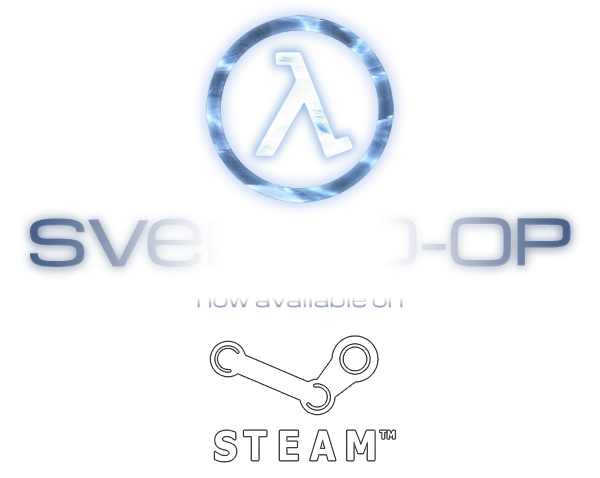New Twitch streamer aggregation implemented (#FuckTwitch) due to Twitch's API issues (more info on my Discord )
Name | Sven Co-op | |
Developer | Sven Co-op Team | |
Publisher | Sven Co-op Team | | |
Tags | Action Indie Casual Free to play Multiplayer Co-op | | |
Release | 2016-01-22 | |
Steam | € £ $ / % |
News | 61 |
Controls | Keyboard Mouse Partial Controller Support |
Players online | 175 |
Steam Rating | Very Positive |
Steam store | https://store.steampowered.com/app/225840 |
SteamSpy |
Peak CCU Yesterday | |
Owners | 2,000,000 .. 5,000,000 +/- |
Players - Since release | +/- |
Players - Last 2 weeks | +/- |
Average playtime (forever) | 511 |
Average playtime (last 2 weeks) | 517 |
Median playtime (forever) | 58 |
Median playtime (last 2 weeks) | 517 |
| Public Linux depots | Linux binaries [143.71 M]
|
LINUX STREAMERS (4)
fkinglagdhalucariokinbegakukurujorgicio
| Sven Co-op Now Available on Steam as a Free Standalone Game! |
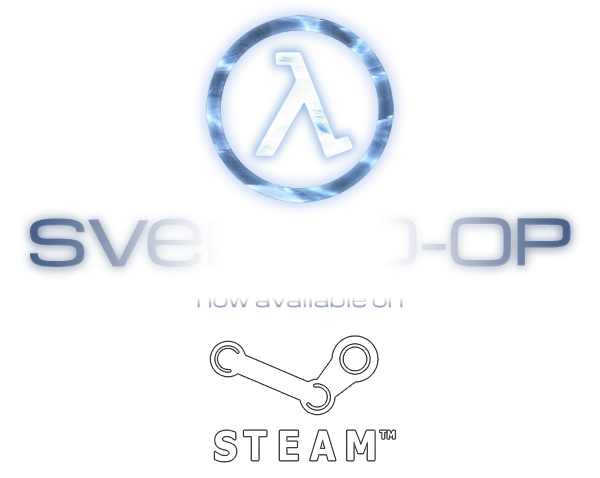 [DOWNLOAD HERE] [DOWNLOAD HERE]
[CHANGELOG] [GAME MANUAL] [COMMUNITY HUB]
If you've donated to the mod at any time, you should automatically receive the in-game bonus features in the Steam version of Sven Co-op. If you don't see them after trying on a couple of different servers, please send me your Steam ID (e.g. STEAM_0:1:23456) together with the real name and e-mail address you used when donating so we can identify the donation.
After installing the game, Sven Co-op's SDK and Dedicated Server will be available under Tools in your Steam Library (use the dropdown at the right of the Search box). For information on how to set up your own dedicated server, check the "Running a Server" section of the game manual. You will need to forward port 27015 (TCP/UDP) to run any server.
To disable Survival Mode, add the following line to your server.cfg and/or listenserver.cfg file:
as_command survival_enabled 0
Known issues:
- If your mouse isn't working correctly in the main menu, or the game window is too big and extends off the edge of the screen:
- Navigate to your SteamsteamappscommonSven Co-op folder
- Right-click svencoop.exe and choose Properties
- Switch to the Compatibility tab
- Enable the checkbox for "Disable display scaling on high DPI settings"
- Click OK
Hopefully this won't be necessary in future versions. - With the massive influx of players following the release, a few servers have been somewhat overloaded. It appears Windows servers are currently more stable than Linux servers. We'll investigate this further.
- Metamod is currently not compatible with Sven Co-op 5.0 servers. We're working on updating it, but for now do not attempt to use it.
- Apparently the Install_OpFor_Support and Install_bshift_Support scripts in the SteamsteamappscommonSven Co-opsvencoop folder aren't working for some people. Make sure you have Opposing Force or Blue Shift fully installed and working on Steam before running the scripts. If they still don't work, let us know the details on the forums.
- Do not change the Renderer to "Software" in Video settings. Leave it set to "OpenGL". If you change it accidentally, try closing and loading the game once or twice and you should see a popup allowing you to click OK to reset your video settings.
|
| [ 2016-01-23 04:47:13 CET ] [ Original post ] |