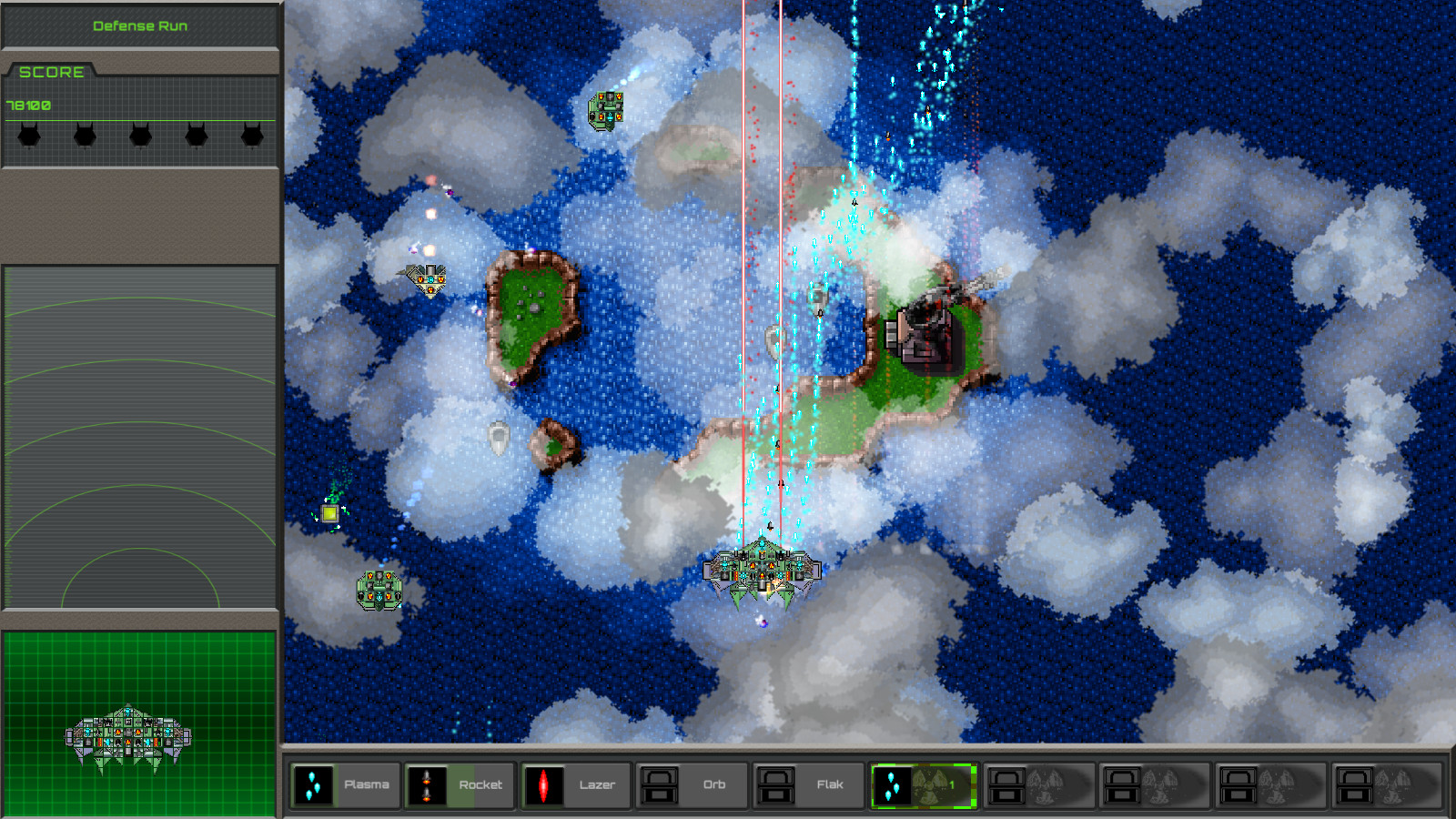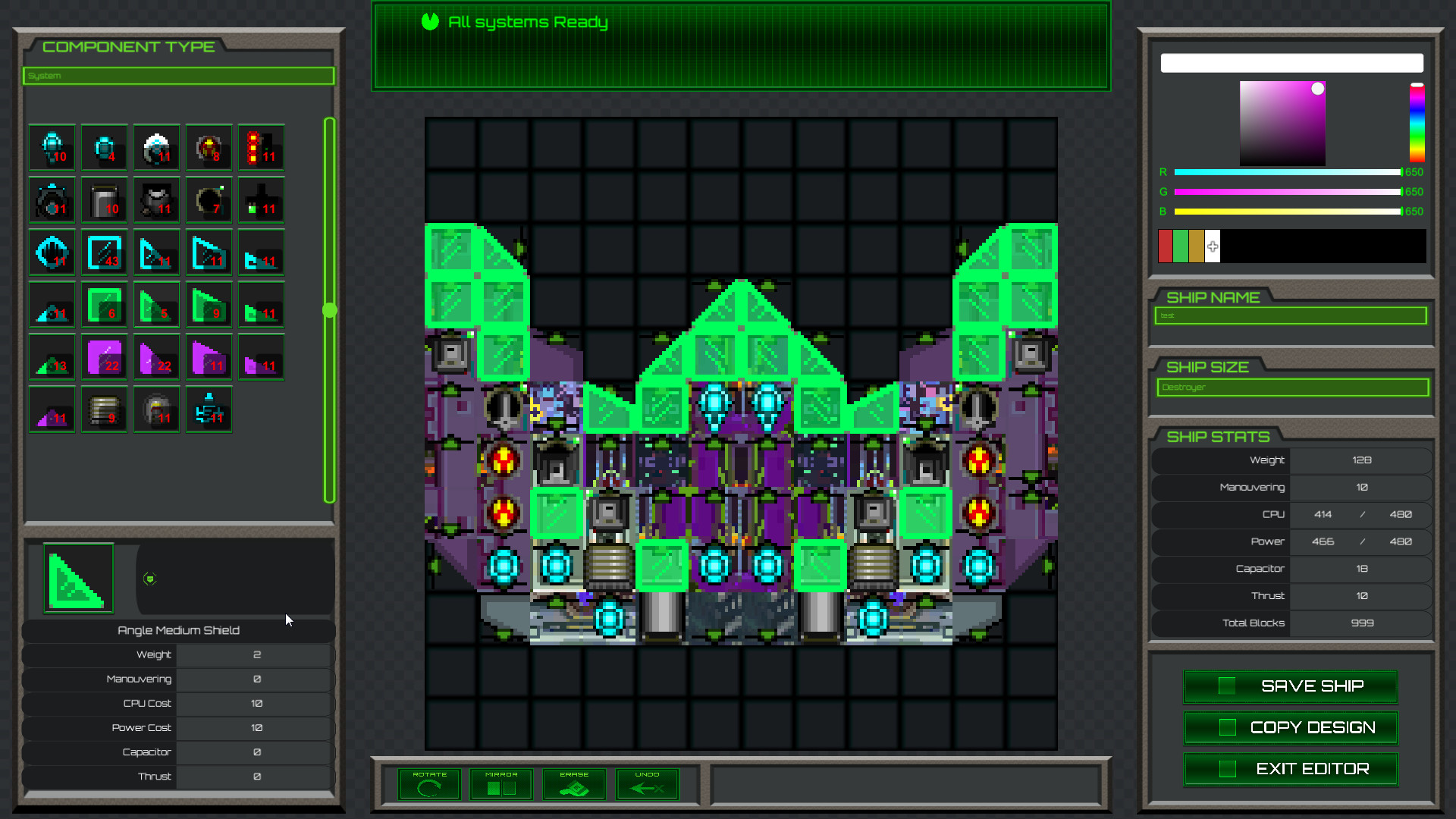Destroyed enemy drones will drop credits, power-ups and blocks that the play can use to improve their drone. Players can use the in-depth build screen to create new designs of drones to use. As the player progresses, they will unlock larger templates to build their drones. The design grid starts at 8x8, but increases up to 32x32 by the final levels.
Blocks used in the construction of drones all have specific attributes that change how the players drone will function. All blocks have Power and CPU costs that must be met using system blocks in order for the drone to be able to function.
- Hull Blocks: Increase durability and provide structure
- Wing Blocks: Increase maneuverability
- Weapon Blocks: Provide firepower
- System Blocks: Provide Power and CPU for weapons
- Shield Blocks: Provide additional protection
- Engine Blocks: Increase speed
- Legendary Blocks: ????????

Players can also equip radar systems which will allow enemies to be located before they come onto the screen. The radar can be improved to have increased detection range and can allow players to plan their route through a level with ease.
Players have access to 5 different weapon types: Plasma, Missiles, Orbs, Flak and Laser. Each of these weapon systems has a Tier 1 and Tier 2 variant. The Tier 2 variants are more powerful but consume more power and CPU, and can’t be unlocked until the later levels. Players can also equip bomb systems that allow the use of a large, screen-wiping weapon once per level.
There are 9 levels of Campaign gameplay as well as a Bonus level that can be unlocked by meeting specific criteria in the game. Levels can be replayed for higher scores and for players to collect more blocks to build with. Each level consists of many waves of enemies followed by a boss. Some levels also have a mini-boss halfway through. At the end of a level, players are given a score (which is the amount of in-game credits received), a letter score (S rank to D- rank), and several items and blocks based on their achieved rank.
Giving players the ability to design their own drones will allow for many different strategies to be used. For example, weapons all have different rates of fire, which can be modified by capacitor systems installed on a drone. Using a single weapon type will yield a very different play experience than using multiple weapon systems. Changing the shape and size of a drone will greatly affect its maneuverability. The player must balance many factors to create a drone design that will be successful!
Fight! Collect! Design! Defend Your World!
We have released Maintenance Patch 1.3.3. This patch contains minor fixes and improvements based on user feedback.
- Improved Player 2 Start and exit buttons
- UI text fixes
- Eliminated instability caused by some projectiles
- Minor resolution support improvements
- Improved memory performance of projectiles
- Added context indicator to drop down menus
- Improved some button visibility
- Fixed issue with saved paint palettes
- Fixed dialogue overflow issues
- Audio Equalization

After some recent promotion we have received a ton of great feedback on Vulture and wanted to address some of it as quickly as possible in a free content patch. There are still some points of feedback we are considering for future patches but the big change here is the addition of better wing blocks, significant improvements to the Shield Bomb Weapon, and improved loading times.

This Patch also contains several Quality of life improvements, ranging from removing options listings for unsupported screen resolutions, to better loading screens now with concept art and tips, and more intuitive ship editor features.
Change Log
- Correctly Categorized rusted hull blocks as wings
- Added new 22 Wing Blocks
- Re-worked shield bomb system
- Re-worked shield animations
- Added half block shield
- Added concept art to loading screens
- Added tips to loading screens
- Removed tips from level select
- Added ability to place multiple blocks by mouse drag in ship editor
- Removed some resolution ratios that were not properly supported
- Default selected ship no longer resets to first in hanger
- Default selected level is last played
- Improved loading times
- Fixed issue with two player scoring causing lag
- Fixed invulnerability blinking causing ships to disappear briefly

We had reports that some Linux customers were experiencing keyboard input issues due to a known bug in Unity. We have updated our Unity version to correct this issue. If you experience any ongoing problems please let us know in our community forums.
Change Log
- Rolled Unity Version forward to 2018.2
- Fixed Block Data error
Patch 1.3.0 adds two player local co-op play to Vulture. This patch has been a long time coming and we are excited to release this major improvement. A second player may join a game in progress from the Hangar screen by pressing the assigned player 2 start button on controller 2 or keyboard, or by clicking on the “Player two start” indicator on that same screen. The second player may also exit the game from the Hangar screen if they wish to end their play session.

You can configure player keyboard and controller assignments from the options menu on the title screen for both players. From the options menu you can also assign mouse input to a single player if that is your preferred input method.

Change Log
- Added local co-op support to main game
- Added Multiplayer UI elements to core game screens
- Added Multiplayer UI elements to Hangar Screen
- Added player 2 controller configuration to options menu.
- Added player scoring distinctions
- Improved mouse support
- Made a secret achievement more reasonable

We have Released a major patch 1.2.0 for Vulture that adds Arcade mode as an alternative game mode when starting a new game.

Arcade mode gives you a more zoomed out perspective and a less physics driven gameplay experience more in line with classic shoot em up’ games. The player ship no longer takes additional time to accelerate/decelerate when moving and the movement is constant regardless of ship design. Since this makes engines purely a cosmetic item in Arcade Mode, Computer and Power system costs are altered to reflect this to maintain game balance.

For those of you who want to be able to customize the movement of your ship you can still play the previous version (story mode) in any existing save files or by selecting it when starting a new game.
Change Log
- Added core arcade mode gamleplay system
- Added Arcade Mode when starting new game
- Added save functionality for arcade mode
- Extended level graphics to accommodate larger camera frame
- Minor enemy placement adjustments
The Full Version of the new Arcade Mode will be released on May 11th
We have uploaded a minor fix available to the Public Test Branch.
Change Log
- Minor graphical fixes to all boss battle areas in arcade mode
If you want to help us out testing new and upcoming content you can check out this post for more information.
https://steamcommunity.com/games/689000/announcements/detail/1672402444816665347
We have made patch 1.2.0 available to all steam users under our Public Test Branch. This patch adds the player request “Arcade Mode” to the core game, delivering a more classic shoot em’ up expedience. As this patch is in testing there may be some issues that occur, please let us know in the support forum if you encounter any.
What is Arcade Mode in Vulture?
Arcade mode is our latest gameplay mode to be released as a free content update for Vulture. Arcade mode offers a more classic shoot em’ up experience with some re-balancing of your drone’s systems to accommodate tighter controls and a larger field of view while still providing an exciting feeling of progression as you build your drone.You can play Vulture in arcade mode by selecting the arcade mode play option when starting a new game of Vulture. You can also still play the classic “Story Mode” by selecting it from this menu as well. All of your old story mode save files will still work but these cannot be converted to arcade mode play-throughs.
We want to maintain our vision of this project while still providing our customers with the best value for their purchase and we hope that by making more ways to play our game available we can achieve this.
Public Test Branch?
We have made a public test branch available to all Steam owners of Vulture. This branch is where you can preview new content to Vulture prior to it being added to the full game. Since this is for testing we hope that people will comment on the content and let us know if they encounter any bugs or have ideas on how we might improve.To access the public test branch:
- Right click on "Vulture" from your Steam Library
- Select “properties” from the menu that appears
- Click on the "Betas" tab in the properties window
- From the drop down select “Public Test Branch”
- Close the window and wait for steam to download the updated game files.
We have released some minor fixes in patch 1.1.4c. This is additional cleanup before we really get into the meat of the couch co-op mode implementation.
Change Log
- Fixed ship hangar display bug
- Fixed enemy turret alignments
- Fixed mouse locking issue
As always if you have any issues with this update let us know in out support forum:
http://steamcommunity.com/app/689000/discussions/3/
We have released some minor fixes in patch 1.1.4c. This is additional cleanup before we really get into the meat of the couch co-op mode implementation.
Change Log
- Fixed ship hangar display bug
- Fixed enemy turret alignments
- Fixed mouse locking issue
As always if you have any issues with this update let us know in out support forum:
http://steamcommunity.com/app/689000/discussions/3/
We made some more minor changes and improvements cleaning up a couple issues we had reported to us after Patch 1.1.4. The biggest change in this patch is an adjustment to mouse input. This changes the mouse input from a simple input axis system to now be a system when the ship follows the player cursor. We also addressed some Linux and OSX compatibility issues with the mouse input system.
Change Log
- Changed mouse input system
- Updated Unity internal version
- Fixed some OS input compatibility bugs
- Moved OSX 32 bit and OSX 64 bit to use Universal code base
As always if you experience and bugs or have any feedback on how we can improve Vulture leave us a message in our community forums.
We made some more minor changes and improvements cleaning up a couple issues we had reported to us after Patch 1.1.4. The biggest change in this patch is an adjustment to mouse input. This changes the mouse input from a simple input axis system to now be a system when the ship follows the player cursor. We also addressed some Linux and OSX compatibility issues with the mouse input system.
Change Log
- Changed mouse input system
- Updated Unity internal version
- Fixed some OS input compatibility bugs
- Moved OSX 32 bit and OSX 64 bit to use Universal code base
As always if you experience and bugs or have any feedback on how we can improve Vulture leave us a message in our community forums.
We have released our improved controller support patch. This patch adds mouse input support and extend controller support across the majority of the game. This patch also addresses some minor bugs and lays the groundwork for our two player co-op mode.
Change log
- Corrected Linux and Macintosh controller support issues
- Added controller support systems to shop, level select and Hangar
- Fixed Hidden Achievement bug
- Added extended controller options
- Added mouse input support
- Fixed bug that could cause tutorial not to end
- Added better highlighted object graphic for controller support
- Fixed shop navigation bug
- Minor text fixes
- Re-balanced some block weights
We have released our improved controller support patch. This patch adds mouse input support and extend controller support across the majority of the game. This patch also addresses some minor bugs and lays the groundwork for our two player co-op mode.
Change log
- Corrected Linux and Macintosh controller support issues
- Added controller support systems to shop, level select and Hangar
- Fixed Hidden Achievement bug
- Added extended controller options
- Added mouse input support
- Fixed bug that could cause tutorial not to end
- Added better highlighted object graphic for controller support
- Fixed shop navigation bug
- Minor text fixes
- Re-balanced some block weights

We have (a bit later than planned) release the holiday items for this winter. Cubic Timeline Productions would like to wish everyone a Merry Christmas and a Happy Holidays.
This round of holiday items will be available from the 22nd of December to the 4th of January. And will become available again next year as well. Holiday items do not count towards the unlock all blocks achievement.
We have also made some changes to controller support and options in preparation for the two player co-op patch coming at the end of the month.
1.1.3 Patch Notes
- Added controller support to title screen and hanger screen
- Added more controller support to gameplay control options
- Added controller support to Hanger Select
- Added controller support to pause menu
- Added Holiday Hull Blocks
- Added Holiday Decoration Blocks
- Added Holiday Equipment Block
- Added Snow Ball projectile
- Added animation to controller support UI system
- Added Destroy animation to Orb projectile
As always if you encounter any issues with our content update please leave a comment in our Steam community forum and we will get on fixing it asap.

We have (a bit later than planned) release the holiday items for this winter. Cubic Timeline Productions would like to wish everyone a Merry Christmas and a Happy Holidays.
This round of holiday items will be available from the 22nd of December to the 4th of January. And will become available again next year as well. Holiday items do not count towards the unlock all blocks achievement.
We have also made some changes to controller support and options in preparation for the two player co-op patch coming at the end of the month.
1.1.3 Patch Notes
- Added controller support to title screen and hanger screen
- Added more controller support to gameplay control options
- Added controller support to Hanger Select
- Added controller support to pause menu
- Added Holiday Hull Blocks
- Added Holiday Decoration Blocks
- Added Holiday Equipment Block
- Added Snow Ball projectile
- Added animation to controller support UI system
- Added Destroy animation to Orb projectile
As always if you encounter any issues with our content update please leave a comment in our Steam community forum and we will get on fixing it asap.
Patch 1.1.2
We have released patch 1.1.2 this patch dramatically updates the tutorial to provide a more interactive experience when starting a new game. This update also has multiple minor item balances fixes and UI improvements.Content Update
We are also announcing plans for a free content patch for Vulture! This patch will be released in late 2017 or early 2018 and will include several big new features.2-Player: This mode will allow for two players to play on the same team in a same-screen co-op configuration. Need help beating a boss? Get your friend to come and help!
Hard mode: This mode will increase the challenge level for players who have beaten the game on normal difficulty. Hard mode will also be available for 2-Player with increasingly powerful enemies and more rewards!
Mod editor: This tool will allow players to create their own levels. It will include the following features:
- Enemy Flight Pattern Editor - Allows the user to design and test flight patterns of enemies.
- Level Editor - Allows user to place enemies and assign patterns to them, as well as flag the boss enemy. The user can also choose from a variety of level backgrounds and effects.
- Unlocked Ship Editor - Allows building of ships with infinite blocks to be used in designing new enemies for level creation.
- Campaign Editor - Allows the user to link together multiple created levels.
- Steam Workshop Integration - So people can share their creations with the Steam community.
- User-made Content Interface - Installs management interface to allow access to the creative content of other users.
Patch 1.1.2
We have released patch 1.1.2 this patch dramatically updates the tutorial to provide a more interactive experience when starting a new game. This update also has multiple minor item balances fixes and UI improvements.Content Update
We are also announcing plans for a free content patch for Vulture! This patch will be released in late 2017 or early 2018 and will include several big new features.2-Player: This mode will allow for two players to play on the same team in a same-screen co-op configuration. Need help beating a boss? Get your friend to come and help!
Hard mode: This mode will increase the challenge level for players who have beaten the game on normal difficulty. Hard mode will also be available for 2-Player with increasingly powerful enemies and more rewards!
Mod editor: This tool will allow players to create their own levels. It will include the following features:
- Enemy Flight Pattern Editor - Allows the user to design and test flight patterns of enemies.
- Level Editor - Allows user to place enemies and assign patterns to them, as well as flag the boss enemy. The user can also choose from a variety of level backgrounds and effects.
- Unlocked Ship Editor - Allows building of ships with infinite blocks to be used in designing new enemies for level creation.
- Campaign Editor - Allows the user to link together multiple created levels.
- Steam Workshop Integration - So people can share their creations with the Steam community.
- User-made Content Interface - Installs management interface to allow access to the creative content of other users.
We have released patch 1.1.1 that addresses a few minor bugs as well as implements some of our community feedback. We have made the following changes based on community feedback
Drone Editor: We have made it so you can visit the shop from the drone editor to streamline designing new drones. We have also moved the copy drone button and removed the redundant erase button.
Endless Mode: We have changed the way the endless mode places ships to allow to use a new "encounters" system to make endless more interesting.
Gameplay: We have improved acceleration of all ships.
Patch Notes:
- Significant improvements to endless mode patterns and encounters
- Fixed Chain Reaction caused by some CPU block loss
- Corrected stat reporting when overriding weapon in editor
- Increased thrust of engines
- Added shop button to editor
- Fixed button text in editor
- Minor text fixes
- Added new copy drone button
- Removed redundant erase button
- Fixed stat reporting of wing blocks in editor
- Corrected some maneuvering values
We have released patch 1.1.1 that addresses a few minor bugs as well as implements some of our community feedback. We have made the following changes based on community feedback
Drone Editor: We have made it so you can visit the shop from the drone editor to streamline designing new drones. We have also moved the copy drone button and removed the redundant erase button.
Endless Mode: We have changed the way the endless mode places ships to allow to use a new "encounters" system to make endless more interesting.
Gameplay: We have improved acceleration of all ships.
Patch Notes:
- Significant improvements to endless mode patterns and encounters
- Fixed Chain Reaction caused by some CPU block loss
- Corrected stat reporting when overriding weapon in editor
- Increased thrust of engines
- Added shop button to editor
- Fixed button text in editor
- Minor text fixes
- Added new copy drone button
- Removed redundant erase button
- Fixed stat reporting of wing blocks in editor
- Corrected some maneuvering values
We have released Patch 1.1.0 with some major core system improvements to maneuvering, enemy placement, enemy movement, boss patterns, projectile collision detection, and an increase to overall durability of ships.
With these changes the overall difficulty curve has been somewhat adjusted to provide a more rewarding play experience for a wider range of ship designs.

Change Log
- Improvements to bosses and enemy behaviors in all levels
- Added fittings indicator to editor
- Improved maneuverability gains from wing blocks
- corrected physics friction issue.
- Preliminary system for modding enemy behaviors
- Fixed projectile collision bug
- Fixed invisible enemy bug
- Improved overall drone durability
- Fixed issue with Flak weapon hit detection
- More improvements to laser visual effects
- Fixed level 7 graphical bug
- Reduced enemy invulnerability times
- Fixed end game story sequence
- Improved the visibility of block item drops
- Added virtual shield hp to some bosses
- Reduced explosion damage duration and radius

We have released Patch 1.1.0 with some major core system improvements to maneuvering, enemy placement, enemy movement, boss patterns, projectile collision detection, and an increase to overall durability of ships.
With these changes the overall difficulty curve has been somewhat adjusted to provide a more rewarding play experience for a wider range of ship designs.

Change Log
- Improvements to bosses and enemy behaviors in all levels
- Added fittings indicator to editor
- Improved maneuverability gains from wing blocks
- corrected physics friction issue.
- Preliminary system for modding enemy behaviors
- Fixed projectile collision bug
- Fixed invisible enemy bug
- Improved overall drone durability
- Fixed issue with Flak weapon hit detection
- More improvements to laser visual effects
- Fixed level 7 graphical bug
- Reduced enemy invulnerability times
- Fixed end game story sequence
- Improved the visibility of block item drops
- Added virtual shield hp to some bosses
- Reduced explosion damage duration and radius


We want to wish all our players a Happy Halloween!
We have added 21 new Hull Blocks and two new pieces of ship equipment that are available from the 22nd of October to the 31st. Finding these items will unlock them in the shop year round but they don't count towards the "Collect all blocks" achievement.
Patch Notes
Community Features
- Added ability to save color palettes in editor
- Improved text readability
- Improved some enemy AI patterns
- Improved rocket visibility
- Fixed minor memory bug
- Audio equalization
- Fixed laser bug
- High tier shields now grant additional durability

The 32 bit version of Vulture is now available for all supported platforms! We have also made several changes and fixes to the game to improve player experience.
Added
- Support is now available for 32-bit systems
Community Requested Features
- Improved in-level camera panning
- Updated enemy AI movement patterns
- Adjusted enemy invulnerability time upon entering the screen
- Modified enemy spawn placement in Endless Mode
Bug fixes
- Laser graphics now display properly
- Mission 3 now shows the mission briefing dialogue
- Corrected issue with Achievements
- Fixed bug in Options Menu that prevented players from selecting certain options
We are continuing to build the community surrounding Vulture, including improving the Tutorial section of the game and creating a Vulture wiki that will be available at:
http://vulture.wikia.com/wiki/Vulture_Wiki
The newest version of Vulture is here! After listening to feedback from our players, we have made several fixes and balance adjustments. We value the information players give us because we want to make Vulture fun for everyone!

Change Log
- Fixed bug where Wing block Maneuverability values were being displayed in correctly in editor
- Fixed bug with the Level Select screen not accepting input properly in some cases
- Fixed several minor text issues
- Fixed bug with enemy spawning. Enemies will no longer be able to be destroyed by the player until they enter the screen
- Added item descriptions to the Shop interface
We are continuing to make improvements to Vulture, including improving the Tutorial section of the game and the creation of a Vulture wiki that will be available at:
http://vulture.wikia.com/wiki/Vulture_Wiki
As requested by the community we have added the ability to use middle mouse button to paint hull blocks in the ship editor. We have also improved controller navigation on several screens.
Other Changes
- Fixed block count bug in editor
- Added better editor notifications
- Corrected some text display issues
- Fixed audio bug
- Minor UI improvements
We have also begun work on a community wiki.
We have released hotfix 1.0.5 that addresses a a few minor bugs as well as adding some additional gameplay options.
We have added zoom and scroll functionality to the drone editor as requested by our players. This patch also corrects a minor display bug in the options menu.
We have released hotfix 1.0.2 that addresses some quality of life issues experienced when playing on low resolution. We have also clarified and extended some of the tutorial text.
We have put live a few minor fixes for Vulture. This corrects the level unlock bug experienced by some players as well as improves resolution support.
Vulture has launched. We are excited to see what the gaming community thinks. Keep an eye on this space for new content and game updates.
We have released a patch for the beta that corrects a number of bugs.
Patch Notes
- Fixed startup crash on OSX
- Fixed dialogue content
- Corrected editor canvas size issue
- Fixed issue where character level dialogue may not appear.
- Added swamp particle effects
- Added particle effect transitions to levels
- Changed starting ship to be more maneuverable
We have updated the Steam build for testers and reviewers. This patch is mostly bug fixes and UI cleanup but it includes three additional weapon systems and a cleaned up tutorial that is triggered on "New Game". Finally this build adds endless mode as a level where you can combat other player designed drones, once you have completed the main game.
Patch Notes
UI- Fixed logo graphic position on game start
- Removed audio error on Shop
- Changed title screen audio track
- Fixed facing icons in ship editor
- Added mouse over info icons to editor
- Restricted hangar sizes to game progression
- Fixed resolution scaling on level select
- Added level icon graphics
- Resolution setting is now remembered correctly
- Added animation to character portraits
Gameplay
- Added tutorial
- Fixed bomb system hit detection
- Fixed laser graphics stutter
- Fixed orb bomb area of effect
- Improved Flak effect
- Added level 2 plasma weapon
- Added level 2 rocket weapon
- Added level 2 laser weapon
- Equipment graphics softened
Minimum Setup
- OS: Ubuntu 12.04+
- Processor: SSE2 instruction set supportMemory: 2 GB RAM
- Memory: 2 GB RAM
- Graphics: DX9 (shader model 3.0) capabilities.
- Storage: 420 MB available space
Recommended Setup
- OS: SteamOS+Memory: 4 GB RAMGraphics: DX11 with feature level 9.3 capabilities.Storage: 425 MB available space
- Graphics: DX11 with feature level 9.3 capabilities.
- Storage: 425 MB available space
[ 6381 ]
[ 5876 ]
[ 1265 ]
[ 2018 ]
[ 986 ]