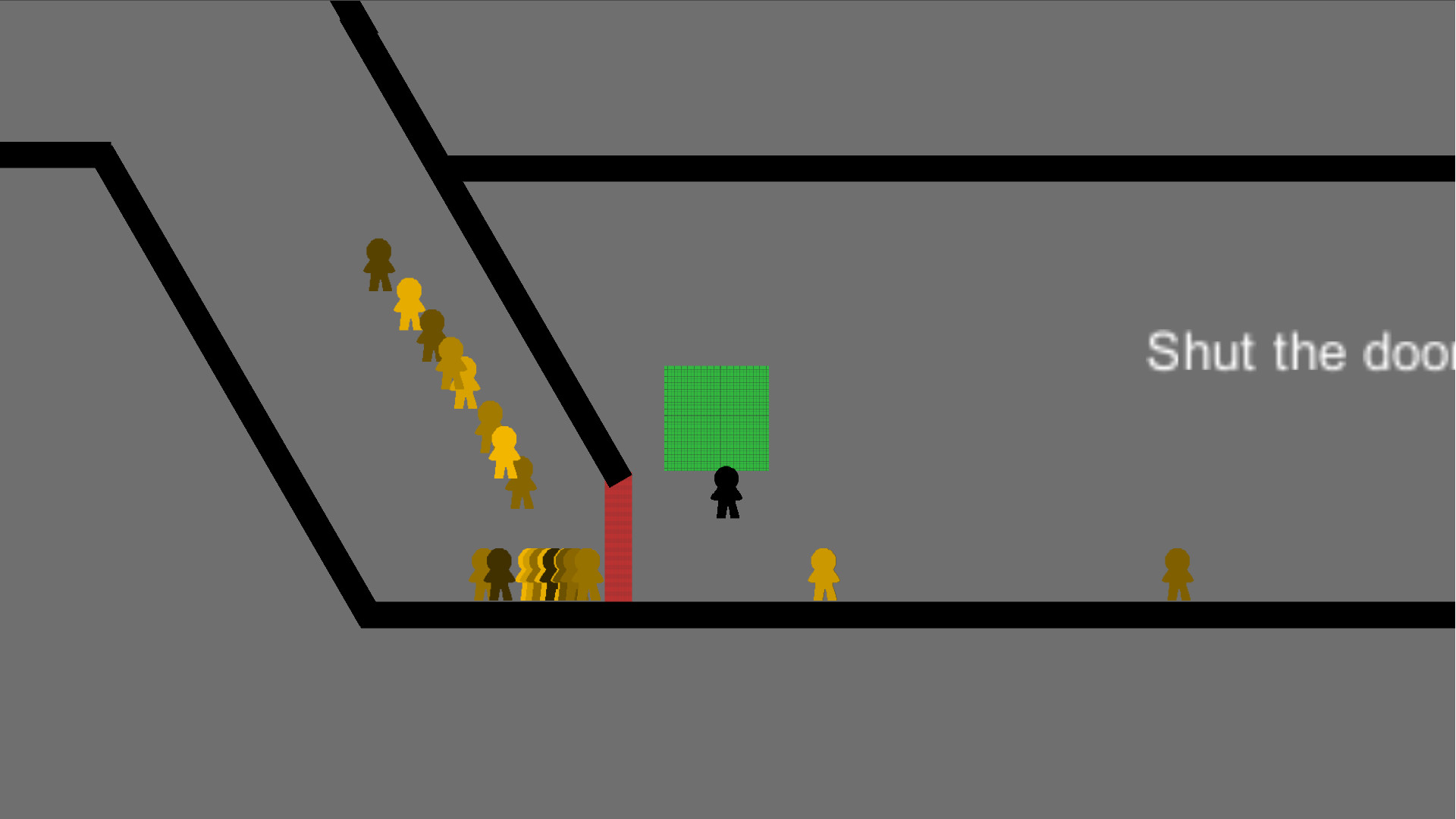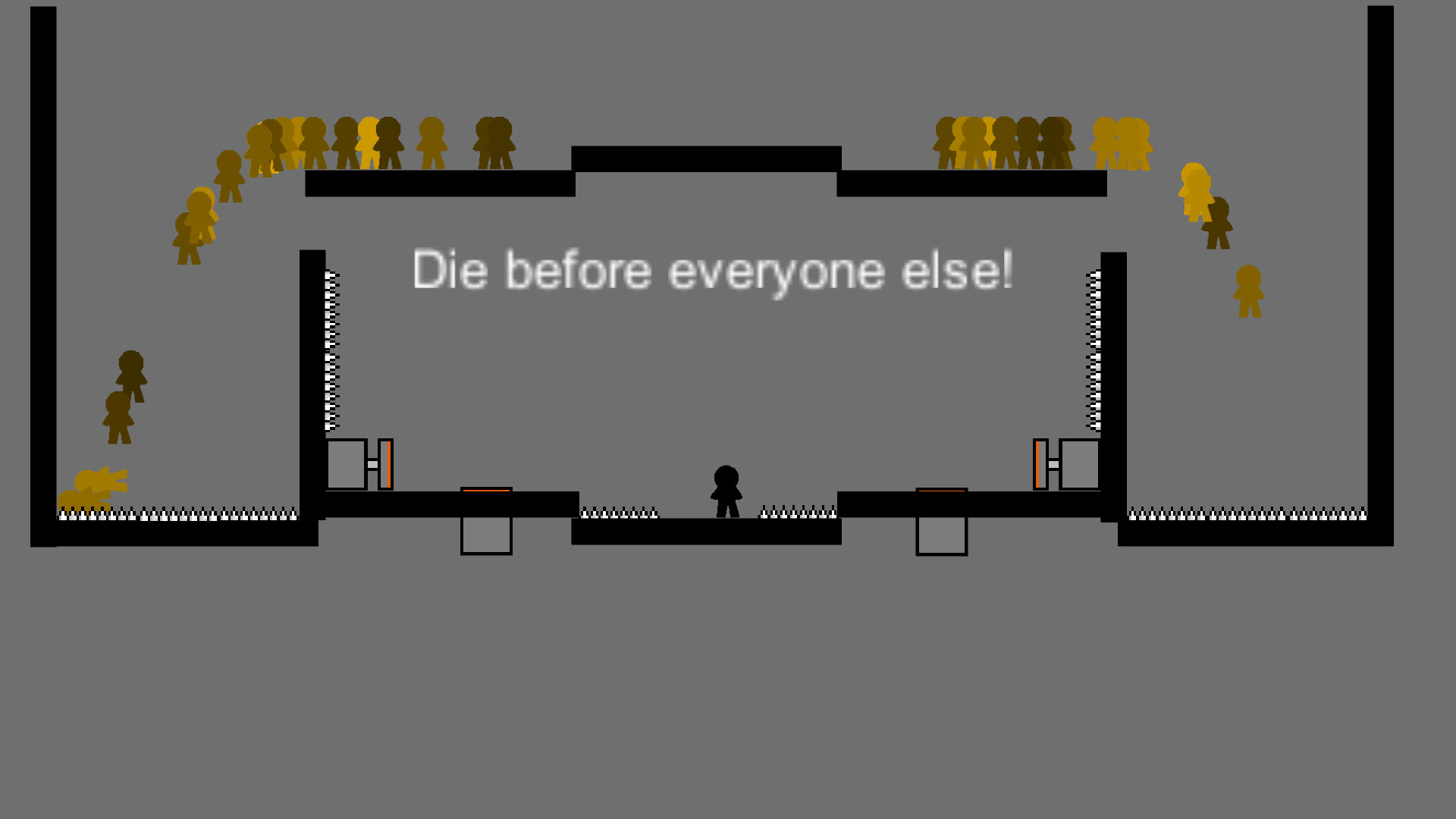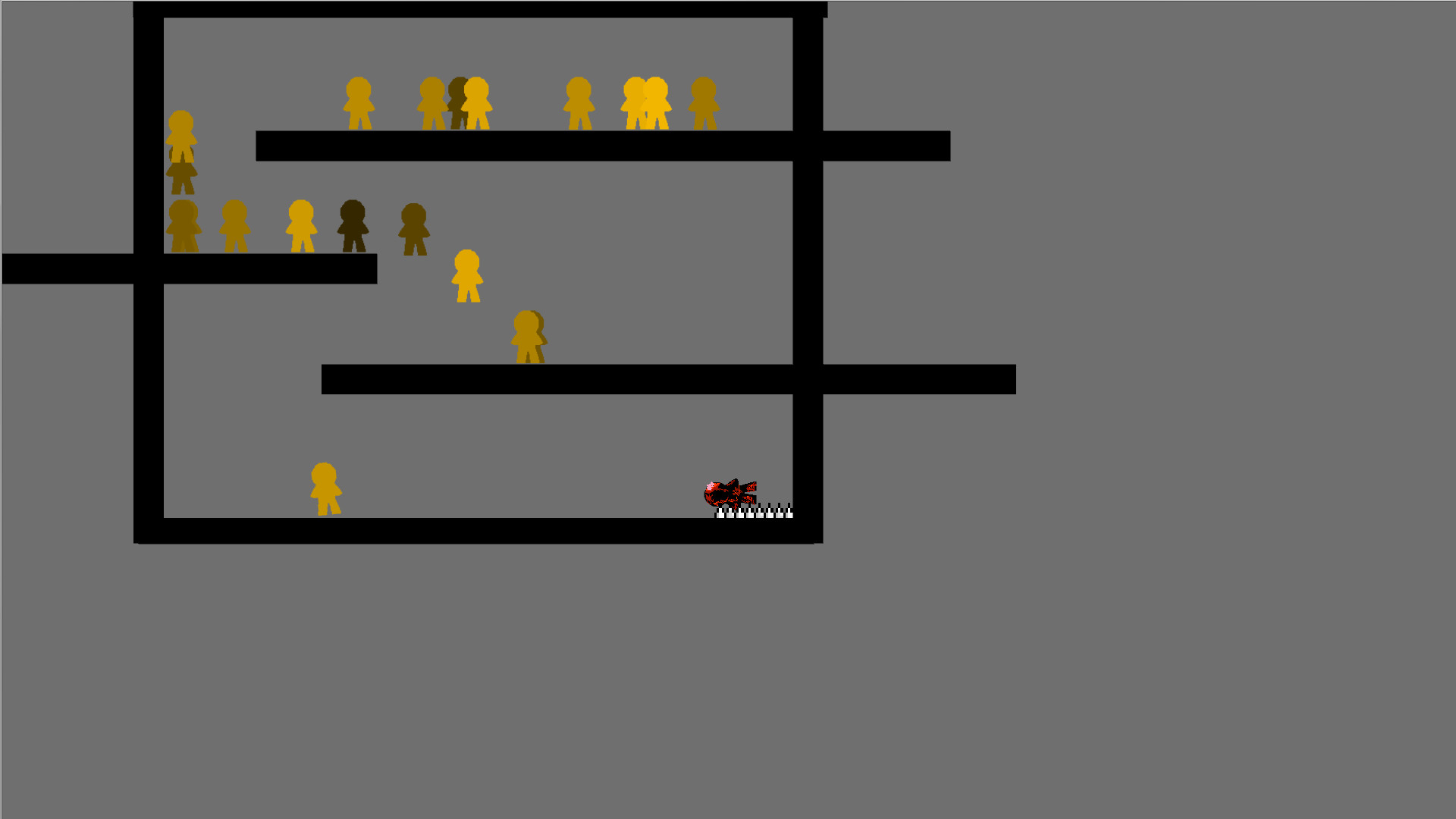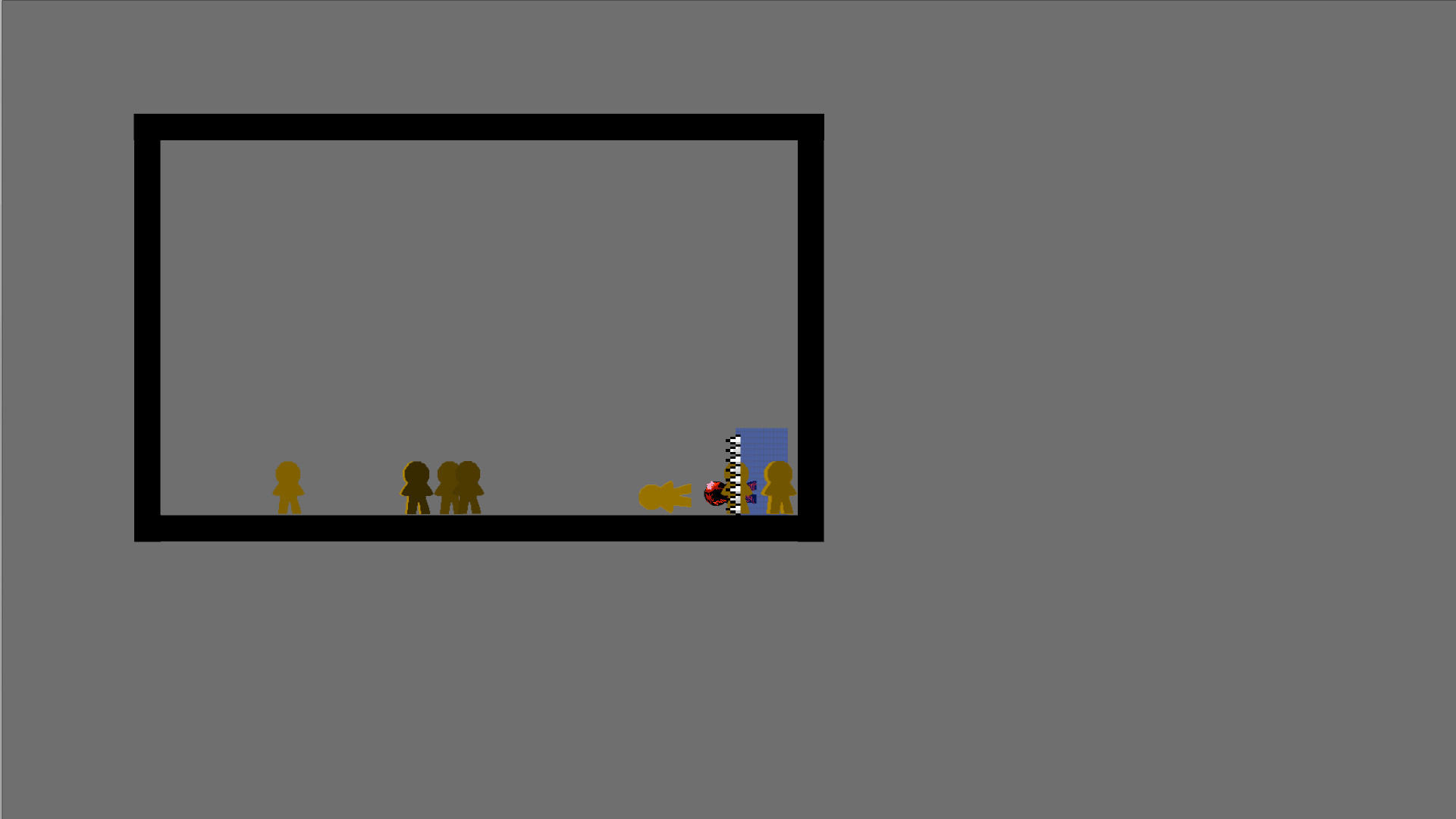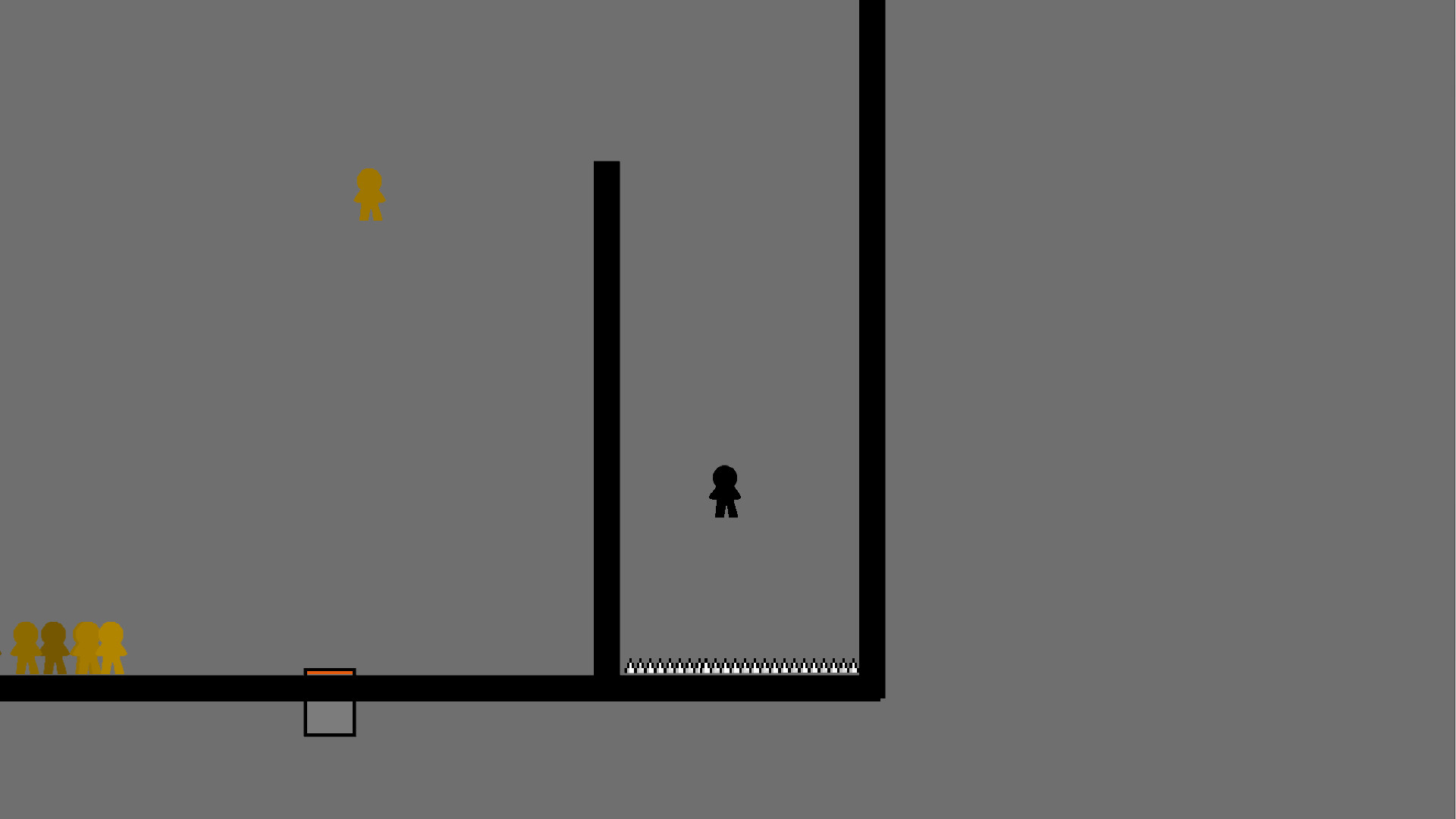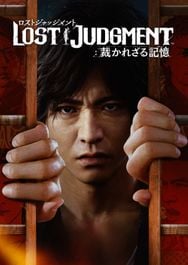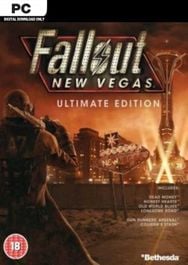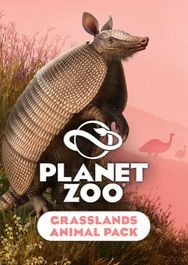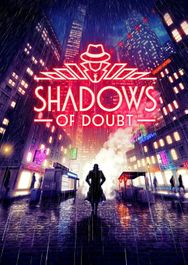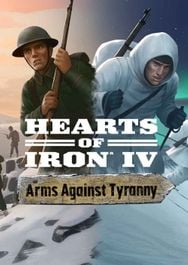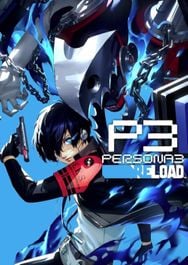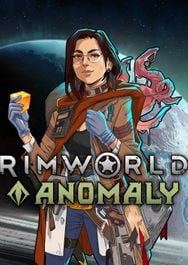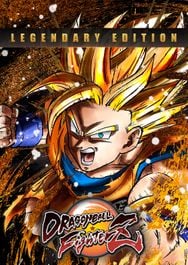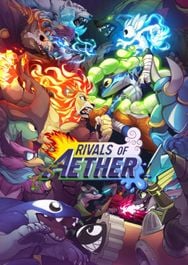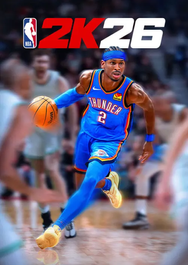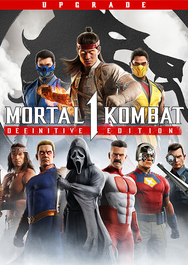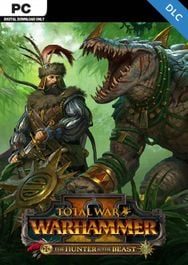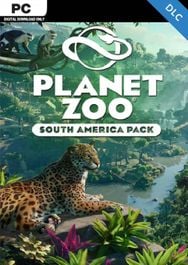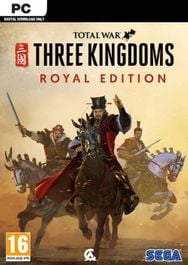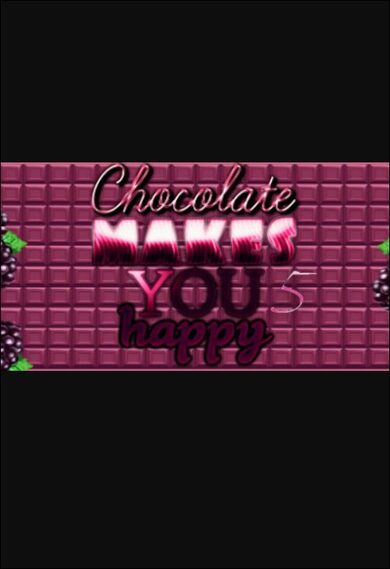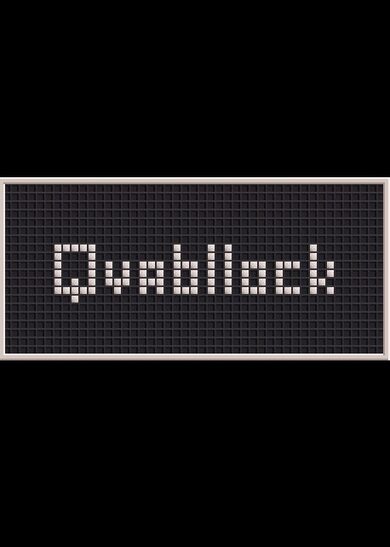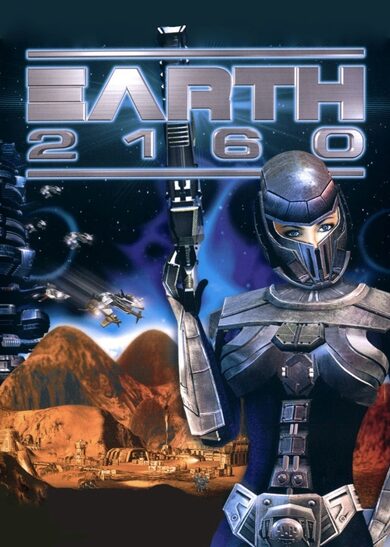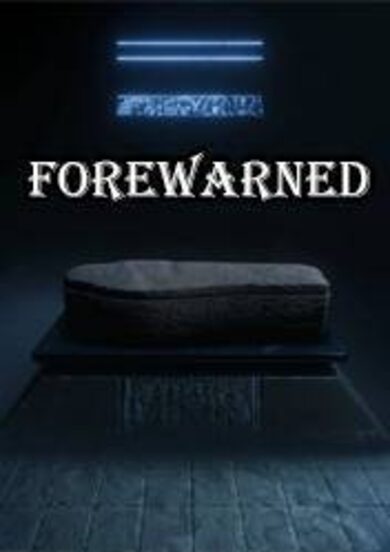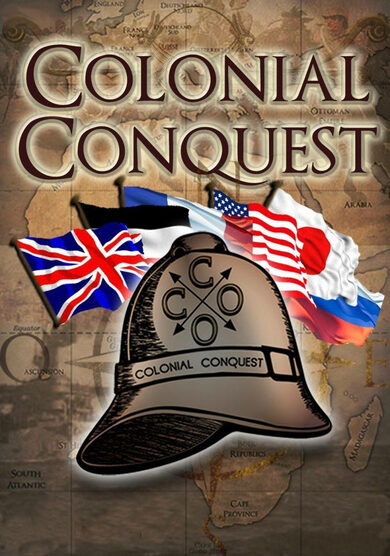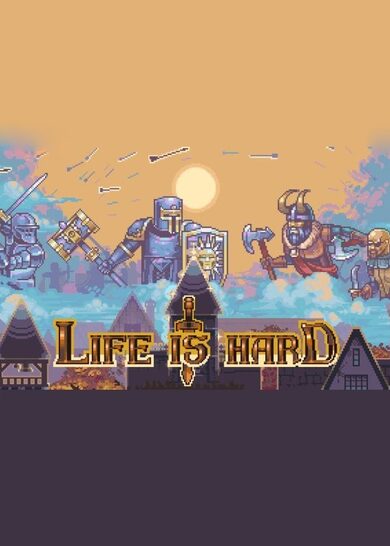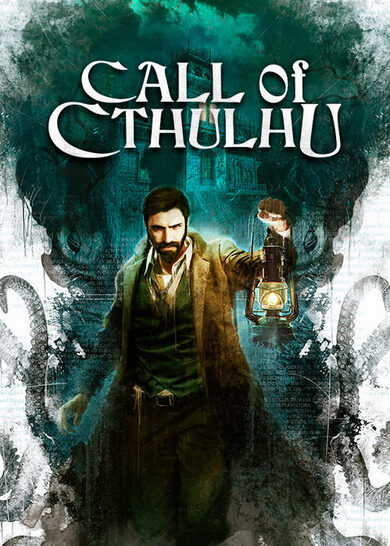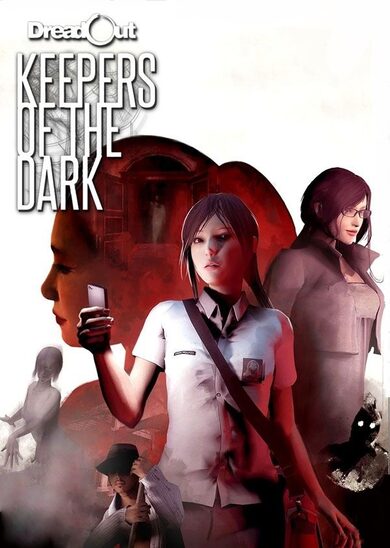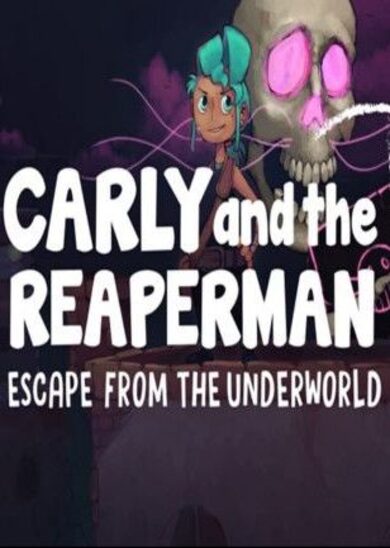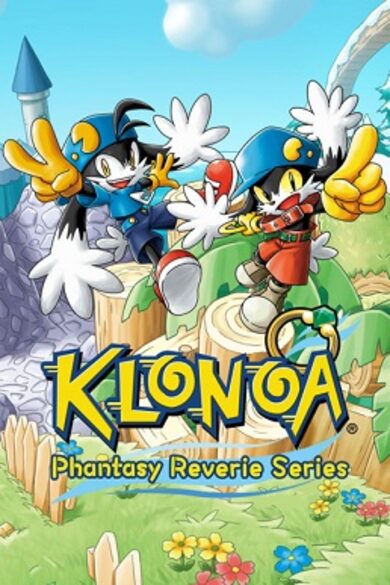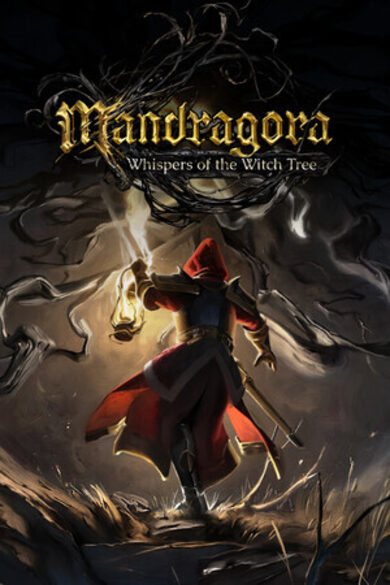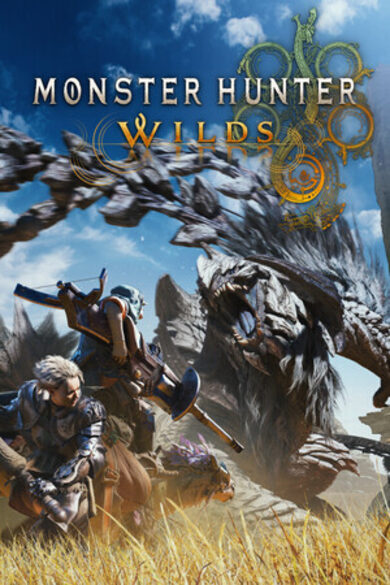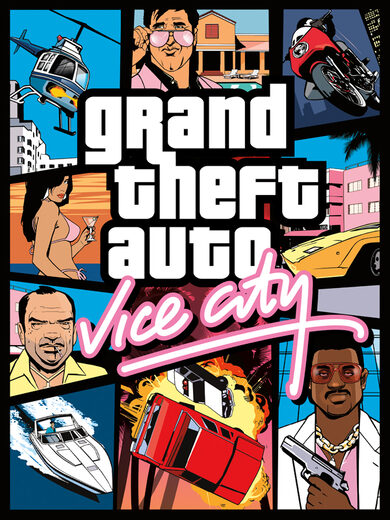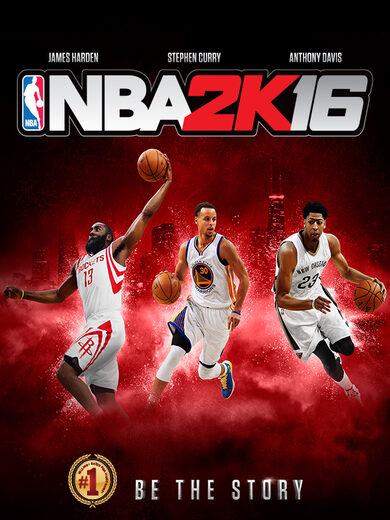Totally. In fact, all your friends are actually jumping into spikes now, like it's some kind of weird new hang out thing.
Is this the new planking?
Anyways, there's this competition. Some rich dude got bored and now it's a race to your grave. Whoever wins the gauntlet is set for life, not that it'll matter, being dead and all. Die before everyone else, and win a prize! No one bothered to ask what the prize was, and in hindsight, they definitely should have. Oh, well.
Why you should try Death Game:
- Race head first into spikes!
- Bounce your enemies to death!
- Lock your fellow humans out!
- Make your own custom levels, and share them with your friends!
- Play the original Game Jam levels!
- Send the Developer angry emails!
- Jam out to SUPER GAME MUSIC!
Features
- Campaign
- Level Editor
- Dynamic list of your levels
- Play through the original Gamejam version! (We'll admit, we prettied it up a little!)
-Enemby
After a long, long wait (I put in for this review in early 2022), Death Game+ is finally steam deck rated! Death Game+ got a score of playable, which I will attempt to get verified eventually.
But I'm VERY PROUD to have made it this far! I've already shared screenshots of Death Game+'s playable status with many of my friends.
That said, the review exposed an issue with the Linux native version of the game, so after testing the windows version with proton, I've deleted the linux build for new builds of the game. Launching the game with steam deck will now launch the windows+proton version of the game, which seamlessly works.
I hope this update brings some more interest and convenience to players of my game.
See ya around, Killers.
E
Hey guys! I know it's been pretty quiet between Metori and Garden Witch coming out, and I'm excited to finally announce and release the game I've been working on for all that time. I've always been upset and the untapped potential for really good games on the android market and I've been telling myself for years I was going to release a PC-quality game onto Google Play.
I'm happy to say I met that promise, the game is great, and I'm really proud of what I created. Here's The Kicker will also (eventually) be playable on PC and Web, though wherever I can't run ads will cost $1.00.
Please give this game a shot, I've been working on it for about as long as Metori, so it's a surprisingly complex, dynamic game. Click the link to view it!
Thanks for reading, killers! See you next time.
-E
Better support for 16:19 resolutions has arrived, and all UI should now work okay at 16:9 16:10 resolutions. I typically test this at 1080p, so please let me know if I missed an edge-case somewhere.
This did require a rewrite of that code (long story) so please appreciate it. Also, the store page received a few changes, and I added an unwinnable achievement for analytics reasons.
Kill on,
E
You ever get so excited to upload a patch to a long-standing issue that you accidentally leave parts of the game disabled. Well, I just did! Anyway, that's fixed now.
Hey killers. I've been really excited about the Workshop update, and have now seen a couple players upload levels! That's pretty exciting! Unfortunately it also revealed a bug to me that's fixed now.
When few levels are found in the 'Custom Content' page, the scroll bar improperly started off-screen in some of my supported resolutions. That's fixed now. Everyone should have a smoother experience playing and uploading levels in the Workshop.
The experience in the Itch.io version should be mostly unchanged, though if you download levels this will apply as well.
Seeya, E
A slight change to RezNodes snuck in which broke the campaign kinda. That's fixed now.
Also, now the "Custom Content" tab verifies that it only shows files with a .d4h extension.
Hey guys, found a small issue caused by leaving out Example.png in the last update. This would cause workshop uploads to fail. If following the guide in the community hub, it would still go through, but I don't expect everyone to do that! Sorry about that killers. Should be good now.
If you're reading this, go check out the Workshop! New levels have been posted.
In other news, Steam Cloud support has been reenabled. Good luck!
E
Quick patch to repair some things left out of the previous update.
-Level Editor movement is now framerate independent
-Camera is now much less jerky in all scenarios.
Be sure to read the last patch for a full list of all recent changes!
What's up killers! Today I'm extremely pleased to announce Death Game's biggest update ever. If you just want game news, skip to the bottom for the full changelog. Let's talk about the big stuff:
- Full Steam Workshop support. You can now upload AND easily update levels, which can be downloaded and played with a single click! (Steam customers only, ItchIO buyers still must exchange levels manually)
- New block types: Jump (Ends the level), Moneybag (Gain points and compare your score!)
- Full game UI overhaul. Play levels in campaign mode, quickly open levels in the editor! New, pretty buttons and text!
- Better game accessibility: Campaigns and (almost) all text are fully translated, and the campaign mode now includes captions for other languages or hard of hearing players!
- Editor overhaul: Name objects inside the editor, full level creation is now completely possible without editing the .d4h file! Also now multiple control methods, helper scripts, and non-destructive preview with 'P'!
- Completely new Modifier system. Access to game engine features, allowing for extremely complicated mechanisms, mechanics, and unique level looks! You can now play with no gravity, or make level objects invisible, and much more!
- Official documentation: Death Game wiki now included with the game. Includes many mechanics as well as how to use them in your levels!
- New translations! Death Game has now been professionally translated to Spanish, Russian and Chinese!
- Achievements! Share your progress with friends, and brag about rare achievements.
There's so, so much to talk about with this update, but I don't want this post to be several pages long, so I'll just leave you with the changelog. And finally, some other news: Death Game+ has now been renamed to Death Game. This will be news to a lot of players, but Death Game+ originally launched with a free version, named Death Game, which was lacking quite a few features. However, response was drastically higher for the paid version, so the free version was eventually discontinued. Now, I've finally merged the two together, so will now refer to it as the simpler "Death Game". For purely mechanical reasons, some things, like SteamDB will still refer to Death Game in the old way. Thanks for reading! Here's the changes:
-I found one of the recent updates really screwed up level loading from the buttons on the menu. That's fixed now. As an aside, level loading is smoother than it's ever been.
-Finally fixed the titlescreen level bug. That's forever gone. With a specific keypress combo, it was possible to load levels into the titlescreen. Funny! but had to go.
-Added a new block type, Jumps! Jumps are used in campaign mode to 'jump' to the next level without reaching a win state. In both editor and campaign modes, they also delete any AI who touch them.
-Added a end of level timer, which will round to two decimal places. This will allow players to race and compare times.
-You also now get a notification and time taken message when beating the campaign. This will make full speedruns easier.
-Fixed a bug to do with not setting text names correctly when stored as a temp level
-Stairstep logic is now much smoother on ramps.
-Dead people can now be thrown by pistons. Why? cause it sounded funny.
-You can now earn money in the campaign, which is now displayed at the end of every level.
-New block type, MoneyBag! You can now find these pickups in levels to gain an extra $100 in campaign mode. They're also place-able in the level editor, so your workshop levels can compare scores!
-You can now edit text types directly in game.
-The level editor now doesn't accept input while you're in a menu.
-Changed 'rot' in the editor UI to 'Rotation'.
-Added a button to display editor controls
-Slight UI changes on the editor
-Fixed a bug that caused translation to sometimes not show in other scenes, like the editor or campaign.
-Added professional translation of Chinese, Spanish, and Russian to the game.
-3D (non UI, world text) is now also properly translated in some cases.
-The Campaign now has captions, mostly added for the benefit of non-english languages.
-Your last selected language now loads more smoothly on boot. Basically, I've removed the need to press a button twice, which was a bug earlier.
-Death Game+ now includes Steam Workshop support, when launched through steam. Automatically download your subscribed levels, and upload your levels to steam in a single button press under the "Custom Content" screen.
-You can now play custom levels in the 'campaign' mode. at some point I disabled this feature due to load instability, but in theory it should be buttery smooth now.
-You can now hold "Left Alt" in the custom content panel to instead load a level in the editor.
-Player and Enemy movement is now framerate dependant. To be honest, I'm shocked and embarrassed that the game has managed this long without this feature. I only now noticed it watching new gameplay from a computer far better than mine. Oof. Oof.
-fixed a bug to do with incorrectly crediting a win on a loss. (oops!)
-There's now more 'fortune' random messages on the titlescreen.
-Levels will now load without requiring names for certain objects. Now the system can give a name to any object, and will ignore it if a object has no name written. This was neccessary for some changes in how levels are loaded, while still maintaining compatability with older levels.
-New block type! Modifiers! This block is not exposed in the level editor, because it's very technical and I considered it for the best only power users have access to it. By editing a level file, and changing a block type to "Modifier", you can now spawn it. Modifiers are changed by using the object name, in the format of
-New Modifier Action: Trigger. This action finds any named objects, and changes their collision type to "trigger". This means a block for example, will lose collision and become passable.
-New Modifier Action: Hide. This action finds any named objects, and disables its sprite. This makes the object invisible, and allows for, for example, invisible buttons.
-New Modifier Action: Disable. This action finds any named objects, and disables them in the Unity Hierarchy. The only real use for this is in conjunction with buttons or gates, to allow an object to start disabled on level load. Additionally, Modifiers can only interact with enabled objects (active in the Unity Hierarchy), so using the disable action will have to be the last interaction with an object.
-New Modifier Action: Rotator. This action finds any named objects, and adds a slow rotation script to them. This allows for slight animation and moving levels.
-New Modifier Action: Parent. This action finds any named objects, and makes them children of another named object, inheriting rotation and scale changes. This changes the name! So it'll be very hard to run modifers on an object after changing its parent, but it is still possible by running a modifer with the new hierarchy, such as "MyPlayer/MyBlocks".
The format of this action is as so: "Parent(myBlocks.MyPlayer.)". Note that this action only allows one object to become the parent, so if there's several objects with the name, the game will pick up semi-randomly. This should always be the last modifer you call on an object.
-New Modifier Action: Sound. This allows you to play sounds from the sfx folder. It kinda works with some file formats, but I recommend using solely .wavs with this command. Also, this is a little finnickly and I can't promise it will work cross platform for the file paths. It's in a pretty rough state but hey, at least it's there.
to use this modifier, have a modifer named something like "Sound(sfx\downfast2.wav)", so you need to use relative file directories. Like I said, this doesn't work that well cross platform, and really you should only use wavs placed in the sfx folder with no spaces in the name.
-The Level Editor can now write names for every block type to the level file.
-New Modifier Action: Tag. This action finds any named objects similar to Parent, and changes their tag. This is most useful for using an Enemy to trigger a level, but not wanting that Enemy to be calculated for a win condition. Keep in mind Enemys will reset their tag on death.
The Appropriate usage of this action is as so: "Tag(Enemy.Activator.)".
-Buttons can now be toggled by any object tagged "Activator".
-New Modifier Action: Color. This action finds any named objects, and changes their sprite color, according to the following format. RGBA must be a number between 0 and 255. Color(
Guess what! Big changes are afoot!
A number of level items have received new art, and the player now animates jumping state.
The out of level trigger has now been made fully transparent, and buttons now update you on their state (now called levers) with changing art on use!
This may grow into a larger update that's essentially a total overhaul.. but no promises.
Enjoy the update, killers
E
Some minor changes, a few patches on things that needed it to say hi to all my new players!
Here's the changes:
-Slightly tweaked the main menu look
-Changed tutorial check behaviour. Previously if you never clicked on the tutorial, it would come up everytime asking you to look at it. Now you can just click no once and it stays gone.
-Now level load logic is not able to update every frame. This was just unnecessary so was changed.
-Maybe fixed a rather nefarious bug that would reload a custom level every frame
-Now Campaign levels always load from the "Campaign" folder instead of "CustomContent".
-You can now zoom the camera with NUMPAD- or NUMPAD+. You can also use NUMPAD* to reset your zoom level, but only in editor mode.
-Fixed some bugginess to do with campaign loading. It would still load, but I've now added a manual delay to fix things.
-Reworded some credits information more in tune with the contributor's wishes.
Play on, killers.
I've now added a background to the Campaign levels, and just in general tidied up the game. Here's the changes:
-Added a background to Campaign
-Added parallax scrolling
-Added more random messages on boot
-Shrunk MOTD text to allow for more information
Stay frosty, deaders
What's up, killers!
The main player character now has a walking animation!
This is a really small change, but I wanted to run it out before work today.
I've also made some small tweaks in other places, like the random text on the menu.
As an aside, we'll now be posting from a different steam account. I keep getting targeted by spammers/etc.
Take care, E.
Salutations, Killers!

You can now add text to your levels. It's not currently possible to customize text without editing the level file, but I'm seeing about other options. No promises.
Due to how I built the level editor, there's some weirdness with using spaces in your text. and by weirdness, I mean if you add spaces in your text it will throw errors. As a workaround for this, you can put an underscore "_" in place of a space, and the game will update your text to use spaces instead. 
Additionally, I've added a button to the Level Editor that allows you to watch the tutorial at any time. This felt necessary after some players skipped watching the tutorial, then, unsurprisingly, didn't know how to use the level editor.
Text can also be activated by doors and buttons, making it the third animated option in the level editor. To do so, the text and button must have the same name.
Sorry about the weird quirks of text, but the alternative was going to be a major rebuilding of the game just for that feature. I thought it would be better to just get the update out instead of putting it off for so long.
Thanks for reading,
-E.
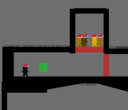
Today, and today only, all characters in the game will wear santa hats.
Attached is a screenshot of what that looks like.
Happy holidays, my dudes.
-Enemby
Today, in celebration of the holidays, and Steam Winter sale, I've added some easter eggs for those days.
More on that later.
Take it easy, killers.
-Enemby
Hi!
I'm really excited to bring these changes to you. I've always wanted to work on localization for one of my projects, and I've now added full multi-language support to Death Game+, using JYandev's localization manager (featuring some code by me!).
Using that, I've translated the game into "Hispanic American Spanish", with the help of my good friend Temo.
I also did some small polish modifications, and I added a hotkey to the main menu. You can now press 'M' on the main menu to mute the music.
I'm looking to translate as many languages as possible. Read this post on my dev blog if you'd like to get involved.
Minimum Setup
- OS: Windows Vista SP1+. Mac OS X 10.9+. Ubuntu 12.04+. SteamOS+.
- Processor: CPU: SSE2 instruction set support. (So pretty much anything in the last 10 years)Memory: 256 MB RAM
- Memory: 256 MB RAM
- Graphics: Graphics card with DX10 (shader model 4.0) capabilities.
- Storage: 100 MB available space
[ 6414 ]
[ 5910 ]
[ 1967 ]
[ 2356 ]
[ 713 ]
[ 1040 ]
[ 32814 ]
[ 859 ]