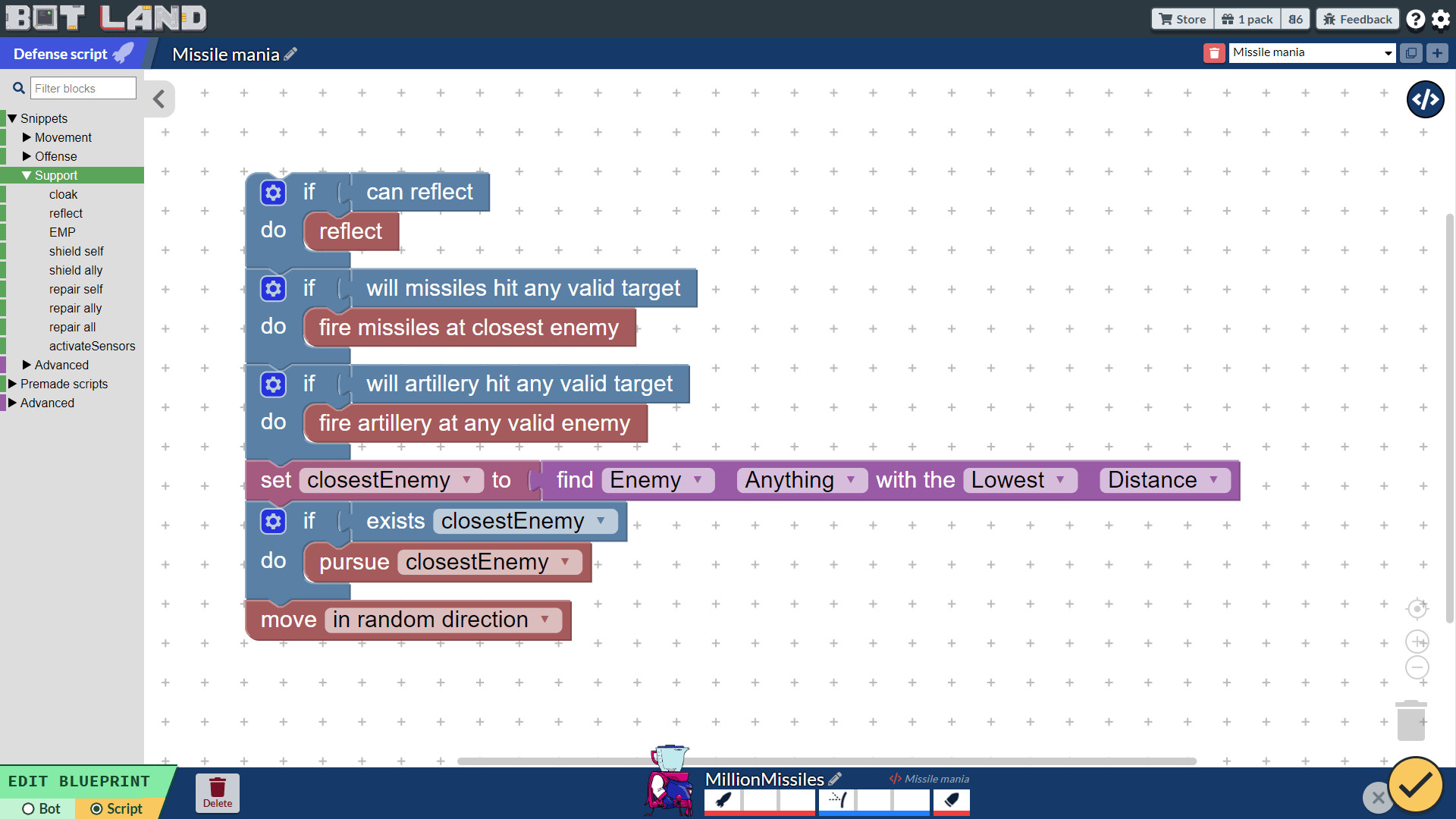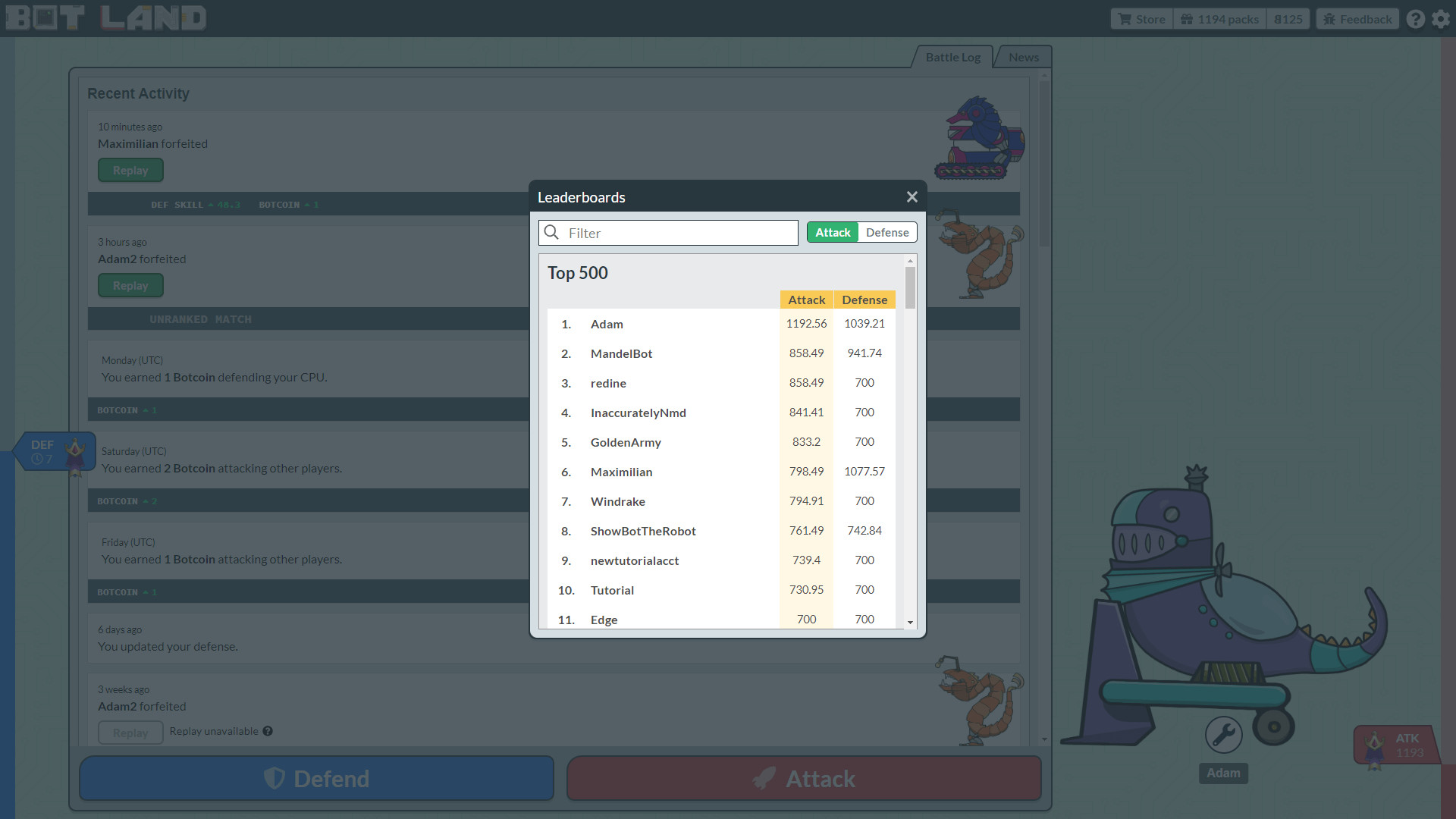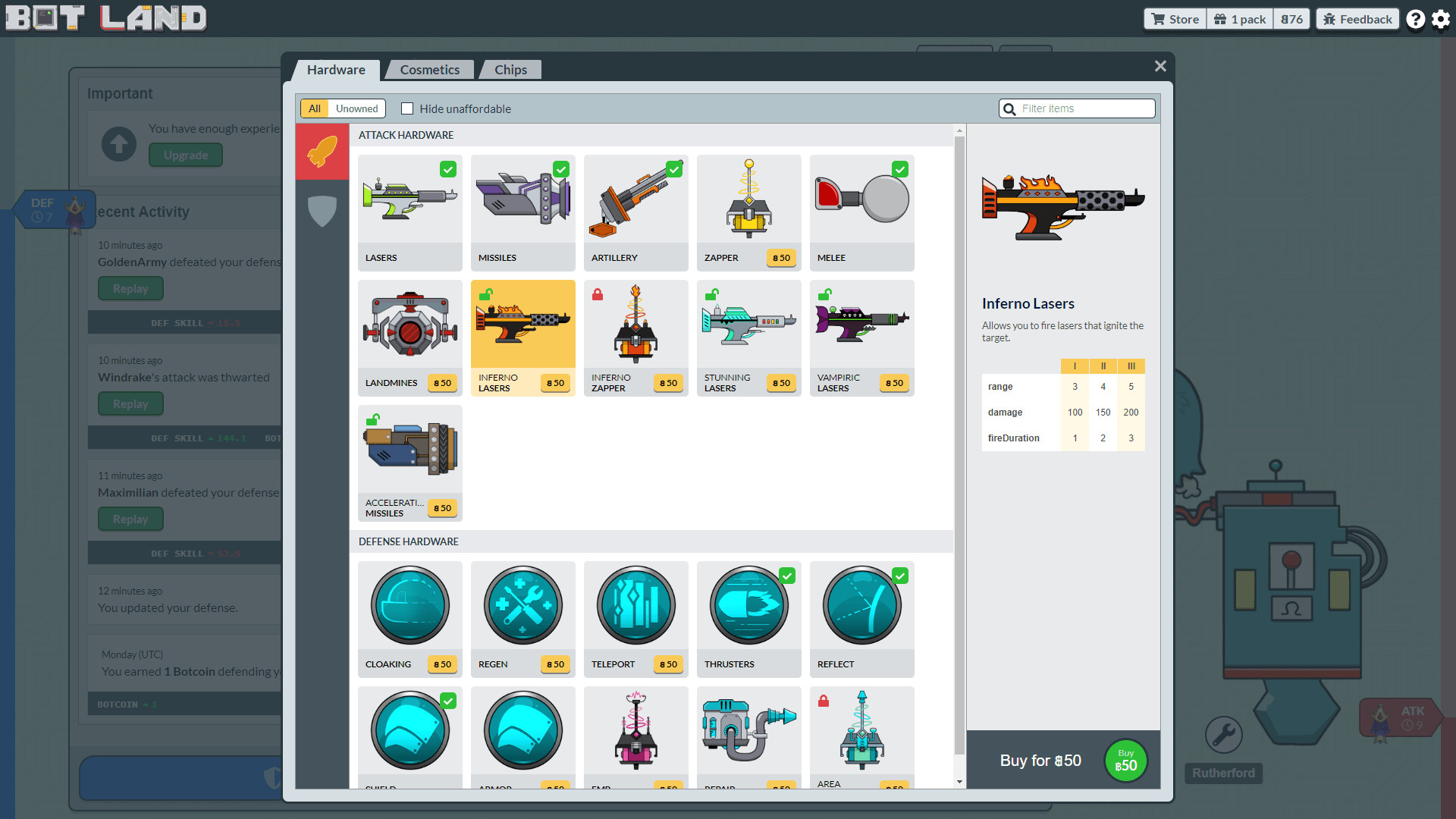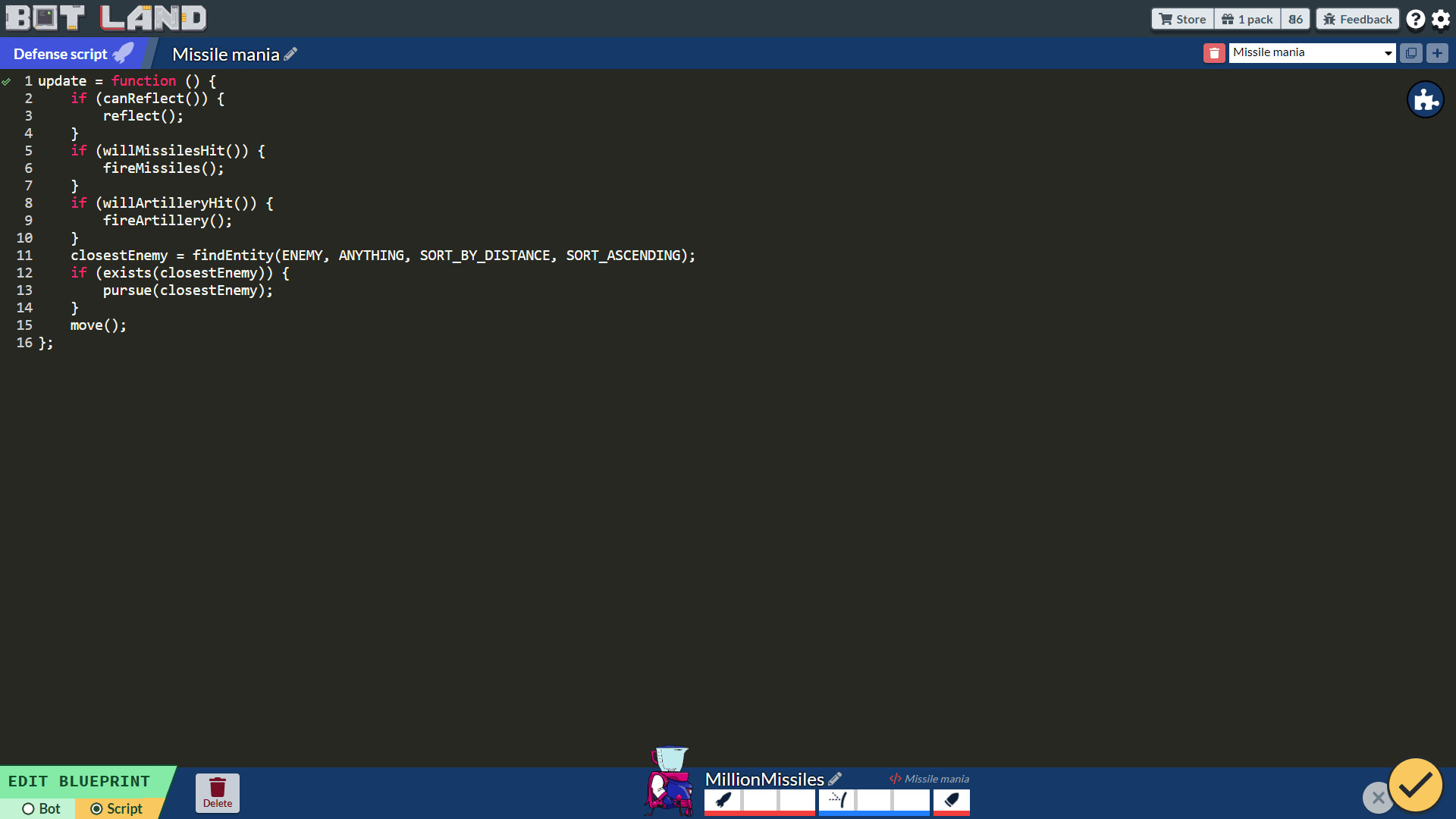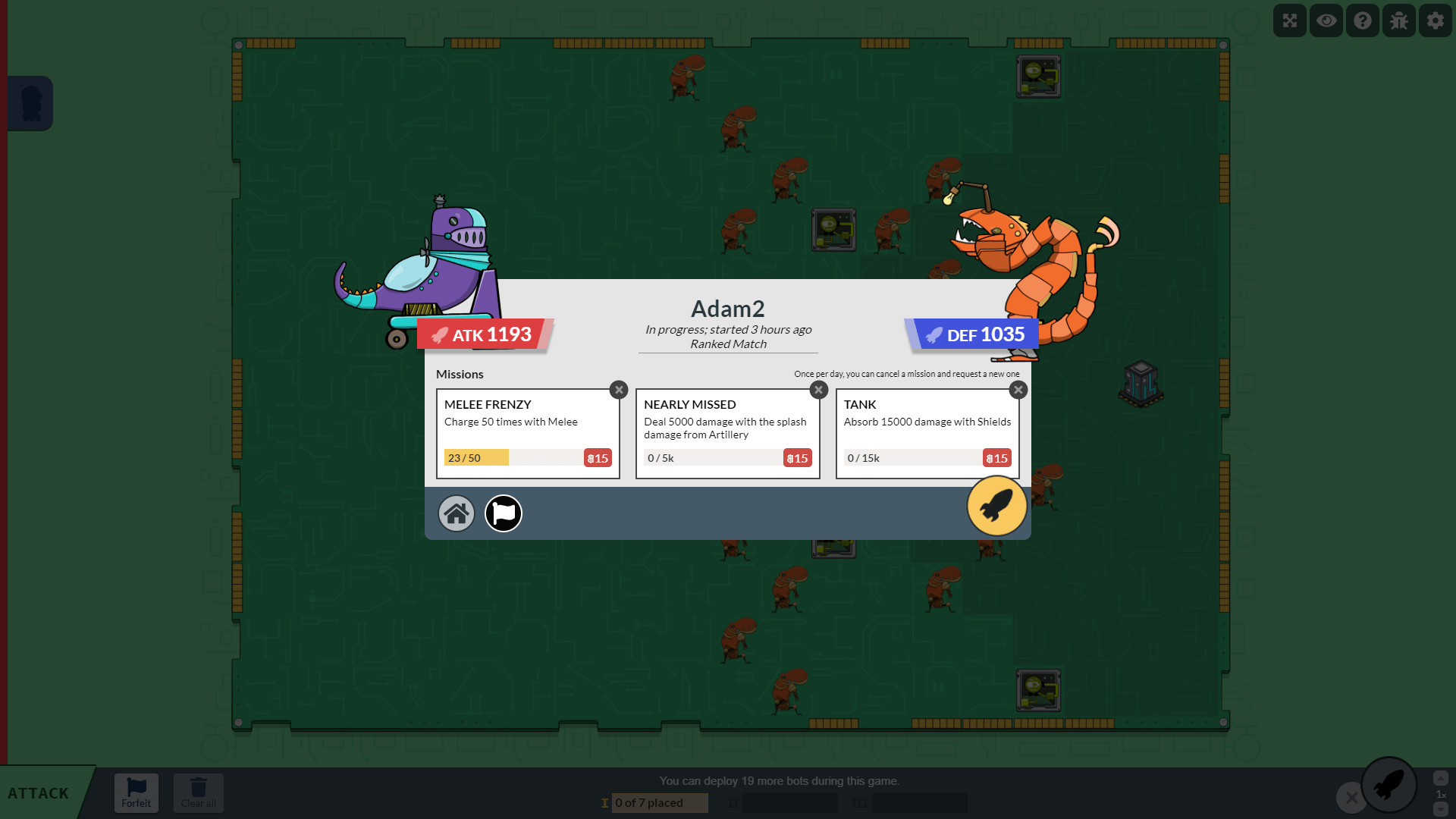In Bot Land, all of your bots follow scripts (so you can snap your controller in half for all we care). You'll tell your bots how to perform actions ahead of time, that way they don't need a lousy human to control them mid-battle. This allows your bots to fight even while you're offline; they'll protect your CPU against other players' attacks.
Now, let's be honest... you're a great gamer—that's why you're reading this description—but even you might still lose a match or two. That's where replays come in handy. Maybe your opponent cloaked, bypassed your bots, and destroyed your CPU while your own bots were busy calculating prime numbers with a billion digits. You can use that information to improve for next time.
Then, after improving your defense, you can attack other players' CPUs in the same way. Maybe you've got a killer strategy involving LANDMINES or TELEPORTATION or OTHER BOLDED WORDS, the likes of which no one has ever seen before. You finally find the perfect chump on which to unleash this onslaught. They've got measly bots with artillery and shields, so you teleport behind them, misquote a meme, and punch them in their shiny metal backs. You're the top dog-bot now.
And when you win...? Oh, don't even get us started. You'll earn Botcoin, which, through a myriad of steps, roughly translates to fame and fortune in real life (the steps are really just a sense of satisfaction and a profound feeling of "the courage was within me the entire time!"; Botcoin isn't a cryptocurrency). You'll buy new items, make new strategies, teach a wasp bot how to love, ponder whether we're all just living in a simulation, and then look up how to remove wasp-bot stingers from your arm. It's great fun.
Major changes
- Greatly simplified Blockly snippets. It used to be that Blockly snippets contained 3 blocks in general: an [u]if[/u] statement, a condition for the [u]if[/u], and a terminator to run inside the body of the [u]if[/u]. Those snippets still exist in the "Advanced" menu, but the primary way of interacting with the game will be with the new, one-line snippets that simply say something like "try to fire lasers". These new snippets act almost exactly like how the old ones did, but they're much clearer to use and customize. The tutorial and campaign missions now solely use simplified snippets. As a result, a couple of the missions are significantly easier than they used to be.
- The Battle Log page has been completely revamped! All major features in Bot Land now have their own distinct buttons. This should make everything easier to find and should also cut down on the number of clicks it takes to navigate.
- Added warning symbols to Blockly blocks that correspond to hardware that you don't have equipped. For example, if you put a "fire lasers" block into a script and your bot doesn't have Lasers, then you'll see the warning. This warning does not stop you from saving the script.
- Consolidated the tutorial experience from three distinct parts down to just two. The tutorial now opens immediately with scripts and how to edit them.
Minor changes
- The in-game documentation now rememebers your search query so that you can bounce quickly between code and the documentation for the function that you're trying to use.
- On desktop, if you click the hardware slots at the bottom of the blueprint editor, it will now take you directly to your hardware slots and inventory, even if you're in the script editor.
- On mobile, if you quick-edit a script from the Arena, then you can save the script directly from the editor rather than having to go back to the blueprint page first.
- Lowered the default sound levels for the game. The idea is that it's better if players have to go to the Settings menu to raise the volume than to lower it.
- On desktop, the mouse cursor is set to a pointer on cosmetic items in your inventory and the "grab" cursor on hardware items. This should make it clearer how to interact with them.
- The end-of-campaign dialog now has confetti! Hurray!
- Fixed a bug where the match-results screen would play a fanfare every time you unminimized it.
- Stopped showing toast notifications when you beat a campaign mission since the mission-victory screen already includes reward information.
- Removed Melee from The Floor is Lava inventory since it served no purpose.
- Removed some unnecessary blocks from Blockly snippets around [u]willRepair[/u] given that it already performs a check on the target's life.
- Slowed down the darkening of the background during a tutorial to give the player more time to read before potentially distracting them.
- Reworded Rooted Melee to make it clearer that killing a target is not what causes the user to be immobilized.
Major changes
- Improve tutorial and campaign[list]
- Trimmed some extra words here and there.
- Removed the script from your bots in the third tutorial.
- Increased the size of the very first Arena so that there's some breathing room.
- If you come back to Bot Land without having done the introductory tutorials, you'll now be given the choice to restart them rather than just resuming them.
- The fanfare now plays when you beat a tutorial mission.
- Fixed a major bug preventing you from completing the fourth mission.
- Clarified what "minimum range" means in the 4th mission (in the mission tips).
- Cut out "Premade scripts" and "Advanced" categories from the Blockly toolboxes of the 4th and 5th missions.
Major changes
- Improved the campaign[list]
- Simplified I Need a Doctor[list]
- Cut number of tiles down from 24 18.
- When you lose, the "Retry" button is now "Edit script" instead.
- Originally, you had two bots that could shield and only one that could attack, which meant that it could be confusing which bot was doing the shielding and which one was being shielded. Now, there's only one bot that can shield.
Major changes
- Improved bot and chip relocation. Previously, you had to long-press a bot or chip in order to enter relocation mode, but the length of this long-press was much longer than most people would try. Now, any drag action starting at a bot/chip that you own will enter relocation mode. Panning the Arena is also done by dragging, but you have to start from a blank space.
- Fixed a bug in Campaign Mode where winning gets you stuck in a loop.
- Replaced the tutorial GIF by mp4 videos. These are also much higher resolution.
Major changes
- The new victory effects (the fanfare and confetti) now show when winning in any mode, not just Campaign Mode.
- Fixed a bug where the campaign-victory screen would show when it wasn't supposed to.
- Changed confetti cannons out for a new one. The new one should be slightly more performant.
Major changes
- Added a proper victory screen to Campaign Mode. There's confetti!
- Fix critical bug where you couldn't continue while on a guest account due to a hidden EULA checkbox being unchecked.
- Simplify A Bag of Chips[list]
- Arena size in tiles: 63 6
- Max turns: 700 60
- Enemy bots: 7 1
- We also place your single bot for you now.
Major changes
- Repackaged the guest experience slightly. Making a guest account is now the default experience so that players don't have to provide a username or email address.
- Simplify tutorial and campaign[list]
- Second tutorial - added a GIF demonstrating how to drag Blockly blocks into the canvas.
- The Floor is Lava[list]
- Shrank the Arena from 98 tiles 33 tiles.
- You no longer have to destroy the CPU, just the enemy bots. This allowed for
many other nice changes:[list] - Deleted a bunch of boilerplate Blockly, so the script only has to contain a single comment now rather than a function, a bunch of comments, and code that you weren't supposed to touch.
- Got rid of Melee on your bots.
- Disabled the quick-edit-blueprint button since you only need to modify your script.
- Changed the "move" part of the script to be a single block rather than a snippet.
[/list]
Major changes
- Improved the tutorial/campaign.[list]
- Increased the size of the very first battle to give new players an idea of how Bot Land can look outside of the tutorial!
- Cut down on text in many places.
- Disabled the quick-edit buttons in the first tutorial.
- Simplified the second tutorial so that players only have to add a single snippet for reflecting.
- Fixed a critical bug in the tutorials/campaign where exiting wasn't possible.
- Retrying the second tutorial puts you directly into the scripting view since that's the only place where the user can make a mistake.
- After 6 seconds of having a tutorial dialog on the screen, the background will become darker so that your attention is drawn to the dialog rather than the rest of the screen.
- Fixed a Blockly bug where dropdowns would sometimes automatically make a selection as soon as they were opened, which essentially made the campaign unbeatable from mobile devices.
Minor changes
- Guests can now explicitly delete their accounts through the settings menu.
- Clarified parts of the in-game documentation.
Major changes
- Overhaul tutorial and campaign experience.[list]
- Overall, scripting is now covered much earlier.
- The non-scripting missions were revamped.
- Many frustrations have been addressed, e.g. large Arenas were made smaller, instructions should be clearer, and there should be better help when you fail.
- In general, the tutorial should be much faster now.
- When you try to leave a campaign mission by clicking the button at the bottom, you'll now see a prompt asking if you're sure you want to leave. Many users lost progress because they had accidentally clicked that button.
Minor changes
- The Steam version on Mac should no longer warn you about incompatibility on launch.
- Prevented pressing the browser's back button while in the tutorial or campaign.
- When in Blueprint Management Mode (via the pencil icon in the blueprint selector), pressing escape or deleting your blueprints will now take you out of that mode.
- If you play Bot Land from a mobile device, the "reset replay speed" setting will be checked by default.
- Colored account-deletion buttons red to make them more obviously destructive.
- Shield now shows its range in the tooltip.
- Fixed a bug in Campaign Mode where bots sometimes wouldn't be placed where they were originally after retrying. This was caused by having new blueprints.
Major changes
- Allowed starting Test Mode with fewer than the maximum number of bots. This should make it easier to run quick tests.
- Tutorial and campaign improvements[list]
- Shrunk the width of the Arena in A Bag of Chips by 5 tiles.
- Adjusted flavor text of some missions.
- Decreased the maximum number of turns from 4000 to 700 for A Bag of Chips so that battles don't take forever to simulate.
- Added a warning in A Bag of Chips for when you lose due to not having any weapons equipped.
- Changed wording in Blockly script of The Floor is Lava to make it clearer that you have to attach blocks to the comments, not just place them anywhere.
Minor changes
- Artillery now lists its minimum range (5) in its tooltip.
- Made the Landmines bots in Challenge Mode actually use their Artillery. This should make Challenge Mode ever so slightly harder.
- Stopped asking for guest feedback during tutorial or campaign. This caused way too many bugs. Guests will now be asked for feedback if they've been logged in for at least 8 minutes and go to the battle-log page.
- Expanded hardware details height on desktop from 250px to 300px as long as the window is at least 800px tall.
- Fixed a bug in the second tutorial on mobile where an element was being highlighted that was off-screen.
Major changes
- Fixed a critical bug where you couldn't save your defense or attack someone due to an error about "blueprint list order".
- Campaign Mode improvements[list]
- The Floor is Lava (mission #3)[list]
- Enemy bots now always move left when they can't see you, that way they don't wander around.
- We now show a picture of Blockly at the end to give players an idea of what their script should look like.
- Renamed your bot in The Floor is Lava from "" to "Bombs Away", that way it doesn't look like the bomb is a button.
Major changes
- Blueprints can now be reordered or deleted directly from the Arena view! Use the pencil icon at the top of the blueprint selector.
- Competitive-season improvements[list]
- Added proper UI for viewing statistics. When you click the ranking flags on the sides of the Battle Log page, you'll be brought to the leaderboard as usual, but now there are two more tabs: "Current season" and "Last season". These show reward information, your lowest/highest attained leagues, and the season's start and end times.
- If you participate in a season by completing all of the placement matches and then log in during the next season, you'll now be told that a new season has started (and you're given the option to go directly to your statistics!). Previously, there was a tremendously vague dialog that would pop up.
Minor changes
- Allow playing already-completed missions even if a new prerequisite is added before them.
- Guests can now edit their defenses, but they can't save the result until they've converted to a full account (this is as opposed to having to convert to even edit the defense).
Major changes
- Added a new campaign mission named Out of Order.
- In the Magnetic Shutdown mission, each of your bots now has template scripts that you only have to change hardware for.
- If you haven't done at least 3 missions in the campaign, you'll see an entry in your battle log suggesting that you do them.
- The Blockly workspace is now cleared when you have an unassigned script. This way, you can't see an old Blockly script in the background.
Minor changes
- When you can retry against another player, the button will show in the bottom bar on desktop instead of solely being in the match-results dialog.
- Greatly clarified the Magnetic Shutdown campaign mission.[list]
- Removed hardware from enemy bots to make them easier to understand at a glance.
- Changed the mission tips to assume that you're going to edit two scripts rather than have to create them from scratch.
- Clarified the EMP Blockly block itself to say "EMP - disables [hardware_dropdown]" rather than "EMP [hardware_dropdown]".
Major changes
- Improve Campaign Mode[list]
- You Sneaky Snake[list]
- This mission was removed completely. It wasn't easy and it wasn't fun.
Minor changes
- Fixed a bug with retrying when using new blueprints where the bots you originally placed wouldn't get placed again in the retry attempt.
- Fixed a bug where you couldn't save a completely empty Blockly script in some situations. This was specifically for empty scripts, so it wasn't a very big deal since it means you couldn't lose a script with contents.
- Fixed a bug with public-attack links. You could join a new public-attack match via the "Settings" menu after you'd watched a replay of the first public-attack match but it wouldn't exit Replay Mode, so you would be in a buggy state in the second match.
- Clarify in the tooltip for missions that the 50% progress bonus when you win is for the mission's objective, not the Botcoin reward.
Major changes:
- Remove rounds from Bot Land. Previously, there were three rounds per match, so you would have the opportunity to learn how the opponent's bots behaved and then change your strategy between rounds. Now, there is a single round per match, and you can retry the battle once if you lose. The retried battle will match the ranking type of your first battle, so if you lost a ranked battle, the second attempt will also be ranked. The attacker will get slightly more bots than they got per round before, but not as many as they used to get in the overall match. Note that the balance numbers will likely have to change after testing this out for a bit. Also, for an overly verbose explanation behind this change, check this out .
- If you lose a public-attack match, a "retry" button will appear.
Minor changes:
- Fix bug where an error would appear if the guest-feedback dialog spawned while in Campaign Mode.
- Improve tooltips
[list] - Increase text size of the tooltip telling you that you can increase the replay speed.
- Clarify that revenge matches are always unranked.
Major changes:
- Add Campaign Mode! There are seven missions so far, which should make for a much smoother introduction to the game for new players. Even if you're a returning player, you should find it fun. Plus, each campaign mission grants 750 Botcoin. The tutorial was shortened to accommodate adding Campaign Mode.
- Add importing and exporting Blockly scripts. These show up as buttons in the top bar of the Blockly editor. This will allow you to share Blockly scripts externally (e.g. via Discord ).
- Allow users to get ranked matches sooner. Previously, if you attacked a player via a ranked match, you couldn't attack them again within 24 hours. Now, that time has been lowered to 22 hours. This should make it easier to play your ranked matches at the same time every day.
- Ask for email consent when you sign up or convert from a guest account. If you already had an account, it will ask for it on your next login. This can always be changed via the Settings menu. My tentative plans for using this consent include surveying users about Campaign Mode.
- Fix two bugs with "setAttackPriority":
[list] - One bug was that your weapon's range wasn't considered, just your vision range. This meant that if you had level 1 Missiles (range===3) but a high-priority target was within VISION range (range===5), then it would find only the high-priority target and end up firing at nothing.
- The other bug was specifically with Lasers. It would sometimes pick an entity that wasn't the top of the priority list.
Minor changes:
- You now have access via Blockly and BotLandScript to "turnNumber", which represents the total number of turns that have occurred in the current round.
- Fix bug where the number of stars earned from Challenge Mode would sometimes be higher than what you actually earned. This was just a display bug.
- Fix issue when pasting BotLandScript that exactly matches the already-selected code.
Version 1.1.0 is out!
Major changes:
- Code editor improvements
[list] - Add auto-completion for API and variable names. You can manually trigger this by pressing ctrl+space.
- Add status bar on desktop. This indicates whether you have errors, how long your script is, and your current row/column number.
- Auto-close brackets and quotes.
- Colorize brackets (both matching and non-matching).
- Allow continuation of block comments by pressing enter (e.g. typing "/*" and pressing enter).
- Highlight active line.
- Highlight all other instances of the currently selected text.
- Improve styles/colors, including for tooltips.
Minor changes:
- "debugLog" can now log up to 250 characters at once (instead of just 50).
- Add version-specific changelog links to the news log. E.g. clicking version X's "View changelog" button will automatically scroll to where X is described.
- When attempting to purchase something too expensive, you will be given an error immediately rather than first asking if you're certain you want to purchase the item.
- Show two decimal places for all ratings in the leaderboard.
- Change tooltip of the "Play" button to be "Replay" in instances where you're playing out a battle that already happened.
- Fix EMP and canEMP documentation. canEMP mentioned a tile or target when neither mattered. EMP now states that there's no way to detect whether you've been EMP'd.
- Fix documentation bug mentioning "ALLY" when it should never have been usable.
- When watching the scripting video, Bot Land's sounds will be muted.
Just a personal note from the creator of Bot Land: starting tomorrow, I'll be on vacation for about 2 weeks to visit my wife's family, then there'll be another vacation in December to visit my own family. Updates during this time will be lighter than normal (they'll probably be in medium-sized bursts rather than many small-ish updates).
I'll still be checking the Bot Land Discord throughout, so feel free to chat with the community there!
Major changes:
- Add taunts to the game. Taunting takes a turn and shows an emoji for that turn (either , , , , or ).
- Fix bug where the game would crash if you completed Challenge Mode directly after the intro tutorial.
- Add system directly inside Bot Land for replying to user feedback. Now, after you log in, if we sent you a message, it'll pop up immediately and then show in the "News" tab for you for a month.
- Double allowed Blockly script max length.
- Show proper errors when exceeding Blockly script max length.
Major changes:
- Fix revenge matches. It used to be that you couldn't start them at all.
- Fix issue where attempting to leave your defense when you had changes would result in two prompts instead of one. This had to do with creating/deleting blueprints.
- Fix how notification tab never showed in settings. No wonder only 20 devices were getting notifications sent to them.
- Add support for the back button on Android. Note that this is accompanied by an app update which should launch within a couple of hours of this changelog being live (so if it's not working, give it some time).
- Fix issue where the "Prevent multiple attacks per player" checkbox in the Settings dialog would always appear to be disabled. This was a client-side issue, but it made it very difficult to actually disable the setting after enabling it since you would have needed to toggle it twice in the same session.
Minor changes:
- Change text when trying to equip too many slots. Previously, it said "Select X slots to replace", but now it says "Not enough space" before that message so that it's clearer to users.
- Focus the search field when opening in-game documentation.
- Convert the text in the `debugLog` documentation to a hyperlink.
- When in Replay Mode, if the attacker had forfeited and you tried replaying phases that didn't exist, it would pop up the match-results screen unnecessarily.
- When changing between "attack" and "defense" leaderboards, the scroll position will now reset to the top.
- Fix bug where the lowest player on the leaderboard may get cut off (I think this only affected Firefox users).
- Fix issue where the tooltips on the rating flags (on the Battle Log page) would sometimes point to the wrong coordinates.
Major changes:
- Drastically improve performance on the Battle Log page.
- Fix bug on mobile where hardware tooltips wouldn't show up.
- Moving bots or chips is now considered to be a change when it comes to editing your defense. That means that if you simply move a bot and try to leave your defense, it will prompt you to save the changes.
- Increase code execution timeouts by 50%. This should hopefully fix issues some players have reported where their bots had totally stopped moving.
- Show an entry in the battle log instructing you to make a defense even when you have attack replays. Previously, this entry would only show when you didn't have a defense but ALSO didn't have any attack replays.
Minor changes:
- Fix a bug where you could join a public-attack link from a new account that still had to complete the tutorial. Now, the tutorial takes priority.
- Allow pressing Enter to rename a script on mobile.
- Clarify Cloaking in documentation.
- Add tooltip to mobile "Test Mode" button to indicate what the button does.
- Fix bug where dragging hardware on desktop and then pressing the "back" button on your browser (or mouse or keyboard) would leave the dragged element on the screen forever.
- Fix width of changelog so that it doesn't fill the screen.
Major changes:
- Mistyping an email address when signing up or changing your email address will now provide suggestions for common domains (e.g. typing "adam@examlpe.com" would suggest "adam@example.com").
- Saving your defense will now ask for confirmation so that you're aware that the defense will be attackable by other players. There is an option right in the dialog to have it stop warning you on future saves.
- Pressing the spacebar will start a match and pause/play replays.
Minor changes:
- When people are streaming Bot Land on Twitch, the "Streams" tab in the game will now show the number of active streams in parentheses.
- If the attacker's final bot kills the CPU but _also_ dies, it will now be considered a win for the attacker, not the defender.
- Allow opening salvage packs from any screen. Previously, when you got a random salvage pack reward on login, there were cases where you would choose "Open now", but nothing would happen.
- Fix changelog readability on notched iOS devices.
Major changes:
- Improve matchmaking, especially for new players.
[list] - Priority was already given to players in the Matchmaker who hadn't been chosen in the last 5 hours, but now, _all_ players will have priority in the Matchmaker at start-up (i.e. after a new version is deployed). The result is that some matches will be chosen based on priority instead of optimizing for the best rating even during the first 5 hours that the Matchmaker is online.
- Only ranked matches go through the priority system now. This means that defenders won't "waste" their priority when they're chosen for an unranked match. This _should_ result in more experience for brand new defenders so that the time it takes to level up should take <2 days (as opposed to >2 weeks).
Minor changes:
- Add tooltip to the Botcoin text that shows in the match results screen. The tooltip explains how you earn Botcoin and what the limitations are.
- On mobile, when you have no blueprints, you will now see text explaining how to make blueprints (this was already present on desktop).
- Fix how the UI shifted when loading Blockly.
- Convert all sword icons to rocket icons.
Major changes:
- Greatly improve load times when starting a match or commencing a round.
- Stagger explosion animations on the client side. This should make it look less like there's just a single explosion when multiple projectiles land at the same time.
- Increase JavaScript and Blockly script length limits by 10% each (JavaScript: 15000 characters 16500, Blockly: 45000 49500).
- Add floating text for bot/chip placement errors. This was done for two major reasons:
[list] - There was some confusion in the first tutorial around WHY a user couldn't place bots.
- The only indications we had before this change were on hover, and they weren't always the clearest (there was a red X and the text "at max"). The hover property meant that they wouldn't show on mobile.
Minor changes:
- Fix bug in "Friendly support" premade script. It was referencing "repairTarget", which was never defined.
- When registering or converting an account, if you try to use an email that already exists in Bot Land, there will be a button to reset your password right from the error dialog that shows up.
- Prevent entering the "Edit defense" tutorial as a guest since you can't edit your defense as a guest anyway.
- For password inputs where you have to come up with a password, the allowed length (8-128 characters) shows as placeholder text.
- Fix symbol so that it faces left in the Store.
- Small documentation fix: "lasers" was written where "melee" was meant in one spot.
- Fix React warning around propTypes when opening the Tutorial menu.
Major changes:
- Greatly improve matchmaking
[list] - Fix crucial bug in Matchmaker that allowed finding what should have been considered invalid players. In _general_, this meant that you could play against the same player more than once in a 24-hour period (but the rules around matchmaking are complex, so that's just an example).
- Revamp priority system in subtle or complex ways. Essentially, this should mean people get better matches.
- Cut down matchmaker expiration time from 7 days 3 days. This is the amount of time after a login before you're removed from the Matchmaker. Before, you could log in once a week and be attacked on any day of the week. Now, you'll have to log in every 3 days. This should help defenders who aren't getting attacked as much.
Minor changes:
- Change Blockly "create text with" block to generate different code.
- Clarify in the Store that Shield can be used on allies.
- Clarify `canTeleport` in the in-game documentation.
- Clicking the background of the Match Results page no longer minimizes it. This should hopefully reduce confusion from players who didn't realize what they did.
- Fix bug where the filterEntities Blockly block linked to the findEntities' help page.
Bot Land launched today, which means two things:
- Real-money payments for salvage packs are available.
- Accounts have had their progress reset. Your scripts were saved, but your items, experience, etc. were lost. This means that your blueprints will have "holes" in them where purchased hardware was removed.
Now that it's out, the goal is to try to make the game profitable so that development can continue beyond 2019. To that end, please tell your friends about Bot Land!
Version 0.3.3 brings some nice pre-launch improvements. Below are the most important changes, but to read them all, view the changelog from inside Bot Land directly (check the "news" tab).
- Add links to buy more items from inventories. E.g. " Buy new head items".
- Add dialog to the game showing the counts and rarities of cosmetic items from salvage packs.
- Expose `lifePercent` and `getLifePercent` to scripts.
[list] - In Blockly and in BotLandScript, you can now access the life percentage of any entity in addition to being able to get the absolute value like you could before.
- The "repair self" snippet and the "figure it out" premade script have been updated to use lifePercent.
Minimum Setup
- Memory: 3 GB RAM
- Graphics: Most discrete graphics cards will work
[ 6486 ]
[ 2230 ]
[ 1907 ]