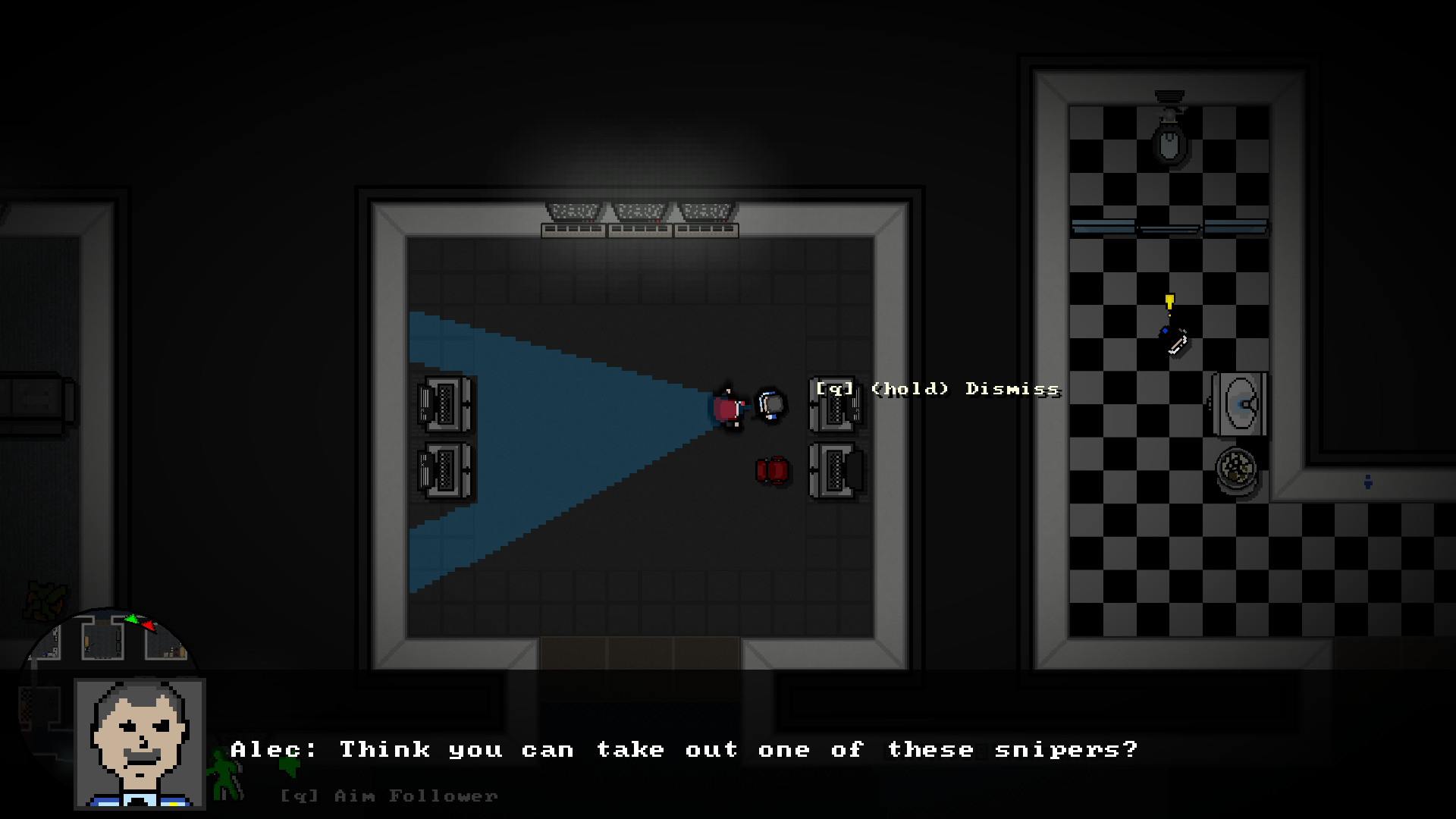Features
- 29 levels of challenging stealth gameplay for Windows, Linux, & OS X.
- Use cover, remain silent, and stay alert to avoid enemies. Use the clang of a wrench to distract, spray a fire extinguisher to obstruct view, and more to help you slip by.
- Enemies react to the environment, staying alert for noise and working together to hunt down targets.
- Recruit and protect fellow workers as they disable security networks. Enlist the help of Rent a Cops to help you take down patrols.
- Find hidden perks to help you gain the edge and increase your chances of survival.
- 3 difficulty modes to chose from: Easy, Normal, and Hard.
- Includes Turnover's main theme in FLAC format: "A Hostile Takeover" by Jeremiah Pena.
Story
In near future America, the emergence of corporate monopolies has placed a strangle hold on the economy. Among a glut of mass privatization, corporations begin contracting private military security firms to protect their assets. Setting a controversial precedent, defense contractor Grand Robotics Inc. deploys a private security firm to be their "Mergers & Acquisitions" arm.
After a failed attempt to buy out competing Bartleby Automation, Grand Robotics turns to their security firm to execute a "hostile takeover" of their competitor. The firm storms into Bartleby's corporate HQ and locks the building down.
In Turnover you play Clea Holden, a Bartleby worker who becomes caught in the middle of the crisis. Coming to the conclusion that the situation is too volatile, Clea hatches a desperate plan to escape. She must find freedom, armed with only her determination to survive.
Turnover has been updated to v1.0.879.
v1.0.879 Changelog
- New: Added menu identifiers in the lower right of the screen so you know where you are when navigating the menus.
- Changed/All: Significant rendering and CPU performance improvements. Should be be most impactful to those with low end systems.
- Changed/All: For non-Xinput controllers, DirectInput is now internally preferred over WinMM. This should reduce or even eliminate any controller related crashes, as well as fix issues with some controller triggers not working correctly.
- Changed/All: Improved rendering of vision cones.
- Changed/All: Better fallback in the case of a missing game resource.
- Changed/All: When an error is written to log.txt, the error message is also sent to standard output.
- Fixed/All: Fixed an uncommon case where the Shock Tropper would become temporarily stuck to the player when attacking.
- Fixed/All: Fixed an issue where the Shock Trooper would not turn correctly before attacking.
- Fixed/All: Fixed F1 taking a screenshot when the game window was out of focus.
- Fixed/All: Fixed a tiny memory leak.
- Fixed/All: Other misc. fixes.
Notable Changes
- Most graphical elements in the game now make greater use of vertex buffer objects for rendering. This will give a performance boost, particularly for lower end systems.
- Music and sound volume can now be set separately in the Options screen.
- All 21:9 screen scaling issues have been addressed. There were some size/positioning issues in menus and they have been taken care of.
v1.0.874 Changelog
- New: Added separate options for sound and music volumes in the Options screen so they can be set independently.
- Changed/All: Floors, walls, deco, shadows, and vision cones are now created/rendered using a new method. This should significantly improve game rendering performance, particularly for low end systems.
- Changed/All: Minimap hint arrows (for level exit, followers) will not be shown when you are very, very close to the hints. This should fix any spinning hint arrow issues.
- Changed/All: Decreased the sensitivity of joysticks during menu selection, just to help prevent any accidental changing of Options when navigating menus.
- Changed/All: Clarified some HUD text.
- Fixed/All: Fixed a few tiny edge cases where enemy vision cones would not render correctly
- Fixed/All: Fixed a few tiny edge cases where collision would not register correctly.
- Fixed/All: Fixed an issue with XInput force feedback sometimes not registering when interacting with the Fireman.
- Fixed/All: Fixed an issue with fire generation.
- Fixed/All: Fixed a number of 21:9 resolution menu scaling issues.
- Fixed/All: Fixed an issue in the Options screen where trying to select the borderless fullscreen would fail sometimes.
- Fixed/All: Fixed an issue where default binds were not being set between runs when switching from a DirectInput controller to an XInput controller, or vice versa.
- Fixed/All: Fixed a tiny handful of potential crashes.
- Fixed/All: Fixed an annoyance in the Binds screen where the selection blip would not play.
- Fixed/Linux: Fixed a potential crash issue when a user's HOME directory could not be determined for config/save files.
Notable Changes
- Most graphical elements in the game now make greater use of vertex buffer objects for rendering. This will give a performance boost, particularly for lower end systems.
- Music and sound volume can now be set separately in the Options screen.
- All 21:9 screen scaling issues have been addressed. There were some size/positioning issues in menus and they have been taken care of.
v1.0.874 Changelog
- New: Added separate options for sound and music volumes in the Options screen so they can be set independently.
- Changed/All: Floors, walls, deco, shadows, and vision cones are now created/rendered using a new method. This should significantly improve game rendering performance, particularly for low end systems.
- Changed/All: Minimap hint arrows (for level exit, followers) will not be shown when you are very, very close to the hints. This should fix any spinning hint arrow issues.
- Changed/All: Decreased the sensitivity of joysticks during menu selection, just to help prevent any accidental changing of Options when navigating menus.
- Changed/All: Clarified some HUD text.
- Fixed/All: Fixed a few tiny edge cases where enemy vision cones would not render correctly
- Fixed/All: Fixed a few tiny edge cases where collision would not register correctly.
- Fixed/All: Fixed an issue with XInput force feedback sometimes not registering when interacting with the Fireman.
- Fixed/All: Fixed an issue with fire generation.
- Fixed/All: Fixed a number of 21:9 resolution menu scaling issues.
- Fixed/All: Fixed an issue in the Options screen where trying to select the borderless fullscreen would fail sometimes.
- Fixed/All: Fixed an issue where default binds were not being set between runs when switching from a DirectInput controller to an XInput controller, or vice versa.
- Fixed/All: Fixed a tiny handful of potential crashes.
- Fixed/All: Fixed an annoyance in the Binds screen where the selection blip would not play.
- Fixed/Linux: Fixed a potential crash issue when a user's HOME directory could not be determined for config/save files.
Turnover has been updated to v1.0.865.
This update adds a Borderless option in the Fullscreen setting in the Options screen.
Borderless full screen is a windowed mode where the window is resized to cover the entire desktop and all "window dressing' is removed. It plays nicer with alt-tabbing, multi-monitor setups, or other situations where the normal full screen mode may have issues.
To try it out, go to the Options Screen, and change the Fullscreen setting to Borderless. Your desktop resolution will automatically be selected.
Note: Borderless full screen mode is only available for your desktop resolution.
- New: Added a Borderless Full Screen option. This option is only available for your desktop resolution
- Fixed: Fixed a minor performance issue with level loading.
- Fixed: Fixed a minor performance issue with game rendering.
Turnover has been updated to v1.0.865.
This update adds a Borderless option in the Fullscreen setting in the Options screen.
Borderless full screen is a windowed mode where the window is resized to cover the entire desktop and all "window dressing' is removed. It plays nicer with alt-tabbing, multi-monitor setups, or other situations where the normal full screen mode may have issues.
To try it out, go to the Options Screen, and change the Fullscreen setting to Borderless. Your desktop resolution will automatically be selected.
Note: Borderless full screen mode is only available for your desktop resolution.
- New: Added a Borderless Full Screen option. This option is only available for your desktop resolution
- Fixed: Fixed a minor performance issue with level loading.
- Fixed: Fixed a minor performance issue with game rendering.
http://store.steampowered.com/app/706480/The_Man_in_the_Cape_Special_Edition/
Another game project of mine has been released: The Man in the Cape: Special Edition!
The Man in the Cape: Special Edition is a twin stick shooter that pits The Man in the Cape against nefarious Mr. Granderson's superhero elimination dungeon! Fight your way through the horde of nanotech monsters to bring Mr. Granderson to justice!
Edit: This build has been updated to address a minor issue.
Turnover has been updated to v1.0.863. This update includes misc. bug fixes.
- Changed/All: Compiled executable with SSE2. SSE2 is now required.
- Fixed/All: Linux: Fixed an issue on some distros where mouse aiming was inaccurate.
- Fixed/All: Fixed an issue where some sprites would be rendered with incorrect texture coordinates, giving a warped appearance..
- Fixed/All: Fixed some misc. audio issues.
- Fixed/All: Minor bug fixes and optimizations.
Turnover has been updated to v1.0.863. This update includes misc. bug fixes.
- Changed/All: Compiled executable with SSE2. SSE2 is now required.
- Fixed/All: Linux: Fixed an issue on some distros where mouse aiming was inaccurate.
- Fixed/All: Fixed an issue where some sprites would be rendered with incorrect texture coordinates, giving a warped appearance..
- Fixed/All: Fixed some misc. audio issues.
- Fixed/All: Minor bug fixes and optimizations.
Hello!
I'm Anthony, the developer of Turnover . I'm back with another game project: The Man in the Cape: Special Edition!
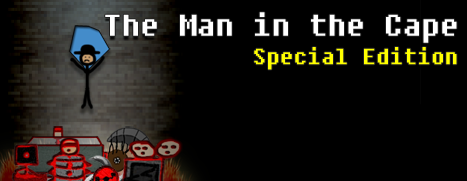
A fast paced, silly, and surreal twin stick shooter, The Man in the Cape: Special Edition pits "superhero" The Man in the Cape against nefarious Mr. Granderson's superhero elimination dungeon! Test your might against an array of strange, nanotech-infused creations! Join the fight to bring Mr. Granderson to justice!
The Man in the Cape was originally released on October 15th, 2012 and it was my first solo-developed game project. Now, the action lives on as The Man in the Cape: Special Edition.
Improvements from the original version
- Added popular 16:9 resolutions, including 1920x1080, 2560x1440, and 4K.
- The game's frame rate cap has been raised to 240.
- A large number of issues have been fixed, spanning input, art, bugs, and crashes.
- The entire game has been rebalanced, from rooms to boss battles, for a more enjoyable experience.
- XInput support has been added and general controller support has been improved.
- Steam Achievements has been added.
The Man in the Cape: Special Edition will be released October 17th, on its belated 5th anniversary. Add it to your wishlist today!
http://store.steampowered.com/app/706480/The_Man_in_the_Cape_Special_Edition/
Turnover has been updated to v1.0.860. This update adds a requested feature: the display of noise distance in-world. This has been added in Easy Mode.
- Changed/All: Radii for noise makers, excluding footsteps, are now displayed in-world when playing on Easy Mode.
- Changed/All: Menu Screen: Descriptors for difficulty levels on the New Game selection dialog have been clarified (with recommendations).
- Fixed/All: Options Screen: Fixed left mouse button and right mouse button holds not registering when changing Volume or HUD Opacity values.
Turnover has been updated to v1.0.860. This update adds a requested feature: the display of noise distance in-world. This has been added in Easy Mode.
- Changed/All: Radii for noise makers, excluding footsteps, are now displayed in-world when playing on Easy Mode.
- Changed/All: Menu Screen: Descriptors for difficulty levels on the New Game selection dialog have been clarified (with recommendations).
- Fixed/All: Options Screen: Fixed left mouse button and right mouse button holds not registering when changing Volume or HUD Opacity values.
Turnover has been updated to v1.0.858. This update revamps the render quality setting and fixes a few bugs.
Render Quality Setting
The render quality setting has been changed to three choices:
- Half Resolution: The game will be rendered at half the window resolution and will be scaled up to match the window resolution. This setting will reduce video RAM usage at an image quality loss. This can be useful if you are running a very old video card or an old on-board video chipset and need to increase performance.
- 1:1 Resolution: The game will be rendered at the same resolution as the window resolution. This is considered the standard setting.
- Double Resolution: The game will be rendered at double the window resolution, then scaled down to match the window resolution. This will consume more video RAM and require more processing power, but will give the best image quality.
Here is an example of the quality differences:
 1920x1080 at Half Resolution
1920x1080 at Half Resolution 1920x1080 at 1:1 Resolution
1920x1080 at 1:1 Resolution 1920x1080 at Double Resolution
1920x1080 at Double ResolutionFull Changelog
- Changed/All: Changed "Render Quality" in Options to "Render Resolution". Half Display Resolution, 1:1 Display Resolution, and Double Display Resolution are the new choices for game render quality.
- Fixed/All: Fixed a text alignment issue with the Save Slot selection dialog.
- Fixed/All: Fixed a couple of tiny memory leaks.
- Fixed/All: Minor performance optimizations.
Turnover has been updated to v1.0.858. This update revamps the render quality setting and fixes a few bugs.
Render Quality Setting
The render quality setting has been changed to three choices:
- Half Resolution: The game will be rendered at half the window resolution and will be scaled up to match the window resolution. This setting will reduce video RAM usage at an image quality loss. This can be useful if you are running a very old video card or an old on-board video chipset and need to increase performance.
- 1:1 Resolution: The game will be rendered at the same resolution as the window resolution. This is considered the standard setting.
- Double Resolution: The game will be rendered at double the window resolution, then scaled down to match the window resolution. This will consume more video RAM and require more processing power, but will give the best image quality.
Here is an example of the quality differences:
 1920x1080 at Half Resolution
1920x1080 at Half Resolution 1920x1080 at 1:1 Resolution
1920x1080 at 1:1 Resolution 1920x1080 at Double Resolution
1920x1080 at Double ResolutionFull Changelog
- Changed/All: Changed "Render Quality" in Options to "Render Resolution". Half Display Resolution, 1:1 Display Resolution, and Double Display Resolution are the new choices for game render quality.
- Fixed/All: Fixed a text alignment issue with the Save Slot selection dialog.
- Fixed/All: Fixed a couple of tiny memory leaks.
- Fixed/All: Minor performance optimizations.
Turnover has been updated to address the following:
- Addressed an issue where Turnover would not launch on some Mac OS X PCs.
Turnover has been updated to address the following:
- Addressed an issue where Turnover would not launch on some Mac OS X PCs.
Turnover has been updated to v1.0.853. This update addresses a few bugs.
- Fixed/Windows: Fixed an issue with some Nvidia cards exhibiting intermittent stuttering.
- Fixed/All: Fixed a rare issue where changing levels/menus could cause a crash.
- Fixed/All: Fixed a few minor precache bugs.
Turnover has been updated to v1.0.853. This update addresses a few bugs.
- Fixed/Windows: Fixed an issue with some Nvidia cards exhibiting intermittent stuttering.
- Fixed/All: Fixed a rare issue where changing levels/menus could cause a crash.
- Fixed/All: Fixed a few minor precache bugs.
Turnover has been updated to v1.0.850. This update fixes the input issues that were recently reported. A big thank you to huub and Zamy for bringing the issue to my attention and working with me to get them fixed and tested.
Full Changelog
- Fixed/All: Fixed an input issue when frame rate drops very low on older systems.
- Fixed/All: Fixed a potential issue in the code for Coworker recruiting.
- Fixed/All: Rewrote a portion of how inputs and held buttons are checked, fixing some input issues.
- Fixed/All: A couple of misc. fixes.
Turnover has been updated to v1.0.850. This update fixes the input issues that were recently reported. A big thank you to huub and Zamy for bringing the issue to my attention and working with me to get them fixed and tested.
Full Changelog
- Fixed/All: Fixed an input issue when frame rate drops very low on older systems.
- Fixed/All: Fixed a potential issue in the code for Coworker recruiting.
- Fixed/All: Rewrote a portion of how inputs and held buttons are checked, fixing some input issues.
- Fixed/All: A couple of misc. fixes.
It recently came to my attention that there is an issue with input registering, especially when it comes to calling, halting, and dismissing Coworkers.
I've pushed a new Windows build to the test branch on Steam that has a tentative fix. If you are on Windows and would like to test the fix, you can opt into the test branch by following these steps:
- Restart Steam and log in.
- Right click Turnover in your library and select "Properties".
- Click the Betas tab.
- From the beta pulldown choices, select test.
Once I have confirmation that the issue is resolved, I'll push an update to all OS versions with the fix.
Thanks everyone who reported the issue and thank you for your patience.
Turnover has been updated to v1.0.848.
Notable Changes
- In Windows, Visual C++ 2017 Redistributables are recommended. They will install the next time you launch Turnover.
- The internal framerate cap has been raised to 240. Turnover should now play nicer at high refresh rates.
- I've increased the internal rendering resolution of the game. Both low quality and ideal quality settings are affected. If you are running a very, very old system/laptop, the low quality setting is recommended.
- A handful of levels have been rebalanced to improve gameplay.
Full Changelog
- New: Launch Option: unlockcutscenes. Unlocks all cutscenes for viewing.
- Changed/Windows: Turnover has been compiled with VS2017. Visual C++ 2017 redistributables should be installed prior to first run.
- Changed: Rewrote the resource loading system. This will improve memory usage and may fix some rare instances where sprites and sounds will fail to load.
- Changed: Increased frame rate cap to 240. If you encounter tearing or stuttering, VSync is recommended.
- Changed: Increased the internal rendering resolution. This should improve visual fidelity.
- Changed: Unlocking the "More Stamina" perk now immediately fills the player's stamina meter.
- Changed: Rebalanced some areas in a few levels.
- Changed: Minor changes and clarifications to some cutscene dialog and text.
- Changed: Minor UI changes.
- Fixed/All: Fixed an issue where portions of vision cones would sometimes be cut off when looking around.
- Fixed/All: Fixed an issue where all of the player's stamina would not be available at the beginning of a level when the "More Stamina" perk is unlocked.
- Fixed/All: Fixed a few sprite issues.
- Fixed/All: Fixed a couple of incorrect error messages.
- Fixed/All: Fixed an instance where a missing resource error would not exit the game properly.
- Fixed/All: Performance optimizations.
Turnover has been updated to v1.0.848.
Notable Changes
- In Windows, Visual C++ 2017 Redistributables are recommended. They will install the next time you launch Turnover.
- The internal framerate cap has been raised to 240. Turnover should now play nicer at high refresh rates.
- I've increased the internal rendering resolution of the game. Both low quality and ideal quality settings are affected. If you are running a very, very old system/laptop, the low quality setting is recommended.
- A handful of levels have been rebalanced to improve gameplay.
Full Changelog
- New: Launch Option: unlockcutscenes. Unlocks all cutscenes for viewing.
- Changed/Windows: Turnover has been compiled with VS2017. Visual C++ 2017 redistributables should be installed prior to first run.
- Changed: Rewrote the resource loading system. This will improve memory usage and may fix some rare instances where sprites and sounds will fail to load.
- Changed: Increased frame rate cap to 240. If you encounter tearing or stuttering, VSync is recommended.
- Changed: Increased the internal rendering resolution. This should improve visual fidelity.
- Changed: Unlocking the "More Stamina" perk now immediately fills the player's stamina meter.
- Changed: Rebalanced some areas in a few levels.
- Changed: Minor changes and clarifications to some cutscene dialog and text.
- Changed: Minor UI changes.
- Fixed/All: Fixed an issue where portions of vision cones would sometimes be cut off when looking around.
- Fixed/All: Fixed an issue where all of the player's stamina would not be available at the beginning of a level when the "More Stamina" perk is unlocked.
- Fixed/All: Fixed a few sprite issues.
- Fixed/All: Fixed a couple of incorrect error messages.
- Fixed/All: Fixed an instance where a missing resource error would not exit the game properly.
- Fixed/All: Performance optimizations.
Turnover has been updated to v1.0.841. This update brings a few bug fixes and performance optimizations.
As of this update, Turnover's supported Linux distribution has been changed to Ubuntu 16.04 64-bit, which is now reflected in the store system requirements.
The game should continue to run fine on Ubuntu 14.04 64-bit, SteamOS, and others. If you are using another distro and run into any problems, be sure to jump into Discussions and start a thread with your issue.
Changelog
- New/Linux: New recommended distro requirement for Linux: Ubuntu 16.04 64-bit.
- Changed: Added a mention of the hidden perks in the tutorial.
- Changed: Tweaked animation timing for the Sergeant.
- Fixed/All: Fixed a collision issue with the Sergeant.
- Fixed/All: Fixed an issue with menu selections acting odd when certain inputs are held.
- Fixed/All: Fixed some problematic code that had the potential to negatively impact GPUs with poor or old OpenGL drivers.
- Fixed/All: Performance improvements related to collision and memory allocation.
Turnover has been updated to v1.0.841. This update brings a few bug fixes and performance optimizations.
As of this update, Turnover's supported Linux distribution has been changed to Ubuntu 16.04 64-bit, which is now reflected in the store system requirements.
The game should continue to run fine on Ubuntu 14.04 64-bit, SteamOS, and others. If you are using another distro and run into any problems, be sure to jump into Discussions and start a thread with your issue.
Changelog
- New/Linux: New recommended distro requirement for Linux: Ubuntu 16.04 64-bit.
- Changed: Added a mention of the hidden perks in the tutorial.
- Changed: Tweaked animation timing for the Sergeant.
- Fixed/All: Fixed a collision issue with the Sergeant.
- Fixed/All: Fixed an issue with menu selections acting odd when certain inputs are held.
- Fixed/All: Fixed some problematic code that had the potential to negatively impact GPUs with poor or old OpenGL drivers.
- Fixed/All: Performance improvements related to collision and memory allocation.
Turnover was released nearly a year ago on Dec. 15th, 2015.
Boy, time flies.
When I was preparing to release Turnover a year ago, I made a commitment to regularly update Turnover with fixes and features. Looking back, I have pushed about 10 notable updates to the game since it has been released. Considering I’m one guy, that’s not too bad.
I have been committed to updating Turnover and wanted to go back and take a look at some of the updates over the year.
01/07/2016 (First Post Release Update, v1.0.691)
http://steamcommunity.com/games/372250/announcements/detail/85932744224247060
This first update started addressing some controller issues, such as aim sensitivity. Admittedly, I’m not much of a controller player (at this point, at least), so over the course of the year, Turnover ended up seeing a lot of controller improvement updates.

v1.0.691: An alert desaturation effect was added to give an additional visual hint to the enemy alert status.
02/22/2016 (First Major Update, v1.0.740)
http://steamcommunity.com/games/372250/announcements/detail/666901094067672576
This was Turnover’s first major update and marked a large, progressive improvement to the game.
Highlights:
- Difficulty Modes: Easy, Normal, and Hard. This was to help address the difficulty for a number of players. Some players found the game a little too difficult and wanted a more forgiving experience. This was a very reasonable request.
- Improved AI. I ended up rewriting a number of AI routines to fix issues and improve their actions.
- Added the Security Server hacking mechanic.
- Snap pickup throwing. Aiming to throw was no longer required, but snap throwing was less accurate.
- New player collision, which allowed player to easily glide off walls.
- Major aesthetic changes to the HUD, menus.
I think this was Turnover’s most important update, since it added and improved so much. At this point, I felt that the core game was finished and I could move onto fixing issues and building on top of the game.
If something came up and I was unable to work on Turnover any longer, I would have been proud with how it turned out.

v1.0.740: New difficulty modes were added to Turnover to address concerns about how challenging the game was. The difficulty modes ended up being renamed in a later update.
04/19/2016 015 (v1.0.755)
http://steamcommunity.com/games/372250/announcements/detail/622996262209550282
This update in April addressed important refund and review feedback. A significant addition was the extra health given to the player for easy mode. This update also fixed some concerns regarding followers, making them a little easier to work with.

v1.0.755: One extra health was given to the player for easy mode, balancing it further.
06/14/2016 (Second Major Update, v1.0.784)
http://steamcommunity.com/games/372250/announcements/detail/611740042620218450
I might hesitate to call this update “major”, but I will because it added a requested feature: an in-game tutorial.
I developed Turnover to introduce new features, new enemies, and new gameplay situations slowly over the course of the entire game, so you are always experiencing something new and are eased slowly into the game. You don’t really get to do everything in the game until you are about half way through. By that time, you’ll be more equipped to handle the more challenging second half of the game.
I always felt that Turnover was paced well. You are introduced to a new feature of the game in a level, then that feature becomes integrated throughout the rest of the game. I didn’t want to throw players into the deep end. Regardless, a tutorial was implemented, just to get the players’ feet wet before they dove in.
This update also brought a rewrite of the enemy hearing system. This was a major backend improvement. The original version “worked”, but was prone to quirkiness. This rewrite busted every outstanding enemy alert bug I had logged.

v1.0.784: An in game tutorial was added to give new players a hand at the fundamentals of the game.
07/26/2016 (Custom Level Support Update, v1.0.795)
http://steamcommunity.com/games/372250/announcements/detail/609493948031680013
This update added a feature that was requested in Turnover’s Steam discussion forum: custom level support. When I started making it work, I had thought it would be difficult to implement, but it ended up being relatively easy.
This update was just a fun update. It also gave me an excuse to get some bug fixes live.

v1.0.795: Custom level support was added, allowing users to create levels using Tiled Map Editor. Documentation was also included.
09/20/2016 (Controller Improvement Update, v1.0.804)
http://steamcommunity.com/games/372250/announcements/detail/597114129690756956
I started working on this update after taking a month off from Turnover, and then playing through it again with a new controller. So, this update revolves around controller improvements and fixing things I encountered during the new play through.
For the controller, I pushed a change where aiming makes better use of analog values, so aiming with analog sticks is far more precise. Also, I added the ability to select which controller you would like to use in the Option Menu if you have multiple controllers plugged in.
Outside of that, I addressed a number of things I ran into during my new play session. I improved Security Cameras, balanced a few levels, fixed some art quirks, and took care of other misc. issues.

v1.0.804: Analog stick aiming was improved, taking analog values more appropriately into account.
11/22/2016 (Save Slots, Steam Cloud and XInput Support, v1.0.832)
http://steamcommunity.com/games/372250/announcements/detail/522809610148221589
This update came from things I just felt should be added to the game. I wanted to create a big update to cap off Turnover’s first year of release. So, this update addressed many outstanding bugs in my issue tracker, and also added some features purely just to please me and to build upon the game.
One major addition in this update is save slots. For full disclosure, this was suggested to me by my lead tester very early in development. It had remained in my todo list until I had run through everything else that was of higher priority.
Since I was messing with saves, it felt like the right time to add Steam Cloud support. With cloud saves, I was able to check off the last of Valve’s recommended Steamworks features.
This update also added XInput support in Windows. Having recently been playing with an XBox One controller, I felt that the controller setup in Turnover was not tuned well for these. Turnover didn’t have any of the input contexts or vibration niceties that many players come to expect with robust Xbox controller support. Since XBox controllers are very popular, I felt that fully supporting them through XInput (with force feedback) was ultimately the right thing to do. Taking care of this basically put Turnover controller support into a finished state.
While adding XInput in, I realized the existing text-based input context hints were not cutting it any longer, so I changed all input contexts to graphic icons. Now KB/M and Xbox controllers have their own custom icons. Generic controllers are using generic controller icons.

v1.0.832: XInput was utilized to give proper, full Xbox controller support (with rumble) in Windows. In addition, new input context icons were added.
In 2017
So, what’s the status of Turnover right now? Well, it’s at a state where I am very proud of it. My todo list, issue tracker, everything related to it, is empty. For all intents and purposes, it’s done.
Looking back on the game put me in a weird place. The amount of man hours I have put into it is pretty staggering, but I don’t regret one second of the work. I have learned so much and have developed a tremendous amount of skills during Turnover’s development. Personally, to me, the game is a resounding success and a landmark in my personal development.
So, what’s in store for Turnover in 2017? If people are still interested, and I find new and creative things to add to the game, and I have no major disruptions in my life, then I’ll continue to update it.
Until then, I’m off to work on my next game.
Turnover has been updated to v1.0.832. This updates brings a number of new features, changes, and fixes.
Save Slots and Steam Cloud Support
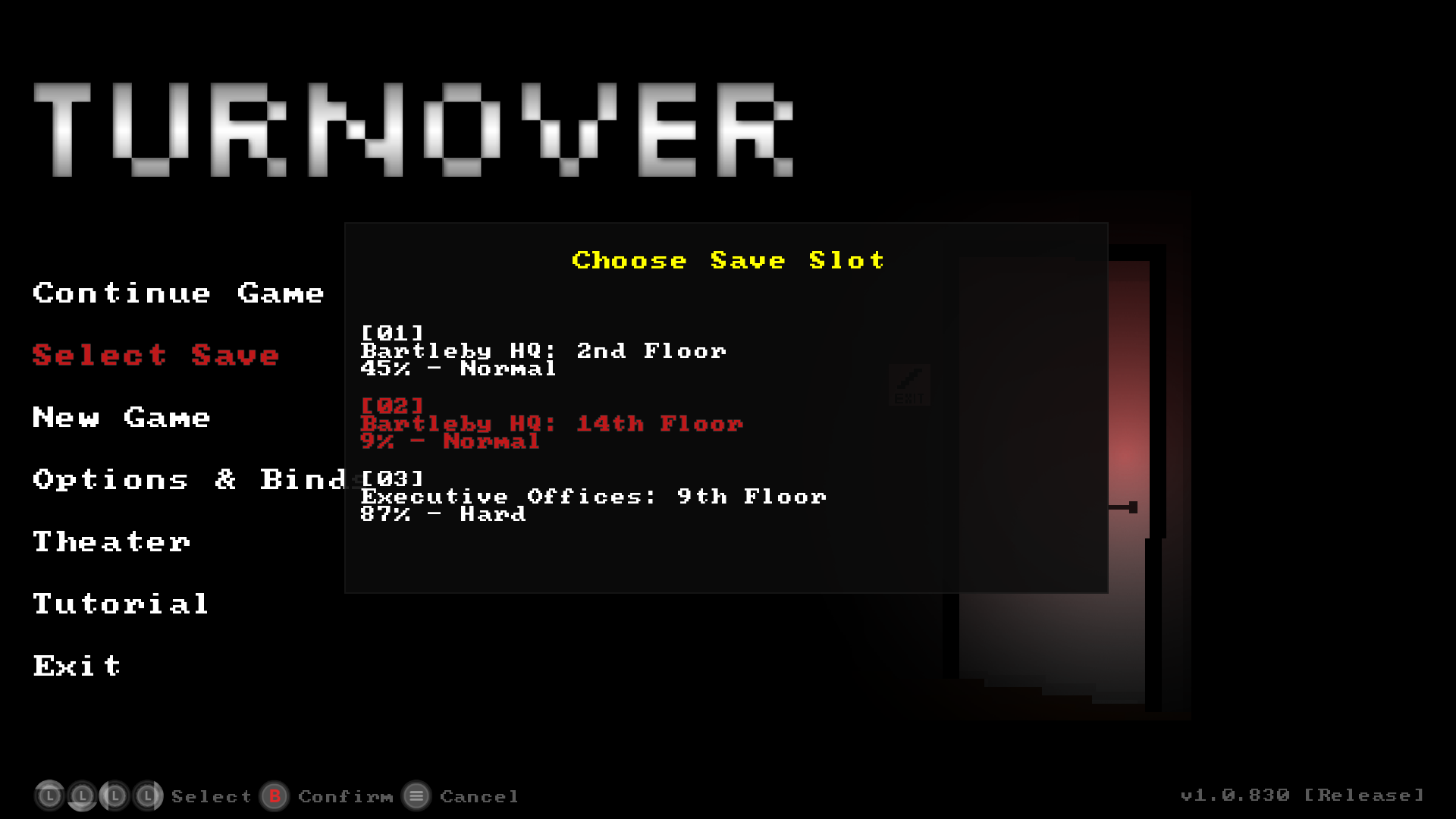
Turnover now has 3 save slots available in game.
- To start a new game, select "New Game" in the Main Menu, then choose a save slot.
- To continue the previously started game, chose "Continue Game" from the Main Menu.
- To load another save, choose "Select Save" from the main menu, then "Continue Game" to resume your game.
- Save games prior to this update will be converted over to Save Slot 1 on first launch, so you should not lose your progress prior to this update.
XInput for Windows (with Force Feedback Rumble)
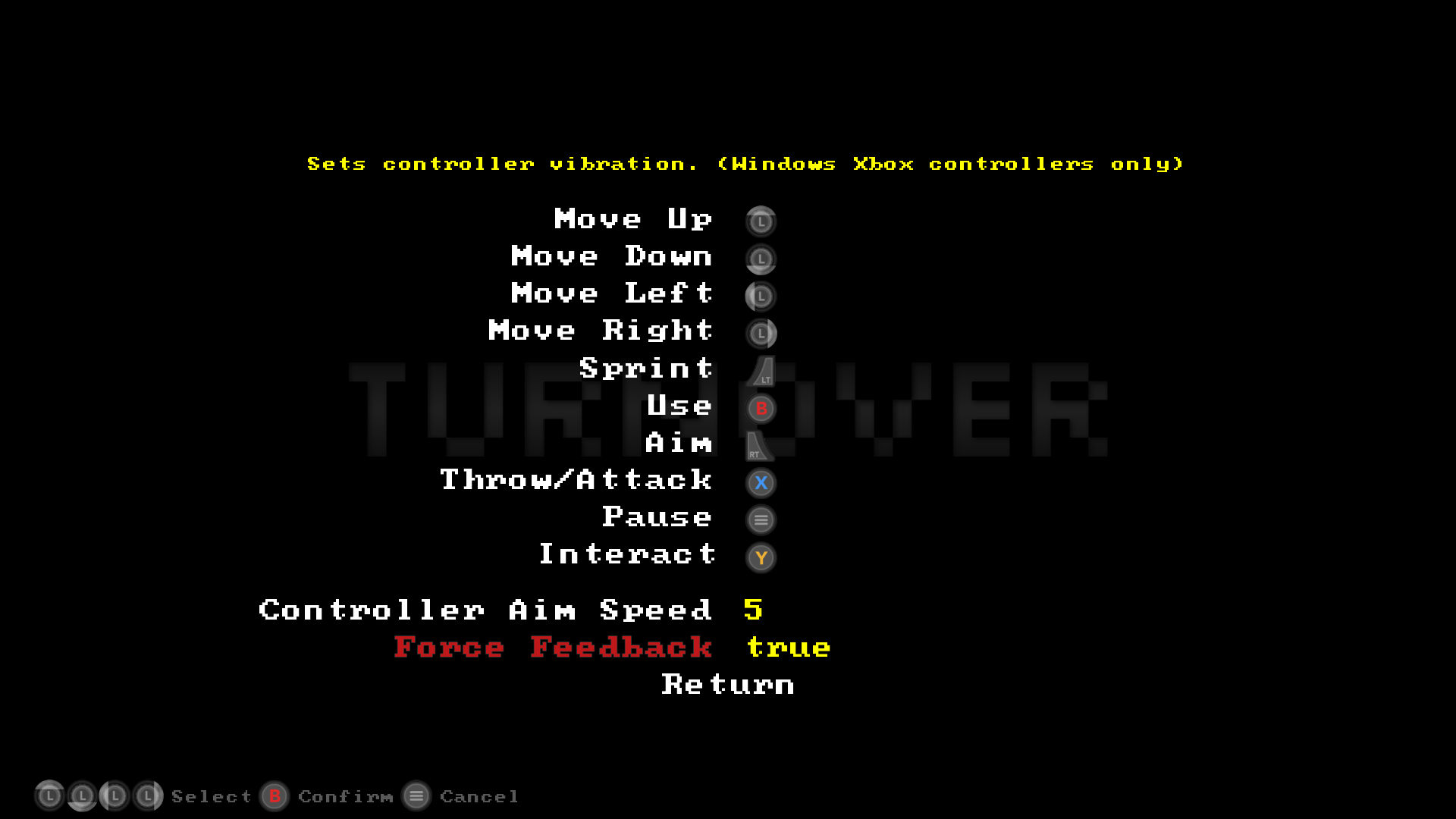
XInput is now used in the Windows build if the game detects an XInput controller. This should fix all current quirks and issues with Xbox 360/One controllers. If you are planning on playing Turnover with a controller, a Xbox 360/One controller is now the recommended controller to use in Windows.
In addition, Turnover now uses Force Feedback rumble with Xbox controllers (in Windows) for many in game actions. It can be enabled/disabled in the Binds menu when a XBox controller is selected in the Options menu.
Note:
The latest version of x360ce has been tested to work with Turnover. If you are using a non Xbox controller and want the Xbox context hints in-game, then this is an option for you to try out.
New Input Context Icons
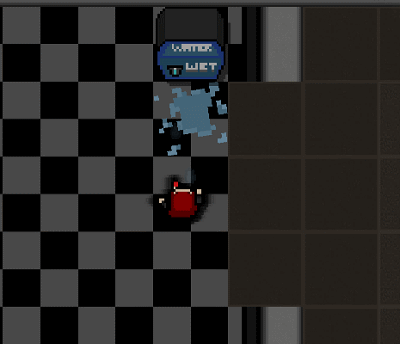
Turnover can now be played with a keyboard/mouse and a controller together, so you can swap between the two on the fly. HUD context icons will dynamically change based on the last input method.
Also, the old text based HUD Hints for input have been replaced with icons. This should give nicer visual cues for input.
Full Changelog
-
[list]
- New: Save Slots. 3 are available.
- New: Steam Cloud support is now available. Save files for the three save slots will sync to cloud.
- New: Added game progress % on Main Menu when Continuing a game.
- New/Windows: XInput is now used in the Windows build for XBox controllers.
- New/Windows: XInput/Xbox Controllers: Force feedback is available and affects a number of actions in-game. The option can be disabled from the Binds menu.
- New: HUD: All new icon graphics for input context hints. Available for XInput (Xbox controllers) and Kb/M. Generic icons will be used for other controllers.
- Changed: Input: KB/M and the selected controller can be used together to play the entire game and navigate menus.
- Changed: Input: If selected controller is unplugged while playing, game will fall back to Kb/M only input.
- Changed: HUD: HUD input contexts will now change dynamically based on the last input device used.
- Changed: HUD: Opacity setting now only affects in-world HUD elements and hints.
- Changed: Fireman: Screen will now shake when Fireman explodes.
- Changed: Sergeant: Screen will now shake when Sergeant dies.
- Changed: Minor menu changes.
- Changed: Minor sound changes.
- Changed: Clarified Options/Binds help text in menus.
- Changed: Removed the clearappdata command line argument.
- Changed: The setkbm/setcontroller commandline arguments have been replaced by setbinds x.
[list] - Use setbinds x to go straight to the binds menu when launching the game. This is useful if you have an issue with the the default binds.
- If x is set to -1, kb/m binds will be set. If x is set to 0, the system perferred controller binds will be set. Anything above 0 is used for other controllers plugged into your system (if any more are present).
- Ex. turnover setbinds 0 will take you to the bind menu where you can set the binds for your system preferred game controller.
[/list]
Turnover has been updated to v1.0.804, bringing general improvements to the game.
Controllers
- Controller aiming now makes better use of analog values, increasing aiming accuracy. Controller users who have an analog stick are now encouraged to bind move/aim to an analog stick if possible.
- If you have multiple controllers plugged into your PC, you can now select which one you would like to use from the Options menu.
Gameplay
- Security Cameras will now throw a general "suspicious" alert if a camera check is triggered multiple times within a short period.
- A few sections in some later levels have been rebalanced. This is to ensure a more consistent difficulty ramp as the game progresses. More or less, these levels will now be slightly easier.
Full Changelog
- New: Controller selection now available in Options menu if multiple controllers are plugged into the PC. Note: If controller is set to "Disabled" in Options, Universal Input (for menus) will use the default/preferred controller of the OS if one is plugged in.
- Changed: Controller/Aiming: Axis binds now utilize range (analog) values for aiming, increasing fine touch and accuracy when using analog sticks.
- Changed: Binds Menu: Changed "Aim Sensitivity" to "Controller Aim Speed".
- Changed: Enemy/All: Enemies that are killed will now dim in color.
- Changed: Enemy/Security Turret: Slightly increased the delay between spotting and firing.
- Changed: Enemy/Security Turret: When spotting/ranging, a Turret's vision cone will turn red, even before firing.
- Changed: Enemy/Security Camera: If something(s) triggers a camera check 3 times within a 5 second period, the camera will become suspicious and will throw an alert.
- Changed: Pickups: A "denial" sound will play if the player tries to pick up an object of the same type that they are already holding.
- Changed: Music: Added some music to the transition between levels.
- Changed: Cutscene: Slightly changed the transition between the final levels to warn of upcoming bosses.
- Changed: Level: Rebalanced level 21 (Automation Compound: 2nd Floor).
- Changed: Level: Rebalanced level 23 (Automation Compound: 4th Floor).
- Changed: Level: Rebalanced level 24 (Automation Compound: 5th Floor).
- Changed: Level: Rebalanced level 29 (Intern Offices).
- Changed: Level: Rebalanced level 30 (Boss).
- Changed: Level/24: Fixed southern area cameras not being in sync.
- Changed: Options Menu: Changed the descriptions of some options.
- Changed: Art: Tweaked a few sprites.
- Fixed/Linux: Fixed a small memory leak.
- Fixed/Linux: Fixed the window icon not being displayed in some distros.
- Fixed/All: On game launch, the default mouse cursor will be moved to a position away from menu elements to prevent accidental selection when using a controller.
- Fixed/All: Fixed a rare issue with the name of the current world not being displayed on the main menu if a game is in progress.
- Fixed/All: In Options, stopped the selection blip sound from playing when trying to increase HUD Opacity past 100%.
- Fixed/All: In Options, fixed the Volume selection preview sound not playing when selecting the 100% value.
- Fixed/All: Fixed a rare issue with the minimap alert triggering after a Sentinel is killed.
- Fixed/All: Fixed the name of a perk not updating immediately when it is unlocked.
- Fixed/All: Fixed a few missing and misaligned sprites.
- Fixed/All: Fixed a rare issue where some enemies would get stuck in a spotting loop when seeing the player.
- Fixed/All: Fixed the Security Camera turn sound from not playing normally after an alert check has been triggered.
- Fixed/All: Misc. minor bug fixes.

Turnover has been updated to v1.0.795. This update brings experimental custom level support. Using the Tiled Map Editor, you can now make your own levels in Turnover!
Documentation can be found in Turnover's extras/CustomLevelDocumentation/ directory.
Full Changelog
- New: Custom Level Support. Please refer to extras/CustomLevelDocumentation/index.html in Turnover's directory for documentation on creating/distributing your custom levels.
- Changed: Controller (XBOX): Disallow binding of LT/RT, as the input library used in Turnover is broken in detecting their values.
- Changed: Controller (XBOX): Better default binds for Xbox360/One controllers.
- Changed: Added minimap blips for Security Cameras.
- Fixed/Mac: High Resolution Capable has been set to No, since Turnover is not compatible.
- Fixed/Mac: Fixed an issue with audio resource allocation, which should reduce audio related crashes.
- Fixed/All: Changed how some engine parts allocate memory, which should reduce memory related crashes.
- Fixed/All: Fixed a tiny vision cone rendering bug.
- Fixed/All: Engine optimizations.
Turnover has been updated to v1.0.784. This update brings a number of new features and improvements.
In Game Tutorial

Turnover now has an in game tutorial to help new players learn the basics before jumping in.
New Minimap Hints

Noise radius and enemy hearing range is now displayed on the minimap for both Easy & Normal mode.
Other Notable Changes
- Game menus can now be navigated using the mouse. Left click selects a menu item. Left/Right click cycles through menu selections that have multiple options, like resolutions, volume, etc...
- In Windows, an info box will now pop up on most game errors, just to give you some more info about what happened. In Mac and Linux, the error message will dump to the terminal.
- The enemy hearing system has been rewritten to fix problems and to accommodate the new radii blips in the minimap. Enemy hearing should be far more consistent.
Full Changelog
- New: Game: Added an in-game tutorial to help new players with the gameplay basics. It can be accessed through the main menu.
- New: Menus: Added ability to make menu selections using the mouse and left click in the main menus.
- New: Minimap: Added enemy hearing radius indicators to minimap for Easy & Normal mode.
- New: Minimap: Added sound generation markers to HUD to display various hearing/noise radii for Easy & Normal mode.
- Changed: Art: Improved shading, perspective, and detail on a number of sprites.
- Changed: Enemies: Rewrote hearing system, improving hearing from enemies.
- Changed: Enemies: Enemies have slightly better reaction times, but the Slow Reactions perk now has a greater benefit.
- Changed: Enemies: Improved enemy spotting priority. Enemies should spot dead bodies in fire better, etc...
- Changed: Rent a Cop: Increased bullet speed.
- Changed: Levels: Tweaked a few levels to accommodate new hearing system.
- Changed: Minimap: Shrunk HUD Player/NPC blips slightly.
- Changed: Engine: Reduced frequency of Steam background checks.
- Changed: Engine: Minor optimizations, mostly involving the rewrite of the enemy hearing system.
- Changed: HUD: Reworded difficulty text.
- Changed: Intro: Shortened the lead-in time on the logo screen when first launching the game.
- Changed: Game: Added more Continue screen hints.
- Changed/Windows: Engine: Added a popup alert box on game error shutdown to relay more info to user.
- Changed/Mac & Linux: Engine: Added console output on game error shutdown to relay more info to user.
- Fixed/All: Levels: Fixed some incorrect positioned deco and other oddities.
- Fixed/All: NPCs: The calculation of vision cones was delayed by 1 frame. Also fixed a tiny rendering bug.
- Fixed/All: Worker: Fixed Victoria's HUD blip disappearing after disabling a server.
- Fixed/All: Minimap: Fixed Turret blips not showing up on minimap.
- Fixed/All: Minimap: Fixed minimap alert sometimes blinking red at the beginning of a level.
- Fixed/All: Controller: Potential fix for incorrect default binds for Xbox 360 controllers.
Turnover has been updated to v.1.0.755+. This update contains an Ubuntu bug fix.
Changelog
Turnover has been updated to v1.0.755. This update brings a number of balance improvements and bug fixes.
Changelog
Turnover has been updated to v1.0.742. This update contains a few bug fixes.
- Fixed/All: Reduced number of internal OpenGL contexts. May increase stability and speed.
- Fixed/All: Fixed debris making noise when player is "moving" up against the wall.
- Fixed/All: Fixed a few engine math issues which may have caused some rare problems.
- Fixed/All: Fixed a small vision cone bug.
store.steampowered.com/app/372250
Turnover has been updated to v1.0.740. This is a major update that affects nearly all aspects of the game.
Major Updates
- New difficult modes: Hostage (easy), Survivor (normal), and Specialist (hard). Game has been balanced in favor of slightly more cover, improved mechanics, and better AI.
- Improved controls and NPC interaction: New Security Server unlock mechanic. Reduced number of binds to make greater use of a smaller set of binds.
- Player movement improvements: Wall sliding (fixes wall sticking). Numerous collision improvements to enemies, decoration, and bullets.
- AI Improvements and new AI states: More cautious and better AI. Enemies prefer turn-to-look as opposed to snap-looking. Enemies pay better attention to threats.
- Ability to throw objects without aiming (with penalty).
- Bug fixes and much more!
Changelog
- New: Difficulty Modes: Hostage, Survivor, and Specialist. Survivor is the intended difficulty mode, while Hostage provides less of a challenge and Specialist provides more of a challenge.
- New: Controllers: Preliminary brand-specific default binds: Detects a few popular controller types and assigns best-guess workable default binds for initial menu navigation. Tentative support for XBOX 360/One controllers.
- New: Security Server: New gameplay mechanic: password input. To disable a server, the player must enter a simple password sequence.
- New: Sentinel: New gameplay mechanic: suspicion. Certain noises and spotted projectiles will make Sentinels take a slower, more cautious approach to checking out the source.
- New: Player: Will slide across walls when moving. Remedies corner/collision sticking.
- New: Player: Can throw/use pickup objects without aiming, but doing so will incur a heavy accuracy penalty.
- Changed: Hard Mode was changed to Specialist mode. No longer needs to be unlocked.
- Changed: Survivor/Specialist Difficulty: Levels: Balanced levels, adding a little more cover at parts.
- Changed: Survivor/Specialist Difficulty: Sentinel: Pistol bullet speed reduced by ~30%.
- Changed: Survivor/Specialist Difficulty: Sentinel: Burst pistol bullet speed reduced by ~28%.
- Changed: Survivor/Specialist Difficulty: Shock Trooper: Slightly reduced benefit of the Slow Reactions perk.
- Changed: Survivor/Specialist Difficulty: Reduced fire's stamina drain rate.
- Changed: Enemies/NPCs: New path walking routine, resulting in smoother paths and eliminating movement hitching.
- Changed: Sentinel: Improved AI when spotting, hearing, and searching for suspicious activity.
- Changed: Sentinel: Slightly easier to distract with noise.
- Changed: Sentinel/Shock Trooper/Fireman: Removed most instances of snap spotting in favor of turning to spot.
- Changed: Fireman: Fireman now explodes on grenade hit, instead of malfunctioning.
- Changed: Sergeant: Vision cone is slightly shorter.
- Changed: Security Server: New interaction, Press "Use" to disable, hold "Use" to preview what the server is controlling.
- Changed: Security Server/Security Camera: Alerted Sentinels now have less of a chance to stack on top of each other when they are checking out an alert situation.
- Changed: Enemies/Player: Colored outline changed to a black pop out.
- Changed: Enemies: Improved enemy corner-spotting variance. Enemies will have worse vision the farther away you are, giving the player a tiny bit of leeway.
- Changed: Enemies: Improved enemy attention. Enemies will now more often ignore other threats/attention getters when spotting the player and NPCs.
- Changed: Throwables: Certain throwables now lose velocity as they travel.
- Changed: Pickups: Increased standard delay between pickups.
- Changed: Effects: Added animation to Fire Extinguisher and Flame Thrower spray sprites.
- Changed: Perks: Clarified perk level hints.
- Changed: Levels: Added missing shadows to some deco, removed unusual shadows from other deco.
- Changed: Binds: The "Dismiss" bind has been removed. All major game interactions are now handled by the "Interact" & "Use" binds.
- Changed: Game Camera: The Sprint" bind now skips camera/node previews. A HUD Hint was added to inform the player.
- Changed: Pause Screen: Restyled, fixed positioning and other issues, removed the help hints, added a little more color. Now relays more info to the player as well.
- Changed: HUD: Ammo indicator now uses color (green->red) to indicate ammo.
- Changed: HUD: Certain text and hints have been given text shadows.
- Changed: HUD: More context hints for workers and servers.
- Changed: HUD: Menu key hints made stylistically similar and moved to hint area.
- Changed: HUD: Hide mouse cursor during cutscenes.
- Fixed/All: Fixed an issue with the Sentinel's stun time sometimes being way too short.
- Fixed/All: Fixed some rare instances where enemies wouldn't investigate noise generated from thrown objects.
- Fixed/All: Fixed water and enemy blood clipping into walls on generation.
- Fixed/All: Reduced length of stun stars effect when someone was stunned. Initially played for too long.
- Fixed/All: Fixed an issue with the Security Camera's hitbox being too large.
- Fixed/All: Fixed the Attack Dog's vision cone turning to yellow warning while attacking player.
- Fixed/All: Tightened Security Server HitBox to prevent warping when attempting to deactivate when not directly at the keyboard.
- Fixed/All: Fixed incorrect Fire Extinguisher hitbox.
- Fixed/All: Added some missing footstep sounds when Worker is walking, as well as typing sounds when they deactivate a server.
- Fixed/All: Fixed an issue where NPCs could not be called when player is butting up against certain walls.
- Fixed/All: Fixed vision cones sometimes drawing through walls.
- Fixed/All: Fixed a small issue where vision cone detection area would be slightly larger than what is drawn.
- Fixed/All: Fixed light flicker not working at low frame rates.
- Fixed/All: Fixed a few instances in levels where enemies can spot you at the very entrance of a level.
- Fixed/All: Fixed a few times where enemies would take incorrect patrol paths.
- Fixed/All: Fixed various timing issues.
- Fixed/All: Fixed numerous projectile collision issues.
- Fixed/All: Fixed pickups and dispensers conflicting when player collides with both.
- Fixed/All: Fixed HUD Hints sometimes overlaying over certain entities, blocking their view.
- Fixed/All: Fixed certain cutscenes not unlocking correctly for Theater.
- Fixed/All: Fixed a few sprite issues.
- Fixed/All: Screen shake was not being applied equally to all render textures, causing some weird looking results.
- Fixed/All: Fixed a couple of game over screen game hints being cut off on low resolutions.
- Fixed/All: Fixed a "Failed to open sound file from memory (format not supported)" warning message when running from the console/terminal in some levels.
- Fixed/All: Fixed startup check when game fails to launch because of a system incompatibility or renderer initialization failure. It should now report your problem to log.txt so you know what's going on.
- Fixed/All: Fixed a startup crash issue with font handling.
- Fixed/All: Fixed an intermittent crash while loading screens/levels.
- Fixed/All: Fixed a couple of tiny memory leaks.
- Fixed/All: Performance optimizations.
Turnover v1.0.691 has been updated to address a startup issue.
- Fixed/SteamOS: Fixed an issue that prevented Turnover from launching on SteamOS.
store.steampowered.com/app/372250
Turnover is currently 33% off for Steam's Lunar New Year Sale. Happy Lunar New Year to all my friends out there!
Upcoming Update
Since Turnover's last update, I have been gathering feedback and working on a major update to Turnover.
The update will include:
Difficulty Modes: Turnover will have 3 difficulty modes to choose from: Easy, Normal, and Hard. Overall, gameplay for each mode has been refined and levels have been balanced. The aim is to remove frustration while retaining the game's core challenge.
AI Improvements: Searching and spotting has been improved, making enemies more aware and suspicious. Many AI issues have been addressed as well.
Collision Improvements: Enemy, player, and projectile hit detection has been revisited and improved. One example is that the player will now smoothly slide across walls when colliding, resolving sticking issues.
Control, Interaction, and Game Play Improvements: Players can now snap throw without aiming (with an accuracy penalty), Security Servers need to be unlocked with a password, and NPCs can be recruited and dismissed with one bind.
And numerous bug fixes, stylistic improvements, and some performance optimizations.
This update is currently in testing and should be ready within the next few weeks.
Turnover's first post release update is now live! v1.0.691 improves controller support, brings some stylistic additions, and addresses bugs.
Aim Sensitivity
For controller users, there is a new Aim Sensitivity option that sets the speed of aiming/looking ahead. The option can be found in the Binds menu.
Controller Menu Navigation Fix: New Launch Option
I've had a couple of reports that some controllers clash with the default binds, making menu navigation difficult. To help players with this problem, there is now a new launch option: setcontroller. Running this option will take you straight to the Binds screen, where you can easily set the correct binds so you can navigate the menus and play the game.
Binds Menu Access
Access to the Binds menu from the title screen has been moved to the Options menu, just to keep things grouped together. Also, you can now access the Binds menu from the Pause screen, for easier checking or changing while in-game.
v1.0.691 Changelog
- New: Controller aim sensitivity is now configurable from the Binds screen.
- New: The Binds screen can be accessed from the Pause screen for quick changing/reference.
- New: New launch options: setkbm and setcontroller. These take you straight to the Binds screen so you can set your binds down the line. Useful if you controller isn't compatible with the default binds, causing menu navigation issues.
- New: Sergeant alerts will now trigger the minimap alert indicator.
- New: Alerting patrols/Sergeants will trigger a color desaturation effect. Colors return when patrols are no longer alerted.
- Changed: Access to the Binds screen has been moved to the Options screen.
- Changed: "Pause" will no longer skip the server preview and level opening. "Use" and "interact" still do.
- Changed: Reworded some HUD text for clarity.
- Changed: Slightly increased the camera preview pause between nodes.
- Changed: Slightly better fallback if the game's config file is corrupt/malformed.
- Fixed/All: Fixed a HUD warning on the Binds Screen if a bind is not set.
- Fixed/All: Fixed the camera flying to the wrong place if the game is paused during the server preview/opening camera preview.
- Fixed/All: Fixed an intermittent issue with the camera missing the first preview spot on level start.
- Fixed/All: Fixed female workers sometimes not being assigned first names for their ID cards.
- Fixed/All: Fixed a few incorrectly worded error messages if a log file is generated.
Turnover's beta branch has been updated to v1.0.687. This update includes a new launch option: setcontroller. Running this will take you right to the binds screen where you can set your correct controller binds down the line. This was added as a solution for some players who had issues navigating menus with the default controller binds.
v1.0.687 Beta Changelog
- New: New launch options: setkbm and setcontroller. These take you straight to the Binds screen so you can set your binds down the line. Useful if you controller isn't compatible with the default binds.
- Fixed/All: Fixed a HUD warning on the Binds Screen if a bind is not set.
v1.0.685 Beta Changelog
- New: Controller aim sensitivity is now configurable from the Binds screen.
- New: The Binds screen can be accessed from the Pause screen for quick changing/reference.
- New: Sergeant alerts will now trigger the minimap alert indicator.
- New: Alerting patrols/Sergeants will trigger a color desaturation effect. Colors return when patrols are no longer alerted.
- Changed: Access to the Binds screen has been moved to the Options screen.
- Changed: "Pause" will no longer skip the server preview and level opening. "Use" and "interact" still do.
- Changed: Reworded some HUD text for clarity.
- Changed: Slightly better fallback if the game's config file is corrupt/malformed.
- Fixed/All: Fixed the camera flying to the wrong place if the game is paused during the server preview/opening camera preview.
- Fixed/All: Fixed a few incorrect worded error messages if a log file is generated.
Accessing Beta Builds
[olist]
[/olist]
This will download the beta build for you to play and test. If you would like to return to the release version, select NONE from the beta pulldown choices to opt out of the beta branch. Please note, the beta build is "unsupported", and is used purely for testing.
If you would like to leave feedback for the beta branch, head over to Discussions and post in the beta thread.
Turnover's beta branch is now available to anyone who wants to test the latest pre-release version. Here are the steps to access the beta build:
[olist]
[/olist]
This will download the beta build for you to play and test. If you would like to return to the release version, select NONE from the beta pulldown choices to opt out of the beta branch. Please note, the beta build is "unsupported", and is used purely for testing.
If you would like to leave feedback for the beta branch, head over to Discussions and post in the beta thread.
v1.0.685 Beta Changelog
Turnover is now available!
Thank you everyone who supported Turnover and helped it find a road to release. Shout out to the beta testers, KickStater backers, the Greenlight voters, and everyone who has followed development. Thank you!
The release date is all set -- Turnover will be released on December 15, 2015, and will be available on launch for Windows, Linux (64-bit), and Mac.
Only two weeks to go!
Post Release
Sometime after release, I'll be opening up a public beta branch to give everyone an opportunity to test new features and fixes. I have an update in the pipeline, and hopefully I can make that available to the beta branch sometime after Christmas. More info on the beta branch will be stickied in Discussions , so stay tuned!
Turnover has been updated to v0.0.670 for everyone who has beta access. This update fixes some quirks with HUD elements and addresses other misc. issues.
- New: Added more names to the NPC name generator.
- Changed: In Options, the sound volume preview now affects music.
- Changed: Default first-run KB/M move binds are now wasd.
- Changed: Cleaner looking HUD Hints.
- Changed: Tweaked HUD Hint position and reworded a few HUD text elements.
- Changed: Edited some gameplay hints to be clearer.
- Fixed/All: Fixed how some in-world HUD elements are updated, eliminating odd jittering when player is in motion.
- Fixed/All: Fixed long bind names breaking HUD Hint placements in some spots.
- Fixed/All: Fixed a sound issue when regaining window focus.
- Fixed/All: Fixed an issue with the Steam Achievement "The Shield and Sword" not unlocking.
- Fixed/All: Fixed an incorrect default bind.
Turnover's second RC build is up for testers. This update is a polish build that fixes up a few things and finalizes the game's story line and cut scenes.
- Changed: Spot decorated a few level parts.
- Changed: Added some missing shading to a couple of wall sprites.
- Changed: Reworded / clarified some in-game text.
- Changed: Polished up the game's story script.
- Changed: Updated credits.
- Fixed/All: Fixed a few incorrect placements of decorations & lighting.
- Fixed/All: Fixed various minor collision issues.
- Fixed/All: Fixed incorrect alignment of some cut scene text.
Turnover is out of beta and the first RC build has been updated for testers. This build addresses numerous issues, adds more helpful alerts to the game, increases collision accuracy for decorations, and polishes the game up a bit.
- New: Added "Danger Arrows" to minimap. If an enemy is now offscreen & nearby, an arrow will display on the minimap to alert the player.
- New: Added additional NPC "Call" and "Dismiss" HUD hints.
- New: Added an alert when player tries to exit a level with uncompleted objectives.
- Changed: Reduced the amount of stamina Clea loses when stunned by a Shock Trooper.
- Changed: Darkened shadows.
- Changed: Increased pickup radius.
- Changed: Eased a few frustratingly difficult situations in certain levels.
- Changed: Tweaked a few sprites.
- Changed: Tightened the collision on numerous decorations. Should increase collision accuracy.
- Changed: Slightly raised the level ambient sound volume.
- Changed: Tweaked fire generation positioning.
- Changed: Tweaked Vision Cone style.
- Changed: Tweaked a couple of pieces of dialog.
- Changed: Made all screen hints stylistically consistent.
- Fixed/All: Fixed a intermittent issue where a Shock Trooper or Fireman's Vision Cone would continue to draw after their death.
- Fixed/All: Fixed an issue with fire not killing enemies.
- Fixed/All: Fixed an issue with the Rent a Cop not firing on enemies sometimes.
- Fixed/All: Fixed text positioning on Theater screen.
- Fixed/All: Added back a few missing ambient sounds in levels.
- Fixed/All: Fixed a few shadow issues.
- Fixed/All: Fixed some pickups being unable to be picked up.
- Fixed/All: Level 22: Returned missing Security Camera.
- Fixed/All: Fixed a couple of clipping issues and added a few missing clips.
- Fixed/All: Fixed issue with some floating HUD overlays being drawn over the camera fade out.
- Fixed/All: Fixed a couple of missing screen hints.
- Fixed/All: Fixed an issue where objective text would incorrectly show up when completing a level with Victoria.
- Fixed/All: Fixed entries incorrectly unlocking on the Theater screen.
- Fixed/All: Fixed an issue with the Sergeant detecting the player.
- Fixed/All: Fixed an issue with the Shock Trooper sometimes sticking on the player against a wall when attacking.
- Fixed/All: Fixed the fourth hidden perk (and Steam Achievement) being blocked from unlocking if the player is ever killed.
Turnover has been updated to beta build 648. This build adds some more helper hints, adds more decoration to some levels, and addresses a handful of issues.
- New: In addition to the continue screen, added helper hints to the pause screen.
- Changed: Modified & added more help hints. There is now at least 1 hint for every enemy situation in the game.
- Changed: Completed a decorative pass on some earlier levels, adding more detail. Added some more decoration in parts for other levels.
- Changed: Level 13: Modified a few Sentinel paths.
- Changed: Level 17: Made the Sniper perches look more like perches.
- Fixed/All: Added back a missing enemy in level 3.
- Fixed/All: Fixed an issue with Snipers getting stuck in a sweep loop when losing sight of the player.
- Fixed/All: Fixed a few clip issues in some levels.
- Fixed/All: Fixed an intermittent shadow issue.
Turnover has been updated to beta build 645. This build improves some gameplay features, adds more detail to the levels, and addresses a number of issues.
Changes
- New: Added a selection "animation" to menu screen.
- New: Added a HUD Pickup animation & HUD key hint when aiming. Displays next to which object you are holding on the HUD.
- New: Added player blip to minimap.
- New: Added shadow to reticle.
- New: Added some more debris around the levels.
- New: Added some more decoration around the levels.
- Changed: Modified enemy line-of-sight code. Spotting should be more forgiving, especially during sweeps & at corners.
- Changed: Sentinels will now more quickly react to noises when searching.
- Changed: Improved variety of fire extinguisher spray clouds.
- Changed: Changed style of minimap blips.
- Changed: Rescaled/repositioned text to fix issues with readability & text glyphs getting cut off.
- Changed: Added a BG to the Options, Theater, & Binds screens.
- Changed: Screenshots now save to Turnover's config/save file directory.
- Changed: Made a couple levels a little bit more forgiving.
- Fixed/All: Sometimes, an enemy would turn in the wrong direction briefly before investigating.
- Fixed/All: Fixed an issue where enemies would sometimes have a brief moment to spot & hear after being killed.
- Fixed/All: Improved NPC pathing routine.
- Fixed/All: Fixed a few timers being broken upon unpausing.
- Fixed/All: Fixed a sound spatialization issue during the camera fade at the beginning of a level.
- Fixed/All: Fixed the Hard Mode choice dialog being difficult to read.
- Fixed/All: Fixed the Steam achievement "The Shield and Sword" not unlocking.
- Fixed/All: Added a missing HUD hint to the Theater screen.
- Fixed/All: Fixed a few improper screen element positions in 16:10 resolutions.
- Fixed/All: Changed HUD Opacity option to a 1-100% scale.
- Fixed/All: Increased brightness of in-world HUD hints.
- Fixed/All: Floor 11: Fixed a missing sprite.
- Fixed/All: Floor 11: Fixed an odd Sentinel pathing issue.
- Fixed/All: Minor optimizations.
Turnover has been updated to beta build 637. This build adds some atmospheric things and addresses a number of issues.
Changes
- New: Added some atmospheric light fixture flickering throughout some levels.
- New: Added lighting effects to fire.
- New: More sounds / sound variety added to enemies. Ensured each enemy has individual "voices", as well as event sounds.
- New: Security Turret: Added detection light: white on watch, yellow on focus, red on spotted.
- New: Added a tiny visual indicator on noise objects when they are stepped on.
- New: Added more log file outputs to track down bugs.
- Changed: Changed the reticle style.
- Changed: Modified a couple of HUD colors.
- Changed: Better shading variance on fire extinguisher spray.
- Changed: Security Camera: Detection light modified: white on watch, yellow on focus, red on spotted.
- Changed: Increased max number of spawnable fire/effects entities. Should fix any problems with disappearing fire.
- Changed: Improved minimum resolution requirement check.
- Changed: Improved valid resolution check, specifically for full screen usage.
- Changed: If only one full screen resolution is detected, give player some windowed modes to select.
- Fixed/All: Clea's death animation failed to play after getting shot while being mauled by an Attack Dog.
- Fixed/All: Fixed a couple of small cases where collision between the world & the player would be incorrectly evaluated.
- Fixed/All: Fixed an issue where fire would sometimes not destroy Security Cameras.
- Fixed/All: Modified how resolution changes are handled. Should be safer & have less potential to crash with iffy drivers/cards.
- Fixed/All: Fixed an issue with sound initialization.
- Fixed/All: Fixed an issue with sound spatialization when aiming.
- Fixed/All: Fixed a potential memory leak.
- Fixed/All: Minor optimizations.
Turnover has been updated to build 628 for beta testers. This is mostly an optimization update.
Changes:
- Changed: Minor optimization by reducing the frequency of some Steam feature checks.
- Changed: New NPC vision cone rendering method, resulting in more accurate draw checks and a performance improvement.
- Changed: Added a few new log outputs for errors.
- Fixed/All: Fixed an issue where attempting to drag the window while the Steam Overlay was open would cause the game to freeze.
- Fixed/All: Fixed a couple of potential memory leaks.
- Fixed/All: Some minor performance & memory optimizations.
- Fixed/All: (Included in previous hotfix) Fixed the inability to complete level 4.
- Fixed/OS X: Improved memory management.
Minimum Setup
- OS: Ubuntu 16.04 64-bit
- Processor: 2.2 GhzMemory: 4 GB RAM
- Memory: 4 GB RAM
- Graphics: OpenGL 2.1 Compatible
- Storage: 100 MB available space
Recommended Setup
- OS: Ubuntu 14.04 (Most distros should work)
[ 6192 ]
[ 5853 ]
[ 1933 ]
[ 2282 ]