The game currently has two different modes - "Classic" mode and "Story" mode.
Classic mode:
In classic mode, the player can dive into each of the three main areas of Euritia world in order to conquer the prepared challenges. The difficulty escalates along with progress to other levels of the area.
Each of the areas has different types of dangers or traps.
In this mode, your goal is to find and collect the long-lost swords of the Titans from ancient times in order to unlock more difficult levels.
Remember, you have no special powers. It is just you, your sword and iron armor.
Story mode:
Storyline consists of levels that will take you through the main (but also secondary) areas of Euritia world.
Your story begins in the middle of a war between two powerful kingdoms dominating Euritia. You are one of hundreds of ordinary soldiers for whom the whole war means only poverty, suffering and bloodshed.
But everything will change after you, as one of the few, survive a crushing battle in enemy territory - this is the beginning of the struggle for survival and the search for a way to try to change the course of an already destructive and long-lasting war.
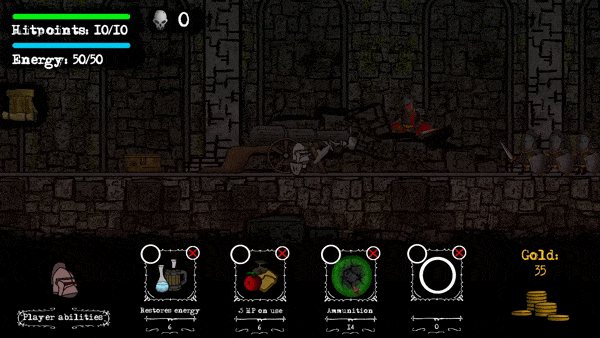
In this game mode, players have available features such as inventory, improving their character and abilities, merchants with items, hidden places with treasures, various enemy units including several major villains, character dialogues, storytelling and much more.
There will be available first two Chapters of Story mode on release.
[b][i]Oh yeah, look who's back! Alive and... breathing, at least.
This update is focused on some little improvements of things that are already present in the game and, of course, on some bug fixes which were discovered in past months.[/i][/b]
General
Keybinding restriction removal
- Removed the restriction which limited the controls mapping onto the mouse and keyboard inputs. The input manager in settings should now be able to recognize pretty much every input which is supported by used game engine version.
- So, theoretically speaking, the joysticks and other types of hand controllers could be now compatible, but I was not able to manually test this.
Chapter transitions and automatic game saves
- Fixed an error in configuration which was sometimes causing wrong transitions between chapters - mainly affecting Chapters 3 and 4. If player skips the chapter prolog via keyboard shortcut, it no longer causes unintended behavior. All chapters should load correctly, including player equipment.
Saved games menu UI
- Added a more fitting text determining if the saved game has "Permanent death" setting enabled or not.
Permanent death screen controls
- In case you fail your permanent death story mode run and end up with the final death screen, you can exit the run with "Enter/ Return" key shortcut. Previously you had to use the specific "Skull" button on the user interface.
Ingame QoL and environment
Rotating skeleton arms (skeleton wheels)
- Added new visual indication highlighting the damage zones (on the hands) with muted red color, so it is easier to recognize which parts of the skeleton wheel deals damage and which do not.
- Added the ability to jump on the skeleton wheels. Previously, players were able to get on top of the skeleton wheel and use it to overcome some obstacles, but they were unable to use jump if they already depleted it (the skeleton wheel was not being handled as a "ground" for jump reset).
Permanent death indicator color changes
- If you have permanent death setting turned on in Story mode, the "Skull" indicator on the top left corner of in-game UI will change colors as you run out of your lifes.
- (the text counter with number of deaths remains as it is)
- Current color settings:
[list] - 0 - 14 deaths = white skull
- 15 - 19 deaths = yellow skull
- 20 - 23 deaths = orange skull
- 24 deaths (last life) = red skull
"Decreasing number of deaths" player ability in Story mode
- Fixed a bug which caused the ability to not work. From now on, you should be able to (again) decrease a number of deaths in current story mode run and delay the permanent death in exchange for some soul shards via the player ability user interface.
Future content
As said in the beginning of these patch notes, there is no real "new" content included. However, when I was browsing the game assets, I found some unfinished area ideas which could be transformed into new Challenger map or multiple new levels as a new Classic mode location... or even as a new type of game mode which I previously thought of a long time ago.
I know this game is pretty much "dead in the water", the player count could be counted on one hand. But if there are some people who would like to jump through some new content, let me now either by liking or commeting on this post or by emailing some ideas which you would like to see.
And if you have read all of this, I wish you a wonderfull day. :-)
[i][b]It is this time of the year when Knightczech developer spontaneously rolls out new update, so, here are the main changes you should know about. Enjoy!
And of course, if you encounter some new bugs or unnatural things, please let me know via comment section on this post or via my support mail. Thank you![/b][/i]
General (QoL features)
Settings
- Adjusted camera zoom settings slider in Settings - Preferences tab. Added "+" and "-" symbols so players can see if they increased or decreased the camera zoom.
- Settings button in main menu of the game recieved text description because apparently some players did not know where the settings button is located.
Novice difficulty changes
- Both story mode and classic mode recieved more tweaking in terms of enemy spawns, trap activation and terrain adjustments. Every area of classic and story mode should be (once again) easier to complete when Novice game difficulty is enabled.
- Information about automatically enabled double jump in Novice difficulty was added to tutorial notes.
So, if you are one of those players that found the game too difficult, now it is the time to try it out again. *wink* *wink*
Incomming projectile indicator
When enemies that shoots small types of projectiles (bees, flowers, small Darklands towers, Phantoms...) attack you, it will display a small red circle that indicates where the projectile was aimed. It can be useful especially when sound effects are turned off.Enemy soldiers behaviour
Enemy soldiers from Darklands recieved some updates in terms of attack and movement. They are easier to overcome in Novice game difficulty, but are slightly harder to fight on Veteran difficulty from now on.Attack delay
When Novice difficulty is enabled, soldiers will delay their initial attack by 1 or 2 seconds, so they are easier to kite and kill (they are more like a lambs now, haha).On Veteran difficulty, soldiers will not delay their initial attack and will attack you right away as it was before this update.
Jump ability
Oh yes, you are no longer the only one who can jump.Once the enemy soldiers encounter an obstacle during the chase, they will try to jump over it. That means they can jump on higher platforms or overcome small ruins from bricks.
That also means they will try to jump after you when you are on elavated surface above them. And, yeah, they can overcome the stairs now, too. :-)
This applies to most of the soldiers on battlefield. But sometimes you can encounter some lazy individuals that cannot (or do not want to) jump. So... keep your eyes open.
Story mode
Prolog UI
You can now go through initial prolog and skip chapter prologs by pressing Enter (Return) key on your keyboard. This also applies to initial message pop-up when you hop into first level of story mode.Shop menu UI
Adjusted shop menu elements so items with longer text description can be displayed correctly.
[i]
Hotfix for this update is out now. Shopkeeper bug in Story mode tutorial area was resolved
[/i]
General (QoL features)
Camera zoom
Added new settings into preferences tab. Players can now adjust ingame camera zoom by maximum of +/- 20 percent.Novice difficulty changes
- Double jump is now always active in both classic and story mode while the novice setting is turned on
- When you start new story mode journey, you can grab an upgraded helmet to gain bonus stats right away
- Added new visual indicators at the start of the story mode for better navigation of new players
Added low stamina indication
Once you drain your stamina to critical values, new visual and sound indication will be set off to notify you. (Previously, it was harder to notice that player will run out of stamina which led to situations where player died without knowing what killed him.)Cheat settings
I also added cheat settings which can provide a lot of fun in classic and story mode. Cheat settings are hidden but can be accessed by all players from somewhere in the main menu. Specific features are listed once you find the settings.Story mode changes
Equipable items rework
- Previously, there were items which could be equipped only when you had lower-graded item from its set currently equipped on you. In addition, when player equipped the better item, lower-graded item which was previously equipped by player was destroyed and could not be equipped again.
- You can now equip items however you want - it does not matter if you have better or worse item already equipped.
- Once you equip new item, old item will be added to your inventory if you have a free slot in it (which should be always since you will empty the slot by equipping new item before the old item is returned to your inventory).
Some equipable items now has new stats
- For example helmets used to give bonus HP only, but will give you some extra stamina too now.
- Some shields will give you more bonus HP but can lower your maximum stamina by few points.
Bugfixes
- Previusly, when player found a chest with item, wanted to grab it, had similar (same) item already in inventory but inventory was full, said item would not stack to the inventory slot with the same item and disappeared instead. This game behaviour was resolved.
- Previously, when player used the "take a look" feature in Story mode, he was still able to walk in some occassions which could cause unintended player deaths. This game behaviour was resolved.
General changes:
"Skipping first sentence" bug fixed (again)
The bug where first sentence from dialogue was skipped after starting the dialogue with "Confirm" key instead of user iterface icon was (hopefully) fixed for good. This bug presisted through several updates although it seemed to be fixed in the past.
Story mode changes:
Added permanent death screen translation
The permanent death screen which indicates the end of the journey once the player dies too many times was properly translated to czech language (it was english only before).
Added more save slots
Previously, players were able to save their story mode progress to just one and only save slot (Once you saved the game your previous save was overridden).
The story mode save function now offers 3 save slots total - default save slot and 2 custom save slots. Players can save their progress to each of those 3 save slots via new UI section made for this.
Default save slot vs custom save slots
Keep in mind that default save slot can be overridden by game itself (When the end of chapter is reached the system automatically saves your progress to this save slot).
If you want to make a back up at the specific part of the story and you do not want to override it in near future, it is advised to use the custom save slots.
What happened with saved progress which was achieved before this update?
All your story mode progress was preserved, you will find it in the default save slot once you launch the updated version of the game. After the first launch you will see some of the values from your saved story will not be displayed correctly in the new UI section. This will go away once you save your progress in this new version of the game.
Important for everyone who wants to buy this game after 15th of January, 2023:
The game status will probably change from paid to free to play next month. The exact date of change is not determined yet, but everybody who still wants to buy this game should wait for couple of weeks. The game will be available for free in near future, so new purchases (dated after 15th of January) are not recommended.
Game changes:
After almost 6 months of no news... there is new set of changes which are now live in update 0.7.0:
New "novice" difficulty settings
- Players can lower the difficulty now
- If you feel like the game is too hard for you (which was intended behaviour before), you can switch to "Novice" adjustment in Preferences menu located on Home screen
- Novice difficulty is now turned on by default for new players (so if the game seems too easy for you, go on and try it on the original "Veteran" difficulty and taste the hardcore side of the game)
- Novice difficulty is applied to "Classic" and "Story" mode
What exactly is "Novice" difficulty?
- You will encounter less enemies
- Some major enemies will have lower amount of health
- Terrain in some areas is changed so it is easier to overcome the obstacles
- Some traps are deactivated
- More collectible items like health stations and mana potions
- You will find more gold and chests with loot in story mode
If you still find some parts of game too difficult even with "Novice" adjustment activated, you can let me know by commenting on this post.
Story mode "take a look" feature
Some bigger and not that much straightforward areas in story mode now has a "take a look" feature. You can come across a floating eye object. If you collect it, the game will show you 3 different areas in current level.
It can show you locations of some collectible resources, locations where you need to get to advance to another level or locations of difficult parts of current level which you normally could not see before you get there.
Other changes
Some texts in story mode were changed. This update also contains some minor bugfixes for things I did not have time to fix in previous updates (none of these problems were severe... some color and spacing changes, etc.)
Update contains:
- minor fixes in czech translation of the dialogues in story mode
- the bug which caused behaviour where first sentence of every optional dialogue was skipped after engaging the dialogue with "Confirm" key instead of dialog icon was resolved
- added some UI elements to main menu of the game (which will be used in future - if there will be another updates) for changing (lowering) game difficulty
There are no new levels for classic or story mode in development at current time.
Hello everyone!
I (FridolinSlehacka), developer of Knightczech: The beginning videogame, prepaired a livestream for people that might be interested in this game. This event was scheduled specially for Czech and Slovak Games week 2021 event.
Start of the stream is scheduled to November 16th, 17:00 (UTC+1)
If you have any questions that are related to the game or just want to chat with me about my work you can do it during this event.
If you do not have any questions and you are interested in gameplay only, you are at the right place too.
During this livestream I will show you some interesting game mechanics and levels, including latest updates of the game.
General
[b] some parts of user interface got polished
minor decorative objects added to the game[/b]
This is probably last update of the game for some time. Game was continuously updated since release (since October 14, 2020) and reached pretty much the final, polished state with some bonus content which was added to the game along with bugfixes and quality of life features in the past.
There is still lot of space for new content in form of new levels and challenges which could be added in the future if the game will get enough attention. For now, consider this version (0.6.4-public) as final update for 2021.
If you encouter a bug which breaks immersion of the game you can still contact me on my support mail and I will try to respond and fix the bug asap.
[u]General[/u]
- fixed rare unexpected behavior of application which caused that keybindings could not be loaded, used or changed at all.
Note: If the problem persists, please contact the developer on support email.
General
[h2]This update contains completely new input system[/h2]
- players can now change assigned buttons for every major action events (moving left and right, jumping, climbing up and down, attacking, using inventory slots and so on).
- the only action events which user cannot change are Escape (Pause) menu invoker which is assigned to Esc key and Confirm action invoker which is assigned to Enter/ Return key.
- added whole new section to the settings menu where user can change the action events keys
you will find it under Settings (image of small gear in down-left section of user interface in main menu) preferences keybindings
- adjusted Tutorial zones for new input settings update
chosen input is now shown in real time during training
- updated user interface section in Escape (Pause) Menu where user can look up basic action events and buttons assigned to them
General
visual update for multiple UI elements in menu of the game
Includes:
[list]- Mode menu
- Classic mode menu #1
- Classic mode menu #2
multiple adjustments of UI elements in menu to support 4:3 resolutions
The game should display objects in menus correctly now (more than before) even for default 4:3 resolutions.
Options menu will still not offer the possibility to switch to ultrawide game window resolution.
Conclusion:
[b]
You are able to start and run the game on monitor with 4:3 resolution correctly. You can play the game also on ultrawide monitors but the resolution will be set to 16:9 and capped to 1920x1080 as it was before this update. This is set like that due to ingame experience.[/b]
4:3 resolutions are still not recommended to use if not needed.
Includes:
Update 0.6.0 - List of changes
Before you dive in, here is a new trailer which was released along with this update:
Story mode
- chapter 4
[list] - new area which contains 7 new levels
- 6 new types of enemies
- 1 new boss
- new interactible objects and game mechanics
Classic mode
- several areas recieved visual update
General
- added 2 new Steam achievements
- minor updates to user interface in main menu of the game
- minor bugfixes of secondary features in both modes of the game
Patch notes 0.5.6
General
- reworked some minor elements in home menu of the game
- added new UI element for Story mode
-- players will be notified when they reach new checkpoint or when the game is automatically saved
- added better indicator effects for several ingame mechanics
- improved graphics in some levels
Tutorial
- reworked Story mode tutorial zone
Story mode
- reworked last level in Chapter 3
- added one new level for Chapter 4 and prepaired the ground for whole new chapter
Players are now able to change the resolution of the game window.
Previously, game window resolution was set to the maximum supported resolution of attached screen and could not be changed from the options menu.
Players can now change the game window resolution from the options menu, however there are some limitations:
- minimum supported window size is set to 640 x 400
- maximum supported window size is set to 1920 x 1080
- the game supports only resolutions with width and height division between 1.6 and 1.8
(1280 x 800 is supported, 1280 x 960 is not supported)
- players cannot resize the game window manually by dragging the borders of the window
- Fixed the bug with music in some parts of Chapter 2 (Story mode)
- Fixed the bug which occurred after purchasing Soul item from trader in Chapter 3 (Story mode)
- Fixed some typos in dialogues
Improved post-processing
- compatible with high and medium quality settings
- improved lighting
- better colors
- old post-processing (better for performance) stays in game and is used on low quality settings (old processing is recommended for old devices)
Player preferences
- previously, only language and enemy indicator settings were saved when player quit the game (once player quit the game, quality settings, sound volume, etc were set to default values)
- these settings no longer reset and will stay in state in which you left them (quality settings, sound volume, music volume)
- this update DO NOT affect fullscreen settings (since the game is meant to be played in fullscreen mode, it will always start in fullscreen mode (but player is still able to switch it to windowed mode if he wants to))
Short list of changes:
1) Added the option to turn on/off enemy healthbars in new section called "preferences" in options
2) Adjusted few things in first challenger level in Classic mode
3) Added new (second) challenger level to Classic mode with new game mechanics
4) Added some new objects and items to the game
5) Fixed some paralax effect issues and improved foreground and background in some levels in both modes
6) Fixed issues with lighting in some levels
Expansion of Classic mode section
Since the story mode update is out, I started working on classic mode again. List of changes below:
- small bug fixes and polishing were done (in both modes)
- small balancing updates on level 8 and level 9 in Greenland forest location
- levels 5 - 8 in Fields of Ashes location were updated, it should be harder to complete them now
New Challenger levels:
- new classic mode menu section was added, you can access the "Ultimate/ Challenger levels" now
- there is currently one new Challenger level available, alongside with a new achievement for finishing it
Controls changes:
- "Attack" was finally moved back to left mouse button, the issue was resolved
- I am currently planning to add options to change the user controls input, it will be probably part of one of the future bigger updates
First of all, there are minor changes to Classic mode as well:
- Fixed couple of bugs which were causing troubles with smooth gameplay in Greenland forest area and Darklands
- Some textures were updated
- Added new textures and slightly improved overall graphic design of some levels in Greenland forest, Field of Ashes and Darklands areas.
STORY MODE UPDATE - CHAPTER 3
- 12 new levels were added and are ready to be conquered
- whole Chapter 3 has updated textures and a lot of new graphic features:
-- updated paralax foreground and background
-- completely new objects such as portals, blinking lamps, candles, etc...
- added new enemies and traps:
-- new enemy "boss" which you can encounter and fight. It has new attack mechanics and spawn sequence
-- 3 new modified enemies with different animations, attacks and stats
--- improved Skeleton ghost
--- new Skeleton fighter
--- Souls of the dead beings
-- 3 new types of traps which will make your journey harder than ever
--- Candles
--- Bone arms
--- improved falling rocks and spikes
- progress in story itself
-- new npcs, new items to use and equip, new dialogues
- new Steam achievements
-- added few (5) new achievements which you can obtain in Story mode
Few days ago streamer odinZAte tried out Knightczech: The beginning. If you are interested in viewing some gameplay you can check the video on her YouTube channel (I pay my respects for her accepting the challenge and trying her best!).
As the end of the year is comming closer, I was finally able to finish next update for Story mode. Chapter 3 will be delivered before Christmas (hopefully) and it will consist of completely new location and levels alongside with new creatures, items, challanges and achievements!
You can expect new trailer and update announcement in few days.
v0.4.1-e overview:
[u]GAMEPLAY CHANGES:[/u]
- Fixed an issue with "Killer Bee Queen" (object that spawn miniboss should be fixed now and should properly despawn itself after it was used)
- Fixed an issue with equippable items (There was a rare bug which caused that after loading a saved game player could not see upgraded equipment although improved player stats persisted without any problems).
- Fixed some collider issues in second level of Story Mode of the game.
- Fixed some collider issues in third level of Story Mode of the game.
[u]VISUALS:[/u]
- Fixed some animation issues in second level of Story Mode of the game.
- Added new visual effect for situation when player reach checkpoint and his energy can be regenerated.
(Previously, when player reached checkpoint, his energy regenerated slowly without any visual effects ingame and it was noticeable only through UI element.)
[u]NOTE:[/u]
[i]Currently working on:
- Improving visuals of some Classic mode levels.
- Adding new ambient visuals to all levels of the game.
- Chapter 3 of Story mode, you will be able to find more info on social media soon!
- New Steam achievements.[/i]
v0.4.1-d overview:
TRANSLATION
- minor changes in translation to czech language (fixed few mistakes in dialogues and UI texts)
SETTINGS
- fixed the "Fullscreen" button issue (when player unchecked the fullscreen button, went from main menu to any other game scene and then went back, the button was showing incorrect state).
GAMEPLAY CHANGES
- second area of Story mode:
-- moving walls on the right side of the area has longer delay before it starts moving (it should be easier to go through the area now)
- 9th and 10th area from Greenland Forest location in Classic mode:
-- lowered the difficulty a little (removed/ replaced few enemies and added additional healing/ mana items to collect)
GENERAL/ OTHER
- 10th area of Greenland Forest location from Classic mode is now fixed and available to play (in rare cases players were not able to enter the area from Greenland forest menu)
- updated/ fixed some foreground and background objects with paralax effect
- minor changes to some of the decorative objects (there were minor issues with layers of flora and enemies in third level of Story mode)
Finally, Knightczech: The beginning is ready to play.
Few patches were made in the last couple of days and it finally seems like I am ready to ship my work.
The game has 10% starting discount for a week.
Current release build ("0.4.1c-public") contains:
- Complete tutorial (guide) for Basic controls, Classic mode and Story mode (3 tutorial levels total)
- 10 unique levels from "Greenland forest" (Classic mode)
- 10 unique levels from "Fields of Ashes" (Classic mode)
- 10 unique levels from "Darklands" (Classic mode)
- first 2 chapters from Story mode (each chapter contains around 10 levels)
- 18 steam achievements ready to be collected
Hope you will like it at least a little. More content for the game is on the way.
v0.4.1-b overview:
- fixed the "shield description" issue for each location in Classic mode menu. (When you unlock new level the text with "number of shields needed" will disappear)
-fixed the issue in Greenland forest menu in Classic mode (Name of the last level is now displayed correctly)
- fixed the issue with first type of dialog window. (Long texts in Story mode were not displayed properly)
- fixed the issue in 6th level of Darklands location in Classic mode (Paralax foreground no longer overlap the lower path of the level)
-fixed the "falling rock" sound issue in second level of Story mode (Sound could be heard even with SFX turned off)
As developement of "Knightczech" game is coming to a final stage, players will have the opportunity to try out short "dev DEMO" version of the game in upcomming Steam Autumn festival from from October 7 to October 13.
[u]DEMO version contains 3 levels from "Classic" mode of the game.[/u]
- 1 level from "Greenland forest" area
- 1 level from "Fields of ashes" area
- 1 level from "Darklands" area
These unlocked levels will provide some further look into diversity of each area in terms of graphics, level design and more or less the unique obstacles that are specific for each location. These levels are also classified as "easy difficulty" levels, so each player should be able to try them out without any experience needed.
[u]DEMO version also contains first two levels from "Story mode" of the game.[/u]
Although these 2 levels will not provide the full experience of "story mode", players will be able to try out some of it's features such as:
- player inventory
- upgrading player basic abilities
- basic dialogues (used for storytelling)
- overcoming easy-medium obstacles
- finding loot (chests with items)
- using collected items
[u]There will be also unlocked first part (out of three) of the tutorial for better DEMO player experience.[/u]
- tutorial will provide some info about basic controls of your character
This DEMO version is designed for 10 - 25 minutes of playtime and should include enough [u]starting[/u] features to show what this game is about.
Sunday, Oct 11, 6:00 PM - 7:00 PM
Hello everyone! I (FridolinSlehacka), developer of Knightczech: The beginning videogame prepaired a livestream for people that are interested in my first game ever made! This event was scheduled specially for Steam Autumn festival.
If you have any questions that are related to the game or just want to chat with me about my work you can do it now!
If you do not have any questions and you are interested in gameplay only, you are at the right place too.
During this livestream I will show you some interesting game mechanics and levels. You can try some of those by yourself if you download a DEMO of the game from storepage.
Keep in mind that some of the content from livestream is available only in full version of the game and you will not be able to try that out in DEMO version.
Edit: DEMO version of the game will be ready for download by the time this livestream starts!
Minimum Setup
- OS: Ubuntu 16.04 and Ubuntu 18.04
- Processor: x64 architecture with SSE2 instruction set support.Memory: 2 GB RAM
- Memory: 2 GB RAM
- Graphics: OpenGL 3.2+. Vulkan capable.
- Storage: 1 GB available spaceAdditional Notes: Gnome desktop environment running on top of X11 windowing system Other configuration and user environment as provided stock with the supported distribution (such as Kernel or Compositor) Nvidia and AMD GPUs using Nvidia official proprietary graphics driver or AMD Mesa graphics driver.
[ 6487 ]
[ 2234 ]
[ 1974 ]





















































