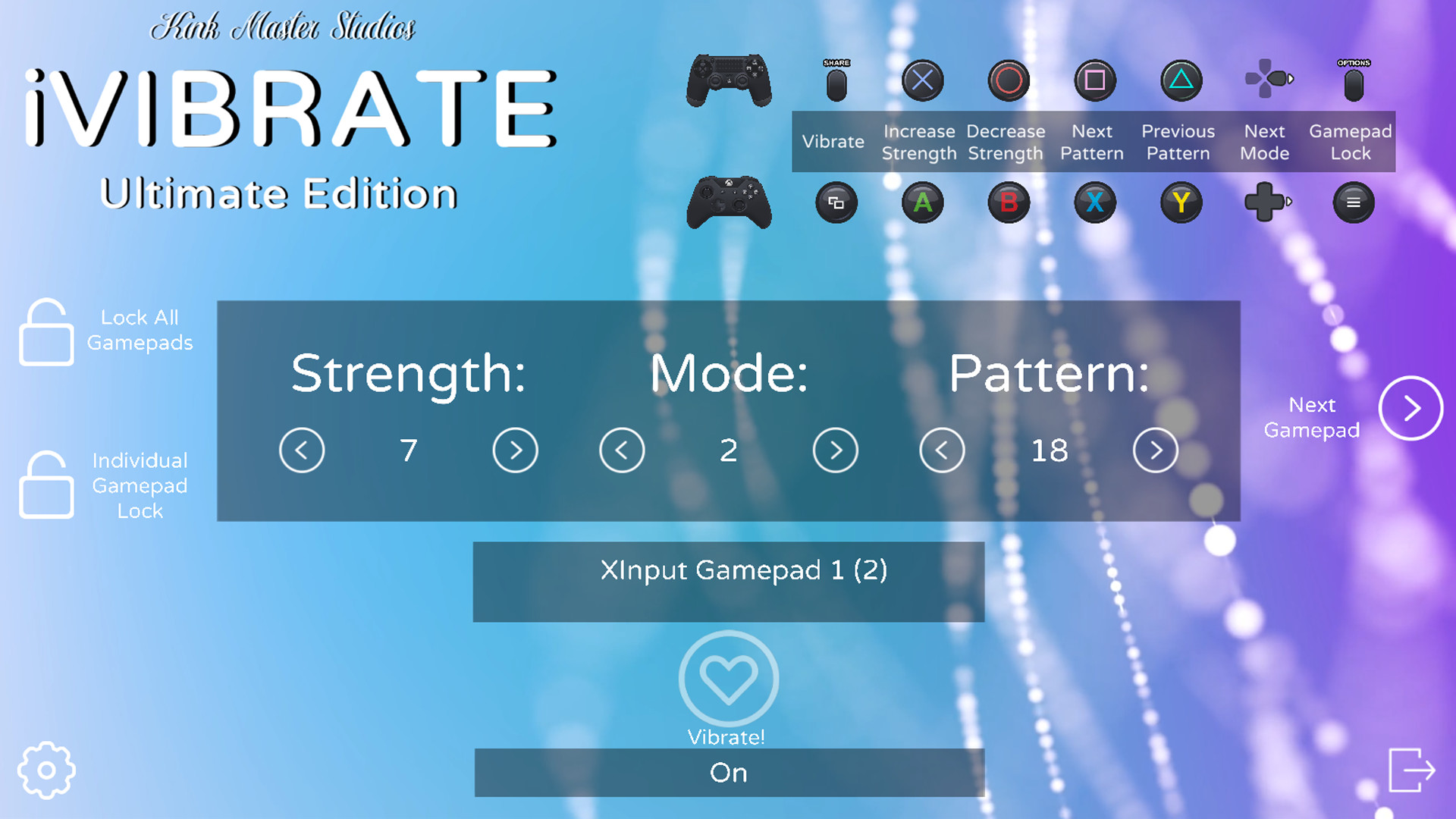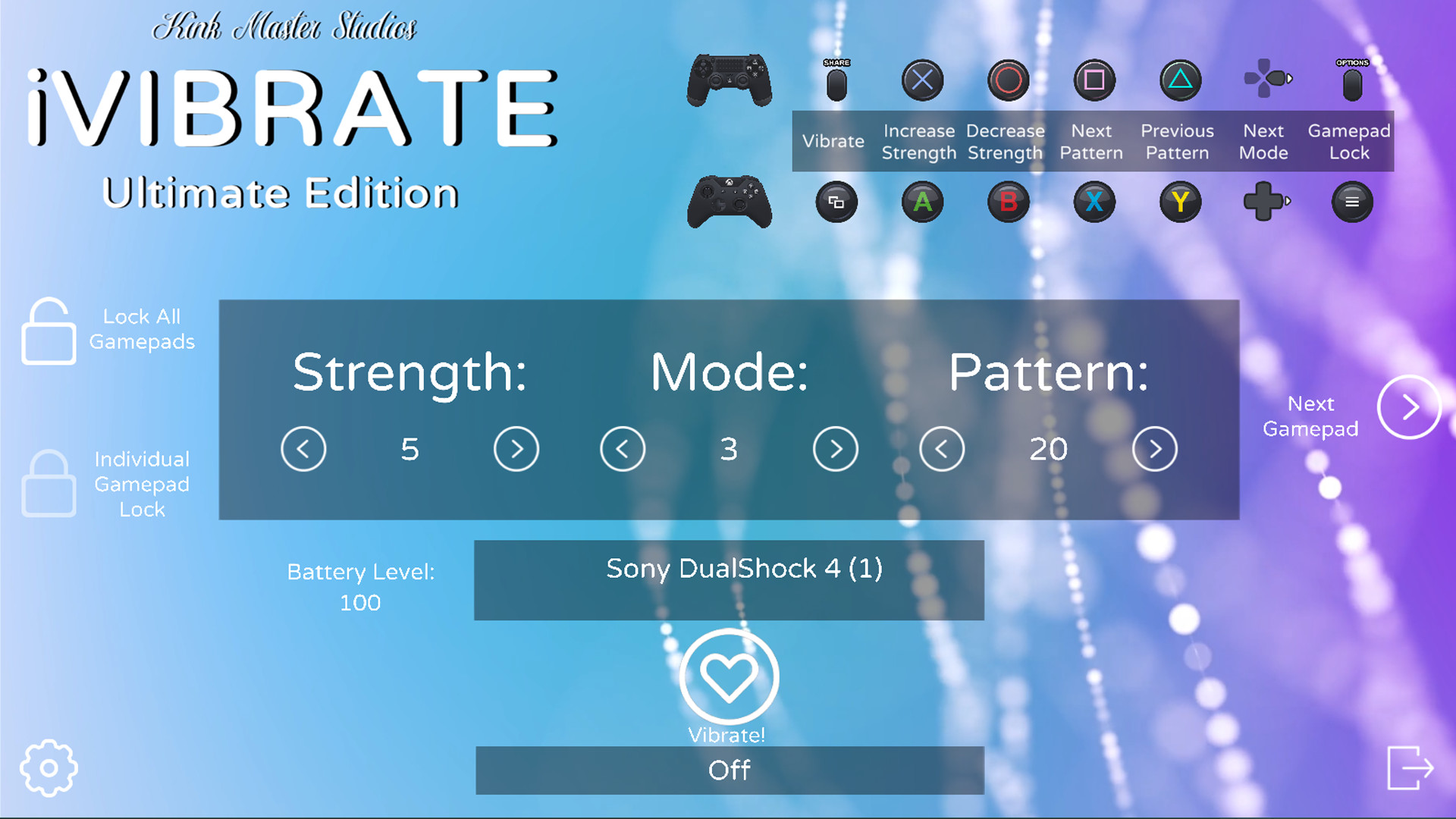Wireless Gamepad Support
No more USB cords falling out while in use! No more getting tangled in cords. Be free and use your gamepads wirelessly via Bluetooth!(Wireless Gamepad Support is not supported on MacOS)
10 Simultaneous Gamepad Support
Use up to ten gamepads at once! Play alone, with your friends or have a party!(Single gamepad support in the Teaser Edition (Demo))
True Always On Vibration
Pattern 1 is now truly always on, no more gap between vibrations.Full Gamepad Support
No need for a mouse and keyboard, the entire game can be controlled directly from the gamepad!On Screen Controls
Control all your gamepads on the screen! No need to use the gamepad to change vibration patterns, strengths or modes, everything can be done on the screen!(Not available in the Teaser Edition (Demo))
Minimised Play
Use your gamepads wherever and whenever you want. No need to have the app on screen to use your gamepads. All gamepads will work while the app is minimised!Simplified Display
No getting confused about which gamepad you're controlling! Clicking any button on your gamepad will show you everything you need to know in an instant!PS4 Battery Indicator
With the battery level on screen and a handy red flash of the PS4 gamepads lightbar to indicate to you that your gamepad is low on battery, you will never have to worry about your gamepad stopping during use!(Not available in the Teaser Edition (Demo) & not supported on Linux)
PS4 Lightbar Flash Integration
Turn iVIBRATE into a light show with the PS4 lightbar flashing to the beat of the vibration! If that's not your thing you can always have just the lightbar on or completely off, its up to you!(Not available in the Teaser Edition (Demo) & not supported on Linux)
Gamepad Name Recognition
Have more than one gamepad of the same type? No problem! iVIBRATE will name the gamepads so you know which gamepad you are using at all times!10 Vibration Strengths
Full range of vibration strengths!20 Vibration Patterns
Find the right vibe you are after!(3 vibration patterns for the Teaser Edition (Demo))
3 Vibrating Modes
Rumble, vibrate or both allow you to customise the type of vibration you want!One Handed Mode
( ͡° ͜ʖ ͡°)Easy Controls
Controls right on the gamepad!Onscreen Controls Guide
Always know what to press when you need it!Dual Locking System
Lock the gamepads via button press and/or with an on screen lock! Ensuring you never press an unwanted button during use!Hot Swap Controllers
No need to restart the app when a controller is disconnected or when switching between different controllers!*Available NOW for Windows, MacOS & Linux!*
-Please download the demo version of iVIBRATE first to test your gamepad and operating system compatibility.-
*The vibrating functions and strength of this app vary depending on the controller used.
*Other controllers outside of Xbox One, Xbox 360 & PS4 controllers may work but not guaranteed or tested.
*Xbox controllers do not work on the MacOS version, however PS4 controllers do.
*Nintendo Switch Pro & JoyCon gamepads are not compatible with this app
Hello everyone, long time no speak. The TLDR is that I am still working on iVIBRATE 2 and if all goes well, will be released this year! And yes, if you own iVIBRATE Ultimate Edition you will still get iVIBRATE 2 for free!
As for what has been holding up the release, I have had a lot of ongoing health issues which have made it difficult to work on development of any of my apps and games. And apart from this there has just been a lot of other IRL things going on too and honestly its just all a bit overwhelming and my game development has suffered for it. Nothing has really changed in these regards but I just wanted to update everyone and let everyone know that even though things are taking much longer than expected, the end goal is still the same.
I am also dividing my time between development on this game as well as my other games too. I am only one person and still trying to figure out how to divide my time between games and making sure I am making everything to the best of my abilities. For iVIBRATE 2 in particular there has been a few features that I have tried to work on implementing that have taken up a fair amount of time, unfortunately, for those features not to work (or not currently possible to get working).
iVIBRATE 2 is being made from the ground up. I am trying to make it as accessible as possible while making it easier than ever to jump in and start playing, adding new QoL features and making sure the backend is as flexible as possible for improvements and features in the future. I also do not want to rush to get iVIBRATE 2 out as I think iVIBRATE Ultimate Edition is currently in a good spot where it seems like it works for the majority of people and I don't want to release a sequel that is in a broken state or worse than the first.
As for features of iVIBRATE 2, I am trying to build upon the first game, so everything that is currently implemented in iVIBRATE should be in the sequel in some shape or form.
As for new and upgraded features that are currently completed, I will list these below:
- Proper reassignment of gamepads for up to 4 players (This means multiplayer through Steam Remote Play should also be a bit easier. Also those who were having other devices accidentally recognized by iVIBRATE can now unassign those devices and assign their gamepad correctly).
- Accessibilities are back but improved. Change the colour of the backgrounds, text and new colour schemes for the game. New font styles including dyslexic fonts, clearer and new stylized fonts (including iVUE's font) and easily select new background videos (including iVUE and iMASSAGE background videos).
- New Localization including more languages supported by Steam. Easier to change language too if it is not automatically selected or if you just want to use a different language.
- New audio options and music playlist! iVIBRATE 2 will have new sounds for UI and background music. All of this is completely optional and you can easily turn off any sounds; or if you dislike certain music tracks you can remove them from the playlist!
- New PC monitoring allowing you to see your framerate, ram usage or your PC's advanced info.
Of course I have more features cooking but don't want to announce anything until I know their in the game and working correctly.
If you've made it this far I won't bore you with all the backend changes but it should hopefully make implementing bug fixes, improvements and new features much easier. As for the actually gameplay itself, I am working on making things smoother, clearer and easier to access while also adding a few new features and customization.
The only thing I ask is to not hype yourself up too much for the sequel as there's only so many ways and things you can do to add to a game about making your controller vibrate even better; but I am trying my best!
As always if there are any questions or any issues with iVIBRATE Ultimate Edition currently please let me know and I will do my best to help.
And lastly thank you for everyone's continued support and interest in a sequel too, I appreciate you all.
Thanks everyone, Dale/Kink Master Studios.
iVIBRATE 2 will be coming in 2023 and will be FREE for all owners of iVIBRATE Ultimate Edition.
Own iVIBRATE Ultimate Edition anytime before iVIBRATE 2 is released and you will receive iVIBRATE 2 for FREE.
More details to come next year.
Stay tuned, happy holidays & happy new year!
Kink Master Studios/ Takeover Studios.
iVIBRATE Ultimate Edition v3.11a is live now!
Features & improvements include:
- New Logos - Takeover Studios Logo has been updated!
- New Splash Screen - Slightly faster splash screen on load now that there is no Unity Logo ( ~ )
- New Links - Links to Kink Master Studios & Takeover Studios websites!
- Updated Info Section - Updated info section about Kink Master Studios/Takeover Studios (me!).
- Backend Updates - Unity Project version has been updated along with some other backend updates to the latest version. Hopefully decreasing any issues for players (if they were having any).
Kink Master Studios/Takeover Studios.
Got some exciting news coming soon for iVIBRATE Ultimate Edition. There is a few moving parts in the background I want to get sorted first before making the big announcement; but I have been in talks with Steam to help get set this up. So once everything is sorted I will make the announcement ASAP!
Stay tuned!
Kink Master Studios/ Takeover Studios.
iVIBRATE Ultimate Edition v4.0 is coming soon!
v4.0 is currently in the works; this is a free update for all iVIBRATE Ultimate Edition owners!
No ETA right now; but will have more details soon.
Thanks everyone! <3
Kink Master Studios/Takeover Studios
iVIBRATE Ultimate Edition v3.11 is live now!
Features & improvements include:
- Updated Backend - Updated Unity project version to get the latest features, updated Steam integration, loading system, save system and accessibility colour picker.
- New Feedback Form - There is now a feedback/bug report form that is accessible from the main menu. Leave feedback or bug reports to help improve iVIBRATE!
- New MacOS Builds - MacOS builds are now consolidated to just one build, no need to choose between Intel64 or Apple Silicon, the new version will work for both!
- Unity Cloud Builds - iVIBRATE Ultimate Edition builds have now moved to Unity Cloud builds allowing for better builds (such as the new MacOS builds).
- Demo Updates - iVIBRATE Ultimate Edition Demo has been updated to reflect latest updates
- Non-Steam Editions Updated - Non-Steam Editions have been updated to reflect latest updates
Kink Master Studios/Takeover Studios.
iVIBRATE Ultimate Edition v3.10 is live now!
Features & improvements include:
- Steering Wheel DLC Update - Logitech SDK has been correctly moved to the Steering Wheel DLC. This should stop some problems people were having with the Logitech SDK being built into iVIBRATE (such as crashes and iVIBRATE not working correctly).
- Updated Steam Integration - Steam integration has been updated. Stats and achievements are handled in a different and more efficient way. Stats should now load and update correctly.
- Override Seconds toggle - "Override Seconds" toggle has been added to both custom patterns, allowing you to turn of the built in safety of the 5 seconds max.
- Takeover Studios links - Links to everything Takeover Studios has been updated and fixed.
Kink Master Studios/Takeover Studios.
iVIBRATE Ultimate Edition v3.09c is live now!
Features & improvements include:
- iMASSAGE Text Fix - iMASSAGE text has been fixed, no longer showing it is a "demo"
Cheers.
Kink Master Studios/Takeover Studios.
iVIBRATE Ultimate Edition v3.09b is live now!
Features & improvements include:
- iMASSAGE Updates - Fixes to the iMASSAGE Gold Edition link on the DLC page fixed and updated & fixed version text
- MacOS Video Fixes - Fixes to how videos are accessed across all platforms. MacOS updated and working correctly.
Cheers.
Kink Master Studios/Takeover Studios.
*There is a text error with the iMASSAGE Gold Edition DLC that says you are playing the demo, this is not the case, it is just a text error. This will be fixed in the next update*
iVIBRATE Ultimate Edition v3.09a is live now!
Features & improvements include:
- Backend Localization Errors - Fixed backend Localization errors that could cause issues.
- Pattern Save Text - Some Localized languages of the Patten Save text were showing boxes, that has now been fixed.
Cheers.
Kink Master Studios/Takeover Studios.
iVIBRATE Ultimate Edition v3.09 is live now!
Features & improvements include:
- Save Custom Patterns - You now have the ability to save up to 5 custom patterns for both the regular and offset custom patterns!
- Latest Unity Build - iVIBRATE has been updated to the latest Unity build, allowing for better support and newer features.
- Updated Backend - Rewired has been updated to the latest version allowing for better compatibility, support and less issues! Save system has also been updated.
- Language bug fix - The way languages are handled has been rewritten for less issues including the bug that defaulted language to Greek. Languages now all work correctly and have a new look too.
- Updated Builds for all platforms - MacOS builds are 64 bit and will now work in mono for Intel64 as well as Apple Silicon. Windows & Linux builds are 64 bit using IL2CPP.
- iMASSAGE Conversion DLC (Coming soon) - iMASSAGE Conversion DLC transforms iVIBRATE to it's non adult state that was made popular outside of Steam. This is a visual conversion and does not change the core aspects of iVIBRATE.
- Backend error fixes - Backend errors if the user did not have some DLC has been fixed.
- Demo Update - Demo has been updated to reflect these updates.
Kink Master Studios/Takeover Studios.
iVIBRATE Ultimate Edition v3.08c is live now!
Features & improvements include:
- MacOS DLC Bug Fix - MacOS DLC bug is fixed, DLC will now be found and load correctly.
- More Manual Vibration Buttons - Manual Vibration buttons have been increased from 2 to 12. These are optional buttons that can be mapped via the Remap Controls screen.
Cheers.
Kink Master Studios/Takeover Studios.
iVIBRATE Ultimate Edition v3.08b is live now!
Features & improvements include:
- Vibrate button/Gamepad Button Fix for MacOS/Linux - Fixed issue that was preventing the Vibrate button on screen and gamepad from working.
- MacOS 64-bit - iVIBRATE Ultimate Edition has been updated to 64-bit for MacOS, allowing it to work on the latest MacOS's.
- Steering Wheel Support Update - Steering Wheel support backend has had minor adjustments to not interfere with MacOS/Linux versions.
Cheers.
Kink Master Studios/Takeover Studios.
iVIBRATE Ultimate Edition v3.08 is live now!
Features & improvements include:
- 29 Localized Languages - All languages supported by Steam are now localized in iVIBRATE Ultimate Edition! All languages other than English were translated with Google Translate. A list of all supported languages will be below.
- Free Video Background DLC - Video backgrounds have been moved to DLC for those who are interested in changing the look of iVIBRATE
- Free Steering Wheel Support DLC - Steering Wheel Support is back...again, this time in DLC form for those who are interested in taking their Steering Wheel for a ride!
- Updated Steam Manager - Steam Manager has been updated to work better and cut down on load times.
- Updated Button Icons - Button icons have been updated in the Settings section.
- Updated UI backend - UI buttons and backend systems have been updated to a newer version.
- Updated Save System - Save system has been updated to work even faster!
- New Startup Screen - New startup screen for new and old users. Allows you to access the important things upfront and you get a nice message from me :)
- DLC List/DLC Backend - New DLC List on the main menu shows what DLC is currently installed. DLC backend implemented so the new free DLC works.
- Player Switching - Switching between players is now handled differently and should result in less issues.
- UI Adjustments - Overall UI adjustments to handle the new localization better.
Kink Master Studios/Takeover Studios.
Localized Languages
- English
- Italian
- Spanish (Spain)
- Arabic
- Czech
- Dutch
- Greek
- Japanese
- Norwegian
- Portuguese
- Romanian
- Chinese (Simplified)
- Swedish
- Chinese (Traditional)
- Ukrainian
- French
- German
- Bulgarian
- Danish
- Finnish
- Hungarian
- Korean
- Polish
- Portuguese (Brazil)
- Russian
- Spanish (Latin America)
- Thai
- Turkish
- Vietnamese
iVIBRATE Ultimate Edition v3.07a is live now!
Features & improvements include:
- New Dark Mode Background - No longer are you blinded by the light! iVIBRATE Ultimate Edition now defaults to the dark mode background.
- Fixed Quit Button - The quit button on the play screen has been fixed.
- UI Adjustments - Main menu logo adjustments along with background toggle adjustments under video settings.
- Demo Updates - Overall performance update, demo info updated, updated demo background; will now correctly set to default background.
Kink Master Studios/Takeover Studios.
There has been a lot going on in my life recently with loss of someone very close to me. I don't know how this will affect support and updates for everything, but I will do my best to continue forward. If it takes a while to receive a response or updates are quiet for a while, this is why. I hope everyone can understand.
Thanks, Dale.
iVIBRATE Ultimate Edition v3.07 is live now!
[u]Features & improvements include:[/u]
- Removed Steering Wheel Support - Steering Wheel Support has been removed due to too many compatibility issues with too many people. However if you are still after Steering Wheel Support it is still accessible via Beta's.
Go to your Steam Library > Right click iVIBRATE Ultimate Edition > Properties > Betas > From the dropdown select "v3.06 - iVIBRATE v3.06 - Steering Wheel Support"
- Mode Selection Bug - Mode Selection is no longer a feature of iVIBRATE as it was replaced with the Motor Sliders, however you were still able to use it via the gamepad, this has now been fixed.
- Fixed Steam Achievement - The "Vibration Code" achievement has been fixed to reflect the code it was inspired by. So the A & B have been switched around to be in the correct order.
- Updated Rewired Input System - Rewired Input System has been updated.
Kink Master Studios/Takeover Studios.
There has been a lot going on in my life recently with loss of someone very close to me. I don't know how this will affect support and updates for everything, but I will do my best to continue forward. If it takes a while to receive a response or updates are quiet for a while, this is why. I hope everyone can understand.
Thanks, Dale.
iVIBRATE Ultimate Edition v3.06 is live now!
[u]Features & improvements include:[/u]
- v3.05 - Takeover Studios - Takeover Studios and Kink Master Studios are the same person, me ;) , but Takeover Studios will be the main name I will be releasing new apps & games under. Nothing will change with anything Kink Master Studios related as all adult games will still be released under KMS. Just when non adult games are released they will be released exclusively under Takeover Studios.
- v3.05 - UI Updates & Tips Section - UI changes and Tips section updates to make things a bit more clear.
- New Motor Sliders - New sliders replace both the motor selection and strength! You now have total control over each motor and its strength allowing for more control over your gamepads vibration than ever before!
- New Controls - Take control of these new sliders with new controls. Hold the modifier buttons to control each motor independently right from your gamepad!
- Updated Gamepad Support - You now have the ability to drag using the gamepad cursor! This includes any sliders in the app, like the new Motor Sliders or even the resolution & framerate cap settings.
- New Main Menu System - iVIBRATE finally has a proper menu. This should help declutter the main iVIBRATE window so you can concentrate on what's important.
- Bug Fixes - Fixes to the FPS counter not working on restart and the quit quick feature not working correctly.
- Steering Wheel Support Update - Some people may have had issues with the last update, this seemed to be due to the Logitech SDK always being on. This has now moved to a toggle in Settings > Controls. This should fix any issues that were caused by this in v3.04.
- New Old Backgrounds - If you have been around long enough you would know iVIBRATE has gone through a lot of changes since its initial release. So here are some throwback backgrounds to celebrate all the changes!
- Updated Tips - Tip sections have been updated to reflect changes made to iVIBRATE.
Kink Master Studios/Takeover Studios.
There has been a lot going on in my life recently with loss of someone very close to me. I don't know how this will affect support and updates for everything, but I will do my best to continue forward. If it takes a while to receive a response or updates are quiet for a while, this is why. I hope everyone can understand.
Thanks, Dale.
iVIBRATE Ultimate Edition v3.04 is live now!
[u]Features & improvements include:[/u]
- Steering Wheel Support - It's back! Take control of your steering wheel like you never have before. Works with all vibration patterns and strengths. The steering wheel is now automatically detected, no need to enable anything. (Logitech G920 & G29 have been tested and working, other steering wheels may work)
- Manual Vibrate - Take even more control of how you vibe. Manual Vibrate allows you to hold a button to vibrate instead of using the standard toggle function.
- Shuffle Patterns - Mix up your vibrations with the Shuffle Patterns toggle. Shuffle Patterns will randomly pick 1/30 vibration patterns to vibrate to, then change to a different pattern after a certain amount of time. Take even more control by determining how often you want to shuffle patterns too!
- Tips Section - Tips have been updated for ease of use and to find what you want quickly. Tips section has been updated with all the new features this update brings too!
- Updated UI/UX - Text style, size and placement has been adjusted, updated default controls, video settings drop down colours updated, settings section buttons layout and background updated & updates to the title/sub title for easier readability.
- Demo Updates - As the demo only supports 1 gamepad, the demo has been updated to handle multiple gamepads better. You no longer need to restart iVIBRATE Ultimate Edition Demo if you have more than 1 gamepad connected. If you plug and unplug multiple gamepads, it will recognise only one gamepad correctly and will allow you to use it with out having to restart. Demo also has received the UI/UX and Tips section update.
Kink Master Studios.
iVIBRATE Ultimate Edition v3.03 is live now!
v3.03 features & improvements include:
- 7 New Offset Patterns - These new Offset patterns allow your gamepads vibration motors to function independently, meaning each motor will have its own pattern. There is 5 premade Offset patterns, 1 random Offset pattern & a new Offset custom pattern allowing you to control the pattern of each motor to create new and unique vibration patterns!
- Clickable Indicators - Indicators under the Strength, Motor Selection & Pattern are now clickable with the mouse allowing you to select what you wan even easier!
- Tips Updated - Tips section has been updated with info on Offset patterns and Indicators.
- Demo Updates - Updates have been made to the demo including a new demo info button & vibration timers.
- New Startup Tip - New startup tip informing you to please turn off Steam Input for iVIBRATE Ultimate Edition (Steam Input can really affect iVIBRATE to the point of the whole app not working.)
- DISABLE STEAM INPUT - From your Steam Library > Right Click iVIBRATE Ultimate Edition > Properties >Controller > From the dropdown, select "Disable Steam Input"
Cheers.
Kink Master Studios.
iVIBRATE Ultimate Edition v3.02 is live now!
v3.02 features & improvements include:
- Updated Video Settings - New Vsync options, framerate cap and reset video settings. Resolution and full screen issues have been fixed. All video settings should now work correctly and save correctly too.
- Accessibilities Colour Alpha - Colours for the background, text, buttons, toggles & switches alpha property now saves and loads correctly.
- Fixed "Button Colour" Issue - Changing the button colour now works correctly, changing the colour of buttons, toggles & switches. To apply this colour to all buttons, toggles & switches in the app the app needs to be restarted. This can now also be done with the restart button under the button colour switch.
- UX Improvements - Changed name of "Mode" to "Motor Selection" and from "1","2","3" to "Both", "Low" & "High". Strengths "1" & "10", now named "1 (Lowest)" & "10 (Highest)", Patterns 1, 21 & 22 now named 1 (Continuous), 21 (Once Random) & 22 (Always Random). This should make things a bit clearer while in use.
- Tips Section - Added to the settings screen. Will allow the user to read up on things in iVIBRATE that may need more clarification on what they do.
- Layout/Sizing of Settings - Sizing and layout of settings pages has been changed for ease of use including updated fonts.
Kink Master Studios.
iVIBRATE Ultimate Edition v3.01 is live!
v3.01 reintroduces Steam achievements, a new "Quick Quit" feature, updated video backgrounds for Linux, choice of video backgrounds, visual updates and bug fixes.
With this update came some more research into gamepad support for MacOS. iVIBRATE uses the Rewired input system for Unity. Unfortunately wireless support for PS4 gamepads is not possible, this quote is taken directly from the Rewired developer:
"Sony Dual Shock 4 special features are not supported on OSX via Bluetooth connection. There is no possible way to support these features of the DS4 via Bluetooth on OSX because the HID reports sent by the device through OSX I/O kit simply do not contain gyro or touchpad information and it does not accept output reports to set vibration or light color. This is a limitation of OSX I/O kit."
In saying that, via the Rewired documentation I have set up a guide of MacOS users on how to get Xbox gamepads working, which should work in wired and wireless modes. This is a 3rd party driver for MacOS so I cannot provide any more support other than the guide I have written here.
Patch Feature List
- Steam Achievements - Re-enabled for v3.01, Steam achievements have also been reworked to correctly track in game play time so achievements unlock correctly.
- "Quick Quit" - Press "Esc" on the keyboard to instantly quit iVIBRATE (while iVIBRATE is in focus), or use a combination of "Enable Cursor + Gamepad Lock" to instantly quit iVIBRATE right from the gamepad!
- Video Background Choice - From the Video Settings Page, choose between v2.52 or v3.0 backgrounds, allowing you to customise the way iVIBRATE looks.
- Updated Video Backgrounds - Video Backgrounds have been reworked to now work correctly in Linux for the first time! No more solid background!
- Gamepad Cursor Background - Now correctly appears behind gamepad cursor controls.
- Updated Title Text - Title text visual update
- Updated Info text - Info text visual update
- Steam Name - Added to the Troubleshooting Settings Page, if you see your Steam name there that means you're connected to Steam.
- OSX Xbox Gamepad Guide - New guide on Steam for Mac users to get Xbox gamepads working, can be found here.
Look forward to hearing your feedback as always so I can continue to improve iVIBRATE.
Cheers.
Kink Master Studios.
iVIBRATE Ultimate Edition v3.0 is live!
v3.0 has been rebuilt from the ground up with a whole new and improved backend to drive iVIBRATE and its features.
*List of features & improvements at bottom*
Things may look very similar but the way everything under the hood is handled completely different.
The new way multiple gamepads are handled should improve compatibility with multiple gamepads resulting in less errors.
Gamepads now handle the controlling of vibration, patterns and modes in a new way, resulting in improved responsiveness, better handling of player input and less confusion on the backend.
Improved UI with "player pages" allows each users gamepad to have its own separate on screen controls resulting in a less confusing backend and a more improved user interface.
Improved UI layout allows users to easily see the information that is most important to them, allowing for a less confusing experience.
Improved default controls for a less confusing and more user friendly experience.
Improved gamepad recognition, allows iVIBRATE to show you what gamepad you're using with the appropriate controls.
Without going into a huge amount of detail about how the inner works of iVIBRATE work, it has been majorly improved and simplified to create a much more streamlined experience with much less risks of bug, errors and crashes occurring. This also allows for easier implementation of features that were not possible on the previous version.
With this huge change to how iVIBRATE works, Steam achievements and Steering Wheel Support are currently disabled. They will be reimplemented soon, but it was important to get this update out ASAP to help those who have had major problems with iVIBRATE.
In saying that, I have made the previous version of iVIBRATE accessible via Properties > Betas and typing in the code: iVIBRATEv252
The same can be done if you are using them demo by typing this code instead: ivibratev252demo
Sorry for the delay with this update, I know it was meant to be out before the end of last month but I had someone very close to me get very sick and I had to look after them. The current situation is not over and it wont be for a while, so its possible updates will slow down and I may not be able to do as much as quickly as I would like. I am going to try and use Twitter more to keep everyone updated on what is happening with development of all the apps & games, so if you're interested in seeing more updates make sure to follow on Twitter!
I just want to thank everyone for their patience and their support. Without your support I would not have been able to afford any of the medical bills that have come recently.
So I really appreciate everything.
Look forward to hearing your feedback as always so I can continue to improve iVIBRATE.
Cheers.
Kink Master Studios.
- Entirely new rebuilt and redesigned backend to run iVIBRATE and its features
- Improved stability - Less bugs & crashes
- Improved gamepad responsiveness
- Improved multi gamepad compatibility
- Improved button/toggle animations
- Improved UI layout
- Improved user experience
- Improved gamepad cursor
- New rebuilt Accessibility options
- New rebuilt Video settings
- Completely new save system
- Updated and improved controls
- Improved multi gamepad support
- Improved PS4 Gamepad Integration - Light colour, light modes & battery indicator.
- Improved gamepad recognition
- Improved onscreen Strength, Pattern and Mode selectors
- Improved onscreen gamepad/player selection
v3.0 of iVIBRATE Ultimate Edition is being rebuilt from the ground up with a completely redesigned and new backend to drive iVIBRATE.
What this means is that iVIBRATE should run smoother, have less technical issues and be a much more stable and easy to use product. This new rebuild and redesign to the backend will also make future updates to features much easier to implement too.
This update will be available to both iVIBRATE Ultimate Edition & iVIBRATE Ultimate Edition Demo. This new update will be just like every other update iVIBRATE has received and will be completely free. So if you have previously bought iVIBRATE you will receive this update for free!
No solid ETA at this stage, but it will be coming sometime this month so stay tuned!
Cheers!
Kink Master Studios.
Thanks to everyone that messages me with any problems or issues that arise, letting me know allows me to fix it for you and anyone else that may have the same problem. Same to those who suggest features they would like to see in iVIBRATE. Hearing your feedback allows me to add features that you want and continue moving iVIBRATE in the right direction. I appreciate everyone that reaches out to me :)
Patch v2.52 bug fixes:
- Dyslexia fonts now save and load correctly on application launch/quit
- Fixed issue with Dyslexia fonts not correctly changing font sizes
- "Reset Options" now correctly removes Dyslexia fonts
- Colour picker window in "Accessibilities" size increased and position moved for ease of use
- Fixed spelling errors
- Removed outdated platform specific tabs from "Troubleshooting"
Cheers.
Kink Master Studios.
iVIBRATE Ultimate Edition v2.51 is live!
This is a small quality of life update to hopefully fix any issues that may arise during use.
- New "Default Game State" button - Allows the user to delete all alterations to the game (except remapping of gamepad).
- New "Steam Discussions" button - Allows the user to head to the iVIBRATE Ultimate Edition Steam discussions to see the latest troubleshooting and FAQ.
- QOL Gamepad Lock - "Individual Gamepad Lock " & "Lock All Gamepads" no longer lock the onscreen buttons. Allows users to continue altering the on screen controls with either the mouse or virtual cursor while the gamepad is still locked.
Any feedback on iVIBRATE is welcome as it is the best way for me to improve the experience for everyone.
Cheers.
Kink Master Studios.
iVIBRATE Ultimate Edition has been updated for the (first time on Steam) last time this year!
This big new update includes huge new features:
Steering Wheel Support (Windows only):
Take your steering wheel for a ride! New steering wheel support allows you to vibrate your steering wheel at command. All vibration patterns and strengths will work with your steering wheel, giving you ultimate control over your ride.
(Confirmed support for Logitech G29/G920)
{Connect steering wheel before connecting any other gamepads, steering wheel support must be activated in the controls settings for it to work}
(Steering Wheel Support is also available in the iVIBRATE Demo Edition)
3 New Vibration Patterns:
21(Random): On pattern selection, will choose a random pattern to vibrate!
22(Random): On every cycle of vibration it will randomise, giving a completely new pattern while running every time!
23:(Custom): Take full control of the iVIBRATE vibration algorithm, allowing you to make a completely custom vibration pattern suited to your needs and tastes. You are no longer bound by predefined patterns, let your creative juices flow!
Accessibility Options:
All new visual options allowing for those with visual impairments to have an easier time using iVIBRATE.
You now have the ability to change the background, text and button colours. Any colour combination is now possible! This will help those who may find the look of iVIBRATE hard to read, you now have the option to customise the look of it to make it more accessible.
If you don't like the way it looks there is an easy reset options button to go back to the default look.
Open Dyslexia 2 & 3 font options, easier to read fonts for those with dyslexia.
(These options are also available in the iVIBRATE Demo Edition)
Gamepad Remapping:
Change the default controls of iVIBRATE. Remap any part of the gamepad in anyway you please, allowing for full customization of how you prefer to handle iVIBRATE.
Steam Achievements:
Brand new Steam achievements! Try to earn them all! Some are not as easy as you might think! ( )
There is more planned updates for iVIBRATE in the future, but that is all for this year! Please feel free to leave any feedback or questions in the iVIBRATE Ultimate Edition Discussions, your input and feedback can really help me to improve and fix things in future updates.
I also want to thank everyone that has purchased iVIBRATE Ultimate Edition, your support is greatly appreciated. Thank you.
Minimum Setup
- OS: Ubuntu 20.04
- Processor: Intel Core i3Memory: 1 GB RAM
- Memory: 1 GB RAM
- Graphics: GTX 1050
- Storage: 125 MB available space
[ 6412 ]
[ 7148 ]
[ 3628 ]
[ 4850 ]