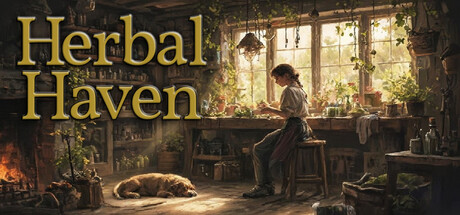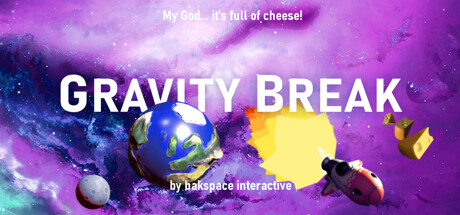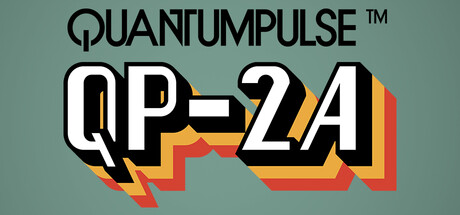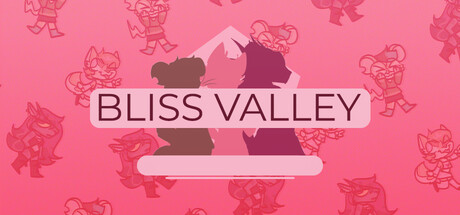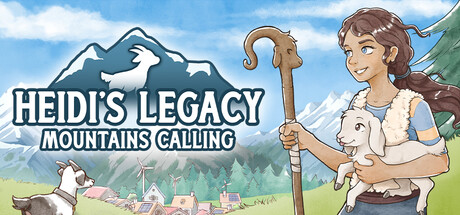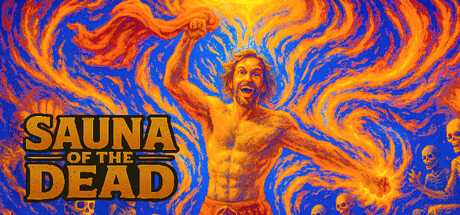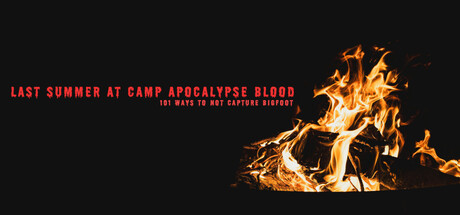Recent Steam Deck Verification Changes
rumor
Detected a blank/encrypted linux depot (3535003)
rumor
Detected a blank/encrypted linux depot (3337662)
new
Release date:2026-01-21
new
Release date:To be announced
rumor
Detected a blank/encrypted linux depot (1916223)
news
New Scars content will be coming soon!
new
Release date:Coming soon
rumor
Detected a blank/encrypted linux depot (3197611)
new
Release date:2026-01-28
news
Patch Notes 0.15.3 (2026-1-06)
steamdeck
New Playable game!
steamdeck
Guild & Gals changed it's category from Unsupported to Playable!
steamdeck
Brutal Bible Bloodbaths changed it's category from Unsupported to Verified!
new
Release date:Coming soon
new
Release date:To be announced
new
Release date:2026-02-05
news
Bliss Valley 1.26 Patch
new
Release date:2025-07-12
new
Release date:January 2026
news
Steam multiplayer support
news
v1.5.0: New Year Update
news
Price reduction! You spoke, we listened :)
news
Slut Metamorphosis v1.00.9
news
Georgie-Yolkie Enhanced - Update 2.1.1
news
Post-holiday detox contracts banner
news
Announcing our new game: Hocus Focus, a cozy Near-Mage spinoff!
rumor
Arrow Spire: Tower Defense
Detected a blank/encrypted linux depot (3985773)
news
A full tank is a full heart - Devlog 1
news
The demo is available again.
news
UPDATE: Julia in Japan
news
oath 4.19 [base game]
new
Release date:To be announced
news
LinkShift - New Year update
news
Updated Turkish Translation
news
Demo Release at Next Fest
news
PlaymeowYour maid is on her way to start workService of Loveofficially moves in on February 10,to st
news
Maintenance Information (2026/01/06)
news
Version 0.5.6.8 - 5 Jan 2026
news
Welcome to Malware Tycoon
news
Demo Update 1.2.3 - New Levels & Brazilian Portuguese
rumor
Detected a blank/encrypted linux depot (4201062)
rumor
Detected a blank/encrypted linux depot (3104023)
news
Filtration v1.0.2 (2026-01-05)
rumor
Detected a blank/encrypted linux depot (4240281)
rumor
Detected a blank/encrypted linux depot (4003652)
new
Release date:2025-10-23
new
Release date:Coming soon
news
3 Bonus Stages and More! 2026.01.05
news
small update jan 5th 2026
news
Furries 1, patch 1.5.2026
news
Furries 1, patch 1.5.2026
news
Furries 1, patch 1.5.2026
news
VERSION 1.10 Update (January 5th, 2026, update)
news
Version 1.5.0 Patch Notes
news
December Progress Recap
new
Release date:Coming soon
steamdeck
New Playable game!
steamdeck
New Playable game!
steamdeck
New Verified game!
steamdeck
BOULDER DASH 40th Anniversary changed it's category from Playable to Verified!
steamdeck
New Verified game!
steamdeck
New Verified game!
steamdeck
A Game About Feeding A Black Hole changed it's category from Playable to Verified!
news
Play field aesthetics
rumor
Go For A Punch! Saki Sanobashi
Detected a blank/encrypted linux depot (2574848)
rumor
Go For A Punch! Saki Sanobashi
Detected a blank/encrypted linux depot (2574849)
news
Teasing a New Release, Announcement Friday 7pm CET
news
Tri6: Infinite 2 Playtest starts this Friday!
news
There is a new version 1.8.5
news
New languages available for Master Lemon!
news
Gate Skins Pack EEUU Edition
rumor
Detected a blank/encrypted linux depot (4235722)
rumor
Detected a blank/encrypted linux depot (4196673)
news
My Wifey is Now Available!
new
Release date:2026-05-22
news
Thank you & Development Info
⭐ SPOTLIGHT DEAL ⭐
Jump Stars
$0.74
-93% OFF
GameBillet
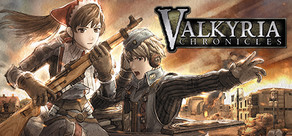
4.48$ (78%)

5.38$ (82%)

7.18$ (64%)
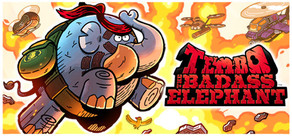
3.33$ (78%)

33.17$ (17%)

4.18$ (16%)

41.47$ (17%)

16.34$ (18%)

25.47$ (15%)

0.74$ (93%)
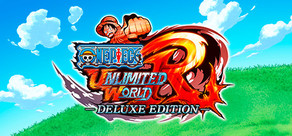
33.17$ (17%)

8.23$ (67%)

2.98$ (85%)

33.59$ (16%)

24.87$ (17%)

17.19$ (14%)

4.50$ (70%)

16.57$ (17%)

8.39$ (16%)

16.57$ (17%)

15.00$ (50%)

15.11$ (24%)

33.17$ (17%)

20.99$ (16%)

13.34$ (11%)

8.39$ (16%)

10.00$ (80%)

3.59$ (82%)

16.57$ (17%)

16.57$ (17%)

31.49$ (55%)

22.74$ (68%)

25.54$ (64%)

67.99$ (15%)

59.49$ (15%)

33.59$ (16%)

17.88$ (11%)

36.89$ (59%)

23.99$ (60%)

3.44$ (77%)

7.99$ (60%)

35.39$ (41%)

76.49$ (15%)

33.59$ (16%)

10.99$ (50%)

22.49$ (55%)

22.04$ (27%)

59.49$ (15%)

70.39$ (12%)

61.59$ (12%)

32.79$ (18%)

52.79$ (12%)

12.79$ (68%)

11.09$ (82%)

21.17$ (47%)

29.33$ (64%)

40.99$ (18%)

16.64$ (82%)

21.89$ (64%)

8.79$ (78%)

0.42$ (79%)

2.55$ (91%)

3.28$ (84%)

1.8$ (82%)

1.28$ (87%)

2.18$ (78%)

1.13$ (96%)

6.16$ (82%)

4.0$ (80%)

2.0$ (80%)

3.17$ (89%)

3.48$ (83%)

2.5$ (90%)
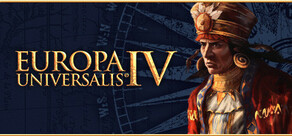
5.0$ (90%)

7.68$ (81%)

1.7$ (91%)

1.05$ (85%)

6.8$ (60%)

10.0$ (75%)

3.26$ (87%)

0.9$ (55%)

3.51$ (88%)

5.22$ (74%)
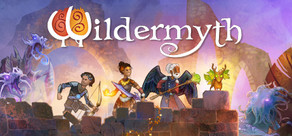
14.62$ (41%)

8.79$ (56%)

1.5$ (70%)

2.55$ (83%)

10.78$ (69%)

1.25$ (75%)

1.5$ (90%)

21.99$ (27%)

18.99$ (24%)

1.10$ (93%)

4.99$ (88%)

1.19$ (76%)
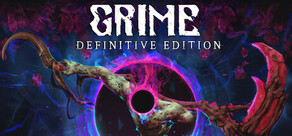
10.29$ (59%)

4.99$ (50%)

13.99$ (7%)

1.99$ (89%)

1.49$ (85%)

0.99$ (75%)

1.98$ (80%)

9.49$ (5%)

1.99$ (80%)

42.49$ (15%)
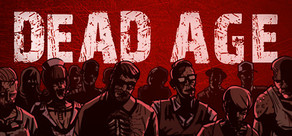
0.99$ (93%)

2.79$ (60%)

24.99$ (50%)

17.49$ (50%)

1.42$ (93%)

28.49$ (53%)

2.48$ (83%)

4.49$ (70%)

1.99$ (80%)

18.49$ (8%)
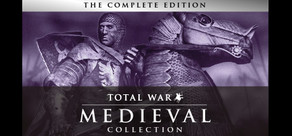
1.99$ (80%)

1.49$ (75%)

0.99$ (80%)
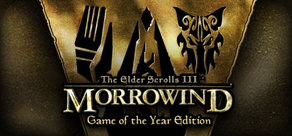
13.99$ (7%)

1.49$ (94%)
FANATICAL BUNDLES

Time left:
356104 days, 9 hours, 4 minutes

Time left:
356104 days, 9 hours, 4 minutes

Time left:
8 days, 17 hours, 4 minutes

Time left:
36 days, 17 hours, 4 minutes

Time left:
39 days, 17 hours, 4 minutes

Time left:
40 days, 17 hours, 4 minutes
HUMBLE BUNDLES
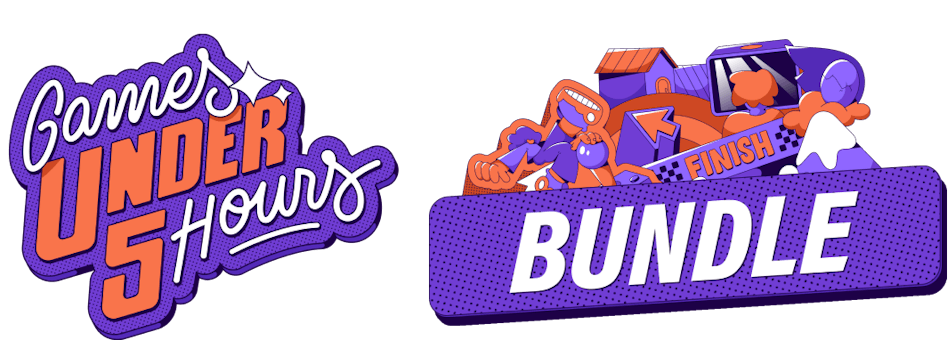
Time left:
1 days, 11 hours, 4 minutes

Time left:
2 days, 11 hours, 4 minutes

Time left:
9 days, 11 hours, 4 minutes

Time left:
15 days, 11 hours, 4 minutes

Time left:
16 days, 11 hours, 4 minutes
Time left:
27 days, 11 hours, 4 minutes
by buying games/dlcs from affiliate links you are supporting tuxDB
🔴 LIVE


carolineofmaine
Always On
Music, Mammoths and Gaming! classical, country, rock, techno, jazz, b...


mizukinagano
Arknights
(18+) Arknights marathon (Stream 2) - Catch-up with the story (Year 1...


dinocrys
Software and Game Development
PvP typing game. Type Commander. Tasks and progress | !jam


keyb1nd_
Software and Game Development
TRUST ME BRO


cringer
Terra Invicta
Now we Terra Invicta-ing | !cringer !linux !ads


devills_hill
EVE Online
Worming holes even if it's cold! | | !OnlySosigs | !PP | !Recrui...


jotson
Software and Game Development
Making horror job sim The Mailroom | Gamedev + Godot + Linux


judgefae
StarCraft II
2v2 Tournament practice - 6 months to get good


Urmarel
Gaming on Linux | Play 4 FUN all luck no skill


y4spr
Software and Game Development
[AskMeAnything] Building YARX, an archiver for Linux.


copygirl
Resonite
Resonite Laptop Tinkering


N0Viewers
Gaming in Linux!! Feel free to join and chat :-)