You have the choice: control the vehicles yourself and experience realistic driving or leave the work to your employees, lean back and enjoy the field ballet.

Highly detailed machinery, realistic harvesting methods, original sounds and an authentic vehicle physics system offer you a compelling experience in Cattle and Crops.

Experience the varied everyday life of a farmer. Choose between a story mode or free play. The game also provides additional tutorial missions to make you familiar with the simulation.

Hire employees to cultivate your fields, or to assist you when you’re harvesting. You can delegate tasks with your calendar and watch your employees do their job or take care of the work in front of you on your own. Cattle and Crops provides a complex employee system where the workers take care not to damage the harvest.

Skillfully avoid unnecessary driving tracks on the field to keep soil compaction low so your plants can spread their roots in the loose soil to maximize the yield.

Take care of your crops so don’t hang their heads and make your fields prosper.
Plant growth (using the real BBCH scale) is based on multiple soil attributes like moisture, pH value, temperature, sunshine hours, NPK fertilizer and diseases.

Gather the harvest at the right time and try not to get stuck in the mud when it’s raining.

Cattle and Crops offers a range of big, well known industry brands such as CLAAS, Köckerling, Lemken, Mercedes-Benz and a lot more.

Extend the game with your own vehicles, implements and maps. We’re providing you with all the tools you need for it.
Today's performance update includes a completely new method of rendering the plants. This allows much higher visibility of the vegetation. In addition, the French translation has been reworked completely.
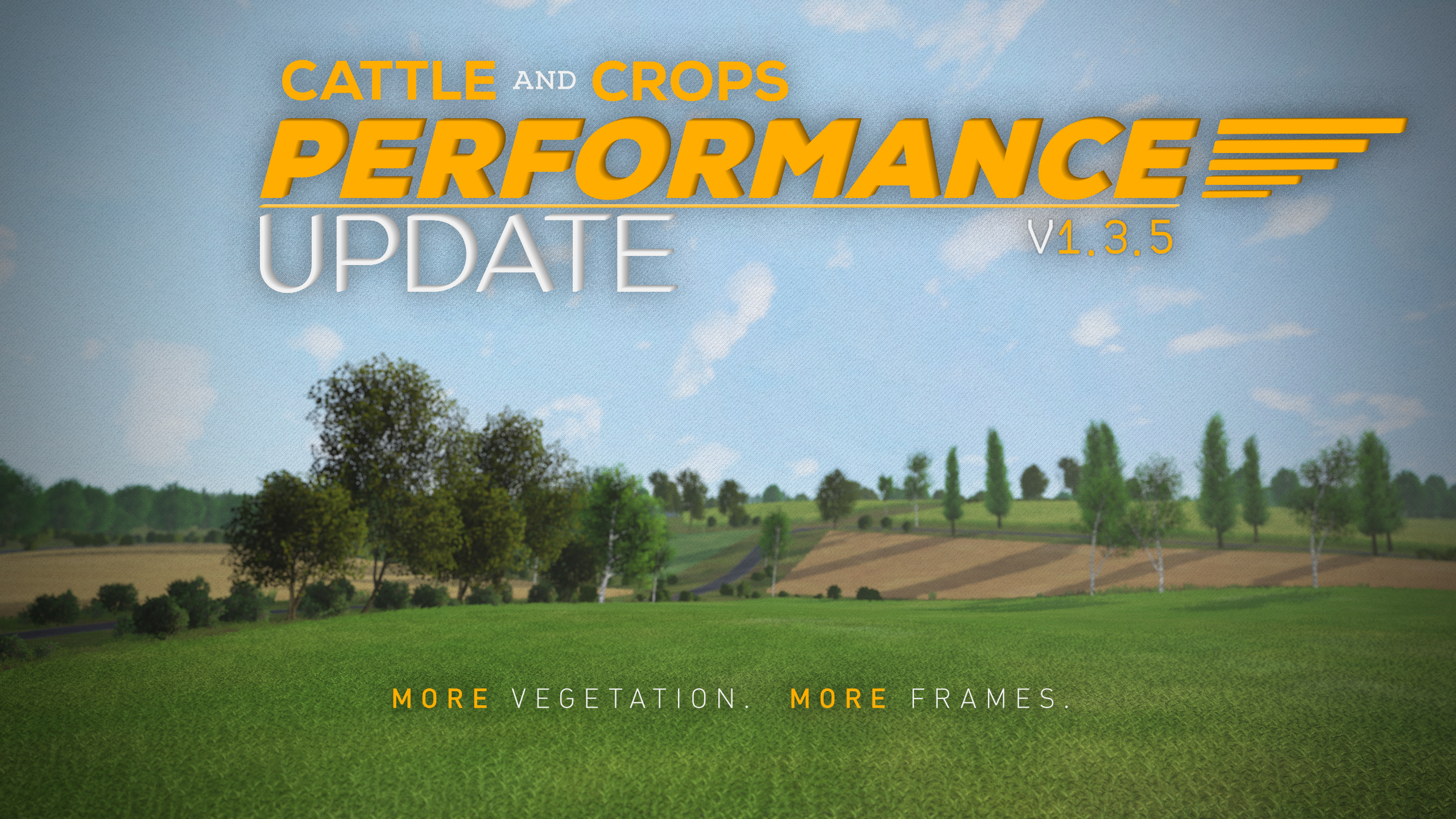
The visibility is now allowed up to 300 meters when using Ultra and up to 500 meters when using the Photo mode. Basically, the problem with the previous CPU bottleneck has been fixed. In the options, the Vegetation fading start distance setting has been removed as its no longer needed.
Because the new default values for the graphics settings are higher than before, every user should check or set them again.
Changelog 1.3.5.5
NEW
- New vegetation rendering
BUG FIX
- Missing button assignment and display with Xbox controller fixed
- Tutorial Baling straw can be finished again
- Maize feed animation when forage harvesting now shows single plants again instead of four at once
- Maize is harvestable again below BBCH 80, but a very low yield
- Fixed game freeze when fast forwarding for long periods of time while a lot of swath exists on the fields
CHANGE
- French translation has been reworked completely
- Distance colors for all fruit types revised
- More shader markers placed at the farm for better performance
- Vegetation texts in graphic settings revised and simplified
NOTES
- The soil tutorials, introduced with the previous update, are only available in German and English at the moment. Sorry for the inconvenience

With today's update, we are introducing a new soil system. Roughly summarized, fields now have different soil types that have different effects and must be worked with the appropriate machines (disc harrow, plow, subsoil loosener, power harrow, etc.) for optimal yield. This new function can also be deactivated in the options if required, and the same now applies to fertilization (NPK). To make it easier to get started, we have also created new tutorials concerning the soil.
Soil elements and soil types:
There are up to 31 different soil types, each consisting of different proportions of sand, silt and clay. For each field, you can view the current soil type, the definition of all soil types and their composition in the field menu using the soil texture triangle, which is also used in reality , below the map. By hovering over other soil types, their properties can be previewed.

Soil condition:
There are now a total of four soil attributes that affect the plant: crumbliness, crumb density, upper density and lower density. The different implements have different effects on the soil. For example, the power harrow tends to increase crumbliness, while the subsoil loosener primarily loosens the lower soil. The plow, on the other hand, mixes the upper layers and loosens them up at the same time - but also increases the subsoil density due to the plow pan. Depending on the condition of the field and the soil type, different tillage implements must now be used.

General influences on the soil:
In addition to active tillage, there are two other influencing factors. Firstly, the weather: higher temperatures, for example, cause the soil to dry out. A lot of rain, on the other hand, can make the soil silt up. These effects have a long-term impact over the season. Secondly, vehicle weight has a direct influence on density - pressure is exerted on the soil at the tires based on the wheel load, which in turn increases density.
All this leads to the fact that at the end of the season, or the beginning of the next season, tillage is elementary. The crops also have different demands on the soil depending on the BBCH stage. It can therefore make sense to adapt the tillage to the demands of the crop.
Plant growth and yield:
As part of these soil enhancements, the plant growth system has been changed. The growth period is now regulated by temperature and sun hours instead of fertilization. The plants have a minimum growth temperature of 5 C (41 F), anything below will result in delayed growth. The warmer it is the faster the plant grows (growing degree days ).
Both the sowing date and the associated growth time, as well as soil cultivation and fertilization have a significant influence on the yield of the crops. Thus, in order to achieve the highest yield, optimal growing conditions must be created for the plant.

Calendar revised:
In order to be able to find the optimal time, the calendar has been extended by some information: the temperature and, if there is precipitation, the amount of rain are now displayed for each hour. A bug has also been fixed that caused incorrect weather conditions to be displayed. Lastly, the weather forecast has been limited to a maximum of two weeks. All days further in the future now wont display any weather information.

Fertilization:
As mentioned previously, the area of influence of fertilization shifts from growth time to crop yield. Depending on the condition and yield expectation of the plants, the nutrient consumption of the plant may change. Under optimal conditions it will consume the same amount of fertilizer as it has used previously. Apart from this, fertilization works as before.
Revised field menu:
The field menu now allows you to view the potential yield of a field based on the current conditions, as well as a theoretical crop type (under Fruit reference).
The statistics break down the exact condition of the soil, the fruit and the resulting effect on the yield. This allows you to closely monitor your fields and adjust tillage or fertilization to any problems.

Tire tracks:
Different tires now also have different tracks on the field that match the profile. For modders: The tracks can be configured in WheelJoint, if the wheel generates tracks. Further exact settings information will be provided later.

PTOs:
Thanks to our hose connection system from the last update, we were able to build a mesh connection system that allows PTO connections between vehicles relatively easily. All devices that require a PTO shaft have been equipped accordingly. These, like the hoses, are automatically attached when attaching an implement. The system is built very open and can be used for various connections between mod vehicles.

Connectors Collection (Modding):
The Hose Connectors Collection (found at "Base.zip shared\hoses\connectors\_connectors.wld") contains all possible new connectors for hydraulics, as well as two power connectors and a slurry funnel. The connectors are each an instance to which the hose path only has to be connected. "End connector" points to the instance, "End position connector" points to the instance as well, but must be called "Position".

At the same time, there is also a PTO set with the PTO system, which includes three different connection heads, four lengths and two colors. To be found under "Base.zip shared\pto\_ptos.wld".
Detailed info on how to use both collections/systems will be provided later.
New machines, Joskin slurry tanker and slurry cultivator:
A new vehicle combination in the form of the slurry tanker Joskin Cobra 13000ES together with three slurry cultivators (Terraflex XXL 6375/17SHK/2, Terrasoc 3600/9 SH and 5200/13 SH) offers you the possibility to inject the slurry directly and is thus the complementary alternative to the previous drag hose system.



Changelog 1.3.0.6
NEW
- Soil and plant system with soil types, soil conditions, yield factors and different field cultivation
- Crop size and density depending on the condition of the plant
- Weather and field crossings effect on the soil, depending on soil type and field condition
- Individually deactivatable yield factors (fertilization, soil, growth time)
- Three new soil tutorials
- Detailed yield balance and soil texture triangle in the field menu
- Different tire tracks, varying according to tread type/tire width
- Joskin Cobra 13000ES slurry tanker
- Joskin Terrasoc 3600/9 SH
- Joskin Terrasoc 5200/13 SH
- Joskin Terraflex XXL 6375/17SHK/2
- Hose Connectors/PTO Collection
- PTO shafts in all vehicles
- New default hose keys for ropes between implement and vehicle: "ropw" and "ropc" for windows and cab (see Claas Disco and Arion 530)
- Ground command "setGround", with "setGround -p" for info
- Map display: map background graphic is displayed completely when heatmaps are enabled (gray background and fields removed)
- Hydraulic hoses added to Lemken Juwel plows
- Crop scaling adjusted based on nutrient availability and soil condition
- New genetic and soil yield potentials for all fruits and soils
BUG FIX
- Radio in vehicle and menu now always run synchronously and no longer overwrite each other
- Rendering errors on minimap fixed
- When creating store images, a world with transparent background is now loaded again
- Manual position/rotation of the steering console on tractors is now saved and loaded
- Rauch Axis is now parallel to the ground when in the raised state
- Hose direction between Stapel VT18000 and drag hose booms reversed, hoses move more naturally as a result
- Lower links no longer bounce when approaching an attachment
- Fixed wrong zoom ranges of minimap in field menu at resolutions above 1080p
- Added missing hose animation during unloading (liquid slurry, liquid fertilizer, etc.)
- Missing translation in store display of Hammer grain seed unit fixed
- Hammer CornKing fertilizes after loading a savegame with an active AI task
- Lemken Korund work coverage on field 16 fixed
- Lemken Labrador is no longer completely lowered during AI driving on the street
- Numerous spelling fixes in tutorials
- Added hose connections to the rear of the TransferKing
- Bressel und Lade W22 6m no longer tips over
- Bressel und Lade W15 is oriented correctly again when attached to the three-point
- AI drivers no longer complete their work task if they reach the field before the combine/forage harvester
- Claas Tucano 3D preview camera orientation fixed
- Hammer corn seeding unit no longer gets stuck in the gate of the machine hall
- Mowing pattern of the Claas Disco 2750 improved
- Field Guidance System now keeps vehicle in the center track more accurately
- Scenario 5: Crash during final camera flight fixed
CHANGES
- The field menu heatmaps for efficiency and fruit growth have been changed to brightness scales (dark blue = lowest value, light blue = highest value)
- Plant growth: growth times of all fruits adjusted to the years weather conditions
- Lemken Zirkon, Korund track loosener equipped with function
- Lemken Juwel work area increased to the inside, in order to cover the tractors tire track more
- Field menu: If soil attributes have no effect on the current growth stage, they are grayed out
- Some tutorials and campaigns adapted to the new ground changes

As you have already noticed, our bugfix update has been delayed a bit. We've added a few new features to the game that didn't make it into last year's Christmas update. We have now added hose connections to just about all vehicles and implements that automatically connect when attached. There is a distinction between hydraulics (plus and minus), electrics and other circuits. Instructions for modders will be made available in the next few days.
Additionally, the three-point and four-point hitch upper links are now put into a transport position when not in use. Furthermore, the Logitech SDK has been integrated, so you have the possibility to adjust the spring strength of your steering wheel.
The vehicle preview in the store menu has received a garage hall instead of a simple black background, in which the vehicle can be viewed. There were also many other small changes and bug fixes that further improve the game experience.
Among other things, we've also used the time since New Year's to look at attaching equipment to three- and four-point hydraulics. Weve made significant improvements in the alignment logic: the upper link is now always adjusted, if possible, so that the attachment is straight at its working height. This results in implements being able to stand and work more cleanly on the field.
As always, the changelog will give you all details.
Changelog 1.2.0.5
NEW
- Radio cab controls in all tractors, including showing the stream title in the display
- Steering wheel stiffness adjustment: Logitech SDK integration (German)
- Hoses, hoses, hoses: Hydraulic and electrical connections between vehicles (currently not implemented in Lemken Juwel and Hammer corn seeder for technical reasons)
- Shop preview: garage model instead of solid color background
- Three- and four-point hitch upperlinks are now stored in a transport position when not in use
- [MODDING] There is a new script method "Cancel Event" to cancel Activate, Deactivate, Change and Relative Change
- [MODDING] You can specify a marker that indicates the camera position instead of calculating it using the bounding box when generating a shop preview image
- Hour meter and odometer installed in the cockpit of the vehicles
BUG FIX
- Fixed a save game bug that prevented you from completing the first scenario
- The vehicle debug window is no longer displayed after loading a save game
- AI employees no longer circle backwards around waypoints when working in the field
- Animal transport task calculates transported quantity correctly
- Road connection from the contractor's liquid fertilizer tank back to the road added
- Harvesting tasks where you as the player drive the tractor can now be completed correctly
- AI tasks with mower no longer mow the field twice
- Vehicle camera no longer shakes at certain angles
- Fixed crash when reloading a machine while attaching it
- Helper AI ignores fill level of shovel attached to front loader
- Wheel dirt is saved correctly
- Vehicle combinations no longer fly through the air after task start
- Assignment problems with attachments in helper tasks fixed
- Radial menu now reacts to clicks independently of the framerate
- Claas Jaguar with trailer can now be emptied in the silo
- Unfinished square bales in the Claas Quadrant baler now also have stalks at the sides after loading a save game
- Path display and autopilot problems with very sharp turns/path changes fixed
- MB Trac tires no longer protrude into the bodywork
- Helpers no longer block the entrance to field 22
- Kckerling Rebell Classic: Disc rotation speed reduced
- Kckerling Rebell Classic 410, 520: Packer rollers run straight again
- If the AI is already standing on the field it is supposed to harvest, it now drives correctly to the field entrance
CHANGE
- Hungarian language support improved
- When machine/employee rental period ends during an active task, a popup with corresponding warning appears
- When chopping, AI helpers can now also be sent away
- Optimized evasive maneuvers of helpers, oncoming helpers should now no longer evade in the same direction
- The foldable silage blades by Bressel und Lade are now put into transport mode by the autopilot
- [PERFORMANCE] Animals further away from the camera, such as bulls in the barn, no longer get physics updates
- SurfaceTypes outside the field now have noise, meaning they are no longer perfectly flat when driving
- Radial Menu: visualization of the rear rings decreased in size
- Hydraulic lifting height of all MB Tracs increased
- Wheel suspension on Hammer CornKing increased, resulting in less tire deformation
- Alignment of equipment to three- and four-point hydraulics improved: Implements are - if possible - oriented so they are straight when lowered to their respective work height
- After field cultivation is completed, the AI drives to a parking position at the field and does not stop in the field entrance. This means that different helpers no longer obstruct each other in a field

We hope you had a good start into the new year. Our team has used the holidays to recover and recharge our batteries.
Today were giving you a little preview of what we are planning for the next few weeks. First off, there is going to be an update that we will release at the beginning of February. This will mainly fix bugs that were introduced or included in the last update, as well as some older AI bugs and improvements. The test department will receive the first patch this week.
A game update is planned for early March, In which we will further expand the soil parameters so that tractors and implements will have a greater impact on your fields. This will affect compaction as well as plant growth, meaning it will make a difference if you work your fields with a cultivator, or plow. In addition, the package includes a new implement tool.
In parallel, we are working on further performance improvements such as vegetation clustering.
Over the course of this year there will be a new map, which we have already begun working on. It will be located in southern Germany and will be much more mountainous than the current map "Albergtal". Furthermore, we plan to integrate more crops like canola, oats and sunflowers into the game.

Is it Christmas already? Well, almost. Christmas isn't until next week, but were not going to wait that long.
In addition to a smaller Claas Vario 560, the large Claas Vario 1230 has also found its way into the game, along with a matching large cutterbar trailer. In addition, we have brought two larger Joskin Wagos (TR10 and TR12) into the game, so that you can transport more bales at once. With new silage pushing plades from Bressel und Lade, you can now also distribute silage in bunker silos.
Were releasing a completely new set of tires for all vehicles. Apart from their new looks, they can now deform and react to load. At the same time, they have received completely new dirt textures. Furthermore, with this update we introduce maintenance and wear for machines. This means: you now have to take care of your machines and should no longer drive like crazy - otherwise it will be expensive.
So lets go into detail.
Steam Cloud Support
This update introduces Steam Cloud support. For this purpose, there now is a "ProfilesCloud" folder in the "Cattle and Crops" home directory. If you enable cloud support in your profiles, they will be moved from "Profiles/" to "ProfilesCloud/" and automatically synced by Steam.
This means that after exiting CNC, the savegames and game settings are uploaded to the cloud and downloaded before starting the game. This also allows you to switch computers and continue playing with the cloud savegames.
Don't forget to enable Steam Cloud Support in the Steam client if it is turned off. In the game itself, Steam Cloud Support can be enabled and disabled individually for each profile.
Performance
This update includes the first part of a performance optimization package.
Updating the machine nodes, a calculation step that happens every frame, is done on multiple CPU cores now. If many machines (incl. traffic vehicles) are active, this noticeably improves the performance.
Replaced the rendering back end
As part of the programming for console support, the entire renderer back end with its implementations for OpenGL, PS4 and Xbox One has been updated. This also includes some minor optimizations for OpenGL.
Updates of the graphics card driver but also our shaders can cause delayed recompilation, which can cause potential lags when starting the map. We will address this issue in the future by shipping a shader cache with precompiled shaders. This will be part of a DX11 or Vulkan update.
Controls
Improvements have been made to the control of UserActions. All analog operation forms have been adjusted in their speed to each other. This means that mouse/controller/keyboard operations now all result in the same speed. In addition, the operation of UserActions by mouse in the radial menu now sends Change instead of RelativeChange events, which means, for example, that it is no longer possible to fold and unfold the Tucano unloading chute in an instant.
Wear and maintenance
With this update we introduce machine wear and their maintenance.
The condition value ("condition") decreases over the lifetime; the lower the carevalue ("care"), the faster the condition decreases. The care value deteriorates per operating hour and also in relation to the distance driven. When machines are parked under a roof, the condition value reduces more slowly. The operating hours are counted in real time, not ingame time.
The "condition" worsens, among other things, if you do not drive properly and constantly bump into things like trees, road signs or other objects. A low condition value reduces the engine power.
The two states can be fixed in the farm workshop (right half of the residential building) a.k.a. "Maintenance" and "Repair". Here, costs and time are calculated based on the condition values. While maintenance/repair is being done, the game is fast-forwarded by the corresponding time required. This also means that any urgent matters should be completed or taken care of beforehand. Were planning on making this feature AI ready in a future update, so employee and machines are unavailable but the game wont be fast-forwarded during the repair period.
Tires
The vehicles and tools have received a completely new set of tires with this update. Not only the appearance, but also the behavior is more realistic than before. Tires are now dented depending on the load, have a sideways bulge and can be coated with mud.
The amount of deformation varies depending on the vehicle and the tire: a big Hawe SLW tire takes on significantly more suspension than a thin Dammann Land Cruiser crop protection tire, for example. In most cases, the suspension travel is now split about 50/50 between the tires and the actual suspension. In the case of tractor tires mounted on rigid axles, on the other hand, the entire suspension travel goes to the tire.
The second part - the dirt - has been redesigned for the tires (and only the tires for now): there are now three layers - dust, dirt and mud. If the surface is not too wet, the dust builds up first, and then the dirt. On the other hand, if it is wet, there is no dust, and the dirt increases directly. Depending on the surface (plowed vs. cultivated vs. grass vs. road vs. dirt road vs. tarred road, etc.), dirt and dust build up and go down at different rates. If you drive through water, all three layers go down quickly. Mud gets to be seen when tires spin in the field (e.g., when stuck); normal driving reduces the mud again. In addition, the dust and dirt colors also differ depending on the surface - you can see this especially on the road and on grass with the dust.
Along with the tires there are now finally) tire labels and logos, initially for the tractors. Other vehicles, including attachments, trailers, etc., will be supplied with them later.
Pushing silage
With the new silage push blades from Bressel und Lade (W15, W22 5m and 6m), silage can now - surprise - be ... pushed ... in the bunker silos. If your silage heaps become once too tall you can use the blades to smooth and spread them. The blades can be lifted, lowered and rotated (radial menu or quick slots 3 and 4).
New vehicles
Two additional Claas Vario cutterbars, including a trailer, have finally found their way into the game. With 5.60 m and 12.30 m respectively, these offer good alternatives for the early and late game. In the course of this, there have also been small improvements to the Vario 930 (animated hydraulic hoses).
At the same time, there are two new bale transport trailers from Joskin, the Wago TR10 and TR12. These can transport 32 and 40 bales respectively.
We wish you a Merry Christmas and a Happy New Year. The Cattle and Crops team will go on winter vacation and will be back for you starting January 11, 2021. The support will remain available during this time.
Changelog 1.1.0.8
NEW
- Steam Cloud Support
- New tires for all vehicles
- Maintenance and condition
- Silo pushing
- Claas Vario 560 grain cutterbar
- Claas Vario 1230 grain cutterbar
- Claas 521 cutterbar trailer (large)
- Joskin Wago TR10 & TR12
- Bressel und Lade Silage pushing blade W22 5m & 6m
- Bressel und Lade Pushing blade W15
- Call / Send Away Chaser UserActions in the Claas Tucano, Send Away in the Claas Jaguar. These can actively call registered drivers and send them to unload
- AttachToNode Method: Target connector can also be located on used node
- Multithreading optimization for many active machines
- Hungarian language support
BUG FIX
- Machine combinations no longer fly through the air after the start of a task
- Wash window disappears again when a task is executed
- Bales no longer fall off the Joskin Wago trailer after loading
- Lacotec headland calculation corrected
- AI controlled combine drives off the field again on field 22/37 and does not get stuck later on
- Harvesting task: Harvester recognizes swath in front of the cutterbar as a plant and thus no longer pauses the helper
- Path calculation at field 38 is no longer far outside the field
- Scenario 3 "Let it grow": Shovel no longer hangs in the air after fast-forwarding
- Bunker silos are no longer able to get stuck in the covered state
- Helpers are no longer limited in their working speed and can therefore catch up better - Helpers no longer remain at the edge of the field in the "WaitForHarvester" status
- Tractors no longer rest on the rims on wet fields and thus get stuck
- Scenario 5: fixed missing translation in mission 3 step 7
- Spelling error in scenarios fixed
- Scenario 2: The bale attachment option is now correctly activated automatically
- When harvesting swath, nutrients are now correctly set in the FillType
- Deutz 7250: Turn signals and hazard lights always work now
- Claas Liner 500 now uses real WheelJoints and no longer slides back and forth so easily on the field
- Image Bloom reduced during store image creation
- Lacotec now also works with regular field tracks after headland
- Deutz 7250: Tail Light intensity adjusted
- Joskin Wago: "Auto collect" function was incorrectly displayed active in radial menu
- Bressel und Lade silage roller support foot moves correctly again
- Console performance drastically optimized
- Icons added to task overview (status, employee, quantity, fill type)
- Wrong waypoint for tractors driven by player when harvesting with Claas Axion and Lacotec fixed
- Implements are only turned off when turning off the motor if they were already turned on (fixes Rauch Axis particle animation on motor off)
- Rauch Axis: spread rate sometimes above 400 kg/ha fixed
- Hammer CornKing: Particles during cultivating fixed
- Hammer CornKing: Spread rate can be changed again via radial menu
- Copied task no longer uses wrong devices
- "Start from the beginning" in task fixed
- If the fermentation is not yet complete, it will take at least 1 more day for the next simulation step
CHANGE
- Optimizations in mowing tasks (track directions)
- Relative Change Input value range adjusted: All input options have been adjusted in their speed to each other. Analog Actions via mouse/controller/keyboard are now equally fast. Analog operation of actions in the radial menu with the mouse now sends Change instead of RelativeChange events.
- New gameplay option "Neutral gear when gear is disengaged": it will automatically switch to neutral when gear is disengaged. Specifically useful for shifters without dedicated neutral gear.
- Vehicle centers of gravity now vary depending on the physics level. On Arcade the center of gravity is as before, on Medium it is further up, and on Realistic it is where it actually would be according to the physics calculation.
- Vehicles in tasks turn on all-wheel drive on the field, off again on the road
- Leaf springs are synchronized directly with the tire suspension using skinned meshes with bones instead of vertex color offset, which adds performance, requires fewer materials and scripts, and is generally easier to implement
- Swath is again recognized as fruit by AI helpers
NOTE
- Maintenance window: when using imperial units, a time (... am/pm) is displayed instead of the duration
- On Wago TR10 and TR12 bales may slide a little more than on the D15
Were releasing a small hotfix update today that mainly fixes three crashes, as well as fixing a few errors.
Changelog
BUG FIX
- Game crash fixed when the AI collided with two implements that are attached to each other, but not to a vehicle
- Game crash fixed when a rental period of a deactivated mod ends
- Game crash fixed when deleting task templates
- Claas Tucano now folds in the pipe when going into transport mode
- Claas Jaguar: position of the non-suspension camera fixed
- Claas FL 100: inverted geometries fixed
CHANGE
- Over-fertilization by the AI is now dependent on two options: general unlocking in the difficulty settings, and per-task option in the task creation.
- Left, middle and right mouse buttons can now be used when binding controls

In addition to numerous bug fixes, this update introduces a handful of new features to the game, which will especially improve your gaming experience inside the vehicle.
As you know, you or your employees can get stuck in very wet fields. Especially during harvesting when full loader wagons are moved. To make it more authentic, all tractors and harvesters have received differential lock options, which, in case your wheels start spinning, can be activated in the radial menu. Please note that with this change all-wheel drive is deactivated by default.
A new suspension system provides more dynamics and a significantly improved driving experience in the tractor and on the field. The seat and cab suspension ensure soft balancing and some trailing. In addition, the different soil types also provide different suspension characteristics. The option of whether the cab camera also moves with the suspension can be turned on and off in the gameplay settings.

In addition, a manual H-shift is now available, for which each gear can be bound in the controls assignments.
Furthermore, an option has been added that enables head tracking only in the vehicle. The financial statistics were extended by more time periods and the Polish translation was completely improved and repaired. Another statistic has been added to the field menu with the surface wetness , at the same time the ground condition and grain colors in the map visualization have been improved.
As always, a complete list of all changes can be found in the changelog.
Changelog
NEW
- Differential locks added
- Surface wetness is displayed in the field menu
- Seat suspension in vehicles: Vehicle seats react dynamically to the ground. By default, the indoor camera moves with the suspension. This can be deactivated in the options menu under "Move camera with seat suspension".
- Ground influence on driving behavior: the acre now has more influence on the vehicle suspension by being slightly more uneven. Different types of fields (plowed, cultivated, sown, ...) have different intensities.
- Manual H gear shift and clutch in vehicles, with pedal animation
- Head tracking options: "Head tracking only in vehicles" and "Prevent camera movement by other devices
- Financial statistics: more time frames added
- Polish translation completely overhauled
BUG FIX
- Crash fixed when selling an implement that is located directly behind a tractor
- AI now drives to the harbor silos again in harvesting tasks
- The Lacotec is now getting ready for work and transport in tasks again
- Dropdown menus no longer leave any remaining parts when the corresponding window is closed while the dropdown was open
- AI fieldwork tasks now select the ridge marker and rotates the plow correctly after loading a savegame
- The Hammer Seed Units and the Lemken Saphir can now work stubble fields with a helper (direct drill seeding capability added)
- When crops are destroyed, the average BBCH value of the field is no longer reduced
- Field menu: bar colors of fruit and field type now correspond to those displayed in the minimap (differences in brightness will be fixed later)
- Scenario 4: Deutz no longer rolls onto the field and blocks the Tucano
- AI doesnt choose driving targets behind him as starting points
- When starting a fertilizer application, the full required amount of fertilizer plus 10% tolerance is purchased instead of only 1,000 liters
- AI no longer fertilizes more than it should when it passes over areas twice
- Corrected missing texts in finance menu
- Workers no longer block the entrance to field 22
- Travel speeds of the AI depending on the employee level corrected
- Fixed spelling error with spring wheat description in field menu
- Fixed spelling mistake in calendar key
- If a combine is completely emptied during the unloading process, the worker will be sent away correctly
- AI field work tasks have better savegame compatibility. Workers don't return to the starting point of the field anymore.Several workers on the same field are saved correctly now.
- AI worker starts plowing again
- Corrected several spelling and text errors in tutorials
- After loading the save game, the combine places swaths again. Note: it might look like the combine will not stop depositing. The amount of swath that has accumulated in it is (incorrectly) very large and needs to be unloaded. This is part of this fix and cannot be avoided. The unloading will stop eventually.
- Scenario 3: Feeding can be completed even if more than one bale was added to the MixKing
- Empty tanks are no longer displayed with 1 liter capacity
CHANGE
- You can no longer lend employees during the HUD tutorial when youre required to hire them
- Spawn location at the contractor is now further away from the shelter
- AI drivers automatically open and close the trailers top hatch on the field, e.g. with the Hawe SLW
- In the vehicle shop menu, the selected purchase location is retained when the vehicle is purchased. Additionally, the selection is remembered when opening a new vehicle (as long as the menu is open - when its closed the selection is reverted to the default value)
- In the vehicle store menu, the model selection within a series is retained when the vehicle is purchased
- Improved rent/lending notifications (end times added, warning category)
- Rauch Axis cruise control level reduced to 12 km/h (7.5 mph)

This update brings besides many smaller fixes and improvements a further reworking of the sales prices and revenues.
First, after your feedback, a fourth sales difficulty level was added: realistic. In this level all sales prices and proceeds have, well, completely realistic values.
In addition, the bale prices have been significantly reduced and have been given their own difficulty multipliers (easy: 3 / medium: 2.25 / difficult: 1.5 / real: 1). Field grass and field grass silage bales (hay not included) are now worth almost nothing.
The biogas plant has received an extended revision and now uses much more realistic data as a basis for the revenue calculation. On the one hand, the ensiled fruit types now produce more real (i.e. lower) biogas quantities, on the other hand, the prices for methane gas have been adjusted. The generated energy has been split into electrical and thermal energy, with different prices. One kWhel results in a base price of 0.143, one kWhth results in a base price of 0.03 (the prices are slightly higher during winter and slightly lower during summer). The BGP control display has been adjusted accordingly.
In addition, the BGA has received its own price multiplier: (easy: 5 / medium: 3.5 / hard: 2 / realistic: 1).
Note: there is now a fermentation period of 20 days, which means the money generated from the silage loaded into the bunker resp. the generated methane gas is only paid out after this period.
Together with the BGP and grain price changes, its no longer lucrative to buy grain and unload it directly at the BGP.
A few calculation examples:
The BGA silos have a capacity of approx. 5,800 m. This corresponds to approx. 33.7 ha of maize chaff. If you fill the silos completely over a season, you get approx. (minus personnel and machine costs):
Real: 55.200
Hard: 110.400
Medium: 193.200
Easy: 276.000
The same area planted with barley results in (threshed, i.e. with significantly less work and time required) approx.:
Real: 18.000
Hard: 54.100
Medium: 99.300
Easy: 144.400
As always, all changes can be found in the changelog.
Changelog
NEW
- Additional sales price mode "Realistic", which offers completely realistic values
- Vehicles can now be cleaned at the contractor
- Claas Jaguar and Tucano have received unload chute/rear view cameras that can be activated in the cockpit displays.
BUG FIX
- Analog devices in missions now show icons for both axis directions if only one axis direction is bound
- When grass grows back after a complete drying cycle and is then cut again, it is no longer immediately dry
- In the scenarios the memory consumption has been reduced when fast forwarding, this should also fix crashes and freezes of the game in those situations
- Display on Hammer MixKing repaired (digit size and position increased)
- Finance menu: better support for long dealer, tank and FillType names
- FillTypes that cant be sold at the harbor are no longer displayed in the finance menu
- Animals no longer spawn outside the boxes
- Tutorial "Field Guidance System II": Spelling fixes
- Vehicle recovery window: spelling fixes
- Claas Jaguar: when all-wheel drive is deactivated, the front axle is now correctly powered instead of the rear axle
- Biogas plant silos can be uncovered correctly again
- Missing textures of the Deutz tow pin hitch added
- Hammer TransferKing: reflection of the tires adjusted
- All tractors and harvesters (except Deutz 7250) received new animations for indicator/gear/direction levers. The protective rubbers no longer rotate to the wrong direction.
- Crash during fast forwarding with rented equipment or loaned employees fixed
CHANGE
- Bale sales prices reduced, custom difficulty multipliers added
- Biogas plant revenues strongly revised:
- Methane gas: revenue divided into electrical and thermal energy, with an amount of 0,143 resp. 0,03 per kWh
- Biogas yield of all fruit types reduced to real values
- Trader icons are now displayed in the finance menu
- Trader icons have received a uniform design
- Traders in the finance menu are now sorted alphabetically
- The weight-based sales price multiplier of the animals is now smoothly interpolated between the weight groups, so that there are no more steps
- Claas front loader FL 100 rotates the arms to transport position when autopilot / tasks are used. An attached shovel or bale fork is also rotated to the top
- The fee for selling animals via the menu is now based on the distance from the animal to trader
- Cleaning vehicles takes longer, progress indicator added
- Price fluctuations added for swath and chopped fruits
- Start money amount of scenario 3 increased
- Fruit reference texts now show correct units when the game uses imperial units
- Tutorial "Thresh grain": Start position of the Vario trailer optimized
NOTES
- Tucano-/Jaguar-Camera-Displays can get a wrong on-off-status when the engine is turned off/on too quickly

The first week after the release is behind us. Thanks to all of you whove supported us and thanks to everyone who enjoys playing Cattle and Crops. We hope that you like what we have done and have collected your feedback. So today we're releasing a hotfix update that fixes some bugs and crashes as well as includes a few optimizations.
Regarding the selling prices: we have increased the selling prices of grain using the difficulty level price factors, and at the same time we have lowered the animal selling prices a bit (for values see the changelog). That way the profit gap has become much narrower and it is much more worth it to cultivate and harvest grain. In our calculations, the new values can be used very well.
In addition we have generally repaired all selling price calculations in connection with the selling price difficulty.
Another change is that bought grain, seeds or fertilizer can only be resold at a significant loss (90% deduction). This value is mixed with self-produced crops - a sale with e.g. 50% purchased and 50% harvested grain will result in a 45% deduction.
Similarly, young (low weight) animals have a very low resale value. This increases exponentially the more they weigh, so that only selling nearly or fully grown animals results in a profit.
These deductions are independent of the difficulty level.
As always, you can find the complete overview in the changelog.
Changelog:
BUG FIX
- Textures are only set to Ultra for a new profile if 6 GB VRAM is detected. All in all Ultra can consume more than 4.5 GB VRAM in the Albergtal with many machines.
- Steam: Achievements are displayed in the Steam language
- Difficulty multiplier is calculated correctly when changing the difficulty level
- Completion window when exiting a scenario is now displayed centered
- If you tow a driver that is not controlled by the AI, the harvester will no longer ignore the driver
- Fieldgrass: Age calculation fixed while fast forwarding
- Field wetness in the tutorial "Forage maize chaser bin" reduced
- Animals no longer get stuck on edges or curbsides
- Harbor trader: driving through the unload area with incompatible FillTypes does not lead to a crash anymore
- Claas Tucano: Front wheels no longer drag on the chassis when Vario is attached
- [EDITOR] Fruits are displayed where they should be
- [EDITOR] Calculate Vegetation Grid Positions no longer causes errors
- EDITOR] You can paint grass outside the fields in the editor again
- Grass no longer sticks out on the road in the Albergtal in as many places as the vehicle trader (there will be more changes)
- It no longer doesnt rain through the roof at the harbor trader load and unload area
- Trees without leaves are also displayed in the distance without leaves
- At the Physics level Realistic, the vehicles no longer slip when the handbrake is applied
- Farm - Seed pallets - FillType does not jump over if a wrong vehicle had been selected before
- Tutorial Animal Feeding can be completed if you fill the feeding troughs in any order
- Animals no longer spawn outside of the barns
- Drive-thru silos can now be filled with mixed cargo, e.g. field grass silage and field grass hay
- Tutorial Helper Transport: Task can only be saved at the end of the tutorial
- Rebuy setting in tasks are now loaded correctly from the save game
- Minimap no longer crashes when no navigation path can be created
- Scenarios 1 & 5: Stuck at "Drive to field" fixed
- Scenario 2: The "Freeze Bales" option is now activated for bale loading during the scenario
- Szenario 4: Crash Fix when loading a save game
- Crash fixed when attaching the Lacotec LH II
CHANGE
- Credits: Supporters grouped by badge
- Notification message when a helper gets stuck in traffic
- Photo mode added to graphics options, which allows to increase the settings to values outside of the recommended ranges
- The beacon lights now have discreet light shafts again
- Sale prices: difficulty price factor adjusted:
Animals (easy): 1.6
Animals (medium): 1.3
Animals (hard): 1.0
Fruits (easy): 8.0
Fruits (medium): 5.5
Fruits (hard): 3.0 - Young animals (with lower weights) are now worth much less per kilogram than older/heavier ones
- Finance menu: tank and trader overview cleaned up

Today were proud to announce that Professional Farmer: Cattle and Crops Version 1.0 has been released.
This is the seed for the new generation of agricultural simulation. But as befits a good farmer, the field will continue to be tended and cared for so that the game grows and develops well. Because we still have big plans for our "field" - this is just the beginning!
Here is the extensive changelog that will make your screen burst:
Changelog:
- NEW Become a farmer:
[list] - Over 50 comprehensive tutorials explaining the entire game and procedures
- Scenarios for an exciting start in agriculture
- Numerous information on real agriculture by the Landwirtschaftsverlag Mnster
[list]
[list]
- BUG FIX Vehicles
[list] - Revised sounds of all vehicles
- Motor noises no longer suddenly jump in volume when doors are open
- Draft Force Fixes: Attachments that are pulled have new resistances. Seed drills etc. are now treated differently than deep cultivators or plows
- Position of Capsules Shapes is now identical to the position of PhysX
- Hammer SilageKing now also unloads while driving
- Stapel VT18000 had not loaded the set application rate correctly
- When loading a savegame, attachments and cutters are now attached correctly at the saved position
- Implements should be correctly attached after loading from a savegame
- Buckets hang more firmly on the front loader
- Hammer TransferKing unloading on left side: Doors are opened the right way around, particle system is visible again
- Wrongly assigned QuickSlot item in Claas Axion removed
- When unloading the Hammer MixKing with the U key it could happen that the unload animation was not finished
- When attaching the Claas 521 trailer to the Tucano there are no more collision problems
- Stapel VT18000 boom can now always be attached correctly
- Claas Volto, Claas Liner, Claas Quadrant and Stapel VT18000 now turn themselves completely transportable on autopilot
- Lemken Juwel: Soil particles no longer float in the air
- The Lemken Azurit now sows again after loading a savegame
- Dammann booms no longer lifted after loading
- Claas Quadrant: CabControl for bale ejection now visible from outside when player is on foot
- Machines like the Stapel barrel can now be filled to 100% (previously 99.5%)
- The particle system of the Jaguar no longer shoots against the side of the loader wagon
- Rauch Axis is again able to fertilize after loading a savegame
- Round weight no longer tips over when spawning/resetting
- Three-point hitches: Float position in lowered position corrected (e.g. Arion 530 with Juwel)
- Headlight colors adapted
- Deutz 7250: Handbrake icon and neutral gear indicator fixed in display
- Ignition key animations fixed in Deutz and MB Tracs
- Lemken Gemini can be unloaded at the farm
- The front axle of the Deutz 7250 is no longer tilted
- Hammer corn sowing unit: shaking animations reduced
- Hammer TransferKing opens the doors correctly when unloading on the left
- Kckerling Rebel Classic: fixed shaking animations
- Claas Volto: Particles are visible again after loading a game
- Tracks no longer remain on the headland when sowing
- CHANGE Map
[list] - Silos sections can now be opened and covered section by section
- Flags from Landwirtschaftsverlag placed at the cooperative
- Road network:
[list] - Three-way intersections have received correct and optimized turning lanes
- Path widths on field paths reduced
- Narrow curve south of the farm optimized
- Vehicle dealer entrance optimized
- Paths at the port optimized
- BGP exit navigation paths optimized
- Cooperative: entry and exit navigation paths optimized
- Sewage plant: entry and exit navigation paths optimized
- Spawn point orientation and connections fixed
- NOTE Some panels still have minimal problems with Cyrillic text in terms of text width recognition
- NOTE Because of the Capsule Shape changes AI characters do not get over curbs
- NOTE Console variable $allowCheats 0 or 1 If you want to use cheats like "goldencrops" you have to set $allowCheats="1" before. If this variable is set, you will not be able to achieve achievements like in other games. The reason is that Steam Achievements can also lead to Steam Trading cards which have an actual value within Steam. (Steam Policy)

Dear CNC friends, players and supporters,
We are on the home stretch to a huge milestone in the development of Cattle and Crops. On Oct 15 2020, version 1.0, which we all have been waiting for, will be released. This is an exciting moment for all those who have supported the game, some of them for years, because it will turn the crazy idea of creating a professional simulation as close to reality as possible from the community of fans of agricultural games into a tangible reality.
We now also have a clear picture of what will be included in V1 at the start and what unfortunately will not make it into the game by then. Of course, this is the question that is of great interest to you as supporters of the development, some of whom have been with us for several years. And that's why it's also important for us to openly discuss with you the goals that have been achieved, but above all those that have not yet been achieved.
Many of you have already supported us in the context of our Kickstarter campaign in 2016 and with this leap of faith you have contributed significantly to the financing of the project. In the course of the campaign, we have also described our goals regarding the content of V1. Without a doubt, these goals were also the impulse for you to support the project. Therefore it is even more difficult for us to inform you at this point that we are not yet able to deliver the following content planned for the start:
Multiplayer: In the Kickstarter campaign we included the multiplayer. We had already informed you in a statement on December 5th, 2019, that it will not be released for V1, because we have to concentrate on the work on the AI drivers first.
Stretch Goal 1: Multi Language (French, Italian, Polish, Russian, Spanish) is for the time being available in a basic version and has been extended to the new tutorials and scenarios. Other languages (Czech, Danish, Dutch) are not yet implemented. The missing languages as well as a revised version of the current languages will follow after V1 or will be completely translated.
Stretch Goal 2: "The Golden Voice" (voiceoOvers for English, German and French) unfortunately won't make it into V1. Due to the extensive new content in tutorials and scenarios we have to do the basic translation first.
Content: There will be no more maps or machines beyond the machines already delivered with the fieldwork package (v0.9.6) for the release. We are aware of the fact that you would have wished for "nicer" news especially concerning this aspect. But the extremely time-consuming creation and "ingaming" of new assets had to be put on hold in favor of working on enhanced gameplay content. So we are all the more thankful for the already many great machines that have been created from the community and are available at modhoster. Of course we know that these are no replacement for other machines we have created. But at least these mods will hopefully keep you busy for a while.
Exclusive Backers Tractor: To all of you whose Kickstarter package includes an exclusive one - we didn't forget you, of course! Unfortunately, because of the time-consuming creation the same applies here as already written above (content). We will hand you the tractor!
Launcher: With the release we will discontinue the launcher version of Cattle and Crops. The effort to manage and support multiple download platforms will be too much work at the latest with the release of the console versions and therefore we decided to end the launcher support with this release. For all those who are still using the Launcher, you have the possibility to generate a Steamkey in your Cattle and Crops account and activate it at Steam.
We understand that many of you may be disappointed about this. As you know, Cattle and Crops is our first project. To the best of our knowledge and conviction, we have set the goals described there as part of the Kickstarter campaign. With today's knowledge, we have to admit that in many places we underestimated the effort and overestimated the speed with which we can handle the numerous extensive tasks. It is a fact that the high and detailed level of reality that we want to present in the game, initially seemingly manageable tasks can quickly become very complex. But it is not an option for us to simply lower our demands on realism in favor of significantly faster results. We are convinced that this is the reason why you support Cattle and Crops. And that's why we emphasize that the goals we have set for ourselves will remain the same. Even if they are not yet implemented for V1, we will pursue them in the continuous development of Cattle and Crops, and of course you won't have to pay extra for any of the kickstarter goals later on. Please understand, however, that we cannot yet give any concrete dates.
But why are we launching the V1 "now" and not waiting until all the goals are implemented? This decision was not easy for us and is the result of conscientious consideration of all the "pros and cons". Of course, the version we are about to release is not the version we planned to release in 2016 as V1. But in fact it is true that not only one-sided features are missing. On the contrary, in many places we were able to surpass our goals and bring in additional extensive and valuable content that was not even on the schedule. We are now at the point where we believe we can release a game that will give you and many new players a great, motivating and educational gaming experience. In the last few months we have put together a package with a lot of new content that will be available for everyone when the game is released.
In the following, we will give you an overview of the features that are already included and go beyond the Kickstarter goals:
Drying system: We have added a complex weather-dependent drying system to the grassland area, which reacts to influences such as temperature, wind and sunshine hours!
Bale physics and handling: When handling hay bales, we have significantly enhanced the physical handling by adding appropriate weights and the possibility of collecting via front loader and bale spike!
Gamepad control for the PC version: Actually it was planned for the console version - but due to many requests from the community we preponed it, so that you can "plow" your fields with the controller on your PC!
Fertilizer calculator: There is not only too little, but also too much of a good thing! The right way to fertilize is a question of dosage - with the fertilizer calculator we give you a tool to calculate how much nutrients have to be applied!
Grain maize incl. cutter: You grow your maize not only for the silo! With the new type of crop and the appropriate machines we expand your possibilities for the cultivation of your farm.
Radial menu control: No stress! With this clever control system we have created the possibility to reach and operate the many functions of the machines comfortably in connection with the Quickbar.
Unloading into silos: Moving silos can be loaded individually and the piles can be distributed and compacted with the shovel!
In addition, you can look forward to the following content with the V1, which was not on the schedule in 2016:
Extensive tutorial mode: We give you about 50 tutorials that can be started at any time via the menu and explain the numerous functions & features in the game.
Career learning mode with certificates and scenarios: In addition to the simple sandbox mode, we have also included a complete career mode! Here you first have to earn certificates (as a result of successfully mastered tutorials) in order to unlock individual scenarios. The multi-level scenarios depict various agricultural tasks in a realistic sequence and at the same time convey well-founded specialist knowledge. In this form and scope this should be absolutely unique in the world of agricultural work simulations!
We will present more details about these two completely new points, which stand for several hours of fun, with the publication.
As you know, we have entered into two partnerships in the course of the last year to support our work. It was part of our learning curve to understand that we can't do the project without a partner as intended. The Landwirtschaftsverlag from Mnster is the largest European agricultural publishing house, providing us with extensive expertise and data that will ensure the level of realism we are striving for throughout the game and especially in the new campaigns. With Toplitz Productions from Irdning/Austria we have an experienced publisher on our side, who helps us to better coordinate the many levels of development to achieve a good gaming experience for you. Furthermore, Toplitz will of course mainly take care of the marketing of Cattle and Crops.
In this context, Cattle and Crops will also receive the title addition "Professional Farmer - Cattle and Crops" from V1 onwards, which is intended to concisely describe the content of the game. (For you and the game nothing will change because of this addition to the title, of course!)
We are very grateful to our partners for their support. This will enable us to achieve our goals better and faster.
We hope that this more detailed statement will answer many of your current questions. Furthermore, we are of course available in the forum for further questions, which we will answer - as far as we can to the best of our knowledge.
THANK YOU for your longtime loyalty & support! We are now looking forward to taking the next big step with you! THIS IS JUST THE BEGINNING!
Your Cattle and Crops team from Masterbrain Bytes

In the holistic development of Cattle and Crops, we are working in parallel on many different levels - both "in" and "around" the game. Not all of this is immediately visible or tangible. Certain things can only be released in a package after completion and thus made visible to you. In the last few months we have paid special attention to how we can offer you a great gaming experience. As announced in the last status update, we have implemented an extensive tutorial system, which should answer any open questions you may have at any time. But especially for CNC beginners we want to make the access to the game much easier. The second pillar are the campaigns which are new to the game and which we have enriched with the expertise of the Landwirtschaftsverlag both in the implementation and with corresponding accompanying information. The campaigns guide you through independent scenarios that are theme-based. You will be guided by "Professor Farmstein" and repeatedly provided with interesting information on the individual work steps and the general conditions in real agriculture. Furthermore, the campaigns are linked to the new career mode. If you play the career mode, not all tractors and implements are available right from the start, but you have to unlock them through the tutorials and campaigns. But if you want to start right away, you have the possibility to do this in the sandbox mode. Here everything is immediately available and you can simply start without having to fulfil any requirements.

Furthermore there was an engine update to a pre-release version of the C4 7.0 engine, which will be the basis for the port to the consoles. But with this we have also opened the door (on all platforms) for new graphical features like HDR, God-Rays, better SSAO quality and through a slimmer renderer more performance. In addition, the new C4 engine offers the new Slug font system, which allows us to display pin-sharp fonts in any resolution. This is very beneficial for the new content, because we now offer much more text in the game.
In addition, we have devoted a great deal of attention to AI in recent weeks to make it work better again. With the [soon for you available] revised stand a relaxed chopping and threshing is possible again. Currently the AI is being optimised once again for normal soil cultivation.
We have also made great progress in the field of "hay drying". We have revised and refined the complete drying system. The drying process is now not only influenced by temperature but also by wind. In addition, the hay no longer gets wet so quickly if it rains just a little.
We have also integrated many small improvements into the game that improve the clarity and usability.
Currently, a test version is being tested by our publisher Toplitz, who is putting it through their paces. With their feedback we will be able to announce more details about the release date.

With the status update of 28 Feb 2020 we mentioned tutorials as a topic and today we would like to go into it again.
We have integrated an extensive tutorial system into the game that explains in detail the individual steps and possibilities in Cattle and Crops.
We have separated the tutorials into various sections, all of them can be expanded later as needed. This is e.g. the operation of the player, vehicles operations and the interface; and extends further to soil cultivation, sowing, fertilization, harvesting, transport and processing, animal procedures, plants and objects, and helpers.
The individual tutorials are listed in main categories. Each tutorial can be played by itself and independently. Furthermore, they can be repeated at any time. Even if you get stuck in-game, you can always start the fitting tutorial from within the game, which should answer all your questions. After finishing the tutorial you can begin the next tutorial in the same category or return to your game.
With the tutorial system implemented at game release, we want to make it easier for all new players to get started to the world of Cattle and Crops and give the old hands a tool to explain the intricacies and complexities of Cattle and Crops.

With these tutorials we explain how to create the basics of a map (landscape) for Cattle and Crops using a 3D program and the engine editor. Basically it is about the terrain, roads, fields and vegetation.
The first part explains all necessary steps in the 3D program Blender, the second part shows how to get the created landscape template from Blender into the engine.
In the video description you can find the link to the sample files and the needed Blender addons. The tutorials are in German language, an English subtitle via the YouTube function will follow in the next days.
Youtube Link:CNC Tutorial Mod Map Landscape Blender 3D (1/2) CNC Tutorial Mod Map Landscape Engine Editor (2/2)

Today we publish a language update with which most of you can set your national language. In Cattle and Crops we not only support German and English, but now also French, Italian, Spanish, Russian and Polish.
Some translations may contain even smaller errors. Furthermore, some translations are sometimes too long for mission and message windows.
You can select the new languages in Steam under the Cattle and Crops properties:

Changelog 0.9.8.5
NEW
- New languages Spanish, Italian, French, Polish and Russian
BUG FIX
- Fixed missing action to chase away animals and added missing sounds
- The Lemken Azurit machines no longer lift the wheels of tractors
NOTE
- Some GUI elements are not yet translated because they have not yet received a string ID
- Some panels still have minimal problems with Russian regarding text width recognition

With update 0.9.8 we want to offer you more immersion and gameplay. Therefore, we have added environment sounds to this version. This means you can hear various sounds on the Albergtal map, which makes the game feel more realistic. The birdsong, rain and wind sounds are some examples. In addition, your character has now been given movement noise, which also differs depending on ground types. This is completed by sounds that attract and scare away animals.
The Albergtal Map was further updated. The vehicle trader now has tractors in his showroom and the sewage plant has been made a bit nicer. The farmhouse and all buildings have been reworked and got a more realistic look. The barn is now finally a barn and does not look so clinically anymore. The farmhouse now has automatic opening doors and the annex and garage can now be used to park vehicles. Furthermore, new bushes have been placed on the Albergtal map which are also seasonable.
An update to the current PhysX 4.1 version is also included in this update. This fixed the shaking in light vehicles (AI traffic).
Furthermore, many bugfixes have been included in this update. All changes can be found in detail in the changelog.
There will be a status update at the end of July and end of August until V1 in September. We are currently working full steam ahead on the completion of the V1 and will introduce to you some of the content of the V1 in the upcoming status updates.
Changelog 0.9.8
NEW
- The vehicle specific physics were reworked and several heavy bugs were fixed that made light vehicles shake
- PhysX 4.1 update. Update to the latest stable PhysX version
- Environment sounds were added
- Footstep Sounds have been added and are configurable via XML
- Flashlight has received on/off sound
- Sounds to attract and scare away Animals
- Attract and scare off Animals improved
- Bushes were added
- Bushes Season Update
- The farmhouse has been given a garage
- The farmhouse has got a workshop
- 32 bit triangle indices support so that meshes can have more than 65336 vertices. so we can render more vegetation than before
BUG FIX
- KI riders no longer automatically log off the field
- KI driver waits until chopper/thresher is ready on the field
- KI: Detection of potential collisions improved, NaN problem fixed
- Crashfix: Delete on vehicle Hide FieldGuidanceSystem window
- [EDITOR] Fixed connecting NavPath ends to nodes in the editor
- [EDITOR] This is important for modders: WheelJoint settings have been fixed. Unfortunately, an error had crept in during the engine upgrade and the brake settings of the WheelJoints could not be changed properly.
- When you drive with automatic, you don't shift from neutral to first gear anymore which was a conflict with the automatic of PhysX.
- Also the PhysX input smoothing for analog input events was fixed. A wrong time factor was calculated here.
- [EDITOR] FontImporter settings were fixed
- [EDITOR] PNG Tree Importer fixed
- Street Decals fixing
- Field menu: Added missing StringTable entries for field grass and rye
- Albergtal material errors have been fixed
- Vehicle shelter collision was added
- Vegetation Grid hole was solved
- Workshop Collision was changed
- Asset Windmill
- Tree bug fixed
- Factions are now translated and XP correctly scaled
- Mission 07 Harvest the skiers do not work properly anymore
- Morph mesh no longer explodes in the first frame
- Tire tracks are painted directly under the tires and have fewer outliers
- The motor sounds were adjusted to the volume level of the new ambient sounds
- The new ambient sounds become quieter when the cabin is locked inside the vehicle
- The menu sounds and mission event sounds have been turned down
- The Footstepsounds were refined
- The machine sounds of the attachments have been reduced to 25% volume
- Fixed a problem with Plug 'n' Play support for Xbox controllers. It was possible that the controller was not recognized if the driver had given an unknown string or hardware ID. Now all XInput Devices are supported
- Fixed missing default assignments for the controller when walking
Attract animals placed on Y
Scare animals away on RB + Y
Jumping is A
Getting into the vehicle is now done with X or Dpad Bottom as when getting out
Flashlight is RB + DPad Left as in the vehicle
CHANGE
- Sewage plant has received a complete overhaul
- Sewage plant was added to the minimap
- Vehicle dealer was revised
- Hammer CornKing maize sowing unit: too high seed consumption corrected (now 50l/ha)
- Path System at field entrances was revised
- BGP silo paths were revised
- [Farmstorage] AI's no longer stuck on the driveway
- Farm premises were completely revised
- machine hall, 1st floor is accessible
- Sewage plant was revised
- [EDITOR] Triggers can now also be set via editor masks
- The OBJ to Agrofield Importer now supports OBJ files from 3D Studio Max and the Guruwave Exporter and the latest Blender version

Were releasing a small bug fix update today to get you through the easter days and also to make sure some missions can work correctly again. Both Lemken Azurits and Lemken Saphir have received fill meshes and tank lids that can be opened. Unfortunately, we havent had time to add sounds to the recently released Lemken machines.
In addition to that weve created a small tutorial for those interested in modding, showing how to change the player characters clothing. Youll find it in this thread .
Happy easter, and stay healthy.
NEW
- On/off sound added to the flash light
- Lemken Azurit, Saphir: tank fill meshes added, lids can be opened
- [MODDING] Editor function Replace Geometries with Instances now factors in the dummy objects respective scale. This way, you can place a lantern in Blender spread out on the map using curve and array modifiers, or spray them using particle tools, and then replace them in the editor with your target .wld with one click.
BUG FIX
- Field menu: missing StringTable entries added for field grass and rye
- Mission Golden Harvest: Jaguar can drive to field 3 again using the autopilot
- Mission The bulls are back in town!: faulty navigation target points fixed
- Hammer CornKing: track markers can reach the ground again
- Hammer CornKing and seed units: seeding area improved: there should be fewer holes when an employee is working with both machines
- Hammer CornKing: actual fertilizer spread rate didnt match the set value
- Claas Axion: rear three-point hitch attacher is not skewed anymore
- Claas Tucano, Geringhoff Mais Star: Unnecessary Youre driving too fast warning when in transport mode fixed
- Claas Tucano: screw conveyor rotates again when combine system is on
- Claas Quadrant: missing pickup texts fixed
- Lemken Azurit: dirt on the discs fixed
- Bugs fixed when baking impostor normals and shadows
CHANGE
- Hammer CornKing corn seed unit & Lemken Azurit: seeds usage was too high (now ~60l/ha)
- Lemken Korund: roller particles extended
As mentioned last week, heres the little surprise package, in addition to multiple bug fixes and optimizations as part of v0.9.5 (Tombstone) recovery.

In this update were releasing an eight-part field work package with Lemken machines. This includes power harrows, seedbed combinations as well as grain and maize drill machines. Its completed by a fertilizer tank and a subsoil loosener. The new machinery allows farmers with smaller operations to work more precisely, as weve included a handful of 3m (9 ft 10) machines. There are also 6m (19 ft 8) variants of the same model series included, though, for the larger fields.

Youll find a full overview in the change log.
NEW
- Lemken Azurit 9/4.75 (3m maize seed drill machine)
- Lemken Azurit 9/8.75 (6m maize seed drill machine, foldable)
- Lemken Gemini 7/1000 (Front liquid fertilizer tank)
- Lemken Korund 8/600 (6m seedbed combination)
- Lemken Labrador 160 (2m subsoil loosener)
- Lemken Saphir 7/300-DS 125 (3m grain seed drill machine)
- Lemken Zirkon 8/300 (3m power harrow)
- Lemken Zirkon 12/600 K (6m power harrow, foldable)
BUG FIX
- Shop images can be generated again and are no longer just gray
- NPCs in the village no longer have the wrong shading. General Shading problems with scaled models fixed
- Field information panels for swath are displayed again in front of the swath
- Oily graphics on Linux systems was fixed
- Fixed crash when selecting a dropdown during loading/unloading and leaving the trigger
- Fixed crash when trying to load without selecting the fill type first
- The "Washing" window is no longer visible after loading a savegame
- The factions in the profile menu are now translated
- Crash while loading the MixKing at the farm storage fixed
- Fixed wrong spawn location when account balance is less than the vehicle rental price
- The fence gate at the pasture closes again
- Fixed missing translation strings in Claas Quadrant
- Vehicle Shop: translated descriptions are displayed again
- Joint script methods now always return the correct rotation angle between -180 and 180
- Pasture fence collision fixed: the cattle should not be able to escape now
- Fixed missing NPC models: no more yellow boxes running around the village
- Shader editor: Parameter dropdown in constants can be selected again
CHANGE
- [Performance] Traffic vehicles now execute less code
- [Performance] Code optimized for machines (dirt, tire tracks)
- Certain console commands now have an additional output in the debug.log (listMachineStates, listPlayerAttributes, listGroundAttributes, listFruitAttributes)
- Removed anti-aliasing option from settings menu as MSAA 4x is used, with a custom resolve shader for better quality
- The player character has received new textures
NOTE
- The new machines have no sounds yet
- Just like the Hammer seed units, the Saphir 7 also requires a front attachment machine: the Lemken Zirkon 8/300 power harrow. The Azurits can be attached directly to the tractor's three-point linkage.
- The Lemken Gemini front tank can currently only be used for transport, not as an additional tank with the Dammann Land-Cruiser sprayer

After spending a long time on it, weve finished the migration of Cattle and Crops engine to Tombstone v2.91 for the most part. All gameplay relevant parts of the engine have been adapted - the remaining work will be mostly the integration of the editor and landscaping tools changes.
In the last status update we have already given you an insight into the extent of the changes. During the last week and a half we used the time to fix bugs that were caused by the integration of the Tombstone Engine. An example would be field tessellation, but also internal editor or script problems.
With the Tombstone conversion we have taken a big step into the future. You can see the changes mainly in the new calculation of the trees and the resulting increased performance. The new engine will allow us to make extensive improvements to the game, especially in terms of performance and looks: two areas in which we will gradually invest time.
The currently integrated Tombstone version is v2.91, which is the basis for being able to integrate Tombstone v3.0. With that version, CNC will be able to offer a jump forward in the graphics area.
As announced before, we have now also replaced the Strautmann brand with our house brand Hammer with this update. The models will be automatically replaced in your save games with the new vehicles. All in all, this update consists of countless small features, changes, and above all bug fixes.
We have added support for existing tanks in field cultivation tasks, which means storage of seeds and fertilizer now makes a lot more sense. Also, some of the task creation wizards have been tidied up and improved, for both clarity and convenience.
All other changes can be found in the changelog.
NEW
- Trees in the distance are now rendered using imposter billboards, which leads to a performance improvement as there are 4000 fewer draw calls to be sent to the graphics card per frame
- Liquid fertilizer tank added at the cow shed (can both be filled and emptied)
- Dammann Land-Cruiser can now be used for liquid fertilizer transport
- Farm slurry tank can now be filled using vehicles
- Support for regular tanks in field work tasks
You can now use your own fertilizer or seeds from your tanks (instead of re-purchasing them at the trader). For example: store NPK 15/15/15 in the grain storage, and use it in the task with the Rauch Axis. In addition, the BGP tank can be used, allowing you to fertilize using BGP digestate.
[list] - Warning 1: the validation only checks for a potential fill type compatibility, not for the actual current fill type. Meaning: youre responsible for the fill level and fill type of the tanks when the task is executed
- Warning 2: at the moment the vehicle will continue driving its tracks even when the refill storage tank is empty - and ignores all economic interests you might have. Were working on that - in the meantime you should activate the rebuy fill type in order to avoid additional work.
Example:
[i]
In this case, the material used by body gets red in parameter slot 0, the material used by box gets blue in slot 3. In addition, you can define color probabilities (usage identical to traffic vehicle spawn probabilities).
Attention: each referenced material has to be made unique using
When using corresponding vehicles (Rauch Axis, Dammann Land-Cruiser, Stapel VT) in field work tasks, the work width and/or the fertilizer spread rate can be set in the task creation wizard. The track widths will be adjusted accordingly.
Returns the current tasks settings in a vehicle (if a task is active, if its controlled by an AI driver, if the vehicle should seed, if the vehicle should fertilize, the work width, the spread rate, if swath deposit should be activated)
returns normalized tank fill level (0 - 1)
Forces the synchronization of passive UserActions to the parent vehicles states
Generates imposter textures for geometries in .wlds. Usage: either directly in the console, or as batch .cfg file (analog to texture import)
BUG FIX
- All field entries are now translated and selectable in the task menu
- (The most important) notifications have been translated and formatted
- Hammer seed units have received translated names
- Additional transport task station names have been translated
- Animal transport station names have been translated
- BGP now displays a tooltip on the mini map
- Arm collisions added to Hammer CornKing
- Pedestrians dont disappear anymore when look above the feet (clipping error)
- AI: field entry selection in task creation had not been used, or had been used incorrectly
- Dammann Land-Cruiser: ingame work widths corrected to the defined 15m
- Dammann Land-Cruiser: AI should work on field #15 when starting from the farm
- Dammann Land-Cruiser: fixed bug where work width could only be changed twice
- Dammann Land-Cruiser: slope compensation is now set correctly when loading a savegame
- UI: radio menu dropdown colors fixed
- Claas Axion: tow pin up/down movement direction switched (is now identical to Claas Arion)
- Windmill sails now rotate again
- Field grass chaff and grain chaff can be sold at the harbor grain trader again
- Wheels that are part of an Implement Rigid Body (e.g. bogy trailers) sink into the ground again
- Swath objects positioned on tire tracks had a wrong rottenFactor value
- Two implements that were both behind a tractor (e.g. two trailers) were displayed at wrong positions in the vehicle radial menu
- Grassland and Planted Rows are displayed correctly in the field menu again
- Silage buckets will fill the MixKing (f.k.a. VertiMix) correctly again
- Fertilizer and Seeding tools were not filled correctly at the start of a task if they were completely empty
- Steering wheels now work better with the AutoPilot and the Field Guidance System
- Bale shelter: hole in drain pipe fixed
- Fixed bugs concerning saving running AI fieldwork tasks when saving the game
- Attacher Key: two vehicles with a specific attacher key will now be attached correctly when loading a save game
- Field Guidance System now also works if the AutoPilot had been activated before
- Field Guidance System crashed the game when the work width was zero and AutoSteering was activated
- One-way street at the animal trader: direction fixed
- Joskin Delta-Cap opens the rear lid again when unloading
- AI: driving to the end target didnt wait for the ReadyForTransport status
- AI: rear steering fixed/improved
- Editor: replace geometry: previous collision settings will now be applied
- Harvest task was still displayed when loading a save game after previously having been deleted
- Properties HandleTankChange, Handle Console Variable: Connector Key label/input were switched
- The following vehicles have received more accurate dirt texture masks:
[list] - Claas Axion 940
- Claas Orbis 750 + 900
- Claas Quadrant
- Claas Tucano 570
- Claas Vario 930
- Hammer MixKing 18K (formerly Strautmann Verti-Mix)
- Hammer SilageKing 40 (formerly Strautmann Giga-Vitesse)
- Hammer TransferKing 18 (formerly Strautmann SZK-1802)
CHANGE
- Strautmann vehicles: converted to house brand Hammer
New names, new textures, new dirt masks - everything else is the same - C4 logos have been replaced with Tombstone versions
- Console command abortNavigation doesnt require a mandatory vehicleID - also stops the currently entered vehicle when no ID is provided
- Mission command attachMachine now also works between two implements
- Create field work task menu reworked:
[list] - Fill type setting per vehicle
- Repositioning and resizing of most elements for better usability
There are new game speed levels: 1, 3, 6, 12, 30, 120 - all others have been removed. In addition, theres no pause speed anymore, instead theres an option to directly open the sleep window
For testing purposes, theres still the console command timeFactor
NOTE
- The rendering of certain lists are buggy due to the Tombstone integration. Specifically the notification area on the screens left side doesnt clip the Items correctly at the moment.
- The vehicle 3D view in the fleet menu is partly buggy due to the Tombstone integration and has to be re-implemented.
- Anti aliasing has been deactivated in this update, due to Tombstone forcing 4x AA and manually blending the four pixels in a separate shader. MSAA 8x should not be used with 4K resolutions anyway, as there are too many pixels making 8x too expensive. Were going to test alternatives in the future, such as SMAAx2, and offer them if there are performance improvements.

As per the last update, we have been working hard on the Tombstone migration. This is almost finished and the first test version with Tombstone version 2.9.1 is heading to the test department today.
Almost all features have been transferred over - except for the new font rendering (Slug) and the new sound format. Also the editor widgets are still displayed the old traditional C4 way, with rounded buttons instead of the new square layout.
The rest of the engine migration will now mainly take place in the editor. The code under the hood is already almost completely transferred from Tombstone, but the GUI panels are still the old ones because they are harder to replace in the middle of production.
CNC can load assets from both C4 and the Tombstone Engine. In principle, besides many basic tasks in this branch, almost the entire renderer was replaced/reworked. The renderer still works with OpenGL but with a much slimmer driver interface which actually requires OpenGL 4.3 with a Direct State Access API.
The generation of the OpenGL shaders was heavily reworked and there were many changes that also broke our custom changes and had to be repaired first. Currently the tessellation on the field is still affected.
All multithreading optimizations of the Tombstone Engine have also been adopted. This concerns especially the light/geometry interactions. So the culling - to see if a geometry should cast a shadow - is swapped to jobs which are calculated on as many cores as available.
But if the tests go well and no further major problems occur, the update 0.9.5 for the community could follow in the next two weeks.
We also continue to work, in addition to a multitude of fixes and improvements, on AI bug fixes and a new extensive tutorial system which should make it easier for beginners to get started and provide you with tips and infos. This should make it possible to pause the running game in order to play a specific tutorial mission to learn the operation and contexts, or even a whole tutorial chain from the main menu.

Toplitz Productions is an experienced publisher who will take over the marketing and distribution of Cattle and Crops for us. These two areas are very important points that we as developers can hardly manage alone. For this reason, weve held time-consuming discussions and negotiations with several publishers in the last months to find the best possible partner for Cattle and Crops in this area.
With Toplitz Productions, we have found a partner with many years of experience in the games industry as well as the development and distribution of simulations in the genre.
Further information and a statement from Toplitz can be found in Toplitz' press release .
TL;DR
While we take care of the further planning and development of Cattle and Crops, Toplitz will assume marketing and publishing functions.

First things first (even if slightly belated): we hope youve had a great start into the new, golden decade and wish you an awesome new year!
Were currently working on one last update before the release of the final v1 version. This update is expected to primarily contain, in addition to general bug fixes, vegetation imposters, which will lead to performance improvements on most systems. Aside from that, weve extended the task system with adjustable settings for vehicles with variable work widths and spread rates, allowing vehicles such as the Rauch Axis, Dammann Land-Cruiser and Stapel VT to be configured directly in the task creation window.
Last but not least were in the process of converting the three Strautmann vehicles to our in-house brand Hammer, changing specifically the textures and vehicle names. This applies to the Giga-Vitesse, SZK and Verti-Mix vehicles.
The reason for that is the expiration of our license with the manufacturer Strautmann at the end of the month. We put a lot of effort into negotiating a renewal of said license agreement, however an extension has not been possible at this point in time due to duration terms and exclusivity clauses with other companies.
It has to be remembered that license agreements such as this are usually not set for life and can be revoked by both parties at any time. Were grateful to Strautmann for the successful cooperation so far and hope to be seeing the brand back in Cattle and Crops at a later time.
Nothing will change for you as the community, modders or Lets Players: no images, videos or mods need to be changed or removed.
Finally, a little good news, everyone! teaser: weve recently entered a new partnership which were certain will highly benefit the development of Cattle and Crops. Were going to provide detailed news within the next week.

Geringhoff
With this update were very excited to introduce our newest industry partner! The new header Mais Star* Horizon 800 FB by Geringhoff enables you to harvest maize grain with the Claas Tucano combine. During this type of harvest, the corn cob is completely separated from the plant and the kernels stored in the bunker; the rest of the plant is chopped up and left on the field. You can sell the harvested kernels at the harbor.
Weve added an introductory mission thats available immediately.
Sliding vehicles
Up until now, the vehicle wheels blocked too early during the braking process and it looked as if the machines would slip even at low speeds. We have adjusted the braking behavior and the handbrake for all machines: now the wheels decelerate not only visually but also physically slowly with the vehicle speed.
All other new items, bug fixes and changes can be found in the change log.
We wish you all a Merry Christmas and a Happy New Year!
Were going to be back on January 13.
Note to the modders
We have adjusted the fixed implement attachers (front loader, front loader tool, combine cutter, forage harvester cutter). Implements are now aligned to the attacher node so that the reference and attacher nodes have the same position and orientation. Existing mods may need to be adjusted.
NEW
- Manufacturer Geringhoff, with 6m corn header Mais Star* Horizon 800 FB
- Fruit type maize grain
Attention: maize swath cant be tedded/windrowed/collected - Mission Grain Maize Harvest
- Setting "Physics Realism" changed to 2 options
- Cutting Controller: Script method HasFillPackageOnPath
- Returns whether there is a fruit somewhere on a connected path
- GFX Vegetation Render Density is taken into account when displaying plants on the cutting controller paths
- Cutting Controller can now send swath to two different Swath controllers (with different ratios)
- The fertilizer type can now be specified for fertilizing tasks
- Script methods GetLightState, SetLightState on the Implement Proxy
- Script method CreateInstance: loads an instance dynamically
- Console command "factionReputation"
Without arguments: lists reputation with the respective factions
factionReputation: sets reputation
Example: factionReputation harb 50
BUG FIX
- Save game load: unspawned animals will now be moved back into the barns
- Bugs in the AI pathfinding were fixed - especially when path angles were exactly 0 or 2, which triggered a bug in the math library
- Optimized navigation paths at the harbor and farm. AI should no longer get stuck at those locations
- Bogey trailers no longer have asymmetric attachment angles
- Joskin Delta-Cap unloading textures show correct fill type again
- Tank transfer continues even if the transfer window is hidden
- Fertilizer implements automatically buy fertilizer when controlled by AI
- Get/Set/HasParentMachineState now works even if the parent is a vehicle (previously only on implement parents)
- Shader SSAO bug fix for environment objects
- Engine raycasts replaced by PhysX sweep tests and machine spawn improved on sloping surfaces
- Particle systems referenced by "ParticleType" are no longer re-initialized constantly, but only when changed
- Cowshed: no animals in barns 0, 2, 4, 8 fixed
- Hammer CornKing: fertilizing is activated automatically when controlled by the AI
- Hammer Corn Seeder Unit: ridge marker side change is working again (both manually and via AI)
- The Rauch Axis will be switched off after an AI task has been completed
- Dammann Land Cruiser folds in/moves up the frame correctly again at the end of an AI task
- Claas Quadrant clog mesh is displayed again
- Harvest task progress is calculated correctly again
- The position of the barn exit is correctly recognized and displayed in tasks again
- Animal transport task with loading/unloading in the barn uses the correct transfer point again
CHANGE
- Continued work on Tombstone 2.9.1 integration (many only internal changes)
- Retail overlay with CNC version removed
- Brake and handbrake values adjusted so that the vehicles no longer slip during braking (wheels lock)
- Attacher angle (tow pin hitch and tow ball hitch): angles increased for MB Tracs, Claas Jaguar and Arion
- Tow ball attacher added to Claas Jaguar and MB Trac 1000 (not visually)
- The following vehicles have received more accurate dirt texture masks:
Bressel und Lade Silage bucket S; S L; S XL
Claas FL 100
Claas cutterbar trailer 521 - Strautmann Giga-Vitesse no longer supports the loading of threshed fruit or fertilizer, but only chaff, swath and feed
- Reaching positions in self-created tasks now has a 30m tolerance
- Environment objects at the farm and harbor optimized in order to reduce AI collisions
- Attachable Attachers have been revised (front loader, front loader tool, combine cutter, forage harvester cutter). Implements are now aligned to the attacher node so that the reference and attacher nodes have the same position and orientation. Existing mods may need to be adjusted

As announced, well elaborate on the planned development up to the release of version 1.0 in the following.
Planning: We will The time until the release of version 1.0 of Cattle and Crops use to optimize existing content and bug fixing, as well as to process feedback from the testing department. However, a small update 0.9 will be released before Christmas. New content and features will be added into the game after v1.0 again. The exact release date of v1.0 will probably be announced at the beginning of 2020.
Short: Update v0.9 > Polishing > Gold Version > Release v1.0 > Day One Patch > Further development with features and DLCs.
Multiplayer: Were going to develop the multiplayer further after v1.0. As already mentioned a few weeks ago, we will dedicate much of the time to the helper AI first. We can't make a statement about the development time and the scope of the multiplayer mode at the moment, but this feature is high on our list of priorities.
Console: A second pillar of development is the port to consoles. We get a lot of feedback through our social media channels on this topic, including when and on which console CNC would appear. As the planning for this is still unfinished we can't give any details yet. e are planning to port it to Playstation 4 as the first console version after the release of v1.0, however.. As mentioned above, were going to work on new content and constant improvements for the PC version at the same time: the PC remains the base platform.
Performance: One of the biggest potentials for improvement is the area of performance in Cattle and Crops. We see this as still very inadequate. In the phase up to the v1.0 release, the main focus is on areas such as: total number of objects e.g. trees, vegetation, shadow optimization, multi-threading. After v1.0 we plan to fully integrate the latest version (v3.0) of the Tombstone engine - which will not only offer numerous optimizations but will also bring some graphic improvements.
Season Pass: Up until now, the Season Pass starts with CNC 1.0 version. Due to the delays we have decided to start it with the release of the first paid DLC. This way you won't lose any potential DLCs as part of your Season Pass.
User Interface: The structure will not change significantly until v1.0, but some sections will be revised or optimized.
Story & Tutorials: The story will be revised, e.g. the grassland and BGA missions will be taken over into the main story line. The tutorials will be separated and added as single missions (as it was the case for a short time in the Tech Demo). With the release of the "Albergtal" mMap we have added most of the explanations to the story. The goal is to be able to start the tutorials again individually, e.g.. "Buy a vehicle". These can then be easily extended with new features and changes to CNC.
Languages: The entire game will be translated into other languages - French, Italian, Polish, Portuguese (pt-br), Russian, Spanish - by v1.0. We are also working on the technical implementation for Chinese and Japanese.
Circulation weather/soil/plant: The partnership with Landwirtschaftsverlag has also brought about some changes in game design. Our goal was to release an extended system with v0.8. Partly thanks to the access to more detailed information as well as to technical experts, this complex topic has been delayed in development and implementation. Due to this fact, this feature is the only one that could be released before v1.0 by an intermediate update. Should this system cause any problems during the polishing phase, we will have to postpone the release until after the v1.0 release.
Difficulty: We plan to complete the categorization and direct integration of difficulty level elements up to v1.0. This includes the classification of the individual settings into "easy"/"medium"/"difficult", as well as the exact implementation of the effects of the options in the game.
We hope that these explanations of the individual production areas will provide a good insight into the coming months. Many thanks for the support and for the continuing detailed feedback! We wish you all a merry Santa Nicholas and a wonderful pre-Christmas time!
Happy Tuesday to all of you. Were here to bring you a nice little new game update: Cattle and Crops v0.8. In addition to many bug fixes and improvements this update includes a host of new features.
Bogy Pivot Trailers
Weve adjusted and improved the vehicle physics and have adapted it to the specialities of bogy trailers. With this, both the jittering and sliding should be reduced heavily. Affected vehicles are the Joskin Wago, Strautmann SZK 1802-H and the Claas Vario header trailer.Field Guidance System
The FGS has been expanded by a multitude of new features, including a height adjustment option for the visualization lines - especially useful when harvesting large crops such as maize. When rotating the direction it will pivot on the vehicle position instead of the track itself. Also included is a new vehicle offset method thats useful for plowing or when using a side mower like the Claas Disco. Additionally all direction and length values can now be entered directly via keyboard.Steam Autumn Sale
Youre still waiting for the right moment? Use your chance now and get a big, fat discount: [u]50% on Cattle and Crops! In the Steam Autumn Sale![/u]Changelog:
NEW- Virtual keyboard to enable Input into text fields with the gamepad
- Added FGS height settings for visualization
- FGS vehicle offset with automatic side change added
- Added value input for FGS
- Plant growth is now influenced by temperature
- Significantly improved bogy pivot trailer physics
- Date is displayed in addition to the time
- [MODDING] Box selection in the Shader Editor
- [MODDING] More script methods to set external variables
- [MODDING] Optional Attacher Filter Key for blocking attaching machines to other machines despite having the same AttacherType
- [MODDING] In the Map XML the entry
can now be added. This allows you to use your own screenshots as load screens. - [MODDING] Translations (StringTable) for tooltips (balloon strings)
- TankTrigger now has a connection to the Barn that can be used by instances
- [MODDING] Material filltypes can now be registered via XML
- Attention: the types must be reset for all meshes!
- [MODDING] "testMission" console command
- Workers rebuy fertilizer (Rauch Axis, Dammann Land Cruiser)
- Missions can now be tracked/hidden
- Farm barns: Markers for barns have been added
- Random loading images added
- Hawe SLW 50T: chain system added
- FGS revised and fixes for crashes with savegames
- Wetness is correctly displayed when tedding hay
- Fixed substages for hay drying
- Replace Geometries Multi-Material fixed
- Trading Window is also hidden when hiding UI
- Clog option moved from "Gameplay" to "Difficulty
- setAcre: negative swath volume fixed
- Zoom strength is no longer dependent on FPS - you can now zoom with the controller in the cockpit view even with low FPS
- Model viewer: physics disabled to prevent crashes with PhysX
- Field status is updated immediately after execution of setAcre
- Option to select the fertilizer when creating a task
- Dirt adjusted for Claas Direct Disc, Disco, Volto
- Hawe SLW 50T: decal dirt based on vehicle dirt added
- Strautmann Verti-Mix: decal dirt based on vehicle dirt added
- Instances are no longer loaded when disabled
- Tombstone Collada Importer changes adopted
- Continued work on Tombstone 2.9.1 integration
- FGS rotation around vehicle instead of track
- Farm stable fill meshes changed to morphs
- Strautmann Verti-Mix: Fill-Mesh changed to Morphs, mixing movement added
- Reversing lights are only displayed when the light is switched on (light effects are still displayed)

After long negotiations we can finally announce today the cooperation between Cattle and Crops and the Landwirtschaftsverlag (agricultural publishing house) based in Mnster, Germany.
Landwirtschaftsverlag (LV) joins in as a strategic partner in Masterbrain Bytes and will support us in many areas as well as provide technical information necessary for a realistic simulation. With specialist magazines such as profi , top agrar , Stark and many more, LV is Europe's leading industrial publishing house.
Why are we doing this?
Very early on after the first release, we realized that communicating with you, the community, coordinating with manufacturers, researching real data, and marketing meant a lot of time spent that we needed to actively develop the game. Basically there were two possible ways for us:
Plan A: We take care of all of the above points alone.
Plan B: We look for support to keep control of the project in order to continue to realize our vision of an agricultural simulation.
Due to the steadily increasing organizational effort for the Steam release, we finally opted for Plan B. This was the beginning of a time-consuming search process for a partner that lasted several months. In conjunction with the regular development of the milestones, the search contributed to the delays of the updates.
Effect on the project
In short, Landwirtschaftsverlag helps us in an advisory capacity in organisational matters, in relation to development, with a great deal of expertise and a unique access to the industry.
With its many years of versatile experience both in print and online sectors, LV will actively support us in various areas such as marketing.
Since Landwirtschaftsverlag is broadly positioned in a multitude of sectors such as vehicles, equipment (profi, traktorpool), soil and plants (top agrar) as well as pigs and cattle (SUS, Elite, vetconsult), we can profit from the expertise in almost all areas of the game and enhance it with data, systems, processes and optimizations.
A first result of the cooperation can already be seen in the plant growth and fertilization system presented in v0.6, which we developed in cooperation with the LV editorial team.
TL;DR
Together with Landwirtschaftsverlag and especially you, Cattle and Crops can continue to grow towards a more realistic simulation in the future. Thank you for your loyalty and support!
In this update we introduce the colorful autumn season optically, in addition there is a new steering aid system (FGS), extended machine functions and bug fixes.

Seasons: With the update v0.7 we added the seasons optically. The vegetation and all tree species have been reworked so that the leaves can change color and the trees can lose their color in autumn. We also connected the wind to the weather data. In the long run, the different cycles will influence the growth of the vegetation through temperature and frost, for example.
Driving assistance steering system: The new Field Guidance System will please all those who like to control their machines themselves. We have heard from many of you how difficult it is to find the right track on the field. The new FGS with its Parallel Track System not only shows you the correct lanes - configurable in width, position and angle - but also optionally lets you steer the vehicle independently to stay in the lane. You only have to accelerate or use the cruise control and turn around yourself. In short, you can now fade in changeable auxiliary lines on the ground and anchor the automatic steering to the center line. With the standard keys "P" and "O" you can call and activate the FGS. You can also change the keys in the options menu under Control. In the speedo display there are status icons in the blue area.
https://youtu.be/NTz1tePxdCE
Engine: We were able to successfully update large parts of the basic framework of the engine. However, CNC is still based on a mixture of the C4 Engine and the Tombstone Engine 2.9.1. Unfortunately, we could not yet take over the improvement of the Tomstone Engine regarding the editor and are still working on it.
Field Sprayer: Another area where we got a lot of feedback from you was the slope compensation of the Dammann Land-Cruiser, presented at the end of August. We took your comments and ... "suggestions" ... to the chest and rebuilt the inclination adjustment from scratch. It now really adapts the alignment of the boom to the terrain. Together with the manual height adjustment and the new adjustment of the spread rate, you now have full control over the Land Cruisers. And there's also a smaller 3000L version that's easy on your virtual purse. In addition, a new hose channel system has been built, you can watch the Dammann at the rear if you change the height.
Another wish in your feedback was that you can connect and disconnect the machines via the radial menu. Every single attacher on a vehicle can now be controlled directly, and thus vehicles can be addressed directly. And in addition: every attachment can now even be connected and disconnected via CabControl. Just drive close enough, go to the attacher and click on the corresponding icon.
The Strautmann Verti-Mix and Hawe SLW 50T both received completely new morph fillmeshes, like the Joskin Delta-Cap and Strautmann Vitesse before. In addition there is a set of brand-new unloading particle systems.
Changelog:
NEW- First steps in season changes
- The trees have been reworked so that they can change colour depending on the season and lose their leaves
- [MODDING] The new Season Setting can be set globally and per map, for regional differences in map modding
- The trees are now animated with the real wind data instead of having a generic repeating animation
- Field-Guidance-System Steering aid Driving assistant with auxiliary lines (FGS)
- You can create a helper task for filling the BGA
- Language translations can now be imported directly from CSV tables
- The Albergtal has been beautified in several places. Among other things the terrain shaders were revised and optimized
- In the Albergtal valley there are new decals on the buildings and advertising signs
- The Hawe SLW 50 now has new morph meshes and new particles
- The Strautmann Verti-Mix has new Morph-Meshes and new particles
- Dammann Land-Cruiser with new animations and slope compensation system
- Added message window in the start mission for the autopilot
- Added message window to explain how to fill the CornKing with maize seed and solid fertilizer tank for the sowing mission
- The engine now detects whether an Xbox One or Xbox 360 controller is connected and can display different layouts for the menu buttons
- There is a new attach and detach function via the radial menu
- There are new attach and detach functions which are accessible via CabControls
- The field menu can be opened by left-clicking on a field in the minimap
- There are new bale shelters in the Albergtal
- The materials of the vehicles were reworked so that the windows don't look so dark from the interior view
- The Hammer CornKing must be switched on before use
- The FillType at the slurry pumps is now preset and doesn't have to be extra are selected because there is only one FillType available
- Statistics on fertilizer costs in finances added
- [ MODDING] In the Script Editor, if you make a box selection with the Select Tool, also the section boxes behind the nodes are added to the selection
- The attacher can manage up to 4 tanks
- The editor now has a "Replace geometries with instances" for faster map building
- Flags can now be animated using the ClothController and the WeatherController passes on the wind data globally. Example at the gas station
- MissionCondition "transferFill" now also supports checks with machine tanks
- Large parts of the engine's basic structure are now based on Tombstone and no longer on C4
- The math libraries were SSE optimized
- CNC now uses the Visual Studio 2017 toolchain and also needs the VS2017 C++ redistributables (should already be guaranteed with Steam)
- The editors and plugins as well as the gamecode are now part of the .exe for better memory management
BUG FIX
- BGA mission texts in English revised
- Reputation "BGP" out of the Agrofields and replace it with "Harbour" so you can buy it again. Affected field numbers: 1, 2, 8, 9, 28, 29, 38, 39, 40
- In the first feeding mission the farm silo 1 is now filled with 20.000 L chopped maize so that the Strautmann Verti-Mix can also be filled
- Rauch Axis scattered animation no longer switched equal
- Solid fertilizers have different colors in the tank and animation
- Claas Jaguar has no false start content from 1.0L chopped maize any more
- Animation acceleration/deceleration no longer depends on play rate
- The AI no longer shifts to the manual gear shift of the vehicles, which sometimes occurred
- Opening Instance File Picker no longer causes crashes in Editor
- [MODDING] Deactivated collisions will no longer collide with other deactivated collisions
CHANGE
- Start Mission revised, one stands now with the cooperative directly before the MB Trac and does not have to look for it no more. The parking position of the VertiMix has been adjusted
- Stapel mission revised, the stack barrel now stands behind the bull stable when the mission begins
- The Bale Mission has been revised. The Claas Tucano and the helper have been removed. Field 33 immediately has a swath which can be pressed with the quadrant
- The Zip file system has been changed. It now works like NTFS and ignores the case of filenames
- CNC Techdemo changed to Testmap
NOTES
- The console command growth is a very helpful command, you can use it to influence the growth and fast forward the time, example 20 days: growth 20
- Snow will follow later, for this all buildings and machines would still have to be reworked to cover them in an appropriate white dress
- FGS will be further developed and supplemented by e.g. offset functions for ploughing and saving courses
- The old savegames only work partially with the new engine conversion. You have all fields and vehicles but the mission progress will be reset
- Savegame quests, if you have problems with a mission, you can skip the quest step with the skipCondition console command
- If in your old savegames the teams are inappropriately connected, simply disconnect them and reconnect them again
- The autopilot still has difficulties finding the new entrance at the dealer
- Helpers buy in Rauch Axis and the Dammann Land-Cruiser no fertilizer after
- The AI does not yet handle with the different working widths in the Rauch Axis and the Dammann Land Cruiser
- Still no possibility to select fertiliser when creating tasks
- The ejection animation at Claas Jaguar is always green
- In the bale mission, the bale pressed by the quadrant is still green

We are in the final stages of finishing up the update 0.7. While the red and yellow paint is still drying, the test department keeps throwing a few bugs and suggestions at us. Still, the update should find its way to your computers next week.
And for those who like to read, the latest issue of the Stark magazine features a new interview with us. Check out their website at http://www.starkmagazin.de/
Today we have new information about the current state of development and what we are working on at the moment.
So far CNC has an engine basis of the C4 Engine with some parts of the successor of the Tombstone Engine. For the Season Update we want to take over even more modules of the Tombstone Engine. Since cherry picking is hardly possible, we're putting together almost half a million lines of code by hand to get almost all the features of the latest Tombstone Engine in one fell swoop. We're also doing this in preparation for the upcoming Tombstone version, which will bring some significant quality leaps in rendering like better SSAO, Godray effects through the trees and performance optimizations.
The currently available Tombstone engine also contains many optimizations such as multi-threading improvements for increased performance, better material handling in the asset pipeline and sharp fonts in high resolutions that we have not yet been able to adopt. Also, our goal is to edit forests and hedges faster with the new Landscaping tool and also provides the basics for future map modding.
Here is a video to show you how the Landscaping-Tool works.
https://www.youtube.com/watch?v=C3LbJt-RkuM
With your feedback from the last update we added the function to fill the bunker of the biogas plant with helpers. So you don't need shovels anymore. In addition you will soon have the possibility to control the attach and detach of your attachments via the radial menu.
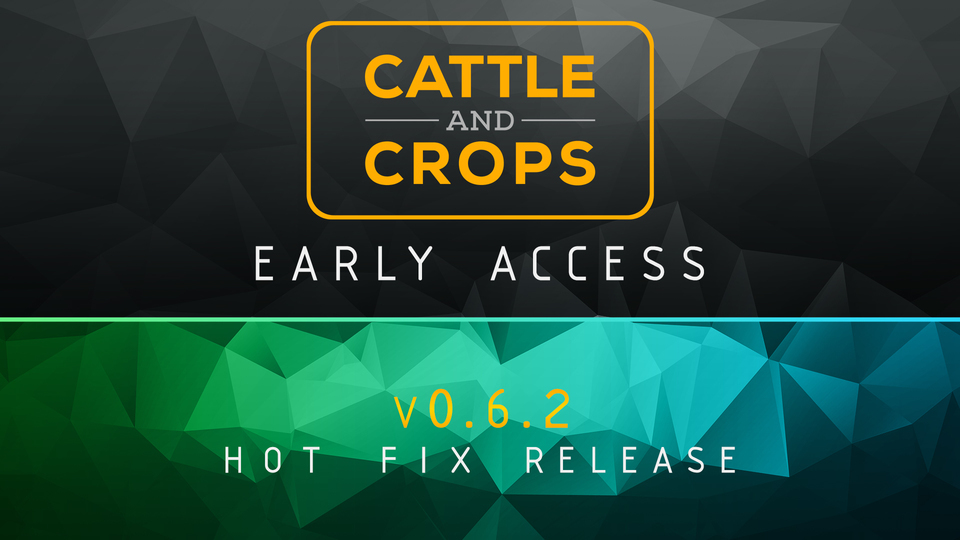
Today there is a small hotfix update that fixes two bugs.
BUG FIX
- Fixed crashes when opening the field menu
- The Bressel & Lade shovels are now also visually empty when tilted

No update release would be complete without the associated bug fix update that fixes all the small - and big - issues.
Changelog
NEW- Machines in the combination can be selected when buying a FillType (e.g. Hammer Cornking + seed unit)
- BGP Bunker also accepts corn grains and crushed grain
- The minimap is now synchronized with the field menu
- Only the selected field is displayed in the field menu if the eye symbol is active
- Bressel & Lade silage shovels now work with Morph-Meshes
- The scales at the BGP are now active
- Fertiliser calculator redesigned
- The field menu has as preselection the field you are standing on
- Layout of Zip-archives simplified for simpler access for modders
- Smaller shovel in the BGP intro mission replaced by larger one
- You have to wait on the scales to weigh in the mission
- New Console Command "showTank" which accepts InfoForTaskAndQuestIDs
- Crash when detaching the trailer during unloading was fixed
- Maize, field grass, rye, wheat and barley have new values for biogas production
- The materials for the loads and all their combinations with parameters such as fermentation have been revised
- Field menu sync problem with the world when quickly switching between different field textures.
- On the Techdemo you could not display a field texture
- Silos on the farm reveal the right side
- The manual unloading into the silos has been improved and no longer scatters so quickly around the machines
- The corn silage now has the same colour in the silo, in the shovel and in the bunker
- The invisible collisions between Strautmann SZK-1802 trailers are fixed
- CNC::TankController::UpdateMorphVolume Spam removed
- UV error on silo wall fixed
- Slurry bunker at the harbour no longer floats
- The BGP now concludes with the Albergtal (no more cracks in the ground)
- Claas Vario 930 is no longer dirty when bought from the dealer
- BGP bunkers and fermentation residue tanks are now stored
- Smoke Axis 30.1W Particle VC Update
- Sale now takes into account correct volume and remuneration
- BGP icon is displayed again on the map
- Inner collision of the bunker lowered
- BGP control unit: button text synchronous to bunker lid status
- Trailers no longer empty into/onto unloading points on their own when the vehicle is left
- The silos on the farm reveal the right side
- Field grass allows the bulls to gain weight in the barns
- The voxel mesh in the Hawe SLW can now display different materials depending on the load (no more white fill tarpaulins)
- The Bressel & Lade blades are not always visually empty when tilted
- BGP silo tarpaulins are still temporary and without function, so they can be safely ignored

With the update 0.6.0 we introduce a new fertilization system. From now on your fertilizing actions have a big influence on plant growth. And with the revised biogas plant you can now generate electricity and sell it.
With the revised biogas plant (BGP) we give you the possibility to dump chopped maize into the new silos, to compress it and finally to cover it to activate the fermentation process. After 60 days this process is finished and you can use a front loader and shovel to transfer the silage into the BGP bunker. The BGP then starts to process the silage on its own and after 20 days produces the first methane gas which is converted into electricity and then credited to your account once a month. So in order to guarantee a continuous additional income, youll have to make sure the bunker is filled up on a regular basis. In upcoming updates the BGP will be expanded further in its complexity.
The new dynamic silos that can now be found in the Albergtal are fundamentally different from the old ones. If you drive the trailer loads into the silo and dump them, the silo fills up at the position where you unload. You should therefore take care to unload straight and evenly into the silo so that no too steep heaps stack up. At the moment these cannot be pushed flat yet and will be added in one of the next updates. The BGP uses 1250 meters silos, while the farm and harbor uses 1225 meters. As with the BGA silos, the silos at the farm can be compacted and covered for fermentation.
There are new interactive 3D-Panels, so that you can operate the BGP and silos. These have been installed at the appropriate locations, which you can easily operate with the activated mouse pointer.

The traders have been revised. We have installed a new slurry trader at the harbor where you can sell your surplus slurry or buy it if necessary. Additionally, the farm cooperative now offers a multitude of granular fertilizers for use with the new Rauch Axis spreader.
The new weather system is now based on accurate hourly data. In preparation for future plant growth, we have implemented a revised weather system that transfers numerous realistic measured weather data to the game for one year. The first step was to make the weather more credible and comprehensible. In the next step the weather will also affect plant growth as mentioned above.
The field menu has been greatly revised: if you now select a field in the menu, you will get various information about the status of the field or the plants. The status on the map is also shown in color. If you click on one of the eye icons, the status of the corresponding parameter will be displayed after a short loading time. If you now exit the menu, you can monitor the status on the minimap, very helpful if you are on the road with the fertilizer spreader. The update takes place every 5 seconds.
The fertilization is an essential component when planting crops, and this update finally implements it in large detail. Youre going to have to make sure that the plants are supplied with enough nutrients. With the revised field menu you can see at a glance if the NPK values are within the green range. The revised growth levels will be divided into 100 BBCH levels. Currently only the NPK values are included in the growth process. The appropriate solid fertilizer is offered for sale at the cooperative in the city, bull slurry is available at the harbor and the farm, fermentation residues (particularly efficient!) at the BGP, and sewage sludge at the sewage treatment plant.
Many values such as NPK concentrations but also prices have been adjusted to real-life values which are based on the current fertilizer guidelines.
For example: NPK concentrations in slurry are now real values. 50 fattening bulls consume about 450 tons of maize silage (9 hectares 50 tons fresh matter per hectare) in one year and produce 360 tons of liquid manure. Almost 360 tons of slurry are also required to fertilize 9 hectares of maize if 4.1 liters of slurry per square meter is spent. This results in NPK nutrients: N = 196 kg/ha, P = 90 kg/ha, K = 221 kg/ha, equivalent to the consumption of maize.
Let's assume that with Stapel liquid manure barrel you can spread 18 tons; that results in 2.2 trips per hectare. Farming is tough work: 9 hectares require about 37 trips. With this size of work, it is worth working with helpers.
But to make sure that the whole thing doesn't degenerate into a difficult math lesson, we have implemented a fertilizer strategy calculator, which you can find at the cooperative as well as at the port slurry trader. The tool helps you to calculate which types and quantities of fertilizer would bring how much nutrients to the field, and what that would cost you. To do this, open the desired field in the field menu, select the reference fruit and check the target NPK quantities (in kg per hectare or lbs per acre!). Now you can combine different fertilizer types and quantities in the calculator so that these target values are reached as close as possible. Multiply the calculated fertilizer quantities by the field size and you will have the total quantities you need.
We know that the topic of fertilizing can be overwhelming at first sight. In the near future we will go into this in more detail and give you instructions and/or tips.
The machines have numerous modifications. A separate fertilizer system has been added to the seed drill Hammer CornKing. The slurry barrel Stapel VT18000 now has an adjustable spread rate. In addition to that, were introducing the Rauch Axis 30.1 W granular fertilizer spreader, giving you a work width option from 12 m up to 42 m. All fertilizer machines have received an empty tank option that allows you to refill them with a different fertilizer type.
The AI helpers have received many changes and bugfixes. The complete strategy for the unloading combines has been revised. We also fixed some bugs which caused crashes. In addition, the road network has been adjusted, e.g. we have changed almost everything at the harbor to one-way roads. The AI does not have its final state yet and we are still working on it.
Community: What makes us very happy and motivated is seeing how active the community is. The multitude of ingenious mods, the exchange and feedback in the forum and the commitment of all volunteers!
Many thanks to all modders, moderators, testers and of course to the whole community! Have a look at our forum or have a look at the latest mods for CNC and give the modders feedback.
Your MBB Team


CHANGELOG
NEW
- Field crops grow using NPK fertilizer values per square metre
- Weather is based on hourly data from the German weather service Region Mnster/Osnabrck for the year 2016.
- Field menu with new live field data
- BGP with control station, bunker, pumping station and introduction mission
- New silos in the BGP and farm with cover function
- Rauch Axis 30.1 W fertilizer spreader with adjustable spread rate
- Mission points and tanks have new translations
- New silo tarpaulins
- Digital display at the bunker
- New console command listInfoForTaskIds which gives you a CSV file with an overview of all mission points in the played level and with details for translations and missions
- Stapel liquid manure barrel has adjustable spread rate
- The console command addFillToTank now also accepts InfoForTaskIds so you can fill silo tanks directly via console
- There are one-way streets at the port and sewage treatment plant so that AI drivers work better
- Traders at the port are divided into several to have more precise points of contact for the purchase & sale of assets.
- Gameplay option to also display the special minimap field data in the 3D world
- Helpers distribute their load evenly when unloading into the silo (in the future there will still be options to dump in the main area or at the pre-discharge area)
- Hammer CornKing fertilizer system added
- There is a new liquid fertilizer ammonium nitrate-urea solution (AHL 28) for the Dammann spreader which can be purchased at the port.
- Dammann fertilizer mission converted to AHL28 liquid fertilizer
- Rye, wheat, barley and field grass have new optimal growth times. Partly 100 days faster than before
- Rye, wheat, barley and field grass have new NPK consumption curves and yields have been adjusted for each BBCH level.
- Numerous new granular fertilizer types at the cooperative
- New slurry dealer at the port
- Fertilizer strategy calculator at the cooperative (left-hand side, next to the ramp) and at the port at the left slurry trader
- Filltypes determine the MatterAttributes like NPK or water concentration for traders
- Filltypes at the slurry pump stations have been adjusted
- AI tasks should be able to be recreated and work again
- Vehicle Init scripts are executed again when loading a savegame (affects support feet, wheel chocks and other small things such as the Joskin Delta-Cap support foot)
- MissionCommand setGround now takes NPK values in kg / hectare and water data are now in litres
- MissionCondition ground fixed
- BGP digestate now has correct NPK values
- Activated autopilot can be deactivated again after save game loading
- Hourly weather data
- Translations further adjusted
- AI Helpers should work in all missions again so that you can complete the missions
- The voxel mesh in Hawe SLW is only faded out after 800 metres.
- The objects which are divided in the ring detail system are correctly illuminated again
CHANGE
- In the slurry mission, you now have to fill up the bull slurry at the farm instead of the sewage treatment plant.
- Silos at the farm and at the harbor have been replaced by the new ones
- Console command addFillToTank now also accepts InfoForTaskIds so you can fill silo tanks directly via the console
- Console command takeFillFromTank now works the same way with InfoForTaskIds
- Dammann fertilizer mission changed to AHL28 liquid fertilizer
- Change of slurry types at the farm, BGP and sewage treatment plant to distinct types with different NPK values
- The previous fruit varieties such as wheat have been renamed summer wheat as we will soon be making a distinction between summer and winter varieties.
- Temperature, sunshine hours and water consumption are not yet used as growth factors in this version.
- The silo display does not yet indicate compaction via the heat map.
- The silos at the port are for sale only and do not fill up visually. This is intentional.
- The scales at the BGP have no functionality yet.
- As the Hammer CornKing now offers its own fertilizing tank, you need to check the parking position at the seed/fertilizer traders. At first the fertilizer tank is shown and seed types are shown as incompatible. In order to fill the seed units you have to drive ahead until the window appears for a second time. At this point youll be able to buy and fill the usual maize, grain or grass seed types. Were going to improve such double matches in the future by adding a vehicle selection in the trading window.
- You have to create a completely new profile and are not allowed to use old save games. Otherwise it cannot be guaranteed that all changes will work properly!
After having introduced the dynamic silo heaps recently, todays a good day to check out the silo fermentation covers and the silo control panels. We start off with a filled silo which can be covered using our new computer control system. After a fermentation time of about two months it can be uncovered piece by piece for the following removal. The texture is not final and will be adjusted in color.
https://youtu.be/Lm86xnhuLuE
With the coming extensive plant growth changes wed like to present you one of the contained aspects in a small video, displaying the effects of NPK fertilizer during plant growth. You can see how on a maize field three lanes were spread with liquid manure. The time lapse shows that the maize grows better on the fertilized part than on the part where no liquid manure was used.
https://youtu.be/SLPu4oMwNsE
So in the upcoming update you will have a significant influence on your plant growth and fertilizing is not only for looks, but has a realistic influence on the soil. But that doesn't just mean throwing as much slurry or fertilizer as possible on the field - overfertilization also leads to less than optimal growth. In combination with the revised weather system, this results in very differentiated plant growth and new challenges.
Since the balancing of weather, fertilization and the factors influencing soil and plant growth are very extensive and are currently being put through their paces in the test department, the planned update for Q2 will be delayed by about two to three weeks. We have to ensure that all plant growth parameters work coherently and optimally after these major changes.
Last week we presented the new dynamic silage heap. We have extended the morph mesh system extensively. Todays video shows how you can distribute an already unloaded pile further in the silo using the front loader silage bucket. The displacement (silage pushing) hasnt been integrated yet.
https://youtu.be/ow-E51GDIdM
We are also currently revising the biogas plant (BGP): the terrain and road paths are being adjusted with appropriate optimizations for the AI. We have equipped the map with new silos with a width of 12 meters (39.4 ft). So you have enough space in the silo when it comes to compacting, for example. The silage heaps can be up to 3.5 meters (11.5 ft) tall. Were programming the AI not to drive over the heap when it reaches a height of 2 meters and above, but rather to unload over in front of the silo, protecting the vehicles chassis.
In order to explain the new and changed features, were in the process of creating a new mission encompassing unloading into the silo, fermentation, and loading into the BGPs bunker.
With the introduction of the new weather system and the adjustments of the plant growth, we are also extending soil fertilisation. Not only the weather will influence your plant growth but also the fertilization and thus the nutrient content in the soil.
Due to the Community Managers vacation there were no separate threads concerning the news our moderators had posted here in the forum. We're still working on the most recently introduced systems and would like to briefly summarize the current development and progress of these features.
Part of our work is currently focused on the visualization and function of the silos. Similar to the trailers, they will be able to be filled dynamically at any point and additionally will be able to compressed. Depending on the vehicle, weight and fruit type, the achievable compaction rates can be higher or lower. The end of this week, the focus was on the correct loading and unloading of the silos and the volume distribution when hitting a point in the silo. In the coming days we will refine the compaction in order to make the effects of the vehicles as real as possible. But as always, pictures say more than a thousand words:
https://youtu.be/3Lon8souCCM
The weather system related to plant growth is the second major building block for the upcoming update. Not only are we working on increasing the complexity of plant growth, but also on adjusting it to the new real weather data. Most recently, one of the main factors of the weather was rain, and thus water reserves in the soil. We have to make sure that our rainfall and soil conditions, with influences such as transpiration, soil evaporation and storage capacity, interact correctly with the fruit growth and that the plant develops as realistically as possible according to the parameters. After water, were going to deal with further growth parameters such as temperature and further develop fertilisation.
Additionally were working on general bug fixing and AI improvements.
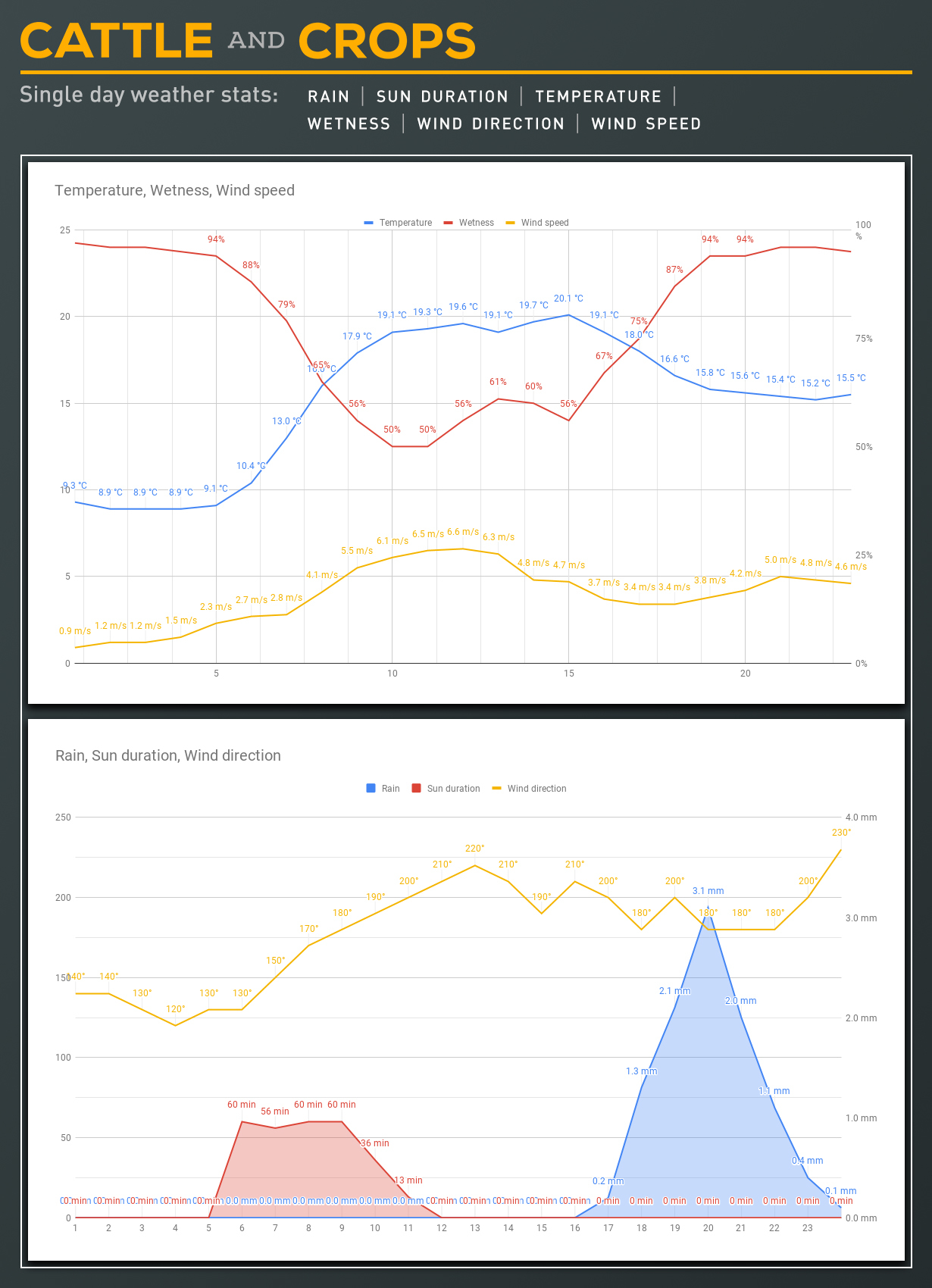
As you all know well from last year, the weather has a major influence on plant growth. Due to prolonged drought, the fruit grows very poorly or not at all, or dies in the worst case. At the same time rain can have a negative effect. The weather is therefore one of the great challenges in agriculture.
Up until now, we have calculated a simple daily average from historical weather data, but this was more difficult than expected to implement and led to undesirable side effects, such as too much fog or permanent turbidity. We are currently converting our system to real hourly data so that the weather can be mapped more accurately - and realistically.
Thanks to access to a large pool of historical data from the last decades we can show a very real weather development over the entire year. In particular, we can use the weather of a station that geographically matches the maps location. In the beginning we will implement the weather data of a specific year, later there will be several variations.
The image shows a daily analysis of the weather data - in this case a varied June day. While the morning brings a few sunny hours it gets more windy and cloudy at noon. From early evening until midnight it rains continuously.
Note: the charts shown are data visualizations in Excel. The ingame representation will differentiate.
The individual elements such as sun duration, precipitation and wind will be an important basis for plant growth in the game and will accordingly also have effects - both positive and negative. Therefore, it will be essential in the future not only to base your planning on machine and staff availability, but also to take weather forecasts into account.
Another advantage of actual weather data is that its not our fault if the weather doesn't play along when youre playing.
Our Community Manager is on vacation from Monday and will be back for you from 03 June.
The current condition of the biogas plant (BGP) is limited to the basic sale of chaff. We know how important a BGP is for the gameplay and have decided for a step-by-step feature implementation.
In the long term, the BGP will consist of various stations: the bunker will transport the silage to the digester, which will supply the CHP station and its connected power generator with methane gases via the secondary digester and thus contribute to energy generation. It will also transport liquid manure into the digestate storage container using an overflow system, which can be emptied into liquid manure barrels with a hose.
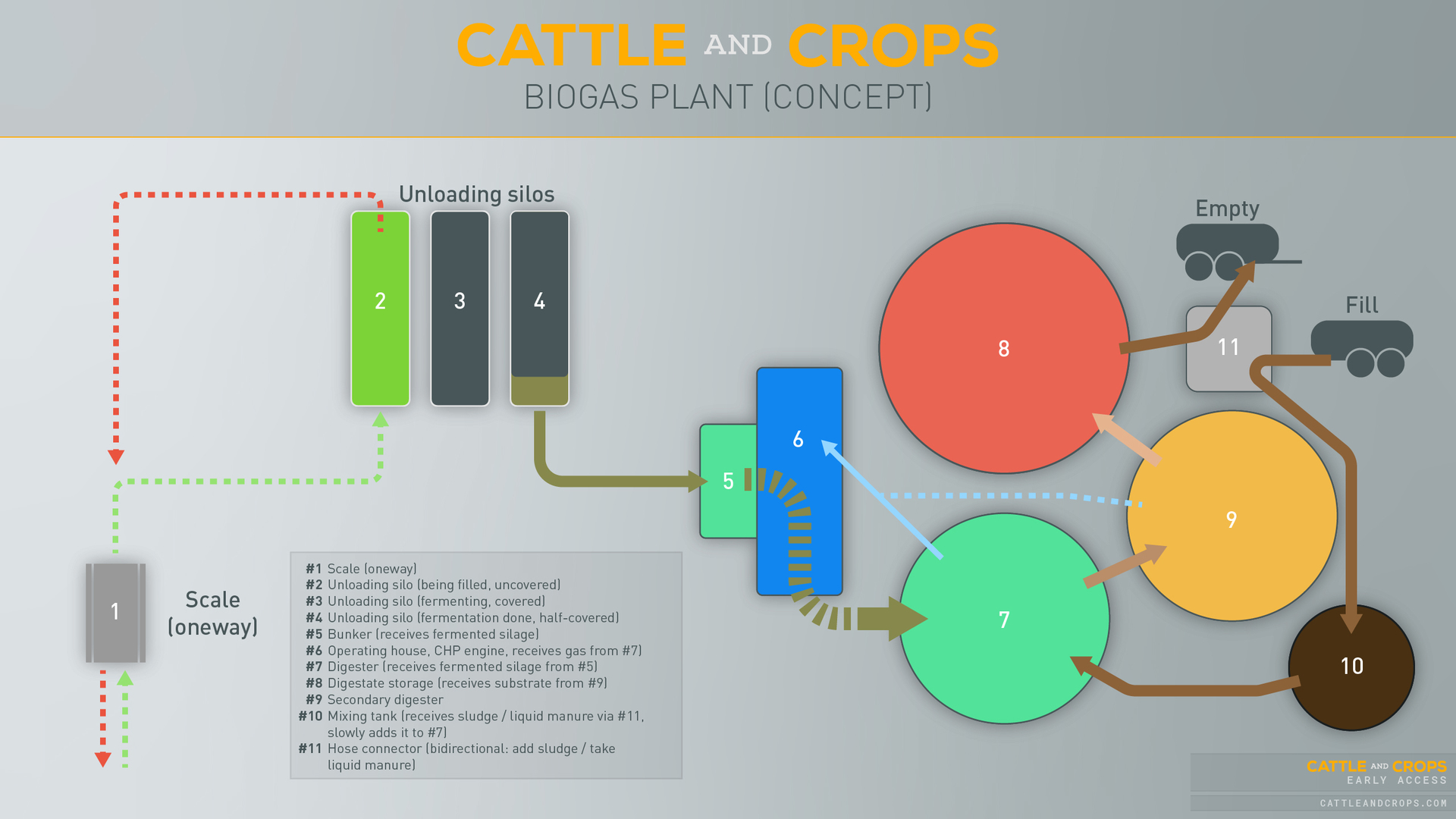
In the long run, there will be certain elements that can be controlled by the player. Keeping a BGP efficient and productive can be a complex task, so we won't include these controls until later and as part of the difficulty system.
The first part will focus on a simple fermentation and manure generation process in the next update. This means: unloading into the silo, compacting, covering the silo, letting it ferment and shovelling it into the bunker. The quantities shovelled into the bunker are rewarded financially after processing. As a player, you don't have to operate the BGP yourself, nor does it need any start-up times and cant die off. The remaining elements of the process (gas and digastate production) are automated.
The second stage will extend the complexity of the BGP. There will be certain parameters that will contribute to a better (or worse) plant performance and effectiveness. Here, for example, the quality of the chaff and the degree of fermentation come into play. In addition, it will be possible to improve the nutrient supply to the bacteria using the mixing tank for sludge supply.
At this stage it will also be important to be able to see the current status and progress, so a dedicated BGP window will provide information.
With the last expansion, the player will gain complex control of the BGP. Many more parameters and optimization possibilities will be included, allowing you to get the maximum out of the system - and of course a higher yield.
As mentioned at the beginning, the elements of the BGP will be adjustable by the degree of difficulty. Those who prefer a more simple gameplay will be able to as much as someone who has always wanted to control a system without having to go to college for it.
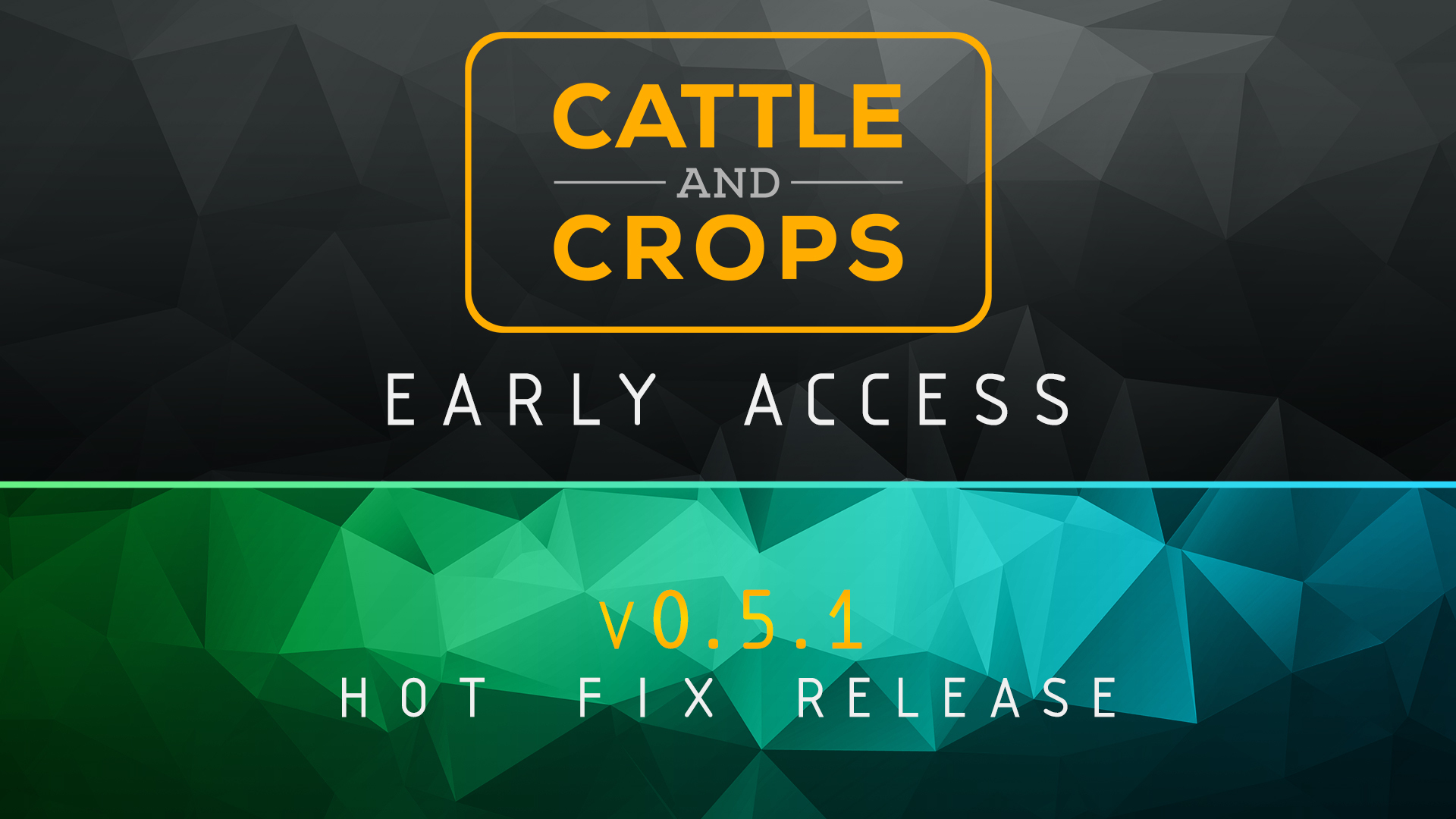
With the Hotfix Update v0.5.1 we have further improved the radial menu, applied the new design to many UI elements and fixed some bugs.
We'll be back at the beginning of May with another status update, until then we wish you all a relaxing holiday and happy Easter!
CHANGELOG
NEW- The vehicle lights as well as the ignition are now available in the radial menu
- The first important vehicles (all tractors and the Jaguar) have received complete translations for the UserActions and CabControls
- Mission start, status and complete displays have been redesigned
- CareerInfo display top left has been redesigned
- A vehicle can also consist of several animated sub-models and these will now always be displayed correctly
- The Key Bindings Info window now uses the gamepad keys when using a controller
- The radial menu has been further improved regarding the assignment of the quickslots
- At the start of the game you are in the first-person view
- Radio was removed from the hud
- Autopilot can be switched off after save game loading
- Fixed language selection in options menu in launcher version
- Numpad Enter no longer triggers screenshots under Steam
- Pause menu buttons no longer disappear at 21:9 resolutions
- The Key Bindings Info window no longer interferes in the main menu or in the WorldEditor
- The mission "Fast growth, better business" is no longer doubled
- Fixed a problem with the "Fill Tank Failed" warning in the "Good Crops" and "Bale Mission" missions
- The mission "The bulls are back in town" is playable again
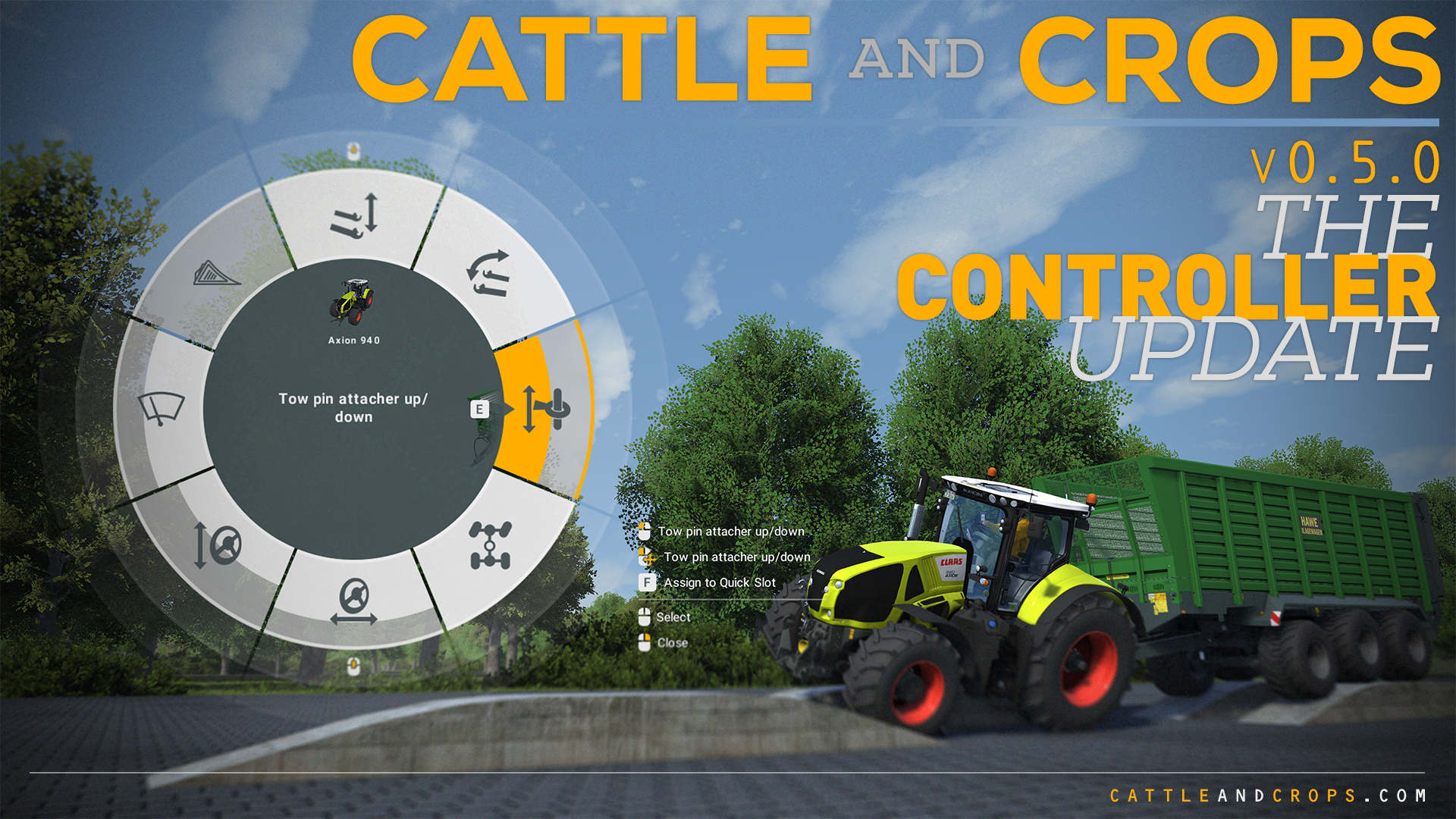
With today's v0.5.0 update we have made extensive changes to the gamepad controls, introduced a new radial menu system, upgraded to PhysX 4.0 and fixed several bugs.
The radial menu is a new control concept which was actually developed for the controller support, but is also easy to use with keyboard and mouse. We wanted to make sure the user has full and fast access to the numerous vehicle functions and that you don't have to remember too many key combinations. The previous UserAction menu on the right side has been switched off by default with this update, but can be reactivated via the options if required.
Controller Support & Operation
The game can now be started and played using the Steam Big Picture mode. With our new control concept, we wanted to avoid long iterations through list menus. By pressing the left controller stick you get a mouse pointer emulation, where the controller the keys (A, X and Y) are equivalent to the (left, right and middle) keys of the mouse.Instead of simply offering a few fixed choices for the controller support, we designed the system as flexible as possible, so you can assign the controls as you use the UI to a joystick, steering wheel or any DirectInput device. Go to the options / controls, and use the new input profile Radial menu to adjust the controls.
If you click the left stick (keyboard CTRL) ingame, youll activate the known UI interaction mode. This way you can also control the cab controls in the vehicles.
The radial menu can be opened and closed by pressing the right controller stick or the middle mouse button. If the stick is moved in one direction and the A button is clicked, the user action is executed. Moving the right stick while holding shoulder button RB you can execute Relative Changes, e.g. open a door only halfway.
You can switch between all attached machines using Dpad right or left, or keyboard Q and E in the open radial menu. With Dpad up/down or using the mouse wheel, you can switch through the rings in the radial menu, giving you access to all UserAction groups.
Using the QuickSlot Favorites function you can assign certain functions to key combinations, so you can quickly use a UserAction without having to open the radial menu. To do so, open the radial menu with the controller and press Y (or F on the keyboard), then you can assign the selected action to a QuickSlot. By using the controller you can simply hold it with LB and/or RB + A, B, X or Y and confirm with A. You can choose a total of 10 individual assignments. The QuickSlots can also be overwritten with another UserAction. Favorites can still be assigned with the keyboard as before, 1 to 0, and controlled with keyboard and mouse. These user-defined assignments are saved per vehicle.
Controllers/joysticks/steering wheels can now be plugged in and out while the game is running (hot plugging).
PhysX
With the introduction of PhysX 4, there will be a major change in the game, giving it a more realistic feel, while vehicles and attachments are now feel heavier. The optimizations of the PhysX 4 engine are not yet completely finished and there will be more optimizations in the course of development.Options: Difficulty
We have added a new difficulty tab In the options menu. All options that affect the realism and difficulty while playing CNC will be collected here in the future. There are three presets and a custom level where you can adjust individual functions as you wish. For each function you'll get a boost - depending on the difficulty - that rewards you with additional XP the more realistic you play. For example, if you have selected the highest level of difficulty, you will also have to turn on the engine and cannot simply drive off by pressing the throttle pedal.Helper AI
We have adapted the helper mode for the Claas Disco cutterbar, so you can now mow a meadow using the AI. The helper AI has been reworked in more places and some problems with the driver and the known crashes have been fixed.Units
After many requests we have separated the units (metric vs. imperial) and currency from the language. So you can use metric units with english language or imperial units with german language.[b]
CHANGELOG
NEW[/b]- Game completely controllable via controller (XInput API)
- Detection of controllers while game is running (hot plugging)
- UserAction radial menu for controlling vehicle functions
- PhysX 4.0 Upgrade
- Tab in the options menu for difficulty level settings
- Steam Big-Picture mode support
- Helper mode for Disco 2750: lateral offset
- Separation of units and languages from each other
- Console commands spawnBale, listTanks, addFillToTank
- Controller "Joint", with the method InterpolateJointLimit
- Script methods: GetEmittingAvgWetnessUpper, GetEmittingAvgWetnessLower, GetEmittingAvgWetness and GetEmittingAvgRottenFactor n the Cutting Controller
- Script method: Get Joint Linear Limit
CHANGE[/b]
- Fullscreen and Full HD are used by default when starting CNC for the first time
- The default volume has been increased
- New control key graphics for keyboard, mouse and gamepad
- CabControls no longer have to be clicked exactly but can be approximated
- Albergtal and Techdemo mission texts revised
- Redesign of the loading and unloading window
- UserAction menu on the right can only be activated via option
- Standard key assignment has been updated and changed
- G key for shifting between manual and automatic gears has been replaced by an option
- Help menu is now opened with key F2
- Optimization of UserAction-Infos (descriptions, icons)
- Claas Tucano 570: display of chopped material/swath delivery system improved
- Claas Quadrant: driving dust now synched on dirt level
- Script Editor: All steps of a script are now executed immediately in one frame, if the script has no waiting methods or loops.
- Small helper (AI) improvements, e.g. in harvest mode with several drivers
- Fixed several crashes while using the AI
- Front loader center of gravity fixed
- Helpers unload again in the silo
- Unloading only possible in the areas provided for this purpose
- Claas Vario 930 no longer dirty from the start
The mentioned areas are still under development, will be extended and optimized thanks to your feedback.
NOTES
- There is now a versioning of the input configuration. If users have old input settings then the settings will automatically be changed to the new default settings and you may need to reassign your previously changed keys
- PhysX 4 will be further optimized (handling, three-point, turntable...)
- We support the controller control under Windows only via the XInput API like most games. That means: you should use an Xbox One, Xbox 360 or compatible controller. There is a XInput wrapper for the PlayStation 4 controller, which we currently can't officially support, though.
- If there are problems with the controls with old player profiles, e.g. keys don't work as usual and can't be changed, please restore the default settings in the settings menu.
- The KeyBindings window (F2) has not yet been adapted to the controller control and will be revised accordingly.
Full Controller Support & Steam Big Picture Mode
Were starting off the year by working on the 0.5.0 update, with emphasis on difficulty settings, UI and gamepad controls . As always, this update will include bug fixes.
Our main focus for the next update will be the improvement of the games accessibility. Part of that is reworking the gamepad controls in order to be able to control all aspects of the game - something that, according to a lot of feedback weve received, will come in handy for many of you. Concurrently with this were updating the UI for better gamepad support.

Were in the process of designing and developing a radial menu that allows you to access and control all User Actions very quickly. In order to keep the menu uncluttered, the User Actions will be divided into several groups. Our example has the vehicles most important actions, such as turning on the machine or unloading, in the first ring, and functions like doors, windows or the steering console in another one.

The radial menu will be controlled with the right stick and the primary buttons, allowing you to continue driving with the left stick and the triggers.
Difficulty Settings
In order to be able to offer a better introduction to the game, were drafting a handful of new tutorials. Well let you know at a future time when these will be available. Simultaneously were fixing and improving the translations, which also led to separating the unit settings (metric vs. imperial) from the language selection. In addition to that were extending difficulty levels.
Plant Growth System & Balancing
Wed like to add another insight into a different part of CNCs development: fruit growth in relation to fertilizing.
It is mainly nitrogen, phosphorus and potassium (NPK) thatll drive fruit growth, and theyll have to be provided optimally over the different growth stages. But therell also be a few additional parameters thatll influence fruit development, such as weather, seed bed quality, soil compaction and more.
The following image shows a possible development progress of silage maize. Weve built a tool for the internal development which enables us to simulate the fruit growth with adjustable parameters. This example only considers the fertilizing element, which consists of three fertilization points (fertilizing events). The first application (1) provides a large amount of potassium (200 kg K/ha / 178 lbs K/ac) via under-root fertilizing during the sowing. The second one (2N/2P), which happened a little too late, provided the much needed nitrogen and phosphorus (170 kg N/ha, 20 kg P/ha / 152 lbs N/ac, 18 lbs P/ac) to really induce the growth. In order to ensure proper fructification, we had to re-apply phosphorus (3) shortly before fruit formation (40 kg P/ha / 36 lbs P/ac). The maize reached BBCH level 89 (EC) after a total of 175 days and was ready for harvesting.
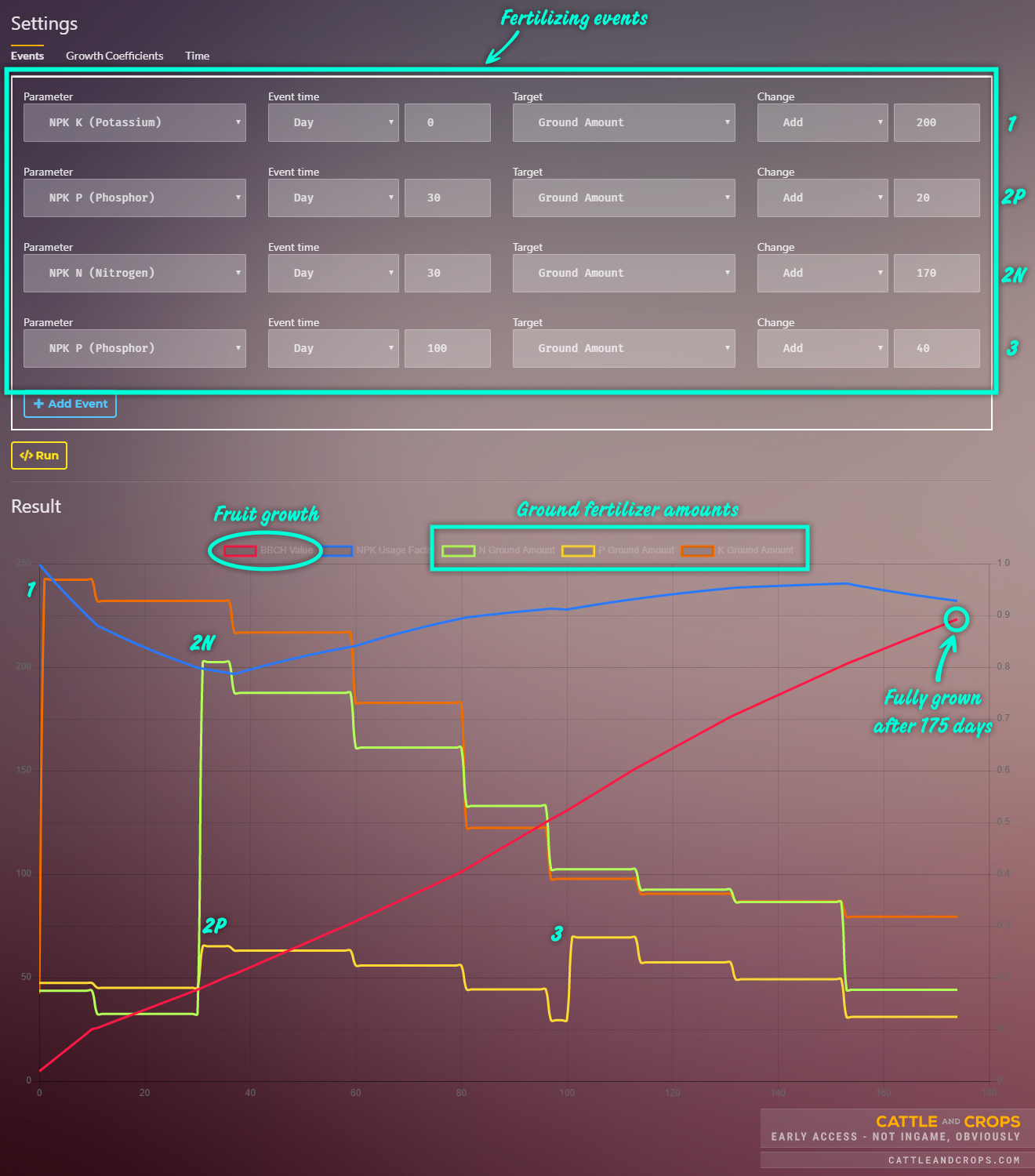
Well provide you with more details concerning fruit growth and according parameters in the near future.
Last but not least, a couple of quick answers to questions concerning our previous status update. The quick slot system will stay, of course, and extended with a few functions. In addition were working on implementing key combinations for different functions (both for keyboard and for controller usage ).
Embrace the weekend.

The grassland update v0.4.0 adds the Claas Direct Disc 520 cutterbar and a Strautmann Giga-Vitesse 4401 loader wagon to the game.
Fruit types: from now on multiple fruit types can be filled into the same trailer allowing you to collect grass, silage, hay and straw at the same time. Select the difficulty level of traders in the options menu under Gameplay Sale Mode. Depending on the setting you will get different prices for mixed loads.
Quest: the existing quest Bring in the hay has been split. After tedding you get two new quests, allowing you to decide if you want to press the hay into bales or collect it with the loader wagon.
Console: we have added multiple new commands. If you enter a command without any parameters it will show a info text in the console with all the available parameters.
[b]
Steam Winter Sale[/b]! Currently all supporters (upgrades) and those who want to become one will get a 40% discount for Cattle and Crops on our website and on Steam!
The Cattle and Crops Team wishes you a Merry Christmas and a Happy New Year! Our support team will be available again from 07 January 2019, more updates will be available in the week from 21 January 2019.
We are looking forward to your feedback! If you like CNC, dont forget to leave a review on Steam!
As always, changes, bug fixes and new features are listed below in the change log.
Your MBB Team
Changelog:
- NEW: Strautmann Giga-Vitesse CFS 4401 DO loader wagon
- NEW: Claas Direct Disc 520 cutting unit
- NEW: Fruit parameters like wetness & rotten (yellow factor according to BBCH value) are visualized in the trailers, during raking and in the bales
- NEW: Chopped field grass, barley, wheat and rye
- NEW: Field grass changes acre into grassland beginning with growth phase 3
- NEW: Prices can vary depending on contamination and quality. This can be changed in the gameplay options:
Arcade: Full price for all accepted filltypes
Normal: Payment only for the main filltype (remaining cargo yields no money because its considered as contamination)
Hardcore: Payment only for the main filltype (remaining cargo results in exponential reductions) - NEW: Delta-Cap, Giga-Vitesse, Verti-Mix and Bressel und Lade Implements support multiple FillTypes, allowing for mixing of e.g. wheat and barley
- NEW: FruitTypes and FillTypes are translated
- NEW: Tarp animations for Volto and Liner
- NEW: Directly after the plant growth update job is done, a new background job updates the fruit distance colors
- NEW: Claas Disco, Liner, Volto und Quadrant have new sounds
- NEW: There is a new Grassland mission which lets you decide if you want to collect the swath the new loader wagon
- NEW: Tank display has a new design and shows all content
- BUG FIX: There is a new Direct State Access workaround for the AMD 18.2.2 OpenGL driver
- BUG FIX: Other OpenGL errors were fixed which also could lead to performance penalties
- BUG FIX: The workers in the mission Golden harvest dont try to drive onto the same spot anymore. They also drive to the biogas plant silos and unload without getting stuck
- BUG FIX: Morph meshes in trailers dont have stretching issues anymore
- BUG FIX: Physics issue on attach fixed. Wheels do not teleport anymore
- when attaching a trailer
- BUG FIX: Quadrant doesnt randomly stop producing bales any longer
- BUG FIX: Implements will be oriented correctly when the upper link has a fixed length
- BUG FIX: Multiple bug fixes for the Hammer Cornking and seeder units
- BUG FIX: When plants change their growth state they should show up again immediately
- BUG FIX: Cab Controls show a circle again
- BUG FIX: There are no longer attach error warnings when implements are loaded and attached in a savegame
- BUG FIX: The distance fruit colors are now painted in a background job after loading and should now be correct even with old savegames
- BUG FIX: Multiple bug fixes regarding the length of the upper link when attaching. Most implements should work a lot better than they did before.
- BUG FIX: Seeder unit are now in sync with the Hammer Cornking after attaching them
- BUG FIX: Volto CE sticker AO errors removed
- BUG FIX: Dammann Land Cruiser lower/raise reworked, should not be stuck in the raised state anymore
- BUG FIX: The Menu Tutorial descriptions have been adjusted and translated into English
- BUG FIX: Renting with the option In front of the player does not buy the vehicle
- CHANGE: Unloading a tank should stop correctly when the tank is empty or the target tank is full
- CHANGE: Tucano and Liner deposit swath directly at the raycast hit position
- CHANGE: Disabled user actions now display tooltips and can be moved into the quickslots
- CHANGE: The loading times should be better because the .zip files are uncompressed
- CHANGE: All editor descriptions are now in English
- CHANGE: The friction depending on depth and wetness of the ground was adjusted. Wetness doesnt have any effect on the friction in Arcade. You dont sink into the ground because of wetness when on Arcade anymore. Overall vehicles should slide less.
- CHANGE: You dont sink into the ground anymore if the acre type is grassland
- CHANGE: Destinations at the Farm, Harbour and Biogas plant have been named correctly
- CHANGE: Vehicles take longer to get dirty
Modding related:
- NEW: Implement Attachable-Marker can be moved in Implements
- NEW: listTanks console command
- NEW: addFillToTank console command
- NEW: takeFillFromTank console command
- NEW: setAcre console command
- NEW: setAcre mission command fruit parameters:
volumeMin / volumeMax [0 - ]
wetnessUpperMin / wetnessUpperMax [0 - 1]
wetnessLowerMin / wetnessLowerMax [0 - 1]
energyMJperKGMin / energyMJperKGMax [0 - 1]
proteinConcentration / proteinConcentrationMin bis proteinConcentrationMax [0 - 1]
fibreConcentrationMin / fibreConcentrationMax [0 - 1] - NEW: Dirt sSlider in the World Editor to preview dirt on machines
- NEW: Particles bButton in the World Editor
- NEW: Swath Controller parameter Offset: overrides the random offset
- NEW: Swath Controller parameter Direct Deposit (works only on markers): deposits the swath directly on the raycast hit
- NEW: Script methods:
- Get Delta Time: returns the Script delta time
- [Swath Controller] Get/Set Output Delay
- [Swath Controller] Get Package Attribute
- [VehicleProxy] Get Fuel Usage: returns the current fuel usage
- [VehicleProxy] Get Fuel Usage Localized String: returns the current fuel usage in the localized unit
- Get Fuel Usage Unit: returns the unit of fuel usage
- Math::FMod: Float Modulo
- [Attachable Controller] IsAttachableAttached: returns if the attachable is attached or not
- [Attachable Controller] GetAttacherType: returns the Attachable Type
- [TankUnload Controller]: Script-Method CanUnload
- [Tank Controller]: AddFillLitersFromOtherTank
- [Tank Controller]: AddFillLitres
- [Tank Controller]: AddFillLitresExt
- [Tank Controller]: TakeFillLitres
- [Tank Controller]: CanTakeFill
- [Tank Controller]: CanTakeFillLitres
- SetCabControlToolTipFallback Methode
- SetCabControlToolTipStringID Methode
- NEW: Script Editor: Method parameters and outputs can use vector slots (vector.x, vector.y, )
- NEW: ShopImage-Marker Machine States Parameter: can set machine states when generating a shop image
- BUG FIX: Script Methods Rotate to range now and Move to range now will stop a running animation

After releasing v0.3.0.0 last Friday, weve used the past few days to fix a multitude of reported bugs and improved on some things that didnt quite make it fully into the update.
Enjoy, and dont forget to leave your feedback and thumbs up on Steam!
Change log:
- NEW: Swath-Data-HUD: press the ALT-key on a field to show the parameters of swath
- BUG FIX: Mission progress now works with vegetation density 1
- BUG FIX: Exiting the vehicle is now recognized by the mission
- BUG FIX: OpenTrack crashfix
- BUG FIX: Linux Crashfix when using the AMDGPU-PRO driver
- BUG FIX: The Database table finance_log can be created in new profiles again
- BUG FIX: Crashfix for loading savegames with rented machines
- BUG FIX: Improved the sounds of the Arion 530
- BUG FIX: Multiple bug fixes with the Hammer Cornking and the seeder unit
- BUG FIX: The Dammann sprayer wont be tilted on the fields anymore
- BUG FIX: The Hawe SLW wagon will stay visible when filling its tank
- BUG FIX: The Joskin Delta-Cap will be loaded successfully in the bale mission (vehicle not found fixed)
- BUG FIX: Mowed field grass will regrow
- BUG FIX: The buckets and bale fork are being attached correctly again
- BUG FIX: The tessellated terrain wont exceed the grass stubble height
- BUG FIX: Traffic vehicles dont randomly stop anymore
- CHANGE: Multiple improvements concerning the Claas Liner, Volto and Quadrant
- CHANGE: UserAction icons added for the Claas Disco 2750
- CHANGE: The grassland missions have been reworked and fixed, including improved description and better guidance
- CHANGE: The color of swath has been adjusted
- NOTE: Weve changed and improved the three-point hitch mechanics concerning a handful of problems; well keep working on it for the next patch.
Known Issues:
[list]
The Grassland Update v0.3.0.0 is now available for download. This update brings the grassland cycle to Cattle and Crops.
Drying: The weather will affect the swaths drying process. In dry weather, the wetness in the swath decreases; when raining it increases greatly. The grass needs good weather for it to become hay. During drying the grass will go through different stages depending on its wetness, grass (over 70%), silage (70% - 40%) and hay (below 40%). After four hours of rain, the swath reaches 100% wetness and cant get any more wet. To dry completely, the hay needs about three days without any rain.
Volume: Windrows are based on realistic volumes and thus will have varying heights. Checking your speed when baling is now more important so your pickup wont get clogged up. Wetness and volume will also affect the particle systems visuals.
Calendar: You can find the perfect time for cutting and harvesting the grass by checking the calendar in the Planning Menu. Clouds are symbolized as grey, with LC (low cloudiness) and HC (heavy clouds) showing you the cloudiness. To everyones surprise, a big yellow dot means sun, while dark grey gives you rain. The forecast is valid for two weeks.
Three-point hitch: one would assume that bringing a tedder and a rake into the game would be easier than the previous machines. Making them behave as realistic as possible, we had to extend the three-point hitch system a lot. Thus, for example, trailing machines like the Volto 80 or Liner 500 are now possible as well. In addition, the three-point hitch wont push the tractor away from the ground as often as it did before. We have also minimised the lateral forces when pulling a plow.
Modding: The .pak file format has been replaced with more user-friendly .zips. Additionally, weve added a ton of joint options that currently come to fruition in the Claas Volto and Liner machines. Furthermore, weve opened up the translation and XML files - so if youre in the business of adding your local language, youre in luck.
Mission: Theres a new story quest in which you can try out the grassland process. The mission is not a requirement and can be skipped.
With grassland, in addition to grain and corn, we have reached another milestone on the way towards v1. This is our biggest and most comprehensive update so far, so we decided to split up it into two updates. The bigger part of grassland is included in this update - in the second part well add the loader wagon and the mowing unit for forage harvesters and continue to balance the update. After the second part is out well focus on bug fixing until Christmas. The timeline will be adjusted accordingly.
As always, changes, bug fixes and new features can be found in the changelog.
We are looking forward to your feedback! If you like CNC, leave a positive review on Steam!
Your MBB Team
Changelog:
- NEW: Field grass seeds can be bought at the trader in the Albergtal map
- NEW: The first upgrades from the Tombstone Engine, the successor of the C4 Engine, are implemented in the update. The new ring detail system optimizes the visibility tests immensely, for example, taking the load off the CPU as well as the video cards. In addition, all distant objects are faded in and out smoothly (with exception of the trees, well have to tackle them in a future update).
- NEW: The fading of the plants on the ground has been enhanced strongly: plants dont just pop up any longer but are being faded in with a smooth transition. The computation for this runs in the background so that the feature also has a positive impact on the performance
- NEW: The culling of the plants around the player has been enhanced by multicore support. This makes for a more stable framerate when the camera is being moved fast continuously
- NEW: The pak. files have been replaced by .zip files, so mod creators can have easier access to all the assets
- NEW: The source language files for German and English have been added to the import directory
- NEW: Cruise control has been improved: the three speed stages can be set individually and are savegame compatible. + and - are freely allocable keys in the options menu. Braking deactivates cruise control, accelerating has no effect
- NEW: The overall physics have been altered heavily for the grassland machines, in order to be able to bring them into the game. The vehicles can now consist of much more single rigid bodies
- NEW: The new console command debugJoints displays the vehicles joints
- NEW: Claas Liner 500 rake
- NEW: Claas Volto 80 tedder
- NEW: Claas Disco 2750 mowing unit
- NEW: Swath drying through weather influence and machines, with parameters like surface and lower wetness
- NEW: Swath is now being varied in height, depending on its volume
- NEW: Fill tanks can now have multiple fill types. A baler can now collect straw from different crop varieties
- NEW: Plants near vehicles can now be spread along Bzier curves
- NEW: The console has been reworked - open/close: Shift+Esc; its half the window size by default now; log messages are being displayed; a bigger font can be set; Size and position of the messages can be freely selected; Ctrl+T: passive mode and transparent console background
- NEW: There are new console commands:
- listPlayerAttributes shows the players current position
- listFruitAttributes shows all of the fruit parameters per quarter of a square meter
- listGroundAttributes shows all of the ground parameters per square meter
- listMachinesStatesshows the machine states like raised or attached
- Enter list and press Tab to list all of the related commands
- NEW: 6DOF joints have about 40 new parameters
- NEW: You can now buy machines next to the player characters position
- NEW: Using ALT + TAB to switch to another window doesnt switch the players machine anymore
The Tucano can now place chopped straw on the field
- BUG FIX: Several save game problems have been fixed
- BUG FIX: The weather system has been adjusted, there is less bad weather now
- BUG FIX: The hose animations of Stapel and Dammann when being filled have been fixed
- BUG FIX: Plants that are outside of fields are now being replaced by grass
- BUG FIX: Linux specific AI bugs have been fixed
- BUG FIX: Unfrozen bales dont move any longer when they are on a parked trailer
- BUG FIX: The dirt texture on newly spawned vehicles is working again. The Dirt (dirt 0-1) command can be used via the console again.
- BUG FIX: The game shouldnt crash any longer when youre selling a vehicle in the vehicle fleet overview
- BUG FIX: The calculation of the suspension when unloading the Joskin is now executed correctly
- BUG FIX: The Wagos wheels should now remain on the vehicle when it is being spawned
- BUG FIX: Crops should now grow normally in all versions
- BUG FIX: Chasers now dont freeze any longer before the BGAs entrance
- BUG FIX: The controls are not reversed when Gear must be changed for reversing in set in the options anymore. The bug also doesnt appear any longer when cruise control is activated in reverse gear
- BUG FIX: Crops dont appear outside of fields
- CHANGE: Fruit parameters have been changed and new ones were added
- CHANGE: The indoor Arion sounds are played correctly now
- CHANGE: Changes have been made for assets with wrong shaders, this entailed framedrops
- CHANGE: The three-point hitch and attaching methods are currently being fundamentally reworked
https://youtu.be/s9oYpgrwZjU
The grassland update progresses. Heres a sneak peek video of the Claas Volto 80. A first version of the update goes to the testing department today. In case there are no massive problems you should also be able to test the update next week!
We wish you a pleasant weekend!
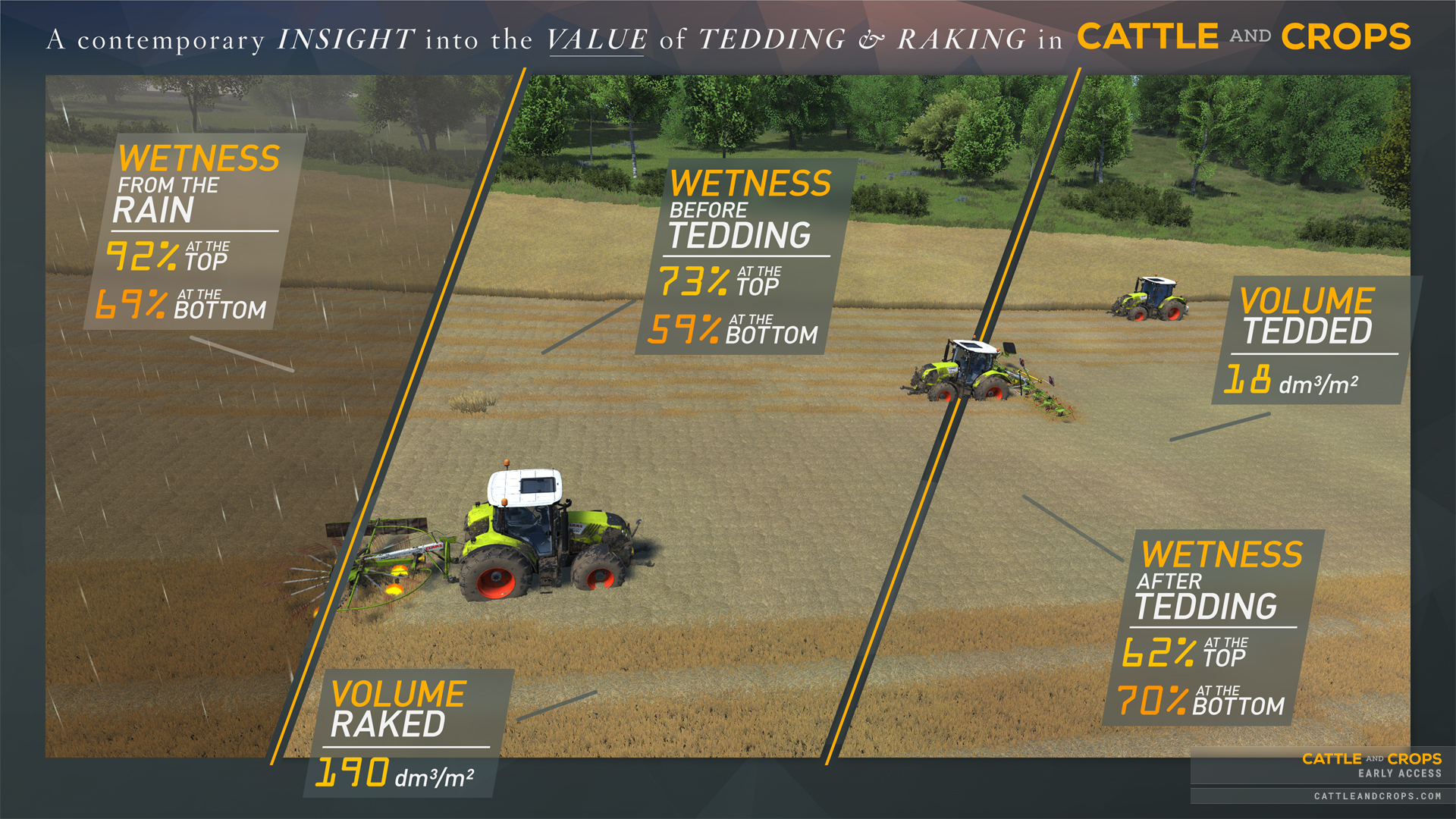
The grassland machines are almost completely finished and are doing their work on the fields. The infographics shows you the effect of weather and machines on the drying process.
Engine: Due to your feedback and the additional impact of the grassland update we have decided to expedite the performance improvements and not to wait with the optimizations until the end of the Early Access phase. In order to do that we have begun implementing the first upgrades from the Tombstone Engine, the successor of the C4 engine. Thanks to the new ring detail system the visibility tests will be strongly improved, which adds a load relief for both the CPU and video cards.
The Tombstone engine will additionally provide a better multicore support in the future.
Weather: The weather is essential for the drying of swath. Until now there was sporadically random weather with quantities of fog and rain. For the grassland update we are optimizing the weather system so that sunshine hours and rain have an influence on the drying process.
Drying: In order to recreate a realistic tedding procedure we have added wetness parameters for the upper and lower surface of the swath, where the upper surface dries faster than the lower surface for example. Tedding is therefore an important part of the drying process to produce hay fast and efficiently.
Tedder: With the grassland update the Claas Volto 80 will join the existing vehicle fleet.enabling you to tedd the cut grass or straw to guarantee an optimal drying process.
Joints: A small addition to the last modding news: the twist axis of joints has been separated in upper and lower limits so that asymmetrical angles can be set. Joints can now also be moved by movement and rotation controllers which enables more complex animations.

With the Hotfix Update 0.2.6.0 we have fixed some of the issues that have occured with the release of the Straw Update.
Changelog:
- BUG FIX: Selling bales - Bales can now be sold at the trader
- BUG FIX: Baler - After the press has been emptied, you can now also press other crop varieties
- BUG FIX: Strautmann - doesn’t have a rigid drawbar after a reload
- BUG FIX: There was a world texture on the bales which caused displacements
- BUG FIX: The Tucano swath placement isn’t copied on other Tucanos any longer
- BUG FIX: The Quadrant pickup position is being loaded correctly from a save game now
- CHANGE: Chaser when threshing - after unloading, the chaser drives back to its waiting position so he doesn’t get in the way on the field
- CHANGE: Plants move more naturally now when being hit by a vehicle
- CHANGE: The Quadrant pickup clogging now works with gameplay settings
We’re looking forward to your feedback!
The MBB team

Today’s update is all about bales and the straw swath. There are new machines like the Claas Quadrant 3200 RC bale press, the Joskin Wago D15 bale wagon and the Hammer 5000 bale fork.
The front loader and the front loader controls have been reworked completely. You can now use the Euro controls, as you know it from reality. The axes, tipping angles and velocities have been adjusted. A parallel guide has been implemented, if you tilt the bale fork at 10 degrees for example, the front loader keeps its direction when you change the height. This should enable comfortable working!
In addition the collision of the front loader has been revised, it can’t fall through the floor any longer.
Freeze: the ones who might find the cautious handling of the bales too arduous can use the “freeze function” for the trailer or the bale fork. The bales are rigidly fixated and don’t slip out of position. You can find the function on the right hand side in the Useraction HUD with a new button as well as in the control options where you can assign a key. You can enable and disable the feature in the Gameplay menu. An optical display of the load restraint will follow later.
Auto collect: You don’t want to load the bales in a realistic manner? Then you can use this function with the trailer or the bale fork, drive close to a bale which is then automatically and professionally stacked. You can find this option on the right hand side in the UserAction HUD with a new button as well as in the control options where you can assign a key.
Auto collect and freeze in combination: collected bales aren’t frozen automatically. When you put new bales on the trailer next to ones which are already frozen, you can use the freeze feature again to fixate them as well. When all bales are fastened, they can be loosened again by activating the freeze function anew.
Clogging of the press: when you drive faster than 20 km/h, another fill level is being displayed in the lower right corner. The more you drive too fast, the more the pickup of the press is clogged and it stops in the end. Then you have to switch off the press, exit the vehicle and clear the pickup in the middle via CabControl. Afterwards you can get in again, activate the press and keep on driving. The option to deactivate this feature in the options is presumably following in the next update.
In the options under Gameplay it is now possible to enable and disable functions like auto collect and freeze as you wish. What is new here is that the UserAction buttons in the right HUD are hidden when the function is being deactivated.
Bales have weight and therefore a noticeable impact on the handling. When you’re standing next to a bale and press the ALT key, the bale HUD is called up.
Laying swath: The Tucano can no lay swath by activating the “cycle straw spreader position” twice.
In case you want to test a feature quickly or you’re running out of money, here’s a list of some console commands, with which you can speed things up. You can call up the ingame console by default with the “^” key:
skipCondition (Jumps to the next quest step). You can also assign this command to a key and finish single quest steps by pressing it. For the key “0” you can for example put in: bind 0 “skipCondition”
setPlayerLevel 99 (increases the player level, e.g. for a bigger vehicle fleet, in this case 99)
goldencrops (Increases the account balance by 10.000.000)
cmd (a list of more console commands)
Interesting for modders: With “body” you can now display the collision shapes in the game
Generally speaking it is helpful, if you save in a new save game slot before you test, start new work steps or start missions.
Known issues:
- The sounds of the Quadrant are missing at the moment and will follow later
- Bales can jump sometimes when they are auto collected or frozen
Sometimes you have to get the Quadrant to harvest again, despite of a clogged pickup.
- There is still a problem with the pressing of different fruits in succession, at the moment you have to reset the baler via the vehicle fleet menu before you can press another crop variety.
- You have to hit the bale in the middle in order to skewer it. Above or below the middle there is collision with the bale.
Bales slide on an uneven surface on the trailer when they’re not frozen. We are working on this issue at the moment.
- Swath is always placed with the same visual volume, independent of the cutting width.
- Sometimes there are yellow boxes on the edge of a field.
We are already working on a hot fix!
You can find changes, bug fixes and news in our changelog as always.
We’re looking forward to your feedback!
The MBB team
Changelog:
- NEW: Baler Claas Quadrant 3200 RC
- NEW: Trailer Joskin Wago D 15
- NEW: Balefork Hammer Bale Fork 5000
- NEW: Straw square bales, can be produced with the Claas Quadrant
- NEW: Swath - can be placed on the field with the combine and made into bales with the press
- NEW: Bale mission - get to know the new functions and machines
- NEW: Bale trade - Here you can sell your bales, the trader is located at the harbor Sale price, quantity and total weight are displayed at the top of the screen before the selling
- NEW: Physical bale handling - Bales have weight and behave accordingly when handled
- NEW: Freeze function - Bales can be frozen on the trailer and the fork and stay in their position
- NEW: Bale auto collect function for trailer and fork
- NEW: It is now possible to switch functions like auto collect, freeze and clogging on and off in “Gameplay”. A new feature is that the UserAction buttons in the HUD on the right side are hidden when a function is being deactivated
- NEW: Borderless Window Mode can now be set in the graphics settings. When you’re in this mode you can for example switch faster from the program to other applications by pressing Alt+Tab
- NEW: Distance textures of stubbles, swath and fruit have been color-coordinated
- BUG FIX: The turning maneuver of the plowing worker has been revised, now multiple workers can plow at the same time
- BUG FIX: At the headland, the worker rotates the plow into the correct direction now
- BUG FIX: Machines that are spawned through the console command “machine” can now be sold
- BUG FIX: The cursor doesn’t jump to the middle of the screen when you switch between tabs like “Employees” or “Vehicles”
- BUG FIX: Machines shouldn’t disappear after a save game has been loaded
- BUG FIX: The console command “dirt” is working again
- BUG FIX: A worker starts working, even if other workers haven’t left the field yet
- BUG FIX: The passing maneuver of two workers cultivating at the same time has been revised. There shouldn’t be any problems when one tractor/trailer combination has a smaller cultivator or a stronger tractor
- BUG FIX: The crash that occurred when leaving the pause menu has been fixed
- BUG FIX: The Lemken Juwel draws a plough line again
- BUG FIX: The problem that files with longer names weren’t loaded correctly, has been fixed
- BUG FIX: The Arion sound loop when fully accelerating has been fixed
- CHANGE: Missions were partially displayed in the wrong language, this has been fixed
- CHANGE: The chaser shouldn’t inhibit the combine any longer when it’s performing a turning maneuver
- CHANGE: The game isn’t rendered any longer when you are in the pause menu. This provides stabilization with the FPS, especially if you work in the World Editor
- CHANGE: When a vehicle is respawned after falling through the map, the forces that affect the vehicle, are reset
- CHANGE: You can now purchase at the trader/trading window when you have two trailers (e.g. Strautmann)
- CHANGE: Due to a better performance, the reversing lights of tractors are now switched off when exiting the vehicle

The Straw Update is shaping up, today we give you an insight into bale handling. The bales can now be skewered, stacked and transported.
Watch on Youtube: https://www.youtube.com/watch?v=YYabCo2ernA
We wish you a pleasant weekend!

It’s alive! Today we present to you a look under the hood of the Claas Quadrant baler. We have recreated a large amount of the inner workings and animated them successfully.
After some changes on our engine, the Quadrant is the first of our machines where parts are controlled via skeletal animations. This enables us to animate machines in connection with 3D programs better, in more detail and with less effort.
Keep in mind: until 09.13.18 we have a 30% discount on Cattle and Crops on our website, Steam, Humble Bundle and Gamesrocket.
We wish you a nice weekend!

Another important feature of the Straw Update will of course be the swath system. By now you can place down the swaths on the field and pick them up again with the press. The next thing we’ll take care of is the visual presentation.
We wish you a pleasant weekend!
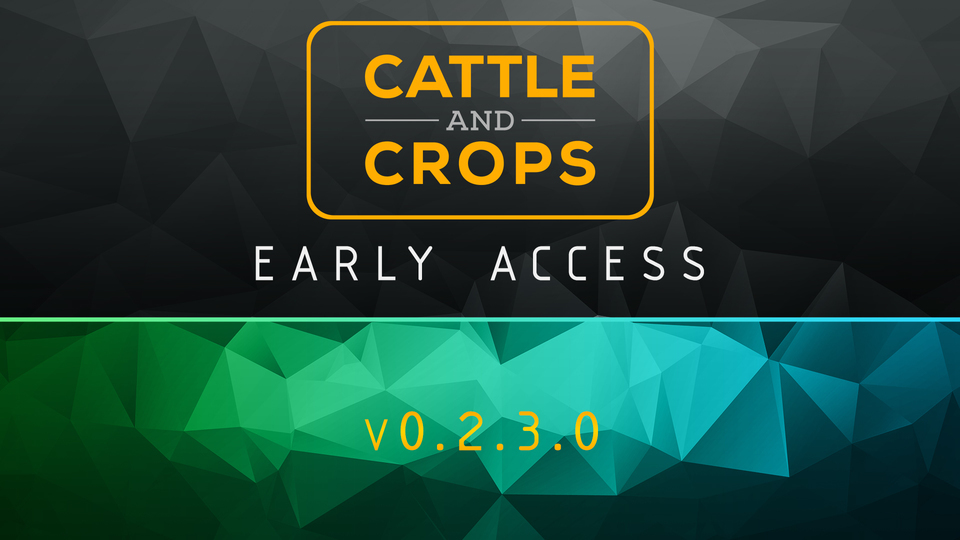
With the update v0.2.3.0 we have reworked the hydraulics, it now doesn’t push the tractor into the air and the implements don’t sink into the ground too much.
You can now play the role of the driver during a harvest task und help your employees.
The game crashed with recent AMD drivers. We implemented a workaround to avoid the problem. At the same time our workaround also solves several rendering Bugs with the free Open Source drivers under Linux like missing wheel tracks on the field.
Don’t forget to also check in on our official Discord server:
https://discord.gg/5CbPZrR
We hope you have fun testing!
The MBB team
All changes, bug fixes and news you can check out in the changelog as always.
Changelog:
- NEW: Dirt Ramping - the dirt on vehicles now spreads realistically on the surfaces
- NEW: You can now assign yourself as driver. In order to do this you have to activate the button ChaserUserAction when a thresher identifies a driver. When driving away from the field, the UserAction has to be deactivated again
- NEW: The screenshots of all profiles are now being saved in a global folder. In case you delete a profile, the screenshots are preserved. You can find them under DocumentsMy GamesCattle and CropsScreenshots
- BUG FIX: The bug that vehicles dug too deep into the ground has been fixed
- BUG FIX: Shuttle Mode - when shifting from forward to reverse gear the pedals and steering aren’t inverted any longer
- BUG FIX: During a seed task utilizes the AI helper the appropriate seeder unit
- BUG FIX: Minimap markers inside of missions are now at their correct position
- BUG FIX: MB-Trac reverse drive works again
- BUG FIX: When selling at BGA or at the port, only one financial transaction is created
- BUG FIX: Two Strautman SZK in a row no longer permanently show the TradingWindow
- BUG FIX: The unloading animation is now switched off when leaving a vehicle - for technical reasons, the entire transaction is canceled - the player must therefore currently remain in the tractor, if you want to unload yourself
- BUG FIX: The Lacotec Attacher works again
- BUG FIX: Weather Mission Command for missions and changes to the weather (the current weather is now displayed instead of the "coming")
- BUG FIX: The Lemken Juwel 6+1 plow now also creates a plow furrow again
- CHANGE: Unloading the Tucano now starts automatically
- CHANGE: The cutting width and animation of the Orbis 750 has been adjusted
- CHANGE: The pipe of the thresher is now automatically extended when a trailer has been recognized in the near surroundings
- CHANGE: In order to prevent the rear axle from being unnecessarily removed by the hydraulics, it is now checked if both back wheels are still on the ground and regulated accordingly
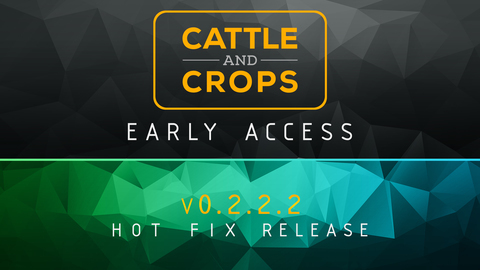
We have addressed several bugs with this Hotfix Update v0.2.2.2.
As always, you can find all other changes, bug fixes and new features in our changelog.
We are looking forward to your feedback!
The MBB team
Changelog:
- BUGFIX: Hammer CornKing has normal ground contact again
- BUGFIX: Mass and mass center adjusted within the Deutz 7250
- BUGFIX: Strautmann SZK rear coupler limited fixed
- BUGFIX: Orbis 750 is functional again with the AI helper
- BUGFIX: Useractions are synced now with combinations of multiple implements. E.g. the Orbis extrudes automatically when the Lacotec or Jaguar is extruded. Same applies for the Hammer combinations.
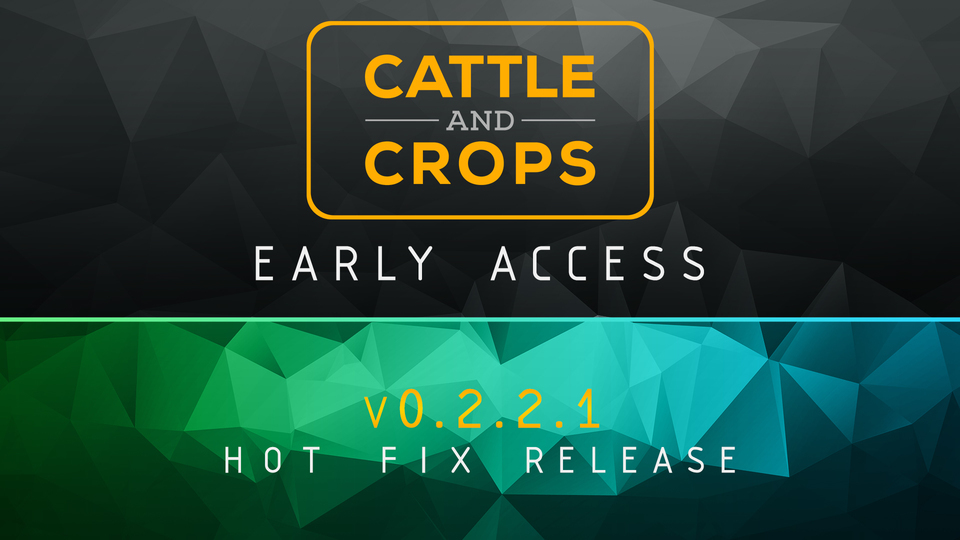
This Hotfix Update v0.2.2.1 solves a crash when loading certain savegames.
As always, you can find all other changes, bug fixes and new features in our changelog.
We are looking forward to your feedback!
The MBB team
Changelog:
- BUGFIX: Savegame loading crash fixed
- BUGFIX: Traffic vehicles are brought back and they have textures in the village
- BUGFIX: Lacotec does not collide with the ground anymore
- BUGFIX: Fixed some physics issues with the hydraulic

The latest update (v0.2.2.0) introduces four new vehicles: the Lacotec LH II mounted chopper, together with the Claas Orbis 750 cutterbar, brings a new, more intimate harvest experience. The MB Trac 1800, carrying a whopping 180 horses, and the Strautmann SZK-1802H bogy trailer complete the set.
This update’s highlight: muddy, messy dirt! Give your vehicles the dirt treatment on the fields, and clean them at the farm near the high pressure cleaner. Each vehicle and each implement gets its own dirt value, which increases the more they’re used on the fields. Also, driving on wet ground leads to a more dirty vehicle. Those in a hurry can also use the fleet menu to have their machines cleaned - for a little premium, of course. The active usage of the high pressure cleaner will be added in a later menu.
We have further expanded the game’s economy: prices now also fluctuate depending on the season - meaning it becomes sensible to store grain and wait for better financial yields in the winter.
In addition, our PBR implementation has been enhanced with various ambient occlusion techniques, eliminating the extreme glow of metallic surfaces on machines and making them more natural.
As always, you can find all other changes, bug fixes and new features in our changelog.
We are looking forward to your feedback!
The MBB team
Changelog:
- NEW: Mercedes Benz MB Trac 1800
- NEW: Lacotec LH2 mounted chopper
- NEW: Claas Orbis 750 cutterbar
- NEW: Strautmann SZK 1802H trailer
- NEW: Machines can get dirty and can be cleaned.
- NEW: A hint is displayed when the time is fast forwarded before a mission
- NEW: Prices now also fluctuate depending on the season
- NEW: The crop stubbles now move and deform when they have collision with tires
- NEW: Savegames can now be named individually when clicking on the input field in the save game slot
- BUG FIX: Deactivated “By Foot” controls are now also possible when the dead zone of a steering wheel is switched off
- BUG FIX: The false message about insufficient funds when selling bulls has been removed
- BUG FIX: The FPS collapses that occured when the worker has no seeding material to purchase have been fixed
- BUG FIX: Vehicles in the shop’s 3D preview are shown without dirt
- BUG FIX: Missions are now longer available than only one day
- BUG FIX: The icons on the minimap are drawn on the correct position
- CHANGE: The CabControl and UserAction slider now display the current value when they’re activated
- CHANGE: The weather report has been adjusted and now displays the correct weather
- CHANGE: The symbol for the farm silo is on the correct position on the minimap
- CHANGE: Changes in the interface - the unload destination list can now be scrolled to the bottom
- CHANGE: With manual gearshift, the selected forward gear is set again when shifting into reverse gear and back again
- CHANGE: The loading/unloading on the farm should work correctly now with the AI helper. Litre vs kilograms are handled correctly
- CHANGE: The physical driving behaviour was adjusted for wet grounds
- CHANGE: The speed for changing the implements’ height was adjusted.

Cattle and Crops 30% Sale
https://www.cattleandcrops.com/kickstarter
On June 6 2017 the first version of Cattle and Crops has been released. We have chosen this day as the official birthday for CNC and in celebration of this occasion we have started a discount action for all of you.
From now on (06/08/2018 until 06/16/2018) you get 30% discount in the shop on our homepage. The discounts also apply to upgrades of already existing accounts!
In addition we have also released an update. With v0.2.1.0 we again have made some improvements and fixed some bugs. The worker has been further reworked in the field of chopping and threshing. The vehicle/implement combinations shouldn’t take unnecessary turns any longer and a smooth transfer for chasers during driving now works as well.
The task system has been enhanced, you can assign yourself for more tasks as driver now. This works for the animal transport task and for harvesting, you can choose the Jaguar/Tucano here. More tasks will follow.
All other changes, bug fixes and news you can look up in our changelog as always.
We want to express our greatest gratitude for all the support that you have helped to shape the development of Cattle and Crops with. To a successful future!
Your MBB team
Changelog:
- NEW: We have taken the first steps towards 4K - most of the UI elements should now also work for resolutions beyond Full HD
- NEW: Players can now assign themselves to an animal transport task and chopping mission
- NEW: The Tucano now puts out error messages, e.g. when the working mode is being deactivated while the machine is still running
- BUG FIX: AI behaviour when harvesting has been reworked:
Chasers perform no unnecessary turns on the field
When a chaser drives to a moving target, he updates the route in between
Chasers don’t drive to a harvester when it’s unload pipe isn’t extended
Smooth transfer for chasers
- BUG FIX: After the harvest the workers now drive to the silo that has been assigned to them
- BUG FIX: A new chaser now also drives to the harvester when a full chaser is still waiting for the harvester’s turning maneuver
- BUG FIX: When you fully turn in the Arion with the Dammann attached, the crossbeam doesn’t extend into the cabin any longer
- BUG FIX: The Verti-Mix unloads correctly again in the mission
- BUG FIX: Particles have been added to the screw in the Tucano corn tank
- BUG FIX: The tank of the Hammer seed unit is now empty when you buy it
- BUG FIX: The discs of the Rebell 300 have correct textures again
- BUG FIX: The strong culling of the fill plane in the Joskin has been fixed
- BUG FIX: The mission “The bulls are back in town” can be completed regularly again
- BUG FIX: In some cases brown maize was supposed to be harvested. This bug has been fixed
- BUG FIX: The save game bug when storing crops has been fixed. Crops can be safely stored at the farm again
- BUG FIX: There shouldn’t be any “ghost shadows” of a tractor in the grass any longer
- BUG FIX: The date bug of the mission “Good crops” has been fixed and the mission is now also available in the second season
- BUG FIX: Deleted key bindings are saved correctly again after restarting the game
- CHANGE: The pathfinding and turn navigation of the AI on the field has been improved resulting in less fruit getting destroyed
- CHANGE: From now on a progress bar is displayed when you assign a task to yourself, e.g. spreading slurry
- CHANGE: The particle animation of the Tucano is now being stopped when it unloads into the trailer and continues when the grain tank of the Tucano is empty
- CHANGE: The pulling in of the maize is now always visible from the cabin of the Jaguar
- CHANGE: When a task has been created for the player it is checked, if the the implements that have a tank (slurry, fertilizer etc.) are empty. If so, the player is redirected via mission marker to the right filling station/trader and then to the field
- CHANGE: The breaking behaviour of the tractors has been further reworked
- CHANGE: The order of the save game slots has been changed: the newest save games are now on top of the list
- CHANGE: The speed of the unloading of a grain trailer has been reduced
- CHANGE: The distance between fruit and distance texture has been reduced, resulting in a better visual transition
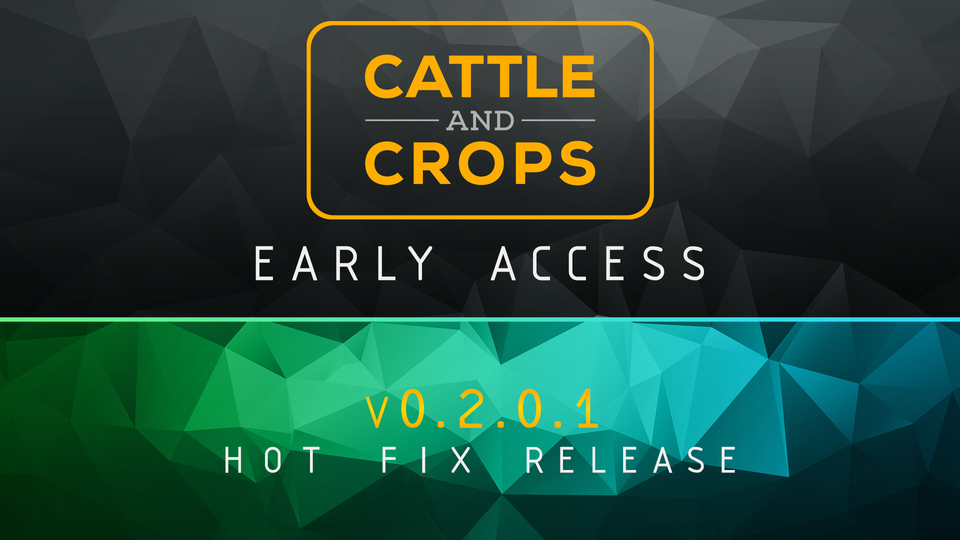
The hotfix update v0.2.0.1 has fixed a crash in the mission “The bulls are back in town!” The console command “skipCondition” to skip missions also works again as intended.
You can buy the Tucano directly at the farm again.



Calling all harvest enthusiasts! With today’s Combine Update v0.2.0.0 we have reached another milestone!
Today you get three new fruit types (wheat, barley and rye) that you can sow with the new seeding unit for the Hammer CornKing. For the harvest you have a Claas Tucano 570 at your disposal, together with the compatible Vario 930 cutterbar and a trailer. You can transport the crops with the Joskin Delta-Cap 5025/12DR100 and sell it at the harbor.
On the technical side we have considerably adjusted the AI to the new maneuvers and procedures of threshing.
For the loading and unloading system - in the combine harvester as well as in the trailer - we have developed two new systems: mesh morphing for the fill volume and goo particles for the offloading via the combine discharge pipe. They don’t just look far better but are also considerably more performant. We are planning to implement these techniques in other vehicles as well in the future.
The autopilot can now drive to the destination autonomously, this function can be activated in the gameplay options. It is now also possible to delete manually set waypoints.
With this update you’ll be able to assign yourself when creating a new task, e.g. cultivating a field. An automatic quest will then guide you through the task step by step.
We also have improved several aspects of the performance. Numerous LOD settings have been reworked and the entire render performance has been optimized.
In addition the physics have been enhanced, newly bought vehicles are going into sleep mode faster when they are not needed. We were also able to integrate drawbar trailer physics and their connections in the cutterbar transport trailer.
The update also contains numerous fixes for bugs which you have reported - the moderators have also recently begun to compile a Top 10 list of bugs, which they filter out of your feedback in the forum.
The next big milestone will be the grassland update which will introduce several new challenges like new machines types, windrowing, worker adjustments and much more. Until then, we’ll continue improving all areas of the game and listening to your feedback.
A small tipp regarding the crops: if you want to change the display of the grains on the fields, try experimenting a little in the graphics options. For example, set the “Vegetation fading start distance” to 100 and “Vegetation density” to 1 and try pushing the “Vegetation render distance” to its limits.
All other changes, bug fixes and news you can look up in our changelog as always.
We hope you have fun testing and wish you a successful crop season and a great weekend!
Your team from MBB
Changelog:
- NEW: Claas Tucano 570
- NEW: Claas Vario 930
- NEW: Claas cutterbar transport trailer 521 (small)
- NEW: Joskin Delta-Cap 5025/12DR100
- NEW: Hammer CornKing seeding unit
- NEW: Machine hall and crop storage building
- NEW: New fruit types barley, wheat and rye
- NEW: Missions for grain cultivation and harvest
- NEW: Animation of morph meshes for filling and unloading of fill volumes
- NEW: You can now specify, which seeding material or fertilizer the employee should use for a cultivation task
- NEW: You can now create a task and add yourself as driver - a mission is automatically created in the process
- NEW: The steering has been partitioned. You can now assign a key for different situations, e.g. the control of the player character and a vehicle
- NEW: When assigning input axles, they are indicated with + or -
- NEW: After the worker has finished his task, he detaches the implements and places them on the farmyard
- BUG FIX: The player character now executes correct animations when an analogue controller is connected
- BUG FIX: The financial status should now be displayed correctly when loading a save game
- BUG FIX: All elements of the MiniMap should co-rotate when the map rotates
- BUG FIX: When creating a task, the worker now attaches the trailer that has been assigned to him, even if he had another trailer attached before
- BUG FIX: Deleting a task now also works when an animal transport is active
- BUG FIX: The door of the cowshed has a collision again
- BUG FIX: The rollers of the Köckerling Rebell should now be displayed correctly and not float in a wrong position
- BUG FIX: The worker shouldn’t leave out spots when plowing the fields
- BUG FIX: The hydraulics cylinder of the Bressel und Lade doesn’t pierce through the guide jacket any more
- BUG FIX: The display “Farm + 500” in the shop menu isn’t displayed twice any more
- BUG FIX: Field #49 is now at the correct position
- BUG FIX: The mission “More Bulls!” should work again when you have 40 animals
- BUG FIX: The bug where maize plants were fully grown after the second seeding of a field and subsequent loading of a save game, has been fixed
- BUG FIX: The field entry of field #49 is now at the right position
- BUG FIX: A crash in the feeding task ‘Feed 'em to grow 'em’ has been fixed
- BUG FIX: The worker now maneuvers better at the silo unloading stations at the harbor
- CHANGE: The upper link of the CornKing has been extended
- CHANGE: Elements like book widgets in the UI aren’t cut off any longer when they are skaled
- CHANGE: The height of some pedestrians has been adjusted
- CHANGE: In the UserActions box, a little “L” and “R” for left and right are now being displayed for the exterior mirrors and the door windows
- CHANGE: When implements are spawned back via task, a detach UserAction is being sent
- CHANGE: The MiniMap now rotates with the tractor by default
- CHANGE: The drag and drop button is only displayed when you are hovering over the corresponding area with the mouse
- CHANGE: The load and unload window has been improved. In the crop storage building on the farm you can now define, in which bunker the crops are stored and if you want to load or unload the trailer
- CHANGE: An autopilot waypoint can now be removed by right clicking on the Minimap and is also cleared when the destination has been reached
- CHANGE: There was the problem that the workers stalled the engine when there was an incline on a field. We have defined a limited gearshift for the work in the tractors, the workers and cruise control shouldn’t try to plow in 7th gear any longer
- CHANGE: A background has been added to the map in the planning menu and to the MiniMap
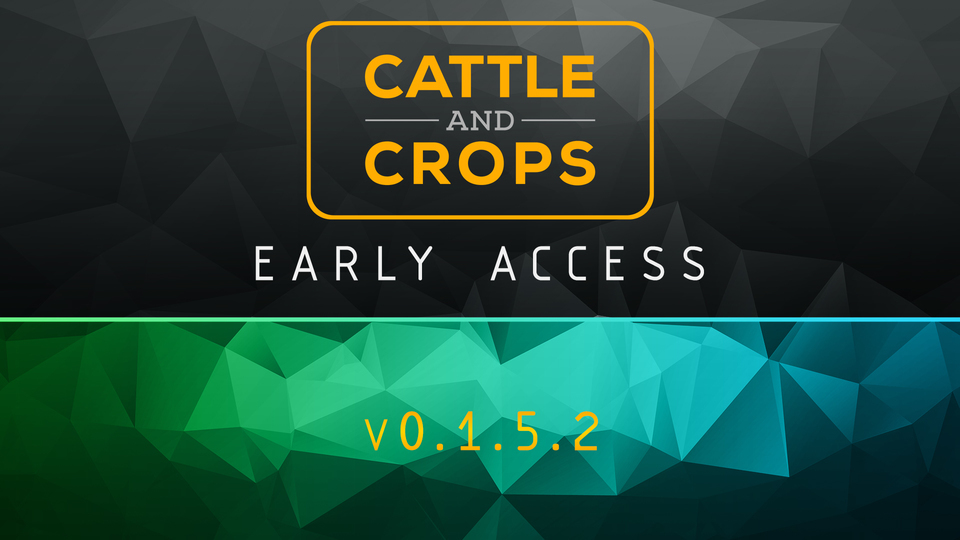
With today’s update v0.1.5.2 we have fixed a bug of the worker, where some fields weren’t cultivated after loading a save game. Other changes concern the MB Trac (new upper link) and the Deutz 7250 (adjustment of the length of the upper link and the rear hydraulics).
The MBB team
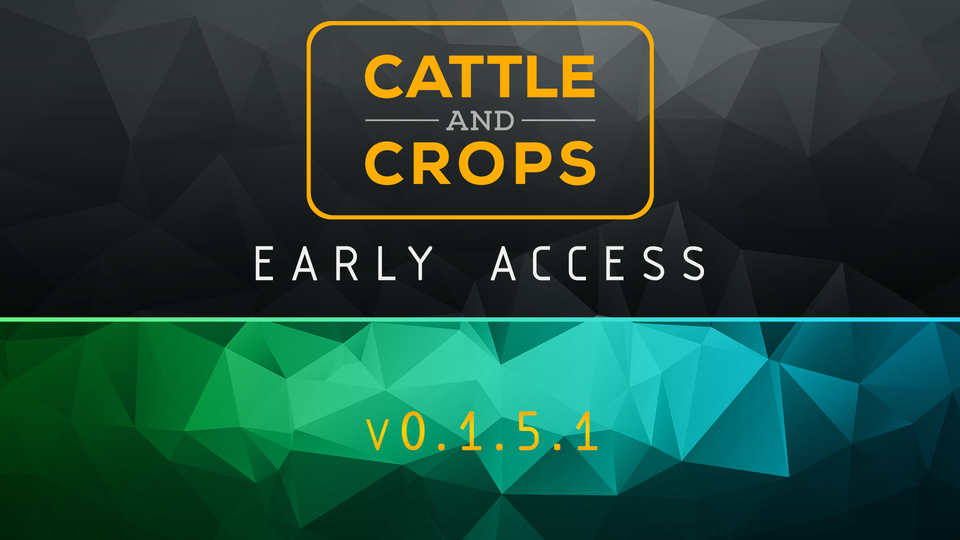
With today’s hotfix update v0.1.5.1 we have fixed the problem with the flawed seed (yellow boxes). The CornKing now sows maize again.
When you have created a savegame with the wrong seed, you have to cultivate or plow the according fields.
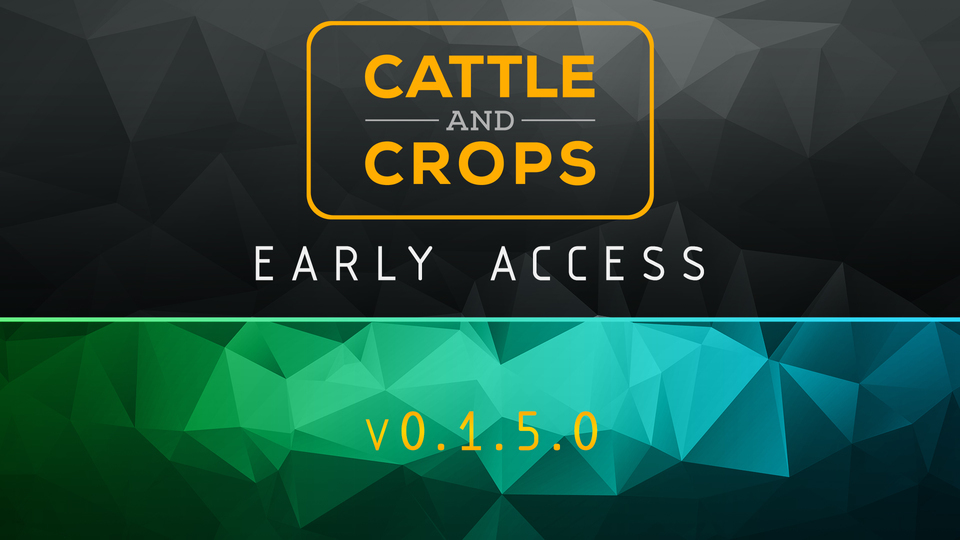
With today’s update v0.1.5.0 we have further improved the steering and added support for established head tracking systems which transfer your head movement into a very realistic camera feeling in the vehicle cabins.
Besides some bug fixes we have also attended the usability of the task system: from now on you can reuse created tasks for your workers by saving or copying them as templates. This is especially useful when you want to cultivate multiple fields in a row. Just copy the first task, change the field, the time or the vehicle/trailer combination as you please and it’s on!
We’re looking forward to your feedback on the subject in our forum.
At the same time we are working on the combine update, which brings you, apart from multiple crop sorts, a combine, as well as a seeding unit for the Hammer CornKing. At the moment we are researching a very promising, physics based solution for the loading and unloading of our 3-side-tipper. We are confident that this system could also be a part of our “Move That Mountain” stretch goal - and it is honestly quite sexy - so we decided to take a bit more time for this update.
Please check out all the changes, bug fixes and news in our changelog, as always.
We hope you have a nice weekend and fun testing!
The MBB team
Changelog:
- NEW: Headtracking using the FreeTrack 2.0 Protocol is now supported. This protocol is supported by several popular headtracking solutions, including FreeTrackNoIR, OpenTrack and TrackIR. As usual with head tracking Solutions on Windows, their software must run in the background.
On Linux, head tracking is supported via Linux Track
http://facetracknoir.nl/
https://github.com/uglyDwarf/linuxtrack/
- NEW: The task creation has been improved:
Create template: you can save a filled out task as template and label it
Load template: when you load a template, drivers, vehicles and all other task settings are selected automatically. If a specific driver isn’t available, another worker is selected. If a specific vehicle/trailer combination isn’t available, another vehicle of the same type can be selected
Copy task: readily planned tasks can be duplicated
Multiple fields in one task: several fields can be added, they are then cultivated consecutively
- NEW: Multiple workers can now be added to one field cultivation task
- NEW: The worker now has a “start from the beginning” option
- NEW: Notification in an info window when the worker has finished his task
- NEW: The maximised minimap can now be minimized with the escape key
- BUG FIX: Multiple bug fixes & changes for the Deutz Fahr 7250 TTV:
Rear three-point hitch adjusted (lower linkage orientation)
Indoor / outdoor sound rate calculation fixed
Indoor button lighting brightness lowered
Skylight lever now rotates back when closing
Texture UV distortions fixed, completely unnecessary and unsexy holes patched
CabControl added for parking brake lever and four-wheel drive button
Steering rod / front wheel base / front fender now rotate correctly
Rear wheel base positions adjusted
Camera / seat position adjusted
- BUG FIX: The wedges behind the front wheels of the Axion have been removed
- BUG FIX: The connection between seed addon and seeder looks better now
- BUG FIX: The workers now should go to the silo that has been assigned to them when doing a harvesting task
- BUG FIX: When the worker handles the CornKing, he now also uses the row marker
- BUG FIX: The bulls don’t look through the walls of the Betimax any longer
- BUG FIX: The bulls shouldn’t be able to walk through a closed pasture gate any longer as well as open it autonomously
- BUG FIX: Changes for the steering wheel ‘Saitek Heavy Equip’: arrow keys can now be assigned correctly; the character doesn’t walk left when the steering wheel is in zero position
- BUG FIX: The info panel for “always run/full throttle” has been adjusted and now displays correctly if “always run” or “always full throttle” has been selected in the settings. The shift key is now also being displayed in vehicles
- CHANGE: The position of the first person camera has been adjusted/heightened and is now on eye level with the character
- CHANGE: The current status of a UserAction is now being shown in a sidebar and quickbar
- CHANGE: Reworking of translations in the vehicle shop

Hello community,
today we answer more of your questions. We often get asked, when or if certain functions/features are planned. Unfortunately we can’t give you exact dates for that, but in the future we can give you information about certain features, e.g. if they are planned or not.
Please post your questions in this specially opened thread in the forum:
http://forum.cattleandcrops.com/thread/2406-your-questions-3/
Regards
the MBB team
#1: Will there be different kinds of soil cultivation?
Implement classes like plow or seeding bed combinations will have different impacts on the soil later on.#2: Will there be different fertilizers and sprays?
It is planned that the sprayer can be filled with water. It can then be mixed with the agent of choice, which has been added manually. The different agents then have varied effects on the soil and the plants, depending on their ingredients. This way, different fertilizers and sprays can be offered for differing purposes and diseases.#3: Will there be a realistic gearshift like the Gearbox Mod for example?
More options for the gearbox are planned. Besides the automatic mode there will also be hydrostatic and manual gearboxes (with switch interruption and double-clutch ...). The clutch pedal of your steering wheels won’t be useless forever ;)#4: What kinds of animal husbandry will there be?
Until V1, fattening and breeding is planned, maybe even milk, if we have enough time. You’ll be able to decide, which kind of shed you want to have, e.g. fattening, bulls, slurry cellar. Depending on how you feed and care for the animal, you’ll get different qualities in the end. But for this we first need the building site system and a building menu.#5: Will you be able to give the workers the task to cultivate multiple fields in a row?
This feature is under development, together with the assignment of multiple workers to one field, and will make it into the game with one of the next versions.#6: Will there be a tramline function?
A drive aisle function will come. The goal is also for the employee to set it and use it for crop protection and fertilizing, which makes the whole topic a bit more sophisticated.
#7: Will the worker be able to compress the silo?
After the silo system has been reworked, the worker will also be able to compress silos.#8: Will you be able to overload the trailers?
Overloading should be possible later on. If it’s the case, a heap will be created on the ground with the according fruit type and the according amount.#9: Will it be possible to couple the Lacotec with the Claas?
Theoretically, all Claas cutting units and implements that have this attacher joint type can be attached to the Lacotec.#10: Is Drivecontrol planned?
Parts of the Drivecontrol mod are already present in CnC, like the shuttle mode or all-wheel. More functions, drive and control aids will follow.#11: When will multithreading be supported?
Multithreading is already being used. The physics engine, the plant growth and some functions of the worker are running in the background on separate threads to prevent waiting time or lags in the game loop.#12: Will you have an enter/exit animation?
When we find the time to address the animations, there will also be an enter/exit animation.#13: Will the Cropmaster 3000 be in the game with the release of the crop update?
We don’t know if the CropMaster 3000 will be in the game from the get-go. It could be that we just use a HUD first until the functionalities for the direct control at the console are programmed and ready.#14: What will happen regarding the driving physics?
The driving physics are continuously improved. The current state can be seen as technical prototype. In the medium and long run we want to achieve that the respective vehicles and tractors continue to feel more realistic. That means we are mainly going to work on the vehicle settings and the motor and transmission data. A simulation of the tire pressure will follow soon. The plainest change will presumably be adjustment of the ground physics on fields, mud and/or sludge.#15: Is the rent functionality going to be enhanced concerning its display?
This will be improved at the appropriate time since there are still more options, like leasing for example. But in order to do this we need a more detailed finance system. The display in the UI is also going to be improved.#16: Are UserActions going to be included in vehicles as well?
It is planned to enable the controls via the display of the vehicle as well, but this is going to take a while longer.#17: Is the vegetation density going to get more nuances?
Both existing stages are going to be further optimized, more stages could then also be possible.#18: What about a mobile mill?
This is planned but a little way back on our ToDo list.#19: Will there be older tractor models in the game?
For the time being we confine ourselves on a newer vehicle fleet. When everything is covered there, older cult objects or modern era classics (youngtimer) could be possible. Which brands or models this could be we can’t tell. We hope that the modders will release the one or other treasure.#20: Will vehicles be configurable?
An accessory shop is planned. Equipment, wheels or weights are also planned to be configurable.#21: Will there be a function for multiple vehicles to drive behind one another and/or follow each other?
The “walk in single file” is planned, currently we can’t say when this is going to be implemented. At the moment is can be tested via the console command followVehicle.#22: Will it be possible to chop the crops?
Chopping crops will also be possible. The fitting cutting unit will be implemented in the course of the crop phase.#23: Is there going to be a fast agricultural truck or Unimog?
Something along those lines is planned but we can’t say what or when at the moment.#24: Will there be a worker functionality via keystroke?
Yes, this will come, a short pressing of the key activated the worker which immediately starts. In addition to that we are creating a task in the background with all existing things like driver, machine and field.When you want to start the worker and press the key for longer, you are directed to the task and are able to edit it. We are planning that the worker recognizes, which parts of the field already have been cultivated by the player and that he divides his field lanes accordingly.#25: When do we get a (basic) instruction to CnC?
We want to discuss this topic with you in the forum in the near future, some of you already have created some things, in the area of PDFs for example. The second step is a Wiki, directly in CnC. Within it, all explanations are summarized with texts, pictures and videos for different parts of CnC like agriculture, modding etc.#26: Will you implement crisis situations like diseases and illnesses?
Catastrophes and diseases for the fields, plants, animals, machines and employees are planned.#27: Will it be possible to define multiple key bindings?
We have a concept for a double binding of keys with modifiers. In conjunction with a gamepad this will clearly improve the steering.#28: Can you place a heap next to the silos, so loading is easier?
A static heap next to the silos wouldn’t be nice, but maybe there will later be alternatives for the telescopic handler like a small ramp.#29: Is there going to be a sound for entering/exiting?
The Early Access version only includes the necessary sounds. We already have had different appointments for sound recordings and collected the according amount of material. You can look forward to a more realistic and varied sound setting.#30: Is the worker going to get a pause function?
Another worker HUD is planned that shows, which worker is where at the moment and what his status is. In addition there shall be more functionalities per worker that are controllable via buttons, among those a pause function.#31: Will there be an option, that the camera rotates in the according direction when steering with a keyboard?
This is planned and will then be adjustable in the options. The camera should then also rotate automatically backwards when driving backwards.#32: Will you be able to cover the silos with cover sheeting?
We will implement this in the course of the EA phase - filling, rolling, covering and fermenting.#33: How much further will the farmhouse be extended?
We will add to the objects and the rooms.#34: Will important points/points of interest be marked on the global map?
In the menu you can see the first overview. When you hover over the marks, an info text is displayed. You can now also set waypoints and approach them with the auto pilot.In this hotfix we have removed a bug regarding the worker that has caused the game to crash on some fields. Furthermore, the Deutz Fahr 7250 has been equipped with a tow pin attacher and can now also pull the Joskin RDS for example.
With today’s update v0.1.4.0 we were able to fix some reported bugs regarding the AI. Multiple workers with the same task on a field are now working together better.
We also have a new vehicle for you, the Deutz Fahr 7250 TTV.



Crops are now placed in the way they are seeded. This can be seen in the headland and when sowing in curves.
As another addition, tutorial missions for the usage of the menu and the controls have been created. We enhanced the quest system for this, in order to highlight buttons and other elements in the menus.
We also took care of the topic steering, the first bugs with some steering wheels and the changed pedals have been fixed and the shuttle mode should now also work with a steering wheel, which many of you have requested. A further goal is to divide the steering, for example in “general”, “on foot”, “vehicle”, etc. It should then also be possible to assign a key for different situations. Subsequently we will have a look at the topic headtracking.
Please check out all the changes, bug fixes and news in our changelog, as always.
Unfortunately we had to postpone the answering of the community questions (Q&A) a little bit, but the answers will follow soon.
*Discount promotion*
Starting friday 3-30-2018 0:00 o’clock Central European Time until monday 04-02-2018 inclusive there are 20% discount on Cattle and Crops (homepage and Steam).
We wish you happy Easter and fun testing!
The MBB team
Changelog:
- NEW: Deutz Fahr 7250 TTV
- NEW: Tutorial missions for the menu and the controls of character and vehicles
- NEW: The quest system has been improved: we now can highlight buttons and elements in the menus. We need this function for tutorial quests like for example “Press the tab ‘Trader’ in the menu” or “Buy a certain tractor”
- NEW: Crops are now placed in the way they are seeded. This can be seen in the headland and when sowing in curves
- NEW: There’s the new option “Pin minimap” in the gameplay settings. It can be enabled/disabled
- NEW: First default configurations for steering wheels like G27/29 and Thrustmaster have been created
- NEW: Console command “reloadMissions” with which missions can be loaded anew
- NEW: A hint is being displayed when closing the game in windowed mode with the “X”
- NEW: The minimap can be extended via keystroke (default key “M”)
- BUG FIX: When multiple employees are working on a field, the last one waits until the others have left the field until he starts working on the headland
- BUG FIX: The employee now also follows the Jaguar, even if there are few plants in front of the cutting unit
- BUG FIX: The workers now should use the correct entry to the vehicle trader (#8168)
- BUG FIX: Seeded fields that are seeded again are not fully grown after the first nicht any longer
- BUG FIX: The tire tracks of some vehicles and implements have been fixed and should now be located directly under the tires
- BUG FIX: The turn signals of vehicles and implements have been synchronized
- BUG FIX: The problems that occured with the transport crutch of the Stapel addon after loading a savegame have been fixed
- BUG FIX: An error has been fixed, where the weight of implements was changed when they were attached/detached
- BUG FIX: Braking and accelerating aren’t changed when the option”toggle drive forward/backward” is activated
- BUG FIX: Braking and acceleration aren’t being changed for the Logitech G29 any longer
- BUG FIX: In a task, the CornKing is being correctly attached (#8282)
- BUG FIX: A waypoint is now being set correctly when the mini map isn’t anchored
- BUG FIX: There are no more graphics errors on the minimap when navigating
- CHANGE: Improvements for the input and input configurations:
[list]
- BUG FIX: Resetting assignments doesn’t reset all assignments
When a key/axis is configured that is already assigned, a dialog is displayed, asking if you’re sure
- Key bindings/axes can be deleted with a right click. Here, too, a dialog asks first, it also reacts to “Escape” and “Enter”
- You can choose, which device you want to configure (the input of others is ignored), this should lead to a less frustrating experience, especially for the usage of multiple joystick-like devices or TrackIR (emulated, not properly supported yet!)
- The deadzone of axes can be 0 now
- The joystick calibration window has been translated
- Some smaller cosmetic improvements and bug fixes

With the update 0.1.3.0 you can use the new worker system and new machines.
The new worker system now also takes the headland into account, so that most of the turning maneuvers can be performed without leaving the field. We also strongly improved the savegame support for the worker.
If there are no big problems with the new employee, we will subsequently address the topic of multiplayer! At the same time we are working on the gameplay, the physics, the controls and new content for the combine update and the following grassland update.
Did you buy Cattle and Crops on Steam? Then you can now register at the CnC forum with your Steam key:
https://www.cattleandcrops.com/users/auth/steam
We have received new backup in the forum and would like to welcome the new moderators Jeytav, DannyA4, Fck54, Florian1986, JP86 and Buttermaker.
We have created an archive for the bugreports in the forum, all “finished” topics are being closed and moved there for a better overview.
We hope you have fun and wish you a nice weekend!
The MBB team
All changes, bug fixes and news you can check out in the changelog as always.
Changelog:
- NEW: Betimax RDS 6000
- NEW: Köckerling Rebell Classic 520
- NEW: Bressel & Lade Typ-S L und Typ-S XL
- NEW: The Hammer concrete weight pack consisting of 500, 1000, 2000 and 4000 kg. The two big weights have additional connectable plates with 200 kg each. A clutch for trailers is built in as well
- NEW: The player character can now jump as well!!!
- NEW: Steam users can now create a Cattle and Crops account and have access to the forum
- NEW: The savegame system has been further reworked and enhanced with a backup and autosave function. In the options menu under gameplay you can find the settings for those functions. Autosave can be selected via the according slot ingame. If necessary, the backups have to be manually moved to the user folder when under Windows
- NEW: There are new actions for looking left/right/ahead/back that you can comfortably assign to the arrow keys of your controller
- NEW: The minimap has a new function: the map can now be anchored. You can choose if you want to have the arrow rotating or the map instead of the arrow
- BUG FIX: Typos in the menus have been corrected
- BUG FIX: Problems with collision shapes that partially led to faulty mass centers and suspension behaviour have been fixed. Now the Dammann sprayer can be maneuvered better when it is extended
- BUG FIX: The bindings of the “+” and “-” keys don’t get lost after the game starts
- BUG FIX: The Arion now only has one ignition key
- BUG FIX: The employee now recognizes the reverse gear when he is in a vehicle
- BUG FIX: The steering info panel doesn’t blend in to menus like the shop any more
- BUG FIX: When using the autopilot, no navigation points are being approached that lie behind the vehicle
- BUG FIX: The interior mirror of the Arion is now adjustable
- BUG FIX: The worker now only begins to harvest maize after the cutting unit has been unfolded completely
- BUG FIX: The new worker system should ensure that when working with the CornKing, no spots on the fields are being left out
- BUG FIX: There shouldn’t be a crash any longer when transporting bulls with a hired Betimax while the time is running out. The bulls are automatically transferred to the trader
- BUG FIX: The problem that the Hawe doesn’t spawn in the mission “Golden Harvest” has been fixed
- BUG FIX: There had been some bugged animations when for example an implement was unfolded and the vehicle was exited at the same time. This should have been fixed
- CHANGE: The supporting foot of the Stapel should no be placed correctly after loading
- CHANGE: The methods, controllers and types in the editor have been ordered alphabetically

With update 0.1.2.1, the errors of guiding lines within missions have been corrected. We also fixed some problems with the sample mods, they can now be opened in the editor without display errors.
We’re already working on update 0.1.3.0. It contains new features like for example the promised headland worker. The whole thing is being tested internally at the moment and we hope to release it in the course of next week.
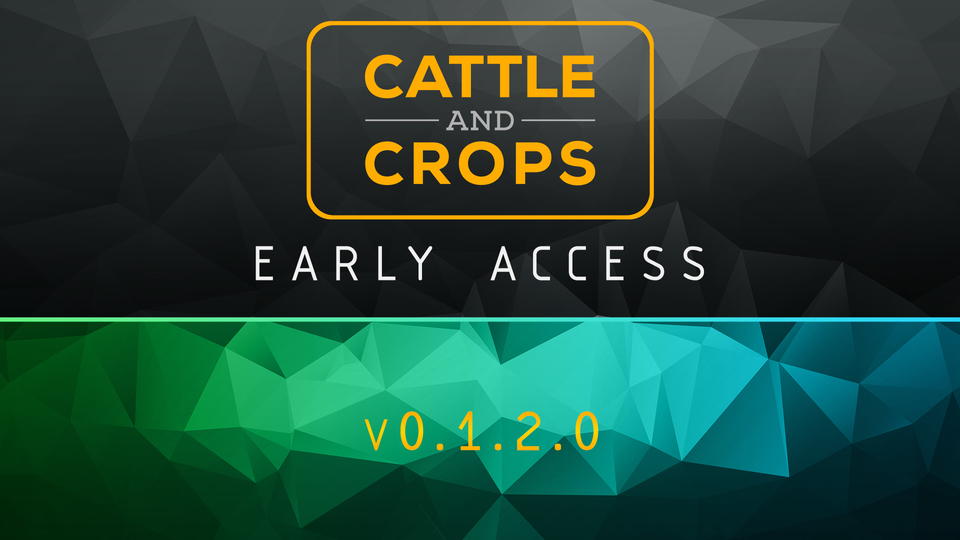
With update 0.1.2.0 we have added new story missions for the second season, fixed some reported bugs and added some new features. For example, you can now see the assignment of keys ingame.
We have created a new section in or “Bugreports & Feedback” forum for “save games”. It would be very helpful if you could provide us with your defective save games. Please check the following link to see how to proceed: http://forum.cattleandcrops.com/thread/2076-defective-save-games/
All changes, bug fixes and new features you can check out in our changelog as always.
Changelog:
- NEW: New story missions for the second season
- NEW: A message is now displayed in the message board when the animals don’t have enough fodder
- NEW: At the start of the game we check the Nvidia drivers and point out if the version is outdated. A message is also displayed if the creation of a save game isn’t possible due to installed virus scanners
- NEW: For quests, the aiding lines on the fields could only be displayed on flat terrain. They have been adjusted to hilly landscapes and were added to some quests as help
- NEW: With the key “i” (default) you can now view the new control info window over the minimap. It displays the keybindings for the current environment (character, vehicles)
- NEW: The quest system has been reworked, you can now automatically create quests for different seasons of the year. Future example: commissioned work - plow different fields at a certain time that are not in your possession
- BUG FIX: Hawe is being refilled by the Jaguar if machine particles are disabled in the graphics options
- BUG FIX: The buggy display of the machine shop with opened 3D view has been fixed
- BUG FIX: The suction hose in the slurry mission is now attached at the correct side of the tank again
- BUG FIX: Typo in the options menu has been fixed
- BUG FIX: The worker in the Jaguar sometimes drove around wildly after the first chaffing mission. This bug shouldn’t appear any longer
- BUG FIX: The doors of the machine hall open and close reliably again. The side doors now open as well
- BUG FIX: The troughs aren’t overfilled in an animal feeding task any longer
- BUG FIX: It sporadically happened that the reverse gear of the automatic transmission didn’t work. This should have been fixed
- CHANGE: The statistic data of the machines in the vehicle overview have been removed for now since they have no effect yet
- CHANGE: UserAction buttons you drag into the bottom bar are now saved for every vehicle and are available after the loading of a savegame
- CHANGE: The saving in the options menu did take quite long sometimes, we were able to greatly optimize the system
- CHANGE: The Arion’s sound (cracking sound) has been revised
- CHANGE: You can now set back the controls to default in the options menu
- CHANGE: When you go to sleep, the date is shown in addition to the progress bar. This makes for a better overview
- CHANGE: A floating position has been added to the CornKing’s rear hydraulics. The seeding addon should now be handled better

Hello community,
as promised we answer more of your questions today. We often get asked, when or if certain functions/features are planned. Unfortunately we can’t give you exact dates for that, but in the future we can give you information about certain features, e.g. if they are planned or not.
Please post your questions in this specially opened thread in the forum:
http://forum.cattleandcrops.com/thread/2026-your-questions-2/
Regards, the MBB team
Question 1: Is it planned that the worker can drive around objects?
The circumnavigation of objects on fields and roads is planned. Autonomous driving is an extensive topic, we primarily had to make sure that the basic maneuvers on fields and roads run smoothly. At the moment we want to make the worker more aware of driving objects and the circumnavigation of them.Question 2: Will there be equipment like a functioning GPS device?
Equipment for objects like machines and building are planned. There will also be a GPS module and mode. The hardcoded GPS is already used by the employee.Question 3: Is the dynamic ground already final?
No, it’s not final yet. What you can see at the moment is the technical basis of the tessellation technology. The physical behaviour of the ground at the moment can be seen as a prototype as well. In the future there will be different types of ground/soil with different effects and reactions regarding wetness.Question 4: Will you support VR and what about the handling thereof?
We have already conducted promising tests with the Oculus Development Kit, but for a better support we have to change many parts of the user interface and the handling. This feature might possibly not be included in version 1.0.Question 5: Does the employee get a headland function?
This function should be available with the one of the next updates. The machines will then also consider the headland when working the fields and won’t make a turn outside of a field. In the editor it will then also be possible to create more than two front sides.Question 6: Will the popping of trees be changed and will they get a collision?
Collisions for objects like trees or fences will come, you’ll get the option to choose if you want to have the collisions enabled or not. The trees and their transitions are also being further reworked.Question 7: Can time be fast-forwarded when a worker is active?
It is planned that all tasks of the employee can also be fast forwarded. In order to do that, we have to adjust every current and future work step though.Question 8: Simply driving from A to B, will this be included?
The autopilot feature is now available. You can define a point on the map and the tractor drives you there. It only works while sitting in the vehicle. Completely autonomous driving of the AI can still be issued via the menu. Additionally, a “transport task” can be created to transfer vehicles.Question 9: What solution is planned for the filling of implements the worker uses, like seeder and slurry tank?
The worker automatically buys seeding material or fertilizer when the tank is empty. Therefore he doesn’t simply stop when he runs out of material.Question 10: Will Paysafecard be implemented as a payment method?
Since the Steam release you can pay with Paysafecard, a solution for the Homepage will also follow.
With this hotfix update v0.1.1.1 you can start CnC with a connected Steam controller now. The control options can be correctly mapped now, problems occurred when opening the menu via the character view.
The worker now uses the horn and drives away animals that are in his way!
You can save inside of missions now, without problems after the loading. Please create a backup of your profile folder or use another save slot first. In a few weeks, we will enhance the savegame system with a backup and autosave feature to make testing a bit easier for all of us.
To all modders: We have released the first sample machines, more will follow as we go along. You can find the sample mods at https://cnc.modhoster.de/.
Have fun testing!
All changes, bug fixes and new features you can check out in our changelog as always.
Changelog:
- NEW: Sample Mods released
- NEW: Köckerling cultivators: Sounds added
- BUG FIX: The game starts again when a Steam controller is attached
- BUG FIX: Saving is possible inside of missions now
- BUG FIX: The filling level indication isn’t displayed after the detaching of implements any more
- BUG FIX: Control options couldn’t be saved in certain situations
- BUG FIX: The weather display now also works with save games and doesn’t spam the log
- BUG FIX: The vertimix is being switched off when detached
- BUG FIX: Camerasettings are not being reseted when changing options in the menu
- CHANGE: Workers sound the horn when animals or characters are in their way
- CHANGE: there is an individual viewing direction for the indoor and outdoor camera

Today is the day! As of now, the Early Access version v0.1.1.0 of Cattle and Crops is available on Steam.
We want to say a big thank you to everyone who has supported us until now. Another thank you goes to our community from the forum! Through your feedback, bugreports and suggestions we could constantly improve the fundamentals of Cattle and Crops in order to have a solid basis for the Steam release.
If you like the project, please help us to spread the word about Cattle and Crops. Inform your fellow gamers, friends and Let’s Players, who might not know it yet. We would also be delighted, if you could leave a review on Steam.

After we could successfully complete the Steam Greenlight Campaign with your help, the big day has come where Cattle and Crops is officially admitted in the Steam shop.
Cattle and Crops will presumably be available on Steam mid-February.
Put CnC on your wishlist and tell your friends! We see you on the field!
Minimum Setup
- OS: Ubuntu 12.04 or newer (glibc 2.14 required)
- Processor: CPU: Intel Dual-Core 2 GHz or similar AMD CPU
- Graphics: GeForce GTX 760 / AMD Radeon 550 RX or above (with 2 GB VRAM or above)Network: Broadband Internet connection
- Storage: 7 GB available spaceAdditional Notes: Works best with proprietary Nvidia driver. OpenGL 4.5 required
Recommended Setup
- OS: Ubuntu 16.04
- Processor: CPU: Intel Quad-Core 3 GHz or similar AMD CPU
- Graphics: GeForce GTX 1070 / AMD Radeon 5600 XT (with 8 GB VRAM or above)Network: Broadband Internet connection
- Storage: 10 GB available spaceAdditional Notes: Works best with proprietary Nvidia driver. OpenGL 4.5 required
[ 6406 ]
[ 6040 ]
[ 2652 ]
[ 4909 ]
















































