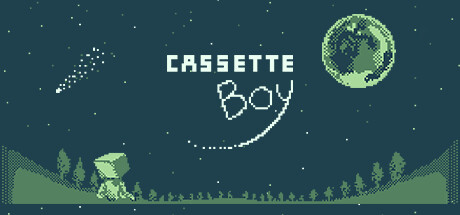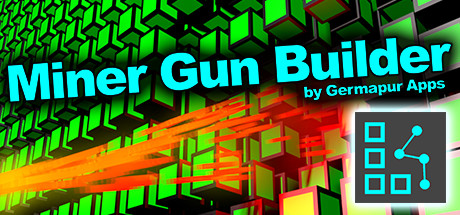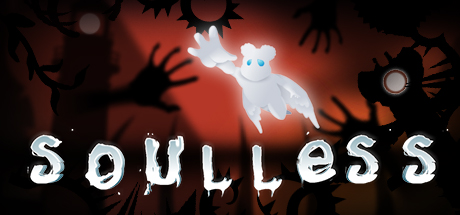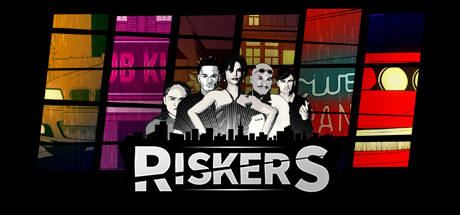Recent Steam Deck Verification Changes
steamdeck
Asbury Pines changed it's category from Playable to Verified!
rumor
Detected a blank/encrypted linux depot (3366712)
rumor
Detected a blank/encrypted linux depot (3667662)
new
Release date:2025-10-08
new
Release date:2026-01-20
news
Close Combat UI Improvements
rumor
Detected a blank/encrypted linux depot (4262451)
news
Steam Deck Support & Linux Version Ready!
news
Steam Next Fest 2026: Player Voting Mode (Demo Build)
news
Bearly Brave Patch Notes 1.0.4
news
DEMO IS LIVE. THIS IS NUKE THEM ALL 2. BUT BIGGER. LOUDER. FULL 3D.
news
Patch v1.5.00: brings several improvements + Dutch translation + hotfix
news
WomboCombo is heading to the February 2026 Steam Next Fest!
rumor
(2060164) depot was deleted
news
Steam Achievements Update
news
Automobilista 2 V1.6.9.2 Now Live!
new
Release date:April 2026
new
Release date:Coming soon
news
Announcing our new game, Dance Dance Detective!
new
Release date:Coming soon
new
Release date:January 2026
news
Bug and Issue Reporting (for next OoL)
news
Online Beta Patch Fixes & Stability
news
Version 0.5.7.2 - 12 Jan 2026
rumor
Detected a blank/encrypted linux depot (1494093)
news
Demo Update - Usability Update 2 Fixes - 0.2.11
news
Demo Update 1.04 - New Notepad!
rumor
Detected a blank/encrypted linux depot (4310083)
new
Release date:To be announced
new
Release date:To be announced
news
The game servers are now back online.
news
Join Our Official Discord!
new
Release date:2025-07-22
news
Screen-shake option, Speedrun clock and more! 2026.01.12
rumor
Detected a blank/encrypted linux depot (4115751)
rumor
Detected a blank/encrypted linux depot (4274172)
rumor
Detected a blank/encrypted linux depot (2464883)
new
Release date:2023-11-07
new
Release date:Coming soon
steamdeck
HyperRogue changed it's category from Unsupported to Playable!
steamdeck
ANGST: A TALE OF SURVIVAL changed it's category from Playable to Verified!
new
Release date:To be announced
new
Release date:To be announced
news
v1.9.400 - SteamDeck Level Editor
rumor
Detected a blank/encrypted linux depot (2797961)
rumor
Detected a blank/encrypted linux depot (3844943)
new
Release date:Coming soon
news
Playtest Now Live: Shiba Sweet Kitchen is Open!
news
[Game Update] - 706793
news
You should check out Skijoring
new
Release date:2025-09-30
new
Release date:Coming soon
news
Already in February!
news
Artist Spotlight: KLOKWISE
news
Red Dust is on sale.
news
Red Dust is on sale.
new
Release date:To be announced
news
Dungeon Defenders Patch 10.5.11
news
PlinkIdle Demo is coming to Steam this Saturday, January 17th, 2026!
news
Server maintenance January 13th
news
Steam Detective Fest 2026 - EPISODE 1 DEMO NOW AVAILABLE!
news
Detective Fest & SHINRAI Saku Update
news
Necrologium expands its investigation
news
Detective Inna Duke at the Steam Detective Fest!
news
20 % off during Steam Detective Fest 2026
news
The Smack Pack Steam Bundle!
news
Everlasting Summer 2
news
Mission EXP, QoL and Fixes
news
Hello from the Developer! Demo News & Progress Update
news
Reverted RenPy Version
news
Earth of Oryn launches in Early Access on January 19th, 2026
news
Pussy Pass Denied is part of Steam Detective Fest!
news
Update v1.1! Awards! More Languages!
news
Seven Nexus Development Update #7
news
Playable Demo Now Available on Steam
news
From 31.5s to 13.2s Loading Time
rumor
Detected a blank/encrypted linux depot (3918983)
rumor
Detected a blank/encrypted linux depot (4130831)
rumor
Detected a blank/encrypted linux depot (4224613)
news
Turnbound x Slay the Spire launch bundle
news
Mandate of the Winter Runes Second Guild Raid Showdown!
news
Update Notes For Jan 12
news
Update Notes 12 Jan 2026
news
From Composer to Creative Director
⭐ SPOTLIGHT DEAL ⭐
Viking Brothers 6
$1.75
-75% OFF
GamersGate

25.19$ (16%)

12.59$ (16%)

20.72$ (17%)

35.15$ (12%)

24.87$ (17%)

16.57$ (17%)

41.47$ (17%)

8.19$ (18%)

16.79$ (16%)

41.47$ (17%)

8.27$ (17%)

8.39$ (16%)

15.11$ (24%)
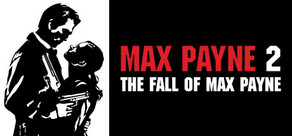
8.39$ (16%)

12.59$ (16%)

16.57$ (17%)

8.28$ (17%)

17.19$ (14%)

49.77$ (17%)

20.72$ (17%)

16.79$ (16%)

17.48$ (13%)

5.03$ (16%)

16.39$ (18%)

16.79$ (16%)

31.10$ (11%)

13.34$ (11%)

16.13$ (19%)

20.42$ (18%)

5.03$ (16%)

44.99$ (25%)

49.79$ (17%)

84.99$ (15%)

33.99$ (15%)

70.39$ (12%)

82.49$ (25%)

34$ (15%)

22.39$ (10%)

58.09$ (17%)

65.59$ (18%)

59.87$ (25%)

14.99$ (25%)

33.19$ (17%)

96.79$ (12%)

52.79$ (12%)

33.59$ (16%)

43.99$ (12%)

15.89$ (21%)

42.49$ (15%)

76.49$ (15%)

84.89$ (15%)

81.99$ (18%)

19.67$ (11%)

33.59$ (16%)

14.99$ (25%)

35.89$ (10%)

33.99$ (15%)

61.49$ (25%)

60.89$ (13%)

23.89$ (20%)
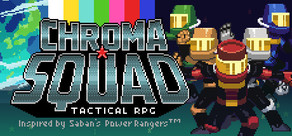
1.91$ (87%)

2.1$ (70%)

1.91$ (87%)

0.5$ (90%)

1.5$ (70%)
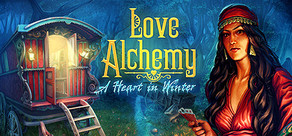
2.1$ (70%)

1.8$ (85%)

1.75$ (75%)

3.6$ (70%)

1.5$ (90%)

2.0$ (80%)

1.5$ (85%)

1.1$ (89%)

2.1$ (70%)

2.1$ (70%)

3.4$ (91%)

1.7$ (91%)

0.51$ (91%)

1.0$ (80%)
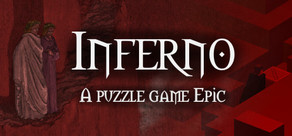
1.5$ (85%)

0.68$ (91%)

0.68$ (91%)

0.89$ (87%)

1.4$ (80%)

2.1$ (70%)

1.75$ (75%)

2.7$ (70%)

3.19$ (87%)

4.67$ (53%)

9.99$ (50%)
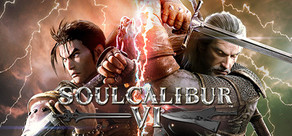
53.99$ (10%)

2.54$ (87%)

1.09$ (82%)

15.99$ (20%)
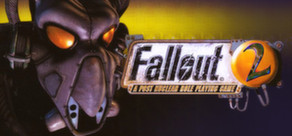
9.49$ (5%)
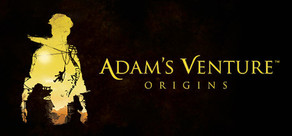
0.99$ (90%)

1.19$ (88%)

1.19$ (76%)

0.99$ (90%)

6.24$ (75%)

1.09$ (84%)

3.99$ (73%)

73.99$ (8%)

1.49$ (90%)

9.49$ (5%)

18.99$ (24%)

27.49$ (8%)

0.79$ (87%)

6.24$ (75%)
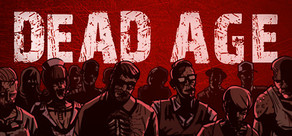
0.99$ (93%)

1.19$ (76%)

1.19$ (76%)

5.99$ (80%)
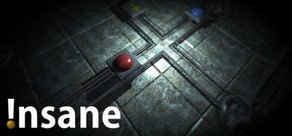
1.09$ (86%)

1.24$ (75%)

1.89$ (81%)

1.10$ (84%)

0.99$ (90%)

5.99$ (70%)

2.48$ (75%)
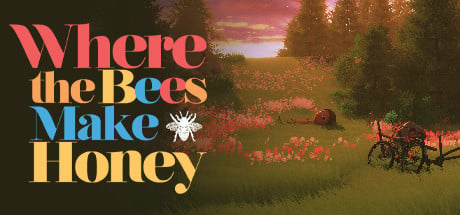
0.99$ (90.0%)

5.89$ (76.43%)

0.79$ (90.0%)

1.49$ (90.0%)

4.69$ (68.71%)

1.49$ (90.0%)

3.49$ (75.0%)
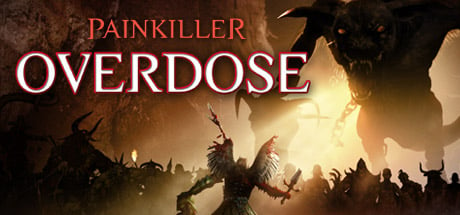
0.99$ (80.0%)

1.49$ (90.0%)

1.99$ (90.0%)

1.69$ (90.0%)

4.99$ (75.0%)

0.69$ (90.0%)
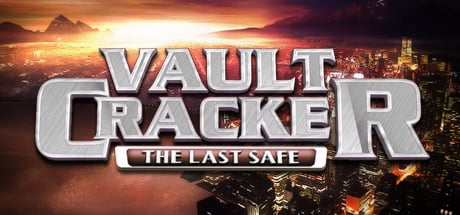
0.99$ (80.0%)

4.99$ (50.0%)

1.49$ (90.0%)

7.89$ (68.42%)

1.49$ (70.0%)
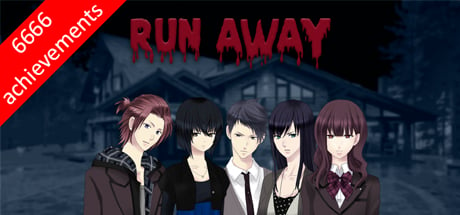
1.24$ (75.0%)
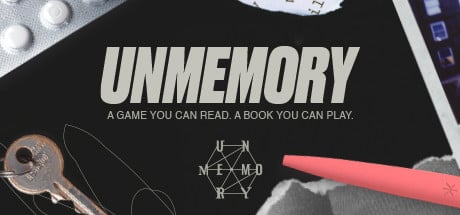
0.99$ (90.0%)

4.49$ (82.03%)

3.99$ (50.0%)
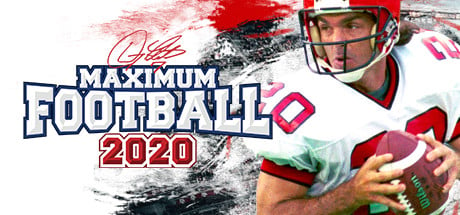
2.99$ (90.0%)

1.69$ (90.0%)

1.49$ (85.0%)

4.24$ (75.0%)
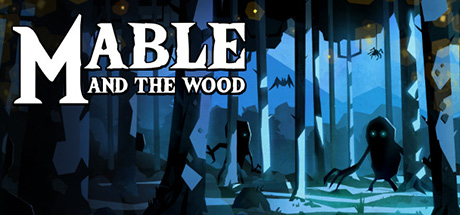
0.99$ (90.0%)

1.49$ (90.0%)

1.49$ (90.0%)
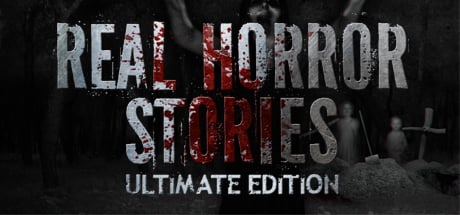
0.49$ (75.0%)
FANATICAL BUNDLES

Time left:
356097 days, 22 hours, 7 minutes

Time left:
356097 days, 22 hours, 7 minutes

Time left:
2 days, 6 hours, 7 minutes

Time left:
30 days, 6 hours, 7 minutes

Time left:
33 days, 6 hours, 7 minutes

Time left:
34 days, 6 hours, 7 minutes

Time left:
55 days, 22 hours, 6 minutes
GMG BUNDLES

Time left:
7 days, 16 hours, 7 minutes
HUMBLE BUNDLES

Time left:
3 days, 0 hours, 7 minutes

Time left:
9 days, 0 hours, 7 minutes

Time left:
10 days, 0 hours, 7 minutes

Time left:
15 days, 0 hours, 7 minutes

Time left:
17 days, 0 hours, 7 minutes
Time left:
21 days, 0 hours, 7 minutes
INDIEGALA BUNDLES

Time left:
0 days, 13 hours, 8 minutes

Time left:
5 days, 6 hours, 8 minutes

Time left:
7 days, 5 hours, 8 minutes

Time left:
12 days, 12 hours, 18 minutes
by buying games/dlcs from affiliate links you are supporting tuxDB
🔴 LIVE


emkultra64
Hollow Knight
Gone Forever? No, More Bugs! | Hollow Knight | !donate


canadianbluebeer
Subnautica
[EN] [18+] I can make a Yellow Submarine already?? Ok, RNG, what'...


polynomialpossum
Dark Souls: Remastered
Nostalgia Night | Dark Souls | GapeTown | !sr | YAP


het_tanis
Science & Technology
Getting into Linux Roles. From a discussion in Discord about finding w...


venituber
Bits & Bops
[18+] BITS AND BUNS !discord !throne


liam_galt
FINAL FANTASY XIV ONLINE
Heavyweight Savage Reclears (hopefully clean pls prayjj) | SCH POV


lcolonq
Software and Game Development
victory for the living, INDIFFERENT to THE GODS (@LCOLONQ underWorld h...