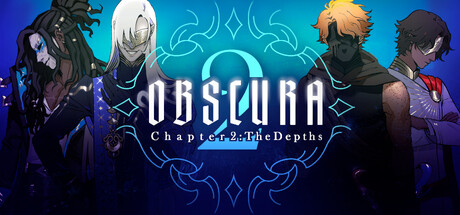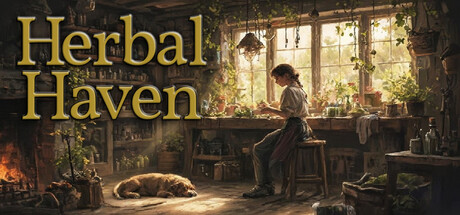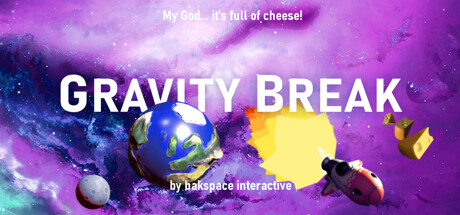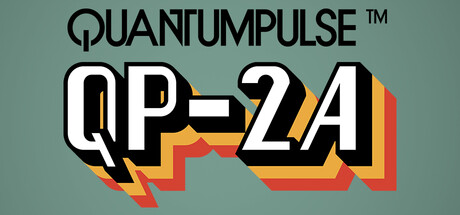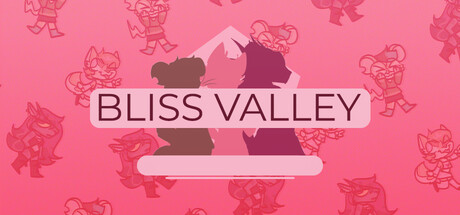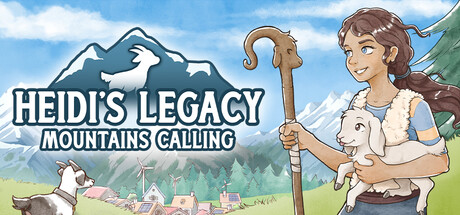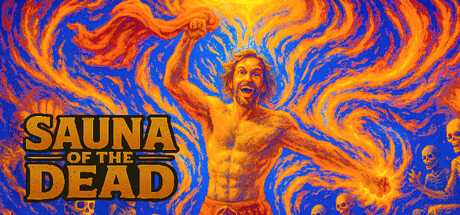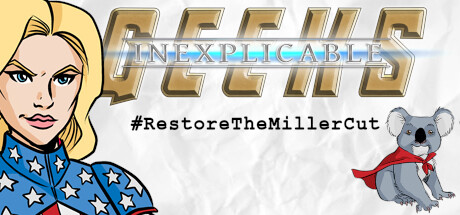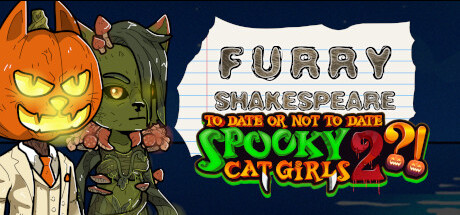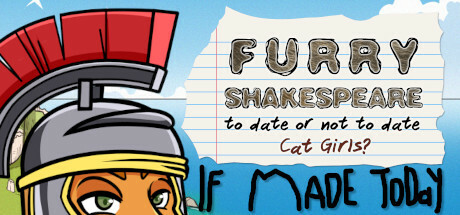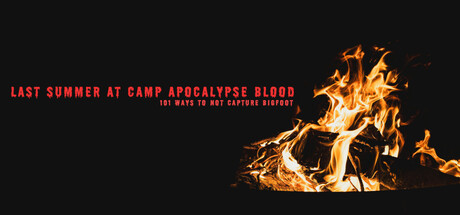Recent Steam Deck Verification Changes
new
Release date:Coming soon
news
Monthly Round-up: December 2025
news
Portrait Update + other fixes Dwarf Fortress Patch 53.09
news
Captain Contraption is back!
rumor
Detected a blank/encrypted linux depot (3535003)
news
1.2.3 Patch - Potential crash fix
news
Patch 0.2.2: Our Crosses to Bear
rumor
Detected a blank/encrypted linux depot (3337662)
new
Release date:2026-01-21
new
Release date:To be announced
rumor
Detected a blank/encrypted linux depot (1916223)
news
New Scars content will be coming soon!
new
Release date:Coming soon
rumor
Detected a blank/encrypted linux depot (3197611)
new
Release date:2026-01-28
news
Patch Notes 0.15.3 (2026-1-06)
steamdeck
New Playable game!
steamdeck
Guild & Gals changed it's category from Unsupported to Playable!
steamdeck
Brutal Bible Bloodbaths changed it's category from Unsupported to Verified!
news
FOREHEAD CHIP RELEASE SCHEDULE
new
Release date:Coming soon
new
Release date:To be announced
new
Release date:2026-02-05
news
Bliss Valley 1.26 Patch
news
Version 0.11.18 Snaps Onto Early Access
new
Release date:2025-07-12
new
Release date:January 2026
news
Steam multiplayer support
news
v1.5.0: New Year Update
news
Price reduction! You spoke, we listened :)
news
Slut Metamorphosis v1.00.9
news
Georgie-Yolkie Enhanced - Update 2.1.1
news
Post-holiday detox contracts banner
news
Announcing our new game: Hocus Focus, a cozy Near-Mage spinoff!
rumor
Arrow Spire: Tower Defense
Detected a blank/encrypted linux depot (3985773)
news
A full tank is a full heart - Devlog 1
news
The demo is available again.
news
UPDATE: Julia in Japan
news
Ancient Kingdoms v0.9.3.5 Hotfix
news
oath 4.19 [base game]
new
Release date:To be announced
news
LinkShift - New Year update
news
Updated Turkish Translation
news
Demo Release at Next Fest
news
PlaymeowYour maid is on her way to start workService of Loveofficially moves in on February 10,to st
news
Maintenance Information (2026/01/06)
news
Version 0.5.6.8 - 5 Jan 2026
news
Welcome to Malware Tycoon
news
Demo Update 1.2.3 - New Levels & Brazilian Portuguese
rumor
Detected a blank/encrypted linux depot (4201062)
rumor
Detected a blank/encrypted linux depot (3104023)
news
Filtration v1.0.2 (2026-01-05)
rumor
Detected a blank/encrypted linux depot (4240281)
rumor
Detected a blank/encrypted linux depot (4003652)
new
Release date:2025-10-23
new
Release date:Coming soon
news
3 Bonus Stages and More! 2026.01.05
news
small update jan 5th 2026
news
Furries 1, patch 1.5.2026
news
Furries 1, patch 1.5.2026
news
Furries 1, patch 1.5.2026
news
Furries 1, patch 1.5.2026
news
Furries 1, patch 1.5.2026
news
Furries 1, patch 1.5.2026
news
VERSION 1.10 Update (January 5th, 2026, update)
news
Version 1.5.0 Patch Notes
news
December Progress Recap
new
Release date:Coming soon
steamdeck
New Playable game!
steamdeck
New Playable game!
steamdeck
New Verified game!
steamdeck
BOULDER DASH 40th Anniversary changed it's category from Playable to Verified!
steamdeck
New Verified game!
steamdeck
New Verified game!
steamdeck
A Game About Feeding A Black Hole changed it's category from Playable to Verified!
news
Play field aesthetics
rumor
Go For A Punch! Saki Sanobashi
Detected a blank/encrypted linux depot (2574848)
rumor
Go For A Punch! Saki Sanobashi
Detected a blank/encrypted linux depot (2574849)
news
Teasing a New Release, Announcement Friday 7pm CET
news
Tri6: Infinite 2 Playtest starts this Friday!
⭐ SPOTLIGHT DEAL ⭐
Fallout New Vegas
$9.49
-5% OFF
MacGameStore

16.39$ (18%)

13.48$ (78%)

2.28$ (85%)

2.78$ (85%)

2.11$ (92%)

16.96$ (15%)

2.11$ (92%)

49.77$ (17%)

33.17$ (17%)

1.88$ (81%)

4.65$ (53%)

0.74$ (93%)

24.99$ (50%)
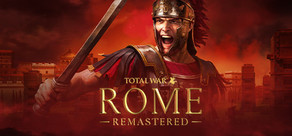
6.73$ (78%)

24.87$ (17%)

5.96$ (25%)

25.47$ (15%)
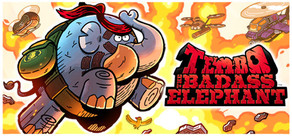
3.33$ (78%)

17.19$ (14%)

4.48$ (78%)

0.74$ (93%)

8.00$ (60%)
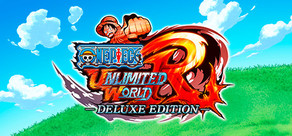
33.17$ (17%)

24.87$ (17%)

7.95$ (20%)

33.17$ (17%)

2.28$ (85%)

41.47$ (17%)

5.03$ (16%)

8.39$ (16%)

96.79$ (12%)

18.89$ (37%)

12.99$ (48%)

8.79$ (78%)

2.99$ (90%)

44.99$ (25%)

19.24$ (73%)

70.39$ (12%)

16.49$ (73%)

33.59$ (16%)

40.94$ (37%)

23.89$ (20%)

33.19$ (17%)

65.59$ (18%)

65.99$ (12%)

2.99$ (88%)

33.99$ (15%)

21.17$ (47%)

15.89$ (21%)

10.99$ (50%)

20.99$ (65%)

23.99$ (60%)

5.05$ (77%)

7.58$ (77%)

22.74$ (68%)

3.44$ (77%)

11.49$ (54%)

35.39$ (41%)

59.49$ (15%)

11.99$ (60%)

1.13$ (96%)

2.25$ (89%)

1.05$ (85%)

2.64$ (82%)

1.5$ (90%)

5.28$ (74%)

0.68$ (91%)

0.87$ (91%)

3.51$ (88%)

3.48$ (83%)

2.64$ (82%)

1.76$ (82%)

4.05$ (86%)

6.0$ (80%)

4.0$ (80%)

0.75$ (96%)

3.3$ (78%)

3.75$ (75%)

2.55$ (87%)

3.17$ (89%)

12.0$ (70%)

4.0$ (80%)

5.0$ (75%)

4.0$ (80%)

4.0$ (80%)

0.9$ (55%)
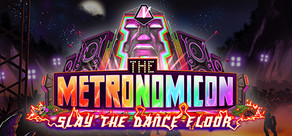
5.0$ (75%)

3.6$ (80%)

4.13$ (87%)

30.0$ (50%)

1.10$ (93%)

2.49$ (88%)
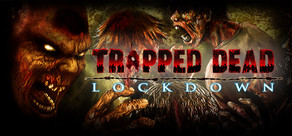
1.19$ (88%)

1.99$ (80%)
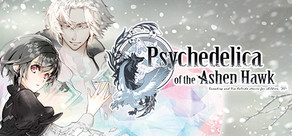
13.49$ (55%)

1.99$ (89%)
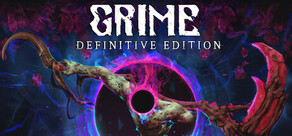
10.29$ (59%)

52.99$ (12%)

3.39$ (92%)
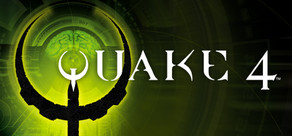
13.99$ (7%)

24.99$ (50%)

9.49$ (5%)

2.48$ (75%)

2.49$ (50%)
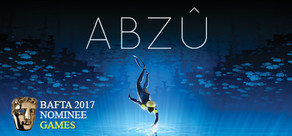
15.99$ (20%)
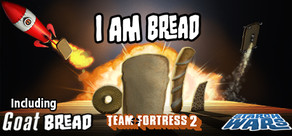
1.99$ (85%)

11.99$ (80%)

1.99$ (87%)

1.19$ (88%)
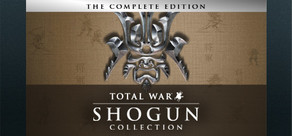
1.99$ (80%)

1.99$ (90%)

3.49$ (50%)

2.49$ (83%)

2.49$ (75%)
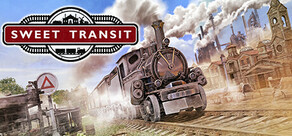
17.49$ (20%)

1.19$ (91%)

9.49$ (5%)

13.49$ (55%)

7.29$ (44%)

1.19$ (40%)
FANATICAL BUNDLES

Time left:
356104 days, 2 hours, 10 minutes

Time left:
356104 days, 2 hours, 10 minutes

Time left:
8 days, 10 hours, 10 minutes

Time left:
36 days, 10 hours, 10 minutes

Time left:
39 days, 10 hours, 10 minutes

Time left:
40 days, 10 hours, 10 minutes
GMG BUNDLES

Time left:
13 days, 20 hours, 10 minutes
HUMBLE BUNDLES
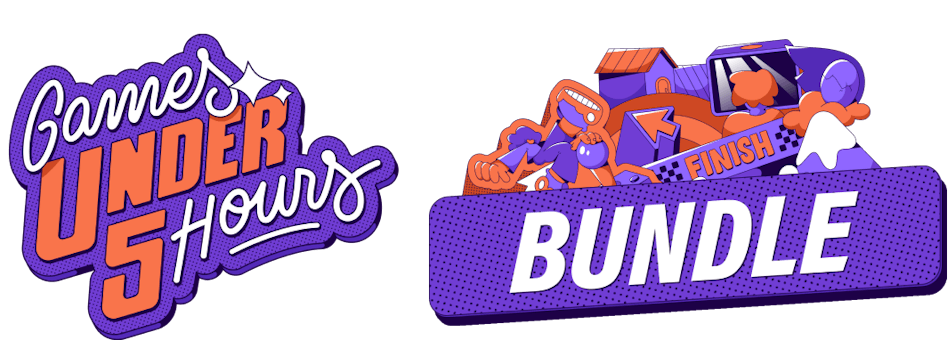
Time left:
1 days, 4 hours, 10 minutes

Time left:
2 days, 4 hours, 10 minutes

Time left:
9 days, 4 hours, 10 minutes

Time left:
15 days, 4 hours, 10 minutes

Time left:
16 days, 4 hours, 10 minutes

Time left:
21 days, 4 hours, 10 minutes
Time left:
27 days, 4 hours, 10 minutes
by buying games/dlcs from affiliate links you are supporting tuxDB
🔴 LIVE


insofaras
C-12: Final Resistance
(c-12): Late Release PS1 Game


bearlikelion
Software and Game Development
SurfsUp 2.0 - UI Overhaul & Website Refactor


mizuakane
Just Chatting
Birthday Subathon day 4 | Whatever Wednesday, a thing I invented 5 min...


vampymix
Hollow Knight
18+| We Continue, 2026 Begins with Little Bug Friends~


N0Viewers
Gaming in Linux!! Feel free to join and chat :-)


kuviman
Software and Game Development
Transpiling to async JavaScript


danielduel
Beat Saber
[No prerolls] Cush maps make me feel the techtasticest !bsr !wip


visualvengeance
Dead by Daylight
Tome progression simulator, come say hi baby <3 \o/


puravocalized
Lethal Company
(+16) Bribing the company today | @itsme_baxter @mythreels | !lurk !di...


Gramy na Linuksie
[LIVE] Resident Evil 2 Remake - RX 6800 XT | Ryzen 5 5600X | Linux Ba...


toastyhere
Monster Hunter Wilds
Gog, AT's, Events and Gunlance - !squad


sphaerophoria
Software and Game Development
Colors are freaking hard


darkphan
StarRupture
Progression and such.