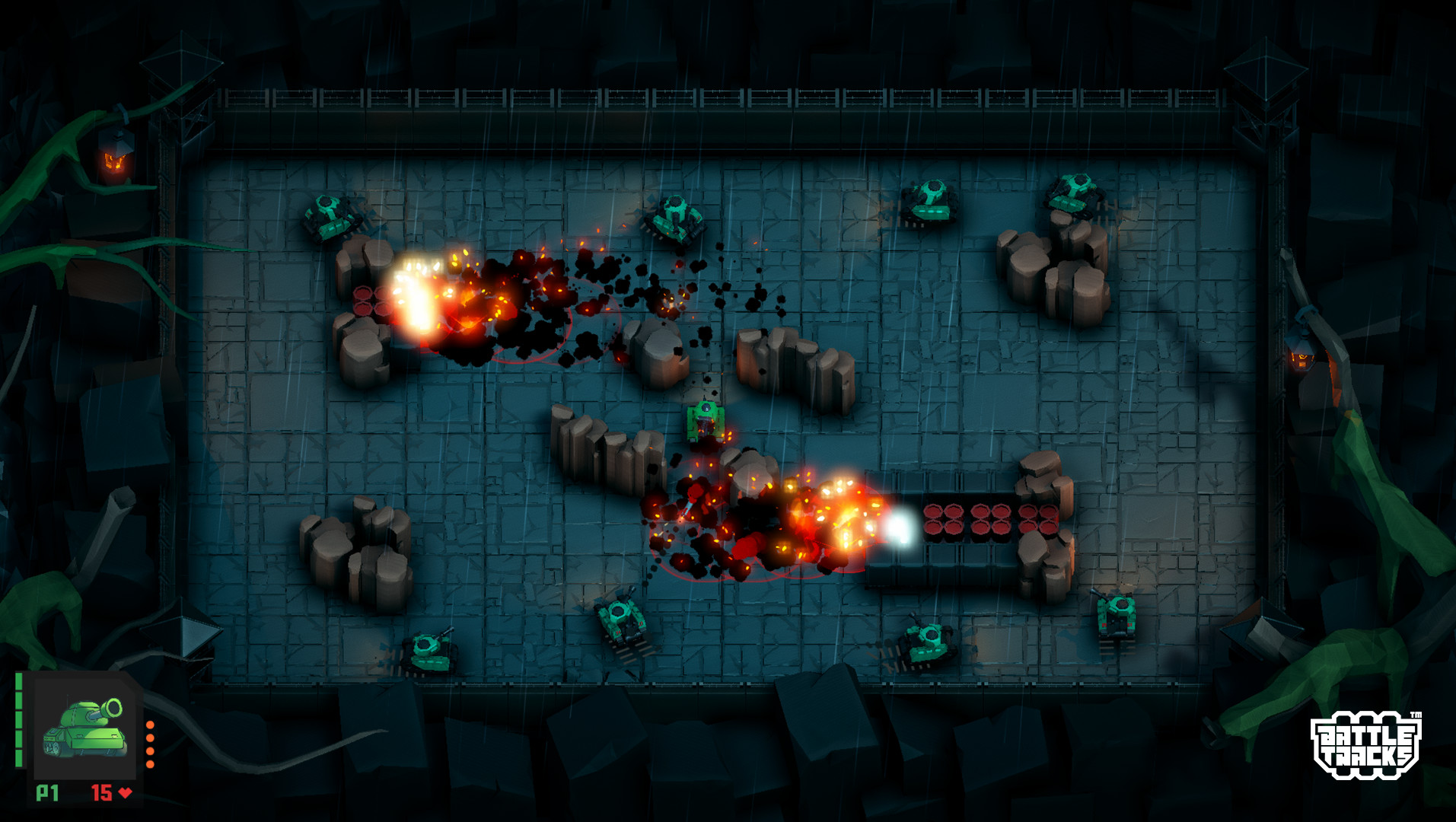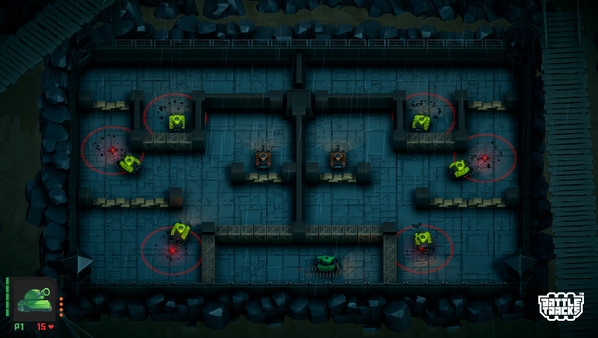A World to Explore


Discover six intricately designed worlds, each packed with secrets and clues. From scorching deserts to snowy mountains, every world offers a unique and vibrant visual experience. Each world introduces new mechanics and new tanks, each guarded by an ancient guardian, a boss to defeat if your skills prove good enough.
Exhilarating Gameplay

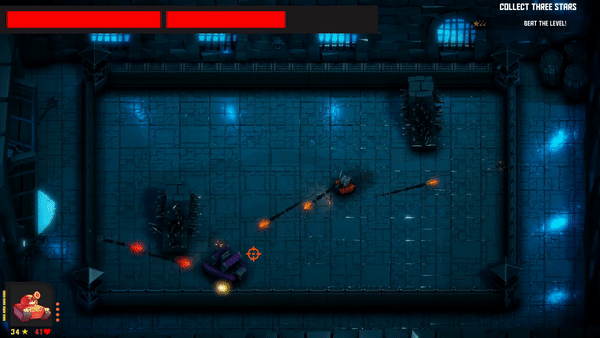
Feel the rush as you navigate through a relentless hail of bullets and missiles from all sides. As you progress and gain mastery over your tank, your enemies grow stronger and gain new abilities you'll have to be smart enough to overcome.
Game Features
- A semi-open world Campaign with over 200 levels to enjoy through six worlds, full of secrets, easter eggs, and clues to explore.
- Local multiplayer with support for Steam Remote Play. Play cooperatively with friends through the campaign, or battle it out in deathmatch to be the last tank rolling.
- A detailed level editor providing access to all the same tanks and obstacles that the campaign offers. Share these levels on the Steam Workshop, or download others for an extra challenge.
- Seven unique boss fights to put your skills to the test.
- COMING SOON: Crowd Control support
- COMING SOON: Online multiplayer
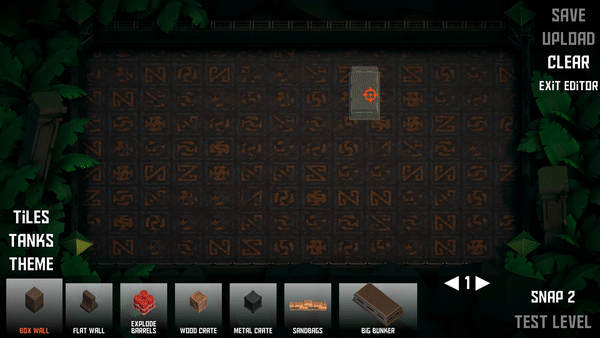
Connect with the Community

Chat with us on DiscordTweet at us on Twitter
Tiny update
- Fix a few potential bugs with roguelite mode stuff
- Add some extra logs to get more info in roguelite mode bugs
- Add and change a few roguelite effects
Hello! Another small patch, fixing some bugs, and adjusting some upgrades.
- Bullets no longer instantly-explode in the overworld
- Players now sort correctly, and in roguelite mode it no longer just lets player 2 get all the rewards
- Upgrades should now be cleared when hitting the rematch button, as well as the rounds won
- Upgrades that should be hidden in deathmatch mode now should be
- Increased bullet active time so bullets shouldnt destroy before theyre meant to
- Landmine effect was split up into two new effects
- The effect that gave more bullets and reload speed now also has a gun wobble
- NEW EFFECT [spoiler]New effect reduces bullet bounces, but gives you lots of bullets that are fast[/spoiler]
- Removed specific values from the knockback effect text, it wasn't communicating anything important
Tiny update fixing a few bugs from the new blitz game mode! More fixes and improvements will be coming soon.
- Fix text said "round failed" at the start of blitz mode before game has been played
- Fix possibility that online players could see rewards in a different order, which could potentially cause all sorts of problems
- Kill the players if they're somehow forced outside the map (which sometimes could happen with strong enough knockback effects)
Hello everyone! I'm very excited to bring this deathmatch update in the new year. It majorly enhances the deathmatch experience, fixes bugs, and provides (what I think) is a very fun new way to play deathmatch. It also brings a number of quality of life fixes to the early access roguelite mode.
Deathmatch Changes

- A brand new UI screen designed to be easier to use, and to support our new maps. It uses a new, more readable font, and has various settings needed for supporting the current (and potential future) game modes.
- When a player joins a deathmatch session, it will now also open the deathmatch screen, instead of a strange extra screen
- GAME MODE: A new game mode called Blitz. This is essentially a roguelite experience. You choose a number of rounds to win, and number of lives per round and then fight to the death. The loser of each round gets to pick a new upgrade to enhance their tank and make it stronger. Levels for this mode are selected randomly, but you can enable or disable levels to be selected on the main menu.
- The original deathmatch experience still exists under the classic game mode
- 10 brand new deathmatch only levels, and a refurbishment to the existing levels
- "Auras" now work on players while in Blitz. All auras from the normal roguelite mode exist, with the exception of the fear effect.
- All roguelite effects have been adjusted to work on other players while in Blitz
- Theres a brand new end-screen when a match has concluded as well, that should hopefully feel cleaner and work better
- Landmines are now limited to 1 in deathmatch mode
- Bullets are now limited to 3 in deathmatch mode

Roguelite Changes
A number of changes have been made to improve the roguelite flow, this affects both the deathmatch Blitz mode, and the normal roguelite mode. The new effects added may still need some tuning and adjustments that will come in future updates- Selecting upgrades now cycles between each player, and allows the other to see what theyre hovering over
- P2 should now see the options P1 has for the next upgrade to select
- NEW EFFECT: [spoiler]This effect increases your max ammo a bunch and reducing your reload speed a bunch[/spoiler]
- NEW EFFECT: [spoiler]This effect reduces your max ammo a ton, but makes your bullets really big and really fast[/spoiler]
- NEW EFFECT: [spoiler]This effect reduces your max ammo a ton, but gives you more bullet bounces and makes your bullet really likely to move towards another tank[/spoiler]
- NEW EFFECT: [spoiler]This effect gives you more landmines, increases the distance they can be lobbed, reduces the time to lob AND increases the landmine radius[/spoiler]
- NEW EFFECT: [spoiler]This effect gives you more bullet pierce, as well as making it so that when you pierce an enemy the bullets speed increases and it creates an explosion, it also increases your bullet bounces[/spoiler]
General Changes & Bug Fixes
- Artillery tanks only tried to attack player 1, they will now attack both players
- Fix issue where you could walk through the gate to the last world without defeating the boss
- Fix bug where the "spawn on miss" crowd control effects might've been spawning 2 tanks if playing online multiplayer
- Fix bug where deathmatch levels weren't using their correct music
- Fix issue where landmine aura upgrades said "much smaller explosion" when it should say "much larger explosion"
Feedback
If you find any bugs, issues, or even just a suggestion on how to make the game better, there's lots of ways to chat with us! Feel free to contact us through any of the following listed ways, whether its to report something, or just talk about the game.If you encounter a bug, or crash, it would be great if you could send us the logs! You can find the logs by going to the settings menu, and hitting the "Open logs folder" in the bottom right. This will open the path to the logs folder, which contains logs for all of your game sessions. Pick the log (or logs) for the times/dates you played when you encountered the issue and send it over to us in Discord!
Chat with us on Discord Tweet at us on Twitter Get involved with the community in the Steam Discussions
Another quick patch before work on the next large update begins.
- Logs now have the date at the start
- Fixed an issue with the camera zooming incorrectly when playing in first person through Crowd Control
- Fixed some misc errors with AI
- Fixed a broken teleporter in Arborgreen Temple
- Fixed the door exiting Arborgreen Temple not requiring you beating the boss
- Fixed issues where bosses could start rotating wildly
- Prevent aritllery generators in boss fight from shooting two bullets when playing multiplayer
- Adjusted a bit of the balance of the the boss Vexal.
- Improved and stabilized the multiplayer in the roguelite mode. Basic gameplay should now work and be synced up much better. There are many improvements I still want to make, but as a temporary measure it should now function
Small update today!
- Balance Change: The missile/turquoise tank had its reload time increased from 2 to 3, and its chance to randomly shoot was increased from 0% to 10%
- More multiplayer code was added to help support the roguelite mode working in multiplayer. It hasn't been extensively tested yet, but roguelite mode should, theoretically, work in multiplayer now.
- Fixed a bug where the boss [spoiler]Vexal[/spoiler] was entirely broken, and unable to be beaten.
- A lot of misc networking based changes in the hope that they will generally improve and stabilize the multiplayer experience.
- Additional logging was added to various parts of the game, including deathmatch mode and roguelite mode to help me find bugs
- Fixed issue with the landmine lobbing display not hiding on death
- Triggering an error should no longer automatically disconnect you from a multiplayer game
Hello, small little patch with a few notable bug fixes
- Fix a bug with Crowd Control that caused Halloween Mode to be infinite
- Play Random Sound Crowd Control effect now works for everyone, if your settings are set that way
- Fix Roguelite bug where the game would freeze when going into an oasis
- Should no longer be in first person when you're dead
- Added a sleeping forgiveness to enemies, so they won't instantly wake up the frame they see you
- Fix some misc freezing issues
- Invisible tanks now also turn on their lights, it's hard to see when you're invisible
- Fix an issue causing Raining Props to almost always do raining fish
- Reduced Vorus' frenzy time from 9s to 6s
- Reduced rock health from 8 to 6
- Possibly fix an issue where normal tanks would occasionally go through walls
- Fix the "Just win" banner showing up at incorrect times
- Reduced the Crowd Control effect "All Enemies Make Smoke" default duration from 60s to 15s
- Fixed an issue with the Crowd Control effect "All Enemies Make Smoke" where after it ended, enemies would still make smoke
- Fix an issue where Crowd Control ice physics was no longer working
- Fixed a layering issue where you couldn't see the objectives in the Overworld if the Crowd Control overlay was on
- Changed some header text from "New Biome" to "New World"
Hello, relatively small patch today for the Crowd Control update. A few of these changes (particularly price changes, and durations) will take a day or so to come into effect when the Crowd Control team is able to update!
Changes:
- Adjust random chance for raining props to spawn all the same props
- Adjust price for raining props and spawn prop
- Allow split bullets to trigger in deathmatch
- Fixes to first person mode, should work better in deathmatch when respawning
- Adjust timing for all enemies make smoke so its not so impossible
- Add a few new hat options for change hat
- Fix a couple level issues in Nitro-X City
- Fix an issue where bosses couldn't make smoke, and wouldn't magnetize towards player
- Fix ice physics and inverse aim working in the overworld
- Made big bullets slightly bigger
- Adjusted a couple different durations
- Added a "Just win!" display to the objectives if theyre all complete
- Reduce timeout for deathmatch freezing issue, until I can fully fix it
- Doing inverse aim in first person mode now works properly
- Fix a potential issue with trying to send multiple lives back to back
- Adjusted volume of play random sound, and added/removes a few sound options
Feedback
If you find any bugs, issues, or even just a suggestion on how to make the game better, there's lots of ways to chat with us! Feel free to contact us through any of the following listed ways, whether its to report something, or just talk about the game.If you encounter a bug, or crash, it would be great if you could send us the logs! You can find the logs by going to the settings menu, and hitting the "Open logs folder" in the bottom right. This will open the path to the logs folder, which contains logs for all of your game sessions. Pick the log (or logs) for the times/dates you played when you encountered the issue and send it over to us in Discord!
Chat with us on Discord Tweet at us on Twitter Get involved with the community in the Steam Discussions
Hey all! Excited to share a new Crowd Control update that improves a bunch of things! When I first added Crowd Control support I wasn't nearly as familiar with it, so this both includes new effects, but also a general rebalancing of effect prices, durations, etc.
If you're unsure what Crowd Control is, it rules! Check it out , it's a tool for streamers to interact with viewers directly!
Also, completely unrelated to Crowd Control, I have added a new hat! Thanks Seth! The new hat is [spoiler]a squid hat, and is found in Copperfield Manor.[/spoiler]
Crowd Control Changes
- New Effect: Explode all enemies
- New Effect: Inverse mouse (Inverts horizontally specifically, which makes it more confusing)
- New Effect: All enemies make smoke
- New Effect: Magnetize player (all enemies constantly are pushed towards the player)
- New Effect: Raining props
- New Effect: Ultra Shooting
- New Effect: Break everything
- New Effect: Play random sound
- New Effect: Big bullets
- New Effect: First person mode
- New Effect: Halloween mode
- New Effect: Disable enemy
- New Effect: Bullets pierce enemies (Bullets won't be destroyed when hitting enemies)
- New Effect: Bullets speed up over time
- New Effect: Shotgun shooting
- Disabled several effects by default that I thought weren't as interesting, or were better achieved with different/new effects. You can still enable them in the Crowd Control effect manager if you like!
- Pricing restructure, lowered some prices, raised other prices. All the individual tank spawns have had their prices drastically reduced, they were way too high previously.
- Changed "Enemy bullets split" to "All bullets split"
- When a tank with a name kills the player, it will show that username in the death message
- When a tank with a name goes invisible, the name also now hides
- Renamed "speed increase/decrease" effects to "move faster/slower"
Feedback
If you find any bugs, issues, or even just a suggestion on how to make the game better, there's lots of ways to chat with us! Feel free to contact us through any of the following listed ways, whether its to report something, or just talk about the game.If you encounter a bug, or crash, it would be great if you could send us the logs! You can find the logs by going to the settings menu, and hitting the "Open logs folder" in the bottom right. This will open the path to the logs folder, which contains logs for all of your game sessions. Pick the log (or logs) for the times/dates you played when you encountered the issue and send it over to us in Discord!
Chat with us on Discord Tweet at us on Twitter Get involved with the community in the Steam Discussions
Hey there! A small update today before I get started on bigger stuff.
Error Handling
We have a new error handling system! A lot of people had issues when trying to find and report their logs, so I overhauled the system a tiny bit to hopefully make it easier and more stable. Reminder that sending me logs when you encounter an issue is extremely helpful!Logs are now stored for every game session in unique files. You can easily find and access these files in the settings menu. There's a new button "Open logs folder" in the bottom right of the screen.
Reminder you can send me these logs in our Discord if you encounter an issue!
Control Remapping
We now have some (rough) control remapping! In the settings there is now a controls section that pulls up a list of all the controls of the game for keyboard, mouse, and controller. You can tap on it to change controls.This screen is visually pretty rough, and additionally does not currently support controller/keyboard navigation. I want to try and adjust this in the future, but it's going to be a lot of work, and I figured having a rough version of this was better than nothing at all!
General Improvements
- Added some text to the deathmatch screen to tell you how to change your tank color if you're the host
- If you haven't downloaded or created any levels for the workshop, it now shows text instead of just being blank
- Explosive bullets now say what shot the explosive bullet in the death message
- The main menu now dims slightly when opening the settings menu
- New hat! [spoiler]The pizza hat. It can be found in Nitro-X City.[/spoiler]
- Adjusted the visuals for the ghost tank so it should be more visible. It has lights, is brighter, and has a trailing smoke effect
- Lowered the spawn chances for the ghost tank from 30% to 20%
- Add a delay for seeking bullets to start seeking so they shouldn't instantly circle around and kill you (or enemies shooting them)
- Generating a multiplayer code now automatically copies it to your clipboard
- When you tap the multiplayer code to copy it, there is now flyaway text
Bug Fixes
- Still working to fix the mystery deathmatch freezing bug, however now instead of entirely freezing, after about 7 seconds the game should continue as normal.
- Fix issue where the Crowd Control teleport player wasn't applying to everyone when it should
- Fix issue where text was incorrect when showing someone in 4th place in deathmatch
- Fix an issue where if you paused the game for over 10 seconds, existing bullets would disappear
- Fix an issue where multiplayer death messages had an extra "to" in the text
- Add a slight delay to try to hide some templates that shouldn't be seen
- Fix an issue where you could hit a boss who was supposed to be invincible with landmines
- Fix a broken teleporter between two worlds
- Should fix an issue where the magnet was getting stuck when you respawn in deathmatch
Feedback
If you find any bugs, issues, or even just a suggestion on how to make the game better, there's lots of ways to chat with us! Feel free to contact us through any of the following listed ways, whether its to report something, or just talk about the game.If you encounter a bug, or crash, it would be great if you could send us the logs! You can find the logs by going to the settings menu, and hitting the "Open logs folder" in the bottom right. This will open the path to the logs folder, which contains logs for all of your game sessions. Pick the log (or logs) for the times/dates you played when you encountered the issue and send it over to us in Discord!
Chat with us on Discord Tweet at us on Twitter Get involved with the community in the Steam Discussions
Hey there, mostly bug fixes here
- The return to Crowd Control popup on the main menu no longer continually shows up even if you're already connected to Crowd Control
- Another guess fix at the deathmatch freeze bug, and added more logging and wait time fallbacks
- Added missing halloween tank icons, whoops
- Guess fix for issue with camera getting stuck at wrong position after shaking a lot
- Fix an issue where pausing too soon when loading in could soft-lock the game
Hey there! This build has some bug fixes, as well as some Halloween surprises that will drop October 1st!
A Haunted Halloween
Starting October 1st, in addition to the free Halloween hats from last year, I've added a slew of unique Halloween focused updates, only available in October!If you want to leave it as a surprise, I'll be hiding the patch notes below
- [spoiler]NEW ENEMY: The ghost tank. It has a chance to appear after killing any enemy tank. It can move through walls [/spoiler]
- [spoiler]NEW ENEMY: The pumpkin head tank. This tank has the head of a pumpkin, and will throw it to try and explode you! [/spoiler]
- [spoiler]NEW ENEMY: The bat tank. This tank appears as a swarm of bats, and sends out bats that move wildly all over the battlefield [/spoiler]
- [spoiler]New bullet type. A pumpkin bullet that has a random chance to appear when any bullet is shot. It looks like a pumpkin, explodes on impact, and speeds up over time. [/spoiler]
- [spoiler]New landmine type. A pumpkin landmine that has a random chance to appear when any landmine is placed/lobbed. it's slightly larger than a normal landmine, and looks like a pumpkin. [/spoiler]
- [spoiler]Levels have all new effects. Various Halloween inspired effects will haunt levels randomly. Certain level decorations may be replaced randomly. [/spoiler]
- [spoiler]New explosion types, one with pumpkins that appears and one with bats that appear [/spoiler]
- [spoiler]New soundtrack. Music for the main menu, overworld, level, and bosses have all been replaced with Halloween inspired music. [/spoiler]
- [spoiler]New Halloween inspired main menu screens [/spoiler]
- [spoiler]New Halloween inspired overworld decorations [/spoiler]
I hope you enjoy! Reminder there is a beta branch called "Previous" if you ever want to play the game without the Halloween additions.
General Improvements
- Multiplayer boss health scaling reduced from 270% to 210%.- When having trouble connecting in multiplayer, the game should now time you out and return you to the main menu instead of freezing the entire game. Additional logging has also been added in this area.
- There's now UI that shows up when a player respawns in a boss battle in multiplayer.
- There's now a UI that shows "waiting for other players" when players are still loading in multiplayer.
- When playing online deathmatch, pausing no longer pauses everyone.
- When having been playing with Crowd Control previously, when returning to the game it will prompt you if you'd like to continue using Crowd Control.
Bug Fixes
- Fixed an issue where all sleeping tanks weren't enabled properly.- Fixed an issue where certain Crowd Control effects were crashing the game in boss fights.
- Fixed an issue where bullets that split into multiple were splitting extra times when playing online multiplayer.
- Fixed a UI overlay where Crowd Control would overlap the objective overlay.
- Fixed an issue where the artillery bombs Crowd Control effect would crash deathmatch.
- Fixed an issue where enemy templates could be seen on screen too soon.
- Fixed an issue where tank portraits were the wrong sizes.
Feedback
If you find any bugs, issues, or even just a suggestion on how to make the game better, there's lots of ways to chat with us! Feel free to contact us through any of the following listed ways, whether its to report something, or just talk about the game.If you encounter a bug, or crash, it would be great if you could send us the logs! The logs are named "Player.log" and can be found at C:\Users\[YOUR WINDOWS USERNAME]\AppData\LocalLow\Dreamfire Studios\Battle Tracks (for Windows) or ~/Library/Application Support/com.DreamfireEntertainment.BattleTracksDreamfire Studios/Battle Tracks (for Mac).
Chat with us on Discord Tweet at us on Twitter Get involved with the community in the Steam Discussions
Hello all, it's your local friendly game developer here, Cory. It's been a little while since I've posted an update to Battle Tracks. Lots been going on! I published another game Luminus !
Roguelite Early Access
Battle Tracks has had the roguelite mode in open beta for a while now, which has also made it difficult to work on adding new features, bug fixes, etc. at the same time. The scope I have planned for the roguelite mode is pretty large, and is likely going to be something that will slowly improve with time.It's for that reason I decided to just entirely move the mode to early access, live on the same branch build. I've disabled the old branch, but you should still be able to play, including any save files, on the main game now.
Any updates to this mode I'll just post to the main game at this point like any other update. Please feel free to continuing giving me feedback on the mode, what you think of it, and what improvements you'd like to see (as well as bugs). I have ideas for it, but it'll take time.
That said there are still some notable bugs with the roguelite mode.
Deathmatch Improvements
When we launched, deathmatch mode was a fairly small feature (it still is) that didn't get a lot of extensive play or testing. Recently after watching some folks play, I've made some improvements to it to make the flow a bit better and fix some general issues.Thanks to Pizza_Zah_Hutt and his community for testing out deathmatch more, and inspiring these changes.
General Changes
In addition, theres been a variety of general improvements.One note, as a failsafe measure, I've added a new beta branch called "previous" this will always contain the last update. That way if there's something game breaking in the current update, you can easily revert back until I can fix it.
Bug Fixes
Feedback
If you find any bugs, issues, or even just a suggestion on how to make the game better, there's lots of ways to chat with us! Feel free to contact us through any of the following listed ways, whether its to report something, or just talk about the game.Chat with us on Discord Tweet at us on Twitter Get involved with the community in the Steam Discussions

Hello!
We've been working on an exciting new update that will allow you to customize the way you play Battle Tracks! As part of that update, we are introducing a roguelite mode.
In this mode, you go through randomly chosen levels, getting upgrades and new abilities along the way. There are tons of brand new never before seen upgrades, abilities and powers created just for this mode!
Our goal is to get some early playtesting on the feature, so that we can improve it as we add to it.
Getting Access
I have put access up for the game as a branch. In order to change over to the special roguelite branch, you'll have to right click on the game in your Steam library, and select "Properties...". Then go to the Betas tab on the left. From there, there should be a dropdown allowing you to swap to roguelite mode. This will then update the game to the newest version.I DO recommend you make a backup of your save game as well. While I don't believe there should be any corruption that could happen, given this is such a large change, it would be better to be proactive.
To back up your game you will need to navigate to C:\Users\[YOUR WINDOWS USERNAME]\AppData\LocalLow\Dreamfire Studios\Battle Tracks (for Windows) or ~/Library/Application Support/com.DreamfireEntertainment.BattleTracksDreamfire Studios/Battle Tracks (for Mac).
There you will want to simply make copies of BattleTracksSaveData1 - 3
How to Play
Playing should be pretty straight forward. Once you load up the game, start a new save file. It will ask you which game mode you'd like to play. Select the roguelite mode, and you're off!Feedback and Helping the Playtest
There are several ways you can help contribute to this playtest and give feedback! We welcome all sorts of participation, and there are several areas you can let us know how you feel.- Discord - The best place to give feedback, we keep an eye on the chatter here, and we will be able to most easily ask questions!
- Twitter - Feel free to post screenshots, videos, or even just a thread about what you think
- Steam Discussions - We try to keep an eye on the forums, please feel free to open a thread about your play experience
Feedback
There are many ways to give feedback, here's some info- Record your playtests! This is one of the most effective ways for us to see how people are playing the mode. This could be a Youtube video, or a Twitch stream, or anything inbetween!
- As you play through the new mode, keep track of what you think. Things you liked, things you didn't like, we want to know it all!
- Suggestions are super helpful! Whether it be for new upgrades, mechanics, how to change things, etc. We can't promise we'll use it, but it'll help us guide our efforts to improve the game.
- If you encounter a bug - please let us know about it! As much info as you can provide about what you were doing, or if you can make it happen consistently is incredibly helpful.
Known Issues
- Multiplayer probably doesn't work right now! We have not tested it extensively, and there are likely many parts of this that are broken for the time being. This mostly applies to online multiplayer, but it may also be relevant to local multiplayer. Feel free to give it a try, but don't expect much from it at the moment.
- Balancing is still heavily under construction - which is where you come in!
- Not all effects may work on all bosses, or display VFX yet.
Changes
- Added a new taco hat
Bug Fixes
- Heavy controller improvements, should overall be much smoother and more intuitive to use
- Should fix some issues with the loading screen acting strangely (there are still a few issues I'm trying to work out)
- Fix bugs with the incorrect skin/hat showing up in the level editor
- The camera now snaps into place in the overworld when loading back in
- Fixed issues with typing when saving a level with the level editor
Get exclusive winter holiday hats, now available all through december! Just open the game and unlock them forever.
- Fix a bug where you were receiving far too much health from gates when unlocking them
Little update today. Just adds a few small missing things from the base game.
- When gaining achievements for finishing a world on a specific difficulty, it will now also give you the achievements for finishing the easier difficulty version of that achievement
- Added backups to save files in case one is accidentally deleted. Simply delete the "_backup" part in the files name and it will load that file instead.
On Windows find it under %userprofile%\AppData\LocalLow\C:\Users\funny\AppData\LocalLow\Dreamfire Studios\Battle Tracks
On Mac find it under ~/Library/Application Support/Dreamfire Studios/Battle Tracks
On Linux find it under $XDG_CONFIG_HOME/unity3d OR $HOME/.config/unity3d
- Added a way to see a levels objectives in the Overworld. When moving onto a level, the objectives (as well as which you've completed) will show up in the bottom right.

Online Multiplayer is Here
After about 5 months of work, online multiplayer is finally here! This update was a huge amount of work (Thank you to James, Courtney/Saki, Nicholas for helping me fix things, or test things in this update).This update will now provide support for online multiplayer, allowing you to connect with your friends and play the game together. This functions through an invite code you can generate and send to your friends, allowing them to connect to your game.

How It Works
There are a couple types of multiplayer you can expect to experience within the game, that being the cooperative campaign (up to 2 players), and the deathmatch (up to 4 players).Playing Cooperatively
On the main menu there is a brand new addition at the bottom left of the screen. It has options for inviting a friend, or joining a friend. Press the large + button next to your profile picture, and it will generate a code.
Share this code with your friend! You can also click on the code and it will copy it to your keyboard!
Your friend can then select Join a Friend, and it will give them the option to input the code. Once they've entered the code, and confirmed, they will be connect to your game. From here you can select one of your existing campaign save slots, or make a brand new one. The game will support being able to drop in and out of a campaign at any point within a save file.
Once playing, you can explore the overworld separately, or together. One player triggering a level, or moving to another world will move all players to that same world. Your objectives are combined for each of you, though some requirements have been adjusted if you're playing online to make it more fair.

Deathmatch
Another option is deathmatch. It previously existing for local multiplayer, but that now also works in online multiplayer! The host of the game should enter the deathmatch menu (found under the game modes button). From here, they can select Host Online Lobby.Similar to cooperative play, this will generate a code you can copy and send to a friend. They can join through the same Join a Friend button on the main menu as before.
Endless
There is also online multiplayer support for up to 2 players in endless mode! Similar to deathmatch mode, you can enter the endless menu, and generate a code for a friend to join you.Crowd Control
Crowd Control works with online too! You have the power to decide how you would like some effects to trigger. Some effects will be shown to both players regardless (such as artillery bombs, smoke bombs, etc). But for the effects that would normally affect a single player, there is a new option under the Livestream settings menu, called Multiplayer Single Effects Mode. This will allow you to choose between effects affecting just you, hitting everyone, or hitting a random player.
A Scary Surprise
This update also brings a brand new feature: seasonal hats! Starting off, we introduce the Halloween hats, available to you by opening the game any time in October. These include a witch hat, a jack-o-lantern, a butchers knife, and a bubbling cauldron.These hats will be added to all current, and future game save files, and are unlocked forever once you've claimed them!
Full Changelog
- Added Online Multiplayer to the game.
- Added seasonal hats, including Halloween hats available in October.
- Missing hats now display in the cosmetics menu as silhouettes. As such, scrolling that menu has also been made much faster.
- New animation when gaining stars after completing a level.
- Adjustments to how many lives you get when unlocking gates.
- Levels from the level editor or workshop now show how many players they support, and you can only play a level if it supports the amount of players connected (either online, or in local multiplayer).
- The stars max in the top right only showed the max for the world you were in, not the entire game, this has been fixed.
- Fixed the P2 placement in the Frozen Docks level that made it impossible for them to live.
- Fixed a bug causing the world display text to not show up.
- Vsync now defaults to on.
- Spawned props (from Crowd Control) now pause when in the pause menu.
Thanks
Thanks for reading! This update was the most ambitious one yet, and it took a lot of work. This game is made and maintained by a single developer (That's me, 7ark, hello!), and as such it takes a lot. This update affected almost every single part of the game, and was a massive undertaking.Bugs?
There have been a lot of playtests on this version in an attempt to find as many bugs as possible, but as said previously, this is made by a single developer, and that makes testing things like online multiplayer even harder!If you find any bugs during your play, please report them, it is a ton of help!
You can report bugs on our Discord, or through the Steam Discussion Forum.
Feedback
If you find any bugs, issues, or even just a suggestion on how to make the game better, there's lots of ways to chat with us! Feel free to contact us through any of the following listed ways, whether its to report something, or just talk about the game.Chat with us on Discord Tweet at us on Twitter Get involved with the community in the Steam Discussions
A quick patch
- Vsync should now be on by default when downloading the game for the first time
- Fix bosses not moving or working when Invisible Enemies CC effect was active.
This should be the last update for 1.3 (pending any critical issues). The next efforts are all focused on Battle Tracks' upcoming online mode! Please feel free to check out the beta now, and let us know if there are any bugs. It is in its final bug fixing stages, and work is being done to integrate this Crowd Control update into it. Any future Crowd Control updates, bug fixes, etc. will come in or after the Online Update.
Small patch adjusting and changing things from the initial Crowd Control launch.
- Add/Remove lives should now work! Hooray
- You can now spawn Popcorn as a prop again. Nice
- Some more spawn prop options were added
- Made it so teleporting the player doesn't count against your movement for objectives
- Invisible enemies effect now pausing in the overworld
- Props will now stay in a level until you exit to the overworld
- Made the "All enemies can lob landmines" effect a bit more consistent and meaningful
- Made sure the teleport player option actually goes enough of a distance away from the player, so they cannot randomly teleport to the same spot they're already at
- Fixed an issue with the lighting and weather

Hello!
This is an exciting update, several months in the making.
Welcoming Crowd Control Support
Battle Tracks now fully supports Crowd Control , a platform for streamers and viewers to interact in a unique way. With a total of 72 effects at launch, there's a lot of fun that can be had.Some notable effects, including my personal favorites include:
- Extreme bullet bounces, where bullets bounce up to 15 times
- Tank avoiding/seeking bullets, where bullets will move towards or away from tanks
- Ice physics, making the tank slide around
- Party time... this one is a surprise, but so much fun
- Big/tiny tanks
- Blowback shooting, causing the player to be pushed backwards from the direction of shooting
- Spawning enemy tanks when you miss
And many many more!
Using Crowd Control with Battle Tracks
If you're ready to get started, you can start streaming with Battle Tracks and Crowd Control right away!To setup Crowd Control, take a look at their setup page here: https://crowdcontrol.live/setup/ . Once that's setup, you can customize prices, durations, etc.
To start a session, you will need to do so through Battle Tracks itself (not the start session option within Crowd Control)

Head into the settings, and see our new livestream section. Here you can choose to connect to Crowd Control at the top by select the text. It will prompt you to connect, and then ask you to login on a given platform. Once you've connected there, you're all set to go, Crowd Control should be active!
You have two more options available as well.
- Spawned Tanks have Chat Usernames: When a tank is spawned by Crowd Control, this setting controls whether the name of the user who triggered the effect shows up above that tank. I suggest keeping this on, it's lots of fun!
- Hide In-Game Crowd Control Overlay: This allows you to control whether you will see the Crowd Control overlay in game when different effects are queued up, or activated. If you choose to use a stream overlay instead, you may wish to hide the overlay in-game.

I'm so excited to introduce Crowd Control to Battle Tracks, and will be following up with further support and effects in the future. Thanks to the Crowd Control team for working with me to get the integration setup!
Feedback
If you find any bugs, issues, or even just a suggestion on how to make the game better, there's lots of ways to chat with us! Feel free to contact us through any of the following listed ways, whether its to report something, or just talk about the game.Chat with us on Discord Tweet at us on Twitter Get involved with the community in the Steam Discussions
Online is (Almost) Here!
Hello!It's been a while since a new update, and that's because I've been hard at work on our new online update! Adding online multiplayer to an existing game is a large feat, and a lot of changes had to happen to make this possible. The last month or so I've been working on integrating all those systems, as well as preparing them for future functionality.
Today I am releasing the online beta to everyone who owns the game! Our online mode is not finished yet, but it's really close! There are some known issues that I will outline below, but all of the core functionality should work. You can currently play coop with a friend and go through the campaign, or play with up to 4 friends in deathmatch! All through the power of the internet - wow!
It will likely be about 2 or 3 more weeks to finish up the rest of the functionality, but I wanted to release this early to everyone to give them a chance to try it out, and report any bugs you may find. This did change a lot of core ways the game works, and so it may have also introduced bugs in the singleplayer as well. I hope that releasing this early can help to find more bugs and issues than I would be able to alone.
Getting Access
I have put access up for the game as a branch. In order to change over to the special online branch, you'll have to right click on the game in your Steam library, and select "Properties...". Then go to the Betas tab on the left. From there, there should be a dropdown allowing you to swap to online mode. This will then update the game to the newest version.I DO recommend you make a backup of your save game as well. While I don't believe there should be any corruption that could happen, given this is such a large change, it would be better to be proactive.
To back up your game you will need to navigate to C:\Users\[YOUR WINDOWS USERNAME]\AppData\LocalLow\Dreamfire Studios\Battle Tracks (for Windows) or ~/Library/Application Support/com.DreamfireEntertainment.BattleTracksDreamfire Studios/Battle Tracks (for Mac).
There you will want to simply make copies of BattleTracksSaveData1 - 3
Playing the Game
You should then have access to the game, and playing should function mostly the same in singleplayer! There are a few known issues, some may affect singleplayer, some may only affect online.Playing Online
Playing online should be simple! On the main menu, you can invite a friend to play coop. Press the + button in the bottom left to generate a code. You can then give this code to a friend. They can then select "Join a Friend" to enter that code, and join you! The host will then control entering levels or other controls.Deathmatch is very similar. Entering deathmatch will clear out any connected individuals. Then you can start hosting a lobby. Players can use the "Join a Friend" to then join deathmatch. Players can then hit spacebar (or the top face button on controller) to change color. Host can select deathmatch settings.
Known Issues
- Endless mode will not work online, it may be buggy in singleplayer
- The final boss will not work online, it may be buggy in singleplayer
- Some levels may not have enemies move. I've only seen this once, if seen please report.
- We are lacking controller support for the new Main Menu UI for joining/hosting an online session. You will need to use keyboard and mouse for this for now.
- Typing in the online join code may cause the selected button in the background to move. Hitting enter here will likely result in broken functionality as well.
- Two players may be able to join deathmatch as the same color, not 100% confirmed yet
- A player joining another will not have their profile picture show up on the main menu
Feedback
If you find any bugs, issues, or even just a suggestion on how to make the game better, there's lots of ways to chat with us! Feel free to contact us through any of the following listed ways, whether its to report something, or just talk about the game.Chat with us on Discord Tweet at us on Twitter Get involved with the community in the Steam Discussions
- Fix coop issue where player 2 wasnt entering level select/bunker
- Fix coop issue causing end of the level to freeze
- Should fix a bug that caused the player to be lifted out of the level
- Fix an issue where the artillery mini tank was not displaying the correct name nor icon
- Fixed an issue where you could place a landmine while editing in the level editor
- Fixed an issue where rotating objects in the level editor caused the object to stop following the cursor
- Fixed an issue that caused the cursor to disappear while in the level editor
- Fixed an issue where rotating the player in the level editor caused the controls to function incorrectly
- Fixed Player 2 not being active in the level editor
- Moved the arrows and tank settings in the level editor so they don't block the arena
- Fixed an issue where hitting backspace while saving in the level editor would close the menu
- Fix a bug where AI would randomly explode
- Change Vorus to shoot slightly less in his final frenzy
- Fix issue in menus with opening other menus while in new slot menu
Hello everyone! We've been hard at work doing a lot of things for the game. A lot of work that will prepare the game for future updates, and small quality of life improvements
Hats!

One of the more exciting additions are hats! This is something we've wanted to add for a while, and now we have! We now have many hats hidden throughout the Overworld. Some hats may be obvious, others require hidden actions to gain them, such as destroying tanks, or triggering a secret event.
You can now change hats in the Bunker as well, to toggle between having no hat, or any hats you've discovered. The previous "Color Changer" has been changed to "Cosmetics" that encompasses both hats and player skins.
Main Menu Display
Some small changes have been made to the main menu. When selecting a save slot, instead of instantly loading into the game, there is a new small screen that shows up. This screen shows the last level you played on, information about this save such as stars, lives, skins unlocked, playtime, etc. It also provides an easier and more standardized way of deleting your save file, and now you're also able to reduce the difficulty. So if you've begun a save on challenging, you can now downgrade to standard. This is a permanent change, and you cannot increase the difficulty.Architecture Improvements
A less exciting, but just as important change is an architectural update. The game released in a very functional state, but our backend had years of work that needed to be cleaned up. A lot of systems, including important core ones have been almost entirely rewritten in some cases. This should make it much easier to add new features in the future, such as online or upgrades. We've tested as far as we're able in our limited indie capacity, so this could introduce new issues. We'll be keeping an eye out, but please let us know if you find any more issues!Other Changes
- Lots of small polish items- Made the prompt icon for gates more visible
- Made the multiplayer join menu for Deathmatch (and now endless mode) more clear. It now shows what button to press to join based on devices connected, and the list dynamically changes based on who has already joined, or what controllers are available.
- Endless mode now has a more proper menu. It allows for up to 2 players to join if you want to play coop. It also shows a map selection, though for the moment there is only the single map.
- Changed so in deathmatch a player will not respawn in the same spot they started
Bug Fixes
- Fixed an issue in coop where if both players tried to start a level at the same time, it would break many things- Fixed an issue where bosses could shoot through rocks.
- Fixed a bug where the coop player could not use the menu in the cosmetics menu
- Fixed a bug where if you spam clicked through the deathmatch button, the menu would break
Changes
- Readjust lives balancing, generally an increase in lives gained
- Added a pause when being shown objectives that requires a key press to continue
- When opening a gate, if lives are equal to or less than 5, we give extra lives
Bugs
- Fix display name for Yara
- Fix a duplicate level in Shiverstone Cliffs
- Fix infinite sound looping when Yara crushes you
- Adjust colliders in Copperfield Manor to shoot past cliffsides
- Fix a hidden easter egg within Solstone Ruins
- Fix a bug where controller didn't work in the death screen
- Fixed issue with dying and resetting not returning you to the correct spot
- Invisible tanks no longer show their icon when they're invisible
- Fix a bug causing the "First Try" achievement to be rewarded incorrectly
- Fix a bug causing all the skins to be shown as available
- Fix the text of the color changer to not unhighlight
- The level finished buttons will now highlight based off winning or losing a level
- Fix Vorus, who was not shooting correctly
- Player should no longer explode when throwing a landmine too close to an enemy
- Fixed a bug where the settings menu could get stuck open if left open while hitting restart
- Add a camera shake setting for full, reduced, or none
Changes
- Your line color now matches the color of your tank. This can be changed to a static color in the Game Settings
Bugs
- Fix issues with activating a game while playing Coop
- Handle scenarios when a controller is disconnected, both for singleplayer, and local multiplayer
- Adjust how menus work when controlling them with multiple players connected
- Update art shown for remote play joining prompt and the Deathmatch join prompt
- Fix bug where other players prediction lines wouldn't show when P1 died
- Fixed a bug causing the "beat the level" objective not to show as completed at the end of a level
- Sound volume now changes logarithmically, so it will change more as expected
- Fix various issues with Remote Play and coop in general
- Fix incorrectly placed tank portraits in Deathmatch
- Fix camera issues on the main menu when playing at higher resolutions
- Fix bug where skipping the intro would also open the campaign menu
- Fix issue where dying briefly after respawning in Deathmatch cause the magnet to be stuck above your head.
Hello everyone! First, thank you all who have supported us already, it's super exciting (and intimidating) to be releasing our game finally! We've been at work adding lots of small improvements, bug fixes, etc. into the game. I'm hoping to do biweekly releases, but that schedule will likely change and adjust based on time available and the scope of our current features. Speaking of which, lets get into!
Achievements
We've added achievements! For up to a total of 40 currently, with a few of them hidden. We plan to add more achievements over time, but this should help the craving some of you have to make some accomplishments while playing.Endless Mode
We've added an endless mode! A very simply implementation for the time being. We have some ideas for expanding this in the future, and offering different variations of the mode. But for now, it simply emulates a modified version of the level from the final boss; if you want to avoid spoilers, hold off for now!Controller Overhaul
A lot of work was done to completely overhaul our controller support. It functioned previously, where now I hope it will thrive. We've swapped our entire input system over to using Rewired. Things feel more consistent and stable, but no change like this comes with no risk. If you see any issues please let us know! Contact information to report bugs or just chat with us will be at the end of this post.Similarly, a lot of work was put in to make using a controller feel a bit more intentional. Previously we were essentially simulating a mouse cursor on the screen that the controller could move around. This isn't very intuitive, so work was done to make the menus all work much more naturally with a controller.
With all of this well, the art for the controller displays has been swapped to a more standardized art library.
Hopefully this all helps to make the controller feel much better, and more stable in the game!
Other Changes
- Made landmines explode when lobbed on top of another landmine.
- The settings no longer has an apply button. Swapping settings now adjusts dynamically with no need to apply. This also applies to the sound sliders, where you'll dynamically hear the volume change as you adjust the sliders.
- We've given the enemy tanks names, and assigned those names in the Level Editor. You may see these names used elsewhere in the future as well; it's also possible we'll change the names in the future.
- Objectives where the goal is to not do something by the end (Don't move 100ft, Shoot no more than 5 bullets, etc) should now show as completed on the small right-hand display at the levels end.
- Added a Stereo sound option, which is enabled by default. This should allow sounds to come more from one side or another based on the direction they were triggered. So bullets should be heard on the right, when shot on the right. This setting can be disabled in the settings menu.
- Added a preshooting indicator to the enemy tanks. For a brief moment before an enemy shoots, their barrel should glow red and get larger. Hopefully this should give more of an indication when an enemy is about to shoot, especially at close range.
- We've changed the phrasing of the difficulty selection to more accurately reflect the intention of the selection. Rather than selecting a difficulty (implying the game would be harder), instead it now asks "How do you want to play?".
- Did a lot of general cleanup in the main menu, so its functionality and look should be a bit cleaner.
- Added the level editor and its functionality to the main menu, so it's more obvious and easier to access when playing the game.
- Added some minor blurbs on the main menu texts. Deathmatch has gained a "4P" to indicate it can be played with up to 4 players, and the Campaign (previously play) and Endless buttons will have a "2P" if it detects any other controllers plugged in.
- Added some new main menu backgrounds, currently we will have background representing Solstone Ruins, Copperfield Manor, Shiverstone Cliffs, and Nitro-X City.
Bug Fixes
- Fixed the scrolling sensitivity of dropdowns, so its much quicker to scroll through.
- If we have a disaster scenario where a level cannot load, we will now take the player to the Bunker, instead of getting stuck.
- Fixed a bug that caused Solrem to fall into lava, and never be seen again.
- Fixed a rare bug that caused the player to be unable to move until restarting the level.
Feedback
Thanks for reading through our update notes! If you find any bugs, issues, or even just a suggestion on how to make the game better, there's lots of ways to chat with us! Feel free to contact us through any of the following listed ways, whether its to report something, or just talk about the game.Chat with us on Discord Tweet at us on Twitter Get involved with the community in the Steam Discussions
- Fix the Solar Scorch level that was previously blank and not loading
Minimum Setup
- OS: Ubuntu 12.04 (64-bit)
- Processor: Intel Core 2 Duo. 3.0GHz or AMD Athlon 64 X2 6400+. 3.2GHzMemory: 6 GB RAM
- Memory: 6 GB RAM
- Graphics: nVIDIA GeForce GTX 260. 512 MB or ATI Radeon HD 5670. 512 MB
- Storage: 5 GB available space
[ 6432 ]
[ 7154 ]
[ 3653 ]
[ 5363 ]