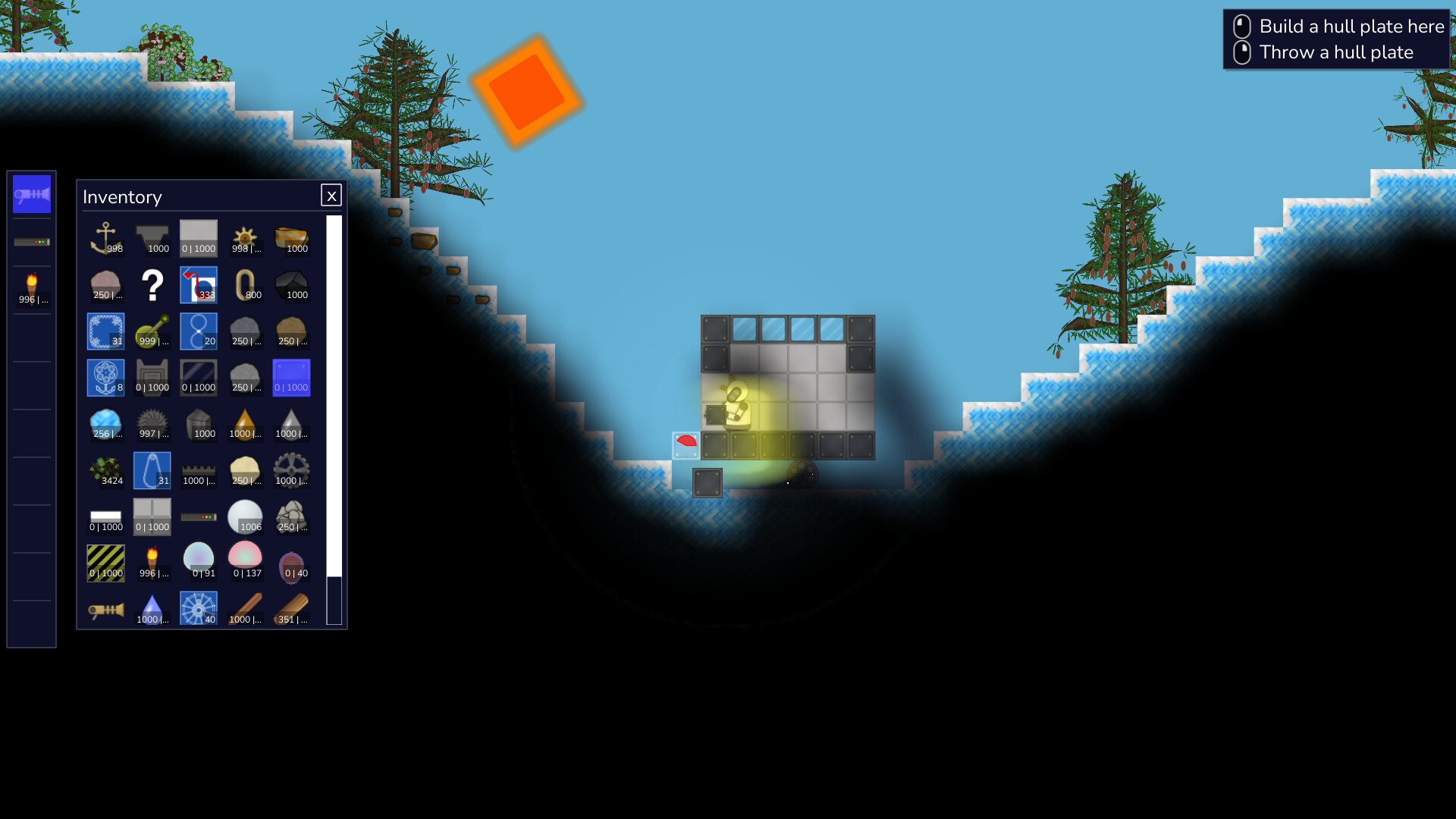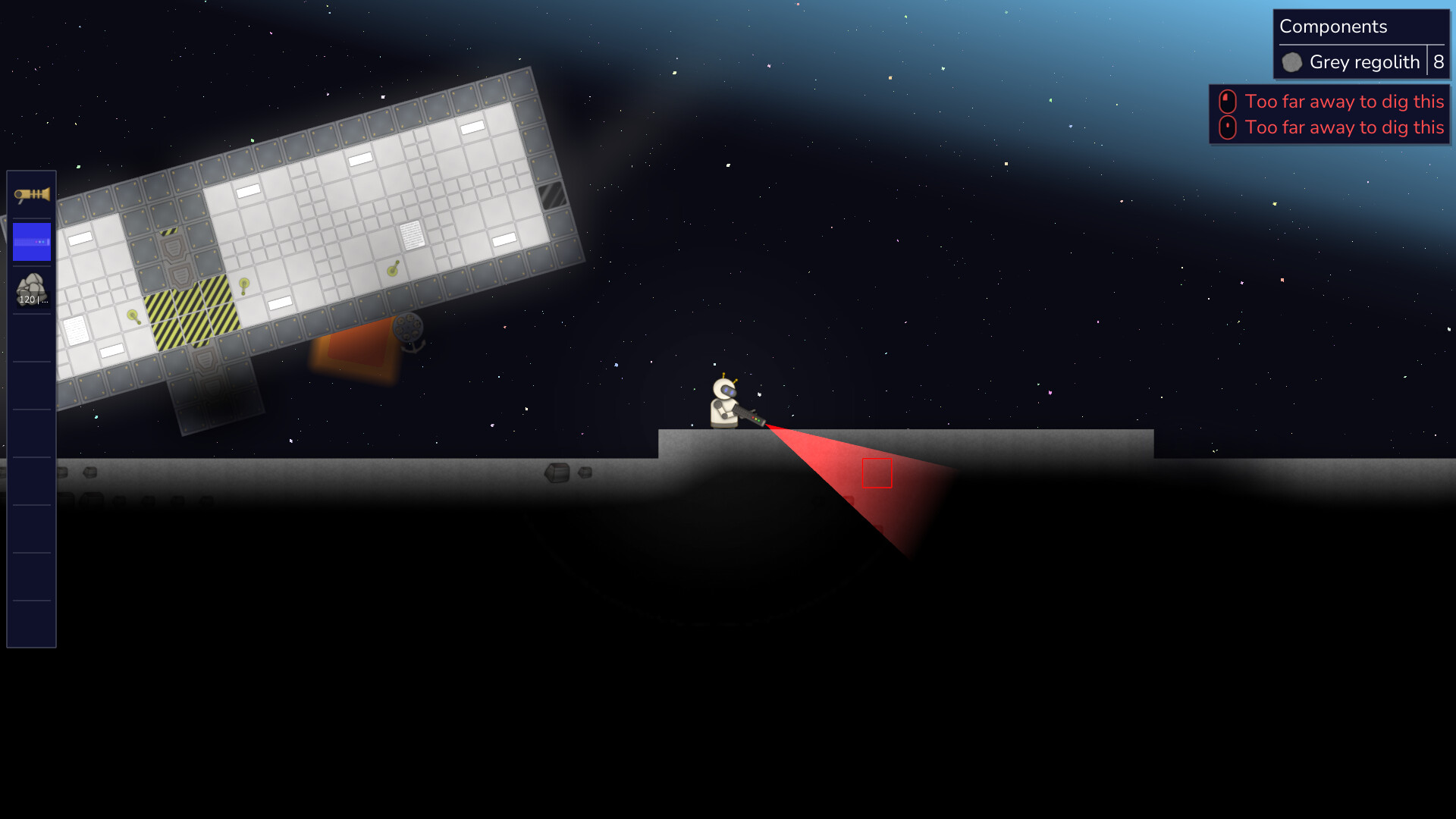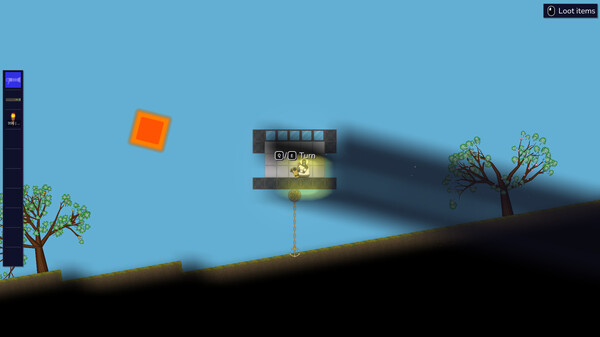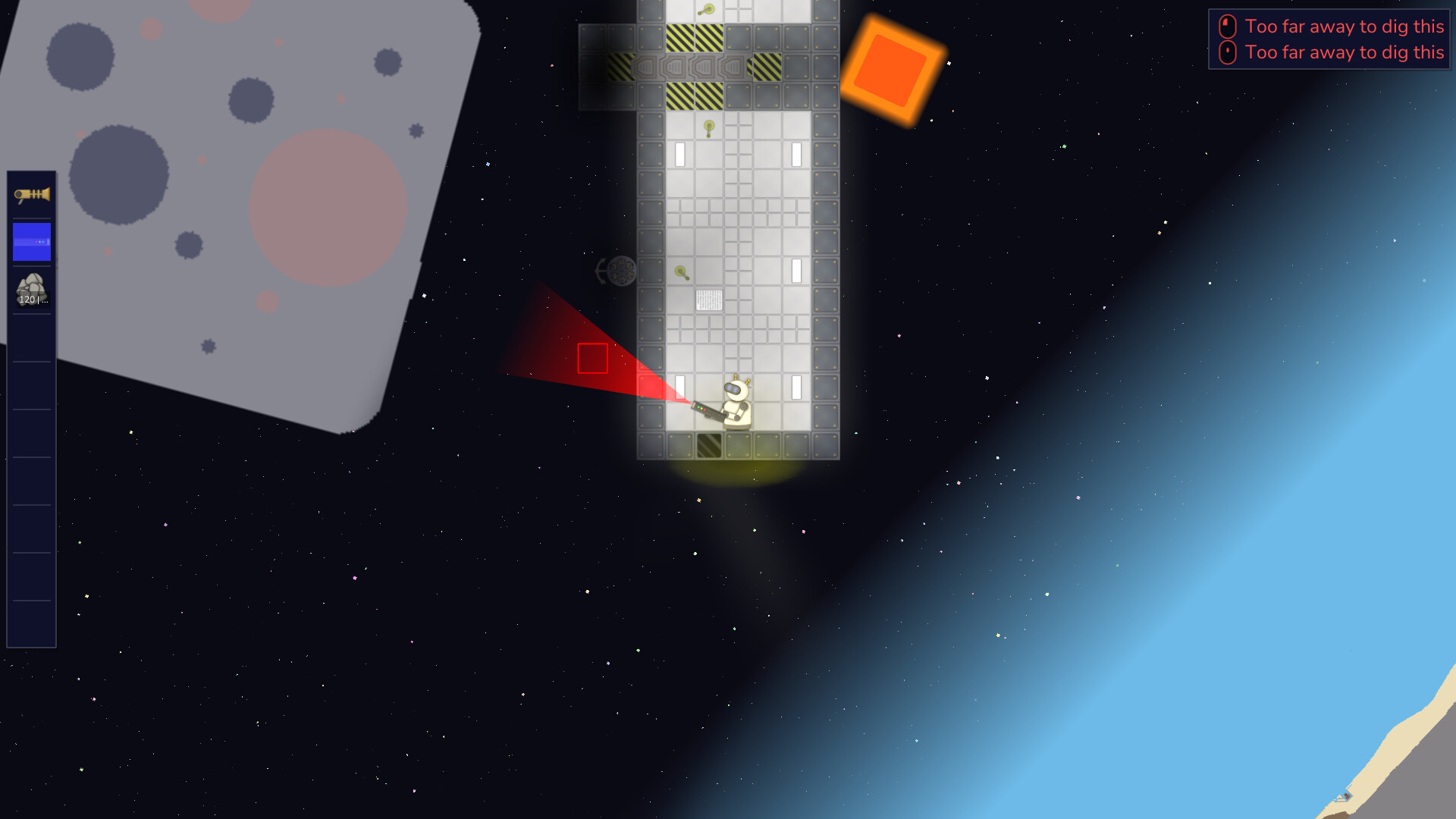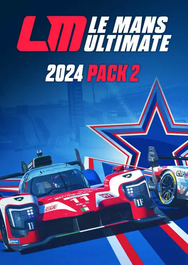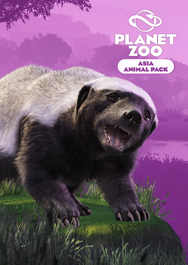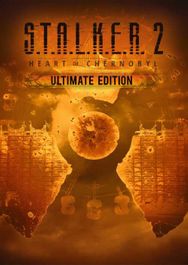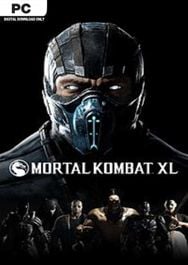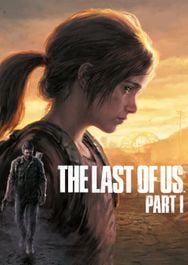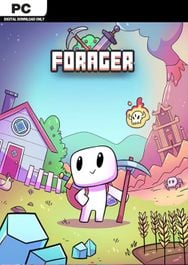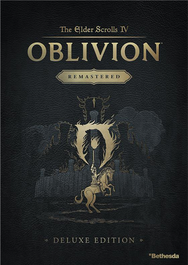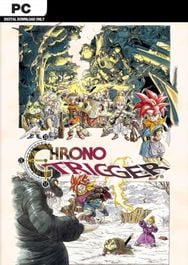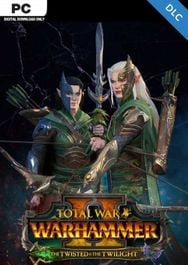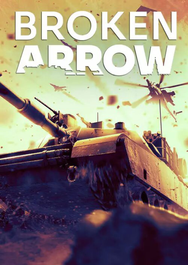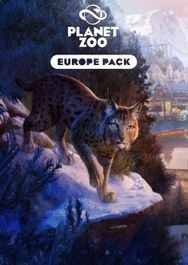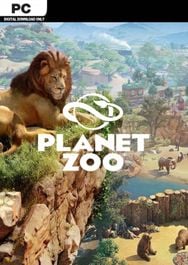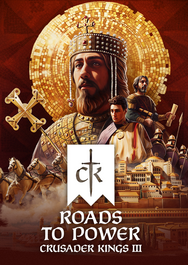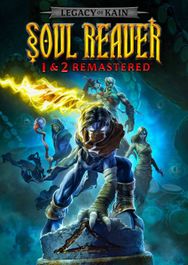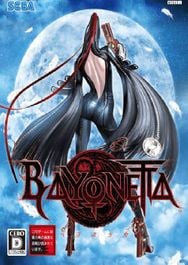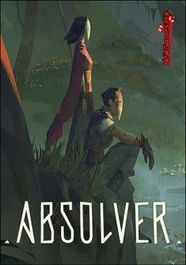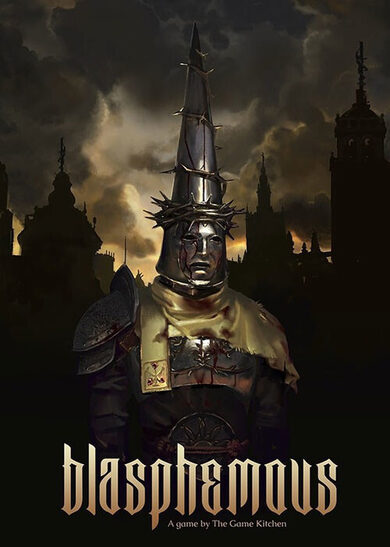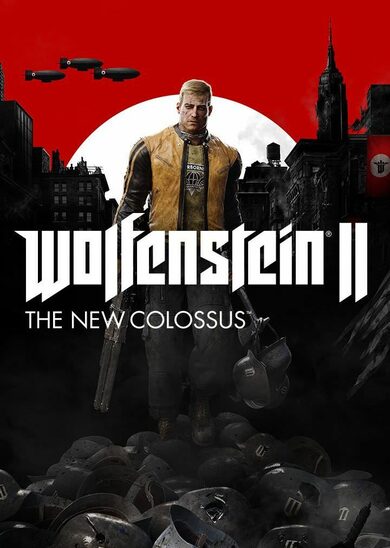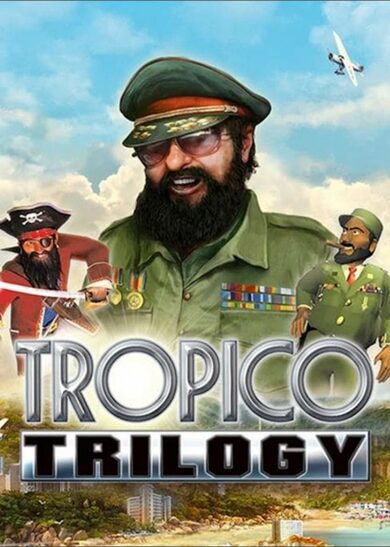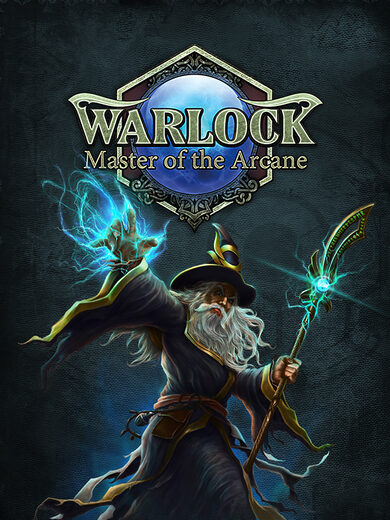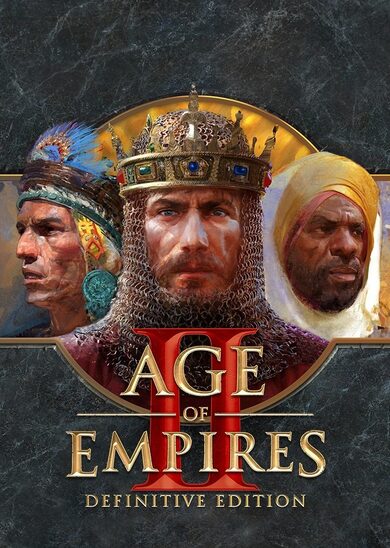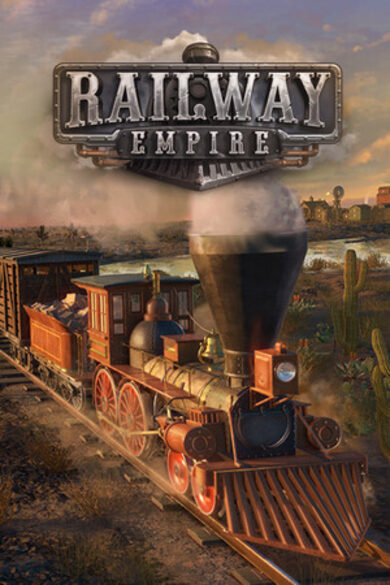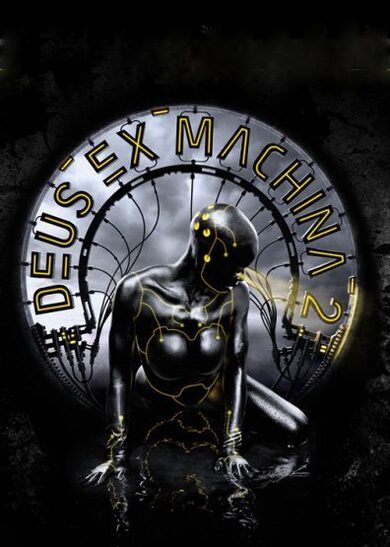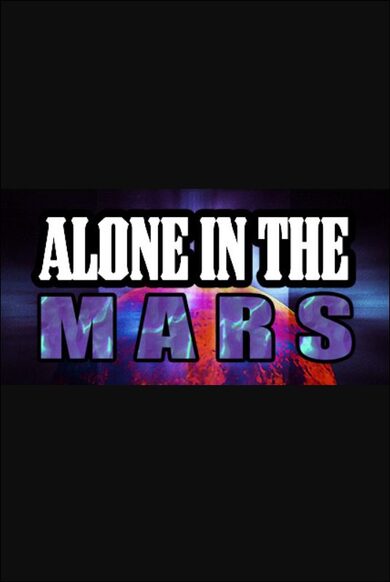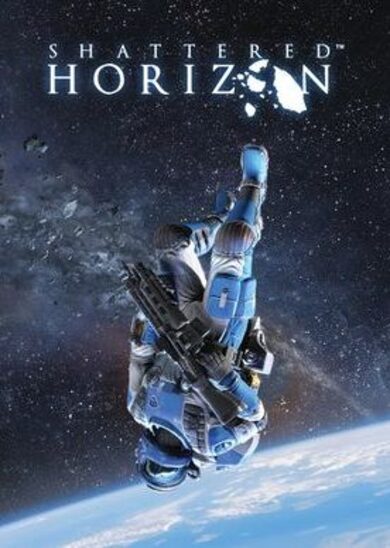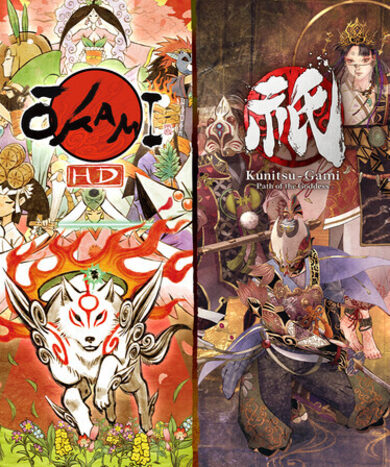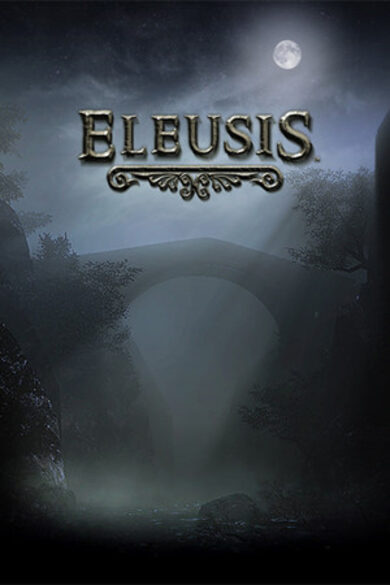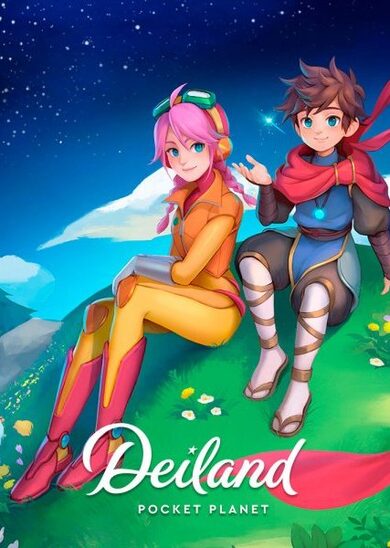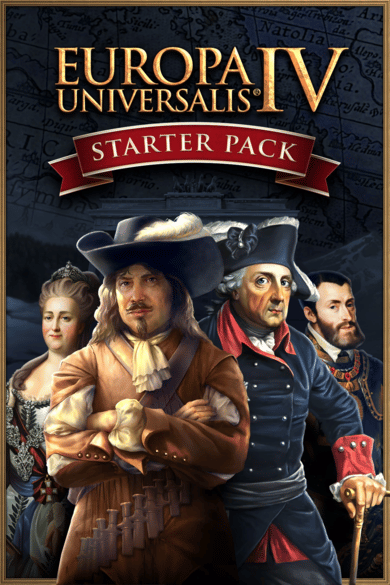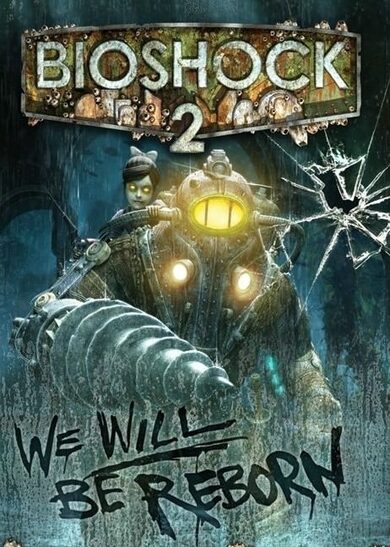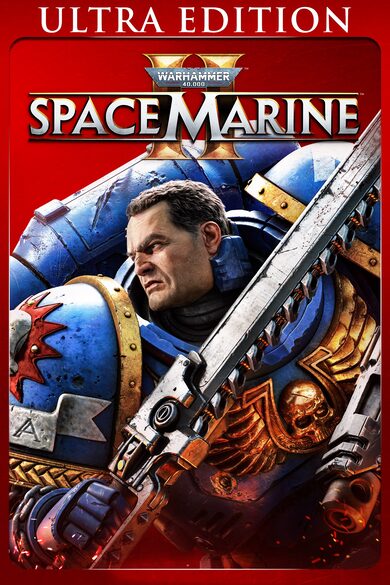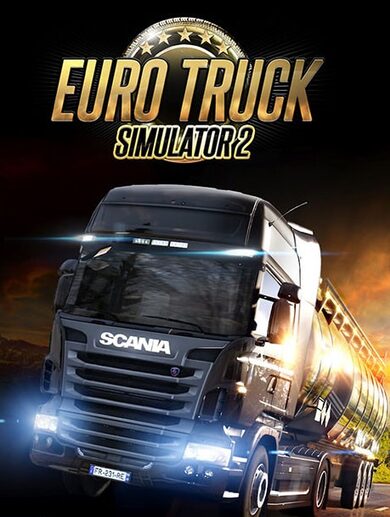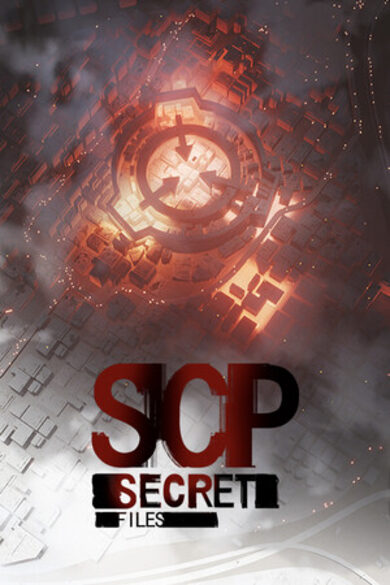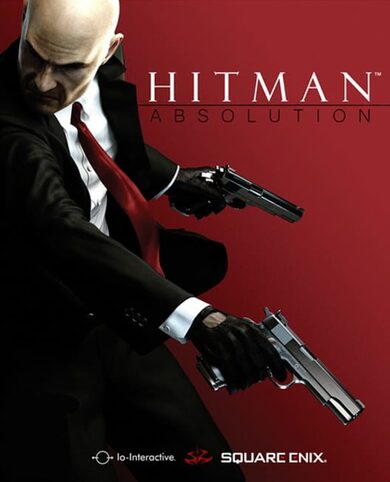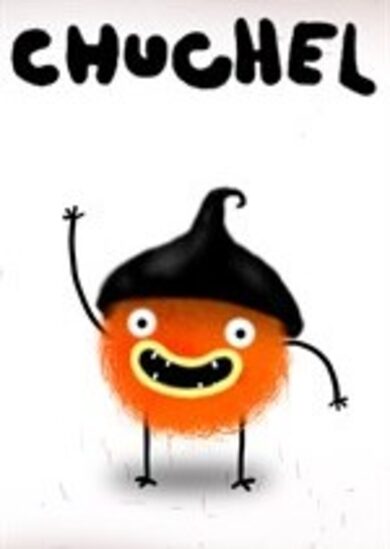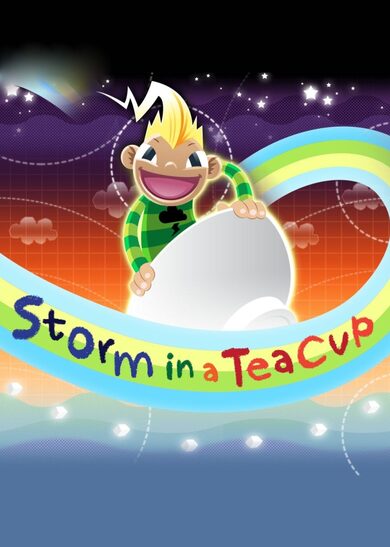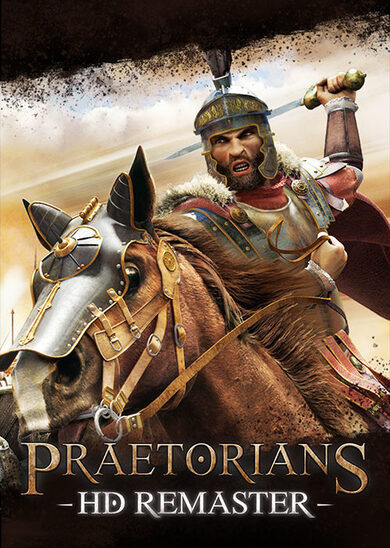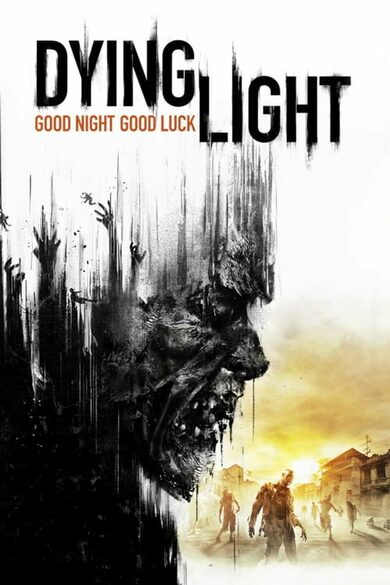Find resources
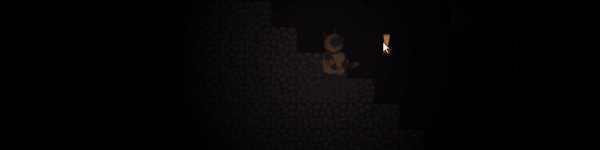
Before exploring the area, you will need a working starship. Unfortunately, yours is beyond repair, so you will have to gather whatever resources and technologies you can find on this planet.
Automate your base

You won't fly very far with your bare hands (do you?), so in order to progress you will need a base to build factories and automated farms. With systems made with gears and powered by steam, you will have to be creative.
Build and fly anything you want

In Astral Divide, you can make anything into a spaceship and fly with it wherever you like. There are no artificial borders between the worlds and no loading times either.
Features
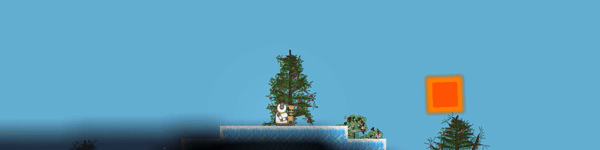
- Search and mine for resources
- Research and unlock technologies
- You can destroy and build anything, anywhere
- Combine simple mechanical systems into more complex machines
- Make any building or part of the world into a ship and fly it into space
- Explore anything you can see in the star system
- No loading times or transition screens between worlds: you really do travel in space
- Different worlds featuring different biomes with their own resources and content
- Dark caves with an immersive lighting system
- You can go all around every planet
- All the content is carefully hand-made (not procedural)
- Day-night cycle that depends on the planet's position and movements
- Water that flows down depending on the gravity
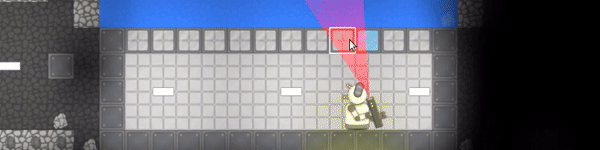
The highlight of this update is that there are now enemies!
This is the first update in a long time because of a private happy event, and also because this change took longer to implement than what was initially planned.
Additionally, it contains many engine improvements that will be needed for the future updates.
Finally, it is not in the game yet, but the foundations and main parts of the story and the world building are ready too.
Major changes
Added a new enemy: the Barnian drones. They randomly spawn and move around the map, school together and attack if you come too close.
[/*]Added scaffoldings, which can be used both for building and as ladders
[/*]Dropped items now inflicts damage to entities, depending on their mass and speed
[/*]The tech tree has been replaced with a simple list of recipes.
[/*]The recipes list shows a indicator for the ones that requires power to be used.
[/*]Researching something does not automatically add the blueprint to the inventory anymore. Instead, blueprint for a recipe can be printed from the list.
[/*]Added buttons to open the recipes and inventory with the mouse
[/*]Changed the engine used for sound processing. As a result, the sound and music channels are now separated in the OS settings and screen recordings or streaming
[/*]Decided on the scope and contents of the future demo
[/*]
Minor changes
Added pseudo-random names for the plants and fruits
[/*]Added physics effects in fluids (water...) to slow down entities
[/*]Improved the flashing animation when an entity takes damage
[/*]The Vacuum Gun can now affect any entity
[/*]Prevent auto-saving during the death/respawn process
[/*]Added a blueprint for the fire camp rather than build it with raw wood
[/*]The blueprints are now consumed when used
[/*]Added multiple tooltips to better explain some buttons and other features
[/*]Improved the design of the buttons
[/*]Disable the eyes of the robots that are not being used by the player
[/*]Simplified the inconsistent display rules for displaying the amount of items
[/*]
Bugfixes
Fix the camera unexpectedly dezooming when looking away from the current world/ship
[/*]Fixed some wrongly magnetic tiles
[/*]Fixed the rotation of the vacuum gun in the stand
[/*]Fixed: when stuck in a wall, sometimes the player did not take damage
[/*]Fixed blinking plants on some GPUs
[/*]Fixed visual glitch in item tooltips on some GPUs
[/*]Fixed fruits being cut in half when shown in the inventory
[/*]Fixed UI windows not getting focused on right click
[/*]Fixed inconsistencies in how the recipes are learnt or acquired
[/*]Fixed bug where two toolbar items could be hovered at the same time
[/*]Fixed freezes when rendering some plants
[/*]
Other technical changes
Optimized the rendering engine and upgraded the requirements to OpenGL 4.6
[/*]Refactored the engine as to support entities besides items and the player
[/*]Added json definition files for the entities, plant, templates and dialogues
[/*]Fixed unwanted thread and memory limits on some computers
[/*]Reduced the memory consumption
[/*]Many engine, code and productivity improvements and refactorings
[/*]The command history in the console is now saved
[/*]Renamed worlds to match with the scenario
[/*]
(version [u]a1015b68[/u])
There haven't been a lot of news lately. This is partly for personal reasons, but also because behind the scenes I am making plans for the actual content of the game (world building, deciding on the available places, technologies, goals, dialogues...).
It's progressing well, and the main parts of the story are already done.
All of this so far is difficult to share, but to take a break from it I also had fun making the plants and trees grow dynamically:
This is a big update, that comes with many improvements to the game engine, but not many new features. This is necessary to allow future improvements, like the introduction of mobs.
Meanwhile I'm also working on the story, which is not yet part of the game.
Gameplay changes
- Added a health system
- Implemented death and respawn
- Added a robot printer in the factory bay
- The player drops robot parts when dying
- The player looses health if it falls from too high
- The gravity beam cannot counterbalance an infinite amount of velocity anymore
- The player explodes when it dies, pushing away nearby drops and entities
UI changes
- Added a health bar
- Added customized window borders
- Changed the color and font of the texts
- Adjusted spacing in the toolbar
- Added missing tech tree items and sorted the existing elements
- Fixed wrong output icon in some recipes (for the saw and the mold)
- Moved the developer command prompt to the right
Engine changes
- Unified the drops and player code into a single physics engine
- Moved part of the game definitions to json files, which allows for limited modding
- Lots of code refactorings and architectural changes, improved the overall maintainability of the code
Bugfixes
- Fixed crash when trying to use fruits
- Fixed a memory leak occuring when failing to load a save file
- Fixed crash when creating an empty world in the editor
- Fixed camera bug when moving to another world
Trivia
- Added a tilting animation when moving
- Re-adjusted the player and gravity beam's hitbox and position
- Added an animation on the robot arms when changing the selected tool
- Added a wind sound effect when falling from the orbit
(version [u]d3816ad3[/u])
I didn't post a lot of updates recently, but the game is still progressing smoothly.
I have worked a lot on the physics engine, and now on the health and respawn mechanics.
On top of this I have made progress about the story, and revamped a bit the user interface to make it look nicer.
(a video preview of this update is available here )
Gameplay changes
- Added the item stand, which can display one item and automate the vacuum gun
- Added the switch, which allows to manually route the power to the left or the right of it
- It is now impossible to build multiple interact-able objects in the same tile
- All items, including the tools and blueprints, can now be moved and dropped
- Added a maximum linear and angular velocity impulse when throwing too much mass at once.
- The iron ores are now magnetic again
Quality of life improvements
- Items can now be manually looted by pressing E (by default)
- Items can now be directly retrieved from crates by pressing E (by default)
- Looting an item now adds it into an existing stack (if any), instead of always being added to the toolbar
- The quantity of items in the stack is now shown along with the item being selected with the mouse
Bug fixes
- Fixed camera "jumping" when moving between ships in orbit
- Fixed a bug where the player was drifting horizontally after moving to another ship
- Fixed inability to use the magnet to another ship/planet
- Fixed the X-Ray of the smart laser that was invisible in other worlds/ships
- Fixed a rare crash during the undocking procedure
- Fixed rare power transmissiog inconsistencies in the gear mechanisms
- Fixed inconsistency in the visual style of the iron gears
Performance improvements
- Reduced memory usage of the world's data
- Improved the time required to load and save the game
- Improved the performance of math operations (overall CPU usage)
Trivia
- The vacuum gun design now shows a gear to hint about it's automate-ability
- The star is now at the origin ([0, 0] coordinates) instead of the first planet
- Added developer commands to get specific items
- Lots of code refactoring and insuring future maintainability
(version [u]2b321716[/u])
Gameplay changes
- Fluids can now be looted directly using the vacuum gun
- Interactive world content can now be used by pointing it with the mouse as well
- Using a yellow/gold border color for interactive elements
- Unified the maximum range for all the actions
- Optimized the fluid mechanics to prevent tiny amounts from flowing forever
- Fixed wrong ores rotation on other faces of the planet
UI changes
- Removed unused organic waste from the tech tree
- Renamed the "Rotate player" control to "Switch gravity"
- Now hiding the arrow buttons for unavailable settings
Bugfixes
- Fixed building and digging progress bars disappearing when moving the cursor
- Fixed registering clicks outside of the scrollable area in the settings
- Fixed plants not displayed from a long distance
- Fixed wrong gravity when the bounds of a world does not include the origin
- Fixed memory leak happening after removing a world/ship
- Fixed the game crashing when used with a secondary monitor on a Steam Deck
(version [u]0367567f[/u])
(a preview of this update is available here )
Inventory
- Changed the behavior of the inventory to use a conventional slot and stacks system
- Removed max mass of inventory, added a defined slot amount instead
- Introduced an item stack system and limit (100 items per stack)
- Allow merging different stacks in the inventory
- Allow dropping whole stacks directly from the inventory, using a right click from the mouse
- Removed the mass property of items
- Adjusted centering of the fruit sprites in the inventory slots
- Made the number of columns in the inventory a constant that does not vary with the resolution and UI scale
Toolbar
- The toolbar now has it's own item slots and behaves like an inventory, rather than only containing shortcuts to items in the inventory
- Fixed the behavior of the drag and drop between the inventory and toolbar
- Throwing or building an item uses the currently active item stack rather than the first item found in the inventory or toolbar
- Prevented accidentally changing the active toolbar selection while using the inventory
- Fixed the tools and blueprints that could not be moved between the toolbar and inventory
Crates
- Crates can now be fully used as a normal storage slot, without conflicting with normal item actions
- Set the crate max quantity to a single stack (100).
- Possible interactions with the crates now show-up in the top-right tooltip information
- Added a visual indicator when a crate can be interacted with
- Allow using crates located in another world/ship nearby
Item and tools
- Allow (again) the direct use of an item that is selected with the mouse
- Reverted auto-stacking of dropped items
- Made the dropped items vary in size depending on the quantity
- Hiding the action cursor when an action is not possible
- Improved readability (border color) of the progress bars during various actions
- Dropped items are now shown on top of the player rather than behind
- Adjusted the looting rate of items when cutting a plant.
Other changes
- Removed entering game name when starting a new game
- Fixed visual glitches during the transition between the loading screen and the game
- Auto-saving does not unexpectedly transition to a black screen anymore
- The root block of plants does not block the light anymore
- Fixed centering of the loading and saving texts
- Fixed the save screen still appearing after closing a game, causing the game to crash when the player tried to load one
- Fixed camera scale glitching when jumping too high on the moon
(version [u]611b4593[/u])
Gameplay changes
- Added crates, which can store a large amount of a single item
- Looting a new item now automatically adds it to the first empty toolbar slot
- Added a maximum storage amount on the inventory
- Allow transfer of items between crates and the inventory directly when the inventory is opened
Quality-of-Life improvements
- Items selected with the mouse in the inventory can now only be used via the toolbar
- Highlight the action-able objects in the world
- Clearly show quick access buttons on the toolbar and inventory items
- Simplified the displayed quantity on inventory items, and slightly changed it's design
- Changed how the recipe quantities are displayed in the item tooltip
- Organic waste is not needed anymore as an ingredient to build a fire camp
Bugfixes & Performance improvements
- Fixed visual glitch in the starfield on Steam Deck
- Fixed various item recipes that didn't handle multiple input stacks
- Reduce memory allocations in handling the dropped items
- Unified the maximum distance for player actions (digging, researching, transferring items...)
(version [u]049c7e8d[/u])
Astral Divide will be exposed at the Tokyo Game Dungeon on saturday, january 20th!
If you can, please come take a visit and play it on stand G-5, near Hamamatsucho station.
https://tokyogamedungeon.com
Gameplay changes
- Implemented scalable collisions between planets and ships
- Entities (items and player) now fully collides and interacts (including gravity) with all planets and ships around it, rather than being a background decoration and needing to "switch" to it.
- Sounds can now fully be heard from planets and ships nearby
- Dropped items does not automatically stack anymore
- Made it so changing the primary action button in the settings does not affect the UI
- Slightly improved the behaviour of the vacuum gun when throwing items
Performance
- Reduced overall memory consumption by about 60~70%
- Improved performance of dropped items when there is a large number of it
Bug fixes
- Fixed memory leaks happening when reloading saves without restarting the game
- Fixed rare crash when quitting the game and many others related to audio processing and multi threading
- Fixed crash when docking to a planet
- Fixed crash when getting out of a ship and colliding with a planet during the same frame
- Fixed game crashing when using keyboard buttons unknown to GLFW
- Fixed memory leak related to displaying fruits in the inventory
- Fixed many tiles that did not drop anything
- Fixed many tiles that did not have build/dig sounds
- Fixed another crash happening when the player is exactly at position 0,0, because there is no gravity
- Fixed some tiles that could be instantly researched
- (partially) Fixed camera stuttering when jumping between worlds and ships
Misc
- Changed the architecture of the physics engine
- Many other codebase refactorings
Minimum Setup
- Processor: 64 bitsMemory: 4 GB RAM
- Memory: 4 GB RAM
- Graphics: OpenGL 3.3 compatibleSound Card: Alsa compatible
[ 6387 ]
[ 5792 ]
[ 3327 ]
[ 2497 ]
[ 1732 ]
[ 1040 ]
[ 32822 ]
[ 863 ]
[ 45577 ]