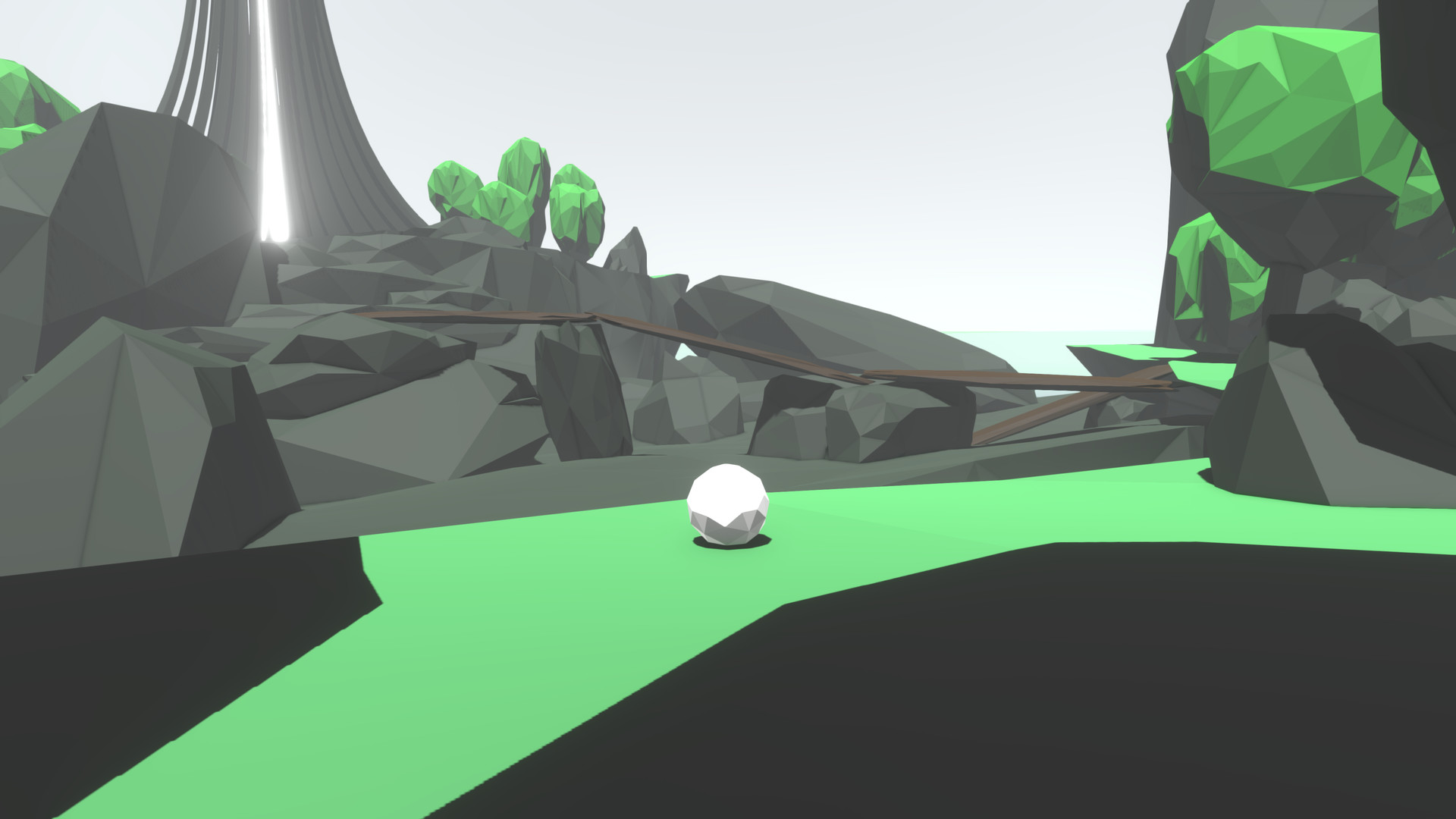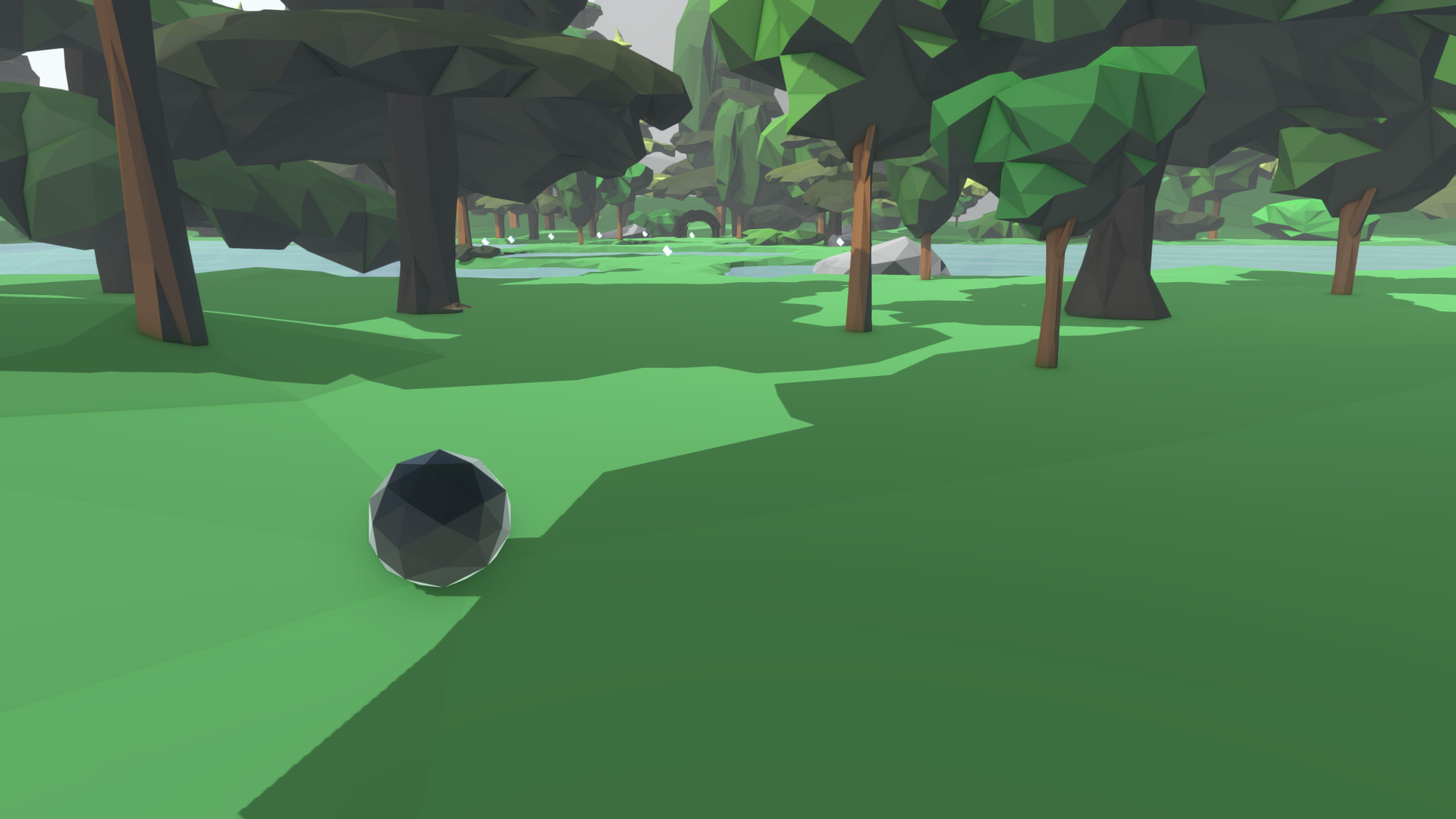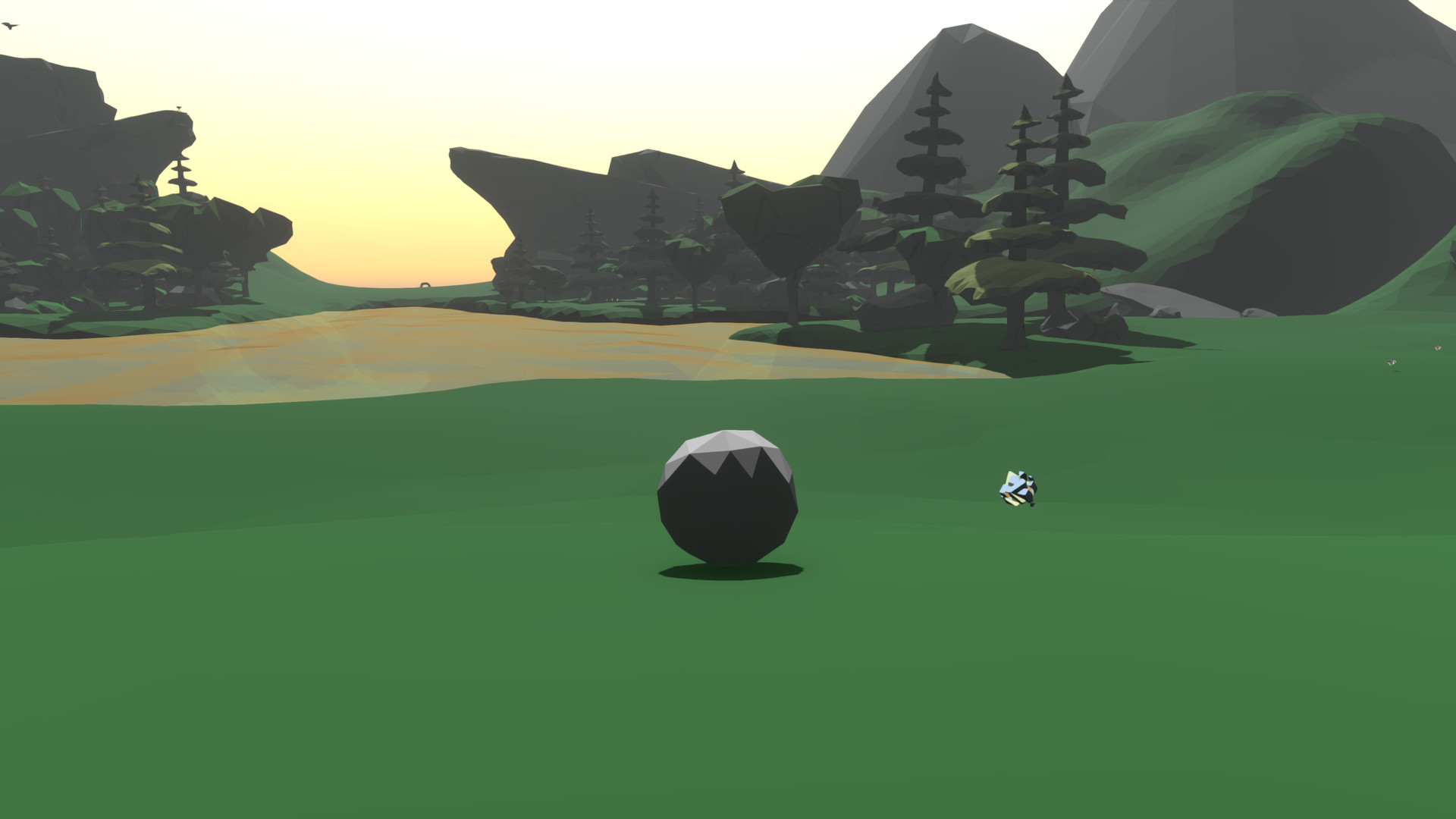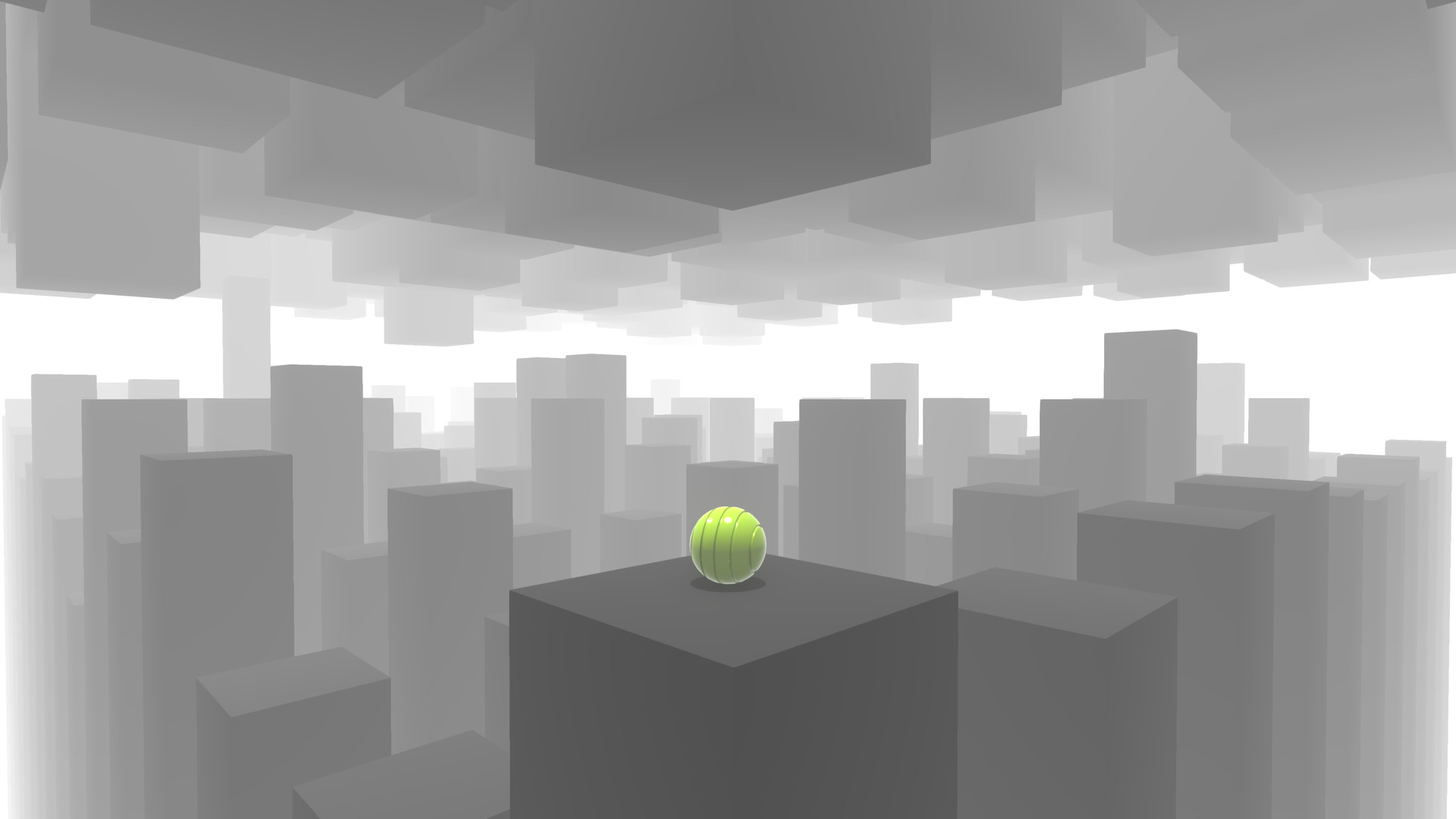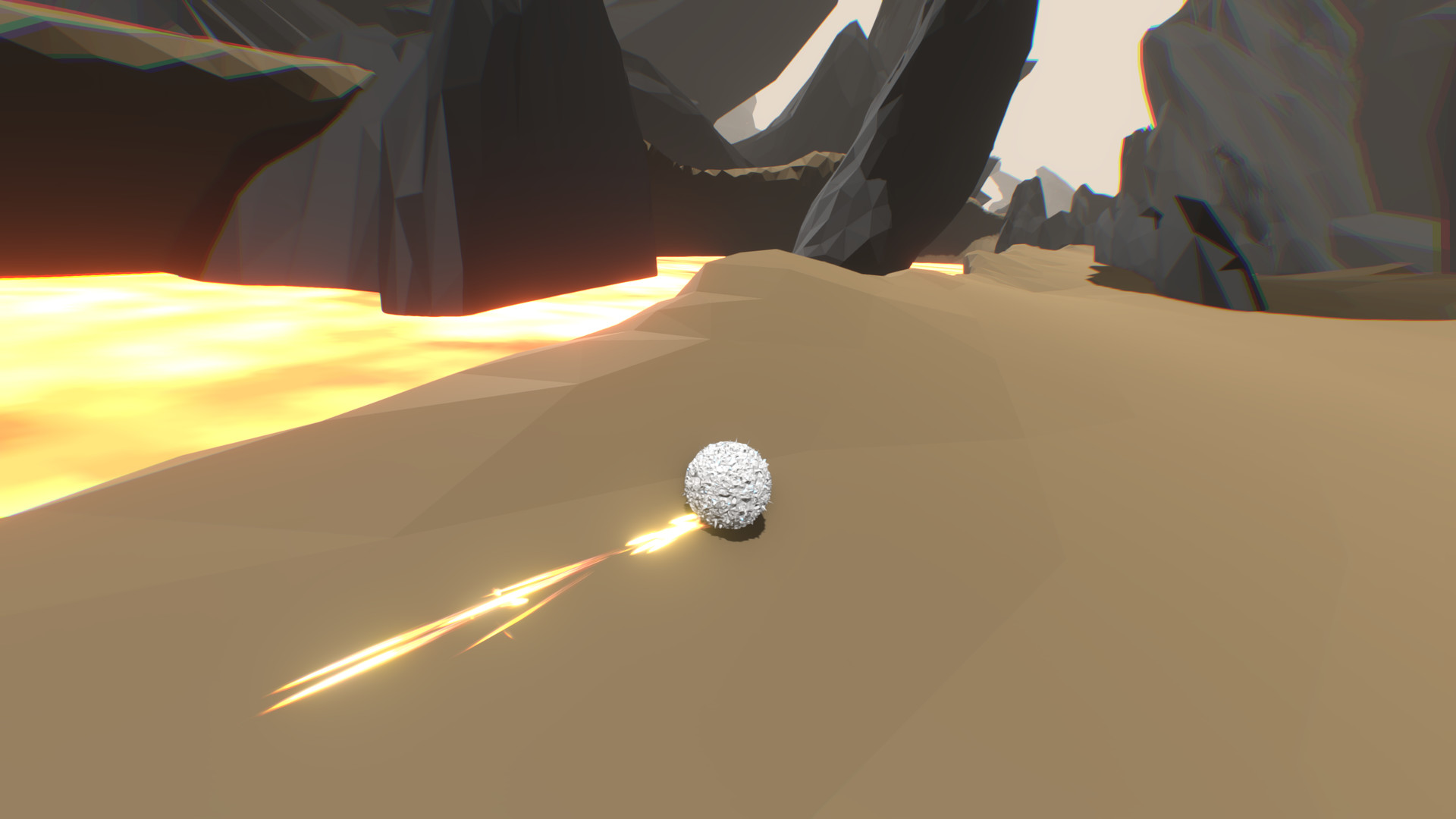GET READY TO ENTER A NEW ERA OF PHYSICS PLATFORMING
Polyball is a modern take on classic ball rolling games such as Super Monkey Ball, Marble Madness, and Marble Blast - while taking cues from games such as the Sonic series, Trials, and Mario Kart.A BIT ABOUT US...
The first full release from digital design practice Studio Monolith, Polyball is an experiment in low-poly visuals and open-ended game design. Our approach with the project was to make the kind of game we used to play, something that had both casual appeal and a limitless competitive ceiling. It was also a genre that we felt hasn't been adequately adapted to the modern world of game design. Our vision was simple: build a game that's easy to pick up, hard to master, and fun both on and off screen....AND A BIT ABOUT POLYBALL
There's a lot to do in Polyball -- Challenge yourself or a friend to one of over 60 levels included in the initial release, with plans for many more levels via free DLC. If you've got some friends over and are looking for something to play, Polyball's splitscreen multiplayer promises a good time. With classic modes like Battle and Circuit Race, as well as a multiplayer version of the single-player experience, Polyball promises to be a must-have party game.CASUAL, COMPETITIVE, OR BOTH
With global leaderboards built right into the level select menu and pregame screen, you can see where you stand among the worlds best and race against their ghosts. If you're more interested in beating your friends, check out the friends-only leaderboards. Collecting shards during your single-player journey will unlock a vast array of customization options, from different ball models to particle effects. This customization carries over into online multiplayer matches as well as your high-score ghost, with local multiplayer having its own version of the customization system designed for split-screen play.FOR THE PEOPLE, BY THE PEOPLE
If you've mastered every challenge we put into the game, take a look at the Steam Workshop content to face a whole new set of challenges. Community made content, from multiplayer battle maps and circuit tracks to customization options and single-player levels, will bridge the gap between developer and player as well as provide a steady stream of new content for you to experience. Steam Workshop gives the players a voice, allowing for the mechanics and level designs of Polyball to stretch far beyond what we had initially put into the game.FEATURES
- 60+ levels and free DLC
- Powerful customization system
- Full controller support
- Extensive multiplayer support - online/splitscreen
- Global/Friends Leaderboards
- Full soundtrack made by independent artists
- Steam Workshop
- Tuned mechanics and balanced levels based on community feedback
- Mac/Windows/Linux support
- Alternate language localization
- Ghosts
- Steam Cloud Saves
MULTIPLAYER MODES
- Trails
- Battle
- Circuit Race
- Tower Climb
- Split-Screen + Online Story Mode
- Many more!
Hey everyone, we're back with a small but important update.
As you've most likely noticed, there are a few bugs with our game. Most of them are with multiplayer, and as such they are quite a pain to find since it depends on a lot of factors - network speed, game performance, long chains of sitatuations, etc.
To help with finding and fixing this bugs we've improved the network logging of our game to let us know what exactly is going on with your game!
But this requires help from you guys, too.
If you experience a game-stopping bug, we would like you to alt+f4 out of the game and send us your output logs so we can see what exactly happened, and fix it for you and future players!
The logs can be found by going to the Steam files for Polyball:

And then going into the Polyball_Data folder, and viewing output_log.txt.
Please join our Discord here and send us your output file: https://discord.gg/54jRXt4
With your help, we can make Polyball much more stable and re-enable battle mode! Exciting!
There is one bug we are particularily interested in; For some new players when playing multiplayer, the ready up screen never appears! We've tried everything to find the cause, but no luck. If you or anyone you play with encounters this please report it to our Discord.
Thanks again and as always, keep rollin'
Full Patch Notes:
- Fixed extra level Styx not loading
- Fixed some pointless console logs
- Fixed a minor error if you weren't subscribed to any workshop levels
- Improved multiplayer logging to find issues easier
- Dying while in spectate mode no longer respawns your ball
Hello again, I've got a small but feature rich patch for you today!
Online spectator cam has been added when you die in a hub, or finish a race. It's pretty bare-bones at the moment but will be a good base moving forward. It's pretty self-explanatory, just hit the next/previous player buttons to switch between people.
Thanks to a Community Hub post, we realized the initial level editor popup that told you how to use the level editor wasn't popping up! This has been fixed, please go play around and make your dream levels! You can even import your own models.
And one more softlock was fixed thanks again to our community members. This softlock happened when you finished a level, the ghost was struggling to upload, and you reset the level and finished again which caused weird overlapping ghost uploading. A new UI element was added which you can cancel the ghost upload if it's taking too long, and we won't allow a level reset until the upload is failed, finished, or cancelled:

Thanks again, if you have any bugs to report please join our Discord and report them there: https://discord.gg/54jRXt4
And remember if you enjoy the game please leave a review! It really helps us a lot!
Keep rollin'
Full Patch Notes:
- Fixed level editor tutorial not showing up
- Fixed async issues with ready up icons
- Disabled tab to toggle ui mode in online multiplayer
- Fixed up softlock related to network issues while uploading ghosts and allowing the user to retry a level before the ghost status was cleared
- Added ui element notifying user of ghost being uploaded
- Can now cancel ghost upload if it is taking too long
- Added a rough but workable spectate mode to online mode after you finish
Hey everyone, we've been seeing a lot of reviews focused around camera issues and we wanted to spcifically address what we think is going on.
There was a bug where the first time you launch the game the camera was being set to inverted by default. If you are unaware, camera inversion basically switches the up and down on your joystick/mouse.
This bug flew under the radar for years it seems, and since we as devs don't usually launch the game for the first time and most of our testers werent launching the game for the first time either - we failed to notice it.
This has been fixed in the latest build, and the setting is being reset to non-inverted for anyone who has already launched the game.
If you left the game because of these camera issues we would like you to try it again and see how it feels! There are also a variety of camera settings you can tweak if this doesn't make it feel perfect for you.
Also, try out the follow camera! You can enable it by holding the shift key or the left trigger on a controller, and you can even set it to automatically turn on after a certain speed. This is changable in the settings window as well.
Hopefully this helps a bit, thanks again for playing our humble ball rolling game.
Please join our discord: https://discord.gg/0iXCmkBN2XGaqqms
As always, keep rollin'
The major feature this patch is a player ready screen showing other players and if they have hit ready or not - so you know if you are waiting for someone or if something has gone wrong.

This also has some tweaks to the default settings, and resets camera inversion and the game resolution which we believe is where some of people's problems are coming from.
The next patch will have a new follow cam for after you finish a online race and are waiting for others to finish.
Thanks again for the great response, and lets get some more reviews!
Keep Rollin'
Full Patch Notes:
- Added a player ready screen, so you can know if you are waiting on someone to click it or there is a bug
- Online race unfinished player time now shows as --:--:-- instead of 00:00:00
- Fixed UI bug in 'Broken Universe' where a multiplayer leaderboard was always active
- Can use mouse when you finish a online race, instead of waiting for all players to finish to be able to use the mouse
- Fixed booster texture
- Chat messages no longer disappear
- Inverted camera was on by default, turning that off to see if that helps players with their camera issues
- Game now starts in correct resolution, we will reset your resolution next time you start just to make sure!
Hey we hear you, there are some bugs with multiplayer. This patch addresses some of the more major blocking ones and adds some quality of life things. Restart Steam to start the update.
I haven't touched this project in quite awhile, and it took me like 4 hours to even get the project running and building to Steam, but I think all these new players will motivate a few patches and who knows - maybe even some new levels. We plan on adding a better finish cam in the next patch.
If you are running into issues, it would be great if you could make a post on the community hub detailing what issues you are having. Be as detailed as possible - if you can reproduce the issue please let us know the steps.
Also - please tweak your camera settings if things feel weird! Invert it, tweak the sensitivity, make use of the follow cam (shift key)!
Thanks for the support, keep on rollin'
Full patch notes:
- Fixed a softlock where you "lose your mouse" if you use the chat while viewing the post-match leaderboard
- Fixed a similar softlock but with the pause menu and the post-match leaderboard
- Removed chatsharp.dll so people will stop thinking its a virus
- This means the global chat window from the online multiplayer menu no longer works
- Added multiplayer instruction text where the global chat was
- Disabled battle mode, we will be working on stabilizing it before re-enabling it.
- Added extra messaging to the end of online coop regarding the status of the match
- Removed abilities from online hubs, this could be related to load issues and should just be safer for now
- Made it so that text box with jumbled text stops showing up at the beginning of multiplayer matches (hopefully)
- Multiplayer level select now starts on coop levels rather than hub levels
- Added some new library art

Hello everyone!
Since a lot of us are stuck at home looking for things to do, we've made the decision to make Polyball free to own for the next 2 weeks (April 17 to May 1). It's a small gesture, but it's one thing we can do to help out those of us who are at home sick, isolating, or off work. The Polyball community is very welcoming, and we hope to see some new faces chasing high-score times!
Link to the store page: https://store.steampowered.com/app/368180/Polyball/
Polyball Discord: https://discord.gg/WdFNDPG
Also, we've been working on a website called Instruction Manual over the past few months. It's essentially a wiki that's graphically and functionally inspired by the manuals that used to come with games. The content is all user created, and we've been working to fill out the Polyball page. There is more work to be done, so feel free to take a look and add anything you see is missing!
https://polyball.instructionmanual.app/
All the best,
Studio Monolith

We have just opened the Polyball merch store to the public, you can get some shirts and concept art posters!
Our two featured products are the Polyball Logo and Poly-san shirt, these are limited edition leftovers from EGLX - only a few of them left so get one before they are gone!
[url=https://store.studiomonolith.ca/collections/polyball/products/poly-san-t-shirt]Poly-san Shirt [/url]
[/url]
[url=https://store.studiomonolith.ca/collections/polyball/products/polyball-logo-t-shirt]Polyball Logo Shirt [/url]
[/url]
We have just opened the Polyball merch store to the public, you can get some shirts and concept art posters!
Our two featured products are the Polyball Logo and Poly-san shirt, these are limited edition leftovers from EGLX - only a few of them left so get one before they are gone!
[url=https://store.studiomonolith.ca/collections/polyball/products/poly-san-t-shirt]Poly-san Shirt [/url]
[/url]
[url=https://store.studiomonolith.ca/collections/polyball/products/polyball-logo-t-shirt]Polyball Logo Shirt [/url]
[/url]

MARCH 9 - 11 - Studio Monolith will have a booth at the gaming convention EGLX .
Be sure to stop by and pick up some exclusive Polyball merch and chat with us about the game! Hope to see you there!

MARCH 9 - 11 - Studio Monolith will have a booth at the gaming convention EGLX .
Be sure to stop by and pick up some exclusive Polyball merch and chat with us about the game! Hope to see you there!
As a treat for our Chinese friends we have applied a large discount, hope you enjoy and happy new year!
As a treat for our Chinese friends we have applied a large discount, hope you enjoy and happy new year!
We are super happy to have won this award, and wish to extend a congratulations to all the runners up as well. You can check out the other winners here: http://www.torontogamedevs.com/blog/torontogamedevs-game-of-the-year-winners
We are super happy to have won this award, and wish to extend a congratulations to all the runners up as well. You can check out the other winners here: http://www.torontogamedevs.com/blog/torontogamedevs-game-of-the-year-winners
Please go to this link and give Polyball, and any other games you like, a vote! And then share it with your friends!
http://www.torontogamedevs.com/blog/game-of-the-year-2017-voting-best-pc-only-game
Please go to this link and give Polyball, and any other games you like, a vote! And then share it with your friends!
http://www.torontogamedevs.com/blog/game-of-the-year-2017-voting-best-pc-only-game

A small update going into the holidays - We've re-balanced score pars across the board as well as added shards to levels that didn't have any. We also updated the Polyball site to work with the new leaderboards.
This patch is Windows only right now, working on some other Mac/Linux specific things that will be included in the next patch!
Full Patch Notes
- Added shards to all the levels that didn’t have any
- Re-balanced score pars of all levels
- Some time par re-balancing, we will continue to tweak these
- Updated Polyball website, new screenshots and leaderboard app working
- Made first time popup larger, because some people seem not to use the scrollbar
- Fixed level name on pre-game screen not translating correctly
- Removed circuit levels because they don’t function
- Fixed personal best text color being slightly off
- Added more buttons to the main menu, since it seemed like no one noticed them
- Fixed sunken finish line in Hazy Daze
- Engine Room now uses white UI theme

A small update going into the holidays - We've re-balanced score pars across the board as well as added shards to levels that didn't have any. We also updated the Polyball site to work with the new leaderboards.
This patch is Windows only right now, working on some other Mac/Linux specific things that will be included in the next patch!
Full Patch Notes
- Added shards to all the levels that didnt have any
- Re-balanced score pars of all levels
- Some time par re-balancing, we will continue to tweak these
- Updated Polyball website, new screenshots and leaderboard app working
- Made first time popup larger, because some people seem not to use the scrollbar
- Fixed level name on pre-game screen not translating correctly
- Removed circuit levels because they dont function
- Fixed personal best text color being slightly off
- Added more buttons to the main menu, since it seemed like no one noticed them
- Fixed sunken finish line in Hazy Daze
- Engine Room now uses white UI theme
Lot's of little fixes in this patch - we've addressed all of the bug reports you guys have submitted as well as a few other bits of polish.
Full patch notes:
- Score leaderboards are back! You need to at least make bronze time for your score to count
- Cleared score leaderboards
- Updated Unity to fix Linux build fullscreen bug
- Removed DX9 support, if for some reason this breaks your game please contact us
- Fixed some inaccuracies in medal calculations
- Removed requirement of beating the last level in a sector to unlock the next one - as long as you have enough medals the next sector will unlock
- Added line to first-time popup and help page saying you don’t need to collect all the shards per level
- Added line to first-time popup and help page saying you need at least a bronze medal time to qualify for the additional score medal
- Solidified first-time popup so you can’t navigate around without closing it
- Changed default selected hub to be Forest
- Fixed ghost toggle not working
- Fixed default UI mode setting not working
- Shard count in level data is now updating correctly
- Fixed Next Level/Main Menu buttons disabling when you get the error message about not having enough medals to go to the next level
- Dialog boxes now support controller
- Fixed missing translation on in-game leaderboards

Three years ago I quit my job at an advertising agency. I was unsure where to go from there, and in a drunken stupor downloaded Unity that night. I came up with a demo for a small phone game, inspired by Super Monkey Ball and the time I spent playing it as a child. I showed it to my brother (Badfish) and he was super into it, and began creating some models for it. Polyball has been through many iterations, and after 52 major updates today marks the culmination of what was started that night.
I had never worked with C#, let alone a game engine. I reached out to Yartch, a friend I met in college and was into game development. He helped us take the game to another level, and it was a running joke that one day we would be on Steam, something that seemed basically impossible. Unfortunately he had to leave the project in January, but I am thankful we had the chance to learn and build from his experience.
I reached out to another friend from college, Audioloom, who worked as a composer at a large game company in British Columbia. He was instrumental in bringing the audio of Polyball to life, and guide the musicians we hired to produce some beautiful things.
My brother has been also been a very important part of Polyball - he is responsible for all of the art in the game (other than the crappy stuff made by me). Somehow he has managed to balance university life and building a game.
And of course me and Badfish also have our parents to thank, from loaning us the thousand dollars to create a company, to putting up with our sometimes questionable choices (including sinking thousands of work hours into a ball rolling game) they have been very supportive of the whole process.
I’d also like to give a shout out to Ryan, who is the dev we brought on to help get online mode working after Yartch’s departure. The multiplayer code was simply way too complex for me to handle alone, and while it’s not going to be an esport anytime soon the multiplayer is in a very playable state and will be even more fleshed out in the future.
I would also like to extend a huge thanks to our community. From the speedrunners in Discord to the fan translators that have helped us translate the game to over 10 languages (with more on the way). This game would be nothing without you.
So where do we go from here? While it may be exiting Early Access, that doesn’t mean Polyball is finished. We have some exciting plans going forward - from polishing existing systems, to new modes, to new content, and even contests, that will hopefully keep the game being a relevant platformer for years to come.
Before I end this I’d just like to drop a few links:
Here’s our new trailer , if you could share this with your social networks that would be really cool and help the game a lot!
Here is the official Discord , this is where most of the discussion involving the game goes on and you can contact us directly in there if you have an issue.
And here is our Twitter , in case you want to keep up with what we are doing.
Thank you for being a part of this journey, keep on rollin’.

It's time to exit Early Access! We are going to make a longer post regarding the launch, but here are the changes in this version:
- Updated Mac and Linux versions
- Cleared leaderboards
- Tuned DOF to be more subtle - blurs background much less and foreground more, also tweaked zooming making it weird
- Since it’s way better DoF is now on by default
- Added a real spawn animation shader for the ball
- Fixed shard pieces triggering bouncer sound
- Updated achievement icons
- Changed Teeter

We've added a bunch of languages bringing us up to a total of 10 languages! We've got a few more in the translation stage as well so people worldwide can enjoy rolling around together.
Also have a bunch of bug fixes here, just generally preparing for 1.0.
Translation
- Improved translation coverage from about 60% to about 95%, most untranslated things left are in multiplayer and level editor
- Added Italian language
- Added Turkish language
- Added Polish language
- Added Portuguese
- Updated Vietnamese
- Updated Simplified Chinese
- Updated German
- Updated Russian
- Huge thanks to everyone that helped translate to these new languages, and update the ones we already had. 10/10 community.
General
- Church now resets properly
- Upgraded model importing system in the level editor, experimental support for Mac and Linux as well as misc stability upgrades
- Fixed stats module not recording stats, whoops!
- Removed Clear Multiplayer Profiles and Clear Control Profiles because they are not used anymore
- Added Clear Stats (including achievements)
- Changed Clear High Scores to Clear Personal Bests
- Fixed keybinding screen only opening once
- Playlist level list on main menu now has a scroll bar and no longer overlaps play button
- Made main menu playlist level list two column instead of three
- Playlist score card now has a scrollbar
- Fixed bug where Sector 5 said “coming soon”
- Fixed water visual being lower than collider on quarry
- Fixed score value display not resetting
- Shards now slightly explode, making it easier to tell what ones you have hit
- Submit a bug screen hides when you unpause or click the button again
- Music now stops when leaving a multiplayer match
- Music now stops when leaving custom level and editor
- Added Otherworld music to level editor music options
- Added thumbnails for the last two levels as well as the Sector 5 marathon
- Removed Rick Test thumbnails
Multiplayer
- Splitscreen players can join more reliably
- Added kill volume to lava in Volcano Hub
We are looking for some fan translations to help get our game ready for launch.
The main languages we are looking for are:
- French
- Japanese
- Korean
- Dutch
- Swedish
- Traditional Chinese
However if you know other languages we would also be happy to add them to Polyball as well! You will be compensated with keys for the game as well as your name in the credits.
Please leave a comment and we will be in contact with you :)

I've just been randomly fixing bugs and adding content, here's the list:
General
- Fixed marathon post-game next level button saying main menu
- Marathon score card now resets correctly
- Refined positioning of World HUD UI elements
- World HUD score feed now works correctly
- World HUD score value now updates correctly
- Ghost effects (sparks, etc) now work correctly
- Ghost props (catbat, crown, etc) now work correctly
- Can no longer interrupt ghost uploading by hitting Space/Y on postgame screen
- Can no longer press postgame Next Level/Main Menu/Restart multiple times
Multiplayer
- Online coop leaderboard post-game leaderboard sorting working correctly now
- Updated hub levels visuals
- Fixed up some particle smearing on weapons/abilities
- Redid all coop spawn points
- Wild Planet bouncers now bounce higher
- UI updates on multiplayer level select thumbnail holders
- Added thumbnails for battle levels
- Added thumbnails for hub levels
- Kill volumes (lava, etc) now work correctly in coop
- Round slider in level select now only shows for battle maps
Skins
- Added Furrow skin
- Added Dragon prop, this needs animation still
- Added Polybird prop
- Added Upshot effect
- Added Starburst effect
- Fixed effect particles looking glitchy sometimes
Level Editor
- Added Old Bridge base terrain
- Added Rock Cylinder base terrain
- Added Old Cage base terrain
- Added Furydome Ground base terrain
- Added Flat Cave base terrain
- Added Big Curved Island base terrain
- Added Dark Mountains base terrain
- Added Otherworld Tall Skinny 1 tree
- Added Otherworld Tall Skinny 2 tree
- Added Otherworld Windswept 1 tree
- Added Otherworld Windswept 2 tree
- Added Otherworld Wide tree
- Added Droopy Tree tree
- Added Rock Bridge Piece
- Added Squarish Rock
- Added Odd Rock
- Added all Old Bridge bridge parts
[img=https://i.imgur.com/hylCICz.gif]
After much work we have gotten online multiplayer into a place which we consider very playable. We’ve included two game modes:
Co-op:
Straightforward co-op play through any level, able to toggle ball collisions.Battle:
Choose from 6 weapons and use more than 10 powerups in our exciting battle mode! Last man standing, first to 5 rounds wins.There is also a global chat box on the server browser page for you to see if anyone is around to get a game or race going. When you first load into a server you will find yourself in a lobby, which has pickups for all the weapons and abilities for you to test out in a sandbox area. When enough players have joined the host will start the match.
Some of the online controller support, especially on the UI, is a bit spotty right now. So if you find yourself unable to select something use the mouse. If you are unsure what buttons to use for battle mode, check the keybinding screen! And as always any bugs you encounter while playing please use the 'Submit a bug' menu to let us know about it.
[img=https://i.imgur.com/5flJIjg.gif]
We’ve also got the functionality for the View Replay button before you start a level working, this will allow you to view your replay or any you have loaded from the leaderboards and scrub through a timeline of it. This is useful if you want to see how someone beat a level or want to record your best run. It’s still a bit rough, but we are working hard to get it squared away.
The Road Ahead
With the release of these two things, we are feature complete!Going from 0.9.0 to 1.0.0 is going to be pretty quick and have a lot of cleanup and bug fixing, as well as fleshing out the skin options and level editor content. Some parts of the UI will also be overhauled to be a nicer experience.
1.0.0+ will have more content, more modes, more languages, and more level editor content. We also may have some contests and official races planned!
Full patch notes:
General
- Killsticks now disable their killbox once they are stuck into something
- If you have a controller plugged in but are using the keyboard your controller wont vibrate anymore
- Zooming camera in no longer breaks Polydoll movement
- Increased amount the control stick moves the color selector on the customize screen
- Fixed scroll wheel on customize
- Fixed scaling on local multiplayer battle health being too small with more than two people
- Score display now resets correctly when you respawn
- Fixed if you pause when restarting the game doesnt stop yet the menu opens
- Fixed camera rotation bug when using force follow cam right at the start of some levels
- Cursor now correctly locks after alt+tabbing
- Changed final trophy text from COLOR to OTHERWORLD
- Removed free roam from extra levels since they are only multiplayer hubs now
- Removed Sector 5 loading screen
- Fixed not being able to jump after respawning in very specific circumstances
Skins
- Fixed Rift
- Added Gyro skin
- Added Splice skin
The Mac version of the game has been updated to v0.8.1 - Enjoy Sector 5!
Just a quick update here addressing some issues with the new Otherworld mechanics and some other random things!
- Fixed trophies in Old Bridge and the last level
- Fixed Killstick Turrets shoot speed not being framerate independent and shooting like lasers
- Fixed mouse up/down not being framerate independent in gameplay camera
- Fixed controller camera movement being effected by framerate
- Swings in Reliquary are no longer affected by ghosts
- Fixed Next Level button in marathons reading Main Menu
- Fixed spelling mistake on keybinding page
- Updated input manager (ReWired) to support more controllers and improve stability
- Can now rebind movement controls and general movement axes
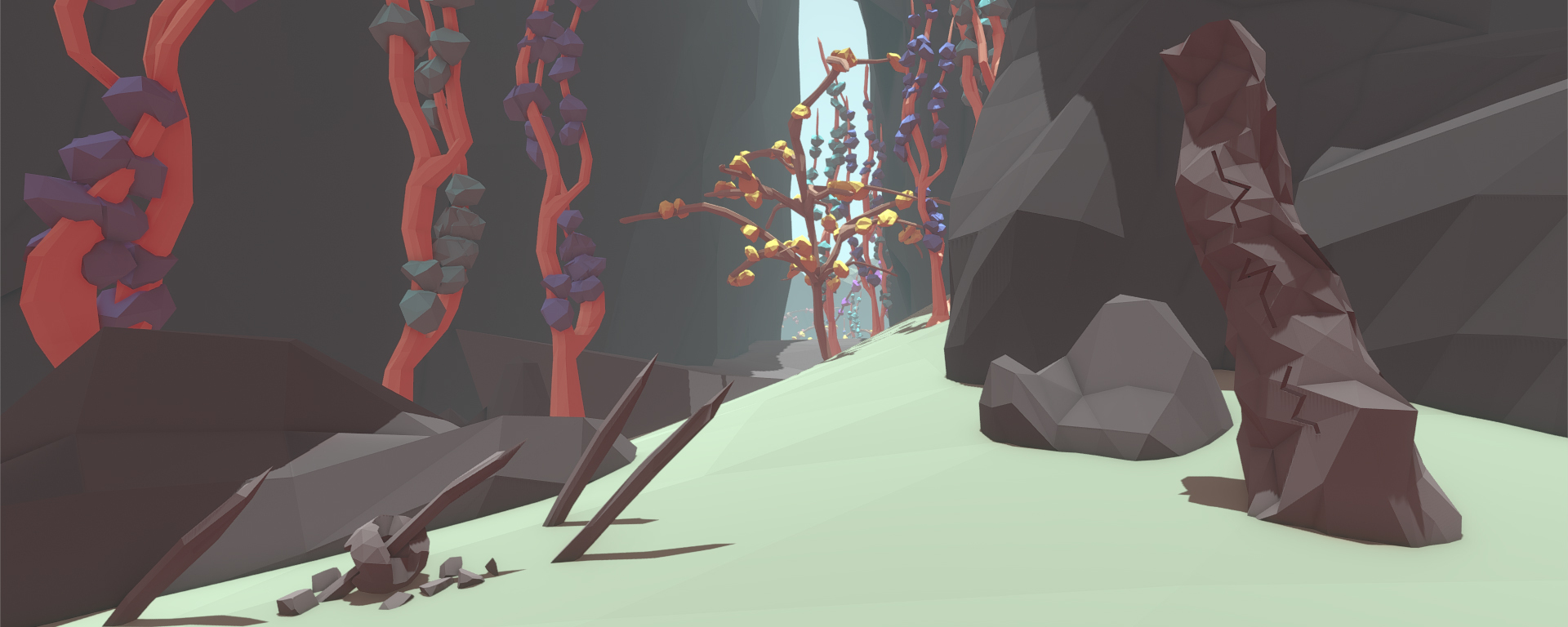
The long awaited Sector 5 is finally here! This final set of levels will put your skills to the test.
Also included in this update are a bunch of updates to the marathon flow, including pars and an updated finish UI.
We have v1.0.0 in our sights now, and are rapidly moving towards exiting Early Access!
Please leave us a review and let us know what you think of the new levels :)
We will be updating the Linux + Mac versions with this content in the next few days.
- Fixed ghosts colliding with tree parts in 0-10, and other objects in other levels
- Optimized shards some more, no longer get a frame drop on large levels with lots of shards
- Trophy Hunter achievement can now be unlocked
- Added help page to main menu
- Added credits nav option
New Levels
- Enabled new levels
- Added achievements for new levels
- Updated Full Game playlist with new levels
Marathons
- Added par times and scores for marathons, so now you can get medals from them. The total of medals in game is 220
- Can now restart marathons from the pre/postgame screens
- Next level button no longer shows up when finished a marathon
- Reward text now works showing if you got medals from beating the marathon
- Fixed up controller focus issues with pre/postgame screens
Audio
- Slightly lowered volume of main menu music so you could hear ui sounds
General
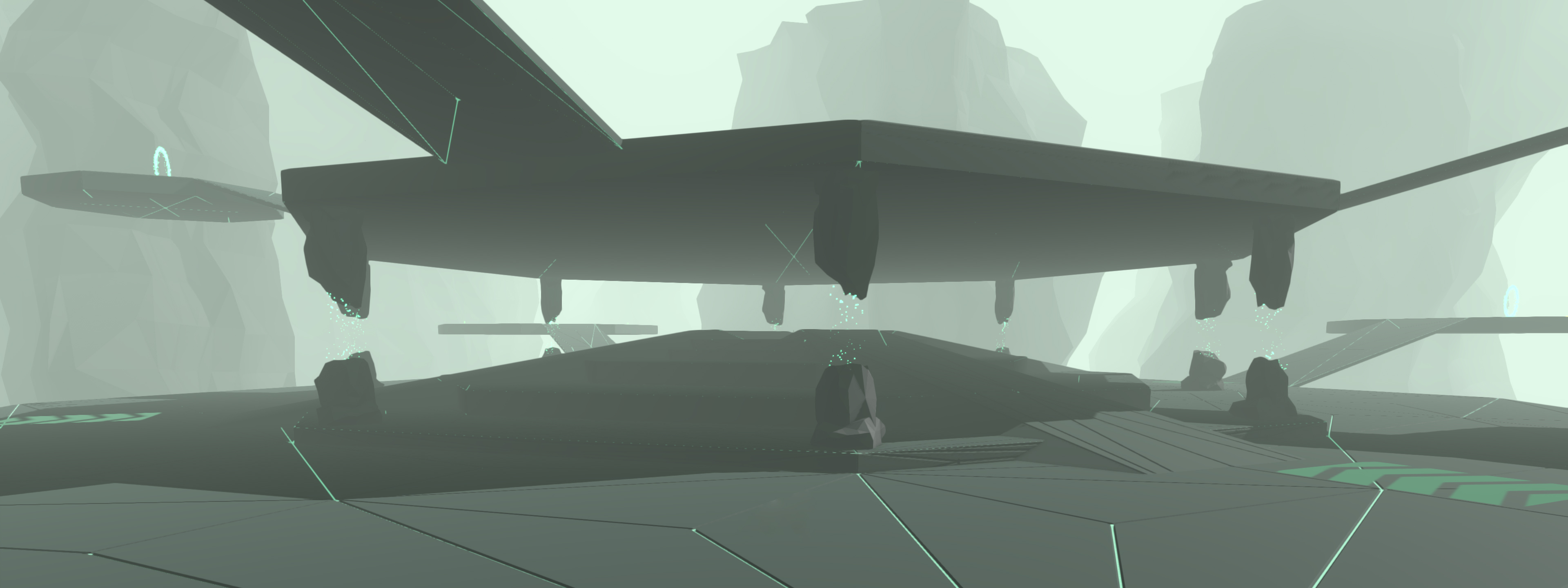
We've been hard at work designing and implemeting new sound effects and cleaning up the triggers for existing sound effects. We also took a good long look at controller focus issues and cleaned that up a ton.
While doing all this polish the new Sector and multiplayer have been finishing up development and will be released soon! Hoping to get the new levels out in the next patch in a week or two.
- Keybindings now save between sessions!
- Follow cam is now on by default
- Changed follow cam default start speed to 30, was 20
Levels
- Tweaked Teeter gold par time
- Fixed Meteor Storm from not starting
- Water camera is now set correctly, this means the little white stuff around land displays cleaner
- If you switch to controller UI now focuses correctly
- Settings page is now totally usable with a controller
Audio
- Finish line now makes a sound again
- Added lava geyser sound effect
- Added stone geyser sound effect
- Added turret sound effect
- Added hammer weapon sound effect
- Added lance weapon sound effect
- Added laser weapon sound effect
- Added pistol weapon sound effect
- Added mortar weapon sound effect
- Fixed up shard sound effect
- Added audio for UI events (focus, click, back)
Main Menu
- Added tooltips to main menu global navigation buttons
- Pressing B on customize page now takes you back to the home page
- Pressing B on settings page now takes you back to the home page
- Pressing B on profile page now takes you back to the home page
- Pressing B while changing an option works correctly
- Tweaked the way the global nav elements work and how focusing works with them using a controller
- Fixed controller button icons not hiding/showing correctly based on input mode
- Fixed keybinding screen colors
- Going from level -> level select page now correctly focuses the appropriate button
- Can now use a controller to view the profile page
- Made profile image slightly bigger
- Filled out the credits page, not finished yet
Level Editor
- Fixed custom meshes not loading when you subscribe to a level
- Fixed shards being broken
- Improved snow particle system
- Multiselect no longer selects base terrains
General
[img=http://i.imgur.com/oIWBigA.gif]
A pretty big update here for the level editor, as well as other miscellaneous fixes and changes.
Patch Notes
- Added controller vibration
- Fixed particles on rocks in 0-10
- Fixed button icon not showing up in marathon post-game
- User stats now save when you quit to main menu from in a level
- Corridor trophy is now accessible
- Fixed trophy collected text
Audio
- Implemented 3D listener on camera
- Shard sounds are now positional
- Added bouncer sound effect
Splitscreen
- Fixed UI’s generating in wrong order if you join the game in a specific order
Level Editor
- Changed Workshop to use 16x9 images
- Ripped out the old selection and manipulation system, and replaced it
- Can now multiselect in editor
- Removed option to enable physics on objects, will have unique physics enabled objects instead
- Simplified thumbnail process into a single image
- Changed thumbnails on Steam Workshop page to 16x9
- Now displays error if thumbnail is larger than 1mb
- Can now undo/redo in editor (only move/rotate/scale tho)
- Added ability to set par times woooo
- Dropdowns on publish page now load the last choice you had picked
- Updated UI
- You are now required to have par times and a thumbnail set to be able to upload to Workshop
General

Hello everyone! Been working real hard on Polyball the last few weeks getting online multiplayer and Sector 5 ready to go. In between working on those new things, a lot of things have been getting cleaned up and finalized for 1.0.
FYI this patch is only for Windows at the moment, when we hit v0.8.0 we will be updating Mac + Linux
One of the big things in this patch is a new bug report system, the old one had a bug (the irony) and wasn't being submitted anywhere. With this new system we have much more control and logging of the issues, so please use it if you encounter something bad!
Other than that, a few new ball finishes and a bunch of new level editor objects have been added.
We are thinking of running a few contests as well, probally a ball design contest as well as a level design contest. What do you think of that?
-
General
- Fixed the ‘Report a Bug’ screen, added OS option, and integrated new bug viewing backend
- Shard pieces now stop colliding after they have stopped moving
- Added global chat to Online Multiplayer menu
- Fixed global best time display on main menu
- Enabled AA for render cams (things like customize ball previews or the shard/medal render in the bottom left of main menu)
- Fixed weird UI flash when going from in level to main menu
- Fixed profile image not showing up
- Added Trophy page to profile
- Fixed issue where some achievements weren’t unlocking until you exit the game
- Added some basic analytics
- Fixed the ‘Achieved’ text at the end of a level, was a translation system issue
- Fixed Sector name on level select details not showing correctly
- Fixed scrolling issue on debug menu
-
Customize
- Customize options now zoom in a bit on mouse/controller selection
- Ball cost now hides a bit when previewing ball
- Fixed skull ball, it was the wrong ball!
- Added new ball finish ‘Slice’
- Added new ball finish ‘Rimlit’
- Added new ball finish ‘Wireframe’
- Added new ball finish ‘Transparent Wireframe’
- Touched up effects, they now preview and look better
- [h1]Level Editor[h1]
- Added Kill Volume object, this kills the player
- Added Booster object, this makes the player go fast
- Added Lava Geyser object, this also kills the player
- Added two types of Bouncer objects, this bounces the player
- Added Right Angle Triangle object
- Added Shard object
- Added Bridge Lantern object
- Added Small Torch object
- Now able to toggle collisions on basic objects
- Now able to toggle physics on basic objects (still buggy maybe wait to try this)
[img=http://i.imgur.com/YTiqBun.gif]
This patch is focused on the local multiplayer battle mode. A lot of polish went into the flow + UI of not only battle, but the entire local multiplayer system. While not 100% perfect yet it is very playable.
We also fixed a bug where stats weren't tracking.
Full Patch Notes
- Tweaked Trails trail to be smoother
- Local battle mode now has a countdown before a round starts
- Local battle weapon select now shows what weapon you have selected
- Worked on UI and flow of local battle
- Random ability spawns are now functioning correctly
- Random spawning now correctly rotates the camera
- Updated Wild Planet lighting
- Fixed issue with navigating between certain local level vote options
- Added pause menu to local multiplayer with camera sensitivity and inversion settings
- Fixed stats not tracking
A small update here to fix the previously mentioned issues with the in-game settings and leaderboards. Some other various battle tweaks, and an upgrade to the input system is also in this patch.
Please let us know if you run into any issues.
Full Patch Notes
- Updated input system backend, meaning larger and more stable controller support
- Made battle map ‘Wild Planet’ playable
- Added kill volume to battle map ‘Cliffs’
- Local battle weapon select now works with controller
- Removed ‘Coming Soon’ text from local multiplayer party mode button
- Local battle weapon select now works with controllers
- Fixed bug where you could continuously gain air time when paused
- Fixed bug that made air time score go up way too fast
- Fixed in-game settings screen
- Fixed in-game leaderboards
The latest build has an issue with the in-game level UI where the settings screen and leaderboards are broken. The settings and leaderboards on the main menu remain unaffected.
We are investigating the issue and will upload a fix once we track it down!

Custom level editor objects have been added, allowing you to model and import your own objects to your levels. OBJ & FBX 2011+ are supported, and with FBX texture embedding works. We have a bit more work to do for animation support on these objects but it is in the works.
We have also added a pretty impressive water system to the level editor.
Score returns! Still have a bit of balancing to do on it but we wanted to get it out there. The score feed is in the top right of the screen.
We've also unlocked the local party games mode, while these games aren't super polished we thought we may as well share them with you.
Full Patch Notes
- Added Pearl (pearlescent) finish to customize
- Score has been updated to include air and speed bonuses again!
- Local Multiplayer party mode has been enabled, still kind of sketchy though. Next patch will focus on it.
- Updated lighting in 1-1 and 2-9
- Fixed scaling on Level Editor UI
- Added support for custom objects
- Added water system to the Level Editor
- Lights in the editor now turn their mesh’s off in play mode and back on in edit mode
- Added ‘Browse Workshop’ button to community level screen
- Fixed some bugs with the splitscreen UI
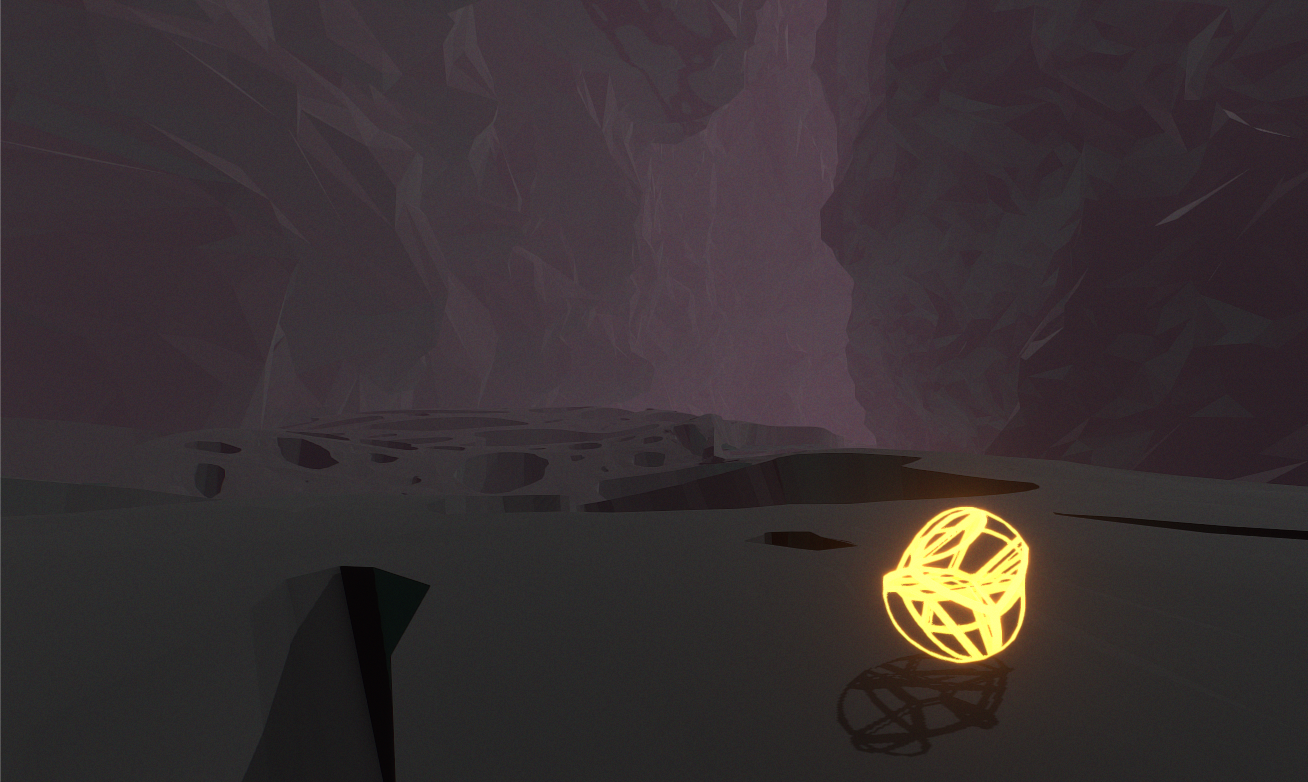
A small patch here setting up for a bigger one. Apparently, you have to set thumbnails for Workshop items when updating the content of one, so we've added thumbnail selection to the publish menu in the Level Editor. This implements a file browser and file copy functionality which is going to be used for custom object support.
We also added a bunch of new ball skins! And an option to have follow cam enabled while using a mouse + keyboard.
Full patch notes:
- Added 7 new ball skins! Wow!
- Added setting to allow follow camera while using mouse+keyboard
- Added thumbnail support to publish menu in the Level Editor
- Added user thumbnail support to Community Levels page
- Added change log publish menu in Level Editor
- Fixed the scale gizmo from going all crazy when scaling an object

Hello everyone! It's been a little while since our last update, but we've been busy building in Workshop support and a real easy to use level editor.
It still has a few kinks to iron out, and could use some more objects, but I think it's a great start to community levels.
The general idea of the level editor currently is to share creations using the blocks we have defined (custom model support coming soon). You can get to the editor from the main menu. From there, create a level then press F5 to enter the editor mode. From here there is a help menu that can guide you further. Have fun!
For the future of the level editor we have the following plans: Custom objects, par times, more in-depth workshop management, nicer UI, a whooooleee lot more default objects, currated level select, level design contests, and much more!
There are also a few other random fixes to translations, and a new first-time popup to explain to new players just what exactly is going on here. We also addressed some issues with the Linux build, and updated the Mac build as well.
Full Patch Notes
- Translation coverage improvements, this will be continually improving, please bear with us!
- Corridor still wasn’t fun enough, so we tweaked it some more
- Added new first-time popup that explains controls and game objectives (like how pars work and how to unlock new Sectors)
- Removed names from ghosts because they were messy
- Removed old AA options, now only TAA or off
- Added scaling tool to level editor
- General quality of life updates to level editor
- Can now publish levels to Workshop through the level editor settings menu
- Added Community Levels page to main menu, this is where you will find items you subscribe to through Workshop - this is still heavily a work in progress, but functional
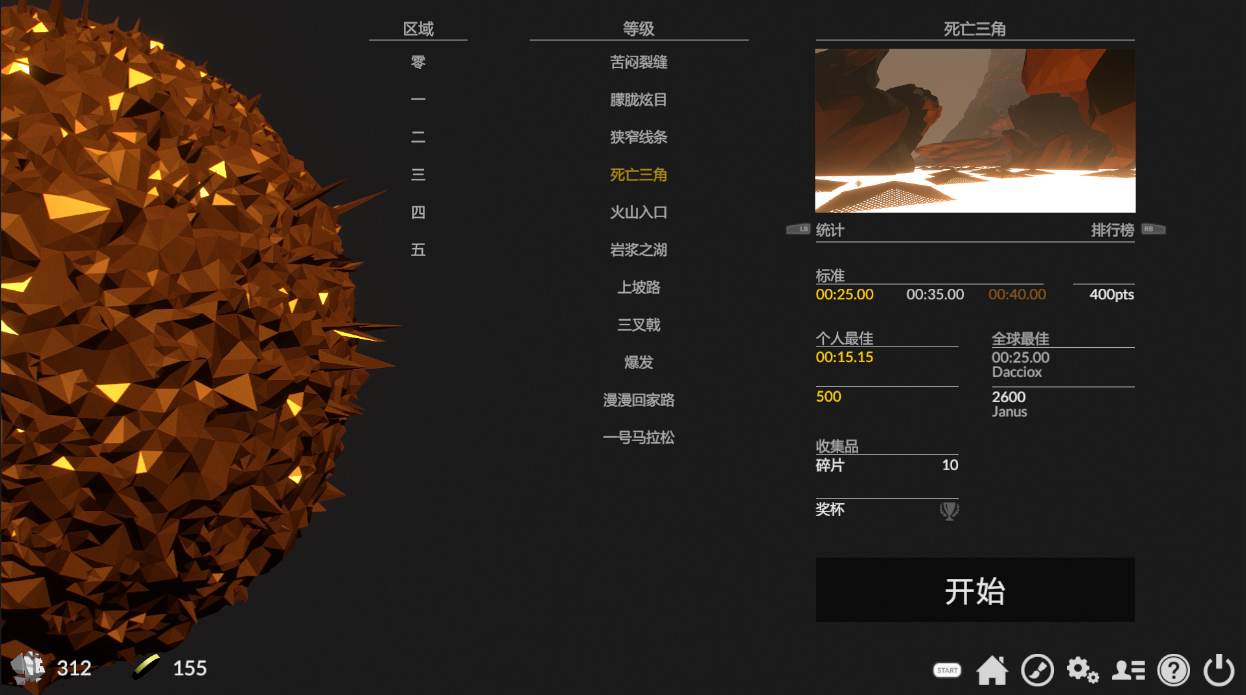
We've added two new languages to Polyball! As always you can find these on the settings page or if it's your first time playing and your Steam client is not in English it will ask you if you want to change.
Thanks to Jiri Grönroos for the Finnish translation and 起源汉化组(Source Chinesizing Team) for the Chinese translation.
We've also removed Vulkan as the default rendering API because we got a lot of reports of visual bugs since we added it. If you want Vulkan back you can set -force-vulkan as a launch option in Steam. We plan to add this to the in-game settings soon.
[img=http://i.imgur.com/2JzgY8r.gif]
We noticed that Corridor and Three Key Ultimate Test were in need of some changes, and hopefully we made them more enjoyable to play.
We've noticed that some people are having some pretty horrendous bugs with our last Vulkan update. We are going to be removing Vulkan as the standard and instead make it a toggle in the settings in the next update.
Full patch notes:
- Redid Corridor and Three Key Ultimate test because they sucked
- Cursor now displays at end of local multiplayer race, that was a stupid bug we should have caught sooner
- Can now use a controller as player 1 in local multiplayer
- Some tweaks to the water in the first few levels
- Fixed some shadow issues
- Tweaked moving platform script so it doesn’t add as much velocity and is more predictable
- Clicking ‘Next Level’ when on the last level of a sector now takes you to the first level of the next sector, unless you don’t have it unlocked then it tells you what you need.
[img=http://i.imgur.com/GErDuAB.gif][/img]
Splitscreen co-op has been added, allowing you to play through unlocked levels with friends. We have some big plans for game modes for this mode, so stay tuned.
The level editor prototype can be found on the main menu, and while kind of limited and super rough it's the framework for Steam Workshop integration. Any feedback or ideas you want to suggest are more than welcome and would be best communicated through our discord so we can chat about them. Link to that here: Discord
Vulkan support has been added as well, currently Windows only with Linux support coming soon. It's slightly experimental, so any issues you encounter please report on the community hub. As long as your graphics card supports it and your drivers are up to date it will work automatically. If you for some reason wish to make sure it is working you can put -force-vulkan as a launch option.
Full patch notes here:
- Vulkan enabled - The game will automatically use Vulkan if your card supports it and your drivers are up to date! If not, it will fall back to whatever you use.
- Local Multiplayer - Initial release of local multiplayer, currently co-op only with party modes on their way! NOTE: You can only play levels that you have unlocked in single player, we plan on adding the ability to unlock levels in co-op play soon!
- Level Editor - Initial level editor prototype, any levels made in the current editor will be deleted when workshop support is added, so its just to play around in at the moment.
- Expect lots of local multiplayer and level editor updates in the comin weeks!
- Tweaked loading screen to show info about loading level
- Main Menu buttons in levels now returns you to the relevant level select page rather than the home page
- Added Russian language file back because for some reason it was missing
- Added dialog box at game start if your language is not English, which asks you if you’d like to switch languages or not. Only asks once.
- Added dialog box that says if your language is not supported yet. Only tells you once.
- Fixed small logic issue where trophy collected text wouldn’t stop fading and affect framerate
- Checking for trophy achievement at level end now rather than just on pickup so people who got all trophies while the achievement was bugged will now get it
[img=http://i.imgur.com/r2PZDbs.gif]
We have finally updated the Mac build from an ancient version, and added a new Linux build. We haven't tested the Linux build over too many OS's yet, but its working on the ones we tested on so thought it would be good to get it out there. There is a megathread for Linux issues here .
After a lot of testing and community help, we now have a robust translation system! A shoutout to some of the community members who helped us by doing some translations: Skexer, ikkiyakki, Joseahfer, and Keo.
We plan on expanding the translation system to include a ton of languages, if you are interested in helping translate Polyball please email admin@studiomonolith.ca.
We've also got a bunch of small yet important changes in here, notably the Frame Limit option and keybinding system.
And last but not least I am going to shamelessly plug our Twitter , go and give us a follow if you want to know about any future projects or updates!
Full Changelog
- Added Linux build
- Finally updated Mac build
- Added translation system, this is a test run with a few languages and we will be refining it in the coming weeks - please report any bugs you run into if you try it!
- Added option to turn off grain. Grain was added to reduce color banding, however the default Unity grain is surprisingly demanding so we will be looking into alternatives
- New water technique
- Added frame limit setting, Unity has a way of trying to draw unlimited frames and making computers really hot. This setting allows you to cap your frame rate anywhere between 15 and 300 fps.
- Added rough keybinding system
- Fixed weird keybindings on start level/next level/restart in-game UI
- Increased speed of finish screen drawing
- Increased speed of level intro drawing
- Increased weight of text on intro/finish screen so they aren’t as hard to read
- Re-enabled ghost names in game
- Made trophies more gold less black
- Fixed inaccessible trophy on two levels
- Upgraded Steamworks
- Upgraded audio engine
Minimum Setup
- OS: UbuntuMemory: 4 GB RAMStorage: 8 GB available space
- Memory: 4 GB RAMStorage: 8 GB available space
- Storage: 8 GB available space
Recommended Setup
- OS: UbuntuMemory: 4 GB RAMStorage: 8 GB available space
- Storage: 8 GB available space
[ 6380 ]
[ 5876 ]
[ 1265 ]
[ 2018 ]
[ 986 ]