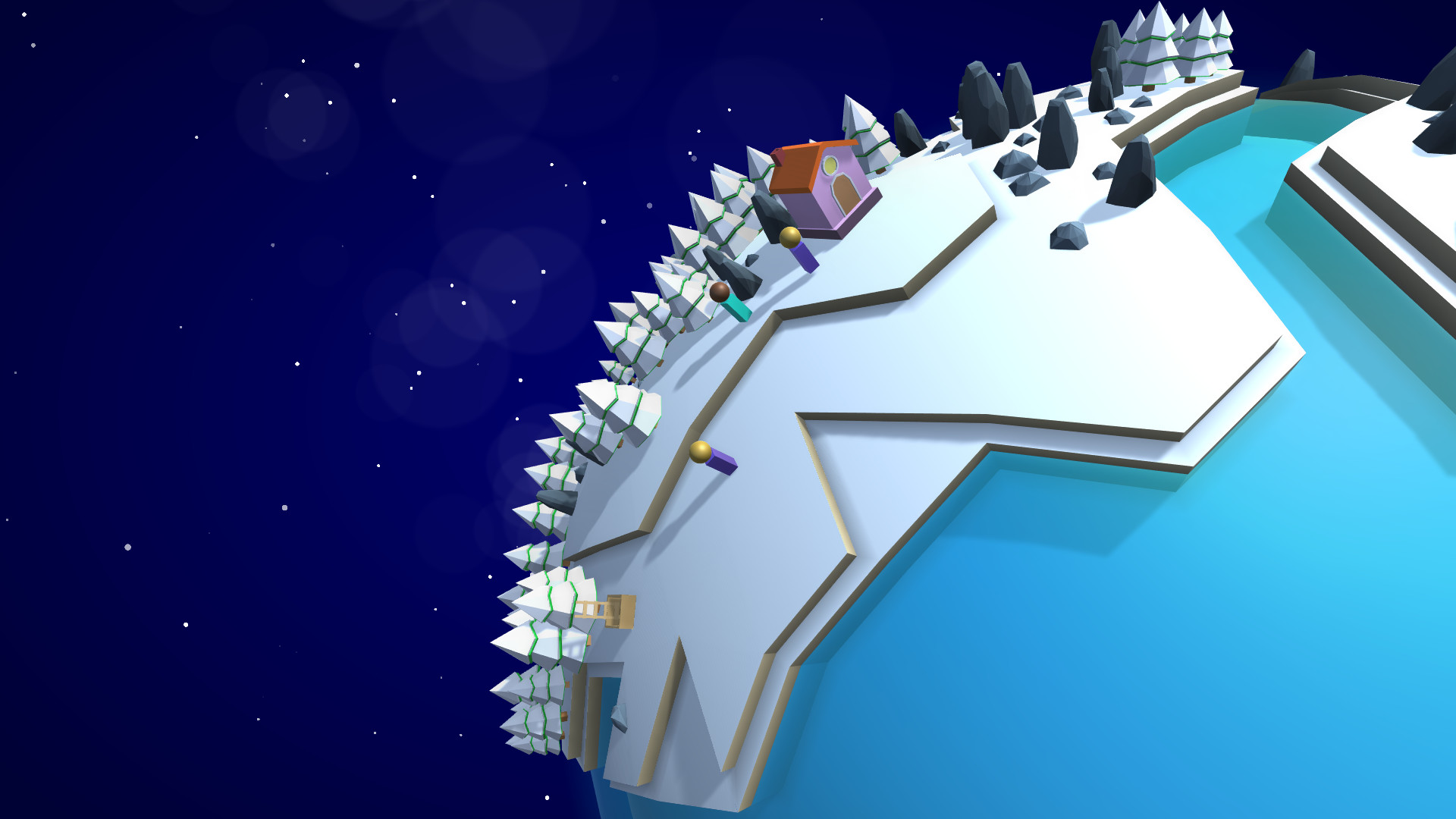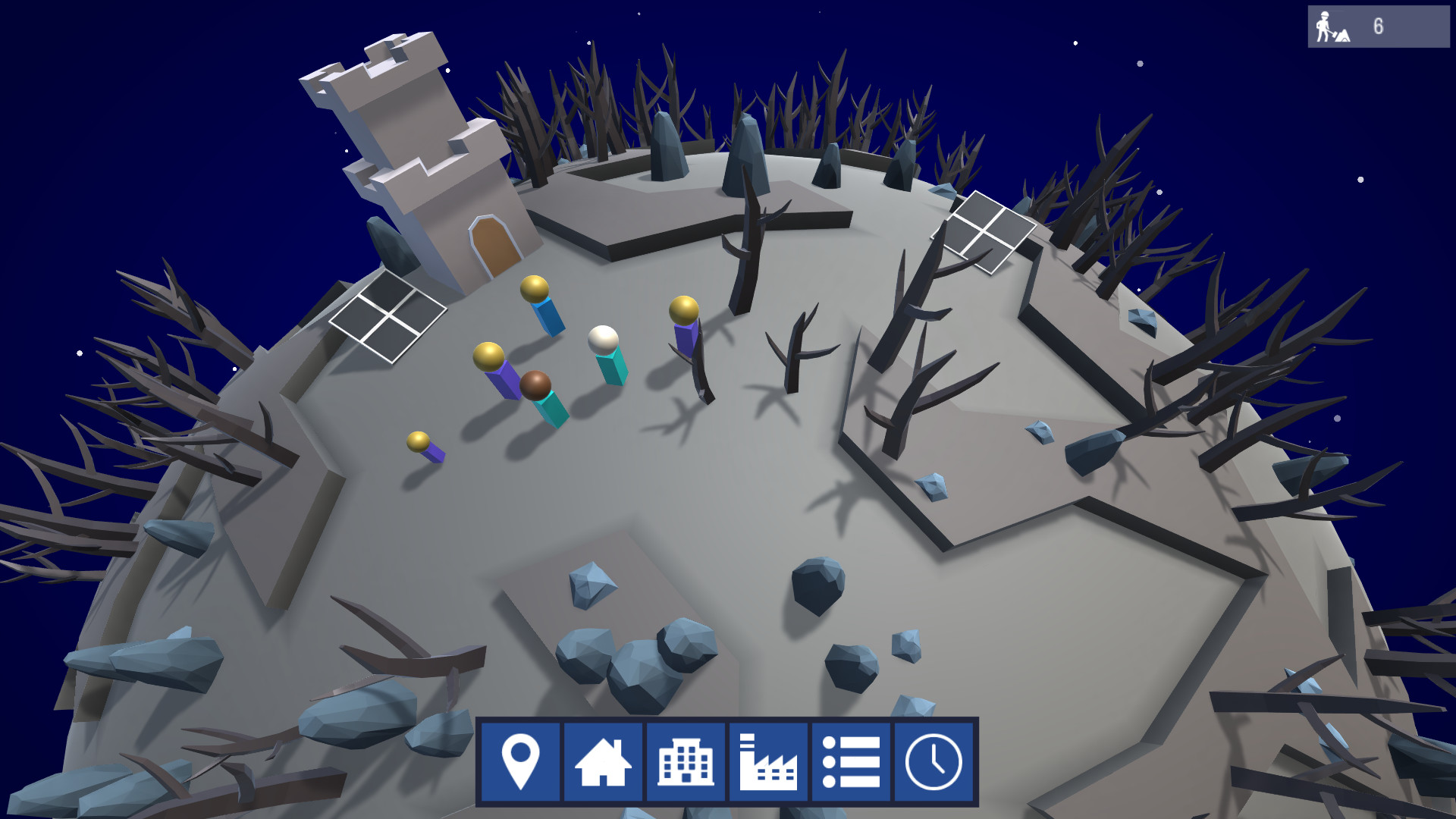In Poly Universe worlds are tiny but numerous. Be strategic in laying out your cities to maximize the limited space available on each world. Balance industry and residential buildings to keep your citizens happy. But don't neglect the defenses necessary to keep them safe! Here in the outer edge of the known universe, danger can arrive at any moment, and when it does it arrives in full force.
Establishing trade routes between worlds will allow your planets to specialize and share resources, pushing the boundaries of your civilization even further outwards. But always keep an eye on the health, happiness, and education of your citizens -- with nowhere to receive reinforcements from, your citizens are ultimately your most valuable resource.
This new update brings a complete overhaul to interplanetary trade:
* You can now redirect trade ships to new planets if you decide they'd be more efficient there. Or if, you know, unexpected situations arise that make a planet need a little more help than usual.
* Trade routes can now be configured to carry as many types of resources as you like -- but there's still an overall limit on how much cargo a ship can carry.
* The Galactic Map looks six orders of magnitude better than it did before. Many thanks to Freya Holmer's "Shapes" Tool for making this possible. =)

Also, a number of bugs are fixed:
* The screen won't zoom in and out wildly if you use the mouse wheel to scroll thru a scrollable window.
* The number of colonists on a colonization mission is no longer accidentally clamped at 5.
* I've added better error logging for any bugs that happen with regards to save files, so those should be easier for me to track down in the future.
* Oh, and I guess this isn't a bug per se, but I've made some tweaks to improve the clarity of the UI.
Next up, I'm planning on looking into better procedural generation of planets. I think there's a lot I can do there to add more detail without losing the 'low poly' look. Expect an update on that early in 2022!
Thanks for Playing!
-Pouchmouse
Happy (pre)-Thanksgiving!

I've just uploaded v0.9.4.2 to the Experimental branch. It features:
* A brand new Galactic Map, which I think is a bit of an improvement over the previous one...
* Improvements to Trade - You can now send more than three types of resources between planets, though you're still limited to a fixed number of total items.
* Fixed a bug where the screen would zoom in and out wildly if you use the mouse wheel to scroll thru a scrollable window.
* Fixed a bug where you could only send exactly 5 colonists on a colonization mission.
* Better error logging for any bugs that happen with regards to save files.
* Some tweaks to the overall look of the UI, but there's plenty more to do there...
Give it a shot and let me know what you think! If everything works correctly this new build will leave the experimental branch and become the main game in about a week. =)
Happy... Tuesday? Sorry, I meant to publish this on Sunday, but life got in the way. =)
The 0.9.3.5 update is now live! And it introduces a raft of new research projects which will unlock new upgraded versions of the game's buildings. I've also refactored how the game handles narrative events, and fleshed out the writing in the game's objectives and dialogues.
Also of note: certain research projects now have prerequisites -- things which you must do before the research is possible. Domesticating alien creatures, for instance, will require that you actually have a lab on the world that creature is native to.
Also, also: It is now possible to reroute trade ships to new planets, after you've constructed and assigned them. Hopefully this make building an extensive trade network 95% less cumbersome.
And, of course, a bunch of smaller usability tweaks and bug fixes have gone in:
- Inventory for the current planet fits the screen better now.
- Ship construction menu tells you what resources are missing, if any are missing.
- Research menu UI is improved (though there's still plenty more work to do on UI...)
- Health and Happiness are now hard limits on a planets growth, instead of tedious modifiers to how _quickly_ the planet grows.
- ...but happiness producing buildings can be upgraded now, so you have that going for you. =)
- Fixed some mistakes in the dialogues where the characters don't accurately describe your next objective.
- Fixed a bug where new settlers on a world would sometimes refuse to work.
- Colonization menus now show how much is packed on this ship, so you have an idea of what still needs to be done before it launches.
- Fixed some stray exceptions in the UI for resource-producing buildings.
- Fixed the mission objectives pop-up to not appear over the buttons for placing buildings.
Building upgrades are purely functional at the moment, so the upgraded version will still have the physical appearance of an un-upgraded one, at least until you mouse over it at which point the tooltip will explain that the building is upgraded. That's not great, I know! So my mission now is to create new building art and improve the old models, as well. More on that in the next update!
Good morning folks, and happy Sunday!
Before we get started, I want to mention that I also post updates on Twitter! So if you'd like to hear news about the game that way (or if you're interested in the other random prototypes and tutorials that I sometimes throw together), Follow me here: @Pouchmouse
Right! So, with this update I'm looking to fix a number of small problems before continuing with larger gameplay features. Here's what's changed:
* The spaceship landing vfx no longer shows up at odd times, when no ship is actually landing.
* The options menu is now available in-game, so you can tweak graphics settings under 'real-world' conditions. =)
* The feedback form's error report now has a dismiss button, and won't be stuck on screen permanently if it fails to send.
* Tile bonuses now appear correctly on other worlds than the starting world.
* I've fixed some exceptions in the bridge code which might not have been visible to players, but definitely weren't helping the game run any faster.
That's it for today. Now I'll be going back to looking at building upgrades, and improving the game's mission structure so it's less linear in the beginning. Hopefully I'll have more on that front soon...
Thanks for playing!
-Pouchmouse
So this was a bit of an oversight, but up until now I'd forgotten that you'd need a way to delete old save files.* This update fixes that. =)
* Okay, I didn't actually forget. I just figured hey, making the UI is hard and if people want to delete saves they can always do it manually. What I forgot was that if you delete a save from outside of the game, Steam's cloud-save system will actually resurrect it for you the next time you play, making your unwanted save files effectively immortal...
Happy Thursday Everyone!
Just a small update today, featuring new visual effects for rockets taking off, landing, crashing, and exploding. Plus new sounds for menu interactions and a subtle sound for when characters are speaking.
Also a small but important optimization: The planet generation code would sometimes cause hitches in the framerate when you started a new game. This is corrected now, so the opening sequence should be a smooth 60 fps again. =)
Also, also, I added a feedback form to make it easier to report bugs and make suggestions. Poly Universe is already a much bigger and better game than I'd originally set out to make, and I owe 100% of that improvement to the feedback I've been getting in Early Access. So... Thanks!
That's it for now, but expect a larger update concerning building upgrades and late-game resources soon. ;)
Happy Saturday, Everyone!
I dug into the game's rendering and discovered a lot of room for optimization. Many of the models in the game were being rendered individually instead of in batches, causing the game to waste time on unnecessary draw calls.
To put the problem in perspective, before I got started I was seeing an advanced world with a population of 100 take about 25 milliseconds to render. After taking some time to make sure that GPU instancing was used to render as many objects as possible in single batches, that same world now renders in 4 milliseconds. I think I'll be able to improve performance more beyond this, but I figured I should push an update now because this should already be enough to make the game run at 60 fps on many people's machines.
That's it for now! I'll be back next weekend with more optimizations, and hopefully some improvements to art and effects, too.
-Pouchmouse
Merry Christmas everyone!
Version 0.9.1.8 is now live, and it introduces a couple new mechanics and features:
* Roads and Bridges are back in the game! They'd been in a much earlier version, but hadn't affected gameplay much. Now they're back and buildings which are adjacent to a road get an efficiency bonus proportional to the percentage of buildings on the planet that you can reach along that road. There's also a new special vision mode which highlights how much of a bonus each building is currently getting.
* The placement of your Outposts and Forts matter now. Buildings are considered 'defended' if they are close to a Fort or Outpost, and your colony's chances of withstanding an invasion drop with each undefended building you have. As with Roads, there's now a special rendering mode that lets you see how well defended each building is -- this is available in the Military menu.
* I've added an option for changing the style of the water between the classic look, and the new wavy look. Feel free to choose the style you like better. =)
* Now that the game has two special rendering modes that use red and green to highlight problems in your colonies, it seemed like a good time to introduce some options for color-blindness. Now in the options you can pick from a variety of color schemes for the game to use when it shows you how efficient the road network is, or how well defended buildings are.
* I've fixed a bug where you couldn't load very old saves from before the time that I introduced a story to the campaign. Now if you load a save that's that old it will be in sandbox mode (where there is no story).
* Also, a bunch of small fixes went in for missing localization and UI that wasn't working properly. For instance, the Interplanetary Trade menus should now correctly identify the names of the planets you're trading between.
Broadly, here's what I'm planning on looking at next:
Optimizations - There's still bugs where the game will slow down to a crawl sometimes, especially with large civilizations that span many worlds. I've also noticed that the game is generating far too many draw calls for what it's rendering - trees, for instance, are all rendered separately when they could be rendered as a single batch. Fixing this will make the frame rate a whole lot better. I want to look into moving the game's AI towards an entity/component model as well, which will further improve performance.
Story Rewrites - I'm not satisfied with how the story plays out at the moment, and that means two things need to change: 1) I want to rewrite how the engine handles story events, so it's easier for me to make changes without breaking peoples' existing saves, and then 2) I want to introduce more events and make the pacing a little faster in the beginning.
Building Upgrades - I'd like to add upgraded versions of existing buildings, which can be unlocked thru research and built with late-game resources.
That's it for now; Happy New Year everyone!
-Pouchmouse
Happy Sunday, everyone!
I've spent the past two weeks attempting to track down the crashes that people have been experiencing. I found two places where the game was allocating new objects each frame, and I suspect these were causing the game to eventually run out of memory and crash. Both are fixed now so hopefully you have a crash-free experience on your hands.
I've also enabled much better crash logging, so I should be faster at fixing crashes in the future.
Sorry!
-Pouchmouse
P.S. If you're curious what the specific issues were:
1. Certain icons in the UI would allocate a new sprite for themselves each frame, instead of holding on to the one they already had. Depending on how many menus you generally like to have open at once, this could make the game run out of memory quickly, or only after a long time.
2. Storage buildings weren't completely initializing themselves until you visited the planet that they were built on. So if you loaded a save with multiple worlds, every Storage building on the planets you hadn't looked at yet would be in a half-way state between being Storage and Not-Storage.
This caused Peabs to run over and take supplies out of them (because supplies shouldn't be left sitting in Non-Storage buildings), but then immediately turn around and put the supplies back in the building (because it's the nearest Storage building). They would repeat this forever until you actually inspected the planet, and the process of looping resources in and out of the building would gradually build up excess object allocations that never got resolved.
Anyway, both of those are fixed now. =)
Happy Sunday Everyone-
I've been experimenting with ways to improve the look of the ocean; trying to make it look more dynamic and wavy while still keeping to the game's polygonal art style. After a lot of experimentation with different shaders, I've finally arrived at something that looks quite good! That's my opinion, at least. You're free to disagree in the comments. =)
I've also continued re-modelling the game's buildings, including an improved spaceship with an animating hatch for Peabs to jump out of when they crash.
Oh, and bug fixes! I've fixed issues with the Colonization menu that would have caused the amount of stuff being shipped to the new planet to reset to zero each time you opened the menu. As always, if you find bugs, send me a save file and steps to reproduce it. This helps tremendously when it comes to tracking down bugs.
And just like that, it was time for another weekend update!
For the past few weeks I've been working on improving the game's art style. This has been a bit tricky for me because I want to achieve a consistent look -- where all the terrain, buildings, plants, and creatures feel like they belong in the same chunky, triangular world. ...But at the same time having enough detail to catch and hold one's attention.
I'm by no means done, but I think this update shows a lot of progress:
- I've swapped out the plain blue/black space background with a nebula. This took a long time to get right because a _realistic_ nebular next to a low-poly polygonal world looks very out of place. I've experimented with Voronoi algorithms in pixel shaders to come up with a look for outer space that is both colorful and matches the triangular look of the game.
- I've made new models for Vaults and Storage barns. These were (in my opinion, at least) the worst untextured offenders in the game, since you saw them early on.
- Farms and Arbors now have wooden fences around them, instead of just being a decal on the ground.
- Construction sites have warning signs around their boundary.
Here's a quick screenshot of what some of this looks like in-game:

That's it for now! See you all next weekend for another update.
-Pouchmouse
Good morning everyone and Happy Sunday!
I've just uploaded a small update with two important changes:
- The UI for the Save and Load screens has been expanded, so if you gave your save files long, descriptive names they won't get cut off anymore. I hope. Unless you really wrote an entire essay in the save file's name, in which case maybe it will still get cut off?
- Boats don't fly anymore. There had been an issue where a boat's bobbing motion would gradually be accumulated each time you saved and reloaded, until the boat was occupying a spot normally associated with satellites. This update should bring them back down to earth. =)
This past week I've also been getting back into practicing 3D modelling, with an eye towards improving the game's looks. To be honest, I'm not happy with how the current buildings are made, and I'll probably redraw all of them. But I'll be prioritizing the ones that are the most temp looking.
Here's a test render I made while experimenting with what the Storage building might look like:

I'm looking to write some custom export scripts in Blender that will make it easy to add cosmetic variations to buildings, so no two will look exactly alike. This isn't in the game yet but hopefully next weekend we'll have some improved buildings playable.
Thanks for playing!
-Pouchmouse
Morning, everyone!
Version 0.9.1.0 adds a much needed change to how workers are assigned to buildings. The problem up until now was this: A building has an ideal number of workers that you have declared should work there. And it also has an actual number of workers, which can sometimes be lower than the ideal number due to the fact that workers have died without there being anyone to replace them.
The old UI just showed a single number - the number of workers currently working at the building - but it didn't show the ideal number. So in the aftermath of a particularly deadly invasion, it could be difficult to understand where new workers would be going as the population recovers.
I've changed the worker UI to be icon based, to show both the number of workers who are actually able to show up at a building right now, and the number of workers that you would ideally want going there. As new workers grow up, they'll fill in the 'ideal' slots until the building is returned to its ideal workforce size.
The Professions menu (the one that lists all buildings and their workers) has also been tweaked to show both the current output of each building and - if the building isn't fully staffed - the output it would have if it had all the workers it's requesting.
I hope this helps with keeping the planet organized and productively employed. =)
Hi all-
Version 0.9.0.3 is live! This is a small update that addresses some of the suggestions folks had in the comments:
* The Professions menu now shows advanced buildings that were missing from it before.
* The Professions menu also correctly updates to reflect the latest world if you switch planets while leaving it open. =)
* The tooltip on the Population bar (that small one in the upper right corner) will now tell you about the Happiness and Healthiness of your population.
* I found a bug where the quantity of goods being shipped between worlds would sometimes be reduced to '1' for each type of resource. This is fixed now, and trade routes should reliably deliver their intended amounts.
* Also, Peabs on colonization missions weren't disembarking from their ship until you looked directly at their planet. This should be fixed now, though I don't think it was having much of an impact on gameplay since you had to look at the planet to give them orders anyway. =)
Cheers!
-Pouchmouse
Hi all-
Version 0.9.0.2 is live, and it fixes a few important problems. For one, the movement speed of your citizens wasn't being initialized until you looked at the world they lived on. So if you loaded a game with multiple planets, Peabs on each planet would be stuck in place until you visited their world.
Also, I've extended the UI for trade missions so that it's possible to see how much cargo is currently onboard a ship, and when it is next scheduled to launch. If a planet is desperately in need of resources it's now also possible to launch a ship ahead of schedule.
Enjoy! The next update should be ready on February 2nd.
Hello everyone!
I've just wrapped up a major update to Poly Universe, including a bunch of advanced resources, new building types, and a story/campaign mode. So here's what's in the latest build, which I'm affectionately referring to by its nickname "Version 0.9.0.0":
* New advanced resources like Diamonds and Silicon can only be found on certain worlds. And no, it's never the world you start on. Sorry! These and other advanced resources are necessary for building new late-game structures.
* I've retooled the way research works. There's no longer an arbitrary tech tree, but rather it becomes possible to research things as you discover them by visiting new worlds. (E.g. you unlock the option to research silicon production when you first colonize a sandy planet). This means that how you develop tech is unique to each play-thru and determined by how you explored the universe.
* There's an actual story! Characters from your crashed ship talk to you now and several story-lines unfold in parallel, with each story-line detailing a different way in which the depths of outer space are trying to kill you.
* And if you don't like stories and just want to play a civ-building game in space, there's also Sandbox-mode which shoves the story to the side and gives you access to everything right at the beginning.
* Also, there's a raft of gameplay tweaks. Most notably: Your Peabs grow up faster, and learn faster from Schools, so the early game has less downtime. But, there are now stricter limits on what can be transported between worlds when doing Colonization and Trade missions, so these mid-game actions require more planning.
Enjoy!
It took a bit of work, but I've gotten Poly Universe to the point where much of the content is moddable and the process for modding is (hopefully!) quite easy.
To create your own mod, you can start by downloading the sample here:
https://github.com/Pouchmouse/Poly-Universe-Sample-Mod
Place that sample mod in your local mods directory -- which is probably C:\Users\yourname\AppData\LocalLow\Pouchmouse\Poly Universe\Mods\Local. You can always check the 'Mods' menu in game to see the exact location of your local mods directory).
Now restart the game and go back to the Mods directory. The sample mod you downloaded should appear in the list of available mods. You can click it on and off just to see that it has an effect. It will change the opening theme music, replace the button click sounds with laser sound effects, and change the tree models to trees that are somehow even more low-poly than the normal ones. =)
Head back to the sample mod directory, and you are free to go absolutely nuts adding stuff. The info.txt file contains a complete list of the files that are moddable inside the game. Anything that you want to change in your mod, just include a file with that name inside your mod directory. When you have something you'd like to share, return to the game, find your new mod in the list, hit the Upload to Steam button, and it will appear in Steam Workshop.
Happy Modding!
I just realized I didn't really announce this in any 'official' capacity, but:
Roads and Bridges have been added to the game!
Roads and bridges can be found in their own tab on the central 'Build' menu, and come in two flavors. You can build stone roads, which let your Peabs move slightly faster, or if you're flush with resources you can splurge on Steel roads, which improve walk-speed even further.
These features come with a side of improved pathfinding algorithms, so the whole game runs faster when you have worlds with 100+ citizens.
Cheers!
Minimum Setup
- OS: Ubuntu 14.04
- Processor: Dual Core 2 GHzMemory: 2 GB RAM
- Memory: 2 GB RAM
- Graphics: Intel HD 4600 (AMD or NVIDIA equivalent)
- Storage: 500 MB available space
Recommended Setup
- OS: Ubuntu 12.04+ or SteamOS+
- Processor: Intel Core i5 or higherMemory: 4 MB RAM
- Graphics: GeForce GT 630 2GB DDR3 or Higher
- Storage: 407 MB available space
[ 6406 ]
[ 6040 ]
[ 2652 ]
[ 4909 ]