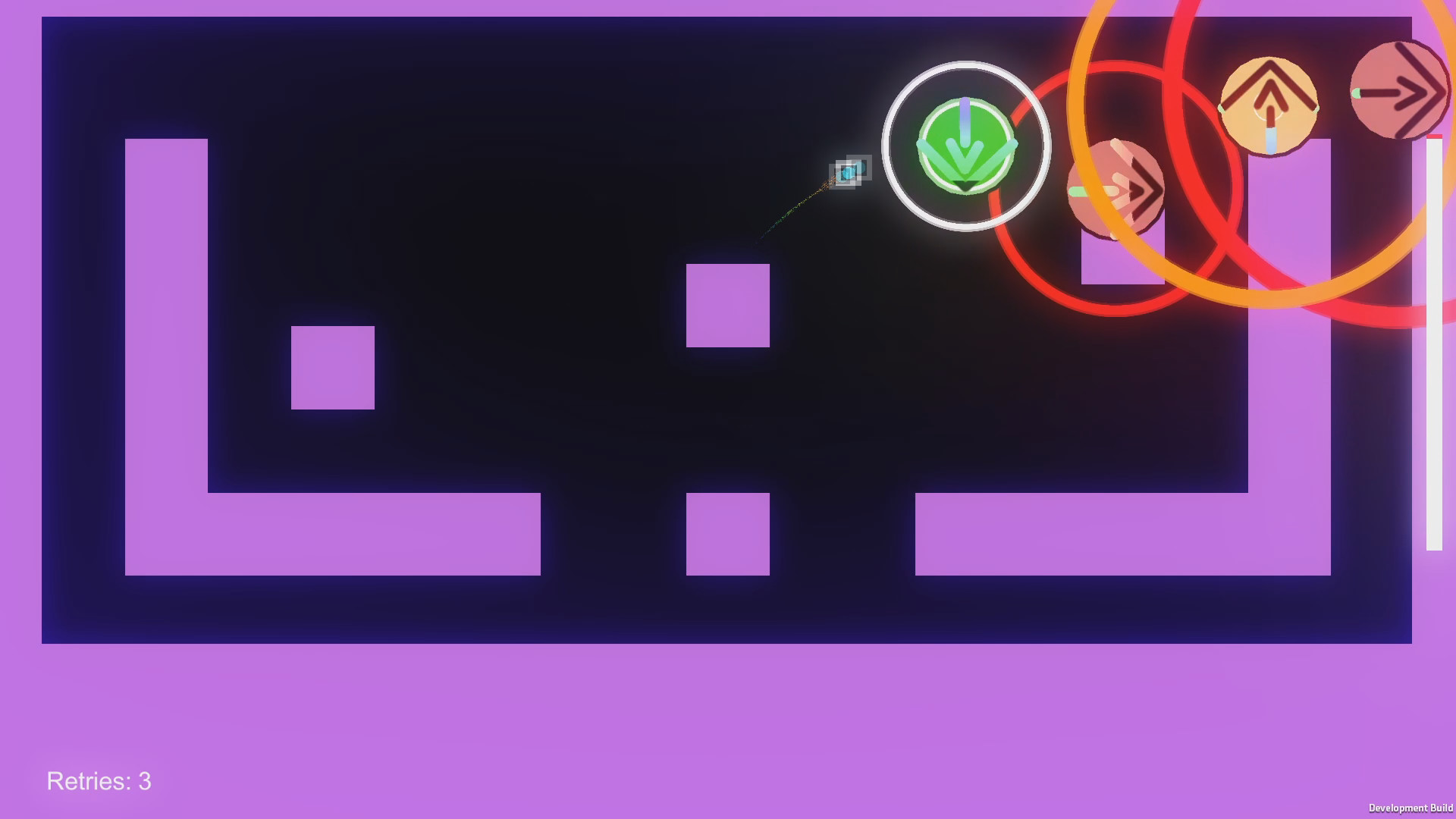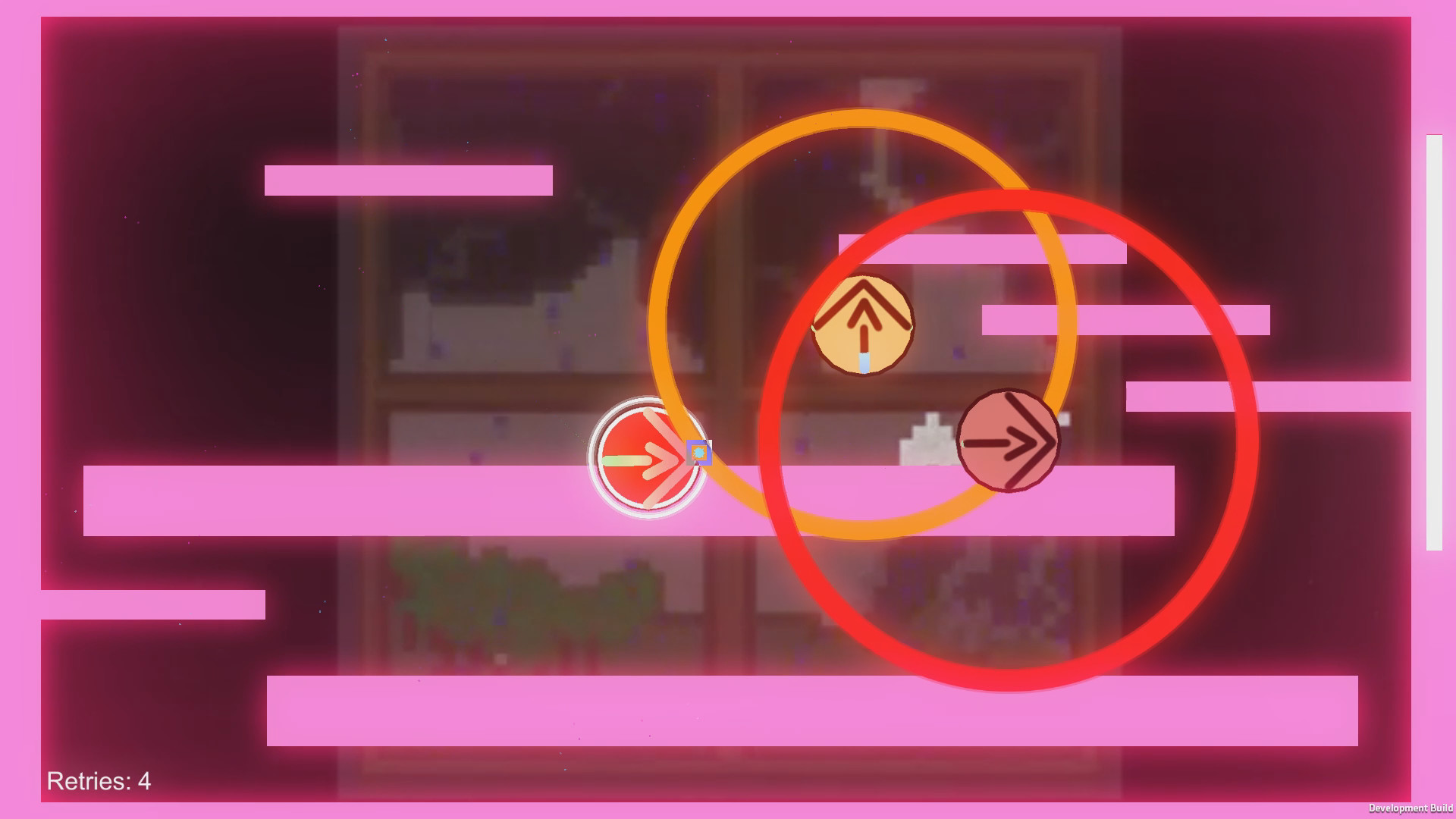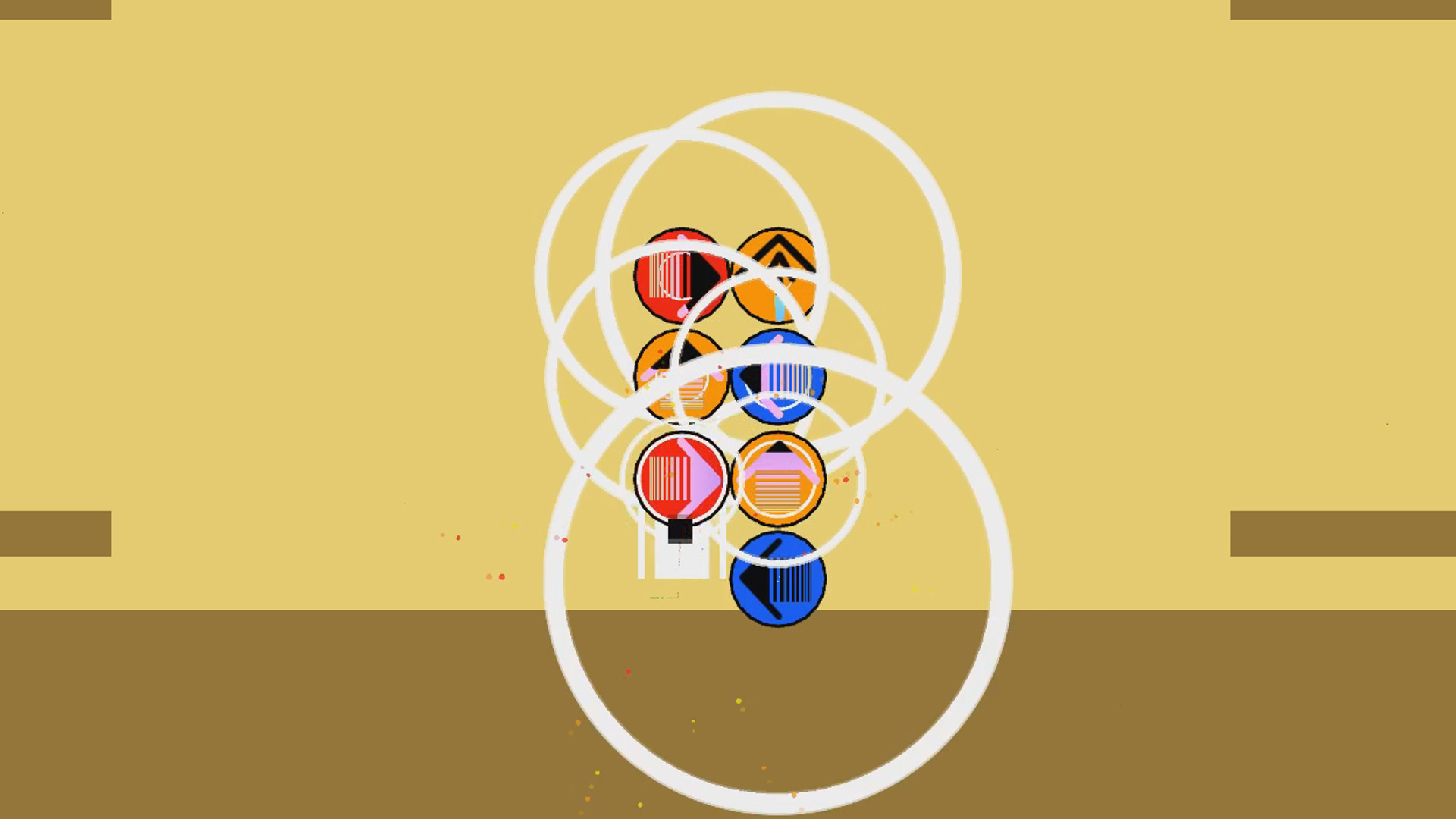• Playable with keyboard or gamepad!
• 15 song soundtrack featuring groovy artists you've probably never heard of!
• Entirely self-funded. No early-bird discount!
• Graphics made by the same guy who programmed the game to give you that “Yeah, this feels like 1999” vibe.
• Keyboard-breakingly hard levels included for those that yearn to suffer!
New Disk 2 Level: Bounce2me by Jam2go
BeatBeat's first indie game crossover! Kitten Burst's story genuinely brought me to tears. Getting to include one of Kitten Burst's more lighthearted songs in BeatBeat is a blessing.Check out Kitten Burst on Steam
https://store.steampowered.com/app/1592360/Kitten_Burst/BeatBeat Patch notes:
- Fixed the current difficulty not being correctly displayed on the results screen for Disk 2 levels
- Fixed mashers not counting towards Rank Score in boss fights
- Fixed level clear data not showing for Disk 2 menu icons.
- Fixed background transparency in "why don't you come on over?" Disk 2 levels

~=~=New Disk 2 Level=~=~
Les Multimedias by Graham Kartna
And for the interested: I've started work on a new game! This time with a small team instead of solo! AAAAAAAAA.
If you have ever wanted to team up with a friend for a rhythm game, there has never been a better opportunity than BeatBeat.
If the remote player is handling the rhythm, please be sure to let them calibrate to adjust for ping.

~=~=New Disk 2 Level=~=~
HYPERSONIC! (feat. Luluna Rina) by SO87
- New Audiovisualizer (accessible in the Level Editor): "Sparkles" - an audiovisualizer with some bump and some wobble
- New Platform Skin (accessible in the Level Editor): "SquaresInSquares" - a simple platform skin with little squares for your big squares
- Added new Movement Difficulty option: "Less Stress" (Infinite Jumps)
- Adjusted default camera zoom
- Fixed a bug that prevented the Spotlights, Moon, and Cassettes audiovisualizers from working when no background image was active

~=~=New Disk 2 Level=~=~
Blue (feat. Miori Celesta) by InverseTweaks:
- Updated Create Level window
- Updated song preview start times
- Updated Disk 2 approach rates to be dynamic based on selected difficulty
A lot of really great games came out this year. If you enjoyed your time with my game, please consider nominating BeatBeat for the Steam Awards 2023 in the Most Innovative Gameplay category.

Thanks <3
- Fixed a bug where the "Resolved" achievement would not trigger when it should.

~=~=New Disk 2 Level=~=~
kurkopsoundingsong.TEMPNew Audiovisualizer (accessible in the Level Editor):
"Cassettes" - a chaotic audiovisualizer designed for big, open levels.- Fixed B9's intro dialogue not using Japanese and Chinese localization after Setupmancer.
- Added new beat-alignment tool for level editor -> "Perfect Walk Speed Distance Setter": Holding "Tab" while relocating a beat will cause it to automatically align its X coordinate to match the perfect distance as if the player were moving directly to the right of the previous beat.
- Licensed a new song for the free Disk 2 DLC!!!!!!! I'll get the levels made for it as soon as I can.
- Impossible disk preview and unlock conditions are now shown after Extreme disk is unlocked
- Fixed the incorrect default beat skin being shown as selected for new users
- Fixed true ending not playing all the way through when playing with Japanese or Simplified Chinese dialogue

You are now authorized to log in and jam out.
Watch the Launch Trailer
also I fixed a couple of bugs
Fixes
- Fixed some platforms in the True Ending not behaving as they should

The full launch is almost here! I've been working hard to include as much I can into the game before it releases. Fingers crossed that things go smoothly on launch day.
Big Changes
- Added The True Ending
- Created new tutorials
- Added "Line Commander" submenu to CheevOS for unlocking totems with secret codes (try the names of artists on the soundtrack!)
Tweaks
- Added Difficulty, TrueScore Multiplier, and Modifiers Used to results screen
- Updated gamepad manager: All controllers should now work
- Improved squishyness and squashyness of player
- Increased volume of sound effect for incorrect inputs and missed beats.
- Changed unlock order of Hard levels
- Pressing escape on the Level Confirmation Screen now closes the Level Confirmation Screen instead of bringing up the "Quit" prompt
- Beat previews now use the default beat skin
- Consolidated Pause and Play buttons in level editor to a single, dynamic "Pause or Play" button
- Moved "Run As Administrator" button to the main desktop to improve visibility
- Added more visual cues to indicate the intended controls for the fishing minigame
- Reduced threshold for certain end-game dialogue options
- Increased size of "hold guides" on the sides of circles
- Changed the talking-sound-effect of a hidden character
- Updated the localization files
Fixes
- Fixed incorrect name being shown for Hard difficulty menu preview
- Fixed Maestro being inaccessible
- Fixed bosses interacting poorly with the player losing a life
- Fixed unlocking totems through CheevOS not updating the resonance shown in the Modifiers menu
- Fixed "You Do Not Have Enough Resonance" prompt behaving oddly
- Fixed ScreenEdgeGuide showing the wrong wait-time for the next beat when a beat has not spawned yet

Big Changes
- New Level: I Was Already Far Away (Hard)
New Stuff
- Added new Audio Visualizer: "Spotlights"
- Added new Audio Visualizer: "MerryGoRound"
- Improved visuals for TNGU
- Added more enemies to TNGU
- Added "Lerp Timer" toggle to Camera Control editor for smoother transitions from static to dynamic cameras
Tweaks
- Normalized "Starting Box" when creating custom levels
- Improved camera movement when camera zoom is at very big or very small numbers
- Reduced default audio normalization on custom levels
- Adaptation (Easy, Hard): Added decorative platforms, updated camera controls
- Adaptation (Medium): Reduced bloom, modified platform outline colors, normalized platform locations
- Comet (Hard): Replaced some holds with taps near the end of the level
- D'un Autre Jour (Easy): Changed layout of platforms, updated platform, background, and particle effect colors.
- D'un Autre Jour (Medium): Changed platform design
- Do My Thing (Medium): Changed audio visualizer to "Spotlights", updated camera controls
- Do My Thing (Impossible): Changed audio visualizer to "Spotlights", normalized platforms, updated camera controls
- I Was Already Far Away (Medium): Optimized platforms to make the level load slightly faster, changed audio visualizer to "Spotlights"
- I Was Already Far Away (Hard): Changed audio visualizer to "Spotlights"
- I Was Already Far Away (Impossible): Changed audio visualizer to "Spotlights"
- New Game. (Hard): Added decorative platforms
- New Game. (Impossible): Normalized platform locations, updated camera controls
- Pyrotechniqu (Easy, Medium): Added decorative platforms
- Pyrotechniqu (Impossible): Normalized platform locations, updated camera controls
- Secret Merry Go Round (Easy, Medium, Hard): Added new audio visualizer
- Secret Merry Go Round (Impossible): Added new audio visualizer, updated camera controls
- Shoujo (Easy): Normalized platform positions to things like 2 instead of 2.21
- Shoujo (Medium): Changed platforms, added more decorative background elements
- Shoujo (Hard): Reduced bloom
- Tell Me Your Name Again (Easy): Changed the platform outline colors of some platforms
- Tell Me Your Name Again (Medium): Added decorative platforms, updated camera controls
- Tell Me Your Name Again (Extreme): Changed platform design, added decorative platforms
Fixes
- Fixed an issue where a certain character was not properly registering how many questions the player has answered
- Fixed the "fill circle" on mashers being slightly misaligned
- Fixed TNGU bug involving wood count going negative when purchasing archers
Roadmap
- Half of a Boss Fight
- True Ending

79 days until launch! AAAAAAAAAAAAAA
Big Changes
- New Level: Beach Filler (Hard)
- New Level: Comet (Hard)
- New Achievements: "Pleasant Experience", "Much Easier", "Needlessly Large", "BeatBeatCore", "Artist", "Extremely Pro Player", "Never Give Up", "The Sincerest Form", "Self Absorbed", and "Tough Decision"
Tweaks
- Added more freedom to level selection when unlocking levels
- Updated some graphics in the tutorial levels
- Improved aesthetics of backgrounds in nearly all levels
- Added guide that shows where the next hold-beat will take you
- The BeatBox now has juicier movement
- Added Tap-Jump preference prompt to Setupmancer for controller players
- Added mashers to Shoujo (Easy)
- Added special end-of-level animations to bosses
- Default songs are now cached on game-start to speed up load-times of level-confirmation screens
- Adjusted directions for beats in New Game. (Extreme)
- Zoomed in the camera on Adaptation (Hard)
Fixes
- Fixed available totems not updating immediately when unlocked through CheevOS menu
- Fixed totem names not showing correctly when prompting unlocks in CheevOS
- Fixed the moon visualizer not lining up correctly
- Fixed some old UI elements still referring to difficulties by their old names
- Removed dialogue that references old level-unlock system
Roadmap
- Half of a Boss Fight
- One Level Rework
- True Ending

Big Changes:
- Added Entity Boss Fight
- Changed "hurtbox" textures to be less likely to induce photosensitivity issues
Roadmap:
[olist][/olist]

Big Changes:
- New Boss Fight: The Butterfly (on Grow Disk)
- New Boss Fight: The LaserCat (on Flourish Disk)
- New Boss Fight: The RocketSword (on Resolve Disk)
- New Default Beat Skin

Tweaks:
- Added buttons to High Scores menus to filter between: Around User, Global, and Steam Friends List
- Added animated visual cue to indicate which beats are Holds
- Added more achievements for clearing levels
- Added menu to change Player Totem to Level Confirmation Screen
- Added "Moon" Audio Visualizer
- Added the following Totems: TrailerStar, Guitar, GoldenRatio, Column, Duck, Chair, CrownClassic, CrownMinimalist, Pyramid, Up, Down, Left, Right, Flower1, Flower2, Manatee, Broccoli, Horse, Cake, Cup, AmericanCheese, SwissCheese, Cassette, CD, Dinosaur, Hamburger, FourLeafClover, Shield, Gem1, Gem2, NullPointerException, PalmTree, Nothing, Butterfly, LaserCat, RocketSword, Entity, Omnihedron, Error
- Updated handling of dropdowns with lots of options
- Tweaked handling of wall-jumps while sprinting
- Tweaked damage values to be more forgiving across the board
- Tweaked handling of Move-Assist when hitting beats early
- Tweaked checkpoints in Grow levels
- Tweaked camera lerping to be smoother when switching between static and dynamic cameras

Fixes:
- Fixed totem dropdowns not being properly localized
- Fixed B9 referencing menus that don't exist anymore
- Fixed Mashers not having infinite growth potential
- Fixed totems rotating the wrong way sometimes
- Fixed gamepad cursor interacting strangely with fishing minigame
- Fixed max attack upgrade in TNGU causing player to no longer deal damage
- Fixed CLEAR text not being sized properly when camera is zoomed in

Roadmap:
[olist][/olist]

Really long patch notes GO!
Big Changes:
- New Level: why don't come on over? (Disk 2, Suffer EX)
- Added full control of background colors, particle-backgrounds, and audio-visualizers in level editor (Note: This is very cool)
- Added new "First Time Setup" to game ("Setupmancer")
- Added CheevOS "Challenge Board" to main menu
- Added small notification for new unlocks on level-clear screen
- Added alpha for "TNGU: The Numbers Go Up" to Apps & Games
- Added "RedEdge", "Greenite", and "Bluecean" HUD skins
- Added Cat, Waifu, Mushroom, Snowflake, Hat, HeartWithHat, HatWithHat, Notes, Fishing, Fish, Dog, E^X, Shovel, and JigsawPiece Totems
Tweaks:
- Added drumroll sound effect on holds
- Updated graphics for Holds
- Added graphic elements to HUD that help indicate the correct Hold direction
- Added sound effects to mashers
- BigBeats now makes beats comically large
- Modified calibration's interaction with hit-sound for now (seeing if it works well)
- Added some X-Axis wobble to the Totem preview
- Added HUD Preview to settings menu
- Added "Comfy Mode" mod: Infinite jumps, bigger beats
- Percussionist Mode now replaces arrow indicators with circles and squares
- Updated platform textures for several levels
- Updated virtual cursor image for controllers
- Updated "Futuristic" beat skin
- Added more options for platform textures in level editor
- Added checkpoints to all versions of "why don't you come on over?"
- Level Editor and Steam Workshop buttons are now lightly colored to help them stand out
- Modified which unlocks are available by default
Fixes:
- Fixed calibration menu not taking effect until the game was turned off and on again
- Randomizer mod will no longer generate beats of the same type as the beat you are holding on a Hold with an override (in other words: Randomizer is slightly easier now)
- Fixed hit-sound timings being altered by player calibration
- Fixed player totem preview color not updating properly when changing totems
- Fixed some level-unlock animations playing in the wrong location
- Fixed results screen text-size for non-English languages
- Fixed Setupmancer Totem-Select not actually doing anything
- Fixed Screen-Edge-Guide not working correctly in some cases
- Fixed AutoBeat and Full-Auto not interacting correctly with mashers
The Comeback Update
I've been hard at work so I can bring some very important updates to you. Here's a giant list of all the things that are new in this patch!
Big Stuff
- New Level: New Game. (Resolve)

- Added 3D "Totem" cosmetic that exists within the player's cube
[list] - Star, Heart, Banana, a smaller cube that goes inside of your big cube, and Icosahedron options are selectable in the updated Settings menu under "Player"
- Many more totem options are in the works.



New and Interesting
- Added platform-skin selection to level editor
- Added click-and-drag resizing of platforms

- Added more fine-tuning to all mouse-location-based level editor controls: Hold LeftShift to round to the nearest quarter
- New animation and SFX when unlocking levels
- Steam Rich Presence fully implemented
- Added special interaction when you "win" pinball
- Added new cube animation when "mantling" a platform
- Added extra line to B9's help-dialogue about practice mode
- Added extra button to B9's help-dialogue about creating a custom level
- Added new "Screen Edge Guide" to show where the next beat is if it is not visible on-screen
Tweaks & Fixes
- Disk 2 button becomes visible, but still locked, after clearing a few levels. Also added hover-hint text to explain how to unlock Disk 2
- Added more moving parts to the Results screen
- Pro-Mode circles will now dynamically activate for stacks, regardless of the current setting
- Updated visuals in some older levels (I will be continuing to touch up old levels with newer designs as I create them)
- Fixed Jetpack Sax (Resolve) clear data not saving properly
- Fixed spelling of Lavera's name in credits
- Fixed a bug that caused failed mashers to not reduce the player's HP
- Fixed pasted platforms not being pre-selected in level editor
- Added apostrophe to "dont" in "why won't you come on over?" title on menu
- Tweaked damage and healing numbers from beats in most levels
- Improved zooming in and out in level editor

Updates
- Fixed spelling error in one branch of ending sequence
- Selecting a certain ending will now result in a file being created in your BeatBeat_Data folder
- Mashers are now more forgiving when you press multiple buttons on the same frame
- Fixed Jetpack Sax (Resolve) clear data not showing on menu
- B9's desktop icon now moves to always be in a visible location when returning to the main menu
- Tweaked behind-the-scenes numbers for damage/health-gain
- Modified +Tap tutorial to be more forgiving
- Reduced amount of time checkpoint text is shown on screen
BeatBeat was selected for the PAX Rising Showcase for PAX West 2022.
Note: This is very cool.
From September 2nd through September 5th in Seattle, I'll be giving away free D6's with the BeatBeat logo on them to anybody who swings by and beats a level at my booth.
PAXWest22.com/Rising


Big Changes
New Audio Visualizers
Most levels now feature dynamic audio visualizers that bump along to the beat!
New Title Screen
Crunchy Y2K goodness.
Small Changes
- Added option to select Japanese or Simplified Chinese via menus instead of automatic handling
- Reduced particles
- Fixed Shoujo (Suffer) not properly saving its Clear flag
- Fixed odd parallax behavior on some backgrounds
- Fixed one frame at start of main-menu sometimes happening before player data was loaded in
- Fixed the Chinese translation actually just using an older draft of the Japanese translation. Oops.
- Fixed Flashlight mod not working
- Fixed Do My Thing (Suffer EX) having a masher show up too late
- Fixed Hit Error markers flashing when too many are visible at the same time
- Demo updated
- Mac & Linux builds updated

- Updated visuals in tutorial levels
- Added magic-checkpoint-code: If the beat a checkpoint moves you to would be out of reach due to a lack of platforms, the player is now automatically moved to that beat
- Steam Rich Presence might be working...?

New Content
- Menus and gameplay text now available in Japanese and Chinese (B9 dialogue will be translated later)
- New Level: Jetpack Sax (Resolve)
- New Level: Shoujo (Resolve)
- Levels uploaded to the Steam Workshop may now include song files
Gameplay Updates
- Improved "Next Beat Guides" to include a visual representation of when the next beat will appear, regardless of approach rate
- New Hit-Sounds added
- JetPack Sax (Grow) visuals updated
- Added more platforms to the second section of Comet (Flourish)
- Added checkpoints to Breezin' (Resolve)
Tweaks/Fixes
- Improved spinning
- Resonance Gain icon is now more informative
- Checkpoints now partially visible on top of other gameplay elements
- Added more keybind-shortuts to level editor
- Fixed platform outlines not being shown near player with Flashlight mode turned on
- Practice Mode now does a better job of resetting the level
Developer Notes
The current to-do list is as follows:[olist][/olist]

- The player cube now dances along to your rhythm-inputs
- New Animated Health Bar
- Added more on-screen feedback for failed holds
- ProMode Circles icon now shows what the option does
- Added a last-resort temp-mod for players that are truly stuck on a level
- Fixed B9 intro sequence breaking in some instances
- Fixed B9 finale sequence becoming soft-locked in some instances
- Fixed +Mash tutorial hitboxes behaving oddly sometimes
- Fixed hover-hint text taking an extra frame to properly follow mouse-cursor on main menu
- Fixed "exit" button being available during finale sequence
- Added more quality-of-life elements to Tell Me Your Name Again (Resolve)

- Two new mods: Move-Assist, Two-Button Mode
- New Death-Upgrade System: When you run out of lives, the game offers you a choice between two mods that will make the game easier (even if you have not unlocked those mods yet)
- Beats now appear in a semi-dramatic fade-in instead of blinking into existence
- Beat-Guides now display the correct color of the next beat when Randomizer is turned on
- CustomLevel folder is now generated on main menu load by default

- New program added to Apps & Games: PINkBALL
- B9's menu is now always accessible and she will answer some common questions player have (whenever she doesn't have a question of her own)
- New Achievement: FEESHer
- Pet 'Em will now continue to give Resonance as long as you keep petting the dog
- You can now pet the dog with a gamepad
- Tutorial menu now shows which tutorials are already cleared
- The Shop unlock menu pop-up now includes your current amount of Resonance

New Content:
- New Level: why dont you come on over? (Disk 2, Resolve)
Tweaks:
- Added border to Zen bar
- Improved timing of a challenging pattern in Tell Me Your Name Again (Suffer)
- Improved forgiveness on Holds when holds are spaced very close together
- Added more platforms to Beach Filler (Grow)
- Platforms in the following levels look cooler now: Beach Filler (Grow), Comet (Resolve)
- Small improvements to appearance of Default Beat99 skin animations
Fixes:
- Hit-qualiity indicators are less likely to appear off-screen
- Fixed buttons to unlock levels in The Shop sometimes not being interactable when they should
- Fixed camera sometimes not resetting properly
- Fixed the Percussionist mod causing combo to drop on Holds
- Fixed main storyline guides sometimes appearing when they shouldn't

New Content:
- Free Disk 2 DLC: why don't you come on over? by Sita (Grow + Flourish)
Reworks:
- Replaced Zen with Sprint
- Tutorials reworked to accomodate Zen being replaced with Sprint
- "Zen" mechanic is now an unlockable "Zen Sprint" Mod (replaces "Rewind" Mod)
- Dashing is still in the game, there's just no tutorial for it
Tweaks:
- Added main menu indicators to gracefully guide players towards ending
- Improved readability of beat-placement-guides when adding new beats in level editor
- Checkpoints now restore a large chunk of health
- Final Truescore is now reduced by 10% for every death in the current run, down to a minimum of 10%
- Altered progress achievements to only trigger when all levels are cleared instead of when all levels are unlocked
Fixes
- Fixed Timestop not being hooked up to actual code (nobody ever tried it lol)

New Content
- New Level: Pyrotechniqu (Flourish)
- New Level: Tell Me Your Name Again (Flourish)
- New Level: Do My Thing (Flourish)
- Added more unique B9 events
- Player trail is now a music-visualizer
QOL+Tweaks+Fixes
- Changed Beat99 to be the new default skin
- Reworked patterns in Secret Merry Go Round (Flourish)
- Improved beat-placement guides in level editor
- Reworked UI elements of +Dash tutorial
- Lowered default music and SFX volume to 50% (from 75%)
- Improved level editor UI elements
- Reduced default camera bloom for custom levels
- Guiding particles now show color of beat that will appear
- Fixed FEESH 2 sometimes no longer spawning fish
- Fixed Zen tutorial issue for gamepad
- Fixed pause menu waveform for custom levels not actually showing the waveform for the current song
- Fixed platforms sometimes getting highlighted when they shouldn't
- Fixed platform data editor sometimes staying open when it shouldn't
- Fixed platform painting color palette getting reset when reloading levels
- Fixed platform painting colors sometimes not working as intended
- Fixed some types of beats interacting poorly with custom approach rates
I posted these patch notes on the 26th, but the new patch build went live on the 24th so we're splitting the difference. Elden Ring just came out and another global crisis popped up. Don't expect a patch next week unless somebody posts a game-breaking bug on Discord, which you can always find here: https://discord.gg/RU9FAWy

Big New Content
- FEESH has been replaced with FEESH 2 in the Apps & Games folder
- Added settings for custom approach rates
QOL+Tweaks+Fixes
- Controllers can now drag windows
- Trying out new guides that point to where a hold will go
- Trying out new guides that show where a beat will appear when none are currently visible
- Simplified early pattern in I Was Already Far Away (Flourish)
- Removed hilarious joke of Hold% going up to 1000% instead of 100%
- Added more in-depth warnings when attempting to use incompatible audio files
- Fixed Platforms sometimes being created when they shouldn't be in Level Editor
- X,Y coords of mouse are now always displayed when editing a level
- Player-color preview now shows the player cube and not just a blank color square
- Re-re-fixed beats sometimes doing weird things on the first frame they appear
- Fixed AutoBeat preventing damage in cases where it shouldn't
- Fixed player's volume preferences not applying for some levels
- Fixed some settings changes being temporarily applied even when player does not press Save
- Fixed some UI elemements interfering with other UI elements
- Improved visuals in D'un Autre Jour (Grow) and D'un Autre Jour (Flourish)

New Content/Changes:
- Average hit-error now displayed at end of level
- If hit-error is large enough, game will recommend new calibration
- Player-sparklies now act as a visual indicator for remaining-jumps
- Reduced bloom on Main Menu
- Updated some UI elements for +Mash tutorial
- New in-game Masher tutorial that appears for tutorial-skippers
- Updated Demo builds
- Updated Mac and Linux builds
- Added more stuff to hit in Jetpack Sax (Flourish)
- Adjusted a masher in Adaptation (Resolve) not appearing early enough
- Removed the extremely fast series of taps from New Game. (Resolve)
Levels with adjusted timings:
- Beach Filler (Grow, Flourish)
- Breezin' (Resolve)
- Comet (Flourish, Resolve)
- D'un Autre Jour (Grow, Flourish)
- Do My Thing (Extreme)
- I Was Already Far Away (Flourish, Resolve)
- Jetpack Sax (Grow, Flourish)
- Pyrotechniqu (Grow, Suffer)
- Secret Merry Go Round (Grow, Flourish, Suffer)
- Shoujo (Grow, Flourish, Resolve)
- Supergloom (Extreme)
- Tell Me Your Name Again (Grow, Resolve, Suffer)
Levels with timings that were not adjusted:
- Adaptation (Grow, Flourish, Resolve)
- Breezin' (Grow, Flourish)
- D'un Autre Jour (Resolve)
- New Game. (Resolve, Suffer)

New Content:
- New Level: Pyrotechnique (Grow)
- You now look cooler when you touch surfaces
- Mods can now be equipped/unequipped from the level confirmation screen
- Added visual confirmation when settings are saved on main menu
Tweaks/Fixes:
- Optimized particle culling (mashers on AutoBeat will no longer cause lag on weaker CPU's)
- Moving player via manual-checkpoint in level editor no longer modifies player's Z coordinates (aka you re no longer behind beats)
- Updated tutorials + added easter egg to Zen tutorial
- Fixed platform-painting being completely deactivated oops
- Fixed platforms being painted when you were clicking on a button above them
- Fixed an issue where cameras could not be placed when SongStartOffset is set to very high values
- Fixed issue where rails would count as terrain sometimes and do weeeeird things
- File-selection screens more accurately describe which files you're looking at (audio or image files)
- Cameras added to level editor timeline now account for player's calibration
- Updated lock images in The Shop
- Reworked unlock requirements in The Shop
- Cursed mods are now available to unlock from the start
- Reduced bloom on Adaptation (Flourish)
- Increased timing forgiveness on tap tutorial
- Fixed unintended particles spawning when returning to a checkpoint
- Beach Filler (Flourish): Moved the beach ball in the middle of the ocean a bit to the left

Main Menu Improvements
- Added display options to Settings menu
- "Jump (Alt)" has been added to keybinds list in settings. If you don't like spacebar being jump, you can now change it
- Dropdowns on the main menu can now be interacted with using a controller
- Minor tweaks to some B9 events
Changes
- Added quick "Retime HoldOverride" button to Level Editor
- Improved readability of D'un Autre Jour (Grow)
- Adjusted Comet (Flourish) timing
- Modified start-time of one beat in Breezin' (Resolve) to improve readabililty
- Removed damage dealt to player while off-screen
- Added death-planes to: Comet (Flourish), Shoujo (Resolve), I Was Already Far Away (Resolve)
Bugfixes
- Fixed beats sometimes resizing a second or so after appearing
- Fixed mashers not working in +Masher tutorial
- Fixed tutorial level-confirmation screen interacting poorly with song previews

New Content:
- New backgrounds for every level that scroll as you move
- Song previews are now played on the level-select confirmation screen
- New desktop icon for B9
- Spruced up desktop icons
- First draft of "Custom Beat Skin" workshop integration
- Leaderboards for a level are now accessible from the main menu if you have cleared the level
- Added more options to LevelData menu in level editor (the cog menu)
- Added beta for Custom Backgrounds in level editor
- Added "LinearZoom" option to camera controls in level editor
QOL Changes:
- All Audio-Based systems are now 50x more accurate. Consider recalibrating.
- Reduced bloom in most levels
- Shoujo (Resolve) Overhaul: Removed weird first checkpoint, massively simplified terrain throughout level
Bugfixes:
- Fixed a button in the finale being accessible when it shouldn't be
- Fixed mashers not spinning

New Content:
- Palette in level editor's Painting-Mode is now fully configurable and is saved when you save your level
- Added two new beat skins to choose from
- Added New "Pro Mode" option to improve readability of stacks
- Added Custom Skin menu for beats
QOL Changes:
- Clearing a tutorial now shows a button that takes you directly to the next tutorial
- Practice Mode now teleports player to location of next beat when scrubbing through timeline
- Shortened checkpoint wait-time when you manually reset a level
- Fixed "Practice" toggle text not fitting on some screen resolutions
- Reduced bloom in Tutorial levels
- Added an additional guide for "Jump+Move" tutorial when the player takes a while to complete the level
- Renamed "Lock" to "Apply" on LevelData menu
- Changes to "SongStartOffset" now apply instantly to all beats in timeline.
Bugfixes:
- Fixed keybinds not applying for Level Editor or +Hold tutorial
- Fixed edge cases in +Hold tutorial
- Fixed incorrect inputs not breaking combo counter
- Fixed leaderboards not reflecting your most recent highscore
- Fixed custom thumbnail images sometimes not loading

Updates & Fixes
- Fixed some dynamic B9 events not playing when they should
- Added beta for new "Painting Mode" to platform editor
- Users can no longer select custom level images larger than 1MB for custom level icons
- New graphics for checkpoints and level clears
- Resolved issue that arises when multiple controllers are plugged in at the same time
- Improved some level editor UI elements
Level Reduxes:
- Shoujo (Grow)
- D'un Autre Jour (Flourish)

- Ending to B9's Story
- --Ending can be accessed from "Run As Administrator" once enough levels are unlocked
- Eight New & Dynamic B9 Events Added
- New Mod: Glide (It does what you think it does)
- New Mod: Blink (Replaces dash with teleport)
- New Mod: Rewind (Replaces time-slow with time-rewind)
- New Mod: XXI (Replaces time-slow with time-stop)
- New Mod: Fading (Beats disappear early. Raises truescore)
New Content:
Tweaks:
- Added cheerful sound effects to equipping and unequipping mods
- Fixed a platform accidentally not existing in Tell Me Your Name Again (Grow)
- Fixed the Grow and Flourish difficulties of Breezin' by Zakku having the same description.
- Fixed mashers sometimes holding players for too long
- Nerfed truescore modifiers for cursed mods
- --Maestro: +0 truescore modifier (You weren't planning on missing any notes or using zen anyways, right?)
- --Randomizer: +0.08 truescore modifier
- --Flashlight: +0.02 truescore modifier
- --x1.15: +0.07 truescore modifier

- Laid groundwork for having artistic, non-collision platforms in levels (background and foreground)
- B9's notification icon is cuter
- Added special events system to B9
- --she now congratulates you for unlocking the Zen tutorial and teaches you about The Shop if you can afford something
- Fixed wrong character showing up in intro
- Fixed flashlight mod on levels will multicolored platforms
- Fixed some filetypes not being usable with custom levels
- Fixed another weird interaction with Holds being too close together on timeline
- Fixed camera sometimes getting stuck when player loses a life
- Fixed manually-entered decimals not working properly for cultures that use a comma instead of a period
- Fixed SFX on main menu not working if music volume is set to zero

- Level clears, highscores, and ranks are now stored in your save file and visible in-game
- Steam leaderboards added to all base-game levels

- Added leaderboards beta for Do My Thing (Suffer)
- Updated lock icons in UI
- Renamed shop folder to "The Shop"
- Added in-game guides for tutorial-skippers because people are less clever than they think they are, but blame the game when they die to missed holds
- *"I did nothing wrong, but I lost health" ~the 20 people that skipped the hold tutorial and then missed 8 holds in a row
- **You know who you are, Ryan
- Tutorials menu is now at a less ridiculous angle, but is still angled
- Fixed edge case where "late forgiveness" interacted poorly with closely-placed holds

- Added "Guiding Beats" beat type
- Updated icons for Calibrate and Settings menus
- Added "Walk" button for keyboard users
- Updated the demo build
- Fixed issue where sometimes rails would leave behind graphics artifacts on death
- Fixed not being able to change a level's icon after setting it
- Fixed strange interaction between rails and Last Chance
- Fixed B9 not showing correct emotions for some lines of dialogue

- Updated "+Tap" tutorial
- First full draft of main story is done
- Fixed bug with unlock order of "Flourish" folder
- Fixed player not showing up in front of beats in "+ExtraJumps tutorial
- Modified font outlines to improve readability

New in this patch:
- B9 now has lots of emotions based on what you say.
- B9 now has a lot more to say.

- New icons for mods in the Resonance folder.
- That's all you'll notice.
 Gameplay:
Gameplay:
- Fixed camera offset of cameras with a starttime of zero seconds not being used before first frame
- Improved camera movement on cameras with large X and Y offsets
- --base-game levels this impacts: Shoujo (Flourish)
- It should now be impossible to get stuck inside terrain (for very long)
- Images can now be attached to levels in-game
- --Images attached to levels will be used as the thumbnail for Steam Workshop uploads
- Added hidden quality-of-life shortcut for adding your SteamID to a level you made if it is missing
- Added more SFX to main menu navigation
- Added "Refresh" button to Downloaded Levels menu
- Reorganized "Resolve" Folder
- Added "Resonance Charger": Watch the credits and gain resonance
- Moved all Apps and Games into their own folder
- Removed some awkward patterns from Tell Me Your Name Again (Grow)
- Added "Use Defaults" buttons to Settings and Keybinds menus
- Added "AudioNormalizer" slider to level editor
- Made some menus more accessible for controllers
- Fixed edge-case in level editor when opening single beat editor
- Fixed an issue with nonexistent song filepaths for custom levels

- Added first draft of Intro sequence
- Added a marker to indicate if B9 wants to talk to you
- Made it easier to skip the wait-time for B9 to finish what she's saying
- Continued updates to B9's dialogue
- Trying out a new "Jump Counter" in the bottom left
- --We'll see if I can find a cooler and more readable way to keep track of how many jumps you have left


Stuff you might notice even without the patch notes:
- B9 is now in an early alpha state
- Suffer folder is now locked until player has three levels unlocked in Resolve folder
- If your initial input on a hold is incorrect, then any beat-input can be held down for that hold
- --this is to prevent the player from being "punished twice" for initially missing a hold
Stuff nobody will notice without the patch notes:
- Hint-texts will now reposition to stay on-screen and readable on main menu
- Added confirmation prompt before uploading level to Steam Workshop
- Pressing the escape key on the main menu now opens the "Quit" prompt
- Capped resonance limit at 999999 to prevent overflow errors
More Spit, Polish, Bells, and Whistles
- Updated Calibration menu
- Golfing is easier
- New On-Screen indicator when you gain resonance
- New On-Screen indicator when you save in the level editor
- Massively optimized some backend code that resulted in long wait-times for beats to "catch up" when there were lots of beats in a level and you were editing near the end of the level
- Updated some UI elements in menus

New Mods
- New Mod: Percussionist == Beats and holds accept all inputs. -0.5 Truescore Multiplier
- New Mod: AutoBeat == Beats are automatically hit if you are inside them at the right time. -0.5 Truescore Multiplier
- New Mod: Full-Auto == The level plays itself. No resonance gain, truescore, or level unlocks.
- New Mod: x0.85 == Levels play at 85% speed. -0.5 Truescore Multiplier
- Added folder navigation to "Create Custom Level" menu
- -you can just go straight to adding the music to your new level instead of jumping through hoops
- Settings menu is now more intuitive
- -New pop-up if you make unsaved changes
- Added Bloom and LastChance toggles to settings menu
- Added more main-menu sound effects for gamepad users
- Increased damage for missed beats on Shoujo (Resolve) from -225 to -600
- Fixed extra hit sound sometimes playing when exiting a level
- Reduced bloom on Shoujo (Flourish)
- Renamed "Triple Jump" mod to "Zen Jump" and modified its functionality

S.P.B.W.: Spit, Polish, Bells, and Whistles
New Things:
- New Mod: x1.15 - Everything is 15% faster. +0.5 truescore modifier.
- Added "Cluttered" achievement
- New Minigame: Hole In 1
- Updated Platform Editor Menu's color controls
- Added level's song title and artist to pause menu
- Optimized some level-loading code
- Current Truescore Multiplier is now visible on Resonance Shop menu
- Reorganized Grow Folder
- Set up framework for localizing game to other languages

TL;DR: Added the last three levels, added more mods, added achievements.
New Levels==
- New Level: Breezin' (Grow)
- New Level: Breezin' (Flourish)
- New Level: Tell Me Your Name Again (Suffer)
- New Mod: AutoMover
- -Automatically move from beat to beat. -0.5 truescore multiplier.
- New Mod: Randomizer
- -Directions for beats are now completely randomized. +0.5 truescore multiplier.
- New Mod: Flashlight
- -Platforms are invisible unless you are directly next to them. +0.5 truescore multiplier.
- Added achievement for Pet 'Em minigame
- Added achievement for unlocking all levels in Grow folder
- Added achievement for unlocking all levels in Flourish folder
- Added achievement for unlocking all levels in Resolve folder
- Added achievement for unlocking all levels in Suffer folder
- Added "Last Chance" mechanic to zen
- -If you have enough of your zen bar full (and aren't using a mod that disables it), time will slow down and you will burn 85% of your zen bar instead of dying
- -If you succesfully hit a note during your "Last Chance", you get 2 seconds of invulnerability to help you stabilize
- Added hit-error visualizer on HUD
- Added sounds for health-loss
- Added tooltips to resonance shop items
- Truescore multipliers on mods now work as advertised
- New in-game guide for FEESH
- Buffed proper usage of "Tug" in FEESH
- The FEESH now swims away faster if a "Tug" is available
- Petting the dog for a few seconds every time you revisit the main menu will reward you with 1 Resonance
- -"PetTheDog%"
- Rebalanced two awkwardly challenging sections of Comet (Resolve)
- Improved Dash tutorial
- Reduced volume of whooshing noises in various tutorials
- Fixed interaction between countdown timer and pause menu
- Fixed FEESH not giving Resonance
- Fixed Hit-Sounds sounding off-tempo for certain audio calibrations
- Players should no longer be able to die if the level is over
-


- New Level: New Game. (Resolve)
- -A fun little romp
- New Level:Adaptation (Grow)
- -The hardest easy level so far
- New Level: Adaptation (Resolve)
- -The final boss of the Resolve folder. On the cusp of being a "Suffer" level.
New RESONANCE SHOP on Main Menu
- New Mod: "Big Beats" - No zen. Beats are twice as big
- New Mod: "Triple Jump" - No zen. One extra jump to help keep you afloat
- New Mod: "Maestro" - No zen. Instant death on miss or bad hit. No extra lives. Truescore multiplied by 2.
- You can now unlock the next level in a folder using Resonance
- Updated some UI elements
- Relocated individual beat editor to speed up workflow.
- Still tinkering with beat visuals
- -Current beat visuals are placeholder
- Fixed pasted beats not properly copying "Hold Override" coordinates and miscellaneous other bug-fixes
*Massively simplified beat editor menu
*Beat editor menu is now more responsive
--General changes to a beat are applied instantly instead of requiring an extra button press
*You can now override beat size and mashers in-game
*RMB now closes currently opened Beat Editor to speed up workflow

New Level:
*Beach Filler (Flourish)
Major changes:
Gamepad for main menu now uses virtual mouse cursor for navigation and aesthetic purposes
*I should probably post my dark learnings somewhere online, because nobody has gotten this to work in Unity since they removed some built-in classes for it back in 2012
Minor changes:
*Tweaked how hit-sounds interact with combos
*Fixed weird interaction with wall-jumping and holding down both left and right inputs at the same time
*Added "ZoomSpeed" variable to Camera Control menus
*Smoothed camera transitions from "FollowPlayer" to "OnTrack" camera controls
Improved terrain in Shoujo (Resolve)
**Finally added checkpoints to DdR_Dan's Secret Merry Go Round level after having a post-it-note to do it for the past 11 months
Secrets:
-try pressing U and I on your keyboard to test out changing Beta-B9's expression

*Added new, less complicated progression system. Beat a level to unlock the next level.
*New Level: Shoujo (Resolve)
*Updated hit sounds

Gameplay:
*New Level: I Was Already Far Away (Resolve) ((this is my new favorite level))
*Anime speed lines are no longer dependent on camera zoom to function properly
Level Editor:
*Fixed platform outlines sometimes being the wrong color

*New Level: Tell Me Your Name Again (Resolve)

Gameplay:
*New Level: D'un Autre Jour (Grow)
*Improved camera tracking to player
*Fixed small issue with updated beat graphics
Menus:
*Choosing a default-song when creating a level will also update the BPM
*Fancy new sliders implemented for some RGB selection menus

*New Level: Secret Merry Go Round (Grow)
*Finally managed to cap the framerate and prevent the game from rendering 2700 frames per second

Gameplay:
*Beats look cooler now
*Mashers no longer have absurdly large hitboxes
*Added level-progress bar to bottom of screen
Level Editor:
*Added step to copying and pasting beats:
-You now select where to paste the beats after choosing a marker on the timeline.
*Added "Help" menus
-Two bare-bones on-screen lists of descriptors for the level editor
--general menu
--platform editor
*Improved platform copy/paste ease-of-use
Bugfixes:
*Fixed HUD moving unexpectiedly when moving camera in level editor
*Fixed another bug that caused the HUD to disappear

*Fixed Windows version crashing on trying to return to main menu after completing a level if you lost a life.
*New Level: Jetpack Sax (Flourish)
*Updated icons for different difficulties

I haven't introduced any fancy UI elements or on-screen guides for this yet, so
1. LeftShift + LMB while in the Platform Editor to select multiple platforms
2. CTRL+C to copy those platforms
3. CTRL+V to paste those platforms
4. Drag them off of the original platforms.
Gameplay:
*New Level: D'un Autre Jour (Flourish)
*Added HP label to health bar
*Score and Truescore are decreased by lives lost
*Score and Truescore are decreased if you use Zen during the level (but not by much)
Miscelanneous:
*You can now press CTRL+S to save a level you're editing without having to push the Save button
Bugfixes:
*Beats are no longer hittable while game is paused
*Fixed Practice Mode toggle not working
*Fixed camera being wacky when scrubbing through timeline in editor
*Music is now paused while you scrub through the timeline

Cool News:
The Level Editor is now available in the demo! It has all the same features as the level editor in the full game.


Other updates:
*Updated UI for camera buttons on camera timeline
*Removed level editor button from pause menu for non-custom levels
-you can still press Insert if you want to open the editor on any level
*Added new fields to "Create Custom Level" menu
-BPM
-Song Start Offset
*Added "3 2 1 Go!" countdown when resuming a level
*Fixed unique menu-ing issue in platform editor
*New level: Shoujo (Flourish)
*Re-organized Flourish folder
*Minor tweaks to some UI elements
Main Menu:
*Laid groundwork for new B9 AI desktop assistant on main menu
Level Editor:
*All platform and beat placement is now grid-based
--You can ignore the grid by holding LeftControl
*Re-ordered "Grow" difficulty levels
*Fixed longstanding bug in tutorial timing for Tap tutorial
New Level:
*Comet (Flourish)
Steamworks & Custom Levels:
*You can now use MP3 files for custom levels
Gameplay
*"Max Combo" now listed on results screen
Main Menu
*Smoothed out the load-time of the My Levels menu
Misc:
*The Linux version now has a custom icon
-(the 2018 version of unity I was developing in had a known bug that prevented this)
*Massive backend overhaul of level-files
Levels:
*I Was Already Far Away (Flourish)
-Another new Adventure-style level.
--Still trying to find the sweet-spot for difficulty on Flourish levels. Normal difficulty for Secret Merry Go Round might have to be the final boss of the Flourish folder, since it's kinda hard for a "Normal Difficulty" level
Level Editor:
*Fixed critical, difficult to reproduce bug that had been haunting me for months that nobody else had noticed
-In other words, having very large SongStartOffset values no longer bricks the editor
Levels:
*Added "I Was Already Far Away" (Flourish)
--Still in progress
Level Editor
*Creating platforms now works on a grid system.
-If you want to get specific, you can still modify platforms to be exactly where you want
-You can also hold LCTRL to ignore the grid
*Added in "Record Me" button
-push the "Rec" button to start, go through the level and push arrow keys as you go
--It will record the exact location and direction you push as a beat
---good for tapping out the general idea of how you want the level to go
---bad for precise timings. It is best to re-touch up the rhythm afterwards on the timeline
-----This is the system I used for making the beatmap for "Breezin", which is one of my favorites, so it was very important to me to make a finalized version that didn't break the game if you did one thing the recorder didn't expect
*Shrank some UI elements in level editor
Main Menu:
*Fixed windows popping in front of "Default Songs" dropdown in the "Create A Level" menu
Level Editor:
*Fixed "FollowPlayer" camera invisibily setting CamLockX and CamLockY to 0 and 0 by default
*Fixed CamLockY sometimes getting saved as CamLockX
Main Menu:
*You can now select and use songs from the official soundtrack when creating a new custom level
*Added "delete" button to levels in "CustomLevels" menu
*Added "unsubscribe" button to levels in Steamworks Favorites menu
*When you make a new level, a completely random set of RGB values will be picked for your platforms
-Hopefully you don't RNG into a blindingly white 255, 255, 255, but there's a 1/16,581,375 chance that you do

Level Editor:
*Added new "Camera Controls" UI to timeline. You can now edit camera controls in-game like a pro.
*Replaced "+" and "-" buttons with "beats per measure" input field and button
-much easier to pick arbitrary beats per measure values mid-editing for weird rhythms
*Fixed minor issue with individual beat editor window not reappearing when relocating beats
*Fixed unlocked camera behaving strangely when turning platform editor on and off repeatedly
Gameplay:
*If you have reached a checkpoint, the hidden CTRL+R shortcut will send you back to your most recent checkpoint instead of reloading the entire level (it's just a context-sensitive shortcut that instantly sets your health to zero if you've reached a checkpoint)
*Added "Restart" button to pause menu
*Changed the % indicator for rails to max out at 1000% instead of 1.000% because it wasn't funny enough to justify the confusion it creates
Main Menu:
*You can now search through multiple drives when selecting a song to attach to a level
*Custom Level song-selection browser is now more intelligent
-Remembers the most recent folder you selected a song in
-If a level already has a song selected, you will start at that folder (if it still exists when you go to change it)
*Changed level unlock order for Easy folder
*Fixed Steam Workshop buttons being misaligned with new menu layout
*Reworded quit confirmation menu options
Fixed an issue where main menu buttons became unclickable after entering and exiting a level.
Main Menu:
*Added new animated "Startup Screen" that loads in before main menu

Levels:
*Old Jetpack Sax replaced with new Adventure variant
--I was very unhappy with the old version of the level. I am very happy with the new version of the level.
Gameplay:
*Fast-falling was broken in the last patch with the introduction of terminal velocity. It is now fixed.
Level Editor:
*Fixed issue where new guideline system didn't always work
Gameplay:
*There is now terminal velocity.
--You used to be able to gain infinite speed. You never noticed because levels were too small.
*Added "Anime Speed Lines" when camera is moving to improve readability of movement
--Commentary: With the addition of a moving camera, knowing which direction you were going in became difficult with the game's lack of backgrounds with parallax. Anime Speed Lines help indicate which direction you're going and makes players (like me) feel more awesome when moving at extremely high speeds.
Level Editor & Practice Mode:
*New "Custom Checkpoint" Feature if in practice mode or if the level editor has been turned on at least once while in a level
--Press CTRL+C to lock in a checkpoint location (saves current time in the song, current location of player, etc)
--Press CTRL+R to load a checkpoint you have saved
----Very useful for retrying sections of a level over and over again, for both practicing and editing purposes
----(I really need to include more in-game tooltips for this stuff... I'll put it on the to-do list...)
*Fixed camera not re-zooming to default zoom when current CameraControl does not specify a zoom level
*Fixed hit-quality-markers ("Perfect", "Excellent", etc) adhering to old camera rules and not working properly outside of the original camera box
Level Editor:
*You can now click and drag with LMB (left mouse button) over empty space in "Platforms" mode to create new platforms
--The in-game editor is now officially easier to work with than Unity's editor
*When "Unlock Camera" is on, you can now use Right Click to click and drag the camera around.
*Fixed an issue where zooming out with mousewheel would drastically relocate the camera
*Fixed issue where dragging music position would sometimes break the level editor until you reloaded the level
*Fixed platform data-editor window sometimes appearing in weird places.
*Hovering over/selecting a platform in platform-editor-mode now highlights it
*New Feature: X/Y Beat Placement Guidelines
--I haven't made a UI to modify these yet, but if you want to try them you can add them directly to your level's Metadata.
Example:
...
...
decimals will help guide your beats to those coordinates (-12.6, 3.5, etc)
decimals with an M in front of them will guide beats to any multiple of that number (so "m5" will guide your beats to -10, -5, 0, 5, 10, 15, 20, etc)
an in-game editor for this new custom-level feature is on the todo list.
Level Editor:
*New "TurnOffSafetyBox" LevelData Option (deletes box that makes sure the player doesn't fall into the abyss, allowing you to build the level geometry how you see fit)
--Old levels are still safe and work as intended. This is an "opt-in" feature and the default is the safety box
*Added "Zoom In, Zoom Out" feature to mouse-wheel (alternatively, PGUP and PGDN) for "Adventure Mode" level editing
*Added Camera Controls to custom level data
--Now you can control where the camera is in relation to the player
--Camera options: Follow the player, lock the X or Y axis of the camera (or both for static positions)
--Jetpack Sax (Grow) currently has a few camera controls added to the start of it for now as a proof of concept.
*"Current Platform Color example" now included in LevelData editor window
*Added "Unlock Camera" toggle that prevents camera from moving
Main Menu:
*Fixed Pyrotechnique's title being truncated
*Removed "Practice" toggle from level-confirmation screen for tutorials
*Added particle effects highlighting "Tutorials" folder when not all tutorial levels have been unlocked
--also highlights Grow folder when tutorials have been completed and no extra grow levels have been unlocked
*Added low pass filter to the main menu music when looking at the Level Confirmation screen (idk it's fun)
TODO:
Bring player back to the play-area if they fall off the screen when the camera's X or Y movement is locked
Create in-game interface for adding Camera Controls to level
Implement camera controls that move the camera along a track (known as an "autoscroller" in platforming lingo)
I was going to keep adding stuff before patching, but this is already so much stuff that I figured I'd cut this update off here before continuing to work on the new camera system for Adventure Mode.
2/17/21 Patch Notes
Main Menu:
*Added Calibration minigame to main menu
--Turns out my latency is 117 MS and not 150 MS. What a time to be alive.
----On a personal note, I'm now having a much easier time getting "Perfect" markers
*Changed "Settings" tray buttton to a desktop icon
2/16/21 Patch Notes
Levels:
*Supergloom added to Suffer folder.
--Super
--gloom
----*Supergloom
------*(supergloom)
Level Editor:
*Fixed issue where pasting the same copied beats multiple times would cause beats to be added in weird places
*Added groundwork for new moving-camera system
Main Menu:
*Lowered some breakpoints on level-unlock progression
Levels:
*D'un Autre Jour added to Resolve folder
Level Editor:
*Added copy/paste functionality
Main Menu:
*Re-ordered Suffer levels in preparation of re-activating demo
*Fixed keybinds button being hidden behind other UI elements sometimes

*Gameplay changes:
-Hit-quality timings are now more strict
(these times represent the full before and after window)
((measured in seconds))
--Perfect: 0.12 -> 0.06
--Excellent: 0.24 -> 0.125
--Great: 0.4 -> 0.2
--Okay: 0.6 -> 0.46
*Level editor:
-New "Relocate" button lets you visually relocate a beat's X and Y coordinates
-Beats marked as "Hold" are now visible as such on the timeline
You can now buy BeatBeat while it's in Early Access!
Give me your feedback on the BeatBeat Discord: https://discord.gg/WKUKufr
BeatBeat is a vaporwavey rhythm platformer with funky beats.
I jammed a rhythm game inside of a platformer and the result is BeatBeat. You must use your jumping and jiving skills at the same time or perish. The soundtrack has been sourced with love from home grown, free-range music artists that just want you to groove. The code has been crafted with pure rage from the darkest depths of my heart.
Try the demo. It's free.
BeatBeat is a vaporwavey rhythm platformer with funky beats.
I jammed a rhythm game inside of a platformer and the result is BeatBeat. You must use your jumping and jiving skills at the same time or perish. The soundtrack has been sourced with love from home grown, free-range music artists that just want you to groove. The code has been crafted with pure rage from the darkest depths of my heart.
Try the demo. It's free.
Hello there.
This is not GDC (which got mostly cancelled this year), but I'm still a game developer and you can still ask me questions and pretend it's a Game Developers Conference.
The Official BeatBeat Discord channel (https://discord.gg/RU9FAWy ) will officially be open to anybody who has hard-hitting game-dev questions like "How much time did you spend constructing this awesome soundtrack?" (answer: too much) and "What's a shader?" (answer: I still have no idea)
If you don't have any questions, you can watch me stream some level development through Discord.
Pop a squat, crack open a bottle of water, and let's chat about rhythm games (mine, specifically).
Join the developer of BeatBeat as he plays the game and answers your questions!
Official BeatBeat Discord: https://discord.gg/RU9FAWy
BeatBeat is a funky rhythm platformer being solo-developed by one human that can't go to the arcades to play rhythm games because they're all closed due to the pandemic. Try out the demo for BeatBeat yourself and join me, J.J. Cramer, in the official BeatBeat discord for this once-in-a-lifetime event!
Stream To-Do List:
- Answer questions
- Full-Combo the hardest level
- Get a triple S ranking on the hardest level (I will probably not succeed)
I've only got a few months left to add in critical features like "audio settings" and "keybinds" and this event is definitely not helping me get those things added to the game, but I'm sure we'll have some fun.
Hello there.
This is not GDC (which got mostly cancelled this year), but I'm still a game developer and you can still ask me questions and pretend it's a Game Developers Conference.
The Official BeatBeat Discord channel (https://discord.gg/RU9FAWy ) will officially be open to anybody who has hard-hitting game-dev questions like "How much time did you spend constructing this awesome soundtrack?" (answer: too much) and "What's a shader?" (answer: I still have no idea)
Pop a squat, crack open a bottle of water, and let's chat about rhythm games (mine, specifically).
Hello, there.
This is not GDC (which got mostly cancelled this year), but I'm still a game developer and you can still ask me questions and pretend it's a Game Developers Conference.
The Official BeatBeat Discord channel (https://discord.gg/RU9FAWy ) will officially be open to anybody who has hard-hitting game-dev questions like "How much time did you spend constructing this awesome soundtrack?" (answer: too much) and "What's a shader?" (answer: I still have no idea)
Pop a squat, crack open a bottle of water, and let's chat about rhythm games (mine, specifically).
Join the developer of BeatBeat as he answers your questions and interviews music artists from the soundtrack!
Official BeatBeat Discord: https://discord.gg/RU9FAWy
BeatBeat is a funky rhythm platformer being solo-developed by one human that can't go to the arcades to play rhythm games because they're all closed due to the pandemic. Try out the demo for BeatBeat yourself and join me, J.J. Cramer, in the official BeatBeat discord for this once-in-a-lifetime event!
Stream To-Do List:
- Answer questions
- Ask questions to the music-artists on the soundtrack
- Full-Combo the hardest level
- Get a triple S ranking on the hardest level (I will probably not succeed)
Minimum Setup
- OS: Ubuntu 16.04+Memory: 2 GB RAMGraphics: YesStorage: 2 GB available space
- Memory: 2 GB RAM
- Graphics: Yes
- Storage: 2 GB available space
[ 6228 ]
[ 5865 ]
[ 2477 ]
[ 4756 ]