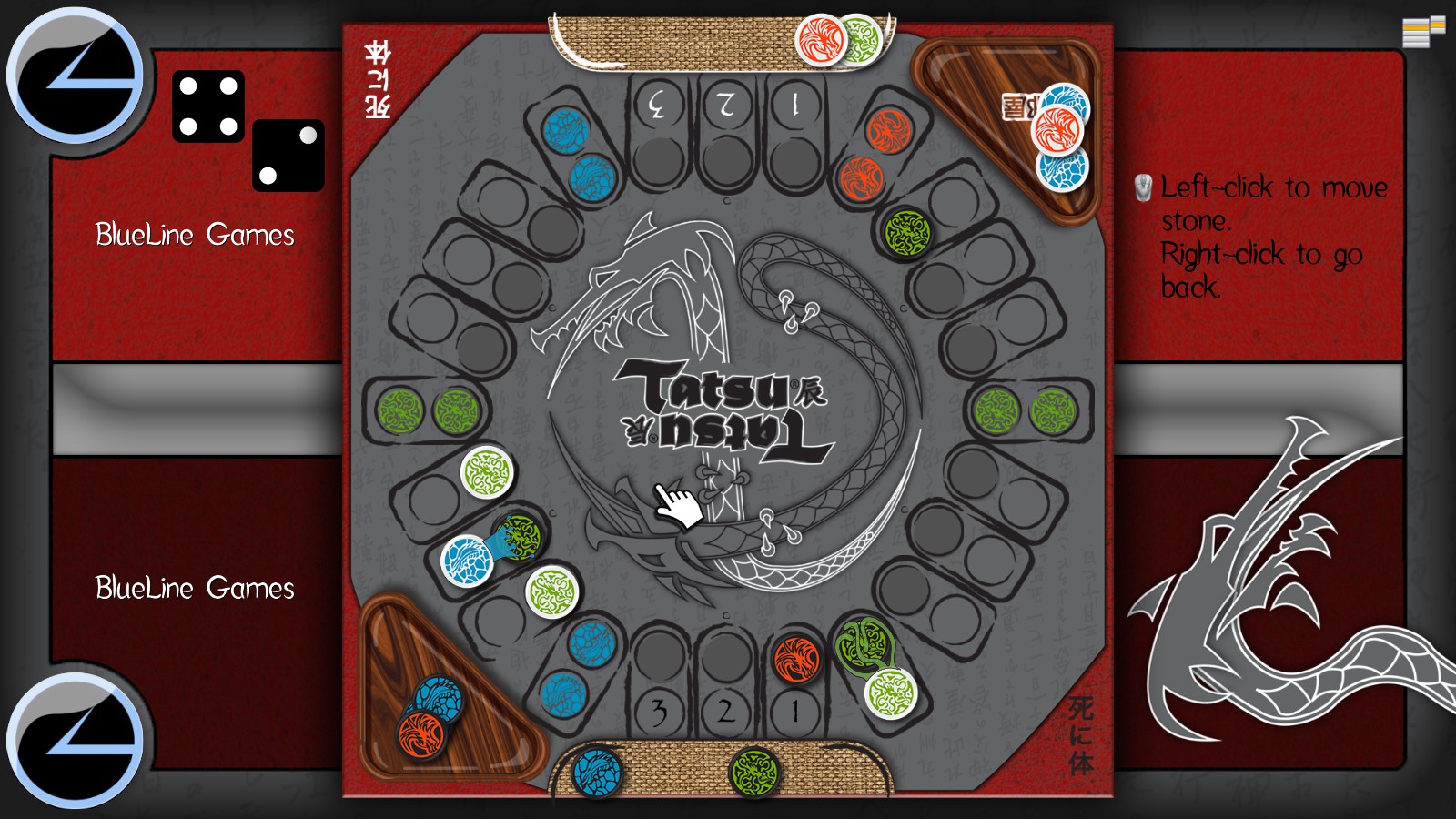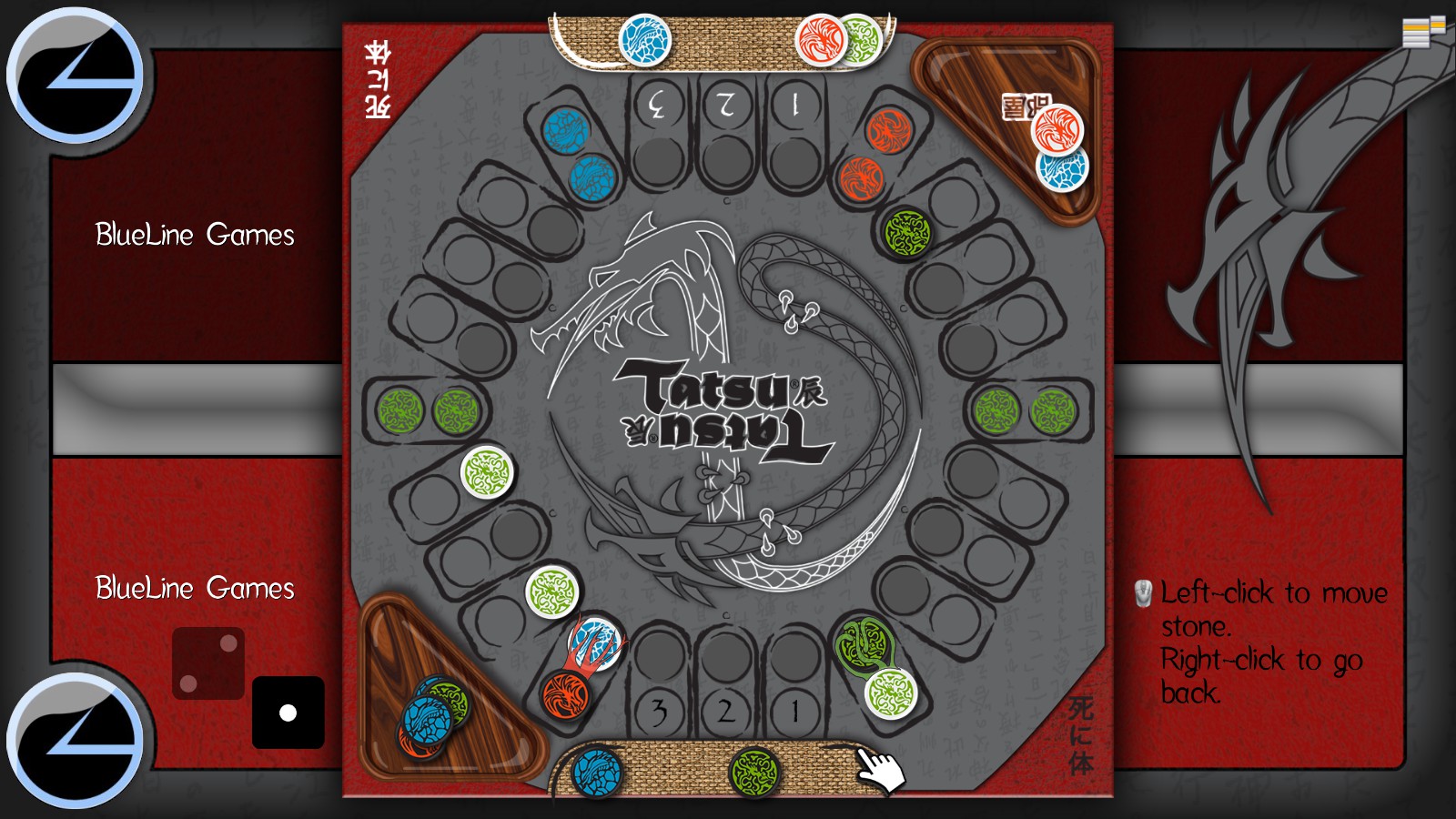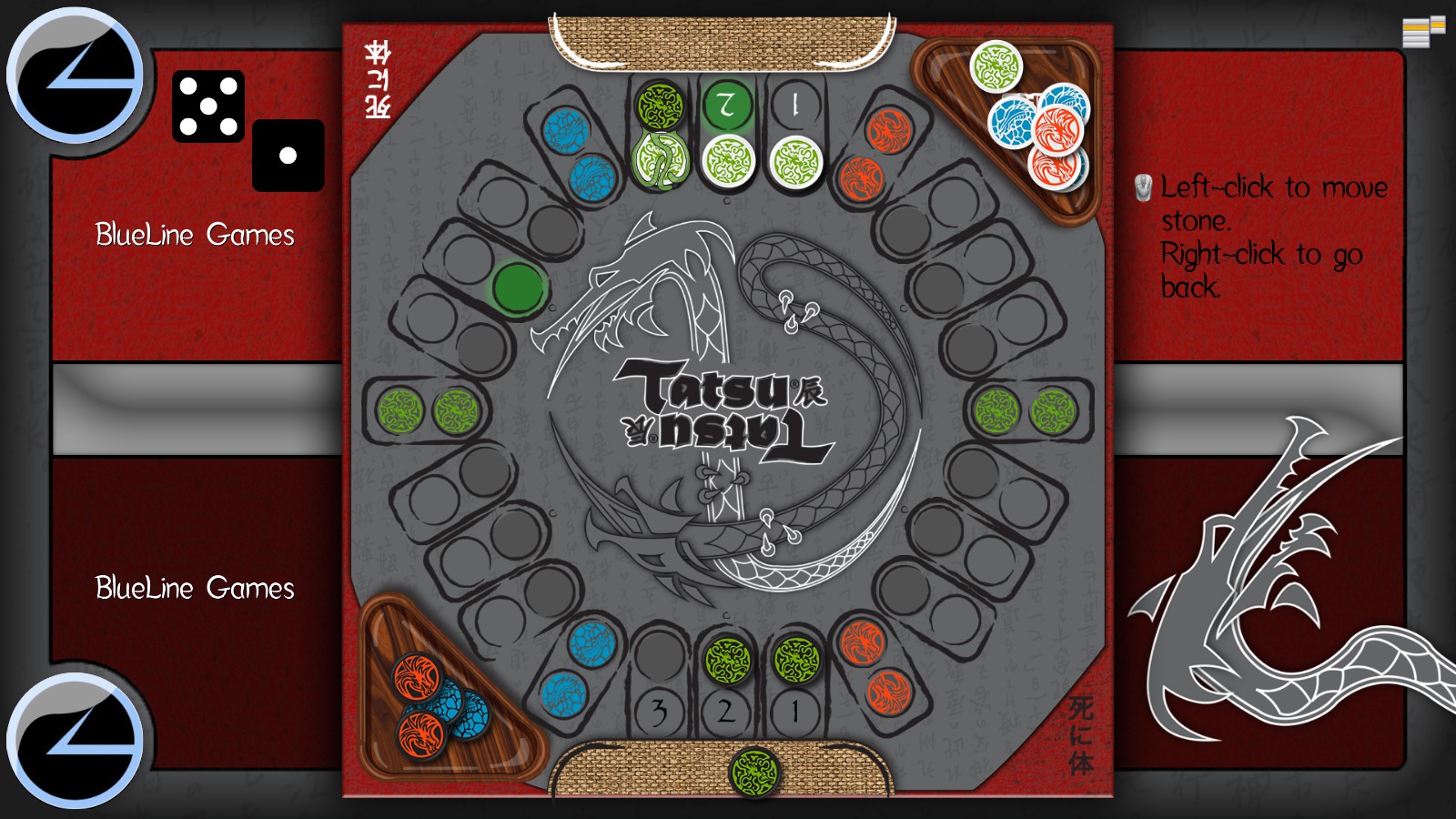Japanese legend tells of a great battle between two mighty Dragon Lord armies, locked in combat on the peaks of Mount Hotaka, competing to win the hand of the Princess Kushinada, the last and most beautiful of eight sisters. A battle so ferocious, that the villagers fearing for their lives, acquire the help of a powerful Wizard, who casts a spell over the Dragon Lords to keep them imprisoned in a circle of combat and to be freed only at the battle's end. Their struggle continues to this very day, even though the Princess and their fateful story have long passed into legend.
Features:
- Play locally or online.
- Play against the Computer - AI with five difficulty levels.
- Includes "hot-seat"/"pass-n-play" mode for players with who want to share one mouse/keyboard or gamepad.
- Switch seamlessly between playing with mouse/keyboard and gamepad.
- Dozens of Steam Stats & Achievements.
- No added DRM and can run everything except the online play & Steam-specific bonuses (Steam Achievements, Steam Leaderboards, etc.), without any internet connection and/or without Steam installed.
- Asynchronous play - you can play even when your opponent is offline.
Hey there, Tatsu Fans!
We at BlueLine Game Studios are happy to announce that we have just launched a Kickstarter for our newest game: Lost Cities! It uses the same great engine that we used for Tatsu and have been growing over the years for our other games. The game will be available for Windows, Mac, and Linux, as usual, and we hope to use the Kickstarter to fund a bunch of translations and a few other new bells and whistles. We hope you'll take a few minutes to check out the Kickstarter:
http://bluelinegamestudios.com/kickstarter/lost-cities
We also have already put out a demo for the game that you can check out on the Lost Cities Steam page:
http://store.steampowered.com/app/520680/Lost_Cities/
Thanks for your continued support of BlueLine Games! Enjoy!
Hey there, Tatsu Fans!
We at BlueLine Game Studios are happy to announce that we have just launched a Kickstarter for our newest game: Lost Cities! It uses the same great engine that we used for Tatsu and have been growing over the years for our other games. The game will be available for Windows, Mac, and Linux, as usual, and we hope to use the Kickstarter to fund a bunch of translations and a few other new bells and whistles. We hope you'll take a few minutes to check out the Kickstarter:
http://bluelinegamestudios.com/kickstarter/lost-cities
We also have already put out a demo for the game that you can check out on the Lost Cities Steam page:
http://store.steampowered.com/app/520680/Lost_Cities/
Thanks for your continued support of BlueLine Games! Enjoy!
There is now a Russian version of Tatsu! In a pretty unprecedented move, our translator Groundhog actually updated the entire open-source EptKazoo font that Tatsu uses, to have Cyrillic characters! That's a ton of work HUGE THANKS TO Groundhog!
Between Groundhog's font, his translations, and the translations from novoleg, everything seems to be good to go!
Side-note: Regressions are what we call the bugs that come from updates, in places where things used to work. The release 2 days ago had a couple of those that we hadn't spotted, but fortunately, people reported them & we were able to get everything back to how it's supposed to be!
- Russian translation, including Cyrillic version of EptKazoo! Thanks to Groundhog for the font changes, and to novoleg and Groundhog for the translations!
- Fixed a regression that caused the white parts of the dice to turn green sometimes (only showed up in yesterday's push, I think).
- Fixed some regressions in the OnlineLobby due to a refactoring that hadn't been finished correctly, apparently. Seems to be working great now.
- Fixed a regression that was making it so you sometimes couldn't move in single-player-vs-AI after your 2nd move. Strangely I think this was also related to doNothingAnimation (which was also rotating the first die 45-degrees sometimes). Have replaced this with our newer EasyTimeout class and the side-effects seem to have gone away.
- Fixed a regression that was making it so you sometimes couldn't move in single-player-vs-AI after your 2nd move. Strangely I think this was also related to doNothingAnimation (which was also rotating the first die 45-degrees sometimes). Have replaced this with our newer EasyTimeout class and the side-effects seem to have gone away.
btw: Now we keep a running list of Patch Notes . Those are more detailed as to which specific build (eg: there were a couple of pushes yesterday even though there is only one Announcement) but they come without the context that we put in announcements. It's a sticky-thread in the forum if you're interested in that.
Thanks to everyone for playing!
There is now a Russian version of Tatsu! In a pretty unprecedented move, our translator Groundhog actually updated the entire open-source EptKazoo font that Tatsu uses, to have Cyrillic characters! That's a ton of work HUGE THANKS TO Groundhog!
Between Groundhog's font, his translations, and the translations from novoleg, everything seems to be good to go!
Side-note: Regressions are what we call the bugs that come from updates, in places where things used to work. The release 2 days ago had a couple of those that we hadn't spotted, but fortunately, people reported them & we were able to get everything back to how it's supposed to be!
- Russian translation, including Cyrillic version of EptKazoo! Thanks to Groundhog for the font changes, and to novoleg and Groundhog for the translations!
- Fixed a regression that caused the white parts of the dice to turn green sometimes (only showed up in yesterday's push, I think).
- Fixed some regressions in the OnlineLobby due to a refactoring that hadn't been finished correctly, apparently. Seems to be working great now.
- Fixed a regression that was making it so you sometimes couldn't move in single-player-vs-AI after your 2nd move. Strangely I think this was also related to doNothingAnimation (which was also rotating the first die 45-degrees sometimes). Have replaced this with our newer EasyTimeout class and the side-effects seem to have gone away.
btw: Now we keep a running list of Patch Notes . Those are more detailed as to which specific build (eg: there were a couple of pushes yesterday even though there is only one Announcement) but they come without the context that we put in announcements. It's a sticky-thread in the forum if you're interested in that.
Thanks to everyone for playing!
Just a small update, but it's been a while since we pushed, so this morning, I pushed the following (for Windows only so-far... will go to Mac/Linux on their next push):
- Fixed a bug where clicking "Rejoin" very quickly after entering the Online Game Menu Screen could cause it to crash.
- Fixed the "Ready" button in the Online Multiplayer some more... potentially fixed other button clickability issues. Basically, MouseUp was refreshing the Input events even if the events weren't being handled. So if it refreshed and the button was already up... maybe that was the issue? Regardless, this fixes our test case for the Ready button but might not affect the other button issues.
- Quieted the Log File a little bit by removing the "Loading item" lines since we haven't had a problem with asset-loading in a LONG time.
- Fixed gamePad support for Online Game Menu Screen and lobbies.
* 20170202: Hive: Fixed some spacing issues in the Rules which were causing insect images to overlap the text in "Moving" and "Queen & Beetle" tabs. - Added EptKazoo to credits. Not sure if it is already listed somewhere else or not, but I couldn't find it at first glance so I just added it.
Some of the changes come from continual improvement to our engine as we work on our next game, Lost Cities... and a bunch of them come from the bug reports we get from Simply Chess which has an insane amount of users (partially because it's free), so we get comments about it every day :)
Currently, we're working on a Russian version of Tatsu. Steam user Groundhog has actually translated the whole thing & we're just working on trying to get Cyrillic to render in the cool font that Tatsu uses.
Thanks for playing!
- Sean Colombo & Geoff Brown
PS: If you haven't done a Steam review of the game, please consider it... it's only got 6 reviews which isn't very statistically significant ^_^;
Just a small update, but it's been a while since we pushed, so this morning, I pushed the following (for Windows only so-far... will go to Mac/Linux on their next push):
- Fixed a bug where clicking "Rejoin" very quickly after entering the Online Game Menu Screen could cause it to crash.
- Fixed the "Ready" button in the Online Multiplayer some more... potentially fixed other button clickability issues. Basically, MouseUp was refreshing the Input events even if the events weren't being handled. So if it refreshed and the button was already up... maybe that was the issue? Regardless, this fixes our test case for the Ready button but might not affect the other button issues.
- Quieted the Log File a little bit by removing the "Loading item" lines since we haven't had a problem with asset-loading in a LONG time.
- Fixed gamePad support for Online Game Menu Screen and lobbies.
* 20170202: Hive: Fixed some spacing issues in the Rules which were causing insect images to overlap the text in "Moving" and "Queen & Beetle" tabs. - Added EptKazoo to credits. Not sure if it is already listed somewhere else or not, but I couldn't find it at first glance so I just added it.
Some of the changes come from continual improvement to our engine as we work on our next game, Lost Cities... and a bunch of them come from the bug reports we get from Simply Chess which has an insane amount of users (partially because it's free), so we get comments about it every day :)
Currently, we're working on a Russian version of Tatsu. Steam user Groundhog has actually translated the whole thing & we're just working on trying to get Cyrillic to render in the cool font that Tatsu uses.
Thanks for playing!
- Sean Colombo & Geoff Brown
PS: If you haven't done a Steam review of the game, please consider it... it's only got 6 reviews which isn't very statistically significant ^_^;
Tatsu has been getting the most attention lately (it's our most recently released game, after all) and we've made a bunch of improvements and stabilized a couple of really nasty Online bugs. Things are flying along nicely now.
Some of these fixes had been rolled out as they were fixed (especially on Windows) but all of these fixes are out as of now, on Windows, Mac, and Linux.
Updates
- Fixed regression in TextBoxes that was casuing "backspace" key to lose focus. This was related to the change which allowed "Back" on gamePad to blur focus (intentionally).
- Opponent's dice-roll wasn't playing sound (or animating) online.
- AI crashed when its only legal moves were able to only move the first die value then pass with the second die. This fix also slightly improves the AI as it can now "see" those moves where the second action is "pass" and it could not previously see those moves.
- Fixed the error message when trying to Escape a piece into a position that is blocked. Before it said you needed both dice available, when they WERE both available (and NOT in the other case).
- Fixed the orientation of the dragons on the center of the board to flip like everything else does, this now matches the appearance of the physical board game.
- Made resizing the window conform to the ratio instead of using leterboxing.
- The Online Game Menu Screen doesn't flicker when the list reloads now.
- Fixed a bug with reloading games from the server, if the current player had a move where the second-die ended in a Pass. Thanks ZugzwangNC for reporting the bug & sending a logfile!!
- Fixed the bug which caused "ROLL" to sometimes not be recorded on the server, which massively messed up whose turn it was. If you ever had a game that was crashing when you tried to reload it, that was probably caused by a "ROLL" move being missing. Sorry about that!
- When reloading a Tatsu game from the server, the prior moves now animate ten times faster (so you don't have to wait so long to get to your move).
- Made Alert dialogs center in the screen correctly (they were slightly off-center before).
- Made it so that asynchronously created games also have the opponent's name added to the serverName when the 2nd player joins.
Sales!
If you love Tatsu you'll probably love our other games too! Help to support our continued development of more great board games, by buying one of our other titles today. Here is a list of all of our games (Othello only has the 2-pack on sale... technical reasons; but everything else is heavily discounted):http://store.steampowered.com/search/?developer=BlueLine%20Games
Tatsu has been getting the most attention lately (it's our most recently released game, after all) and we've made a bunch of improvements and stabilized a couple of really nasty Online bugs. Things are flying along nicely now.
Some of these fixes had been rolled out as they were fixed (especially on Windows) but all of these fixes are out as of now, on Windows, Mac, and Linux.
Updates
- Fixed regression in TextBoxes that was casuing "backspace" key to lose focus. This was related to the change which allowed "Back" on gamePad to blur focus (intentionally).
- Opponent's dice-roll wasn't playing sound (or animating) online.
- AI crashed when its only legal moves were able to only move the first die value then pass with the second die. This fix also slightly improves the AI as it can now "see" those moves where the second action is "pass" and it could not previously see those moves.
- Fixed the error message when trying to Escape a piece into a position that is blocked. Before it said you needed both dice available, when they WERE both available (and NOT in the other case).
- Fixed the orientation of the dragons on the center of the board to flip like everything else does, this now matches the appearance of the physical board game.
- Made resizing the window conform to the ratio instead of using leterboxing.
- The Online Game Menu Screen doesn't flicker when the list reloads now.
- Fixed a bug with reloading games from the server, if the current player had a move where the second-die ended in a Pass. Thanks ZugzwangNC for reporting the bug & sending a logfile!!
- Fixed the bug which caused "ROLL" to sometimes not be recorded on the server, which massively messed up whose turn it was. If you ever had a game that was crashing when you tried to reload it, that was probably caused by a "ROLL" move being missing. Sorry about that!
- When reloading a Tatsu game from the server, the prior moves now animate ten times faster (so you don't have to wait so long to get to your move).
- Made Alert dialogs center in the screen correctly (they were slightly off-center before).
- Made it so that asynchronously created games also have the opponent's name added to the serverName when the 2nd player joins.
Sales!
If you love Tatsu you'll probably love our other games too! Help to support our continued development of more great board games, by buying one of our other titles today. Here is a list of all of our games (Othello only has the 2-pack on sale... technical reasons; but everything else is heavily discounted):http://store.steampowered.com/search/?developer=BlueLine%20Games
HELLO LOYAL BLUELINERS! :D
First off, thank you so much for being part of Early Access. The quality of the final game was only possible with all of the great feedback from the community. The game is much better now than it was when we started Early Access, thanks to you!
In the previous update , we had made some big conceptual changes to the AI to let it "think with both dice" but there were still some weaknesses. John Yianni (the designer of the Tatsu board game) was a huge help and recorded videos of him playing several games against the AI and analyzing its weaknesses.
Since people often like to peek behind-the-scenes, here are three videos which we streamed which use the analysis by John Yianni to make (and verify) a bunch of really solid improvements to the AI:
While we did a lot of work specifically on the AI, we also did a variety of unrelated tasks to get the final layer of polish on, for launch! :D
- Even more AI improvements as mentioned above! Now it isn't so "chicken". It will mess yo day up! ;)
- Bugfix: under some circumstances, the game would render a "ghost tile" (the semitransparent stone to help you see where you're moving) in an obviously-wrong spot.
- Music on the main menu wasn't audible.
- Created official steam avatars! If you go to your profile and click "Edit Profile" then "Choose from official game avatars" to see what's available!!
- Made the fake pieces on the corner-spaces easier to differentiate from real pieces. Thanks user ZugzwangNC!
- Accessibility: Signup dialog didn't work with gamePad to the point that it actually blocked gamePad-only players from getting to Online Games. GamePad support in BigPicture appears to be full now.
- Made sure the pieces in the DeadZone don't overlap more than a certain amount so that you can always see what's in the DeadZone.
- Added explanation message when player clicks on a piece that has no moves because the destination spots are blocked.
- Fixed a case where exiting the game while a piece was moving move would cause a crash.
- Reduced logspam when using gamePad.
- Bugfix: after choosing to start a game as the host, the opponent's lobby slot started rendering weird. Now that's fixed.
- Fixed a variety of whose-turn-is-it bugs in multiplayer. Thanks to all of the users, especially Mosse and the_bentley_maniac for reporting these issues and helping us debug them!!
- If there is a error on the game server AFTER storing a move on the game server, added code to make sure that the same ply was not re-played on the server.
That's it for this release... as always, we'll keep supporting and improving this game for a loooooooong time, so let us know in the forums if you see any spots for improvement!! :D
http://store.steampowered.com/app/445070/
If you want to spread the word about the game, please check out this quick page for 2 or 3 easy ways you can help support us so we can keep doing what we do & bringing more fantastic board games to Steam!
http://bluelinegamestudios.com/share/tatsu
HELLO LOYAL BLUELINERS! :D
First off, thank you so much for being part of Early Access. The quality of the final game was only possible with all of the great feedback from the community. The game is much better now than it was when we started Early Access, thanks to you!
In the previous update , we had made some big conceptual changes to the AI to let it "think with both dice" but there were still some weaknesses. John Yianni (the designer of the Tatsu board game) was a huge help and recorded videos of him playing several games against the AI and analyzing its weaknesses.
Since people often like to peek behind-the-scenes, here are three videos which we streamed which use the analysis by John Yianni to make (and verify) a bunch of really solid improvements to the AI:
While we did a lot of work specifically on the AI, we also did a variety of unrelated tasks to get the final layer of polish on, for launch! :D
- Even more AI improvements as mentioned above! Now it isn't so "chicken". It will mess yo day up! ;)
- Bugfix: under some circumstances, the game would render a "ghost tile" (the semitransparent stone to help you see where you're moving) in an obviously-wrong spot.
- Music on the main menu wasn't audible.
- Created official steam avatars! If you go to your profile and click "Edit Profile" then "Choose from official game avatars" to see what's available!!
- Made the fake pieces on the corner-spaces easier to differentiate from real pieces. Thanks user ZugzwangNC!
- Accessibility: Signup dialog didn't work with gamePad to the point that it actually blocked gamePad-only players from getting to Online Games. GamePad support in BigPicture appears to be full now.
- Made sure the pieces in the DeadZone don't overlap more than a certain amount so that you can always see what's in the DeadZone.
- Added explanation message when player clicks on a piece that has no moves because the destination spots are blocked.
- Fixed a case where exiting the game while a piece was moving move would cause a crash.
- Reduced logspam when using gamePad.
- Bugfix: after choosing to start a game as the host, the opponent's lobby slot started rendering weird. Now that's fixed.
- Fixed a variety of whose-turn-is-it bugs in multiplayer. Thanks to all of the users, especially Mosse and the_bentley_maniac for reporting these issues and helping us debug them!!
- If there is a error on the game server AFTER storing a move on the game server, added code to make sure that the same ply was not re-played on the server.
That's it for this release... as always, we'll keep supporting and improving this game for a loooooooong time, so let us know in the forums if you see any spots for improvement!! :D
http://store.steampowered.com/app/445070/
If you want to spread the word about the game, please check out this quick page for 2 or 3 easy ways you can help support us so we can keep doing what we do & bringing more fantastic board games to Steam!
http://bluelinegamestudios.com/share/tatsu
This release is on Win/Mac/Linux. This also means that Mac/Linux will pick up the changes from the previous release which hadn't been released on Mac/Linux yet.
We re-wrote a significant bit of how our AI engine works. Now instead of the AI looking for an action, it looks at all of the possible combinations of actions that it could take on a turn, then scores which one puts it in the best position at the end of the turn.
This makes a big difference, because without it, the AI didn't know (for example) that the best move would be to move a piece once, so that it could move it again with the second die, to get a guaranteed attack.
I did a lot of the refactoring (then testing & rebalancing) on the LiveCoding.tv stream: https://www.livecoding.tv/seancolombo
If you subscribe to the channel there, you'll get notifications when I'm streaming, so you could hop in and see some really neat behind-the-scenes stuff of how we make our games.
For example: when I was tweaking the AI today, viewers got to see our Board Editor, the AI Tree Visualizer, and look in detail into how we score each possible board position.
Anywho! Please get the latest update and let me know what you think of the AI (and your approximate win/loss ratios) if you have a chance :) that would be a huge help!
Thanks for all of the support thus-far in Early Access.. we couldn't have done it without you!! :D
This release is on Win/Mac/Linux. This also means that Mac/Linux will pick up the changes from the previous release which hadn't been released on Mac/Linux yet.
We re-wrote a significant bit of how our AI engine works. Now instead of the AI looking for an action, it looks at all of the possible combinations of actions that it could take on a turn, then scores which one puts it in the best position at the end of the turn.
This makes a big difference, because without it, the AI didn't know (for example) that the best move would be to move a piece once, so that it could move it again with the second die, to get a guaranteed attack.
I did a lot of the refactoring (then testing & rebalancing) on the LiveCoding.tv stream: https://www.livecoding.tv/seancolombo
If you subscribe to the channel there, you'll get notifications when I'm streaming, so you could hop in and see some really neat behind-the-scenes stuff of how we make our games.
For example: when I was tweaking the AI today, viewers got to see our Board Editor, the AI Tree Visualizer, and look in detail into how we score each possible board position.
Anywho! Please get the latest update and let me know what you think of the AI (and your approximate win/loss ratios) if you have a chance :) that would be a huge help!
Thanks for all of the support thus-far in Early Access.. we couldn't have done it without you!! :D
Only pushed this update to Windows for now, but it contains a bunch of stuff since the previous release on Thursday!
- There is now an option in the app "Settings" to control the speed of the animations. Experienced players seem to like this much better when it's cranked up a bit. It goes from 50% speed to 400%.
- AI progress bar was in a bad/ugly spot.
- "Roll Dice" hint for GamePad has left-thumbstick image but Right-Trigger is actual button.
- Fixed smoothness of gamePad movement (it was almost unusable).
- Can now recruit stones from the Mat using the GamePad ("X") or the keyboard ("M" for Mat).
- Made it more visually clear when you've selected a piece on the Mat for movement (piece becomes enlarged and semi-transparent).
- Finally delete Steam Notification sessions for games that both players have seen the ending of. This actually applies to all 5 of our games that are currently live on Steam.
- Better job of preventing re-playing of ended games to bump stats up.
- There were some visual artifacts when "Flip"ping the board. Fixed that.
- Fixed a whole group of bugs related to the state of an online game getting messed up. This was most noticeable when entering the Arena... sometimes you'd grab your own piece when the actual move was that the enemy was entering THEIR piece. This fixes a TON of the online bugs.
Feel free to keep up with development by watching Sean on https://www.livecoding.tv/seancolombo/
or by checking our public Trello board:
https://trello.com/b/GB2Bsccz/tatsu-backlog
Only pushed this update to Windows for now, but it contains a bunch of stuff since the previous release on Thursday!
- There is now an option in the app "Settings" to control the speed of the animations. Experienced players seem to like this much better when it's cranked up a bit. It goes from 50% speed to 400%.
- AI progress bar was in a bad/ugly spot.
- "Roll Dice" hint for GamePad has left-thumbstick image but Right-Trigger is actual button.
- Fixed smoothness of gamePad movement (it was almost unusable).
- Can now recruit stones from the Mat using the GamePad ("X") or the keyboard ("M" for Mat).
- Made it more visually clear when you've selected a piece on the Mat for movement (piece becomes enlarged and semi-transparent).
- Finally delete Steam Notification sessions for games that both players have seen the ending of. This actually applies to all 5 of our games that are currently live on Steam.
- Better job of preventing re-playing of ended games to bump stats up.
- There were some visual artifacts when "Flip"ping the board. Fixed that.
- Fixed a whole group of bugs related to the state of an online game getting messed up. This was most noticeable when entering the Arena... sometimes you'd grab your own piece when the actual move was that the enemy was entering THEIR piece. This fixes a TON of the online bugs.
Feel free to keep up with development by watching Sean on https://www.livecoding.tv/seancolombo/
or by checking our public Trello board:
https://trello.com/b/GB2Bsccz/tatsu-backlog
We batched this one up, probably for too long... but there are a ton of changes that just went out today. Windows, Mac, and Linux are all built to the same point.
Early Access still has a good bit left (some online wonkiness & a lot of AI changes), but there is quite a bit of progress in this release.
Here is what changed in this update:
- TRANSLATION: Now has Spanish translation.
- TRANSLATION: Now has Polish translation.
- BIG BUGFIX: The online play was completely broken in Mac OS X on most users' computers (but not all) due to a very complicated issue with Mono. This current release is expected to work with all versions of OS X that we support.
- Added a bunch of new animations: the dragons on the board have an "idle" animation & there are now dragons grappling on the main menu.
- BUGFIX: The Steam Notifications were getting out of sync any time a user did an "escape" (where they spend one die to escape entanglement). As far as we know, Steam Notifications will stay in sync now.
- BUGFIX: The names in the HUDs now wrap, so the name of the Hardest AI doesn't overflow.
- BUGFIX: The Steam Notifications now have text in them!
- The cursor needed to be different. It was some old conjuring circle from Khet which was meant as a placeholder. It is now a bunch of triangles pointing inward. It fits much better.
- BUGFIX: The "chat" button was showing up in the wrong spot.
- Added SDF font effects (glow)
- Removed the "normal mapping" and "antialiasing" settings from the AppSettings Dialog since those were 3D settings and this game is 2D-only
- BUGFIX: When entering the arena the "ghost tile" would show up where the cursor was last.
- BUGFIX: the AI was showing dice during its opponent's turn, after it had to pass using one of its own turns (thanks the_bentley_maniac!)
What we have on deck for the remainder of Early Access:
- Follow along on our Trello Board to see what we're working on and what's lined up.
- We have a bunch of AI work to do still. The current percentage of users who beat "Hardest" is ~18.8% but we've found that 5-6% is a much better target to maximize fun. Anything lower is too annoying and if it's higher, serious players are disappointed. We have a lot of work scheduled to do this & are pretty confident that we can get it to a good spot.
- TRANSLATIONS! We've done a lot of work to create an entire web-app for translation to make it easier for translators to translate our games & it's been working great so far. If you'd like to translate, please sign up at Rksten.com then find the Tatsu project and volunteer to translate! :D ...we are especially interested in German, French, and Italian.
Thanks to everyone for your support during Early Access.. you've been a great community & we've done some really exciting things together (for example: this will be our first game released with more languages than just English on launch-day!)
You are all the best <3
- Sean & Geoff
We batched this one up, probably for too long... but there are a ton of changes that just went out today. Windows, Mac, and Linux are all built to the same point.
Early Access still has a good bit left (some online wonkiness & a lot of AI changes), but there is quite a bit of progress in this release.
Here is what changed in this update:
- TRANSLATION: Now has Spanish translation.
- TRANSLATION: Now has Polish translation.
- BIG BUGFIX: The online play was completely broken in Mac OS X on most users' computers (but not all) due to a very complicated issue with Mono. This current release is expected to work with all versions of OS X that we support.
- Added a bunch of new animations: the dragons on the board have an "idle" animation & there are now dragons grappling on the main menu.
- BUGFIX: The Steam Notifications were getting out of sync any time a user did an "escape" (where they spend one die to escape entanglement). As far as we know, Steam Notifications will stay in sync now.
- BUGFIX: The names in the HUDs now wrap, so the name of the Hardest AI doesn't overflow.
- BUGFIX: The Steam Notifications now have text in them!
- The cursor needed to be different. It was some old conjuring circle from Khet which was meant as a placeholder. It is now a bunch of triangles pointing inward. It fits much better.
- BUGFIX: The "chat" button was showing up in the wrong spot.
- Added SDF font effects (glow)
- Removed the "normal mapping" and "antialiasing" settings from the AppSettings Dialog since those were 3D settings and this game is 2D-only
- BUGFIX: When entering the arena the "ghost tile" would show up where the cursor was last.
- BUGFIX: the AI was showing dice during its opponent's turn, after it had to pass using one of its own turns (thanks the_bentley_maniac!)
What we have on deck for the remainder of Early Access:
- Follow along on our Trello Board to see what we're working on and what's lined up.
- We have a bunch of AI work to do still. The current percentage of users who beat "Hardest" is ~18.8% but we've found that 5-6% is a much better target to maximize fun. Anything lower is too annoying and if it's higher, serious players are disappointed. We have a lot of work scheduled to do this & are pretty confident that we can get it to a good spot.
- TRANSLATIONS! We've done a lot of work to create an entire web-app for translation to make it easier for translators to translate our games & it's been working great so far. If you'd like to translate, please sign up at Röksten.com then find the Tatsu project and volunteer to translate! :D ...we are especially interested in German, French, and Italian.
Thanks to everyone for your support during Early Access.. you've been a great community & we've done some really exciting things together (for example: this will be our first game released with more languages than just English on launch-day!)
You are all the best <3
- Sean & Geoff
Minimum Setup
- OS: glibc 2.15+. 32/64-bit
- Processor: 1 gHzMemory: 512 MB RAM
- Memory: 512 MB RAM
- Graphics: OpenGL 2.1+ w/ GL_ARB_framebuffer_object
- Storage: 300 MB available space
Recommended Setup
- OS: glibc 2.15+. 32/64-bit. S3TC texture support
- Processor: 2 gHzMemory: 1 GB RAM
- Graphics: OpenGL 3+
- Storage: 300 MB available space
[ 6425 ]
[ 3784 ]
[ 2906 ]