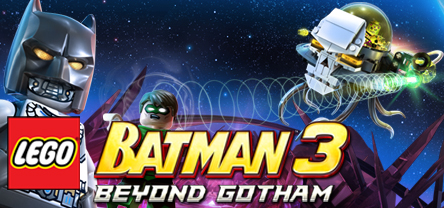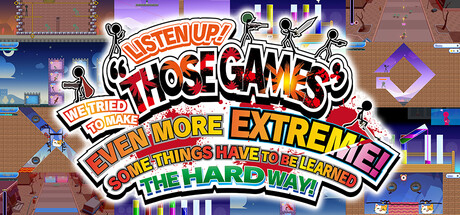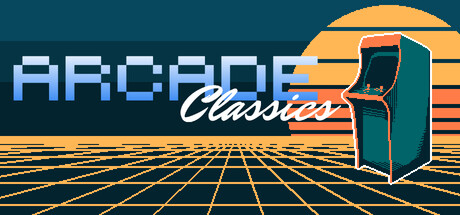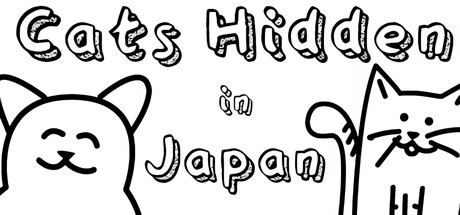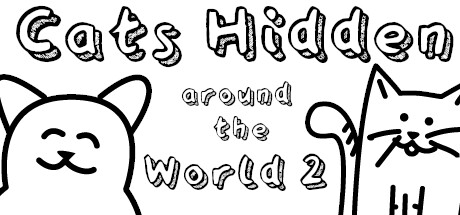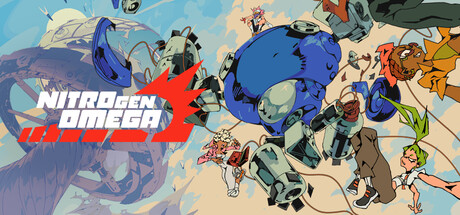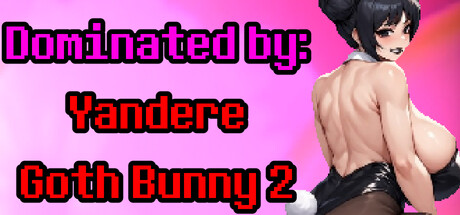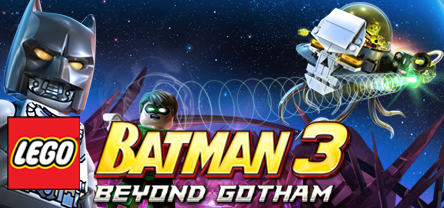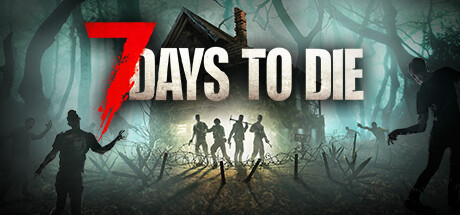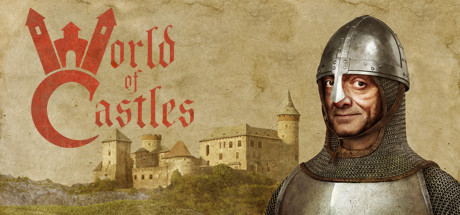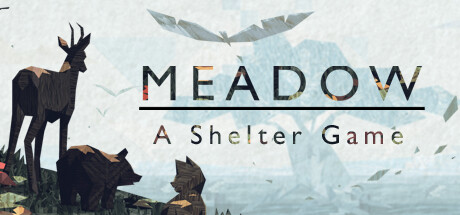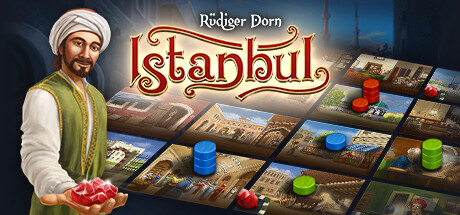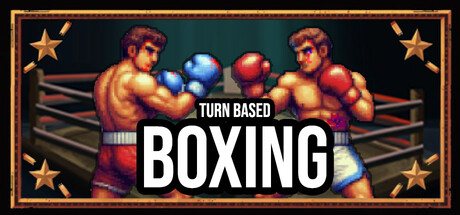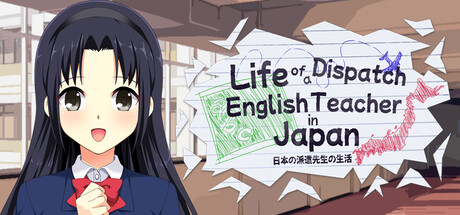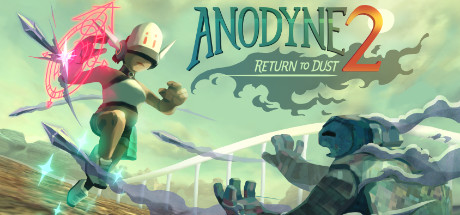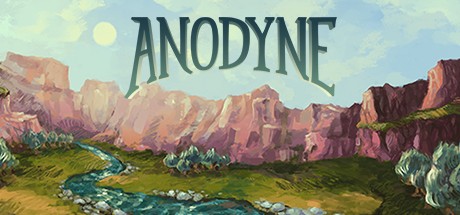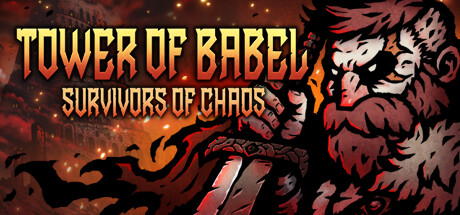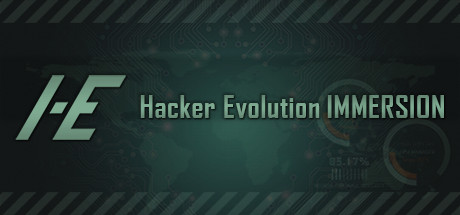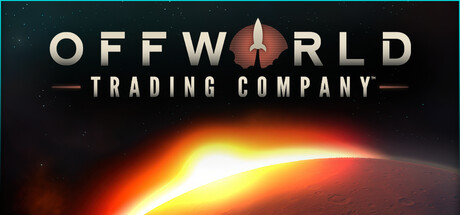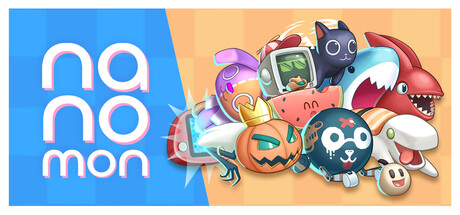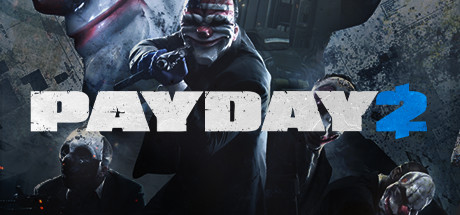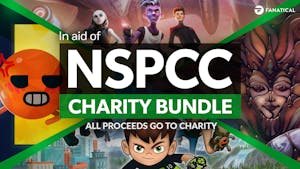Recent Steam Deck Verification Changes
steamdeck
Saleblazers changed it's category from Playable to Verified!
steamdeck
LEGO Batman 3: Beyond Gotham changed it's category from Playable to Verified!
steamdeck
Heading Out changed it's category from Unsupported to Playable!
news
80% OFF Our Biggest Discount Ever on Guns Full Access!
news
Death Road to Canada PANCREAS Update + Spiritual Sequel Reveal!
crowdfunding
The exclusive physical edition of Alive 2 includes Windows, Linux, and Mac versions, plus bonus gadg...
news
Go on adventure! Explore the Might & Delight Steam Summer Sale 2025
news
Go on adventure! Explore the Might & Delight Steam Summer Sale 2025
news
Go on adventure! Explore the Might & Delight Steam Summer Sale 2025
news
Go on adventure! Explore the Might & Delight Steam Summer Sale 2025
rumor
Collapse Of The Midnight Sun

Detected a blank/encrypted linux depot (3736861)
rumor
Collapse Of The Midnight Sun

Detected a blank/encrypted linux depot (3736862)
rumor
Collapse Of The Midnight Sun

Detected a blank/encrypted linux depot (3736863)
news
Watch the WTCS Armored Apex Play-Off and Get Yourself Awesome Twitch Drops!
steamdeck
Tower of Babel: Survivors of Chaos changed it's category from Playable to Verified!
news
Neckbeards: Fifth Anniversary version 2.0 is out!
news
Friday Blog 257 - Blueprint Builder, Top-down View and Eight Years of EA
news
Update #14: Quick Start Teams Added and Free-picks for Advanced
news
ALPHA 250626: Virtual Private Server (VPS), Height Mode and more!
news
The Summer Sale Is Here! Save Up to 50% on Thousands of Titles
GAMEBILLET
[ 6438 ]
GAMERSGATE
[ 1540 ]
MacGamestore
[ 2136 ]
FANATICAL BUNDLES
HUMBLE BUNDLES
by buying games/dlcs from affiliate links you are supporting tuxDB