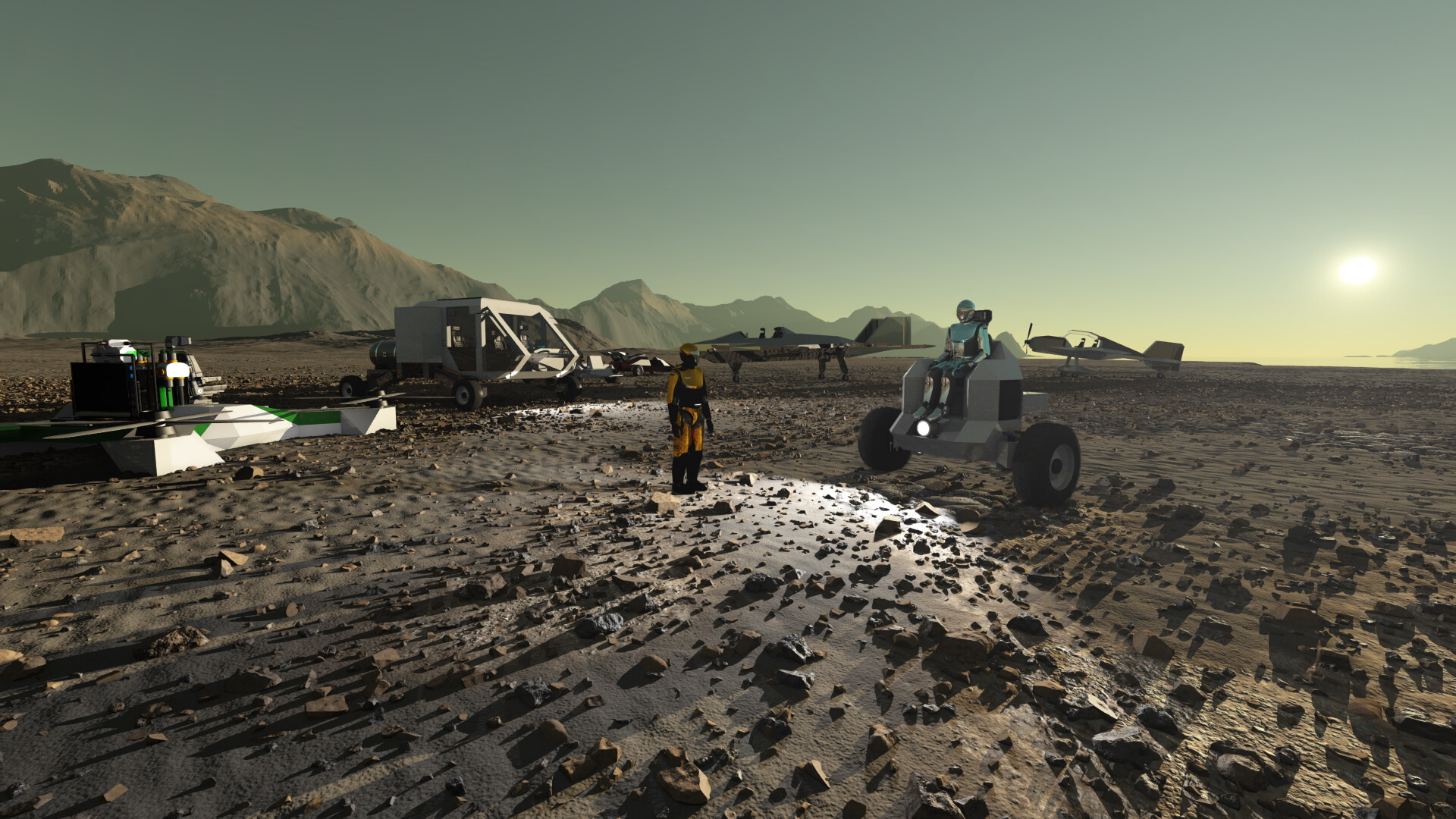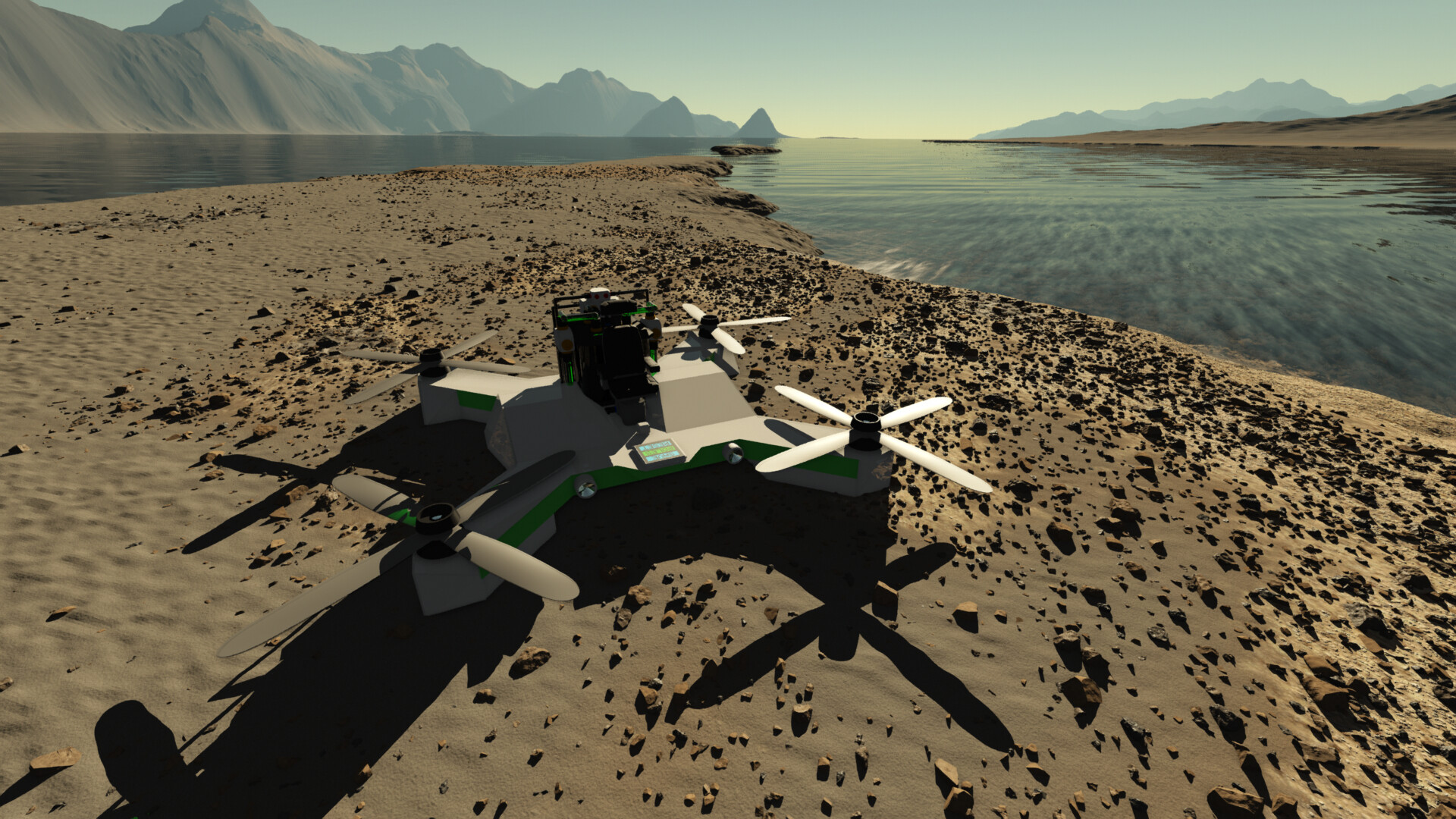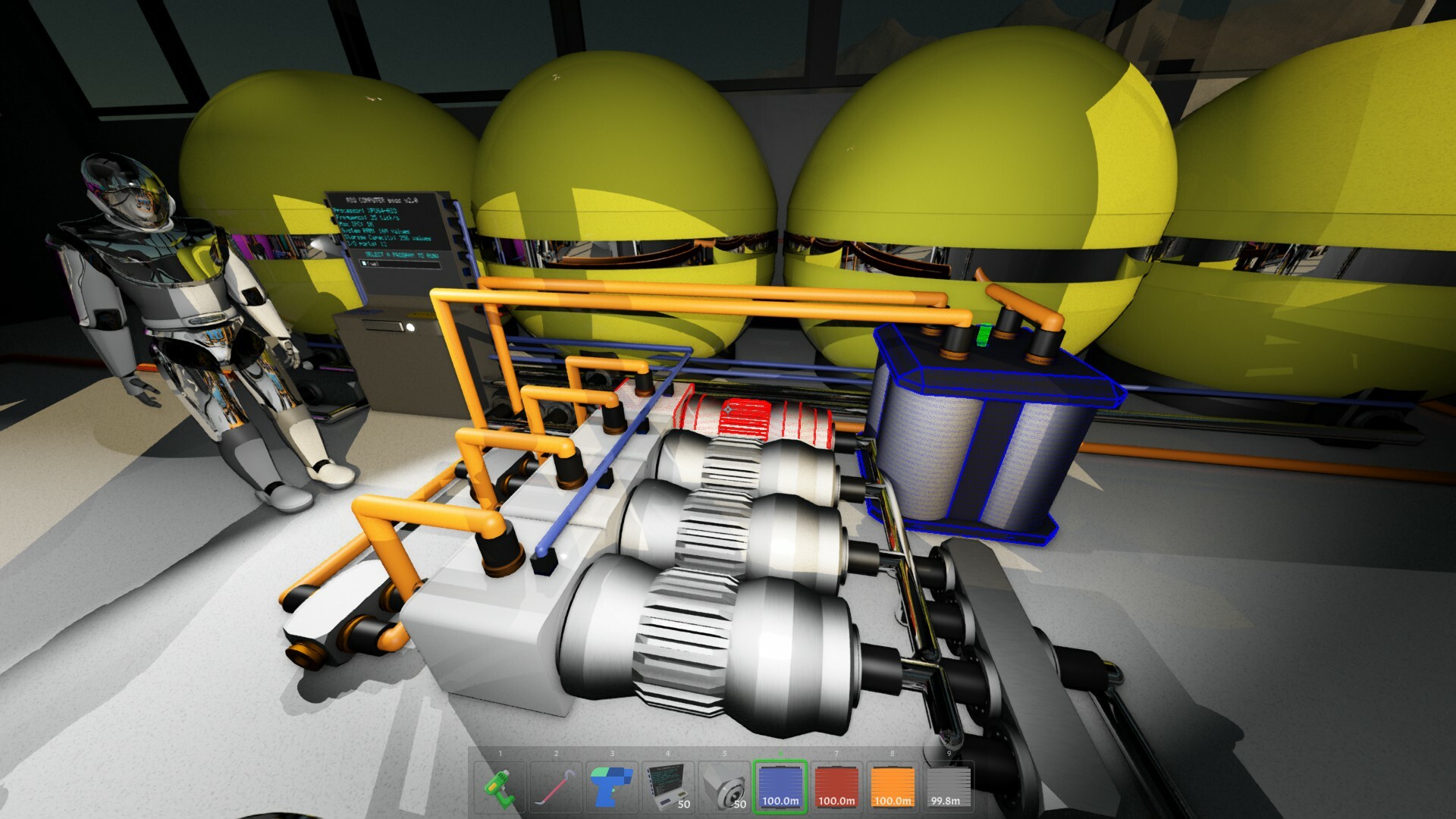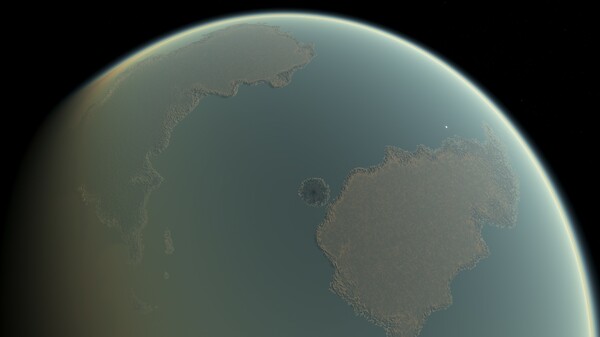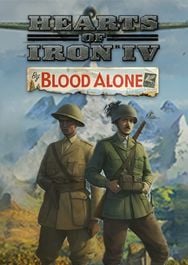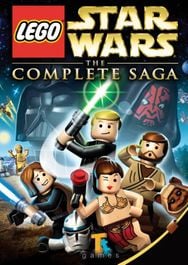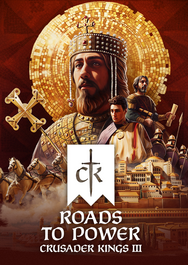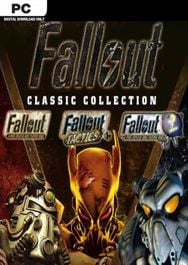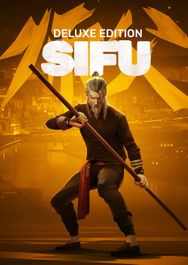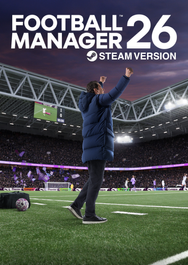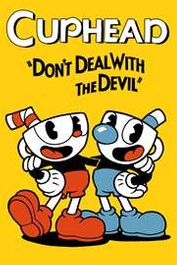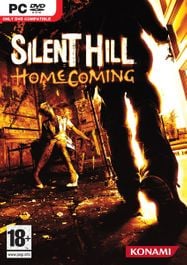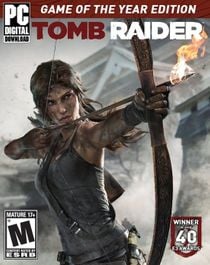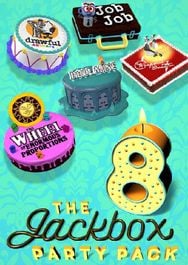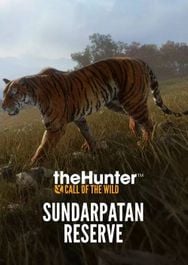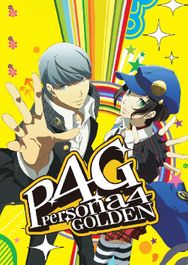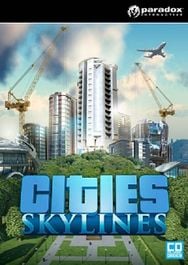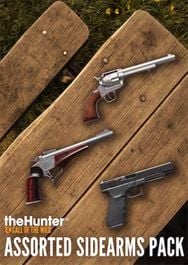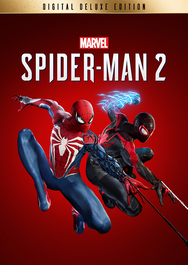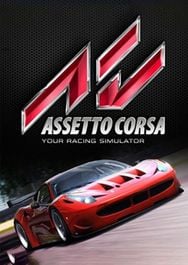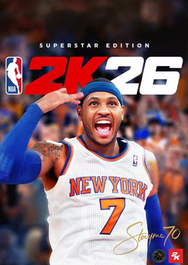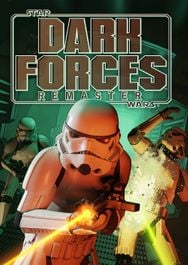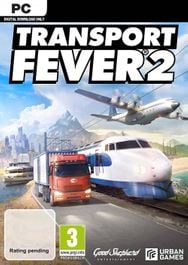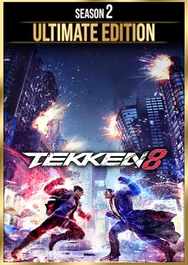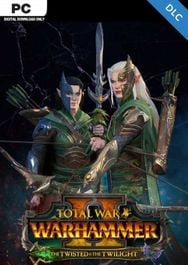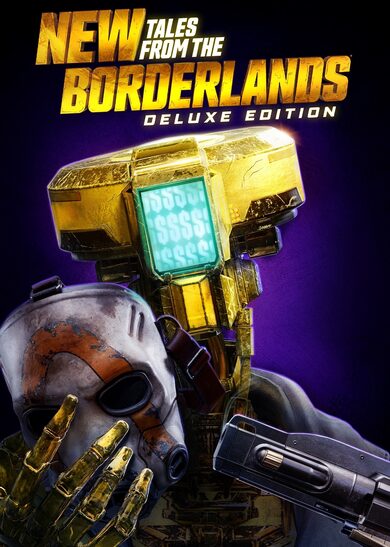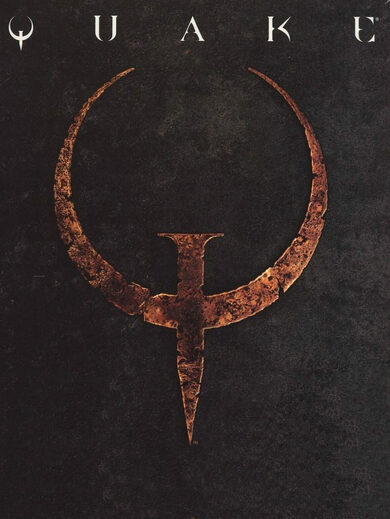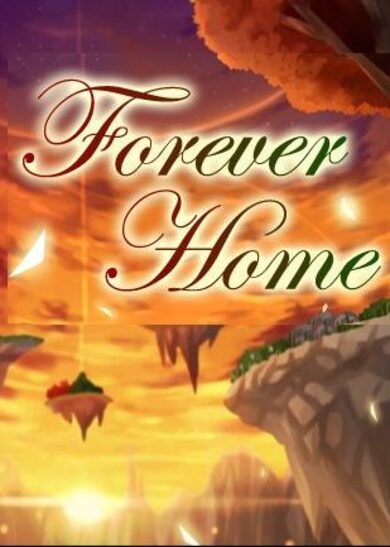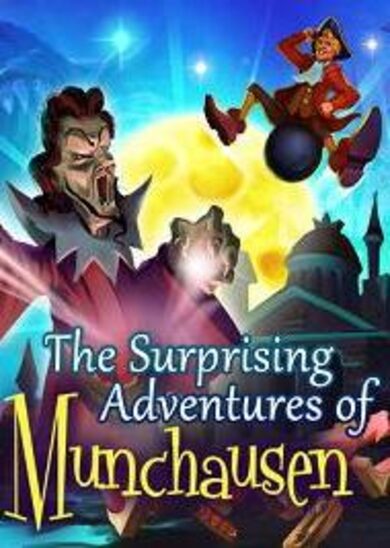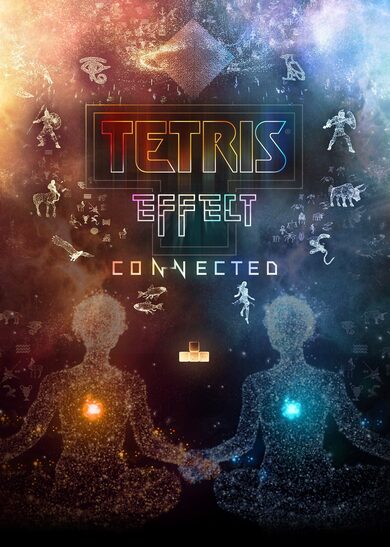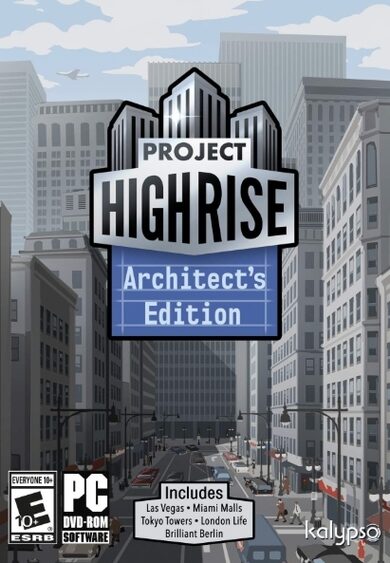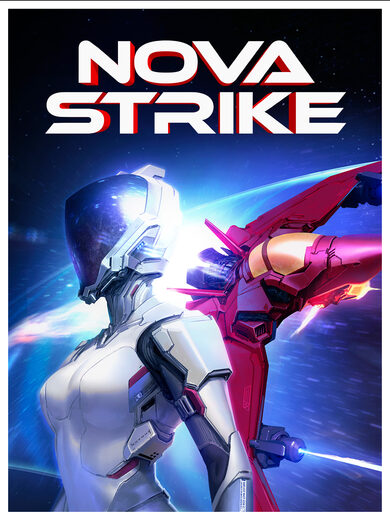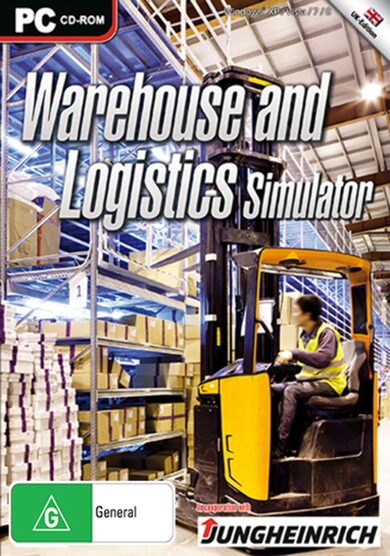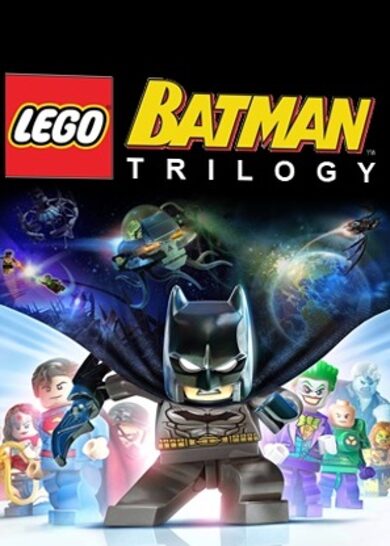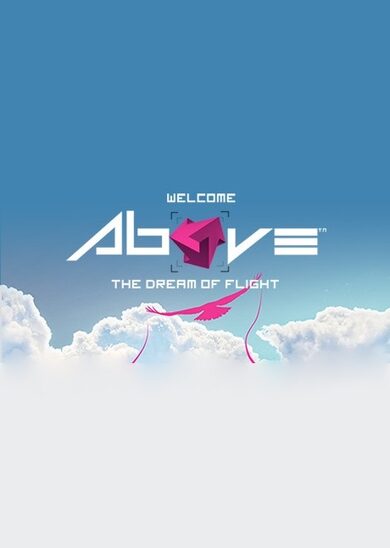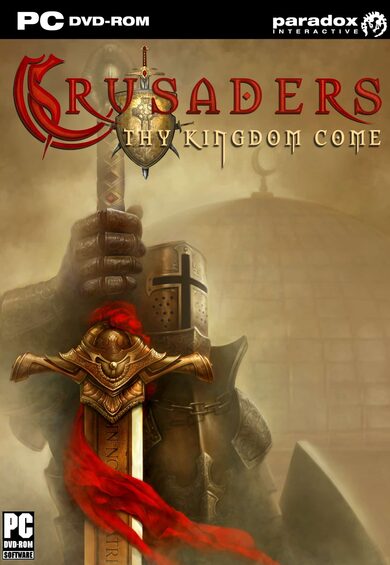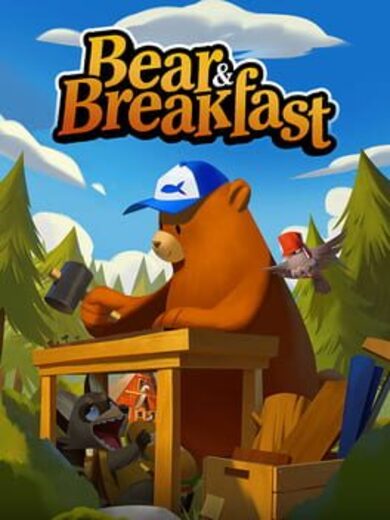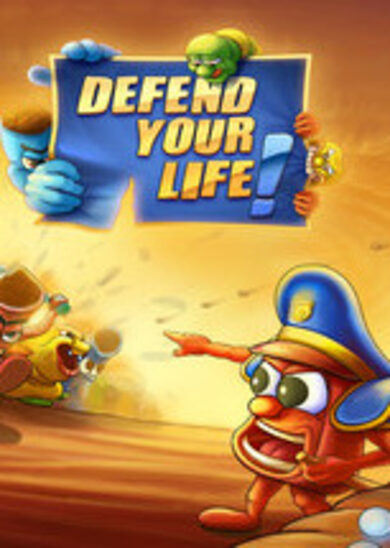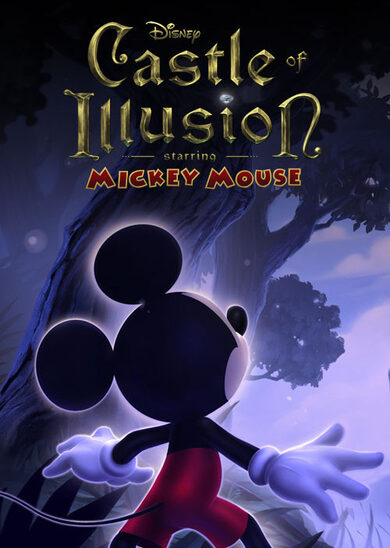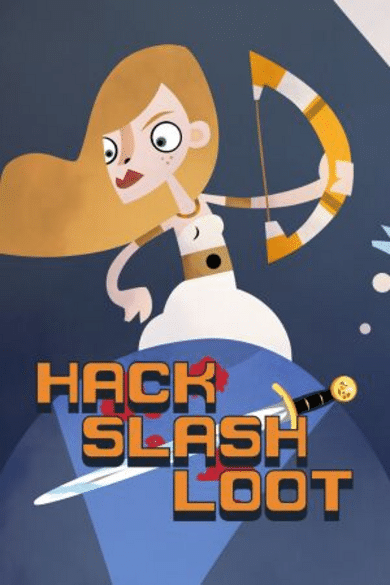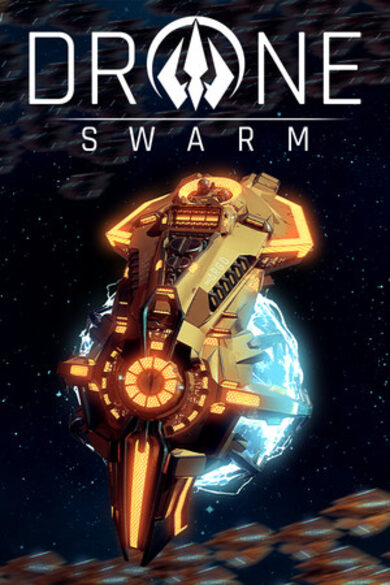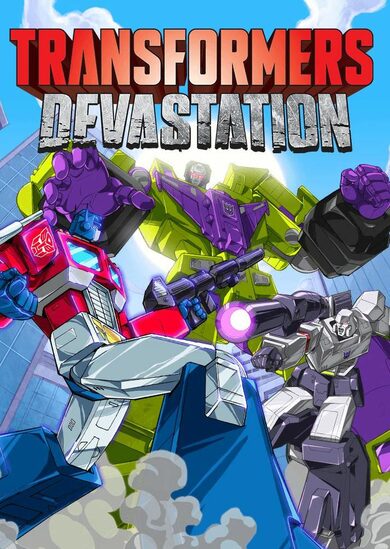In this game you start on Earth but 3 billion years in the past, in the Archean eon.
This game (and its custom engine) is being developed by a single programmer in a small team of two.
What kind of game is it (currently)?
* Engineering Sandbox
* Solo or Multiplayer
* Open World
* First person
* Space Sim
* Full size Earth and Moon
* In-game coding
* Creative mode
* Fully ray-traced graphics
What we will add in future versions:
* Survival mode
* Full scale solar system
* A focus on exploration
* LOTS more content
* Vehicle Destruction and PVP
* SDK for modders
Added ability to pin multiple GetInfo (V) windows
[/*]Added SpoolTool for placing cables and allow stacking of spools (breaks existing spools in inventories)
[/*]Updated icons for all tools
[/*]Updated DLSS to 4.5 (310.5.0) - Only affects DLSS without RayReconstruction
[/*]Fixed regression where custom bios (main.xc) is not loading automatically in AIO Computers
[/*]
Note that any old cable spool in existing worlds will have to get thrown away and crafted again.\nThe SpoolTool must be used to actually place cables.
[img src=\"https://cdn.cloudflare.steamstatic.com/steamcommunity/public/images/clans/44985153/5b12b455371cbfeb9d04fdc09770e90d299cf74f.png\"][/img]
Modding & Adventure Mode Update
This update marks an important milestone for Archean.
It officially introduces modding through the Steam Workshop with XenonCode & Blender and brings significant changes to Adventure mode, with new mechanics related to mass, inventory management, and interactions.
Modding with XenonCode and Blender
Modding is now a core feature of Archean.
Players can create fully custom components modeled using Blender and scripted entirely in XenonCode, with their own behavior and internal logic. These components integrate into the game exactly like native ones, including construction, inventory handling, data systems, and interaction with vehicles and the environment.
Mods are fully supported through the Steam Workshop. Publishing, updating, subscribing, and sharing are handled directly via Steam, with no manual installation or external tools required.
This first iteration establishes the foundations of the modding system and will continue to evolve over time.
Here are a few components created by players in the experimental version:
[carousel autoadvance=\"true\"][img src=\"https://cdn.cloudflare.steamstatic.com/steamcommunity/public/images/clans/44985153/5ad1efa6fddf40392f3a6b8a335edd0d84c3516e.png\"][/img][img src=\"https://cdn.cloudflare.steamstatic.com/steamcommunity/public/images/clans/44985153/1e94e17d5b02c03586444812629790665f9990f4.png\"][/img][img src=\"https://cdn.cloudflare.steamstatic.com/steamcommunity/public/images/clans/44985153/7d26724ca69357b38cafa09d0140af3d37581b9d.jpg\"][/img][img src=\"https://cdn.cloudflare.steamstatic.com/steamcommunity/public/images/clans/44985153/96db6f9d0f23357b7c502c84aa41c3039dd7d6b9.png\"][/img][img src=\"https://cdn.cloudflare.steamstatic.com/steamcommunity/public/images/clans/44985153/0db2961b11020bcd9625621a7040b39d88c778a2.jpg\"][/img][img src=\"https://cdn.cloudflare.steamstatic.com/steamcommunity/public/images/clans/44985153/41dc5210fcb682b665a7ef885668e28b08314a41.png\"][/img][img src=\"https://cdn.cloudflare.steamstatic.com/steamcommunity/public/images/clans/44985153/9d675d5a790fbdc5c393e4b8e347f2bfe149572b.gif\"][/img][/carousel]Adventure Mode: mass and physical interactions
Adventure mode now introduces a real mass system for the avatar.
The contents of the avatars inventory have mass, which:
directly affects the avatars movement speed and Jetpack
[/*]is added to the total mass of the vehicle you\'re sitting on
[/*]
Inventory: new interaction mechanics
The inventory gains several new mechanics aimed at reducing unnecessary actions and making interactions more natural.
New features:
Active hand: select an active tool or item from any inventory by double-clicking on the item/tool
[/*]Tools can now directly use resources from an external container, as long as they are placed inside it
[/*]Avatar crafting can use resources from all open inventories, with automatic transfer to the backpack
[/*]The search bar now performs real item filtering
[/*]
Building, symmetry, and painting
Building tools receive new options focused on precision and efficiency.
Main additions:
Movable symmetry axis with 0.125 m precision, allowing perfectly centered mirrors on blocks
[/*]The Paint Tool can now paint all faces of a block at once using a modifier key (Shift)
[/*]
[img src=\"https://cdn.cloudflare.steamstatic.com/steamcommunity/public/images/clans/44985153/84a5ad2a9e65752e2691f95427b122e918176ac3.jpg\"][/img]
It is also now possible to place components directly on the ground, without requiring to build a platform.
[img src=\"https://cdn.cloudflare.steamstatic.com/steamcommunity/public/images/clans/44985153/469a59c1cd0601d8bba338b367d85fc80a8ba024.jpg\"][/img]
[hr][/hr]Full changelog:
Official Modding system (Blender and XenonCode) through the Steam Workshop
[/*]Adventure: Avatar inventory now has mass (affects vehicle mass and avatar speed and jetpack)
[/*]Added ability to place components directly on the ground without the need to build a platform
[/*]Added latest log file contents directly in launcher (Settings tab)
[/*]Inventory: Added \"Hand\" -> ability to select an active item/tool from another inventory by double clicking it
[/*]Inventory: Added ability for tools to use items from external containers by placing said tool inside that container and double clicking it
[/*]Inventory: Search bar now filters items instead of just highlighting them
[/*]Inventory: Remove escape key handling for active item deselection in Belt (use backtick ` instead)
[/*]Inventory: Allow avatar to craft using resources from any open inventory (it will automatically move what it needs to the backpack)
[/*]Pilot Seat: Exit seat by quick press R instead of hold (added option for Hold)
[/*]Build: Added movable symmetry axis with 0.125m precision, allowing mirror on center of blocks
[/*]Build: Fixed symmetry mode allowing invalid frame placement when opposite side is occupied
[/*]PaintTool: Can now paint all sides of a block at once with Shift
[/*]PaintTool: Fixed pipe metallic paint
[/*]BlueprintTool: Fixed blueprint rotation not updating block colors properly
[/*]BlueprintTool: Improved blueprint hologram performance
[/*]LinearTrack: Added ability to override limits via GetInfo(V)
[/*]data logic: reading non-numerical text values (like kv objects) as numeric (like input value for the lamp) are now considered 1.0 if not empty, 0.0 if empty
[/*]Fixed empty computer bays after a system crash or power outage
[/*]Fixed container falling off of vehicles upon ownerpad reset
[/*]Fixed pulling 0 kelvin temperatures from turbopump
[/*]Potentially fixed race conditions during solo connection to local server causing a CTD
[/*]
\nSocial links:
- [/*]
- [/*]
- [/*]
- [/*]
[dynamiclink href=\"https://store.steampowered.com/app/2941660/Archean/\"][/dynamiclink]
Modding with XenonCode is coming soon to Archean
Since this summer, we\'ve been working on a first iteration of the modding system, built around XenonCode. It already allows you to create your own custom components, with fully scripted behavior, usable like any native component in the game.\n\nHere are a couple of things players have been experimenting with recently:
[img src=\"https://cdn.cloudflare.steamstatic.com/steamcommunity/public/images/clans/44985153/df3592a70993b87471d0c46e7724971a7a4b308f.png\"][/img]
[img src=\"https://cdn.cloudflare.steamstatic.com/steamcommunity/public/images/clans/44985153/637ca0ef5e1ea2fd0d4d8a1b35120ab1a9ade9ad.png\"][/img]
The modding system is available on the experimental branch.\nIf youd like to try it, ask questions, or contribute to the discussion, you can join us on Discord:\nDiscord
\nNote that we\'re still working on the modding system and still planning on having breaking changes, so it will not be available just yet in the default branch, it\'s still reserved for the experimental branch for the time being.
[hr][/hr]While working on this system, we\'ve also added several new features, improvements and fixes.
These are included in todays release update on the default public branch.
Heres the full changelog:\n\nNew Features
Added SlopeLight component
[/*]Added MiniNavInstrument component
[/*]Added PlayerSensor component
[/*]Added ability to add any component on Dashboards at arbitrary positions/orientations
[/*]Added ability to override any component screen via a computer connected to it
[/*]Added click_hold() entry point for continuous interaction with screens
[/*]Computer: Added IDE Library to locally save and reuse XenonCode files across computers
[/*]DockingPort: Can now transfer items between docked entities
[/*]Volume: Added composition output
[/*]PushButton & ToggleButton: Added dual-sided option in GetInfo (V) to make them usable from both sides
[/*]Crafter: Displays alert if crafting fails due to low power
[/*]Subgrids: no more occupancy added from the parent hinge component, for more permissive builds and fixing invisible block issue when using partial blueprints (not retroactive)
[/*]Launcher: Enhanced world selection table with sorting and last played timestamps
[/*]
Fixes & Changes
Improved gravity computation to account for celestial body\'s rotation when vehicle is inside outer radius
[/*]
Mouse look does not block when interacting with components anymore
[/*]
Fixed solo game not starting when port 8881 is already in use (now uses a random available port, unless \"accept_remote_connections = yes\" in server.ini)
[/*]Fix modifier key handling to prevent stuck keys
[/*]Fixed velocity sensors stale values when vehicle is resting
[/*]Fixed FluidPort was capturing environment when volume was empty
[/*]
XenonCode
XenonCode Nodes: Improved dynamic input handling for math/boolean nodes when using manual values
[/*]XenonCode Nodes: Increased max character limit for manual input values from 7 to 256
[/*]XenonCode: Added ability to chain accessors for KV text object
[/*]XenonCode: Allow more characters as the key for KV text objects when accessed via a variable key or via foreach, the key can contain anything except .{}
[/*]XenonCode: Fixed [c]^[/c] operator precedence
[/*]XenonCode: Improved numerical precision for const values
[/*]
\nSocial links:
- [/*]
- [/*]
- [/*]
- [/*]
[dynamiclink href=\"https://store.steampowered.com/app/2941660/Archean/\"][/dynamiclink]
- \n
- Add auto-align feature for anchored builds via GetInfo (V)\n
- XenonCode Nodes: Added ability to have more than two inputs for math (ADD, MULTIPLY, DIVIDE, SUBTRACT) and boolean (OR, AND, XOR) nodes\n
- Fixed partial blueprint colors by ignoring original palette and using default colors instead (temporary until the tool is improved)\n
- PaintTool: Color picker now updates to the picked color\n
- Router: fixed Right-Click conflict with mouse look\n
- Fixed atmospheric shadows causing visual glitches when seen from orbit with low ray-march steps\n
- Added ability to spawn partial blueprints in space\n
This update brings Full RGB support with the paint tool, for blocks, cables and components.
It also allows to paint using different material types like Chrome, Glossy, Matte, and we\'ve added (rough) Metal and Transparent (glass).
The new paint tool interface lets you save multiple palettes with an unlimited number of colors.
As a bonus, you can now also paint any part of all components and pick colors from components.
[img src=\"https://cdn.cloudflare.steamstatic.com/steamcommunity/public/images/clans/44985153/e49e32ea5187122b0f1ca85ac8ccd6aca3b7b01b.png\"][/img]
Another addition to this update is the (rough) Metal material option for the avatar colors. \nThe old \"metallic\" option has been renamed to \"Chrome\".
[img src=\"https://cdn.cloudflare.steamstatic.com/steamcommunity/public/images/clans/44985153/effe96dcf7f454b1e9d7cce84ac81dcfb38c53c5.png\"][/img]
- Launcher: Added options to rename or duplicate worlds
- Launcher: Added world state save version info
- Computer: updated built-in documentation (Draw_poly & screen_copy)
- HudController: Fixed server freeze when clicking on ACTIVE with a syntax error in the code
- XenonCode: Fixed missing file:line debug info in xc assembly for global scope initialization
- Bugfix cannot connect new cable after deleting another build that was previously linked via a flexible cable
Fixed buoyancy with volumes (makes submarines usable, finally)
Fixed CTD on Windows when using negative or large values in screen draw functions
Increased log verbosity
[/*]Rocks go in backpack when belt is full
[/*]Edit computer code upon key up (releasing) F instead of key down (to fix the F chars appearing in the code)
[/*]Fixed avatar_sensor_environment_composition was empty when in seat and in drone mode
[/*]Take volume into account for avatar_sensor_density and avatar_sensor_temperature
[/*]XenonCode: added a text "replace" function
[/*]XenonCode: potential performance improvements (thanks to Jake Rossum)
[/*]XenonCode: Fixed crash when using bad arguments in draw functions
[/*]XenonCode: Fixed false error when defining a virtualscreen in a program with no entry point
[/*]Keyboard & Numpad: Send a signal on channel 1 when the SEND button is pressed
[/*]Bugfix crash on Windows caused by invalid characters or reserved names
[/*]
- Picking rocks now go into Belt instead of backpack
- Fixed computer frozen after ownerpad reset (when saved while in bios)
- Removed ability to create a virtualscreen inside tick or update causing server-side memory leak
- XenonCode: fixed discarded return values for trailing functions in HUDs causing CTD
- Bugfixes for the Demo game
- Refactored creative inventory
- Fixed CTD caused by some manipulations in F4 admin menu's sort functions
- Fixed CTD on Windows when adding a HudController that had code in it (a previously removed component)
- Fixed crash to desktop on windows after the anniversary update
- Added a DEMO version of the game (available next week)
- Added translations (Franais, Espaol, Deutsch, Italiano)
- Adjusted creative inventory stacks to item max_stack instead of 50 (fixes stack splits spamming issues)
- Fixed HUD Controller "Failed to load program"
- SmallPivot/SmallHinge/LinearTrack: fixed old blueprints giving wrong initial value
- LinearTrack: Fixed bug in non-servo mode where input speed will be clamped to its bounds instead of max speed
- XenonCode: Fixed variable scope within if/else blocks
- Fixed build first block not causing player collision
- HUD: Added virtualscreen and screen_copy
- HUD: Added set_resolution_scale function
- Volume: Fixed temperature not serialized
The Linear Track Update
[h3]Youve been waiting for it. After hinges and pivots here comes the Linear Track!
[/h3]

[hr][/hr]
Full changelog:
- Added LinearTrack component
- OreScanner: Added checkbox in GetInfo (V) to include altitude in the scan output
- Updated default black color used on components to metallic
- Removed rough metallic texture patterns (brushed metal procedural textures)
- Fixed ItemJunction causing server crash when doing an infinite recursion with ItemConveyor
- Fixed Fluid Tanks emptying themselves when connected to a pump that is not connected to anything else
- Fixed Container not updating build's mass until it is interacted with
- Fixed full Volume causing increasing temperature as we try to send more fluid to it
- Fixed CTD when resizing screen to < 32 pixels
- Fixed Beacon transmitting data when unpowered and not transmitting on initial frequency
- XenonCode Nodes: fixed wrong variable substitution when the variable character is the last char of word inside an expression/statement
- Increased Wheel GearRatio display precision in GetInfo(V) and synchronized MotorSpeed and WheelSpeed to be displayed from values computed in the same tick
[hr][/hr]
Social links: https://store.steampowered.com/app/2941660/Archean/
The Hitch Update
This update introduces a new component: the Hitch. It allows you to connect two or more vehicles using a free joint, ideal for trailers, articulated modules, or towed structures.

The current version of the Hitch is fully unconstrained, with complete freedom of movement on all rotational axes. In the future, we plan to introduce movement constraints to offer more realistic and controlled articulation for specific use cases.
Hinges and pivots
Hinge and Pivot components can now be manually controlled via the GetInfo (V) interface, without requiring power or data.Archeans dedicated server
Archeans dedicated server is now available via SteamCMD, making it easier to install and update on any hosting setup. (AppID: 3557220)[hr][/hr]
Full changelog:
- Added Hitch component
- Improved linux build: executables now compatible with older linux distributions
- Archean Server now available via SteamCMD
- Flexible cable: Improved physics when two vehicles are attached together
- Battery: Fixed discharging during high oscillation (allowed overcharge)
- FluidValve: Fixed CTD when input value was out of range
- FluidValve: Added flow temperature output data
- FluidPort: Fixed pulling fluid from environment (ocean) resulting in only 1/4 of the expected flow
- Tank/Volume: Allow fluid temperature to be set via GetInfo (V)
- Hinge/Pivot: Allow manual control from GetInfo (V) (no data or power required)
- Tank/Pump: Fixed excess flow beyond pump request
- GeothermalExchanger: Added output data for depth and temperature
[hr][/hr]
Social links: https://store.steampowered.com/app/2941660/Archean/
- Bugfix screencopy in Computer causes server crash when the provided screen reference is invalid (bug was added with last update)
Rotation in screen_copy
A new optional argument has been added to screen_copy to apply a rotation to the copied image.This can be used, for example, to rotate a text, animate a gauge needle, or anything else that needs to turn.

Full changelog:
- Computer: Added rotation argument to the screen_copy function
- Improved environment lighting quality when DLSS Ray-Reconstruction is enabled
- GeothermalExchanger: Fixed the audio spatialization
- Bugfix: SteamTurbine causing NaN values
- Bugfix: FissionReactor meltdown after restarting world
- Bugfix: SteamTurbine was able to push more fluid than it received when using junctions
Fixed CTD with FissionReactor on Windows
Nuclear Reactor
A new component that produces heat from the fission of uranium rods.
The generated heat is mainly used to supply turbines for energy production.

Uranium Enrichment and Processing
A new component, the Enrichment Centrifuge, along with the Chemical Furnace, allows handling and enriching uranium to produce more efficient fuel.
Several new chemical processing steps have been added to transform raw uranium into usable reactor fuel.
New materials have been introduced: Yellow Cake, Uranium Dioxide, Uranium Hexafluoride...

Power Generation from Steam
The Steam Turbine and Small Steam Turbine convert heat into high-voltage electricity.

Cooling Systems
Two new radiators are available to cool fluids:
one passive without energy consumption, and one active with better performance but requiring electricity.

RTG Changes
The RTG is still available, but its craft now requires Plutonium.
It is effectively replaced in early-game setups by the Geothermal Exchanger, easier to produce but only usable on stationary builds.
Geothermal Exchanger
A power generator producing up to 25 kW by capturing heat from the ground when used with a Steam Turbine.

Auto-crafting with the Crafter
The Crafter can now be configured to automatically craft all required sub-components for a final item.
Mass Management for Items
All items stored in containers now have a real mass.
Stacks are limited depending on the item type.
The player inventory is limited to 48 slots in Adventure mode.
Other Important Changes
- New Fluid Pump (1 kg/sec, instant response)
- All recipes have changed
- Ores units are now in grams, displayed in Kg, gathered in Kg (however, existing pre-update inventories will effectively be divided by 1000)
Full Changelog
- Added GeothermalExchanger component able to generate up to 25 kw of geothermic energy continuously, note that it anchors the build permanantly
- Added EnrichmentCentrifuge component allowing for separation of molecules from fluids
- Added ChemicalFurnace component allowing for creating chemical reactions to transform fluids and items
- Added PassiveRadiator and ActiveRadiator components allowing for cooling a fluid
- Added FluidPump component, similar to TurboPump but only outputs 1kg/sec, uses low voltage and has instant response
- Added SteamTurbine and SmallSteamTurbine allowing for power generation from high temperature H2O steam
- Added UraniumPowder, Fluorite, FluoritePowder, YellowCake, UraniumDioxide, PlutoniumDioxide, UraniumTetrafluoride, UranylFluoride, UraniumRod and PlutoniumPellet items
- Added FissionReactor component
- HighVoltageBattery can now output up to 100 MW per port
- RTG recipe now requires Plutonium
- Items in containers now have mass (avatar inventory does not)
- Inventories stacks are now limited (the limit depends on the item type)
- Lowered Avatar inventory size in Adventure mode to 48 slots
- Ore items are now computed in grams instead of units (this affects previous saves by effectively dividing by 1000)
- Rocks yield 1000 times more ore units
- Adjusted all craft recipes to match with the mass of resulting components
- Crafter is now auto-recursive when its data port and both input/output are connected to the container, it will automatically craft the required items recursively
- Crafting with the avatar is faster and smoother by waiting for the N qty in the queue to be finished before giving it to the inventory
- ItemConveyor can now pull by mass
- Crusher flow is now limited by mass (400 kg per second) instead of item count
- Computer: Added newline_spacing function to the computer
- Many other small tweaks and fixes
- Added a few bugs (very likely)
Hey everyone! Todays update brings some major improvements!
[h2]New Xenoncode Function: Polygon Drawing!
[/h2]A new draw_poly() and button_poly() functions has been added to Xenoncode, allowing you to draw polygons!

Example: the "Titanic" displayed on the screen was created with a single draw_poly()!
[i]draw_poly(color,x1,y1,x2,y2,x3,y3,x4,y4,x5,y5...)
[/i]
[h2]Avatar Crafting!
[/h2]The avatars crafting system has been enhanced to improve usability. Now, when selecting a craft, the list of required sub-components is displayed, with the option to craft them directly. No more searching through the entire list to find missing components!


[h2]Crusher & Conveyor Balancing
[/h2]The crusher, which previously had an infinite processing capacity, is now limited to 400 items per second, allowing it to efficiently handle output from 4 mining drills running at full capacity.
The conveyor has also been adjusted, reducing its capacity from 1,000,000 to 1,000 items per second for better game balance.
[h2]Junction System Improvements
[/h2]Power Junctions: Power is now distributed dynamically based on demand, preventing losses caused by the previous automatic division between outputs. You can now chain as many junctions as needed without restrictions. The GetInfo (V) interface also now displays power consumption per connection.
Fluid Junctions: Previously, fluid was evenly split among all connected output ports, regardless of demand. Now, the input amount is dynamically redistributed among the connected ports based on availability, meaning if one port is closed (e.g., by a fluid valve), the remaining ports will receive a proportionally higher flow.
Full changelog:
- Added draw_poly and button_poly functions to Xenoncode
- Added Temperature sensor component
- Added a new setting to set the FPS limit
- Added ability to use Pumps between components that don't need pumps
- Added ability to use ItemConveyor between components that don't need conveyors
- Improved Power Junctions to better distribute available power between connected devices and added per-connection power info in GetInfo (V)
- Improved Fluid Junction to better distribute flow between connected devices instead of equal splits (possible breaking change)
- Improved avatar crafting interface with recursive hierarchy for quick craft of dependencies
- Limited ItemConveyor flow, changed set limit heuristic from stackSize per tick to maxFlow item per second (breaking change), added maxFlow and filter to blueprints
- Limited Crusher maximum flow to 400 items per second (possible breaking change)
- Removed crafter's behavior of always trying to pull fluids to fill its internal buffers, fixing most cases of tank pollution
- Fixed potential crash during computer initialization
- Fixed mouse click conflict between ui and huds
- Fixed ui windows getting stuck outside of viewport
- Fixed F keys had no effect when some ui was in focus
- Fixed Dashboard Buttons getting stuck when pressing and moving off of it
- Added Hud function "avatar_sensor_temperature"
- Added Hud function "avatar_is_3rd_person"
- Implemented temperature gradient in environment
- Fixed wheel friction (wrong extra friction term has been removed)
- Added storage var support to HudControllers
- Added HudController details and individual deactivation buttons to F1 menu
- Pilot seat: Overlay now displays orientation to ease placement
- Fixed rasterized screen were on top of tool overlays
- Increased XenonCode IDE code zoom precision
- Fixed XenonCode IDE code zoom reducing precision when many tabs open
Hello everyone!
Today, along with some fixes, were adding three new components:
[h3]HUD Controller
[/h3]
This component allows you to create custom HUDs for your builds and vehicles. It can be linked to a seat to display an interface as soon as the player sits down. But thats not all Thanks to the Ownerpad, the HUD Controller can detect if the player who placed it is a server admin. This enables the possibility of displaying a HUD directly on online players screens, offering new ways to manage and display in-game information.


[h3]Mini Thruster
[/h3]After the small and big thrusters, here comes the Mini Thruster!
It is 10x less powerful than the Small Thruster and only accepts pre-mixed fuel, as it has only one fluid port.

[h3]Step
[/h3]This new component, which looks like a simple plate, allows you to create custom stairs easily. It allows the avatar to walk up naturally.

Full changelog:
- Added MiniThruster component
- Added Step component (Allows the creation of stairs with smoother physics)
- Added a new HudController component that allows HUDs to be shared with a build
- Added functionality for server admins to implement global server HUDs by sending "*" to an admin-owned HudController
- Added a new `usertoken` function to screens in XenonCode to return a user token
- Dashboard Screen: Now displays the resolution in addition to the screen size in the tooltip
- Fixed computer unable to reboot when in error until code is saved
- Fixed computer in error when spawning from blueprint in circumstances where there usage of some data that is not yet received (causing a division by zero in some cases)
- Potentially fixed joystick binding issue where a device with more than 9 axes would bind and immediately unbind
- Improved rasterized screens by fading them depending on the angle, preventing some flickering and adding back some reflections when looking at them at an angle
- Added missing singlePulse option in dashboard Arrow button
- Bugfix CTD when saving or toggling a HUD
- Bugfix CTD when destroying a wheel while it's active
- Fixed anchored build would disanchor when adding a second anchor component in some circumstances
- Bugfix delete+add block making the last block use the same material as the newly added block
- Bugfix physics: angular acceleration applied from components (wheel and props) was using an inertia tensor that didn't include sub grids, causing weird bouncy behaviour
- Bugfix physics: angular acceleration was duplicated causing excess angular movement and some yeets in extreme circumstances
- Tweaked rasterized screens to get a more precise occlusion/depth test
- Fixed a threshold mapping defect with IO input on ThrottleLever
- Fixed ability to interact with ThrottleLever with AllowIoInput ON even when not sending data
- Fixed ability to set light colors RGB via GetInfo (V)
- Fixed ability to set ItemConveyor filter via GetInfo (V)
- Added notion of temperature to fluids (in preparation for upcoming components)
For some unknown reason, during the last update, steam has corrupted the DLSS dll, re-uploading it has fixed it.
- Fixed performance issue on Intels by removing the profiler
- Fixed stutter when adding/removing blocks on an extremely large build
- Fixed wheel new reverse option data and blueprint
- Added "Allow IO input" to HID ToggleButton and ThrottleLever, optionally allowing the device to observe inputs on channel 0
- Multithreaded Physics (server-side)
- Bugfix vaccum volumes would refill with atmosphere when build is updated
- Bugfix server crash when loading the state of a computer with more than 16 storage vars
- Wheel/BigWheel: Added an option in getinfo (V) to visually and functionnaly reverse it
- Added chat conversation to log file and console
- Fixed poor performance issue inside a build with unpainted metal walls
- Fixed DLSS RR failing (black screen) when trying to set DLSS mode to Ultra Quality (removed that invalid setting)
Path tracing, as opposed to Ray tracing, is a term typically referring to a ground truth renderer. It does so by accumulating photons on the screen after bouncing them around in a stochastic way, meaning randomly sampled and integrated over time.
In other words, it's photorealistic.
The problem with real time path tracing is that it usually produces a very noisy image, since we can only afford a single photon sample per pixel.
Thanks to NVIDIA's new DLSS 4 Ray Reconstruction technology, we can fully denoise the rendered image in a relatively stable manner.
In Archean, we have implemented the path tracer (with ray reconstruction) as a separate renderer that can be toggled in the settings.
This option is only available on NVIDIA graphics cards.
It will work on RTX 2000 series, though it's recommended to use a 4000 series for better performance.

On the left is before this update, on the right is after enabling the Path Tracer and Ray Reconstruction.


Known issues:
- Shadow ghosting and pixel smudging with fast movements
- Blurry terrain when the sun is low
- Very poor performance in vehicles made with unpainted metal blocks
We will keep improving it for sure, stay tuned for future updates.
Full changelog:
- Implemented DLSS Ray Reconstruction and a Fully Path-Traced Renderer (stochastic Ray-Traced ambient lighting, rough metal reflections, and soft shadows from unlimited lights without affecting performance)
- Added an option to rasterize screens of components/dashboard as full resolution overlays to make them clearer and easy to read (enabled by default)
- Dashboards: moved emissive layer to front face instead of back face
- Admin Panel: Fixed CTD when sorting by alias/owner in ascending order with multiple entities having an empty alias/owner
- Increased the Sun's temperature (changes the color of the atmosphere and intensity)
- Added multithreading for entities
- Fixed CTD when resizing game window while using certain HUD functions
- Updated DLSS (not yet using ray-reconstruction or frame generation)
- Fixed Volume from blueprint giving free fuel in adventure
- Fixed NavInstrument horizon pitch and pro/retrograde yaw to now be linearly normalized (it was using the sine of the angle instead, which was not consistent with other components)
- Fixed NavInstrument horizon pitch angle visualization (was assuming a normalized angle but was given the sine value)
- Fixed Volume composition runaway bug when two connected volumes get separated by blocks affecting their transfer
- XenonCode: Fixed noop with "for 1,1"
- XenonCode: Added second optional argument (default) to "sign" function for the case of 0
- Fixed gravity in space (regression from Jan 21 update)
- Reduced potential visual artefacts with cables visible through blocks when far from origin
- Fixed graphical glitches with text on screens (for real this time)
- Fixed CTD when sorting entities via Alias/Owner in Admin Panel
- Improved buoyancy and underwater drag (fixes boats that were listing on one side)
- Fixed Buoyancy and Gravity mismatch (issue was with gravity).. Server-side physics now integrates gravity properly in the atmosphere, which results in 12.5% higher gravity force felt by vehicles
- Tank/Volume: Added premix o2/h2 and o2/ch4 in the GetInfo (V)
- Fixed CTD when resetting inventory while a processing is in progress
- Fixed BigWheel torque causing glitches when braking with gearbox at -1
- Fixed client-side CTD when starting the game while the avatar is parented by an entity in the void - Forces respawn if parent pos is NaN
- Fixed Pivot/Hinge floating point error causing it to consume 100 watts even when not moving
- Dashboard: Added "Hide Connected" checkbox in GetInfo (V)
- Increased many lights performance by reducing max number of lights potentially affecting a surface from 16 to to 8
- Fixed lamp visual glitch (was able to see the light sphere through the other side of a thin block)
- Fixed inventories glitching (falsly dragging items) when dragging the collapsed window
- Fixed flickering holograms
- Added Build Alias to GetInfo (V) for builds; new builds will be automatically assigned a license-plate alias
- Admin Panel (F4): Added entity owner, entity alias, and total entity count
- Fixed Can't join server after disconnecting
- Fixed black component screens after relaunching the game a second time from launcher
- Fixed volume buoyancy torque offset
- Launcher: Added shortcut to open logs in the settings tab
- GetInfo (V): Enhance device connection info to include aliases
- Admin Panel (F4): Added filters and sorting for entities
- Fixed Archean_server.exe
- Add volume mismatch check and fix in deserialization process (prevents editing the volume in the blueprint)
- Fixed orphaned process on Windows when closing the game
- Fixed Computer screen artifacts when spawning blueprints and causing world corruption (also added auto-fix corrupted world)
- Multithreaded screen compression: greatly improved server-side performance where many dashboard screens are constantly changing
- Improved player sync multithreading: number of threads in pool now matches number of players, up to half hw concurrency
- Improved per player network bandwidth and fixed possible desync by skipping syncs on slower clients
- Multithreading for player sync, greatly improving per-player performance on multiplayer servers
- Added cpu affinity settings for main thread and server loop (set the index of the core to use or -1 for auto)
- Changed default compression level for screens from 6 to 2, greatly improving server load in exchange for a little bit more network bandwidth (existing servers should change it manually in server.ini)
- Fixed random weird invisible characters in Huds (and possible CTD) when using multiple huds
- Fixed storage containers synchronization upon inventory change causing high network load even when no player is looking inside
- Improved server-side aerodynamics performance by using stochastic ray-tracing on the cpu to test for occlusion
- Improved server-side physics performance by reusing terrain normal accross nearby points
- Improved server-side Dashboards performance by comparing the block of memory instead of individual pixels in a loop
- Server-side performance with Computers potentially improved by watching files for modification only twice per second instead of every tick
- Added screens_compression_level server settings to balance between CPU and Bandwidth for dashboard screens and computers (0 means fast no compression, 9 means slow max compression)
- IMPORTANT CHANGE: Mouse look toggle (grab control of the view) now with RIGHT CLICK so Huds can use the left click
- Added README interface using HUDs (a default hud that opens up to help new players)
- Fixed CTD / Server Crash when internet connection is interrupted
- Improved aerodynamics and increased drag by taking into account more flat surfaces (may affect performance)
- Mention of composition ratio unit (volume vs mass) in GetInfo
- Improved Hud ui in F1 panel
- Fixed FluidPort not keeping consistent content ratio
- Improved logging (now using a logs folder and one log file per instance when running the steam client)
- Assertions always running and logged to help find bugs
- Computers: Fixed issue with buttons not working consistently
- Screens: Added new state machine function newline_spacing($number)
- Archean_server: fixed port forwarding confirmation and error handling from API
- Admin panel "Force Rest" button now "Sleep" and always visible to prevent flickering
- Fixed hud having wrong size when instiantiated from screen size in the global scope
- Hud: added tick value (incrementing by one at each tick)
- BlueprintTool: components module name is now not visible and ignored, fixing the ability to spawn older blueprints in adventure using newer sensors from inventory
- RCS: reduced performance based on atmosphere density - Higher density means less performance, full performance when in space (BREAKING CHANGE)
- Archean_server: confirm that port is open and warns otherwise
- Archean_server: improved interactive terminal
- Lowered default audio volume setting by 50% for entities and environment
- Output to a specific log file when the game is launched via Steam (archean.log)
- Removed app_log_verbose setting from app.ini (now always verbose)
- Improved error handling and feedback to user
- Deleted client.ini
- Added Archean_server.exe (standalone server executable)
- Fixed propeller runaway glitch at zero pitch causing yeet to space and/or faster-than-light velocities
- Fixed audio issues related to pressurized volume (mainly with thrusters)
- Reworked atmospheric composition logic in Volume, density sensor and fluid port
- Fixed pressure computation with more correct math for gas
- Fixed atmospheric composition for new worlds now using N2 instead of N for nitrogen mol fraction (need to update manually for existing worlds if you want an accurate value)
- Limited FluidPort intake by volume to 1 cubic meter per second (POTENTIAL BREAKING CHANGE)
- Limited RCS thrust to 5000 newton (POTENTIAL BREAKING CHANGE)
- Fixed floating vehicle bug when adding/removing blocks while volume is in a "leak" state
- Fixed volume not taking ambient composition upon closing it when scanned before making it airtight

This is PART 1 of the pressurization update
It includes the following main features:
- Water culling (not seeing the ocean surface through your vehicle while inside an airtight volume)
- Ability to use any enclosed compartment of arbitrary shape and size as a fuel tank
- Improved buoyancy physics and hydrodynamics
- A new special component called "Volume" to let you know if it's airtight or if there's a leak.
This means you can now build airtight submarines, pressurized space ships, and zeppelins.
The dockable door is airtight and can be used to dock and walk between two pressurized environments.
You may also use Hinges and Pivots for custom doors and they can be sealed when their value is at 0.
To make your entire vehicle airtight (or any enclosed compartment), you will need to create a pressurized volume by adding a "Volume" component on an inside wall of the compartment, then click the "Scan" button.

This component is similar to the Ownerpad in style, and after the Scan it will let you know if your compartment is Airtight, and its volume.
The scan should only be performed once, then it will automatically change state when you make edits (add/remove blocks, open doors,...).
The component also has a data port so you can grab the level if you're using it as a fuel tank.
Important note:
Components don't float anymore (except empty tanks) so vehicles will tend to sink unless they're pressurized or are made mainly of composite blocks.Also, included with this update is a setting for nbody gravity. It is disabled by default, but if enabled your space crafts will be affected by the gravity of all celestial bodies instead of just the most influential one. The setting is located in a new config file on the server side "Archean-data/server/ARCHEAN_celestial.ini"
Upcoming features:
- Visual and audio effects when pressurizing/depressurizing
- Survival mode where the player can breathe the air
- Visible liquid level inside volumes
Full changelog:
- Implemented Pressurized Volumes to make an enclosed volume airtight with any composition
- Implemented Water Culling (not seeing the ocean water level from inside an airtight volume)
- Added "Volume" component (wall-mounted tablet) to scan/initiate pressurization
- Improved physics BVH symmetry
- Fixed zero-drag issue when vehicle is very aerodynamic
- Buoyancy: Improved server-side performance
- Buoyancy: computation is now stochastic, making it more accurate and adding a bit of randomness in the movement on water
- Buoyancy: Components are now NON-BUOYANT except for tanks
- ThrottleLever - Added Min/Max range with snap-to-center option in GetInfo (V)
- BigWheel - Increased suspension stiffness and damping
- Added SmallContainer component
- Updated FluidJunction and ItemJunction dimensions and shapes to match with blocks
- Fixed CTD in rare circumstances when deleting a wheel component while it's bouncing
- Fixed Propeller ability to start rotating with no power
- XenonCode: Added ternary if operator
- XenonCode: Added isnumeric function
- Removed underwater_light_rays setting (looked worse for worse performance)
- Tanks GetInfo (V) now displays composition percentages as a normalized ratio instead of by capacity
- Added nbody server setting defaulted to false (vehicles affected by gravity from all celestial bodies when this setting is enabled)
- Bugfix unstable multi-dock chains and yeet conditions when anchored
- Fixed ownerpad reset to anchored state was causing a ground station to de-anchor when docked vehihcles were connected to it
- Fixed Force Rest button in F4 Admin menu to properly stop all velocity
- Added Reset button to F4 Admin menu for entities (equivalent to a reset on the ownerpad)
- Checkpoint now automatically saved upon creating a new build, without the need for a Ownerpad
- Added a Ban feature for admins (chat command and admin panel button)
[h3]New Component: BigWheel
[/h3]To expand the possibilities for creation, weve added the BigWheel, which is twice the size of the current wheel. This new component slightly differs in terms of characteristics, being more torque-oriented. It offers a much higher load capacity but also consumes significantly more energy.
[h3]New Function: Virtual Screen
[/h3]A new function has been added to computers! It allows you to create virtual screens. These are screens defined by code without any physical object. They can be used, for example, to store graphical data, which can later be copied to a physical screen using the screen_copy() function.

Full Changelog:
- Added BigWheel component
- Added virtual screen functionality to computer
- Docked vehicles will now go in resting mode when docked to an anchored build instead of staying active
- Added force resting functionality and physics status in Admin Panel
- Added an extra ray bounce to the "Fast fast" graphics preset
- HUD: Added aim_distance function
- Ownerpad, Keyboard and Numpad now have a matte screen
- Fixed missing gizmos on new sensors
- Fixed crash when dropping a Box (bug was introduced in the previous update)
- Fixed drone state when sitting in multiplayer
- Fixed 100% CPU load per player

Sensors:
We have updated the 3D models of all sensors to make them more aesthetic, with the option to paint them. The new sensors will not replace the models already installed on your builds to avoid causing any awkward situations. These updated models will now be available in crafting and the creative mode inventory from now on.Ground Anchor:
The difficulty is increasing slightly here; it was not uncommon to stop a very fast-moving vehicle using the ground anchor, but those days are over. You will now slide on the ground if you're going too fast!Full changelog:
- New design for all sensor components
- Direct connect remember last IP and Port
- Ground Anchor - Apply friction instead of instant stop when vehicle is in motion
- Computer - Added device_type function to retrieve the type of the specified device by IO/Alias
- Added Fluid Levels output to Crafter
- Dashboard LED - added ability to press on it (act like a push button)
- Dashboard LED - added ability to send a custom color from code
- Improved /give command
- Improved all thumbnails
- XenonCode IDE - Fixed comment node scaling with zoom
- Fixed GetInfo (V) not showing correct cable info when flexible cables are present
- Slightly improved server-side performance in multiplayer (fixed some components that were unnecessarily updating to all players)
- XenonCode: added range-based for loops support
- Added DensitySensor component
- Added ability to GetInfo (V) on cables
- Bugfix battery power loss in very specific circumstances
- Fixed docking port staying docked after deleting the attached entity
- Smoothed GetInfo charge/discharge values on Battery
- Potential fix for AltGr with some keyboard layouts
- Persisting Zoom and Opacity setting accross all IDE windows
- Remember last open tab in HUD
Hello everyone,
Good news for players with AMD cards, thanks to recent driver updates, the 6000+ series cards can now run Archean with smooth performance.
What to know:
- Some graphical glitches will still appear, but they dont stop you from enjoying the game.
- We now officially consider AMD 6000+ cards as supported for Archean.
Full changelog:
- Updated dependencies
- Changed default graphics presets for AMD to match with NVIDIA (no more AMD discrimination on our end, since most driver issues have been fixed)
- Added ability to sit in a seat while in drone mode (Automatic switch to avatar mode)
- Added ability to retrieve the contents of a tank as a key-value string
- Added extra scroll in XenonCode IDE
- Router: Ensure camera focuses nodes on first open and add keyboard shortcuts
- Xenoncode IDE: Added keyboard shortcuts list to Help menu
- Xenoncode IDE & Router UI: Increased default window size
- Many bugfixes and performance improvements in XenonCode IDE (code editor)
- Limit maximum node width in editor to improve layout consistency
- Adjusted dashboard screen brightness to match with other components
- Fixed label color to match with blocks
- HUD: changed server->client probabilistic communication to a hash-based function instead of random, to reduce network jitter
- HUD: fixed crash when passing no arguments to transmit function
- HUD: Added shared value avatar_sensor_altitude_absolute
- HUD: Added Help menu with link to documentation
- Added ipc() function to retrieve current cycle instructions
- Fixed console disappearing when collapsing the IDE
We are excited to announce a new feature!
Customizable HUDs
HUDs allow you to design your own graphical interfaces directly on your client to display information, tools, and more using XenonCode!What can they be used for?
They can display data such as your current speed, the status of your resources, or the contents of your inventory. You could also use them to create interactive tools, such as a control panel to activate systems or retrieve data remotely via a beacon... The possibilities are vast, it's up to you to explore!Technical Information about HUDs:
- HUDs are completely client-side, meaning they are personal and only visible to you.
- They are not tied to any specific server/world and remain available anywhere, anytime.
- They can act as a beacon or receive data from a beacon.
Example usage:
[b]Targeting:[/b]

[b]Movable Menu:
[/b]

[b]Manual Drawing:
[/b]

*These examples are not "ready-to-use" features but the result of our imagination coded in XenonCode.
Full changelog:
- Implemented client-side HUD system and player beacon
- Added ability to snap cables on the interior faces by holding X (for easy cable management inside blocks without using drone mode)
- Added ability to reference a screen in a `click` entry point in XenonCode
- Zoom in the IDE using ctrl(+/-) on the numeric keypad
- Improved give command: partial, case-insensitive matching
- Multiline support while copying chat lines with mouse click
- Added ability to delete world from launcher
- Added ability to resize console in the IDE
- XenonCode: fixed array insert with index 0 on empty array
- Fixed issue with latest Steam client on Linux
- Added Searchbar in the Blueprints menu
- Improved server side performance Numpad/Keypad/Ownerpad
- XenonCode: allow use of device functions within function args in global scope var assignment
- Fixed SabatierReactor not working through fluid junction
- Fixed container craft recipe
Today, we are pleased to introduce two new components to enrich your creations: the Sabatier reactor and the keyboard.
[h1]The Sabatier Reactor
[/h1]The Sabatier reactor is your new ally for producing methane from carbon dioxide and hydrogen, perfect for fueling your rockets. Its operation is simple: supply it with hydrogen and energy, and you're good to go!
But where does it get the carbon dioxide? The reactor extracts it directly from the ambient air! So, you can install it almost anywhere except underwater or in space!

[h1]The Keyboard
[/h1]The keyboard allows you to interact with other components just like the current Numpad, but by sending alphanumeric character strings.

Full changelog:
- Added avatar roll input bindings used for drone mode (instead of using existing vehicle bindings)
- Added minimum/maximum inputs to PID node
- Added advanced server profiler system
- Added Keyboard component
- Added SabatierReactor component (produce CH4 from H2 source and environment CO2)
- XenonCode: bugfix substring(0,0) was not emptying the string
- Reduced UDP network bandwidth for inactive lights, ailerons, wheels and propellers
- Quick fix pivots/hinges causing high server load (preventing builds to go into resting)
Today, we have a special update, simple in appearance but more complex in its consequences.
As indicated in the log below, there is a BREAKING CHANGE in XenonCode, which will no longer allow invalid characters, missing closing parentheses, etc...
Compilation errors will also be more precise.
With this update, many workshop items will no longer work when a player spawns them in their solo/multiplayer game, as it will cause an error on their computer. Thats why we kindly ask you, if possible, to check your blueprints and update them. We thank you very much in advance for this!
Changelog:
- XenonCode: Handle invalid characters (BREAKING CHANGE)
- Fixed long cables visual glitches and increased flexible cable max number of segments
- Tweaked Buzzer distance attenuation curve and audible threshold
- Electrolyser will now go to sleep (0.1 % consumption of power and H2O) when output H2/O2 doesnt accept anymore fluids
- Fixed dashboard screens server-side performance issue (CPU and Networking)
- Fixed Pivot/Hinge preventing the build to go into resting state
- Fixed XenonCode Shutdown entry point causing server crash when causing a runtime error
- NavInstrument: Added new input to set mode from code
- XenonCode Editor: Added options menu with opacity setting
- Added Volume sliders for adjusting the audio level of different sound types (entities, interface, environment)
- Buzzer now takes into account Master Volume (as well as entities volume)
- Bugfix Multi-Router network was not properly propagating data in circumstances of high complexity
- XenonCode: file includes are now case insensitive on Linux servers
- Improved help chat command
- Fixed ItemConveyor missing info with GetInfo (V)
- Admin Privileges now have full rights on protected builds
- PID node can now be used from multiple included files
- Potential fix for weird crashes while editing a large xenoncode file or spawning a large blueprint, in multiplayer
- Counter Node initial value can now be dynamic (assigned to any other set of nodes)
- HDD label easier to read (added drop shadow and tooltip)
- Bugfix ConstructorTool required 24 beams instead of 12 when using symmetry mode for a frame that was in the center of the grid
- XenonCode: merged rhino1998's PR to increase performance of user defined functions that are called multiple times
- Added thrust info on RCS
- Numpad memory serialization
- XenonCode: Added 'hash' function
- XenonCode: Added protection for total storage size and reduced default max storage variables to 16
- XenonCode: Fixed crash when trying to access uninitialized storage array
- Adjusted Router power logic: Now only the routers that communicate directly with a computer must be powered, other routers in the chain dont require power. This also allows to use a MiniRouter as if it was a DataBridge (without power) but unlike the DataBridge it actually is capable of resolving aliases and screen references.
- Added info (active/inactive) on Electrolyser
- Adjusted (reduced) in-game screens exposure
- Fixed in-game screens draw circle could cause server crash when drawing very large radius
- Refactored development environment and build tools to fully use Docker, now compiling against GLIBC 2.35 so that the linux build natively works with older distros like ubuntu 22.04, no need to proton anymore
- Applied shadoh's workaround for water visual glitches with AMD
- Fixed some components colliders/occupancy to exlude ports so that theyre properly positioned on a build
- Bugfix XenonCode node editor client crash when inputing values directly in rare circumstances
- Bugfix Avatar jump/jetpack not working well due to accumulating velocity from gravity
- Standardized NavInstrument longitude data with proper positive/negative convention
- Fixed some components colliders/occupancy to exclude ports so that they're properly positioned on a build
- Fixed bug where a network of 3 or more chained routers would not always properly communicate data with computer
- Fixed Cable Spools "missing 0.0m" error
Fixed bug introduced in today's update where avatar collision with components was ignored
- Bobblehead now takes into account centrifugal forces
- VehiclePhysicsSensor G Forces now takes into account centrifugal forces
- Fixed conflict between Drone Mode and Jetpack when activated in succession
- Fixed far shadow precision and light leeks
- Fixed black noise on long cables
- Fixed DataBridge input name resolving issue (reading input names instead of outputs)
- Fixed Avatar View locking up in the context of varying gravity
- Fixed Planet terrain/atmosphere/hydrosphere render issues when going very far and coming back
- Fixed DockingPort not colliding with terrain and blocks
- Fixed a bug causing the player to be teleported outside of a spacecraft in orbit when touching a DockableDoor
- Fixed docking ports reset state trying to parent itself causing a server crash
- TurboPump can now run when the full power is not all available, it will clamp the actual flow to what it can do with available power
- Improved aerodynamics: Tweaked drag/lift surface position approximation to take into account wing tips drag, Added natural angular stability caused by pressure buildup on control surfaces, tweaked drag in high viscosity environment (underwater)
- Improved propeller physics: Adjusted internal friction, Removed threshold for induced torque that was supposed to simulate vortex state induced stability but ended up just being confusing to users and feeling unrealistic
- Fixed potential string corruption (could be what was causing CTDs when editing node inputs for some users)
- Fixed aerodynamics slopes was only taking into account half of their lift
- Fixed black spots and noisy reflections in some circumstances introduced with new renderer
- Fixed Avatar was not inheriting parent vehicle velocity when stepping out of it
- Fixed Avatar mass was still affecting parent vehicle when jumping/flying with jectpack not touching the vehicle
- Fixed Drone mode was getting ejected from parent vehicle when inside atmosphere (now it follows it until it touches the ground)
- Fixed XenonCode array assignment parser error message
- Fixed draw_triangle border color not visible when same as fill color
- Fixed Dashboard labels text align not always working
- Fixed Dashboard transparent screens shadow glitch when drawing in pixel 0,0
- Quick fix Offline mode (again)
- Added Offline mode (automatically launches the game in offline mode when trying to play solo with no internet connection)
- Added screen_copy XenonCode function to Computer
- Added MiniRouter component
- Added button for "Fill with H2O" to fluid tanks in creative mode
- Added output to GroundAnchor (state of vehicle actually anchored or not)
- Added per-entity performance cost info in Admin Panel
- Added /info command
- Added the need to left click first to go into "Scan Mode" on the BlueprintTool and increased the scanning range to 100 meters
- Added a built-in screenshot tool for uploading blueprints to Steam Workshop
- Forced a title for publishing on Workshop
- Sorted blueprints in workshop tab
- Crafter now pulls fluids to fill its internal tanks even while not crafting (this allows easier pulling through junctions)
- Improved blueprint saving ui to differentiate between creating a new one and updating an existing file
- Improved server-side performance for Crafter (only refresh screen when something changed or clicked, don't update screen when in continuous mode)
- Fixed clicked username values for screens
- Fixed /list was not available for non-admins
- Fixed block deletion with symmetry mode when painted
- Fixed stars not visible through glass
- Fixed RTG fins not well aligned
- Removed default binding for tools with gamepad to fix an issue with some joysticks forcing the delete mode
- Bugfix gravity issue with Docking system
- Bugfix could not delete a Hinge/Pivot after having added a label on it
- Bugfix OreScanner and TerrainScanner was scanning in opposite direction when upside down
- Bugfix new renderer shadow glitch when moving fast
- Bugfix XenonCode calling pop() on an empty array causing a server crash
- Bugfix flickering sunglare
- Bugfix Workshop publish title/description was not being set when closing and reopening the workshop window then publishing the blueprint
New Renderer
With experimental AMD Support (degraded visual and performance but it's playable)
Our fully ray-traced renderer has been completely redone.
The structure has also been tweaked to take into account AMD's limitations and a driver bug, in a way that we can run in a degraded mode while still fully playable.
The performance of this new renderer is better overall, but we've taken advantage of that to slightly increase the rendering fidelity.
Underwater performance and quality should be significantly better.
The new structure also allow the renderer itself to be moddable.
What's changed in the renderer:
- Refactored to be modular, adding ability for new modules to add their own hit shaders or to change the default renderer without changing all hit shaders
- New algorithm using a single recursion so as to support AMD driver on Windows and allow for simpler hit shaders
- Removed old unused buffers and images to improve performance and VRAM usage
- Greatly improved underwater visual realism with ray-marched volumetric fog instead of a simple falloff curve
- Added a new graphics option for Underwater Volumetric Fog, enabled by default with preset Low+ but disabled for AMD
- Added a new graphics option for Underwater Light Rays (extending Underwater Volumetric Fog), enabled with the High and Ultra Quality presets
- Tweaked glass refraction so it's a little bit less cumbersome and less prone to visual artifacts
- Fixed underwater screens (was not taking the water's tint)
- Fixed plasma was not visible underwater
What's degraded on AMD?
- Ray-tracing Performance is lower than on NVIDIA (we recommed a RX 7800 or 7900 XT)
- FSR2 is less powerfull than DLSS, causing more ghosting and blurryness (will update to FSR3 soon)
- Graphics options "Underwater Volumetric Fog" and "Atmospheric Shadows" disabled due to a driver issue
Full Changelog
- New renderer that is faster, looks better, and runs on AMD
- Made crosshair scale along with the Ui Scaling option
- Bugfix XenonCode max() was not working with negative numbers
Fixed a bug causing wheels to float above the ground.
This bug was introduced in this morning's update
- Improved UX for XenonCode IDE Node Editor and added ability to zoom in more
- Improved UI for Inventory Crafting
- Improved terrain broadphase collision detection precision
- Added drag to entities with no displacement colliders (single frames now go down slowly in water)
- Fixed NavInstrument output data Prograde pitch/yaw for Locator mode now consistent with displayed information
- Fixed a Crash from a special case of self-parenting in the docking mechanism using Ownerpad Save/Reset
- Fixed Symmetry was not possible to enable on sub-grids
- Fixed MiningDrill + Two GroundAnchors causing a build to be teleported to the other side of the planet
- Fixed Yeet to space caused by aileron being far from center of mass
- Fixed blueprint fluid tank contents will now spawn with exact levels
- Fixed aerodynamics was not working when vehicle was parented (plane on runway)
- Fixed deletion of parent build causing child builds to become invalid
- Fixed teleportation bug in space when using Docking and changing reference frame
- Fixed weird Docking behaviour when one part of the vehicle is parented and not the other
- Fixed DockableDoor output data and state
- Fixed DockableDoor blank screen bug
- Fixed Beacon transmitting data without power
- Fixed Full Screen Mode was minimazing the app when changing focus
- Added additional links to documentation from inside the game
- Clamped label size
- FIXED Flexible Cables Yeeting to space - For good (yes really... I think... I mean yes it's fixed now)
- Launcher button `Reset Client Settings` now only deletes config files, not blueprints
- Fixed Screen Write text not rendering when partially outside of screen coords
- Fixed client-side collider being still active after deleting all blocks from a build
- Added /list command
- Added ability to close the Launcher by holding ESC for half a second
- Increased aerodynamic volume threshold (exchange a bit of server-side performance for twice the aerodynamics precision, to take more surfaces into account) this dramatically increases aerodynamic realism
- XenonCode: Improved Key-Value to allow for proper recursive nesting
- XenonCode: Fixed ability to mutate Key-Value objects from inside a foreach
- XenonCode: Fixed storage var text not saving to disk
- Fixed node editor Copy/Paste conflict when copying text and nodes
- Improved NavInstrument Locator Pitch/Yaw and rotated input target by 180 in the Y axis to exactly match with the Beacon ouput
- Added a versioning system in the Steam Launcher
- Fixed gravity bug with multiple parented builds
- Fixed centrifural gravity
- Fixed crash when input out of range values for text_size in computers
- Fixed flexible cables yeeting to space (for real this time)
- Fixed Reset Orientation for parented vehicle
- Added `recursive` and `recurse` keywords in XenonCode to allow recursive functions (experimental)
- Added data port on OwnerPad (send commands "save" or "reset" on channel 0, send "" to clear state before sending another command)
- Removed physics collisions for DockingPort so as to allow for instant swap of docking port (they won't repel each other)
- Fixed Docking state reset (this allows proper use of OwnerPad save/reset for two-stage rockets)
- Removed 'Delete This Build' button in Adventure mode (except for Admin Privileges)
- Bugfix TurboPumps at low speed won't accelerate when server tick is increased
- Fixed physics glitches related to flexible cables yeeting builds into space
- Fixed required steel beams info when creating a new build in adventure mode
- Fixed input binding `input_binding_avatar_tool_special_mode` not being loaded/saved
- Fixed CTD caused by Buzzer (for real this time)
- Added auto-complete for chat commands when Admin playing on remote server
- Removed Delete Button for sub grids causing CTD
- Fixed Water aerodynamics (was not handling custom underwater control surfaces properly when the center of mass of the vehicle was above water)
- Fixed avatar gravity issue on large surface after a hinge
- Added missing vspeed info in NavInstrument
- Improved aileron aerodynamics realism
- Fixed Wheel physics (weird bouncing issues when the vehicle was built with a large offset from the grid center)
- Fixed Propeller physics (drag runaway and underwater stalling)
- Bugfix Electrolyser always on and always powered even after turning off or disconnecting power
- Bugfix CTD when using Buzzer
- Improved RCS max thrust by 5x (a single exhaust can access 100% of the pressure instead of just 20% if it's the only one firing)
- F10 Respawn now requires to hold SHIFT so as to prevent accidental press and loss of inventory in adventure mode
- Added holographic +x/+z for thrusters gimbal
- Bugfix GroundAnchor + OwnerPad Reset to an Anchored state would offset hinged components
- Bugfix Multiple GroundAnchors would cause a weird in-between state and slowly offset components
- Bugfix launcher server list sort causing flickering
The Symmetry Update
In this update, we add a mirror system for the ConstructorTool.
Even though this game is meant to be immersive and not feel like an editor, players felt like a mirror tool was missing and would make a big difference on their willingness to build large vehicles.
In an effort to keep the original immersive philosophy of the game as well as keeping the code clean and stable, the symmetry is limited to a single axis at a time, at a fixed position at the center of the first frame, and only applies to the ConstructorTool which means only for Frames and Blocks.
Nevertheless, we have decided to keep this feature available also in the Adventure mode, because we think that this is still more immersive than forcing the player to go into Creative mode and coming back to Adventure with a Blueprint.
Also, it's worth noting that the symmetry enforces a odd number of frames and even number of blocks.

Many thanks to EndoSkull for convincing us to implement this, beta testing it, and making this beautiful boat as an example!
Subscribe to his YouTube channel: EndoSkull
Full Changelog:
- Added a mirror system (Symmetry axis) for the Constructor Tool
- Added Output data to Wheel and SmallWheel (Rotation Speed, Ground Friction)
- Labels now send their text as output when clicking on them
- Enabled Admin Delete button for Owner, and no need to check 'Admin Priviledges'
- Bugfix duplicate frames sometimes preventing the removal of beams
- Bugfix button_triangle sticky click on Computer screen
- Bugfix /give N
- Bugfix BlueprintTool tone keeps playing after out of range
- Added "Empty" action on Fluid Tanks for creative mode
- Fixed inventory processing placeholder hit zone when ui scaled up
- Added info (V) on GroundAnchor, DockingPort and DockableDoor
- Added holographic numbers on RCS
- Added Delete build with V for Admins
- Added input option for MouseLook Inverted Y
- Fixed SmallTurboPump holographic arrows
- Fixed SolarSensor was missing potential solar energy in output data
- Added TerrainSensor component
- Bugfix ToggleSwitch Dashboard element did not serialize its state in the blueprints
- Bugfix crafting the Numpad from recipe resulting in a fake numpad
- Bugfix DockableDoor and DockingPort io port index ambiguity
- Added suport for Pterodactyl in Dockerfile
- Added Numpad component
- Added option to smooth out controls on PilotSeat for players with no joystick
- Changed output range of SmallHinge from [-0.25, +0.25] to [-1.0, +1.0] to make it consistent with its input
- Fixed right click crafts trying to start craft even when ingredients not available
- Bugfix CTD when trying to bind a gamepad with less than 15 buttons defined
- Bugfix crash when trying to paste an image in the XenonCode IDE code editor
12.5cm grid flexibility with lower voxel occupancy
In this update, occupancies will now be smaller than the components, instead of larger, when using the X key to pass into the 12.5cm grid for components.
This allows you to squeeze-in blocks or other components in the empty 12.5cm hole around the component that was placed using the X 12.5cm grid.
This also allows to "merge" components together.
This may not work perfectly in all situations, in some cases there may be visual glitches, but in any case we give the user the flexibility to do as they see fit.
Before:

After:


Dashboard HdScreen (great for making MFDs)
Another important addition included in this update is the HdScreen Dashboard element.
This screen has 3x the pixel density of the original screen at the expense of its maximum size.

Full Changelog
- Added HD Screen to DashboardTool with 3x pixel density but limited to 50x50 cm
- Added search functionality in inventories by highlighting
- Added ability to make a smaller occupancy with centered components on the 12.5cm grid so that we can squeeze-in blocks on either side or merge components together
- Added Matte surface option to NavInstrument
- Added ability to right click / shift right click on item to craft 10 / 999
- Added message in admin panel when not receiving network data
- Improved tutorial world
- Bugfix Electrolyser cannot set Alias
- Bugfix Joystick bindings
- Improved all Components holographic preview to include arrows, numbers, etc
- Improved performance for Low-Quality setting in 4K resolution
- Improved graphics settings UX to make things easier to understand
- Improved NavInstrument 'crs' stability when not in motion
- Changed MiningDrill info to display composition as a % instead of normalized
- Changed minimum acceleration value from 1.0 to 0.1 in the Hinge component so as to give a bit more flexibility to the user
- Potential fix for not requiring to have the integrated GPU drivers to also support Vulkan 1.3 even though it is not that GPU that's selected
- Bugfix DockableDoor and DockingPort undocking after restarting the server/game
- Bugfix old gamepads with only 4 axes preventing the game to start
This update will greatly improve performance for players using 4K monitors.
This is due to the addition of a second upscaling algorithm on top of DLSS, which will by default clamp the effective output resolution to 1440p equivalent and upscales to native resolution with a smart edge-detection sharpening filter.
This effectively boosts framerate by almost 2X when played at 4K with Medium graphics settings, without much noticeable impact on visual quality.
Of course it can be toggled.
This feature can also be used with lower resolution, by selecting Lower graphics presets or by using Custom graphics settings and selecting a specific Final Render Upscale.
When not set to Automatic, a value of 1 means no upscaling (off), and increasing this value will improve the framerate up to 4X at the expense of a little bit of blur. This can be adjusted to the user's preference so as to get their perfect framerate/quality ratio to their taste.
Using graphics presets High and Ultra will NOT take advantage of this feature.
Another addition useful for players with a 4K monitor is the ability to scale the entire UI.
This UI Scaling value can be set to a very precise value.
Both settings are found in Graphics Settings when pressing F1.
Full changelog:
- Added a Final Render Upscale setting to greatly improve 4k performance with minimal impact on quality
- Added a UI Scaling setting (great for 4k monitors)
- Bugfix Crafter was still consuming items when cannot craft product because of missing fluid
- Bugfix Buzzer in Blueprints would not save configured mode
- Bugfix Crusher would always consume 10kw even when off
- Bugfix Crusher would accumulate ore even when off
- Bugfix CTD when connecting item junctions in weird ways looping onto each other
- Bugfix SpotLight tracing shadow rays both in front and behind it causing unnecessary performance hit and some light leaks (this resulted in a gain of up to 20% in framerate in areas with lots of spotlights)
- Fixed VehiclePhysicsSensor connector offset
- Cleaned up old unused resources from renderer
- Fixed typos
- Added ability to omit the 0 in the node editor direct input values
- Fixed cable line glitch when trying to hide them inside the blocks so that they stay completely invisible
- Improved Steam launcher - Added link to Video Tutorials, added text describing Creative vs Adventure for new players
- Bugfix physics/buoyance vehicles in water would suddenly sink after touching a larger build that is anchored
- Added Buzzer component
- Added SolarSensor component
- Fixed Hinges not moving when moving very slowly
- Bugfix CTD when using in XenonCode $array.last with an empty array
- Adjusted network distance culling to allow bright light sources to be visible from 50 km away
- Added Single-Pulse functionality to Dashboard's PushButtons
- OreScanner now takes into account depleted zones to attenuate ore densities in returned compositions
- Bugfix Crafter would not consistently output -1 on error
- Bugfix ToggleButton Horizontal mode not being serialized in Blueprints
- Bugfix ItemBridge losing items when pulling from it
- Bugfix HDD Bay not accessible after destroying a Computer and placing it back
- Bugfix Unable to connect a cable on a component after breaking another component with multiple connections
- Tweaked Propeller - will now be affected by relative airflow even when Off, vehicle goes into Resting more easily if prop rotates at very slow speed
- Bugfix deadlock/CTD when connecting a partially full fluid tank to a fluid junction followed by another junction or bridge which joins back into the first junction
- Bugfix CTD when sending a text value to a number channel to the Crafter (and possibly to the DockableDoor as well)
- Improved Crafter interface to display the required ingredients
- Improved Crafter interface to get a better feedback when in error while crafting continuously
- Added Input/Output channels to Crafter
- Exposed craft recipes through XenonCode globally
- Added option to make a Dashboard Screen surface "matte" instead of glossy
- Fixed renderer performance issues near water
- Fixed missing info about required blocks with the ConstructorTool in Wall mode
- Allow boolean operations on text values in XenonCode
- Bugfix wrong UDP packet size estimate in Propeller and Machines - could cause them to stop being animated/audible when lots of entities in the scene


- Added Crafter machine
- Added ItemConveyor
- Added LinearVelocitySensor
- Added VehiclePhysicsSensor
- ItemJunction now works by Round-Robin
- Added XenonCode ability to use suffix operators (++, --, !!) to kv text-objects members directly
- Spec adjustment to XenonCode: text value "0" now casts to boolean false
- Bugfix XenonCode causing server crash when using an invalid channel number
- Bugfix DataBridge: dependency cycle causing stack recursion causing CTD, and fixed inversed label forwarding causing false dependency cycle and missing forwarded channel names
- "Fixed" paint issue on partial blueprints when rotated - now will not be painted if rotation differs - temporary fix until a better solution is found
- Added ability to rotate DockableDoor
- Added mass information in GetInfo (v) for all entities
- Fixed Electrolyser - Now correct mass of O2/H2 is produced
- Bugfix Crash upon Inventory/Container Full
- Bugfixes Container synchronization
- Bugfix unable to set an alias on Crusher
- Bugfix Physics - inertia tensor was not being updated to consider things attached via joints - This is still an approximation
- Added Crusher component, as the first machine in a series for automation and industrialization
- Added a Data port to the Container, which outputs a key-value text object (item/stack) of its contents
- Tweaked Gyroscope's Control input force to use a steep logarithmic curve of the speed instead of linear so as to still have good control whith a lower gyro rotation speed
- Bugfix XenonCode button_* functions did not return a value like they should have, when used without a screen object
- Bugfix race condition with device channel resolving in the computer
- Network optimization for Container inventory
- Removed holographic arrows on DataBridge - Not needed anymore - Implemented bidirectional detection
- Added holographic arrows on unidirectional Junctions and Relays
- Fixed SpeedSensor showing non-zero velocity when entity is at rest
- Bugfix Empty Rocks on brand new dedicated server
- Bugfix World time corrupted after force-kill a brand new server within 30 seconds of starting it
- Improved Propeller ground effect
- Propeller now takes into account relative airspeed for proper thrust and rotation resistance
- Bugfix Spool stacking
- Implemented Private Dedicated Servers (a password can be configured in server.ini)
- Added size and resolution information when using GetInfo (V) on Dashboard Screen and Label elements
- Added the ability to make a Dashboard ToggleButton horizontal
- Bugfix Wheel suspension and grip values not clamped
- Added FluidValve component
- Added AngularVelocitySensor
- Improved histogram / eye adaptation algo to prevent sudden exposure variation when looking at some bright things like the Sun or SpotLights at certain angles
- Improved network versioning system
- Added Archean-data/server/mods.txt, deprecated Archean-data/mods.txt
- Fixed Thrusters plasma exposure
- Bugfix Adventure Mode Blueprint Spawn requiring impossible to obtain 'Dashboard' component. Now only requires to have a DashboardTool but won't consume it
- Bugfix Adventure Mode Blueprint Spawn requiring impossible to obtain 'Build' component
- Bugfix Adventure Mode Blueprint Spawn failing with brand new cable spools
- Bugfix Bad XenonCode causing CTD on Windows
- Bugfix OreScanner CTD when skipping output channels
- Bugfix Multiple Computers on a Network were not always able to communicate both ways
- Improved explanations in the Tutorial world to make some things more obvious
We're asking you players to choose which big feature do you want to see next implemented in the game.
Of course both features will be implemented at some point.
- Survival Mode and Pressurization System.
This feature, along with a survival mode, will add the ability to pressurize sealed environments for space or underwater operations.
This feature would allow for air-tight submarines and spacecraft, as well as oxygen-rich ground habitats.
- Advanced Mechanical Energy.
This feature will add the ability to transfer mechanical energy.
It will also add a new larger electric motor, a new Rotor system with cyclic controls, a new wheel system with larger tires, as well as separate gearbox and transfer case components.
This update would allow for helicopters, larger ground vehicles or very large boats.
To add your vote, join our Discord Server and go in the "next-feature" channel.
- UX improvement: Added tooltip to know the length of the cable you're trying to connect and whether you don't have enough in the spool
- Behaviour improvement when dropping items on the ground: Stabilized the Box so it stays still
- Behaviour improvement when using a hinge/pivot: Now using a threshold bounding radius for the component on top of that hinge to determine if the parent entity's physics should wakeup when rotating, this makes a sitting vehicle more stable when it has a small component typically using a pivot like the OreScanner or SpotLight
- Bugfix Ground Anchor in space: Rockets getting stuck in space when a Ground Anchor is present on a build, even if not activated
- Bugfix Ground Anchor sound: Sound effect of ground anchor was not spatialized
- Bugfix ownerpad and props: Was able to edit propeller properties even when the Build role was denied to user/everyone
- Bugfix XenonCode: external dashboard screens wouldn't draw when declaring `screen(io, channel)` from inside an `update` entry point
- Bugfix: solar panel was not outputting power when pointing just a bit below the horizon
- Crafting/Inventory: Craft Search now pinned on top
Fixed bug where player could not use slots 1-8 in their inventory
Minimum Setup
- OS: Ubuntu 22.04 or Manjaro
- Processor: quad coreMemory: 8 GB RAM
- Memory: 8 GB RAM
- Graphics: NVIDIA RTX 20 series (GTX not supported)Network: Broadband Internet connection
- Storage: 2 GB available spaceAdditional Notes: AMD not supported yet
Recommended Setup
- OS: Ubuntu 22.04 or Manjaro
- Processor: 8 coreMemory: 16 GB RAM
- Graphics: NVIDIA RTX 30 or 40 seriesNetwork: Broadband Internet connection
- Storage: 2 GB available spaceAdditional Notes: AMD not supported yet
[ 6395 ]
[ 5907 ]
[ 2906 ]
[ 2497 ]
[ 1732 ]
[ 1040 ]
[ 32822 ]
[ 867 ]
[ 25425 ]