The game offers three gameplay modes: Sandbox, in which you are free to build anything you can think of; Science Mode, which lets you perform Scientific experiments to advance the knowledge of Kerbalkind and further the available technology; and Career Mode, in which you must manage every aspect of your Space Program, including administration strategies, Crew Management, Reputation, as well as taking up Contracts to earn Funds and upgrade your Space Center Facilities (or repair them).
Add to this the ability to capture asteroids (a feature done in collaboration with NASA), Mining for resources out across the furthest reaches of the Solar System, Constructing Bases and Space Stations in and around other worlds; plus literally thousands of mods from a huge active modding community, all add up into the award-winning game that has taken the space sim genre by storm.
Key Features
- The Vehicle Assembly Building and the Space Plane Hangar allows players to build spacecraft out of any imaginable combination of parts.
- Fully-fledged, Physics-based Space Flight Simulation ensures everything will fly (and crash) as it should.
- Take your Kerbal crew out of the ship and do Extra Vehicular Activities.
- Fly out to Moons and other Planets.
- Procedural Terrain delivers detailed terrain at a vast scale. The Kerbal Planet is 600km in radius!
- Mod-enabled, allows players to create new content and modify the game.
- Ship systems. Keep an eye out for engine temperatures and fuel levels, and try not to explode.
- Build ships with multiple stages, and jettison parts away as they burn out.
- Full control over the ship’s setup allows for complex ships and advanced functionality.
- Dock spacecraft together to build Space Stations, Massive Starships, or even surface bases on other worlds.
- Manage your crewmembers, hire them, and send them out into space and make them into heroes.
- Research and Develop new technologies to advance your Space Program.
- Take on Missions to attract interest in your Space Program.
- Discover new worlds and expand the scientific knowledge of Kerbalkind.
- Extract valuable resources from all over the solar system.
- And a whole lot more!

Happy Summer, Kerbonauts!
Kerbal Space Program 2 is at a discounted price of 20% off until July 13th at 1PM ET. Join us in the Early Access journey into the stars and experience exciting new features as they first-hand as they come online.
We also just released our latest patch v0.1.3.0 (today, fresh out the oven). Highlights from this patch include:
- New parts (A.I.R.B.R.A.K.E.S, Clamp-O-Tron Inline Docking Port, S3-28800 Methalox Fuel Tank, and more!)
- Bug fixes (major Flight, UI / UX, Saving & Loading fixes)
- Performance optimizations
https://store.steampowered.com/news/app/954850/view/3677798233178553358
Have you ever wanted your own Jeb or Val? Or wanted to rep KSP in a fashionable manner? You're in luck - KSP merch is also on sale for 40% off until July 1st!*

*Discount based on Private Divisions SRP. KSP merch offer ends: July 1st, 2023 at 11:59AM ET. Available while stocks last. See store.privatedivision.com for pricing and terms.
https://store.steampowered.com/app/954850/Kerbal_Space_Program_2/
[hr][/hr]Keep up with all things Kerbal Space Program KSP Forums KSP Website Facebook Twitter Instagram Intercept Games Discord KSP YouTube
Kerbonauts, its finally time!
Kerbal Space Program 2 blasts off into Early Access today! Pioneer the game with us as we enter the deep space journey of Early Access. Your feedback and suggestions can help shape the future of the game. Make sure to join the Discord, Subreddit, and/or forums, and follow us on social media! Well be posting frequent game development updates, challenges, and much more across these channels. Dont miss out!
For information on how to submit feedback, check here: Feedback FAQ .
Grab a snack and delve into Kerbal Space Program 2 Early Access! We can't wait to see what you build, discover, and accomplish.
From us at Intercept Games and Private Division, thank you for your support. Enjoy a new cinematic trailer to watch over and over! Happy launching!
https://store.steampowered.com/app/954850/Kerbal_Space_Program_2/ --
[b]Keep up with all things Kerbal Space Program:KSP Website Facebook Twitter Instagram Intercept Games Discord KSP YouTube [/b]
Hello Kerbonauts!
We are pushing an update to the launcher today. Most notably, the launcher will no longer remain open or run in the background after you launch Kerbal Space Program.
We are also adding an optional PD Account login flow. This is in preparation to improve player feedback and for future features of Kerbal Space Program 2 like multiplayer.
PD Launcher Change Log:
- Launcher will no longer remain open / running when Kerbal Space Program is being played.
- Optional Private Division Account login flow added to Launcher menu and very first boot.
- Minor bug fixes.
Hey Kerbonauts, our Official Discord is now live! Join today and get ready for the launch of KSP2!
Join here: Intercept Games Discord


ChangeLog:
=================================== v1.12.5 ============================================================
+++ Improvements
* Added something...on Mun.
Hello Kerbonauts!
We here at mission control are happy to launch patch 1.12.4 on Wednesday November 2nd, 2022 which addresses the long awaited tutorial bug fixes!
We have also squashed an Alarm Clock bug that ignored custom day/year lengths.
As we are dedicating our time and effort to launching KSP2, future patches for KSP will be less prioritized but please continue to let us know about any bugs you encounter. Happy launching and remember your parachutes!
Patch Notes Change Log:
=================================== v1.12.4 ============================================================
+++ Bugfixes
* Fix Alarm Clock input fields ignoring configured custom day/year lengths.
* Fix Basic Flight tutorial.
* Fix Go For Orbit tutorial.
* Fix Intermediate Construction tutorial.
* Fix Advanced Construction tutorial.
* Fix Sub Orbital tutorial.
* Fix Craft Browser not showing the Hopper in Intermediate Construction tutorial.
New Launcher for KSP on Steam.
Will serve as a resource for news and updates about KSP & KSP 2 Early Access.
In addition, you will be able to give feedback through the launcher once KSP 2 has been released into Early Access.
Hello Kerbonauts!
Kerbal Space Program 1.12.3 is live!
This small patch addressed drifting issues with robotic parts and rotating docking ports.
Check out this patch's Changelog for further details:
[code]==================== v1.12.3 ====================
+++ Bugfixes
* Fix AOORE in Assembly Loading of Duplicate Mod DLLs causing issues with loading of some mods.
* Improved robotic parts drift when robotic parts are left locked. Players can now quicksave/reload or timewarp to reset part placement. Note: The drift issue can only be corrected when the robotic parts are set to locked mode.
* Improved rotating docking ports drift when rotating docking ports are left locked. Players can now quicksave/reload or timewarp to reset part placement. Note: The drift issue can only be corrected when the rotating docking ports are set to locked mode.
+++ Modding
* Add UpgradePipeline support for PartModule renaming.
[/code]
Learn more in the Drifting Along KSP DevBlog .
You can still help us find bugs/issues by reporting them into our bugtracker , but keep in mind that the team's focus is currently on KSP2 development, so bug fixing for the original game has slowed down significantly.
Happy launchings!
Hello Kerbonauts!
Kerbal Space Program 1.12.2 is live!
This patch focuses on fixing over 90 bugs and adding a few improvements to the game, such as a locking functionality to docking node rotations that allows autostruts to cross over docked nodes. We are also adding revamps for the LV-T30 Reliant and LVT-45 Swivel liquid fuel engines. Additionally, and more importantly, 1.12.2 includes the previously-teased Ground Anchor - a brand new element in KSP, that when paired with EVA construction, will give players the ability to anchor their vessels to the ground or create a solid foundation for bases.
Even though we still may release a minor patch here and there when needed, with this patch we are officially completing the 1.12 update, as well as the sustained development of the original KSP, as we are now shifting gears towards the development of KSP2.
Check out this patch's changelog for further details:
[code]=================================== v1.12.2 ============================================================
+++ Improvements
* Set the default value of Override Safety Check to false, in both cheats.
* Implement Steam folder for subscribed craft.
* Add locking functionality to docking node rotations allowing autostruts to cross over docked nodes that are both locked.
* Add the current game name to the directory browser Current game label.
* Selecting the same target body in the maneuver tool dropdown forces the tool to recalculate.
* Add a Loop mode of None-Restart to the KAL. This will play once and stop, if play is pressed once the sequence is complete it will restart and play once.
* Remove unnecessary warning log messages from DirectoryController.
* Ring type fireworks orientation is now randomized, not simply vertical pane.
* Expose the kerbal end of ladder setting in the in-game settings.
* Make parts able to surface attach to structural flags and include checks and balances for child part attachment and size/variant changing.
* 'Disable Staging' PAW option in editor scene now affects all symmetry counterparts for decouplers.
* Add some randomness to the firework bursts to improve the look.
+++ Localization
* Fix when discovering a new launch site the facility name was only displaying in English.
* Fix the localization tags for ground deployable parts that are stock.
* Added autoloc code to Cheat Menu for Set Orbit Override Safety Check.
* Fix maneuver tool circularization UI string in French.
* Add localization of timescale suffixes for alarm date time fields.
* Add localization of maneuver alarm error messages.
* Fix Steering Adjustment string in PAW in Russian.
* Fix new game KSC welcome message in Japanese.
* Make the repair all parts cheat button wide enough for all languages.
* Craft browser search options 'subfolders' and 'all games' localized.
* Picking up deployed parts without Breaking Ground expansion installed - strings now localized.
* Localize cheat option 'Override safety check' in the Set Position menu.
* Fix Craft Browser missing Enter text... localization.
* Fix Craft Browser missing Cancel button localization.
* Adjust text size of ActionGroups text to fit asian font characters.
* Craft browser search text placeholder updated from 'Enter Search...' to 'Enter Text...'
+++ Parts
* Fix OX-10L solar panel break/repair functionality.
* Add a variant to the Clamp-o-Tron Sr. Now you can turn on and off the yellow stripes.
* Revamp LV-T30 Reliant and LVT-45 Swivel.
* Add Pitch and Rotate to the Small Work Lamp.
* Fix the MK 1-3 pod flag.
* Changed display name of RCS tanks to better order and name them relative to each other, and similar to the FL-T series. FL-R10 , FL-R25 and FL-1 become FL-R20, FL-R120 and FL-R750 with the number indicating resource amount.
+++ Bugfixes
* Fix Linux Scrollwheel direction.
* Fix spacing on Current Game, Stock and Steam folders.
* Fix ESA Mission not playing in base game when Breaking Ground DLC is not installed.
* Fix the MK2 Clamp-O-Tron's control point orientation.
* Fix Comet module subscribing to events multiple times.
* Fix Craft and Part persistentIDs being duplicated when launching the vessel using a craft file.
* Fix KAL losing part references when using craft files or when reverting to the VAB.
* Fix KAL being unable to control another KALs playspeed and play position.
* Fix KAL Presets not working for other KALs.
* Fix issue not dropping held parts when exiting construction mode.
* Fix compound parts losing their connections when edited in EVAConstruction mode with dropped parts.
* Fix for certain parts getting blank icons when placed in inventories and changing variants.
* Fix the ship engine volume setting not being applied in flight.
* Fix handling of non-matching system timezones (EG Hong Kong).
* Fix Craft names with special characters not saving correctly.
* Fix Player-saved craft in Missions not showing thumbnail correctly.
* Fix docking port errors when manipulating them in EVA construction mode.
* Fix Root part visibility when hovering over it's PAW in the editor scene.
* Fix vessel mass being incorrect when drilling has removed mass from attached asteroids.
* Fix intercept trajectories in patched conics when in relative mode.
* Fix Input lock getting stuck on when you open the action groups app.
* Fix an NRE when staging a docking port when it's not connected to another part.
* Fix SAS autopilot skill checking in sandbox and career games against kerbal experience and full SAS in sandbox game settings.
* Non-surface placeable items can no longer be dropped or placed while intersecting other parts during EVA Construction mode.
* Fix cargo container inventory duplicating on detaching and attaching the cargo part in EVA construction mode.
* Fix missing stored parts in cargo containers after attaching/detaching/dropping cargo part.
* Fix NRE occuring with Alarm Clock in Scenarios and Training games.
* Fix NRE occuring with KerbalInventory in Scenarios and Training games.
* Fix Maneuver Tool showing up in Scenarios and Training games.
* Fix Cargo settings for SmallHardpoint and StructuralPylon - They were reversed.
* Fix Mission Clock masking issue on warp to sunrise when CommNet is not enabled.
* Fix NextAlarm UI in Mission Clock when CommNet is not enabled.
* Fix Add Burn time setting being cutoff in the Alarm Clock details pane.
* Fix maneuver alarm time not updating when its not the active vessel.
* Fix some alarms firing immediately when initially created.
* Fix maneuver alarms getting stuck if the maneuver is removed.
* Fix Maneuver Tool error when initially loading flight scene.
* Fix Maneuver Tool calculation when making first selection in flight scene.
* Fix Maneuver Tool clearing the information text when it shouldn't.
* Fix Maneuver Tool inclined Same SOI transfer calc being inconsistent.
* Fix shaders on new slim suit.
* Non-retractable parts will now still be able to be toggled in the editor, even after saving and reloading or switching editors.
* Fix initial transfer window calcs shown in Maneuver Tool top window.
* Fix NRE when attempting to use the middle mouse set position cheat. Force camera out of map view when using this option to avoid vessel exploding.
* Fix Color Picker causing Crashes.
* Fix Color Picker alignment in PAW.
* Fix engine FX scaling issue.
* Fix part being deleted when closing Construction Mode UI while the cursor is holding a part.
* Fix the R&D's level 3 floor shading.
* Fix landed and deployed vessels coming off rails positioning, particularly on slopes.
* Fix NREs could fire when detaching first a compound part from a vessel and additional ones after it.
* Fix audio issue happening when enabling infinite fuel cheat.
* Fix the map view rotating with vessel orientation when mouse is over the alarm clock app.
* Fix the actiongroup app locking the camera controls.
* Fix the KerbalEVA incorrect collider name in boundsignorelist - EVAStorageSlim_flagDecals.
* Fix BinkRate not being set properly in Deployable Light configs.
* Fix parts dropped in EVA Construction do not play their deploy animation when a game is loaded and could get stuck.
* Fix for wrong shortcut letter in KSPedia EVA Construction mode Slide.
* Fix debris not becoming a controllable vessel when attaching controllable parts in EVA Construction.
* Fix the camera being locked when the actiongroup app is open.
* Fix the camera toggle being active when the actiongroup editing is active.
* Fix Contract Map Nodes firing an NRE on mouse over.
* Fix fairing staging options being inconsistent with symmetry setup when staging toggled.
* Fix text overlaps in the Next Alarm UI element.
* Fix Z fighting between deltav indicator for a stage and the Time warp UI element.
* Fix NRE when date entry fields are empty in the alarm clock.
* Fix Day field converting incorrectly when editing a manual time alarm.
* Fix Alarm message not firing when no active vessel and set to display if not this vessel.
* Fix Manual Alarm changing the linked vessel when editing an alarm.
* Fix the blue maneuver directional arrow blurriness when texture quality set to eighth res.
* Fix maneuver node dragging between patched conics, and refocuses camera as required.
* Fix unable to drag maneuver nodes that are in the past. Can now drag them forward in time again until they are past the current game time.
* Fix issue disabling hotkeys when cargo panel was open in the editor.
* Fix grapple errors when disarming from same vessel grapple.
* Fix grapple errors when lock PAW option is clicked when it shouldn't be available to the player.
* Fix parts being able to attach in construction mode when colliding with ground.
* Fix Easter Egg Launch sites ladders were unusable for EVA Kerbals.
* Fix Manual Alarms always being linked to a vessel regardless of the chosen settings.
* Fix the variant selector buttons ignoring locked variant options.
* Fix RCS being left on when a Kerbal exist construction mode after welding when in space.
* Fix picking up a strut or a fuel line and attaching it caused the endpoint to enable a collider, and moving around the target could cause undesired collisions in EVA Construction mode.
* Fix the firework trail particles lasting for the entire duration of the explosion delay.
* Fix rare CTD using the Maneuver Tool App.
* Fix Manuever Tool App calculations when calculating transfer from future maneuver nodes (not current orbit).
* Fix the save confirm dialog prompting for overriding saves when special characters in vessel name and saving while editing an existing craft.
+++ Modding
* Adjusted AppUIMember Initializers to ensure attributes get setup correctly in the right sequence.
* Expose ModuleRCS.EPSILON which controls the minimum latch for thrust.
* Expose ModuleSAS.targetSASServiceLevel so that modders can override the parts SASServiceLevel.
* Expose UIApp.IsShowing so modders can see if an apps frame is showing.
* Expose AlarmClockUIFrame.IsDetailsShowing for visibility of the details window.
* Expose AppUIMemberDateTime.DateFormatter for date input fields in ManTool and AlarmClock.
* Exposed the state of the nextalarm visibility in flight on FlightUIModeController Singleton. FlightUIModeController.Instance.NextAlarmShowing bool.
* Fix DoubleCurve initialize and evaluate method.
* Add attachRules to PartVariant so different variants can have their own attachRules setup.
=================================== Making History v1.12.1 ================================
+++ Parts
* Fix M1-F wheel radius.
* Changed display name of RCS tanks to better order and name them relative to each other, and similar to the FL-T series. FL-R5 becomes FL-R400 with the number indicating resource amount.
* Fix the Onion, Pea, and Pomegranate instantly turning black during reentry effects.
+++ Bugfixes
* Fix Meet me In Zero G mission.
* Fix test grapple node errors when not in flight scene.
====================================== Breaking Ground v1.7.1 ==============================
+++ Bugfixes
* Fix deployable parts don't always launch at frame 0 of their animation when they start retracted.
* Moved fan shrouds sooner in the tech tree.[/code]
You can still help us find bugs/issues by reporting them into our bugtracker , but keep in mind that were shifting our attention to KSP2 development and bug fixing for the original game will be slowed down significantly from now on.
Happy launchings!

Hello everyone!
Today we wear our party helmets to celebrate the 10th anniversary of the first publicly released version of Kerbal Space Program, as well as the launch of our most ambitious free update ever! Kerbal Space Program 1.12: On Final Approach is the last major update of what became one of the most influential space flight simulators ever, but it also marks the beginning of a new chapter in the Kerbal universe. Looking forward to the future, but proud of what KSP has achieved, we want to give players our most sincere thanks. The support youve given us throughout all these years has helped to excite and inspire us to bring you the ultimate KSP experience before KSP2 hits the shelves next year.
Kerbal Space Program 1.12: On Final Approach is packed with a great deal of content including a brand new Slim suit inspired by the feats of the private aerospace sector industry, on-demand disconnecting struts, and rotating docking port collars, just to name a few. This update also includes many new requested features & quality of life additions to improve the user experience of KSP, such as a huge revamp to craft and game save loading menu-system, a large amount of wheel and landing leg improvements, and much more! Rejoice and explore the Kerbal universe once more... you might even encounter some of the new easter eggs and unlockable launch sites scattered around the solar system. Are you ready?
Lets go through some of the updates highlights below:
Maneuver Creator App
The Maneuver Creator app is an incredibly useful tool that enhances the accuracy of your space maneuvers by allowing you to quickly generate transfers to other celestial bodies, see upcoming transfer windows and get a good understanding of where youre going and how much deltaV it will take to get there.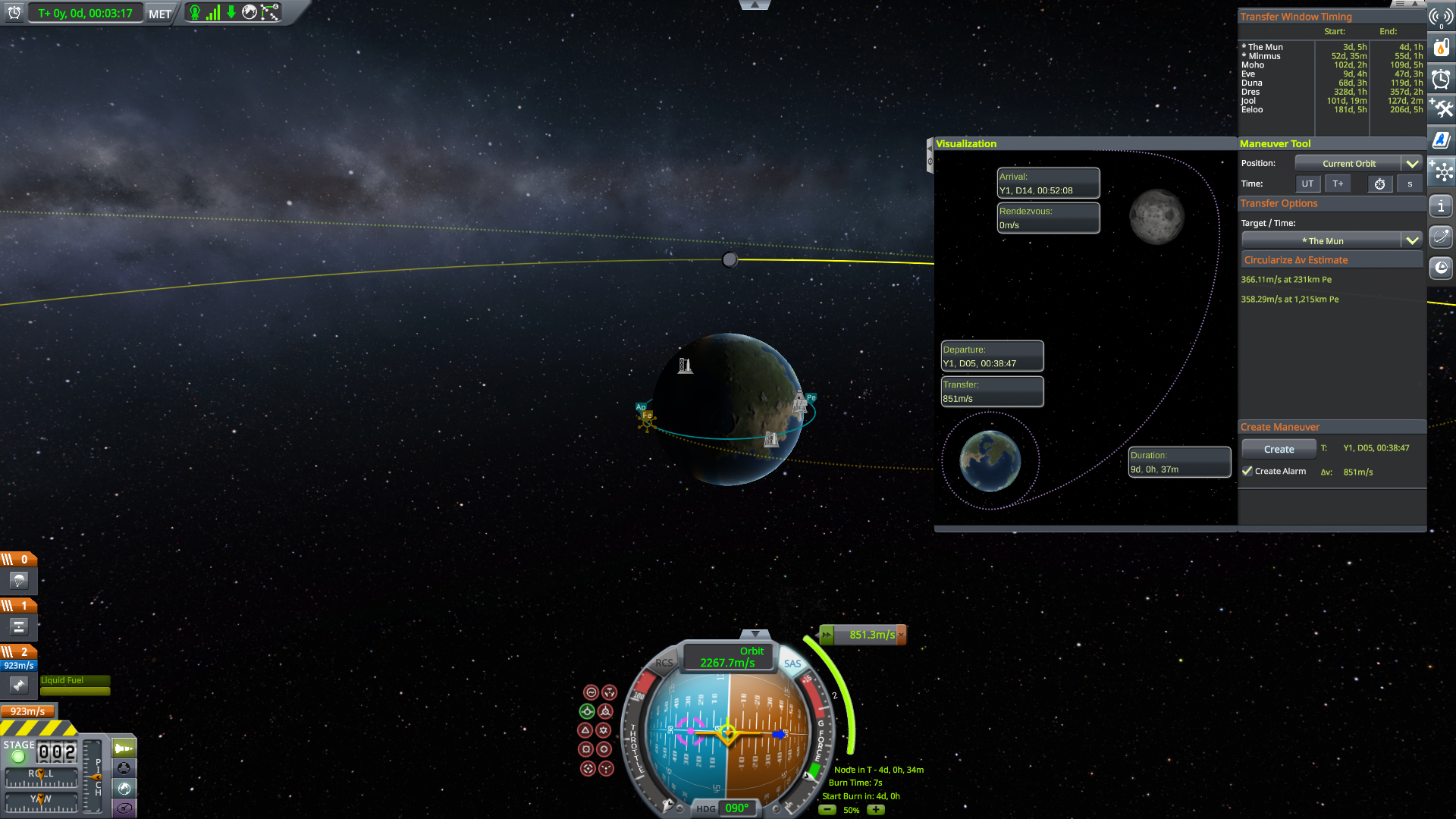
Alarm Clock App
Use the Alarm Clock app to set alarms for maneuvers, manual time alarms and alarms for various orbital positions, which will certainly come in handy for those long trips that require several burns to complete.
New Solar Panels
This update also includes 4 brand new photovoltaic panels, including enhanced versions of the SP and OX-4 series, but also two large circular retractable solar panels with very cool deployment methods.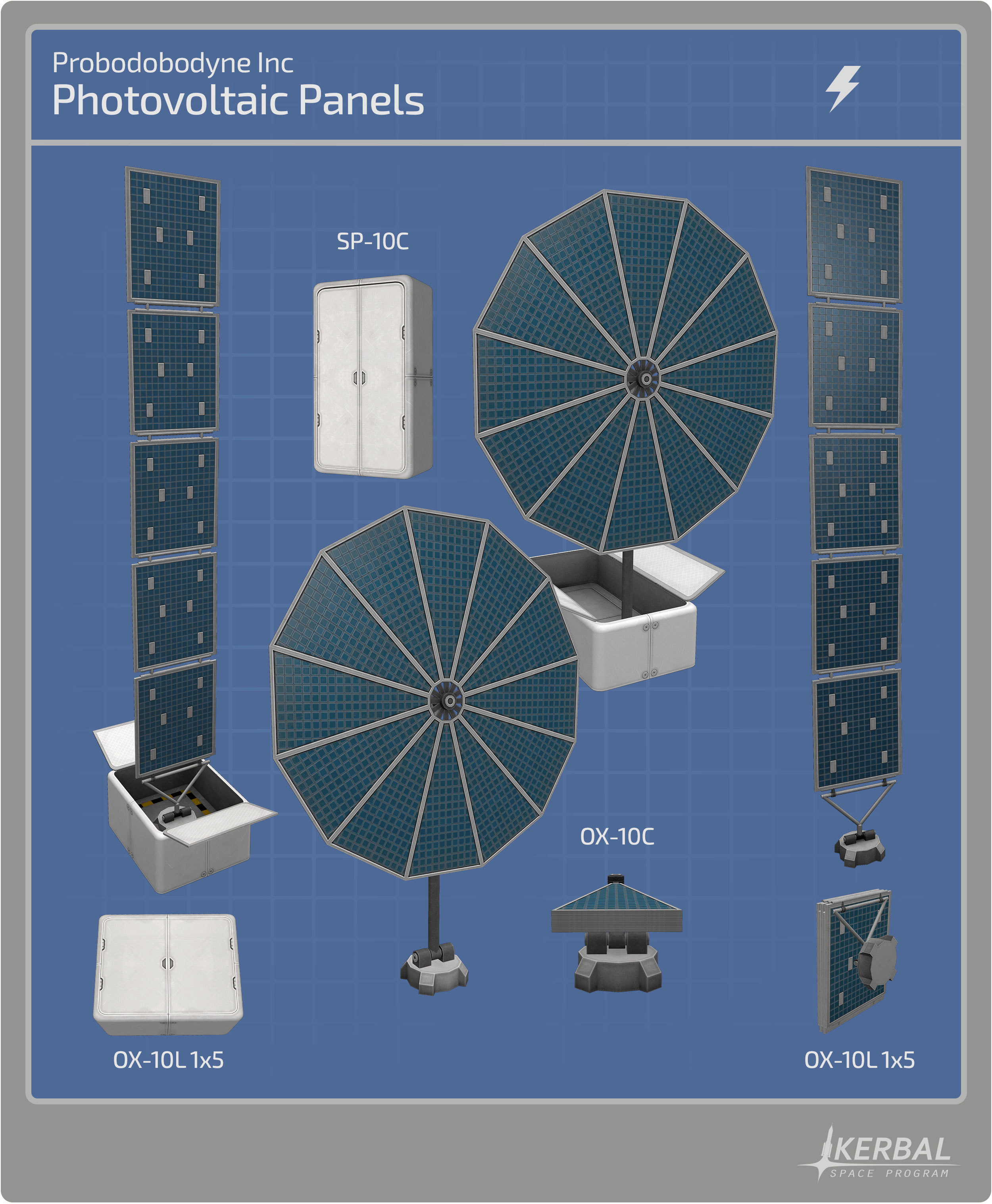
10th Anniversary Fireworks!
Celebrate KSPs 10th anniversary with these highly configurable firework launchers to attach to your vehicles. Choose from different trail and burst types, but also tweak the force, duration, star size, launch velocity, explosion delay, and the colors of the fireworks at any given time. Let the party begin!And more!
To learn more you can read the full Changelog here:
[code]=================================== v1.12.0 ============================================================
+++ Improvements
* Upgrade project to Unity 2019.4.18f1 LTS.
* All module filter buttons in advanced filter mode in the VAB/SPH now have icons.
* Adjustment to Kerbal hiring formula to make it not prohibitive, while still making it cheaper if the player has lost most/all of their kerbals.
* Wheel and landing leg suspension now spreads weight across all grounded wheels.
* Wheels have new improved friction model with more realistic physics.
* Wheel steering response is now modified to give lower response at higher speeds (less oversteer).
* Add new stock Slim suit.
* Color picker PAW field now shows current color to left of name.
* Adjustments to PAW groups to let controls in groups fill the PAW better.
* ChooseOption PAW field now marquees text for long value choices.
* Revamp of Pol's terrain textures.
* Implement new structural variants to Flag parts and ensure non-structural ones have no colliders.
* Add limited rotation to Docking Port parts so they can now slightly rotate to help align both sides of the vessel.
* Add Disconnect action for compound parts like fuel lines and struts, so you can disconnect these via the part menu, actions and controllers.
* Add folder structure display and navigation for craft storage and the craft-load dialog.
* Add middle mouse click handling to set lat, lon, alt when using the set position cheat from flight and map mode.
* Add Maneuver Tool app to create inter-body transfer maneuver nodes.
* Add file folder browser to craft load and save dialog.
* Add ability to search games in load screen.
* Add ability to search craft in vessel load dialog.
* Add 10th Anniversary Patch to classic astronaut suits.
* Add an alarm clock app to help players not miss important events.
* Implement cheats - Ignore Kerbal EVA Construction Mass Limit, Ignore Kerbal Inventory Volume/Mass Limit and Fix repairable parts.
* Change error message color and added Override safety check to the set Orbit cheat.
* Command Pods are now allowed to be edited in EVA Construction Mode.
+++ Localization
* Move Action Group App heading text to correct localization files.
* Italian only. Fixing incorrect tense used for verbs in three Mission Control strings.
* KSPedia EVA Activities fix, in all 9 languages.
* Fix KSPedia Parachute slide for all 9 languages.
* Fix outdated translation on Kerbal parachute KSPedia page of one string in Chinese only.
* Fix on grammatical error on Dzhanibekov effect EVA science experiment, for English only.
* Fix translation in one string (#autoLOC_8003405) , only for Russian.
* Fix for missing comma in SEQ-24 Cargo Storage Unit description, English only.
* Fix for misspelled 'efficiency' in Construction training, English only.
* Fix translation in game for one string to match cfg file (#autoLOC_309388) , only for French.
* Fix translation in one string for Bepi Colombo, only for German.
* Fix translation for several uses for 'crew' , only for Chinese.
* Fix 'Ice Cream' is two words, English only.
* Fix for apostrophe missing in 'comets' for one line in Rosetta mission. English only.
* Fix for several part names showing untranslated in description, Japanese only.
* Fix for using a capital C on the noun Comet for Rosetta mission summary, English only.
* Fix for UI to show whole translation for KAL-1000 Controller details, Russian only.
* Fix for spelling mistake in the part description window for the EVA Repair Kit, English only.
* Fix for punctuation in Data from Science slide, French only.
* Fix for spacing in Tools VAB/SPH KSPedia slide, Portuguese only.
* Fix wheel stress PAW item text in Japanese.
* Fix for typo issue in 'Dres' KSPedia slide, Portuguese only.
* Updated text for OX-Stat-PD Photovoltaic Panel, 8 languages.
+++ Parts
* New solar panels! OX-10L 1x5, SP-10L 1x5, OX-10C and SP-10C Photovoltaic Panels.
* Fix LV-N Nerv, Stayputnik, RA-15 Relay Antenna, LV-T45 Swivel, LV-T30 Reliant, Z-200 Rechargeable Battery, Girder Adapter and Z-4K Rechargeable Battery overlapping z-fighting issues.
* Fix MK1-3's Kerbal hatch exit point.
* Allow surface attachment to the PB-X50R Xenon Container, Stratus-V Cylindrified Monopropellant Tank and Stratus-V Roundified Monopropellant Tank.
* Revamp all docking port parts.
* Add a new set of parts. Fireworks dispensers!
+++ Bugfixes
* Fixed audio issue caused by too many sounds triggering at the same time.
* Fix Part Loader handling of invalid animations in parts on load.
* Fix the map icon for Deployable Ground Parts like Work Lamps to not show the unknown question mark.
* Fix parts being tilted when taken from inventory in Construction mode, they now match the rotation in the editor.
* Fix kerbals being able to walk and jump their way to orbit.
* Fix null references occuring on part icons after the mission flag is changed after moving a cargo flag from cargo to a vessel.
* Fix issue flag parts in cargo were changing their thumbnail when changing the mission flag while in the VAB/SPH and also when held over PAWs or EVA Construction Panel.
* A new screen message will appear when a Kerbal attempts to pick up a deployed cargo part when it's carrying capacity limit would be exceeded. The part will not be picked up until the Kerbal has freed enough capacity in its inventory slots.
* Fix potential game crash when attempting to attach a part created from an undo (crtl+z)in editor.
* Decreased a height error check from 0.2m to 0.1m, in order to support smaller parts, and preventing them to sink into the ground.
* Fix edge case where robotic pistons shoot off at high speeds when dropped in EVA Construction Mode.
* Fix Mobile Launch sites where all the legs will now try to extend if one does not find a ground collision.
* Fix Mobile Launch Sites could end up with a null reference for positionMobileLaunchsite.
* Deployed science SFX is no longer interrupted while placing more than one instrument.
* Fix the consistency of Extendable parts. When they are moved they should retain their state, when stored they are retracted into storage and need to be extended once attached from storage.
* Fix key not found exception after an EVA Kerbal dies followed by staging a decoupler in flight.
* Fix ability to review and transmit science experiments whilst resetting the experiment.
* Fix NRE on closing Construction Mode while holding robotic parts after detaching it from vessel.
* Fix flag parts not moving with the rest of the craft when manipulating the root part in editor.
* Fix flickering Orbit lines in Mapview/Tracking station (really fixed this time).
* Fix for UI to allow proper space for the word "Small" to display in a single row in the PAW.
* Fix for UI to avoid misaligned column text in "Active Strategies" column, in the Administration Building.
* Fix wheel stress tolerance not taking gravity into account.
* Fix wheels not taking steering curve into consideration.
* Fix landing legs violently decompressing when fully compressed.
* Fix landing legs shaking on low gravity.
* Fix light weight rovers using S2 wheels sliding everywhere.
* Fix landing legs shaking when attached to parts placed horizontally.
* Fix vessels moving across the surface with landing legs placed at >= 45 degrees.
* Fix toggle wheel motor action group.
* Fix max speed on M1.
* Fix some contract craft not loading in career games.
* Fix quicksave text input being too short and characters being cut off.
* Fix deploying ground parts interrupting SFX on other parts.
* Fix NRE occurring during repairing a part.
* Fix Rover Construction, Satellite Upgrade and Vessel repair contracts losing track of the contract vessel.
* Fix any vessel arriving at a rover repair contract from triggering the waypoint on the contract.
* Fix Satellite upgrade contract asking for parts that are not usable in EVA Construction mode.
* Fix Ap and Pe markers appearing in future patches in space not aligned to current patch rendering when in career games that have yet to have patched conics available.
* Fix EVA kerbals on a ladder in Construction Mode holding a part from floating off the ladder.
* Fix the banana pieces velocity when performing the EVA science experiment whilst wearing the default suit.
* Fix physicsless root part on decoupled vessel creating havoc.
* Fix a Key Not Found Exception error message is fired when a Grip Strip is removed from any vessel through EVA Construction Mode.
* Fix held part keeps its position in the scene on closing Construction Mode instead of reaching the ground.
* Fix Mk1-3 Pod's rcs' SFX volume.
* Fix toggle of suspension auto spring and damper not resetting spring and damper when toggled from override to auto.
* Fix the Protective Rocket Nose Cone Mk7?s collider.
* Fix prebuilt craft qualification for contracts based on tech nodes as they are purchased.
* Fix Non-retractable deployable parts having a Retract option when they cannot be retracted.
* Inventory part tooltip panel no longer closes as soon as the mouse exits the inventory slot. It is therefore now possible to read all the information when the panel has many widgets.
* Extended part information panel and inventory tooltip are now more clear about mass information.
* Fix audio issue where sounds makes a pop sound when engines shut down.
* Fix NREs when expanding a stage from a vessel marked as debris.
* Fix audio issue where sounds differed between map view and flight view.
* Fix the MenuNavigation on the CraftBroswer dialog so that when browsing with the up and down arrows, the scrollback focuses on the highlighted element.
+++ Modding
* Changes to Wheel and Landing Legs systems by default are not applied to old parts. ModuleWheelBase.useNewFrictionModel, ModuleWheelSteering.useNewModel, ModuleWheelSuspension.useDistributedMass must be set to true in the Part Modules cfg for each part that wants to use the new functionality.
* Failed reflection calls to incompatible or otherwise invalid mods are now handled, so they don't stop the game from loading.
* Custom suits now show the corresponding icon in all relevant screens.
* Added an additional useCustomThreshold field to ModuleOrbitalSurveyor. Setting it to true will allow the module to recalculate the minimum and maximum altitudes beyond the stock values.
* When multiple versions of the same assembly are present, KSP now makes sure only the most recent one is loaded.
* Tuned the logic to calculate space object resource percentages based on the lowRange and highRange values, preventing space objects from always having > 80% resources regadless of the range values.
* Add a GameEvent for revert to launch that returns the current FlightState.
* Add ability for modders to be able to turn off the color changer UI.
* Add ability to support multiple lights from the single ModuleLight instance.
* Allow ModuleLight's toggle action to simultaneously toggle other animations.
=================================== Making History 1.12.0 ===================================
+++ Parts
* Kerbodyne S3-S4 adapter's dark stripe now matches with the S3 and S4 tanks.
* Add 1.25m Engine plate.
* Fix SM-25 gap at bottom of the doors.
+++ Bugfixes
* Kerbodyne KE-1 Mastodon Liquid Fuel Engine's shroud clipping fix
* Fix spacing in Mission Builder for 'Seed' field in the SAP.
* Fix max speed on M1-F wheels.
* Fix EP-12's preview attach nodes size.
* Fix MEM's rcs' SFX volume.
=================================== Breaking Ground 1.7.0 ===================================
+++ Localization
* Fix unnecessary colon for one string in Spanish only.
* Fix for spelling mistake in Duna's stone objects, English only.
[/code]
Kerbal Space Program 1.12: On Final Approach is now available on Steam and will soon be available on GOG and other third-party resellers. You will also be able to download it from the KSP Store if you already own the game.
Happy launchings!
About the Ground Anchor: The Ground Anchor will be a brand new element in KSP, that when paired with EVA construction, will give players the ability to anchor their vessels to the ground or create a solid foundation for bases. Unfortunately we encountered a late bug for this feature, so it will not be included as part of the 1.12 update. We believe we have a fix for it, but it was too late and too risky to do at the last minute. As a result, this feature will be included with the 12.1 patch, so stay tuned.

Welcome to our official newsletter, KSP Loading! If you want to learn about all the current developments of the KSP franchise, then this is the place to be!
And now, lets talk about everything KSP!
Kerbal Space Program Final Update on PC
On June 24th, 2011, Kerbal Space Program 0.7.3 was publicly released. Back then the game looked very different with a very limited parts catalogue, no celestial objects except Kerbin which would not rotate, and not even a proper Sun, just a light source at an infinite distance. No one ever expected that this modest game, created by a small studio in Mexico City with no experience in videogames, would turn into a worldwide phenomenon that brought space exploration closer to our households. Therefore it is almost unfathomable that in a couple of weeks we will be celebrating the games 10th anniversary. And on that day, we are releasing Kerbal Space Program 1.12: On Final Approach, our 12th major free update!Kerbal Space Program 1.12: On Final Approach is going to be special in many ways. We are not only packing this free update with a massive amount of new content, player requests and all sorts of fixes, but it is also our thank you letter to everyone in our community who supported us along the way and made our dreams come true. Unfortunately, all good things must come to an end, or rather move on to the next chapter. So yes, On Final Approach is the last major planned release for Kerbal Space Program. While there may still be occasional minor updates to address bug fixes as needed, Squads efforts will now shift towards joining Intercept Games in the development of Kerbal Space Program 2.

So what can you expect on June 24th with Kerbal Space Program 1.12: On Final Approach? Weve already shown a couple of things in our last issue of KSP Loading , and now it is time to reveal the other main changes. So buckle up!
Craft and Save Loading Improvements
On Final Approach includes a huge revamp to craft and game save loading. Search, foldering, and cross-save access are added to craft loading in the editor, and search has been added to craft loading on the launchpad/runway and to the quicksave loading dialogue. This will help you to better sort out your saved craft and games, especially if you have a ton of them. This feature will also allow you to load or save craft with different game saves.
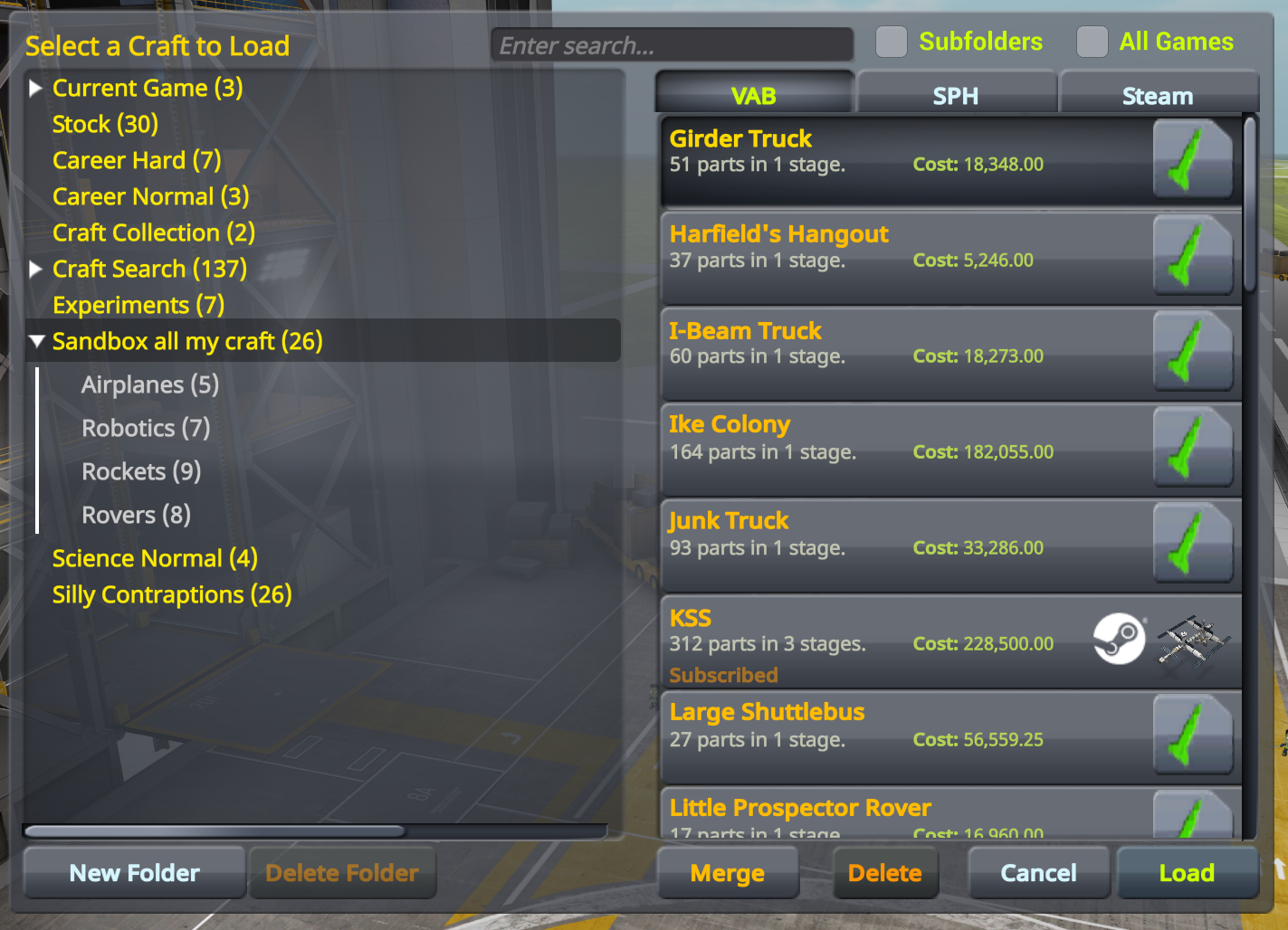
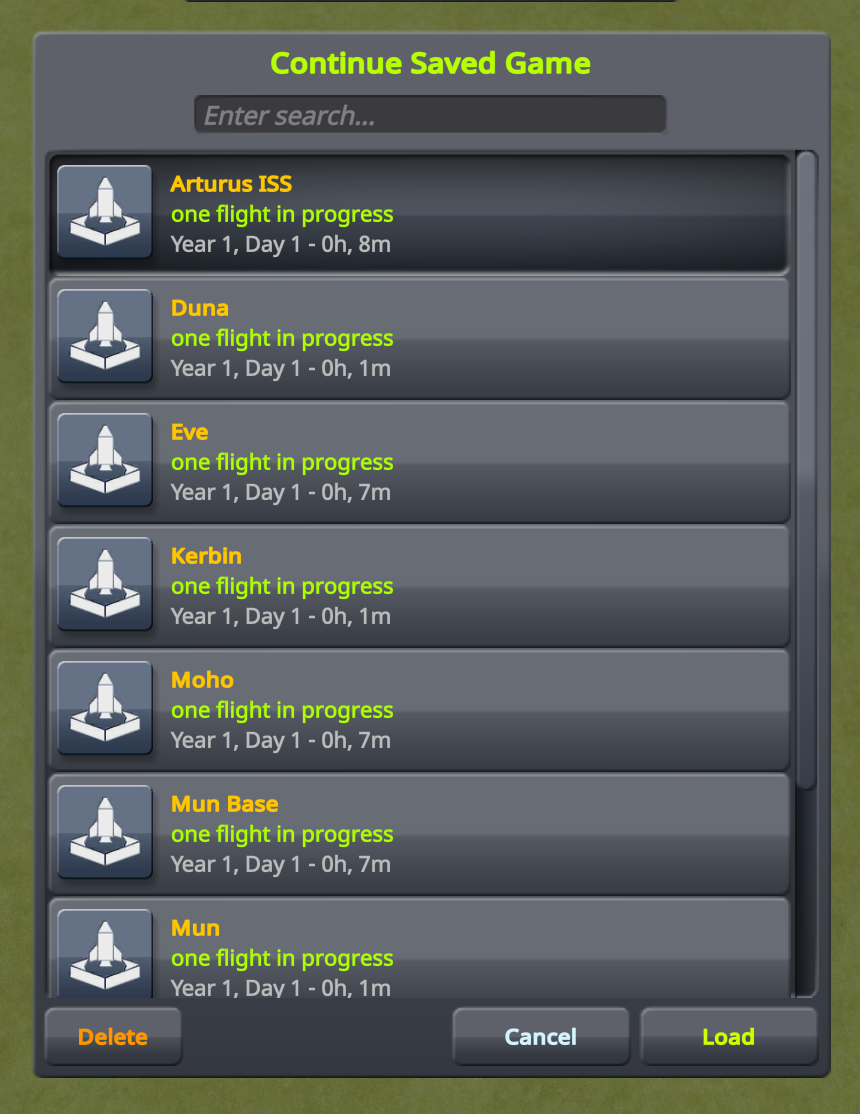
Alarm Clock App
One of the main features in the upcoming 1.12 update is the Alarm Clock app. With this tool, you will be able to set alarms for maneuvers, manual time alarms and alarms for various orbital positions, which will certainly come in handy for those long trips that require several burns to complete. Additionally, you will also be able to pick alarm sounds to go with your alarms, cool right?
Maneuver Creator App
The Maneuver Creator app is another of the main features within On Final Approach. With it, you will be able to quickly generate transfers to other celestial bodies, see upcoming transfer windows and get a good understanding of where youre going and how much deltaV it will take to get there. This will cut down time spent fiddling with maneuver nodes and enhancing the accuracy of your space maneuvers, but youll need a level 3 tracking station to use it, so youll still need those maneuvering skills for your first visit to the Mun.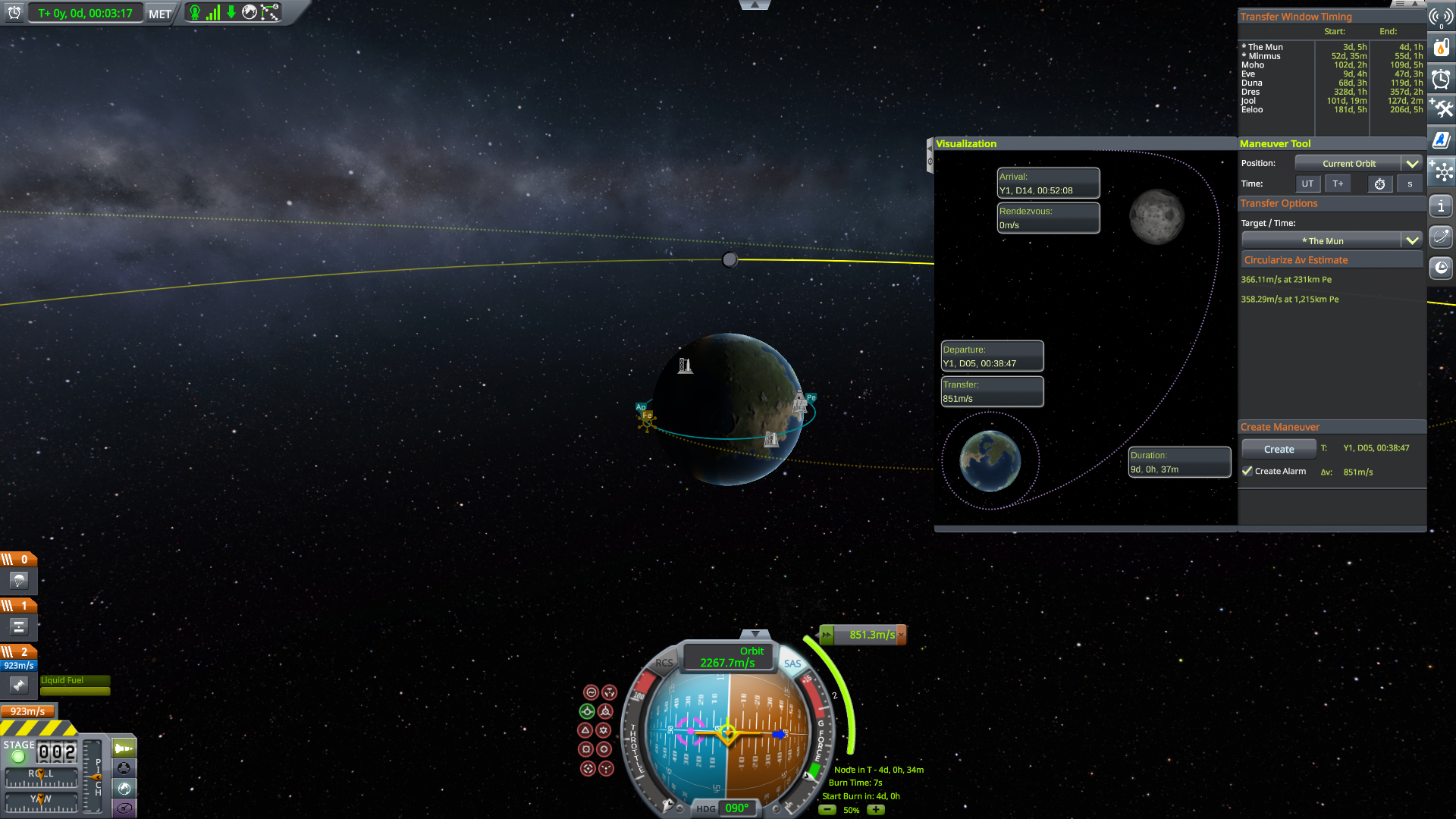
Wheel Improvements
Wheels have undergone major tuning. We have fixed previous issues with the stress tolerance and we have made some improvements to the suspension and friction model. Additionally, wheels now have a few new tweakable controls that will help reduce how easy it can be to flip rovers and other wheeled vehicles.10th Anniversary Fireworks!
What better way to celebrate this milestone than to launch bright and colorful fireworks into the air! With this update we will be adding two firework launchers for you to attach to your vehicles - one with 8 bursts, and one with 32 bursts. These pyrotechnic devices will also be highly configurable, with different trail and burst types for you to choose from, as well as the ability to tweak the force, the duration, star size, launch velocity, explosion delay and the colors of the fireworks at any given time. Fill up those canisters and let the party begin!New Slim Suit
A brand new sleek-looking spacesuit, inspired by the feats of the private aerospace sector will be available with the upcoming update. As with the other spacesuits available in the game, the Slim Suit will be available in three different variations: black and grey, grey and orange, as well as blue and grey.This covers the main features coming in Kerbal Space Program 1.12: On Final Approach. But there are plenty of smaller ones coming in this update, check them out with us when it releases on the 24th!
KSP 2
Since our last KSP Loading, we also got a preliminary glimpse at the new Kerbal Space Center to be found in Kerbal Space Program 2. It surely looks gorgeous and would make Mortimer, Gene and the rest of the KSC crew proud. Check it out if you havent!Remember, you can share and download crafts and missions on Curse , KerbalX , the KSP Forum and the KSP Steam Workshop .
Thats it for this edition. Be sure to join us on our official forums, and dont forget to follow us on Twitter , Instagram and Facebook . Stay tuned for more exciting and upcoming news and development updates!
Happy launchings!

Welcome to our official newsletter, KSP Loading! If you want to learn about all the current developments of the KSP franchise, then this is the place to be!
And now, lets talk about everything KSP!
Kerbal Space Program Update 1.12 on PC
Coinciding with the games 10th anniversary, Kerbal Space Program is getting ready for its 12th major free update since its official release, and its going to be epic! This update will be packed with brand new content such as new parts, features, revamps, and more! Buckle up, and lets learn about some of the content that will be included in this upcoming update.Eeloo and Pol Texture Revamps
With update 1.12, our effort to revamp all the celestial bodies within the Kerbal solar system will finally come to an end. Eeloo, the distant frozen dwarf planet, and Pol, the smallest natural satellite of Jool, are now looking better than ever with new high-quality textures & shaders. Surely many astronauts will take this opportunity to revisit them and explore what lies within these remote destinations.Revamped and Rotating Docking Ports
All the docking ports have gotten a well deserved aesthetic revamp. Among the bundle of requested features & quality of life additions were including in the 1.12 update, we are giving players the ability to rotate docking port collars added to docking ports. Lining up attached craft perfectly has never been easier!

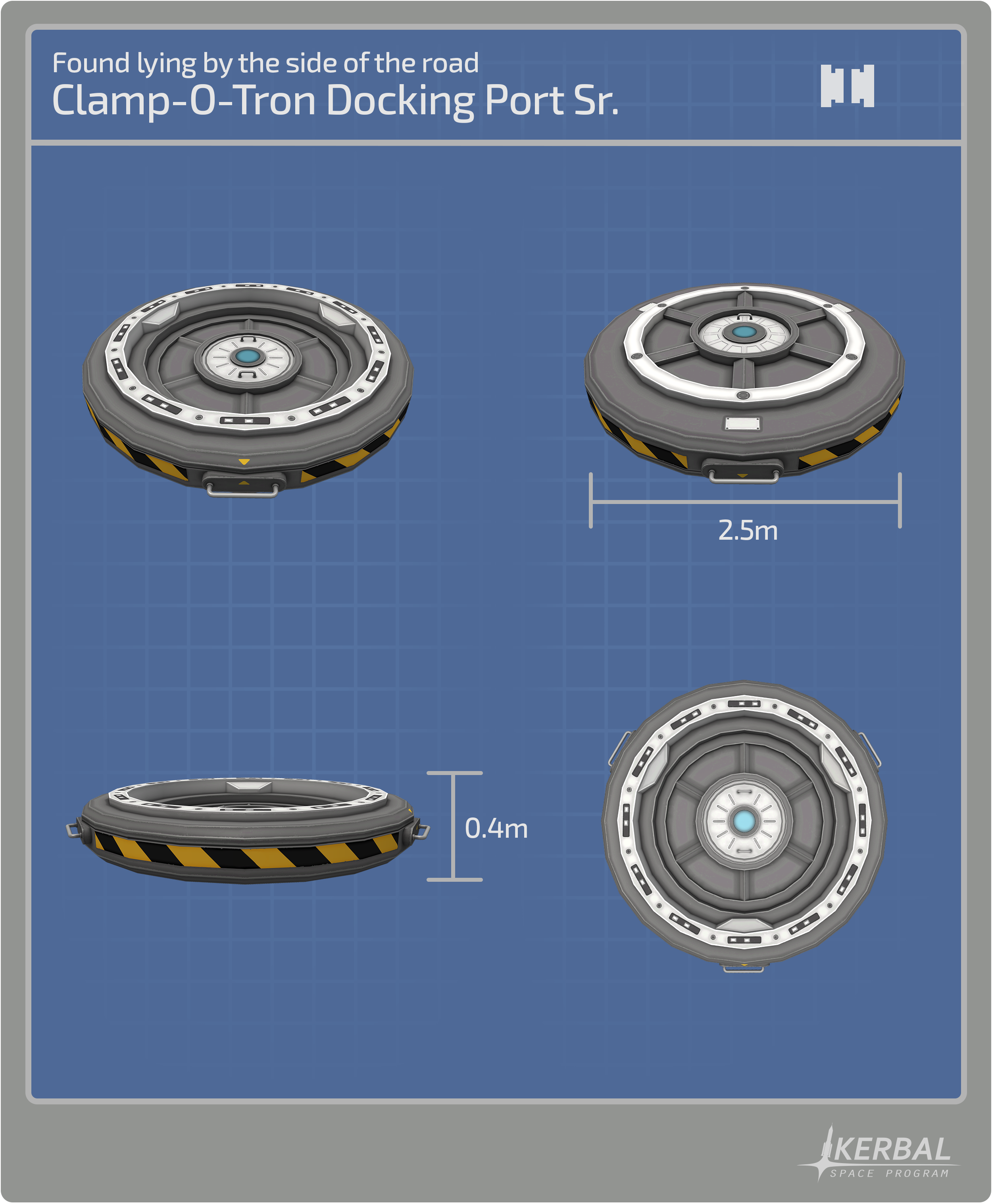
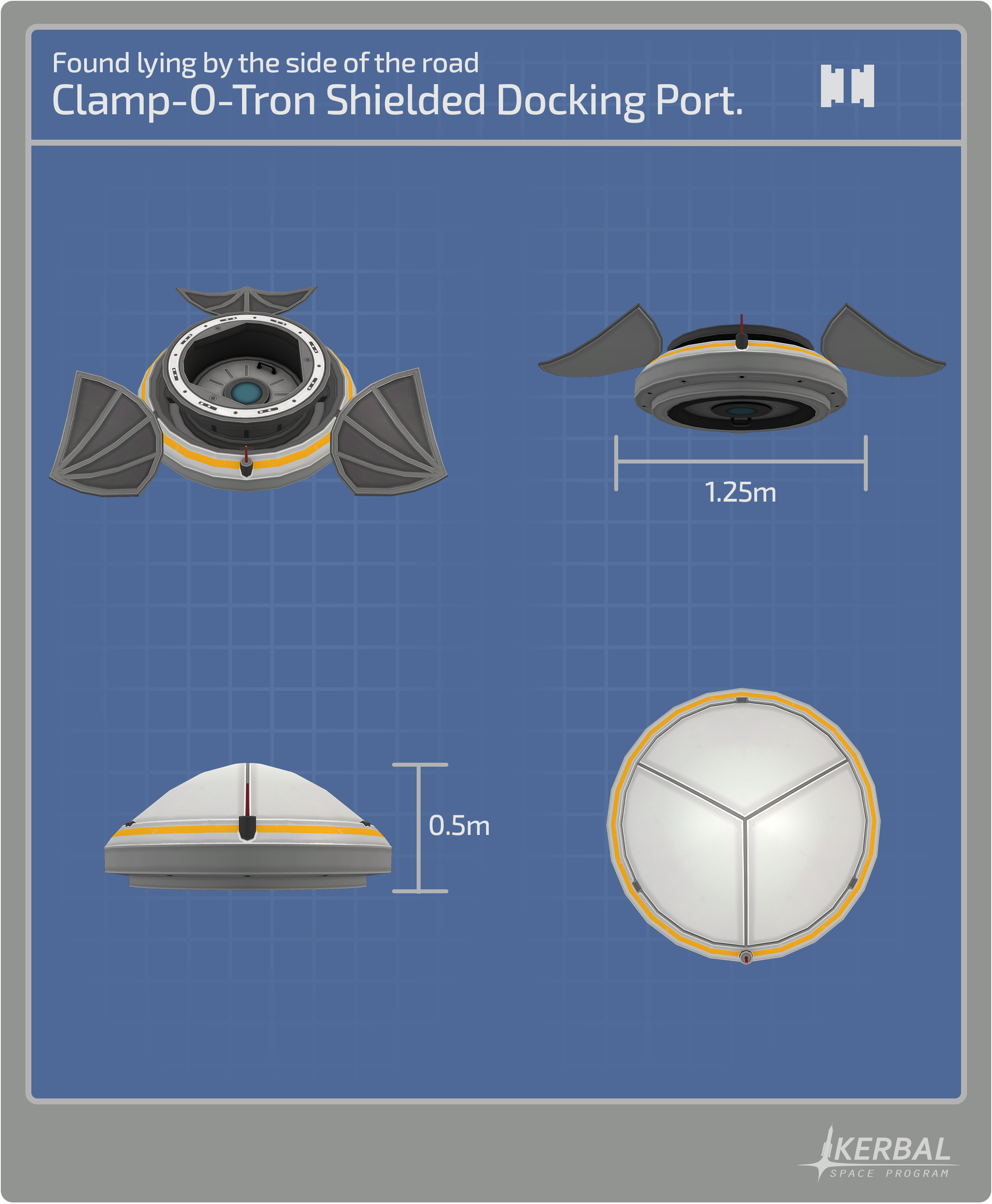
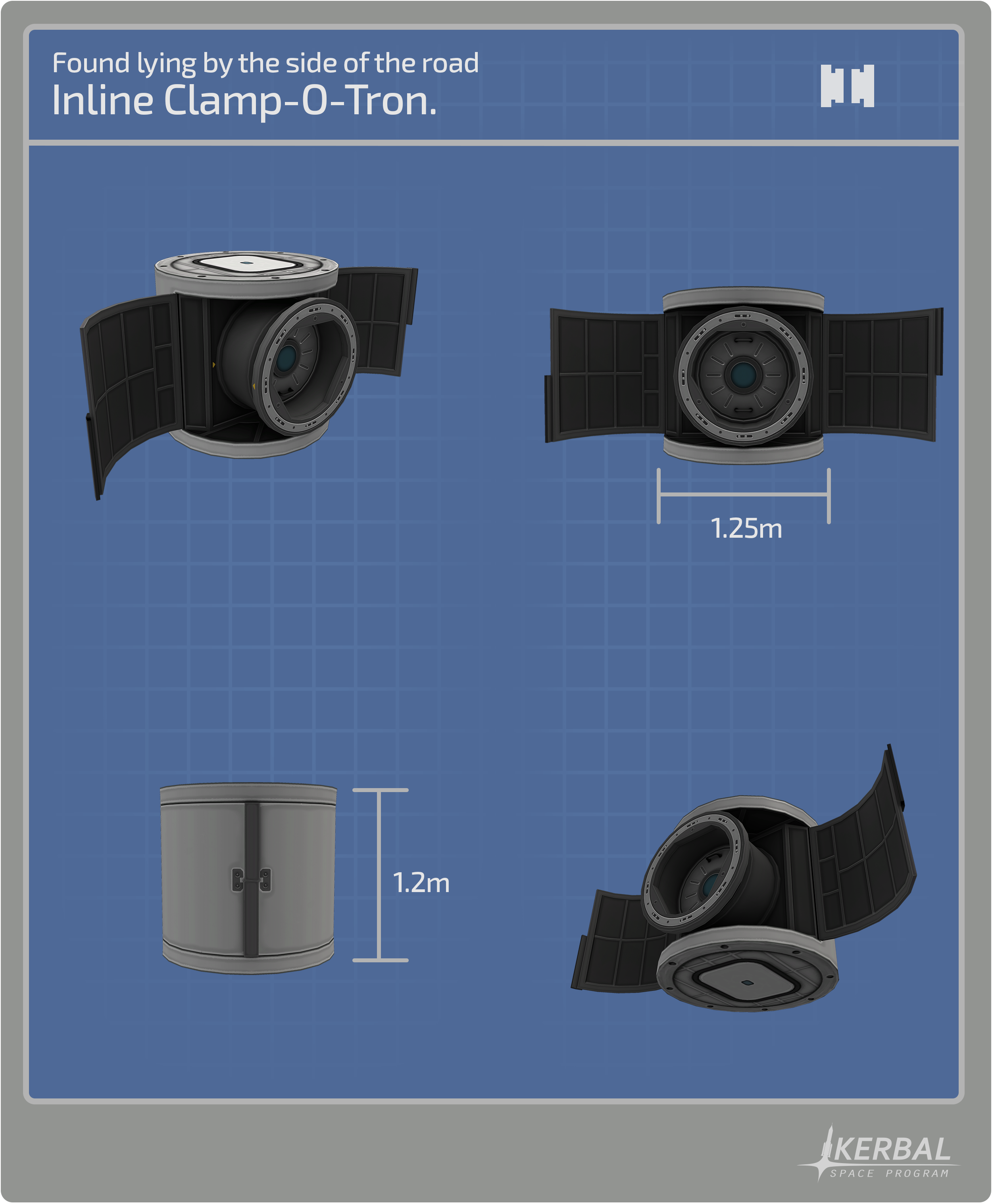
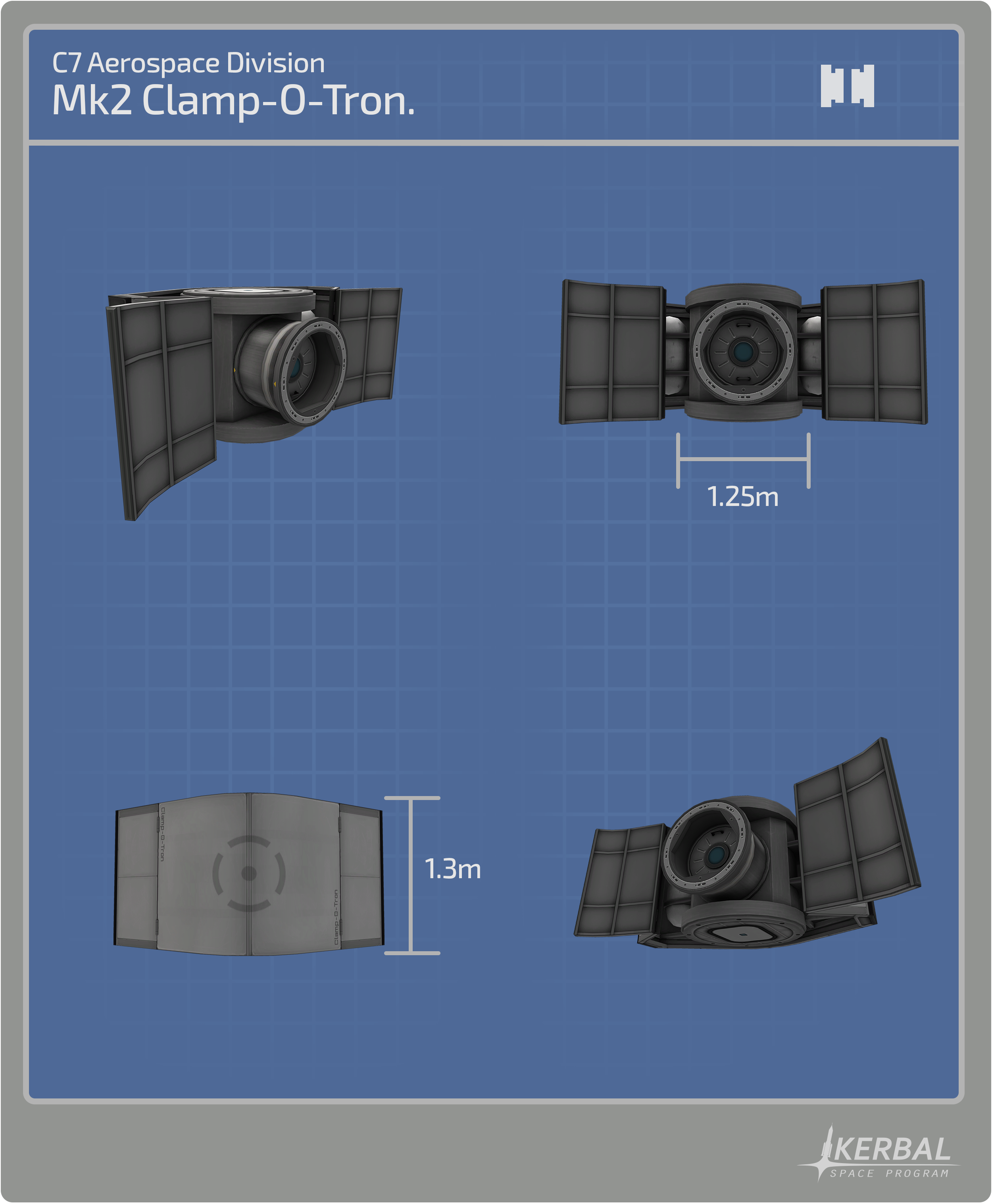
New Solar Panels
This update will also include 4 brand new photovoltaic panels, including enhanced versions of the SP and OX-4 series, but also two large circular retractable solar panels with very cool deployment methods.SP-10L 1x5 Photovoltaic Panels
This large retractable solar panel is an enhanced version of the SP series. With a five fold increased solar array area, the SP-10L will provide improved electrical charge generation. This solar panel also includes a case to protect this sensitive technology when it is not being used.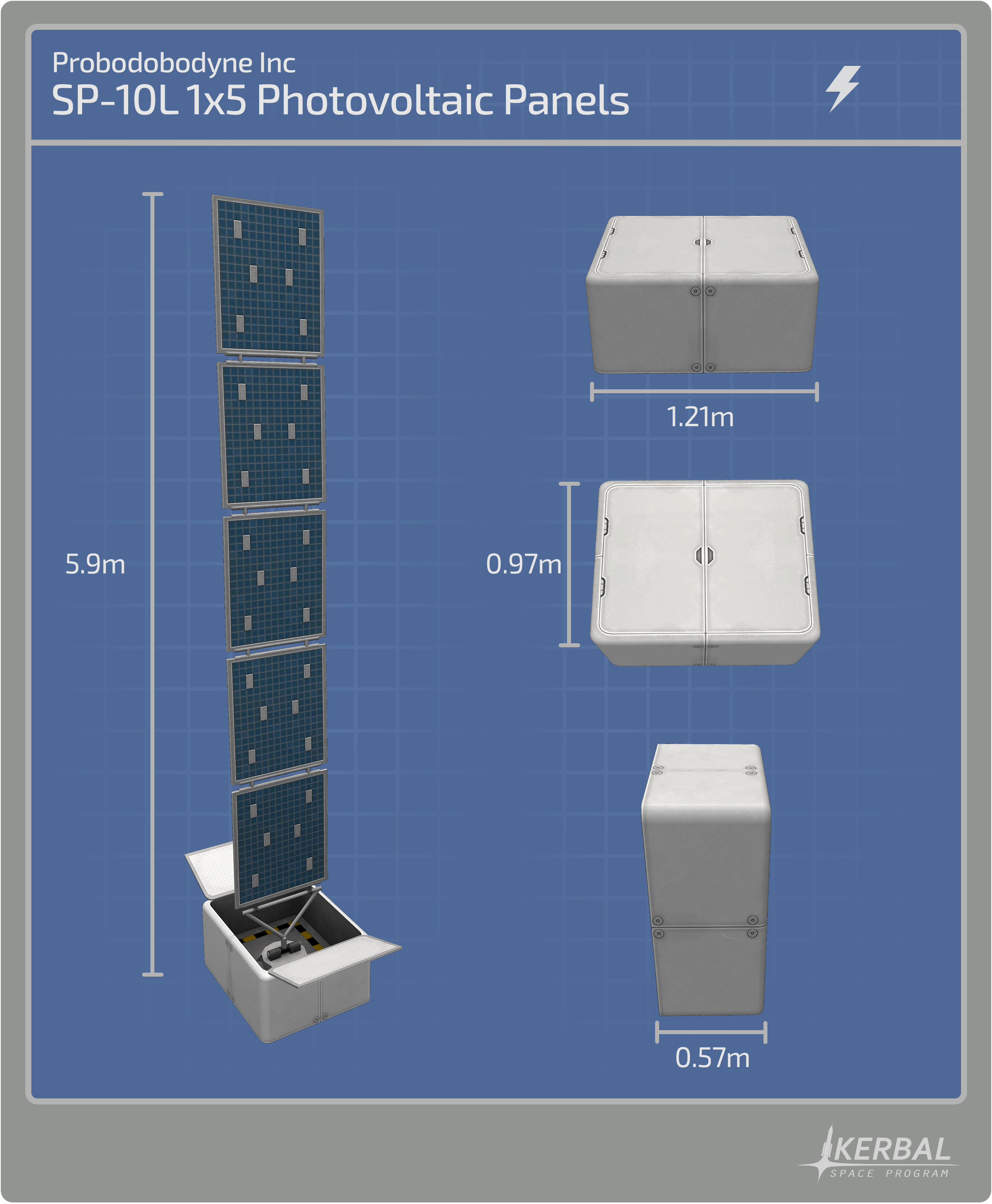
OX-10L 1x5 Photovoltaic Panels
The OX-10L 1x5 is a larger version of the OX-4 series of solar panels. It includes advanced heat radiators, and a deploying bracket to keep the panels safe when launching, although these panels are not retractable once deployed, so beware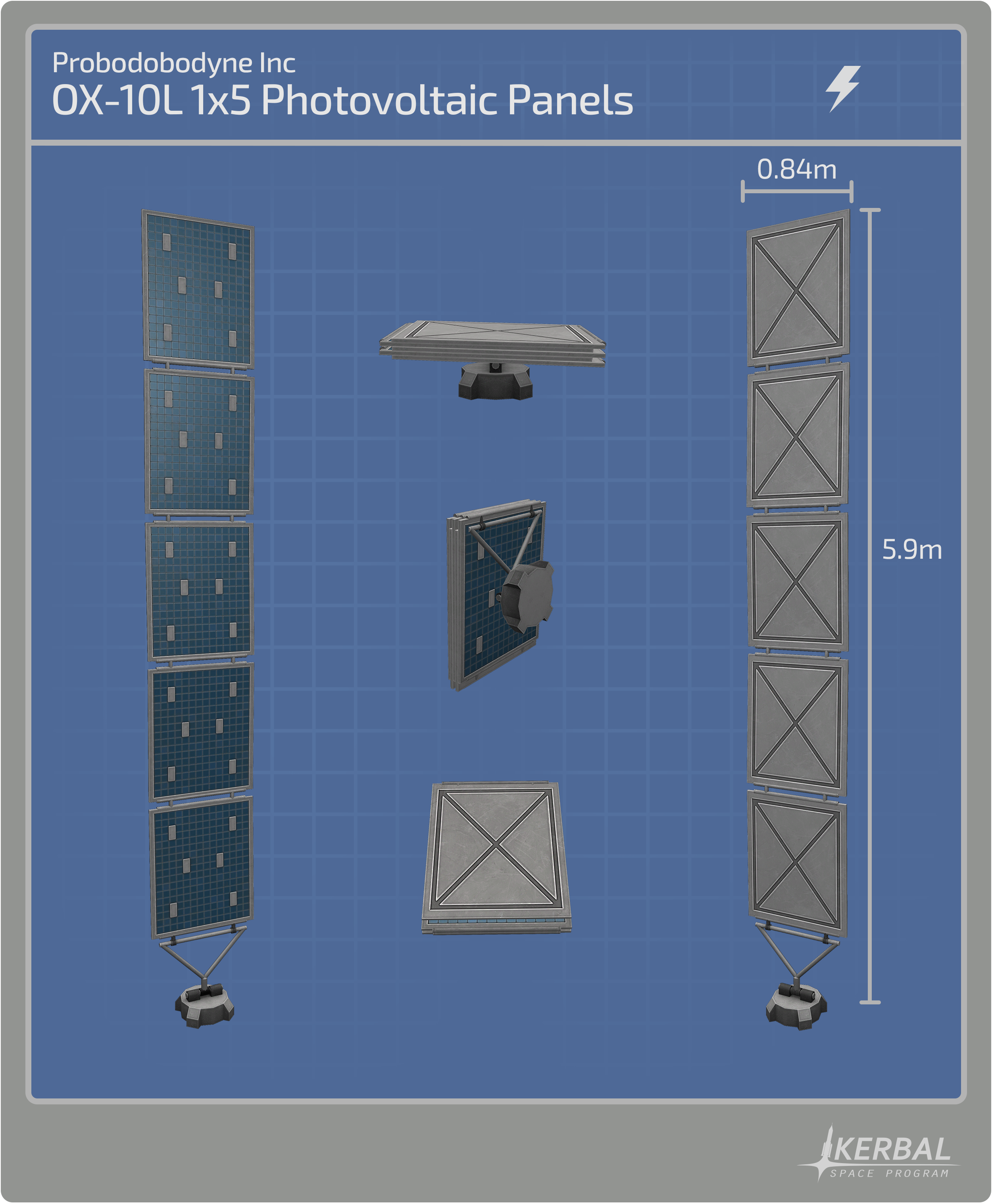
OX-10C Photovoltaic Panels
The crown jewel of the new circular retractable solar panels, the OX-10C provides a great output of electrical charge with a very decent solar array area. When folded it is compact and easy to transport, but although it deploys very graciously, it wont retract back.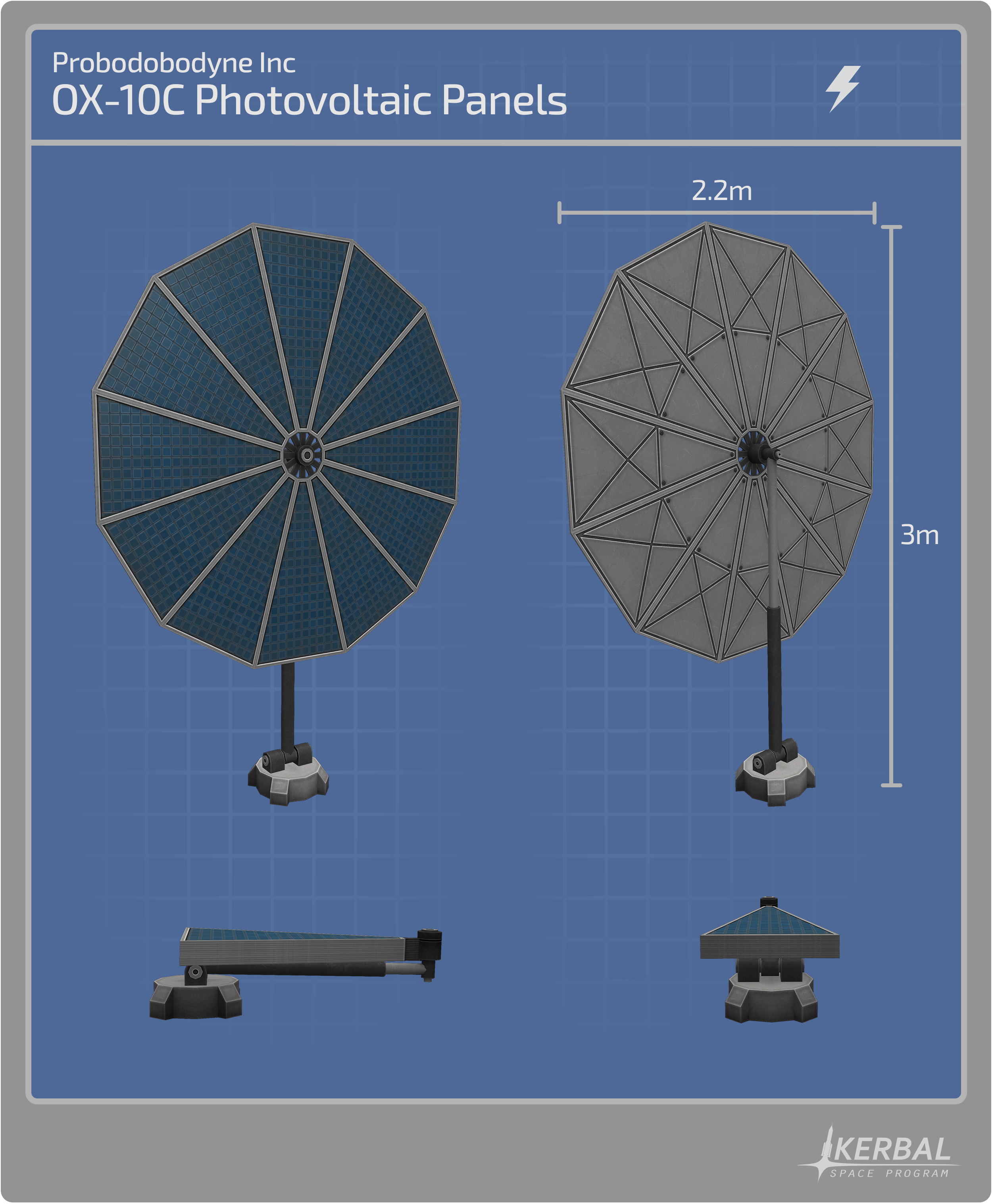
SP-10C Photovoltaic Panels
The SP-10C photovoltaic panel also has a circular design that folds itself on command, making it an excellent alternative if youre looking for versatility.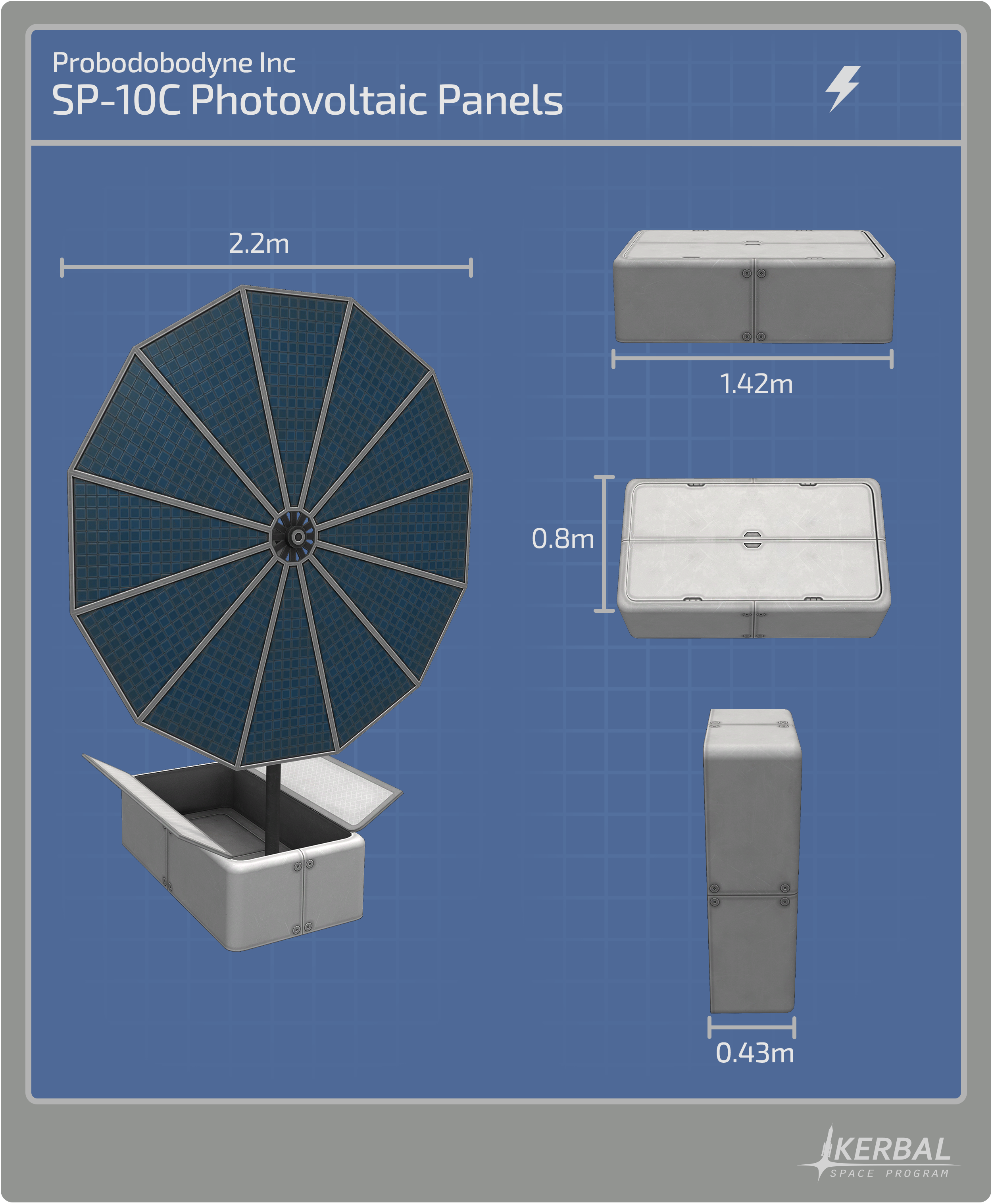
Ground Anchor
The Ground Anchor is a brand new element in KSP, that when paired with EVA construction, will give players the ability to anchor their vessels to the ground or create a solid foundation for bases.The deployable ground anchor will work as other deployable parts, so it will have to be put into a Kerbals inventory and then use the deploy functionality to have it successfully anchor itself to the ground in order to build a base from.
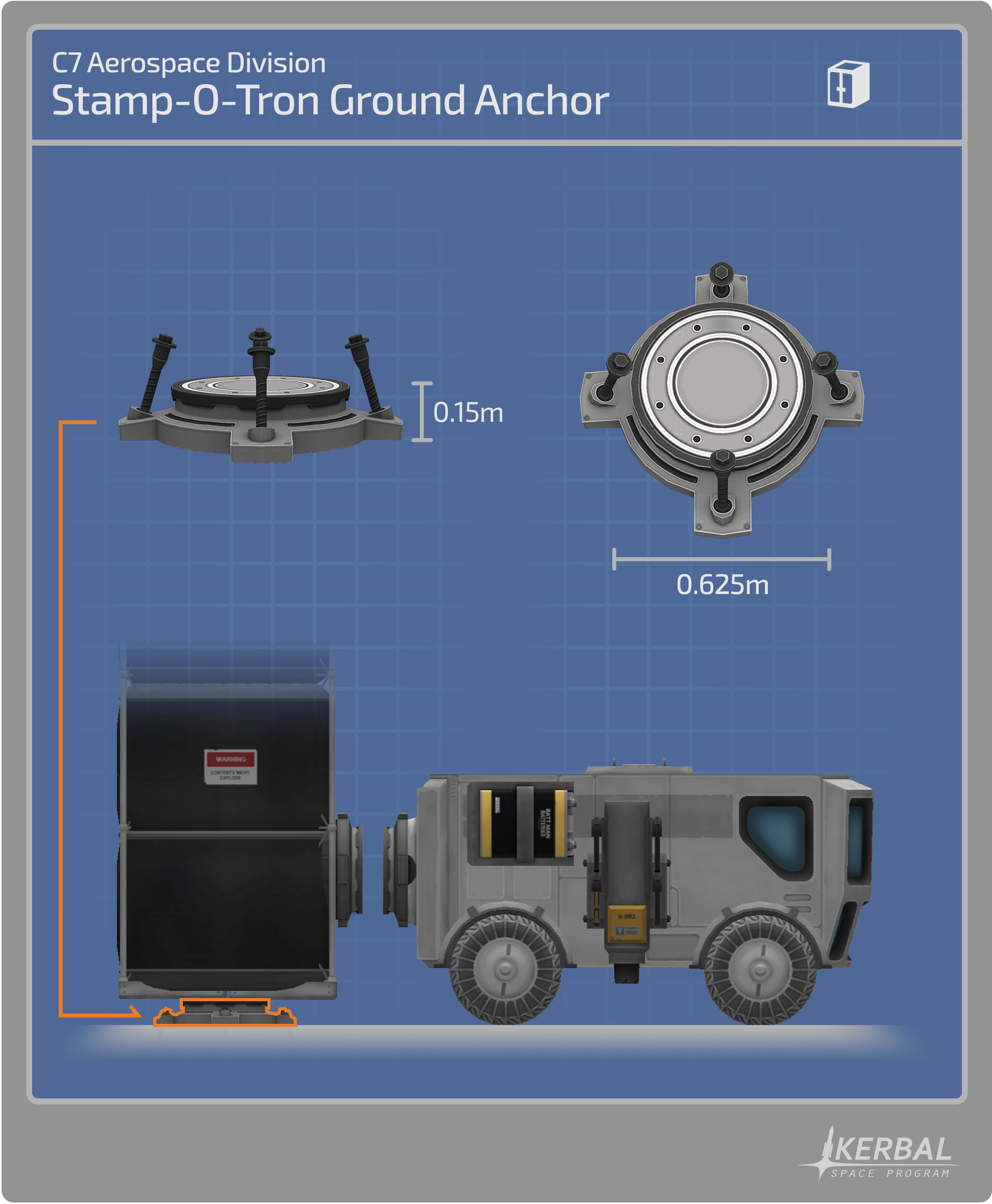
Watch a gif of the Ground Anchor in action here .
KSP 2
Kerbal Space Program 2 has also had a few developments since our last KSP Loading.For instance, last week we released the third episode of the KSP 2 feature series, which delves into Intercept Games ' mission to onboard the next generation of space industry experts with new tutorials, UI/UX improvements, quality of life features, and more.
Additionally, in the past few months we have released two additional dev diaries for KSP 2, including a very interesting and informative look into what a game producer actually does in the development process of a title. You can check it out here !
And, if you've ever wanted to dive into the technical side of KSP 2's development, this dev diary goes into the intricacies and challenges of drawing accurate orbits that look stellar, and how orbit tessellation turned out to be the solution to this problem in KSP 2. You can check it out here !
Finally, dont forget to check out the Kerbal Space Program 2 - Show and Tell Highlights from February & March, where the KSP 2 team has shared some really neat footage of some of the stuff theyve been working on recently, like new power generation modules for colonies, colony fuel factories, new engine exhaust effects, and some amusing kerbal skin experiments.
Remember, you can share and download crafts and missions on Curse , KerbalX , the KSP Forum and the KSP Steam Workshop .
Thats it for this edition. Be sure to join us on our official forums, and dont forget to follow us on Twitter , Instagram and Facebook . Stay tuned for more exciting and upcoming news and development updates!
Happy launchings!
Hello Kerbonauts!
[b]Kerbal Space Program 1.11.2 is live!
[/b]
This small patch focuses on fixing a few remaining bugs from the last update that were causing some headaches to players.
Check out this patch's Changelog for further details:
[code]ChangeLog:
=================================== v1.11.2 ============================================================
+++ Bugfixes
* Fix craft can wobble or even have some parts destroyed when interacting with parts and inventory slots during EVAConstruction in Flight.
* Fix NRE on returning to physics range of RCSFX on command pods causing game to become non-savable or usable in some cases.
* Fix the Place Anywhere 1 linear RCS part thrusting the wrong way.
* Fix same part collisions invalidating valid EVA construction placement on some parts.
* Fix Resource App resource totals UI display for EVA kerbals carrying multiple resources including EVA propellant total on every resource.[/code]
Remember that you can help us find bugs/issues by reporting them into our bugtracker and that you can also upvote reports to make them more visible.
Happy launchings!
Hello Kerbonauts!
Kerbal Space Program 1.11.1 is live!
This patch includes a few improvements to the base game, such as the ability to use multiple kerbals to assist engineers moving heavier parts in EVA Construction Mode. Additionally, the construction panel now shows the manipulation weight limit and the assistants count, which will be useful to embark in larger in-situ engineering projects, plus several other cool things - like a revamp to the MK1 and Mk2 spot lights. The patch is also packed with bugfixes, mostly related, but not exclusively, to the 1.11 Some Reassembly Required update, among a handful of other neat surprises.
Check out this patch's Changelog for further details:
[code]=================================== v1.11.1 ============================================================
+++ Improvements
* Extend Science results UI delay for Dzhanibekov EVA experiment so player can see the effect better.
* Enable smaller SEQ parts to be usable in construction mode so they can be moved and adjusted. They cannot be stored inside inventry modules.
* A screen message will now appear when a non-engineer kerbal attempts to repair a part with the repair kit. Also, a Screen Message will also show if the repair kit amount was insufficient.
* Cargo parts filter now includes researched but not purchased parts, even allowing purchasing them from the filtered view.
* Added Thrust Limiter field to Kerbal Jetpacks so finer control is possible.
* Kerbals can now assist an Engineer in construction to move heavier parts.
* Construction panel now shows manipulation weight limit and assistants count.
* Reduce the wait time between dropping a part and when physics kicks in.
* Action group edit name button can now be accessed with arrows and axis inputs.
* Allow pickup of debris parts in EVA construction mode.
* Playing a science/sandbox game in which Kerbals are restricted to class traits but all probes have access to all SAS modes is now possible.
+++ Localization
* Numerous KSPedia fixes in multiple languages.
* Fix EVA Construction Mode KSPedia slide text overlap in Japanese.
* Fix Cargo Mode KSPedia slide title for Russian.
* Fix for a range of construction contract vessel names for all languages.
* Fix missing Japanese translation for Engine Stops Under in part description.
* Fix Spanish translation for vessel part requirements.
* Variable correction in spanish for Engineer on vessel requirement.
+++ Parts
* Place Anywhere 1 Linear RCS Port now has a shrouded variant.
* Revamped MK1 and Mk2 spot lights.
* Added new white variant for MK1 and MK2 spot lights.
+++ Bugfixes
* Fix background icon not appearing when first picking a part from inventory.
* Fix when detaching a part from a vessel keep it's orientation and don't reset it's orientation to the default position.
* Fixed some NREs when using menu navigation with directional arrows on the Action Groups panel.
* Fix waypoint marker for rover construction contracts disappearing.
* Fix orientations of parts in EVA construction mode including surface/detach and attachnode attach.
* Fixed issue causing parts to highlight red while cursor is on inventory PAWs.
* Fix UI in editor scene not showing that part autostruts are forced to grandparent when they are attached to dynamic nodes.
* Fixed bug causing weld animation to not play in some situations.
* Fix parts being anchored above the surface if lifted by robotics parts.
* Fix Editor getting stuck if you delete the root part when in cargo mode.
* Fix part stacking key from affecting all parts picked from the toolbox after its use.
* Fix Inventory part tooltip getting stuck when storing a part in the inventory from the Editor work area and immediately summoning it.
* Fix the editor cargo UI not scrolling when the mouse positionis in between slots.,
* Fix attaching parts in EVA construction mode within the range of a robot arm scanner.
* Fix AttachNodes not displaying when the root part of a vessel is outside the construction range, but the part is and shoudl be valid as an attachment.
* Fix partdatabase.cfg handling when running KSP from an alternate folder/location.
* Fix issues with parts that have trigger colliders when rotating/moving them in EVA construction mode.
* Fix deadline to include CB multiplier on vessel repair and construction contracts.
* Fix placed flags falling down.
* Fix extended tooltip not being updated on variant change for cargo part mass.
* Fix exploit that allowed to produce infinitely many stackable cargo parts using the stack logic.
* Fix for inventories for kerbals on command seats coming up twice in the Construction/Inventory UI in flight.
* Fix EVA kerbals on ladders generating phantom forces.
* Fix CoL marker positioning in EVA Construction/Flight Scene.
* Fix EVA construction losing detached parts and invalid highlighting when exiting EVA Construction with a detached part on the mouse.
* Fix Repair contracts not completing if they use the same craft as a previous contract of the same type in the same save game.
* Fixed an issue that locked up the game when kerbal tourists were passed out in command seats and the game was saved after landing.
* Fix satellite construction stock craft being created as debris, they will now be probes.
* Fix errors when using the rotate and move tool in EVA construction mode on wheels and landing legs.
* Fix EVA kerbals unable to use static ladders (Ladders on Launchpads and buildings, etc).
* Fix crew transfers out of a part does not update its PAW.
* Fix parts with variants in construction mode reverting back to the base variant when attached.
* Fix issue that occurs with Plant Flag being active during construction mode.
* Fix trajectory changes during rotation caused by MinRBMass being too high
* Fix error caused by symmetrical parts in KAL action set if parts get decoupled individually.
* Fix Jetpack andf EVACylinder refill only working with EVA Propellant.
* Fix Smoke FX on twin boar engine.
* Fix bug that caused individually dropped parts to slide on the ground.
* Fix Actions from Symmetry counterparts showing multiple times in the ActionGroup Editor.
* Fix an NRE and partial loss of VAB/SPH functionality occuring when selecting a Subassembly after placing the original part in any symmetry mode while the Save Subassembly window is open in the editors.
* Fix discarding merged craft throwing an NRE in Editors.
* Fix dropped parts being teleported to the ground when dropped in the air above the ground.
* Fix NRE when placing a part buried in the ground in EVA construction mode.
* Fix Placing wheels past the collider for the ground (half buried) will cause the craft to bounce uncontrollably during EVA construction mode.
* Fix Construction Mode Parts dropping causing immediately large physics effects on vessels.
* Fix parts during Eva Construction mode beingpicked up, dropped, or attached when a UI element is blocking the pointer. This was resulting in unwanted click-through.
* Fix Kerbals not falling off the bottom of the ladder when the Kerbal stop at the end of ladder option was set to false.
* Fix where activating the staging would fail if the vessel had no stage available and gained one after a new part was attached in EvaConstruction during flight.
* Fix kerbal jump force scaling to use their combined body mass and inventory mass and prevent death-inducing high jumps.
* Fix NRE that caused the game to lock up when a cargo container was the root part and it was re-rooted.
* Fix the deploy animation being played when taking a deployable part out of the inventory in the VAB/SPH.
* Fix the Communotron 88-88 appearing unbroken in satellite repair contracts.
* Fix Contract strings to clarify Base contract, Satellite Contract, Station Contract and Grand Tour contracts and specify that the new vessel must be built and launched complete (cannot be built in parts using EVA construction).
* Fix cargo parts being inconsistently rendered as 2D icons with no transparency when hovering the cursor over PAWs and Construction Panel.
* Fix selected cargo parts as icons getting stuck when hovering between cargo panel and a PAW inventory in the Editor Scene.
* Fix selected cargo parts during EVA Construction mode that were taken out from an inventory slot not being returned when closing the Construction mode while still holding them.
* Fix selected cargo part as a stack icon not blocking actions on other cargo part while holding the stack.
* Fix EVA kerbal occlusion inside fairings and cargo bays.
* Fix hatches being obstructed by the robotic arm range trigger, or it's front border.
* Fix lights playing their on/off animations when activating the "Turn Light On" and "Turn Light Off" action groups and the light was already in the target state.
* Fix shift-key bleed through to thrust the jetpack when placing or adjusting a part in construction mode.
* Fix out-of-context screen message when a part is attached to a dropped part in construction mode.
* Fix selecting color on lights placed in symmetry only affects one of the lights.
* Fix changing scenes resets light color.
* Fix lights reset to white after configuration.
* Fix light color doesn't persist on saved craft when the lights are Off.
* Fix lights emmisive textures do not update when adjusting RGB values with action groups or the KAL in flight mode.
* Fix the Clydesdale engine nozzle shining in the VAB.
* Fix attachment node size on SEQ-24 container.
* Fix node attach issue on Aerospike.
* Fix weld aim hitting the node instead of the attachment point when welding.
* Fix being unable to assign the Undock Action on Docking Ports. We have reverted the 1.11.0 fix in favor for a different solution in the future.
+++ Modding
* Allow reload of Tech Tree via static methods in any scene via cfg file reference or Database config nodes. LoadTechTree is now static.
* Ability to have Cargo parts be Construction-able. Note that ModuleCargoPart needs to be before ModuleInventoryPart for this to work.
* Added reinitResourcesOnStoreInVessel in moduleCargoPart and applied to Jetpack and EVAFuelCylinder. This flag controls whether the resources in the part will be reinitialized to full when the part is stored inside a vessels inventory modules.
* For parts using ModuleLight, the light turning on/off is controlled by code now, instead of using an animation.
* Fix setting light color via part cfg was being ignored.
=================================== Making History v1.11.1 ================================
+++ Bugfixes
* Fix the servicemodules shielding antennae on launch when the shrouds are turned off.
* Fix KAL being unselectable in action pane in the mission builder.
* Fix the missing Robotics icon category in the action pane.
* Fix surface attachment issues with the LV-Tx87 Bobcat.
=================================== Breaking Ground 1.6.1 ===================================
+++ Improvements
* Added screen message when dropping Deployed Science parts in EVA Construction mode to clarify how to deploy.
+++ Localization
* Added translation and fix for message that appears when repair kit quantity is not enough.
+++ Bugfixes
* Fix issue impeding Kerbal to fall after picking up ROC sample.[/code]
Tonight at 6PM EST EJ_SA will be hosting some lead developers on his stream! Tune in to take a look at the 1.11.1 patch and have some fun!
Remember that you can help us find bugs/issues by reporting them into our bugtracker and that you can also upvote reports to make them more visible.
Happy launchings!

Hello everyone!
Gear up Kerbonauts, engineers are required for some in situ reassembling! Stack up your inventory with parts and tools in order to prepare for any contingencies. With a reimagining of the games inventory system and the introduction of a new EVA construction mode, KSP is here with new content for everyone!
Kerbal Space Program 1.11: Some Reassembly Required is the games latest major free update and with it, were adding some significant and game changing elements that give players added flexibility and a more immersive KSP experience. Pack an inventory for your missions and modify your crafts or even assemble a new vehicle on the spot with the help of your engineers, or bring an EVA Science Experiment Kit and have your Kerbals undertake fun animated experiments. In addition to some new parts, visual enhancements, and some bug-fixing, Some Reassembly Required continues to enrich the KSP experience.
Lets go through some of the updates highlights below:
EVA Construction Mode
This mode gives your engineers tools similar to what you find in the VAB/SPH to manipulate parts in their inventory or within their range while on EVA in any location. Need to make some adjustments to your Vallerian SSTO, or build an improvised Munar rover in situ? Now you can!
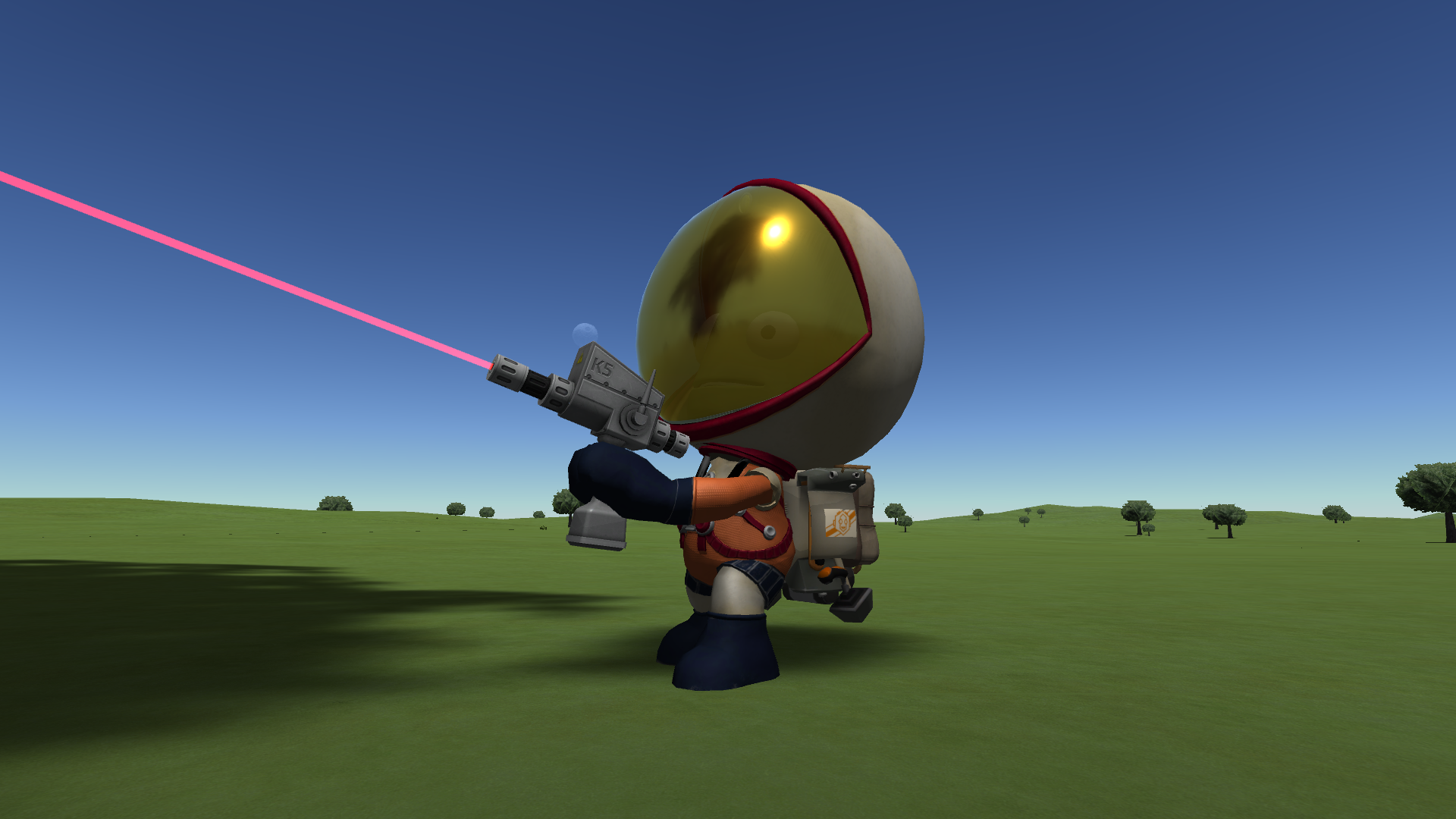
Inventory System Changes
This update expands upon the inventory system and gives it deeper meaning and functionality! These changes include the option to carry and stack various parts in your crafts inventory and adds to the ability of Kerbals to carry an inventory of their own. All while making it easier to get access to and manage all of the inventories on a craft. Just remember to think wisely on what you want to bring with you on a mission
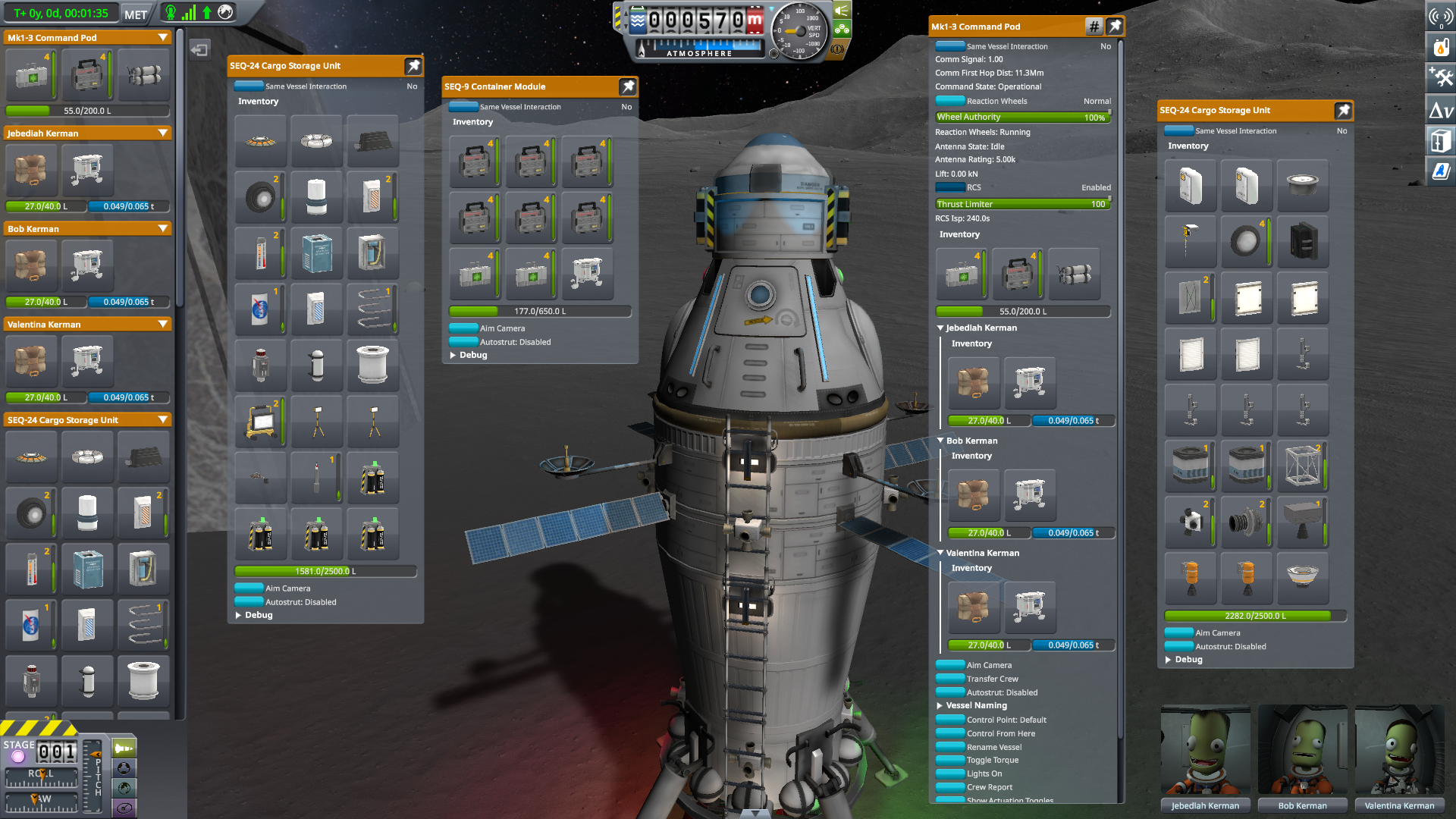
New Lights and RCSs
Some Reassembly Required adds new lights parts to the game, including some smaller, physics-less lights as well as a couple of deployable lights that work without the need for an attached craft or EC power source. And not only that, two new smaller Reaction Control Systems are being added to the part repertoire! These smaller RCS are perfect to make your probes, drones or smaller crafts more mobile and versatile.

Joolian Moons Visual Improvements
With this update, we will continue with the overhauling of the rest of the Joolian satellite system with Bop, Vall and Tylo. These moons have been popular destinations for intrepid space explorers and now they will look better than ever before, with high-quality texture and graphic shaders.
And more!
To learn more you can read the full Changelog here:
[code]=================================== v1.11.0 ============================================================
+++ Improvements
* Improve version checking for save files to prevent incorrect compatability messages.
* Added game setting to enable Ghosted Navigation Markers. These let you see targets behind you by presenting a faded marker on the navball as if you are looking through the navball.
* Text in action group labels now moves if truncated so the text can be fully read.
* A notification is displayed on the Fairings PAW when it has a flag attached and the sides and edit Fairing options are blocked.
* Robotic Controllers like KAL can now be accessed by EVA Kerbals to Play and Stop the Sequence.
* Revamped Vall! It now has a low, medium and high quality shaders as well as a new scaled space textures.
* Revamped Tylo! It now has a low, medium and high quality shaders as well as a new scaled space textures.
* Revamped Bop! It now has a low, medium and high quality shaders as well as a new scaled space textures.
* Launchclamps will now default to the earliest stage on a craft.
* Added a speed slider to the Axis Groups Binding so players can control how fast a binding will move. The value shown is in % of full axis range per second.
* Expanded on the Warp to Sunrise button functionality. It's now available in flight and Tracking Station whenever it makes sense.
* Added onscreen tab to Map Filters panel to make it more obvious and changed the behaviour to be click to toggle like the navball tab.
* Implemented Menu Navigation on the Action Groups in Flight.
* Added new Color Picker for the Kerbal Light Color during Flight.
* Parts of the same type and variant can now be stacked in a single inventory slot. Each part has a maximum allowed stack amount.
* Change PPD-10 Hitchhiker and Mk3 Passenger Module mass to align with passenger/mass ratio of Mk1 Crew cabin.
* Change PPD-12 Cupola Cost and Mass to align with cost/mass ratio of Mk1 Capsule.
* Change Mk2 Crew Cabin mass to incorporate wing mass.
* Don't put parachutes in the first (launchpad) stage by default.
* Crewable part masses revised to account for crew mass and their cargo.
* Crew now have mass when on IVA (inside parts) along with their cargo.
* The Flag browser now categorizes flags into groups.
* Added RocketLabs and Electron flags.
* Added EVA Construction Mode.
* Amended dV and orbit calcs to use Double precision.
* Some large parts cannot be put into cargo containers but can be manipulated in EVA construction mode.
* Players can no longer assign the Undock node Action. This has been removed as it was causing confusion with the Decouple node Action in some parts. Crafts with the action assigned can still fire it.
* Construction Mode provides CoM CoT CoL overlays.
* Kerbals stop climbing on reaching the end of a ladder. A new toggleable game setting Check ladders end enables/disables the behavior.
* SEQ-3 and SEQ-9 Cargo Containers are now Stock parts.
* All Cargo Parts can now be searched by the tag cargo in editor and mission builder.
* Flight Info debug window now shows the angle of the surface the vessel is currently on.
* Asteroids have new textures and shader.
* New rover construction contract for career games.
* New vessel repair contract for career games.
* New satellite upgrade contract for career games.
* Improvements over the Kerbal jittery movement.
* Comet visual FX performance improvements.
* Added a repair kit part. Now repairing broken parts uses up repair kits, be sure to have some in your Engineer's inventory.
* Added new EVA science experiments and animations.
* Kerbal Jetpack and Parachute are now cargo items that kerbals must carry in their inventory to use them.
* Kerbals in EVA use EVA propellant from EVA cylinder parts and Jetpacks that they are carrying.
* EVA cylinder parts and Jetpacks are refilled when they are transferred back into a vessel from a kerbal.
* Amended dV and orbit calcs to use Double precision.
* Make render probes fade in better when a new render probe is added.
+++ Localization
* Removed line breaks in the Orbit's Ejection field tooltip.
* Fix missing localized text in the Robotic controller name input field.
* Multiple bug fixes for all languages.
* Navigation console had missing space for the field IZQUIERDA which affected only Spanish.
* Fix fairing variants having wrong language on textures in English and French.
* Multiple string additions and corrections for some languages.
* Fix spelling of BepiColombo and Rosetta.
* Multiple KSPedia fixes all languages.
+++ Parts
* The LFB KR-1x2 Twin-Boar Liquid Fuel Engine now has the correct diameter.
* Added colliders to all flag part variants.
* Removed the gaps of the FL-R25 RCS Fuel Tank when attached to other tanks.
* New SEQ-24 Cargo Storage Unit and new SEQ-1C Conformal Storage Unit.
* New Place Anywhere 1 Linear RCS Port.
* New RV-1X Variable Thruster Block.
* New Repair kit part.
* Added new EVA science experiment kit.
* EVA Fuel Cylinder cargo part.
* Fix gap in the Mk2 Cockpit IVA.
* HG-5 High Gain Antenna is now placed correctly in mirror symmetry.
* Fix LFB KR 1x2 'Twin Boar' off placed surface attach underneath.
+++ Bugfixes
* Revised the instructions on several tutorials regarding the recent changes to the flight UI mode toggling.
* Fix issues with fairing shaders when width/height ratio is extreme.
* Craft file name is now independent of command pod vessel naming, preventing accidental overwrites when re-naming command pods.
* Fix flickering orbit lines in mapview.
* Fix an overlap in some languages between the Header and vessel stats field in the craft browser dialog.
* Fix part joint failure including autostruts when target RigidBody is same as host RigidBody which can occur in some edge cases.
* Fix tourists from being EVA'd from a command seat.
* Fix steep textures shaking on lower quality shaders after reentry.
* Fix payload inside fairing not being released when decoupled and fairings are still intact.
* Fix resource transfer failing when opening and closing a parts action windows several times.
* Fix inventory part tooltips lingering on the screen when changing Camera Mode.
* Fix EVA Kerbal walking animation sync, timing and bounding issues.
* Fix EVA Kerbal sliding issues.
* Fix menu navigation issues when navigating between columns in the Action Groups menu.
* Fix craft thumbnails not showing fairings.
* Fix Female Kerbals not walking correctly on some low g bodies.
* Fix Incremental speed sliders now update on symmetric parts on the Action Groups Menu.
* Fix Comet Sample contracts not completing if comet is renamed by the player after the science sample is taken.
* Fix AOOREs and flow on effects that occur on vessel markers for vessels that use ( as the first character in their name.
* Fix issue with flags on parts that are set flipped that also have variants set not flipping the flag textures.
* Fix AOORE on temperature gauges when parts explode.
* Fix NRE on adding any action to action groups.
* The crew inventory initialization doesn't break the kerbal roster initialization on the astronaut complex.
* Fix alignment in action group text in the action group editor window.
* Fix localization of tech tree node names in UI. Including Part Upgrades.
* Fix Camera controls are now enabled when the Action Groups panel is open during Flight.
* Fix Staging is now Locked when Action Groups panel is open during Flight. This could cause firing unintentional staging while having the panel opened.
* Fix issue with SEQ-3 search tags.
* Fix inconsistency in the detection of hatch obstruction.
* Fix click-through issue occuring with the main menu expansion dialogs.
* Fix Action groups UI becoming non-functional on pressing the KAL's Action Groups button more than once.
* Fix Kerbals rotating when walking on hills.
* Fix System set to Time Zone that KSP can't handle from crashing the game. eg: Hong Kong.
* Fix the Comet and Asteroid showing up in the Size3 Bulkhead filter.
* Fix issue that prevented fairing panels from exploding when colliding.
* Fix mistake in the 1.10 section of the changelog.
* Fix the white rectangle showing in both Advanced Grabbing Units when rotating in the part picker.
* Fix multiple comet comas blotting out the sky when a comet breaks up on reentry.
* Fix lighting issues in Terrain System.
* Fix issue with forward axis not updating properly.
* Fix Fuel tanks could get stuck with no references to transfer resources when opening and closing PAWs while a transfer was being done.
* Fix Kerbals neck showing when swimming.
* Fix Grand Tour contracts need a new vessel to be built requirement.
* Fix default helmet and neck ring settings not applying on first EVA.
* Fix KSPedia continues to work as expected even after closing it abruptly while a slide was loading.
* Fix Color values update correctly now in the color picker for HSV values and sliders.
* Fix undo in editor with fairings changing materials on cargo bays.
* Fix comet science contracts failing when sample has been collected but not yet transmitted or returned.
* Fix the kerbal ladder sliding.
* Fix Color values update correctly now in the color picker for HSV values and sliders.
* Fix camera being too far from vessel when exiting map view in some situations.
* Fix the Kerbals hands on fire idle arms shrinking at the end.
* Fix Paws are automatically opened when hovering a cargo part over an inventory in the Editor.
+++ Modding
* Inventory system is now persisted as a list of protoparts instead of a comma-separated string of names. The old system is still there for compatibility, but the new one is preferred.
* LightOn/Off events have been replaced with a toggle event on the PAW to reduce PAW redraw. The events still exist and can be triggered, but are hidden from the PAW.
* Tech Tree now correctly reads all TechTree nodes from gamedata folder.
* QuaternionD now supports LookRotation.
* Implemented FlightVesselOverlays class to implement the Center overlays to be displayed in flight.
* New pre-generated craft and locations capability for contracts in career games.
* ModuleInventoryPart.allowedKerbalEvaDistance obselete in preference to GameSetting.EVA_INVENTORY_RANGE.
* Parts now have a minimum Rigidbody mass minimumRBMass which affects how small the rigidbodies mass can be. Does not affect part.mass - which is whats used to calculate force, etc - but does affect rigidbody collisions.
=================================== Making History 1.11.0 ===================================
+++ Improvements
* Added the option "All SAS Modes on all probes" to the Mission Builder Start node Difficulty options. The same option found in Sandbox games.
+++ Localization
* Fix mission validation report dialog not displaying validation options text in Chinese and Japanese.
+++ Parts
* Added colliders to all flag part variants.
* Fix the LV-TX87 Bobcat Liquid Fuel Engine's attach rules, no more surface attach.
+++ Bugfixes
* Engine plates now shroud parts attached to nodes inside shroud from airstream.
* Fix user is was unable to switch the GAP Vessel Token from Aircraft to Rocket after saving a mission with the Aircraft selection.
* Change the error message when you try to launch a vessel in the SPH with the same name in the VAB or vice-versa.
* Fix issue with Mission Builder when animating parts are toggled when the flight scene loads.
* Fix the seam on the Making History suit helmet.
* Fix active vessel not switching when explode part node fires in missions.
* Fix undo in editor with fairings changing materials on cargo bays.
=================================== Breaking Ground 1.6.0 ===================================
+++ Improvements
* Added toggle to enable or disable a KAL controller.
+++ Bugfixes
* Fix InventoryModules adding mass to a part even if there was no cargo in it.
* Fix floating Mun ROCs by adjusting the meshes.
* Fix NRE in deployed science when retrieving experiment parts.[/code]
Kerbal Space Program 1.11: Some Reassembly Required is now available on Steam!
Happy launchings!

Welcome to our official newsletter, KSP Loading! If you want to learn about all the current developments of the KSP franchise, then this is the place to be!
And now, lets talk about everything KSP!
Kerbal Space Program Update 1.11 on PC
Kerbal Space Program 1.11: Some Reassembly Required is being released this winter (well, winter in some parts of the planet). With it we are not only including a number of quality-of-life features, the Joolian moons visual enhancements, and some new parts - as we talked about in the past issue of KSP Loading - but also some more significant and game changing elements that give this update its name. Buckle up and lets get into the details of Some Reassembly Required!
EVA Construction Mode
EVA Construction Mode is the main feature included in Kerbal Space Program 1.11: Some Reassembly Required. This allows Kerbal engineers to adjust many parts on a craft while on EVA.The tools at your disposal while in this mode are similar to what you find in the VAB/SPH, such as place, rotate, and move. You can also visualize the center of mass, center of thrust, and the center of lift for a vessel. However, there are of course some limitations:
An engineer will only be able to adjust parts that are within their range, whether these are on a vessel, inside nearby storage containers, laying around in their proximity, or in their own inventory slots.
Only parts below a certain weight threshold will be able to be manipulated, but constructing in lower gravity allows a Kerbal to build bigger! Kerbals can only manipulate one part at a time and only construct with attachable parts; for example, a deployable experiment will not be able to be attached to a vehicle in this mode. Finally, some parts are just too bulky to build with and will stay right where you left them.
Another key consideration is that during Construction mode, the game is not paused, so youll be able to move your Kerbal around, and youll have to mind your surroundings - maybe attempting to reassemble your spaceship during re-entry is not a great idea.
Inventory System Changes
Back in 2019, in update 1.7, we introduced cargo parts and inventory to the game in order to allow Kerbals to carry and deploy science equipment in the Breaking Ground expansion. The base game, however, did not make much use of this feature, until now... With update 1.11 we are expanding upon the inventory system and giving it deeper meaning and functionality! These changes include the option to carry and stack various parts in your crafts inventory and expand upon the ability of Kerbals to carry an inventory of their own. Lets go into greater detail on each of these functions.New Inventory Functionality
Were extending the inventory functionality with a few new tweaks: players can now stack small parts in an inventory slot, inventories measure the volume of all parts - as a limit on how many parts can fit in an inventory, and many more parts can now be put into an inventory, to support the construction feature.Cargo Mode in the VAB/SPH
Cargo mode makes it easier to get access to all of the inventories on a craft. Available in the VAB/SPH, Cargo Mode opens a panel showing the different inventories available in a craft and whats been assigned to each, and quickly places items in any inventory on the craft. The part toolbox is also filtered down to just parts that can go into an inventory.Kerbals & Inventory
With this update each Kerbal will have two inventory slots. Moreover, Parachutes and EVA jetpacks are now inventory items, giving more flexibility on how you equip your Kerbals. If a Kerbal is not carrying the jetpack or the parachute, these wont appear on their back. Kerbal mass & crewed parts have been adjusted to account for all of these changes.Cargo App in Flight
While in flight, the Cargo App gives access to all inventory slots on the craft. Clicking the app icon will open a panel that shows all craft inventories.Part Repairs
We are adding repair kits, a new cargo part which engineers use to repair breakable parts on site, including deployable solar panels, antenna, wheels, radiators, robot arms, etc.EVA Science Experiment Kit
While on EVA, a crew member can use the EVA Science Experiment Kit to run some fun situation-based experiments by accessing the Kerbals part action window.If the right conditions are met the Kerbal will play one of three pretty cool animations and collect science for that science experiment, including testing the bizarre Dzhanibekov Effect!
New contracts
We are including three new contract types to make use of the new features within Career Mode. For example, you can take on a contract where youll be asked to find and assemble a damaged rover and then drive it to a designated waypoint.Remember, you can share and download crafts and missions on Curse , KerbalX , the KSP Forum and the KSP Steam Workshop .
Thats it for this edition. Be sure to join us on our official forums, and dont forget to follow us on Twitter , Instagram and Facebook . Stay tuned for more exciting and upcoming news and development updates!
Happy launchings and happy Thanksgiving!

Welcome to our official newsletter, KSP Loading! If you want to learn about all the current developments of the KSP franchise, then this is the place to be!
First of all, we hope all you Kerbonauts are safe and well during this pandemic. These times have been difficult for most and in such times its important to hang in there, do our part, and follow hygiene and safety measures to help stop the spread of this virus. Our hearts go out to those who have lost someone or their livelihood during these difficult times. Like everyone else, we have had to adapt to the current circumstances, but it hasnt stopped us from continuing our work and hopefully bringing players some relief and joy with regular updates that keep KSP fresh and fun to play. Our best wishes to all of you, hang in there, and stay safe.
And now, lets talk about everything KSP!
Kerbal Space Program Update 1.11 on PC
If youve been following us on our social media channels, by now youll know that we are currently working on KSPs next major update, Kerbal Space Program 1.11: Some Reassembly Required! In this KSP Loading well talk about the suite of quality-of-life features that well include in this update to improve the game experience, as well as our continuous effort to revamp the textures of all of the games celestial bodies, plus some new light parts that will brighten up your day.
Joolian moons get a revamp
With this update, we will continue with the overhauling of the rest of the Joolian satellite system with Bop, Vall and Tylo. These moons have been popular destinations for intrepid space explorers and now they will look better than ever before, with high-quality texture and graphic shaders. As weve done with all of the revamped celestial bodies, players will be able to switch between legacy and high-quality options. Take a look at these previews and start preparing your next mission to these mysterious, yet beautiful moons!
New Light Parts
Illumination variety has been fairly limited in KSP so far, with only 2 light options available in the game, but with this update were changing that. Some Reassembly Required will add new lights parts to the game, including some smaller, physics-less lights, that will allow players to further customize their creations. These will also come with a white and black trim variant to match with different craft styles.
Additionally, were including a couple of deployable lights. These are lights that can be deployed, just like deployable science parts, and will work through the use of an unbelievably efficient integrated solar/battery/LED system without the need for an attached craft or EC power source
Lets get those lights on and see what creative contraptions you can come up with these new light parts!

New RCSs
Two new smaller Reaction Control Systems are being added to the part repertoire: The RV-1X Variable Thruster Block and the Place Anywhere Linear RCS Port. Additionally, both the RV1X and the classic RV-105 Thruster Blocks are getting 5-, 4- (the original configuration), 3- and 2-horned Orthogonal variants. These smaller RCS will be perfect to make your probes, drones or smaller crafts more mobile and versatile.
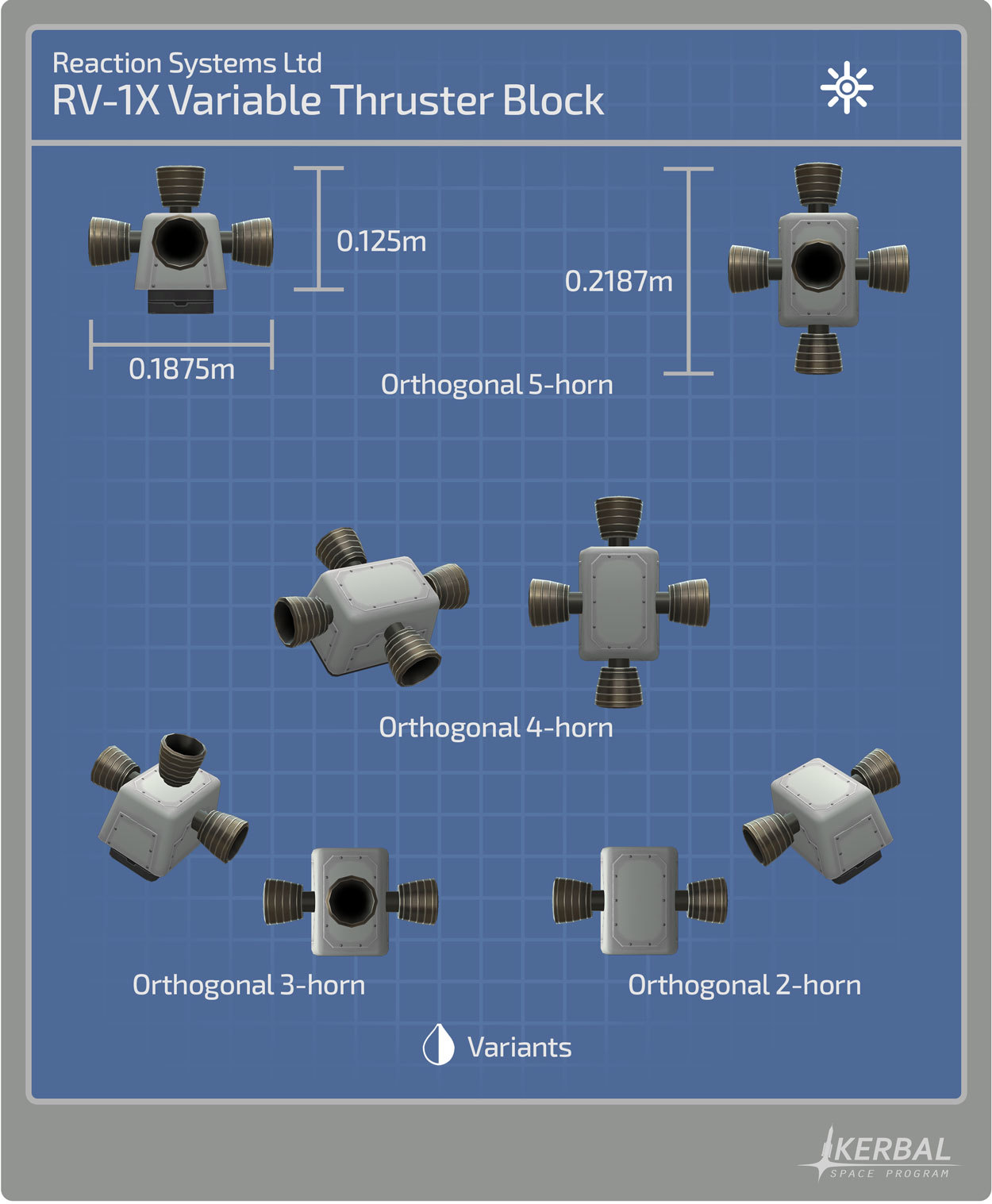



Quality of Life Features
As mentioned above, we want to include several QoL features within this update, some of which have been drawn directly from player feedback. These include the following:
Warp to Sunrise
We are adding a new button alongside the Warp arrows that when clicked will warp the game until the sun rises over the currently visited celestial body for the landed vessel. That way players wont ever miss those sunrises.Improved visibility for the map filter
We are improving the visibility of the map filters, too. Currently there is no on-screen indication of this functionality and players have to discover it on their own. Now access to these tools will be visible in plain sight and readily available for all players to use at will.
Landed Part/Vessel anchoring
A side-effect of the games physics has caused some headaches by having vessels without landing legs or wheels to slowly slide when they are resting on the ground under different circumstances such as steep slopes. To help the players deal with this, we will be adding a new internal function to vessels to help anchor themselves to the ground. Similarly, we have improved Kerbal friction, which basically means that our little green astronauts wont slide so easily from steep slopes either.KAL improvements (Breaking Ground)
For Breaking Ground players, were also making some improvements to the KAL that will allow for more complex robotic setups, such as the ability to enable/disable a KAL on a craft as an action. Moreover, Kerbals on EVA will be able to activate KAL on crafts if on-the-spot adjustments are needed. These simple, yet significant changes will certainly help to exploit this powerful tool better, letting players have more control over their contraptions.KSP 2
Kerbal Space Program 2 is a very ambitious project and everyone at Private Division and Intercept Games is committed to delivering the best possible experience to KSP fans. For this reason, Nate Simpson, Creative Director of KSP 2 informed the community last week about the decision of releasing KSP 2 in 2022 instead of fall 2021.
[quote=Nate Simpson, Creative Director of KSP 2]We knew we were taking on an immense technical and creative challenge when we started this project. [...] Weve heard time and again from this community that quality is paramount, and we feel the same way.[/quote]
Click here to read more.
In the meantime, well continue to post some previews, feature videos and dev diaries to keep everyone up to date. In fact, recently we got a brand new entry to the KSP 2 Developer Insights series. Titled Kerbals, The First New Look, this developer insight was written by Intercept Games 3D Animator & Content Engineer, Paul Zimmer, who talks about the wide range of personality and emotional traits that Kerbals will display in KSP 2. We highly recommend checking it out if you havent done so already.
Developer Insights #6 - Kerbals, The First New Look
Additionally, we also got some cool images showcasing team color, lighting variations and Xenon fuel factories for the upcoming game. Check it out here .
Remember, you can share and download crafts and missions on Curse , KerbalX , the KSP Forum and the KSP Steam Workshop .
Thats it for this edition. Be sure to join us on our official forums, and dont forget to follow us on Twitter , Instagram and Facebook . Stay tuned for more exciting and upcoming news and development updates!
Happy launchings!
Hello everyone!
[b]Kerbal Space Program 1.10.1 is live!
[/b]
This patch containsseveral bugs fixes related to the 1.10 update.
Check out this patch's Changelog for further details:
[code]=================================== v1.10.1 ========================================
1.10.1 Changelog - BaseGame ONLY (see below for Making History and Breaking Ground changelog)
+++ Improvements
* Fairings now get rebuilt when changing the number of sides in the PAW.
+++ Localization
* Fix issue with Italian translation of drill action.
* Fix grammar error in MPO part description.
* Add missing localization on the ESA Collaboration mission pack.
* Several ESA-related vocabulary improvements in multiple languages.
* Fix localization tags appearing in debug console/log when playing ESA missions without Making History DLC installed.
+++ Bugfixes
* Fix players of ESA missions being able to access the VAB and SPH.
* Fix invalid attachment references in flag parts when attached/detached/reattached in VAB/SPH.
* Fix spawn probabilities for comet types.
* Fix issues when contract expires that was regarding a comet that expires.
* Make opaque flag parts actually opaque when not placed over other parts.
* Fix Mk2 Lander cans open door action being missing.
* Fix crew icons update when changing suits with the suit picker.
* Fix broken merge button on craft load dialog.
* Fixed missing spacing in ESA Bepi short mission dialog message.
* Fixed overlapping buttons in main menu.
* Attaching a single flag on the fairings now updates the editing capabilities on the fairing's PAW in the VAB and SPH.
* Fix bug where comet sample contracts were not updated if a comet was renamed.
* Fix mirror symmetry when using rotate and move tool. Same as we fixed it for placement tool.
* The magnetometer now weighs 50 kg.
* Fix Thrust Alignment on Poodle.
* Fix deployable panels and antennas no longer breaking from air pressure.
* Fix reentry VFX not showing when large comets hit celestial body atmospheres.
* Fix radial drill not working on comets.
* Fix KSPedia page Aircraft/Basics breaking in every language except Portuguese/Brazilian.
+++ Mods
* Fix ModuleProceduralFairing to allow mod override of base transform name and null check.
* Add file path to SelectConfigNodeCallback which is called when a craft file is selected from the CraftBrowserDialog in the VAB/SPH.
* Fix callback to OnFileSelectedCallback from the CraftBrowserDialog in the VAB/SPH.
* Fix loading of mod Fonts.
=================================== Making History 1.10.1 ===================================
+++ Localization
* Fix typo in "Show map node" option in some nodes in Mission Builder.
+++ Bugfixes
* Werner character not showing up in mission dialogue boxes.
* Fix description of comet class localization bug.
* Fix engine plate parts drag settings.
* Fix Sally Hut 1 - space station disappears during mission.
* Fix To the Mun via Minmus - mission stalls trying to get to the Mun.
* Fix Dawn of the Space Age - mission stalls at Jebnik 1 Reach Altitude 1 node.
* Fix Meet Me in Zero G - Atlas Agena is not present when launching Gemini 8.
=================================== Breaking Ground 1.5.1 ===================================
+++ Bugfixes
* Fix unmotorized hinges returning to their build angle when locked in flight mode.[/code]
Remember that you can help us find bugs/issues by reporting them into our bugtracker and that you can also upvote reports to make them more visible.
Happy launchings!

Hello everyone!
The European Space Agency (ESA) and Kerbal Space Program have come together to bring you brand new content, including the ESA space-suit texture, new parts and variants, and two of their most iconic and groundbreaking missions into the game. Gear up, fuel up and prepare to share horizons with ESA and KSP!
Kerbal Space Program 1.10: Shared Horizons is the games latest major update aimed to continue with our efforts to enrich the KSP experience. Build a kerbalized version of the renowned and powerful Ariane 5 heavy launch vehicle, visit comets and push the limits of space exploration with a host of new additions to the game that not only will give you more things to do, but also make the game look and perform better with a bunch of bug fixes and quality of life improvements.
Lets go through some of the updates highlights below:
ESA Missions
Thanks to our collaboration with ESA, put yourself to the test and carry out KSP versions of the historic BepiColombo and Rosetta missions! Drop a lander module on the surface of a comet and visit the innermost planet of the solar system to study its magnetosphere and surface characteristics, all in the name of science. Best of all, the Making History and Breaking Ground expansions are not required to play these missions!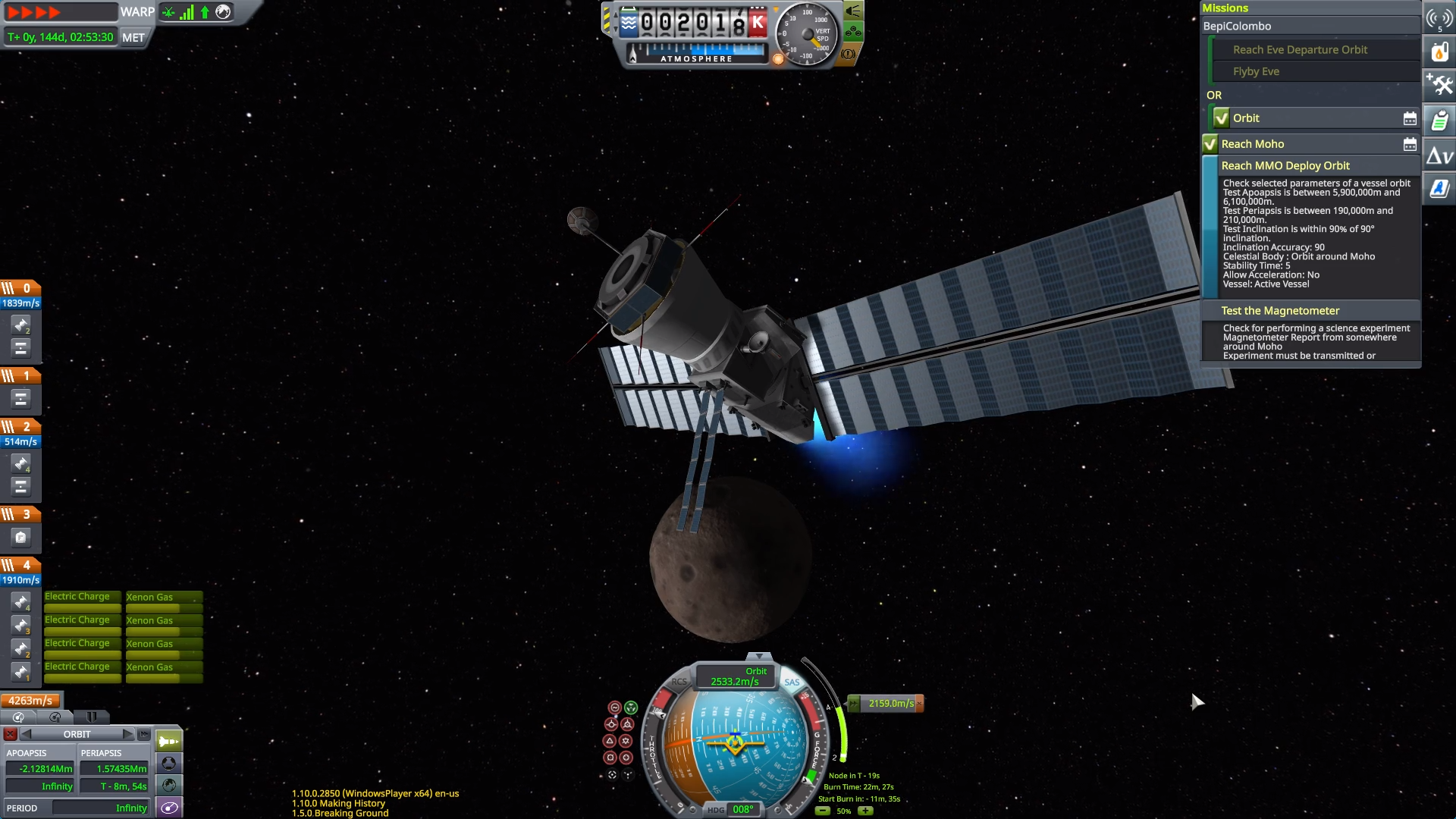

Comets
In order to make the Rosetta mission possible, comets now roam the Kerbal Solar System. With beautiful tails and larger dimensions than regular asteroids, comets appear in all game modes and you can take on new career mode contracts to detect and visit them. Be vigilant, because you might even see one that is passing through from interstellar space!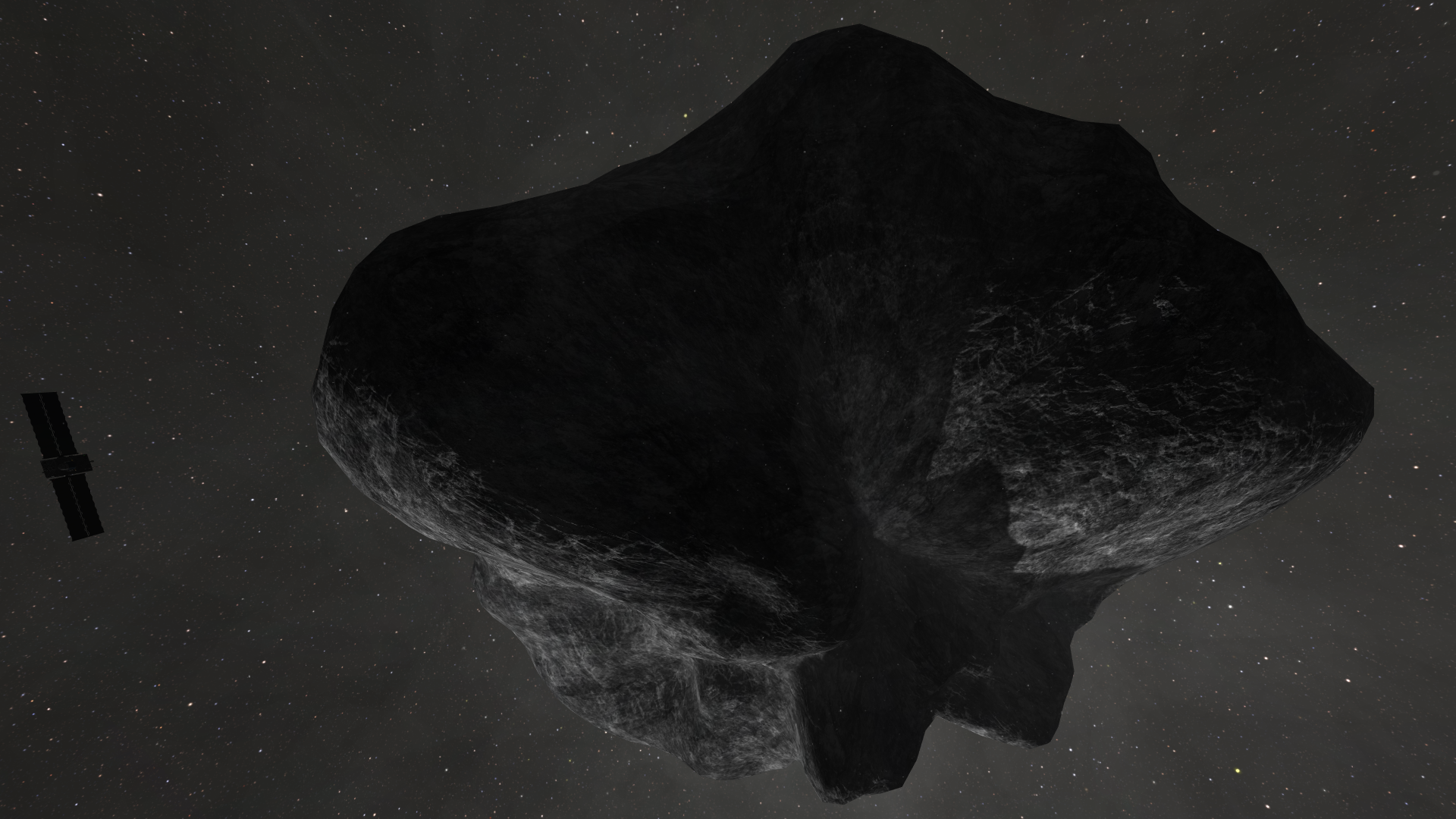
New Parts and Variants
Kerbal Space Program 1.10: Shared Horizons includes several new parts and variants to match ESAs style! Decorate your vehicles with a variety of flag parts that can be attached to your liking, take the brand new Magnetometer Boom along with the MTO and MPO to carry out scientific experiments on Moho or beyond, or capture asteroids and comets with the Advanced Grabbing Unit Jr., a smaller and versatile version of the Klaw. Additionally, there are also new variants of some tanks, SRBs, the Poodle Liquid Fuel Engine, and decouplers; plus, fairings have not only new variants, but some updated functionality as well.Jool and Laythe Visual Improvements
The legendary green gas giant and its innermost satellite have new high-quality texture maps & graphic shaders, and now look sharper and more realistic than ever! Find a nice beach on Laythe and enjoy the view of Jools newly animated clouds. Beautiful!And more!
To learn more you can read the full Changelog here:
[code]=================================== v1.10.0 ============================================================
1.10.0 Changelog - BaseGame ONLY (see below for Making History and Breaking Ground changelog)
+++ Improvements
* Added the ability to fine tune fairings or use the existing, snap mode. This behavior reacts to the editor's angle snap.
* Added ESA missions tutorial.
* Adjusted the Remove Row button in KAL to only delete the row when clicking on the red cross, not the whole segment.
* Fuel cells can be set started in the VAB or SPH for launch.
* Drag cube debug information now available in VAB/SPH when show aero data in PAW debug option is on.
* Improve drag cube system to handle Part Variants and Shrouds on the same part.
* Add additional drag cube information to Debug Aero info in PAWs.
* Persist Aero GUI UI debug window setting and Debug Aero info in PAWs setting between game sessions.
* Performance improvements for engine module.
* Performance and memory improvements for launching a vessel from the space centre.
* Performance and memory improvements for part action windows by caching them.
* Performance and memory improvements for reading and writing config nodes, so better performance for loading and saving.
* Performance and memory improvements for undo and redo in VAB/SPH by caching stage manager icons.
* Intended duplicated group-actions have a marker to distinguish the part side .
* Converter actions now indicate resource type to differentiate them.
* Performance and memory improvements for loading vessels.
* Preview and select suits for Kerbals via the suit selector icon (coat hanger).
* Performance and Memory improvements for game, craft and mission load dialogues.
* Performance and Memory improvements for vessel loading.
* Performance and Memory improvements for ModuleJettison in VAB/SPH.
* The KSC's grass now changes according to the currently set terrain shader quality.
* Revamped Jool, giving it a new animated shader and high resolution textures.
* Laythe planet textures revamp. Low, medium and high quality terrain shaders.
* ESA Collaboration missions implemented for base game.
* Added EVA button to the crew transfer dialog. Functions the same as the crew hatch dialog EVA button.
* Added the ability to have open-ended/uncapped fairings.
* Sliders now display units in the Part Action Window where appropriate.
* Optimized fairing mesh construction and exploded view heuristic by caching mouse position.
* Reduced GC and unnecessary calculations performed for variants on fairings.
* Reduced number of meshes and colliders for fairings to improve draw calls and standarize at 24-32 sides.
* Added Marquee scrolling to a few PAW items for when the text is super long. Text is ellipsis in this case and on mouse over will move left then right.
* Performance improvements in flight mode by caching variables in ThermalIntegrationPass and PartBuoyancy.
* Hide UI elements that aren't being used and avoid unnecessary updates in flight mode.
* Performance and memory improvements for DeltaV simulations.
* Speed up craft loading and use less memory in VAB/SPH.
* The PAW starts towards the outside of the screen instead of over the center of the rocket/screen.
* The camera will not position itself at an appropriate distance when switching vessels to prevent the camera starting inside vessels.
* KSP now has Comets!
* Added two new contracts for comets.
* Added surface sample science experiment for comets.
* Comets can explode into smaller fragments while entering a CB's atmosphere.
* Fairings can now be set to not auto-expand in SPH/VAB via a new PAW option.
* Improve performance of splash FX in water by using combination aof close splashes and limiting how many occur in close proximity
* Adjusted the "dark" them color to be more visible in the variant selector.
+++ Localization
* Changed Japanese translation of "Polar Crater" based on community feedback.
* Stock vessel name and description translations.
* Fix science done at Dessert not showing localized name.
* Fix Service Module parts displaying unlocalized text for Shroud.
* Fix Command parts displaying unlocalized text for Cutaway.
* Fixed a localization issue on the Strategies occurring on FR, IT and PT
* Fix unlocalized label for facility level during missions.
* Fix grammar issue in From the Moon tutorial.
* Updated SC-9001 Science Jr. perform science button so it now matches the new part name.
* Fixes translation error in FTE-1 part in Japanese.
* Fix missing character in KSP Merchandise link in main menu in simplified Chinese.
* Improved phrasing for landing label in Russian.
* Fix localized string when debugging aero details.
* Fix localization issues with tab headings in Tracking Station.
* Fix KSPedia - Numbers on Resources/Conversion Management page alignment in Russian and Chinese.
* Fix KSPedia 'app launcher' text box on the Manual/Flight Interface page alignment in Portuguese.
* Fix KSPedia text on Rocketry/Basics/Centered page spacing in Japanese.
* Fix KSPedia text on Manual/Management page spacing in Portuguese.
* Fix KSPedia unlocalized text for measurements is displayed in the 'Effective Range Table'.
* Fix KSPedia Japanese Incorrect break line in Control.
* Fix numerous part description texts.
* Fix a couple of messages in tutorials.
* Fix action sets override explanation tooltip text.
* Fix Localization of Vessel Naming Group and vessel name in PAWs.
* Removed line breaks in the Orbit's Ejection field tooltip in English.
+++ Parts
* Add fuel line ESA variant.
* Add Thoroughbred ESA variant.
* Added Rockomax X200-32 ESA variant.
* Revamped R-11 'Baguette' External Tank and added silver variant.
* Revamped R-4 'Dumpling' External Tank and added silver variant.
* Revamped R-12 'Doughnut' External Tank and added silver variant.
* Added new variants to the fairings size 1, 2 and 3. Now we have them in white, black and white, orange, silver and gold.
* Revamped Struts and added white variant.
* New Moho Planetary Observer (MPO) Probe.
* New Moho Transfer Module (MTM).
* Fix Mainsail's Center Of Thrust.
* Fix LV-N engine FX particle offset.
* Added the ESA variant to the Rockomax X200-16 Fuel Tank.
* New Flag parts, these new parts can be placed on fairings by holding the Mod key or by setting the Fairing Expansion = Off setting in the fairings PAW.
* Parts with Flag Decals on them can now have their decal set to mirrored.
* New Magnetometer Boom science experiment.
* Advanced Grabbing Unit textures revamped and added a Dark variant.
* New Advanced Grabbing Unit Jr. With 2 variants
* Fix for LV-N engine not stacking correctly at the bottom.
* Added a white and yellow variant to all TD decouplers and TS separators.
+++ Bugfixes
* Fix Action Groups app position.
* Fix mesh scale on short compoundparts causing reentry FX issues.
* Fixed Interstage fairings holding onto the payload in certain use cases.
* Fix dV calcs for stages drawing resources across decouplers with crossfeed enabled.
* Fix unable to timewarp after using Set Position and then Set Orbit cheat.
* Fix autostrut being incorrectly reset on parts attached to dynamic nodes if the part is the parent.
* Fix drag cubes on J-90 Goliath, 48-7S Spark, LV-909 Terrier, RE-M3 Mainsail, RE-L10 Poodle RE-I5 Skipper, and numerous other parts.
* Fix craft browser selecting wrong tab when player switches between VAB/SPH.
* Fix the highlight and navigation colors not being set on game start when the settings file did not exist.
* Fixed a bug that stopped the player from progressing in the Basic Science Tutorial.
* Fix Action Groups app header in flight.
* Fix Lights toggle image not showing all rays properly in Altimiter UI.
* Fix comm link not displaying correct strength when focusing on a relay satellite.
* Fix node icons being rendered on top of other Flight scene UI elements.
* Fix broken off solar panels, fairings and shroud parts left on the surface causing vessels to remain in landed state after they take off.
* Fix Dont Show Again not working for Delete all Messages functionality.
* Fix LV-T45 config by removing duplicate definition of testmodule.
* Fixed veteran kerbals dissappearing when being dismissed.
* Fix Navball render issue when Maneuver mode is enabled.
* Fix resources not being displayed in tracking station in Prospecting Eeloo Scenario.
* Fix asteroids having incorrect mass when docking.
* Fix bug causing kerbals to not respawn in Space Center.
* Fix bug causing difficulty settings to revert when reverting flight.
* Fix maneuver node label not showing when switching selected node.
* Fix an issue where Maneuver Mode's Maneuver Editor's Gizmos can enlarge or shrink when clicked extremely fast.
* Fix 3.75m decoupler and separator drag cubes creating too much drag.
* Fix issue where some vessels were not being reset to the terrain when loading them in a save game where the game terrain detail settings had been changed since it was last saved.
* Fix a different tone of white in the white fairing variant.
* Fix Launch platform selector getting stuck when opening dialogs while it is already open.
* Fix Portrait Gallery when EVAing and all gallery pictures have been hidden.
* Fix lighting on specular shaded part icons.
* Fix 3D object masking in Editor and RnD scenes for Windows platform and openGL forced.
* Pinned PAW stays open in the editor on click events and on part selection.
* Add some clarity in the strategies that have no-duration (Bail-out and Sell-out) so players dont expect them to remain active over time.
* Fix Z-100 battery light showing white in toolbar and tooltip icons sometimes.
* Fix fuel overlay becoming offset when dragging the root part by hiding the overlay during that drag.
* Remove Jettison event for Jettison parts that are fairings as they cannot be jettisoned manually.
* Fix hitching in the main menu.
* Fix visual artefacts of atmosphere planets in map view at high timewarp rates.
* Interior lights of ship cockpits and passenger modules are linked to the toggle lights action group.
* Fixed bug causing empty stages not to be deleted.
* Fix label overlap that was happening in some languages.
* Part Action Windows will always close when its part is destroyed.
* Fixed bug where drain valve values were being defaulted to true.
* Fixed bug which caused some building lights to remain on during the day.
* Fix camera out of frustum error when reloading flight scene in some scenarios.
* Fix inertial tensor errors when reloading flight scene in some scenarios.
* Fix log messages when running missions with test experiment node and node is set to any experiment.
* Maneuver mode UI negative handles don't flip functionality anymore after adjusting the tool sensitivity.
* Docking Port Actions now fire docking ports on same vessel.
* The technology path lines don't disappear anymore.
* Fix tutorial 'orbit 101' getting stuck when trying to get to the inclination value of 10 degrees.
* Correctly handle engines burning across stages for dV calcs.
* Fix decoupler handling when no parts attached to decoupler for dV calcs.
* Fix stage UI dV display fluctuating up and down whilst burning engines.
* Fixed NRE when changing the variant of a surface-attached LV-1 'Ant'.
* Fix not copying resource amounts when copying parts in VAB/SPH.
* Fix contract part naming to use real part names and not 'research lab' or 'materials bay'.
* Fix for some keybindings activating when typing in toolbox part search in VAB/SPH.
* Fix camera shake issues in the SPH when using shift and hovering over UI elements.
* Fixed disappearing mode toggle button in KerbNet dialog.
* Fix for Shadow Projection Settings resetting.
* Fix PAW group headers being cut off in some languages.
* Fixed an issue where the UT field in Precision Maneuver Editor wasn't able to display Universal Time in the 'y
* Fix 'Cannot deploy while stowed.' bug for service bays.
* Fix manuever node handles changing value incorrectly when dragging 'anti' handles.
* Fix randomization error in Sentinel causing short lifetimes of discovered asteroids.
* Fix Exception storm when inflatable heat shield destroyed by overheat in some situations.
* Fix incorrect Line Break - Tracking Station - The string 'Last seen
* PAW title now matches the new name of an asteroid after being renamed.
* Maneuver node no longer moves along the planned trajectory instead of the current one when moving it ahead in time using the Maneuver Mode UI input field.
* Fix crew assignment being blocked after loading second ship.
* Fix the vesselSituation on unloaded space objects being Flying instead of Orbiting.
* Fix flickering Celestial body self-shadow issues with DX11 platform.
* Fix icons in map view not rescaling properly when UI scale changes.
* Fix the EVA 'Board' button prompt not disappearing when the target vessel is destroyed.
* Fix unlocalized label for mk1-3 pod lights.
* Fixed the Island runway textures.
* Fix camera behavior when camera mode is activated multiple times in flight mode.
* Fix loading of Modders KSPedia slides.
* Fix beginner tutorials being locked out after pressing Save or Load game buttons.
* Fix NRE flood when creating or selecting a maneuver node with the Maneuver Mode UI Intercept tab open.
* Fix Set Orbit cheat to allow rendezvous with vessels in an escaping sphere of influence situation.
* Fairing panels now display the proper texture you see in the editor instead of pure white.
* Fix incorrect drag cube and class size on Asteroids after they have been grappled and subsequently ungrappled or reloaded via scene change or save game load.
+++ Mods
* Add IPartMassModifier to ModuleJettison. Allows mods to implement mass change on jettison.
* Fix application of mass to resource ratios in ModuleResourceConverter recipes.
* Renamed a duplicated shader "KSP/Particles/Alpha Blended" to now have one named that and another named "KSP/Particles/Alpha Blended Scenery".
=================================== Making History 1.10.0 ===================================
+++ Improvements
* Tracking of vessels now works for creator defined vessels that undock and get created during a mission from another vessel. Mission creators can now assign parts that have had vessel rename and priority set to test against in mission nodes.
* Moved localization files to base game.
* Add checkbox to FlyThrough Test Node to allow the map marker to be hidden
* Added a new icon for Test Grapple node in Mission Builder.
* Add setting (MISSION_NAVIGATION_GHOSTING) to show nav marker ghosting when the target is behind you. Defaulted to on for all mission games (including ESA).
* Added a new Grapple test node to verify if a grabbing unit took hold of a space object.
* Space Objects can now be selected in the Distance to node.
* Test vessel velocity can now be compared relative to vessels, kerbals, and space objects instead of just the orbited CB.
* Nodes in Making History support comets the same as asteroids.
+++ Localization
* Fixed wrong localization for asteroid nodes in mission builder.
* Fix descriptions for Shrimp and SWM-94 parts.
+++ Parts
* Kickback booster revamp and ESA variant.
* Added new variants to the fairings size 1.5 and 3. Now we have them in white, black and white, orange, silver and gold.
* Added a white and yellow variant to the size 1.5 and size 4 TD decouplers and size 1.5 and size 4 TS separators.
+++ Bugfixes
* Fix scenario loading in Mission Builder scene causing Mission Issues.
* Fix Vessel/Part tracking on Nodes for Dock/Undock/Decouple/Couple events during a mission.
* Added Create Comet node to be used on the Mission Editor. Under the Spawnables section.
* Fixed minor typo in Intermediate Tutorial for Missions
* Fixed label size to better suit other languages in SpawnAsteroid, mission builder.
* Fix label displaying incorrect experiment for collected science data when prompted to overwrite.
* Fix incorrect orbit around The Sun for asteroids spawning in missions.
* Fix lighting brightness on displayed Kerbals and Vessels in the GAP.
* Fix bug that impeded time warping after finishing a mission.
* Fix Dawn of Space Age mission failing inmediately after lift off in some cases.
* Fix drag cubes for the 3.75m Structural Tubes.
* Fixed mirror symmetry placement for structural panels.
* Fix GAP vessel filter ribbon disappearing when selecting alternate vessel/part selector in the SAP.
* Fix #autoLOC_8005448 showing in Mission builder test distance validation report.
* Fix bug causing unlocked servos to be locked when launching
* Fix missing line break in node description.
* Fix log messages when running missions with test experiment node and node is set to any experiment.
* Fix log messages about Gene Kerman's animations being legacy when using him in message nodes in a mission.
* Fix misnamed FL-TX440 Tank variants so they are consistent.
* Fix a number of typos in the 'Dawn of the Space Age' mission.
* Fix wrong size category for FL-R5 RCS Fuel Tank and the Heat Shield (1.875m) parts.
* Fix stutter and error in planet viewer transition.
* Fix button text issues on Play mission dialog for non-English text.
+++ Bugfix
* Fixed erratic positioning of Dessert Airfield windmills.
=================================== Breaking Ground 1.5.0 ===================================
+++ Improvements
* Solar Panel and RTG now displays the power units produced based on Experience trait settings in the Part extended tooltip.
* Added action groups for the fan blades for toggling the Roll, Yaw and Pitch controls independently and also Turn them all ON or OFF.
+++ Localization
* Localized Blades Control Rotations.
+++ Parts
* Fan Shrouds now have a node stack on top.
+++ Bugfixes
* Fix an issue where the Track Editor would remain open after switching vessels.
* Fix for localization overlapping bug for all languages in graphics settings.
* Fix spelling errors in robot scanner arm parts.
* Fix tooltip not appearing for max limit axis.
* Fixed bug when a KAL controlling another KAL's parameters play position stopped.
* Fix issue with motors engaging on launch when they have been set to disengaged in editor.
* Fixed mirror symmetry placement for propellers, blades, alligator hinges and rotational servos.
* Fix Autostrut on Robotic Parts being cancelled (set to off) in some use cases.
* Fix Autostrut debug visualization on Robotic Parts when locked/unlocked.
* Fix the FTE-1 Drain Valve releasing particles when switching between VAB and SPH.
* Fix non-cargo parts being able to be stored in a cargo container.
* Fix Hinges and Pistons sometimes returning to build angle when locked.
* Fix lock/unlock of robotic parts not working when fired from an action group. [/code]
Kerbal Space Program 1.10: Shared Horizons is now available on Steam and will soon be available on GOG and other third-party resellers. You will also be able to download it from the KSP Store if you already own the game.
Happy launchings!

Welcome to our official newsletter, KSP Loading! If you want to learn about all the current developments of the KSP franchise, then this is the place to be!
Kerbal Space Program Update 1.10 on PC
As most of you know by now, we are currently working on the final details for the 1.10 release. Launching on July 1st, Kerbal Space Program 1.10: Shared Horizons is special in many ways. For starters, we have partnered with the European Space Agency (ESA) to bring two iconic and historic missions to the game, BepiColombo and Rosetta, as well as a bundle of brand new parts and variants to resemble the components of their real-life counterparts. In addition to that, were bringing ESAs spacesuit and the Ariane 5 heavy-lift launch vehicle into the game. Coupled with that are new planet and part revamps, performance improvements, a bunch of bug fixes, as well as a few quality of life features. We'll be going into more details about this exciting update, so buckle up.
ESA Missions
Thanks to our partnership with ESA, were bringing two of their most impressive and groundbreaking missions to KSP for you to experience for yourself in the upcoming Shared Horizons free update. Best of all, these missions will be available for all to play, regardless of whether or not the player owns the Making History or Breaking Ground expansions.Arianne 5
For these missions, youll be equipped with an Ariane 5 analogue, which we teased a few weeks ago. This brings to Kerbin a version of ESAs premiere heavy lift launch, capable of putting over 20 tons into LKO. Based on your feedback, we did some adjustments to the fairing and the second stage to better resemble the look of its real-life counterpart.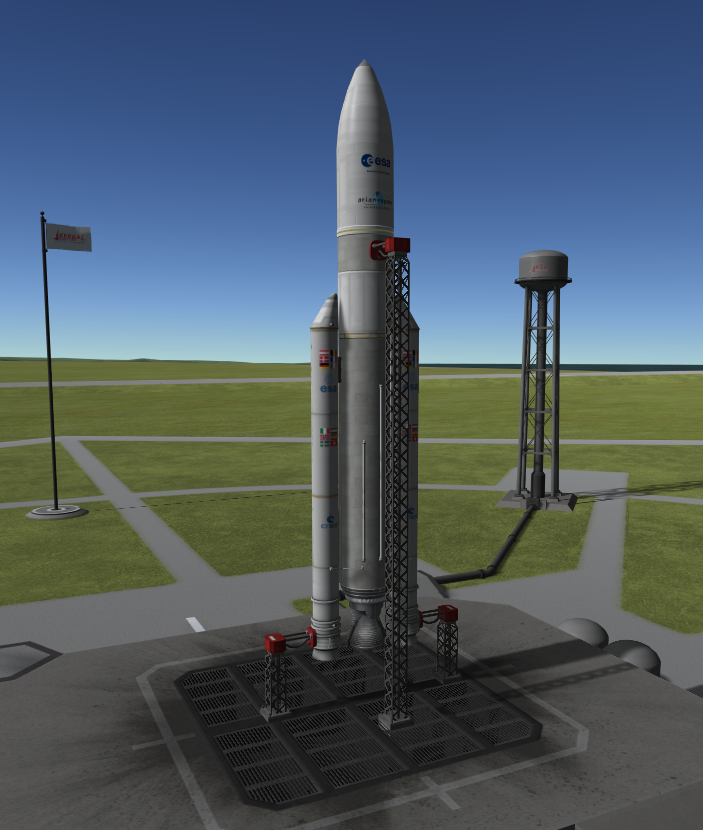
BepiColombo and BepiColombo Spacecraft parts
Like JAXA and ESAs joint endeavor, in this mission youll visit the innermost planet of the solar system to study its magnetosphere and surface characteristics. Launch from the KSC with a kerbalized Ariane 5 and deploy the Moho Transfer Module (MTM), which will carry the Moho Planetary Orbiter (MPO) to its destination using ion thrusters. You'll have access to the new Magnetometer Boom to carry out scientific experiments on that distant planet. Just like humans in our world will go on making further discoveries about Mercury, what mysteries will Kerbals learn from the planet orbiting nearest their star?
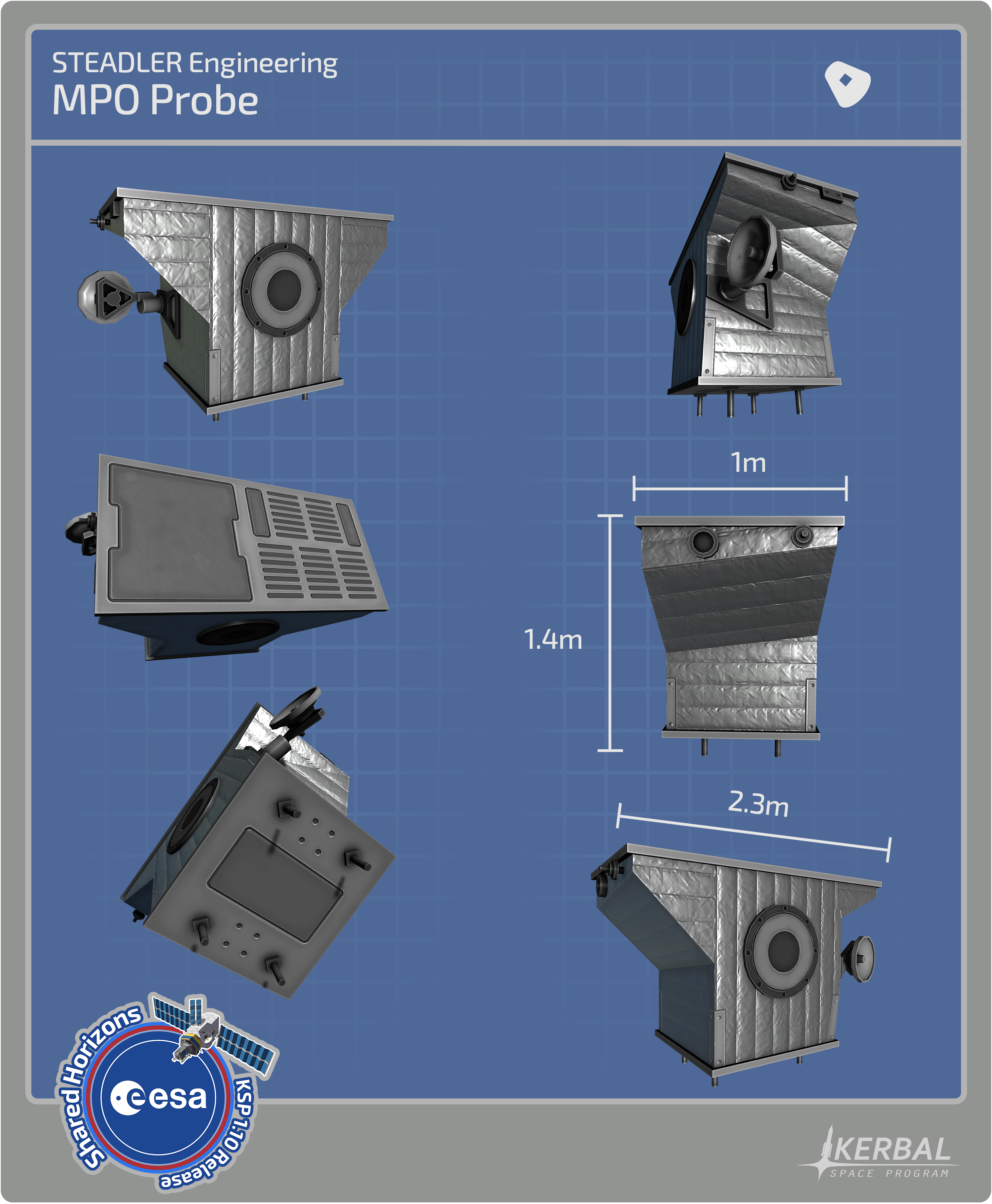
 Click here to see high res images.
Click here to see high res images. Rosetta and Comets!
Just like its real-life counterpart which launched in 2004, in this mission youll intercept a comet and drop the Philae lander module on its surface. This means not only that youll get to perform an amazing and challenging mission, but that we have added comets to the game, including new career mode contracts to detect and visit them! Comets will appear in all game modes and have a very distinct look from regular asteroids with gorgeous tails and larger dimensions. With some luck, you might even see one that is passing through from interstellar space!
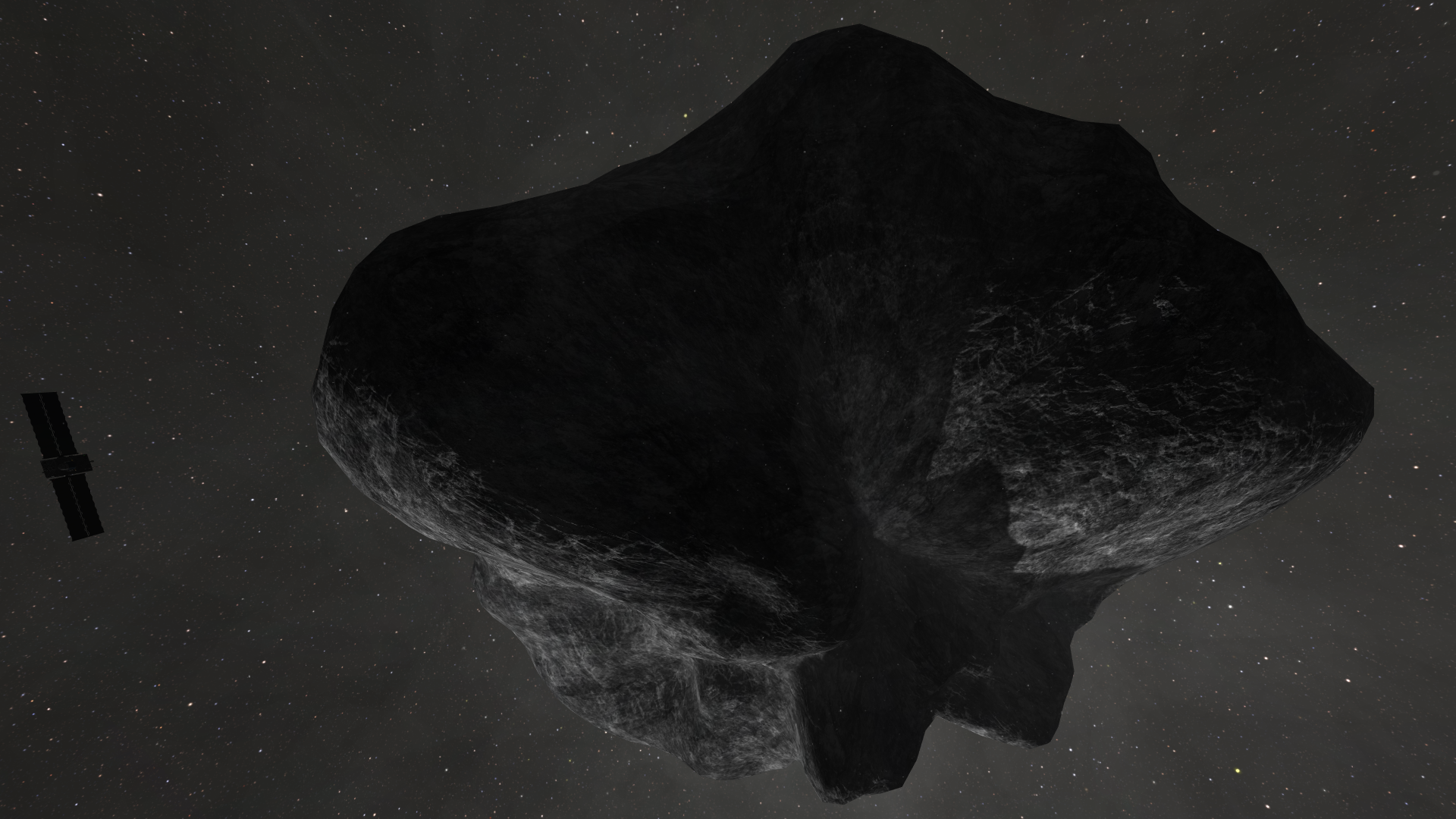 Click here to see more high-res images.
Click here to see more high-res images.Suit picker
Were including an improved suit picker in the 1.10 update, so you can easily dress your Kerbals to your liking. When clicking on the hanger icon of the crew tab, youll not only be able to choose any of the different EVA suits available across the base game and the expansions, but also decide whether you want your kerbals to wear the veteran, IVA or EVA color combinations of any of the suits - including a new ESA suit texture option! This feature will also make it easier for modders to add their own suit textures to the game.Flag parts
You probably noticed that the Kerbals Ariane 5 we previewed a few weeks ago is decorated with a variety of flags. As some of you have guessed, weve added flags as surface attached parts that you can now add to your vehicles, for those multi-mission or multi-agency crafts. Youll be able to place the flags horizontally and vertically, on curved and flat surfaces, plus choose the size and whether you want to place a white, dark, orange or transparent background for them.
Advanced Grabbing Unit Jr.
Were introducing a new smaller version of the Klaw, a device whose primary purpose is to capture asteroids and basically anything it can put its claws around, maybe even comets. This new version has a radial size of 0.625m in contrast with the originals 1.25m. Thanks to its size, this smaller unit will be quite versatile, plus were including a second darker variant for it. Were curious to see what the community will contrive with the Klaw Jr.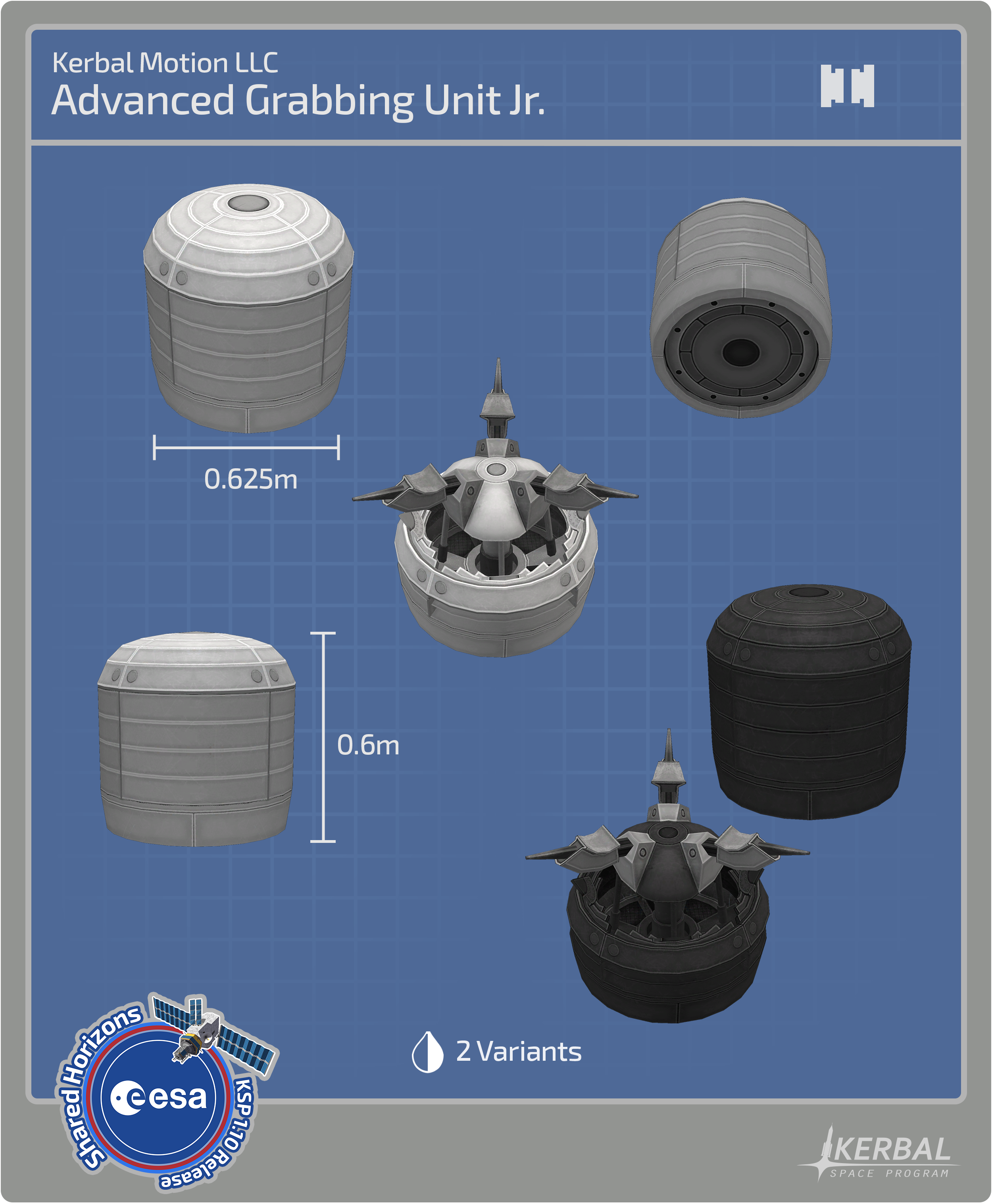
New part variants & improved control over Fairings
Were including several part variants for the Shared Horizons update in order for some parts to match with ESAs style. These include variants for fuel line, struts, fairings, as well as for the Baguette, Dumpling and Doughnut external fuel tanks, among others.Fairings have gotten an upgrade as well, making it easier to set up open-ended fairings, and now you can fine tune the shape of your fairings better as well.



S1 SRB-KD25k Kickback Solid Fuel Booster
This heavy solid rocket booster is getting a variant so that it can provide your Ariane 5 that additional thrust needed to launch your probes and modules to outer space.
Rockomax X200-32
The Rockomax X200-32 Fuel Tank is also getting a third ESA variant for it to match the Ariane 5 color scheme.
 Click here to see high-res images of the variants, the flag parts and Klaw Jr.
Click here to see high-res images of the variants, the flag parts and Klaw Jr.Planet Revamps
Jool
The legendary green gas giant has received a major revamp. Jool did not only receive high-quality texture & graphic shaders, but also animated clouds, which are particularly beautiful when time-warping around this colossal green sphere.Laythe
Jools innermost natural satellite is also getting a well-deserved visual makeover. The new high-quality texture maps and the proximity to Jool will surely make Laythe one of the most coveted destinations for those Kerbonauts who just want to enjoy a nice view at a beach.Remember, you can share and download crafts and missions on Curse , KerbalX , the KSP Forum and the KSP Steam Workshop .
Thats it for this edition. Be sure to join us on our official forums, and dont forget to follow us on Twitter , Instagram and Facebook . Stay tuned for more exciting and upcoming news and development updates!
Happy launchings!
Hello everyone!
Kerbal Space Program 1.9.1 is live!
This patch focuses mainly on solving issues encountered in the base game and both the Making History and Breaking Ground Expansions.
Check out this patchs Changelog for further details:
[code]=========================== v1.9.1 ==========================
1.9.1 Changelog - BaseGame ONLY (see below for Making History and Breaking Ground changelog)
+++ Localization
* Fix Drain Value Resource Names Localization in PAWs.
+++ Bugfixes
* Fixed an NRE when the warning "Warning No Control!" and player was able to click another facility while the dialog is open.
* Fix altimeter dropdown in flight from being locked under certain incorrect conditions.
* Fix some issues on Kerbin texture atlas for Ultra Detail Shader.
* Fix broken propellant tooltips for abbreviated propellant names in stage icons.
* Reverted Wheel Friction and Brake changes to 1.8.1 behaviors.
* Fix Ground physics material settings for EVA kerbal interactions. Stop that sinking feeling.
* Fix for kerbal helmet safety not being applied after cheating a vessel to airless world
* Fix unable to drag maneuver nodes on future patched conics.
* Fix Set position cheat overheating vessels set into position within an atmosphere.
* Fix error in Intake air resourceDefinition config that marked it as drainable.
==================== Making History 1.9.1 ======================
+++ Localization
* Fix unlocalized text in the Intermediate Tutorial.
+++ Bugfixes
* The VAB and SPH should not be open in the stock Meet me in Zero G mission.
==================== Breaking Ground 1.4.1 ====================
+++ Bugfixes
* Fix non-motorized robotic parts being free moving.[/code]
Remember that you can help us find bugs/issues by reporting them into our bugtracker and that you can also upvote reports to make them more visible.
Happy launchings!

Hello everyone!
Kerbalkind has been exploring the vastness of the Kerbolar System for many years: theyve explored the surfaces of planets and moons, encountered beautiful landscapes, interesting surface features, performed experiments, and even captured asteroids, all with ingenuity and many explosions. However, sometimes its good to look back and appreciate the wonders of your own home-planet and realize that Theres No Place Like Home!
Kerbal Space Program 1.9: Theres No Place Like Home draws its name from the substantial graphical overhaul weve given to Kerbin with improved textures and shaders, but thats far from the only thing youll find in this update. Mainly focusing on performance improvements and bug fixes, 1.9 also includes some neat part revamps, a brand new drain valve, and several additions drawn directly from your feedback. Additionally, were including some cool stock crafts for the expansions, and advanced control improvements to the blades in the Breaking Ground Expansion.
Lets go through some of the updates highlights below:
Visual Revamps for Moho Dres and Kerbin
Kerbin, Moho and Dres have received major visual improvements, with detailed high-quality texture maps. Since theres no place like home, Kerbin also includes an Ultra Quality shader option for exceptionally sharp visuals. All in all, the Celestial Bodies in the Kerbolar System are looking better than ever.
Drain Valve
Kerbal Space Program 1.9: Theres No Place Like Home features the FTE-1 Drain Valve. A brand new part that, as the name suggests, is a release valve for parts with drainable resources, such as monopropellant, ore, liquid fuel, oxidizer or xenon. The Drain Valve also allows you to set the drainage over a specific amount of time.
Part Revamps
The "Thumper" Solid Fuel Booster, "Mainsail" and Skipper" Liquid Fuel Engines have been given a new look. New geometry, textures and emissive maps make these parts look sharp and realistic. On top of that, the "Mainsail" and Skipper" are getting a couple of sleek variants for you to choose from.
Quality of Life Features
Drawing from our players feedback, Kerbal Space Program 1.9: Theres No Place Like Home is packed with some useful quality of life features like an adjustment to the time warp system that removes restrictions on warping at certain altitudes; a new cheat menu option that allows you to place your craft above the surface of any celestial body; a search box for the R&D Tech Tree; and a new Screenshot Mode for paused shots, and several others!Blade improvements
Breaking Ground players can now enjoy cyclic & collective deflection controls to the blade parts. This will help you build and pilot helicopters and other rotorcraft realistically. Check out this devblog to learn more about it.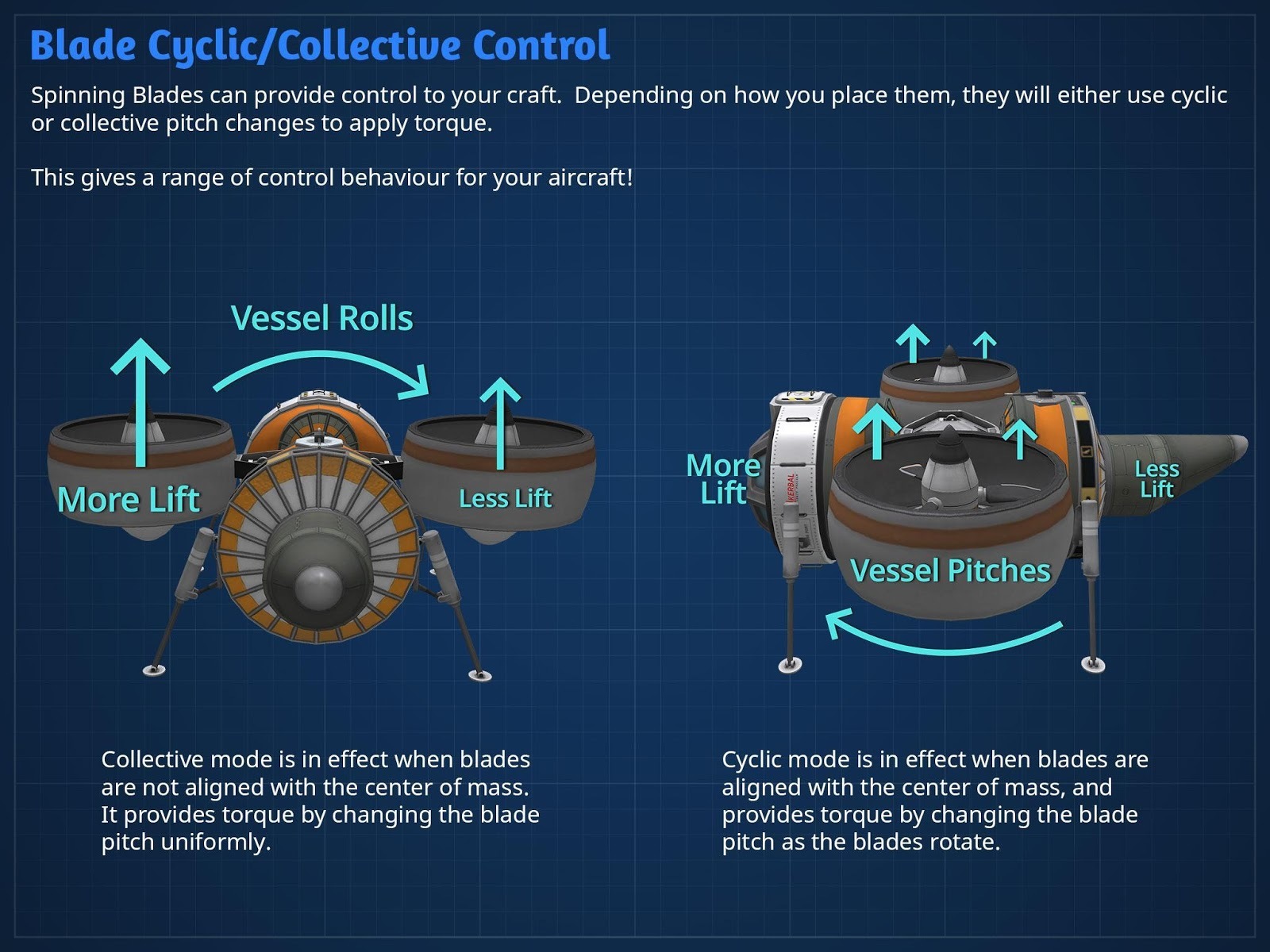
And more!
To learn more you can read the full Changelog here:[code]=================================== v1.9.0 ============================================================
1.9.0 Changelog - BaseGame ONLY (see below for Making History and Breaking Ground changelog)
+++ Improvements
* Added Camera mode (unlocked camera movement controls) when game is paused in flight and you hide the UI.
* Adjust Kerbal ladder navigation to remove sliding and provide better automatic transition between ladders.
* Part Mass and Cost now clamp their value to avoid negative numbers results from Mass/Cost Modifiers - configured per part via minimumMass and minimumCost in each parts cfg.
* Revamped Kerbin scaled space planet.
* Implement single camera system when running in DX11 for improved performance.
* Add new part - FTE-1 Drain Valve to drain resources from attached parts.
* Add new Cheat option in the Debug Menu - Set Position to teleport a vessel to a position relative to the surface of a celestial body.
* Added medium and high Quality shader for Moho.
* Adjust Wheel brake setting and auto-friction to take into account Gee. Helps with rovers flipping over.
* Each KAL Window now persists its screen position with the KAL.
* KSPedia slides and assets now load on demand and are released when the KSPedia window is closed.
* Add handling for Ships folder in GameData/SquadExpansion where stock craft including DLC parts can be stored.
* Added Ultra Quality shader for Kerbin.
* Implement new Max Time Warp logic to allow faster warp rates when on rails. This is managed by gamesettings (ORBIT_WARP_MAXRATE_MODE = PeAltitude).
* Implement Limit modifier for altitude based Max Time Warp logic so players can tune when the mode is set to (ORBIT_WARP_MAXRATE_MODE = VesselAltitude).
* Change Default VesselSwitching Keys ( [ or ] ) to bypass debris and spaceobjects.
* Add Mod + VesselSwitching Keys ( [ or ] ) to include debris and spaceobjects.
* Add search box to career tech tree.
* Added High Quality shader for Kerbin.
* Created new textures with higher detail for Kerbin's low quality terrain shader.
+++ Localization
* Fix variant name in selector being cropped in some languages like Japanese
* Fix missing font character affecting some KSPedia slides in Russian.
* Fix missing font character affecting Orbit Info UI in Chinese.
+++ Parts
* Revamped Skipper engine.
* Revamped Mainsail engine with silver variant.
* BACC "Thumper" Solid Fuel Booster revamp.
* RE-M3 Mainsail (New "Full", "Mid" and "Bare" variants).
* RE-I5 Skipper (New "Shroud", "Truss Mount" and "Bare" variants).
+++ Bugfixes
* Fix tab key switching for columns in the settings screen, it will focus the first available item.
* Fix part filter showing no parts after switching between subassemblies, variants and simple mode.
* Fix renamed asteroids needing a scene change to update screen and kb info.
* Fix NREs where Breaking Ground Science VesselType should not be available without the DLC.
* Fix surface attach node handling on Part Variants.
* Fix action sets input losing focus when renaming and moving the mouse away from the input field.
* Fix errors EVAing in timewarp via crew hatch dialog.
* Fix additional launchsite CommNet stations being active even when those launchsites are not active in the currently loaded save.
* Fix shadows on KSC filler tiles when lights are shone on them.
* Fix NREs and oxygen timeliness checks resulting in kerbals dying when they shouldn't when no helmet on.
* Fix NRE pressing Ctrl-Z (undo) many times with symmetry part selected.
* Fix audio FX fade when objects move away from player's camera.
* Fix dV calcs for boosters with fuel flow priorities changed (specific use cases).
* Fix Discontinuity in texture mapping on the Mun with high quality shader.
* Fix Walkway textures around level 3 RnD building.
* Fix issue where symmetry could break when restoring a held part on a vessel and immediately placing the held part again.
* Fix Inputlock manager issue with MenuNavigation breaking single mouse clicks.
* Fix SAS target mode misalignment when control point is not the vessel root
* Fix NRE when deploying science experiments attached to debris when on EVA.
* Fix reentry FX.
* Fix target marker disappearing in the Ascent Tutorial.
* Fix Terrain shader causing crashes on AMD GPUs.
* Fix underwater fog.
* Fix log spam when player attempts to drag maneuver nodes backwards through patched conics crossing SOIs.
* Fix dV calcs on stages that have different tank priorities in the same stage.
* Fix manipulating maneuver nodes unhiding the Navball throughout gameplay.
* Fix NRE being generated when staging a service module inside of a fairing in liftoff during flight.
* Fix Kerbodyne S3-14400, Kerbodyne S3-7200 and Kerbodyne S3-3600 colliders being visible during Place Mode.
* Fix Rockomax Brand Adapter 02 being off-center.
* Fix Mastodon and Skiff bottom attach nodes being backwards.
* Fix issue with quicksaves loading active vessel about to crash causing the vessel to pass through the terrain. Quicksaves can no longer be made when the active vessel is about to crash into the ground (including EVA kerbals).
* Fix contract generation issues in Editor when reputation changes by allowing contract generation in Editor scene.
* Fix parachutes deploying on quicksave load or staging when set to only stage when safe and conditions are not safe.
* Fixed texturing being broken on corner of Bop.
* Fix part highlight remaining on parts when removed from action groups in the editor.
* Fix error when manipulating servos that are part of an action group
* Fix terrain texturing jitter on celestial body low quality shader when landing from Orbit.
* Fix mirror attach on bicouplers.
* Fix KSPedia Aircraft/Basics/Balancing act page slide missing in Chinese
* Fix opening the In-Flight Action Sets Editor unlocking vessel functions without a Command Module present in flight during gameplay.
* Fix the KAL-1000 curve starting below minValue for some parts.
* Fix Flight UI mode being locked during Time Warp.
* Kerbal Body collider adjusted to reduce collisions while on a ladder.
+++ Mods
* Add Per Kerbal PhysicMaterial Accessors for Modders so you can adjust each kerbals bounciness - SetPhysicMaterial, ResetPhysicMaterial.
* Fix Issue for mods when copying parts that had modified resource lists.
* Fix potential NRE in music player for mods.
* Set the KSP Assembly version correctly on game start so KSPAssemblyDependency will work for KSP versions.
* Added events for Action Groups in flight visibility changes so mods can handle any UI changes they need to in each mode
* Added Pause/UnPause events when the action groups show/hide in flight.
* Fix PQS.radiusmax not including some noise PQSMods in the calcs PQSMod_VertexHeightNoise and PQSMod_VertexPlanet. Should mean that radisumax is no longer below any vertex in most cases
Making History 1.9.0
+++ Improvements
* Added new stock vessels to be used in any game mode. Some of them are featured in stock missions.
+++ Parts
* Retuned Engine Plates mass and costs.
+++ Bugfixes
* Fix NRE when launching vessels with Breaking Ground Robotic parts and wheels in missions.
* Fix in mission builder where an NRE is generated when a flag planted in a pod triggers a node to destroy the same pod.
* Fix a truck collider in the Dessert Airfield.
* Moved the mission status check from the physics loop to the main game clock to prevent physics simulation being out of sync with respect to UI.
* The VAB and SPH should not be open in the stock Meet me in Zero G mission.
* Fix missions getting stuck if they have a mission briefing and the player changes scenes before closing the mission briefing dialog box.
* Fix scoring in Trouble in the Void stock mission.
* Body collider adjusted to reduce collisions while on a ladder for vintage suits.
Breaking Ground 1.4.0
+++ Improvements
* Blade controls are no longer instantaneous.
* Blades SAS support improved.
* Added new stock vessels to be used in any game mode.
* Add new kspedia slides.
* Blades auto-detect cyclic vs collective control mode based on location of rotation axis relative to the vessel center of mass, per control axis. Mode indicated in Rotation Control State group in Advanced Tweakables.
* Blade authority limiter default set to 3 degrees.
* Blades auto-detect inoperable control axis (rotation axis within 5 degrees of control axis).
* Blade rotation axis shown as green arrow in aero debug display. Length is logarithmically proportional to rotation velocity (vessel relative).
+++ Bugfixes
* Fix cargo part model getting stuck on screen when pressing altimeter buttons.
* Fix deployed science power kerbal trait text in AC tooltips.
* Fix NRE when launching vessels with Breaking Ground Robotic parts and wheels in missions.
* Fix heaviest part autostrut for robotic parts attached in reverse depending on ship part order.
* Fix potential NREs using rotate tool on robotic parts.
* Fix robotic part animations stutter changing Auto-shift state playing through KAL-1000.
* Fix robotic parts losing functionality when auto-restart is enabled.
* Body collider adjusted to reduce collisions while on a ladder for futuristic suits.
[/code]
Kerbal Space Program 1.9: Theres No Place Like Home is now available on Steam and will soon be available on GOG and other third-party resellers. You will also be able to download it from the KSP Store if you already own the game.
Happy launchings!

Welcome to our official newsletter, KSP Loading! If you want to learn about all the current developments of the KSP franchise, then this is the place to be!
Kerbal Space Program Update 1.9 on PC
Another orbital period has completed, and as human tradition has it, its a good time to reflect on past achievements as well as look forward to goals we set for ourselves during this new decade. 2019 was a great year for us: We released several major updates and a content-filled expansion on PC. KSP Enhanced Edition also got some deserved attention with the History and Parts Pack and the Breaking Ground Expansion, as well as a considerable amount of free content. Not too shabby, right? And 2020 is looking great for KSP fans, too! For starters, were kicking off the new year with update 1.9, which will not only include performance and graphical improvements, but some new neat features that were excited to show you. Not to mention Kerbal Space Program 2 and some other stellar surprises we have currently in the VAB for you. For the time being, and for this KSP Loading in particular, were going to focus on some of the stuff that is going to roll onto the launchpad in Kerbal Space Program 1.9: No Place Like Home! So buckle up:

Terrain Revamp for Kerbin
In addition to the revamps of Moho and Dres that weve shown you already, Kerbin has received major visual improvements. With detailed high-quality texture maps and (because there is no place like home) an Ultra Quality shader option, the Kerbal home planet is looking better than ever. Check it out! Click here to see the full high-res gallery.
Click here to see the full high-res gallery.Drain Valve
Kerbal Space Program 1.9: No Place Like Home! will also include a new part that works as a release valve for parts with drainable resources, such as monopropellant, ore, liquid fuel, oxidizer or xenon. This part will also allow you to set the drainage over a specific amount of time, a feature that will undoubtedly come in handy. Click here to see a high-res image.
Click here to see a high-res image.Part Revamps
RE-M3 "Mainsail" Liquid Fuel Engine
One of the heaviest and most powerful large-diameter Kerbal engines is getting a well-deserved makeover. Were talking, of course, about the Rockomax Conglomerates RE-M3 Mainsail Liquid Fuel Engine. With its new geometry, textures and emissive map, this humongous engine has never looked so good. Additionally after listening to your feedback, were including Mid and Bare variants. Click here to see high res images.
Click here to see high res images.RE-I5 "Skipper" Liquid Fuel Engine
Rockomax Conglomerates RE-I5 "Skipper" Liquid Fuel Engine has also been modernized by our art team. Brand new geometry, variants, textures and emissive maps have given one of our favorite medium sized engines a befitting fresh new look! And after listening to your feedback, well be including Bare and Truss Mount variants. Click here to see high res images.
Click here to see high res images.BACC "Thumper" Solid Fuel Booster
With reliable performance at a good price, the Rockomax Conglomerates BACC Solid Fuel Boosters have always been a popular choice to get the massive bulk of large multi-stage rockets off the ground. This large SRB is finally getting a physical renewal to better match its place in our SRB lineup. Check it out! Click here to see high res images.
Click here to see high res images.Quality of Life Features
Additionally, Kerbal Space Program 1.9: No Place Like Home! will include several quality of life features, mostly drawn from our players feedback. Some of the inclusions are: an adjustment to the time warp system that removes restrictions on warping at certain altitudes; a new cheat menu option that will allow you to place your craft above the surface of any celestial body; a search box for the R&D Tech Tree; and a new Screenshot Mode that will allow you to pause the game, move the camera and take the best shot by hitting the Escape key and then F2. There are several more QoL features were sure youll appreciate, too!Blade improvements
Rotor blades in the Breaking Ground Expansion are getting some improvements by adding cyclic and collective deflection controls. This will ultimately help players have better control of their bladed vehicles, whether it is a traditional single-rotor helicopter or a drone-like quad-copter. Therell be a Devblog explaining the details about these improvements coming up soon, so stay tuned.New Stock Craft for Expansions
With this update, we are also including a few new stock craft that take advantage of Breaking Grounds parts and demonstrate how we used the new blade functionality! Weve also added easy access to some of the historical craft from Making History. So, if you just want to pilot cool crafts or retro-engineer the heck out of them to create your own, youll surely enjoy these; we certainly had a lot of fun building and testing them!Remember, you can share and download crafts and missions on Curse , KerbalX , the KSP Forum and the KSP Steam Workshop .
Thats it for this edition. Be sure to join us on our official forums, and dont forget to follow us on Twitter , Instagram and Facebook . Stay tuned for more exciting and upcoming news and development updates!
Happy launchings!

Welcome to our official newsletter, KSP Loading! If you want to learn about all the current developments of the KSP franchise, then this is the place to be!
Kerbal Space Program Update 1.9 on PC
The KSP team is so excited about the features being worked on for Update 1.9. Similar to the last update, 1.9 will focus on furthering the performance and graphical improvements to the foundations of the game. These improvements include: new textures and mappings for Celestial Bodies, new shaders, optimizations, additional revamps and much more. Our goal for update 1.9 will be to continue to build upon the foundations that make KSP great.
Terrain Revamp for Moho and Dres
Were continuing to revamp our celestial bodies, and in 1.9, Moho and Dres are getting fresh high-quality texture maps & graphic shaders. Take a look!
KSP breaks ground on consoles!
As we announced recently, Breaking Ground, the second expansion of Kerbal Space Program Enhanced Edition is coming to PlayStation 4 and Xbox One on December 5th and it will have 100% feature parity with its PC counterpart.
Kerbal Space Program Enhanced Edition: Breaking Ground is all about exploration, experimentation and technological breakthroughs. With this expansion console players will be able to discover mysterious surface features across the moons and planets of the Kerbolar System. Players will also have the ability to collect data with brand new deployable experiments and design complex crafts with the addition of robotic parts.
Deployed Science
This feature will allow you to deploy experiments on the surface of celestial bodies to take measurements over time. You will need to bring these experiments with you, unpack them from storage containers on your craft and set them up to run. In order to do so, you will need to place a central station, one or more power generating devices and possibly a booster antenna to get your science base set up. The experiments and power generators will run better if the right kind of Kerbal sets them up, thus giving you more reasons to bring Kerbals with different professions on an adventure.
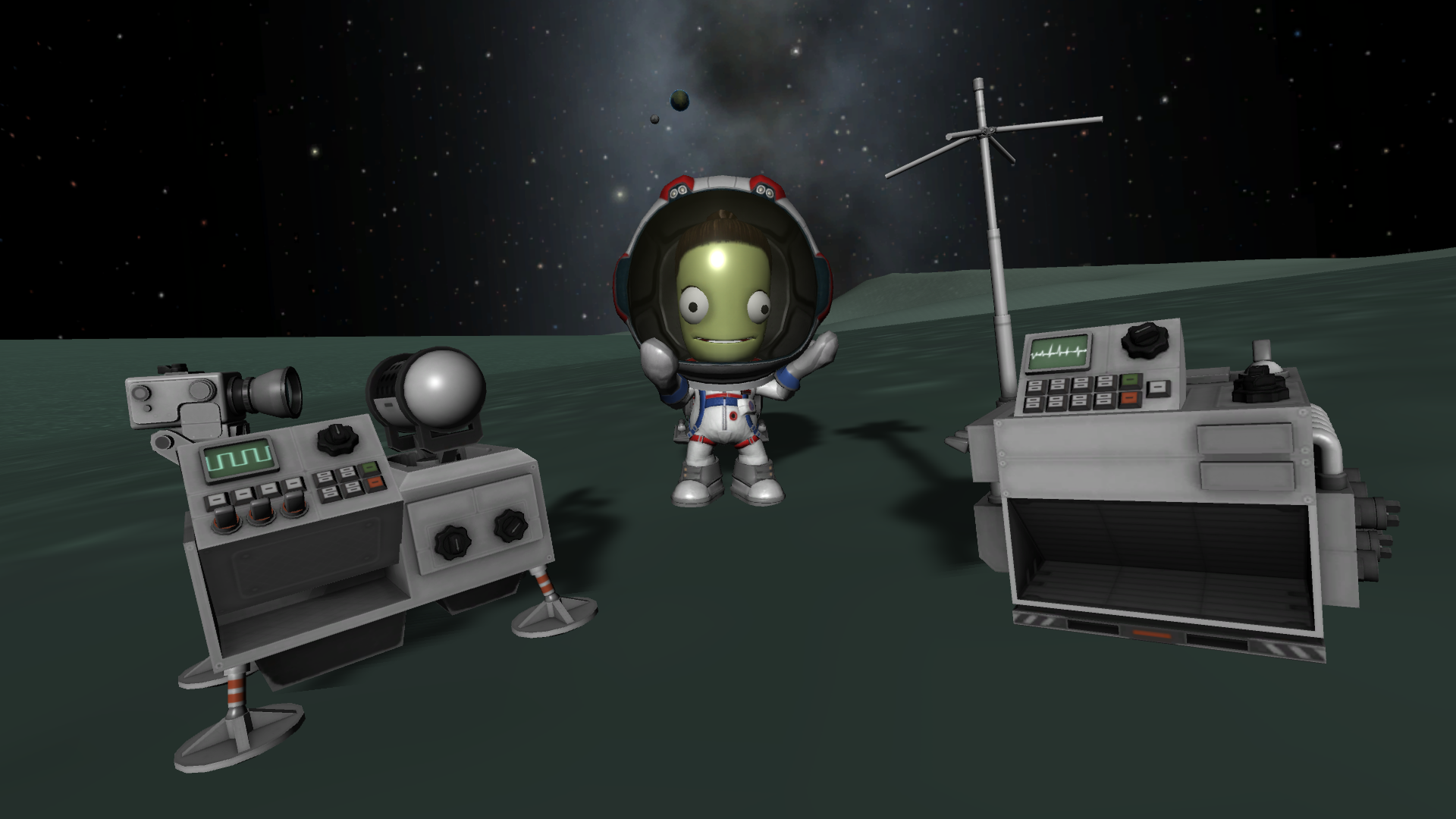 Click here to see the different experiments that will be available in Kerbal Space Program Enhanced Edition: Breaking Ground
Click here to see the different experiments that will be available in Kerbal Space Program Enhanced Edition: Breaking Ground Surface Features
Surface features are items of scientific interest scattered across all celestial bodies. These features include meteorites, craters, mineral formations, and even stranger planetary oddities. Surface features vary in size and Kerbal astronauts will be able to pick up and return the smallest of them to study back at KSC. However, larger specimens will need to be scanned and analyzed on-site by the newly developed Rover Arms. The Rover Arms come in three levels that you unlock via Research and Development, each of which have more sensors and tools that allow you to collect more science from the same surface feature.

 Click here to see more images of Surface Features and the Rover Arm in high-res.
Click here to see more images of Surface Features and the Rover Arm in high-res.Robotics
With Breaking Ground, you will see a number of robotic parts including: hinges, pistons, rotors, rotational servos, propeller blades and turbo-shaft engines. Available in a range of shapes and sizes these new parts operate under realistic physics, with real forces and torques, electricity consumption and even motor mass accounted for.
We are also including a controller part that will let you coordinate the behavior of many different parts on your craft. Use [u]Hinges[/u] to provide angles of rotation between two parts. [u]Pistons[/u] give you linear motion. [u]Rotors[/u] will allow you to generate torque around their axis. [u]Rotational servos[/u] will give you precise control of angular position. [u]Propeller Blades[/u] and [u]Turbo-shaft Engines[/u] will allow you to build helicopters and other blade-propelled contraptions.
[u]The KAL-1000[/u] controller can sequence the actions of all the robotics parts and a number of other fields. It gives you access to a powerful track editor tool which lets you plan how parts will behave over time. Using this controller, you can set up complex cranes, walking crafts, disco lighting or whatever you can dream up!
 Click here to see the Robotic Parts images in high-res.
Click here to see the Robotic Parts images in high-res.The New Suit
This futuristic-looking suit was designed to match the spirit of Breaking Ground. It not only looks great on Kerbals, but offers customization where players can choose what color the helmet and suit lights will glow when in a darkened environment.
 Click here to see the Suits in high-res.
Click here to see the Suits in high-res.Free Update for Consoles
Coupled with the Breaking Ground Expansion, Kerbal Space Program Enhanced Edition is getting a FREE content-filled console-optimized update that will bring all improvements, features, color variants and part revamps weve added up to PC 1.7.3 to console. These updates include:Altimeter mode toggle
A long-requested quality-of-life feature that will allow you to toggle the altitude mode from Above Sea Level (ASL) to Above Ground Level (AGL) by simply clicking on the new icon to the altimeter. The KSP Team is optimistic that this will lead to improvements in the KSCs survival rates

Delta-v per Stage and Delta-v Tool App
Plan missions better and find flaws in your ship staging setup with this long requested feature that will let you visualize the Delta-v values along with a range of other technical data for each stage and the vessel overall. Plus, a Delta-v app that will allow you to get the vessel environment for how Delta-v is calculated in the VAB and SPH. Players will find this very useful!
Improved Burn Time information
The improved burn time indicator will now calculate based on dV and not acceleration. Additionally, it will contain a staging indicator that shows which stages contain the dV needed to complete each part of the maneuver. This will show a red section at the end if theres not enough dV in the current vessel to complete that maneuver. In the extended mode of the burn time indicator two extra lines are shown, allowing you to adjust how much time you want to spend burning before and after the node during the maneuver as well as showing you a countdown for when you need to start burning fuel to do so.

Extensions to the Action Group System
Along with those updates were also adding two extensions to our action group system. The first one adds another type of action group for controls that lets you bind input controls to fields - an axis group. The second adds Action Sets, which allow you to enable or disable sets of axes or action groups.
This extends what you can do with a limited number of buttons, allowing you to put your craft into different modes of operation. You can even override the base controls with the action set feature, furthering how you can fine tune the interface between you and your craft. We developed these extensions to give players more options to control their robotics, but it certainly will be useful for stock and modded players as well.
Revamped Parts
A large number of parts have been given a fresh new look since the last update. Youll be pleasantly surprised to find over 40 new part revamps, including the MK2 Lander Can, which like many other parts, includes a new variant for you to choose at will.
KSP 2 Developer Diary
In case you havent read through our latest KSP 2 Developer Diary yet, we invite you to check it out! Included in the post is an early animatic for the concept of our KSP 2 Announce Trailer, which was illustrated and narrated by Star Theorys Creative Director, Nate Simpson.
To learn more about the effort that went into creating this trailer and how every bump, hiccup and cheer of triumph led to the final KSP 2 Announce Trailer, be sure to read our latest Dev Diary .
Apollo 12 Challenges Stellar Stand-outs
Thank you to everyone who participated in the #KSPApollo12 in-game challenge to re-create the Apollo 12 mission. There were so many amazing posts and we wanted to highlight 3 stellar submissions here:
- IG: ksp_space_agency

- YouTube: Dronez
- TWT: Punet Shrivas

Remember, you can share and download crafts and missions on Curse , KerbalX , the KSP Forum and the KSP Steam Workshop .
Thats it for this edition. Be sure to join us on our official forums, and dont forget to follow us on Twitter , Instagram and Facebook . Stay tuned for more exciting and upcoming news and development updates!
Happy launchings!
Hello everyone!
Kerbal Space Program 1.8.1 is live!
This patch focuses mainly on solving issues encountered in the base game and both the Making History and Breaking Ground Expansions.
Check out this patch's Changelog for further details:
[code]=========================================v1.8.1==========================================
1.8.1 Changelog - BaseGame ONLY (see below for Making History and Breaking Ground changelog)
+++ Localization
* Fix missing Chinese characters on main menu.
* Fix missing units in the Maneuver editor UI in Chinese.
* Fix a few dV KSPedia slides showing corrupted characters in Russian.
* Fix autoloc instead of vessel name appearing in target set screen message.
+++ Bugfixes
* Fix game settings being reset every time game is started.
* Fix Linux mousewheel scroll direction.
* Fix bug with interstage fairings not occluding everything within.
* Fix the mk3 shuttle cockpit lights.
* Fix duplicating module info on part extended tooltips in editor and RnD scenes.
* Fix shroud shading on disconnected sub-assemblies in editor scene.
* Fix FloatEdit and ScaleEdit UI prefabs.
* Fix KSC vessel markers becoming too persistent and not leaving the game when switching between buildings at the KSC until game is restarted.
* Fix NREs in Portrait Gallery when kerbals die in flight.
* Fix T-100 fuel tank clipping on surface attach node.
* Fix kerbal helmet/heads becoming unclickable when on ladders.
* Move the CB cast shadows game setting to the graphics section of settings where it should have been.
* Fix Easter eggs, monoliths, randoliths not receiving CB shadows.
* Fix parts still being considered shielded from airstream after deploying a fairing in some use cases.
* Fix Action groups icon not appearing in Editor scene when switching between facilities with different upgrade level.
* Fix Altimeter and Staging tumblers disappearing at some scale values.
* Fix walk paths around Level 3 R&D building. This includes texture artifacts for the Linux version.
* Fix material artifacts in level1 and level 2 grass tiles.
* Fix error when pressing undo while holding a radial symmetry part.
* Fix Ocean on Eve.
* Fix DragCube generation discrepancies in partdatabase - was affecting drag and thermals.
* Fix NRE in editor scenes when reverting from flight and using transform gizmos.
+++ Mods
* FloatEdit and ScaleEdit PAW prefabs fixed.
Making History 1.8.1
+++ Bugfixes
* Fix unable to select "Create new mission" button on Mission play dialog the very first time.
+++ Missions
* Fix mission "Meet Me in Zero G" does not complete in certain conditions when landing back on Kerbin.
* Fix Manufacturer name on engine plates and tubes.
Breaking Ground 1.3.1
+++ Bugfixes
* Fix items in PAW switching positions in a group depending on state of fields.
* Fix generation of free Electric Charge for robotic parts if stopped with the PAW closed.
* Fix setting robotic part motors to disengaged in editor and then persisting that way when vessel is launched.
* Fix bug related to being able to delete endpoints on KAL-1000 tracks by disabling ability to delete them.
* Fix bug when removing parts from vessel and they have multiple actions mapped in KAL.[/code]
Remember that you can help us find bugs/issues by reporting them into our bugtracker and that you can also upvote reports to make them more visible.
Happy launchings!

Hello everyone!
New gadgets are coming from the Research and Development facility, the kind that will get Kerbals screaming: MOAR BOOSTERS!!! A brand new update is here and with it comes better performance, fresh new features, improved visuals, and new parts being added to our players creative repertoire!
Kerbal Space Program 1.8: Moar Boosters!!! is an update focused on making the game perform and look better, all while introducing more quality of life features that will improve the overall player experience. Were also bringing some new solid rocket boosters to the VAB, as well as introducing some exclusive treats for owners of the Breaking Ground Expansion.
Lets go through some of the updates highlights below:
Unity Upgrade
Moar Boosters!!! brings an upgrade to the underlying engine of the game to Unity 2019.2, which helped us implement performance and graphics improvements, as well as better rendering performance and a reduction of frame rate stutters. With the new tools that this upgrade provides, well be able to continue refining the game in upcoming updates.Celestial Body Visual Improvements
Mun, Minmus, Duna, Ike, Eve and Gilly have new high-quality texture maps & graphic shaders, and now look sharper and more realistic! You will also be able to select the celestial bodies shader quality in the settings and set them to low (legacy), medium or high, with improvements being visible across the board. These are just part of the first batch of celestial bodies being overhauled, slowly but surely we will continue this endeavor.
Map Mode improvements
Map mode received some adjustments too! Now you can use docking mode and stage your craft whilst in map mode. The stage display button (formerly stage mode) now serves as a toggle to show and hide the stage stack, whether youre in flight or map view, and selected map labels will now persist when going back and forth between map and flight mode.New SRBs!
A range of new solid rocket boosters have been added to the game. From the tiny .625m stack size Mite to the titanic 2.5m wide, 144ton Clydesdale, these new boosters will offer a range of versatile solid-fuel options. Making History owners get an extra bonus here too with the Pollux and a 1.875m nose cone to fit on top of it.
Breaking Ground Exclusives
Kerbal Space Program 1.8: Moar Boosters!!! also includes some exclusive content for owners of the Breaking Ground Expansion. A new set of fan blades and shrouds will continue to push the creativity of KSP players even further. Use them to create drones, ducted fan jets, or anything you can imagine.Improvements to the helicopter blades and the robotic part resource consumption have also been included. The latter will now have better info on consumption and improved options for power-out situations.

And more!
To learn more you can read the full Changelog here:[code]
=============================v1.8.0===========================
1.8.0 Changelog - BaseGame ONLY (see below for MH and BG changelog)
+++ Improvements
* Upgrade KSP to Unity 2019.2.2f1 version.
* Standalone Windows build now uses DX11 Graphics API. Many visual improvements to shaders and FX.
* Implement Unity Incremental Garbage Collection.
* Implement new celestial body shaders and textures for Mun, Minmus, Duna, Ike, Eve, Gilly.
* Update Main Menu Mun terrain shader.
* Add Terrain Shader Quality graphics setting.
* Improve the TrackingStation load time.
* Implement ability to edit Action Groups in flight.
* Performance improvements to the VAB/SPH scenes.
* Performance improvements in the flight scene.
* Performance improvements in the Tracking Station scene.
* Add ability to edit resource values in PAWs using the key input.
* Add Warp to node button on dV readout in NavBall display.
* Add enable/disable wheel motor Actions to all wheels.
* Add ability to limit the maximum size of PAWs via settings.cfg.
* Improve the Action Groups/Sets UI.
* Add PAW_PREFERRED_HEIGHT to settings.cfg for players to set a prefered max height.
* Made staging and docking UI available in map view
* Pinned labels in map view now persist pinned even when leaving and re-entering map view
* "Delete All" functionality for messages app has been implemented.
* Improve the KSC grass and asphalt texture and shader to reduce tilling.
* Improve textures for the VAB building on level one.
* Model revamp for the level one and level two Research and Development nissen huts.
* Increased precision for eccentricity in advanced orbit info display.
* Upgrade VPP and improve wheel and landing leg function.
* Expose global kerbal EVA Physics material via setting.
* Add do not show again option to re-runnable science experiments.
* Add actions for same vessel interactions functionality.
* Implement per-frame damage threshold on destructible buildings.
* Add vessel name title to flag PAWs.
* Add a confirm dialog with the option of Dont display again when a kerbal removes a science experiment data.
* Disable Pixelperfect on UI Canvases to improve performance - available to configure via settings.cfg.
* Increase precision for numerical editing of maneuver nodes.
* Kerbal position on ladders and command pods improved.
* Add ability for users to add their own loading screen pictures to the game. Folder is KSP/UserLoadingScreens
+++ Localization
* Fix incorrect naming of The Sun.
* Fix Action Sets text in VAB/SPH for some languages.
* Fix Text in dV KSPedia pages in Japanese.
* Fix Chinese Localizations.
* Fix dV readout for Chinese language.
+++ Parts
New Parts:
* S2-33 Clydesdale Solid Fuel Booster.
* S2-17 Thoroughbred Solid Fuel Booster.
* F3S0 Shrimp Solid Fuel Booster.
* FM1 Mite Solid Fuel Booster.
* Protective Rocket Nosecone Mk5A (Black and White and Gray and Orange).
* Add rock/dirt debris FX to the Drill-O-Matic and Drill-O-Matic Junior.
Updated Parts (reskinned):
* Service Bay (1.25m).
* Service Bay (2.5m).
Color Variants:
* Protective Rocket Nose Cone Mk7 (New Orange color variant)
* Protective Rocket Nose Cone Mk12 (New Orange color variant)
+++ Bugfixes
* #bringbackthesandcastle - Fix the Mun sandcastle easter egg from not appearing.
* Fix Maneuver editor so that the mouse wheel adjusts the node now in the contrary direction (same behavior as dragging down/up).
* Fix a null reference error when player threw away a vessel with fuel flow overlay turned on in the editor.
* Fix an input lock when switching between Editing the vessel and the Action groups menu.
* Fix user created vessels disappearing from the vessel spawn dialog.
* Fix the random selection of Mun vs Orbit scene when returning to Main Menu.
* Fix input field rounding on Maneuver Node editor fields.
* Fix a Null reference in the Editor when selecting a part and opening the Action Part Menu.
* Fix pressing Enter key confirms the game quick save dialog.
* Fix PAWs will now scale downwards from the header keeping more consistency on the fields.
* Fix an input lock issue where some PAW buttons disappeared when editing a numeric slider field.
* Fix Menu Navigation was missing in the quicksave dialog.
* Fix Mini Settings had some items that would be skipped when navigating with the arrow keys.
* Fix for remove from symmetry causing NRE in flight scene.
* Fix the FL-A10 collider no longer mismatching its geometry.
* Fix Control Surface and Aero Toggle Deploy Action not working in all situations.
* Joysticks and gamepads on Linux are again recognized and usable.
* Fix Action Groups UI and Color issues.
* Fix the LV-T30 Reliant Liquid Fuel Engine s bottom attach node.
* Fix a texture seam on the Probodobodyne Stayputnik.
* Fix a z-fighting issue on the destroyed VAB at level 3.
* Fix the Z-4K Rechargeable Battery Bank s bottom attach node.
* Fix the concrete tiling texture of the SPH at level 3.
* Fix a grass texture seam in front of the VAB at level 3.
* Fix missing texture and animation on the level one Administration Building flag.
* Smoothened Kerbal IVA expression transitions to avoid strange twitching.
* Make the LV-TX87 Bobcat exhaust FX more appropriate.
* Fix kerbal portraits when launching vessel with multiple kerbals in external command chairs.
* Fix drills operating when not in contact with the ground.
* Fix thrust center on the Mainsale engine.
* Add bulkhead profile to LV-T91 Cheetah, LV-TX87 Bobcat, RK-7 Kodiak and RE-I12 Skiff.
* Fix re-rooting of surface attach nodes.
* Fix kerbal IVA expression animations transitions.
* Fix shadows at KSC and in flight.
* Fix sinker warning during game load.
* Fix lengthy Map Transition when lots of vessels in the save.
* Fix overlap in vessel type information window.
* Fix a Null Reference when copying parts with alternative colours.
* Fix an error where the custom crafts were not loaded in the Load Craft dialog after navigating the tabs.
* Fix a null reference when clicking the Remove Symmetry button on some parts.
* Motorized wheels no longer keep generating torque even when the motor is set to Disabled
* Re-centered an off center scrollbar in the mini settings dialog.
* Rebalance decoupler, MK1-3, MK1 lander can, MK2 lander can, separators costs, crash tolerances, weight.
+++ Mods
* Target framework now .NET 4.x.
* DXT3 DDS formatted textures are not supported by Unity or KSP any more. You must convert to DXT5.
* Added UIPartActionWindow.UpdateWindowHeight to allow mods to dynamically set the PAW max height
* MapviewCanvasUtil.GetNodeCanvasContainer created as more performant method than MapViewCanvasUtil.ResetNodeCanvasContainer. Use the rest one only when you need to force a scale reset
* ModuleResourceAutoShiftState added that can be used for startup/restart of parts based on resource availability.
* VesselValues are now cached per frame. Can use ResetValueCache() to reset the cache.
1.8.0 Changelog - Making History DLC ONLY
+++ Improvements
* User can now click and drag and release to connect two nodes in the mission builder.
+++ Parts
New Parts:
* THK Pollux Solid Fuel Booster
Updated Parts (reskinned):
* Kerbodyne S3-14400 Tank
* Kerbodyne S3-7200 Tank
* Kerbodyne S3-3600 Tank
+++ Bugfixes
* Craft Thumbnails are not shown/generated for stock missions.
* Fix Kerbals spawning on EVA in missions spawning on their sides (very briefly).
* Fix Intermediate and Advanced Tutorial becoming stuck.
* Fix Typos in some part descriptions.
* Fix vessel width and height restrictions on Woomerang and Dessert in career games.
* Fix camera becoming stuck if in IVA mode when a vessel spawns in a mission set to change focus to that vessel.
* Fix hatch entry colliders on the M.E.M. lander can.
+++ Missions
+++Miscellaneous
+++ Mods
1.8.0 Changelog - Breaking Ground DLC ONLY
+++ Improvements
* Add renaming of Deployed Science Stations.
* Add alternators (producing electric charge) on LiquidFuel Robotic Rotors.
* Add propeller blade AoA, lift and airspeed readouts to their PAWs.
* Add Reset to built position button in PAWs of Robotic parts which causes them to reset their Angle, RPM or Extension.
* Add shutdown/restart function to robotics parts based on resource availability.
* Add preset curves functionality to the KAL controller.
* Add part highlighting on mouseover in KAL.
* Improve Robotic Part Resource usage info in editor.
* Add interact button to open PAW for Deployable Science parts.
* Added new KSPedia slides for Grip Pads, Propellers and Track Editor.
* Improve Robotics Parts Resource usage to use less resources when moving slower.
* The PAW button Reset to Launch Position for robotic parts now reads as, Reset to build: + Angle, RPM or Extension depending on the robotic part to avoid confusion.
+++ Localization
* Fix description text on R7000 Turboshaft Engine in English.
* Fix localization of resource name in robotic part PAWs.
* Fix KAL help texts.
+++ Parts
New Parts with Variants:
* S-062 Fan Shroud
* S-12 Fan Shroud
* S-25 Fan Shroud
* R-062 Ducted Fan Blade
* R-12 Ducted Fan Blade
* R-25 Ducted Fan Blade
* Readjusted the liftCurve, liftMachCurve and dragCurve values on the propellers and helicopter blades.
Rebalanced Robotic Resource Consumption values:
* G-00 Hinge
* G-L01 Alligator Hinge
* G-11 Hinge
* G-L12 Alligator Hinge
* G-W32 Hinge
* Rotation Servo M-06
* Rotation Servo M-12
* Rotation Servo M-25
* Rotation Servo F-12
* EM-16 Light Duty Rotor
* EM-32 Standard Rotor
* EM-64 Heavy Rotor
* EM-16S Light Duty
* Rotor, EM-32S Standard Rotor
* EM-64S Heavy Rotor
* 1P4 Telescoping Hydraulic Cylinder
* 3P6 Hydraulic Cylinder
* 3PT Telescoping Hydraulic Cylinder
* R121 Turboshaft Engine
* R7000 Turboshaft Engine
+++ Bugfixes
* Fix Deployed Science Log and Message system spam.
* Fix Deployed Science parts sometimes exploding when coming off rails if in contact with another part (kerbal, etc).
* Fix Deployed science parts being visible during the astronaut complex when opening that scene from the Editor.
* Fix Robotic Parts using EC when moving to initially set position on launch.
* Fix slider numeric values in some PAW fields could go out of range.
* Fix autostrut processing for some use cases regarding root part being robotic part.
* Fix autostrut delay when vessel comes off rails for vessel with robotic parts.
* Fix Actions at the end of KAL track not firing in Play Once mode.
* Fix separation of the blades when attached to an active rotor.
* Fix rotation of cargo parts in extended tooltips.
* Fix cargo part icons appearing in Astronaut Complex when pinned.
* Fix drag on pistons.
* Fix cargo parts now rotate at the same speed as in the Editor on the inventory grid during Flight.
* Fix mirroring of hinges and rotation servos.
* Fix KAL Window not closing when vessel goes outta range.
* Fix incorrect naming of the Sun in science experiments.
* Fix mirrored attaching to rotor side nodes.
+++ Miscellaneous
+++ Modding
[/code]
Kerbal Space Program 1.8: Moar Boosters!!! is now available on Steam and will soon be available on GOG and other third-party resellers. You will also be able to download it from the KSP Store if you already own the game.
Happy launchings!
By the way, you can download the new wallpapers of the Moar Boosters!!! art here:

Welcome to our official newsletter, KSP Loading! If you want to learn about all the current developments of the KSP franchise, then this is the place to be!
[h1]A new DLC and a Free Update for Kerbal Space Program Enhanced Edition is on its way
[/h1]
We have some big news for console players! The team is currently working on a new DLC for KSP Enhanced Edition! Based on the PC release of the Breaking Ground Expansion, this downloadable content will be all about exploration, experimentation, and technological breakthroughs. So put on your helmets and prepare to explore the vastness of the Kerbolar system from the comfort of your couch.
Coupled with the DLC, a free and content-filled update will be released for KSP Enhanced Edition. This update will include several of the features that we have developed over the past year. We will reveal more information about the features and the exact release date in the upcoming weeks, so stay tuned!
Kerbal Space Program Update 1.8 on PC
The KSP team is so excited about the features being worked on for Update 1.8. With this update we continue making KSP more stable and performant while adding quality of life features to improve the player experience. In addition to what you have already learned in our previous installment, we have some other neat content coming to this update.
Terrain Revamp for Eve and Gilly
Eve and Gilly are two more celestial bodies which are getting a make-over with new high-quality texture maps & graphic shaders. Together with Duna, Ike, Minmus and Mun, the celestial bodies will be worth revisiting, if only for the view.
Eve




Gilly





Ike



Minmus


 Click here for high-res images.
Click here for high-res images.KSC Texture Improvements
At the Kerbal Space Center, we have reduced the grass repetition, improved blending between grass and concrete and tweaked some level 1 and 2 buildings with some new textures and improved shaders. All in all, the KSC will look better than ever after this update.




 Click here to see the high-res images.
Click here to see the high-res images.Map Mode Changes
Some adjustments are being made to the games Map Mode. With this update you will be able to use docking mode and stage your craft whilst in map mode. The stage display button (formerly stage mode) now serves as a toggle to show & hide the stage stack, whether youre in flight or map view and the map labels will now persist when going back and forth between map and flight mode.
New SRBs
If youve been following us, youll already know that were bringing a range of new solid rocket boosters to the game. From the tiny .625m stack size Mite to the titanic 2.5m wide, 144ton Clydesdale, these new boosters will offer a range of versatile solid-fuel options. Making History owners get an extra bonus here too with the Pollux and a 1.875m nosecone to fit on top of it.


 Click here to see high-res images.
Click here to see high-res images.Warp to Next Maneuver in NavBall
We are also including a small quality of life feature to the NavBall suggested in the public tracker by 5thHorseman. A warp to next maneuver button is being added to have this option on hand whenever players need it.
Kerbal Space Program 2 at PAX West
Wed like to say thank you again to everyone who visited our Kerbal Space Program booth at PAX West! We are forever grateful for the continued support for Kerbal Space Program 2. Over 2,000 Kerbonauts visited our booth to take photos with Jeb on the Mun, watch our behind closed doors presentation with exclusive details sharing gameplay footage of KSP2, and all attendees received their very own KSP flag!
During PAX West we also had the chance to hold our very first KSP Community Event with content creators like Scott Manley, Das Valdez, EJ_SA, Shadowzone, Bad News Baron, and Billy Winn Jr. Also attending the event were leaders within the KSP Forum and Modders; Snark, Galileo and LinuxGuruGamer.
These pivotal community members had the opportunity to meet with Star Theory and pose questions regarding KSP2 directly to the developers. Many of these content creators have since shared their thoughts on this momentous experience across their respective channels and we encourage you all to give them a watch! Thank you all so much, its because of your avid support and interest in the game that we have officially grown into a franchise.

Matt, Star Theory developer who got signatures from fans at PAX West who visited our booth.
Take a look at our PAX West booth in our Instagram story videos !

(L to R: Galileo, Shadowzone, Snark, EJ_SA, Jatwaa, LGG, Das, Nate Simpson (Creative Dir. Star Theory), Scott Manley, Chuck Noble (Principal Engineer at Star Theory), BadNewsBaron, Geoff (Museum of Flight).
Scott Manley at PAXW
ShadowZone at PAXW
Loading Screen Contest
We also want to remind you that you still have until next week (October 2nd) to participate in our Loading Screen Contest ! So submit your illustrations, screenshots, pictures and/or any form of fanart youd like to see in KSPs in-game loading screens! We will select a set of finalists and their art will be included in update 1.8.
Remember, you can share and download crafts and missions on Curse , KerbalX , the KSP Forum and the KSP Steam Workshop .
Thats it for this edition. Be sure to join us on our official forums, and dont forget to follow us on Twitter , Instagram and Facebook . Stay tuned for more exciting and upcoming news and development updates!
You can also follow Squad and Star Theory on the main social media platforms:https://www.facebook.com/startheorygames/ [url=https://twitter.com/startheorygames]https://twitter.com/startheorygames
[/url]https://www.instagram.com/star_theory_games/ https://twitter.com/SquadDevs https://www.instagram.com/squaddevs/
Happy launchings!

Welcome to our official newsletter, KSP Loading! If you want to learn about all the current developments of the KSP franchise, then this is the place to be!
Kerbal Space Program 2
Last week at the opening night of Gamescom we announced the forthcoming sequel and newest addition to our franchise, Kerbal Space Program 2! This sequel will be expanding upon what makes Kerbal Space Program great and will bring space exploration to the next generation with exciting new features that will delight veteran and new players alike.
Were excited to introduce you to Star Theory Games, the developer studio behind Kerbal Space Program 2!
Learn about the new development team joining the franchise by watching the Developer Story Trailer. Watch our Cinematic Trailer below to see what well be bringing to KSP2!
So what can you expect in 2020, when Kerbal Space Program 2 comes out of the VAB? These are just some of the features, youll be able to enjoy:
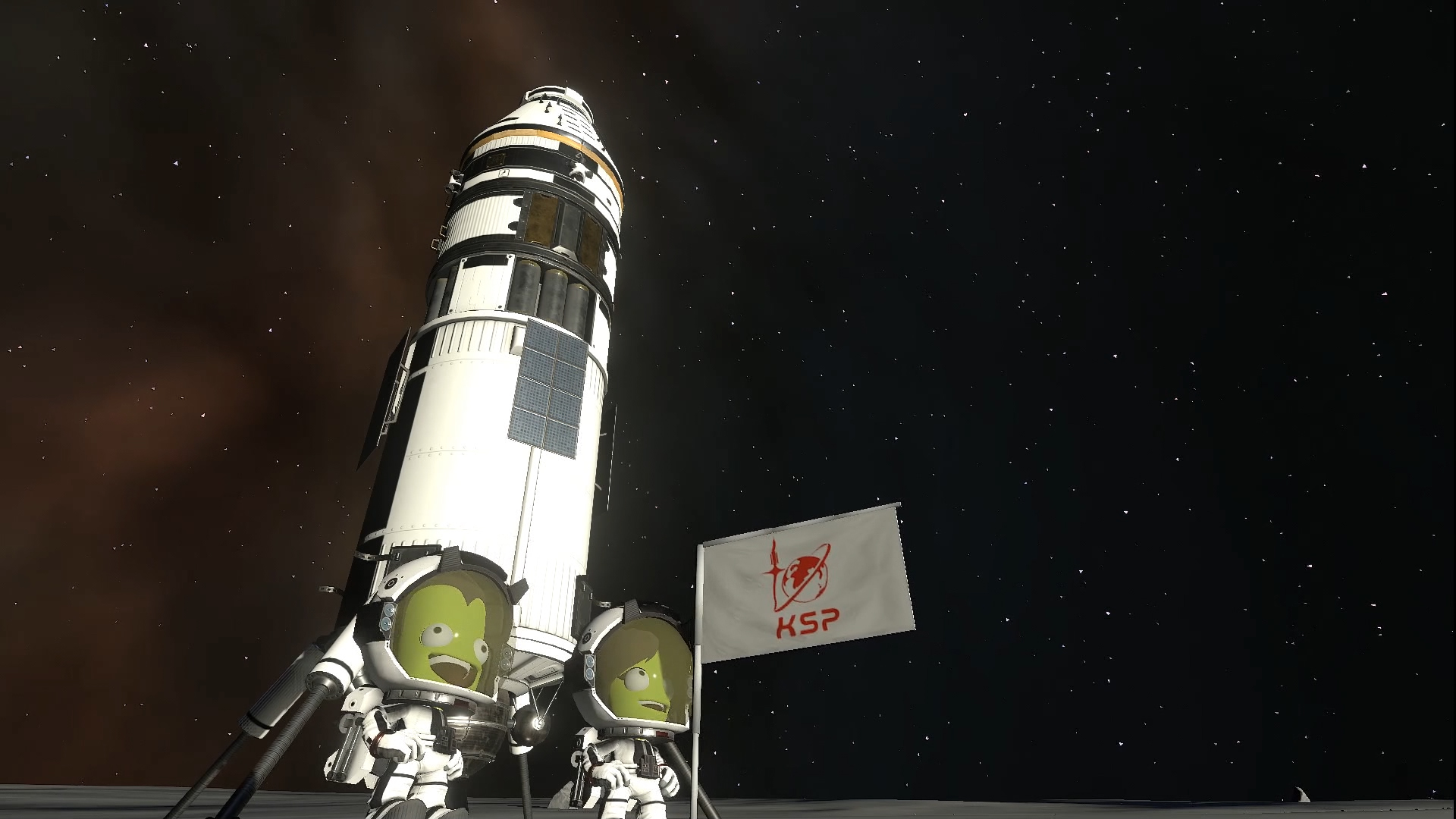
Improved Onboarding
Rocket science can be a bit overwhelming sometimes and one of the things that Star Theory has set their minds towards is helping facilitate newcomers on their journey to become space explorers. With new animated tutorials, improved UI, and fully revamped assembly and flight instructions, it will be easier than ever to put your creativity to the test, all without sacrificing any of the challenge from the original game.
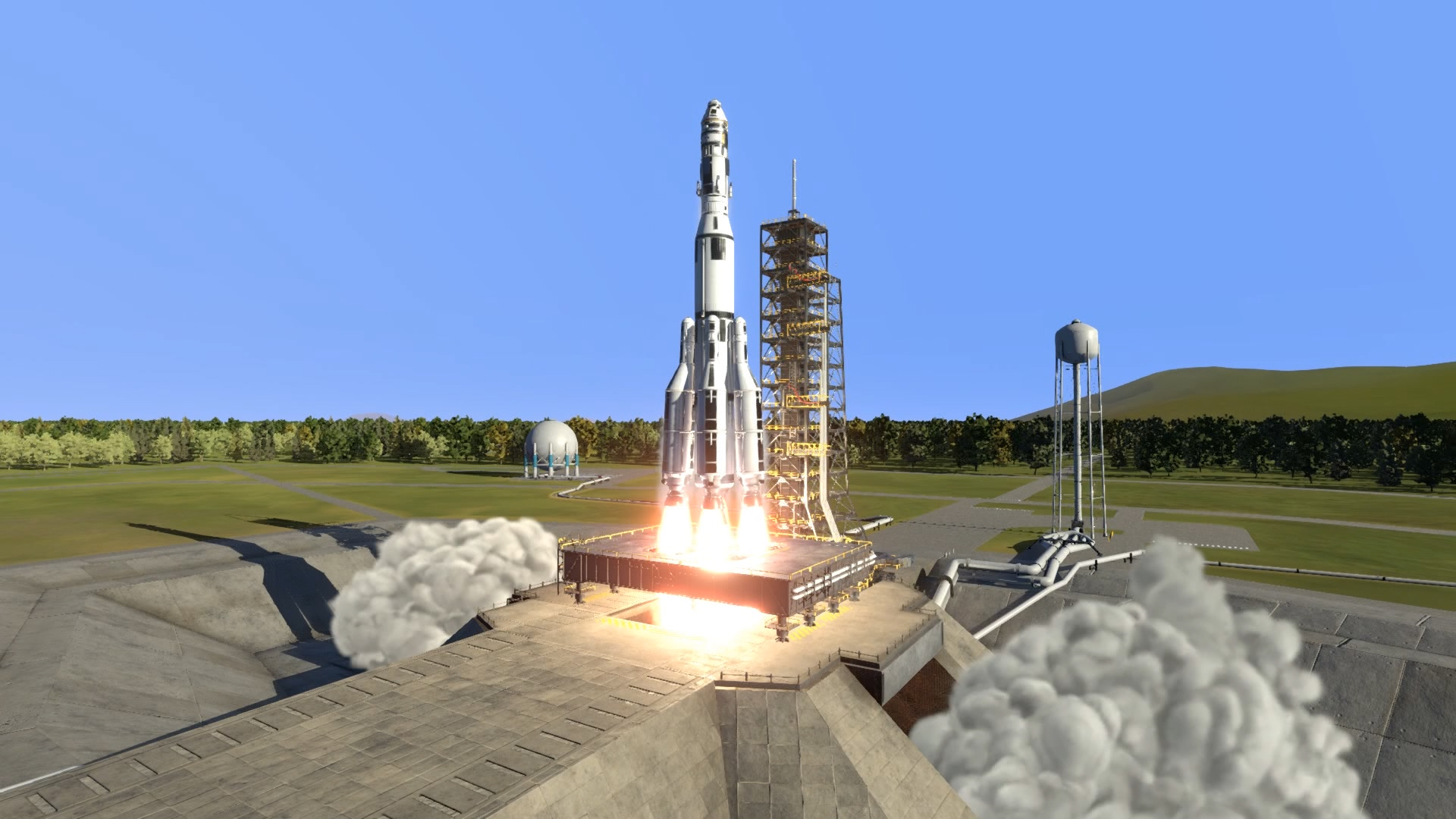
Next Generation Technology
Kerbal technology is taking major steps forward in Kerbal Space Program 2. With next-generation engines, parts, fuel, and much more, prepare to venture farther within and beyond the original star system!
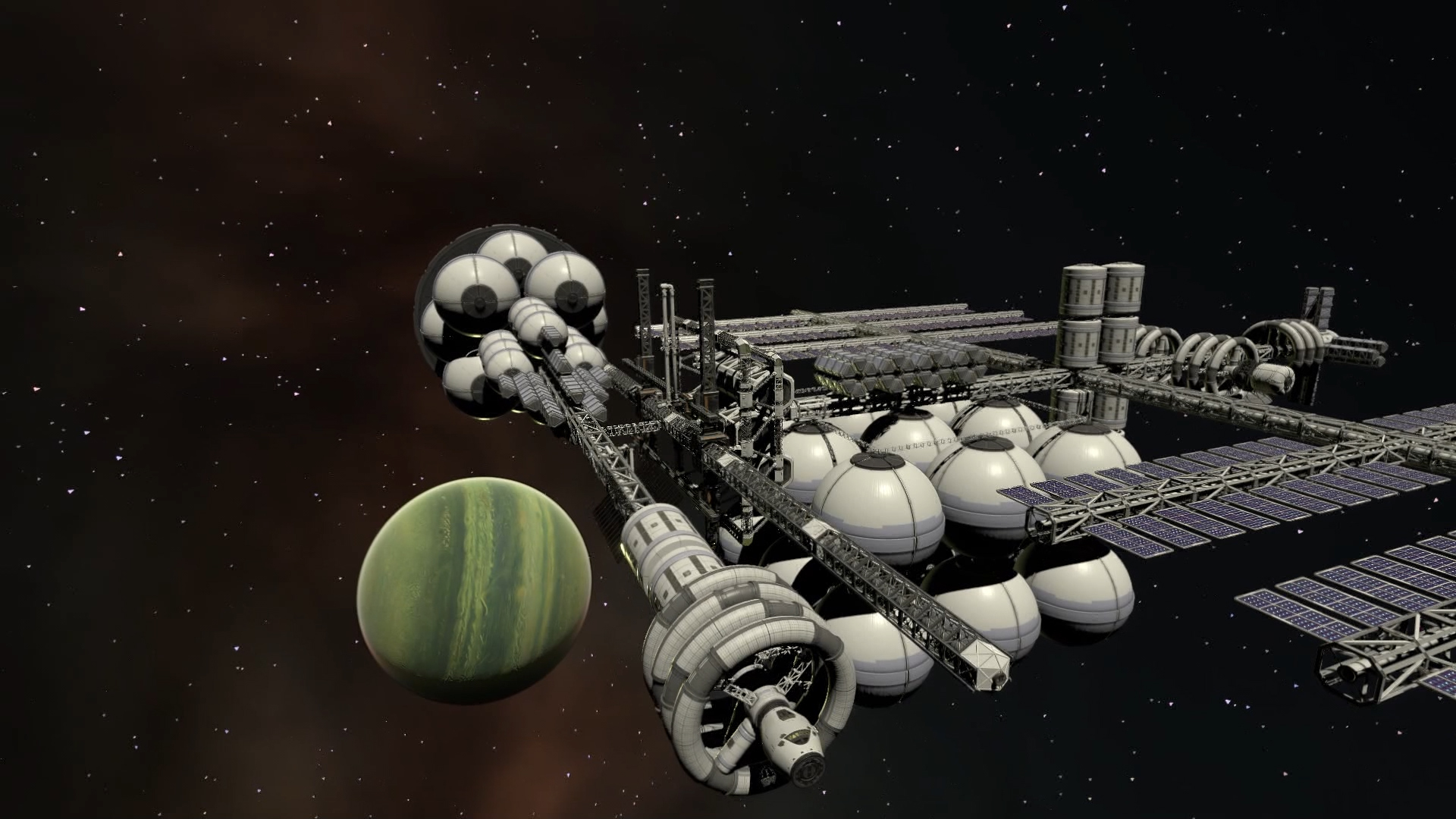
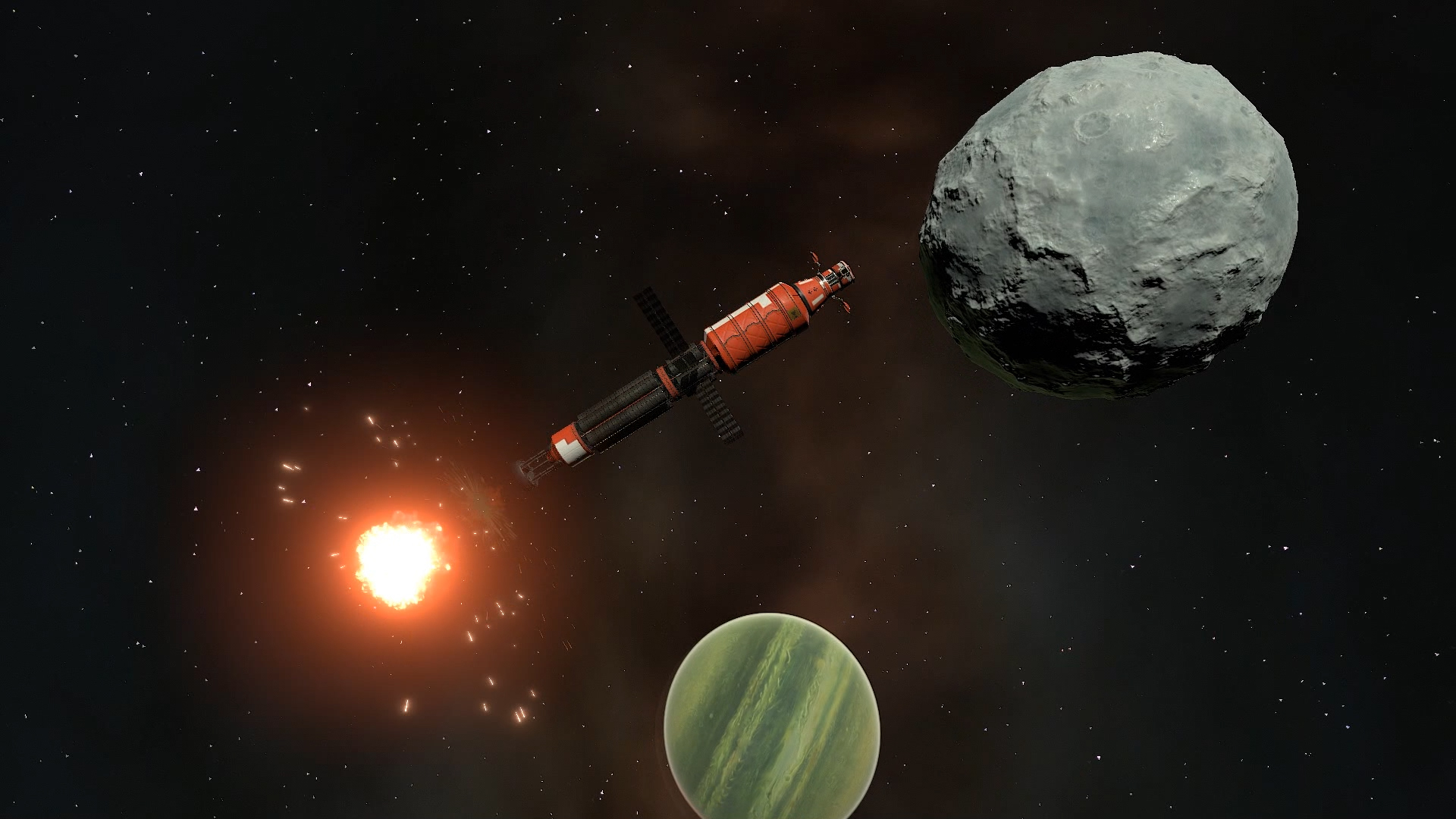
Colonies
Long term colonization of celestial bodies has become a priority for Kerbalkind. Gather resources to construct buildings, space stations, and habitations, as well as find and process unique fuel types. Eventually, these colonies become advanced enough for vehicle construction, propelling them towards deep space and beyond. Its time for Kerbals to become a type 2 civilization!
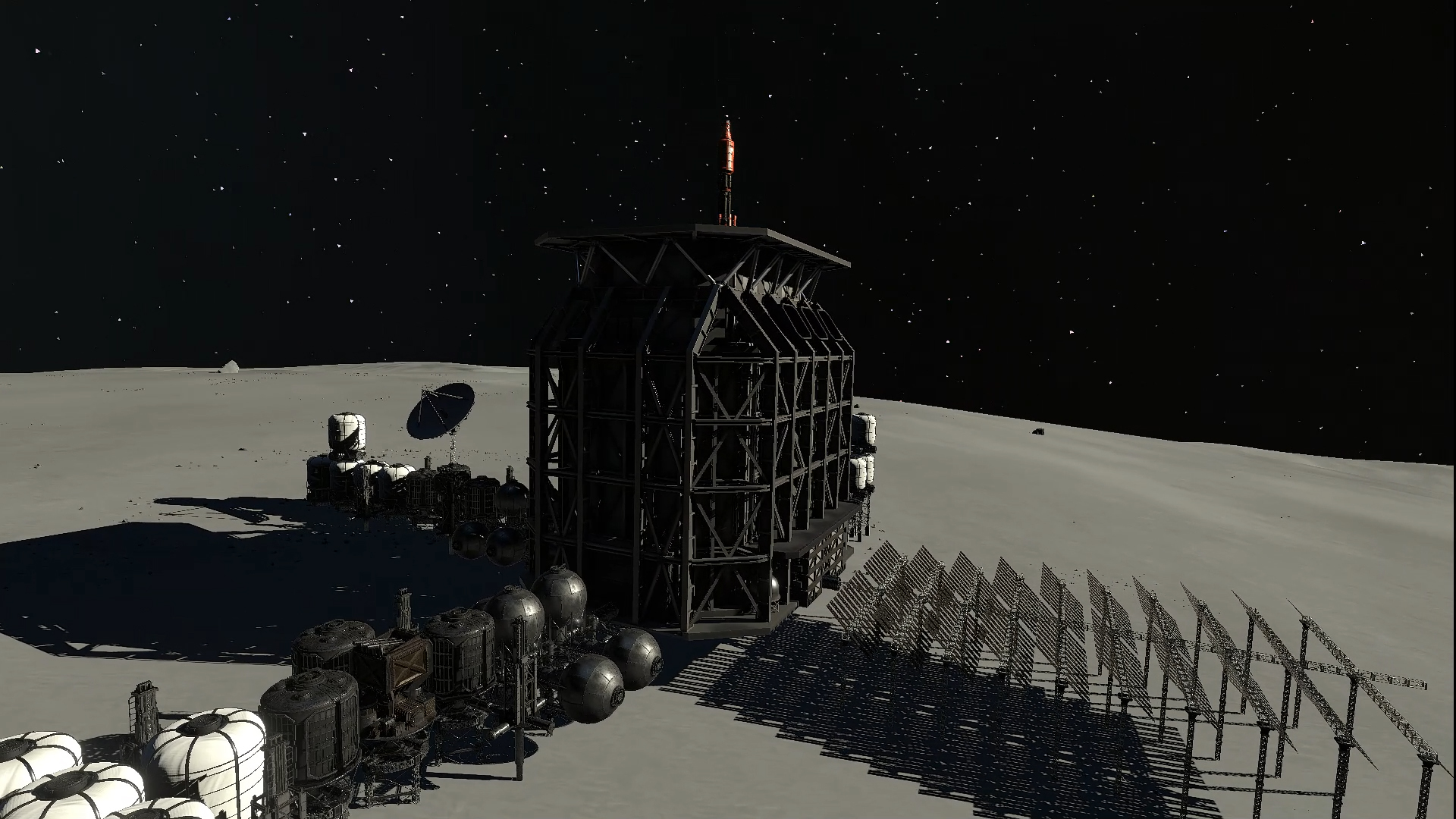
Interstellar Travel
With their next-gen tech, colonies, and resource gathering, Kerbals will reach new levels of exploration: interstellar travel. Thats right, in Kerbal Space Program 2, youll be able to discover extrasolar systems with whole new celestial bodies to explore. Among them: Charr, a heat-blasted world of iron; Ovin, a ringed super-Earth with relentless gravity; Rask and Rusk, a binary pair locked in a dance of death; and many more to reward exploration. What mysteries await in these alien worlds? It will be up to you to find out!

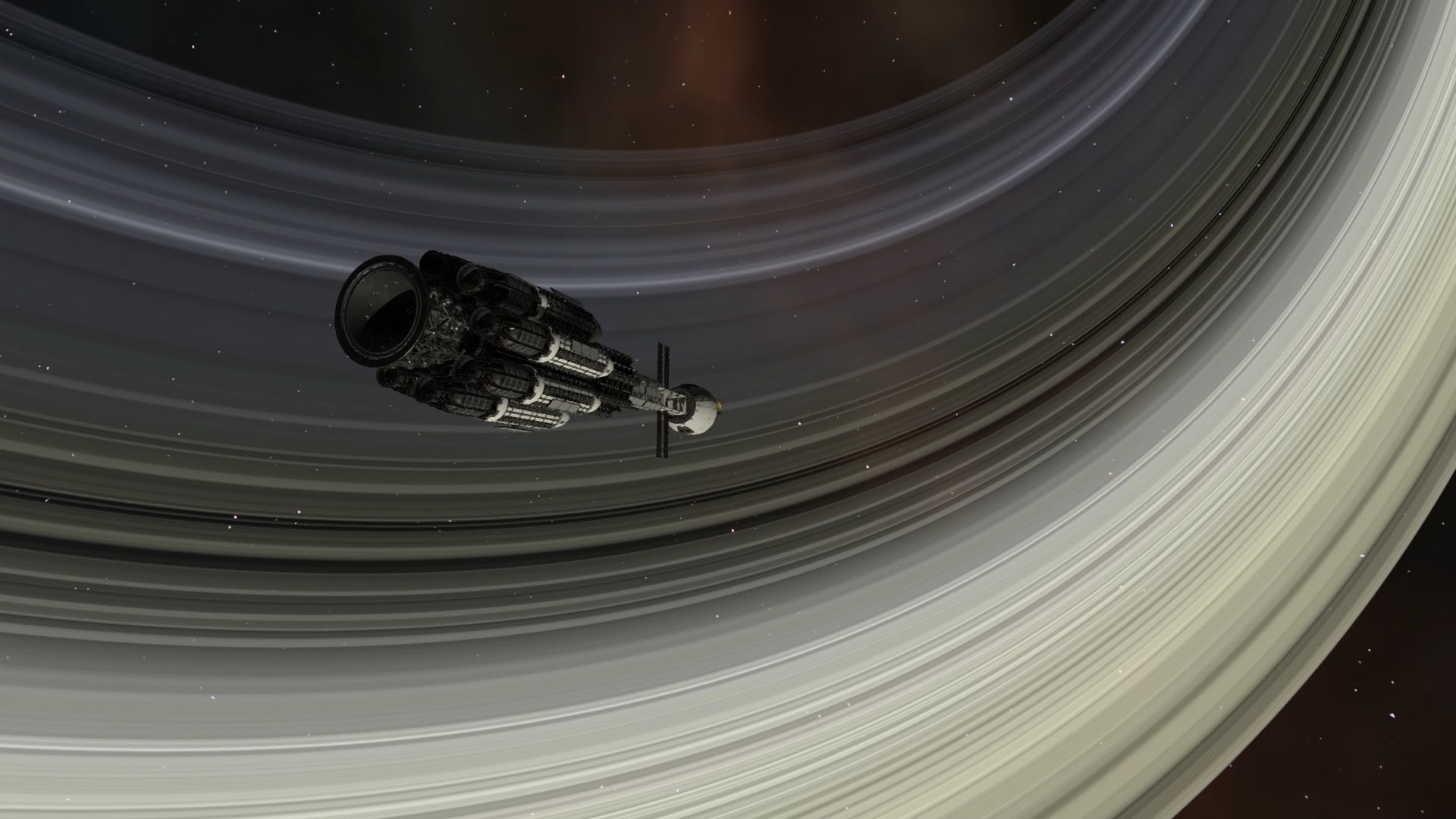
Multiplayer/Modding
Modding has always been an essential part of KSP and with Kerbal Space Program 2 it will continue to be so. The technological developments made to the foundations of Kerbal Space Program 2 will build on the beloved modding capabilities of the original game, as well as deliver on the long-requested addition of multiplayer. Soon players will be able to share the challenges of deep space exploration. Well reveal more details on these and more features at a later time, so stay tuned!

Click here to see these and more screenshots in high-res.
PAX West 2019
Want to see the behind-closed-doors presentation of KSP 2 gameplay? Come by booth 1909 during normal show hours to chat with the developers, take a photo with the Jeb statue, see the presentation, and grab a PAX West exclusive KSP Flag! If you take a photo there be sure to tag @KerbalSpaceP and use #BuildFlyDream.
Kerbal Space Program Update 1.8
We are all very excited for whats coming in 2020, but until then, there is still plenty of KSP for everyone to enjoy! Squad will continue to support the current game, and as some of you may have seen, there is some really cool stuff coming in the next update for the game [Click here to read Squads statement in regard to the KSP 2 announcement .
Squads goal will always be to provide the best experience for all KSP players. The gameplay experience will be improved even further for KSP 1 with the 1.8 update. Here are some more details of what you can look forward to in this latest update.
Celestial Body Visual Improvements
If youve been following KSP on social media, you might have already learned that new high-quality texture maps & graphic shaders are being implemented for various celestial bodies. In update 1.8 youll find high quality texture maps for Mun, Duna and a few other Celestial Bodies that will be revealed along the way.
If there are any concerns that the update might hinder the games performance on your computers, rest easy knowing youll be able to select the celestial bodies shader quality in the settings to low (legacy), medium or high. Even for the legacy option, you can expect texture stretching errors to be vastly improved. With the high-quality option, pixel density will be maintained regardless of camera distance to the celestial body, as well as a lack of tiling problems. All in all, celestial bodies will look sharper and more realistic. Take a look for yourself .
Unity Upgrade
Update 1.8 brings an improvement that Squad has wanted to introduce for some time now - an upgrade to the underlying engine of the game to Unity 2019.2
With this upgrade there are some long-desired performance and graphic improvements, some of which come out of the box, and some which will allow further enhancements down the road.
These include:
- KSP will now run under DX11 on the Windows platform (DX9 will no longer be supported) which allows many graphical improvements, such as those on the planetary textures.
- A new PhysX version with the associated performance and precision improvements.
- GPU instancing to improve rendering performance.
- Incremental garbage collection to reduce frame rate stutters, particularly in modded installs.
- And many others.
While this version will have a larger impact on many mods, more than 1.6 or 1.7, the process has been tested and is relatively fast. Still, there will be several changes, due to the introduction of the Roslyn compiler, which brings full C#7 support and moving to full .NET 4.x API (.NET 3.5 support is deprecated). There will be continued efforts to reduce significant impact for Modders, but the belief is this time around the benefits of this upgrade far outweigh the drawbacks.
New Parts for Breaking Ground
Update 1.8 will also include some exclusive treats for owners of the Breaking Ground Expansion. A new set of fan blades and shrouds will continue to push the creativity of KSP players even further. By combining these fan blades with small electrical rotors and the new shrouds, youll be able to increase the performance and thrust of your propellers. Use them to create drones, ducted fan jets, or anything you can imagine.
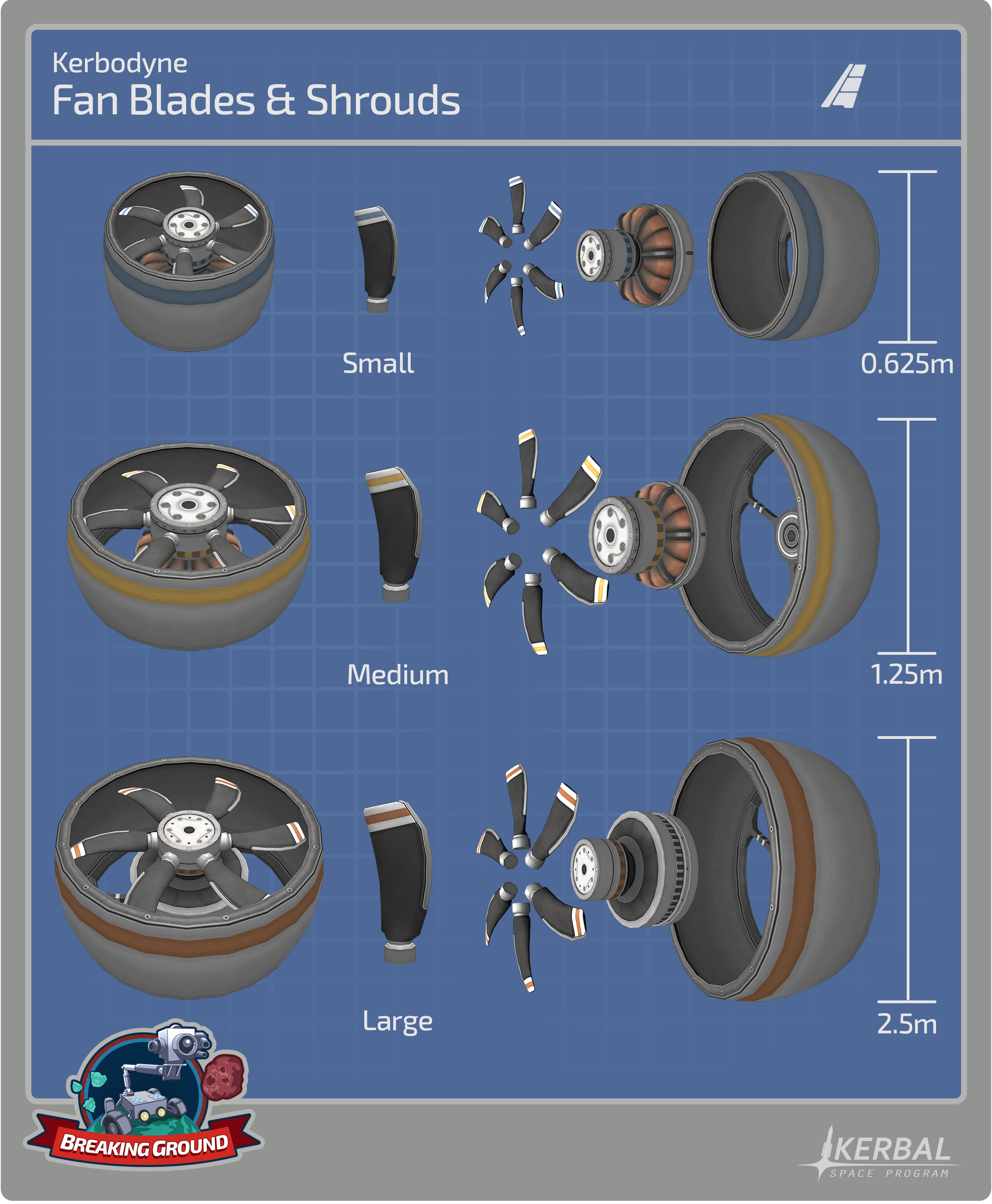
Improvements are also being made to robotic part resource consumption, with better info on consumption and new improved options for power-out situations.
Remember, you can share and download crafts and missions on Curse , KerbalX , the KSP Forum and the KSP Steam Workshop .
Thats it for this edition. Be sure to join us on our official forums, and dont forget to follow us on Twitter , Instagram and Facebook . Stay tuned for more exciting and upcoming news and development updates!
Happy launchings!
Hello everyone!
Kerbal Space Program 1.7.3 is live!
In this patch we focused on taking care of additional details of both 1.7 and the Breaking Ground Expansion. Weve fixed nearly 40 bugs for this patch, and we added brand new features based on your feedback as well as some other elements to enhance the KSP experience. With substantial improvements to the KAL-1000 Track Editor, and the addition of new parts like true propellers, grip pads and turbine engines, we can't wait to see what crazy contraptions you will come up with!
Check out this patch's Changelog for further details:
[code]
====================================== v1.7.3 ========================================
1.7.3 Changelog - BaseGame ONLY (see below for Breaking Ground changelog)
+++ Improvements
* Added same vessel part collisions advanced tweakable.
* Adjusted KerbalEVA Action messages to be above center screen.
* Made KerbalEVA screen position configurable via Game Settings - EVA_SCREEN_MESSAGE_X,EVA_SCREEN_MESSAGE_Y
* Add ability to switch secondary docking ports (docked) to primary via the PAW.
* Add advanced tweakable to docking ports that allows the user to set the attraction force percentage as they are docking.
* Convert same vessel docking connections to real docked connections whenever the vessel undocks or decouples elsewhere on the vessel.
* Remove from symmetry functionality added to all parts.
* Add capability for text entry on float fields in the Part Action Window.
* Clear some references on returning to the main menu to release memory.
* Add ExternalCmdSeat Ejection Force (advanced tweakable).
* Add Leave Seat KSPAction.
+++ Localization
* Fix Contracts using Greek alphabet from failing to display when game set to Russian Language.
+++ Bug Fixes
* Fix maneuver node tabs being interactable in flight mode even when tabs are hidden.
* Fix temperature renderer messing with child part renderer parameters.
* Fix EVA portrait when launching a vessel with Kerbal in external command seat.
* Fix kerbal highlighting during mouse over.
* Fix radiator panels not rotating properly.
* Fix loss of axis and extended action group data when copying parts in the editor.
* Fix assigned action/axis bindings not highlighting in action group editor when action sets are enabled.
* Fix part positioning errors on vessel spawning far from Unity Origin.
+++ Mods
* Part class now has isVesselEVA property which handles when vessel is null.
* Add ability to override default flow mode on ModuleResource.
* Add activeEditor attribute to BaseAction to allow these to be disabled.
* Add GameEvent onPartActionNumericSlider when Numeric Slider button is pressed on a PAW.
* Add GameEvent onSceneConfirmExit, runs after user input to leave scene prior to FlightState saving.
1.7.3 Changelog - Breaking Ground 1.2.0 DLC ONLY
+++ Improvements
* Deployed Science Parts will appear under Deployed Science filter and have map nodes if not connected to a Control Station.
* Add Seismic Science Screen Message even if in sandbox game mode.
* Add grip pad Parts.
* Add Propeller Parts.
* Add LF/Air Rotors.
* Add Nose Cones.
* Changed compound part editor behavior to follow robotic parts.
* Changed Rotor Torque to now affect strength and not RPM.
* Re-balanced all rotors.
* Add Extra animations for interacting with Deployed Science.
* Add Surface Features VFX - apply forces.
* Add Kerbal taking rock sample animation.
* Add priority value to KAL - highest priority wins, equal priorities the values are averaged
* Add ability to assign axes controls to KAL.
* Add axis Functions to KAL: Move Up, Move Down, Copy/Paste Row, flip Axis vertical/horizontal, align ends, clamp values.
* Add resize/scale function to KAL.
* Add play speed slider.
* Add additional KSPActions for all servos - engage, disengage, lock, unlock, etc.
* Add shadows LOD settings on Surface Features.
+++ Localization
* Fix for piston showing variant names in English for all languages.
* Fix Action Groups KSPedia page in Japanese.
+++ Parts
New Parts with Variants
* GP-004 Grip Pad.
* GP-036 Grip Pad.
* GP-156 Grip Pad.
* GPS-025 Grip Strip.
* GPS-156 Grip Strip.
* EM-16S Light Duty Rotor.
* EM-32S Standard Rotor.
* EM-64S Heavy Duty Rotor.
* R121 Turboshaft Engine.
* R7000 Turboshaft Engine.
* Propeller Blade Type A.
* Propeller Blade Type B.
* Propeller Blade Type S.
* Helicopter Blade Type A.
* Helicopter Blade Type B.
* Helicopter Blade Type S.
* Tiny Nose Cone.
* Very Small Nose Cone.
* Fixed 36P Hydraulic Cylinder colliders.
+++ Bug Fixes
* Fix kerbal transfer being blocked by scanner arm.
* Fix input locks on EVA kerbals if they ragdoll whilst playing the deployed science part interaction animation.
* Fix EVA kerbals speed when they interact with a deployed science part whilst running or walking.
* Fix Science Completed percentage on deployed science experiment PAWs when they are deployed in an invalid situation.
* Fix Deployed Science experiments continuing to generate science after their Control Station is terminated in the tracking station.
* Fix pistons not starting in correct position at launch when locked in the editor.
* Fix collecting Surface Features failing due to kerbal movement caused by animation.
* Fix excessive EC draw by scanner arm when time warping.
* Fix hinge rotation when using mirror symmetry.
* Fix piston drag not changing as extension changes.
* Fix Deployed Science parts appearing too high above the surface in some situations.
* Fix WCoM math of parts with servo rigidbodies.
* Fix SAS cancelling angular velocity of rotors.
* Fix Robotic Parts Resource information in extended tooltips.
* Fix EVA kerbal speed when interacting with Deployed Science parts.
* Fix default science display in Deployed Science Experiments in invalid experiment situation.
* Fix default 3P6 Hydraulic Cylinder has a noticeable gap when attaching parts to it.
* Fix misspelled word in the description of the Grand Slam Passive Seismometer.
* Fix texture seams are present on Hydraulic Cylinders, Pistons and Servos.
* Fix an NRE is generated when pausing the title at the Space Center after crashing a vessel with a Deployed Seismometer.
* Fix keyboard keys still manipulate gameplay when changing the name of the Track Editor of the Kal-1000 in flight mode and the Editors.
* Fix Geyser and Cryovolcano force is not synced with audio and particles.
* Fix deployed science parts missing 3rd animation.
* Fix Kerbals lose their ROC-hammer after quick loading.
* Fix PQ celestial bodies shadow casting option is not enabled when "Celestial bodies cast shadows" setting is on.
* Fix Rotors not able to reach maximum RPM when un-motorized/motor disabled.
* Fix KAL controlling parts across vessel.
* Fix KAL controller being affected by space bar.
* Fix stage manager display having empty headers in Chinese.
* Fix kerbal Ragdoll with future suits when they stumble.
* Fix rotor joints when node attaching parts to rotors.
+++ Miscellaneous
* Added colliders to the Communotron Ground HG-48 dish.
* Added unfocused capability to CtrlSurface PAW to reinstate easy access for KrakenTech.
+++ Modding
* Changed servo current values (extension/position/angle) to be float fields for mod support.
[/code]
Remember that you can help us find bugs/issues by reporting them into our bugtracker and that you can also upvote reports to make them more visible.
Happy launchings!
Hello everyone!
Kerbal Space Program 1.7.2 is live!
In this patch we focused mainly on improvements and bug fixes for the Breaking Ground Expansion. Weve included an animation for Kerbals when they interact with Deployed Science experiments, added sound effects to Laythes Geyser and the Cryovolcano on Vall, and some new color variants for the robotic parts. Additionally, now it will be easier to encounter surface features on celestial bodies. However, theres a very remote possibility that some of the newly generated surface features could appear where an existing craft is positioned. So, although this is unlikely to happen, we do recommend creating a back-up. There are also bug fixes and a few improvements for the base game, particularly for the new axis group system. Now youll be able to tie the main throttle to an axis group.
Check out this patch's Changelog for further details:
[code]========================================= v1.7.2========================================
1.7.2 Changelog - BaseGame ONLY (see below for Breaking Ground changelog)
+++ Improvements
* Redesign the Action sets icon during flight to make the current action number more visible.
* Made engine thrust limit, and cargo bay deploy limit, and control surface and airbrake authority limits bindable to axis groups.
* MainThrottle axis can be bound, but only in absolute mode.
+++ Localization
* Fix shadow casting string not displaying correctly if player doesnt have the Breaking Ground Expansion.
* Localize the strings for the Axis Actions in the Settings under the vessel Tab.
+++ Parts
+++ Bugfixes
* Fix kerbal flags clipping into backpacks.
* Fix lowest part of vessel calculations for Wheels when coming off rails.
* Fix localisation for survey waypoint contract objectives.
* Fix NRE in maneuver node editor.
* Fix PAW displayDirty not working in the editor.
* Fix symmetry counterparts (bow-tie) autostrutting.
* Fix cutoff string in recovery science report screen.
* Fix null reference on ship load when parts have changed their attach nodes.
* Fix missing string in Absolute Control / Incremental Control tooltip.
* Fix science value of repeat experiments.
* Fix EVA portrait clipping in some situations.
* Fix EVA portrait texture being transparent
+++ Mods
+++Miscellaneous
1.7.2 Changelog - Breaking Ground DLC ONLY
+++ Improvements
* Implement random orientation for surface features.
* Add a scale variable in the rocsdef.cfg.
* Increase unfocused range on deployed science Part Action Windows to 20m.
* Add screen message for seismometer science if in sandbox game.
* Kerbals can now change their future suit emissive colors via their PAW and persists to save game roster.
* Kerbals can now interact with Deployed science parts (interaction animation).
* Increased interaction range of science experiments on arms so that they match folded arm length.
* Add Robotics radio button to SteamWorks Craft exporter. Will add Robotics Steam Tag and requires Breaking Ground DLC to workshop items exported with this radio button set on.
* Add Geyser and Cryovolcano Sound FX.
+++ Localization
* Localise attach nodes in rotor PAW.
* Localise surface feature debug menu.
* Localise extended information for robotics modules.
* Fix localization issue in the kspedia for Breaking Ground where Chinese and japanese were incorrect.
* Fix localisation for contracts in Japanese being slightly incorrect.
* String fixes in all languages.
+++ Parts
Color Variants:
* 1P2 Hydraulic Cylinder (New Gray with Stripes color variant).
* 3P6 Hydraulic Cylinder (New Gray with Stripes color variant).
* 1P4 Telescoping Hydraulic Cylinder (New Gray with Stripes color variant).
* 3PT Telescoping Hydraulic Cylinder(New Gray with Stripes color variant).
* EM-16 Light Duty Rotor (New Gray with Stripes color variant).
* EM-32 Standard Rotor (New Gray with Stripes color variant).
* EM-64 Heavy Rotor (New Gray with Stripes color variant).
* G-00 Hinge (New Gray with Stripes color variant).
* G-11 Hinge (New Gray with Stripes color variant).
* G-01L Alligator Hinge (New Gray with Stripes color variant).
* G-12L Alligator Hinge (New Gray with Stripes color variant).
* G-32W Alligator Hinge (New Gray with Stripes color variant).
* Rotation Servo F-12 (New Gray with Stripes color variant).
* Rotation Servo M-06 (New Gray with Stripes color variant).
* Rotation Servo M-12 (New Gray with Stripes color variant).
* Rotation Servo M-25 (New Gray with Stripes color variant).
+++ Bugfixes
* Fix Surface Feature frequency math. Should be much easier to find now.
* Remove crater bay from Laythe surface feature biomes.
* Made scanner arm retraction more linear to avoid collisions.
* Fix kerbal flags clipping into backpacks.
* Fix for animation pop when deploying deployed science parts.
* Fix correct scale of the surface features.
* Fix scan sound not stopping when scan is interrupted for scanner arm.
* Fix Future suits emissive toggling correctly with Lights action button.
* Fix Cargo Backpack visibility in external command chairs.
* Fix dropped deployed science parts in VAB/SPH not launching with main vessel.
* Fix potential NRE in Deployed Science when changing scenes.
* Fix deployed science deployment on some slopes.
* Fix flags getting stuck to scanner arm when they're planted too close.
* Changed "Current extension" in piston paw to only display two digits after the decimal point to avoid numbers changing all the time.
* Changed the kerbal name in the female future prefab to fix the prefab being wrong in the partInfo.
* Fix ROC finder arrows.
* Update laser position for scanner arm every frame to avoid gaps if vessel shifts.
* Fix black lines appearing on the sides of the Hydraulic and Telescoping pistons, Rotation Servo M-25 and G-32W Hinge.
* Fix visible texture seams in Laythe Boulders and Eeloo AliensGlaciers.
* All the Surface features now display correct normal maps and shading.
* Fix the flashing lights projected on Kerbal faces when walking while wearing the Breaking Ground EVA suit.
* RCS jets now line up properly with the jetpack while wearing the Breaking Ground EVA suit.
* Fix PD-3 Weather Analyzer Deploy and Retract animations mismatch sound effects.
* Fix "Remove from Symmetry" PAW option not appearing for original part when attached to vessel in editor.
* Use localised deployable part name as vessel name. Will only affect newly deployed parts.
* Fix scanner arms being audible across the known universe.
* Fix surface attachments on the moving part of the pistons.
* Fix servo limits getting messed up when loading a craft file or reverting to the editor.
* Fix bad piston behavior when pressed against its limits.
* KSPedia fixes.
* Fix piston servo locking not working.
* Fix NRE when starting a mission with Making History and Breaking Ground installed and vessel contains rotor and wheels.
* Fix servo limits resetting every time the PAW was opened in the editor.
* Fix hinge target angle updates in the editor causing child parts to pull apart.
* Fix deploy cargo part icon appearing at the correct time in Kerbals PAWs for all Kerbal states.
* Fix autostruts handling on craft/vessels that have robotic parts for known use cases.
* Show all the tylo dark boulder science results messages.
* Fix incorrect message displayed when attempting to pick up a second ROC.
* Fix deployed science sounds heard from 200m+ distance.
* Fix deployed science part Deployable Science Part subcategory duplicated.
* Fix Ionographer PD-22 search tags.
* Fix HG-48 antenna search tags.
* Fix scanner arm interfering with parachute deployment.
* Robotics part category size changed to be more appropriate.
* Fix Deployed Science contracts displaying incorrect completion amount and not completing properly.
* Fix Deployed Science not ever transmitting last 10% of science generated.
* Fix Deployed Science science generation calculations.
* Fix Science report UI not displaying correct color bars information for Surface feature arm science.
* Fix Deployed Science contracts sometimes being given for the wrong CB.
* Adjust tolerance for determining if a robotic hinge is moving.
* Reduce log messages when Deployed Science tries to transmit and has no CommNet or power.
* Fix Surface feature and Deployed Science contracts being offered when EVA is not unlocked at the Astronaut complex.
* Fix Surface feature contracts being offered when Surface features are not enabled in the current save game.
* Fix NRE quickly deploying a cargo part when a kerbal just started holding it.
* Fix Deployed Science contracts counting experiment science on other CBs than the CB the contract is for.
* Fix Deployed Science Solar Panels producing zero power when loaded by game is in time warp.
* Fix hinges not using EC when target angle updated via incremental axis group binding
+++Miscellaneous
*Improved detail on the neck ring texture of the Breaking Ground EVA suit.
+++ Mods
* Add Game events for robotic parts locking/unlocking.[/code]
Remember that you can help us find bugs/issues by reporting them into our bugtracker and that you can also upvote reports to make them more visible.
Happy launchings!
Kerbal Space Program: Breaking Ground Expansion, all new content for Kerbal Space Program is Now Available on Steam!
Kerbal Space Program: Breaking Ground Expansion is the second expansion for the PC version of the critically acclaimed space flight simulator, Kerbal Space Program. This feature-rich expansion is focused on increasing the objective possibilities once celestial bodies have been reached by adding more interesting scientific endeavors and expanding the toolset.

Explore the Kerbal Universe like never before with Kerbal Space Program: Breaking Ground, the latest expansion pack for KSP. Breaking Ground is all about exploration, experimentation, and technological breakthroughs. Study mysterious Surface Features on all of the moons and planets of the Solar System. Set up a base and deploy experiments for the long-term study of celestial bodies, and test your creativity with brand new robotic parts. Breaking Ground will help you and the Kerbals reach new horizons, all in the name of Science!
https://youtu.be/kIPVo5T1JwE
Robotic Parts
Take your creativity to the next level! Brand new robotic parts, include hinges, rotors, pistons and rotational servos. These parts come with new control mechanics and let you create all sorts of inventive vehicles and crazy contraptions to aid the Kerbals in exploring their Universe!
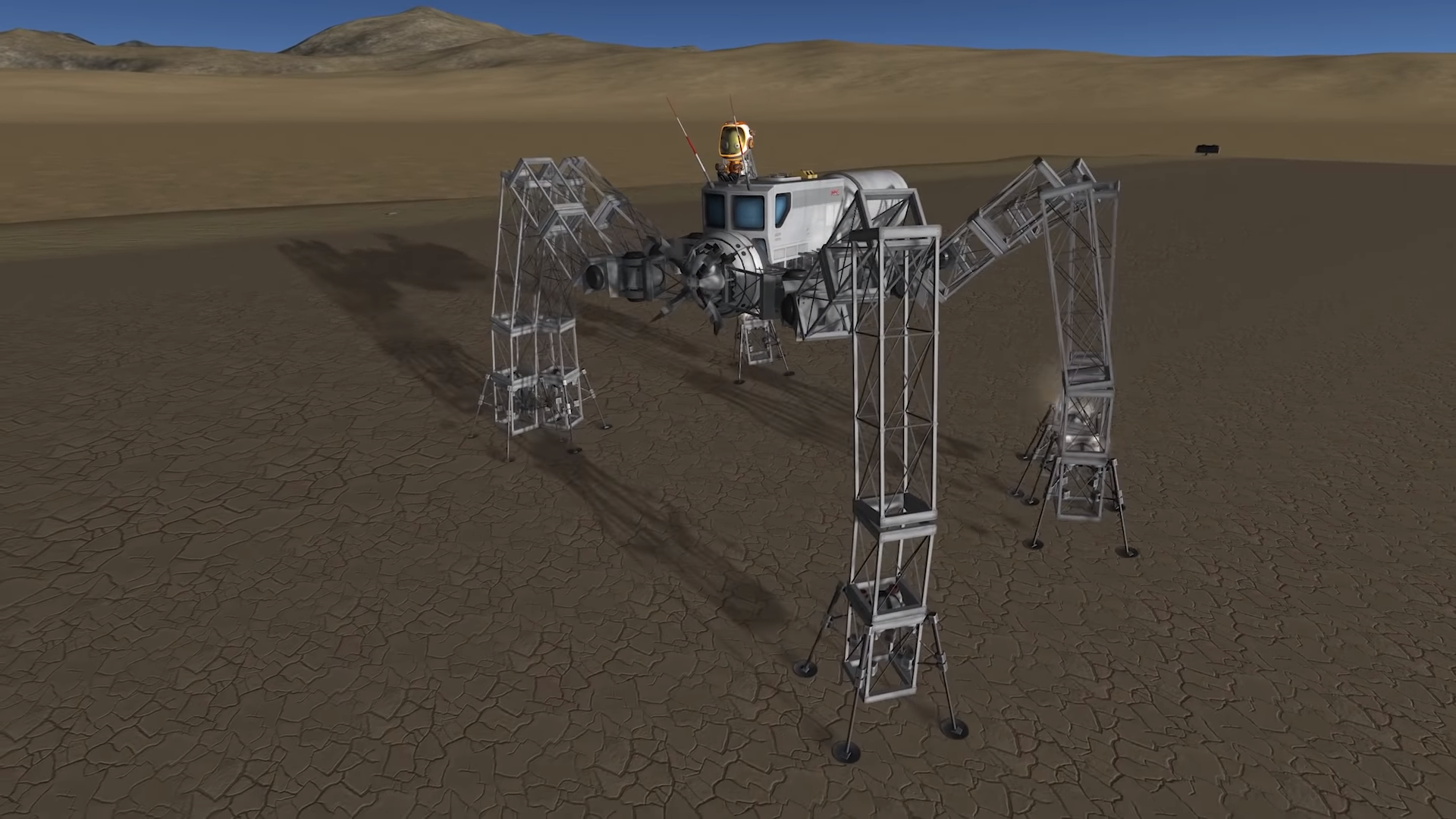
Surface Features
Find interesting Surface Features, like mineral formations, meteors, craters, and some even more curious planetary features across the solar system. Study them and collect valuable scientific data with a brand-new Rover Arm!
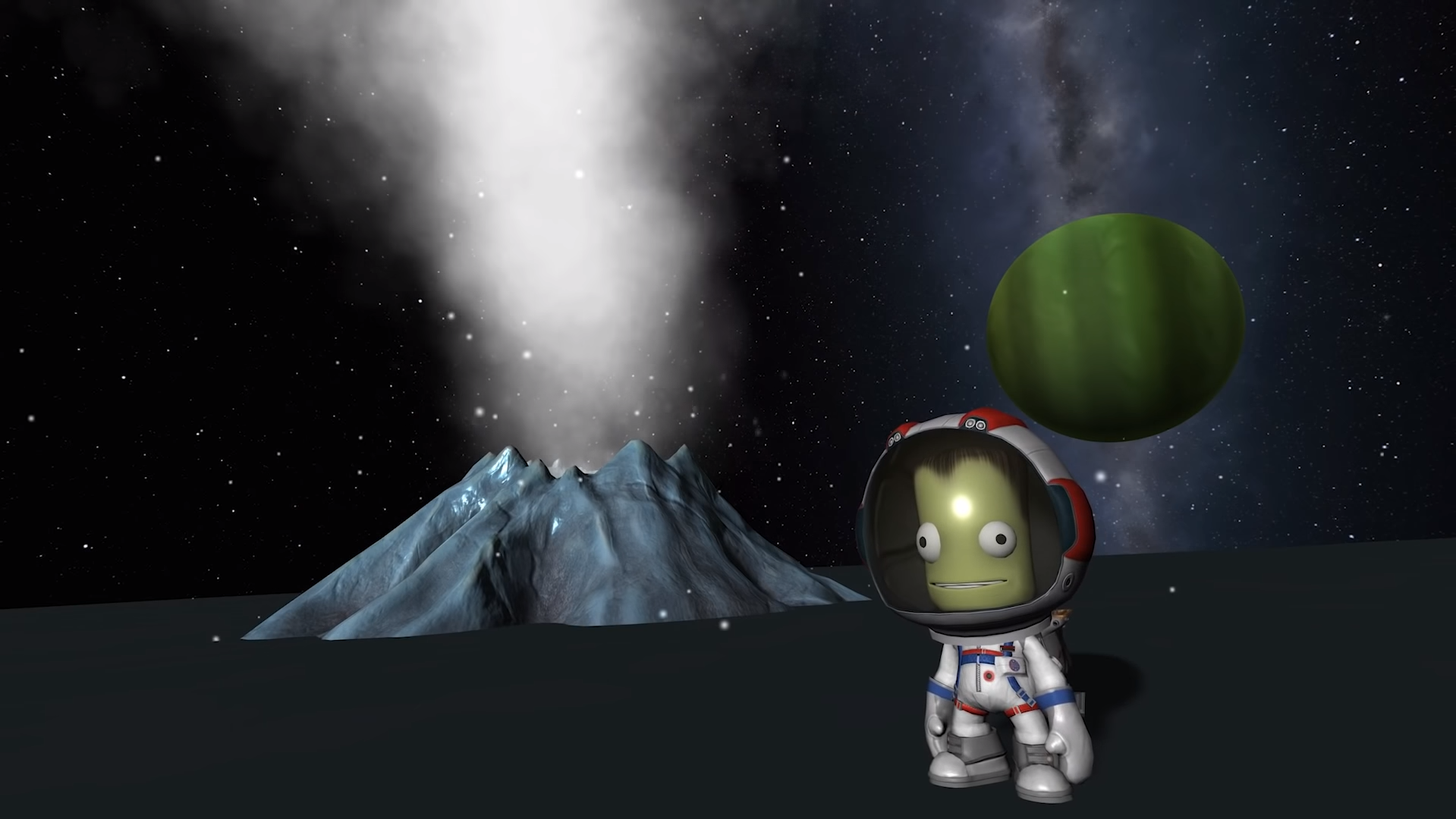
Deployed Science
Bring equipment for experiments with you from Kerbin and deploy them on the surface of a celestial body to take measurements over time. Set up a science station and put your crew to work. From seismometers to weather stations, there are plenty of experiments for you to try out!
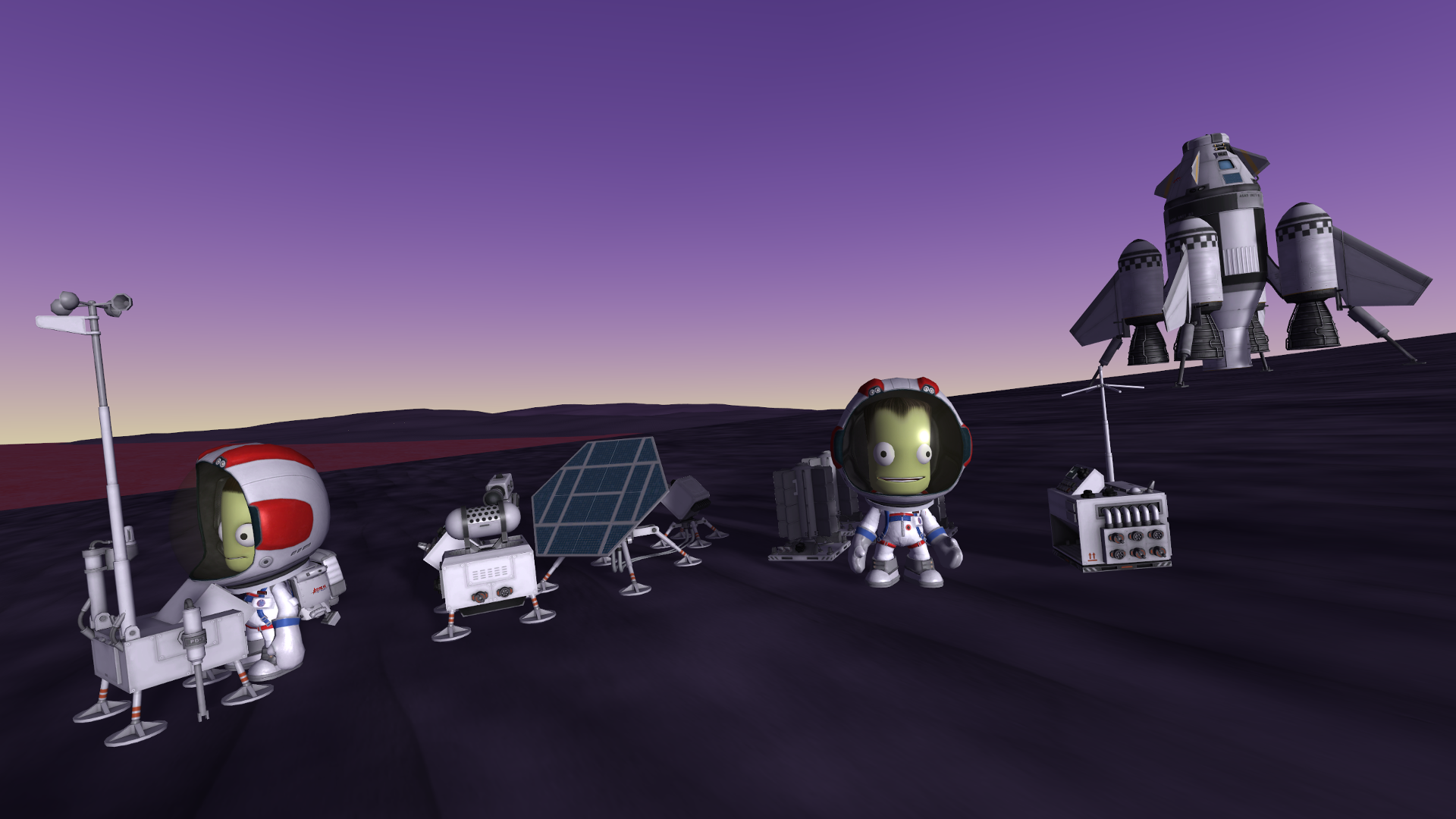
https://www.youtube.com/watch?v=4foFCPjBQPU
Additionally, weve kept our promise that all players who purchased the game through April 2013 will receive the expansion for free. To redeem the game click here and follow the instructions.
Kerbal Space Program: Breaking Ground Expansion is now available on Steam , the KSP Store , and will soon be available on GOG and other third party resellers.
Happy launchings!

Welcome to our official newsletter, KSP Loading! Do you want to learn about all the current developments of KSP? Heres the place to be, so lets get started!
[u]Breaking Ground Expansion
[/u]
With the release of the Kerbal Space Program: Breaking Ground Expansion just around the corner, our team is working very hard to wrap up the final details for this exciting DLC. We also thought this would be a good opportunity to dive into a little bit more depth and give you a better idea of what you can expect in Breaking Ground.
As we mentioned previously, this DLC is all about exploration, experimentation and technological breakthroughs. We want to give you more reasons to explore Kerbins solar system, more things to do while youre on a celestial body and exciting new robotics parts that add a whole new level of complexity allowing you to build even more incredible crafts.
Deployed Science
This feature will allow you to deploy experiments on the surface of celestial bodies to take measurements over time. You will need to bring these experiments with you, unpack them from storage containers on your craft and set them up to run. In order to do so you will need to place a central station, one or more power generating devices and possibly a booster antenna to get your science base set up. The experiments and power generators will run better if the right kind of Kerbal sets them up, thus giving you more reasons to bring Kerbals with different professions on an adventure.
[quote=Paul Boyle, Lead Designer]We wanted to broaden the possibilities for future development, adding a time-based mechanic with deployed science, which also introduces inventory into stock KSP. [/quote]
Lets look at the equipment available for Deployed Science:
Probodobodyne Experiment Control Station
This part is crucial if you want to generate any useful data. Acting as the hub for all other experiments, the Experiment Control Station will distribute and control both power and data from nearby deployed parts, as well as coordinate the transmission of science back to Kerbin.
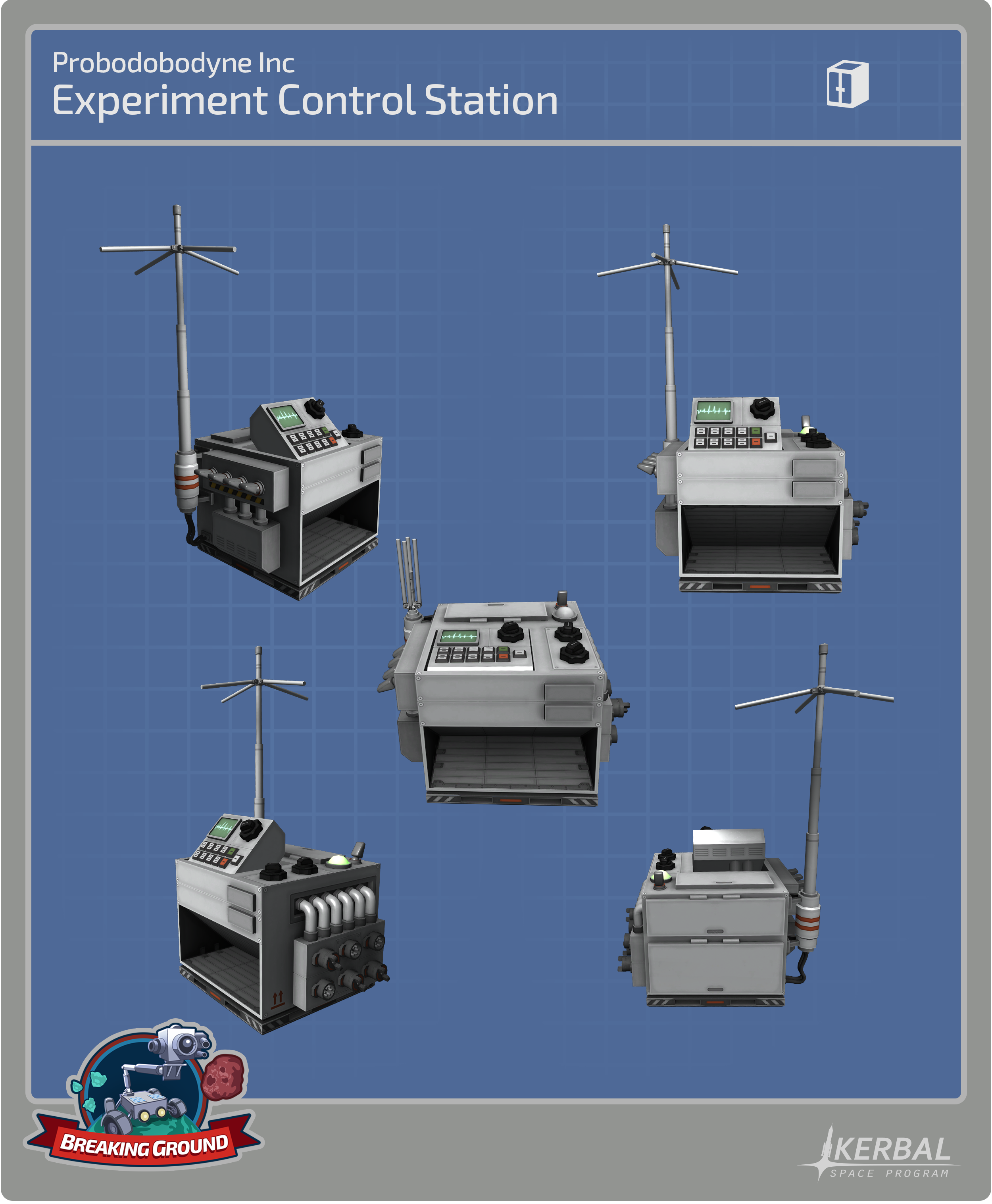
Mini-NUK-PD Radioisotope Thermoelectric Generator
No science base will run without power, and the Mini-NUK-PD Radioisotope Thermoelectric Generator will provide plenty of power to run a central station and deployed science experiments. If deployed by an engineer it will more efficient, if they are a high level one then even more.
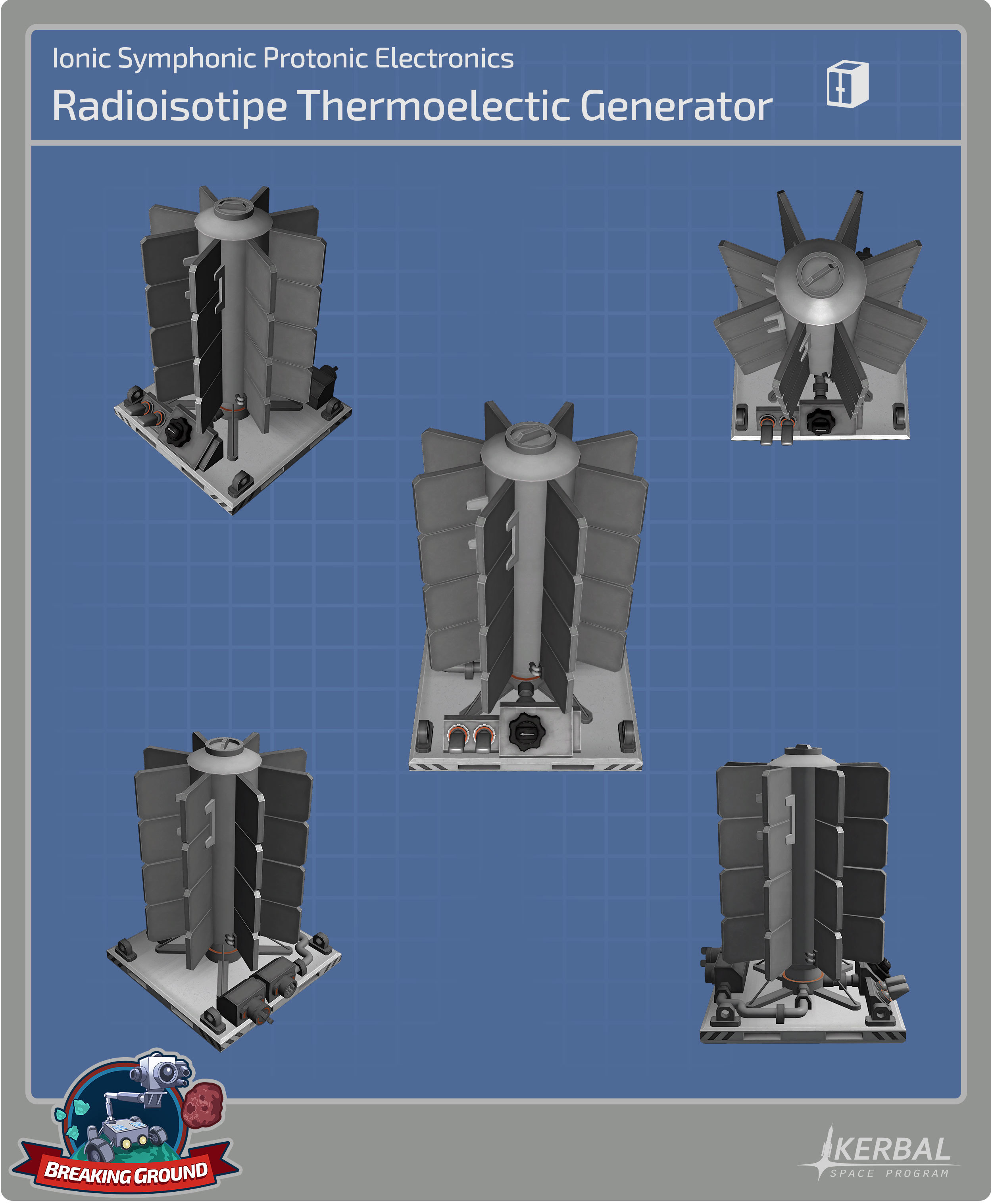
OX-Stat-PD Photovoltaic Panel
An alternative power generator is the OX-Stat-PD Photovoltaic Panel, which will also be more efficient when properly set up by a trained engineer.
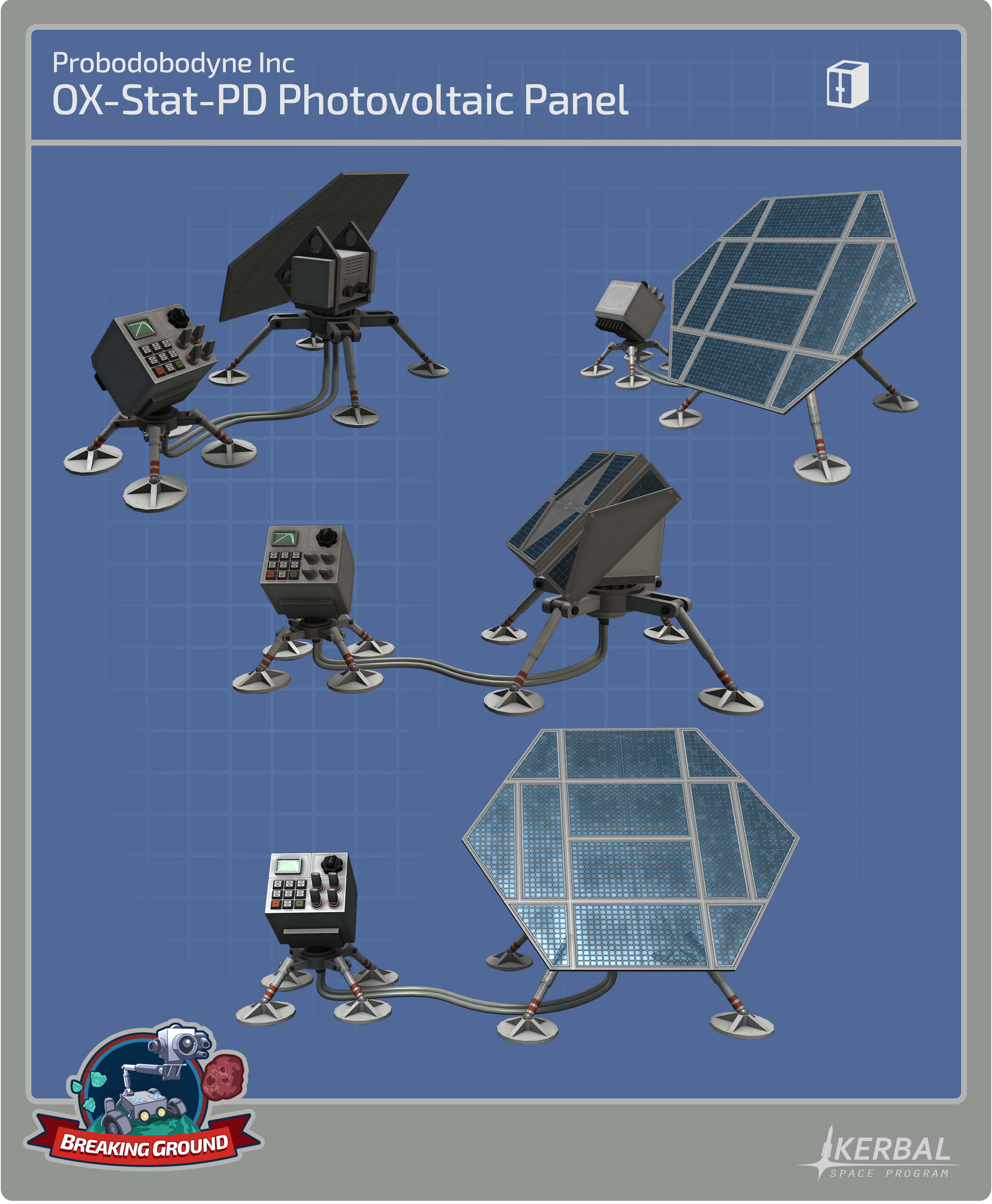
Communotron Ground HG-48
Although the Experiment Control Station has its own data transmission device, if youre on a faraway planet, you might need to bring the Communotron Ground HG-48 antenna with you to boost the signal of your deployed science base.
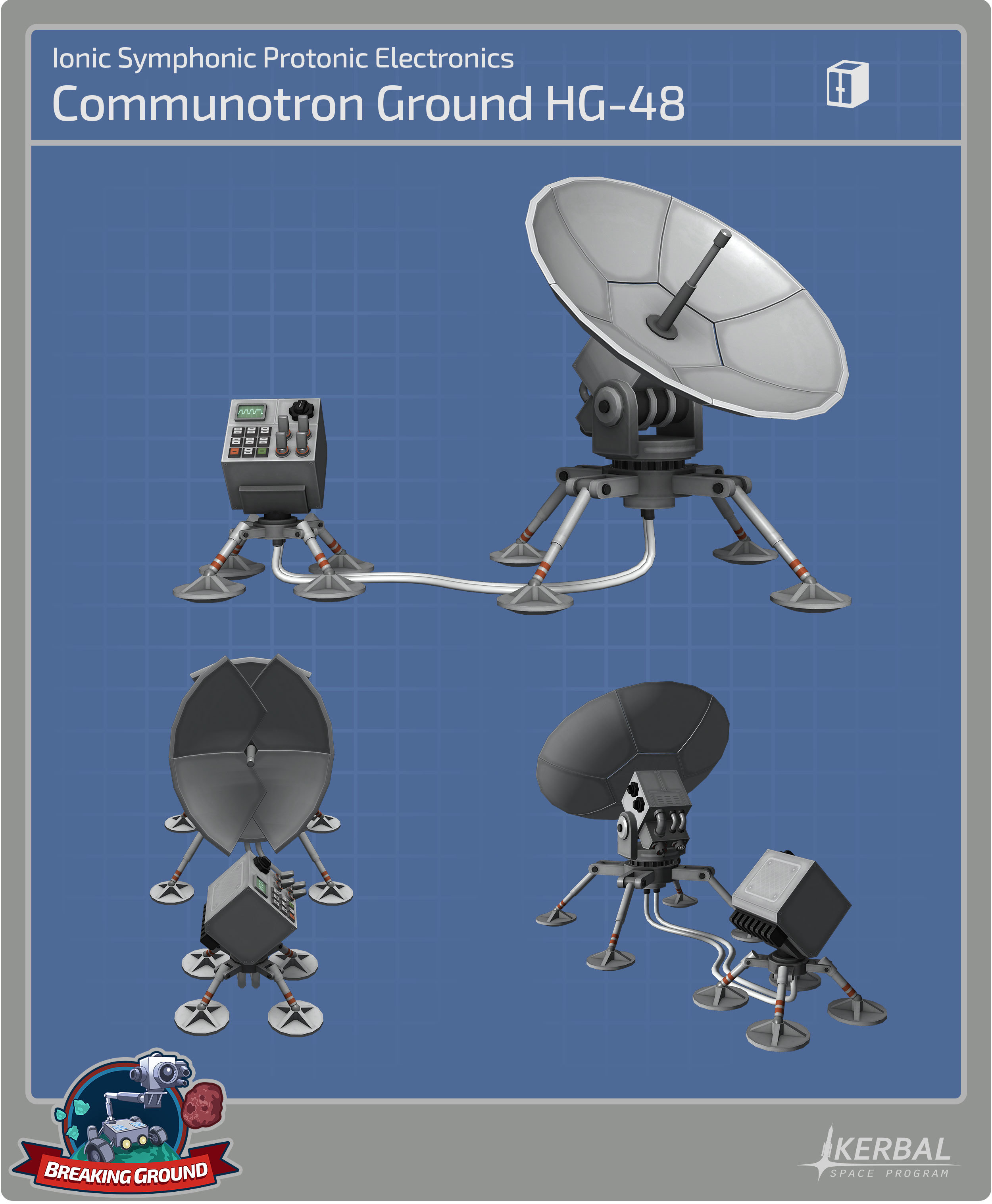
Go-ob ED Monitor
The Goo Observation: Extended Duration Monitor watches the always enigmatic Mystery Goo for a long period of time on a planetary body. As with all the other deployed science experiments, the data collection speed will be increased when placed by a scientist, especially a ranked-up scientist.
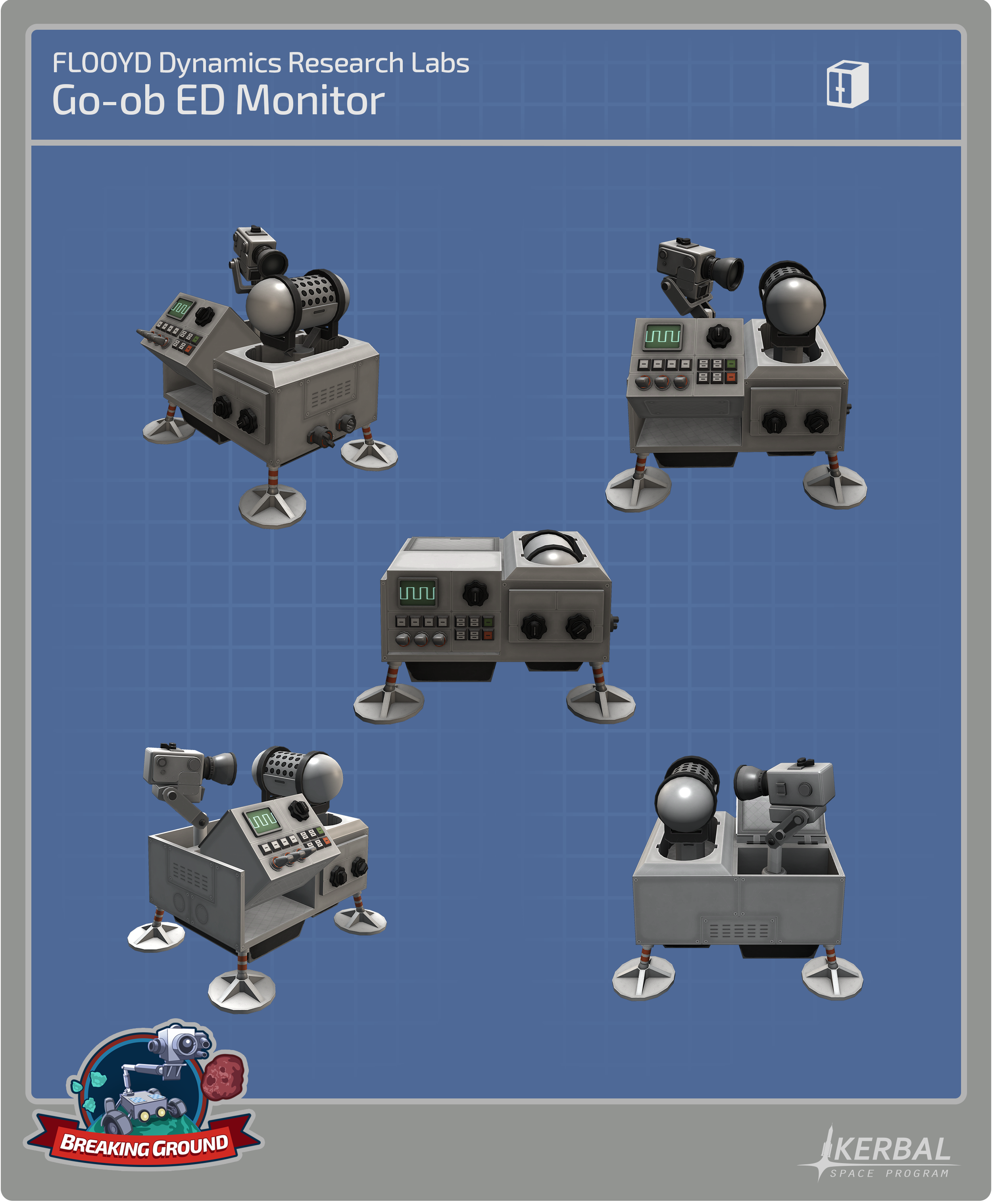
PD-3 Weather Analyzer
This multi-function experiment gathers data on wind, pressure, temperature and humidity to generate a picture of the planets climate model over time. Naturally it will only function on a planet with an atmosphere.
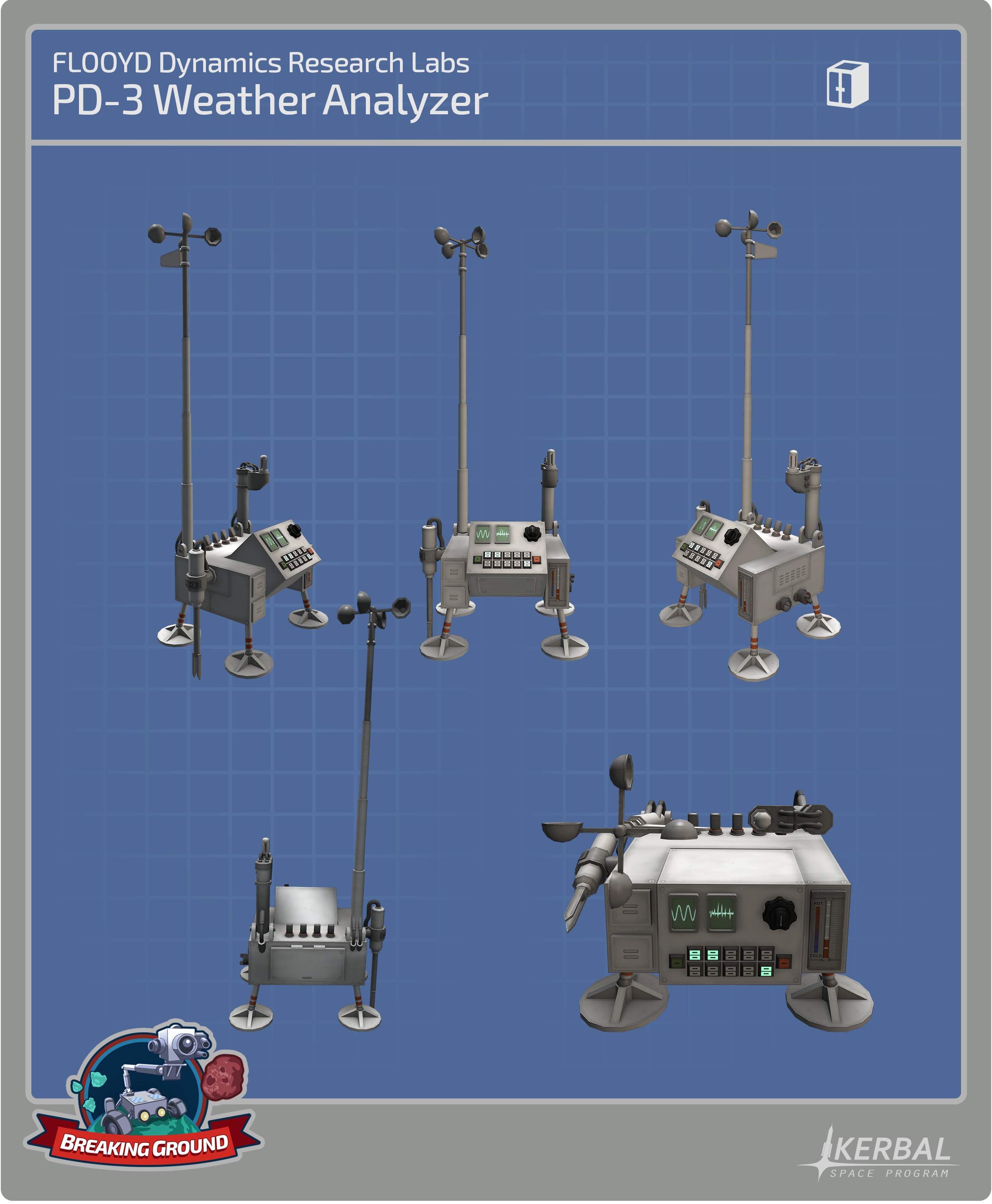
Ionographer PD-22
This experiment allows Kerbals to analyze different particles and radiation incident on planetary bodies with no atmosphere.
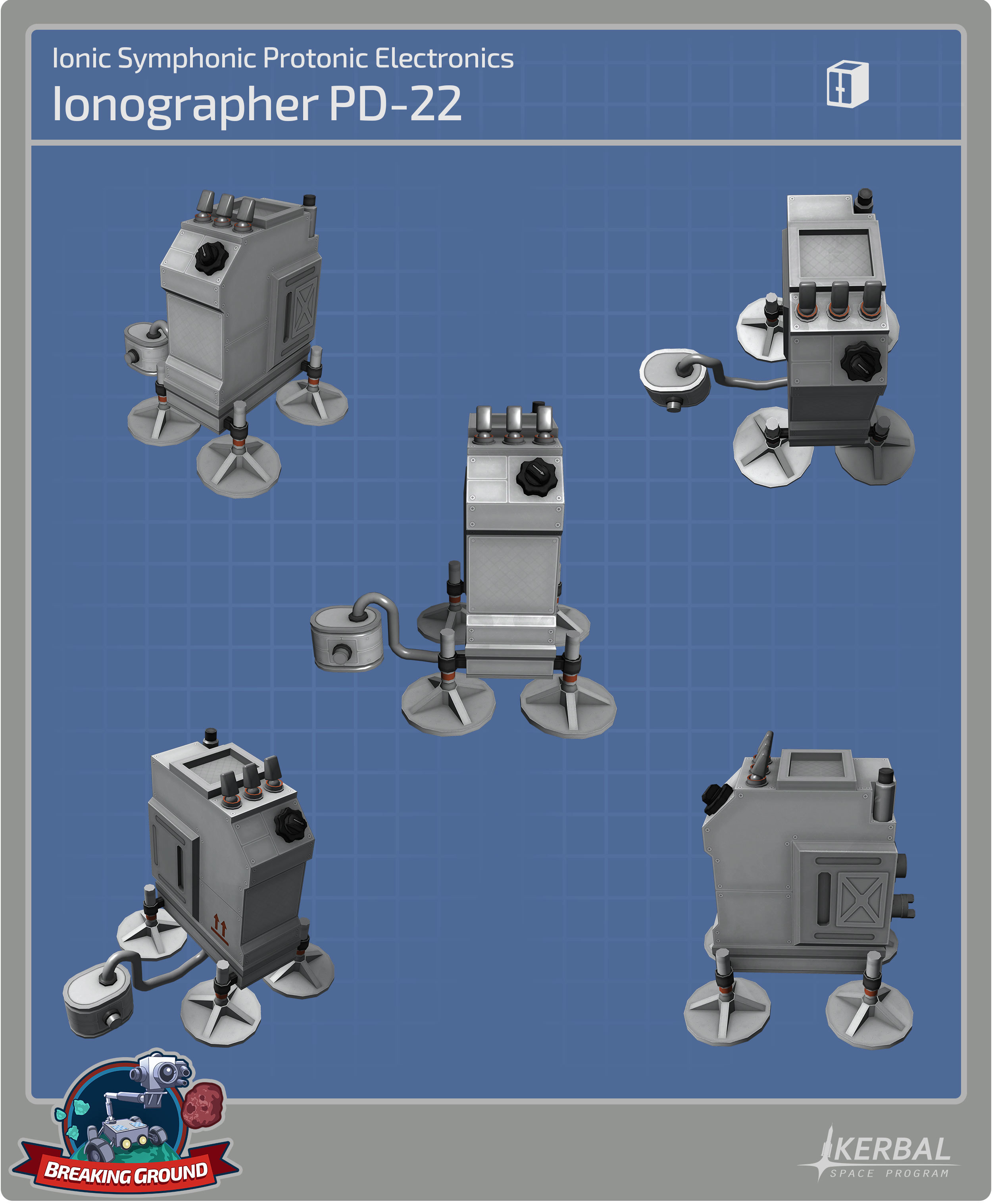
Grand Slam Passive Seismometer
Unlike other experiments, the Grand Slam Passive Seismometer only operates under one condition when controlled seismic events are created by crashing something into a planet. In addition to the excitement and fun of smashing things, youll collect data instantaneously with this device.
 Click here to see all images of the Deployed Science experiments in high-res.
Click here to see all images of the Deployed Science experiments in high-res.Surface Features
Surface features add a new component to the exploration of planets and satellites in the KSP solar system. These are items of scientific interest scattered across all celestial bodies. These features include meteorites, craters, mineral formations, and even stranger planetary oddities. Surface features vary in size and Kerbal astronauts will be able to pick up and return the smallest of them for study back at KSC. However, larger ones will need to be scanned and analyzed on-site by the newly developed Rover Arms.
[quote=Jamie Leighton, Lead Developer]Exploring celestial bodies and using rovers has never had as much value as we would have liked, and while the real Opportunity is now quietly resting on Mars, we wanted to give the players the opportunity to do more valuable science driving across Duna (and the other bodies) in KSP. So we added interesting new features to the surface of the planets that can be explored and have experiments performed on them.[/quote]

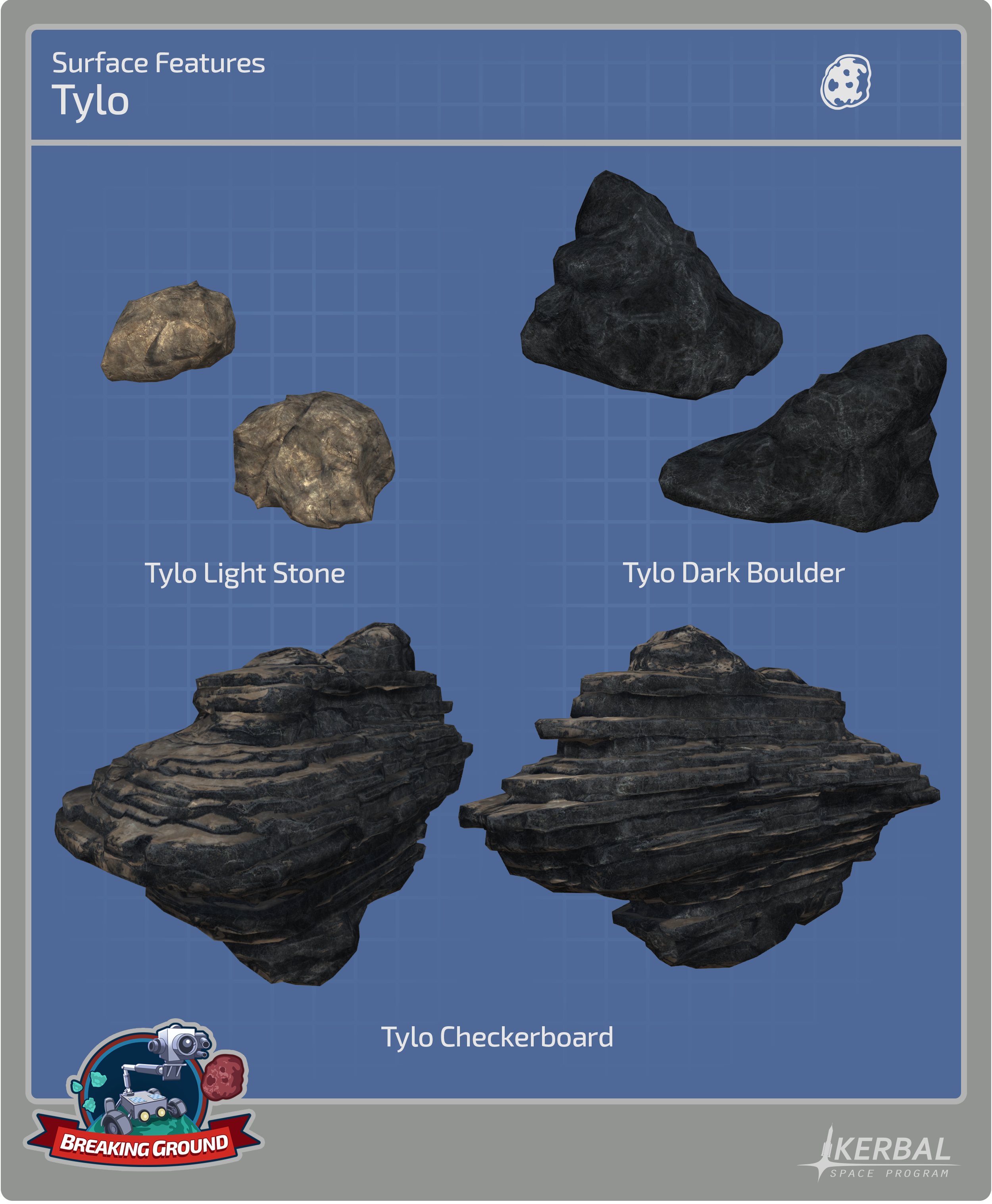
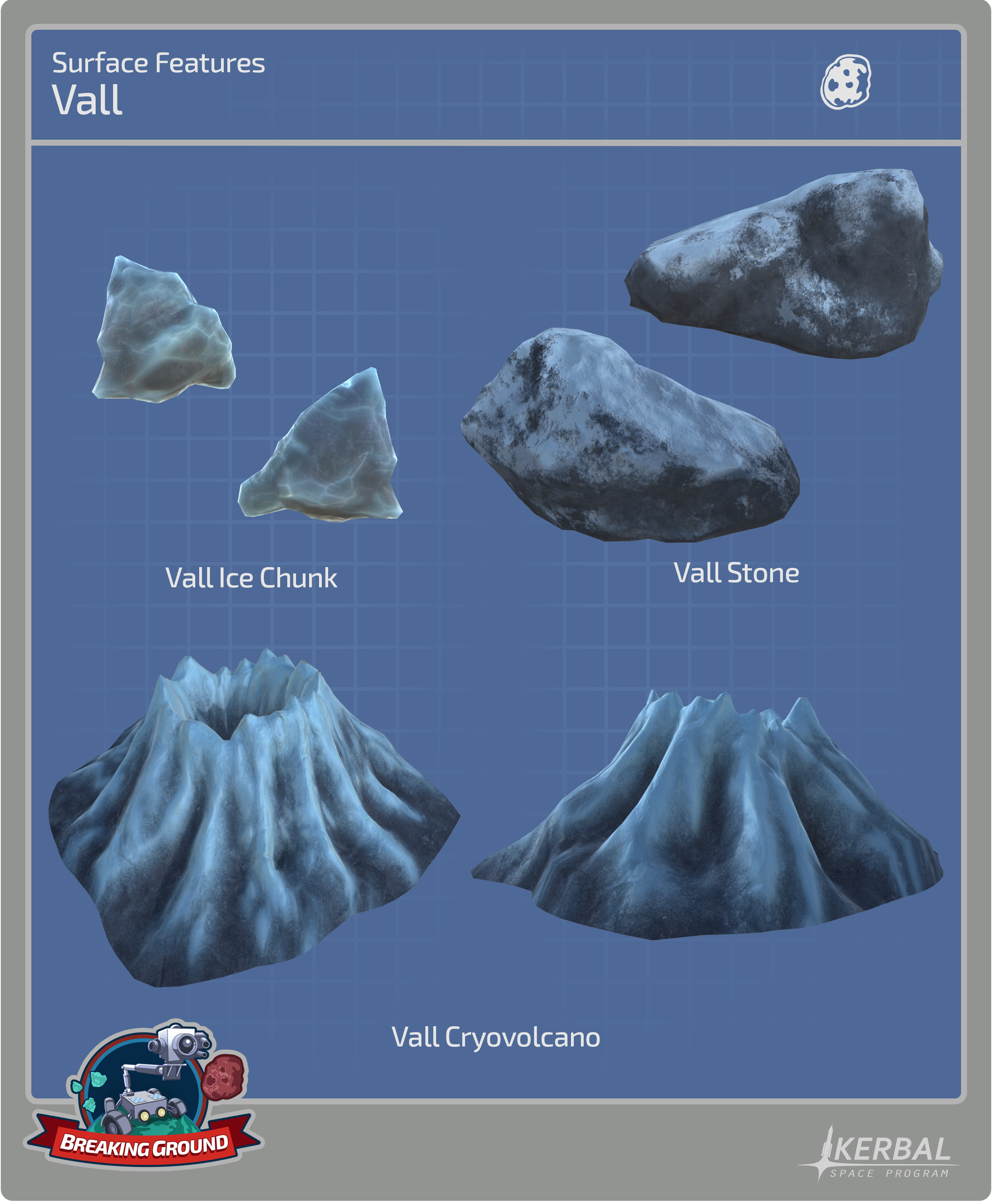
Rover Arms
These parts are used to gather scientific data from surface features. The Rover Arms come in three levels that you unlock via Research and Development, each of which has more sensors and tools that allow you to collect more science from the same surface feature. Only the largest Rover Arm has the full suite of scientific instruments, so you might want to unlock that one as soon as possible!
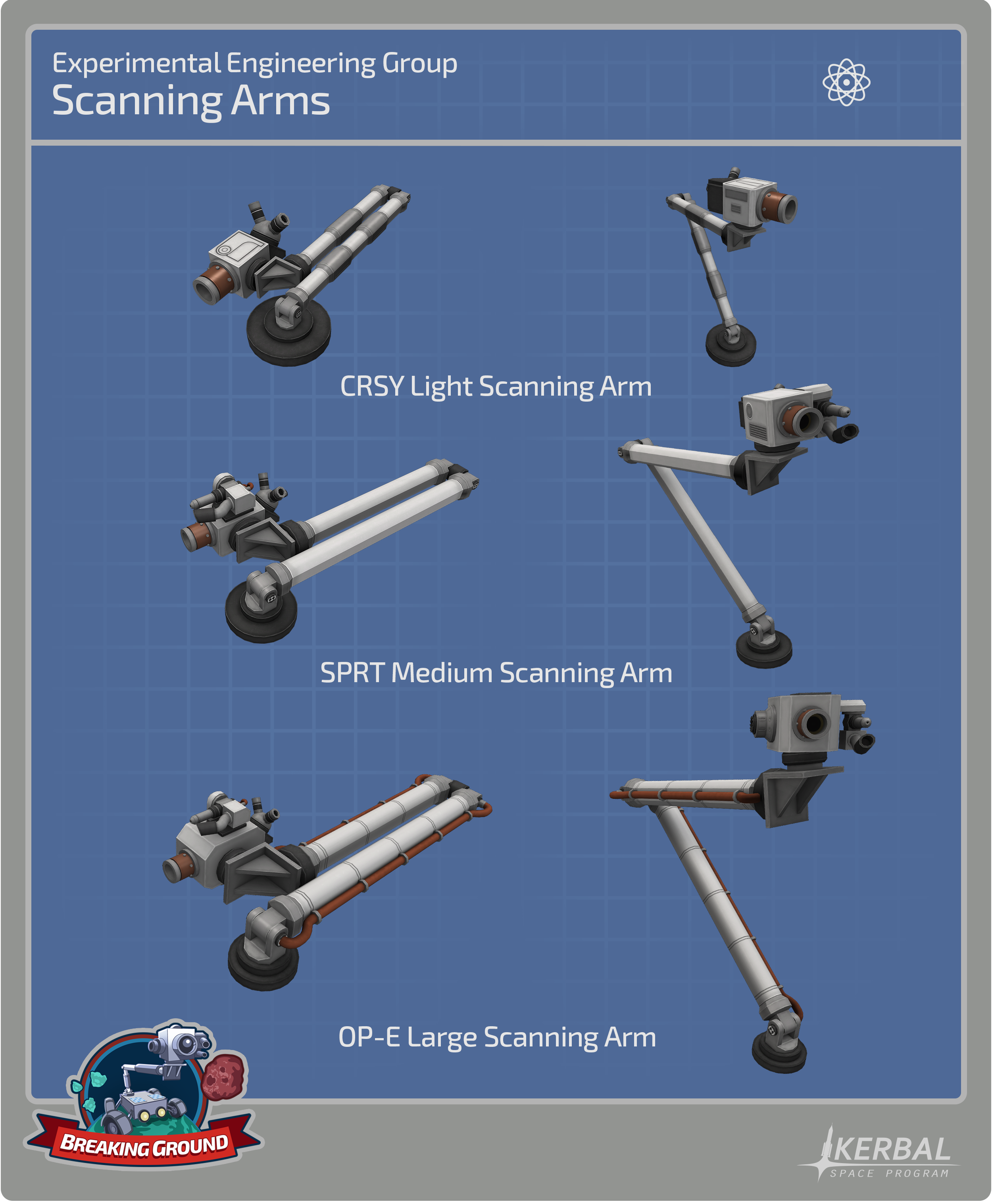 Click here to see all these and a couple more images of Surface Features and the Rover Arm in high-res.
Click here to see all these and a couple more images of Surface Features and the Rover Arm in high-res.Robotics
With Breaking Ground, you will see four types of robotic parts - hinges, pistons, rotors and rotational servos. Available in a range of shapes and sizes these new parts operate under realistic physics, with real forces and torques, electricity consumption and even motor mass accounted for. We are also including a controller part that will let you coordinate the behavior of many different parts on your craft.
[quote=David Tregoning, Lead Developer]Giving our community the ability to build even more complex creations might seem like a strange idea for anyone familiar with KSP, but it is something the whole team is passionate about. Im really looking forward to seeing what people can make and animate with the new parts and controller combination.[/quote]
Hinges
Hinges will give you a limited angle of rotation between two parts. Perfect to create jointed machines for example.
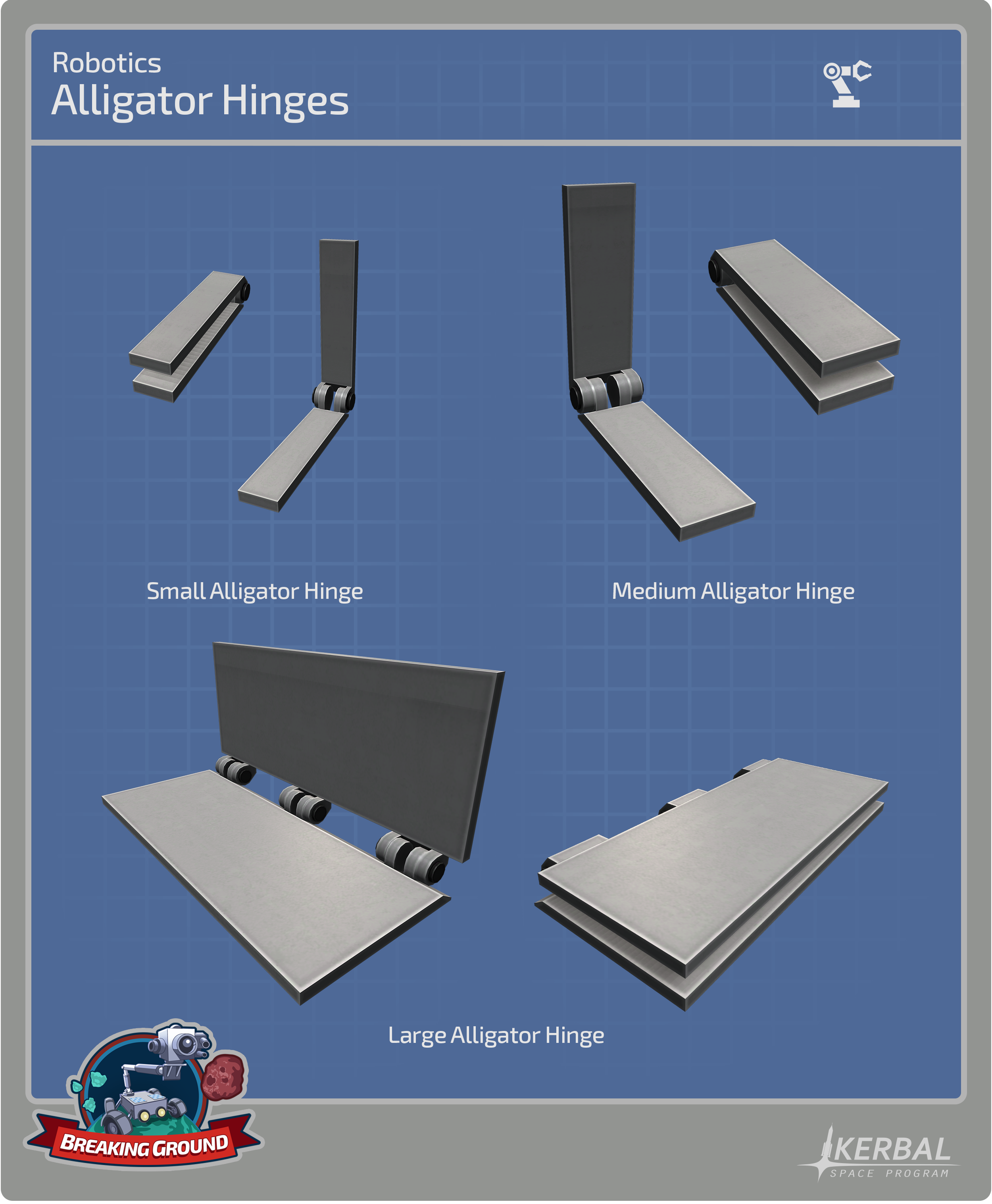
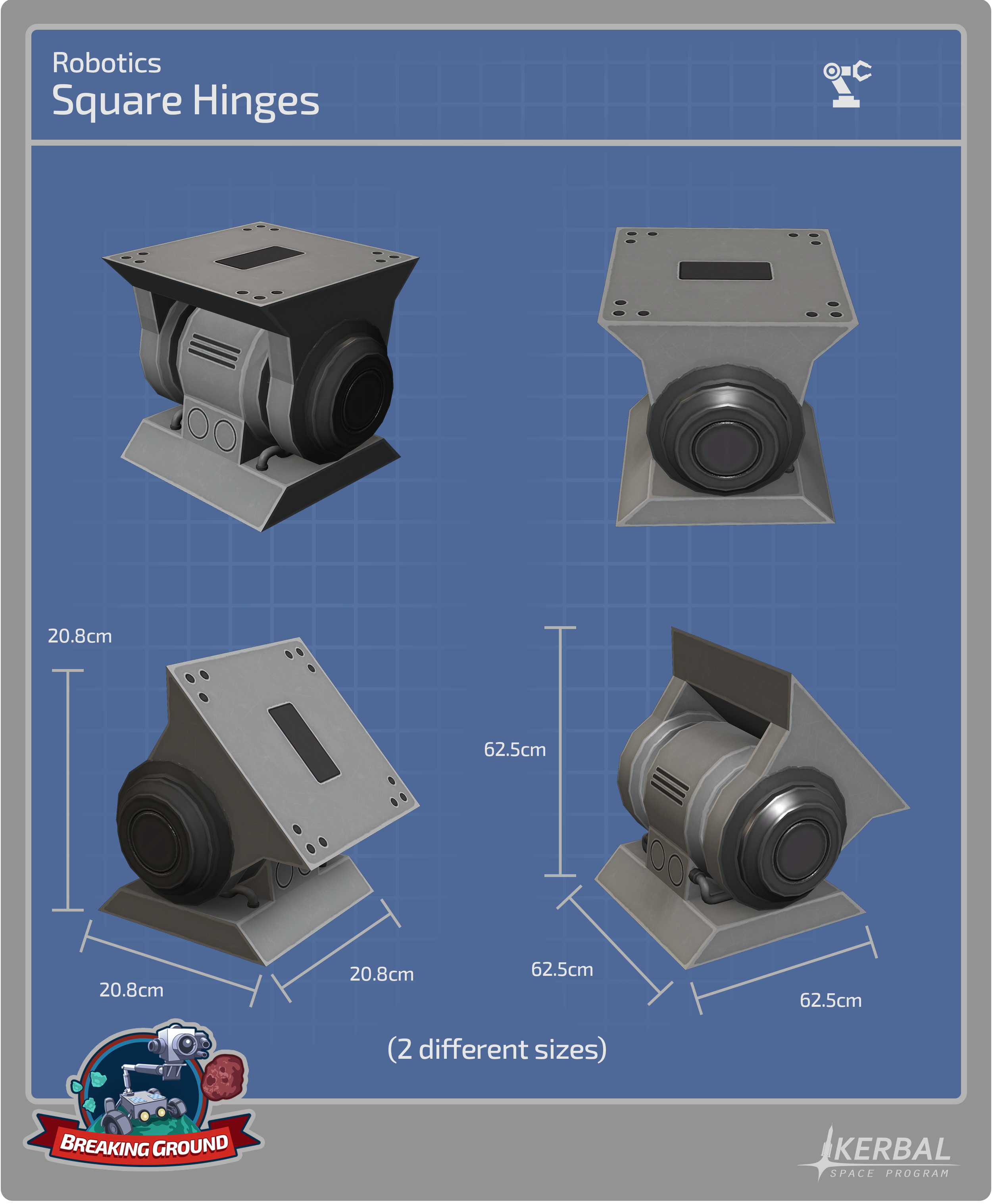
Piston
The pistons give you linear motion. If set up right, they will allow you to create all sorts of craft with hydraulic-like mechanisms.
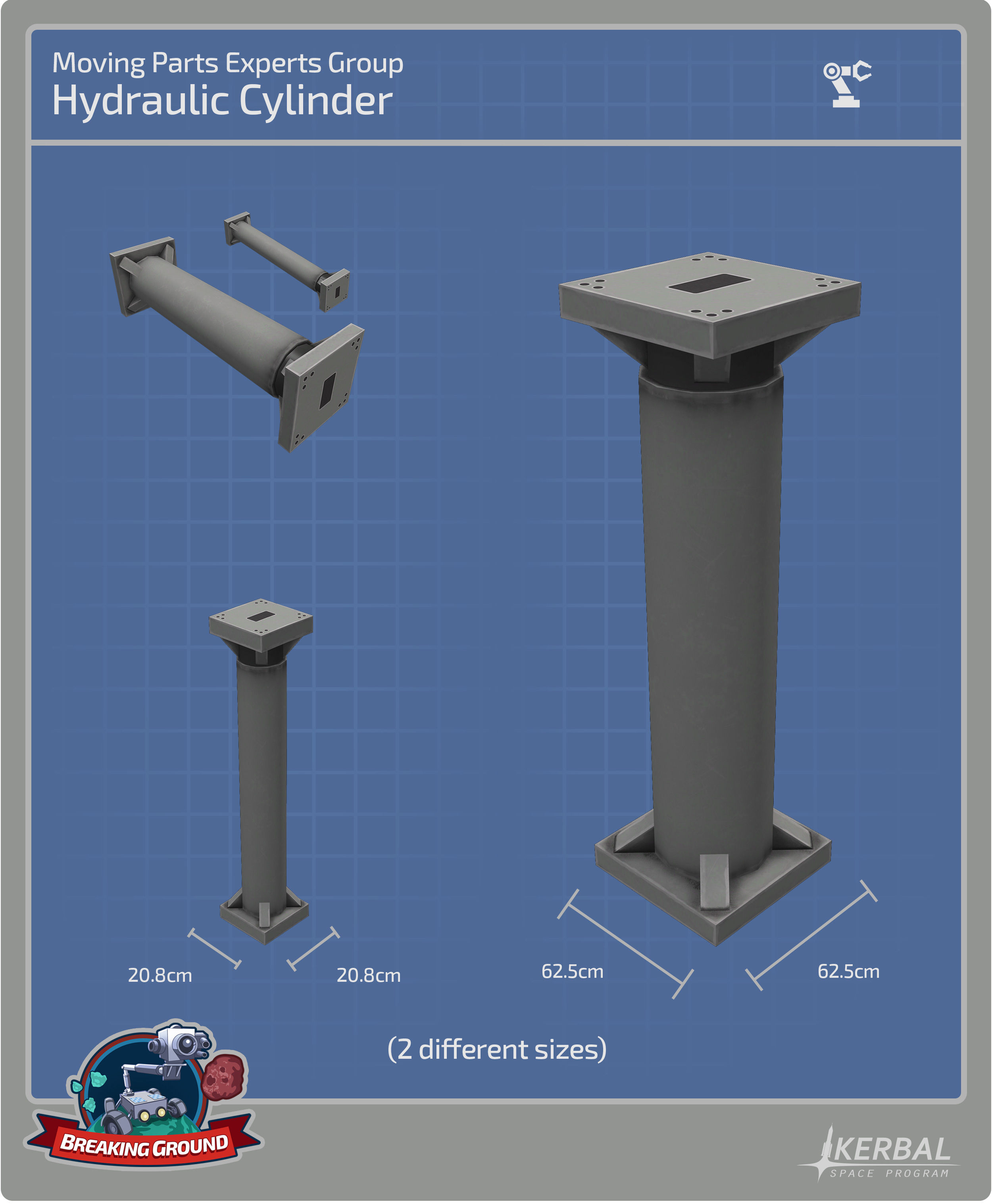
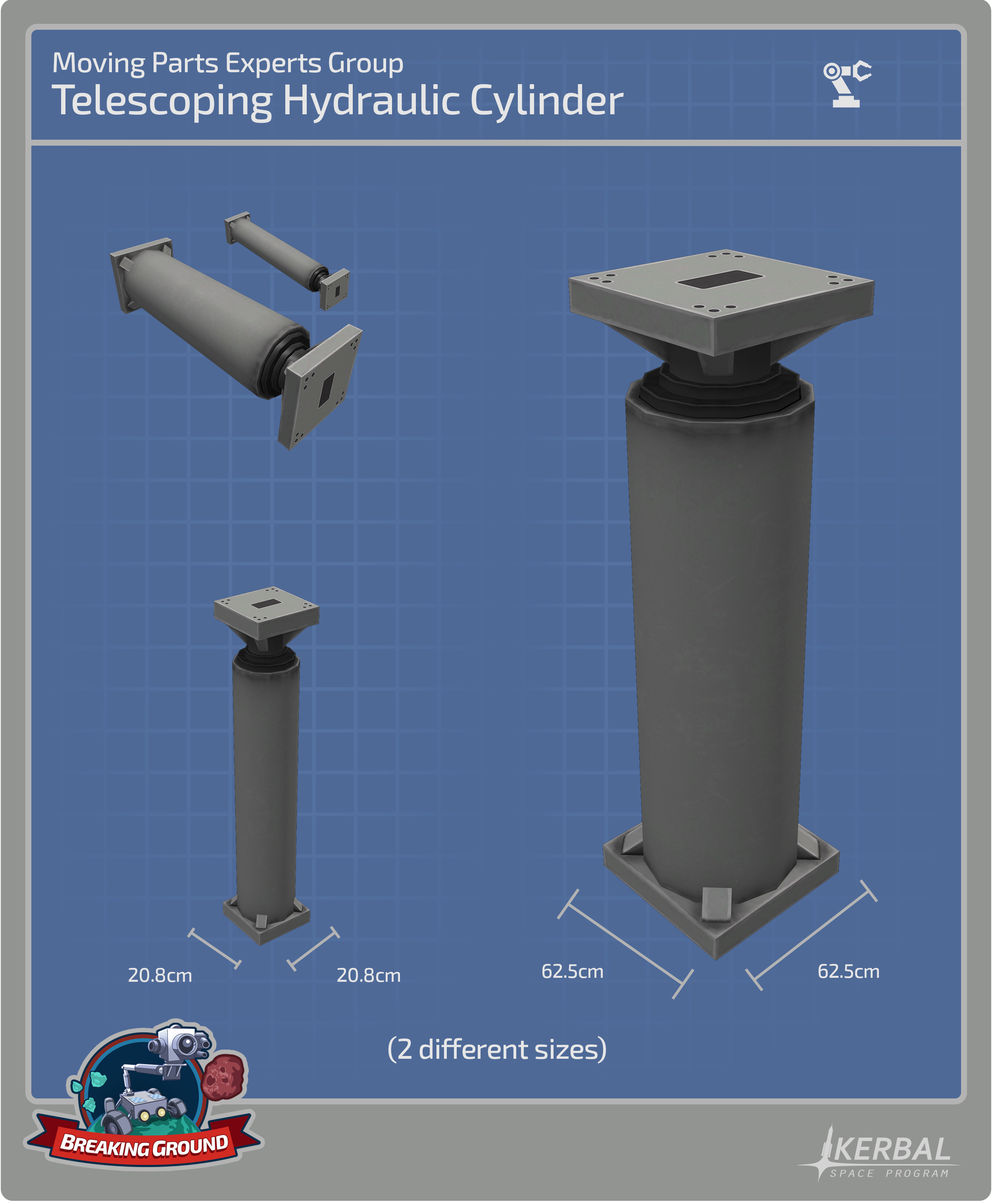
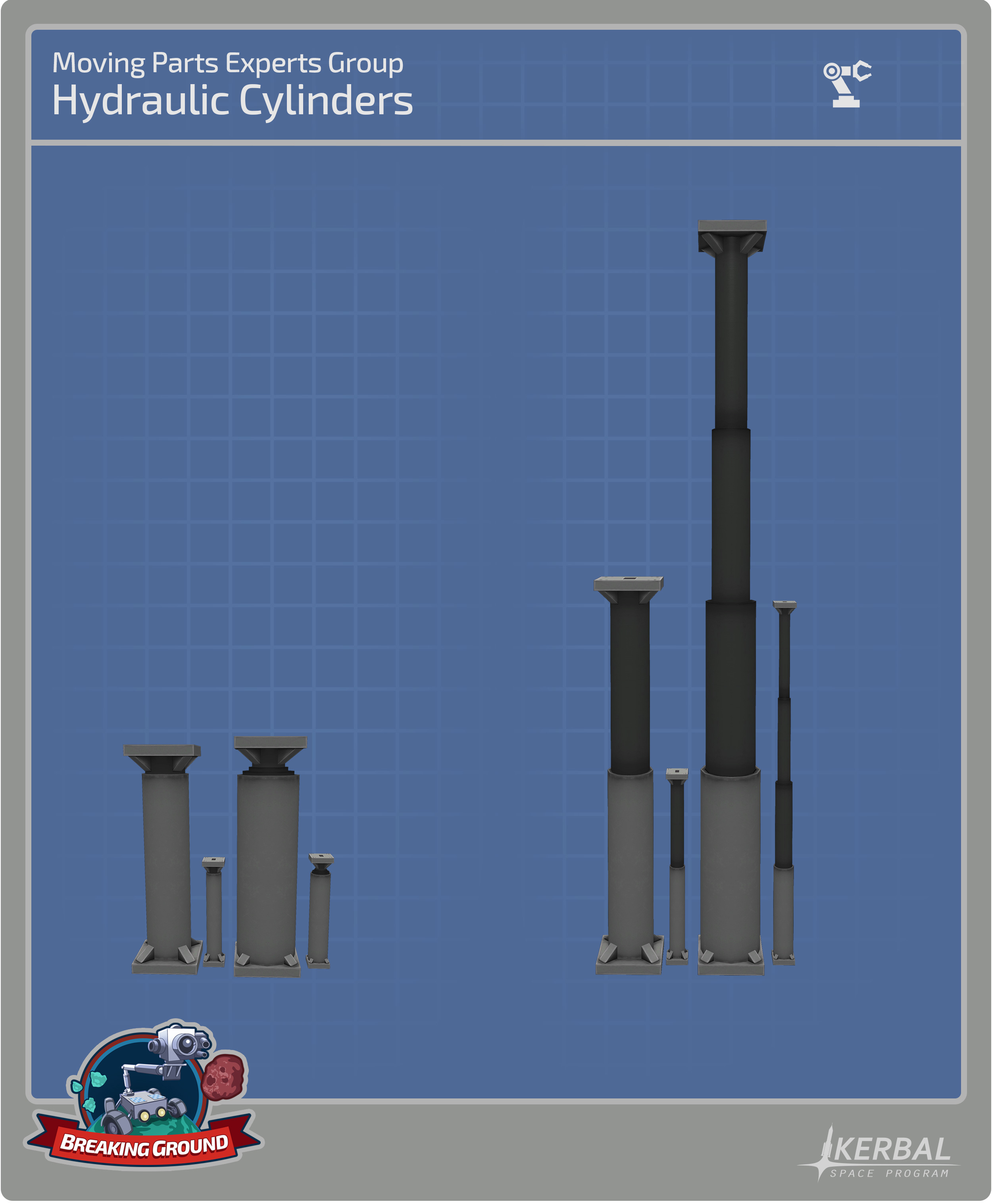
Rotor
Not much to explain about the rotor, it will allow you to generate torque around its axis. Maybe youll build a spinning space station or ferris wheel with this, or any other rotational contraption you can think of.
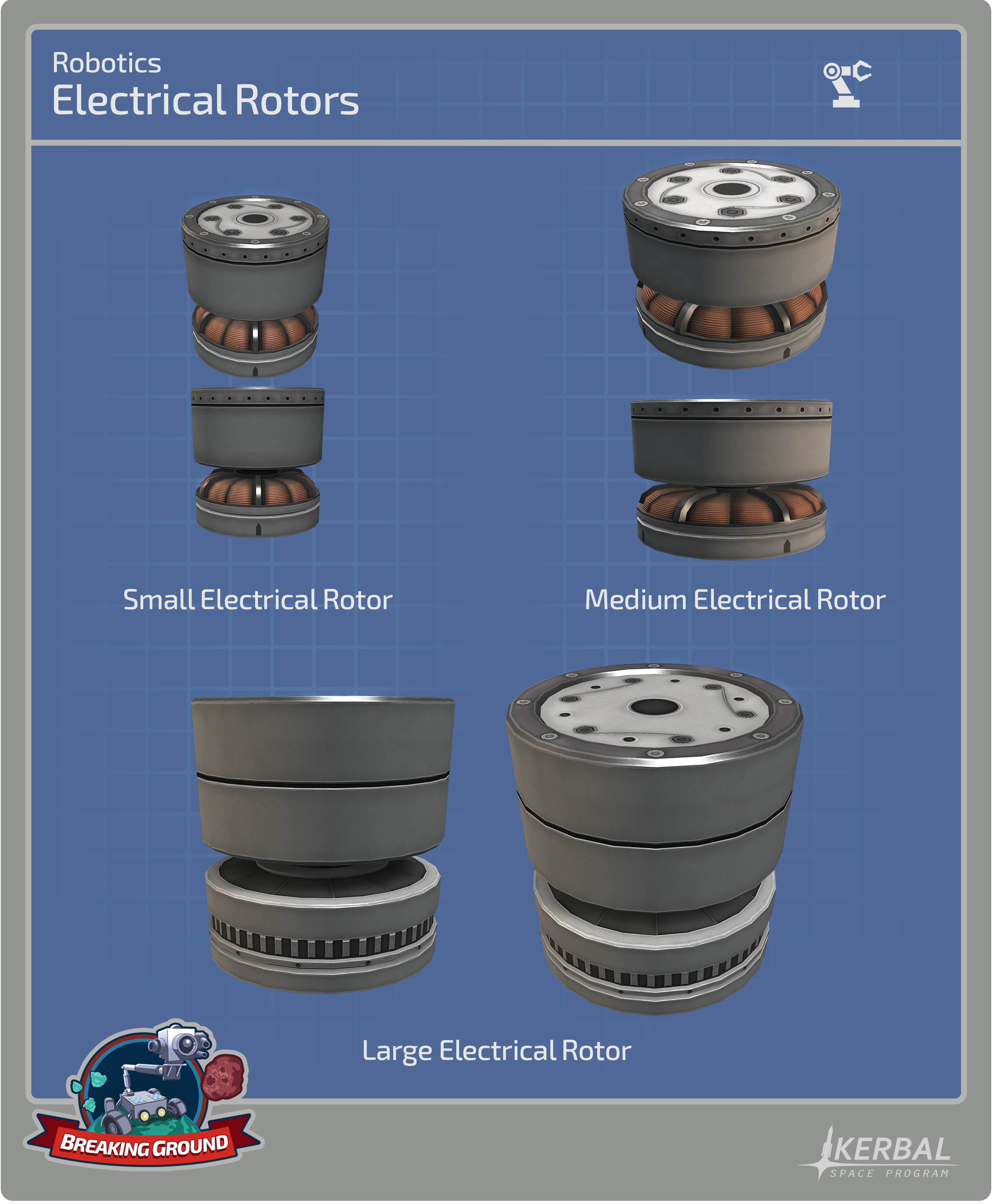
Rotational servo
The Rotational servo will give you precise control of angular position. Using proportional control, servos have unlimited potential to create all sorts of inventions, where you want to have precise control of the position of certain parts.
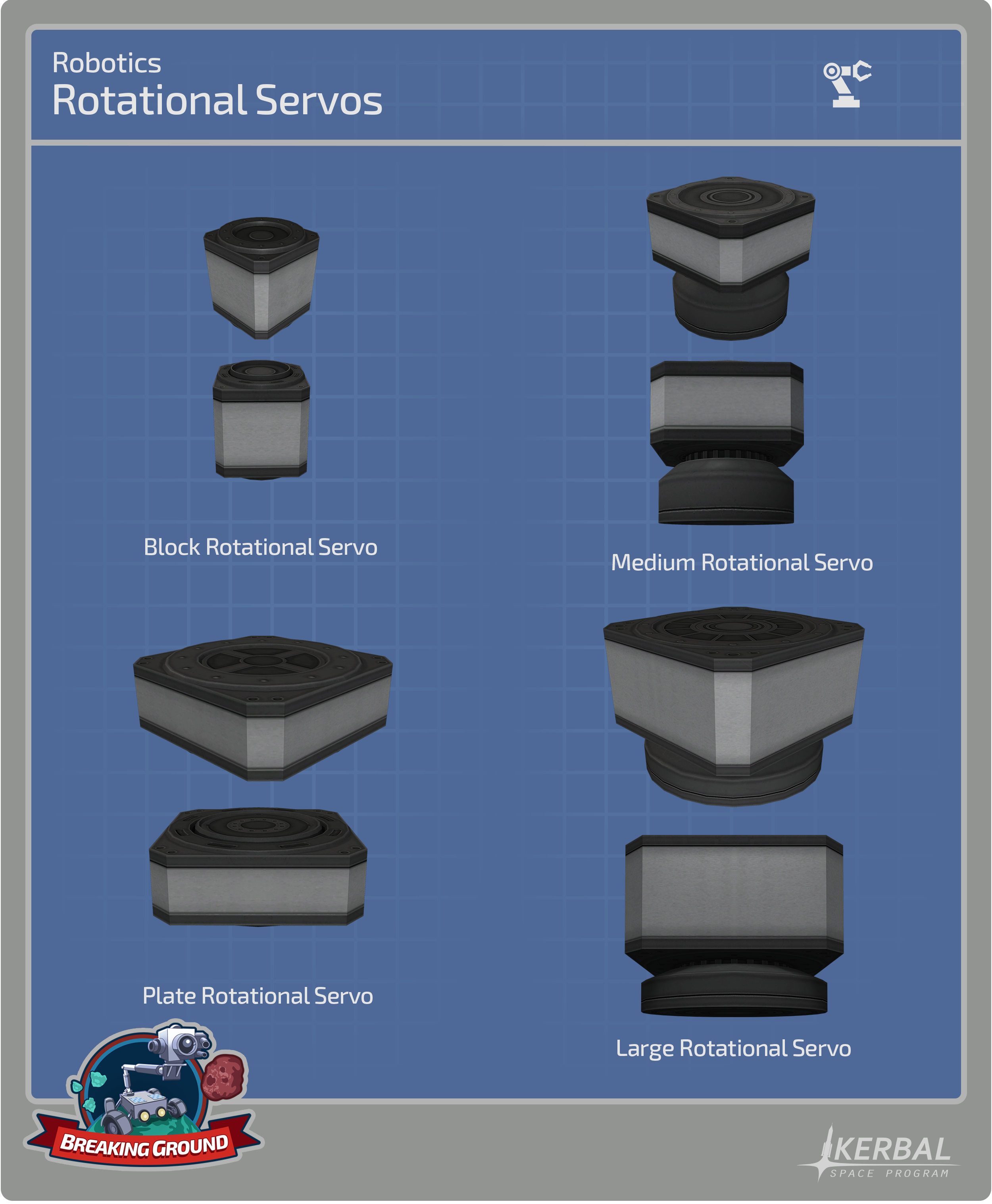
KAL Controller
The KAL-1000 controller can sequence the actions of all the robotics parts, and a number of other fields. Its gives you access to a powerful track editor tool to let you set up how parts will behave over time. Using the controller, you can set up complex cranes, walking craft, disco lighting or whatever your heart desires.
 Click here to see the Robotic Parts images in high-res.
Click here to see the Robotic Parts images in high-res. The New Suit
This futuristic-looking suit was designed to match the spirit of Breaking Ground. It not only looks great on Kerbals, but its seams glow in the dark when you turn on the helmet lights!

[quote=Rafael Gonzalez, Lead Artist]For the spacesuit we tried a few options based on existing concepts from real life space programs, but some of those looked too slim or too sci-fi-ish. We also tried different helmets, but something felt weird about the shapes, and as the Kerbal helmet is iconic, we kept the classic shape when designing a new one. Apart from the design, we wanted to give the suit something that the others don't have: An emissive light at the seams, something that comes in handy to help find your Kerbals when they are far from the sun or on the dark side of a planet! At first, we thought skinning the accordion arms would be problematic, but we managed to do it, and we are pretty happy with the result. We hope you like it as much as we do![/quote]Click here to see the Suits in high-res.
[u]
Additions to the base game
[/u]With the release of Breaking Ground, the base game is also getting some updates that will add a few new features.
For starters, the inventory mechanic that is used by deployed science will be available in the base code, for modders to use and extend as they wish.
Additionally, we're adding two extensions to our action group system. The first one adds another type of action group for controls that let you bind input controls to fields - an axis group. The second adds Action Sets, which allow you to enable or disable sets of axis or action groups.
This extends what you can do with a limited number of keys, letting you put your craft into different modes of operation. You can even override the base controls with the action set feature, further fine tuning the interface between you and your craft. We developed these extensions to give players more options to control their robotics, but it certainly will be useful for stock and modded players as well.
Finally, weve added EVA portraits, so that you can check data on your Kerbals even when theyre out and about.
Remember, you can share and download crafts and missions on Curse , KerbalX , the KSP Forum and the KSP Steam Workshop .
Thats it for this edition. Be sure to join us on our official forums, and dont forget to follow us on Twitter , Instagram and Facebook . Stay tuned for more exciting and upcoming news and development updates!
Happy launchings!

Brand new downloadable content for Kerbal Space Program is on its way! Filled with new content and features, Kerbal Space Program: Breaking Ground Expansion will give new meaning to the Kerbal scientific endeavours.
Breaking Ground is all about exploration, experimentation, and technological breakthroughs. Study the soaring plume of a cryovolcano on Vall, mysterious craters on Moho, and even more new features on all of the other moons and planets of the Solar System. Deploy experiments for the long-term study of Minimus and let them collect data while you explore further sights. Test your creativity with a new suite of robotics parts. Breaking Ground will help you and the Kerbals reach new horizons, all in the name of Science!
These are the most significant features coming to Kerbal Space Program: Breaking Ground Expansion.
Robotic Parts
Brand new robotic will add a whole new level of creativity to your craft. These parts will include some new control mechanics and let you create all sorts of inventive vehicles and crazy contraptions to aid the Kerbals in exploring their Universe!
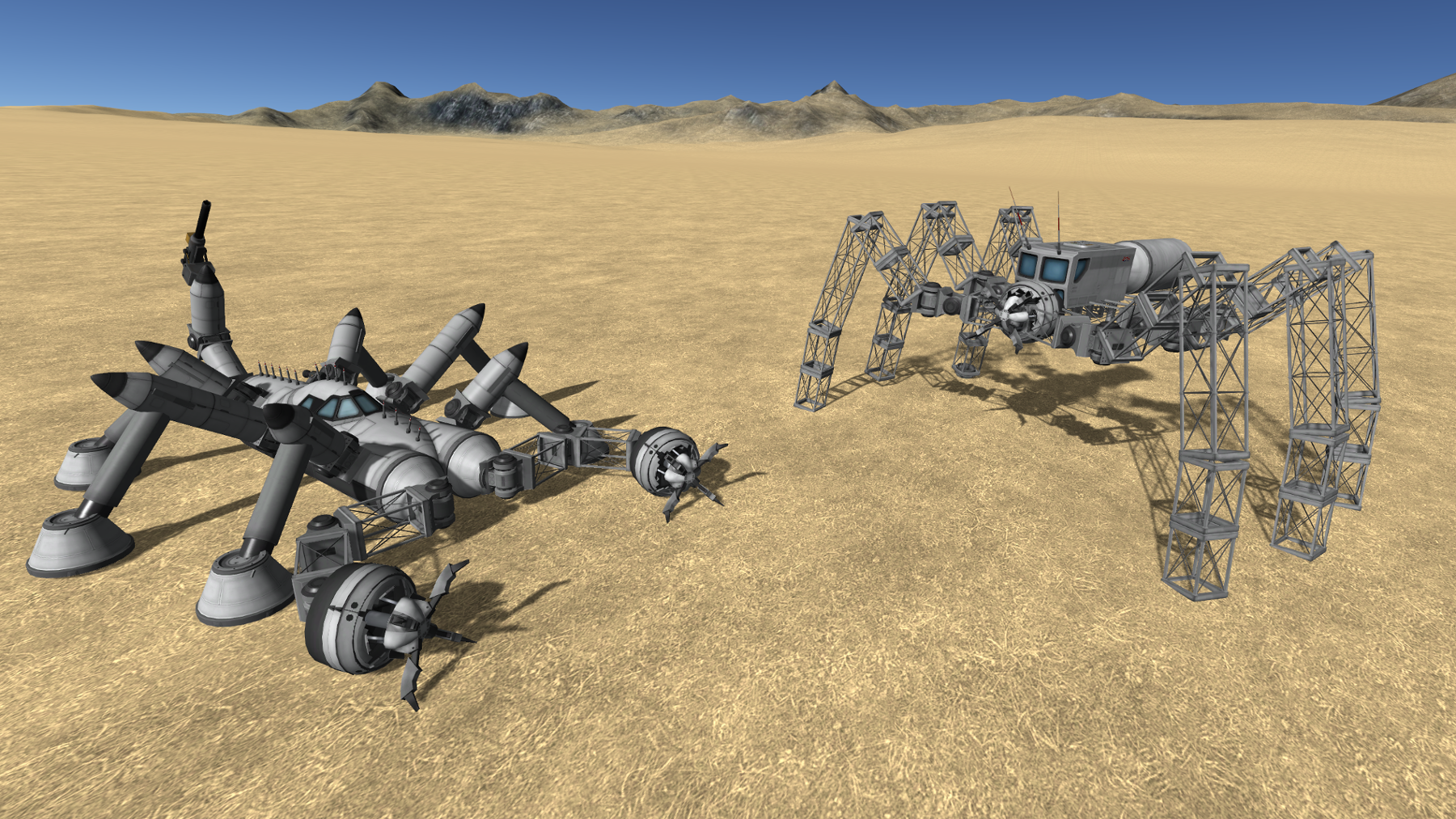
Surface Features
Scattered across the Kerbin System, youll find interesting Surface Features, like mineral formations, meteors, craters, and some even more curious planetary features. Study them and collect valuable scientific data with a brand-new Rover Arm!
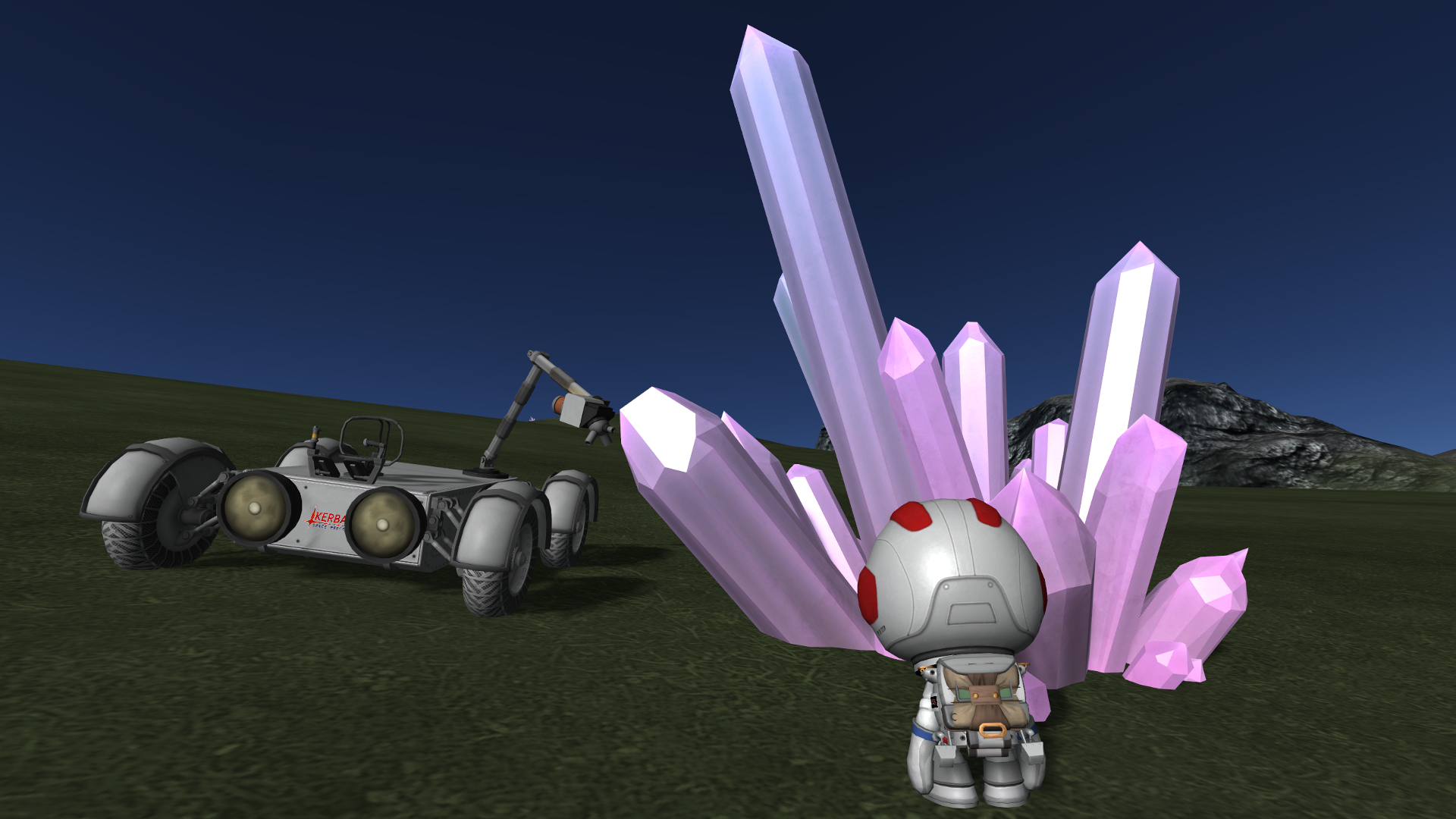
Deployed Science
Bring equipment for experiments with you from Kerbin and deploy them on the surface of a celestial body to take measurements over time. Set up a science station and put your crew to work. From seismometers to weather stations, there are plenty experiments for you to try out!
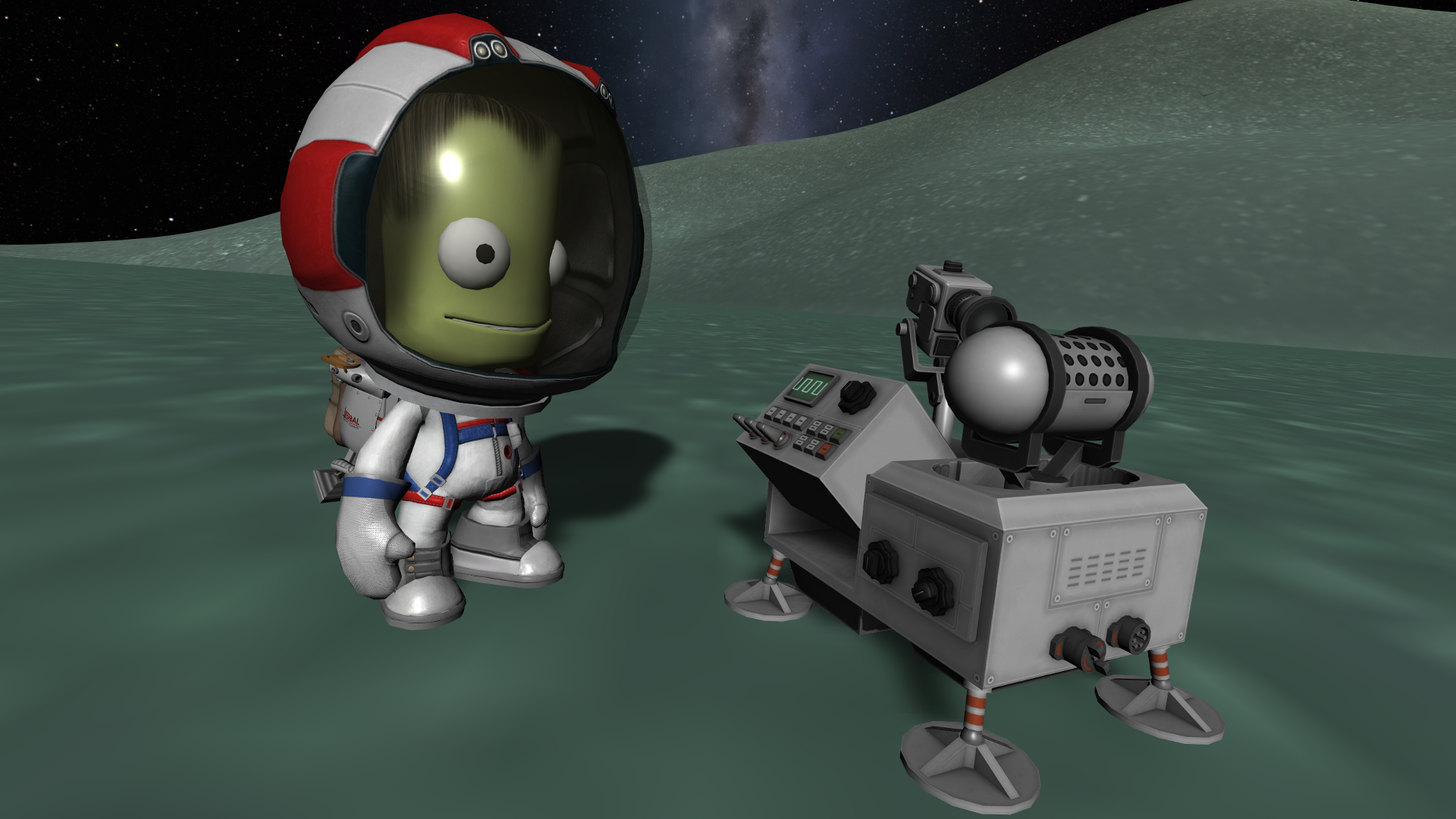
New Space Suit
Kerbals are also getting a fresh new space suit to wear for their scientific endeavors! This sleek futuristic suit will make your Kerbals look flashy while they explore the canyons of Duna, the shores of Laythe, or any other exotic destination.
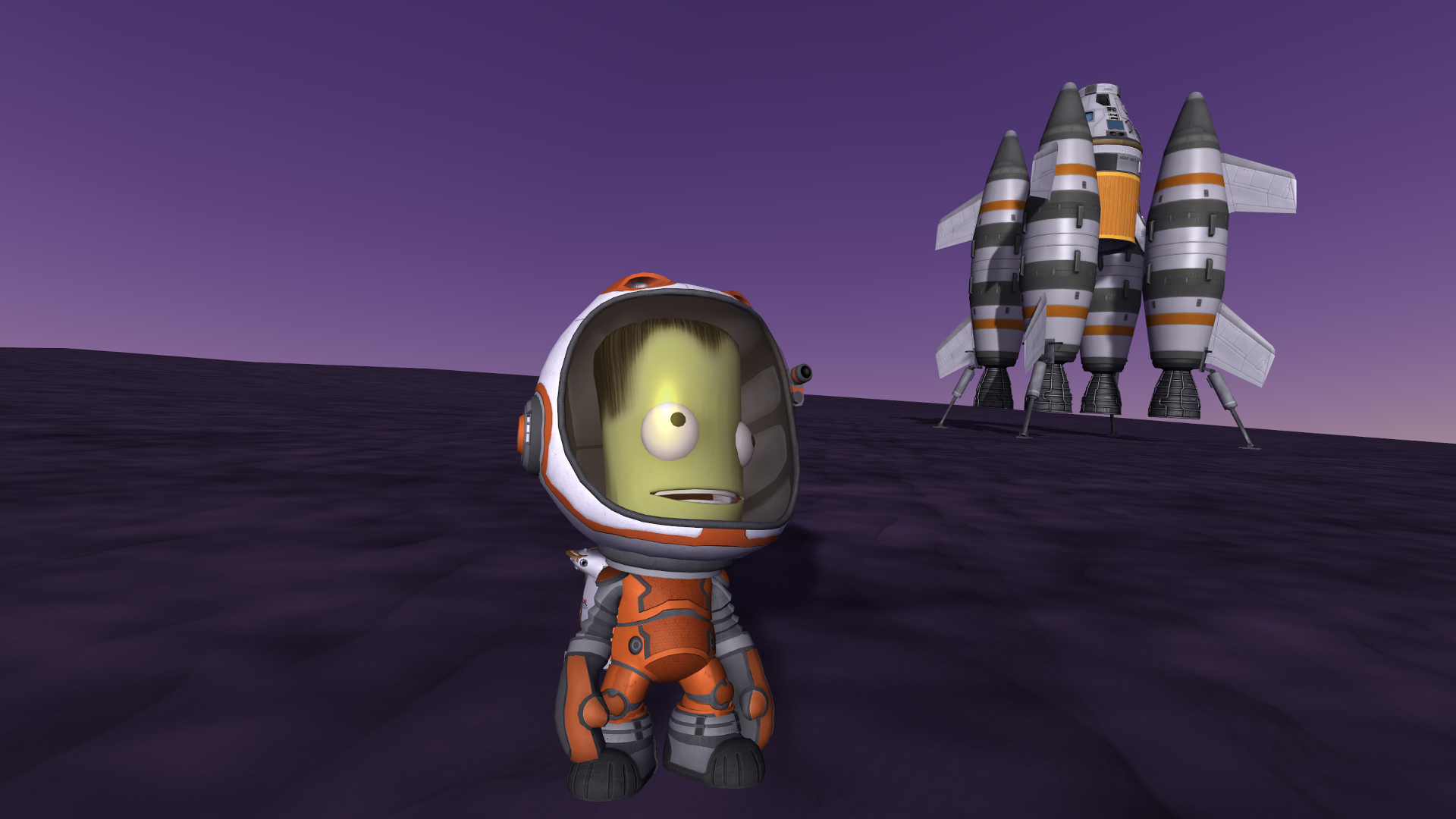
Kerbal Space Program: Breaking Ground Expansion will be released on May 30th for PC for $14.99 USD. And yes, were keeping our promise that all players who purchased the game through April 2013 will receive the expansion for free. Well provide more details on how that will work before launch.
Do you want to learn more about Breaking Ground? Then make sure to stay tuned for our next KSP Loading where well take a deep dive into the content and features of Kerbal Space Program: Breaking Ground Expansion!
Happy launchings!
P.S.: Click here to see the full High-Res screenshot album.

Hello everyone!
A new technology has arrived to the KSC and with it, Kerbals will only get more Room to Maneuver! Were excited to release, Kerbal Space Program 1.7: Room to Maneuver, our newest content-filled update that will give players new features and wide variety of improvements to help Kerbals explore farther than ever before!
This update includes two new useful navigation upgrades, the revamp of all of the small maneuvering motors, including new variants for the Twitch, Ant and Spider, as well as a brand new galaxy texture map to have our astronauts mesmerized by the beauty of the celestial vault. A great deal of bug fixes have also been packed into this update, not two mention a new 3.75 meter nose cone and a 5m one for those extra-large fuel tanks in the Making History Expansion!
Lets go through some of this updates highlights:
Maneuver Mode
Probably the most impactful feature within this update, the Maneuver Mode is a new navigation tool that gives you access to useful orbital information in both Flight and Map mode that will also allow you to precisely and easily adjust maneuvers nodes, all to help you fine tune your interplanetary transfers.
 Click here to see a video showcasing this feature!
Click here to see a video showcasing this feature!Altimeter mode toggle
A long-requested quality-of-life feature that will allow you to toggle the altitude mode from Above Sea Level (ASL) to Above Ground Level (AGL) by simply clicking on the new icon to the altimeter. Hopefully this will improve the KSCs survival rates

Part revamps
This time around, small maneuvering engines were the focus of our revamping efforts. The Ant, Twitch, Puff, Place-Anywhere 7, RV-105 Thruster Block, and Vernor Engines now look better than ever, plus the Twitch, Ant and Spider include new stunning variants. On top of that, weve added new tuning values on some of those engines.

Galaxy Texture Map Update
The games galaxy cubemap has been updated in Room to Maneuver. This environment map has been carefully crafted to reflect a nicer color palette and more defined celestial objects. With double the resolution, it will be impossible not to enjoy the view while exploring Kerbins star system.
 Click here to see high res images.
Click here to see high res images.Scrollable PAW
Another small quality-of-life feature were adding to the game is the addition of a scrollbar to the Part-Action-Window. This will keep the PAW within the bounds of the screen when they get too big, something that might come in handy for players who use mods and fill those up
And more!
To learn more you can read the full Changelog here:
[code]=============================================== v1.7.0 ========================================
+++ Improvements
* Upgraded Galaxy Textures.
* Add new flight UI mode that includes in-depth orbital information.
* Add advanced maneuver node editor, allowing player to edit maneuver nodes more precisely.
* Add an Altitude toggle function to the Altimeter. The altitude modes can be switched between AGL and ASL.
* Part Action Windows (PAW)s now generate scrollbars and keep themselves within the bounds of the screen when there is more data than will fit the screen.
* Automatic AGL/ASL toggle values when in orbit. The altimeter value is set as ASL while in orbit, the AGL/ASL setting is preserved.
* The altimeter AGL behaviour when underwater calculates the vessel altitude from the sea floor.
* Update Addons and Mods external site link from Main Menu.
+++ Localization
* A localization tag is no longer displayed in the status section of the PAW of the Advanced Grabbing unit in the Asteroid Redirect Mission, Part 2 tutorial.
+++ Parts
Updated Parts (reskinned):
* 24-77 Twitch
* LV-1 Ant
* LV-1R Spider
* O-10 Puff
* Place-Anywhere 7
* RV-105 Thruster Block
* Vernor Engine
Color Variants:
* 24-77 Twitch (New "Orange" and "Gray and Orange" color variants)
* LV-1 Ant (New "Shrouded " and "Bare" variants)
* LV-1R Spider (New "Shrouded " and "Bare" variants)
Other Part changes:
* Add a 3.75 nose cone.
* Rebalanced the following engines: Twitch, Spark, Place-Anywhere 7, RV-105 RCS,Vernor.
* Fix IVA external cameras in Mk1 Command Pod, MK2 Lander Can, Mk2 Command Pod.
* Fix EVA range on Cupola, HECS2, RC-001S, RC-L01 science containers.
* Previously Revamped Parts moved to zDeprecated. Parts revamped in 1.4:
- TR-2V Stack Decoupler -> TD-06 Decoupler
- TR-18A Stack Decoupler -> TD-12 Decoupler
- Rockomax brand decoupler -> TD-25 Decoupler
- TR-38-D -> TD-37 Decoupler
- TR-2C Stack Separator -> TS-06 Stack Separator
- TR-18D Stack Separator -> TS-12 Stack Separator
- TR-XL Stack Separator -> TS-25 Stack Separator
- ROUND-8 Toroidal Fuel Tank -> R-12 'Doughnut' External Tank
- Rockomax X200-8 Fuel Tank -> same name
- Rockomax X200-16 Fuel Tank -> same name
- Rockomax X200-32 Fuel Tank -> same name
- Rockomax Jumbo-64 Fuel Tank -> same name
- Mk 1-2 Pod -> Mk 1-3 Pod
+++ Bugfixes
* Fix PQS normals, stops planets from having mismatched seams when seen from orbit.
* Fix bug where symmetry would break animations on some parts.
* Fix input locks on Return to KSC button at top of altimeter in flight scene.
* Fix typographical error in the description of the vessel 'ComSat Lx'.
* Fix typographical error in the Suborbital Flight training tutorial description.
* Fix UI issue for purchase button on part tooltips.
* Fix vessel default name in rename vessel dialog displaying as an autoloc.
* Fix manufacturer localization on the Kerbodyne S4-512 Fuel Tank.
* Fix jitter in heading readout on Navball for vessels in prelaunch state.
* Fix "Learn More" text exceeding size of window in the Asteroid Redirect scenario descriptions.
* Fix flag decal on Male Kerbals Jetpack being off-center.
* Fix Kerbal falling off the launchpad flagpole causing the flagpole to explode.
* Fix bulkhead profile part filtering on MK-0, 2 & 3 fuel tanks, J-90 "Goliath", Communotron 16-S, RA-2, RA-15, and RA-100 relay antenna.
* Fix thermal overlay rendering on parts that have lights.
* Fix Debug tool saying LPE for orbit param when its applying Arg of Periapsis.
* Fix Atmosphere line appearing from the surface of planets.
* Fix Flags and Kerbals loading above terrain (flying) and flags being removed from game.
* Fix NaN bug in DV calcs when in orbit around CBs with no atmosphere.
* Fix site node waypoints duplicating every scene change.
* Fix service bays unable to click parts inside after jettison when part loads.
* Fix allow staging of interstage fairings after they are decoupled.
* Fix Mk3 cargo bay registering collisions and blowing up parts of vessels inside them.
* Fix Engine Plate handling in dV calculations.
* Fixed UI scale issue where setting high scale in UI, navball and altimeter would clip off some elements.
* Fix Kerbal helmet shadow rendering in "Simple" rendering setting.
* Fix decouple node function on docking ports in space.
* Fix shrouds being left attached to docking nodes when decoupled (now becomes separate debris).
* Fix Responsiveness audio setting appearing in red text in settings menu.
* Fix NRE on interstage procedural fairing in editor scenes.
* Fix AOORE when Kerbal leaves a command seat on a vessel that has an active ISRU.
* Fix issue where Delta-V app menu could become unresponsive in editor scenes.
* Fix Navball, funds, science and reputation gauges disappearing when UI scale set > 170% on some resolution settings.
* Fix NRE in resources app that could occur when moving the mouse over resources in the app.
+++ Mods
* Changed Animation behavior of ModuleDeployablePart, ModuleDeployableRadiator, ModuleDeployableAntenna and ModuleDeployableSolarPanel to be WrapMode.ClampForever instead of WrapMode.
* ModuleDecouple and ModuleAnchoredDecoupler rebased to a common class - ModuleDecouple.
* Add FXModuleAnimateRCS - handles emissives on RCS part modules.
* Add EmissiveBumpedSpecularMapped part shader.
* Make class DoubleCurve annotate Serializable.
* Fix version dependency checking for mods.
+++Miscellaneous
* None at this time.
========================= Making History v1.7.0 - Requires KSP v1.7.0 =========================
+++ Parts
* Added a 5m nose cone.
+++ Bugfixes
* Fix cursor disappearing behind Gilly while moving the camera around the planet in Mission Builder GAP.
* Fix export filename not updating when mission is renamed and re-exported.
* Fix user being able to select nodes from the left hand toolbox in the Mission builder even when that panel is hidden.
* Fix the Steam Select Craft to Load dialog window which generated NREs when using Menu Navigation on the Steam tab and launching in the VAB.
* Fix message dialog in Meet Me in Zero G stock mission.
+++ Missions
* The "Craft incompatible" text is no longer shown in the stock missions.
[/code]
Kerbal Space Program 1.7: Room to Maneuver is now available on Steam and will soon be available on GOG and other third-party resellers. You will also be able to download it from the KSP Store if you already own the game.
Happy launchings!
BTW... You can download wallpapers of the Room to Maneuver art here:
Today's Deal: Save big on Kerbal Space Program!*
Look for the deals each day on the front page of Steam. Or follow us on twitter or Facebook for instant notifications wherever you are!
*Offer ends Thursday at 10AM Pacific Time

Welcome to our official newsletter, KSP Loading ! Do you want to learn about all the current developments of KSP? Heres the place to be, so lets get started!
KSP Enhanced Edition
We are getting closer to the release of KSP Enhanced Editions first DLC; History and Parts Pack, as well as a console-optimized free update. Releasing on March 21, both the History and Parts Pack and the free update are filled with content, including new parts, revamps, suits and features that console players will be able to enjoy for the first time! The History and Parts Pack will cost $9.99 USD on both PlayStation Store and Xbox Marketplace.
[u]Mun Launch Site[/u]
Alongside the Woomerang Launch Site, Dessert Complex and the Island Runway, console players will get an additional launch site in the DLC not currently available on PC: the new Mun Launch Site. Check it out!
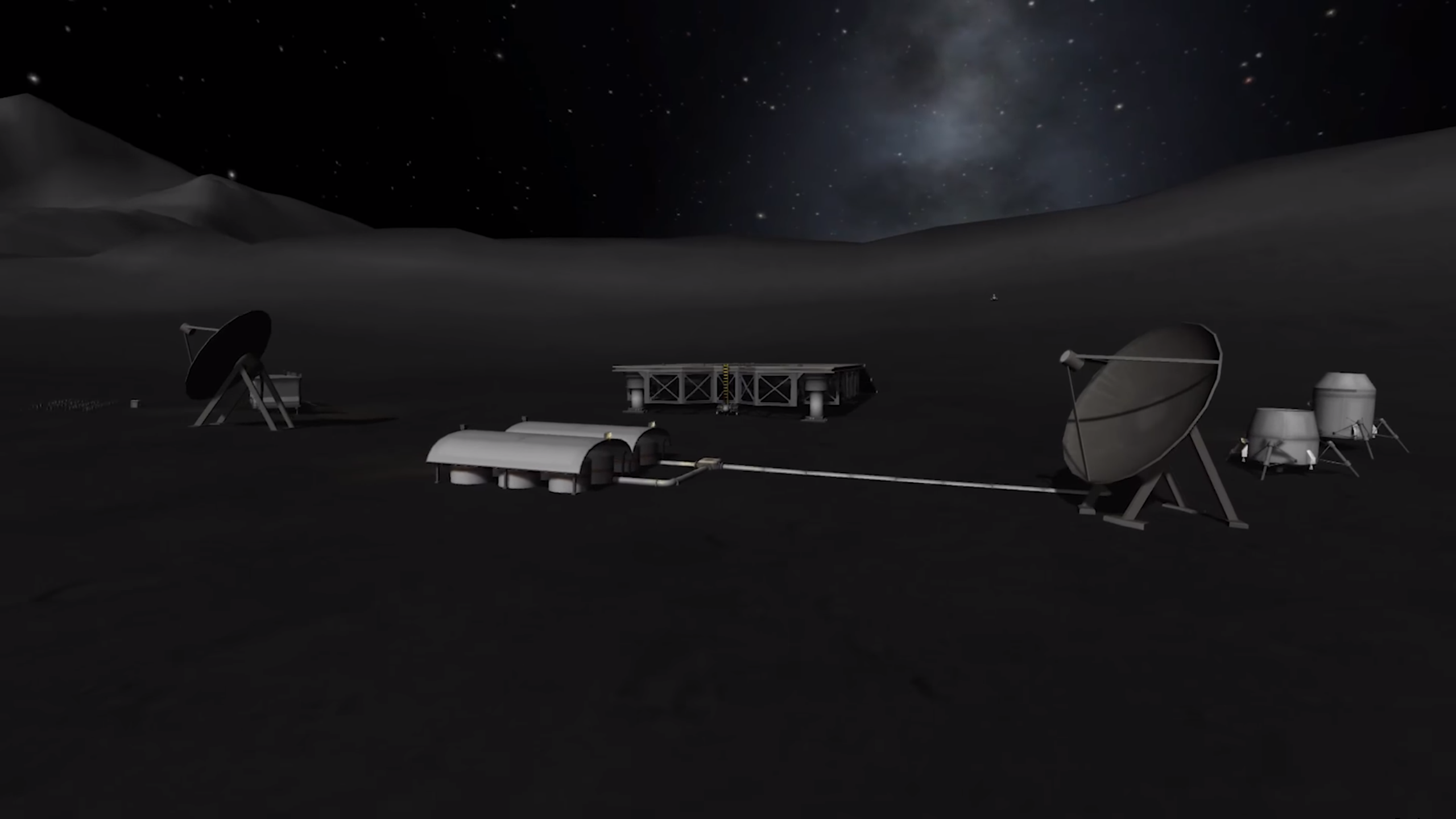 Click here to see a video.
Click here to see a video.PC 1.7 Update
Our work on the 1.7 update for PC progresses and we are determined to fill this release with content and improvements that will continue to advance the KSP experience in various ways.
[u]Galaxy Cubemap replacement[/u]
One long requested visual enhancement our team has implemented is the replacement of the games galaxy cubemap. Our artists carefully crafted this environment map to reflect a nicer color palette and more defined celestial objects, all while respecting the original star positions. You will also notice that weve doubled the resolution and no color bandings or other weird distortions are visible.
 Click here to see high res images
Click here to see high res images[u]Parts[/u]
The revamping of older parts is an ongoing endeavor of ours, and the 1.7 update wont be lacking in them - this time around focusing on small engines.
RV-105 RCS Revamp
One of the small revamped engines is the RV-105 RCS Thruster Block. This has received a well-deserved makeover and will display brand new textures and emissive maps, as well as an adjustment to its geometry. This way these small monopropellant thrusters will not only continue to help us with attitude control and linear motion, but look great while doing so!
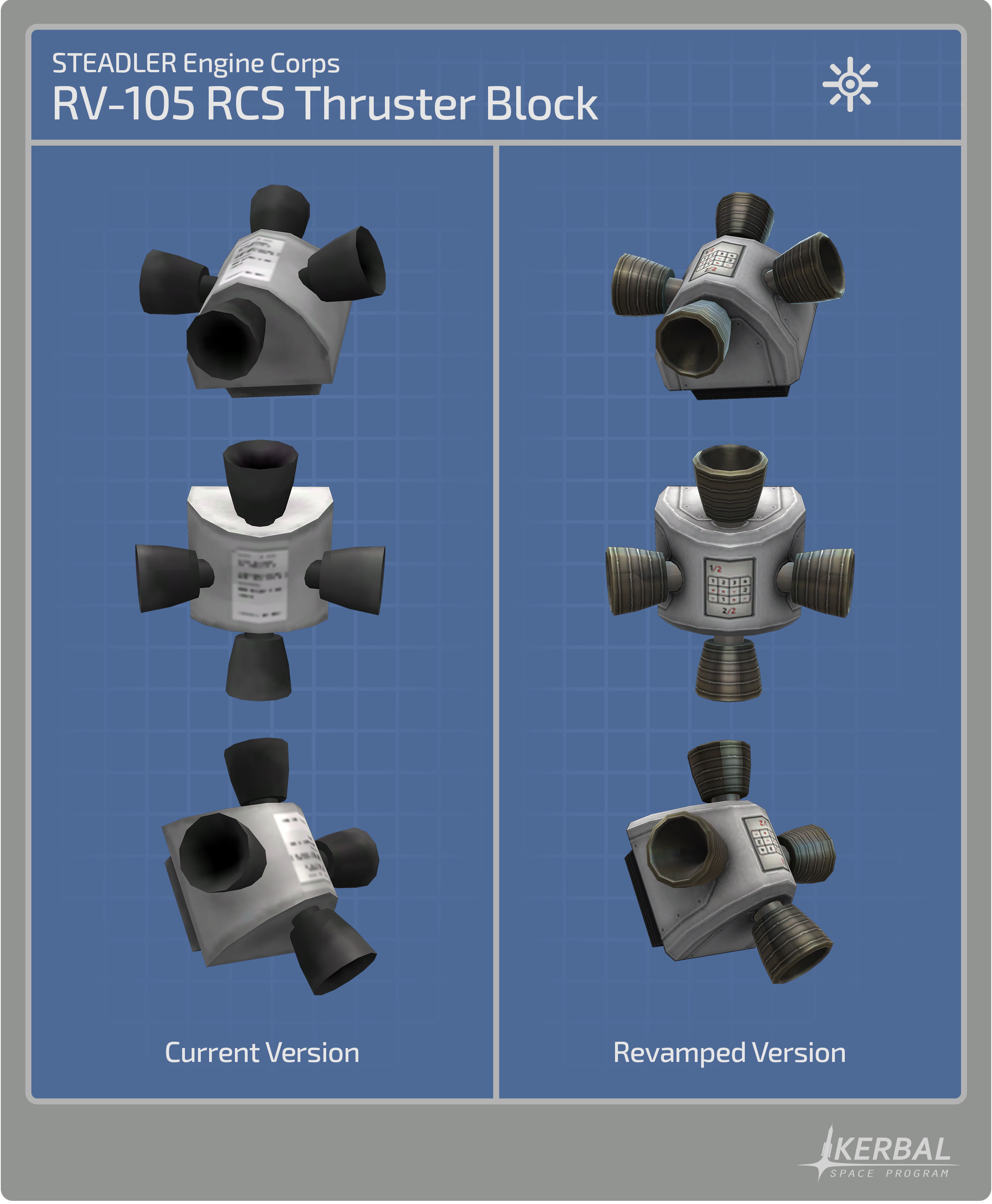 Click here to see a high res image
Click here to see a high res imageNew 3.75m and 5m Nose Cones
We also took the time to include a couple of highly requested nose cones to fit on the 3.75m in diameter Kerbodyne S3 and the 5m in diameter S4 fuel tank series, the latter one exclusive to owners of Making History. The extra-large Mk12A and the huge Mk16A Protective Nose Cones, look similar, but that wont stop them to make your enormous rockets and crafts a little more aerodynamic.
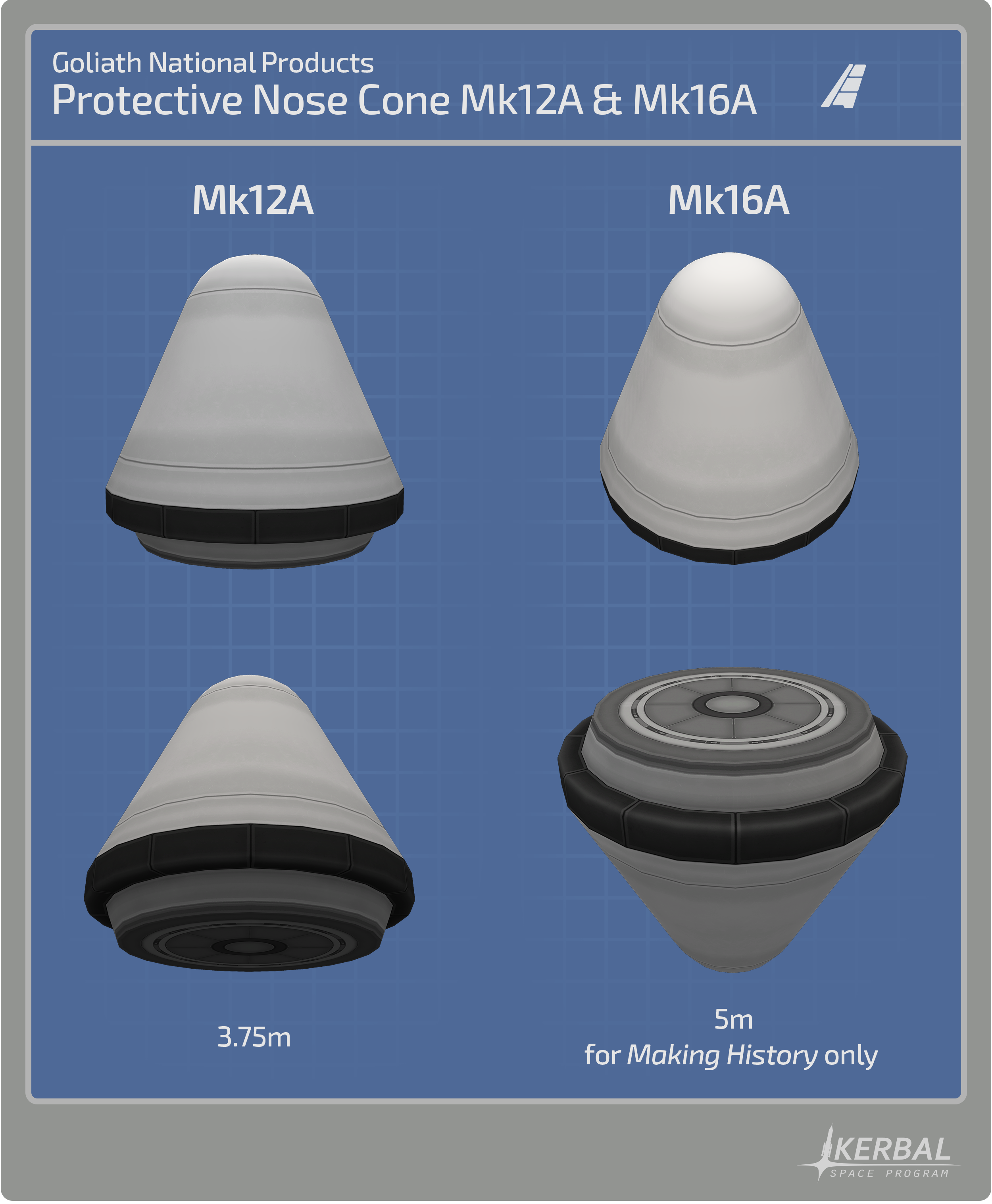
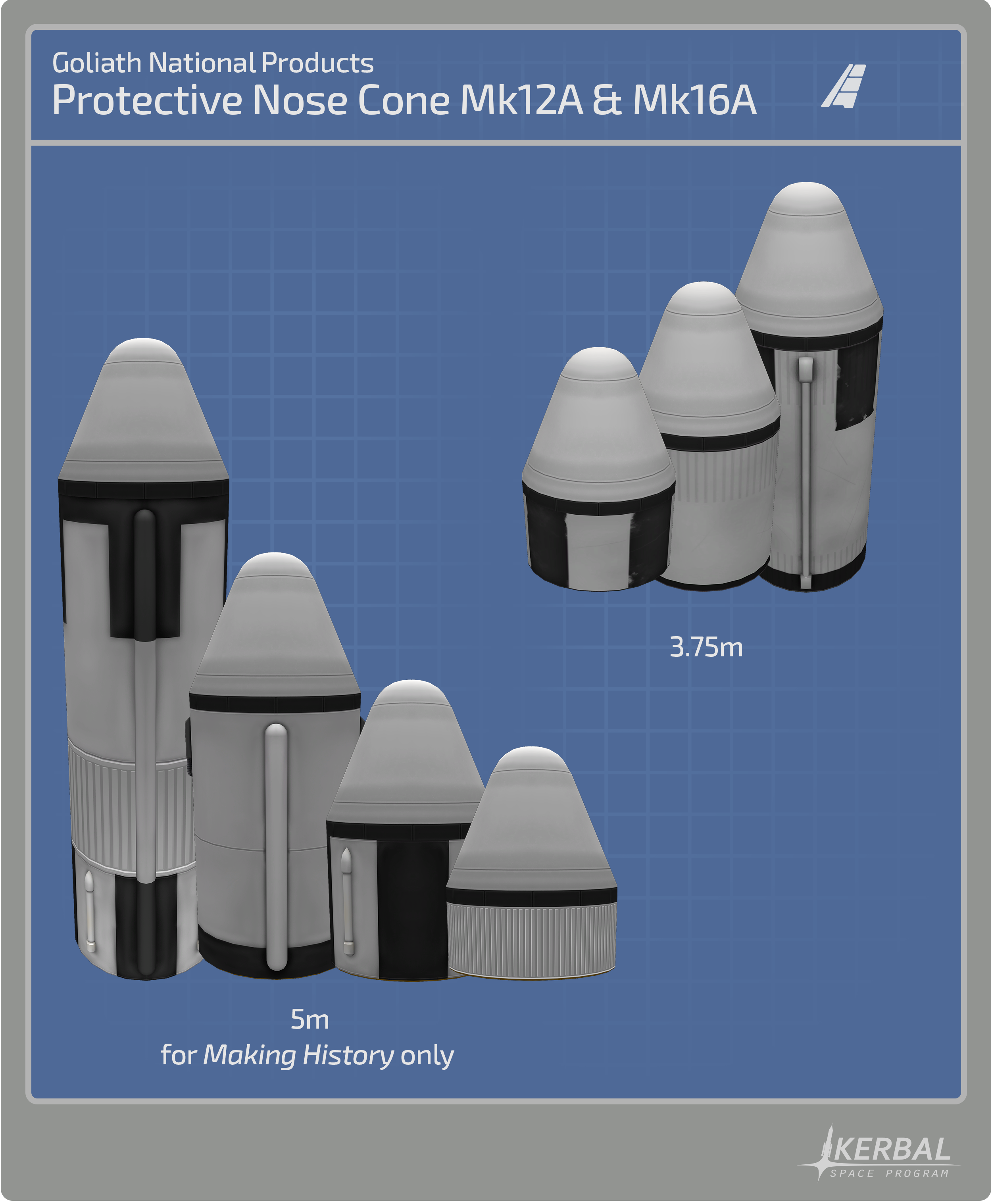 Click here to see high-res images
Click here to see high-res images[u]New Features[/u]
Altimeter mode toggle
Aside from the visual enhancements mentioned above, we are including a long requested quality-of-life feature in this update that will allow you to toggle the altitude mode from Above Sea Level (ASL) to Above Ground Level (AGL) by simply clicking on the altimeter box. Its important to mention that we are evaluating our players feedback and making some adjustments to the UI, so stay tuned!
 Click here to see an animated gif showcasing this feature.
Click here to see an animated gif showcasing this feature.Scrollable PAW
Another small quality-of-life feature were adding to the game is the addition of a scrollbar to the Part-Action-Window. This will keep the PAW within the bounds of the screen when theres too much data to display, something that might come in handy for players who use mods and sometimes saturate the PAW with lots of information.
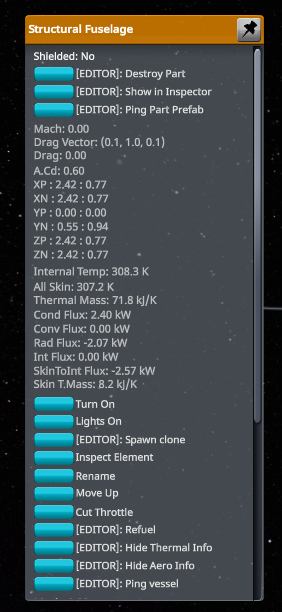
* note that this screenshot is demonstrative only
The Bug Hunt
As part of our ongoing effort to reduce the number of bugs and issues that inevitably arise when dealing with such a complex game as KSP, our team is constantly at the task of finding and fixing existing bugs, as well as preemptively eliminating any issues that have arisen during the development of update 1.7. Among the various bugs that are no more, these ones stand out:
We fixed a visual problem with the PQS normal maps that caused planets to have mismatched normals seams when seen from orbit. The team also fixed a bug where symmetry would break animations on some parts and another that locked the Return to KSC button at the top of the altimeter during flight scenes. The thermal overlay that was rendering on parts with lights was also fixed, alongside a hilarious bug that caused the launchpad flagpole to explode when a Kerbal fell off the top of it.
Meet the team
This time in our Meet the Team section is the turn of programmer Bjorn Askew, also known as BJ, who some of you might have gotten to know if you followed our Making History Streaming Event last year. BJ is an experienced programmer who has worked in high profile studios and AAA titles. Here are a few words from BJ himself:
Worked as a games programmer for 10 years. Currently terrified that the little pink men from Duna might be spying on him.
Finally we want to remind you that you can share and download missions on Curse , KerbalX , the KSP Forum and the ]KSP Steam Workshop[/i] .
Thats it for this edition. Be sure to join us on our official forums, and dont forget to follow us on Twitter and Facebook . Stay tuned for more exciting and upcoming news and development updates!
Happy launchings!
Dear Kerbal Space Program community,
Take-Two Interactive has been updating its End User License Agreements and the Kerbal Space Program EULA is changing soon as a part of that process. Open communication with the Kerbal Space Program community has been a hallmark of the game and a big reason for its positive evolution over the years, so we wanted to give all of you advance notice that the End User License Agreement will be changing on March 15, 2019.
The main change in the updated EULA is an added arbitration clause which is a common license provision. In plain English, that means that any potential disagreement between Take-Two Interactive and you will be resolved using an arbitration process.
If you do not want to participate in arbitration, there is an opt out period of 30 days starting from the day of the changes implementation on March 15, 2019. In order to opt out, a written notification must be mailed to Take Two Interactive Software, Legal Department, Attn: Arbitration Opt Out, 110 West 44th Street, New York, New York, 10036. The notice must include (1) your full name; (2) your mailing address; and (3) a clear statement that you do not wish to resolve disputes with the Company through arbitration. You are responsible for ensuring the Companys receipt of your opt-out notice, and you therefore may wish to send a notice by means that provide a written receipt.
We deeply appreciate everyones understanding.

We are sad to hear that after 14 years and 293 days (55 times longer than its planned lifetime) exploring the surface of Mars, Opportunity has ceased operations. So long, little explorer! On the bright side, KSP Loading is back with fresh news and updates! Do you want to learn about all the current developments of KSP? Heres the place to be, so let's get started!
KSP Enhanced Edition
Youre reading correctly, KSP Enhanced Edition is the first item in this issue of KSP Loading! Its been a while since our last update to KSP on consoles, but weve had something very special for you in the making, and were thrilled to finally shed some light and reveal all the juicy details youve been craving for!
For a while now, we have been working hand in hand with BlitWorks on a console-optimized free update for KSP Enhanced Edition, as well as its first DLC: The History and Parts Pack!
Releasing on the same day, both the History and Parts Pack and the free update are filled with content, including new parts, revamps, suits and features that console players will be able to enjoy for the first time! Without further ado, lets dive into the details:
[u]Free Update[/u]
As we mentioned before, KSP Enhanced Edition is getting a content-filled console-optimized update that will take bits and pieces of all updates we have released on PC after 1.2.1; some of the ones that people like the most, as well as performance improvements, bug fixes, and more!
Kerbal Personal Parachutes
Personal Parachutes are coming to KSP Enhanced Edition! Kerbals with level 3 and above experience will have fully steerable personal parachutes. You will be able to deploy the chutes using the cursor or via the secondary radial menu.
 Click here to see an animated gif showcasing this feature.
Click here to see an animated gif showcasing this feature.All part revamps up to PC 1.5
There has been a big effort on our side to give old parts a fresh new look, all with the intention of having a more sleek and cohesive part catalog. While staying true to the games original essence, the geometry and texture maps of these parts were completely redone. Some of these parts also include new texture variants to choose at will. Yes, youre getting the variant switcher, too!

New Suits
Both the recruit and veteran classic EVA and IVA Space Suits have been given a well-deserved overhaul and console players get to enjoy it, too! We knew that such an iconic element of the game needed to stay true to its identity, so we are keeping its style, while also giving it a sleeker look.

Kerbals can now be placed in external command seats in the VAB/SPH
Another highly requested feature that we are including in this update is the ability to assign Kerbals directly from the VAB/SPH into an EAS-1 External Command Seat, so that Kerbals appear in their respective command seat as the vessel is spawned.
[u]History and Parts Pack DLC[/u]
Largely based on its PC counterpart, this console-optimized DLC will include a broad range of new parts, new space suits as well as new launch sites and runways that players can use throughout Kerbal Space Program. Additionally, the History and Parts Pack includes several missions inspired by historical moments in space exploration.
Historical Missions
10 pre-made missions inspired by humankinds own space exploration. Now you can spacewalk, pull off a crash landing, and attempt to recreate some of the most memorable moments inspired by historic events. All with our unique Kerbal twist, of course. Are you up to the challenge?
New Parts
More than 70 new parts inspired by the American and Russian Space Programs during the Space Race Era. Want to build Soyuz- and Saturn V-inspired rockets? With the History and Parts Pack you will be able to!

Vintage-spacesuit
The History and Parts Pack includes a Vintage Space Suit that will match perfectly with your Space Era-inspired crafts.

New Launch Sites
With the History and Parts Pack you will also have the ability to launch your crafts from 4 additional complexes: the Woomerang Launchsite, the Dessert Complex, the Island Runway and a brand new Mun Launchsite, not currently available on PC!
Lack of Mission Builder
Some of you may notice we havent included the Mission Builder from the Making History Expansion for PC. After some investigation, we were not confident in maintaining a solid user experience in navigating the menus and setup controls required for its use. Additionally, implementing a sharing feature which is core to the value would have required significant time investment for our team. We did not believe that the tradeoff time-wise made sense as it would have sacrificed some of the other content.
PC Update 1.7
As we revealed a few weeks ago, the development of update 1.7 keeps us busy, too! As has been the case with our previous releases, this free update will be packed with content! For instance, we continue with our endeavor to update and modernize our part catalog, but theres more up our sleeves that well be revealing along the way. For the time being check out some of the revamps that 1.7 will include in its repertoire.
[u]Part Catalog Revamps[/u]
24-77 "Twitch" Liquid Fuel Engine Revamp
As you probably know by now, the 24-77 Twitch Liquid Fuel Engine is one of the revamps youre going to enjoy in update 1.7. The Twitch got its geometry and textures completely redone. In addition to the classic orange, a gray & orange variant was created to match with the style of your crafts. An emissive texture for the throttle animation, as well as an animated gimbal have also been included. All this will make the Twitch Engine look great when its in action!

 Click here for the high-res images
Click here for the high-res imagesLV-1 Ant Liquid Fuel Engine
The LV-1 Ant Liquid Fuel Engine is one of the parts that most desperately needed a makeover. With a decent specific impulse in vacuum and a very low mass, this engine has helped small satellites and crafts find their way in space for years, its aesthetics never stood out, though. Luckily, our art team took up the task of improving the look of this tiny engine. The geometry and texture maps were redesigned, and a new bare variant has been added, as well as a blazing emissive texture.
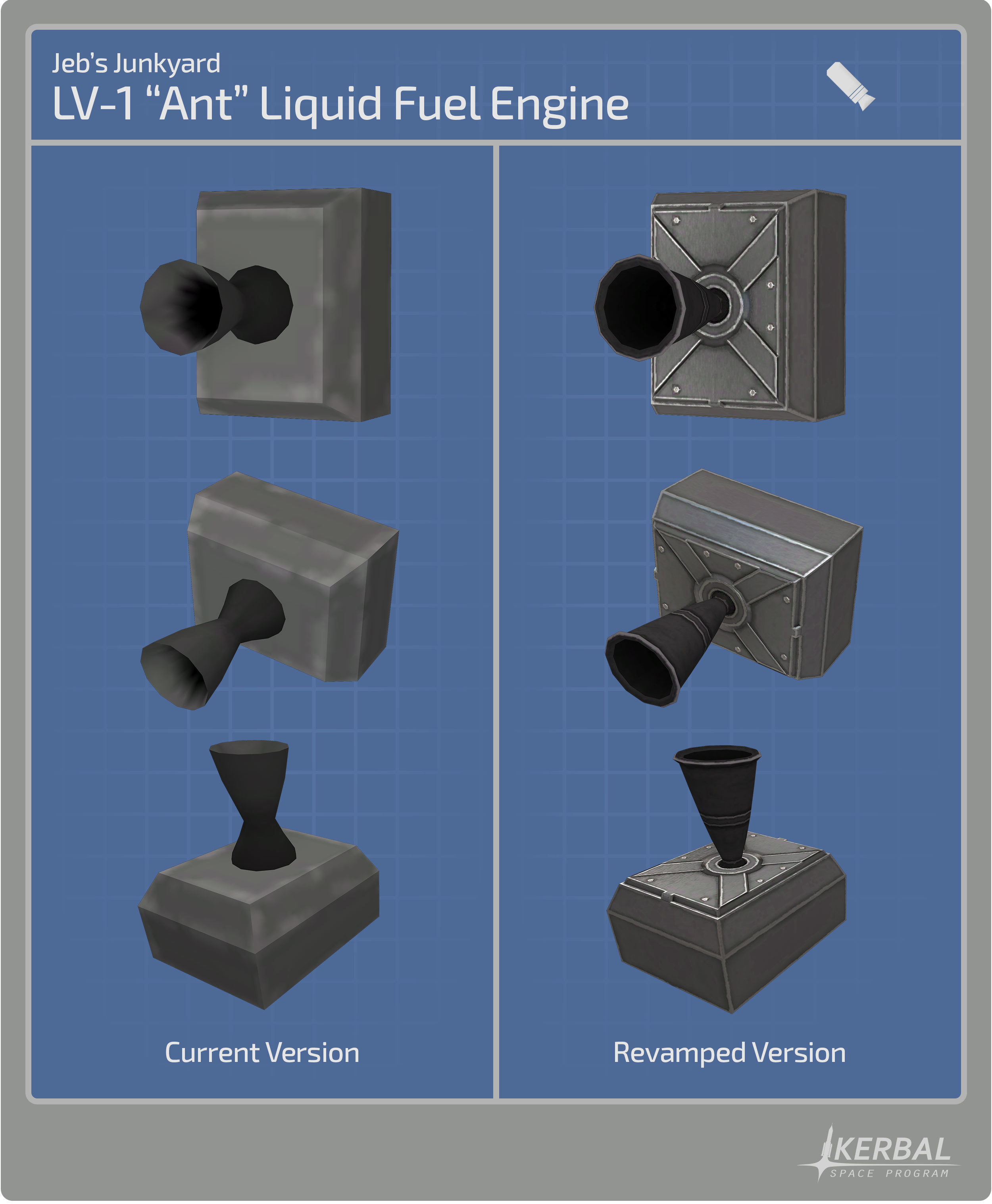
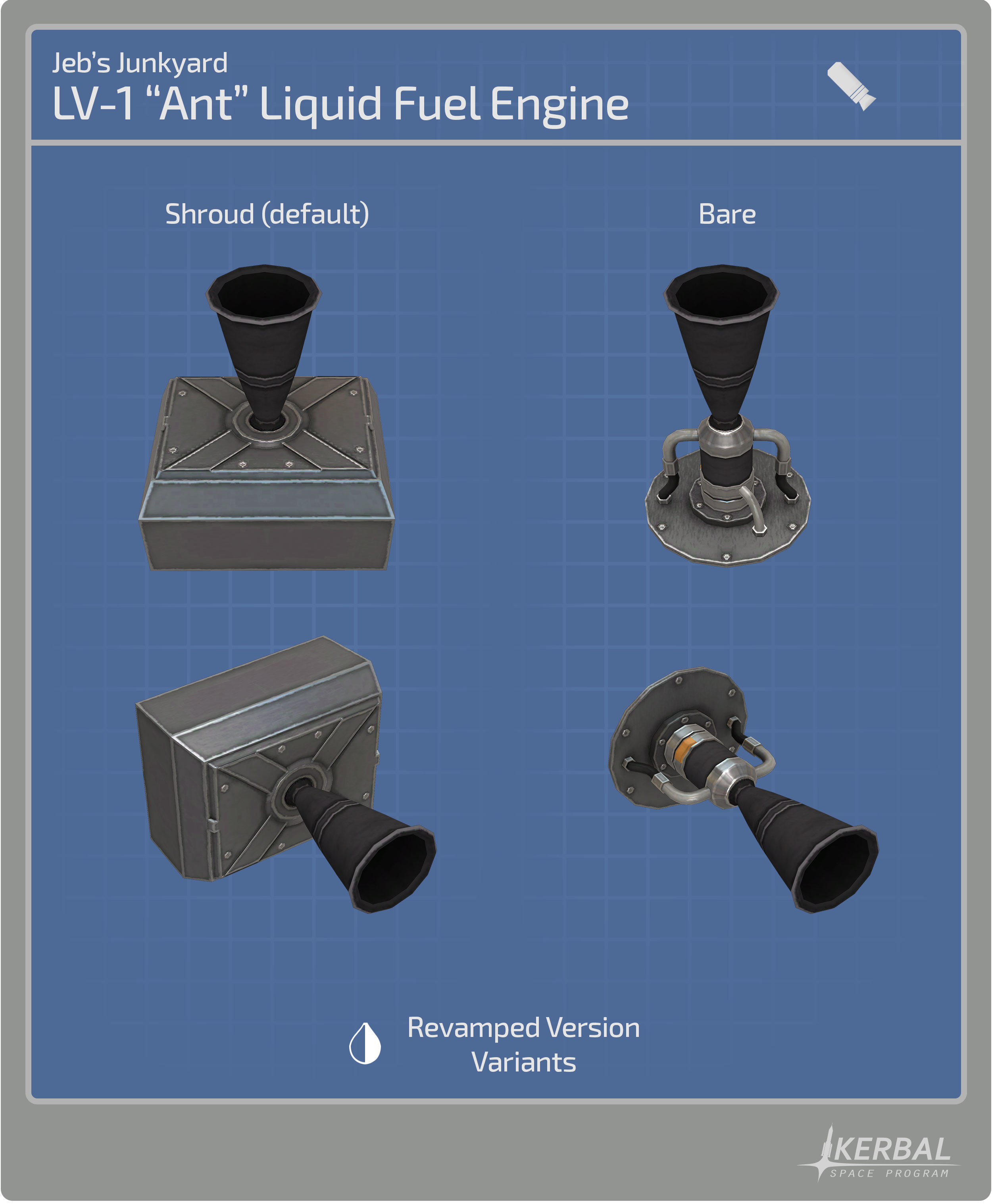
 Click here for the high-res images
Click here for the high-res imagesLV-1R Spider Liquid Fuel Engine
Being the radial version of the Ant Engine, the LV-1R Spider Liquid Fuel Engine allows for a greater variety of mounting points. With a reworked geometry and new textures, the Spider looks better than ever. Players will be able to choose from a shrouded and a bare variant for this engine, as well. An emissive texture for the throttle animation, as well as an animated gimbal have been included.
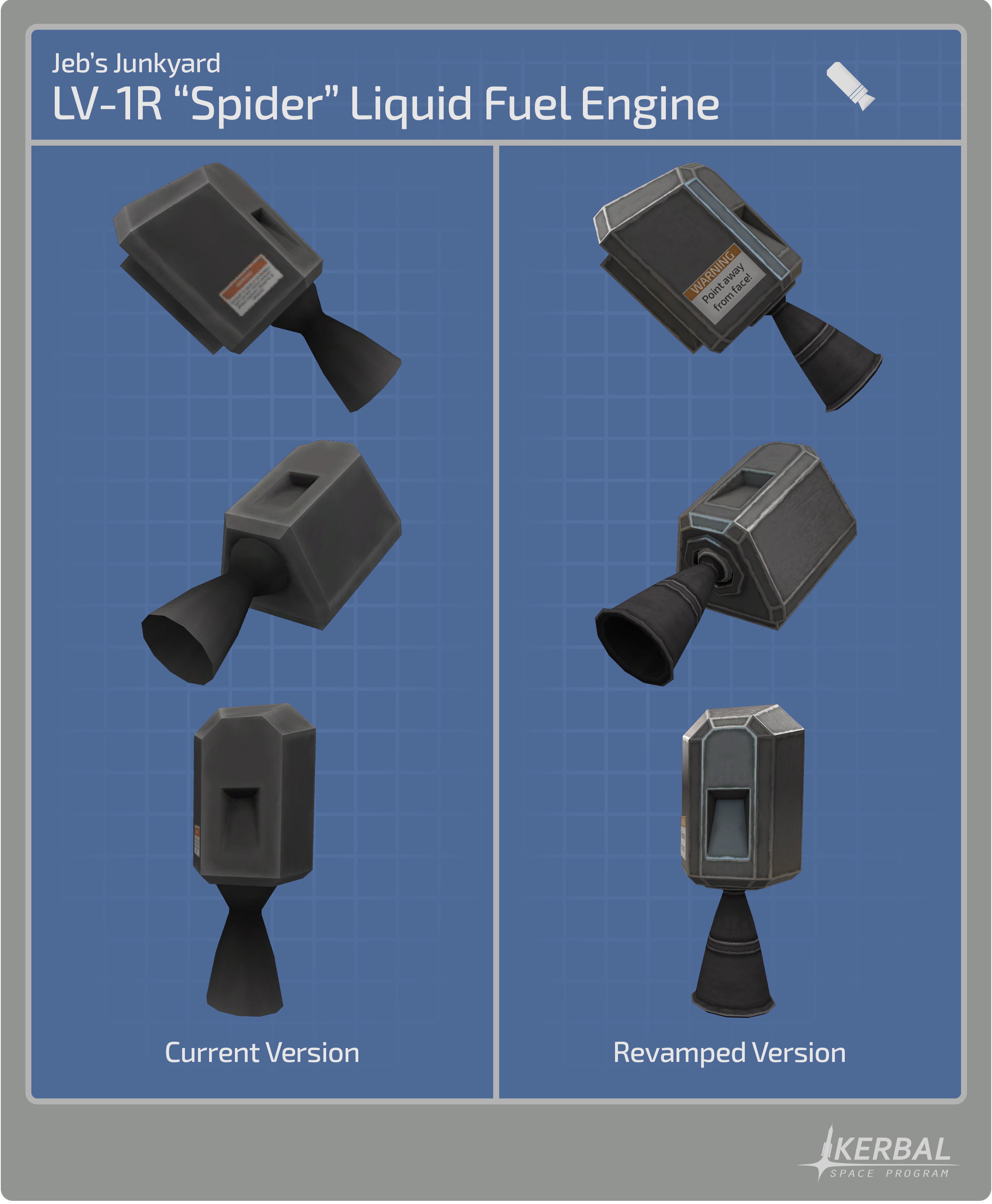

 Click here for the high-res images
Click here for the high-res imagesVernor Engine
The VR-N1ER Veer-Governor, popularly known the Vernor Engine has also been heavily revamped. Our artists not only reworked this parts geometry and texture maps, but also added a pretty nozzle with a metallic look that includes an emissive texture that will glow when the Vernor heats up.
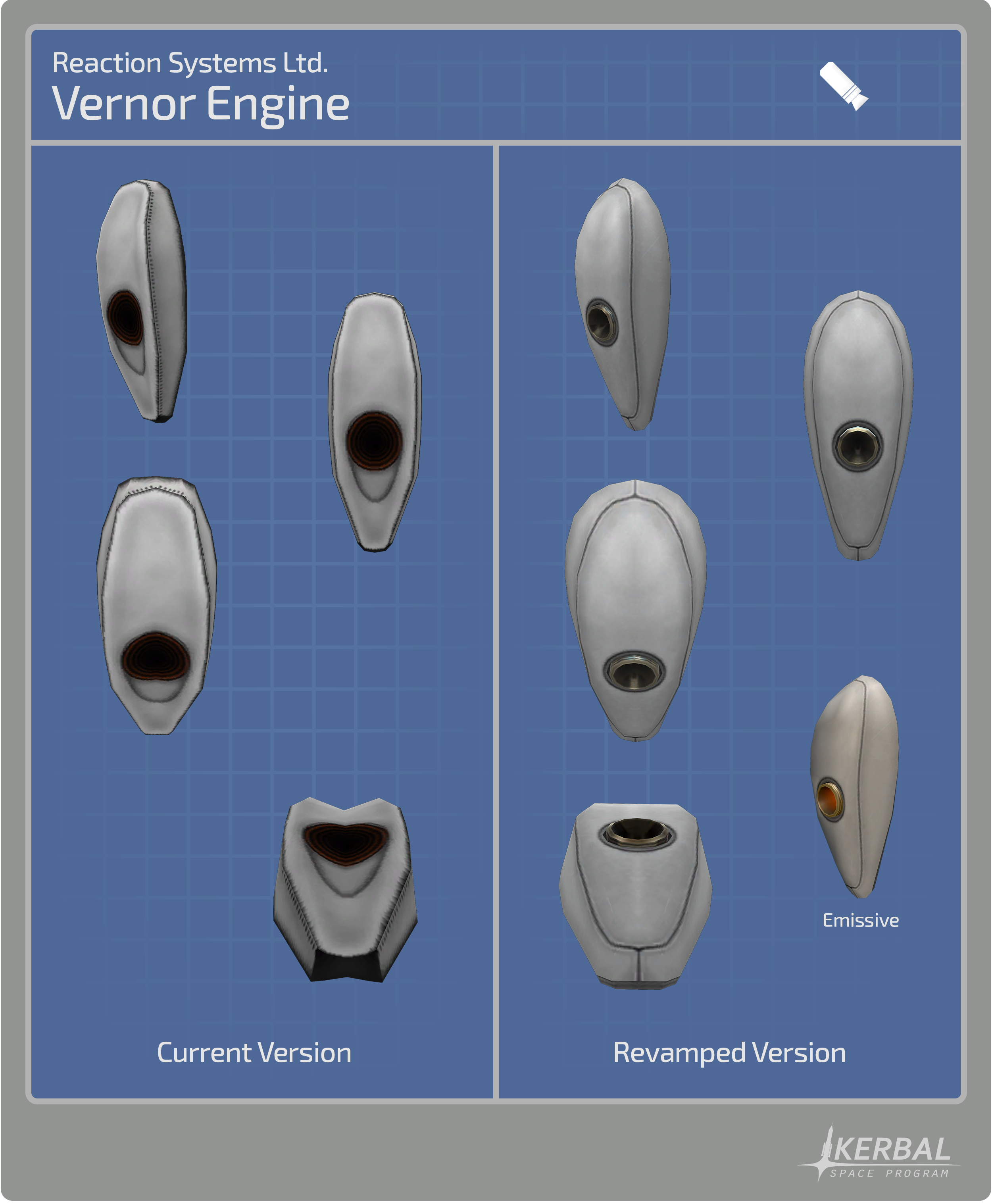 Click here for the high-res image
Click here for the high-res imageO-10 "Puff" MonoPropellant Fuel Engine
Being the only monopropellant reaction engine with throttle control, the O-10 Puff was selected for a well-deserved makeover. The art team added new textures for the Puff, including a new emissive texture for the throttle animation.
 Click here for the high-res image
Click here for the high-res image[u]The Bug Hunt[/u]
As with every release, with update 1.7 we are determined to include a broad range of improvements and bug fixes in an ongoing effort to improve the KSP experience and reduce the amount of bugs that inevitably arise with every release. Our QA and development teams have been very busy confirming, reporting and fixing issues. For example, we recently squashed a bug where symmetry would break animations on some parts. The team also fixed a Null-Reference Exception triggered when RCS was enabled with an EVA Kerbal, which resulted in the Kerbal not being able to move. Our goal is to make each KSP release more and more stable and our team is working hard to achieve this.
Meet the team
For those who are interested in getting to know the people behind Kerbal Space Program well continue with our Meet the team section of KSP Loading until weve presented all of our team. This time its the turn for one of our programmers, Marco Samssonart Salcedo. Having worked at Squad for more than 8 years, Marco is a true KSP veteran despite his young age, and has been in the backend of KSP since the very beginning. Here are a few words from him.
I've been playing games since my childhood and started making my own simple games since I started programming in high school. I have a bachelor's in Computer Engineering and a master's in Computer Science, both with a specialty in graphics and interactive technology. Aside from games and technology, I'm a big music freak, I attend as many gigs as I can afford; I like to work out, I practice martial arts; and spending time with my family, girlfriend and cats.
Finally we want to remind you that you can share and download missions on Curse , KerbalX , the KSP Forum and the KSP Steam Workshop .
Thats it for this edition. Be sure to join us on our official forums, and dont forget to follow us on Twitter and Facebook . Stay tuned for more exciting and upcoming news and development updates!
Happy launchings!
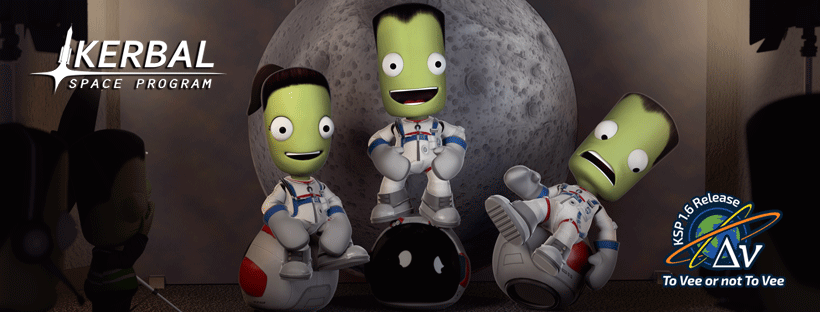
Hello everyone!
Kerbal Space Program 1.6: To Vee or not To Vee has launched and unlike Hamlet we know the answer - it is definitely to Vee...
This update has a great deal of awesome things for you, including new features, beautiful revamps, a number of navigation tools, and a whole lot of bug fixes. We also have added some fun new idle animations for Kerbals, dynamic cube maps that will make shiny parts reflect their environment. We rebalanced and fined tuned various Making History parts, and much more!
With Kerbal Space Program 1.6: To Vee or not To Vee we continue the endeavor of optimizing resources, improving performance, and making KSP the best game it can be through continuous support and meaningful updates.
Lets go through some of this updates highlights:
Delta-v per Stage and Delta-v Tool App
Plan missions better and find flaws in your ship staging setup with this long requested feature that will let you visualize the Delta-v values along with a range of other technical data for each stage and the vessel overall. Plus, a Delta-v App that will allow you to see a vessels Delta-v information while youre building it in different situations. No Kerbal will be left stranded now or so we hope.
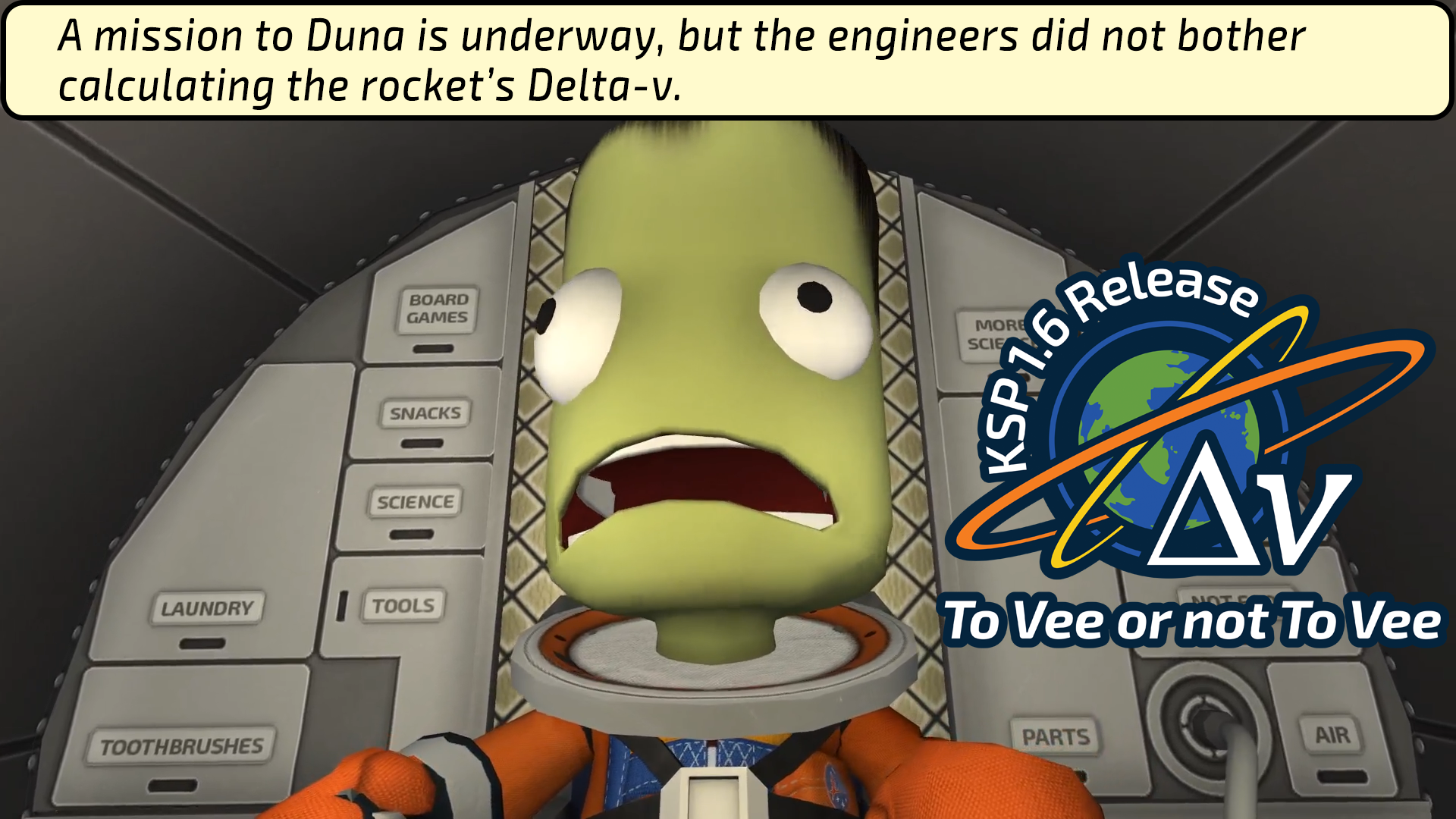 Click here to see a video showcasing this feature!
Click here to see a video showcasing this feature!Part revamps
To Vee or not to Vee includes 20 fully revamped parts that have been optimized, re-shaped and re-textured, plus more than 40 color variants to make your craft look sleek and beautiful!

Navigation Icons to Launch Sites
A quality of life feature that will help stray pilots find their way back to any Launch Site or Runway. From the Map View players will now be able to activate navigation waypoints to get direction towards the KSC or any other launch sites.
 Click here to see an animated gif showcasing this feature.
Click here to see an animated gif showcasing this feature.Helmets Off!
You can now remove Kerbals Helmets, as well as their neck rings! But be careful, there is a reason why Astronauts wear Helmets for space travel
 Click here to see an animated gif showcasing this feature.
Click here to see an animated gif showcasing this feature.And much more!
To learn more you can read the full Changelog here:
[code]1.6 Changelog - BaseGame ONLY (see below for MH changelog)
+++ Improvements
* DeltaV Readouts added to Stage Icons/Groups as well as DeltaV App. DeltaV available in Editor (VAB/SPH) and Flight scenes as well as a more detailed Debug menu option.
* Stock and mobile launch sites are now navigable in all game modes.
* Performance improvements for DV calculations that are used by Burn Indicator.
* Recommended UI Scale for the current resolution is now checked on the Settings Screen, working the same as the mini settings where a not recommended UI scale will turn the text red.
* Performance improvements for craft browser menus.
* Craft browser menus now check for craft compatibility.
* Added keyboard arrows navigation for main dialogs and menus. Highlight items with the directional arrows, Accept with the Enter and Space keys, and Cancel is Escape key.
* Generate reflections of the environment to be displayed on shiny parts.
* Improved part search in the editors to give more relevant results with short search terms.
* Adjusted shadows from The Sun to be more precise.
* Add new idle animations when the kerbal is standing in the ground.
* The command parts now have an option to change their 'forward' direction in the PAW.
* Kerbals helmet and neck ring can now be removed by right clicking the Kerbal while on EVA if its in a breathable atmosphere.
* Automatic warp to next maneuver node now takes the player to a margin before the start burn time rather than the node itself. Said margin can now be overridden from the default 1 minute via GameSettings.WARP_TO_MANNODE_MARGIN.
* Allow wheel spring and damper advanced tweakables to be set up to a value of 3.
+++ Localization
* Localize the phrase Advanced Message App: in the Mini-Settings dialog.
* Some Community feedback for localization strings applied.
+++ Parts
Updated Parts (reskinned):
* Mk2 Lander Can
* 48-7S Spark
* RE-L10 Poodle
* LV-909 Terrier
* FL-A10
* FL-A5
* ADTP-2-3
* Rockomax Brand Adapter
* Rockomax Brand Adapter 02
* TVR-200 Stack Bi-Coupler
* TVR-1180C MK1 Stack Tri-Coupler
* TVR-2160C Mk2 Stack Quad-Coupler
* TVR-200L Stack Bi-Adapter
* TVR-300L Stack Tri-Adapter
* TVR-400L Stack Quad-Adapter
* Small Nose Cone
* Aerodynamic Nose Cone
* Advanced Nose Cone - Type B
* Advanced Nose Cone - Type A
* Protective Rocket Nose Cone MK7
Color Variants:
* Mk2 Lander Can (New Lander and Rover color variants)
* 48-7S Spark (New Shroud, Truss Mount and Bare color variants)
* LV-909 Terrier (New Shroud, Truss Mount and Bare color variants)
* FL-A10 (New White and Orange color variants)
* FL-A5 (New White and Orange color variants)
* ADTP-2-3 (New White, Black and White and Orange color variants)
* Rockomax Brand Adapter (New Black and White and Orange color variants)
* Rockomax Brand Adapter 02 (New Black and White and Orange color variants)
* TVR-200 Stack Bi-Coupler (New Black and White and Orange color variants)
* TVR-1180C MK1 Stack Tri-Coupler (New White, Dark and Orange color variants)
* TVR-2160C Mk2 Stack Quad-Coupler (New Black and White and Orange color variants)
* TVR-200L Stack Bi-Adapter (New Black and White and Orange color variants)
* TVR-300L Stack Tri-Adapter (New Black and White and Orange color variants)
* TVR-400L Stack Quad-Adapter (New Black and White and Orange color variants)
* Aerodynamic Nose Cone (New Black and White, Dark and White color variants)
* Advanced Nose Cone - Type B (New Black and White and White and Orange color variants)
* Advanced Nose Cone - Type A (New Black and White and White and Orange color variants)
* Protective Rocket Nose Cone MK7 (New Black and White, Orange and White color variants)
Other Part changes:
* Fixed the normals maps on the Stayputnik.
* Fixed the normals maps on the Okto.
* Fixed the visible texture seams on the Rockomax X series fuel tanks orange variant.
+++ Bugfixes
* Fix SAS on all probes in Sandbox and Science game modes to operate as per their config files. Game setting allows player to toggle SAS functionality on probes in these game modes.
* Fix handling of docking ports and multiple nuclear or ion engines for DV calculation used in Burn Indicator.
* Fix handling of stages with multiple engines and asparagus staging for DV calculation used in Burn Indicator.
* Fix flashing Burn Indicator and display of DV when vessel are prelaunch.
* Fix Vernor Engines now correctly use Liquid Fuel and Oxidizer on the Engineering report.
* Fix all engines now say "Engine stops under: xx%", instead of "Flameout under: xx%" on their part extended info tooltips.
* Fix Tutorials unable to proceed when the player has a part selected (attached to the mouse) in the editor scenes (VAB/SPH).
* Fix fuel being drained from tanks when fuel availability icon is double-clicked.
* Fix partially executed maneuver nodes gets the closest approach to the same orbit parameters.
* Fix double quotes in stock craft descriptions.
* Fix Contract/Parameters not updating for vessel ownership (such as rescue kerbal) when not in flight mode.
* Fix Drills can operate and generate ore only when deployed and proper surface contact.
* Fix Kerbal IVA crew mass calculation on crewable parts where user/mods have changed IVA crew mass to be > 0 (the default).
* Kerbal IVA crew mass now reported in DV and Engineers report mass totals in editor (VAB/SPH).
* Fix TVR-300, TVR-300L, Moving parts in symmetry works correctly.
* Removed unnecessary horizontal slider in the mini settings UI.
* Fix Summary window no longer appears empty when recovering a vessel with the UI scale at more than 150%, when in a non recommended UI Scale range.
* Fix flickering of fairings in editor scene.
* Further tweaked the sun behavior to stop it from dimming unnecessarily in the Jool Airbreak scenario.
* Fix Intermediate Construction tutorial does not require confirmation when loading the required vessel.
* Fix NRE is no longer generated when rockets crash on the Launchpad.
* Fixed a shader issue that caused the Mk16 parachute to become transparent when within Aero FX.
* Fix cost of fairings shells now is included with initial vessel load.
* Landing gear LY-01, LY-05, LY-10, LY-35, LY-60 and LY-99 can no longer be the first part when you are building a ship.
* Fix last part of interstage fairings not having correct variant applied when vessel is loaded.
* Assigned the correct category to the cfg of all engines.
* Limited the amount of undo/redo steps in the editors to prevent excessive use of memory while building large, complex vehicles. The amount of steps can be adjusted via GameSettings.EDITOR_UNDO_REDO_LIMIT
* Fix Vessel without name cannot be saved in the editor and no longer generates an error.
* Fix part hover highlighting no longers shows from inside IVA or Internal camera.
* Fix inverted interstage fairings not being able to activate when a decoupler below them has activated.
* Fix KSC building upgrade text padding on KSC Building marker UI for scroll bars.
* Fix potential NRE when completing an orbital survey.
* Fix Words no longer duplicate on contracts.
* Fix Burn Bar and Orbit stays the same when a new target is selected.
* Fix An NRE is no longer generated when trying to select the last save game in the save game menu after deleting previous saves.
+++ Mods
* Call OnWillBeCopied and OnWasCopied for children parts when their parent is copied in the editor scene.
* Variants can now disable animations and events.
* Alternative control point orientations can be configured on ModuleCommand.
* Kerbal Helmet check values are controllable via cfg using stock rules or an extra step by overriding code methods: CanSafelyRemoveHelmet, WillDieWithoutHelmet, CanEVAWithoutHelmet
* Kerbals now EVA with a set initial temperature equal to room temperature - I mean they were inside with no helmets - can be reverted via GameSettings.EVA_INHERIT_PART_TEMPERATURE
+++Miscellaneous
* Personal parachute kerbal unlock level requirement is accessible for modders in the traits.cfg file and the requirements have been updated to: 0xp for pilots, and 1 xp point for Engineers and Scientists.
* Stock craft have been revised so that they no longer use deprecated parts. The revised vessels are: Aeroequus , ComSat LX , Dynawing , GDLV3 , Ion-Powered Space Probe , Jumping Flea , Kerbal 1 , Kerbal 1.5 , Kerbal 2 , Kerbal X , Learstar A1 , Orbiter 1A , Orbiter One , PT Series Munsplorer , Rover + Skycrane , Science Jr , Slim Shuttle , Space Station Core , Super-Heavy Lander , Two-Stage Lander , Z-MAP Satellite Launch Kit ,Rocket-power VTOL , Satellite Launcher , Stratolauncher.
* Kerbals who board a command seat will make the command seat the vessel reference point only when no other part has control of the vessel.
* The flight camera near clip pane is automatically adjusted when in IVA to correctly display external visuals.
1.6 Changelog - Making History DLC ONLY
+++ Improvements
* Open mission menus now check for craft file compatibility.
+++ Localization
+++ Parts
* The following LFO engines were rebalanced : Wolfhound, Cheetah, Kodiak, Mastodon, Cub, Skiff, Bobcat.
* The following Engine Thrust Plates were rebalanced: EP-25, EP-37, EP-50
* The following Structural Tubes were rebalanced: T-25, T-37, T-50
+++ Bugfixes
* Removed the text Not played yet from the tutorial missions buttons in play missions dialog.
* Fix to remove the add button in the Modify Score and Change Score nodes if there are no more options left.
* Fix Kerbals now appear swimming in the correct position on the water when spawning.
* Fix undo function will no longer ignore copied nodes in mission builder.
* Fix handling of engine plates and self-decoupling parts for DV calculation used in Burn Indicator.
* Fix NRE in Mission builder : Changing the "Location" settings in the "Spawn Vessel" node with the described procedure does not generate an NRE.
* Fix Localization description of craft Valkshod 2 on trouble in the Void mission.
* Fix Localization name and description of craft Soy-Ooze 10 on Sally-Hut 1 mission.
* Fix Localization name and description of craft SWM-94 Communications Satellite on Trouble in the void mission.
* Fix Copying Spawn vessel nodes with specific crew creates nodes without crew so they are not cloned.
+++ Missions
+++Miscellaneous
[/code]
Kerbal Space Program 1.6: To Vee or not To Vee is now available on Steam and will soon be available on GOG and other third party resellers. You will also be able to download it from the KSP Store if you already own the game.
Happy launchings!
PS: Ask and you shall receive xD
Oh... and if you like, you can download wallpapers of theTo Vee or not To Veeart here:

Welcome to the second edition of our official newsletter, KSP Loading ! Do you want to learn about all the current developments of KSP? Heres the place to be, so let's get started!
Update 1.6
Kerbal Space Program 1.6: To Vee or not To Vee is right around the corner, and as with every release the team is very busy wrapping up the final details. As part of our new update delivery plan, To Vee Or Not To Vee is a free update that will be packed with content: Part Revamps, New Features, and more. Here are some of the things we have been busy with for the last few weeks...
Part Catalogue Revamps1
[u]Fuel Tank Adapters[/u]
Lets start with more part revamps. As you have noticed, with this update we took the task of giving some well-deserved attention to several fuel tank adapters that, in all honesty, looked a bit outdated to say the least. Last time we showed you the revamped TVR Stack Couplers, well, this time it is the turn of the O.M.B. Demolition Enterprises TVR-400L Stack Quad-Adapter, which, despite its similarities to a TVR Quad-Coupler, allows for a single 2.5m in diameter rocket to branch into four separate 1.25m stacks. Our artists remade this parts specular, diffuse and normal texture maps, and created two additional variants to match the different variants found in other Rockomax sized parts.
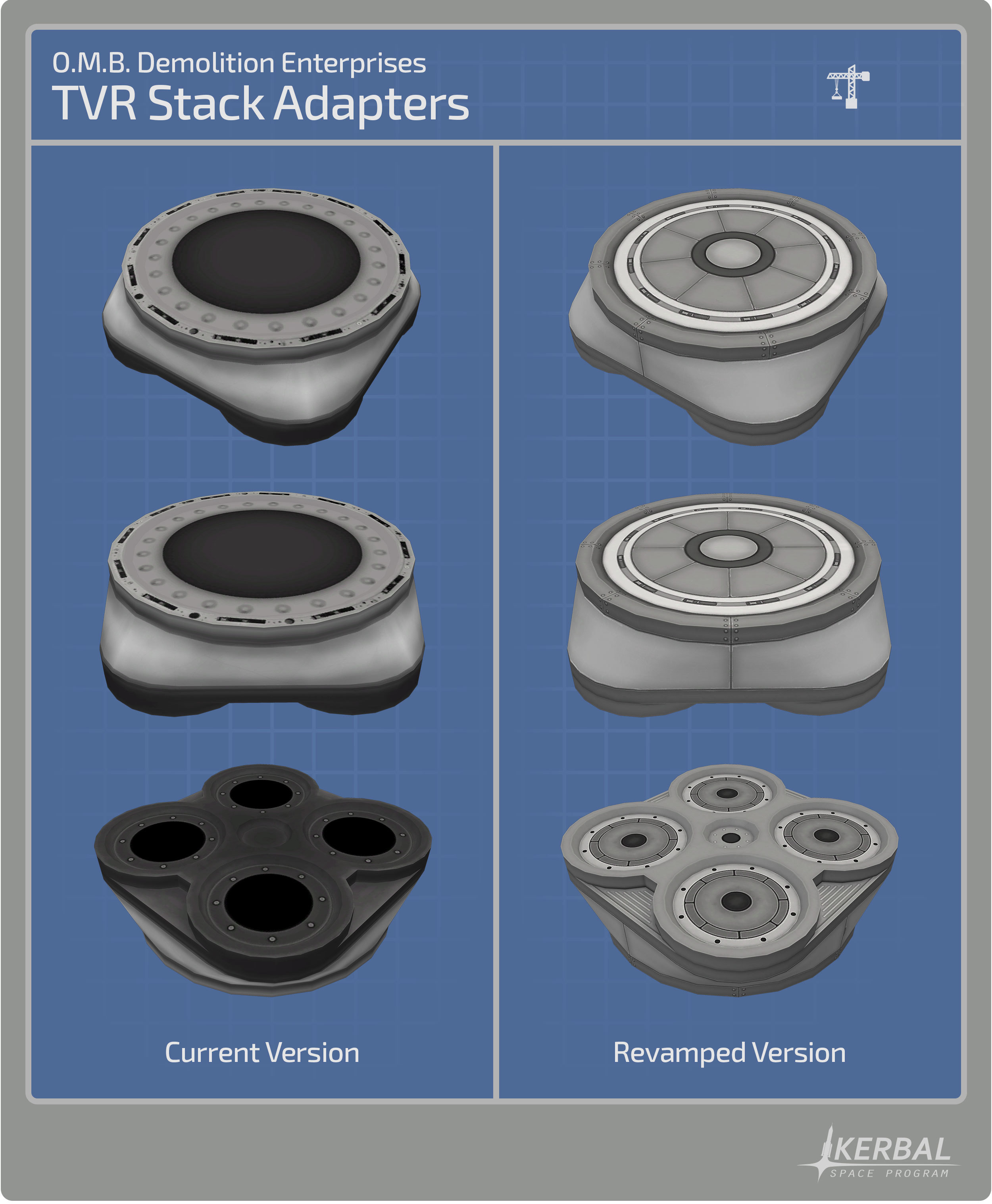
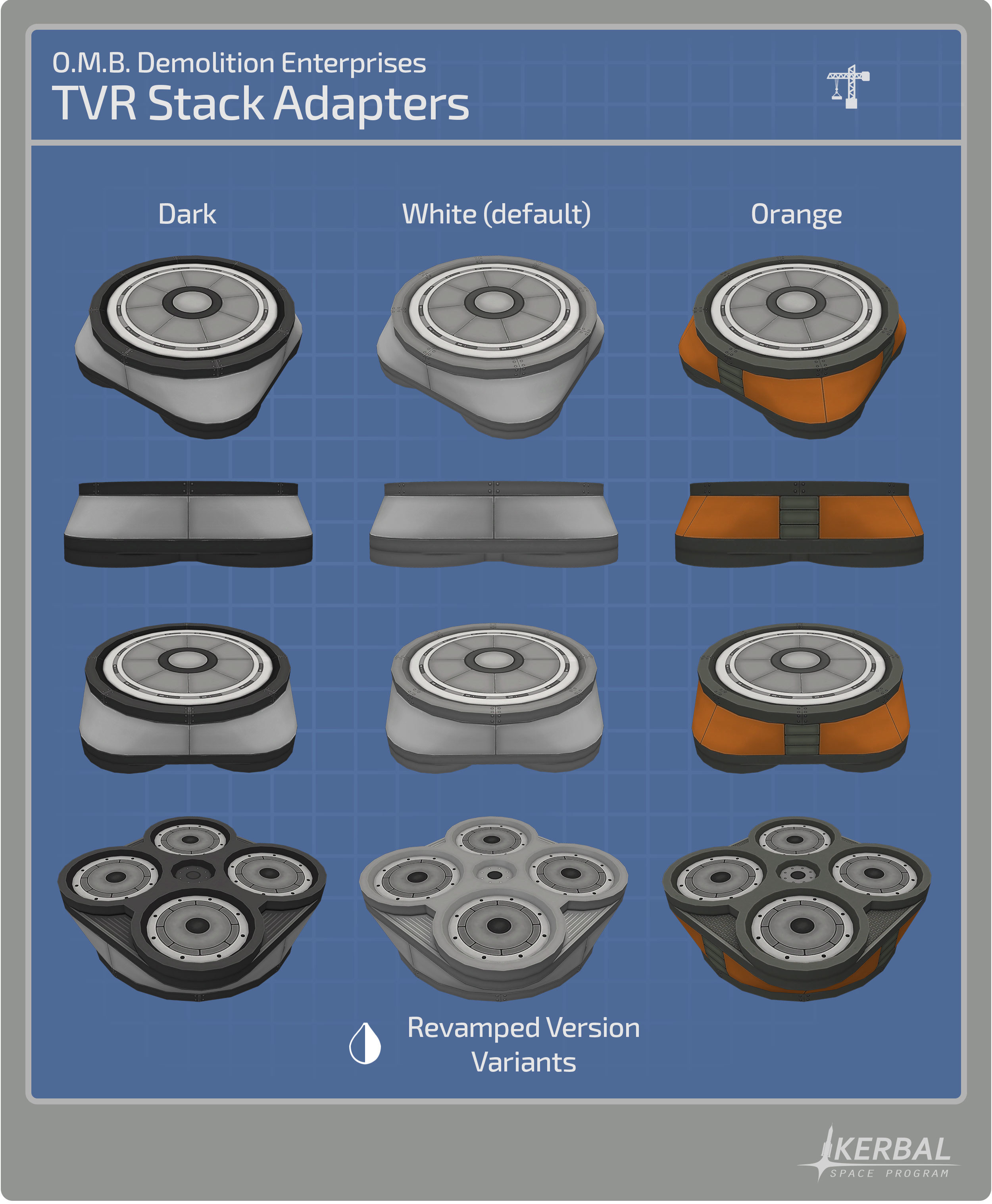 Click here for high-res images
Click here for high-res images[u]Revamped Nose Cones[/u]
Nose cones have helped your rocket stacks reduce their drag for a long time, but were in need of some well-deserved attention. Our artists gave a facelift to the C7 Aerospace Divisions Small Nose Cone and Goliath National Products Protective Rocket Nose Cone Mk7, the Aerodynamic Nose Cone and the Advanced Nose Cones - Type A & B. All these nose cones got brand new diffuse and specular texture maps. Additionally, the colliders of the Protective Rocket Nose Cone Mk7 were revised and, with the exception of the Small Nose Cone, all have new variants to match with your preferred style.
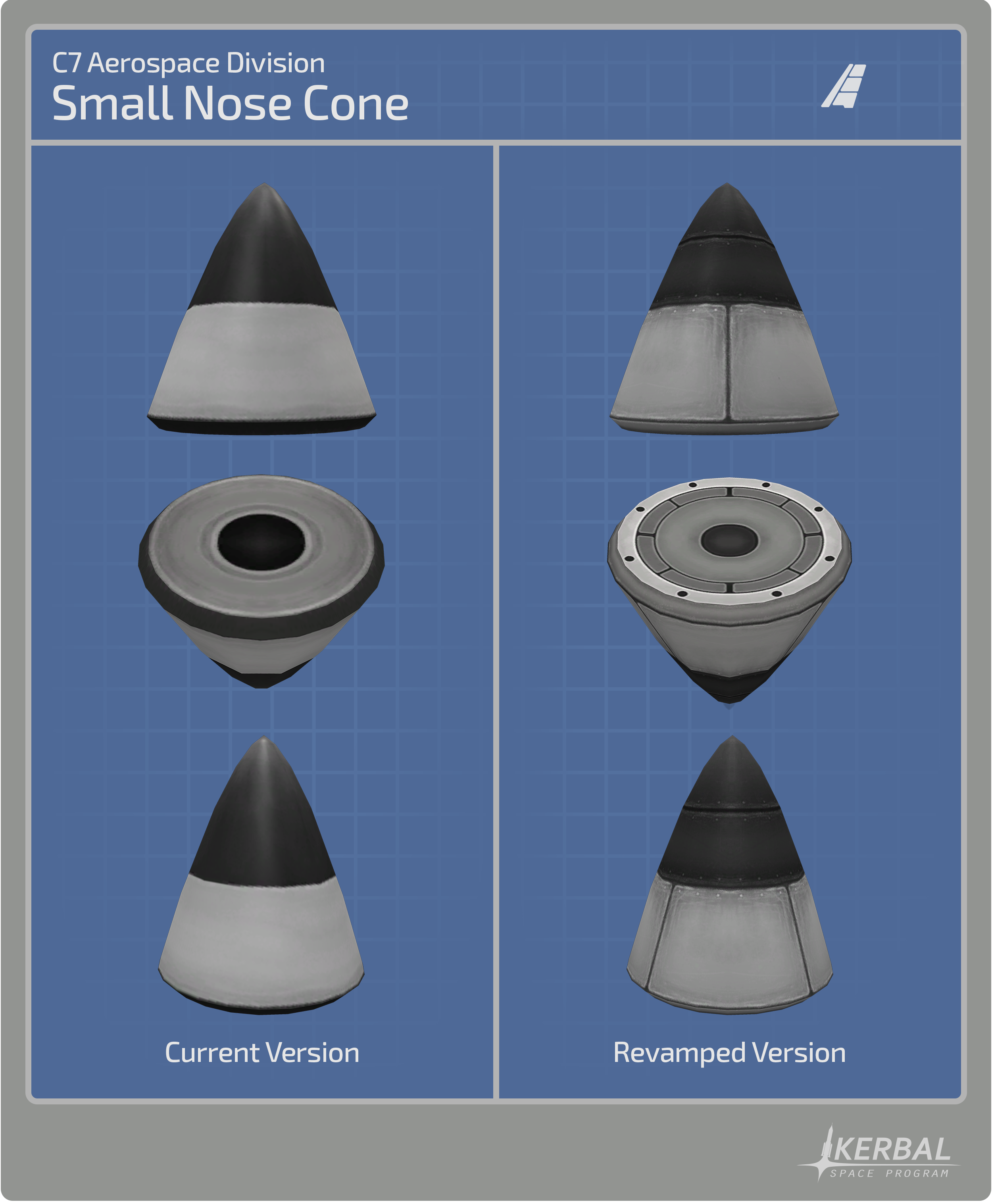
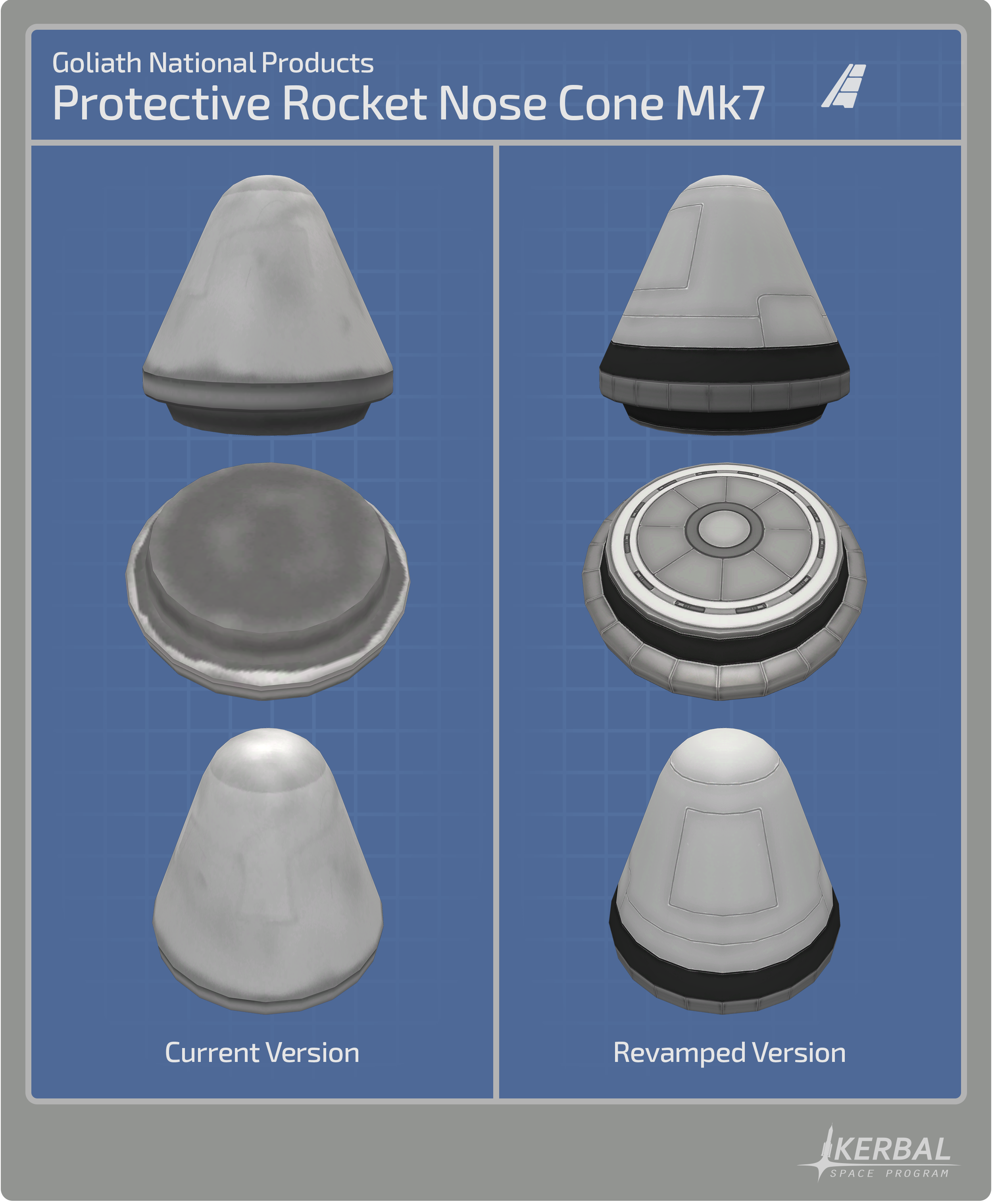
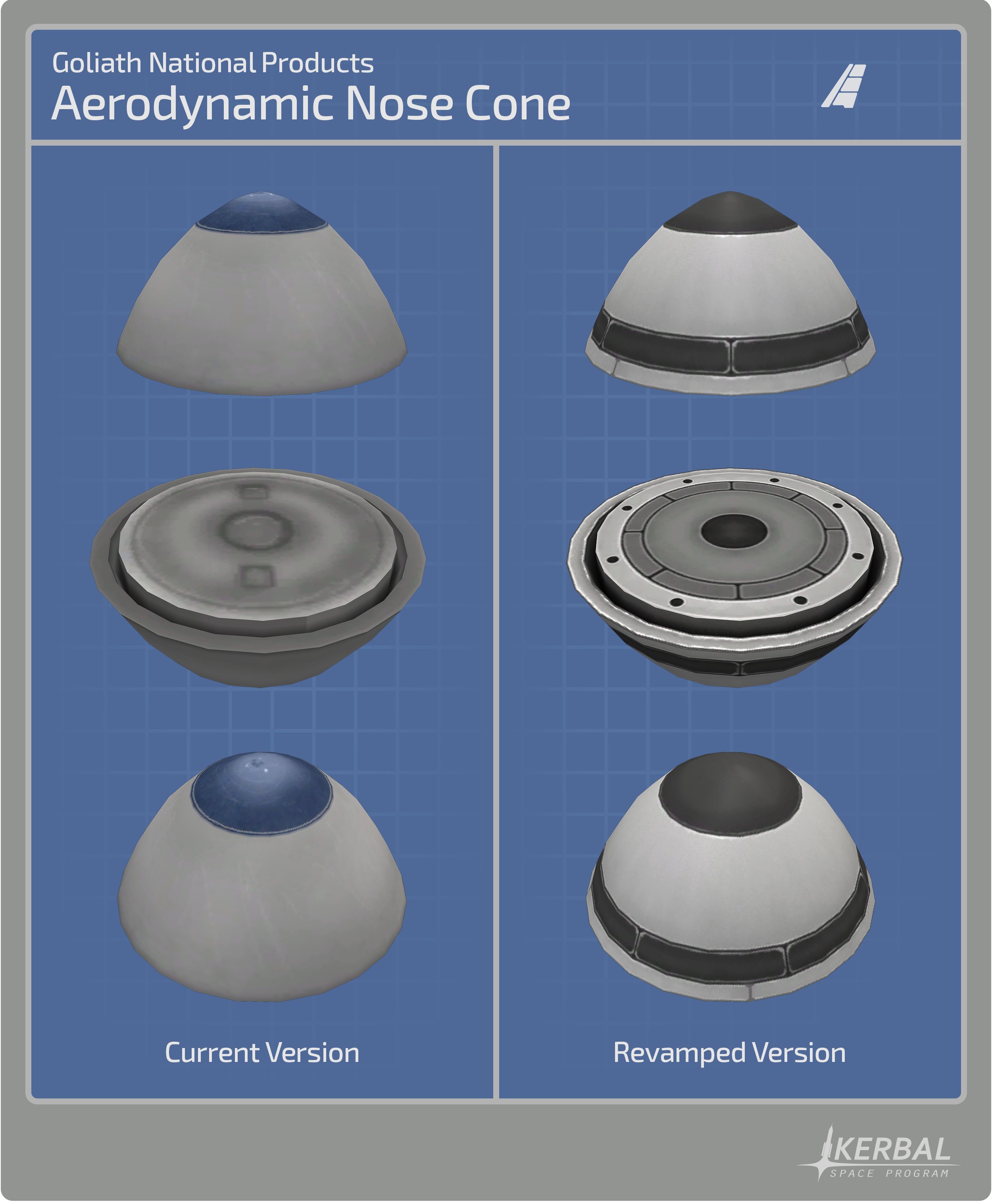
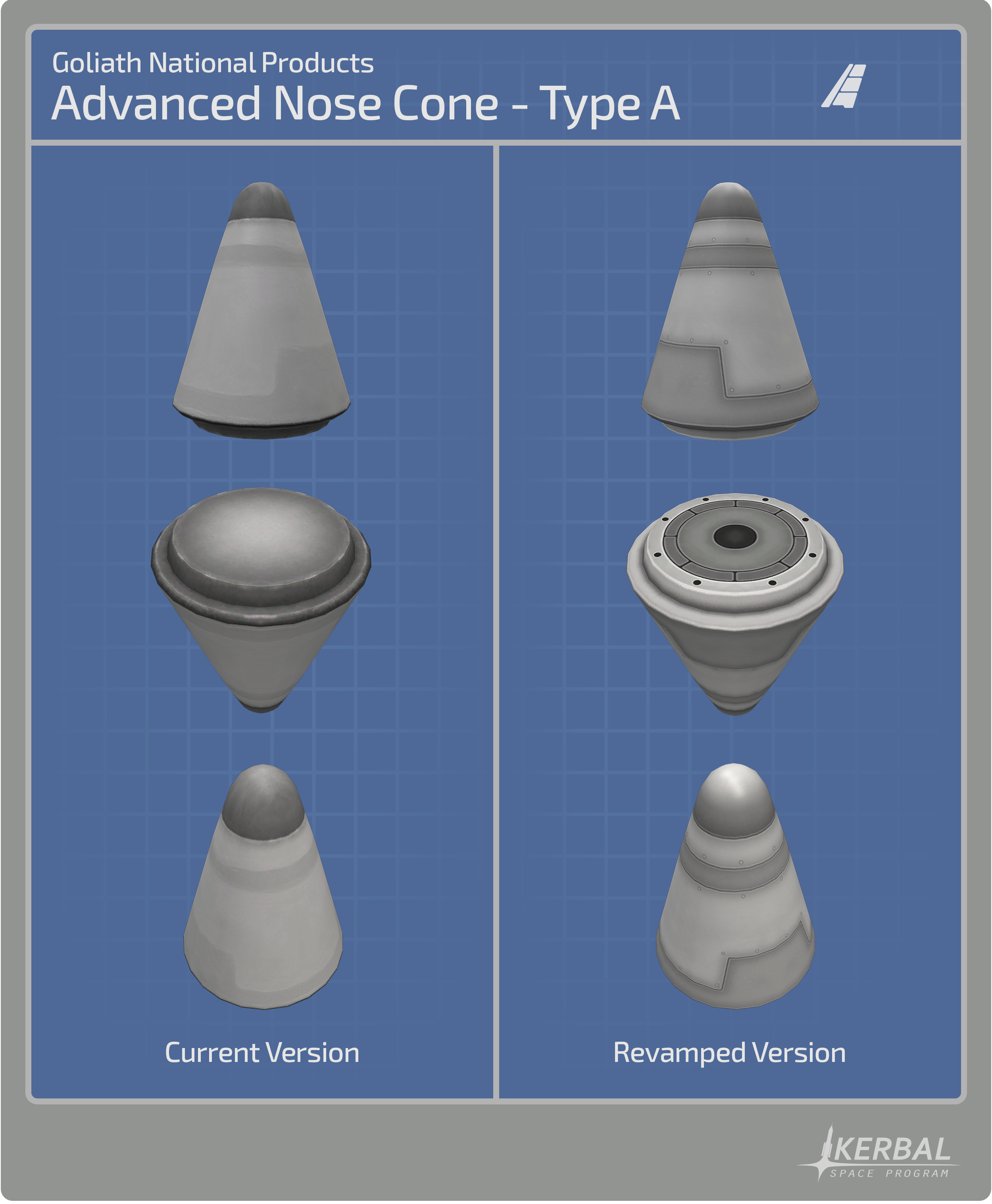
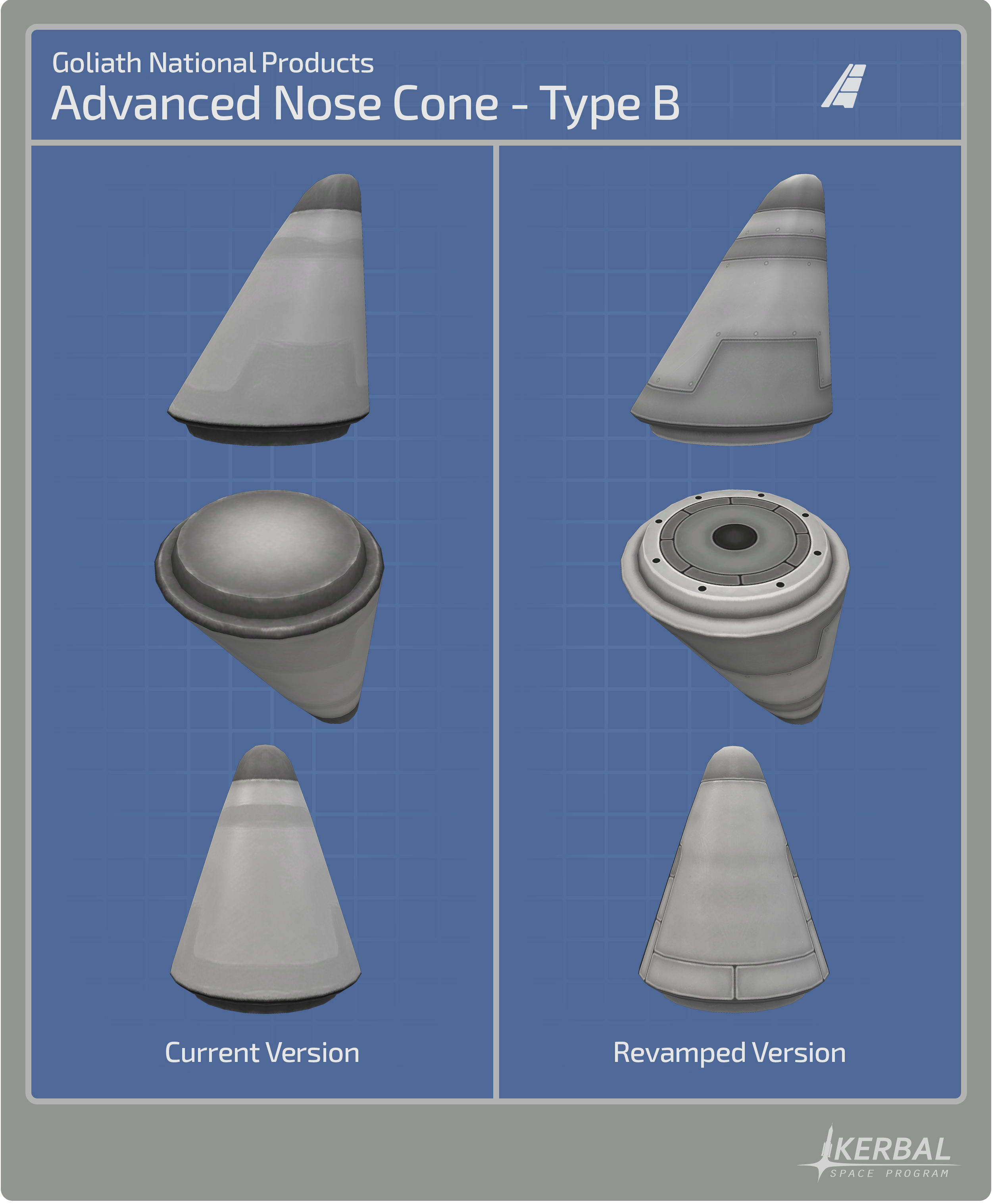
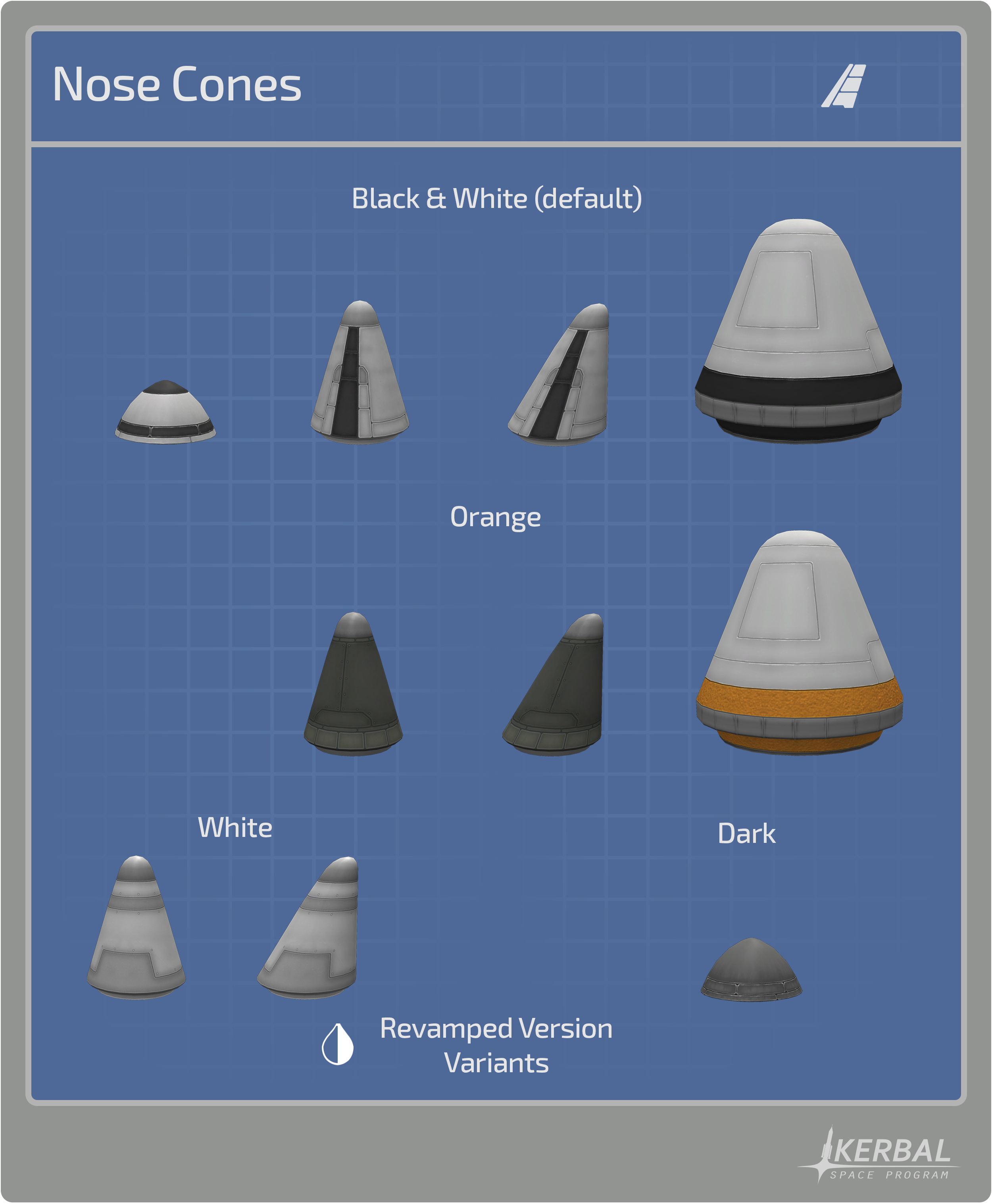 Click here for high res images
Click here for high res images[u]The Mk2 Lander Can IVA[/u]
Last time we showed you a preview of the revamped Mk2 Lander Can, but there was an aspect of this cockpit we kept under our sleeve: its IVA! Our artists carefully modelled this IVA to match the new dimensions and to give our beloved Kerbals space to perform experiments and store their board games and snacks!

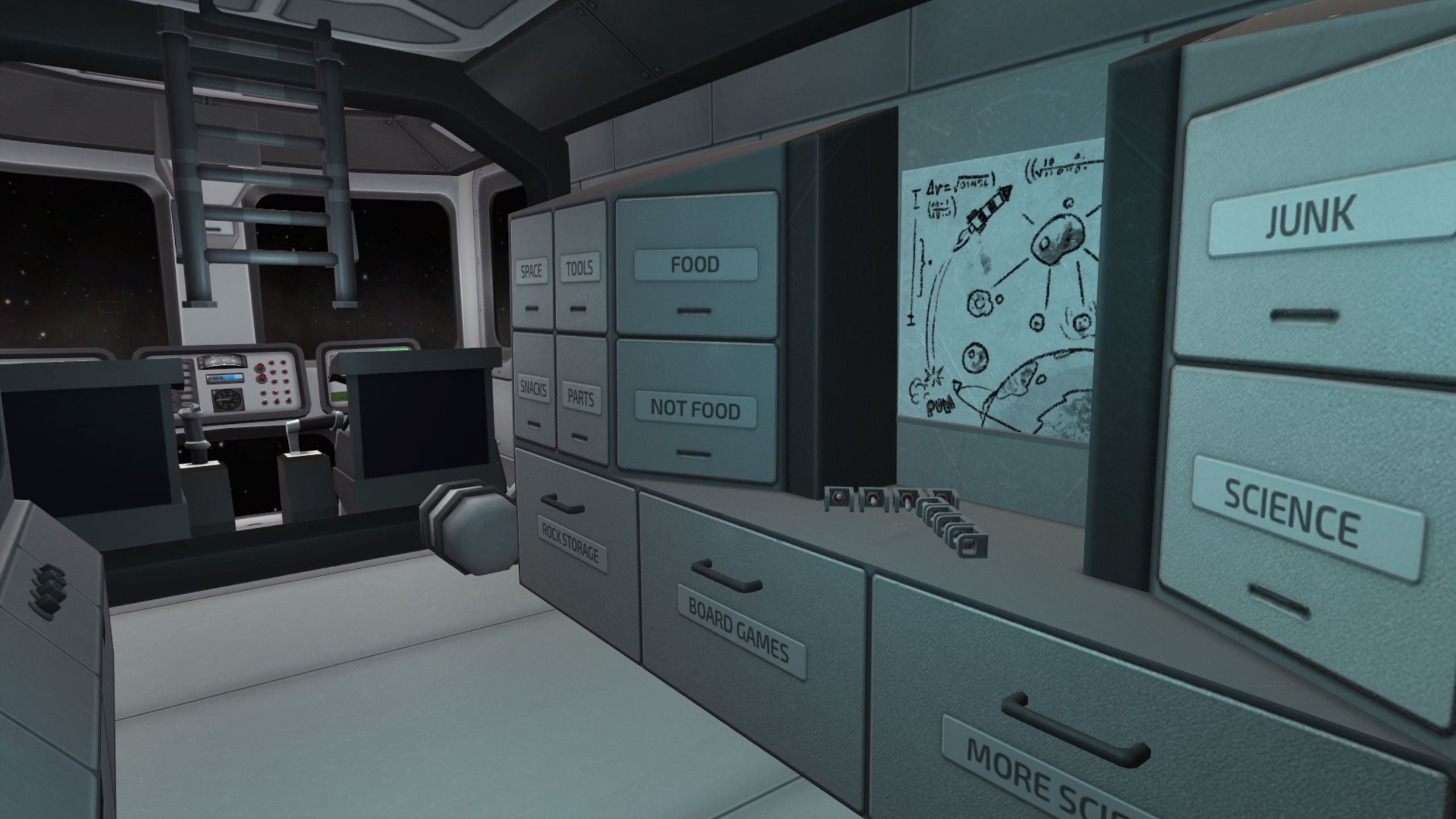

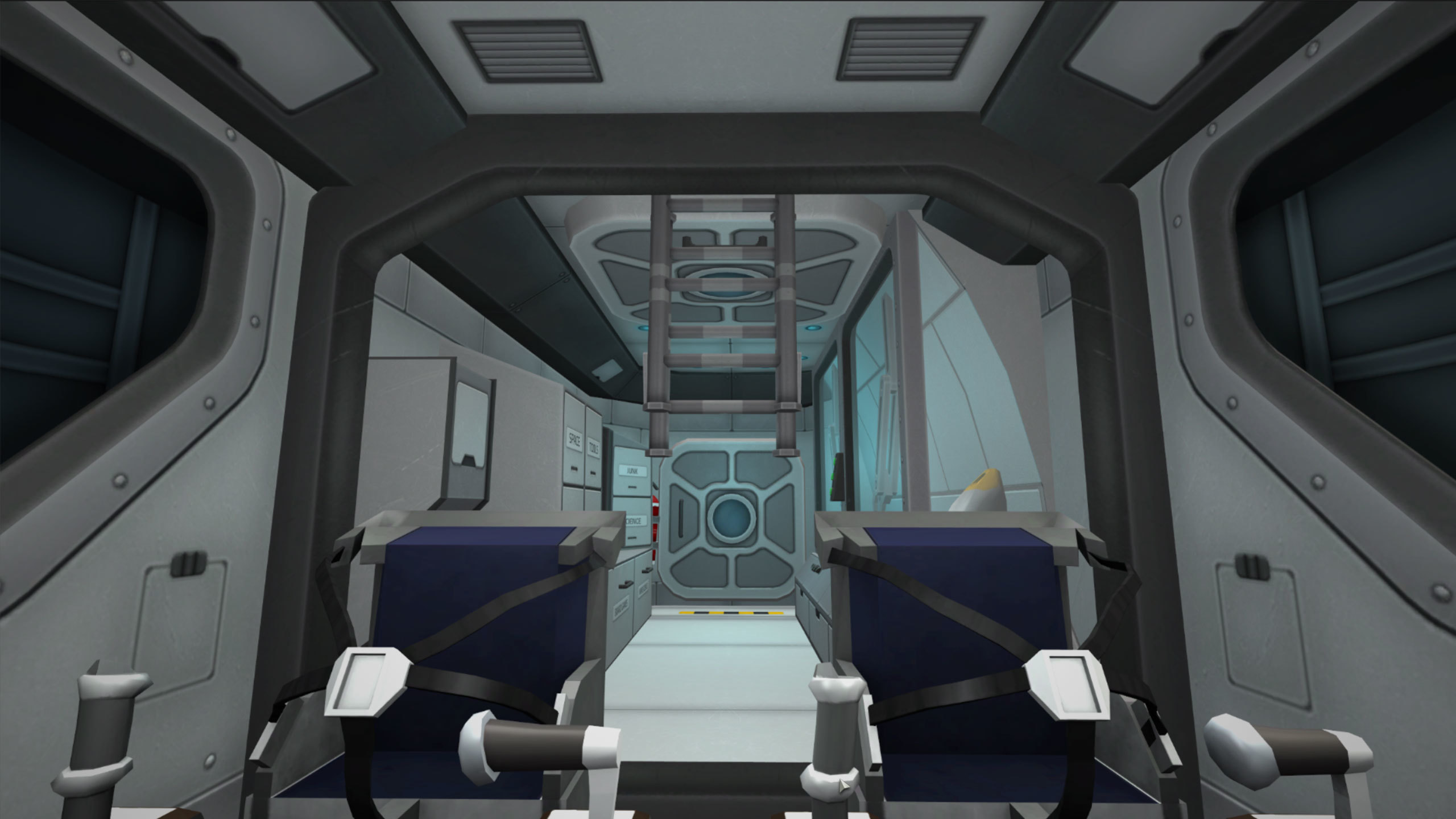 Click here for high-res images
Click here for high-res images[u]The Poodle[/u]
Originally based off the Payload Assist Module (PAM), the Rockomax RE-L10 Poodle Liquid Fuel Engine is a favorite among players for vacuum operations due to its high specific impulse and thrust. Its because of this popularity and its outdated look that we decided it needed a makeover, so we turned it into a dual combustion chamber closed cycle engine that will continue to excel at landings, orbital insertions and transfers. As you can see, our artists completely redid the engines geometry and created brand new texture maps, giving the Poodle a very cool and modern look that matches the engines versatility.
 Click here to see a high-res image
Click here to see a high-res image[u]The Terrier[/u]
An outstanding engine for orbital maneuvers and landings, the LV-909 "Terrier" Liquid Fuel Engine is also a veteran that received a heavy aesthetic makeover. For this engine the artists completely reworked its geometry and carefully placed some nice details on the engine combustion chamber. Brand new textures maps were also created for the Terrier and we are including three variants for you to choose from, including bare and truss mount versions. The new emissive texture (heat map) for the throttle animation of this engine looks pretty awesome, too!

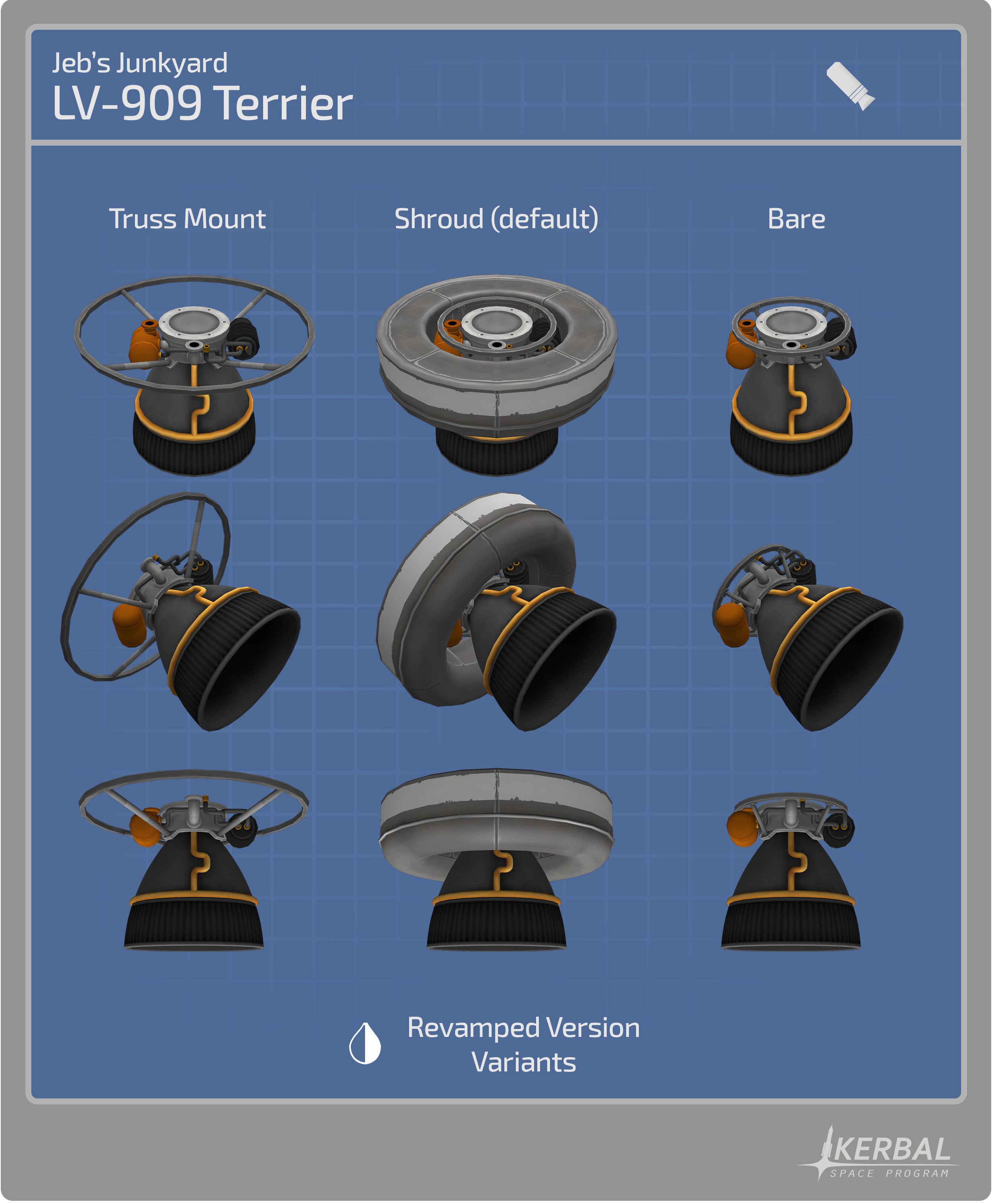
 Click here to see the high-res images
Click here to see the high-res imagesNew Features
[u]New Idle Animations[/u]
To give Kerbals even more personality, we are including several animations for idle Kerbals. These animations will trigger randomly after 10 seconds of inactivity and make taking Kerbal group photos as difficult as on Earth.
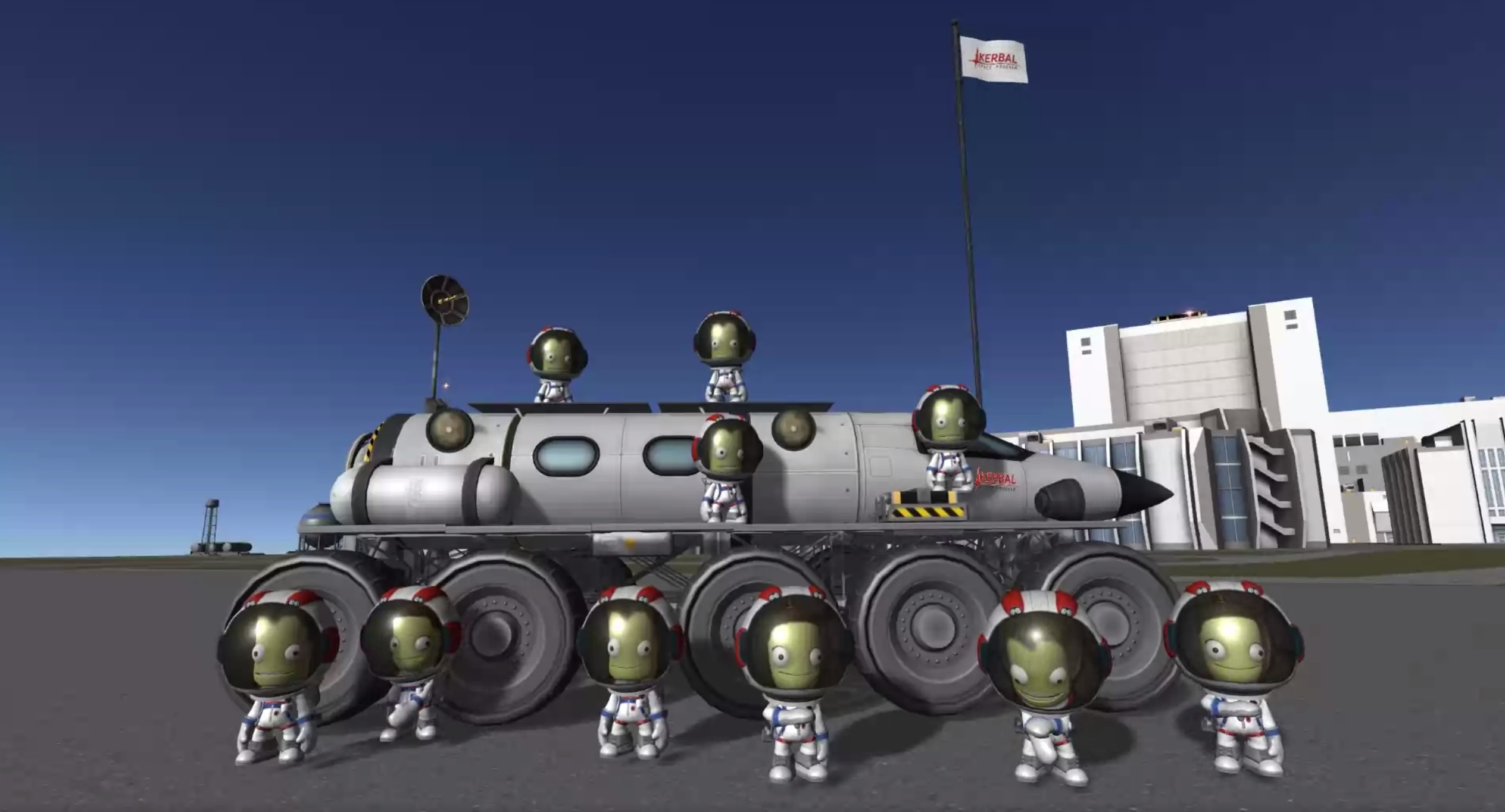 Click here to see an animated gif showcasing this feature.
Click here to see an animated gif showcasing this feature.[u]Hiding EVA Helmet[/u]
Theres another neat feature included in the upcoming 1.6 update. You will now be able to remove the Kerbals Helmets, as well as their neck ring! But be careful, there is a reason why Astronauts wear Helmets for space travel
 Click here to see an animated gif showcasing this feature.
Click here to see an animated gif showcasing this feature.[u]Dynamic Cube Maps[/u]
With Update 1.5 we introduced a new shader that made some parts metallic bits interact with light. However, the way this shader looked inside the VAB/SPH and outside in the environment differed significantly. With the upcoming 1.6 update we are adding Dynamic Cube Maps to flight mode. These cube map textures are consistently updated to represent a dynamically changing environment, so metallic parts, such as the Probodobodyne Stayputnik will now also reflect the surrounding environment on their surface.
[u]Delta-v per Stage and Delta-v Tool App[/u]
This feature is the Crown Jewel of Kerbal Space Program 1.6: To Vee or not To Vee and probably one of the most requested ones. With the upcoming update youll be able to visualize the delta-v value along with a range of other technical data for each stage, as well as the overall delta-v of the vessel natively. Additionally, we are including the Delta-v Tool App: A tool that will allow you to set the vessel environment for how delta-v is calculated in the VAB and SPH. Check the video below to learn more!
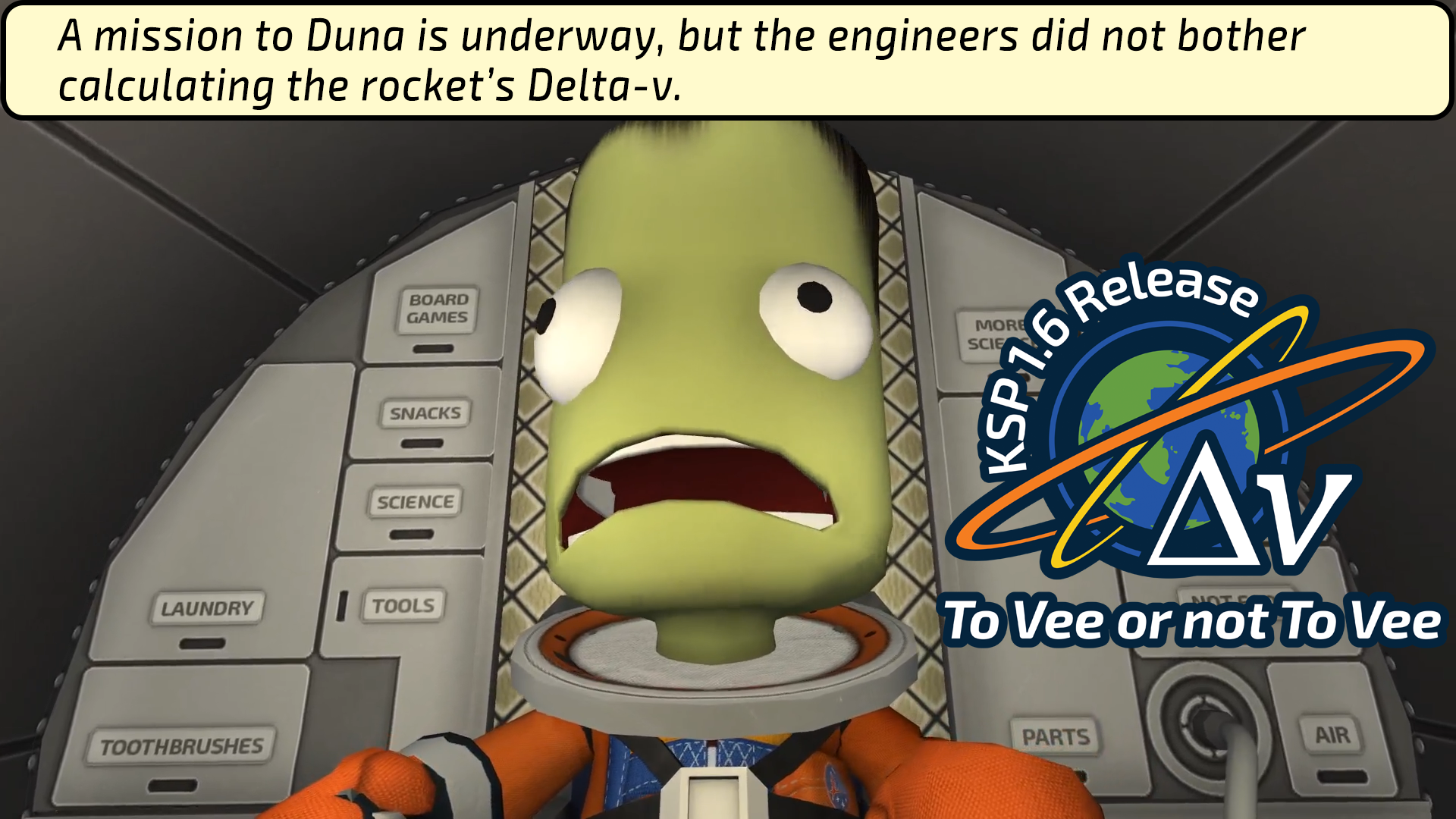 Click here to see a video explaining this feature!
Click here to see a video explaining this feature!The Bug Hunt
The team has also been busy with some good ol bug sweeping for both the base game and the Making History Expansion. So far, more than 60 items (between bugs and feedback) have been resolved for update 1.6. For instance, some players were having trouble with the dV calculation and handling of stages with multiple engines and asparagus staging in the Burn Time Indicator; now that has been fixed. The team also corrected an issue with drills; now these can only operate and generate ore when deployed with proper surface contact. The Making History Expansion is also getting a good deal of bug squashing. Youll be happy to hear that a Null-Reference Exception is no longer generated when changing the Location settings in the "Spawn Vessel" node with the described procedure in the Mission Builder. Additionally, Kerbals will now appear swimming in the correct position when spawning on bodies of water. We also took this opportunity to do some rebalancing for the Wolfhound, Cheetah, Kodiak, Mastodon, Cub, Skiff and Bobcat LFO engines. Finally, we want to remind you, dear bughunters, that the bugtracker includes a feature you can use to upvote reports and, thus, help us order the issues by user relevance (Upvotes). Click here to learn how to use it.
KSP Enhanced Edition
As we disclosed in the last edition of KSP Loading, we are currently working on a substantial update for KSP on consoles and it will include various items that the PC version currently has. It is important to note that there always will be differences between the PC and console versions. For instance, if we were to bring Update 1.5 to consoles, we would have to do an entirely new port, something that would take a massive amount of time and resources to achieve and would retract from the overall progress of the game. Instead, we are working on a console-optimized update that will take bits and pieces of all updates we have released after 1.2.1; some of the ones that people like the most. Just to name a couple examples, this next update will include several revamped parts, the variant switcher, and a number of other things that we will be revealing along the way.
We know that console players also want to enjoy new content and we are aiming to provide our players with a content-filled package that not only will solve known issues, but give console players more reasons to continue playing KSP from the comfort of their couches.
Meet the team
We also want to take this opportunity to introduce you to our new Lead Designer, Paul Maxsimal Boyle, who has been an avid KSP player since the 1.0 release. Here are some words of his own:
[i]Hi! I've just joined the team very recently, but I've been working on games as a software engineer and designer since 2002. I'm a huge KSP & rocket fan - the realism mods really hooked me. And I'm a general nerd-about-town of the sci-fi/ fantasy/ video game/ boardgame/ tabletop RPG/ wargame/ computer/ physics/ you name it type. I also travel a lot and hang out with my better half and our cats to pretend I'm halfway normal.
I'm really looking forward to helping you explode our favorite little green people in new and exciting ways.[/i]
Finally we want to remind you that you can share and download missions on Curse , KerbalX , the KSP Forum and the KSP Steam Workshop .
Thats it for this edition. Be sure to join us on our official forums, and dont forget to follow us on Twitter and Facebook . Stay tuned for more exciting and upcoming news and development updates!
Happy launchings!

Welcome to the first edition of our official newsletter, KSP Loading ! Do you want to get the latest news about everything KSP? Then here is the place to be. In KSP Loading we will share all current developments of KSP intermittently between each update and more, so without further ado, lets begin!
Update 1.6
As you probably know by now, we are currently working on update 1.6 as part of our plan to deliver quarterly updates. These quarterly updates will keep offering exciting new content that will enhance our players game experience, as well as overall improvements to performance and bug fixes. A key aspect of our work in recent months has been in limiting the impact on mods. As many of you have noticed, the majority of mods that worked on 1.4 did so for 1.5 as well. Thats not to say there wont be any issues with existing mods when there are updates, but we will continue with this effort as we know that mods are an essential part of KSP and of what makes it great.
Part Catalogue Revamps
[u]Fuel Tank Adapters[/u]
For the last couple of weeks we have been teasing throughout our social media channels bits and pieces of what we are preparing for update 1.6 and, as you have seen, we are continuing the revamping effort of the part catalogue; focusing particularly on giving life to older parts that arent optimized or simply look outdated. One of such parts is the Kerbodyne ADTP-2-3 Adapter. The purpose of this adapter was to accommodate the Rockomax and the Kerbodyne S3 fuel tank series, but it never really matched with the designs of either tank series. With a total remaking of the adapters diffuse, normal, and specular texture maps, as well as with the introduction of a brand new variant, this adapter will now seamlessly blend between these two tank series and its variants. We are looking into the possibility of giving the ADTP-2-3 Adapter fuel carrying capabilities as it has been suggested by the community.
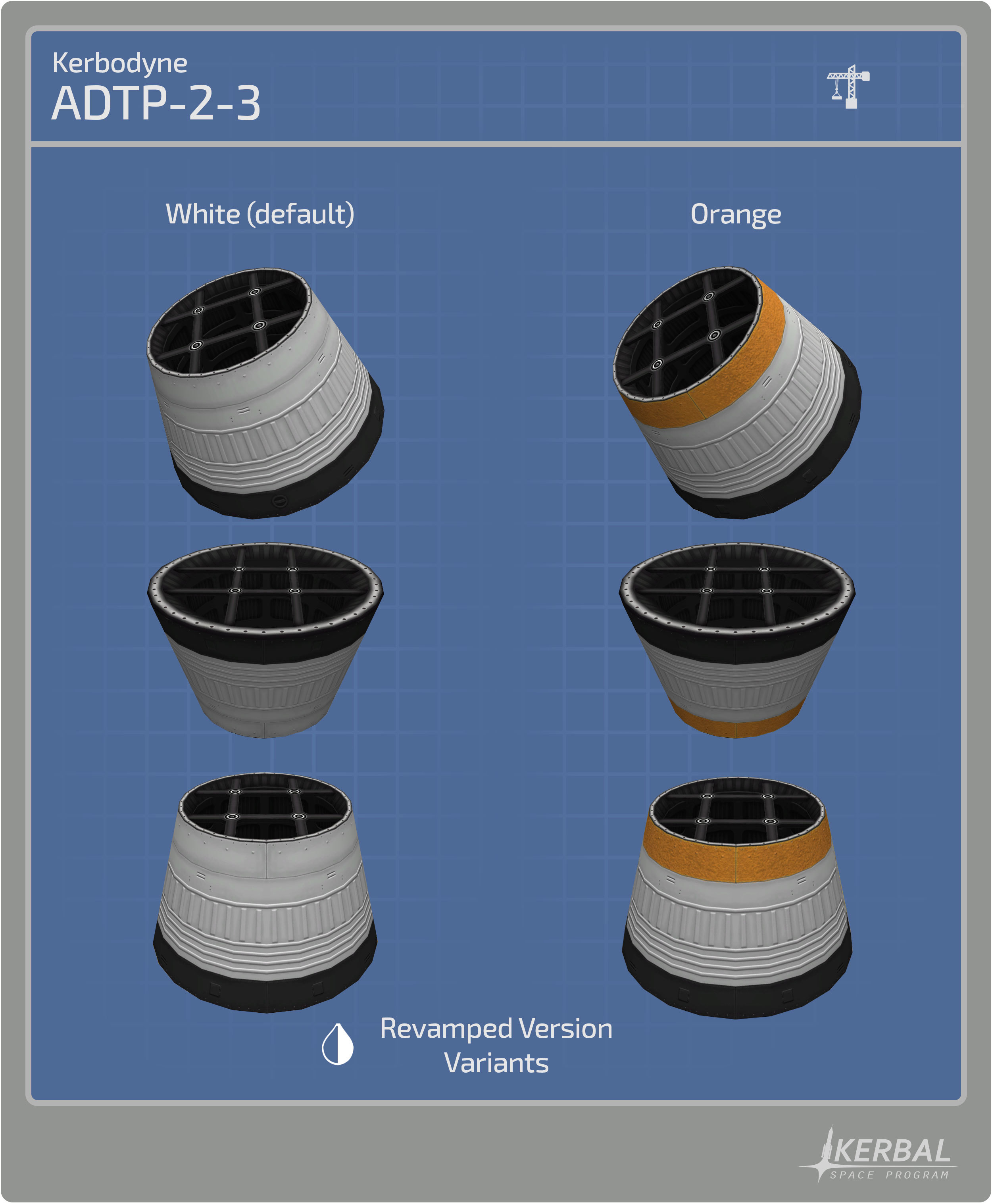 Click here for the high-res images
Click here for the high-res images Other adapters that received the good ol makeover treatment are all three TVR Stack Couplers. After the introduction of new variants for the the FL-T tank series in update 1.4, these adapters no longer match the tanks they were supposed to fit. Therefore, we needed to revise the TVR series and create brand new diffuse, normal, and specular texture maps for them to combine with all of the different versions of the FL-T tank series.
 Click here for the high-res images
Click here for the high-res imagesSimilarly, both the FL-A5 and the FL-A10 Adapters got a well-deserved makeover. Designed for connecting 1.25m parts to 0.625m parts, these adapters got their UV maps optimized and received new diffuse, normal and specular texture maps. Additionally, a new variant that will match with the orange FL-T tank series was included.
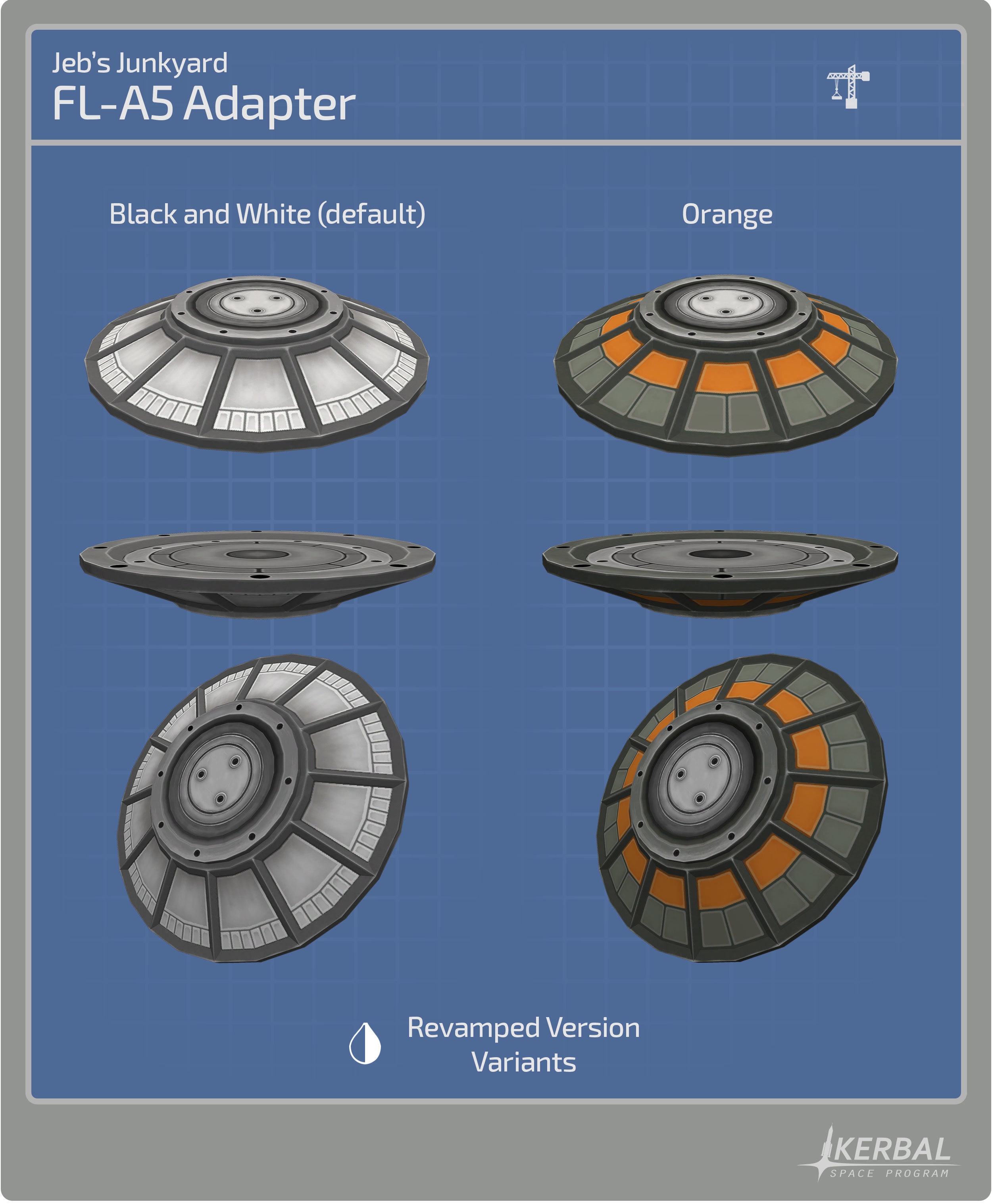
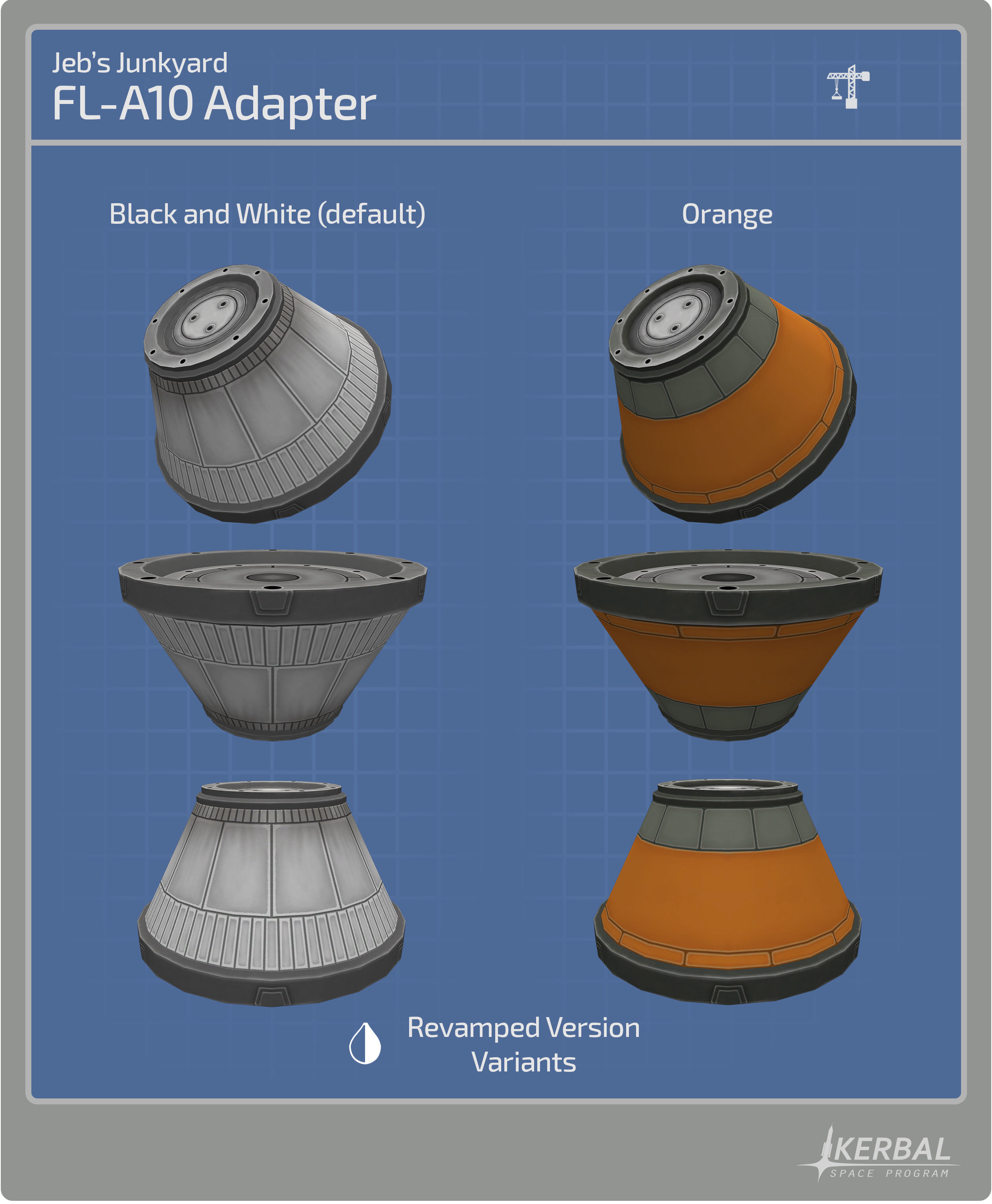 Click here for the high-res images
Click here for the high-res imagesAs part of this adapter renovation effort, the team also gave both the Rockomax Brand Adapters a well-deserved face-lift. Both parts got their UV maps optimize, brand new texture maps and a new variant to combine with the orange FL-T tank series. The geometry of the large Rockomax Brand Adapter was also updated to give it a smoother shape.
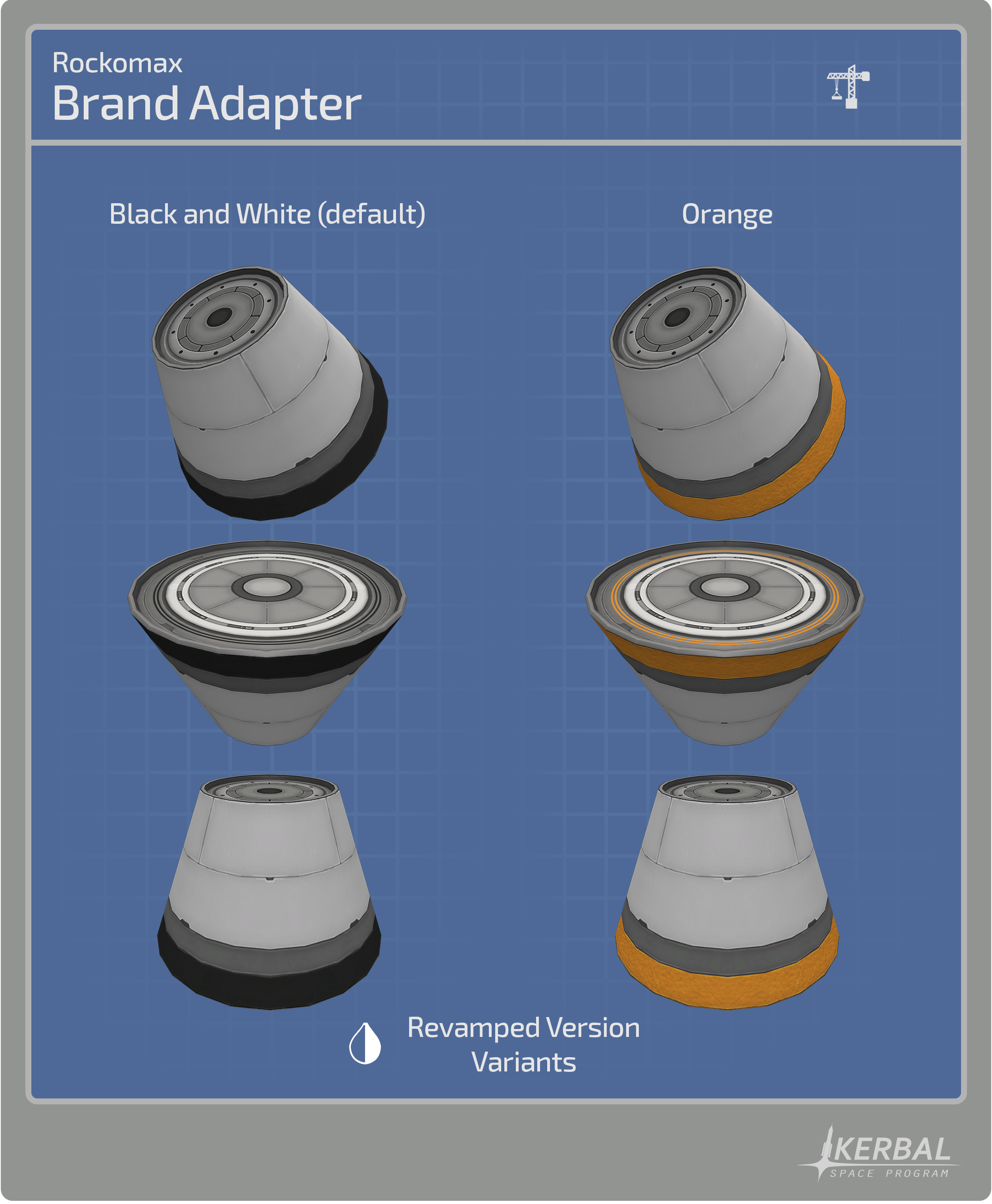
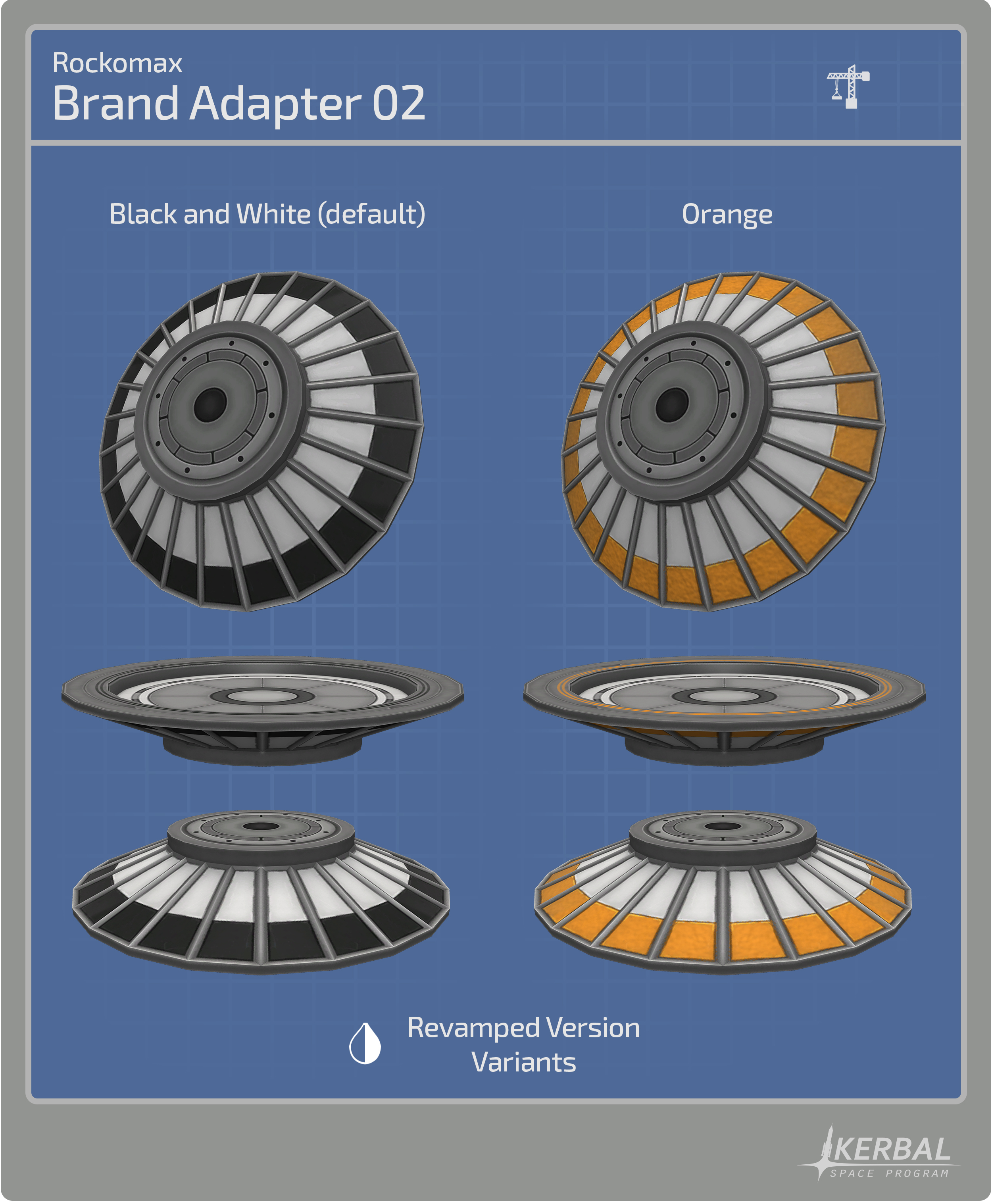 Click here to see more and high-res images
Click here to see more and high-res images[u]The new Spark[/u]
The team also gave the iconic 48-7S Spark Liquid Fuel Engine a full-fledged aesthetic makeover. We wanted to enhance this engines versatile nature by including 3 very different variants that will also increase the customizability of your creations. The geometry was completely redone and the detail of the tubing of the engine was carefully crafted. New textures were also created for this part and a new emissive texture for the throttle animation was added.

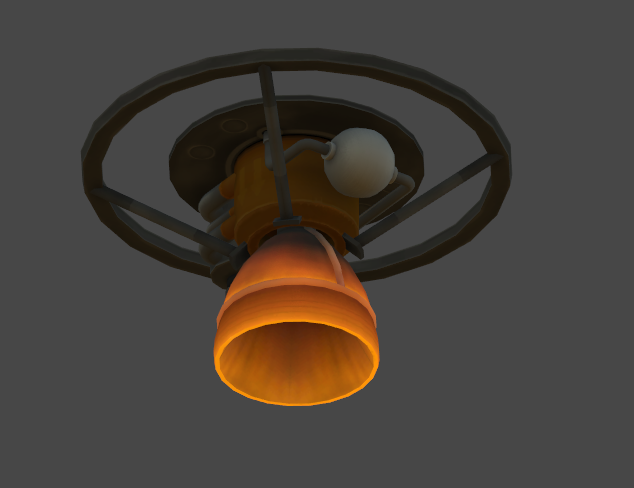 Click here to see the high-res images
Click here to see the high-res images[u]The Mk2 Lander Can[/u]
We also took the opportunity to give Seans Cannery Mk2 Lander Can a brand new face-lift. We wanted this command module to be more in-line with comparable parts, so we reduced its mass and added a second top hatch. In an attempt to broaden the creation possibilities with this part we also added a third attach node to the back of the module and included a slimmed down butter stick variant ideal for manned rovers. The default variant, on the other hand, will have a pair of built in service bays. The IVA view of this command module is also being worked on to match with its new look.
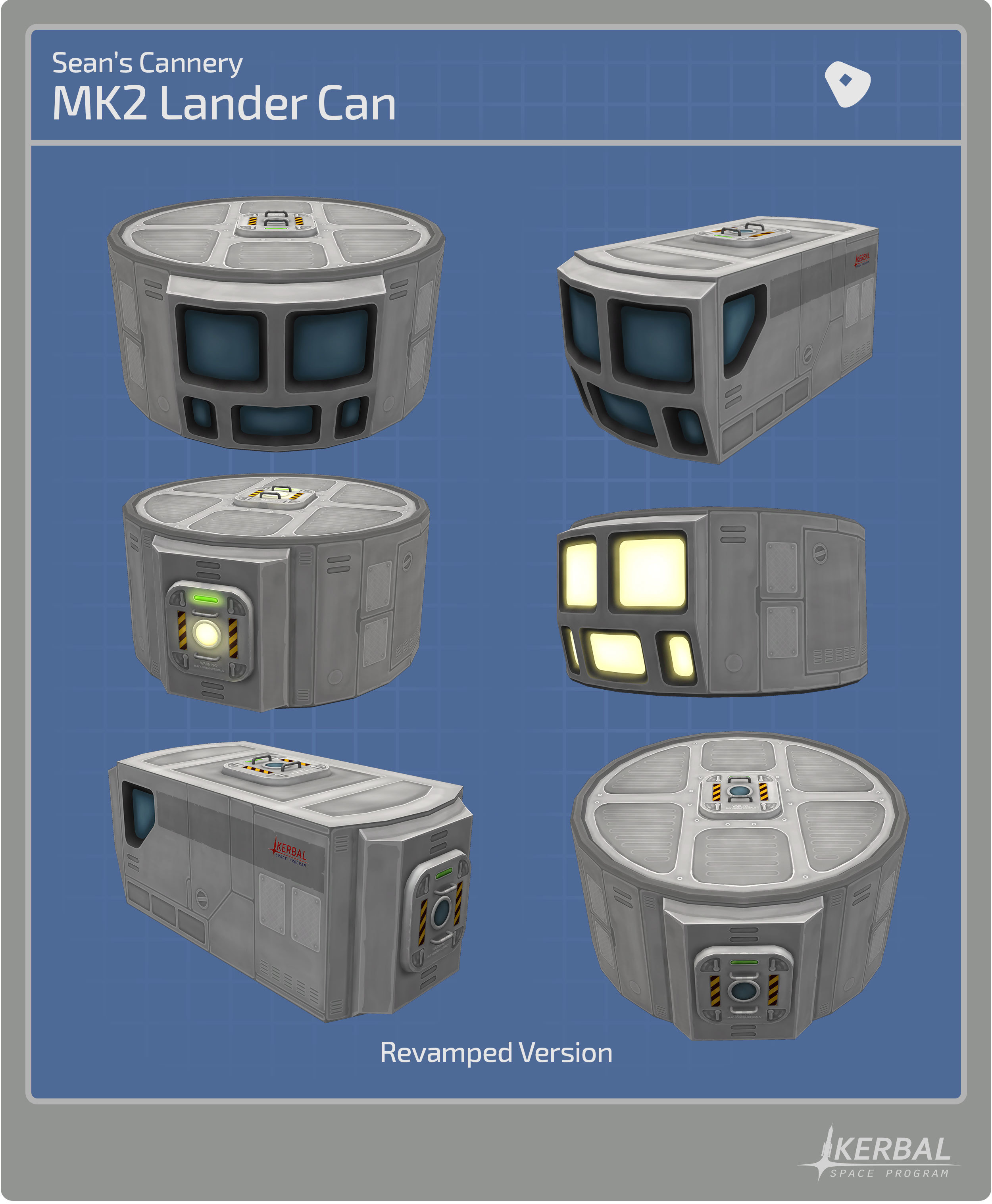 Click here for the high-res images
Click here for the high-res imagesNew Features
[u]Activate Navigation to a Launch Site[/u]
Visual enhancements arent the only thing that have been on our agenda. In fact, there is a quality of life feature coming to update 1.6 that will help any stray pilots find their way back to any Launch Site or Runway. From the Map View players will now be able to activate the navigation system towards the KSC, the Woomerang Launch Site, the Island Runway, Dessert Launch Site or any mobile Launch Site set by a mission creator. Activate Navigation to a Launch Site will target the chosen location and add a navigation mark in the NavBall.
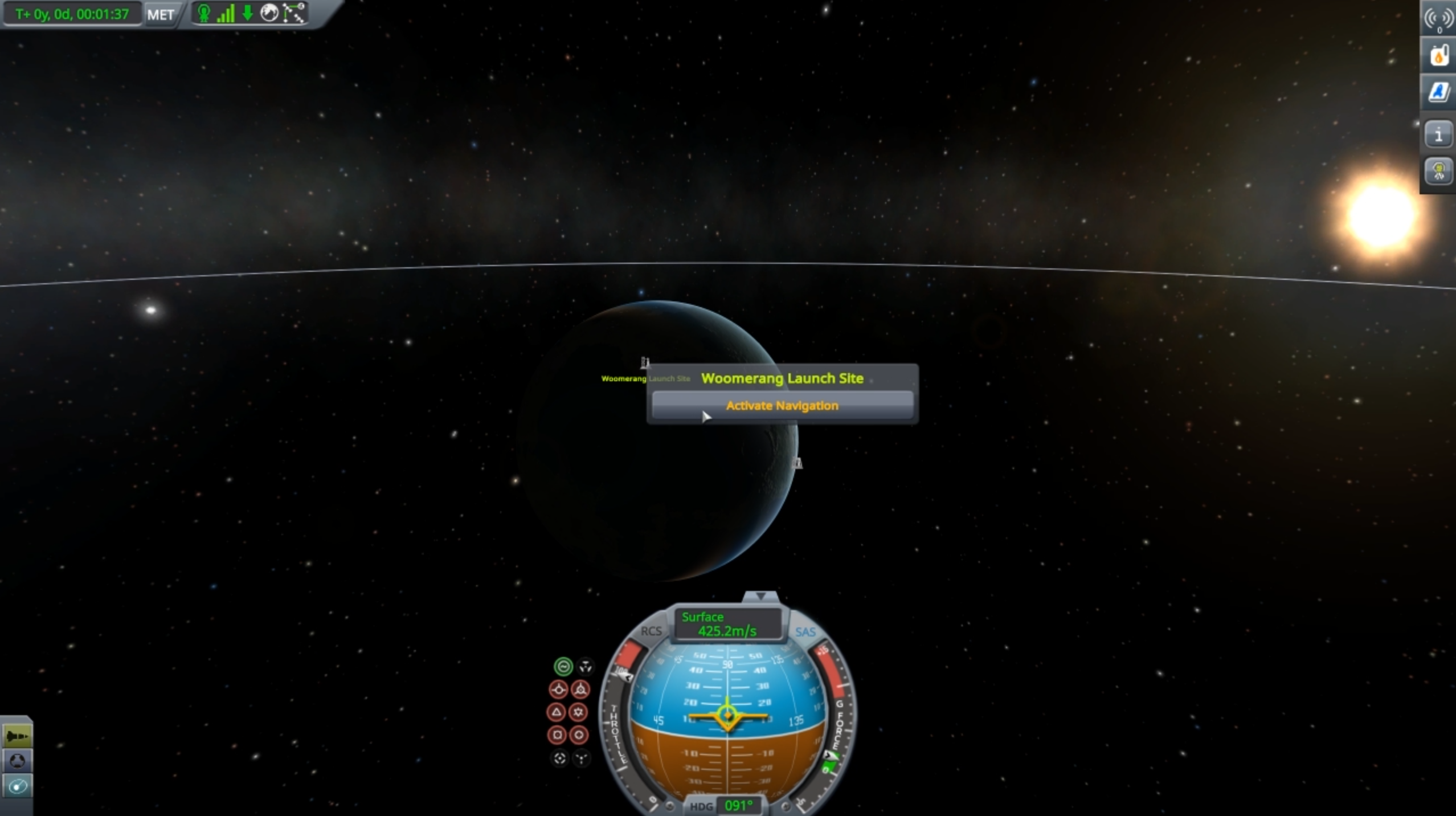 Click here to see an animated gif showcasing this feature.
Click here to see an animated gif showcasing this feature.The Bug Hunt
Additionally, we have spent some time in the bugtracker identifying bugs that needed to be mercilessly squashed. For starters, in order to have more consistency between modes, the team made an adjustment to the SAS functionality on probes in Sandbox and Science game modes. Some of these probes had full SAS functionality in these modes, even though their description said otherwise, and these adjustments correct this. However, the SAS functionality on probes will be togglable from the game settings, with the old behavior being the default setting. The dV calculator in the burn time indicator included in update 1.5 had some bugs, and the team went straight ahead to figure out what the problems actually were, and of course fixed them. This included fixing the handling of docking ports and multiple nuclear or ion engines within the new Burn Indicator functionality. The flashing of the Burn Indicator and the display of dV before the launch of a vessel was also a problem that we fixed in the past weeks. Moreover, the Vernor Engines now use Liquid Fuel and Oxidizer correctly on the Engineering report, and we also fixed an issue that drained the fuel from tanks when the fuel availability icon was double-clicked. These are only a few examples.
KSP Enhanced Edition
In other news, we want to let console players know that KSP Enhanced Edition is getting a substantial update that among other things includes many improvements and an update to Unity 2017, which will improve performance. We will be sharing the process with you and revealing the content of this update in the upcoming months.
A new Website is coming!
We are also working hard on giving our website a new, sleeker look. Soon, youll be able to see the results for yourself; we are eager to see what you think.
Meet the team
We also want to take this opportunity to introduce you to our new Lead Artist, Rafael Stylushead Gonzalez. You have already seen his work these past weeks, including the new Key Art, the Halloween images and many things included in update 1.5. Here are a few words from him:
[i]I was born and raised in Mexico City. I worked in the animated movies industry for nine years, most of that time as an art director, supervising from concept art to final product, illustration is my expertise, always mixing different techniques from 2D and 3D and sometimes traditional.
I love video games and movies and everything involved in their development. Also I work from time to time in webcomics as a colorist. I joined the Kerbal team as lead artist during the KSP 1.5 release and since then I have been producing, learning and enjoying a lot![/i]
Ghouls in Jool Halloween Challenge - The best short stories!
Even though Halloween is behind us, we want to share with all of you some of the best short stories we were delighted to receive in the Ghouls in Jool Halloween Challenge. The challenge consisted of submitting spooky short stories based in the Kerbal universe and...oh boy did we get some chills Unfortunately, we couldnt fit all stories here, but if youre in the mood to read what our fantastic community came up with, click here .
Here are what we thought were the top three stories. Enjoy!
1.- The Heart of Jool by Ultimate Steve
Falling.
Deeper and deeper, away from everything I have ever known.
Falling through the flashes of lighting. Will I be struck, or crushed?
Kerbin. So far away now. I am the first witness of Alien Thunder.
Will I be the last? The only? And how long until I meet death?
Gravity.
I can feel it everywhere. Jool, pulling me closer still.
The helmet creaks. The others would never hear.
The ones who died along the way - The helmetless pilot.
The crushed engineer. The scientist locked outside.
Whoosh.
And the world drew Golem Thirteen to its ultimate fate.
Noises, growing louder ever still. But always, nothing
But the menacing fog around the Heart of Jool. Until a voice,
Menacing, kind, Evil and holy, speaks out from the void above.
Hello.
No - it couldn't be! The ancient legend was true! Have I met Evil?
Tell me, child, what do you know of me, the Deep Space Kraken?
The devourer of ships, destroyer of worlds, the embodiment of Death.
Yours truly - but have none considered a force stronger than I?
Which?
Regret.
CRACK!
Long ago I destroyed ships, devoured worlds, killed mercilessly.
My helmet gives way, great Kraken! In moments I shall meet Death!
I met Death long ago, banished by the Universe to the Heart of Jool.
And tell me, great Kraken of Deep Space, what do you mean by this?
Child,
With power comes destruction. At the top I ruled dust.
I fell. From everything, wishing I could go back to mend it.
Wishing the dust would absolve my crimes. In you I see me.
And unlike me, I can save you.
Pop.
The visor gave way to the intense aether, crushing instantly.
The last I would see, before my final toxic breath, would be
The haunting yet noble face of the Kraken of Deep Space
Against the backdrop of the cruel, unrelenting Heart of Jool.
HOLD!
T Minus Five. The launch pad. But how? The crew, all still alive.
Golem Thirteen would stay on the ground. And then was a sound.
Indeed, it was The Kraken of Deep Space. Gone in a blink, he said
Goodbye and nothing more, with a smile that shook me to the core.
But I am now certain I will remember that great regretful ghoul.
The one who saved me from the void in the Heart of Jool.
2.- Clank by Blasty McBlastblast
Clank!
Startled, research forgotten, the two scientists looked up. They had both definitely heard it this time. This time it was undeniable.
Okay, maybe you werent dreaming earlier apologised Jedfen, but neither of them seemed pleased by this prospect.
Jedfen and Hencott were familiar with all the regular noises of Outpost V., but this noise was not one of them. They knew the steady whirring of the solar arrays as they tracked the sun, the hum-thud of antennae realigning, and the wet slap of sloshing fuel. Clanking was something new, and it was coming from outside!
Clank!
The two locked eyes, panic growing at the realisation they were not alone. Something was knocking against the outside of their laboratory!
Should we call mission control? suggested Hencott
We cant replied Jedfen, wondering if Hencotts stupidity might be higher than indicated, Did you forget that its night here for two more days? We need to be facing sunward to get a signal to Kerbin
Maybe the supply ship came back? Hencott proposed weakly, but that ship had launched weeks ago, the kerbonauts were alone.
Clank!
WE HAVE TO STAY CALM!! shrieked Jedfen, momentarily losing his cool What would Jeb do?
We need more information said Hencott, taking deep breaths, We need to know what is making the noise, one of us will have to go outside
Silently both Kerbals stood to face each other, and proceeded to play rock-paper-scissors
Clank!
That noise came from near the north window Jedfen said into the handheld radio.
Copy. Approaching now. I think I see someth but the staticky reply was cut short by a yelp! Then laughter! Then ominous silence
Minutes passed, but the radio only hissed. Amidst rising dread Jedfen moved to the suit rack, compelled to go help, but he was too late! The airlock began to cycle, something was coming in! Armed with a jumbo-sized snack bar Jedfen prepared himself to defend the outpost.
Through dramatic billowing gasses Jedfen saw him step from the airlock, grinning, and holding something that was attempting to wriggle free. Looking closer, he saw cradled firmly in Hencotts arms an adorable tiny rover!
Where did that come from?! he asked, tension dissolving into curiosity.
Some earlier mission? laughed Hencott, I think it was trying to charge power by the window light! Can we keep it?
Control cant say no if they cant contact us!
3.- Fright Night at KSC by StrandedonEarth
Every year during the three hundred and thirty-third night, mysterious things start to happen at the KSC. None of the KSC staff want to stay that night, as weird noises abound around the Center. The only exception is Mortimer Kerman , who gleefully volunteers to be the caretaker for that night, from his usual haunt in the Admin building. In the deserted Astronaut Complex, ghostly footsteps and flushing toilets are heard. The great radio dishes of the Tracking Station creak and squeal as they turn, but only during that night. Pale apparitions are seen streaking down the runway, rising briefly before vanishing below the waves, while the big display screens at Mission Control fill with static. Even though the VAB is shut down for that night, the cranes and other machinery start moving with nobody at the controls. Fire and smoke bloom on and around the empty launch pad as a muted roar is heard, and hundreds of tiny glowing krakens scurry around the Research and Development center. A steady tap-tap-tapping punctuated with whirring fills the Spaceplane Hangar, without a soul in sight. They call it "Sotreum ed Aid"
When day finally breaks on that seemingly endless night, everything grows quiet again, and Mortimer starts to look sad. The tiny glowing kraken all vanish without a trace. But when the brave kerbonauts start arriving at the Astronaut Complex, they are shocked to find all the kerbals that had been KIA during the last four hundred days sitting around, drinking koffee...
Honorable mentions: Eyes in the deep by Joshua Stubbles, A few KSP super-short stories that are guaranteed to make grown kerbals hide under their beds and cry for mommy by Swjr-swis, Untitled by KSK, and Untitled by qzgy.
Finally we want to remind you that you can share and download missions on Curse , KerbalX , the KSP Forum and the KSP Steam Workshop .
Thats it for this edition. Be sure to join us on our official forums, and dont forget to follow us on Twitter and Facebook . Stay tuned for more exciting and upcoming news and development updates!
Happy launchings!
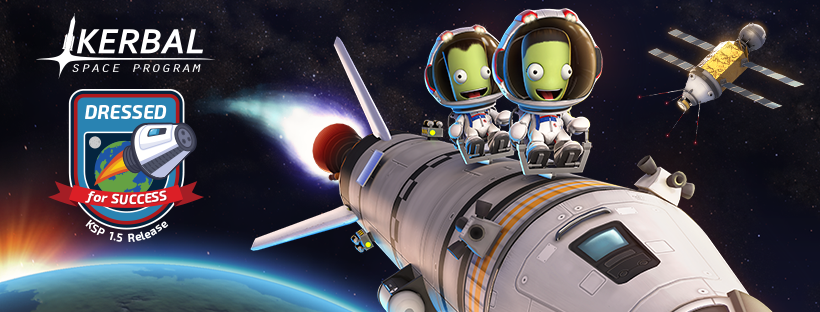
Hello everyone!
Kerbal Space Program 1.5 Dressed for Success has launched and with it we bring new content that brings your game experience forward. We are driven to continue with our never-ending quest of making KSP the best game it can be through continuous support and substantial updates.
Kerbal Space Program 1.5: Dressed for Success has something for everyone, as both the base game and the expansion are getting their share of enhancements. With that in mind, a key aspect in this update is the optimization and fresh makeover of various parts, as well as the classic EVA and IVA Space Suit. Additionally, players will find a number of brand new features, as well as good ol bug sweeping.
Lets go through some of this updates highlights:
New Suits
Both the recruit and veteran classic EVA and IVA Space Suits have been given a well-deserved overhaul. We knew that such an iconic element of the game needed to stay true to its identity, so we are keeping its style, while also giving it a sleeker look.

Revamped Parts
Many parts have been given a fresh new look in an effort to have a more cohesive parts catalog. While staying true to the games original essence, the geometry and texture maps of these parts were completely redone. Some of these parts also include new texture variants for you to choose at will, and others have a new shader that makes their metallic bits interact better with light.
Improved Burn Time information
We improved the burn time indicator by recalculating based on dV and not acceleration. Additionally, weve added a staging indicator that shows which stages contain the dV needed to complete each part of the maneuver. Go to the advanced settings to turn on this exciting new
feature.
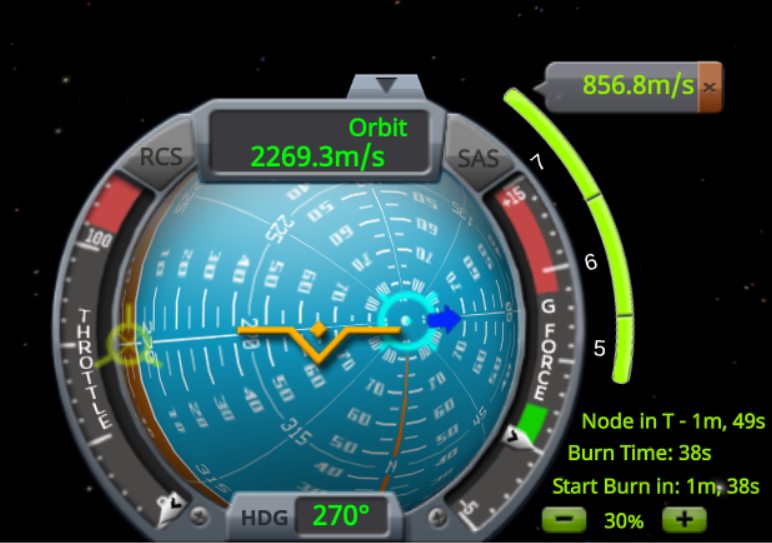
...
Update 1.5 has also a few improvements exclusive to the Making History Expansion:
The Part Count Node
This node makes a comparison between the state of a vessel in two separate moments and by defining the number of parts itself; with it youll be able to test whether a vessel has or hasnt lost parts (destroyed or decoupled) during any point on a mission.
Underwater Fly Through Nodes
With Dressed for Success youll be able to place Fly Through Nodes underwater, expanding mission creation possibilities.
And much more!
Check out this patch's Changelog for further details:
==========================================================
1.5 Changelog - BaseGame ONLY (see below for MH changelog)
+++ Improvements
*Optimized the game for 4K resolution and increased the UI scale to 200%
* Added higher impact tolerance to retracted solar panels.
* Deployable parts now use separate value for their impact resistance when retracted.
* Implemented a new version of the kerbal suits for the base game. This includes IVA suits for recruits and veterans as well as EVA suits.
* Revised the behaviour of asteroids within Kerbins SOI and gave them better VFX.
* Added a "What's New" dialog to the main menu, where you can quickly see the highlights of the release as well as the full change log. (you're probably reading this from that very dialog).
* Improved Burn Time information on Maneuver nodes. Includes correctly calculated burn time and Stage Information; Burn bar indication when vessel does not have enough DeltaV to perform the maneuver.
* Staging of docking ports now available in flight. Changing staging of docking ports allows the player to change the Delta-V of the vessel for docked vessels which changes the Burn Time Information on Maneuver nodes.
* Kerbals can now be placed in external command seats in the VAB/SPH.
* Wheel suspension now has auto spring/damper to combat bouncing wheels.
+++ Localization
* Fix lingoona gender tags in resource names in PAWs.
* Localization of bulkhead size and other automatic search string tags.
+++ Parts
Updated Parts (reskinned):
* Mk1 Command Pod
* HECS
* HECS2
* OKTO
* OKTO2
* QBE
* RoveMate
* Stayputnik
* FL-T100
* FL-T200
* FL-T400
* FL-T800
* RT-5 Flea Solid Fuel Booster
* RT-10 Hammer Solid Fuel Booster
Color Variants:
* Mk1 Command Pod (New Dark, White and Gray and White color variants)
* RoveMate (New White, Silver and Gold color variants)
* FL-T100 (New Black and White and Orange variants)
* FL-T200 (New Black and White and Orange variants)
* FL-T400 (New Black and White and Orange variants)
* FL-T800 (New Black and White and Orange variants)
* RT-5 Flea (New White and Yellow variants)
* RT-10 Hammer (New White and Yellow variants)
Other Part changes:
* Some parts now take advantage of the new Bumped Specular (Mapped) shader which achieves significantly better metallic reflections.
* Fix issue where engine shrouds were becoming offset on vessel focus.
* Improved OKTO and OKTO2 mesh colliders to fit them better.
* Improved Stayputnik attach node positions to make better contact with other parts.
* Rotated the RoveMate ninety degrees to make it match with its Navball orientation; also added 4 new attachment nodes to the sides.
* HECS rotation fixed - rotated 30 degrees. - NB:This does rotate the control orientation for old vessels using this part.
+++ Bugfixes
* Fix issue where incorrect tooltip icons were being displayed in the R&D scene.
* Fix icon blurring for flags, icons, tutorial images (and more) at different texture settings.
* Fix mini-biomes persisting after touching one and then moving vessel away from it.
* Fix mini-biome structure detection around the KSC.
* Fix log spam and messages related to stock launch sites if Making History DLC is not installed.
* Fix issues with decouplers in symmetry being staged via the Part Action Window.
* Fix issues with decouplers in symmetry being staged separately.
* Fix transparent materials in Part Picker Icons.
* Fix Gigantor XL panel when using Undo in editor.
* Fix transparent materials showing in part highlighting in editor.
* FIx for ship orbit line not rendering when burning straight from a physics bounce on flight load.
* Music volume settings are now applied as soon as the player leaves the settings menu in the KSC.
* Ambient noise in KSC and VAB/SPH is now controlled by ambient volume setting and not the music setting.
* Fix music problems when switching between VAB and SPH.
* Remove Gender on Resource displayName in PAW.
* The game no longer locks up when attempting to create a save file, vessel or mission using a reserved DOS name.
* Fix for Kerbal EVAs clipping through vessel model when forcefully dismounted from an external command seat.
* Fix for auto localization keys coming up in the target icon when a vessel with a localized name was targeted and moused-overd.
* The sun flare no longer shines through Jool.
* Fix for reentry VFX disappearing when the camera is far from the vessel.
* Fix for asteroids not displaying reentry VFX.
* Fix bug where kerbal parachute lifting surfaces werent active when loading a quicksave.
* Fix camera positioning on entering editor scene/loading vessel to show vessel correctly.
* Fix bulkhead filter strings to work for all valid sizes.
* Fix when a part is selected and the user attempts to write a ship description the hotkeys will still trigger.
* Fix In the editor-based tutorials, Werhners window overlaps the ship so you cant place parts.
* Fix hard points reporting the wrong stage to the StageManager.
* Fix wheel friction being applied incorrectly based on Celestial Body G. Stops sliding on slopes.
* Fix wheel suspension bouncing.
* Fix exploding landing legs when docking/undocking.
* Fix landing legs applying massive spring setting when fully compressed.
* Fix community localization feedback for the Fly Through? Node pt.2
* Fix Community localization feedback for fly through Node pt. 2 in japanese.
* Fix German community localization feedback for "Schwerkraft mindern", changed to "Sanfte Schwerkraft Aktivierung"
* Fix Engine plates for all engine plates now show short on their first variant choice.
* Fix the changeLog screen now shows that is missing in the Localization that should instead of the code.
* Fix that space stations contracts now can be finished.
+++ Mods
* ModuleDeployablePart now has KSPField impactResistanceRetracted.
* ModuleWheelSuspension now has KSPField maximumLoad.
+++Miscellaneous
1.5 Changelog - Making History DLC ONLY
+++ Improvements
* Improved the Builder canvas system and connectors for speed and performance.
* Fly through node volumes can now be set with negative values for the volume to work with submarines.
+++ Localization
* English grammar, spelling, and punctuation fixes.
+++ Parts
Updated Parts (reskinned):
* SM-18 Service Module.
Color Variants:
* Structural Panels (Improved Gold variant and added a new Silver variant).
Other Part changes:
* SM-18 bottom lid uses the new Bumped Specular (Mapped) shader.
* Fix issue where engine shrouds were becoming offset on vessel focus.
+++ Bugfixes
* Fix Updating Steam Workshop Missions were creating duplicated workshop items.
* Fix for NRE when saving a mission where the craft files used in vessel situations have been deleted
* Fix Kerbals Exploding when resuming a test mission checkpoint taken on a Kerbal EVA node
* Fix issues with connector lines in Builder when changing planets in the GAP
* Fix where when boarding the EAS command seats were not triggering when a kerbal boarded for the node to pass.
* Fix when a vessel is spawned in an orbit, the orbit was getting the reference of the celestial bodies rotation, giving different results like a rotated orbit with the same orbit values on another node.
* Fix connector lines when in some cases they were badly rendered.
* Selected part option now appears when selecting one part in the repair node.
* Don't reset available and unavailable part lists when changing the part filter and update the list to handle the required parts nicely.
* Fix weights and costs of all the engine plate variants being the same.
* Solved discrepancy between the start mission time in the Mission editor and in the actual mission.
* Fixed GAP parts filter on some nodes so they work similar to the part restrictions on Vessel Spawn Node.
* Fixed normal map on mobile launchpads, Woomerang and Dessert launchpad.
* Fix for localization tags for localized vessel and node names coming up in various parts of the UI.
* Fix for incorrect information about docked nodes order of evaluation in intermediate tutorial.
* Fix mission Builder banners appear in low resolution with the 'Texture Quality' setting lowered.
+++ Missions
* Removed erroneous info about event node processing order from intermediate tutorial.
* Added the Part Count node, so player can check a vessels part count, even if the vessel is unloaded.
+++Miscellaneous
* Implemented new text for agent descriptions and mentality.
Hello everyone!
Kerbal Space Program 1.4.5 and Making History 1.4 is live!
This patch includes various improvements and bug fixes for both the base game and the Making History Expansion, as well as a number of amends to the in-game integration of Steam Workshops and other Steam-related features !
Check out this patch's Changelog for further details:
==========================================================
1.4.5 Changelog - BaseGame ONLY (see below for MH changelog)
+++ Improvements
* Make mapnode behind body transparency configurable and improve behavior for pinned/hovered nodes (MAPNODE_BEHINDBODY_OPACITY in gamesettings).
* Pop dialogs can now be closed/dismissed with ESC key.
* Improvements to wheels/legs bouncing/sliding and oscillations. (Particularly when overloaded).
* Removed pop-up which offers to delete incompatible saves and craft files and replaced with a pop-up which only warns of incompatibility when incompatible save/craft files are attempted to be opened.
+++ Localization
* Fix RnD Archives Biome Filter not showing spaces in biome names.
+++ Parts
+++ Bugfixes
* Fix populating steam items into the wrong tabs in the craft browser/play missions dialog if the user switches tabs whilst waiting for responses from Steam.
* Fix Steam Workshop Craft will not download if deleted when subscribed to then resubscribed to when in the VAB.
* Fixed a bug where EVA facial animations were corrupted when the kerbal was mid-air and a quicksave was loaded.
* Fix settings showing for expansion when expansion not installed.
* Fix log message text for gathering subscribed Steam Workshop craft files.
* Handle steam item lists with correct Steam Workshop status in craft browser.
* Save craft file before exporting to steam to persist Steam Workshop Item Id into the craft file that is shared on steam.
* Update Steam Workshop Item Steam Author automatically in UI dialogs.
* Fix wheel explosions on docking landed vessels.
* Fix vessels jumping when docking landed to a large mass vessel.
* Fix Engineers report not taking variants into account for size dimensions.
* Fix Engineers report not showing correct part/mass/size restrictions when swapping between different level VAB/SPH using the switch editor button.
* Fix Kerbal on EVA occlusion inside all cargo bays as well as when the enter/leave command seats inside cargo bays.
* Revised the initial state of the Exploring Gilly scenario, so that vessels don’t bounce off the surface out of control on start.
* Fix vessels splashed inside another splashed vessel being removed when outside physics bubble.
* Fix undo in VAB/SPH not working when you delete all but the root part.
* Fix Reentry FX on Fairings.
* Adjust SRB Engine FX and Sparks.
* Fix NRE on PQSCity if transform has not been parented to a CelestialBody.
* Fix Aero FX appearing in IVA mode inside the models.
* Fix a localization issue that caused the Station One scenario to be corrupted in asian languages.
+++ Mods
* Added localScale param and behaviour to EffectDefinitions: PREFAB_PARTICLE, PREFAB_MULTI_PARTICLE, MODEL_MULTI_PARTICLE and MODEL_PARTICLE
+++Miscellaneous
* Add distinguishing titles between Steam Workshop Author and in-game user supplied Author in UI.
* Add warning messages for craft browser craft UI Steam Workshop items.
* Add cloud available space and file count checks when exporting craft and mission files to Steam Workshop.
* Add Steam Workshop subscribe/unsubscribe button to craft browser VAB/SPH tabs.
* Better handling of Steam Workshop items that are not in a valid state to be used in dialog UIs.
* Add option to delete in progress mission files when deleting a mission.
* Add Unity Analytics dialog and link to the players Unity Privacy Data page for personal data opt-out management.
1.4 Changelog - Making History DLC ONLY
+++ Improvements
* Allow minimum of 10m on fly through node.
* Added checks for vessel compatibility when loading missions.
+++ Localization
+++ Parts
* Added ModuleTestSubject for all of the MH Parts.
+++ Bugfixes
* Fixed Mission Builder exiting in some cases not closing the "Launch New Test" dialog.
* Fix mission breaking and PauseMenu lockup when a node is deleted from end of mission path.
* Fix nodes using Launch Sites as targets not detecting all Launch Sites.
* Fix missing string for Snap to Grid tooltip in Builder.
* Fix steam missions being out of sort order in mission lists.
* Fix Asian fonts not showing in mission list for Steam Workshop Items.
* Fix failure when going to the Tracking Station from the Mission Builder when there are no vessels.
* Fix persistence for Ignoresurfacevelocity setting on nodes.
* Fix Out of Range error when Vessel Explode action fires and disintegrates craft to separate vessels.
* Fix where on the Mission App it was not displaying correctly the target Launch Site name with the nodes: Vessel Destroyed and Vessel Landed.
* Some additional Loop protection in MEFlow Parser.
* Fix SnapToGrid locking in Mission Builder.
* Fix FlyThrough nodes waypoint being at surface and not the target location.
* Fix Test Distance node throwing log spam when target vessel may not have spawned yet.
* Fix slider percentage entries for part failure multipliers in Builder .
* Fix canvas objects not scaling with the UIScale settings.
* Fix DirectoryNotFound exception when playing a mission from Main Menu after previously testing a mission from the Mission Builder.
* Removed Invalid “none” option on Resource Drain node creating KeyNotFound exceptions.
* Fix when creating a new mission GAP size no longer resets to default.
* Fix test Kerbal EVA node when assigning specific vessels to the node for EVA test.
* Fix vessel landed node detection of launch sites.
* Fix for GAP rendering in an incorrect scale for the Landed Vessel node
+++ Missions
+++Miscellaneous
* Add Steam Workshop subscribe/unsubscribe button to Mission Play dialog on Community tab.
==========================================================
Happy launchings!
Over the last couple of months, many of you have been asking questions about privacy, the EULA, and how Take-Two (T2) collects personal data and other information from KSP players. We hope this update provides some clarity for the community.
Kerbal Space Program runs on the Unity engine and uses Unity Analytics on PC. Unity Analytics collects gameplay data and certain personal data from players (IP address and device ID). The collected gameplay data includes data on modes, missions, and other usage stats that help us figure out where we can improve the gameplay experience, decide what sort of content to include, and make changes for future updates. For example, we might rebalance missions if we see a low completion rate and think it is too difficult. We learned that players weren’t playing many community-created Mission Builder missions, so we added mission sharing via the Steam Workshop. The personal data collected by Unity is anonymized before the gameplay data is sent to T2.
Unity Analytics directly collects some personal data on KSP, which you can read about here . We are releasing a version 1.4.5 update that, among other updates to the game, allows players to opt-out of Unity’s collection of personal data. The opt-out tool will be displayed at the main menu during the first time you play 1.4.5 and can be displayed again using a toggle in the settings menu. KSP: Enhanced Edition on console does not currently use Unity Analytics.
For a period of time, T2 used Red Shell in KSP to analyze the effectiveness of marketing campaigns. To do this, Red Shell collected IP addresses, device ID, and an in-game user ID to help T2 understand whether or where a KSP player saw an online ad for KSP. The personal data Red Shell collected was one-way hashed before sending the aggregated campaign analysis to T2 (you can find out more from Red Shell here ). The Red Shell SDK was implemented in version 1.4 of KSP and, based on community feedback, removed in version 1.4.4. T2 instructed Red Shell to destroy all KSP data Red Shell has collected. Even if you are using a KSP version that still contains Red Shell, no data is being captured by Red Shell’s servers.
As some of you have correctly pointed out, KSP’s EULA is a blanket EULA for all T2 games. After T2 acquired KSP, T2 transitioned KSP to T2’s standard terms including its EULA, privacy policy and terms of service. T2’s EULA applies to its broad portfolio of games, covering various genres, platforms, and business models. At this time, T2 continues to collect only limited personal data for KSP—limited to the personal data that players provide directly through purchases from the KSP store and through signing up for the KSP forums and wiki. This is standard practice whenever you make an online store purchase or join an online forum.
We hope the above information provides some clarity about personal data and KSP. The KSP community is the reason why the game is as popular as it is today, and we strive to continue supporting you.
Hello everyone!
Kerbal Space Program 1.4.4 and Making History 1.3 is about to be launched!
This patch includes various improvements and bug fixes for both the base game and the Making History Expansion, as well as language corrections.
Additionally, this patch includes some new Steam features, including the full in-game integration of the Official KSP Steam Workshop hub, the implementation of Cloud Saves on Steam for both game saves and missions and an improved and expanded controller support via the Steam Controller framework. Click here to learn more about these features.
Check out this patch's Changelog for further details here .
Happy launchings!
Patch 1.4.4 is on its way and with it various improvements and fixes such as language corrections, FX improvements, and more! As part of our commitment to continue supporting and improving upon KSP, 1.4.4 will add some cool and previously unavailable Steam functionalities that will enhance the KSP experience to users of this platform.
For starters, we’ll be launching the Official KSP Steam Workshop hub, along with its full in-game integration. Since the conception of the Making History Expansion, we knew that mission-sharing was crucial for its success. Now, with the integration of this platform into the game, we are making it easier for creators and players to share Missions and Crafts without having to mess around with copying folders from other websites and putting them in the KSP folder tree. This feature will allow you to upload your creations to the hub directly from the game, as well as to subscribe to and vote for your favorite missions. Additionally, it gives us the ability to feature missions from the community and drive visibility to these creations. With patch 1.4.4, it will be more straightforward than ever to enjoy all the content made by the players for the players!
This patch also implements Cloud Saves on Steam for both game saves and missions. Once 1.4.4 is released, players will be able to access their save files and mission files from any computer by logging into their respective accounts.
Last but not least for 1.4.4, we’ve improved and expanded the controller support for the game via the Steam Controller framework. With the intention of closing the gap between the mapping found in the consoles’ Cursor Mode and the one currently supported in the PC game, we’ve carefully provided configurations and full support for DualShock 3, DualShock 4, Xbox 360, and Xbox One controllers, and added a new configuration for the Steam Controller and one for HOTAS-like joysticks. We also added a supplementary contextual controller set for EVA situations, in addition to the currently existing ones for the Menus, VAB/SPH commands, Flight Controls, Map, and Docking Mode. Click here to see the new controller layout.
We hope you enjoy these new features. Keep an eye out the patch’s release later this week, and stay tuned for more news and everything Kerbal via our official forums and our various social media channels.
Happy launchings!

Kerbal Space Program makes history today with the launch of its first expansion! Kerbal Space Program: Making History Expansion adds a wealth of new and exciting content to the game, including a robust Mission Builder that lets players create and share their own scenarios, and a History Pack containing missions inspired by historical moments in space exploration.
The Mission Builder is a new feature that puts the process of creating and editing missions in your hands with endless possibilities. You’ll be able to customize your own missions to include launches, landings, rescues, malfunctions, explosions, repairs, and much more. You can set unique victory conditions, add exciting challenges, and place unexpected obstacles to keep other players on their toes as they play through these complex missions. Challenge others to complete your missions by sharing them with the Kerbal Space Program community!

The History Pack includes a variety of pre-made missions inspired by humankind’s own space exploration. Now you can spacewalk, pull off a crash landing, and attempt to recreate some of the most memorable moments inspired by historic events. All with our unique Kerbal twist, of course.
The expansion also includes a more than 70 new parts and astronaut suits inspired by the Space Race that you can use throughout Kerbal Space Program!

Additionally, we’ve kept our promise that all players who purchased the game through April 2013 will receive the expansion for free. To redeem the game " style="color:#bb86fc;text-decoration:none;">click here and follow the instructions.
Kerbal Space Program: Making History Expansion is now available on Steam!
Happy launchings!
Save 50% on Kerbal Space Program during this week's Midweek Madness*!
Also, be sure to check out the newly released Making History Expansion!
*Offer ends Friday at 10AM Pacific Time

Continuing the endeavor of bringing KSP to as many people as possible, we are proud and excited to announce the release of Kerbal Space Program 1.4: Away with Words MK-2!
The game has been fully localized in 4 additional languages: French, German, Italian and Portuguese-Brazilian. Texts, keyboard layouts, UI and textures were carefully localized to keep the essence of KSP in every language, so that even more players are able to enjoy the Kerbal experience in their native tongue.
But that is not all! Kerbal Space Program 1.4: Away with Words MK-2 includes a broad range of improvements and new content for everyone to enjoy! We have upgraded the game engine to Unity 2017.1.3p1 and with that comes various performance enhancements, and an upgrade to the Engine Particle System. Improvements to the UI and quality of life upgrades have also been packed into this update.
Here are some additional highlights:
Kerbal Personal Parachutes
Kerbals with level 3 and above experience now have fully steerable personal parachutes! A cool feature that will help to get your Kerbals out of tight situations or perform aerial acrobatics, it’s all up to you!
Variant Switcher
A number of parts have model and texture variations that you can switch during vessel construction.
These variants can also be grouped in themes to apply across a whole vessel at once!
Prioritized Vessel Naming
With this new naming method, you can now attach naming information to command modules and vessel names will be updated based on the parts in each vessel. Now you can prename your CSM or burnback booster!
VAB - SPH editor switching
Switch between the VAB and SPH at will with this new feature!
New Parts!
3 brand new parts and replacements for a dozen existing parts, including the Mk 1-3 Pod! 
You can find the complete changelog here .
We are excited for the 1.4 release and look forward to the launch of the Making History Expansion next week. For our mod creators, please note an additional update 1.4.1 will come alongside that release and will need to be integrated as well. The modding community is very important to the Kerbal Space Program team, and we continue to encourage and enable mods for KSP moving forward.
Kerbal Space Program 1.4: Away with words MK-II is now available on Steam and will soon be available on GOG and other third party resellers.
Happy Launchings!
Please note that the EULA for Kerbal Space Program will be changed on March 6, 2018. Please read this agreement in its entirety. You must agree with the terms of the EULA including the Privacy Policy and Terms of Service to play Kerbal Space Program.

With over a year in the making, we are getting closer to bringing Kerbal Space Program towards its next leap forward. Today, we are proud and super excited to announce that Kerbal Space Program: Making History Expansion will be available for PC on March 13th, 2018.
Kerbal Space Program: Making History Expansion brings a lot of new and exciting content to KSP, including the powerful and intuitive Mission Builder, where you will have the tools to create and share your own scenarios with other players. We are also including the History Pack, a set of missions ready to be played immediately, inspired by historical moments in space exploration, and more.

The new Mission Builder puts the process of creating and editing missions in your hands with endless possibilities. You’ll be able to customize your own missions to include launches, landings, rescues, malfunctions, explosions, repairs, and much more. You can set unique victory conditions, add exciting challenges, and place unexpected obstacles to keep other players on their toes as they play through these complex missions. Challenge others to complete your missions by sharing them with the Kerbal Space Program community!

The History Pack includes a variety of pre-made missions inspired by humankind’s own space exploration. Now you can spacewalk, pull off a crash landing, and attempt to recreate some of the most memorable moments inspired by historic events. But with our unique Kerbal twist, of course.
The expansion also includes a bunch of new parts and astronaut suits inspired by the Space Race that you can use throughout Kerbal Space Program!
Stay tuned for more news and exciting updates about Kerbal Space Program: Making History Expansion.
Happy launchings!

Hello everyone!
Kerbal Space Program 1.3.1 is live!
This patch includes a few localization corrections, bug fixes and the implementation of a few enhancements. Check out the full Changelog on our Forums for further details. The update should start downloading through your steam client automatically soon.
Happy launchings!
Today's Deal: Save 40% on Kerbal Space Program!*
Look for the deals each day on the front page of Steam. Or follow us on twitter or Facebook for instant notifications wherever you are!
*Offer ends Sunday at 10AM Pacific Time

The Steam Summer Sale continues and of course, Kerbals couldn’t be left out of this craze, so we prepared a huge discount you should definitely check out.
We invite new players to be part of the Kerbal Space Program family! Join us on our official forums , and follow us on Twitter and Facebook to get the latest news regarding everything Kerbal.
Happy launchings!
Hello everyone,
We have very exciting news to share with the KSP community today: Take-Two Interactive has purchased Kerbal Space Program. The important thing to know is that this big news doesn’t change much for the KSP community. Squad and the current development team is still here and we’re hard at work on KSP and its future updates, but now we are fortunate enough to do so with the help of an experienced publisher like Take-Two, and we couldn’t be more excited and happy to see where our conjoint collaboration will take KSP forward.
Right now, we’re still focused on the Kerbal Space Program: Making History Expansion and we’ll continue to keep you updated on our progress. And yes, we’re keeping our promise of free DLC for everyone who purchased KSP through April 2013! We’re continuing to work closely with Blitworks on the updated version of KSP for consoles, which will be available on the Xbox and PSN digital stores when it is complete. This will be a free update for anyone who already owns KSP on Xbox or PS4. We can’t wait for you to play what we’ve been working on in the coming months!
This is a very exciting time for KSP and the Community, and we hope you’re as thrilled as we are. The team at Take-Two are big fans of KSP, who have been persistently knocking on our door trying to work with us for a long time. They share your passion for the game and we’re really eager to see what Squad and Take-Two can do together for Kerbal Space Program moving forward!
Happy launchings!
-The KSP Development Team


Kerbals are now polyglots! We are incredibly proud and excited to announce that [/i]Kerbal Space Program[/i] is now available in four more languages: Japanese, Simplified Chinese, Russian and Spanish. This means that more people will be able to enjoy the Kerbal experience in their native tongue.
Each language was carefully localized so it keeps the humor and charm of the english version. Keyboard layouts, UI and textures were also modified to please local players of each region.
To give you an idea of the scope of this endeavour, we had to carefully revise all lines of code to start cataloging all the aspects that needed to be localized and addressed. We translated more than 95,000 words, created 456 images for textures and UI, prepared 684 slides for the KSPedia and everything was carefully revised by a team of more than twenty dedicated volunteers.
And that is not all, we are also including the integration of Asteroid Day mod into this update, which is now localized and its contracts are balanced for a career game play-through, too.
Additionally, for 1.3 we have added the Ambient Light Adjustment feature - a Boost value to the ambient light setting (similar to the highlighter boost slider). This one brightens the render engine settings to bring light into the darkness. Something that will come in handy if you like to capture and share ingame footage.
You can find the complete changelog here .
Kerbal Space Program 1.3: Away with Words is now available on Steam and will soon on other third party resellers. You will also be able to download it from the KSP Store if you already own the game.
Today's Deal: Save 40% on Kerbal Space Program!*
Look for the deals each day on the front page of Steam. Or follow us on twitter or Facebook for instant notifications wherever you are!
*Offer ends Tuesday at 10AM Pacific Time
Today's Deal: Save 40% on Kerbal Space Program!*
Look for the deals each day on the front page of Steam. Or follow us on twitter or Facebook for instant notifications wherever you are!
*Offer ends Friday at 10AM Pacific Time
Hello everyone!
Kerbal Space Program 1.2.2 is live!
To see the changelog for this patch, click here!
Cheers!
Hello everyone!
Kerbals hit a milestone, they are now interconnected and they can hear you Loud and Clear! Let your imagination fly with new possibilities, build communication networks, control vehicles remotely and explore every inch of the Kerbol System in ways that weren’t possible before with this new update!
Kerbal Space program 1.2: Loud and Clear includes a broad range of improvements and features that will enrich the overall game experience, such as the introduction of CommNet and KerbNet, a rewrite of the Stability Assist System (SAS) that makes your launches more accurate and fuel efficient, an engine change from Unity 5.2 to 5.4, more tweakable options for many parts, a complete fuel system redesign, and much more!
Here are some of the highlights for this update:
CommNet
Set up your own communications networks and have better control over your probes even when they cannot establish a direct connection. Link your probes back to Kerbin via an antenna to be completely autonomous and build relay networks for better science transmission!
KerbNet
Use satellites for reconnaissance purposes, scan the terrain below you, find biomes and anomalies, and place custom waypoints with a targeting interface.
Improved Fuelflow System
The Fuelflow system has been rewritten and now you have total control over how the fuel flows through your vessels!
Improved Wheels
The stability of Wheels has been greatly improved. Your rovers, wheeled vehicles will now turn and handle smoothly, making the overall driving experience more pleasant. Aircraft are also more stable, and all wheels have realistic load limits.
You can find the complete changelog here .
Kerbal Space Program 1.2 Loud and Clear is now available on the KSP Store and on Steam, and will soon be available on other third party platforms.
Hello dear Kerbonauts!
Update 1.2 has finished its Experimentals phase and we’re excited to announce the launch of the Public Pre-release.
During Experimental testing a small team of experienced KSP players threw everything they’ve got at the game in order to help us catch as many bugs as possible, so that we could make the game as stable as it could be. Now we’re proud to say that’ve come to the point where we can finally release the open test build.
This ‘pre-release’ test build is for everyone to have a go before we officially released the update and you’ll be able to opt-in to get the Pre-release builds via the Steam betas, or, for the first time ever, through the KSP Store. Naturally, you’ll need own a copy the game beforehand in order to access these builds. This opt-in branch will run for a minimum of two full weeks before the release date of the final update (the final release date hasn’t been closed, so changes may occur).
To facilitate discussions of the Pre-release branch we’ll be opening up a temporary sub-forum for feedback. Additionally, a Pre-release project will be made available on the bug tracker to report bugs on.
Furthermore, we want to help the modding community by making the modding API public. Click this link and enjoy!
Finally, and as promised, you can get Porkjet’s awesome rocket parts package files here .
We’re almost there and we couldn’t be more excited. Stay tuned for updates and happy launchings!
Hello Kerbonauts!
Update 1.2 has just entered Experimentals! We’re eager to finally start the next phase of testing and getting ever closer to the 1.2 release.
During experimental testing a crack team of experienced and hand-picked KSP players will throw everything they’ve got at the game to make it bend, blend and break in many ways. The goal is to catch as many bugs as we can, and to make the game as stable as it can be before we make a public test build available.
Those of you who’ve been around for the 1.1 update will remember that we released a ‘pre-release’ test build for everyone to have a go before we officially released the update, and for update 1.2 we plan to do the same thing. Once the pre-release builds are available you’ll only be able to opt-in via the Steam betas, or through the KSP store.
We hope you’re as excited as we are about the coming weeks. Stay tuned for updates and Fly Safe!
Today's Deal: Save 50% on Kerbal Space Program!*
Look for the deals each day on the front page of Steam. Or follow us on twitter or Facebook for instant notifications wherever you are!
*Offer ends Monday at 10AM Pacific Time

Hello everyone!
The 1.1.3 patch is now available! We’ve taken our time over the past couple of weeks to tackle as many issues as we could in this patch and the results speak for themselves: close to 100 fixes have been logged compared to the previous version of KSP, and we even found time to hide something small in the game that we’re sure a lot of long time fans will appreciate!
Check out the full changelog at our Forums .

Hello everyone!
We noticed a number of issues persisted through the 1.1.1 patch earlier this week. We’re releasing patch 1.1.2 to address these issues before we head off to a long overdue vacation for the next couple of weeks. Patch 1.1.2 addresses issues with the user interface and landing legs, amongst others.
Check out the full changelog on our forums .
The Patch will start downloading through your Steam client automatically.

Hello everyone!
The 1.1.1 patch is now available! This patch will bring high priority fixes to the game. Although last week’s release of 1.1 went smoothly, there were still a few bugs left to fix. Considering we updated the game’s engine we’re all very pleased with the overall state of the game. Those of you who were around for the switch from Unity 3 to Unity 4 in version 0.18.4 will certainly remember how much impact changing the game engine can have on the game’s stability.
Check out the full changelog on our forums . The update should start downloading through your steam client automatically soon™.

Hello everyone!
Kerbal Space Program is “Turbo Charged” by the release of patch 1.1!
After almost a year of hard work our major update is finally here! In the package you’ll find a large boost in performance due to the upgrade to the Unity 5 game engine, 64 bit binaries for Windows and OSX that will help you mod the game to ridiculous lengths and the brand new KSPedia reference guide for all the information you need to play the game!
That’s not all though, here are some of the highlights for this patch:
[u]All new user interface[/u]
The user interface has been rewritten from the ground up to take full advantage of Unity 5’s new integrated systems. The ‘parallel’ UI systems have been removed and the game now uses only one system, adding to the performance bonus the update already brings. Almost all interface elements have been redesigned and tweaked but have retained the familiar feel for experienced players. The most notable tweaks can be found in the map view, staging, IVA portraits and the right-click part menus.
[u]KSPedia[/u]
KSPedia will be the primary source for information on just about anything in the game. New players will find the basics of building and flying explained here, and more experienced players can take in information about more advanced concepts such as docking, in-situ resource utilisation and all the information they need to plan a successful mission to the next planet or moon.
[u]New tutorials and scenarios[/u]
The tutorials have been extended and reworked from the ground up. The new tutorials will cover topics ranging from basic and advanced construction and flight, to docking and landing on Mun. Learn how to execute the perfect gravity turn, orbit Kerbin and land the Eagle. New scenarios unlock advanced mission concepts to any player: use a spaceplane to re-enter the atmosphere and land it back on the runway at the Kerbal Space Center, return a craft without heat shield from Duna, or beat SpaceX at their own game by flying back the first stage of a rocket to the launch pad.
You can find the complete changelog here . Kerbal Space Program 1.1 is now available on the KSP Store and on Steam, and will soon be available on other third party platforms.
Save 40% on Kerbal Space Program during this week's Midweek Madness*!
To celebrate the Turbo Charged Update, Squad is offering 40% off Kerbal Space Program.
In KSP you must build a space-worthy craft, capable of flying its crew out into space without killing them. At your disposal is a collection of parts, which must be assembled to create a functional ship. Each part has its own function and will affect the way a ship flies (or doesn't). So strap yourself in, and get ready to try some Rocket Science!
*Offer ends Friday at 10AM Pacific Time
Save 40% on Kerbal Space Program as part of this week's Weekend Deal*!
In KSP you must build a space-worthy craft, capable of flying its crew out into space without killing them. At your disposal is a collection of parts, which must be assembled to create a functional ship. Each part has its own function and will affect the way a ship flies (or doesn't). So strap yourself in, and get ready to try some Rocket Science!
*Offer ends Tuesday at 10AM Pacific Time
Hi again,
We're happy to announce that we've just released a small update which enables support for the Steam Controller in KSP.

This isn't a new version of KSP. It's a steam-only plugin (like a mod) that is included with the Steam version of the game. It interfaces with the Steamworks API and talks to the Steam Controller to make it context-aware in KSP.
That means KSP now supports five control modes for Steam Controller bindings: Menu, Flight, Docking, Editor and Map controls. Those modes will change automatically as you play. (Look for an on-screen message on the lower-right to see when modes are changing)
Each mode is set up to make the most of the controller in each area of the game. For instance, in flight, the triggers control throttle (incrementally on a soft pull, max throttle/cutoff on a full pull). In other modes, they are used to select things.
All modes share a common set of bindings, which means you shouldn't have to learn 5 completely different control sets. On all modes, the right pad controls the mouse (and camera), and the left pad is a scrollwheel.
The pads also have extra functions on them that change depending on context. In flight, docking and map modes, LeftGrip (which is always bound as a shifter key in all modes) enables Touch Menus on each pad, exposing controls for action groups, quicksaving/loading, as well as changing between Docking and Flight controls in the flight UI.
In the Editors, you'll find other actions 'behind' the trackpads too. Here, you just need to click them to get to buttons to change editor tools (Place, Offset, Rotate and Root in the left pad) and tweak other advanced editor settings as well (Symmetry Mode and Reference Frame on the right pad)
In all modes (except menu ofc) you can double tap the right pad to lock the camera into mouselook mode (a feature just added in 1.0.5). This will lock the mouse to move the camera instead of the cursor, just as was possible before in internal view. To leave mouselook mode, just tap the right pad again, or double-tap the left or middle mouse buttons, or Esc if you want to be extra dramatic.
There are a lot more little features to find in the new official KSP Controller Bindings, and I invite you to dive in and explore the many options and sub-options there.
We've been testing this profile extensively, and so far, I haven't come across any situation in the game that wasn't doable through the controller. In fact, this is quickly growing into my favorite method of playing KSP. Honestly.
Lastly, if you ever forget which mode you are in, you can simply Pause and unpause the game. The current mode will pop up on screen.
That's all there is to it for now. Have fun playing KSP with your new Steam Controller!
Cheers

Greetings, Kerbonauts!
It has been a while, longer than we anticipated in any case, but we're now here with a new update for Kerbal Space Program: version 1.0.5!
This update features content, bugfixes and rebalances that were part of the upcoming monster update 1.1, which will feature such things as multithreaded physics calculations and 64 bit support for Windows and OSX. That update is taking longer than anticipated, and we came to a point where a lot of content was ready to go through testing and be released on its own merits. With these parts ready we wanted to get them to you as fast as possible, and I think we have succeeded in a speedy delivery of this patch.
Here are some of the highlights in this patch:
- [u]Contextual Contracts & Contract Changes[/u]
The contracts system has had a major overhaul with the goal of providing you with more varied and relevant contracts. In short, we’ve added contextual contracts and passive milestone rewards. Contextual contracts monitor your progress in the game and hook into existing existing spacecraft, whereas passive milestone rewards will reward more adventurous players for setting a world first without accepting the corresponding contracts. A new strategy in the Administration Building will boost these rewards.
- [u]Thermodynamic improvements[/u]
Update 1.0.5 features many improvements to the thermodynamic systems. The thermodynamics system has been reworked to correct the various issues encountered in 1.0.4, and supports differential skin-internal temperatures and non-instant changes. We've also corrected some issues with the atmospheres of other celestial bodies, and better tuned re-entry and aerobraking across the board. Core heat was introduced, which allows for simulating things such as warm-up time & overheating without it being directly coupled to the part temperature.
- [u]New buoyancy model[/u]
The water buoyancy has been completely reworked. Water is now less soupy and it's very possible to build seaplanes. The density of oceans differs across celestials bodies, invoking new gameplay challenges. The impact tolerances take into account just the speed of the craft, but also the angle at which it hits the water.
- [u]New rocket and spaceplane parts[/u]
A wide selection of new parts is made available in this patch: from high-vectoring space shuttle main engines and a reskinned toroidal aerospike all the way to tiny and humongous jet engines and a cargo ramp for Mk.3 planes. We’ve also added new stock vehicles to the game to go with these new parts.
- [u]Bugfixes & Tweaks[/u]
KSP 1.0.5 has many bugfixes: over 100 issues were fixed, including launch clamps following you to orbit, . And good news for anyone with a fine eye for detail: the black stripes on the NASA tanks now line up perfectly! There were of course plenty more bugs on the 'fixed list', but we refer you to our forums or the readme file for the complete list.

.. and we couldn't have done it without you guys! There was an extremely strong lineup, and we owe it to you guys to have come out on top. Thank you so very much, again this is a huge boost to the team!
Check out all the winners at the Golden Joystick website, all of those games are worth taking a good look at. Kerbal Space Program would never have gotten where it is today without the help of the community: you guys play the game, spread the word, create amazing fan-art and code fantastic mods.
We're dedicated to keep developing the game for the foreseeable future and are currently working on patch 1.0.5 - which is a content and bugfix update coming very soon™ - and update 1.1, which will feature the game's move to the Unity 5 engine, allowing for 64 bit versions, increased performance and much much more.
Thank you again, and don't be shy to check out our forums, both here on steam and over at kerbalspaceprogram.com, and follow us on Twitter , Facebook and Tumblr .
Today's Deal: Save 40% on Kerbal Space Program!*
Look for the deals each day on the front page of Steam. Or follow us on twitter or Facebook for instant notifications wherever you are!
*Offer ends Wednesday at 10AM Pacific Time

Good afternoon from Mexico!
Last night at Unite Boston - for those of you who don’t know - the Unity Awards ceremony took place, and Kerbal Space Program was awarded not one, but two awards: Best Gameplay and Community Choice! It's an amazing honor and we’re very glad the KSP community supported us in such a major way. We want to thank you from the bottom of our hearts.
Being part of such a strong lineup of games, and walking away with two awards is something we never saw coming, but there are also many games that were nominated, or won awards, that you really should check out:
- First and foremost: the winner of the Golden Cube, Cities Skylines . This game is a fantastic city builder with a great developer and publisher behind it. The first expansion pack, which is right around the corner, also looks very promising.
- Endless Legend walked away with the award for best 3D experience, and this 4X turn based fantasy game should definitely be on your list if you’re into the genre.
- Ori and the Blind Forest is a stunning looker. In this 2D platformer you explore a deeply emotional story about love and sacrifice. Did we say it’s a beautiful already? It took the award for best 2D experience!
- Probably the only riot training program we’ve ever seen: Anarcute won best student project! In this game your goal is to escape the police, gather a group of friends and destroy literally everything. It’s only a matter of time until Danny2462 gets his hands on this, we’re sure.
Unfortunately the list would grow a bit long if we mentioned all the nominees, but rest assured they’re all amazing in their own way. A full list is available at the Unity website .
Thank you to Unity and you all for the awards and a massive congratulations to all the winners on behalf of all of us here at Squad!

Our small team of developers has been working very hard for more than four years to develop Kerbal Space Program, and now our game has been nominated in various categories for two audience choice gaming awards, and we'd appreciate your vote if you've enjoyed launching rockets, crashing Kerbals and landing on asteroids as much as we've enjoyed developing the game over these past years!
First, the Unity Awards are a yearly award show for games made on the Unity engine. KSP has been nominated for the Golden Cube (the overall award), as well as for the Best Gameplay and Community Choice categories.
https://unity3d.com/awards/2015
In the Golden Joystick awards KSP has been nominated in the categories of Best Original Game, Best Indie Game, Best PC Game and Ultimate Game of the Year. You can vote at the link below.
http://www.gamesradar.com/goldenjoystickawards/vote/
Of course we also wish the other nominated games the best of luck!
Hello everyone!
While the news has been slow on our side for the past few weeks we’ve been discussing update 1.1 and we have some exciting news to share. Now that the Unity 5 update is nearly complete we put it through internal testing and found that we had made enough major changes that we wanted to share these with you a bit more quickly than we originally intended, so we’ve moved the 1.1 update forward.
This means that the scope of the update will be reduced slightly in favor of speeding up the release schedule. The Unity 5 update in itself brings major changes to many game systems, and delivers a very solid performance boost, via the new version of PhysX being able to multithread across your processor cores. Perhaps more importantly the Unity 5 update has proven to make the game far more stable on 64 bit platforms, meaning a 64 bit client for Windows and possibly Mac OSX is something we’re looking into very seriously for this update. Also part of the engine update are the overhauls of the UI, wheels and various other systems that you’ve been reading about in the dev notes.
Helping us accomplish this is modder extraordinaire NathanKell, who is new on the team and will be working closely with the existing developers to polish existing systems and implement new ones:

Aside from a new developer, performance increases, reworked systems and new platform support we’ll be adding new content to the game as well. Porkjet, RoverDude, Arsonide and NathanKell have been working on a number of features.
Highlights include:
- [u]New Parts[/u]
The Mk1 cockpit has been reworked, not redesigned from the ground up, keeping the original style that we all enjoy and incorporating in real-life counterpart cockpit designs. The Mk1 parts that received an overhaul a while back are also being slightly reworked to bring them closer in style to the rest of the beautiful spaceplane parts that Porkjet has modeled.
It doesn’t stop there with the spaceplane parts though, Porkjet has also been working on 0.625m jets and associated parts, as well as spicing up the Basic Jet Engine and Turbo Jet Engine. You’ll all be seeing more of that at a later date, as well as a few parts that are currently still being designed and developed.
Porkjet made an album with his work so far. Click this link !
- [u]Antenna Diversity and Probes[/u]
A feature we’re sure you’re all familiar with by now, if not you should read this article . RoverDude is still hard at work further refining this feature and incorporating the feedback we received from you, the community. Onwards to QA from there!
- [u]Contextual Contracts[/u]
Having Contracts that set full missions for you is great fun, but the real sense of achievement comes from watching something take shape and evolve over time. With Contextual Contracts, we’re hoping to provide the contracts KSP give you with a level of continuation from where you currently are in your space program. Therefore, instead of receiving endless contracts to build a base, you receive an initial contract and then additional ones to add a lab, for instance, or adjust a satellite to meet new requirements. We’re talking adding depth, not breadth to the contracts system, something we’re hoping improves the gameplay dynamic and furthers the potential that Career Mode allows players to have.
- [u]Localisation[/u]
Lastly, we’re planning on adding the framework for localisation into the next update, paving the way for implementing localised versions of KSP. But more on that later!
Of course, a major engine update and these new features all require extensive QA testing. To bring this all together we will be focussing two or three weeks in QA purely on the engine update, after which the new features will also undergo testing and we’ll have a final part of testing focus on bugs in general to make sure we catch as many bugs as possible, both new and existing ones. All in all it will take us a while to finalize testing still, but we’re very happy to move forward and spend this time to provide a more stable and fluid experience for everyone.
Keep an eye on our usual development news channels (Devnote Tuesdays and Squadcasts) in the near future. We’ll be keeping you up to date on any developments we can share!
Minimum Setup
- OS: Ubuntu 16.04+ 64-bit
- Processor: Core 2 Duo Memory: 4 GB RAM
- Memory: 4 GB RAM
- Graphics: SM 4.0 512MB VRAM Hard Disk Space: 3 GB HD space
Recommended Setup
- OS: Ubuntu 18.04 LTS
- Processor: Core i5Memory: 8 GB RAM
- Graphics: SM 4.0 1GB VRAMHard Drive: 4 GB HD space
[ 6406 ]
[ 6592 ]
[ 2652 ]
[ 4909 ]







































