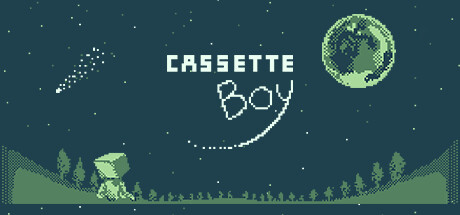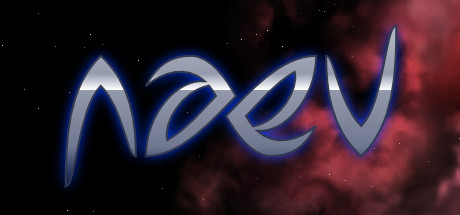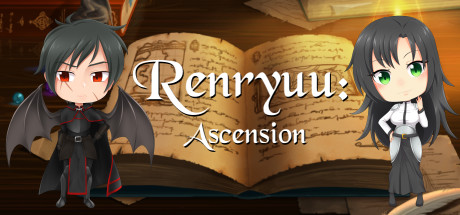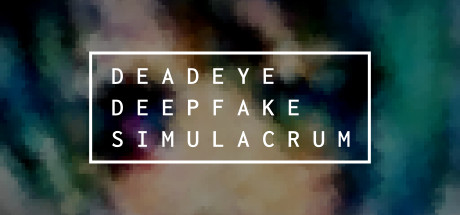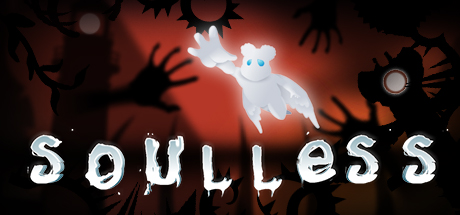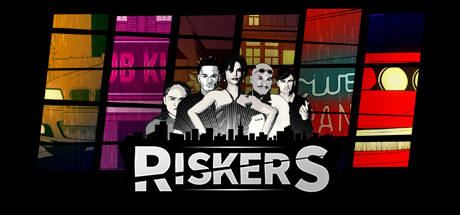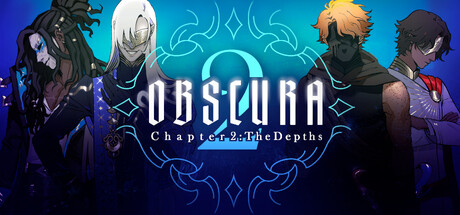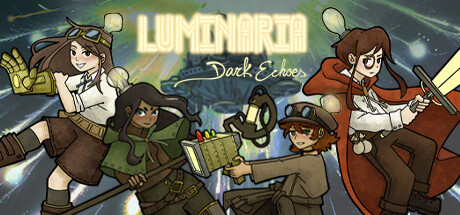Recent Steam Deck Verification Changes
new
Release date:2026-01-22
news
Under the Hood: Producer for the Coaches project with Dominik
new
Release date:Coming soon
rumor
Detected a blank/encrypted linux depot (4007701)
new
Release date:2025-07-25
rumor
Detected a blank/encrypted linux depot (4260642)
rumor
Detected a blank/encrypted linux depot (3904962)
new
Release date:To be announced
rumor
Detected a blank/encrypted linux depot (3489135)
news
Naev 0.13.2 Released!
new
Release date:2026-06-05
steamdeck
New Verified game!
steamdeck
New Unsupported game!
steamdeck
New Verified game!
rumor
Detected a blank/encrypted linux depot (3353132)
new
Release date:Coming soon
new
Release date:To be announced
new
Release date:Coming soon
new
Release date:2025-10-10
new
Release date:2026-01-08
rumor
Detected a blank/encrypted linux depot (4081703)
rumor
Detected a blank/encrypted linux depot (3125411)
new
Release date:Coming soon
news
Save 70% on Empires of the Undergrowth
rumor
Detected a blank/encrypted linux depot (2876612)
news
Linux support is here!
news
Patch Notes for 08/01/2026
news
Ambassador Spotlight: Meletriss
new
Release date:2025-03-30
news
[2.0.2] New Universal Carrier + Many Small Fixes and Improvements
new
Release date:January 2026
new
Release date:Coming soon
news
HIDDEN CATS 9: Aliens is coming soon! - ADD WISHLIST!
new
Release date:February 2026
news
Update #61: Cold Engine Roar
rumor
Detected a blank/encrypted linux depot (4070624)
rumor
Detected a blank/encrypted linux depot (3791454)
new
Release date:2026-02-13
news
Logic World Wednesdays #128: New Year, New Logic World
news
Dungeon Defenders Patch 10.5.10
rumor
Detected a blank/encrypted linux depot (4053722)
rumor
Detected a blank/encrypted linux depot (4145453)
rumor
Detected a blank/encrypted linux depot (4145454)
rumor
Detected a blank/encrypted linux depot (4220371)
rumor
Detected a blank/encrypted linux depot (4220372)
rumor
Detected a blank/encrypted linux depot (4220373)
rumor
Detected a blank/encrypted linux depot (4220374)
rumor
Detected a blank/encrypted linux depot (3741862)
rumor
Detected a blank/encrypted linux depot (2242082)
rumor
Detected a blank/encrypted linux depot (3915582)
new
Release date:2026-01-06
news
REBORNIA MMORPG 2D Returns with Major Updates!
news
0.153 Update: Bug Fixes
steamdeck
New Verified game!
steamdeck
New Verified game!
steamdeck
Verho - Curse of Faces changed it's category from Playable to Verified!
steamdeck
New Verified game!
steamdeck
8Bit Fiesta changed it's category from Unsupported to Verified!
steamdeck
Retro War changed it's category from Playable to Verified!
steamdeck
Magic Inn changed it's category from Unsupported to Playable!
steamdeck
New Playable game!
steamdeck
Night Swarm changed it's category from Verified to Playable!
steamdeck
New Playable game!
rumor
Detected a blank/encrypted linux depot (3416963)
rumor
Detected a blank/encrypted linux depot (4137922)
new
Release date:2025-12-12
new
Release date:2026-02-02
new
Release date:2026-01-30
news
Old World January Update: Added Point Symmetry maps and new Ballista icon
news
A forgotten house. Ancient Welsh curses.
news
A forgotten house. Ancient Welsh curses.
news
A forgotten house. Ancient Welsh curses.
news
A forgotten house. Ancient Welsh curses.
news
A forgotten house. Ancient Welsh curses.
news
1.1 Update Released! Mac, Linux, Steam Deck, and more!
new
Release date:Coming soon
news
Monthly Round-up: December 2025
news
Dungeon Defenders Patch 10.5.9
news
Patch Notes - 1/6/2026
news
Korean language, Linux build
news
My next game, SUPER DEBT, is coming to Kickstarter!
news
Luminaria Returns Post-Launch Update 1.1.0
news
0.49.0: Some Needed Personality
news
Portrait Update + other fixes Dwarf Fortress Patch 53.09
news
Patch Notes for 07/01/2026
news
New Tourism Scenario - v0.8.0.16
news
Playtest with New Localizations Is Live!
news
Wishlist our new safari park management game on Steam!
news
Wishlist our new safari park management game on Steam!
⭐ SPOTLIGHT DEAL ⭐
Catherine Classic
$5.05
-77% OFF
Fanatical

5.38$ (82%)

8.27$ (17%)
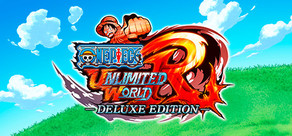
33.17$ (17%)

4.65$ (53%)

3.93$ (21%)

5.03$ (16%)

24.87$ (17%)

8.19$ (18%)

49.77$ (17%)

16.79$ (16%)
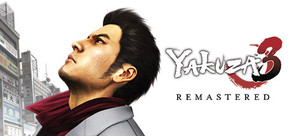
17.55$ (12%)

4.47$ (55%)

6.73$ (78%)

6.61$ (17%)

12.42$ (17%)

25.19$ (16%)

33.17$ (17%)

12.42$ (17%)

12.42$ (17%)

20.72$ (17%)
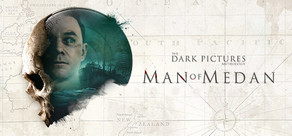
24.87$ (17%)

13.48$ (78%)

12.42$ (17%)

15.11$ (24%)

24.99$ (50%)

33.17$ (17%)

33.17$ (17%)

5.08$ (61%)

16.79$ (16%)
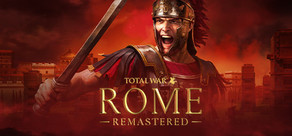
6.73$ (78%)

19.67$ (11%)

40.94$ (37%)

41.29$ (41%)

6.1$ (82%)

10.99$ (73%)

57.39$ (18%)

49.79$ (17%)

11.09$ (82%)

44.09$ (37%)

15.12$ (73%)

16.64$ (82%)

84.89$ (15%)

59.49$ (15%)

33.19$ (17%)

22.49$ (55%)

4.59$ (77%)

5.05$ (77%)

14.99$ (25%)

23.89$ (20%)

43.99$ (12%)

36.89$ (59%)

10.34$ (77%)

42.49$ (15%)

49.19$ (18%)

52.79$ (12%)

33.99$ (15%)

33.99$ (15%)

8.99$ (55%)

25.19$ (37%)

14.99$ (25%)

3.19$ (79%)

2.25$ (89%)

2.55$ (91%)

0.56$ (81%)

3.83$ (62%)

3.4$ (91%)

1.13$ (96%)

1.02$ (87%)

1.28$ (91%)

1.19$ (83%)
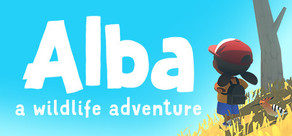
2.17$ (87%)

0.6$ (91%)
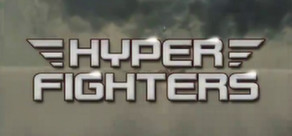
0.56$ (81%)

0.68$ (95%)

1.32$ (78%)

0.51$ (83%)

3.19$ (87%)

3.19$ (81%)

2.25$ (85%)
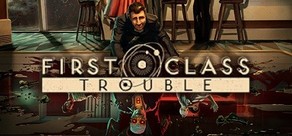
1.28$ (91%)

2.55$ (91%)

0.56$ (81%)

0.56$ (81%)

6.96$ (83%)

4.06$ (69%)

3.0$ (85%)

0.89$ (87%)

0.56$ (81%)

3.83$ (87%)
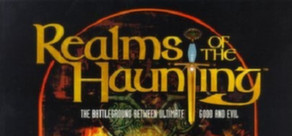
0.56$ (81%)

1.49$ (85%)

10.89$ (76%)

1.09$ (82%)

6.24$ (75%)

1.09$ (84%)

1.99$ (87%)

1.19$ (88%)

1.42$ (93%)

1.09$ (91%)

2.48$ (83%)

1.49$ (85%)
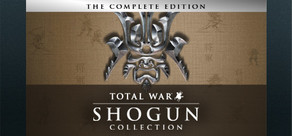
1.99$ (80%)

37.89$ (5%)

1.99$ (80%)

51.49$ (26%)
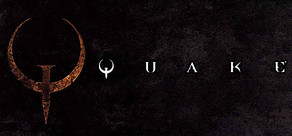
9.49$ (5%)

2.48$ (75%)

1.09$ (95%)

1.69$ (72%)

1.29$ (91%)
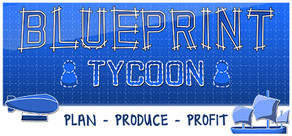
1.19$ (60%)

1.19$ (88%)

4.99$ (50%)

28.49$ (53%)

14.49$ (76%)

3.99$ (73%)

7.99$ (80%)
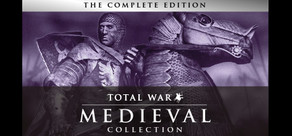
1.99$ (80%)
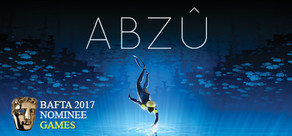
15.99$ (20%)
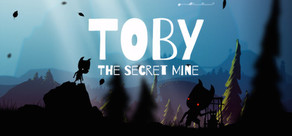
1.19$ (88%)

1.49$ (90.0%)
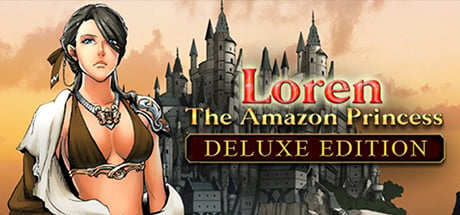
6.24$ (75.0%)

3.99$ (20.0%)

0.99$ (90.0%)

2.19$ (72.59%)
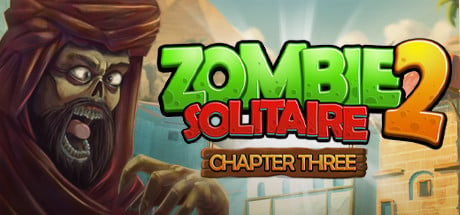
0.89$ (90.0%)

3.99$ (80.0%)
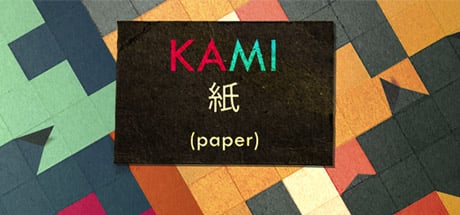
1.19$ (70.0%)

5.19$ (60.0%)

0.49$ (90.0%)

3.49$ (90.0%)

3.74$ (85.0%)

4.99$ (75.0%)
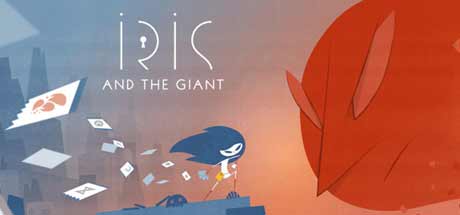
1.79$ (90.0%)

11.79$ (60.68%)

4.49$ (55.0%)
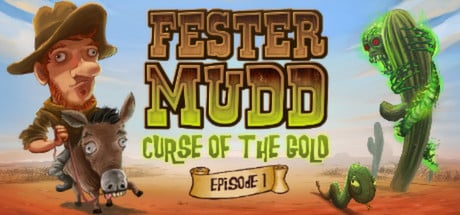
2.49$ (75.0%)

3.49$ (65.0%)
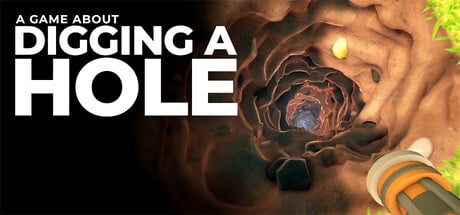
2.99$ (40.0%)

9.74$ (35.0%)

0.99$ (90.0%)

1.99$ (90.0%)
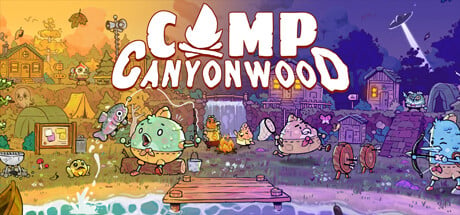
1.99$ (90.0%)

0.99$ (90.0%)
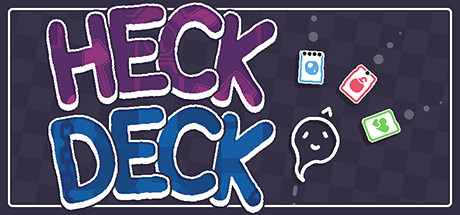
0.39$ (90.0%)

0.49$ (90.0%)

1.49$ (90.0%)

2.99$ (90.0%)

0.89$ (90.0%)
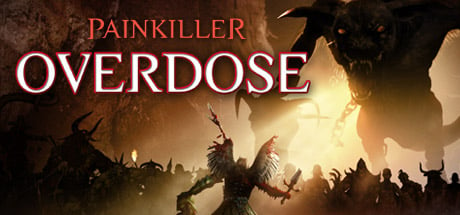
0.99$ (80.0%)
FANATICAL BUNDLES

Time left:
356102 days, 4 hours, 56 minutes

Time left:
356102 days, 4 hours, 56 minutes

Time left:
6 days, 12 hours, 56 minutes

Time left:
34 days, 12 hours, 56 minutes

Time left:
37 days, 12 hours, 56 minutes

Time left:
38 days, 12 hours, 56 minutes
GMG BUNDLES

Time left:
11 days, 22 hours, 56 minutes
HUMBLE BUNDLES

Time left:
0 days, 6 hours, 56 minutes

Time left:
7 days, 6 hours, 56 minutes

Time left:
13 days, 6 hours, 56 minutes

Time left:
14 days, 6 hours, 56 minutes

Time left:
19 days, 6 hours, 56 minutes
Time left:
25 days, 6 hours, 56 minutes
INDIEGALA BUNDLES

Time left:
4 days, 20 hours, 11 minutes

Time left:
9 days, 12 hours, 57 minutes

Time left:
11 days, 11 hours, 57 minutes

Time left:
16 days, 19 hours, 7 minutes
by buying games/dlcs from affiliate links you are supporting tuxDB
🔴 LIVE


zigma_61
IRL
| Install Linux on 12 year old pc | \_O_/


andreaen
The Elder Scrolls III: Morrowind
tested by the Skaal (modded Morrowind pt. 27)


soppyfromfinland
Mount & Blade II: Bannerlord
Linux Striim / squad, cs, dota works fine. what about bannerlord?


proniss
Brighter Shores
Brighter Shores | Hopeforest | Alt Grind


mreliptik
Software and Game Development
I finished my 4.6 video, quick Hyperslice dev stream | !lexispell !hyp...


jotson
Software and Game Development
Making horror job sim The Mailroom | Gamedev + Godot + Linux


dinocrys
Software and Game Development
Typing game framework.. tasks and module loading... gaming "I�...


mizuakane
Baldur's Gate 3
Birthday Subathon day 6 | Okay fine, I'll play Baldur's Gate...


vampymix
Hollow Knight
18+| We Continue, Finishing the Arena then Killing God! !discord !pizz...


kuviman
Software and Game Development
Kast -> Java Script


Urmarel
Gaming on Linux | Play 4 FUN all luck no skill