Starring
Jack 'Moz' Morris - https://www.supermozworld.com
Written by
Cameron Morris - https://www.twitter.com/CameronPMorris
Edited by
Jack 'Moz' Morris - https://www.supermozworld.com
Discord - https://discord.gg/Wolfire
Reddit - http://www.reddit.com/r/Overgrowth
Instagram - https://www.instagram.com/WolfireGram
Twitter - http://www.twitter.com/Wolfire
Facebook - https://www.facebook.com/Overgrowth
https://steamcommunity.com/sharedfiles/filedetails/?id=2722480412
https://steamcommunity.com/sharedfiles/filedetails/?id=2722313415
https://steamcommunity.com/sharedfiles/filedetails/?id=2722111191
https://steamcommunity.com/sharedfiles/filedetails/?id=2722323247
https://steamcommunity.com/sharedfiles/filedetails/?id=2722316594
Starring
Jack 'Moz' Morris - https://www.supermozworld.com
Written by
Cameron Morris - https://www.twitter.com/CameronPMorris
Edited by
Cameron Morris - https://www.twitter.com/CameronPMorris
Discord - https://discord.gg/Wolfire
Reddit - http://www.reddit.com/r/Overgrowth
Instagram - https://www.instagram.com/WolfireGram
Twitter - http://www.twitter.com/Wolfire
Facebook - https://www.facebook.com/Overgrowth
https://steamcommunity.com/sharedfiles/filedetails/?id=2722313415
https://steamcommunity.com/sharedfiles/filedetails/?id=2722111191
https://steamcommunity.com/sharedfiles/filedetails/?id=2722323247
https://steamcommunity.com/sharedfiles/filedetails/?id=2722316594
https://steamcommunity.com/sharedfiles/filedetails/?id=2722480412
Starring
Jack 'Moz' Morris - https://www.supermozworld.com
Written by
Cameron Morris - https://www.twitter.com/CameronPMorris
Edited by
Jack 'Moz' Morris - https://www.supermozworld.com
Discord - https://discord.gg/Wolfire
Reddit - http://www.reddit.com/r/Overgrowth
Instagram - https://www.instagram.com/WolfireGram
Twitter - http://www.twitter.com/Wolfire
Facebook - https://www.facebook.com/Overgrowth
Starring
Jack 'Moz' Morris - https://www.supermozworld.com
Written by
Cameron Morris - https://www.twitter.com/CameronPMorris
Edited by
Cameron Morris - https://www.twitter.com/CameronPMorris
Discord - https://discord.gg/Wolfire
Reddit - http://www.reddit.com/r/Overgrowth
Instagram - https://www.instagram.com/WolfireGram
Twitter - http://www.twitter.com/Wolfire
Facebook - https://www.facebook.com/Overgrowth
https://steamcommunity.com/sharedfiles/filedetails/?id=2630784782
https://steamcommunity.com/sharedfiles/filedetails/?id=2629707516
https://steamcommunity.com/sharedfiles/filedetails/?id=2631210475
https://steamcommunity.com/sharedfiles/filedetails/?id=2629866831
https://steamcommunity.com/sharedfiles/filedetails/?id=2625728847
https://steamcommunity.com/sharedfiles/filedetails/?id=2631080402
https://steamcommunity.com/sharedfiles/filedetails/?id=2629232514
https://steamcommunity.com/sharedfiles/filedetails/?id=2631177780
https://steamcommunity.com/sharedfiles/filedetails/?id=2629557953
Starring
Jack 'Moz' Morris - https://www.supermozworld.com
Cameron Morris - https://www.twitter.com/CameronPMorris
Produced by
Jack 'Moz' Morris - https://www.supermozworld.com
Edited by
Rhys Peake - https://twitter.com/RhysPeake
Cameron Morris - https://www.twitter.com/CameronPMorris
Discord - https://discord.gg/Wolfire
Reddit - http://www.reddit.com/r/Overgrowth
Instagram - https://www.instagram.com/WolfireGram
Twitter - http://www.twitter.com/Wolfire
Facebook - https://www.facebook.com/Overgrowth
https://steamcommunity.com/sharedfiles/filedetails/?id=2630784782
https://steamcommunity.com/sharedfiles/filedetails/?id=2629707516
https://steamcommunity.com/sharedfiles/filedetails/?id=2631177780
https://steamcommunity.com/sharedfiles/filedetails/?id=2629557953
Starring
Jack 'Moz' Morris - https://www.supermozworld.com
Written by
Cameron Morris - https://www.twitter.com/CameronPMorris
Edited by
Jack 'Moz' Morris - https://www.supermozworld.com
Discord - https://discord.gg/Wolfire
Reddit - http://www.reddit.com/r/Overgrowth
Instagram - https://www.instagram.com/WolfireGram
Twitter - http://www.twitter.com/Wolfire
Facebook - https://www.facebook.com/Overgrowth
https://steamcommunity.com/sharedfiles/filedetails/?id=2631080402
https://steamcommunity.com/sharedfiles/filedetails/?id=2631210475
https://steamcommunity.com/sharedfiles/filedetails/?id=2631210475
https://steamcommunity.com/sharedfiles/filedetails/?id=2631210475
https://steamcommunity.com/sharedfiles/filedetails/?id=2629232514
Starring
Jack 'Moz' Morris - https://www.supermozworld.com
Written by
Cameron Morris - https://www.twitter.com/CameronPMorris
Edited by
Jack 'Moz' Morris - https://www.supermozworld.com
Quality Control
David Rosen
Discord - https://discord.gg/Wolfire
Reddit - http://www.reddit.com/r/Overgrowth
Instagram - https://www.instagram.com/WolfireGram
Twitter - http://www.twitter.com/Wolfire
Facebook - https://www.facebook.com/Overgrowth
https://store.steampowered.com/app/25000/Overgrowth/
As of today, Overgrowth is now an open source game, and in this video Max explains exactly what that means.
Starring
Max Danielsson - https://twitter.com/autious
Written by
Jack 'Moz' Morris - https://www.supermozworld.com
Edited by
Jack 'Moz' Morris - https://www.supermozworld.com
Quality Control
David Rosen
Discord - https://discord.gg/Wolfire
Reddit - http://www.reddit.com/r/Overgrowth
Instagram - https://www.instagram.com/WolfireGram
Twitter - http://www.twitter.com/Wolfire
Facebook - https://www.facebook.com/Overgrowth
https://store.steampowered.com/app/1601690/Overgrowth_Soundtrack/
The fantastic Overgrowth soundtrack by Mikko Tarmia and Anton Riehl is now available on Steam!
https://store.steampowered.com/app/25000/Overgrowth/
To try the multiplayer branch, right click Overgrowth in your Steam library, then click properties, betas, click the drop down menu, then click "internal_multiplayer_testing".
Starring
Carl Syseth - https://twitter.com/CSoyseth
Written by
Carl Syseth - https://twitter.com/CSoyseth
David Rosen
Edited by
Jack 'Moz' Morris - https://www.supermozworld.com
Quality Control
David Rosen
Discord - https://discord.gg/Wolfire
Reddit - http://www.reddit.com/r/Overgrowth
Instagram - https://www.instagram.com/WolfireGram
Twitter - http://www.twitter.com/Wolfire
Facebook - https://www.facebook.com/Overgrowth
On Wednesday Moz and Cam will be playing through two of the longest Overgrowth maps we've ever seen live on Twitch. They couldn't finish them last time, will this time go any better?
View the start time in your time zone and set a reminder on Twitch - https://www.twitch.tv/wolfiregames/schedule?segmentID=8bea2eb6-54a2-43d1-a802-082a57590957
On Wednesday we'll be live streaming every entry for the October Overgrowth map jam on our Twitch channel, and you can view the start time in YOUR time zone on our Twitch schedule! - https://www.twitch.tv/wolfiregames/schedule?segmentID=5b903b68-c7b3-4035-8047-061f9a165a5e

https://steamcommunity.com/sharedfiles/filedetails/?id=2550937721
https://steamcommunity.com/sharedfiles/filedetails/?id=2551055820
https://steamcommunity.com/sharedfiles/filedetails/?id=2549945528
https://steamcommunity.com/sharedfiles/filedetails/?id=2548857716
https://steamcommunity.com/sharedfiles/filedetails/?id=2549924740
https://steamcommunity.com/sharedfiles/filedetails/?id=2551329128
https://steamcommunity.com/sharedfiles/filedetails/?id=2551137301
https://steamcommunity.com/sharedfiles/filedetails/?id=2551081787
Starring
Jack 'Moz' Morris - https://www.supermozworld.com
Cameron Morris - https://linktr.ee/CameronPMorris
Produced by
Jack 'Moz' Morris - https://www.supermozworld.com
Edited by
Jack 'Moz' Morris - https://www.supermozworld.com
Quality Control
David Rosen
Discord - https://discord.gg/Wolfire
Reddit - http://www.reddit.com/r/Overgrowth
Instagram - https://www.instagram.com/WolfireGram
Twitter - http://www.twitter.com/Wolfire
Facebook - https://www.facebook.com/Overgrowth
https://steamcommunity.com/sharedfiles/filedetails/?id=2550937721
https://steamcommunity.com/sharedfiles/filedetails/?id=2551055820
https://steamcommunity.com/sharedfiles/filedetails/?id=2549945528
https://steamcommunity.com/sharedfiles/filedetails/?id=2548857716
https://steamcommunity.com/sharedfiles/filedetails/?id=2549924740
https://steamcommunity.com/sharedfiles/filedetails/?id=2551329128
https://steamcommunity.com/sharedfiles/filedetails/?id=2551137301
https://steamcommunity.com/sharedfiles/filedetails/?id=2551081787
Starring
Jack 'Moz' Morris - https://www.supermozworld.com
Written by
Cameron Morris - https://linktr.ee/CameronPMorris
Edited by
Jack 'Moz' Morris - https://www.supermozworld.com
Quality Control
David Rosen
Discord - https://discord.gg/Wolfire
Reddit - http://www.reddit.com/r/Overgrowth
Instagram - https://www.instagram.com/WolfireGram
Twitter - http://www.twitter.com/Wolfire
Facebook - https://www.facebook.com/Overgrowth
On Monday we'll be streaming every entry for the July 2021 Overgrowth map jam live on our Twitch channel, we can't wait to see what you've all cooked up this time!
Set a reminder for the stream on Twitch - https://www.twitch.tv/wolfiregames/schedule
https://steamcommunity.com/sharedfiles/filedetails/?id=2548857716
https://steamcommunity.com/sharedfiles/filedetails/?id=2549924740
https://steamcommunity.com/sharedfiles/filedetails/?id=2549945528
https://steamcommunity.com/sharedfiles/filedetails/?id=2551081787
https://steamcommunity.com/sharedfiles/filedetails/?id=2551137301
https://steamcommunity.com/sharedfiles/filedetails/?id=2551329128
https://store.steampowered.com/app/1696820/Low_Light_Combat/
We are thrilled to announce our brand new 100% free experience, Low Light Combat. Long time Wolfire fans might recognise that name but this multiplayer shooter was developed from the ground up in the cutting edge Unreal Engine 5.
In Low Light Combat light is your only weapon. Matches take place during a rapidly changing day and night cycle, meaning your fast paced fights quickly become tense and thrilling battles of wit. In LLC, your health, ammo, and stamina are all tied to a single resource: Time. That means everything from firing your weapon and taking damage, to sprinting and shining your flashlight will all deplete your time. To replenish your time you must either defeat other players, or touch the reactor found in the middle of the map. But you must act fast because time... is fleeting.
We developed this project in one month and there are a couple reasons for this. We wanted to see what was possible with the new Unreal Engine 5. We wanted to push ourselves to create something fun without taking too much time away from other projects. But mostly we wanted to give the Wolfire community an exciting and unique multiplayer experience at no cost whatsoever!
https://steamcommunity.com/sharedfiles/filedetails/?id=2466909166
https://steamcommunity.com/sharedfiles/filedetails/?id=2470300794
https://steamcommunity.com/sharedfiles/filedetails/?id=2467014577
https://steamcommunity.com/sharedfiles/filedetails/?id=2468365025
In this video we take a look at all the entries for the April 2020 Overgrowth Map Jam. This month participants were asked to either make a hilarious ragdoll map, a tense stealth map, or both!
Starring
Jack 'Moz' Morris - https://www.mozdoesstuff.com
Written by
Cameron Morris - https://linktr.ee/CameronPMorris
Edited by
Jack 'Moz' Morris - https://www.mozdoesstuff.com
Quality Control
David Rosen
Discord - https://discord.gg/Wolfire
Reddit - http://www.reddit.com/r/Overgrowth
Instagram - https://www.instagram.com/WolfireGram
Twitter - http://www.twitter.com/Wolfire
Facebook - https://www.facebook.com/Overgrowth
https://steamcommunity.com/sharedfiles/filedetails/?id=2466909166
https://steamcommunity.com/sharedfiles/filedetails/?id=2470300794
https://steamcommunity.com/sharedfiles/filedetails/?id=2467014577
https://steamcommunity.com/sharedfiles/filedetails/?id=2468365025
In this video Moz and Cam play through all the entries for the April 2021 Overgrowth Map Jam, the theme for this month's jam was "stealth" and "ragdoll" which resulted in LOT of map variety that we had a blast playing through!
Starring
Jack 'Moz' Morris - https://www.mozdoesstuff.com
Cameron Morris - https://linktr.ee/CameronPMorris
Written by
Jack 'Moz' Morris - https://www.mozdoesstuff.com
Edited by
Cameron Morris - https://linktr.ee/CameronPMorris
Quality Control
David Rosen
Discord - https://discord.gg/Wolfire
Reddit - http://www.reddit.com/r/Overgrowth
Instagram - https://www.instagram.com/WolfireGram
Twitter - http://www.twitter.com/Wolfire
Facebook - https://www.facebook.com/Overgrowth
The April 2021 Overgrowth Map Jam has officially started and the themes are ragdoll (woo!) and stealth. If you'd like to learn more about the jam you should check out Fason's excellent kickoff video, and then hop in our Discord server! - http://discord.gg/wolfire
https://www.youtube.com/watch?v=C1wHRy0ZRvw
https://steamcommunity.com/sharedfiles/filedetails/?id=2170135830
https://steamcommunity.com/sharedfiles/filedetails/?id=2171988038
https://steamcommunity.com/sharedfiles/filedetails/?id=2174748756
We take a look at the entries for the July 2020 Overgrowth map jam!
Discord - https://discord.gg/Wolfire
Reddit - http://www.reddit.com/r/Overgrowth
Instagram - https://www.instagram.com/WolfireGram
Twitter - http://www.twitter.com/Wolfire
Facebook - https://www.facebook.com/Overgrowth
CHECK OUT THE MERCH HERE!
Discord - https://discord.gg/Wolfire
Instagram - https://www.instagram.com/WolfireGram
Twitter - http://www.twitter.com/Wolfire
https://store.steampowered.com/app/1129310/Receiver_2/ https://store.steampowered.com/app/1280510/Receiver_2_Soundtrack
Our brand new game Receiver 2 is now available on Steam. All of us here at Wolfire are super excited to let you get your hands it, and we really hope you like it. The game will be at a 10% discount for the next week for all you people who purchase at launch!
Discord - https://discord.gg/Wolfire
Reddit - http://www.reddit.com/r/Receiver
Instagram - https://www.instagram.com/WolfireGram
Twitter - http://www.twitter.com/Wolfire
Facebook - https://www.facebook.com/ReceiverGameOfficial
https://store.steampowered.com/app/1129310/Receiver_2/ Receiver 2 simulates every internal part of each firearm based on manufacturer schematics and gunsmithing resources. Learn exactly how each sidearm works, including how to load and unload them, clear malfunctions, and operate their safety features.
https://store.steampowered.com/app/1129310/Receiver_2/
Discord - https://discord.gg/Wolfire
Reddit - http://www.reddit.com/r/Receiver
Instagram - https://www.instagram.com/WolfireGram
Twitter - http://www.twitter.com/Wolfire
Facebook - https://www.facebook.com/ReceiverGame...
https://steamcommunity.com/workshop/filedetails/?id=2028052232
Discord - https://discord.gg/Wolfire
Reddit - http://www.reddit.com/r/Overgrowth
Instagram - https://www.instagram.com/WolfireGram
Twitter - http://www.twitter.com/Wolfire
Facebook - https://www.facebook.com/Overgrowth
https://steamcommunity.com/sharedfiles/filedetails/?id=2030630550
https://steamcommunity.com/sharedfiles/filedetails/?id=2036584838
https://steamcommunity.com/sharedfiles/filedetails/?id=2025073368
https://steamcommunity.com/sharedfiles/filedetails/?id=2035201973
https://steamcommunity.com/sharedfiles/filedetails/?id=2029817437
https://steamcommunity.com/sharedfiles/filedetails/?id=2032587202
https://steamcommunity.com/sharedfiles/filedetails/?id=2031548026
https://steamcommunity.com/sharedfiles/filedetails/?id=2026467634
https://steamcommunity.com/sharedfiles/filedetails/?id=2025907538
https://steamcommunity.com/sharedfiles/filedetails/?id=2032948187
VOTE HERE
Discord - https://discord.gg/Wolfire
Reddit - http://www.reddit.com/r/Overgrowth
Instagram - https://www.instagram.com/WolfireGram
Twitter - http://www.twitter.com/Wolfire
Facebook - https://www.facebook.com/Overgrowth
https://steamcommunity.com/sharedfiles/filedetails/?id=1430020121
Discord - https://discord.gg/Wolfire
Reddit - http://www.reddit.com/r/Overgrowth
Instagram - https://www.instagram.com/WolfireGram
Twitter - http://www.twitter.com/Wolfire
Facebook - https://www.facebook.com/Overgrowth
Deathmatch by Sascha Ende
Link: https://filmmusic.io/song/445-deathmatch
License: http://creativecommons.org/licenses/by/4.0/
https://steamcommunity.com/sharedfiles/filedetails/?id=1906691373
https://steamcommunity.com/sharedfiles/filedetails/?id=1906227801
https://steamcommunity.com/sharedfiles/filedetails/?id=1902065694
We showcase the fantastic entries for the October 2019 Overgrowth map jam!
Check out Ertyez here!
Discord - https://discord.gg/Wolfire
Reddit - http://www.reddit.com/r/Overgrowth
Instagram - https://www.instagram.com/WolfireGram
Twitter - http://www.twitter.com/Wolfire
Facebook - https://www.facebook.com/Overgrowth
STEAM IS HAVING ISSUES EMBEDDING VIDEOS. IF THE VIDEO DOESN'T PLAY, PLEASE CLICK HERE TO WATCH IT!
You sent us loads of great Overgrowth ragdoll clips and now it's time for us to take a look at them!
Discord - https://discord.gg/Wolfire
Reddit - http://www.reddit.com/r/Overgrowth
Instagram - https://www.instagram.com/WolfireGram
Twitter - http://www.twitter.com/Wolfire
Facebook - https://www.facebook.com/WolfireGames
Music from https://filmmusic.io
"Mischief Maker" by Kevin MacLeod (https://incompetech.com)
License: CC BY (http://creativecommons.org/licenses/by/4.0/)
https://steamcommunity.com/sharedfiles/filedetails/?id=1180631011
https://steamcommunity.com/sharedfiles/filedetails/?id=1625580703
You can now play Overgrowth multiplayer online with your friends through Steam Remote Play Together, and this video will show you how!
Discord - https://discord.gg/Wolfire
Reddit - http://www.reddit.com/r/Overgrowth
Instagram - https://www.instagram.com/WolfireGram
Twitter - http://www.twitter.com/Wolfire
Facebook - https://www.facebook.com/WolfireGames
https://steamcommunity.com/sharedfiles/filedetails/?id=948813532
We took a look at an awesome Overgrowth mod that adds Captain America's shield to the game.
Discord - https://discord.gg/Wolfire
Reddit - http://www.reddit.com/r/Overgrowth
Instagram - https://www.instagram.com/WolfireGram
Twitter - http://www.twitter.com/Wolfire
Facebook - https://www.facebook.com/WolfireGames
 [/previewyoutube]
[/previewyoutube]
Check out the October 2019 Overgrowth map jam entries down below and then vote for your favorite!
https://steamcommunity.com/sharedfiles/filedetails/?id=1902065694
https://steamcommunity.com/sharedfiles/filedetails/?id=1906227801
https://steamcommunity.com/sharedfiles/filedetails/?id=1906691373
CLICK HERE TO VOTE FOR A WINNER!
https://steamcommunity.com/sharedfiles/filedetails/?id=965077484
We take a look at the explosively cool grenade mod for Overgrowth.
Discord - https://discord.gg/Wolfire
Reddit - http://www.reddit.com/r/Overgrowth
Instagram - https://www.instagram.com/WolfireGram
Twitter - http://www.twitter.com/Wolfire
Facebook - https://www.facebook.com/WolfireGames
Montage music from https://filmmusic.io
"Severe Tire Damage" by Kevin MacLeod (https://incompetech.com)
License: CC BY (http://creativecommons.org/licenses/by/4.0/)
We want YOU to send us your best and most brutal Overgrowth clips to be used in a future video!
Discord - https://discord.gg/Wolfire
Reddit - http://www.reddit.com/r/Overgrowth
Instagram - https://www.instagram.com/WolfireGram
Twitter - http://www.twitter.com/Wolfire
Facebook - https://www.facebook.com/WolfireGames
https://steamcommunity.com/sharedfiles/filedetails/?id=1169738088
A long time ago in a galaxy far, far away Morganicism modded lightsabers into Overgrowth, and not that long ago in a studio fairly, fairly close to town we took a look at it.
Discord - https://discord.gg/Wolfire
Reddit - http://www.reddit.com/r/Overgrowth
Instagram - https://www.instagram.com/WolfireGram
Twitter - http://www.twitter.com/Wolfire
Facebook - https://www.facebook.com/WolfireGames
Opening Backing Track
"Glory" by Whitesand
Star Wars Style Background Music
"The Awakening" by Parademics Music, Susanne Bard, Christian Baczyk, Alex Moukala, William Maytook and Moku
Discord - https://discord.gg/Wolfire
Reddit - http://www.reddit.com/r/Overgrowth
Instagram - https://www.instagram.com/WolfireGram
Twitter - http://www.twitter.com/Wolfire
Facebook - https://www.facebook.com/WolfireGames
Discord - https://discord.gg/Wolfire
Reddit - http://www.reddit.com/r/Overgrowth
Instagram - https://www.instagram.com/WolfireGram
Twitter - http://www.twitter.com/Wolfire
Facebook - https://www.facebook.com/WolfireGames
Discord - https://discord.gg/Wolfire
Reddit - http://www.reddit.com/r/Overgrowth
Instagram - https://www.instagram.com/WolfireGram
Twitter - http://www.twitter.com/Wolfire
Facebook - https://www.facebook.com/WolfireGames
Discord - https://discordapp.com/invite/wCntgVQ
Reddit - http://www.reddit.com/r/Overgrowth
Instagram - https://www.instagram.com/WolfireGram
Twitter - http://www.twitter.com/Wolfire
Facebook - https://www.facebook.com/WolfireGames
Overgrowth Movie Poster fan art by SiscoLink - https://www.youtube.com/TheWildChallenger101
Background music from https://filmmusic.io:
"Amazing Plan" by Kevin MacLeod (https://incompetech.com)
Licence: CC BY (https://creativecommons.org/licenses/by/4.0
Every few months our talented modding community organizes an Overgrowth map jam, where the goal is to create a themed map in just ten days! Julys theme was music and there were some super creative entries that were excited to show you:
https://www.youtube.com/watch?v=RvKMYSLEq8Y
Here are the voting results:
Thank you to everyone who participated! If youd like to take part in the next map jam, or just stay up to date on all things Wolfire, you can join our official Discord server
Please make sure you play the entries before voting. You can do that by clicking the levels below and pressing "subscribe". Then if you open Overgrowth and press "Play", the new levels should be there!
If a mod has dependencies, remember to install and activate all those additional mods before trying to run it.
Here are the entries to the July 2019 map jam:
- https://steamcommunity.com/sharedfiles/filedetails/?id=1820436498
- https://steamcommunity.com/sharedfiles/filedetails/?id=1814749560
- https://steamcommunity.com/sharedfiles/filedetails/?id=1821183284
- https://steamcommunity.com/sharedfiles/filedetails/?id=1822465261
- https://steamcommunity.com/sharedfiles/filedetails/?id=1817577026
When you've tried all the maps, please vote for your favorite entry here!
https://docs.google.com/forms/d/e/1FAIpQLSeLjYRgis8U9-XU2vl_12lCd_W5Jq1qXtds-80bsYX8zL65lw/viewform
The Winner of the April 2019 map jam is F1uTe and Bag_Piper!
Their entry can be played here: https://steamcommunity.com/sharedfiles/filedetails/?id=1717731024
Thank you everyone for playing, voting, and participating!
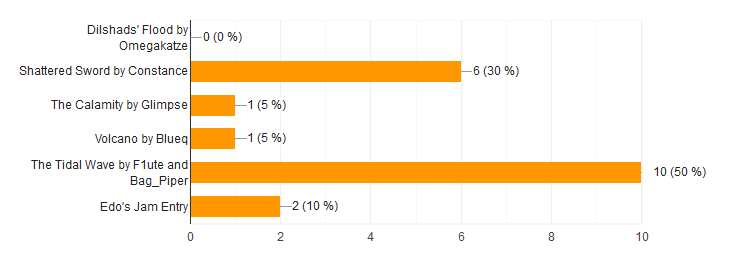
Today's Deal: Save 50% on Overgrowth!*
Look for the deals each day on the front page of Steam. Or follow us on twitter or Facebook for instant notifications wherever you are!
*Offer ends Sunday at 10AM Pacific Time
Vote for the April 2019 map jam winners! Voting will end on the 30th.
The entries are here. Please make sure you play the entries before voting!
If a mod has dependencies, remember to install and activate all those additional mods before trying to run it. Tech support will be offered on the individual mod pages, not on this post.
Here's the list:
- https://steamcommunity.com/sharedfiles/filedetails/?id=1717884662
- https://steamcommunity.com/sharedfiles/filedetails/?id=1717731024
- https://steamcommunity.com/sharedfiles/filedetails/?id=1718213701
- https://steamcommunity.com/sharedfiles/filedetails/?id=1717719102
- https://steamcommunity.com/sharedfiles/filedetails/?id=1718361670
- https://steamcommunity.com/sharedfiles/filedetails/?id=1717204686
The poll is here. Again, play before voting. Have fun!
https://docs.google.com/forms/d/1MYfudCwfByTuCNNC_lA0FI16dzzugMe1YpstkHVjtFk/
The April 2019 map jam theme has been decided:
Natural Disaster has won!
The map jam will begin on the 13th. You may prepare, but until then you're not allowed to work on your map aside from brainstorming ideas/concepts.
If it's your first time, it's advised to learn the Overgrowth editor a bit. Practice will help. To learn how to make your own entry, check this guide: https://steamcommunity.com/sharedfiles/filedetails/?id=1506056148
You may also want to join the official Wolfire Discord: https://discord.gg/wolfire
Poll results:
[code]
Natural Disaster: 44 votes
Continuation: 24 votes
Colour: 9 votes
Traps: 8 votes
Music: 7 votes
Racing: 5 votes
[/code]
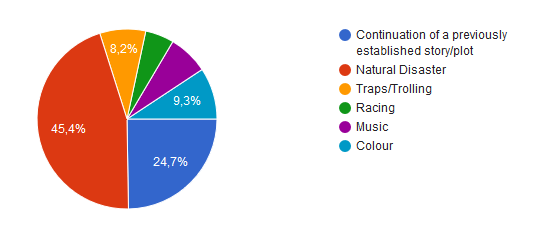
We will be doing a map jam for Overgrowth, from April 13th to 19th! Everyone is welcome to participate. We do not require any sign up to participate, and we encourage both newcomers and veterans alike.
Help us vote on the theme for the jam. Please vote only if you plan to participate. If you do, here's a link to the poll:
https://forms.gle/Kro3EsVgq9ZMYWh76
If you are new to mapping, need ideas, or need help, then please come to the official Wolfire Discord and chat with the helpful people there - https://discord.gg/wolfire - In the #map_jam channel
If you are a DIY kind of person and do not want to talk to people for help, here's a link to some tutorials for the editor, and for uploading your map to the workshop:
https://steamcommunity.com/app/25000/discussions/0/1697167355219210068/
We will send out another update when the theme is decided and when the map jam begins.
The 1.4 update for Overgrowth is now available.
https://www.youtube.com/watch?v=YMuzNDgGDoY
In this update, we added a new story mode campaign: Drika's Story, and some improvements for modding.
The editor's spawner menu has been cleaned up quite a bit. Many new items have been added to the spawner menu (over 200!), and old ones have been cleaned up.
Now most hidden parameters for characters have also been exposed in the editor, so they're easier to find and to remember how to use.
There's also a bunch of other bug fixes and other small modding related features that have been added.
Thanks to the Wolfire community (especially people on The official Discord Server ) for all the play testing and bug reporting they've been doing. Without you, this 1.4 release wouldn't have happened! Also, thanks for the late-night spawner item testing. That was a lot of work :)
Changelog:
Here's the top changes in the 1.4 release. The points listed here are just a summary of all the changes. You can find the full change log here: https://docs.google.com/document/d/1kTlvqPI5DxGyRETuk11pUdpa8x918az96oKNtoTgkdM/edit?usp=sharing
New Drika's Story Mode:
- New story mode content in the Therium 2 universe
- Drastically improved version of the mod version of Drikas Story (so it would be worth another playthrough if youve played the mod)
- A lot of new dialogue and levels
- Graphics updates (to the Steppes especially), and more character interactions
Editor:
- Exposed most hidden parameters on characters, so they can be easily found in the editor UI
- Made AI fear mechanics fully customizable via editor params. Can now make rabbits not flee wolves, make non-wolves scary to other species, etc.
- Added parameter to make a specific character flee when health drops below specified value
- Cleaned up spawner items, added all working items to the spawner that were used in levels
Modding:
- Many bug fixes. See the full change log (link above) for details
- Many new script APIs
- Several small improvements to the editor
If you find any bugs, please email a full description along with your system specs to bugs@wolfire.com
To download the update, use Steam, or log into your Humble Bundle account .
Thanks as always for all the support. See you guys in Discord !
1.3.1 Change log:
- Fixed a crash when launching levels that don't have loading screen tips (Lugaru story levels, Versus/Arena/Sandbox levels, a few Overgrowth story levels, and most Workshop mod levels)
More information on the 1.3.x patch series is available here: Overgrowth 1.3.0 patch announcement
If you're having problems with the new 1.3.1 hotfix, please email us to get tech support.
Include the full text of any error message you see. Include a full description of the symptoms (including screenshots, if applicable). Also tell us the full steps to reproduce the problem (and which levels you see the problem in).
Attach the hwreport.txt, logfile.txt, and a zip file of the crash dump folder the game makes (if the game made one). Here's how to find those files on your computer: https://wiki.wolfire.com/index.php/How_To_Report_a_Bug_in_Overgrowth
Send that email to bugs@wolfire.com
The 1.3 update for Overgrowth is now available.
https://youtu.be/qaFvVzrcZ6M
In this update, we added better controller support, and support for language mods.
Controllers now work in menus, and can be rebound inside the game instead of having to hand edit the config file. You can also rebind controls for each of the players, when using the local multiplayer or split screen support.
To show off the new language localization support, we've added a mod that uses Google Translate to add support for a few different languages.
We've also made many bug fixes, some performance optimizations, and a bunch of improvements to the editor and to mod scripting.
We added a lot of modding features to hotspots, which should allow modders to make modding tools that are much easier to use. Hotspots now support linking through the editor, and support custom GUIs.
Changelog:
Here's the top changes in the 1.3 release. The points listed here are just a summary of all the changes. You can find the full change log here: https://docs.google.com/document/d/1_1-XeLYUc-m2-w7JLlRD-fi3IQYzf68buFVkaDKiusY/edit?usp=sharing
Gameplay:
- Added walking and bound it to left control by default
- AI increases aggression a bit, while they are the group leader
Input:
- Made it possible to navigate the main menu and pause menu with game controllers
- Added ability to rebind game controller inputs in game
- Added per-controller rebinding support
- Improved key binding and controller binding text in tutorials
- Made "Controller" settings menu appear/disappear when unplugging or plugging in gamepad
Localization:
- Added a "Wolfire machine translations" mod. Contains examples of translations - no promise of quality!
- Added settings in-game to select the current language
- Made it possible to define arbitrary languages via mod.xml in Languages tag
- Moved existing Overgrowth, Lugaru, and Therium 2 dialogues into separate files to make them easier to localize
Performance:
- Added check box in settings menu to quickly enable/disable frame rate display (without having to enable debug UI)
- Turned off full-quality shadows in levels where they aren’t actually visible (better performance)
Editor:
- Added quick item loader UI (CTRL + L). Hit CTRL + [Number] in that menu to quick-pick item
- Added the ability to add connections to and from hotspots, and to launch a hotspot's custom editor (if they're built for it)
- Made removing character also remove attached objects (but not inventory)
- Added ability to connect and disconnect objects in the object inspector
- Added button to open dialogue editor from object inspector
- Moved collision paint visualization to "view" menu
Overgrowth story:
- Canyon Ambush: Removed one of the 4 enemies in the first wave
Therium 2 story:
- e/a (Collinpeak): Improved navigation jump node placement
Bugfixes:
- Attempted fix for crash when launching the game on old AMD GPUs
- Changed "Could not open GameController" error into a log message instead of a dialog
- Fixed crash when trying to launch game if game is set to now-unplugged monitor
1.3.1 Hotfix Change log:
- Fixed a crash when launching levels that don't have loading screen tips (Lugaru story levels, Versus/Arena/Sandbox levels, a few Overgrowth story levels, and most Workshop mod levels)
If you find any bugs, please email a full description along with your system specs to bugs@wolfire.com
To download the update, use Steam, or log into your Humble Bundle account .
Thanks as always for all the support. See you guys in Discord !
The summer map jam has now started
Anyone who would like to participate has just over two weeks to create a map with the level editor.
The theme of the map jam is Gods.
The deadline is June 23rd, 6:00 AM GMT (June 22nd 11PM PST).
For tutorials on how to create a map in the level editor, check here:
For discussion about the map jam, join the official Wolfire Discord , and check out the #map-jam channel.
[code]
Rules:
- You can make any kind of map you want, as long as it fits the theme.
- All maps have to be completed by June 23rd 6:00 AM GMT (June 22nd 11PM PST).
- It should be uploaded to the Workshop, but your level can also be uploaded through Discord.
- You can use existing workshop mods to make your map, as long as it was already available to everyone before the jam started
[/code]
Interpret the theme in any way you want, and most importantly, have fun!
The map jam polls are now over.
Our winner, with 32 votes was Halzoid
Check out the winning entry here: https://steamcommunity.com/sharedfiles/filedetails/?id=1350624857
The rest of the maps were also great, and worth checking out. Here's a link to all the entries: https://steamcommunity.com/workshop/browse/?appid=25000&requiredtags%5B0%5D=march2018jam&actualsort=mostrecent&browsesort=mostrecent&p=1
We will be having another map jam in a few months. If you didn't get a chance to participate in this jam, you have some time to practice up for the next one. See this post for several up-to-date editor tutorials: https://steamcommunity.com/app/25000/discussions/0/1697167355219210068/
You can also join the official Wolfire Discord to get notified ahead of time when the next jam is going to happen, and to get help learning the editor. https://discord.gg/wolfire
For the curious, poll results are here: https://docs.google.com/forms/d/e/1FAIpQLSfwA0gOrdZ9zyqPvD5vB0xj_2OYV9ijrJkUFgVqq1Flp3cqbg/viewanalytics
The March map jam, "The Protagonist Dies at the End," is now complete. Everyone is invited to come play the new mods, and vote on their two favorites.
You can check out the jam entries here: https://steamcommunity.com/workshop/browse/?appid=25000&requiredtags%5B0%5D=march2018jam&actualsort=mostrecent&browsesort=mostrecent&p=1
We had 15 entries in total, and a lot of work was put in. Several entries focused on making a single map. Several others chose to make multi-level campaigns, and one entry is a new game mode!
Voting for the winner has now begun. Please play as many of the entries you can before casting your vote.
Everyone gets two votes, and voting will be open until April 12th (7 days in total):
https://goo .gl/forms/QSn7L80WJ6p5KPk32
(Link is to the poll. The link is separated since it said "link removed" without it. Copy/paste the link, and remove the extra space)
1.2.1
Bug fixes:
- Updated Steam API DLLs. This may fix some compatibility issues
[strike]1.2.2
Bug fixes:
- Fix performance bug when Steam is running at same time as game (for some people this is as big as a 30% performance boost)
- Fixes to several Therium-2 levels
- Fix to
- Removed unused SDL game controller haptic subsystem initialization (fixes crash on Launch on Linux)
- Make error non-fatal when failing to fully initialize a detected game controller[/strike]
Note: 1.2.2 hotfix will be out tomorrow. Had to roll it back due to an unforseen crash issue when people didn't have workshop mods installed.
Known issues
There is an issue for some people where you try to launch the game and both the game and Steam crash. We're still investigating the cause of this, but we believe this is due to the Steam shader pre-cache feature.
To work around this:
With the new 1.2 patch, it's time to start a map jam!
Starting on the 18th of March, anyone who would like to participate has two weeks to create a map with the level editor using the theme given to them.
The theme of the map jam is Protagonist Dies At The End
The deadline is March 30th.
For tutorials on how to create a map in the level editor, check here:
For discussion about the map jam, join the official Wolfire Discord , and check out the #map-jam-march-2018 channel.
[code]
Rules:
- You can make any kind of map you want, as long as it fits the theme.
- All maps have to be completed by March 30th.
- It should be uploaded to the Workshop, but your level can also be uploaded here through Discord.
[/code]
Interpret the theme in any way you want, and most importantly, have fun!
We're back with another update for Overgrowth. This is the second large patch we've released since leaving early access.
https://youtu.be/zuAllyymbM4
This time we focused on AI and combat improvements on hardcore and expert difficulty settings.
Enemies are now more cautious, and their attacks are bit less predictable. They are better at evading jump kicks, and will roll away when they see them coming.
We've also reduced the attack magnet, and made the maximum shoulder-throw distance shorter. These make it harder to land hits (especially the jump kick).
Last, cats are a bit more tactical about throwing their off-hand weapon. They use to just throw it at random times. Now they throw it to intercept jump kicks, when you're running away, and when you're far away from them.
We've also made many bug fixes, some performance optimizations, and a bunch of improvements to the editor and to mod scripting.
Changelog:
Here's a summary of all the changes in the 1.2 release. The points listed here are just a summary of all the changes. You can find the full change log here: https://docs.google.com/document/d/1P3LbKGFhbj5-wv6akSjnmBxxGVskLq-BB6wiPm8wjBA/edit?usp=sharing
Gameplay:
- Added back per-character aggression setting (only applies in hardcore or higher), and made AI a bit more cautious on higher difficulty levels
- Disabled attack “magnet” in anything but "casual" mode
- Made AI roll away from jump kicks
- Made it harder to hit large characters as the difficulty increases
- Made shoulder throw require you to be closer at higher difficulty levels
- Made cat offhand throwing more fair
Performance:
- Improved script performance of ragdolled NPCs
- Added setting to disable Depth of Field
Reliability:
- Added better error messages for many game launch failures
- Added file backup system while while saving a map (at "../Overgrowth/Data/Levels/backup/")
- Print progress on loading screen when nav mesh is generating (if no loading screen image is present)
- Fixed error when showing nav mesh on OSX
- Improved non-english language file system support
- Fixed some problems with texture atlas bleeding when texture sizes changed (decals, mostly)
- Enabled stack trace error logging on OSX
- Fixed many crash bugs, especially when working with mods
Modding/editor:
- Improved vignette and depth of field behavior in split screen mode
- Improved error messages in Mods menu
- Bumped up supported mod count to 256
- Added "Species" character script param (just affects behavior, not other script params or appearance)
- Added ability to specify character controller script per-character-instance or per-level
- Many editor UI improvements
- Many additions to Angelscript interface, including split screen controls, and hotspot->object connections
- Added angelscript debugger
- Made "press any key to continue" pulse, so you know level load finished
- Fixed problems setting sky texture
- Fixed issues with character eye target in the dialogue editor
- Fixed File -> New, File -> Open, and File -> "Save Level As..." hotkeys
- Fixed several editor bugs with grouped objects
Overgrowth story:
- Made some enemies in Level 1 and Level 2 more aggressive, and more navigation clean up
- Fixed a few small bugs in other levels
Therium 2 story:
- Fixed progress unlock and story completion icons
- Made it impossible to bypass Jairo's dialogue on Begin
- Made it impossible to slide up fences on Prologue
- Improvements to collision/stairs
- Made it so you can't pick up enemy weapon scabbards
- Fixed infinite Prologue meeting dialogue loop
- Replaced most static spikes with impaling spikes
Known issues
- There is an issue for some people where you try to launch the game and Steam crashes. We're still investigating the cause of this, but the known work-around is to launch the game from the install folder. There is a troubleshooting thread here that might help you: http://steamcommunity.com/app/25000/discussions/0/1699416432424801049/
- There is a known performance issue when Steam is running. You can try quitting out of Steam and launching the game from the install folder, and might get a performance boost. We're looking into a fix for this issue as well.
If you find any bugs, and the instructions in "known issues" do not help, please email a full description along with your system specs to bugs@wolfire.com
To download the update, use Steam, or log into your Humble Bundle account .
Thanks as always for all the support. See you guys in Discord !
This is a small hotfix (on top of 1.1.3) that has only a few changes. This patch is a fix to the freezing issues people were experiencing on Intel 5xx and 6xx (520, 630, etc) GPUs.
The next large patch is still in progress and on the way.
Bug fixes:
- Worked around GPU driver crash/hang on Intel 5xx and 6xx GPUs (Intel's driver was crashing when calling glEnable(GL_FRAMEBUFFER_SRGB))
Settings:
- Added ability to disable occlusion query in Debug -> Graphics
- Added config file setting to enable more verbose OpenGL error prompts
If you find any bugs, please email a full description, steps to reproduce the problem, and your system specs to bugs@wolfire.com
Here's a hotfix to solve critical problems we found after the 1.1 patch. Some random improvements made their way in as well. More of those on the way, as we continue working on the next patch!
Bug fixes:
- Fixed problem with "fragment shader" errors on level load
- Fixed 0xc000007b error at launch on 64 bit build (or launch without error message)
- Fixed crash when deleting groups in editor
- Fixed error messages in some mod campaigns
- Fixed hot reload file change detection on Windows
- Fixed crash when hitting "enter" key while slider UI component selected
- Made selected mods list save earlier, in case a crash wipes them out
Modding:
- Added ability to enable/disable items from editor (In object properties, "U" menu)
Therium 2 improvements:
- begin: Improved shadows and jump nodes
- s1/b3: Improved explosion effects, stairs collision behavior
- e/a4-a: Improved explosion effects, some graphics tweaks
- e/a4-f: Some graphics tweaks
- Tweaks to an easter egg
If you find any bugs, and the instructions in "known issues" do not help, please email a full description along with your system specs to bugs@wolfire.com
Happy Holidays! We're pleased to announce Overgrowth 1.1, on sale for 40% off until January 4th. Along with many performance improvements and bug fixes, it features an officially-remastered version of Therium 2, a total conversion by Constance P.
https://youtu.be/AXMWDSU1ZSo
Constance has worked on this story over the course of two or three years, and created more than 40 levels, including branching paths, multiple endings, an entirely new story, and deep background lore. Since the launch of the Overgrowth story in October, the Wolfire team has been working with Constance to improve Therium 2 and make it easier and better for players to access.
Constance added several new levels to the beginning to introduce the story more smoothly, and completely remade or revised a number of others. Together we built a new menu and save system that makes it easy to keep track of progress through the branching campaign. We also went through most of the levels to overhaul the lighting and visuals, so that they look as good or even better than the original Overgrowth levels, while keeping performance and framerate in mind.
Therium2 gives the player a lot of freedom, and doesn't hold their hand much with hints and checkpoints, so I would recommend playing through the original Overgrowth story first to make sure you have mastered the controls and mechanics.
Like the Overgrowth story, Therium-2 was made with moddability in mind, so it'll also include new assets made by Rolands and Jackie, made available in the editor. There are also several new hotspots and scripts that anyone can use for their own levels.
Changelog:
Here's a summary of all the changes in the 1.1 release. The points listed here are just a summary of all the changes. You can find the full change log here: https://docs.google.com/document/d/1Vh79v7PBLamjsoM2IgY_A8fHrP1ozBg66f4fgDnMMBQ/edit?usp=sharing
Therium 2 story
- Now comes with base game, no need to install a mod
- New branching story progress menu (and progress saving!)
- New levels at beginning to give more back story
- Many graphics updates (improved shadows and lighting, new models, decal and detail work, FOV in dialogues, fixed some broken assets, a couple new shader effects)
- Prompts for reading lore notes, and added a few more lore tidbits (dialogues, notes)
- Improved level load times from mod version
Overgrowth story
- Improvements to wall-run, platforming, collision issues in several levels
- Added invisible level boundaries to many levels, so player less likely to get lost
Gameplay
- Added ability to drop weapon by pressing grab and drop (right click + Q by default)
- Made "hardcore" difficulty 100% speed to make it feel less "floaty"/"unresponsive"
- Improved the difficulty selection menu (added "auto ledge grab" and "tutorials" checkboxes, added descriptions of difficulty changes)
Graphics/Settings
- Improved full screen modes, added multi-monitor and high-DPI support
Performance
- Added shader preload and caching support, which will reduce in-level hitches, and improve load times for loaded levels (after the first level is loaded)
- Added detail object dropdown to graphics settings (now different detail levels, to help ease performance on medium/low end machines, without sacrificing visual quality nearly as much)
- Added simple fog setting to graphics settings (for better rendering performance)
- Small optimizations to rendering performance
Reliability
- Added 64 bit windows build, made it default in Steam for 64 bit machines (should significantly reduce out of memory issues on long runs)
- Did some work on fixing memory allocation issues
- Worked on making Linux/OSX less case sensitive in asset file path fields (for compatibility with Windows-sourced content)
- Fixed many crash bugs, especially when working with mods
Modding/Editor
- Added color history to color picker in editor
- New in-game, filterable, dockable log window
- Added "Replace mesh..." to "select" top menu bar
- Several other editor improvements
- Added better support for branching mod campaigns
- Fixes to "deactivate all mods" button
Scripting
- Editor enhancements for manually sending messages to scripts
- Better documentation dump
- Better error messages for missing script functions
- Several new functions in angelscript
- Performance improvements on live update
If you find any bugs, please email a full description along with your system specs to bugs@wolfire.com
To download the update, use Steam, or log into your Humble Bundle account .
Thanks as always for all the support. See you guys in Discord !
Here's the change log for the last few hotfix releases, since the 1.0 launch.
We have more fixes and improvements on the way. These are just crucial fixes or are low impact and timely:
1.0.5
Main game fixes:
- Checkpoints are much harder to avoid in White Flags, Watchtower, and Ice Cliffs levels (fixes static characters bug in those levels)
- Made it much harder to get lost in Thick Fog level
- Fixed bright white fog when "no reflection capture" enabled
- Fixed one source of white screen bug on AMD RX GPUs when opening pause menu
- Fixed crash on mod activation on linux (regarding "ModID" error message)
- Fixed crash on linux if case is wrong on thumbnail in mod
- Added ability to invert the X axis on mouse and gamepad input (by player request)
- Added more items to preload.xml from Overgrowth story, should further reduce mid-level load hitching
Modding fixes:
- Fixed bug where cubemaps were saved with wrong filename
- Allow mouse ignore on imgui, prevent stolen input with overlays
- Fixed crash when animation file doesn't match skeleton
- Removed some sources of log spam
1.0.2
- Add preload.xml back to deploy
1.0.1
- Fixes for crash when launching arena mode, some sandbox levels, and levels in some user created mods (regarding "DialogueCameraControl()" error message)
After nine years of development, we have finally released Overgrowth 1.0! Here is our launch video:
https://youtu.be/o5l2xr5BBq8
Changelog:
The points listed here are just a summary of all the changes. You can find the full change log here -
https://docs.google.com/document/d/1L_Cz44wG4VcKfsBueN26iXiDTR7ZWCbMF56h9pQ1kJI/edit?usp=sharing
Gameplay
- Made AI become alert more quickly and sometimes try to help a little when they find their friend unconscious on ground
- Fixed rolling so it triggers splashing sounds in water and alerts AI
Tweaked wolf slap animation to land slightly later
Tweaks to combat tutorials
- Made automatic ragdoll recovery only happen when on ground (no more auto air flips)
Several small bug fixes in Overgrowth story and Lugaru story
Graphics/Settings
- Improved graphics menu, improving resolution and windowing options, adding custom resolution support, and adding monitor selection for multi-monitor setups
- Improved sound and mouse input sliders, and added some fixes for camera stickiness problems
- Made disabling level shaders also disable level-specific post process shaders (e.g. heat shimmer)
- Added depth of field blur effect in escape (pause) menu
- Fixed some rendering glitches and made small improvements to some common assets
If you find any bugs, please email a full description along with your system specs to bugs@wolfire.com.
To download the beta, use Steam, or log into your Humble Bundle account .
Thanks as always for all the support!
Overgrowth is Now Available on Steam and is 30% off!*
Feel like the star of a martial arts film in Overgrowth, as you jump, kick, throw, and slash your way to victory. Free the rabbits from their evil overlords in the main story, then play through the prequel story, and finally, try out nine years of mods developed by the community, or create your own!
*Offer ends October 23 at 10AM Pacific Time
Bug fixes some problems people have reported and ones we found internally. More on the way.
Gameplay
- Made AI become alert more quickly, sometimes try to help a little, when they find their friend unconscious on ground
- Tweaked wolf slap animation to land slightly later
- Worked on alternate exit routes for Cat City level, and gave a hint for next steps after defeating boss
- Fixed "face plant" death on horizontal pillar in Sky Island level, just before some guards. This happened if you tried a direct jump instead of a wall jump
- Improvements to Watchtower navmesh to help boss, etc, from getting hung up on pillars/stairs
- Made roll/flip tutorial go away if you're persistent and practice your moves
- Fixed a problem with midnight fight level logic
- Fixed problem with some punctuation not showing up in Lugaru story
Graphics
- Resolution settings now should work better with Windows DPI scaling
- Made disabling level shaders also disable level-specific post process shaders (e.g. heat shimmer)
- Added depth of field blur effect in escape (pause) menu
- Hide tutorial text while pause menu is open
- Removed black circles when rendering water + depth of field, and recaptured loading screen images that were affected by them
- Fixed some small problems with scaling background images
- Fixed apparent knife penetration on one of the NPCs legs ("Peak")
- Closed some visible holes in ice cliff level
Bugfixes
- Potential fix for mouse/camera "stuttering" issues when moving up/left
- Fixes for rare intermittent errors when picking a sound from a sound group (e.g. footsteps)
- Improved some collision-induced CPU spikes ("lag") with some objects on ice cliff level
- Worked on better error checks in low level code
- Added "full_level_unload" option (config.txt only setting). Enabled by default for now, but can set it to false in config file for faster load times
Modding
- Moved static_char flag to movementobject in angel script
- Added a "simple" variant of a common stone asset for mods to use (by request)
- Removed some log spam when layer opacity incorrectly set. Just clamp instead
Check out the details here: https://youtu.be/Lv5CHSj_QqU
Blog post available here: http://blog.wolfire.com/2017/10/Overgrowth-Beta-6---The-Final-Beta
Full change log is available here: https://docs.google.com/document/d/1wnDiY7touC5VeTsoAgXqv0bJyJwJntMSST1vT22VaWM/edit?usp=sharing
Abridged Changelog:
Gameplay
- Added new finalized Overgrowth story mode
- Added improved difficulty select menu
- Added "Continue" option to reopen current story mode level
- Several improvements to the integrated combat and parkour tutorial in the Overgrowth story
- Added lethal spike object that impales both player and enemies
- Tweaks to make Dogs, Cats, Wolves, and Rats more distinct
- Several improvements to weapon throwing, weapon handling, and pulling weapons from enemy's bodies
- Gave player more buffs and wider reaction windows in easier modes (even more than Beta 5)
- Made enemies react to victory in more interesting ways
- Made enemies no longer able to counter after ragdoll block or block while rolling (fewer unfair blocks)
Settings
- Added brightness slider
- Can now tweak difficulty in settings menu
- Player invulnerability now in debug menu, invisibility on B key (if editor and debug keys enabled)
- Added campaign progress unlock cheat to debug menu
Graphics/Sound
- Added depth of field effect to dialogues
- Improved blending between multiple audio tracks to reduce or eliminate crackling
- Added true fullscreen and windowed-fullscreen video options
- Added screen transitions to level start, win, and dialogues
- Added unique animation for choking out a rat (with a lift)
- Improved text display on lower resolutions, and made it easier to read
- Improved dialogue prompt symbols (? and !) above character's heads
- Fixed some graphics glitches (skipping char shadows, water reflection in splitscreen)
Editor/Modding
- Improved mod upload and download UI (better progress indicator/error message display)
- Improvements to many error messages, and fewer crashes when mods are broken (XML files wrong, files missing, etc)
- Some housekeeping on spawner menu
- Can now control direction and speed of animated water froth decal (better moving water)
- Made some improvements to collision painting reliability and behavior
- Fixed problem with editor not being able to ragdoll a character (CTRL+K now works again)
- Improvements to "mod campaign" system to make it easier to use
- Added ability to specify dialogue color/sounds on a per-character basis, instead of per-line
- Added "scared" flag to cats
- Several scripting improvements
Performance
- Fixed several asset allocation/deallocation issues to improve memory usage (and some crashes)
- Added more assets to the preload.xml file, so fewer assets are loaded while playing levels
- Made blood surface textures stay resident so they don't thrash memory as much
- Minor improvements to level loading speed
- Improved rendering performance for detail objects, shadows, water splashes
- Improved CPU usage a little bit for collision detection
Other/Bugfixes
- Fixed slow-mo not working and music playback issues in non-expert difficulty levels (less than 100% game speed)
- Fixed some problems with characters appearing to float, falling through world, animating when dead
- Made click to respawn prompt go away when not in Overgrowth story
- Fixed several less common crash bugs
New Overgrowth story
- Big gameplay tweaks to almost all levels, concentrated in beginning and end of story
- Finalized story, dialogues, character names, level titles. Added ending
- Added many ambient sounds, improved music (more silence, distinct victory stings, layered music in levels)
- Updated thumbnails and loading screen images
Lugaru story
- Added ending
- Slight tweaks in a few places (improved shadows slightly, added more dialogue prompt ! symbols, etc)
If you find any bugs, please email a full description along with your system specs to bugs@wolfire.com.
Check out the details here: https://youtu.be/fgqlQVpI9Xc
Blog post available here: http://blog.wolfire.com/2017/09/Overgrowth-Beta-5-video-changelog
Full change log is available here: https://docs.google.com/document/d/1332pAglqebOMYaxQZTqtO7jIYzmRKKfRkF7bLi6L1cg/edit?usp=sharing
Abridged Changelog:
Gameplay
- Added game difficulty presets to Top Bar -> Settings -> Game (Casual, Hardcore, Expert)
- Added the new Overgrowth story to the mods menu, for people who want to play it before it is complete
- Made dogs throw weapons again, but now only within a certain range to prevent player fleeing
- Several small enhancements to make stealth more interesting (harder, but a bit more effective)
- Made it easier again to fight wolves with weapons
- Added death hint support, with the particular hint chosen based on how the player died
- Added ? or ! symbol over characters that you can talk to (configurable per level/character)
Editor
- Added player invincibility setting to Top Bar -> Settings -> Debug
- Added setting in Graphics -> Debug to disable fog, so you can more easily edit levels without messing up the fog setting
- Added "ragdoll" collision painting option, which automatically ragdolls characters that touch the painted surface
- Added per-level settings for color saturation, under Scenegraph -> Level -> Script params
- Added "Stick To Nav Mesh" option to characters, to keep enemies from running off lethal cliffs
- Added support for loading text and background images to be displayed while a level is loading
- Kill hotspots can now be set to only kill NPCs, only players, or both
- Added several new idle animations
Performance
- Many more assets are now pre-loaded to reduce hitching from asset loads during gameplay
- Added checkboxes to disable level shaders and GPU particle fields
- Added "simple water" option to Top Bar → Settings → Debug → Graphics, it disables screen space reflections for water
Graphics/Sound
- Improved dialogue graphics, and support for custom color/sound for each character
- Added victory/death music stings in new campaign
- Added camera Depth of Field effects to dialogues and when you take damage
- Improved choke-out, sword, and knife animations
- Added screen space refractions to raindrops, and added time-based squash and stretch
Bugfixes
- Fixed Versus camera flipping. It may look straight down at combattants, but should no longer flip upside down
- Fixed menu UI resizing when resolution is set through settings menu
- Fixed render problems for lighting/shadow of plant detail objects
New Overgrowth story
- Most levels: Added new loading screen text and loading screen images
- Most levels: Final draft of story - updated character dialogues
- Most levels: New music tracks
- Arena levels: Added crowd cheering, with cheering level based on your performance in the arena
- Most levels: Tweaked shaders, improved environment art and lighting, customized NPCs/enemies more, made gameplay tweaks
If you find any bugs, please email a full description along with your system specs to bugs@wolfire.com.

Another blog post up. Big change log, and status on Beta 5 / 6:
http://blog.wolfire.com/2017/08/Previous-two-weeks-in-Overgrowth---Late-August

New blog post up. New change log and a brief update on milestone planning:
http://blog.wolfire.com/2017/08/Previous-Week-in-Overgrowth---Mid-August
This time in our highlight series we show the Weapon Spawner Mod by DoctorGester: https://youtu.be/9xSCxinCW_U
Here's our change log for the last month. Some of these changes will make it into Beta 5, and you can always see all of our changes in the nightly "internal_testing" build:
http://blog.wolfire.com/2017/08/Previous-month-in-Overgrowth---early-August
If you want to try out internal_testing, be warned that it can be unstable, and cause crashes or strange behavior that you might not see in full Beta releases. It is an automatic nightly build of the game, and we cannot run a full test pass on it every day.
Library -> right click Overgrowth -> Properties -> Betas tab -> switch from "NONE" to "internal_testing".
I also forgot to post early July's blog post here, so here's a link to that as well:
http://blog.wolfire.com/2017/07/Previous-two-weeks-in-Overgrowth---Early-July
This time in our highlight series we show the Flying Mod by CryptoSeven: https://youtu.be/k1AY1VVd3c0
This time in our highlight series we show the Lugaru Campaign Co-op mod by DoctorGester: https://youtu.be/Iu0S162CHX0
- Added toggle for auto ledge grab to Settings -> Input
- Fixed partially black sky in some levels on Intel GPU/Mac
- Fixed campaign saving progress on Mac
- Fixed white halo around plants/waterfall objects on nVidia when simple shadows were enabled and anti-aliasing was off
This time in our highlight series we show Suraks Playground by Surak: https://youtu.be/sSgV0J5yIPg
Check out the details here: https://youtu.be/vKtTSUMgDjw
Blog post available here: http://blog.wolfire.com/2017/07/Overgrowth-Beta-4-video-changelog
Full change log is available here: https://docs.google.com/document/d/12tPguXp66gAWnuLhtvSFMcM24GrKrjqD6Th40bTimR0/edit?usp=sharing
Abridged Changelog:
Gameplay
- Made dogs no longer throw swords at you
- Added auto ledge grab feature (while pressing a direction) to make climbing simpler for new players
- Made dodge work a little better against knives (2nd attack doesn't get through now if you've timed your dodge correctly)
- Fixed some spawn points in magma arena that were causing character to fall through the world sometimes
Several improvements to new campaign
Graphics
- Added fog, moving water, and rainbow effects, and tweaked lighting in waterfall arena
- Added smoke and cinder particles and tweaked lighting in magma arena
- Added rain and gradient fog effects, and tweaked lighting in cave arena
- Preserve motion blur while pausing world for better screenshot angles
- Improvements to weather effects
Modding
- Revamped mod menu to make it much easier to see a bigger list of mods, and get a better preview area
- Added Disable All Mods button in mods menu to make it easier for players to debug problematic mods they've installed
- Added mod voting buttons to mods menu so mods get more votes (better feedback on mod quality)
- Added improved prefab support. You can now update the objects in the prefab and it update all levels it is used in, and maintain connections to other objects (weapons, dialogs, etc)
- Added search for objects by name in the scenegraph search, tagging objects with a name in the editor, filtering to only show named objects in scenegraph, and access to object names in angelscript
- Added scenegraph window and search hotkeys to editor ("Y", "CTRL + F")
- AI patrol path points can now trigger arbitrary animations instead of just Sit, Stand, etc
- Added progress unlocking to "simple campaign" mods, and hotspot so progress can be saved
- Added more parameters to nav mesh generation, to better control cases where small gaps aren't added to nav mesh
- Exposed Dear ImGui UI functions to mods
Sound
- Added ability to select preferred audio device, when default device isn't preferable
- Fixed some looped sound issues and playback stalls by switching to software mixing
Performance
- Pre-load most (if not all) assets for Lugaru campaign to reduce in-game content loads and hitching
- Improved loading speed of lugaru campaign menu
- Removed some sources of log spam, which should improve framerates in some cases
Many more reductions of CPU and GPU utilization
General improvements/bug fixes
- Put nav meshes in their own directory so it's harder to File -> Load a non-level file on accident
- Display list of mods when crashing so users know to try disabling them
- Fixed some bugs related to handling of IMPulseAlpha (should make some crash error messages more clear so we can debug them - won't fix the underlying crashes)
- Fixed some bugs where cursor disappeared when steam overlay is on
- Fixed some memory allocation and initialization issues
- Fixed some bugs when Steam Workshop APIs return errors
Known issues: Lugaru campaign progress saving isn’t working correctly on OSX. We plan to release a hotfix for this issue some time next week.
If you find any bugs, please email a full description along with your system specs to bugs@wolfire.com.
Here we are again with an update on our Overgrowth progress. There's a huge change log this time, including many gameplay and graphics changes, and some details about what we're working on in the new Overgrowth campaign.
http://blog.wolfire.com/2017/06/Overgrowth-Progress-Late-June-2017
Note that all these changes are available to anyone who wants to play them early. Open your Game Library -> right click Overgrowth -> Properties -> Betas tab -> switch from "NONE" to "internal_testing". This is our nightly build, and is not guaranteed to be stable, but always contains the latest additions to the game.
If you want to play the new campaign early, and you don't mind spoilers, it's accessible under Top Bar -> File -> Open Campaign Art Pass -> First item in that list.
This time in our mod highlight series we show the Bow and Arrow Mod by Gyrth: https://youtu.be/4Jd3i7xrYlY
You can get the mod here: http://steamcommunity.com/sharedfiles/filedetails/?id=855413136
As a thank you to all the amazing modders in the Wolfire community, we're creating a series of mod highlight videos showcasing some of the awesome mods currently available.
First up is the First Person Mod by The Turbo Turnip: https://youtu.be/2F_fK-fUFjo
Our last two weeks have been a bit slower than usual, due to many factors (people out sick, broken build servers, big workshop release to support). We will be back up to full speed next week.
Still didn't sit around idle, though! Here's an update on progress:
http://blog.wolfire.com/2017/05/Overgrowth-Progress-Mid-May
To celebrate the public launch of Steam Workshop integration for Overgrowth, the game is going on a 30% discount for 1 week starting now until Wed. May 17th.

Overgrowth has an amazing modding community and we wanted to be sure to make it easy for everyone to share their works of art with each other on steam.
Check out the details here: https://youtu.be/Q41KxorJ5YQ
If you've purchased Overgrowth you should check out the Overgrowth Steam Workshop: http://steamcommunity.com/app/25000/workshop/
If you haven't purchased Overgrowth yet, do it now before the sale ends.
Feels good for the weekly post to actually happen after only one week!
Here's the next installment on our progress:
http://blog.wolfire.com/2017/04/The-previous-week-in-Overgrowth-end-of-April-edition
Beta 3 kept us busy, so it took two weeks to get this update written.
Here's the next installment on our progress:
http://blog.wolfire.com/2017/04/The-past-two-weeks-in-Overgrowth-development
Check out the details here: https://youtu.be/hfZjBOHbRVg
Blog post available here: http://blog.wolfire.com/2017/04/Overgrowth-Beta-3-video-changelog
Full change log is available here: https://docs.google.com/document/d/1qxZxbZaJh2KnjLk_ICC4PfC74Eoxcfbimx8uiqqrqjs
Here's a blog post with a quick update on what we've been up to lately: http://blog.wolfire.com/2017/04/The-previous-few-weeks-in-Overgrowth
Going to start posting these mid week each week
Here is a teaser trailer showing some shots of the new Overgrowth campaign we are working on:
https://youtu.be/E2s077vLWgU
For daily screenshots of our progress, check our twitter - https://twitter.com/Wolfire
We're going to launch Beta 3 shortly -- one of the last updates before we release the new campaign and reach version 1.0!
Check out the details here: https://youtu.be/8L8Byf3RI2c
Full change log is available here: https://docs.google.com/document/d/14cAIF4b-vmgikZPH6UxVYrFYLiG2kV21nlvPjjorr90
(Note: Blog post to come later)
Today Overgrowth is now in BETA with a full single player Lugaru campaign, and many other features. Check it out now on Steam Early Access! We're also doing a limited time discount to celebrate - 27% off Overgrowth's normal price.
Here's a video we made to announce the occasion:
https://youtu.be/7GvKeyvvmu4
Also here's a quick image of a wolf killed with a knife in the new Lugaru Campaign!
A more detailed feature summary of Overgrowth's Beta is below:
- Fully re-imagined Lugaru campaign story mode in the Phoenix engine
- Local multiplayer if you have a keyboard mouse and a controller, or 2 controllers
- Gameplay-enhancing use of ragdoll physics, with skeletal impacts and damage simulation
- Enemy AI that adapts to your attacks, and group combat behavior that rewards choosing a stealth approach, or skillfully taking on a few at a time
- Simple installation of community mods using the SUMLauncher application (which you can find from the Wolfire Blog)
- Extensive modding support, with a realtime in-game editor and lightning-fast hot-loading when editing scripts
- Skeletal/procedural animation blends (as seen in Davidâ
This is a really big update, adding a *full campaign mode* to the game (:cheers:). The campaign is a fully re-imagined version of our other rabbit game, Lugaru.
Check out the details here: http://blog.wolfire.com/2016/12/Overgrowth-a227-video-changelog
There is now an official Wolfire Discord server!
Invite link: https://discordapp.com/invite/wCntgVQ
Blog post: http://blog.wolfire.com/2016/09/Wolfire-Discord-server
Check out the details here: http://blog.wolfire.com/2016/08/Overgrowth-a226-video-changelog
Check out the details here: http://blog.wolfire.com/2016/06/Overgrowth-a225-video-changelog
Check out the details here: http://blog.wolfire.com/2016/05/Overgrowth-a224-video-changelog
Check out the details here: http://blog.wolfire.com/2016/05/Overgrowth-a223-video-changelog
Check out the details here: http://blog.wolfire.com/2016/04/Overgrowth-a222-video-changelog
Check out the details here: http://blog.wolfire.com/2016/04/Overgrowth-a221-video-changelog
Check out the details here: http://blog.wolfire.com/2016/03/Overgrowth-a220-video-changelog
Check out the details here: http://blog.wolfire.com/2016/03/Overgrowth-a219-video-changelog
Check out the details here: http://blog.wolfire.com/2016/02/Overgrowth-a218-video-changelog
Check out the details here: http://blog.wolfire.com/2016/02/Overgrowth-a217-video-changelog
Check out the details here: http://blog.wolfire.com/2016/01/Overgrowth-a216-video-changelog
Check out the details here: http://blog.wolfire.com/2016/01/Overgrowth-a215-video-changelog
Check out the details here: http://blog.wolfire.com/2016/01/Overgrowth-a214-video-changelog
Check out the details here: http://blog.wolfire.com/2015/12/Overgrowth-a213-video-changelog
Check out the details here: http://blog.wolfire.com/2015/12/Overgrowth-a212-video-changelog
Check out the details here: http://blog.wolfire.com/2015/11/Overgrowth-a211-video-changelog
Check out the details here: http://blog.wolfire.com/2015/11/Overgrowth-a210-video-changelog
Check out the details here: http://blog.wolfire.com/2015/02/Overgrowth-a209-video-changelog
This alpha includes optimizations, animation and physics changes, gameplay tweaks, and more. Check out the details here: http://blog.wolfire.com/2014/11/Overgrowth-a208-video-changelog
Minimum Setup
- OS: 64-bit Steam-OS Compatible environment
- Processor: Passmark CPU 1000 or betterMemory: 4 GB RAM
- Memory: 4 GB RAM
- Graphics: Passmark GPU 500 or better with OpenGL 3.2 support
- Storage: 35 GB available space
[ 6377 ]
[ 5871 ]
[ 751 ]
[ 2194 ]


























































