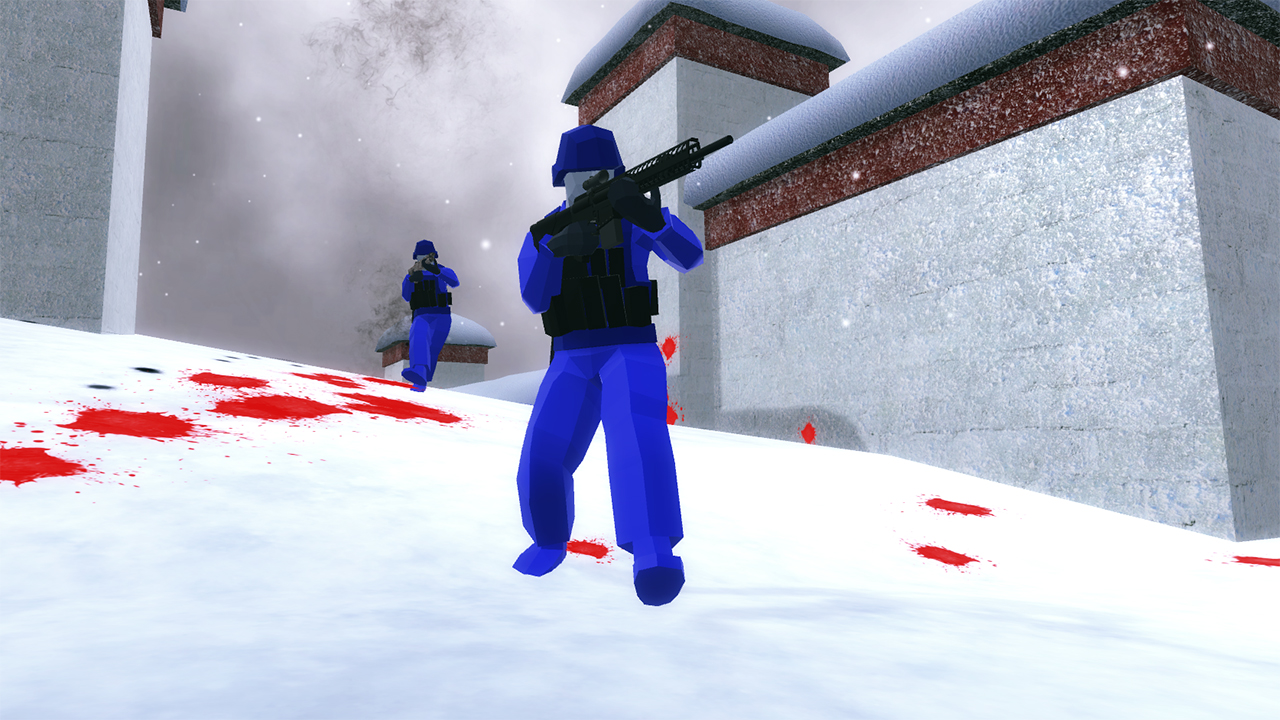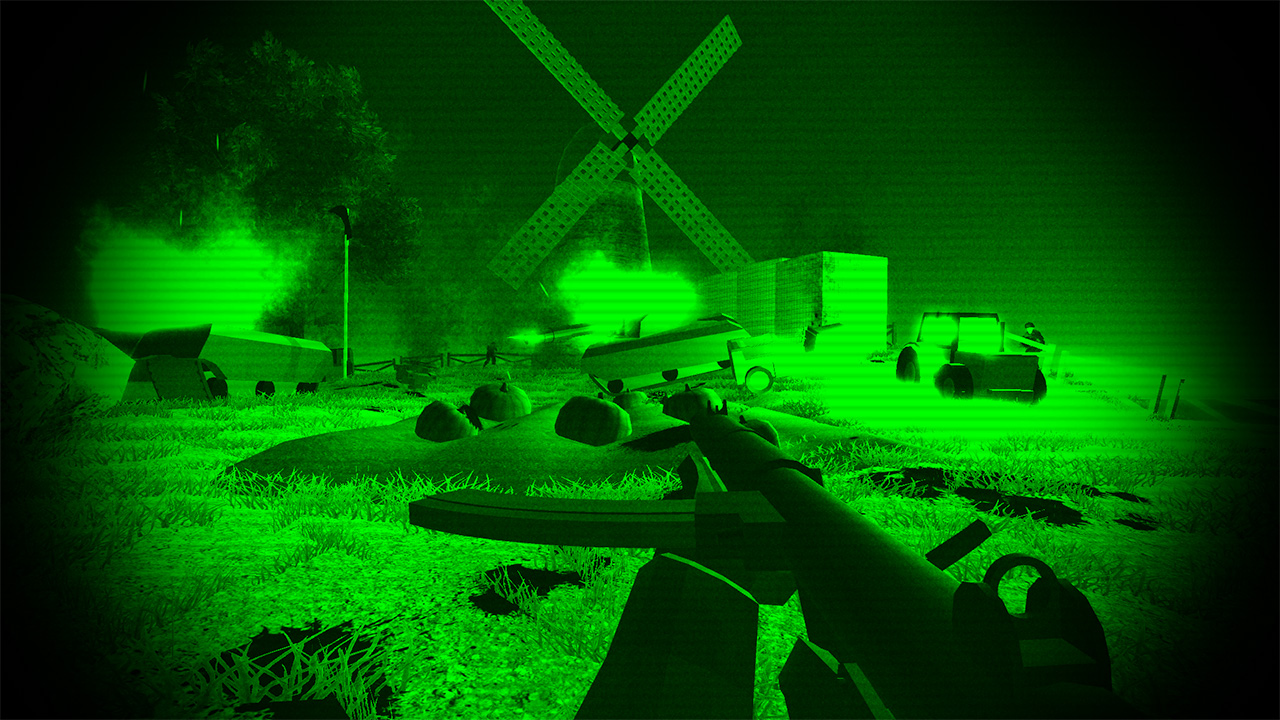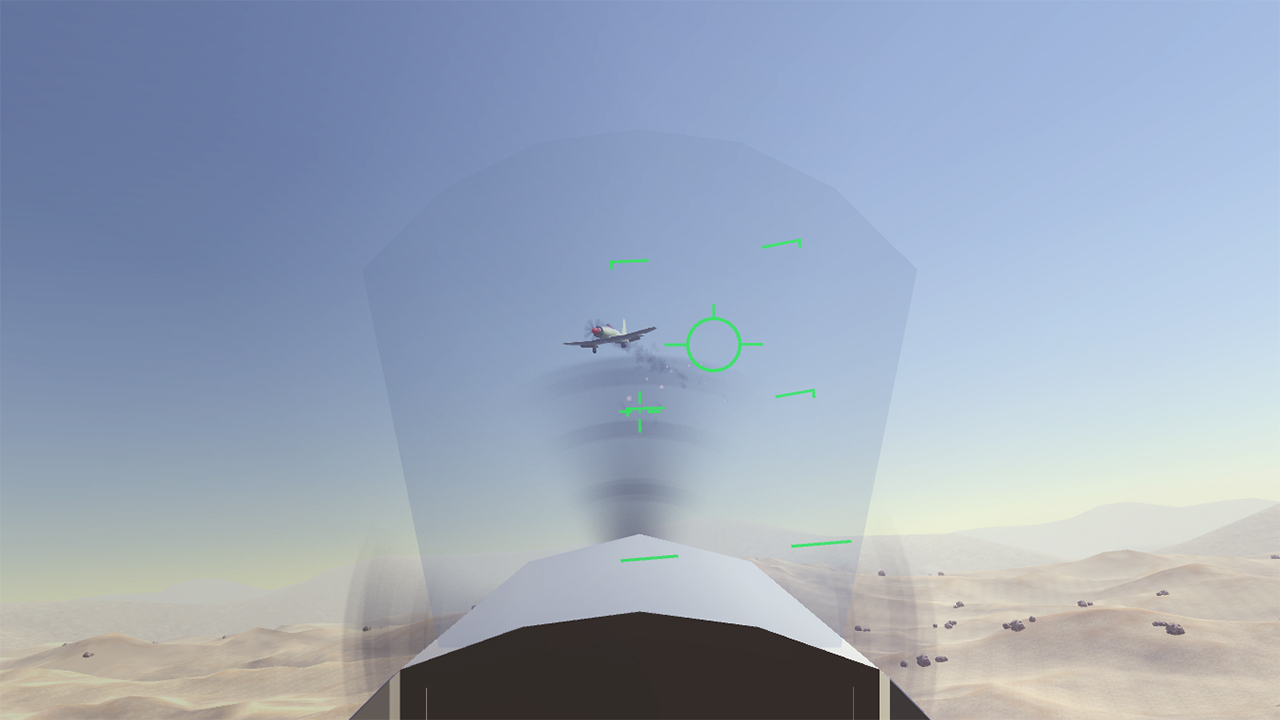Ravenfield is a singleplayer game in the vein of older team-vs-team AI shooters. The game is designed to be easy to pick up and play, but also rewarding for all skill levels!
Key Features
- Easy-to-pickup, singleplayer mayhem
- Fight as infantry, or in ground vehicles, aircraft, or watercraft
- Active ragdoll physics combines tactical strategies with a sprinkle of silly fun
- The number of combatants is only limited by what your computer can handle!
- Damaged soldiers drop team-colored blood splats, indicating where battles have taken place
Development Roadmap
Ravenfield is being developed as an early access game, with major content updates scheduled to be released every 4-6 weeks. Additionally, minor updates may be distributed via a beta branch for those who do not fear slightly more buggy releases.While some content, such as new weapons, vehicles and maps will be released on a regular basis, other key features will be added roughly in the following order:
- Custom map support
- Steam Workshop integration
- AI Commanding
- Campaign mode
- Custom vehicle support
- Custom weapon support
Today's update completely revamps one of the oldest weapons of the game, the old trusty 76 Eagle! For a while now, this shotgun has been a the black sheep among the other weapons in Ravenfield: not quite looking like the rest of them with its desert camo and not always being a reliable option for battles beyond an arms (or a kick's) reach. With update EA31, all aspects of the shotgun has been completely revamped, from its animations and sounds to its statistics.

The shotgun should now feel way more reliable in close to mid range combat, with its reduced spread and higher firing rate. At the same time, the shotgun pellets will do reduced damage on ranges over 50 meters, reducing the chance of random lucky headshot kills at long ranges. The shotgun also features improved animations, and the possibility of canceling a reload by holding down the right mouse button (or your aim down sights binding)
Full change log
Gameplay changes:
- Completely remade the 76 Eagle shotgun from scratch with animations and rebalancing changes
- Remade Bundle o' Buss sprint animations
- Remade Automatico Akimbo sprint animations
- Garret reload animation can be canceled by holding RMB.
- Players will now automatically holster their weapon while climbing ladders
- Added cloth foley sounds to various player actions such as walking/kicking/jumping/entering vehicles/reloading etc.
- Added 'wants to aim' bool parameter to weapon animators, this is used to cancel reload animations early by holding RMB.
- Added 'walk cycle' float parameter to weapon animators, this can be used to synchronize sprint or walk animations with the player character weapon bob/footstep sounds.
- Fixed actor onTakeDamage event firing when the actor took splash damage while inside an enclosed vehicle seat that protects it.
- Fixed actor onTakeDamage firing while the actor is dead
- Misc changes to audio mixing of the player audio. Should result in more noticable player footstep/jump/land sounds.
Trigger System:
- Added TriggerOnPlayerLineOfSight, sends a signal when a transform point enters or leaves the player's line of sight
- Added TriggerSetVelocity, used to set a vehicle or rigidbody velocity or to apply an acceleration.
- Fixed TriggerOnVehicleDestroyed firing the onDestroyed send instead of the onDisabled send when a vehicle is disabled.
Ravenfield Mod tools:
- Added missing IsVehicle filter type for OnVehicleDestroyed and related vehicle filtering components. This allows you to send signals when a specific vehicle has been destroyed
I'm also happy to announce that we are now multiple people working on Ravenfield in order to speed up the game development process. While this update is quite small as we're still getting things rolling, you can expect more content soon as we're working away on support for a weapon and vehicle rarity system. This system will make it possible to set which weapons and vehicles will appear more frequently, and will also allow multiple vehicles of the same slot to be used in the same game. Expect this to drop as EA32 soon!
I hope you'll enjoy this update!
/Johan (SteelRaven7)
Hey everyone! I want to share some news about my plans for finally finishing Ravenfield 1.0. This is a bit of a wall of text but it hopefully shines some light on what you can expect from the game's development moving forward.
But let's start at the beginning:
The Ravenfield Prototype
The development of Ravenfield started back in 2015, originally as a prototype game to try out active ragdoll physics as inspired by games like Overgrowth and A New Zero. After adding bots and other gameplay elements to the prototype I decided to release a free version in the summer of 2016, which became quite popular.The Steam version of Ravenfield was released in May 18 2017, meaning the game is closing in on its 8th anniversary on Steam - holy crap! If you're one of the players who tried out the game back in 2017: I'm so sorry about the all the bugs back then, it was wayyy worse than even the buggiest of beta branch updates nowadays :D. But seriously, thank you so much for sticking with the game for so long! It's been quite a journey from the humble beginnings on Island and Dustbowl to where we are today, both for the game and for me as a developer.

MFW the terrain textures on island haven't changed since 2015
The Release Plan
Here's the deal: In 2025 Ravenfield will pass 10 years of development and I think it's high time to figure out how to wrap the game up for a 1.0 release. Updates EA26 to EA30 fixed a ton of old issues, many of which have been in the game from day 1. Even though the game plays quite nicely at the moment, there is still plenty of room to continue ironing out issues with Ravenfield's gameplay and its modding support for a final release. I also need to overhaul some of the really old vanilla content that's still in the game. In the end, I want to ensure that I'm spending my development time directly on improving Ravenfield's biggest strength, the customizable sandbox shooter at the heart of the game.Unfortunately, this has become harder for me to do as Ravenfield has grown over the years, which I think has been evident in EA updates being released further apart in the last couple of years. Much of my time has been spent ensuring all of Ravenfield's systems play nicely with each other AND supports the hundreds of corner cases that pop up due to almost every aspect of the game being moddable. This was especially frustrating in the EA26 update where I updated the game engine version, resulting in almost a years worth of constant bugfixing. While fixing bugs can definitely be a slow and frustrating and process (especially when dealing with fundamental issues in the game engine itself), in retrospect I think this was time well spent as I feel like the game both runs and plays really well at the moment.
Now that the game's systems are in a relatively stable place, I want to focus my efforts on maximizing the fun of the game. This means I want to fully commit to continue improving the core gameplay and updating some quite outdated official content (looking at you, 76 eagle :D). It is also time to add those missing reload audio clips I've been negelecting for a couple of years at this point! Naturally I want to keep pushing the game's mod support even further to include custom game modes and custom campaigns. However, in order to fully commit to this plan and be able to release Ravenfield 1.0 in the forseeable future, I have realized that I need to cut parts of the game. For that reason, I have decided to cancel any further development of the official story campaign. I'll explain this decision in detail below.
I'm hoping that focusing directly on the core sandbox experience will help me iron out the remaining pain points with Ravenfield's gameplay, and ultimately leads to the best possible game once the 1.0 version is out. I also think that this shift allows me to better plan for upcoming features and manage my time, which I hope results in a more stable flow of EA updates. With this approach, I intend to get Ravenfield out of early access in 2026.
Why Cancel the Story Campaign
Inspired by early modded maps with intro cutscenes and setpieces, the original idea behind the story campaign was to extend Ravenfield's gameplay into an optional story-driven direction. Of course, Ravenfield originally had no mod support for cutscenes or the like, so mappers had to get creative and use various hacks to get around the game's limitations. While this worked, most of these maps would eventually break due to game updates. Producing the story campaign's citadel mission allowed me to create the tools needed for the game to properly support a story-driven experience. These tools have now become an integral part of the game in the form of the Trigger system, which can be used to create entirely new missions using the RF modding tools. Other game features that stem from the story mission development include better squad ordering, scripted paths, sound mixing improvements, proper ingame cinematics, video support and more.However, producing content for the story campaign is a huge timesink, way more so than I initially expected. From the very beginning of the story campaign pre-production until now I have been working together with multiple talented artists who have helped produce character/scenario concepts, models and level design for the story campaign. While this has helped immensly with the production, as a solo developer I am ultimately responsible for putting all the production assets together into an actual playable campaign, and I vastly underestimated the time it takes to produce even a single working story mission. To only scratch the surface, creating story mission involves designing and integrating story beats, mission logic, level design, cutscenes, tons of QA testing as well as maintenance of the underlying technical systems that make it all tick. I have found that producing the story campaign just about doubles my workload relative to the base game. It is essentially like producing two games at once, Ravenfield the sandbox shooter and Ravenfield the story campaign. Unfortunately, this just not feasible in the long run as I am forced to split my development effort between the two, negatively affecting the original game experience. That is why I have decided to cancel the story campaign.
In practice, this means that while the game will not ship with the official story campaign, modded content such as custom story campaigns will still be able to be made and played in Ravenfield. The modding systems developed for the story campaign such as the trigger system and custom game modes will also continue to be supported and improved. I also intend on finishing up the existing Citadel mission as a one-off story mission available when the game leaves early access, although this will probably be one of the last things I add before the 1.0 release.
I know many of you were excited to play more of the story. To make up for the cancellation, I'm planning on releasing the story campaign production assets to the modding community after Ravenfield leaves early access. I am also planning on releasing a brand new instant action map that was originally designed as a mission in the story campaign. This map will feature a new setting not previously seen in the official maps with lots of new props available for the ingame level editor.

Fun fact: The Citadel mission logic is made 100% using Trigger system components, meaning the entire mission can be recreated in the modding tools using without any coding whatsoever!
Future EA Update Schedule
Going forward I want to release EA updates more often, with the goal being a new EA update releasing every 4-6 weeks just like the original EA update schedule. These EA updates will typically contain polished-up vanilla content such as adding missing weapons sounds, tweaks to levels, vehicles and AI behaviour etc. You can expect these EA updates to be smaller, but also come out more frequently.On top of the improvements to the base game, there are a couple of large game features planned such as support for custom game modes, custom campaigns, and a recreation of the conquest mode with built in mod support. These features will be developed and tested exclusively on the beta branch, and will make it into the stable branch only once they are deemed final. In the past some half-finished new features have snuck into EA updates, which has caused confusion in regards to mods breaking from not running on the expected game version, this is something I want to avoid in the future. I will be announcing when new features are available for testing on the beta branch in the EA update posts.
Ravenfield 1.0 Roadmap
To summarize, here are the major feature plans for finishing up the 1.0 version of the game:- Overhaul the official content
Some of the official content is ancient at this point and in desperate need of a facelift. I also want to add missing sound effects, fix weird particle effects, balance weapons etc so that the official content is ready for a 1.0 release. - Custom Game Modes
This gives modders the ability to to create their own game modes that are selectable from the instant action menu. - Custom Campaigns
Want to create a series of story missions? You can do that! Want to implement your own version of conquest? Totally doable! Do you want to create your own game inside of Ravenfield? Yep even that is possible! - Recreate Conquest as a custom campaign
Conquest will be recreated from scratch as a modded campaign and the Scenes/Triggers/Ravenscript made available to the modding community. This gives modders a platform for creating their own conquest variations. The recreated Conquest mode will also be compatible with modded weapons and vehicles. - Release a new official map
This map has been in the work for some time already! Oh and there will be plenty of new prefabs inside the ingame editor to play around with... - Finish up Citadel mission
While the originally planned official story missions won't make it into the 1.0 release, I still intend on finishing up the citadel mission cutscenes and doing some general gameplay improvements to spice up the mission.
I'm sure I don't need to point out that designing a game is notoriously time consuming and difficult to plan, but I may need to change parts of this roadmap as the development progresses. I'll try my best to be transparent about the progress and communicate any changes to the 1.0 release plans outlined in this post!
Finally, I want to extend a massive thank you to the Steam/Discord moderators and the modding community - without you Ravenfield as we know it simply would not exist. It is always so much fun to try out cool new mods, especially the ones that are breaking new ground of what should be possible within the game. It is incredibly rewarding to see the modding tools being put into use. I am very excited to see what the modding community has in store next, be it vehicle/weapon mods, story missions or game modes
I'm hoping many of you also venture into the world of designing your own games - it's one hell of a learning experience for sure!
/Johan (SteelRaven7)
Here's a patch for EA30 with bugfixes and a couple of fun extra additions to the game:
Game improvements:
- Tank and APC towers will now pop off when destroyed
- Tank tracks are deactivated when destroyed
- Improved stuck detection for AI cars and boats, this should make them react quicker to getting stuck, and be able to resolve the situation more reliably
- The player can now walk slowly while getting up from ragdoll
- Minor improvements to third person camera while ragdolling
- Generated new high quality lightmaps on all scenes with lightmaps
- Improvements to bot boat piloting, especially how they handle a top speed value. Boat patrols on spec ops should no longer be going full speed everywhere and crashing into everything
- Reduced saturation of particle systems with ambient color component, this makes particles such as the smoke grenade appear in more realistic colors in scenes with highly saturated ambient lighting conditions.
- Added best guess shader functionality to shader reloading on mac and linux. If a shader isn't able to be resolved due to the modder using custom shaders that are not included by the game, the game now attempts a best guess at replacing that shader with a built in one. This is based on very limited information so don't expect this to look great, but it should replace all pink materials with something halfway decent.
Bugfixes:
- Fixed a bug where bots would sometimes get stuck in a ragdolled state
- Fixed a visual bug where actors would sometimes hover slightly above the ground when getting up from a ragdolled state.
- Fixed a bug where a phantom player with a parachute would appear in spectator mode
- Fixed a bug with projector component whitelisting, it should now be whitelisted and load correctly
- Fixed a bug where destructible splash damage would show a hitmarker even though the damage dealt was 0
- Fixed a bug where turrets that had been destroyed and repaired would not be valid target for missile lock on
- Fixed a bug where the player character controller would be enabled when dying inside a vehicle
- Fixed a bug with squad order point resolving which would generate errors in spec ops mode
Ravenscript/Trigger updates:
- Fixed misspelling in Player.nightVisionEnabled - the misspelled verison will continue to work so no need to edit old scripts.
- Made Player.nightVisionEnabled writable
- Added keybinds support to TriggerOnKey component
EA30 is a general game improvement update that solves some of the oldest issues with AI vehicle usage in the game, and getting the AI closer to being ready for the game's 1.0 release. The main focus of this update has been to fix two problematic AI behaviours:
- AI drivers crashing their cars into other vehicles
- AI transport helicopter pilots just hovering over an objective while it is being captured
One of the recurring issues with Ravenfield's gameplay has been the AI's inability to see other vehicles while driving, which would usually result in vehicle pileups at level chokepoints. EA30 adds local avoidance for AI drivers, allowing them to detect and swerve around nearby vehicles. This new system detects potential collisions, and finds the closest path to drive past the vehicle. While this doesn't solve all the pileup issues, it is a massive improvement from before.

The other issue is more straightforward: Having AI helicopter pilots just hover above a flag while it is being captured makes them sitting ducks for anti air weapons, and is just not a very fun behaviour. To solve this, bots will now land by other squads that are travelling on foot and pick them up, ferrying them to their destination. This new behaviour makes for some interesting new tactics on Dustbowl and Archipelago!
Along with these two system improvements, there are plenty of new systems for modders to play around with, including controlling changing team names/colors, more control over AI movement and the ability to disable built in game features such as hit impacts/blood droplets in order to replace them with modded systems!

Full change log
Game improvements:
- AI drivers will now swerve to avoid hitting other cars/boats/landed aircraft, this should result in vehicles being stuck way less.
- Transport helicopter AI can now ferry multiple squads to their destination. After dropping off passengers, transport helicopters may pick up other squads on the battlefield and drop them at their current attack target.
- Added official killfeed mutator
- Added official team color mutator
- Added new helicopter landing zone system which generates possible landing zones across the entire map
- Added ImpactOnly option to blood particle settings in options menu. This option will only show the actor hit particle effect without spawning blood droplets. Setting this option to off will now turn off both particle effects and blood droplets.
- All built in game mode UIs are now color coded based on current team colors.
- Fixed a bug where skins would not be applied correctly to player FP models
- Fixed a bug where car downforce would apply an upwards force while reversing (Oops!)
- Tweaked AI helicopter approach while landing so the helicopter approach slightly off to one side. This makes for a more natural looking landing.
- While landing/landed on a helicopter landing zone, the landing zone is claimed by the squad, preventing other helicopters from also attempting landing at the same spot.
- Fixed a bug where explosion ranges were miscategorized by the game. This resulted in the AI erroneously not using explosive weapons as they thought they would damage nearby teammates.
Modding improvements:
- Added TextMeshPro components to whitelist
- Added VehicleAvoidanceObject component. AI will swerve around this object while it is active, which can be useful for dynamically spawned objects with colliders.
- Added "Helicopter Land At Attack Target" prefab to RFTools/Prefabs/Ravenscript - place this prefab as a child object to your transport helicopter to make it land when dropping of passengers (instead of them dropping by parachute).
- Moved HMG weapon to a new Support weapon tag, so this is the new go-to tag for putting custom machine-gun style weapons.
Ravenscript:
- Exposed LayoutRebuilder that can be used to force rebuild UI layout group.
- Exposed Actor.ForceChangeStance()
- Exposed GameManager.isNightMode
- Exposed HelicopterLandingZone querying, claiming and landing systems
- Exposed Weapon.GetProjectilePrefab()
- Exposed change team colors through ColorScheme.SetTeamColor()
- Exposed change team names through GameManager.SetTeamName()
- Exposed ExplodingProjectile explosion configuration
- Added Player.movementInputEnabled flag
- Added onPointerEnter/Exit/Click events to UI elements
- Added onTakeDamage and onDeath events to destructibles
- Added onIssueOrderMovement event to squads
- Added BuiltInFeatures class that can be used to toggle features such as blood droplets, etc.
- Added Extensions.Get() which can be used to query for game extensions EG RavenM or other DLL mods
- Added ColorScheme.GetInterfaceColor() which can be used to get UI element colors based on team colors. This replaces a few previously available functions in the ColorScheme class. Any previous functions will continue to work, but I'd recommend switching over to GetInterfaceColor() for better control over colors.
- When requesting an interface color, you can specify Default, Bright or Dark variants. Bright colors should work nicely on dark backgrounds and vice versa. Use default if you want to use a color close to 50% brightness.
Trigger System:
- Added trigger component for UI button clicks
- Added TriggerChangeStance component
- Added IsNight condition to TriggerCondition compopnent
- Added TriggerOnKey component that sends a signal whenever a key is pressed
Coming Up
For EA31, I'm planning on introducing full support for custom game modes. If you're a modder who wants to try out making your own game mode, please keep an eye at the game's beta branch where I regularly post updates, sometimes even multiple times a week. Do however keep in mind that the beta branch tends to be quite buggy at times :)
As always, you can always see what I'm working on as soon as it happens on the official Discord server
I hope you'll enjoy this update!
/Johan (SteelRaven7)
Here are the patch notes for this first EA29 patch:
- Fixed a bug where vehicles would sometimes crash into the player collider, resulting in issues like aircrafts colliding with an invisible collider while taking off.
- The game now uses '.' as the decimal point character across all regions/languages. This change solves multiple bugs related to configuration of mutators and ingame map editor values not being interpreted the same on different player computers.
- Fixed a bug where mutators saved using ',' decimal point would not load properly. Now these values will load correctly and when saved, will be converted to a '.'
EA29 is finally here! While a lot of my time since the last update has been spent working on campaign assets (which are not quite ready to be shown yet), I have been polishing up the base game with quality-of-life fixes and improving Ravenscript and the Trigger System. This should get the two scripting systems ready for the planned addition of custom game modes which I hope to get working very soon.
IMPORTANT: If you're running into any weird main menu or ingame bugs that prevents you from playing the game after updating to EA29, make sure you remove any mods that modify the original game files such as RavenM.
One of the new features in EA29 is an enhanced instant action preview screen, where the background will change based on the metadata tags of the map that is currently selected. Map metadata could previously only be changed via the RF modding tools for Unity, but is now also available through the ingame map editor (via Level Details -> Metadata). In addition to tagging levels, metadata also allows map makers to control other map information such as display name and recommended bot count.

The dynamic instant action preview screen may seem like a superfluous feature at first, but the data that drives the preview screen will be exposed to Ravenscript in a future update. This will allow modders to find maps with specific tags (City, Desert, Airport, Coastline, etc) and load them - essentially allowing modders to create custom campaigns spanning all maps that are currently subscribed (moddable conquest mode on custom maps, anyone?). For this reason, I highly recommend that you tag your custom maps using the new metadata features.

I would also like to highlight one of the new Ravenscript/Trigger features, the addition of named trigger signals. Named signals are sent from a sender component to a receiver component just like regular Trigger System signals, but the modder does not need to directly connect the sender to the receiver inside the map tools. Instead, the modder assigns a name to the sent signal, and any receivers that are listening to signals of the same name will receive the signal. Named signals can be sent between maps/game modes/vehicles/weapons loaded from different files, including different mods, allowing for easy inter-mod logic. Before this addition, this type of communication was difficult to do inside Ravenfield.

Finally, you can check out a few improvements to the citadel story mission such as a more detailed destroyed hangar area. This in an example of the power of the trigger system, where you can dynamically change areas of a map based on story events. Unfortunately I have not been able to implement the remaining cutscenes for the citadel mission yet, which is something I was planning on doing for EA29. Expect these to come in the next one or two updates, finishing up the first story mission in the official campaign.
-- Full change log --
Game improvements:
- Added camera smoothing to player movement while on foot. This should prevent jittering when running close to bots or when playing the game at high refresh rate displays
- Various updates to level geometry in the citadel mission.
- Data container component preprocessing, will now only run once per data container asset at load time instead of once for every instance in Awake().
- Non-actor-collision layer will now produce impact decals correctly
- Objective indicator now fades in/out based on what you're currently aiming at.
- Target seeking missiles now have a grace period of one second after thruster ignition, during this time period the missile can never lose tracking of the target. This allows target seeking missiles to track targets that are behind them on some custom vehicles.
- Vehicles can now be assigned a driver halt strategy, which allows the driver to stop when a passenger is engaging a target according to the passenger weapon's halt strategy configuration.
- Squad leaders can now halt when engaging preferred targets.
- Razorback MG will now halt when engaging preferred targets with the turret
- Prowler quadbike will now halt when the passenger is engaging a preferred target
- Some slight terrain updates to dustbowl near Raven controlled airport to make it easier to get up onto the tarmac for bots.
- Updated occlusion culling data on dustbowl to fix some props turning invisible when standing inside certain areas
- In spec ops mode, the bot count will set the number of teammates directly when the balance slider is set fully to the player team.
- When leaning to the right while standing, the camera will now move slightly less to better align the camera to the third person animation.
- Sped up third person stance changing animations slightly
- Added spawn point offset values to vehicles. This value can be used for large vehicle to offset the spawn position to prevent the vehicle from clipping into the ground.
Bugfixes:
- Fixed a bug where changing a missile target via RS would not cause the targeted vehicle to register the new missile (and thus not warning the pilot)
- Fixed bug with custom skins selected from the instant action menu would sometimes not be applied to the first person arms
- Fixed a bug where TriggerVolumes would sometimes not initialize correctly, and not be able to detect actors.
- Fixed game mode "no flag config" value not having any effect.
- Fixed a bug where bots would sometimes get stuck when following scripted path groups. This bug typically happened on the citadel mission where teammates would sometimes get stuck near the gate.
- Fixed a bug where spec ops mode would not end when the exfiltration helicopter could not fit all teammates as passengers.
- It is no longer possible to lean while dead
- Fixed a bug where bots would get stuck when trying to go to a ScriptedPathGroup. This would sometimes make the bots get stuck outside the citadel gate in the citadel story mission.
- Various misc AI improvements and fixes
Map metadata updates:
- Added biome/terrain/decorator values to map metadata. These values are used to display a custom configuration background in instant action mode. Additionally, these values will be available for modders to query inside custom campaigns in the future.
- Map metadata now contains information about the precense of ground/naval/air vehicles in maps, this will be made available to custom campaign modding in the future.
- It is now recommended to always generate map metadata and set up map type and theme so the exported map can be categorized correctly. Therefore, the mod tool will warn you if you export a map that doesn't have metadata and instruct you how to create metadata for your map.
- Map biome/terrain/decorator metadata values can be automatically fetched from steam workshop tags for maps that do not have them assigned.
- Added metadata editor to ingame map editor.
Ravenscript:
- Exposed LandHelicopterAtPosition(), CancelLanding(), TakeOff() and related landing status bools to the Squad class. This makes bot helicopter landing controllable from RS
- Exposed Player.allowAutoWaveRespawn, set to false to stop player from being able to spawn in the automatic wave respawn system used by most game modes.
- Exposed GameManager.sceneName and GameManager.mapDisplayName that can be used to get names of the current scene/map.
- Exposed Time.systemTime fields
- Exposed ConfigurableJoint
- Exposed ReflectionProbe
- Exposed Rigidbody interpolation/collision detection values
- Exposed MountedStabilizedTurretClamp to RS
- Exposed new Actor values to RS: hasHeroArmor, isInvulnerable, canBeTargeted and attackersIgnoreRulesOfEngagement
- Added Random.RangeInteger() to RS to randomize integer values (previously only floats were available)
- Added OnDestroy RS callback to ScriptedComponent
- Exposed global named signal sending from using TriggerScriptedSignal.SendGlobalNamedSignal("my cool signal")
- Cleaned up API for MountedWeapons and MountedStabilizedTurret which previously contained lots of unneccesary functions and properties
- Updated the online Ravenfield documentation categories, the API reference is now split up into Ravenfield and Unity type categories, which should make it easier to navigate
- Updated the online Ravenfield documentation's auto-generated links to the Unity documentation for Unity types so they are no longer 404
Trigger system:
- Added TriggerDamageVehicle component
- Added TriggerShowInputPrompt component
- Added TriggerOnVehicleDestroyed component
- Added TriggerNamedSignalSender and TriggerNamedSignalReceiver components. These allow sending named signals to all child receivers of a gameobject, without having to explicitly set a destination trigger component. Named signals can optionally be sent/received globally.
- Added TriggerDebugMessage component that can be used to display a console message from the trigger system along with an activation counter and the signal context.
- Added CancelLanding to TriggerLandHelicopter component
- Added "pick random squad from team" and team filtering to squad references
- Added optional actor credit to TriggerKillActor
- Added total actor count greater/equal condition to TriggerCondition
- TriggerSpawnVehicle can now use TurretSpawners.
- TurretSpawners can now be set to Scripted spawn mode, which allows them to be controlled from Ravenscript/The trigger system instead of their default behaviour
- TriggerSpawnPrefab signal propagation to the prefab instance can now optionally use a named signal in the same way as TriggerNamedSignalSender.
- Renamed TriggerScriptedSignalSender and TriggerScriptedFunction to TriggerRavenscriptSignalSender and TriggerRavenscriptFunctionCall in order to differentiate them from the named signals. This is just a visual change in the mod tools inspector. The Ravenscript class name is kept the same as before, so no need to update any existing code!
- Added per-signal context documentation to trigger components. This can be used to see what parts of the signal context a trigger component sets.
- Fixed default paramters values for TriggerSpawnSquad/TriggerSpawnPlayer components
- Fixed a bug where the player would sometimes not get the correct weapon arm skin when spawning from triggers.
- Fixed OnActorEnterSeat LeaveSeat signal not being sent
- Fixed an issue where OnActorDeath trigger squad filtering did not work as intended
- Fixed an issue where squad conditions would sometimes return fale positives.
Dialog system improvements:
- Added rich text support for the ingame dialog system. Rich text supports Unity's built in rich text tags such as , ,
Here's a patch fixing some issues in EA28:
- Fixed a bug where bots would sometimes ignore all enemies for a while.
- Fixed an issue with data containers weapon entry prefabs not being initialized correctly, which could potentially lead to various related bugs.
Hey all,
Here's the latest Ravenfield update, featuring loads of improvements to the modding tools, including the new ability for modders to create their own story missions.
One of the goals with Ravenfield's official campaign is to bring the same tools used to create official missions to the modders, and with this update all of the existing tools are now available for modders to use! The main bulk of this update comes in the form of new Trigger System components. These components can be linked together using the Ravenfield mod tools for Unity to create story driven experiences or even entire new game modes - all without having to code anything. If you're interested in creating your own story missions, now is a great time to jump in! You can find everything you need on the official modding page .
Here are a two halloween-themed custom missions that have been created by Ravenfield's modding community thus far:
 Penumbra by Sofa
Penumbra by Sofa
 Isolated by Hans, NefariousDrH, RadioactiveJellyfish, LeDiegue3 and Aspel
Isolated by Hans, NefariousDrH, RadioactiveJellyfish, LeDiegue3 and Aspel
There are even more missions to try out under the workshop Scripted Mission tag.
You can also check out the new and improved Island, featuring an all new quarry themed capture point with multiple new paths. While most of the level layout remains intact, there have been minor tweaks here and there to improve sightlines and to create more natural paths between capture points.

Oh and don't worry, you can find the old island map on the workshop .
Full change log
Game changes
- Updated steamworks.net to latest version, which should solve an issue where the steam api could not be initialized on Apple M1 systems, resulting in the menu not appearing correctly.
- Capture points take slightly longer to neutralize due to the respawn logic change.
- Made the distance you can fall before ragdolling consistent between different gravity settings.
- Mouse look is now enabled while dead.
- Added a very fast acceleration when starting moving/changing direction. This makes it easier to get into exact positions by tapping movement keys.
- Fixed an issue where benchmark mode didn't work
- Added healing/resupply sounds to the new ingame ui, and the healthbar/ammo heading bar will now blink when resupplying or healing.
- When restarting a rfc map, the file is no longer unloaded and reloaded first, resulting in much shorter load times on reloads
- Kicking an upside down vehicle that is light will now cause it to flip over, allowing you to recover crashed vehicles more easily.
- You can no longer phase through level geometry when getting on a ladder
- You must now look towards a ladder to be able to get on it
- Fixed an issue where you would sometimes not be able to get off ladders if you were spamming the use button
- Fixed a bug where melee weapons would not hit rigidbodies etc on the default layer
- Fixed a bug where the first person camera would sometimes be zoomed out when aiming down sights. This is now fixed by clamping the ADS FOV value so it's always slightly lower than the current default FOV
- Fixed a bug where the spectator camera was rendering 3d hud objects.
- Fixed player actor Accessory rendering when switching between first person/third person cameras.
Respawn logic redesign
- The game will now cluster contested spawn points and regular spawn points into regions.
- Whenever an attacker is inside any spawn point region, the capture point will be considered under attack.
- Each region is penalized for having an attacker or a defender that is taking fire inside.
- When spawning, the region with the lowest penalty score is picked.
- When a capture point is not under attack (or if no contested spawn point container is assigned), the regular spawn points will be used.
- Due to this change, only non-moving spawn points are allowed when using a contested spawn point container. For modded special cases with moving spawn points such as flags attached to large vehicles etc, you can still use moving regular spawn points by not assigning a contested spawn point container.
Map changes
- Island has received an overhaul, completely redesigning the old fort area into a quarry. This area still retains most of the old layout, but with a new theme and a couple of new paths. The old Island map is no longer available ingame, but you can find it in the workshop as "Island (2016)".
- Other parts of the island has also received slight redesigns, making paths/lanes more clear.
- Minor updates to river delta sawmill area
- Made citadel tree vis colliders slightly bigger so they block AI views a bit more than before
- Added more sawmill modular props for use in the ingame map editor
- Added new island props to the ingame map editor
- Added "Show Objectives" key prompt to the start of the citadel mission
Modding changes - Added source mod/source bundle tracking to all prefabs, which allows proper shading reloading etc if needed, should solve some rare cases of pinkeye on Mac/Linux.
- Added SpriteActorDatabase and IngameDialogActorDatabaseProvider component that are used to bundle custom sprite actors for the ingame dialog system. To use, just instantiate the IngameDialogActorDatabaseProvider component pointing to your SpriteActorDatabase anywhere in your map/mutator. As long as that object is alive, you can reference your custom actors by name through the TriggerDialog or via the RS ingame dialog API.
- Added the following components to the whitelist (meaning they can now be loaded from custom maps/content mods):
Cloth, Legacy water components, Rigidbody joints - Added full support for RFL metadata, allowing modders to change the display name, loading screen background image/decoration 3d model, visibility on instant action mode etc.
- Added Actor imposters, these are characters that can follow predefined ScriptedPathGroup paths but lack all AI, Colliders, Hitboxes, Ragdolls etc. These imposters can be used for cutscenes or could be placed in the background in inaccessible areas of a map/mission to fill out the battlefield with more action. Because they don't have AI and related features, they are more optimized than regular actors.
- Fixed a bug where boat navmeshes would not generate on water planes.
- Terrains inside RFLs exported with Unity 2020.3 will keep the original materials unless a shader reload is requested due to platform incompabilities. This allows modders to freely change the terrain materials.
- Fixed a bug where modded vehicle weapon names would not be assigned correctly and instead throw an error in the console.
- ActorSkinData assets used in TriggerSpawnSquad/TriggerSpawnPlayer/TriggerSpawnImposters will now be preprocessed and retargeted based on the unity rig version. This means they are now also compatible with skins made for the Unity 5 rig, but you need to set up the correct rig version in the skin's Rig Settings.
- Added mod save data, and exposed to RS (see ScriptedBehaviour.modSaveData). This is used to save and load values between game sessions. Each mod has its own save data, meaning that maps/mutators/etc in the same mod can access the same values.
- Save data is found in %USERPROFILE%\AppData\LocalLow\SteelRaven7\RavenfieldSteam\SaveData\Mods*mod_name*.save (on windows) in plaintext xml (so it's easier to debug).
- Added Destructible takesMeleeDamage, takesSplashDamage and takesImpactDamage (damage from being rammed by vehicles or other rigidbodies), all default to off.
- Vehicles placed in maps will no longer be removed when the map loads. This means you can now have one-off vehicles placed in your map, which is useful for story missions etc. Vehicles spawned like this can be referenced in the trigger system by using the VehicleInstance reference type.
- Fixed a bug where navmesh would sometimes not generate through terrain holes on custom levels
Added SynchronizeEditorTransform component.
This is a component that is only available in test mode (by testing a map via the Unity RF Tools). With this component you can synchronize the gameobject transform and all children with renderers from the game to the editor. Here's how to set it up:
- Place the component on the gameobject you want to synchronize (typically a vehicle). Only once synchronized game object is allowed at a time!
- Run test mode on the map to load it up ingame. Press play mode in the editor so both the editor and the game is running at the same time.
- Press Q ingame to connect to the editor. After a few seconds the two should be connected, any the component's gameobject and children will be synchronized. (The game may freeze for a few seconds while the connection is being set up)
- One use case for this would be to record yourself driving a vehicle ingame. You can use the Unity Recorder package to record the synchronized vehicle movement keyframes as an animation, which can then be used as a cutscene in a scripted mission.
PLEASE NOTE: The SynchronizeEditorTransform component is very naively implemented, only allowing one gameobject and children to be synchronized and using quite a high data rate. However it should work well for recording individual vehicles, which is the use case I had in mind. As this component is very niche, I'm not planning on expanding or optimizing it.
New Trigger components
- TriggerEquipWeapon, used to equip weapons on actors
- TriggerEndMatch, triggers the victory/defeat sequence and optionally returns the game to the main menu.
- TriggerExplosion, simulates and explosion effect, damaging and pushing all nearby actors and vehicles
- TriggerEffect, can play screenshake, fades, audio events directly from triggers
- TriggerChangeScene, can load a new map from the trigger system (by specfying the .rfl or .rfld name), or return to the menu
- TriggerOnSquadRequestsNewOrder, sends a signal whenever an AI squad requests a new order. Having this component in your map prevents the AICommander from automatically issuing orders.
- TriggerFireWeapon, used to force fire a weapon from triggers
- TriggerHelicopterLanding, causes a helicopter to land at a specific landing zone (or take off again)
- TriggerSquadRecalculatePath, forces a squad to recalculate the path to their current order destination. Useful for cases where other triggers modify the map and the navmesh, and squads must now take alternate paths.
- TriggerUpdateVehicleInfo, used to update the vehicle stats
- TriggerExitVehicle, forces actors to leave a vehicle
- TriggerDeployParachute, forces actors to deploy their parachute
- TriggerSpawnImposterActors, used to spawn actor imposters that follow a predefined ScriptedPathGroup.
- TriggerChangeGravity, change the gravity of all objects in the scene
- TriggerChangeSpawnpointContainer, change the spawn points of a capture point from triggers.
- TriggerUpdateFog, change the scene fog
- TriggerUpdateAmbientLighting, change the scene ambient lighting
- TriggerChangeMaterial, changes a renderer material or the skybox material
- TriggerHideUI, hide elements of the built in UI
- TriggerShowInputPrompt, used to display a key prompt
Trigger System improvements
- WeaponState data for TriggerSpawnSquad and TriggerSpawnPlayer can be used to control the ammo/etc of individual weapons when spaning.
- Added lots of new conditions to TriggerCondition
- TriggerDialog now has actor blip sound overrides so you can change the character voice audio clip
- Fixed a bug where triggering the same TriggerDialog component multiple times would sometimes cause the dialog system to stop showing up.
- Fixed a bug where TriggerOnActorDeath would trigger before the game had fully registered that actor's death, potentially leading to misleading results in TriggerCondition and similar systems.
- TriggerIssueSquadOrder can now be used to issue an AI command order (basically letting the game auto-assign a new order that makes sense)
- TriggerDelay can now optionally block signals if one is already being delayed.
- Added WeaponReference to Trigger System, this type is now available as a signal context.
- Added TriggerUsable tooltip interaction values that control how the tooltip is shown/hidden when used.
- Added SpawnBehaviour values to VehicleSpawner, can be set to only spawn vehicles from scripted events (RS/Trigger system). This will prevent the game from automatically spawning/respawning the vehicle.
- Added VehicleInfo values to TriggerSpawnVehicle, used to configure spawning health etc.
- Added canDeployParachute to spawn ActorInfo
- Added FireWeapon modifier to ScriptedPaths, use this to control the firing of weapons on actors or imposters following the path.
- TriggerUpdateActorInfo can set/increment current health value.
- TriggerSpawnPrefab can optionally propagate the signal to the first TriggerReceiver component on the instantiated prefab's root GameObject. This is used to more easily run trigger logic on a spawned prefab, and keeps the original signal's context.
- Fixed a bug where TriggerSquadFormation was not working
- Added player seat change rules for TriggerSpawnVehicle
- Added spawnSource field to TriggerSpawnSquad which can be used to control whether or not dead actors can be used for spawning (which is the default settings), or if a new actor should always be created (this can be useful if you want to spawn an actor for a specific map-related purpose but don't want to interfere with the actors in an existing game mode)
- Added per-signal documention of all trigger system signals. This includes when the signal is sent, and what context it provides to the receiving trigger component.
- Added WeaponEntry hidden flag that can be used to hide a weapon from being pickable in instant action mode (It can still be spawned in via trigger/Ravenscript)
- Added automatic signal canceling if a signal has been propagated through more than 200 components. This also logs an error with the last component the singal passed through. If this happens, you most likely have an infinite signal loop in your map/mod.
- Deprecated TriggerUpdateVehicle as it is functionally the same as TriggerUpdateVehicleInfo. The component will continue to work but will not be distributed with future RFTools packages.
Ravenscript changes
- Exposed Joint to RS
- Exposed Exposed spawnpointContainer/contestedSpawnpointContainer to RS
- Exposed TriggerVolumes to RS
- Exposed ScriptedBehaviour.modSaveData to RS
- Added new TriggerScriptedSignal.Send(name) function call (without signal context argument) that generates a signal with an empty signal context.
- Exposed GameManager.gameDifficulty to RS
RFTools additions
- Added metadata file system. Metadata are .json files next to the mod files that can either be manually edited through a text editor or changed via built in metadata editors.
- Added RFL metadata editor window that can be used to change level display name, loading screen background image, visibility in instant action mode and more. (Access via Ravenfield Tools -> Map -> Metadata Editor in the top menu bar).
- Removed unintended animation that was previously included in RFTools which wasn't used by the project
- Maps using the Trigger System will now automatically be tagged as such on the workshop. This allows players to more easily find maps with extra functionality on top of the built in game rules.
- Updated all trigger component classes to be up to date with the main project, so more documentation should now be available.
- Updated the workshop item upload window, it now shows an error message if it fails to connect to steam
- Updated the workshop item file labeling system, now metadata files such as .json, .png and .obj are visible, and also any files that aren't allowed which prevents the item from uploading.
- Added browse buttons to the workshop item file labeling lists, this opens the corresponding folder in your file explorer so you can more easily see the files
- Added Trigger Prefabs (found in RFTools/Prefabs/Trigger Prefabs. You can drag and drop these into your map to add cool predefined behaviours:
- Area Secure Bark Trigger Group: Triggers a dialog when all enemies inside the supplied trigger volume die IF the player is inside the same volume trigger. This is useful for making your pals go "Area Secure" and say other very tactical one-liners.
- Force Vehicle Pilot Look Direction: Hook this up to a vehicle to force the pilot to look in a certain direction when not engaging targets.
- Spawn Player Squad Reinforcements: When triggered and the player has less than 2 squadmates (the number can be configured), will spawn reinforcements that automatically join the player squad.
- ZOMBIES!: Provides basic zombie behaviour to the enemy team, making them rush towards the player at all times. You can activate/deactivate this object to dynamically turn this behaviour on or off during gameplay.
- Trigger Spawn Vehicle Airdrop prefab: spawns a vehicle in a parachute, and causes the closest AI squad to try to enter the vehicle when it lands
As always, I hope you'll enjoy these new features and look forward to seeing more cool story missions designed by the community!
/Johan (SteelRaven7)
Hey hey everyone, EA27 is finally here! Holy smokes this took a long time...
So what's new? Basically I have been working on getting story missions to work with the game. On top of creating a story mission I have spent a lot of time refactoring the underlying game tech so that it works with both the original instant action style sandbox gameplay and the new designed style of the story campaign. You can see the results of this in the new story mission available in the instant action menu. This mission is a part of the story campaign I announced a while back, and while it is still a work in progress (this is Ravenfield after all...) it is still playable from start to finish. In this mission, you're tasked with assaulting the Citadel and sabotaging the enemy air capabilities. It even opens with a cutscene featuring shiny new fully-animated characters :O

The idea behind this mission is to bring together parts of both Spec Ops and Battle gameplay, so you will play as both Talon and your standard Eagle grunt in the same mission. All game logic that drives this mission has been designed using the new Trigger System - a set of logic components that can be connected together using signals in the RF Mod Tools for Unity. The point of this system is to make story mission map design much more approachable for modders. One of the primary goals for the Citadel mission was to design the Trigger System itself along with the mission, making sure that similar missions can be created using only Triggers - zero coding required!
This Trigger System is not limited to story missions, however. You can attach Trigger System components to any modded GameObject, meaning it can be used to drive game logic on your modded maps, vehicles, weapons, projectiles, etc. While the Trigger System can be viewed as an alternative to Ravenscript, more complex logic are usually easier to design using Ravenscript, but the choice is left entirely to the modder. The two systems are completely interoperable as you can send and receive Trigger System signals from a Ravenscript ScriptedBehavior component. Along with the Trigger System, there are other mission-related components that can be used to manually set up AI paths, detect player entering triggers, trigger cutscenes and more.

On top of the new game systems, you will probably notice that the AI has been streamlined quite a bit, and that the game plays a lot better than it did in EA26. This is due to the numerous AI changes that had to be made in order to accomodate the new trigger system and custom game mode tech. You should see the AI using their weapons in a more sane way, and utilizing cover better. The game HUD has also received a much-needed makeover, and now has a more modern and clear style. Additionally, the new HUD is modular, so custom HUDs can override specific parts of the official HUD as needed.

Now that this update is out, what's next? Most of the very time-consuming task of redoing the game infrastructure to support story missions and the Trigger System is now done. This means that you can expect much more frequent updates in the future, mainly focused on adding more official story missions and eventually becoming the story campaign. These tools are also being made available to modders right away, so modders will be able to create playable custom game modes or story missions inside level files. Eventually, modders will be able to create fully fledged custom game modes playable on any map, but we are not quite there yet, maybe for EA28 :D!
Full Change Log
Game changes
- Added WIP story mission that takes place on the Citadel map
- New HUD design!
- Added hangar area to the Citadel map
- Navmesh generator now fully support terrain holes
- Forced navmesh generator to use highest detail representation of terrain while generating.
- Optimized the germanic house models used on Citadel map, drastically reducing the drawcalls
- Fixed a bug where alt weapons would not animate correctly after getting up from ragdoll
- Added checks to prevent option menu values like mouse sensitivity and FOV from randomly changing while playing the game.
- Added support for moving platforms such as elevators!
- You can now stand on top of vehicles without being rammed (Basically allowing you to ride on top of tanks and stuff lol). This works up to a speed threshold of 20 m/s
- Added support for custom game modes bundled inside maps
- Fixed a bug where weapons using patched animations (due to them not being EA26+ compatible) would sometimes spam error messages.
- Made soldier animation culling more robust, should fix a rare bug where animations would sometimes be culled when they shouldn't.
- Improvement to player third person lean animation transitions.
- Improvements to soldier animation state machine transitions so animations between different stances flow better and faster.
- The capture state of the flag the player is capturing will now be updated every frame, meaning that the flag capture progress will look smoother.
- The kill cam will now move slightly when the direct path between the player and the killer bot is obscured.
- Fixed a bug where maps with multiple identical flag pairs in the neighbor manager would not start.
- Added slight spread to Rhino MG
- Cassowary missile tracking/lock sounds will now play in bomb sight.
- Fixed a bug where bots could sometimes shoot through walls
- At very short ranges (< 1m) Players cannot deal friendly fire, this mitigates the issue where friendly bots run in front of you just as you fire your weapon.
- Fixed a bug where flag capture volumes sometimes would not initialize correctly at the start of a map
- Added follower invisibility system to the citadel mission (Copying over the functionality from spec-ops where your squadmates will be invisible to enemy detection while following you). This system is now completely modular and is exposed to the trigger system and eventually to RS.
- Added Detection Groups, where multiple AI squads will alert each other whenever one of them spots the enemy. These components can also send trigger signals whenever a group is alerted.
- Doubled suppressed Patriot projectile falloff range so it's more effective at longer ranges.
- Fixed some spawns at the Coastline flag Cliff that were previously under the terrain
- Refactored the vehicle HUD system to be more robust when changing cameras
- Added support to compeltely disable the player's game input, which is useful for cutscenes etc.
- Fixed a bug where the player could sometimes end up on the wrong team in the scoreboard UI
- Improved suspension values on Jeep and Quadbike so they should be a little less bouncy
- Reduced friction on ground vehicle hitbox colliders so they don't get stuck quite as hard when running into stuff
- Refactored the audio system to make it easier to control audio mixing from Ravenscript/Trigger system
- Master AudioMixer is no longer affected by filtering on audio events such as deafening and being inside enclosed vehicles, so you can use this group to play unfiltered audio even when using filters on all other ingame audio.
- Ingame audio will now fade in when starting a match
- Updated lightmaps on Temple and Citadel maps.
- Updated to Unity engine 2020.3.48f1
Custom Game Modes
- Added support for custom game modes, at the moment custom game modes can only be bundled inside maps, but eventually it will be possible to also use custom game modes on any level.
- Added lots of new systems that allow for story missions to be played.
- Added support for freezing the game during cutscenes, etc.
- Added support for loading/saving data between level restarts. This is currently limited to checkpoint data, but will be expanded in future updates. It will also be possible to save this data between game sessions for persistent data loading and saving for mutators and custom campaigns.
- Added WIP Citadel story mission that can be played via the instant action menu. This mission is entirely designed using the new Trigger system!
AI Changes
- Squadmates following their leader will now try to move in a way so they can always have direct line of sight to the squad leader, meaning squads stick closer together in areas with lots of cover.
- Fixed a bug where the AI sometimes would pick really bad cover points while defending a flag
- The AI will now prefer to spread out more when picking a cover point.
- Fixed a bug where the AI would not fire mortar style weapons correctly
- Improved AI weapon switching, so now they should be way more consistent and not switch out their weapon all the time.
- Fixed AI crouching/leaning while using cover points.
- When using slow fire rate weapons like snipers, bots will now wait a little after taking a shot before crouching when behind cover.
- Bots with skill level veteran or higher will now lean while checking corners in close quarters areas.
- Fixed a bug where bots would sometimes walk through geometry when getting a new path while traversing a pathfinding link.
- Fixed multiple bugs where bots would get corrupted paths when walking to capture points after being ragdolled/strafing a target.
- When walking around a corner, bots that lean will now lean more or less depending on their look direction. This should result in smoother looking leans and prevent weird leaning behaviour when aiming backwards, etc.
- Bots will no longer play emote animations while targeting an enemy or reloading.
- Fixed a bug where bots would sometimes look at the ground when approaching the end of their current walking path.
- Bots now go to walkable navmesh nodes inside of the capture range/volume when attacking a flag, this should prevent edge cases where attacking squads think they are attacking a flag when in reality they are standing outside of the capture zone.
- AI can no longer deal friendly fire while using normal projectiles. They can still deal friendly fire by splash damage, however. Previously, AI could deal friendly fire damage when hitting a target 100 meters or futher away
- After firing their weapon, bots will not be able to look around for one second (unless they spot another target to fire at). This fixes an issue where bots would sometimes fire at an enemy, but then look in a completely other direction and continue holding their fire input for a split second, randomly firing projectiles across the level.
- Lots of other small tweaks and improvements to the AI
Ingame Map Editor
- Fixed some map editor props not generating navmesh correctly.
- Fixed skeleton hat missing mesh
- Fixed missing colliders on snowy arch and house stilts
Modding
- Added displayName field for weapons, this is the name that shows up in the new UI.
- Dropped support of the legacy animation component. This component will no longer load from mods. Please use the new animator controller component instead!
- Added component for animated vehicles to drive engine audio from their current speed, this is really useful for cutscenes where the vehicle movement is pre-animated such as the breaching APC in the citadel mission.
Trigger system
- Added ScriptedPathGroups which can be used to manually design paths for bots to follow.
- Added several dozens of logic components that can be used to contorol game flow
Ravenscript
- Added a killCredit property to weapons which is automatically set to whoever equips a weapon, but can be overridden through this value. This value can also be used to set whoever should get the kill from scripted weapons such as automatic turrets, etc.
- Renamed Projectile.source to Projectile.killCredit to match weapon naming convention. Accessing .source will still work, meaning mods using the older name will still work fine.
- Fixed a bug where weapons could not fire projectiles through the Shoot() function unless they were first equipped by an actor. This means that weapons can now be fired via scripts without having to be picked up.
- Exposed functions that can be used to hide individual elements of the new ingame UI. This is great if you're making a custom HUD and only want to replace parts of the vanilla UI.
- Exposed PlayerHud.playerOrderState to RS, which can be used to drive player squad status labels in your custom HUDs
- Added Actor functions to more easily access actor skinned mesh renderers
- Exposed fonts to Ravenscript and DataContainer component
- Various Ravenscript bugfixes
Coming up, I'm goin to finish up the citadel story mission and improve the support for custom game modes for EA28. In the meantime, I hope you'll enjoy this update!
/Johan (SteelRaven7)
Hey, here's a quick mini-update with some fixes and additions to the game. As this isn't large enough to release as it's own major EA update, I figured I'd release a mini-update to EA26.
Change log:
- Updated the engine version to Unity 2020.3.34f1
- Added Big Head mutator (Your head grows as you get a higher kill-streak)
- Exposed bone scaling to RS via Actor.SetHumanoidBoneScale()
- Exposed Actor.SetWeaponParentScale() and Actor.SetWeaponParentApproximateWorldScale()
- Fixed AI sprinting behaviour, squad leaders will now sprint most of the time when moving towards an objective, but will stop sprinting when an enemy is spotted. Squad members will follow the leader and sprint to catch up.
- Rebaked occlusion data on coastline
- Fixed a bug where cover points would not be placed on the terrain on ingame map maker maps. (Navmesh needs to be rebaked for this to take effect on existing levels)
- Disabled collisions between first person layer and Players/Actors. This should prevent weird player movement issues from occuring when using weapons with attached colliders (which is used by some modded weapons such as shields etc.).
Improvements to commanding squadmates:
- When assigning a move order (or attack/defend flag order), bots will no longer stop and get into cover or stop to take down faraway targets until they have arrived at their destination.
- When bots are following, and are >15 meters away, they will no longer stop to get into cover or stop to shoot at faraway targets. They will still use cover as normal when within 15 meters of their desired formation position.
- Tweaked some code to make AI way more likely to target the currently assigned squad target. (The one you assign by aiming down sights and holding the squad order button)
See you again after summer!
/Johan
This was supposed to be a 2 week update. It only took 9 months..........
EA26 is finally out! This update focuses heavily on improving upon the base game experience by heavily improving performance and compatibility with modern systems (thanks to updating to a new Unity Engine version, 2020.3). The update also features lots of quality-of-life improvements and bugfixes.
One of the major improvements in EA26 is the increased framerates and reductions in frame jitter. The framerate should now scale way better with the bot count, allowing you to play with more bots than ever before. You can also run a benchmark to easily compare your performance to others. A default benchmark is available from the launch menu in Steam (launching the game with 60 bots on Island without mods loaded) but you can also use the launch option "-benchmark *bot count*" to launch a benchmark on any map, with mods enabled.

Another major new feature is full support for Steam Input. This means that you can connect any gamepad or joystick to the game through the Steam Input system, and create controller binds that you can share with other players. The game has full action map support, meaning that you can easily create separate binds for infantry, vehicle, aircraft use, etc. Additionally, the game will display key/mouse/controller input prompts based on your binds while ingame. If you're planning on playing the game with a controller, please bind all inputs through Steam Input instead of the built-in input options menu. That way, you can take advantage of the Steam Input features. I have created an official controller binds for the Dualshock 4 controller, which should automatically work for other controller types as well.
EA26 improves upon the vehicle picking system, allowing mods to easily bundle vehicle variants that appear in the vehicle selection screen. When picking a vehicle, the game will now display a list of vehicles complete with images to make it easy to find exactly the vehicle you're looking for. Additionally, you can select "Show All Vehicles", allowing you to pick a vehicle regardless of type. This means you can for example replace all aircraft with cars, or vice versa.

I want to extend a big thank you to Ravenfield's modding and beta testing community for the patience and help with getting this update out. Due to compatibility issues between older mods/maps and the new Unity engine version, tons of mods have had to be patched or updated to be compatible with EA26. You can find all mods that are verified compatible with EA26 under the [u]EA26 Compatible[/u] tag on the workshop. However, thanks to a lot of trial and error and a little bit of hacking, most older mods should now also be playable on EA26, even though there might be some hiccups here and there.
If you want to play a mod that straight up does not work on EA26, you can switch to the Ravenfield legacy branch (Go to your steam library, right click Ravenfield -> Properties -> Betas and select the legacy-ea25 branch). This branch will downgrade your game version to EA25, which should be compatible with all older mods. When you want to return to EA26 to play new mods, just pick the None option in the beta dropdown.

Full change log
Game changes:
- Updated to Unity Engine 2020.3.32f1
- Updated post processing version to 3.1.1
- Changed AO implementation which fixes various shadow artifacts
- Removed AO quality levels from the options menu as the new implementation doesn't have quality levels
- Replaced limit framerate option with VSync
- Loadout screen no longer extends beyond the screen on ultrawide monitors
- Increased max FOV value to 180 degrees
- Added -resetresolution launch option which forces the game into a 1280*720 window
- Added optional Vulkan graphics API to Windows and Linux platforms, use launch option "-force-vulkan" to enable.
- Added OpenGL Core graphics API as fallback on all platforms. Linux uses this graphics API by default.
- Added benchmark mode which can be used to benchmark game performance. You can run a benchmark either from the game's launch menu options, or by using the command line argument "-benchmark *optional botcount*".
- "-map *path*" launch option now accepts .rfld or .rfl paths as argument.
- Bots and vehicles now use interpolated rigidbody movement which results in less jittery movement.
- Added blood decal options in the options menu.
- Reworked the Vehicle Switch screen.
- Added Vehicle picker screen that shows vehicle icon and title.
- Toggle "Show All Vehicles" in the vehicle picker to access all vehicles, regardless of type.
- Added cool loading screens!
- Improved spec ops intro, Eyes is now only introduced in the first spec ops game you play each session.
- Removed fog rendering from HUD shaders.
- Increased audio DSP buffer size, which should reduce crackling and other audio issues.
- Improved terrain geometry and house positions on Citadel near west eagle spawn.
- Fixed a bug where weapons with multiple muzzles would not fire when their ammo was set to infinite.
- Refactored Actor damage code to make it easier to integrate with Ravenscript
- Capped the maximum vehicle mass force gain based imparted on infantry when rammed by a vehicle
- Reduced camera jitter when getting up from ragdoll.
- When exiting a vehicle seat, the game will now do raycasts to determine where the exiting actor ends up. This prevents actors from ending up inside geometry or under the terrain after exiting a vehicle.
- Various improvements to UI scaling and visibility, especially noticable 4k resolutions.
- Fixed a bug where LUA errors would sometimes cause the Lua VM to run out of memory and overflow. Also added debug values to the console to help monitor the VM memory state.
- Suppressed warning logs from builds, these weren't useful anyway and would just clog the log file.
- Suppressed stack trace when logging info messages.
- You can no longer swap to the seat you're already in.
- Ragdolls that are moving faster than 20 meters per second will now automatically use continuous collision detection, which should prevent ragdolls tunneling through the terrain or other static geometry.
- Updated physics settings to speed up the game and provide more stable physics simulation (reduced risk of the spaghetti man appearing!)
- Fixed a bug where bots would sometimes tunnel through the level geometry when deploying their parachute very close to ground level.
- Added one progress bar per content mod worker in the mod loading screen. This allows you to monitor the progress of loading each mod. The point of this is to more easily debug the cases where modding unexpectedly hangs, as it's now possible to see what mod is being loaded when everything breaks.
- Added a -strictmodversion launch option. When this launch option is used, the game will only load mods created with the same major unity version. That is, EA26 will only load mods built with 2020.3.XX versions of Unity.
- Fixed car pathfinding on the coastline cliff ruins flag (finally lol)
- Updated navmeshes on Coastline and Archipelago
- Made water deeper around attack boats on Twin Island, and also rotated the attack boat spawns 90 degrees
- Fixed an issue where APC lock on sounds were not affected by sound volume settings
- Added -resetresolution launch option that will force reset the game to run in a 1280*720 window
- Removed box men option, replaced with box men actor skin that's available in the actor skin dropdown menu (it's called Ravenfield 2016).
- Added kick foot model for box man skin
- Major improvements to transport helicopter landing AI, it happens much faster and more reliably now
- Improved spec ops detection system so it's easier to escape detection
- Replaced visibility test randomness with a deterministic system when bots are detecting you in spec ops. This should make the detection system easier to understand.
- Fixed a bug where bots would not detect you if they didn't have a weapon that was effective against you.
- Added helicopter patrol to Spec Ops. A transport helicopter carrying high-level enemies will be called in if you're spotted and the defenders manage to fire a flare.
- Laser sight dots are now scaled based on distance to the player camera
- Filled up a hole in the citadel mesh
Input changes:
- Added support for Steam Input to the game. This control system completely bypasses the options menu keybindings, and allows you to set up pretty much any gamepad/joystick/other controller through the Steam Input UI.
- Added default Steam Input bindings for Dualshock 4 controllers.
- Added sprint toggle option.
- Added bindable seat keys (defaults to F1 -> F7)
- Added keybind visualizer system, which will be exposed to RS later.
- The game keeps track of the active input type (Unity default or Steam Input). This is used when deciding which control glyph to render.
- Added Controller Hint option toggle. Disabling it stops the game from displaying the default control hints. Control prompts such as Press F to plant timed explosive in spec ops are still shown regardless of the setting.
Optimization:
- Forced all terrains to use a default material
- Terrains now use instanced rendering on high terrain quality, reducing CPU rendering overhead on modern systems.
- Replaced Ingame Map Editor level generator code, which runs faster and produces more detailed results.
- Ingame Map Editor levels now use Unity's built in mesh baker, significantly reducing the CPU overhead when rendering the level. On busy levels, this can lead to more than twice the frame rate!
- The game now uses GPU skinning to offload the CPU.
- The game now uses graphics jobs, which should multi-thread parts of the rendering work.
- Added deferred squad spawning, meaning the game will spawn at most one squad every frame by default. This reduces frame spikes when spawning lots of bots at once.
- Reworked the minimap code and rendering, significantly boosting overall game performance.
- Tweaked a physics property to prevent the engine from doing unnecessary synchronization of physics transforms.
- Disabled graphics raycasting on some game UI elements that didn't need them.
- Airplane ailerons now move correctly according to roll input (they were reversed before)
- Actor animator now internally uses precalculated parameter hashes instead of strings
- Optimized name tags mutator, it now uses the new PlayerHud element tracking.
- Deferred lua console updates to happen max once per frame.
Various tweaks to AI weapon usage to reduce rocket spam towards helicopters/airplanes and similar long range shots:
- Added weapon target difficulty value, for example targeting a helicopter with the dagger is considered a Hard shot.
- Added bot skill level value. Bots will only take shots that are within their skill level ability.
- Bots that haven't engaged any targets in a while can attempt harder shots.
- Weapon difficulty values can be set manually using the new mod tools pack, but will be automatically set by matching the weapon to a weapon architype such as machine gun, pistol, rocket launcher etc.
Various improvements to mod content loading:
- Added multi-threading to mod loading, allowing the game to load multiple mods at once.
- Shader reloading is run on all platforms when loading a content mod that was built with an Unity editor version that doesn't match the game's current engine version.
- Auto-upgrading of deprecated Plane component class to Airplane.
- Added fallback shader lookup for legacy shaders resolving.
- Added "-verbose" launch option, which logs shader resolving results. If you're experiencing pink error materials, you can find out which shader failed to resolve using this feature.
- Mod content such as weapon entries, skins, mutators etc are now sorted by source mod.
- Added source mod title grouping in the weapon picker UI.
- Added support for vehicle content variants, allowing modders to package multiple vehicles of the same type in their vehicle content mods.
- Added retargeting system for actor skins, allowing the game to load and retarget skins made in engine version 5.6 and 2020.3 (and any future versions)
- When resolving material shaders, the game will now keep the material's render queue value (previously the game would change it to the shader's default render queue value).
- Attempted to fix 5.6 maps terrain tree instances colliding with player. This is done by assuming that only capsule colliders should be solid (as these the collider types that are typically used for tree trunks, etc). All other collider types are assumed to be Ai Vision blockers.
Modding changes:
- Exposed WeaponEntry.uiSprite to Ravenscript
- Added weapon target difficulty value
- Added AnimationCurves, Color and Gradient to the data container component
- Added a warning when custom weapon CullInThirdPerson values would cull the third person transform. This also prevents the third person transform being culled.
- Removed support for CustomActorSkin in custom maps as it was using an outdated actor skin system that was incompatible with Unity 2020.3
- Added actor skin retargeting to DataContainers, which should make it so actor skins loaded from data containers should be retargeted correctly.
- Added HUD Unlit shader variant
- HUD Light material now uses alpha blending (identical to EA24 and earlier releases). Use HUD Additive for additive blending.
- Exposed variout requested featured to common classes such as SpawnUI, Player, Actor, Weapon, Projectile, Minimap, AiActorController and Vehicle classes.
- Added PlayerHud class that can be used to automatically track world objects on a 2d canvas.
- Exposed player loadout to RS
- Exposed OnAnimatorIK to RS
- Exposed VideoPlayer/VideoClip to RS
- Various improvements to navmesh generation which should improve the generated navmesh shapes.
- The last error logged in the console will now automatically stack. This should prevent the entire console from being clogged when the same error is thrown every frame.
- Added .patch file support. Patch files contain extra data that can be used to recover old, outdated mods to be compatible with new Ravenfield builds. This is currently used to recover animations that appear broken on EA26 due to a compatibility bug inside the Unity engine.
- The game now tries to log the source directory of ScriptedBehaviours. This should help debug issues with RS from log files.
- Fixed Vehicles.GetTrackingMissiles() throwing clr type cast errors.
- Exposed various projectile types to RS. The API of all projectiles are currently identical, but they will be populated with type specific properties in future updates.
- References to destroyed GameObjects/Components will now evaluate to nil in RS, creating parity with the official Unity API.
- Exposed DamageInfo, HitInfo and ExplosionInfo structs to RS, which simplifies the RS API when interacting with damage values and events, etc.
- Added various damage/explosion events using the DamageInfo and ExplosionInfo data structs.
- Exposed ExplosionConfiguration to RS.
- Exposed ActorManager.Explode() that can be used to trigger an explosion from RS.
- Added Weapon.GenerateWeaponRoleFromStats() which generates a weapon role based on the weapon stats. Can be useful for classifying weapons.
- Added OnVehicleDisabled and OnVehicleExtinguish events in RS
- Exposed PlayableDirector to RS
- Made it possible to disable stabilization for each axis on MountedStabilizedTurrets. This will be made available through a future RF mod tools update.
- Debug gizmos triggered from RS (Debug.DrawLine etc) are now visible through geometry
- When running the game in test content mod mode while in the test game mode, the game draws the path of your squadmates.
Known issues with this update
- Many mods made in Unity Editor 5.6 have broken animations in this update. This is a bug in the Unity engine itself and isn't fixable from the game code. I have however generated patch files for some older, unmaintained mods to get around this. It is recommended that mods suffering from this bug is re-exported using Unity 2020.3 and the 2020.3-compatible Ravenfield modding tools. Alternatively, It is sometimes possible to solve this issue in the Unity 5.6 tools by making sure the "Resample Curves" option is checked inside the animation import settings of a model, and then re-exporting the mod.
- Some maps made in Unity Editor 5.6 have broken collisions on trees and other detail objects. The game tries to solve this by assuming that only capsule colliders are solid, and any other colliders should only block bot vision. This runtime patch is only applied on 5.6-made maps, and does not affect fully compatible maps created in Unity Editor 2020.3.xx.
Trouble running the update?
If you're having problems running this update, please make sure that your system drivers are up to date, and that your system passes the minimum requirements of the game. You can always access the previous update EA25 by changing to the legacy-ea25 branch by following these instructions:
[olist]
[/olist]
I hope this update works well for you and that you are looking forward to the story campaign content that I will be working on next!
/Johan (SteelRaven7)
Hey, I'm back with another news post about EA26, let's get right into it!
The EA26 update is now mostly done, and is playable on Ravenfield's beta branch. I originally wanted to release EA26 before leaving on my winter break, but there are still a few issues that I want to tackle before making it available to everyone. I expect EA26 to launch in February.
Also, as I mentioned in my previous post there are unfortunately many compatibility issues with older mods in EA26, most of which are outside my control. To aid with the transition to EA26, I have created a guide for modders on how to update mods to be compatible with EA26, which you can find here!
I have also added an EA26 Compatible tag on the workshop, where mods that are compatible with EA26 can be found. It is up to the modders themselves to verify and mark their mods as compatible with EA26, and you can find a guide on how to do this in the guide posted above. In most cases, it's as easy as downloading the latest mod tools, changing a few asset options and re-uploading the mod.
Other than the mod compatibility issues, EA26 plays pretty well so if you're interested in trying out the improvements to AI and performance, you should definitely switch to the beta branch! Unsure how to switch to the beta branch? Here's how!
By popular demand, I have added a Maps - Mod Tools tag to the workshop. All maps created using the mod tools (IE ones not made using the ingame editor) are available under both the Maps and the Maps - Mod Tools tags. This makes it possible to filter maps based on which tool they were created with. Please make sure you have the latest mod tools installed when uploading a map for it to be tagged correctly!
Finally, I want to wish you all Happy Holidays, I'll see you next year!
/Johan (SteelRaven7)
Hey!
It's been a while since the game last recieved an Early Access update, I just wanted to let everyone know what I'm working on and why it has taken a while!
Game engine update
Since its Steam release in 2017, Ravenfield has run on a now-outdated version of Unity (Unity 5.6). While this engine version has worked fairly well throughout the years, it is no longer officially supported by Unity which leads to compatibility issues with more modern hardware. Also, Unity 5.6 has not been receieving bugfixes since early 2019 which isn't ideal.
In June this year, I experimented with updating the game engine to the latest stable release of Unity, 2020.3. The initial experiments seemed promising and apart from some bugs the game even ran faster than before. That's why I decided to update the game to the 2020.3 engine version for EA26. After I released EA25 I took a few weeks off, and then started working on EA26 in september.
So that's what I've been working on since september, but unfortunately the task of updating from 5.6 to 2020.3 has taken a lot longer than expected due to hundreds of compatibility-related bugs. For the last two weeks or so the game has run pretty well on the new engine version, with the following improvements over EA25:
- Significantly increased frame rates (Many users have reported an increase of 20-30% or even more!)
- Major performance improvements to levels made with the ingame map editor.
- Reduction of frame jitter, making the frame rate more stable.
- Proper V-sync implementation.
- This Unity engine version should now fully support the latest graphics card drivers and vice-versa.
- You can optionally run the game using Vulkan on Windows and Linux.
- Support for new engine features such as terrain holes, etc.
On top of the benefits from the updated engine version, I've also implemented the following things in the upcoming EA26 update:
- Multi-threaded mod loading, reducing mod load times.
- Optimization work for framerates and reduced frame jittering.
- Improvements to bot movement code, making their movement smoother.
- Benchmark mode to easily measure game performance.
- Full Steam Input support
However, there are some inevitable downsides to the engine update in EA26, such as:
- Dropped compatibility for some old GPU hardware and OS versions. I have updated the minimum requirements on the game's store page accordingly so please check them out if you're concerned about this.
- Animation compatibility issues affecting some weapon/vehicle mods made in the Unity 5.6 mod tools. This is an issue with the internal game engine which I have no control over :(
When EA26 is officially released, I will set up a compatibility branch for the game running EA25 (and the old engine version). If you're experiencing any issues related to EA26, you will be able to run this compatibility branch instead. Please note that this branch will not be receiving future updates to the game.
Testing the EA26 beta
I'm still working close with the modding community to iron out the last bugs related to the engine upgrade, so I'm not sure exactly when EA26 will be ready, but you can try it out right now by opting into Ravenfield's beta branch by following these steps:
[olist]
[/olist]
Story Campaign status
Unfortunately I haven't had time to implement a working campaign story mission yet. I originally intended to release a story mission from the campaign in EA26, but there just hasn't been enough time to update game engine version and design the story mission for this update, so I'm pushing the mission back to EA27.
It's not all bad news though, I have recently completed the first draft of the Ravenfield campaign story. This means that the overall story is in place and gives me a good overview of what still needs to be added to the game for the story to play out. I plan on working together with a 3d artist and a level designer to speed up the campaign development.
Even though it's taking a while, I hope you're looking forward to the release of EA26 and what's to come after!
/Johan (SteelRaven7)
I've released two patches to the EA25 update. If you're having trouble surviving in the new helicopter, I'd recommend trying the restricted anti-air mutator that is now bundled with the game. The mutator restricts AI ground vehicles and boats from firing at aircraft.
July 19th patch:
- Fixed vehicle first-person head bob weight value not being applied correctly.
- Reduced default vehicle first-person head bob.
- Improvements to follower bot movement which significantly reduces movement jitter, particularly at lower frame rates
- Fixed a bug where bots would sometimes get stuck in place.
- Bots will now follow paths more closely.
- Exposed weapon effectiveness values to Ravenscript
- Added enclosed muffle sound mix option, which will become available in the tools pack later.
- Added target tracker lock on to empty vehicle option, which will become available in the tools pack later.
- Fixed a bug where bots would sometimes get stuck when trying to re-enter a transport vehicle.
July 20th patch:
- Added Restrict Anti-Air mutator which restricts AI from using car/boat weapons against aircraft.
- Exposed seat.weapons and seat.activeWeapon to Ravenscript
- Exposed GameEvents.onVehicleSpawn to Ravenscript
- Exposed GameEvents.onTurretActivated to Ravenscript
/Johan (SteelRaven7)
Heyyy, it's time for another Ravenfield EA build update!

EA25 overhauls the attack helicopter with a new look and new weapons. On top of a 24-round rocket pod the helicopter now packs 4 long-range laser-guided missiles that are ready to take out those enemy tanks! The missiles will automatically track laser target crosshair at the center of your screen, even while in-flight. Additionally, by holding right click and looking around you can move the laser target to track any point you look at. While this system will not automatically track vehicles for you, you can still use it to manually track and take out targets which is particularly effective at long ranges. Also, countermeasures will not cause the missile to loose track so fire away!

Bot movement has received some major improvements, in particular in CQC areas. Bots will now slow down when turning corners and, in close quarters, lean and clear corners. This results in slower but more tactical gameplay on small maps.

EA25 also has some code optimization which targets frame stutters in particular. Hopefully this should result in the game running more smoothly with less frame hiccups.
Full change log:
Helicopter changes:
- Updated attack helicopter model
- The attack helicopter rocket pods now hold 24 rockets, but has a slightly reduced fire rate and direct-hit damage. The rockets still have quite strong splash damage, making them very useful against infantry or low-armor vehicles.
- Added laser-guided missiles, which have high direct-hit damage but low splash damage. These missiles are very effective against armored targets such as tanks and APCs. It's also possible to hit aircraft with a bit of practice!
- Added laser-guided target tracking system. When using a laser-guided missile, the missile will automatically target the center of your crosshair. By holding right click you can look around as the pilot, which allows you to move the laser target crosshair. Laser-guided weapons will not lock on directly to enemy vehicles, but you can still track them by moving the laser target while the missile is in-flight. By tapping right click, you can reset the laser target crosshair to the center of your screen.
- The laser-guided missiles can only be fired when the laser target is within a target circle. This prevents you from firing at targets to the side of or behind the helicopter.
- Added auto-hover feature that is available on all helicopters. When auto-hover is enabled (default key E) the helicopter will automatically level out and keep altitude. This is very useful when setting the laser target for your missiles.
- Updated the helicopter HUD to be slimmer and more readable and added more information.
Improved helicopter flight model:
- Added ground effect, which gives some extra thrust when close to the ground. This makes it easier to recover when you're about to crash into the ground.
- The official helicopters now have directional drag forces. This allows the helicopters to travel significantly faster when pointing into the relative air-flow.
Bot improvements:
- Bots will now handle corners better by slowing down and aiming towards their next destination.
- In CQC zones, bots will slow down a lot and lean when turning a corner.
- Improvements to where bots look when they aren't targeting an enemy.
- Bots no longer play the mantling animation when walking up slopes. They still play the animation when climbing over low walls, however.
Gameplay changes:
- Added muzzle flash light effect on non-suppressed weapons.
- Muzzle flash light effect intensity can be decreased or disabled entirely in the options menu.
- Explosions now also trigger a light effect.
- Added smoothing system to bot movement, making them less jittery when walking over uneven terrain.
- All explosion effects now use the new smoke particles.
- Optimized several explosion effects, reducing the overall particle count about 70-80%
- It's no longer possible to enter a vehicle if there are passengers of the enemy team already inside.
- Fixed an issue where the ragdoll stand up animation would sometimes play when in water.
- Added a terrain fallback material that is used when the terrain material fails to load (which would result in a pink error material).
- Added occlusion map to new attack helicopter and bomber.
- Vehicle first person and third person cameras now have slight acceleration-based head bob.
- Fixed a bug where plane rocket thruster effect would not be disabled on explosion.
- All vehicle weapons will now auto-reload when empty.
- The official airplane and attack helicopter HUDs will now be automatically dimmed on night levels.
- The official airplane and attack helicopter HUDs now use a monospace font with additive blending on HUD elements.
- Slightly reduced attack plane machine gun damage.
- Slightly reduced attack plane and bomber health
- Slightly reduced AA damage
- Wrench is now automatic (Spamming the fire button really made my fingers hurt after repairing the helicopter for the 100th time lol)
- Fixed a bug where joystick binds would not save correctly.
- Improved audio mixing when inside enclosed vehicles.
- When using third person in enclosed vehicles, the audio mix will now update accordingly.
Optimization:
- Refactored the capture point take-over system so it should run faster by using RAM more efficiently.
- Each frame, the capture status of one capture point is evaluated. This makes the evaluation happen more often, but evenly spreads out the work over each frame. This should result in reduced frame stutter.
- Added an AI tick scheduling system which automatically spreads out AI work across frames. This should result in reduced frame stutter. The AI scheduling system targets 5 updates per second for each bot.
- The AI tick scheduling system will automatically throttle the AI workload when the game runs at low framerates. This makes AI react slightly slower but should prevent massive framerate drops. When running at normal framerates (>60 fps) with a normal bot count, the AI workload is never throttled, so bots will remain alert.
- Optimized car wheel physics by precomputing transformation data.
- Optimized projectile hitreg code by removing some unnecessary calculations.
Modding changes:
- Fixed an issue where custom turrets would not load in test content mode.
- Navmesh generation scene camera now renders skybox and has an attached audio listener.
- Made Weapon.OnFire() consumable, which cancels the shot.
- Exposed Seat.cameraType to RS
- Exposed ActorWalkable layer mask to RS
Story campaign progress
Last month I announced my plans for Ravenfield's story campaign. While I don't have anything playable in this update, I want to share some of the progress I've made so far. Please note that these features are still in development and are not yet available to modders!
- Added actor triggers with configurable shape

These triggers are intended to be used in story missions to trigger events such as attack orders, dialog, sound effects and more! It's possible to configure the trigger volulme shape, which is useful for creating triggers in complex areas. As a bonus, it's now possible to use these triggers as the capture volume for flags! This is currently only used in the east bunker capture point on the citadel map, seen in the image above.
The volume triggers will also be exposed to Ravenscript, allowing modders to easily check which actors are inside, etc.
- Added waypoint system

The waypoint system allows modders to set up premade waypoints for their missions, which gives full control over the movement of squads of bots while the game is being played. Bots will follow a predefined path, and the system allows bots to synchronize movement with each other while also being able to trigger animations and stance changes.
I think this system could be very useful not only for controlling bot movement in missions, but also for creating custom cinematics in an easy-to-use way. It will definitely be exciting to see what modders will come up with once this system is ready!
Finally, I've been investigating the possibility of updating Ravenfield to run on a newer version of the Unity engine, 2020.3. While I'm still working on getting the game to run stably on the new engine version, the results so far look very promising with improved performance and stability. Transitioning to a new engine version will inevitably break some mods, but I plan on working closely with the modding community to mitigate this as much as possible. I'll have more information about this at a later date.
I hope you'll enjoy this update!
/Johan (SteelRaven7)
Hi everyone and thank you for the awesome response to the last EA24 update!
As some of you may already know, Ravenfield is now on it's 4th year in Early Access. Originally I intended to finish the game within 1-2 years, but since then the game has grown quite a bit in scope with additional features like new maps, more vehicle types and improved modding support using scripting. Your overwhelming support and the creativity of the modding community has well exceeded my expectations as the game is played by thousands of people every day. It is genuinely a fun project to work on, even after 5 years in development.
We're now at a point in development where the base gameplay works nicely, even if there still are a bunch of bugs and issues I still need to iron out. That is, I feel like the instant action part of the game works well. The part that still needs major improvement is Conquest mode, and I have spent some time thinking about how to improve it and integrate it better with Ravenfield's core design of approachability and customizability.
Problems with Conquest Mode
The Conquest mode was originally designed to combine a strategical world-map layer with story/dialog elements to provide a background and stakes to the Eagle/Raven war. At the moment, almost none of the story elements are available in Conquest as this turned out to be really difficult to get working in a fun way without being too intrusive on the strategy elements.
Another issue with Conquest is that the same central maps are being fought over repeatedly, with others being ignored almost entirely. This was resolved by adding an Auto-Complete battle feature, but skipping a battle simply isn't very fun and feels like wasted opportunity. Also, the current version of Conquest would be very difficult to mod, and require very complicated external tools to edit or extend. This also seems like wasted opportunity and goes against Ravenfield's core of easily being able to configure your experience like you can in Instant Action mode.
To solve these problems, I've decided that the best direction to take is to split the current conquest into two separate modes, a Story Campaign and a new, streamlined Conquest Mode.
Story Campaign
The Story Campaign centers on the war as seen from the eyes of the Advisor and the special forces group TALON she commands. You have already gotten a glimpse of this group through the updated Spec Ops game mode, but there is still much to discover about TALON and the characters around the group who aid and manage its operation.

I'm working together with long-time community member Starstrafe to bring these wacky characters to life through illustrations which will appear in dialog sequences throughout the campaign. The Story Campaign will be split into 3 acts where each act features one or two story missions along with spiced-up battles and story elements.
I have set a goal to create a story that should take around 2-3 hours to complete on your first playthrough. Going for a short length should prevent the campaign updates being released over an endless number of updates (I actually want to get this done), and help ensure quality over quantity. I also want to keep the Campaign progress highly transparent and available to you all, so on top of the Act 1/2/3 updates I also plan on pushing intermediate updates featuring standalone campaign missions. These missions will eventually be integrated into the campaign story.
I have already started work on the story campaign, and I want to release the first story mission in the EA26 update for you to try out (which will be out after my summer break). If I get enough progress done in time for this summer's EA25 update, I will include an early sneak-peek version of the mission.
Conquest Mode version 2.0
While I'm still figuring out the details of this mode, I want to make a streamlined version of the current conquest mode. This mode will not feature any story details (for example, the war room scene of the current conquest mode and the tech tree will be removed). Instead the new mode focuses 100% on an "arcady" approach to playing Conquest where you purchase upgrades to your army and try to conquer all enemy-controlled levels. The plan is to let the player decide what weapons/vehicles/levels they want to appear on the strategy map and generate a conquest scenario from that. This would also support custom content such as weapons, vehicles and maps. The main goal for the new conquest mode is being able to set up custom conquest scenarios from within the game itself (no need for modding tools!).
I'm still figuring out the design this mode, and it will not be available for some time as I want to focus my efforts on the story campaign for now.
Modding: Scripted Missions and Custom Game Modes
While scripted story missions are an integral part of the story campaign, I also want to make scripted missions available to modders. Scripted missions could either be a story mission that plays on a specific map, or even a custom game mode selectable in Instant Action that can be played on any map.
As I create the story missions for the official campaign, I want to design a simple-to-use system that is reusable for modders. This system would be used with or without Ravenscript (Ravenfield's lua-based scripting framework), depending on the complexity of what you want to achieve. I intend to make it possible to set up simpler story missions without having to write a single line of Ravenscript code.
Finally, modders will be able to create custom scripted campaigns which can, for example, include a sequence of story missions. Custom campaigns will be driven by Ravenscript to make them highly customizable. It will not be possible to create custom campaigns without the use of Ravenscript.
For more information how these changes will influence modding, please see this modding document .
End of Early Access
When the Story Campaign, new Conquest mode and scripted campaigns/missions are available in the game I intend to finish the early access period of Ravenfield and release the 1.0 version. I want to keep supporting the game after the 1.0 release with bugfixes, general improvements and localization.
I hope this new direction for the game makes as much sense for both players and modders as it does for me. I really want to start taking major strides towards finishing the game and nailing down exactly what constitutes Ravenfield 1.0.
In Summary
Feel free to let me know what you think about this in the comments to this post or on the Ravenfield Discord server at https://discord.gg/ravenfield . Please note that I won't be able to answer any comments directly, but I will certainly read them and take them into account!
/Johan (SteelRaven7)
Please Note: All details in this post are work-in-progress and are still subject to change. I tried to make this post as comprehensive as possible, but game development is difficult and things might need some tweaking! :)
Hey! Early Access build 24 is finally here with updates to the Citadel level, aircraft and tons of quality-of-life improvements to gameplay.
The main focus for EA24 is the overhauled Citadel level. Pretty much everything in the level has been updated, which should give the level a nice flow and several ways of attacking the central citadel. Major changes have been made to the areas outside the citadel, such as adding bunkers for the defending team. The defenders now have access to airplanes via the takeoff platform suspended over the citadel wall. The level is quite different from most official maps as you get quite a different experience playing on the attacking or defending team. I hope you'll enjoy it!

EA24 also updates the two official airplanes, both visually and their flight handling. Both aircraft have received a shiny new model with an updated, more informative HUD. The attack plane now carries more ammo than before, making hit-and-run attacks a little easier to pull off. All airplanes, including modded ones can now land by holding throttle down and flying close to the ground. This will extend the landing gears and activate airbrakes which slows the aircraft down and lands it. There have also been some minor changes to the flight model which should make aircraft feel more nimble than before.

The ingame map editor has also received an update which gives the maker more control over the lighting and feel of their map. I hope this brings out some extra creativity to those custom maps!
Finally, this update contains a ton of fixes and improvements to the game play and AI, please see the change log below for details!

Full change log
Citadel level has been fully overhauled:
- Removed bridge between the two defender outposts outside the citadel walls, creating two separate attacker lanes.
- Split the attacker's first spawn into two separate spawns, one for each side of the river. The bridge connecting the two sides of the attacker spawn is still there so it's possible to cross to the other side easily.
- Added suspended takeoff/landing platform for airplanes at the citadel.
- Added 2 attack planes for defenders.
- Removed helicopter from defenders.
- Added attack helicopter to attacker spawn.
- Attackers now get one APC and one tank.
- Added bunkers and several anti-tank and machine gun turrets for defenders.
- Added one anti-air turret on the east bunker.
- General improvements to village area, giving it more structure.
- Redid the HQ building and tower in citadel.
- Added various stone and supply props to citadel for cover.
- Added rocks and trees to break up sightlines outside the citadel.
- Added vis occluders to Citadel trees
Attack airplane and bomber overhaul:
- Updated HUD with speed/altitude/gear/brake indicators
- Updated the heading indicator HUD elements to make them a little more clear and less obtrusive.
- All airplanes (including modded ones) can now land by holding throttle down while being close to ground. This will automatically extend the landing gear and allow you to land.
- Overhauled the handling of the attack plane.
- Balanced attack plane weapons, giving it more ammo but slightly less damage.
- All airplanes can now airbrake by throttling down when close to the ground.
- Updated bomber turret to use the new stabilized turret, making it way easier to hit targets.
- Both official airplanes now have landing gear suspension.
AI updates:
- Restricted squad clustering (IE when vehicles would slow down to cover nearby infantry) to only occur when close to enemy capture points, or if the cluster is taking fire.
- Fixed a bug where AI would not halt when firing long range shots while in vehicles.
- Updated AI Airplane swerving, so bots are less likely to crash into the target they are currently engaging.
- Added reload assist to bots in airplanes so they reload their weapons while doing U-turns in order to engage a target.
- There is a small chance of infantry bots chasing after a nearby target if it goes out of sight. This never applies to bots in the player squad.
- Made it slightly easier for bots to lock on with target locking weapons.
- Fixed an issue where bots could sometimes lock on to targets behind them.
- AI will now have slightly worse aim directly after taking damage.
- AIs shooting from cover are now slightly less accurate directly after uncrouching
- Aircraft pilots will now only bail out if they are close to a valid infantry navmesh.
- AI will no longer use turrets that aren't facing an enemy capture point. If the defense strategy is set to "always man turrets", all turrets will be manned anyway. Additionally, anti-air turrets will always be manned.
- Improved AI order generation based on neighbors, now bots will never use land vehicles or walk when attacking a neighbor that is set to water only, even if that point is technically reachable by land
- Fixed a bug where the AI would not target enemies correctly with mounted turrets
- Fixed a bug where AI would sometimes shoot through walls/cover while crouching
- Improvements to AI cover usage when defending flags.
- Reduced risk of AI friendly fire through explosions when they are using cover.
- If AI accidentally misfires an explosive projectile, friendly fire damage will be reduced.
- Bots now prefer cover points with ceiling protection (As that protects them better against explosions, mortars, air to ground attacks etc. To take advantage of this change, a new navmesh must be generated.
Bots will now keep track of targets for a few seconds, even if they temporarily go out of sight:
- This always applies to high priority targets (such as a vehicle capturing a flag, or a target assigned by the player).
- Bots on turrets will keep track of targets if they are of their preferred target type.
- Bots in airplanes will always keep track of targets. This makes them more aggressive and use their weapons way more.
Input improvements:
- Improved memory management of the input system for optimized access.
- Joystick inputs will now only bind on change in the input options menu. This makes it way easier to bind your inputs.
- Added deadzone slider that will control the joystick input deadzone.
Rendering Optimization:
- Optimized terrain rendering on the official maps. This will lead to slightly more pop-in but reduced CPU overhead when rendering.
- Baked soldier smirk into the soldier material, reducing the draw call overhead for rendering a character from 2 to 1.
- Soldiers behind the player will have their weapons culled.
Please note that if you're experiencing low frame rates with the game, try running the game without mods and see if that helps. I also recommend reducing or disabling the vegetation rendering in the video options menu. That seems to give me quite a big increase in frames per second on many levels.
Ingame map editor:
- You can now tweak the ambient lights for both day and night versions of a map.
- You can select a post processing preset for your map.
- Added ability to tweak sun/moon positions in the sky.
- Fixed fog not being applied and added daytime fog density parameter.
- Added skybox atmosphere parameters.
- Added water volume, allowing you to create lakes that spots that are higher than the ocean water level.
- Added ability to change the ocean water level.
- Changing these level detail parameters will now update the scene view in realtime, making iteration a little easier :)
- Pressing the night vision button will toggle night vision inside the editor.
- Added new props from the citadel level.
- Night vision can be turned on in-editor by pressing the night vision input key (default N).
Misc game improvements:
- Moved unfinished levels (Tunnel, Twin Islands) to the bottom of the map list.
- Fixed lighting on Tunnel level, although it's still pretty broken :/
- Fixed a rare bug where entering a vehicle seat would sometimes cause the screen to go black or start glowing white.
- When switching seats in a vehicle, if an AI is already occupying that seat, you will switch seat with them.
- You can now easily take over an AI vehicle by pressing use on it, even when it's already occupied. Entering the driver seat will automatically make the passengers join your squad. Entering a passenger seat does not modify your squad, so you can ride as a temporary passenger if you like. If there are no seats left, the bot you replace will be kicked out of the vehicle and create their own squad.
- Spec Ops helicopter exfil now supports custom transport helicopters (So long as it can fit your spec ops squad, otherwise the default helicopter will be used).
- All preplaced audio sources in a level will now be set to use the world mixer group. This makes them react to your sound volume setting or slow motion effect.
- Added UI scaling for resolutions above 1080p for parts of the UI. This makes it way easier to select spawn points, or click the pause menu buttons on 4k screens or similar.
- Minimap resolution is doubled when playing on >1080p screens.
- Spec ops flare now fades in/out smoothly.
- Updated post processing presets on all levels.
- Updated occlusion data on most levels.
- All official mounted turrets now use the new stabilized mounted turret script.
- Added slight recoil to the mounted turret cameras.
- Updated turret cameras and projectile impact effects.
- Fixed a bug where mortars would not hit their indicated target.
- Updated water material so it is influenced by ambient lighting (Previously only direct lighting would affect it).
- Added High Dynamic Range (HDR) rendering option in the video options.
- Fixed spec ops not starting when no primary weapon was selected
- Only projectiles fired by bots will now make flyby sounds.
- Fixed a bug where missiles without a target lock would never accelerate to the max travel speed.
- Fixed an issue where the weapon selection UI would sometimes not list weapons.
- Fixed an issue where projectiles would stop in mid air when hitting vehicle debris
- Made it easier to select the correct flag when using the squad ordering map.
- Made attack helicopters slightly faster when travelling forward, and overall a little more agile.
- Fixed a bug where the vehicle HUD would sometimes not render after entering a vehicle.
- LOD objects will no longer be baked together for ingame map maker made levels.
- Various minor bugfixes to projectiles and missiles and the missile tracking indicator
- Spec ops objective markers now have a distance label.
- Added outline to spec ops objective markers so they are easier to see with bright backgrounds.
- Fixed a bug with PlayerRecoilCamera which caused vehicles like the Tank and APC to not have recoil applied properly in first person mode.
- Fixed a bug where AI Vision Occluder colliders would sometimes cause the player to be pushed
- Exfil helicopter crew can no longer be ordered by the player using quick orders.
Ravenscript:
- Exposed parachute functionality.
- Exposed AiActorController.targetFlightAltitude.
- Exposed various airplane flags such as airbrake, altitude, gearsRetracted, isAirborne
- Added Squad.Create() function.
- Exposed various Collider classes to RS (BoxCollider, CapsuleCollider and SphereCollider)
- Exposed missile tracking and lock on status to Vehicle in RS
- AI.canJoinPlayerSquad value exposed to RS
I hope you'll enjoy this update and all the improvements it brings to the game! I will post an news update regarding the Ravenfield 1.0 release soon, so please look forward to that!
/Johan (SteelRaven7)
The Spec Ops update Pt 2 adds features such as Flares, Exfiltration and smarter patrols to the Spec Ops mode. When attacking objectives, it is good idea to strike quickly or using stealth to prevent the enemy from firing a signal flare, which attracts nearby patrols. Flares are also very bright, so they may blind on night levels when using Night Vision. The TALON spec ops team now carries C4 explosives, which can be planted on parked vehicles. You can even plant C4 without picking up the item in your loadout by walking up to the destroy target vehicle objective and pressing the use key to plant C4 with a 30 second timer. Alternatively, you can send one of your squadmates to plant an explosive using the squad command button. This should give you lots of options to completing your objective even if you forgot to bring anti-vehicle weapons!

TALON is now supported by a recon operative, EYES, who will call out nearby patrols and mark them on your minimap. This is very useful as suriving enemies on completed objectives may now leave their post and try to hunt you down. EYES is only available when playing as TALON on the Eagle team, so try playing on the Raven team for some extra challenge!

After completing all objectives, you must now make it to an exfiltration transport helicopter, and enter it with your squad to win. Alternatively, if all TALON operatives are alive and you are not being hunted by the enemy, you will exfiltrate on foot and skip the helicopter exfiltration entirely. Perfect for speedrunning :).
Finally, EA23 adds much nicer post processing effects to the game. On top of improved Color Correction and Bloom, Ambient Occlusion is now available along with FXAA and SMAA anti-aliasing. You can find these options in the Video Options menu tab.
Full patch notes:
Spec Ops Improvments:
- Added Neutralize Patrol objective type.
- Improved the spawning location of the attacking team, you should now always spawn around 200 meters away from the closest objective.
- You can plant C4 on the "Destroy Vehicle" target by pressing the use key when close to it. This even works if you didn't bring any C4 or other anti-vehicle weapons.
- You can order your squadmates to plant C4 on the "Destroy Vehicle" target by issuing a squad order using the quick squad order key.
- Added EYES to Spec Ops. EYES is a recon operator who will provide you with intelligence on enemy patrol movement, such as alerting you if a patrol is about to spot you. EYES is only available when playing on the Eagle team.
- Patrolling vehicles now have a maximum of 4 passengers
- The balance slider can now be used to set the number of teammates in spec ops. Each soldier in the game preview image corresponds to one teammate.
- Spec ops now uses the cinematic victory/defeat screens
- Major improvements to defender AI in spec ops mode
- Added flares, which a squad defending a flag will fire if they spot you. There is some delay before they are able to fire the flare, so it's a good idea to take them out quickly or using stealth.
- Flares attract nearby patrols to the location. They are also quite bright so they may make your Night Vision unsuable.
- You can be spotted from further away when standing under an active flare
- Made the spec ops teammates harder to detect when they are close to the player.
There are now 2 possible endings to spec ops, either quick victory (where the game instantly ends when all objectives are completed) or helicopter exfiltration:
- Quick victory will only fire if all attackers are still alive when the game ends. On large levels, you also need to be unseen by enemies when the game ends.
- Helicopter exfil victory will fire otherwise, where you need to get to the exfil location and enter the helicopter.
Game Improvements:
- Added remote detonated C4 weapon.
- Fixed a bug which would cause tracking missiles to sometimes fail to track enemies.
- Removed legacy post processing effects
- Added new and shiny post processing effects using the Unity Post Processing Stack.
- Added Color Correction, Bloom and Ambient Occlusion post processing effects and settings to options menu
- Added support for FXAA, SMAA anti-aliasing.
- Removed forced MSAA anti-aliasign when running the game on the highest graphics setting.
- All levels now use improved post processing, including custom levels.
- Fixed a bug where stabilized mounted turrets would rotate even when no-one is using them.
- Night vision can now be toggled in spectator and photo mode without the screen turning black.
- The version warning dialog box is now red and has larger text to make it stand out more.
- Slightly increased the size of APC hitboxes
- Fixed a pathfinding issue on temple near waterfalls at the center of the map
- Fixed CSG meshes on Coastline not generating properly
- Multiple mods can now be loaded when running the game in content mod test mode by specifying multiple -testcontentmod arguments in the launch options.
- Dialog portraits now use higher quality compression so they look even nicer, particularly at 4k resolutions!
- Made timers a bit more cache-friendly so you might see some slight speedups on computers with low memory speeds
- When exiting a vehicle, it will no longer immediately automatically brake. This makes it way easier to ram enemies (or planting c4 on your vehicles as a moveable IED)
- Fixed seat exit offset for jeep. You will now end up beside the jeep when exiting it.
- When exiting a vehicle, you will now unholster the last equipped weapon.
- Fixed bugs with throwable weapons (such as grenades and the c4). It should no longer be possible to throw an extra phantom grenade by spamming fire when you throw the last ammo. Also improved resupplying/reloading behaviour and fixed soft-lock bugs.
- Minor improvements to helicopter AI. They will now tilt the helicopter less than before, unless they are attacking enemies.
- Fixed bug where SL-defender would shoot slightly off to the right when rapid firing while aiming.
- You can now use your carried weapons when inside the transport helicopter back seat row.
- Improvements to helicopter landing zone generation so the exfil/transport helicopters now choose way better landing spots
- Fixed a bug where the landing zone generation would always fail if multiple connected pathfinding boxes were used.
Improvements to the AI targeting system:
- Bots will now prioritize targets better.
- AI will now prefer to use weapons that are within the effective range, but will use weapons at up to twice their effective range if no other better weapon is available.
- AI will now aim at a target faster if they were aiming at another nearby target before. For example, this makes it easier for a bot to take out a squad that is bunched together.
- Fixed some issues with the attack target quick command.
- Bots using target lock weapons will now lock onto targets much more reliably.
- Bots will now fire as soon as they get a target lock.
- Bots will now only fire one missile at a time if the target vehicle has countermeasures.
- For vehicles without countermeasures, the bots will launch one missile at a time if the vehicle has less than 2000 max health. (In order to not waste ammo by launching 3 missiles towards a jeep).
- AI will now take aim before firing weapons with AOE damage, reducing the risk of friendly fire and making them more deadly against vehicles:
- AI will still fire quickly if the target is very close.
Ravenscript:
- Added Car, Boat, Helicopter, Airplane classes
- Added Value Monitors to ScriptedBehaviours which can be used to automatically notify a script of value changes on a variable or function.
- Added Debug Value Monitors that can be used to easily monitor values when playing in content mod test mode.
- Misc API additions and bugfixes
I will be taking a holiday break from development, but I have some exciting news to share when I get back regarding the Ravenfield 1.0 release. Until then. here is a little teaser image:

I hope you'll enjoy this update and that you're excited for what is yet to come!
/Johan (SteelRaven7)
Hey everyone! Here are the update notes for EA22!
Things didn't go exactly to plan with this update, as it turned into quite a big bug-squash rather than a full on update to new Spec Ops mode. For that reason, The Spec Ops update pt. 2 will be launced next time as EA23. Nontheless, there are still a bunch of new additions to Spec Ops ready for you to try out today, such as patrolling enemies and issuing target orders to your squad!

To issue a target order to your squad, aim down sights and hold the squad order key. Release the key when hovering over your desired target.
EA22 fixes a ton of issues or bugs with the base gameplay of Ravenfield, along with a few new performance optimizations that should help keep your framerates nice and stable! There have also been a number of fixes/improvements to the Ravenfield AI, including new combat movement, and a fix to the old bug where AI would sometimes always fire at the player, even when there were other closer targets. (Oops!)

EA22 also updates the transport helicopter to a shiny new model, along with improvements to minigun aiming. It is now even possible to land the helicopter safely thanks to a new innovation on the Ravenfield: Landing gear suspension!
You may also notice that all vehicle look a bit nicer thanks to the new baked occlusion maps, which make the vehicle models pop more!
Full change log
Spec Ops change log
- Added enemy patrols to Spec Ops mode
- Tweaks to how unalerted AI detects players, slightly speeding up their target acquiring.
- Improved hero armor so it also works on instances where you get hit by a ton of low-damage projectiles at once (shotguns, low-damage, high rate of fire weapons)
- Hero armor now blocks explosion damage more consistently.
- Slightly reduced number of soldiers defending each Spec Ops objective
- Changes to the spawn position of the player squad. On large maps they spawn around 200 meters away from the closest objective, and on tiny maps they spawn on a regular spawn point flag.
- If you pick Patriot TAC in spec ops, all teammates will also pick it so you can enjoy the laser show!
- Added Important audio mix group intended for game mode, UI or story audio clips that really should be heard
- At least one teammate will now always spawn with an anti-tank weapon in spec ops.
- Improvements to where the attackers spawn in spec ops, I tried making it pretty random, but you should always spawn around 200 meters from an objective, and never closer (if possible).
- Added spawn indicator to spec ops minimap that shows you exactly where you will spawn.
Game Improvements
- Added support for Wedge, Vee, Line, File, Echelon and Diamond squad formations. AI Squads will randomly select one of these. You can't select the formation of your own squad yet, but this is a planned addition!
- AI infantry squads will now have 3-5 members, instead of always 3.
- Fixed a bug where AI would sometimes switch between medic/ammo bags and their primary weapon super fast
- Added water footstep sounds and particle effects
- Added DataContainer class to Ravenscript and beta branch mod tools
- Added RequiredGameVersion class to beta branch tool, place it next to your content mod components to notify the user if they are on an unsupported verison of the game.
- Fixed an issue related to one-way-neighbors where AI squads would attack flags their team already owns.
- Added AlwaysManTurrets defense strategy, which allows squads to defend a flag only if there are available turrets.
- Updated infantry pathfinding on Dustbowl to make AI able to reach the AT turret on airbase
- Updated glacier navmesh, which fixed an issue where the bots would never use the stairs at the center of the map.
- Fixed a bug where bots would sometimes prioritize firing at the player over other closer targets.
- Added Attack Target squad quick order. Access it by aiming down sights when holding the squad order button.
- Attack target orders override the current squad rules-of-engagement setting, so you can use it to force attack enemies in spec ops.
- Using the attack target order when not being in a squad will mark that target as a "High Priority Target" for your teammates for 60 seconds. High Priority Targets are prioritized over closer targets by AI.
- You can now cancel squad point orders by pressing the aim down sights button while holding the squad order button.
- You can now cancel squad target orders by releasing the aim down sights button while holding the squad order button.
- Fixed spawn countdown timer!! (It only took 3 years!!!!)
- When taking over a bot in skirmish mode, that bot will temporarily have hero armor to make it very unlikely that they die while they are being taken over.
- Reduced vehicle knockback from projectiles when they are manned by soldiers.
- Fixed the water on rafts level so the fish don't fall out of the water!!!
- Inceased max audio channels from 32 to 64, meaning up to 64 sounds can play at once (if your sound card supports it, but it probably will since it's 2020).
- AI now never halts (stops and takes aim at distant target) while entering a vehicle.
- Added combat movement to Infantry, they will now strafe their target when in close range (less than 50 meters). This makes it so infantry is less likely to just rush a point while taking tons of fire.
- AI can now hear footsteps of nearby actors walking/running while standing. To suppress this effect, you can crouch/prone walk.
- Hehe funny boat
- Fixed a few bugs related to camera management and UI elements such as the UiTargetTracker.
- Fixed some bugs related to turrets and orders initialization at the start of games.
- Fixed an issue where AI would not spawn after manually configuring flags.
- Melee damage will now always deal damage to enemies in range if possible. Team damage will only be dealt if no enemies are hit by the melee range check.
- Bots can no longer deal team damage when using melee weapons.
- Improved bot melee charge so it's less jittery.
- Sabre and Wrench weapons are no longer instakills
- Added third person unholster animations
- If a primary weapon is set to be effective against infantry, the game will now force set that weapon to be preferred - meaning that bots will always prefer it over any secondary weapons so long as ammo is available and the target is in effective range.
- Fixed an issue where the mouse input would sometimes stop working in menus
- Slightly reduced AI sprint speed to better match player
- Added a few more default bot names
-
- Misc improvements to the AI
Vehicle change log
- Increased max plane sensitivity by request.
- Updated transport helicopter to new model
- Added suspension to tranport heli landing gear
- Transport heli now has an additional co-pilot seat, so it can carry 8 people in total!
- Updated heli miniguns to stabilized mounted turrets, making them easier to aim + update the camera.
- Added occlusion maps to all updated vehicles.
- Cars now have a bit of downforce applied, which makes the stick to the terrain/road a little better!
- Added transport heli to vehicle testing level
- Proximity fuze projectiles can no longer be triggered by the vehicle they were fired from.
- Added error handling to handle issues with custom vehicles that would sometimes cause projectiles to float/get stuck in mid-air.
Game optimization
- Projectile spawning/despawning has been significantly improved, which should yield higher and more stable frame rates. The effect of this optimization should be most noticable on computer with slower RAM.
- Content mod file data is now unloaded after all content has been initialized, which removes unneccesary RAM usage. You can expect to see a 5-20% reduction in RAM usage when running the game with a lot of mods.
- Code Exceptions caused by mods will no longer be logged in normal gameplay, which should help with performance hits from mods that cause many errors.
- When running the game in test content mod mode, any code errors will be logged to the Ravenscript console. There is also an error count text message that will notify you if new unread errors have been logged whenever the console is closed.
Ravenscript change log
- Added support for OnEnable() and OnDisable() functions on ScriptedComponent behaviours. These are similar to Unity's built in OnEnable and OnDisable functions.- Added support for disabling number row inputs, allowing modders to use the number row for special inputs.
- Exposed AudioSource output mix.
- Added Debug class for drawing rays/lines ingame. Please note that this feature is only available in test mode for performance reasons.
- Exposed IngameDialog to Ravenscript.
- Exposed audio source audio spectra and sample data fetching
- Exposed portrait generation to RS via PortraitGenerator
- Exposed Player/Game mode hud values in GameManager
- Improvements to function variant selection, making Ravenscript calls prefer functions with float parameters over ints
- Added DataContainer class to Ravenscript and mod tools
- Exposed setting the actor team skin (which automatically affects all actors of a team whose skin has not been overriden):
- Exposed resetting an actor's skin to its' team skin
- Exposed Runtime Animation Controller to RS (Which should make it possible to replace character animations and cool stuff... maybe)
- Spawn Points now have an outgoing and incoming neighbor list, which keeps track of what flags can be attacked by / can attack a particular spawn. Also exposed to RS.
- Spawn countdown is no longer visible when the player actor has been deactivated through RS.
Order
- Create orders through Order.Create()
- Orders can have a Vector3 override target, allowing RS to control exactly where bots go to complete an order.
Squad
- Added support for Wedge, Vee, Line, File, Echelon and Diamond squad formations.
- Added support for custom squad formations, allowing modders to create their own formations via RS through squad.SetCustomFormation()
- Exposed Remove and Split functions to Squads.
Weapon
- Exposed various configuration values
- Exposed Add and Remove subweapon functions to Weapons.
- Exposed weapon.ReloadInstantly
AiActorController
- Exposed Goto() functions, allowing RS to control AI movement.
- Added OverrideDefaultMvoement() which disables all built in game movent, giving RS full control over bot movement.
- Exposed AiActorController.hasPath to RS
- Exposed AiActorController IsInFOV()
Heads up: Ravenfield is 50% off from Tuesday to Thursday!

EA21 is the first half of the two part Spec Ops game mode overhaul - introducing improvements to stealth AI, an objective screen and ingame dialog support!
Spec Ops now generates a scenario with multiple objectives, which you can tackle in any order you'd like. Objectives range from eliminating officers to destroying vehicles and ammo boxes, with more objective types being planned for the next part of this update in EA22.
When playing as Eagles, you will take control of TALON, an elite spec ops branch of the Eagle military. TALON is commanded by the Eagle Advisor, who now appears with her update look, with artwork by long time community member and illustrator Starstrafe.
EA21 also overhauls the night vision and squad order menu. You no longer need to carry the specific item to use these features, just hit their specific keys which can be rebound in the input options menu. Night vision has also been improved, with glowing soldiers, making it easier to see the soldiers on the battlefield.

Finally, EA21 adds a new Patriot Tactical variant, featuring a suppressor and a laser sight, making it a perfect companion for stealth operations!
Full change log:
Spec ops improvements:
- Added 4 objective types, increase the game length value to get more objectives at once!
- Spec ops defender AI now has significantly reduced sight range
- Spec ops attacking AI will now only fire on enemies that have been alerted
- When playing as Eagle using the default soldier models, you will play as a TALON soldier.
- Added dialog chatter between the attacking team and their HQ leader.
- Added detection indicator.
- Added slow detection, where AI will not immediately spot you if you are far away.
- Spec Ops enemies will now be alerted by sounds such as nearby unsuppressed gunfire and vehicles
- Attacking team now keeps a closer formation, should make it easier to navigate levels without one of them running to weird places while following the player.
- Improvements to spec ops defender pathfinding, should solve cases where all defenders are stuck in a single spot on custom levels.
Game improvements:
- Improvements to stealth AI and systems
- Removed night vision item, night vision mode is always available by pressing the night vision (default N)
- Squad order menu is now always available by pressing the squad menu key (default B)
- Improvements to actor animation blending.
- Actors will now glow slightly in night vision mode.
- Cool fade in effect when you start a game (WOW!)
- Added cool new tactical patriot version with suppressor and laser sight!
Ingame map editor:
- Added many new textures to the ingame map maker, including solid color textures.
- Improved the ingame map maker texture search function to scroll up to the top results.
Planned additions for Part 2:
- More objective types.
- Enemies that roam the level and look for you.
- Expose new stealth/story functionality to Ravenscript.
I hope you'll enjoy this update! Please look forward to the additional Spec Ops mode features coming in EA22!
/SteelRaven7
Early Access Build 20 is probably the biggest update to the modding tools so far - introducing Ravenscript, a Lua based scripting language that allows you to completely change the way the game works! If you're interested in getting started with Ravenscript, you can find the documentation here: http://ravenfieldgame.com/ravenscript/ . Make sure you join the discord server if you have any questions: https://discord.com/invite/ravenfield
Thanks to EaglePancake for creating a video teaser for the update!
Along with Ravenscript, build 20 also adds Mutators to the game. Mutators are small or big tweaks to the gameplay that can be downloaded directly from the Steam Workshop. There are even some built in mutators bundled with the official game which you can enable by clicking the Mutators button in the Instant Action menu.
Here is the game running with the official Crosshair and Name Tag mutators:

The modding community has already been busy at work creating Mutators which you can find in the Workshop. Here are some of my favorites:
Weapon Pickup by Chryses - Killed soldiers will drop their weapons, allowing you to pick them up:https://steamcommunity.com/sharedfiles/filedetails/?id=2095193497
Juggernaut by EaglePancake - A random enemy becomes super powered with tons of health. Try to take them out or just run away:https://steamcommunity.com/sharedfiles/filedetails/?id=2050327062
Blink by Atherline5 - Inspired by Dishonored, this mutator allows you to blink around the battlefield:https://steamcommunity.com/sharedfiles/filedetails/?id=2083985675
Sized by Lordaloa - Change the size of the soldiers. Maybe set up a battle where you are attacked by giant Ravens?https://steamcommunity.com/sharedfiles/filedetails/?id=2080602838
You can find more mutators on the workshop:https://steamcommunity.com/workshop/browse/?appid=636480&requiredtags[]=Mutators
The old Battalions mode has also recieved an update, with improvements to gameplay and UI. The game mode has now been renamed to Battle. Battle is now the default game mode for resource maps in Conquest mode.
Finally, Reinforcements in Conquest mode now cost gold. This means that you need to carefully consider when to spawn reinforcements and when to keep your gold. Spawning reinforcements in your HQ is cheaper compared to spawning them in the field. Additionally, some tech tree entries now also cost gold.

Here is the full change log for EA20:
Modding:
- Added Ravenscript, a scripting language for Ravenfield based on Lua.
- Added Mutators, which are prefabs that are spawned in at the start of a game. These prefabs can contain Ravenscript behaviours that alter the game.
- Added Mutator Configurations, some mutators have a wrench button on the mutator selection page. Click the wrench button to show all configurable options of that mutator.
- Added bindable console key.
- Open the console while testing a content mod to see the mod's memory footprint.
- Added Crosshair Mutator
- Added Name Tags Mutator
- Added Chat Feed Mutator
- Added Mutator tag to the workshop browser.
Conquest:
- In Conquest mode, you now need to spend gold to buy reinforcements. Spawning reinforcements in your main base is cheaper than at the center of the world map.
- Some tech tree items also cost gold to buy.
- Fixed a Conquest AI bug where the AI would sometimes try to defend levels that the player couldn't attack.
- Misc Conquest AI improvements.
Game:
- Reworked Battalions mode, and renamed to Battle. Holding two thirds or more flags will bleed enemy tickets. Reducing an enemy battalion's ticket count to 0 will prevent some enemy bots from spawning, giving you a slight advantage in numbers.
- Improved stability on ground vehicles, in particular the quadbike.
- The game will now warn you if you load so many mods that they cause performance issues. This is based on the available RAM on your computer.
- Fixed the halloween quest being broken.
- Fixed camera offset bugs when seated in a vehicle or climbing ladders.
- Added a -modstagingpath launch parameter that can change the folder the game loads mods from. This has no effect on loading workshop mods.
- Fixed a bug causing the AI to switch to their sidearm way more than they should.
I hope you will enjoy this update!
/SteelRaven7
Hey everyone, time for a new update. I'm sorry that it took a little longer than usual but here it is! Make sure you check out the update overview video made by long-time community member EaglePancake:
EA19 introduces the new Domination game mode. In Domination, the teams are tasked with capturing and holding a small number of flags. Holding the majority of the flags will fill the domination bar and, once filled, remove an enemy battalion from the game. Defeat all the enemy battalions to win the game.
You can also duke it out on the new Rafts map. This level features wooden houses floating on rafts on top of a river cutting through the terrain, complete with a massive waterfall! Rafts is entirely focused on infantry combat, so make sure you keep your head down and your weapon ready!

EA19 also has a new world layout for Conquest mode. Road tiles now work differently, allowing a group of battalions one extra move per turn. This should make Conquest mode play faster and be a little more tactical!
Full change log:
- Added new engagement level: Rafts
- Added Domination mode
- New conquest mode world layout. I removed the duplicate placeholder levels.
- Redid how road tiles work in conquest mode: Once per turn they now allow the first battalion group that land on them to move again. You have to own the tile to be able to use this extra move.
- Reworked the Conquest AI entirely. It's still a work in progress, but the AI will now attack from multiple tiles and plan multiple moves ahead.
- The AI team now always start with the Dagger in conquest mode (So you can't cheese them by rushing tanks)
- Improved jump feel (I added an slight weapon bobbing animation when jumping/landing and some sound effects)
- Flags are now faster to neutralize, but somewhat slower to capture. This means that you don't need to spend as much time worrying about enemy AI spawning on top of you while you're capturing a flag.
- Skirmish mode: The plane now fires smoke rounds before dropping off a respawn wave, making the spawning soldiers harder to hit. The plane also flies a little lower than before.
- Updated airdrop plane 3d model.
- Slightly increased fall speed when using a parachute
- Fixed a bug with animation transitions when an actor gets up from being ragdolled.
- Fixed a bug where the audio would cut out if you were inside a turret while a nearby flag was captured, despawning the turret.
- Improvements to vehicle <-> actor collision physics. Should prevent the player from flinging away at max speed after behing hit by a vehicle.
- Actors will now take damage based on the speed at which they were hit by a vehicle.
- Running over someone will count as a kill on the scoreboard.
- Minor tweaks to car driving physics.
- Tweaked ragdoll max forces values which hopefully should help prevent the spaghetti man bug.
- Removed sniper sensitivity sniper (it didn't do anything anyway)
- Reduced the physics iteration count somewhat, trading some physics accuracy for higher FPS.
- Bugfix on mounted stabilized turrets that should make it easier to set up modded vehicles correctly
- AI will no longer enter water when following a squadleader (unless the squadleader is in water themselves)
- Projectile raycasts will now hit water volumes (instead of just the global ocean water)
- Slightly reduced pathfinding penalty to underwater infantry navmesh nodes
- Added launcher window that lets you choose between starting the game normally or without mods (So you can easily check if mods are causing any issue such as crashing or low frame rates)
- Mod tools: Added aim sensitivity multipliers for modders. These can be used to tweak the aim sensitivity if needed (although I recommend keeping the multiplier at 1 for most cases)
- Mod tools: Added walkBobMultiplier, sprintBobMultiplier and proneBobMultiplier which allows you to change the amount of weapon bob for different stances. This can be for example used to reduce the built in sprint bob to 0 and replace it with your custom sprint animation.
Because so many people are at home due to the covid-19 situation, I decided to run a 50% discount over the weekend, so now is a really good time for you and your friends to pick up the game if you haven't already!
I hope you'll enjoy this update!
/SteelRaven7
There is an unathorized clone of Ravenfield running on android phones available on multiple app services in China. I wanted to make it clear that this is not an official Ravenfield product, and it is not being developed by me. The app uses modified code stolen from Ravenfield, so I have no way of knowing if this app is safe to use. Please refrain from downloading it. If you come across the app, please report it to the app distribution service!
Thank you and happy Chinese new year!
/SteelRaven7
Upgrade your army with the new Tech Trees introduced in EA18. Keep an eye on the weapons and vehicles your enemy deploys and make sure you're not caught up in a nasty tank battle without an effective counter! Please note that the tech tree UI is a very early work-in-progress. It will be improved over time!

You should definitely take a test drive in the new and improved RHIB. This update adds completely new watercraft mechanics and handling to spice up those cool beach landing scenarios. Try speeding across the ocean at max speed and you will feel, see and hear the new RHIB skipping across the waves!

Finally, the improvements to the night vision goggles should really brighten up your day (or night). Nighttime friendly fire rates have plummeted after the introduction of IR flares that blink on your teammates.

Full change log (A few things were added early in the halloween mini-update):
Conquest:
- Added tech trees to conquest mode (Access them via the computer terminal on the right side of the command room)
- AI also uses tech trees to unlock new stuff in conquest mode.
- A bunch of changes to the save system. I have most likely broken any existing saves, so please start a new conquest game!
- Improvements to conquest UI, it's now not possible to move around in the command room while having the battle UI or tech tree UI open.
New Rhib + Water Improvements:
- Added upgraded RHIB model.
- Redid the sound, handling and particles for the RHIB.
- Added water planing physics model. This means that the RHIB now rises out of the water at high speeds. Planing also makes high speed watercraft more stable. (This feature will not affect previously created custom boats, and needs to be added by modders through a component)
- Added new water splash effects.
- Added a small wave simulation which makes watercraft bob around a little in water.
Gameplay Improvements:
- Reworked the Greaser and Signal DMR with improvements to animations and stats. They also have reload sounds now!
- Improved night vision look, everything will now light up properly regardless of color.
- Added IR flares that blink on your teammates and friendly vehicles, making it easier to identify targets.
- Respawn tickets now drain faster in Battalions mode, rounds now play quicker.
- Respawn waves take a little longer to appear in Skirmish Mode.
- If the enemy has no remaining respawn wave in skirmish mode, a friendly respawn wave will only occur when at a disadvantage.
- Most vehicles now have cool new names!
- Improved the loadout screen to handle unavailable weapons better (Weapons can be unavailable by not being unlocked in the tech tree in the campaign, or disabled in instant action).
- Fixed a bug where weapons would sometimes end up in the wrong loadout slot.
- Blocked off a weird infantry path down a steep hill on the Temple map.
- Multiple improvements to AI target aquisition, making it easier to hide when prone.
- Fixed a bug where AI would target enemies beyond their field of view.
- Fixed a bug where fog was not taken into account for AI targeting.
- Fixed a bug where the patriot grenade launcher sight did not work properly.
- Night mode option now persists between ingame level editor and test play mode
- Improvements to the player hitbox while prone. It is now harder to get hit while prone behind cover.
- Improved the third person sidearm holding animation.
- Improved the third person hold position for the Automatico.
- Updated to Unity engine version 5.6.7f1.
Enjoy this update!
/SteelRaven7

We are running a Halloween themed mapping contest on the Ravenfield Discord server! The contest runs from today until Saturday October 26. The goal is to make a spooky but fun level using either the Ravenfield Tools for Unity or the ingame map editor.
Two contest winners will be awarded 25 Steam Digital Gift Card - So get over to the Ravenfield Discord server and boot up the mapping tools today!
Join the Ravenfield Discord here: http://discord.gg/ravenfield
Contest rules: https://docs.google.com/document/d/1mZDsiNsz37HYbvuaaBHL9vF7Hix_7NuFn_WE5RoEvMw/edit?usp=sharing
I hope to see your submission soon!
/SteelRaven7
The meat of EA17 is in the brand new Engagement Levels. They are all about fast paced battles, often focused on infantry combat. There are 4 new levels introduced in this update taking place on a wide variety of scenery. 3 of them are still works-in-progress, but Glacier is for the most part finished!

You'll notice that some maps have recieved a face lift in the form of baked lightmaps! This is an approach I'll use for some levels which benefit from having more lights than just the sun. Especially Interiors get a visual pop, just check out this before and after:


Baked lightmaps are available on Temple, Glacier and Tunnel for now.

This Early Access build comes with a first look at the Conquest Mode. You can play around in it and move your soldiers around the battlefield, attacking and defending maps. While things are still very much in their early stages, I wanted to keep the open development style of Ravenfield and show this new mode off from its' humble beginnings. Expect more things to come in future EA updates!
Full change log:
Conquest:
- Basic world map gameplay is in place, you can move your troops around and attack/defend levels.
- You can gain resources, but right now only the battalion resource does something (spawns new troops each turn)
- Conquest disables some "cheaty" features like slow motion.
- Conquest is still super early, so expect tons of improvements over time!
Added 4 Engagement Levels: (These are smaller, typically infantry focused levels)
- Glacier
- Tunnel
- Twin Islands
- Desert Hill
Game tweaks:
- Added support for high quality baked lighting
- Baked lightmaps are available on Temple, Glacier and Tunnel
- Added support for loading a different night version scene for night maps.
- Improvements to ambient lighting, Skybox ambient lights are now fully supported!
- Added special footstep sound when walking on terrain
- Bots now make footstep sounds
- Redid the victory/defeat animation from scratch.
- Added music sting volume slider, controlling the volume of the victory/defeat stings.
- Added Endless Instant Action option in the options menu. This option can be disabled if you want the game to end on victory/defeat in instant action.
- Skirmish mode domination victory unlocks later, but fills up faster.
- Made AI tracking missiles less likely to kill teammates
- Reduced APC health from 2500 to 1900
- Added support for maps to have different flag layouts depending on the game mode
- Added ghost type spawn points. These can be spawned on as usual, but they do not count towards your team's score in skirmish or point match mode. The AI will not attempt to capture these points, but they can be captured.
- You can no longer mark a spawn point in skirmish mode after your initial spawn, since it made no difference anyway.
- AI helicopter pilots will now prioritize ground targets over other helicopters targets in the default helicopter.
- Taking over a bot in skirmish mode will now ensure all weapons are reloaded.
- You can now sprint while reloading.
- Fixed a bug where "loaded ammo" and "no ammo" animation parameters would not be set correctly when spawning and when getting up from ragdoll.
Known bugs:
- Night vision doesn't light up the environment in some levels
- Tunnel and Citadel maps only have daytime versions.
I hope you'll enjoy both this update and all the *interesting level descriptions*!
/SteelRaven7
Hey everyone!
As you may know, I've been away on a summer break since releasing EA16. I'm back now and wanted to update everyone on exactly what I'll be working on.
The Conquest Mode has always been the end goal for Ravenfield, and it has been teased in the main menu ever since the first Steam version. Originally I had planned to ship the Conquest Mode within one year of the first Early Access release, but that obviously didn't happen :). Instead, I spent most of my time working on modding support for the game, and general game improvements.
Even though the original release target for 1.0 was missed I think it was worth it thanks to the incredible modding community creating tons of really cool mods for Ravenfield! A huge shoutout to everyone involved with creating/playing/making videos of mods!
Conquest mode
I'm now shifting my dev time towards finishing up the Conquest Mode. This means that the upcoming EA updates will have playable versions of Conquest Mode, where more features will be added incrementally in each update. Eventually, the final conquest mode will feature army upgrading, weapons/vehicle research, and story elements.
This is what the Conquest Mode looks like right now (you may recognize this scene from the game's greenlight trailer):

Each game level is represented by a tile on the world map, and each tile can be held by up to 3 battalions at the same time (represented by the blue/red soldier miniatures). Conquest is played in turns, when it's your turn you may move your battalions to any adjacent tiles. If there are any enemy battalions already occupying that tile a battle will start, loading the game level that tile takes place on. It is important to consider how many battalions to attack with, having larger numbers than the enemy is a big advantage.
The objective of Conquest Mode is to take over the enemy HQ tile, but each owned tile will also provide you with valuable resource production. Resources include battalion production, money to buy new equipment, and research points to discover new weapons and vehicles.
After some playtesting it was obvious that having only 10 tiles on the world map wasn't ideal, it would be interesting to provide more paths and possible tactics to the player. From the desire to add more tiles, I also played with the idea of adding new tiles where battles would play out quicker. These tiles would represent less crowded battlefields such as hills, roads, fields etc. When battling on these tiles, the game would load a level with a different style to the others:
Engagement Levels
Engagement Levels are open and straightforward levels that are designed around fast, agressive engagements between the two teams. These levels typically take place on smaller, symmetric terrains and victory requires effective use of vehicles. Here's an example of an Engagement Level concept:

Because most points lack proper defenses, the Engagement Levels work very well with the Skirmish game mode where an all-out assault is highly effective. These levels play a lot faster than the "normal" levels which is a huge plus: when playing the campaign you will experience more battle variety.
Another strength of Engagement Levels is that they can be designed a lot faster than a normal level, meaning that there can be a greater number and variety of them. In fact, I have already designed a few concept levels to try out the ideas behind Engagement Levels in instant action mode. During this week I'll be adding one level each day on the beta branch for people to try out. On friday I'll make all concept levels playable at once.
Modding
Because my focus is on Conquest Mode, another programmer (who made the ingame map editor) will be working on adding more features to the modding side of Ravenfield. For example, the Conquest Mode will be fully moddable, allowing you to create your own war scenarios. We also have some other exciting plans that we aren't quite ready to show/talk about yet!
To summarize
Here's what to expect of the upcoming updates:
This week (on the beta branch): One Engagement Level concept per day from monday to thursday. All levels available on friday and forward.
EA17: A very work in progress but playable version of Conquest Mode.
EA18,19,20+: Improvements to Conquest Mode and game polish.
Ravenfield 1.0: Final Conquest Mode with story elements.
I hope this clears up where the Ravenfield development is heading and that everyone is as excited for Conquest Mode as I am!
/SteelRaven7
We're really happy to introduce the new ingame map-editor in Ravenfield. The ingame map-editor is designed to be an easy-to-use but powerful alternative to the Ravenfield mod tools for Unity.
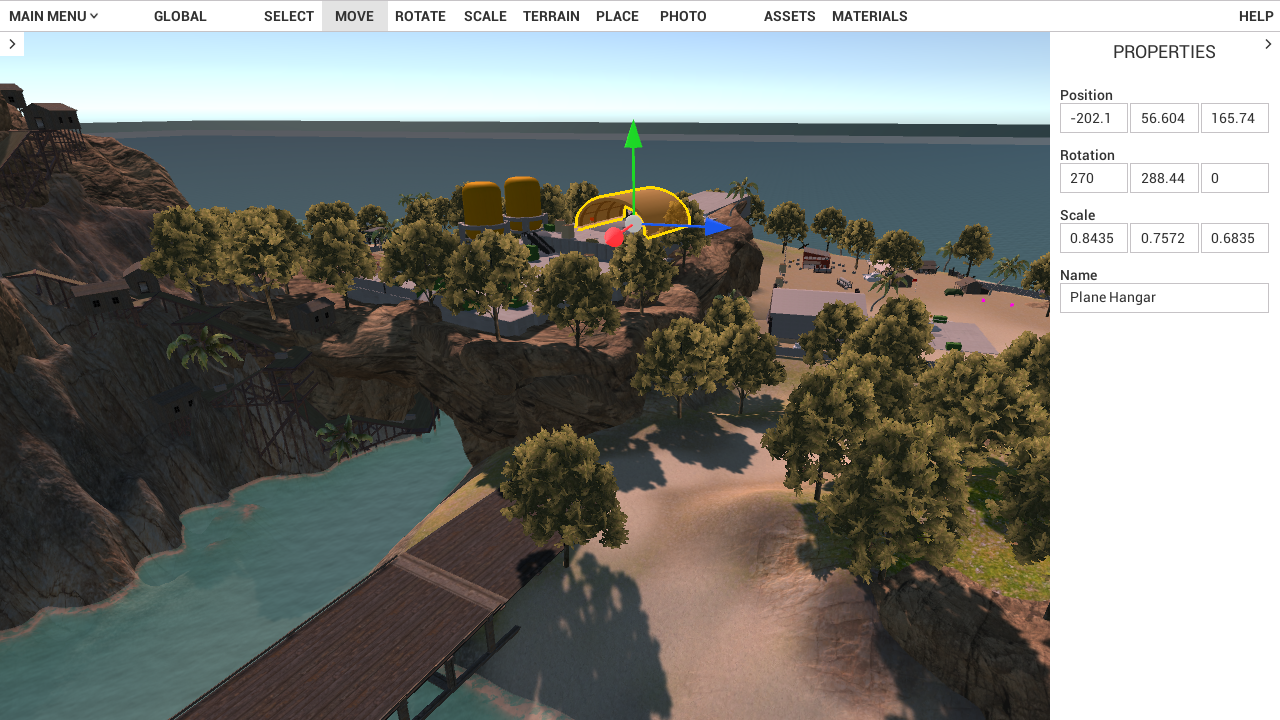
The map in the screenshot above is made by Maffnwy, you can find it here: https://steamcommunity.com/sharedfiles/filedetails/?id=1765196638
There's no need to download any extra software or tool, so making a custom map in Ravenfield has never been easier! The editor comes loaded with all official Ravenfield props, so you can start designing right away. When you have a nice map, use the built-in uploader to publish your map on Steam Workshop.
If you have any questions or need help getting started with Ravenfield mapping, reach other mappers and/or the Ravenfield devs on the official Ravenfield discord chat here: http://discord.gg/ravenfield
If map making just isn't your thing, you will want to check out the new Jeep overhaul. The new jeep even has a windshield that will protect you from small-arms fire, at least until it breaks.

Full change log:
- Added ingame map-editor
- Reworked the jeep.
- Added optional depth-of-field effect to photo mode, available by pressing i when in photo mode.
- Spectator/photo mode now shows a list of available controls.
- Fixed an AI issue that caused bots to sometimes instantly exit a player driven vehicle after entering it.
- Improvements to ragdolls such as joint constraints and lower angular drag (allowing them to rotate faster)
- Ragdolls now have some slight drag so they eventually come to rest which frees up work on the physics engine (so potentially higher framerates with lots of ragdolls/bodies)
- Ragdolls will now get tossed when ragdolled by explosions and splash damage, making them spin in the air.
- Fixed a bug where sound bank audio sources would sometimes not be affected by slowmotion effects and the in-game volume slider.
- Added support for vehicle hitboxes with varying damage (so modders can create critical hit spots, heavy armor spots etc)
- Added support for vehicle destructible objects, such as the windshield on the new jeep.
- Added support for destructible objects in maps.
- Added camera recoil to the jeep's machine gun.
- Removed splash damage from the jeep's machine gun.
- Improved projectile hit scan, you can no longer shoot through walls when standing very close to them.
- Reordered the map list so old favorites like Archipelago are at the top and WIP maps are at the bottom.
I'm going to take a summer break after some potential bugfixing on EA16, but I have some exciting updates on Conquest mode coming up when I'm back. For now, enjoy this update!
/SteelRaven7
Today's Deal: Save 50% on Ravenfield!*
Look for the deals each day on the front page of Steam. Or follow us on twitter or Facebook for instant notifications wherever you are!
*Offer ends Tuesday at 10AM Pacific Time
The Tank has received a significant overhaul in EA15, sporting both a new look and handling characteristics. The new Tank can take more damage and also has a new turret system that will prevent the barrel from getting caught in walls. Also, make sure you don't miss the new Tank sound effects!

Along with the Tank, the Quadbike has also had a facelift, along with new sound effects.
There have been several AI improvements to ground vehicle combat. For example, the AI will now stand still when attempting those tricky long range shots. When taking damage, bots will now turn towards the direction of the shooter and attempt to retaliate.
Full change log:
- Updated Tank to new style, including improved handling, new sounds, effects and more.
- Updated Quad to new style, including improved handling, new sounds, effects and more.
- Added support for turret springs and max turn speed, used on the tank main cannon
- Added support for throttle sounds that only play when accelerating a vehicle.
- Added support for fancy geometric tank tracks - no more cheap scrolling images ;)
- Increased tank health to 4000 (was 3000 before)
- AI will now stop when aiming long range shots. This also applies to vehicles.
- Major tweaks to AI aiming. They are now a little deadlier than before at low and medium range.
- AI will now always fire their weapon after aiming at an enemy for a while. Sometimes they would just aim but never fire before this update.
- When being attacked inside vehicles with anti-tank weapons, AI drivers/gunners will now turn towards their attacker.
- Anyone dealing high damage to a vehicle will be marked as a high-priority target. This means that AI are more likely to attack anti-tank units if they have recently fired.
- Fixed incoming damage indicator not showing up inside vehicles.
- Improvements to vehicle sound mixing. The vehicle you're inside should always be at the highest volume now.
- Changed the APC team color indicators
- Fixed the player minimap viewcone sometimes not turning with the player view.

Enjoy this update!
/SteelRaven7
EA14 adds a highly requested vehicle to the game - an amphibious APC! The APC is designed to safely transport infantry to the front lines, but don't underestimate its power against vehicles. The APC also introduces a more detailed vehicle style, both in its look and handling. Expect updates to the existing vehicles to bring them up to par!

EA14 also introduces Skirmish mode, a brand new game mode with limited respawns. When you die, you take the place of a bot on the battlefield. This means that you will no longer have access to the weapons you picked at the start but will have to make do with whatever the bot was carrying. Improvisation is key here!
As the battle rages on, reinforcements will be airdropped onto the battlefield. Here you have a chance to pick a new loadout to bring into battle. The number of airdrops are limited though, so make sure your team doesn't run out of soldiers or you'll lose the battle. Any team can also win by capturing and holding more flags than the other through a domination victory.
Full change log:
- Added APC
- Added Skirmish game mode with limited respawns.
- Several improvements to vehicles (mainly car improvements):
- Added Forward/Reverse gear that takes a brief moment to switch between.
- Added tipping force when turning sharply and accelerating/braking.
- The engine will struggle a little bit when the suspension is under high load
- Added support for new sound such as shifting gears, suspension stress, engine ignition.
- New sound mix when sitting inside an enclosed seat.
- Added support for amphibious (floating) cars.
- Added stable turret that doesn't rotate with whatever it's attached to.
- Some various minor tweaks to levels to help AI get into/from their vehicles a little easier.
- AI can now get into vehicles just after leaping off a surface, especially useful for vehicles in water. Before they had to wait until they were swimming before they could get in.
- Fixed a bug that would cause AI to perodically slow down when following a path.
- Added modding support for weapon parameters such as custom sight modes and weapon alt fire modes.
- Added secondary fire mode to Thumper where it fires smoke rounds. This is useful for both blocking view and ranging your grenades.
- Fixed a bug that would cause vehicle gibs such as wing parts to jitter when on the ground.
- In the weapon picking loadout UI, weapon tags are now hidden if they contain no weapons.
- Moved the Player Has All Weapons checkbox to the instant action page.
- Player Has All Weapons setting will now persist between games.
- Player Has All Weapons setting is now saved with your game configuration saves. By default it's set to off.
- All weapons are now always visible in the Weapon Switch menu. Any weapons that can only be used by the player is highlighted grey.
- Improvements to how AI pick weapons, they will now prioritize long range weapons such as snipers and assault rifles on longer engagement ranges and vice versa.
- AI will now pick up two equipment items (previously they only picked one). They also have a slightly increased chance of picking an anti-tank weapon in slot 4.
- Smoke grenades particles will now be lit according to the level ambient lighting conditions. For example, they will no longer appear super bright during night time.
- Vehicle HUD sounds such as missile lock on will now also be heard in third person mode.
- Increased grenade launcher damage when hitting a vehicle directly. This makes them more effective as anti-armor weapons (But rocket launchers are still the better choice).
- Smoke grenades now have a unique 3d model
Enjoy this update!
/SteelRaven7
Rivers? Check.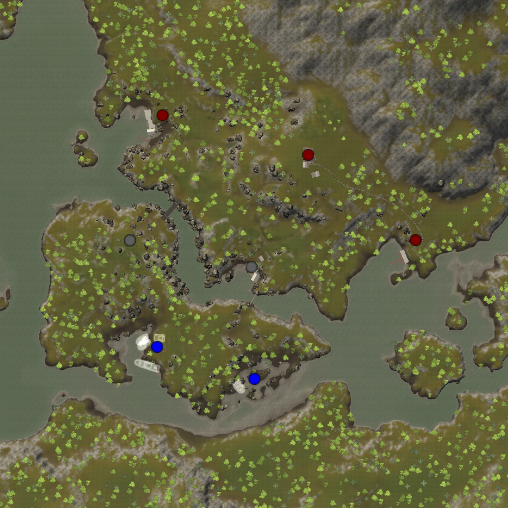
Citadel? Check.
Smoke? Check.
This update introduces new maps to Ravenfield: River Delta and Citadel. This brings the total number of maps up to 9! Included in the update are numerous tweaks to the AI. Bots will now use entirely new paths to attack flags, so expect battles to be more dynamic than ever!

The official Ravenfield armory has also received some new weapons such as a smoke grenade and entirely new grenade launchers! You can try out the new sight zeroing feature on the grenade launchers, especially useful for hitting long range shots (Hold T and scroll up/down to zero the sights). You can see what sight option you're using next to the ammo counter in the bottom left corner:

Full change log:
Main features:
- Added River Delta map
- Added Citadel map (it's still in early development, expect bugs!)
- Added Smoke grenades to block sight
- AI will use smoke grenades to cover their attacks.
- Added support for alternate weapon fire, switch with X. (available on the Patriot GL)
- Added support for alternate sights, switch by holding T and scrolling up/down (available on Patriot GL and Thumper)
- Added Patriot GL, which is a Patriot with an underslung grenade launcher.
- Added Thumper grenade launcher.
- Improved how AI navigates the map, they will now spread out and use new paths when attacking.
- Added support for objects blocking the AI's vision. This is used in smoke grenades and some trees to block their vision.
- Added loading screen when starting a map. It's work in progress and silly, I think you'll like it!
Other fixes:
- Buffed Patriot by increasing its projectile speed and reducing the spread slightly.
- Scalpel has been reworked, it now deals significantly less damage but can be resupplied and comes with spare missiles. Makes it a viable but slow anti-armor weapon at long ranges.
- Reduced bounce on grenades to make it easier to land them just where you want them.
- Some tweaks to audio mixing.
- Added a slight speed boost to infantry if they haven't been in combat recently. This makes it a little quicker to reach the front lines on foot.
- Updated weapon reflection sounds to include a firing sound.
- Fixed AI not driving animation driven vehicles (such as walkers) properly.
- Removed AI running away from incoming vehicles (It's much more fun to just run over them instead)
- AI now runs away from grenades only if they can see them.
- AI now distinguishes between different target types when looking for targets. Infantry can be spotted up to 1 km away. Vehicles up to 3 km and really large vehicles up to 10 km. These are only the theoretical maximum values, in reality AI's vision range greatly depends on the map's fog setting.
- Fixed a bug where AI would not fire in vehicles.
- Fixed a bug that would sometimes cause very long loading times for custom maps.
- Improved how AI drives vehicles. This especially affects boats and will make them less prone to crashing into scenery.
- Fixed some camera bugs with photo mode.
- Misc AI tweaks
Enjoy the update!
/SteelRaven7
That's right - you can now go prone in Ravenfield! Being prone makes you a smaller target, but it will also let you fire weapons with reduced recoil and spread, making those long range shots easier to land!

You can now load skins from your favorite mod into any map! Skins are even saved with your game configuration. On the instant action page you can now see a preview image with a sample of what weapons/vehicles/skins each team has available:

In the example above, the Eagle team uses all official weapons, vehicles and skins while the Raven team uses items from various WW1 themed mods created by the Ravenfield modding community.
Also, the main menu now has a button taking you to a list of featured mods. This is a list of community-curated mods that are worth checking out. The plan is to feature those really cool mods that might have slipped you by, so both new and old mods will be featured here.
Finally, you can now enter photo mode from an ingame match. Simply press F8 at any time. This will pause the game and put you in a spectator camera which controls just like the normal spectator mode. If you want to disable the UI, you can do that with the Home and End buttons. Here's an example of a photo taken by Mason from the Ravenfield Discord server:

Full change log:
Main features:
- Added prone (Default key: Z)
- Added skins
- Added game preview image when setting up an instant action match
- Added photo mode
- Added featured mods list
Other fixes:
- Fixed a bug where AI would sometimes spawn with the wrong skins (including the box man skin)
- Improved how the player transitions between stand/crouch/prone stances. It now feels more smooth and is less likely to get the player stuck.
- Added FOV based mouse sensitivity. This makes the mouse sensitivity consistent on all weapons based on how zoomed in they are.
- Fixed an issue with bullet hole material where it would render fog badly.
- Blood and bullet hole decals are now cleaned up when exiting a level.
- Fixed a bug with AI on custom maps where they would never leave their spawn
- Added debug key (F9) to show all available AI orders that are assigned by the AI commander.
- Fixed a bug where jeeps/quads would sometimes spawn instead of turrets.
- Added charing bool value to custom weapon animators so you can play custom animations when a weapon is charging up.
- Fixed various spectator camera bugs.
- Fixed a bug where AI weapons would sometimes not render in the killcam.
I hope you'll enjoy this update!
/SteelRaven7
Quick edit: Don't forget to nominate Ravenfield for a steam award on the store page. Maybe the Most Fun with a Machine award fits best seeing as how you're playing against machine controlled bots??
Get ready for the biggest update so far: EA11
This update features 2 new maps, Mountain Range and Canyon:

Mountain range is a large map focusing on air combat, so prepare to put your dogfighting skills to the test! All air vehicles, from attack planes to transport helicopters are available on this level which makes the airspace quite chaotic. You can also fight on the ground, battling for capture points along a range of mountains.
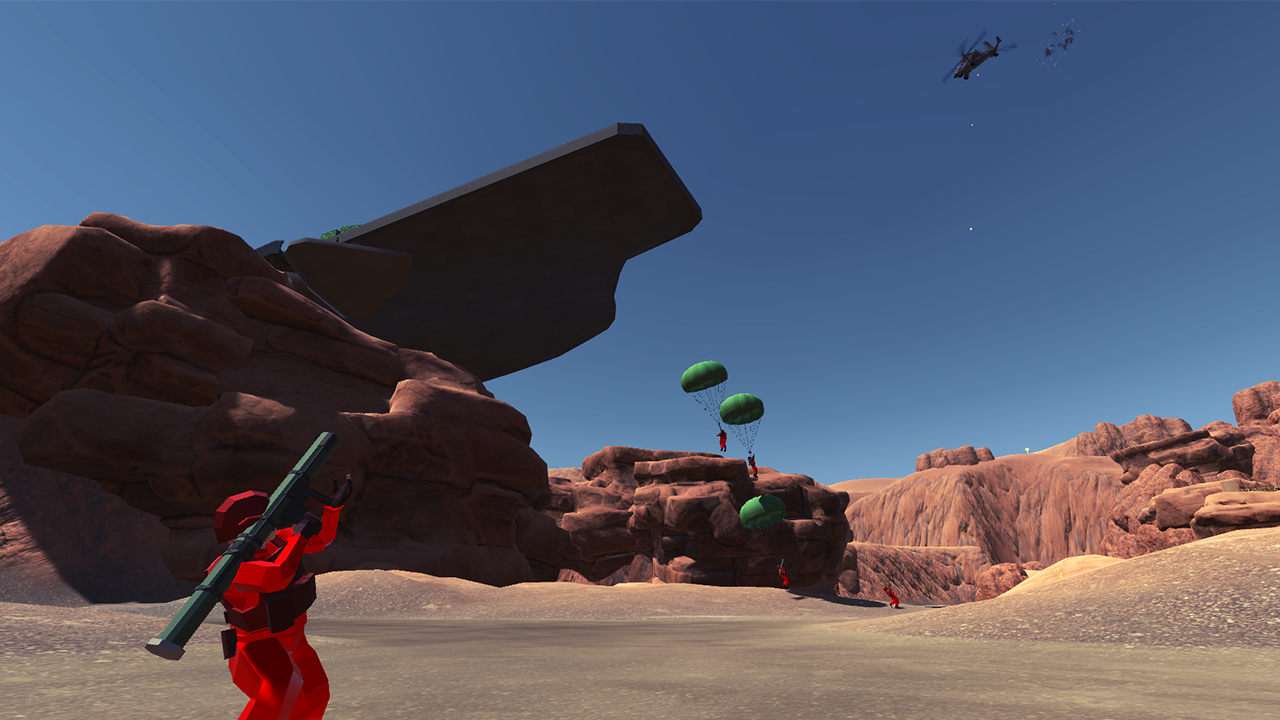
Canyon is a very open, mid-range map with lots of room for tanks and infantry to get around. The battle takes place in a drained dam, and even features a stranded aircraft carrier! The center of the map is entirely open, so prepare for a massive battle. Alternatively, you can flank the open area using a cave system.
With EA11, it's now possible to specify weapons and vehicles on a per-team basis, allowing you to recreate historical battles, zombie apocalypses or whatever you can imagine! Maybe Eagle with pistols vs Ravens with anti tank launchers?
EA11 also improves how your AI buddies get around, making them move smoother around the battlefield. On top of that, several key areas of the game have been optimized, so you should get higher framerates than before!
Full change log:
Main features:
- Added new map: Mountain Range
- Added new map: Canyon
- Added team-specific weapons and vehicles game configurations
- You can now restrict player weapons too with a checkbox in the weapons switch.
- You can also save and load your game configurations
- Changed how vehicles/turrets spawn, they will only spawn on capture points owned by a team
- Added priority based sound mixing. This should help make important sounds such as gunfire close to you stand out more, and generally make the game sound clearer.
- You can kick dead bots to spawn a small ammo pickup. Perfect for when you're running dry!
Other fixes:
- Added zoom to spectator camera, hold ctrl and scroll to zoom.
- Fixed spectator camera bugging out when attached to vehicles that die.
- AI now avoids using weapons with splash damage if it can hurt teammates with it. In some circumstances (such as on a tank capturing a flag) they will still fire no matter what.
- AI movement improvement, now way smoother than before
- AI will sprint more than before, making it faster for them to reach capture points
- AI defense improvements, they will now track down units who are capturing a flag.
- AI now has a high chance of picking AT weapons when defending a flag that is under attack by a vehicle.
- AI will now play climbing animations when climbing steep hills/obstacles
- AI will no longer be able to automatically spot enemies if they are not in their viewcone.
- Removed kill feed from skeletons in haunted mode.
- Misc improvements and bugfixes to AI
- Overall game optimization
- Added draw distance option
- Added v-sync option
- Scalpel now only has 1 round, use it wisely!
- Fixed an issue with helicopter miniguns sometimes not working correctly
- A few minor tweaks to anti-tank weapon damage
- M1 Garret now uses sniper sensitivity when aiming for more precise long range shots
- Unlocked some previously secret weapons by default.
- Sprinting while being crouched will now make you automatically stand up (only applies to toggle crouch mode)
- Misc bugfixes
Enjoy this update!
/SteelRaven7
An exciting new invention has reached the Ravenfield: Parachutes!

As there is now fall damage, make sure to deploy your parachute by pressing the jump button when exiting any aircraft. Bots will also use parachute insertions from the new transport helicopter to take over capture points, so keep your eye on the sky!
This update also adds several gameplay tweaks and details, such as an improved sound system, scoreboard and kill camera:

This means that you can now keep track of how well you and your teammates are performing in the heat of battle! It's also possible to use custom bot names, or even use your steam friends' nicknames!
Full change log:
- Added Parachutes and fall damage (Press jump in mid air to deploy the parachute)
- Added Transport Helicopter
- Added Scoreboard
- Added Killcam
- Spawning redone (Press fire to spawn at the last point, or open the loadout to change spawn point)
- Improved swimming
- Improved sound system with filtering based on distance, walls and surroundings.
- Reworked vehicle blips on the minimap
- Moved AI pathfinding to separate thread
- Increased render distance from 2 to 4 km.
- AI Tweaks
- Misc bugfixes
Hotfix 1:
- Removed the joke intro with the swimmer speaking in french! (Don't ask haha)
Hotfix 2:
- Fixed a bug where you, or the bots would not spawn when using Steam Friend bot names while steam is offline.
- Slight speed up on maps with many water volumes.
Hotfix 3:
- Fixed a bug where some custom maps would not start properly and get stuck on the scenery camera.
Hotfix 4:
- Fixed an issue where sometimes custom maps would not start on mac and linux
I hope you'll enjoy this update!
/SteelRaven7
Hey everyone, and sorry about the radio silence lately!
I've been taking some time off development, but now I'm back with regular updates again!
This update adds a dialog system to the game. The dialogs will be mainly used in the conquest mode (which obviously isn't available yet), but I figured I should spend some time working on this feature and get your feedback on its first iteration. This means the gameplay changes in this update are very light, but you should look forward to some of the upcoming changes that are hinted at in this update ;)!
Right now there are two dialogs available in the game. The first one will automatically pop up, but the second is hidden in the game. Make sure you check out the new roadmap page for some hints to find it!

The roadmap was added to give a more clear picture of what remains to be added into the game before it leaves Early Access. I want to keep adding features to the game after it leaves Early Access too, so don't get discouraged if your favorite game suggestion isn't on the roadmap, it might be added later down the line anyway!
Full change log:
- Added dialog system
- Added roadmap menu page
- Fixed some minor issues when loading modded maps/weapons
- Added some weapon modding features allowing modders to create more realistic weapons with simulated chambered rounds and mag drops.
- For sure no secrets!!!
To anyone a bit sad that this update doesn't contain more gameplay updates - sorry about that! I'll make sure to update the beta branch with new gameplay elements as soon as possible, so be on the look out!!!
Finally, Ravenfield has now been on steam for exactly one year, and I'd like to thank everyone for the massive support for the game! Thanks to you, I can work full time on the game without any worries which is super exciting! Thank you!
Enjoy this update!
/SteelRaven7
This update is mainly about the new map - Coastline!

Coastline is probably the most ambitious Ravenfield map to date, and focuses on close quarters engagement and verticality with the battle raging from sea level all the way up to the mountain ruins.
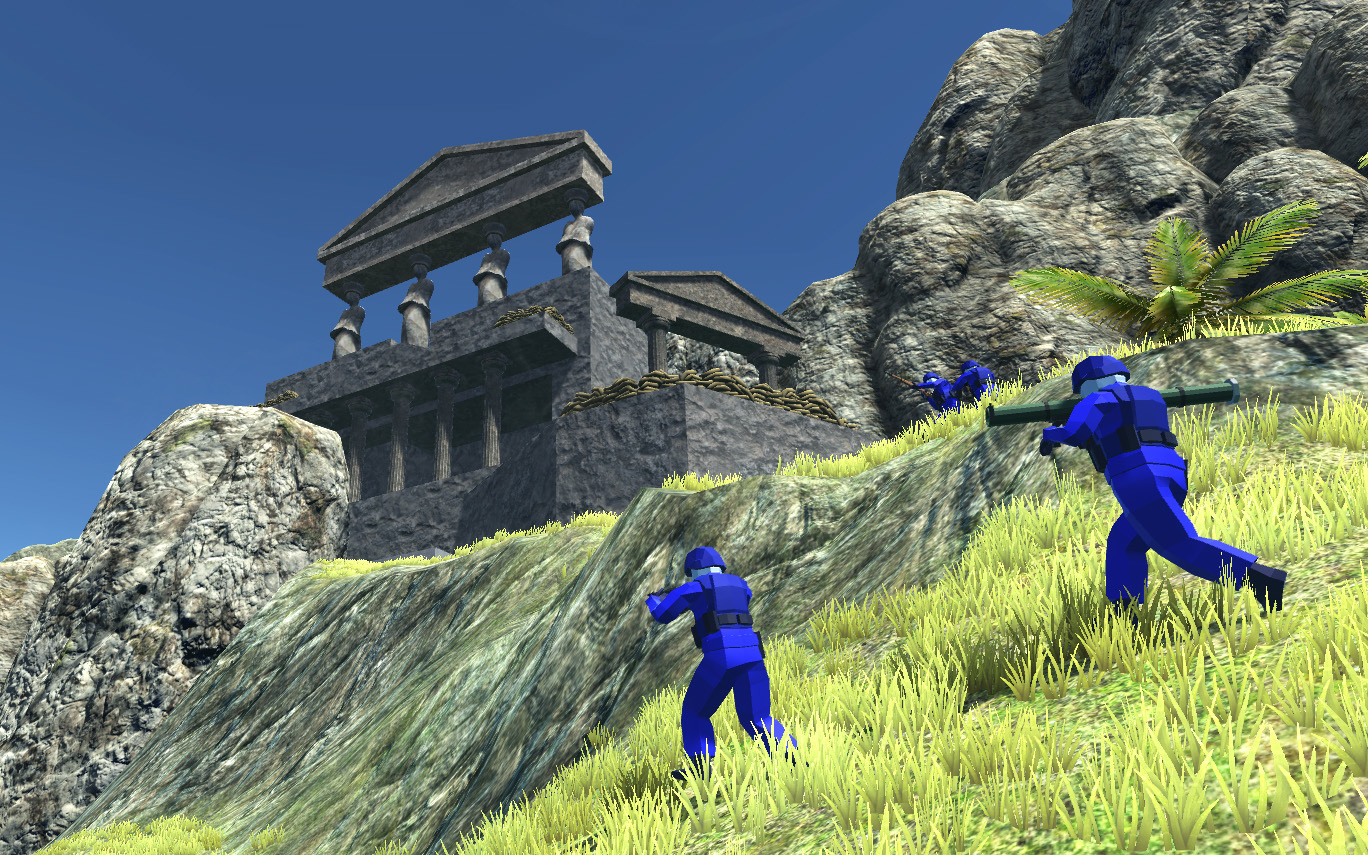
This update also introduces new features such as the Configure Flags option, allowing you to customize a map's flag layout before starting the game!

Full EA8 Change Log:
- Added Coastline Map
- Added Configure Flags option
- Significant AI changes:
> AI will now acquire new targets much faster, giving them a quicker reaction time and challenge
> AI now has a Close Quarters mode where they automatically take cover when under fire.
> Improved AI's CPU load so it's more spread out, meaning less frame drops/stutters caused by AI.
> Misc AI fixes
- Added ladders (Press use key to enter them)
- Added water volumes, allowing maps to have lakes/etc on other heights than just the ocean water level.
- Added alternate path AI hints, letting map makers hint the AI on how to spread out in a level when attacking capture points.
- Added damage zones
- Added speed limit zones, letting map makers hit the AI on what speed to traverse special zones in a level.
- Added configurable-per-flag AI defense strategies for map makers.
- Added one way level neighbors
- Player only takes balance damage from getting hit by AI (still needs some tweaks, but it's better than just insta dying!)
- Added cloud
- Strictly no ET activities allowed
Hotfix 1:
- Looks like the ET activities have been contained... for now...
I hope you'll enjoy this update!
/SteelRaven7
This update is mainly about the new map - Coastline!

Coastline is probably the most ambitious Ravenfield map to date, and focuses on close quarters engagement and verticality with the battle raging from sea level all the way up to the mountain ruins.
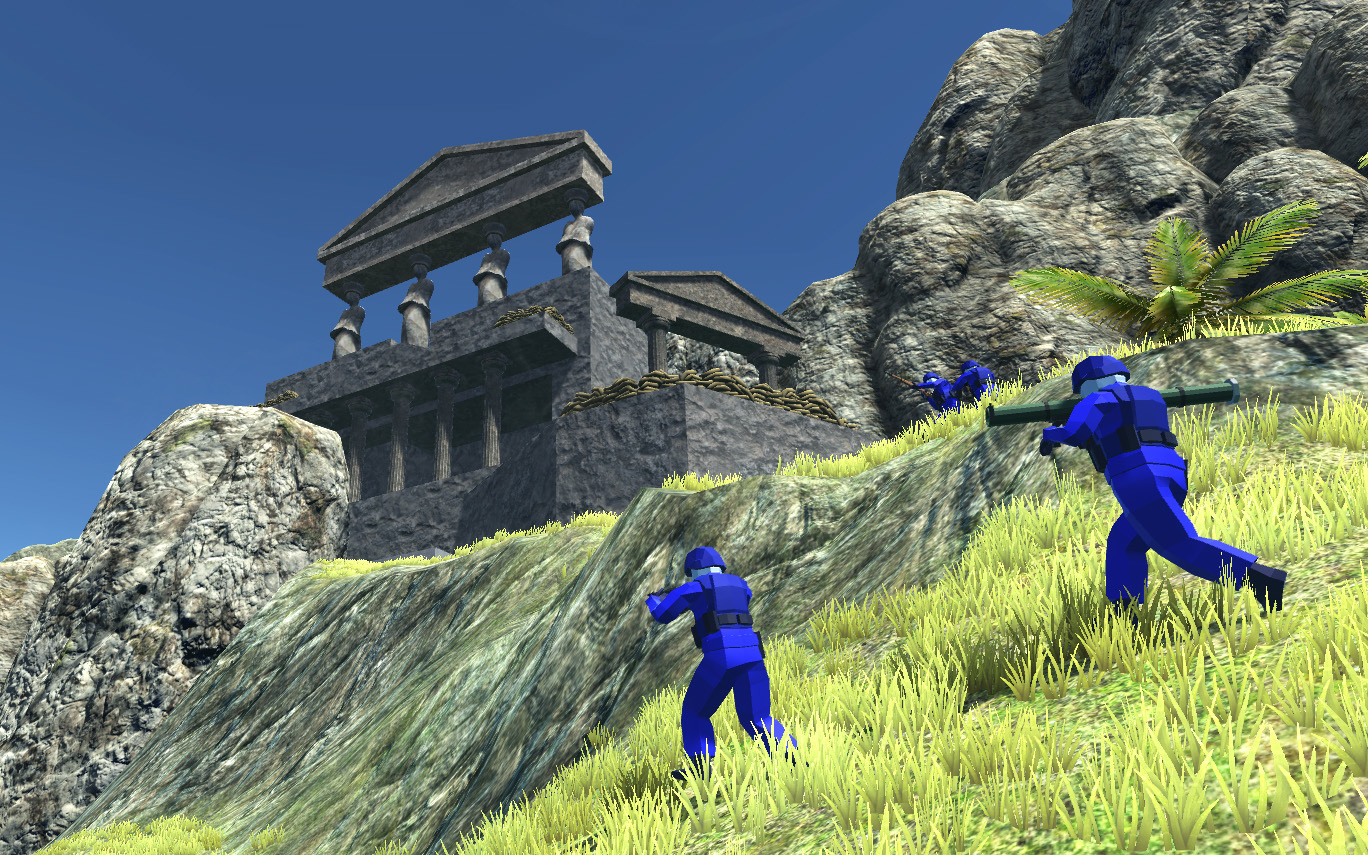
This update also introduces new features such as the Configure Flags option, allowing you to customize a map's flag layout before starting the game!

Full EA8 Change Log:
- Added Coastline Map
- Added Configure Flags option
- Significant AI changes:
> AI will now acquire new targets much faster, giving them a quicker reaction time and challenge
> AI now has a Close Quarters mode where they automatically take cover when under fire.
> Improved AI's CPU load so it's more spread out, meaning less frame drops/stutters caused by AI.
> Misc AI fixes
- Added ladders (Press use key to enter them)
- Added water volumes, allowing maps to have lakes/etc on other heights than just the ocean water level.
- Added alternate path AI hints, letting map makers hint the AI on how to spread out in a level when attacking capture points.
- Added damage zones
- Added speed limit zones, letting map makers hit the AI on what speed to traverse special zones in a level.
- Added configurable-per-flag AI defense strategies for map makers.
- Added one way level neighbors
- Player only takes balance damage from getting hit by AI (still needs some tweaks, but it's better than just insta dying!)
- Added cloud
- Strictly no ET activities allowed
Hotfix 1:
- Looks like the ET activities have been contained... for now...
I hope you'll enjoy this update!
/SteelRaven7
You can now drive/fly/walk around in your favorite vehicle in Ravenfield - Vehicle modding is out! Why not give one of the several available jets a whirl and take out some bandits?

To try out a vehicle mod, simply find one on the Ravenfield Workshop and click subscribe. Now start the game, and choose the vehicle mod you want in the Vehicle Switch menu found in under Instant Action! Some custom maps even come with special vehicles regardless of if you have a vehicle mod installed or not.
Also, the AI now carries the Scalpel weapon with lock on missiles. Don't forget to deploy flares (Default key X) when you get a lock on warning, it could save your life!

Full EA7 Change Log:
Game:
- Added custom vehicle support available in two flavors:
- Custom vehicle mods can be downloaded to replace vehicles in all levels
- Custom maps can have special vehicle spawners that spawn specific, special vehicles no matter what vehicle mod is loaded
- Added Vehicle Switch menu, accessible from the Instant Action menu
- Text above the vehicle switch button will show you what mod is currently loaded
- Vehicle switch allows you to load specific vehicle mods, or even combine multiple ones!
- By default, the latest downloaded vehicle mod will be automatically loaded into the vehicle switch menu. This behaviour can be toggled in the options menu
- Some minor changes to the handling of official vehicles
- Added support for new types of vehicles, including ones driven entirely by animation (can be used for walkers, turrets on arms? Drivable snakes?!)
- Added support for an in-vehicle repair tool (not available in any vanilla vehicles)
- Added missile lock indicator and sound (available in all vanilla aircraft)
- Added support for flares and similar countermeasures to remove missile lock (available in all vanilla aircraft)
- Added Vehicle Countermeasure (to pop flares) key bind to the options menu
- Added support for weapons to fire from multiple muzzles at once
- AI can now use lock on weapons such as the Scalpel
- Minor changes to how AI drives vehicles and vehicle pathfinding
- Tank now has rolling tracks texture animation
- Improved sound behaviour, the 3d surround sounds should now always lign up properly with the camera
- Added in-world ammo count display that can be used on custom weapons
- Fixed occlusion culling issues on Dustbowl
Mod Tools:
- A slew of new scripts and prefabs for creating custom vehicles
- Added target locking scripts and Scalpel prefab
- Improved the sanity check system to detect potential problems with maps/mods
- Streamlined the export system, so you can export your map or mod by just pressing ctrl+e
Known issue:
In very high speed vehicles such as jets, the sound will sometimes become choppy. I'm working on figuring out why this is and fixing this issue.
If you are interested in creating your own custom vehicles, you should drop by the official Ravenfield discord chat where you can find links to the mod tools, and ask any questions to help you get started! The Ravenfield discord server is here: http://discord.gg/ravenfield
My focus will now shift from modding support to creating more official maps and content for the game. The Conquest mode will require several more maps before it will be functional, so this is what I will be focusing on now.
Enjoy this update!
/SteelRaven7
It's time to drop bombs in the new update for Ravenfield, adding this new iron bird:

This update has also significantly improved the handling of ground vehicles, allowing you to more smoothly cruise around the map in your jeep or tank! Other vehicles such as planes and helicopters have also had their handling tweaked, but there's still some work to be done to really nail the feel, so let me know what you think about the changes so far!
Full change log:
- Added Bomb Plane
- Added ability to have multiple, switchable weapons in vehicles (switch between them like you switch infantry weapons)
- Added additional ground attack rocket weapon to the Attack Plane.
- Complete overhaul of car based vehicles (Jeeps, Quads, Tanks)
- Added third person camera to vehicles. Toggle it with C by default
- Added Raven Control game mode parameter - this makes the Raven team start owning all neutral points
- Slightly increased helicopter and attack plane speed
- Rebalanced attack plane machine guns, they now deal slightly less damage so dogfights last longer
- Added armor rating system to vehicles and weapon projectiles. This allows modders to specify what projectiles can damage what vehicles in a much better way.
- Attack planes, Quads and RHIBs can now be damaged by small arms fire.
- Added team indicator stripes on Planes and Helicopters
- Scalpel and Hydra now has lock on sounds/animations
- Plane wings come off when the plane is destroyed
- Slight changes to Archipelago island airfield to acommodate the bomber
- Added support for modded levels to use custom hand models
- Nerfed SLAM-R slightly by reducing its projectile speed and damage.
- Added third person weapon model to the player soldier 3d model so shadows look correct
- Improved character animations when looking around while seated.
- Added vehicle testing level to try out vehicles in a simple way
- Added testing game mode that lets you spawn on any capture point.
- Added fallback code to prevent game crashes related to physics.
- Added a "-noworkshopmods" launch option that disables the loading of workshop mods/maps
- Added a "-nocontentmods" launch option that disables the loading of weapon mods
- Pressing F9 in the spectator camera mode will now take a super high res screenshot and save it in ravenfield_Data/screenshot.png
- A bunch of smaller bug fixes
Known bugs:
- The Bomb Plane sometimes causes a physics-related crash. I'm still trying to figure out ways to mitigate this problem.
On top of the changes to official vehicles, this update has also laid the groundwork for vehicle modding which I intend to roll out in the coming weeks. If you want to try custom vehicles out as soon as possible, make sure you keep up with the updates on the Beta branch of the game.
For more information about vehicle modding, you can chat with me and other community members on the official Ravenfield discord server at https://discord.gg/ravenfield
Enjoy this update!
/SteelRaven7
While Halloween may have already passed, there's still some time to be spooky!
https://www.youtube.com/watch?v=FFSLFD3Y0mA
You can now challenge your survival skills with the new Haunted game mode!
Full change log:
- New Haunted game mode (Will stay in the game in future updates too)
- Spooky menu overhaul
- Improved melee AI, they will now rush close targets with melee weapons.
- Tweaked the pistol sound a bit
- A few bugfixes
Right now, there's a known bug that sometimes will cause enemy waves not to spawn in Haunted. This will be fixed as soon as possible, thank you for your patience.
Enjoy this update!
/SteelRaven7
Attention soldiers!
You may already have noticed a surge of weapons on the Steam Workshop page, but now everyone can try them out! There are already around 100 custom weapons available to download and play, so what are you waiting for? Check them out now!
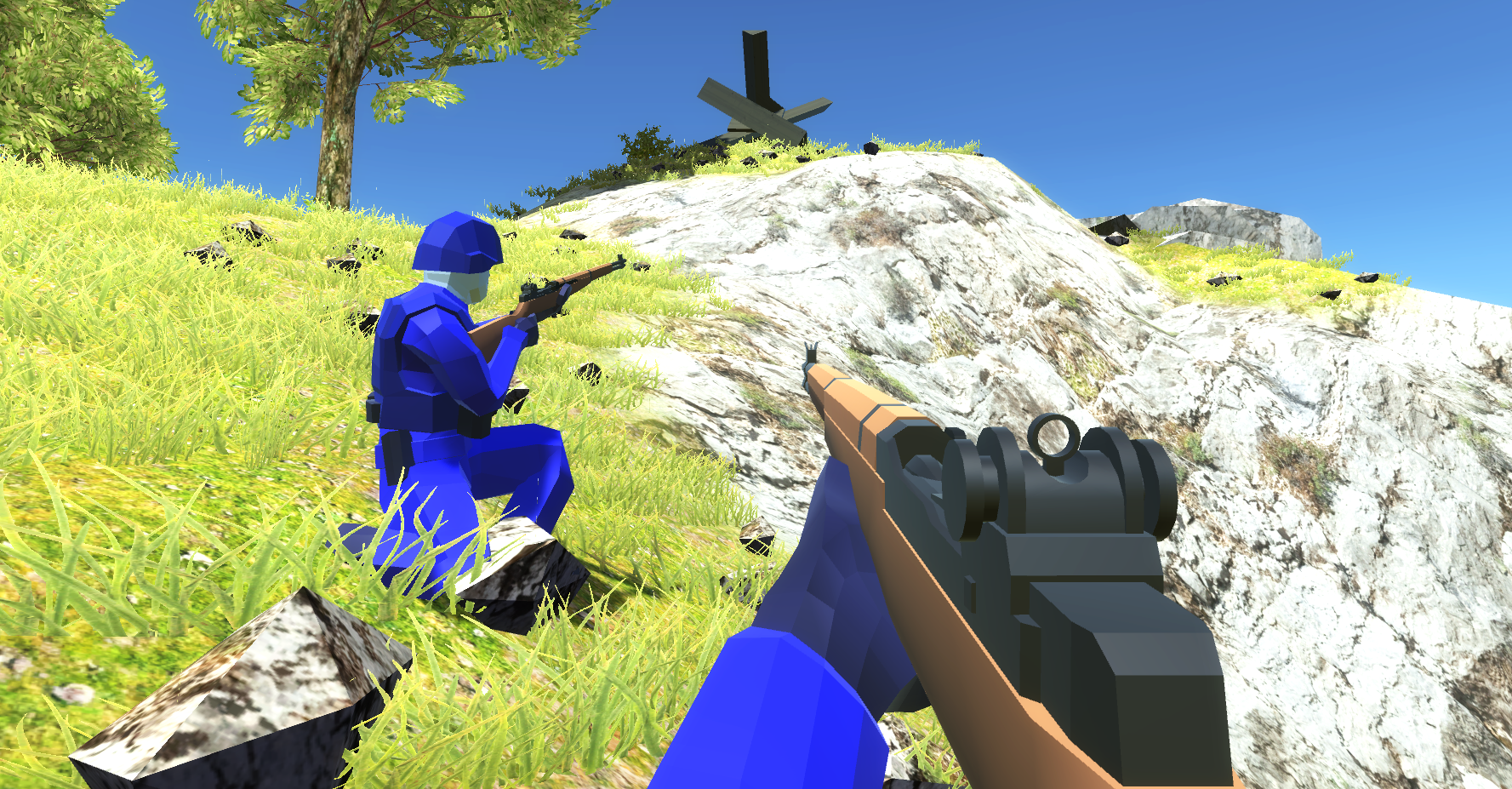
Not only the community has been making weapons, I've also added an official M1 Garret (inspired by the classic Garand) rifle, complete with that PING sound when you empty the clip!
Maybe you're interested in creating your own custom weapon for Ravenfield? I'm working on a guide on custom weapon creation which will be published in a few days. In the meantime, you can always ask for directions and help on the Ravenfield Discord server at https://discord.gg/xavGMJa .
Here's the full change log of the EA5 update:
- Added custom weapon support!
- Added M1 Garret
- Added AI weapons page in the instant action menu that lets you set exactly what weapons the AI should use
- Overhauled loadout UI to work better with a larger number of weapons
- Added weapon tagging, weapon makers can tag their weapons to group them together in the loadout UI and AI weapons page.
- Made it so that resolution and fullscreen settings only can be changed in the main menu (You could change them ingame before, but they didn't have any effect, which caused some confusion)
- Fixed a bug on mac where the game would try to load non-workshop mods from the wrong directory.
- Added restart button to the ingame menu.
Known bug with the current build: Some custom weapon effects (such as explosions, etc) are pink on Mac/Linux. I will try to improve this as soon as possible.
Enjoy this update!
/SteelRaven7
Heya!
It's time for a new Ravenfield update, Early Access build 4! This update focuses on AI commanding and letting you control the battle!
Important: This update introduces a few new keys to the game. These will automatically be bound to default values, but you can rebind them in the input options menu. A few users have reported some issues with their inputs when starting the game for the first time. If this happens to you, fix it by simply loading an input preset or bind any weird keys.

Changelog:
- Updated to Unity Engine 5.6.3p1
- Added 2 new weapons: Automatico and the Greaser
- Added 1 new tool: Squad leader kit
- Significantly overhauled Spec Ops mode, with improved AI and alarm feedback if you get detected!
- Added a new custom map selection menu, makes it way easier to scroll through a large number of maps
- If no icon is provided for a custom map, the game will now display the workshop preview image instead
- Moved vehicle health bar slightly.
- Significantly improved plane dogfighting AI
- AI usage of grenades and rockets against infantry has been slightly reduced to prevent explosion spam.
- Improved AI target filtering. For example, a guy with a rocket launcher equipped will now be more prone to target tanks and cars instead of infantry
- Turrets in most vehicles now turn independently of the vehicle body - this means you'll have an easier time hitting targets while moving!
- AI will now only spawn after you have accepted your loadout, which allows you to make a Battle Plan before the game starts (see below)
- The input menu will now default any unbound keys to the keyboard preset.
- Added bindable key to toggle nightvision if you have it equipped (default N). This also works in vehicles!
- Added bindable key to bring up the Squad leader kit order map (default B). This also works in vehicles!
- Game match settings are now saved between games, so it's way easier to replay that scenario you just set up
- Misc bugfixes and balancing
- Definitely did not add any secret weapons
There are a bunch of new ways to control the battle and command your troops:
- Added Battle Plan tab on loadout/deploy screen, use it to draw a plan for your team
- You can optionally tick "Always follow plan" to make AI never stray from your orders (unless none of your orders are active)
- In battle planner, click a point to create a defense order or click and drag to create an attack order
- Added Squad commanding, aim at a teammate and press the Call Squadmember key (default G) to have them join your squad
- The number of members in your squad will be displayed over the health/ammo indicator.
- Press the squad key to make your squad move to a location
- Aim down when pressing the squad key to have your squad regroup and follow you
- Hold down the squad key to bring up other orders, aim at one and release the key to issue the order.
Available squad orders include:
- Commandeer vehicle (Have any passengers join your squad)
- Enter/Exit vehicle
- Attack/Defend flag
- Goto (Aim at the ground)
- Regroup (Aim at your feet)

You can also issue most of these squad orders via the Squad Leader kit ordering map, giving you more flexibility when your squad is far away from your location.
The squad commanding UI still needs some fine tuning, but I think it works well enough for now!
I hope you'll enjoy this update!
The modding community has been aching to get custom weapons into the game, so official weapon modding support is what I will focus on for the next update. I also want to add a new official map soon.
/SteelRaven7
Hi, I hope everyone is having a good time in the summer heat!
Have you ever wanted to see what the Ravenfield community can do when they get access to Ravenfield's mapping tools? Then you're in luck! Check out the over 30(!) maps already available on Ravenfield's Workshop page: http://steamcommunity.com/app/636480/workshop/
The workshop already features some amazing creations, including the world famous flying turtle level by Viotech3, SkyTurtle:
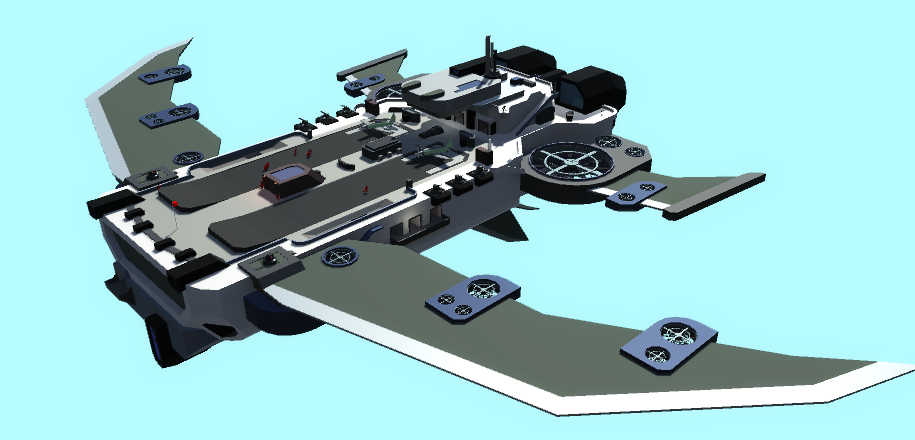
Make sure you check out this map and all other cool stuff available on the workshop! If you want to make your own level, I'm currently writing a guide that I will post here on steam as soon as I can. If you want to start right away, head on over to the Discord chat server at [url]https://discord.gg/xavGMJa[/url] and talk to other map makers!
Changelog:
- Custom map making support!!!
- Steamworks integration including workshop integration.
- Added several useful ways for map makers to influcence pathfinding and AI decision making, including avoidance zones and pathfinding links.
- Updated to Unity Engine version 5.6.2
- Solved an issue where the player could sometimes clip through objects seemingly randomly.
Enjoy this new update!
/SteelRaven7
Hi everyone! I just released the new update to Ravenfield which is centered around the new, completely reworked Archipelago level!

The level is centered around naval combat, where the Eagles are attacking a group of small islands with their aircraft carrier. To increase the chaos of battle there are now attack boats armed with autocannons and mortars, time to lay down some supressive fire for your ground troops!
You can also use the new wire-guided missile launcher to take out armor from afar. Keep in mind that the missile will loose tracking after a certain distance, so don't expect to snipe that helicopter on the other side of the map out of the sky!
https://www.youtube.com/watch?v=ULuXYGRcTp8
Here's the full list of changes:
Content
- Completely reworked Archipelago!
- Added Attack Boat
- Added stationary wire-guided missile launcher
Balance
- Added new difficulty level and tweaked existing ones.
- Increased tank health from 2000 to 3000 hit points.
- Increased plane machine gun clip size and added convergence to the bullets.
- Flags will now stay neutral until fully captured, which slows down attackers somewhat.
AI
- Major AI decision making improvements to handle the multiple islands of Archipelago better.
- There are now three AI difficulties: Easy (same as old easy), Normal (slightly easier than old challenging), Hard (slightly harder than old challenging).
- Improved cover point finding, AI will now pick better spots to camp when defending a flag, and also will avoid taking cover next to (or inside) stationary turrets.
- Improved plane AI, they are way better at engaging targets now. This still needs some tweaks, but it's a major improvement.
- Sped up AI movement speed when engaging enemies, will only walk if the target enemy is very close.
- AI aiming tweaks, makes them slightly at keeping their sights roughtly on target but slightly worse at sniping.
- AI pathfinding improvements, including the ability to navigate shallow waters on foot and in some watercrafts (like the RHIBS)
- AI can no longer teamkill close teammates (especially noticable in transport vehicles)
- AI is somewhat more inclined to staying and defending a point if people are attacking it.
Misc
- Added checkbox to disable joystick binding (useful if you have a joystick plugged in that prevents other inputs from being bound)
- Fixed sniper reload animations sometimes not playing
- Capture points now uses cylindrical radius queries instead of spherical. This means that I can now make sure you can't capture flags from unexpected places (such as one floor above or below the actual flag point)
- Improved UI hiding (with home and end keys) so that the UI no longer pops up again after death. Flag capture messages are now also hidden if gameplay UI is hidden.
- Added respawn button to loadout (access it by pressing enter) while alive. You can use this instead of the suicide button (K)
- Can no longer melee or kick yourself.
Hotfix patch 1:
- Should solve the issue of pressing spacebar causing the player character to die.
I'm happy with the current state of Archipelago for now (though it will receive improvements sometime in the future). My plan is now to shift focus to supporting custom, player made maps and workshop integration. I will try to roll out mapping tools via the beta branch sometime early July - be sure to join the Ravenfield discord chat server if you are interested in using these as soon as they become available [url]https://discord.gg/xavGMJa[/url]!
Thank you for your support, and I hope you'll enjoy this new update!
/SteelRaven7
Archipelago is shaping up nicely! If you haven't checked it out yet, you can try it on the beta branch (instructions here )! This is a brand new screenshot from today's beta branch update:

I'm happy with the layout of the new map, so my plan is to finish up the overall structure of Archipelago and release it on the main steam branch as Early Access Update 2 next week. Don't worry, I will continue improving the map at a later stage, but I think it's good enough for now!
This is what Archipelago looks like at the moment:
After releasing the Early Access Update 2, I will shift my focus to custom map support and workshop integration. This means that I will start rolling out the official modding tools which are used inside the Unity Editor. There are already some really cool map ideas drawn by community members, and some of you even started making levels inside the Unity Editor!
This is a custom map idea from community member McDenny's09:
If you want to get access to the Map Making tools as soon as possible, make sure you join the discord chat server over on [url]https://discord.gg/xavGMJa[/url]!
Thanks!
I'm currently working on revamping Archipelago, and will be uploading new builds of the map fairly regularly on the Beta Branch.

Currently, the Beta Branch update contains:
- Archipelago level updates
- Battle Ship armed with a mortar and autocannon
- Improved AI that handles multiple islands much better than before
- Pathfinding tweaks
If you want to check out this work-in-progress update before its official release, you can opt into the beta branch via steam without a password. Here's how to opt into the beta branch:
[url]https://twitter.com/SteelRaven7/status/869606992746250242[/url]
I will also be tweeting about the beta branch updates, so follow @SteelRaven7 to keep up with the latest news.
I just updated the game with a couple of bugfixes!
The following has been fixed:
- Added slowmotion bind in input options
- Respawn time option now works
- Cannot kick inside vehicles/turrets
- Cannot lean inside vehicles/turrets
- Mouse wheel works for weapon switch (if it's bound in input menu)
- HMG remaining ammo count doesn't bug out when resupplying
- Can hide battalions UI with Home key
- Added alternative flight control preset (the default control layout from beta 5)
If the update isn't automatically downloaded, you can restart steam to force download the update. Let me know if there are any other issues you're running into!
Minimum Setup
- OS: Ubuntu 18.04. SteamOS
- Processor: 64-bit. 2 GHz or FasterMemory: 4 GB RAM
- Memory: 4 GB RAM
- Graphics: Intel HD 4000
- Storage: 1 GB available space
Recommended Setup
- OS: Latest Ubuntu. SteamOS
- Processor: 64-bit. 3 GHz or FasterMemory: 8 GB RAM
- Graphics: Geforce GTX 750
- Storage: 1 GB available space
[ 6438 ]
[ 7174 ]
[ 3708 ]
[ 5362 ]