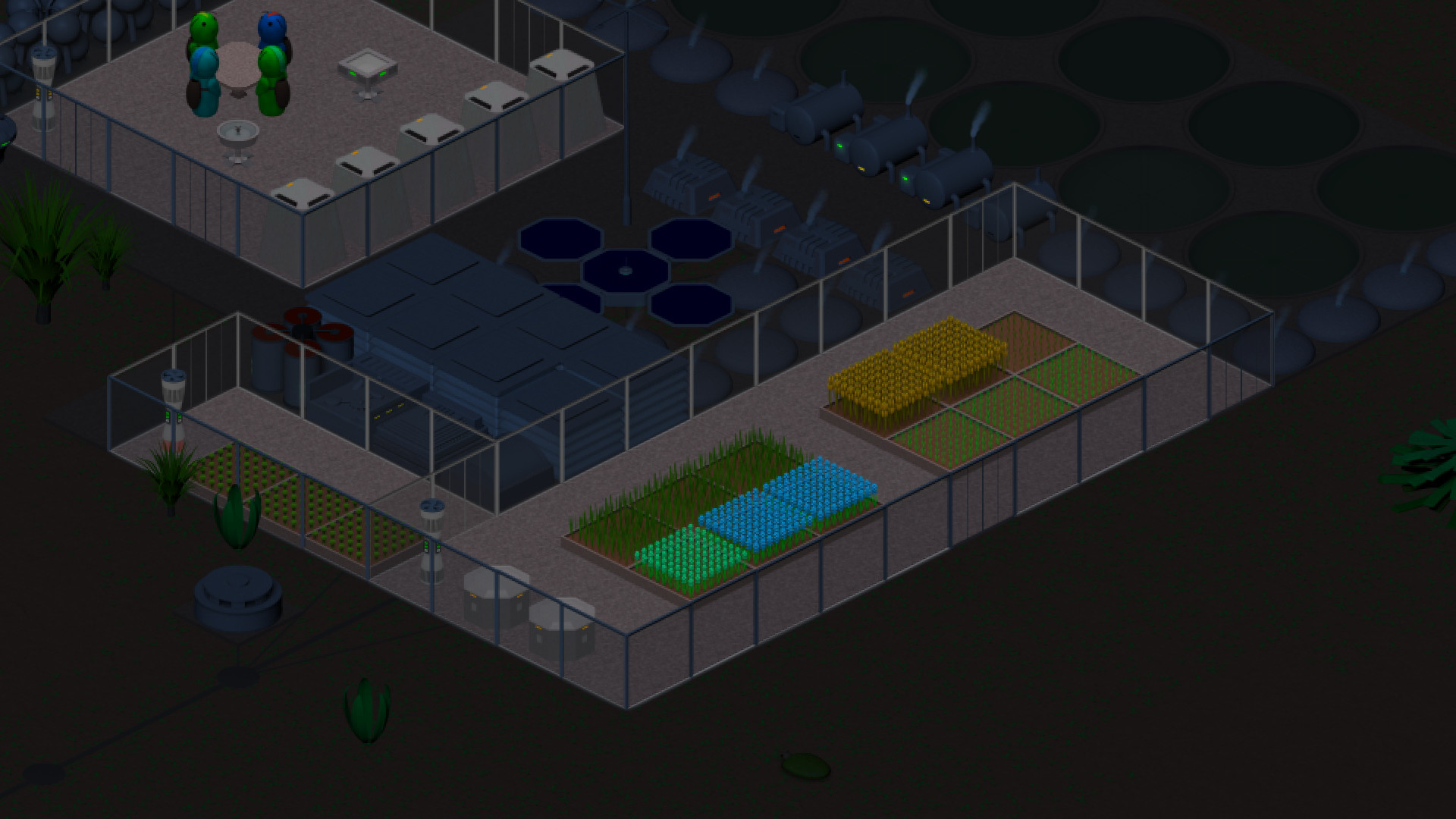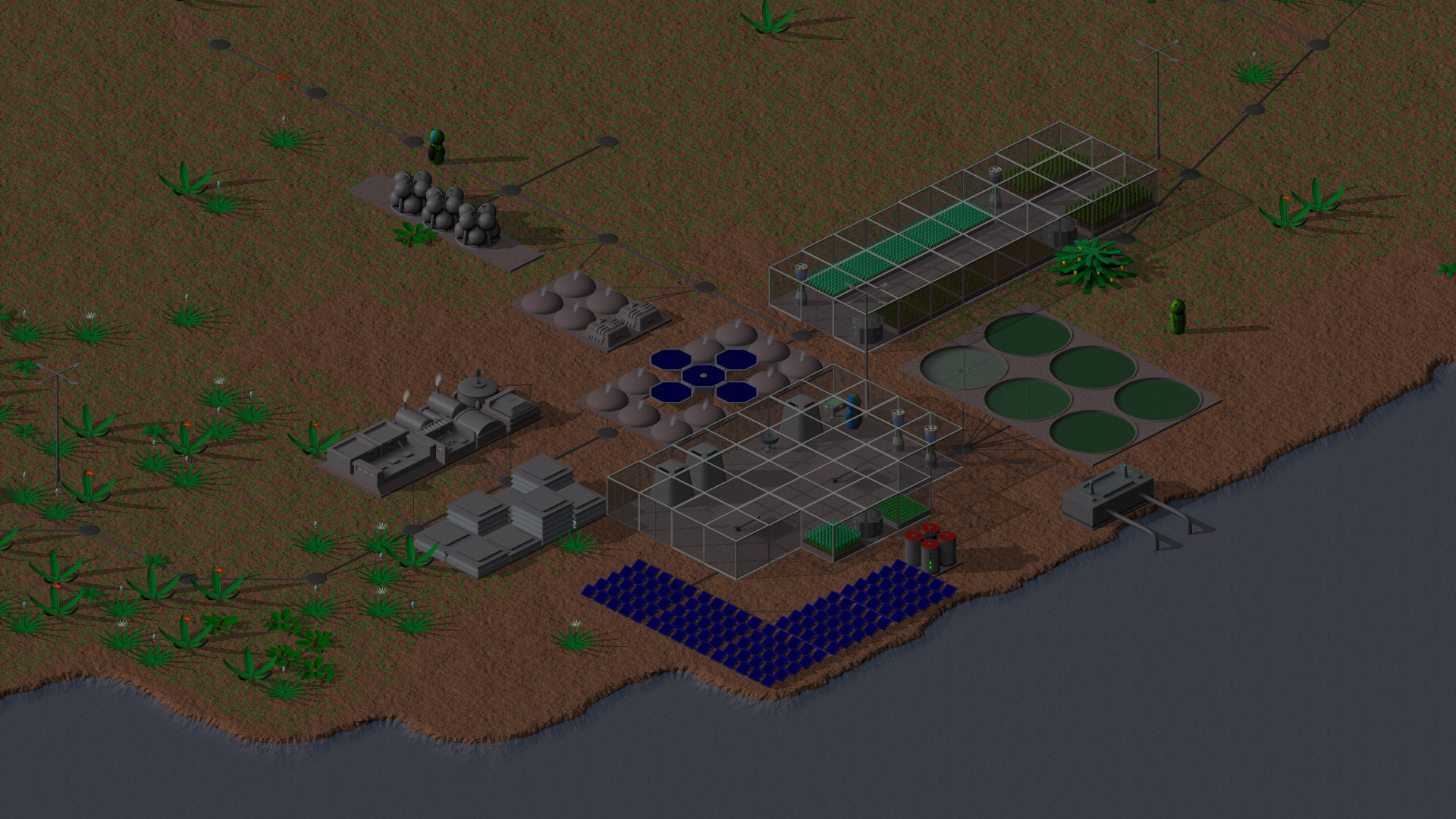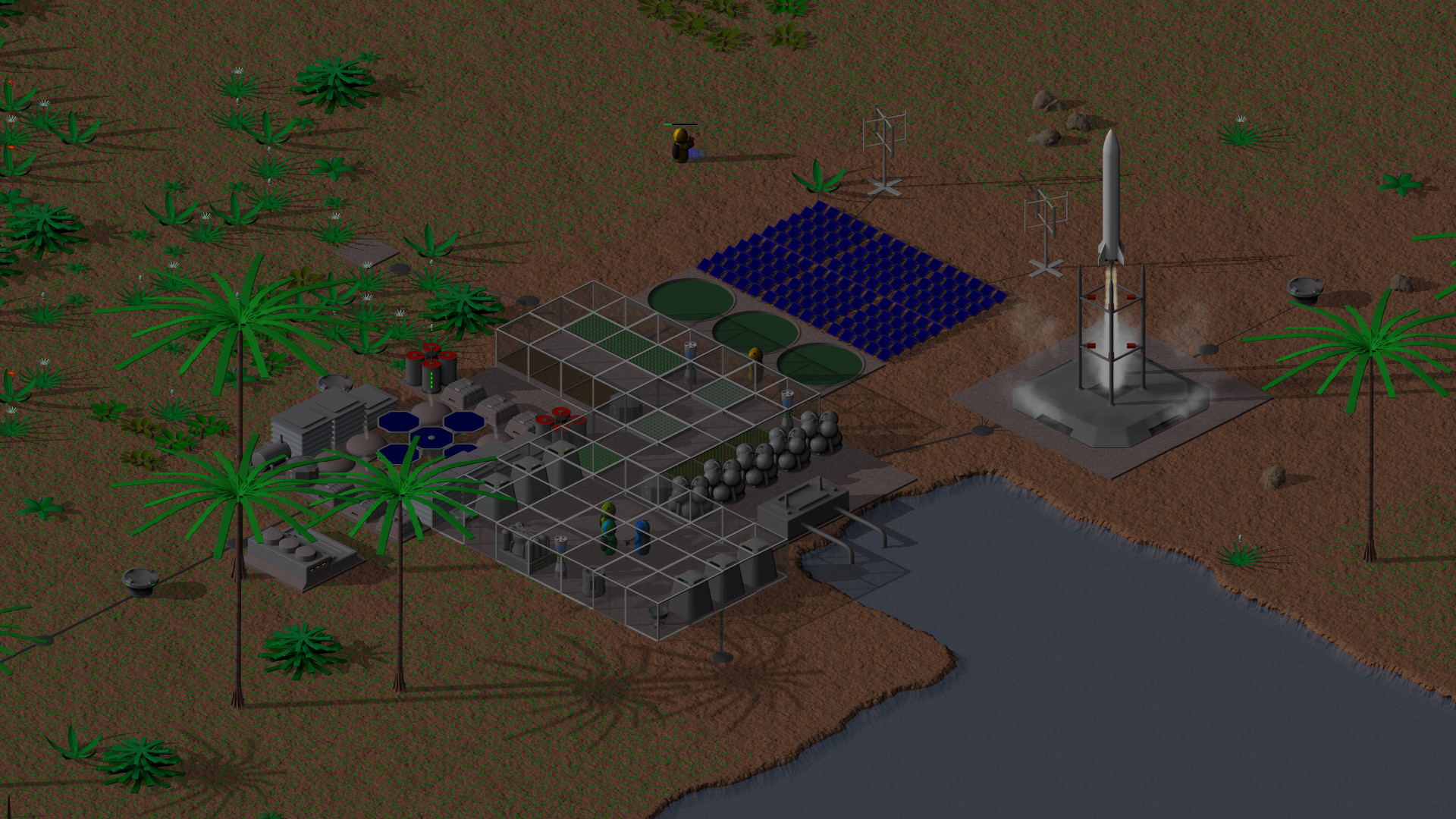Sigma Draconis is a colony building game which focuses on building and resource management. It is designed to be quite challenging but also fun and relaxing to play.
World
The game features procedurally generated maps with vegetation that grows and spreads over time, free roaming wildlife, and resources for your geologists to reveal.Resources
Primary resources in the game include organics, ore, stone, and coal. Vegetation and exposed rocks can provide what you need to begin with, but later your geologists will need to find buried resources that you can mine.Food
Nutrient mush can be easily manufactured but is detrimental to your colonists' happiness. Some native plants have edible fruit which can be harvested by a botanist, but for a sustainable food supply you will need to grow your own crops. There are currently five varieties to choose from.Power
There are various ways to generate electricity in the game, and successful power management is vital. The nights are long and very cold on this tidally locked world, and your colonists may die if fuel reserves are inadequate.Colonists
Each colonist has one of three skills, all of which will be essential to the success of your colony. Colonists also have individual perks which can effect them in different ways. Various factors such as workload and diet can affect the happiness and productivity of your colonists, so these must be carefully managed.Objective
In the current version of the game, the final objective is to build and launch a rocket.Someone noticed that an algae pool located indoors was not working and showing a strange temperature reading.
They helpfully sent me their saved game, in which I found a corruption that made room data load incorrectly. I don't know exactly how it happened or whether anyone else has been affected, but this fix should automatically repair any affected games on load.
Some changes as listed below.
You may also be interested in the guide I just published - I played the game for one in-game day and logged my choices - you might find some useful tips in there.
Changes in v1.2.2
- Changed "kW" to "MW" throughout the game.
- Lamps and room lighting now use 60% less energy.
- Lamps and room lighting are always on rather than automatic by default - this was requested to stop them flashing. The automatic mode can still be enabled in order to save a bit of energy.
- Fixed a plant growth bug that could prevent bluefruit from appearing on day 2.
- Won't show "food storage needed" message at start of game.
After some feedback I've decided to give 8 food rather than a meager 2 units at the start of the game. This game is meant to be a little difficult but not so much that people give up in frustration! This should mean that you don't need a mush churn so early in the game. Hopefully this helps - let me know your thoughts!
Happy New Year!
Until now, if the map generator created any islands - which it sometimes did - then they would be forever inaccessible. Now, you can connect them up with bridges. There is now also a map generation option that deliberately breaks the landmass up into several islands.

Changelog
New features
- The New Game dialog now has a control to select the map type - Standard, Islands, or Extra Large.
- Island maps will, you guessed it, be broken up into islands.
- The extra large map is to give some extra space for those who like to build huge bases.
- The bridge can be found on the first page of the build menu.
- Added some simple underwater graphics to make water look more interesting.
Bridges cost one stone per tile and can only be built all at once, in a straight line, between two parallel coasts, and must start from your base. Because of the way the tiling works they will always be at least 7 tiles long, and so won't be enabled unless you have at least 7 stone and 7 energy. Not sure if people will find the straight line requirement a bit restrictive - let me know what you think!
Added one more engineer, bringing the maximum number of colonists to 11. This was requested to help with maintenance of large bases.
To be honest there is no particular reason why the limit has to be this low - I might add more later but hope this helps for now!
The first significant update since the 1.0 release. Not a massive update, but it does add a very useful new building - the geothermal power plant. Research this tech at the geology lab and expand your base to reach a geothermal vent, and you'll have a reliable source of power. Not a huge amount, but it won't run out like coal and doesn't require expensive factories like wind and solar, so ideal for the mid game.
Also, to make use of the additional power and to try and encourage bigger late-game builds, I've made the rocket quite a bit more expensive to research, build, and launch. Certainly still possible on day 3 though for the achievement - my first test game launched the rocket on day 3 hour 56.

Changelog
New features
- Geothermal vents placed semi-randomly on the map (new games only).
- Added the Geothermal Power Plant building, which can only be built on a geothermal vent.
- Geothermal Power project added to the geology lab to unlock the new building.
- Two projects to improve the output of the geothermal power plant also added to geology lab.
- Added checklist items for researching and building geothermal power plants.
Balancing
- The Hydrogen Fuel and Rocketry projects now take longer.
- Increased the cost of building a rocket.
- The rocket now takes more fuel to launch.
Fixes
- Fixed a bug in the settings menu causing sound and music volumes to be swapped.
- Fixed resource processor getting stuck if switched off while a colonist taking an item from it.
- Various minor UI and text fixes.
Optimisation
- Some changes to the way smoke works, to reduce CPU and GPU usage.
- No smoke and dust shadows if shadow detail is set to low in the settings.
I've made water brighter and added a subtle animation effect.

Maybe more significant updates to follow if there is a demand for it - let me know!
This update fixes a bug that could sometimes cause areas to have the wrong temperature or light level after loading a game. This seems to have been caused by some of the room data not being completely cleared from memory after leaving one game and going into another.
This update fixes a bug that could cause a black screen or error when loading a game in which some doors had been locked in the closed position.
Apologies if you were affected by this one, and many thanks to the person who sent me the information I needed to find the problem! A serious bug that existed since this feature was introduced in v0.10 in December, so I guess most people aren't locking their doors or this would have been found earlier :-)
Just a very minor diagnostic update as unfortunately a small number of players have encountered bugs that were not reported during Early Access. The only change in this release is that a log file will now be created earlier, and slightly more information will be recorded.
Bounty
Going forward anyone who encounters a bug and helps me to fix it by sending me useful data such as a log file or save game will be able to get my next game for free when it releases to Early Access (more information about this later!).After a year in Early Access, Sigma Draconis v1.0 released at the weekend.
Not sure if this is for you? Give the demo a go! You can play the first part of the game for free, and if you like it you can continue by buying the full version.
There are a still a few days left to go on the launch discount!

Sigma Draconis was released to Early Access on 10th April 2020. In the year since the game has received significant updates every month, and has I believe been greatly improved as a result.
Today I have removed the game from Early Access and marked the version number as 1.0.
I will continue to fix any bugs that arise - though none have been reported for a while now, but I don't have any immediate plans to release any significant new updates. I may release a playable demo in the coming days.
A 20% discount has been applied for one week.
I've added a user interface component to show progress for the Steam Achievements. You can find the button for this under the in-game options menu.
Here's the March update. The main change is to add 16 achievements. There are also some UI improvements.
Note that you will need to start a new game to unlock achievements - saved games created in previous versions will not work.
Here's the full list of changes:
Changes
- Added 16 Steam achievements.
- Added consumption/production diagrams to the UI for 15 buildings.
- Made some updates to the UI for lamps, heaters, and environment controls.
- Added inventory target for algae pools (though unlike factories, the target applies when distributing the organics, rather than on startup).
- Inventory total for organics now doesn't include algae pools that are waiting to harvest.
- Changed "Set Inventory Target" to just "Limit" to save space. Functionality of this not changed.
- Various other building UI layout adjustments (e.g. power button now always top right instead of top left).
- Adjusted crop and algae growth formulas so that artificial light counts as 60% rather than 50%.
- Lights won't come on until the natural light level < 60%.
- Mush churns now require a foundation.
- Added a small animal called a snow tortoise to the snow level.
Fixes
- Fixed tiles staying warm after a directional heater was removed.
- Fixed dead pinkfruit plants were going invisible instead of being properly removed.
- Fixed glitchy rendering when camera tracking a colonist or animal.
- Prevented colonists from relaxing at a table when a door is in the way.
A very minor update to say that I've enabled Steam Cloud for the game.
This means that when you exit the game, saved games will be uploaded to Steam. If you play on another computer, you still have access to your saves.
If the upload causes a problem for anyone - the files are up to about a megabyte each - then this can be switched off in the settings on the Steam Library page for the game.
One other thing: I'm currently testing Steam Achievements. These will be made available in the next update.
Here's the February update. This one makes a new map type available, which replaces the old "severe climate" option. Launch a rocket from the original map type to unlock it. If you already did this before, you'll need to load up your latest save and launch the rocket again.
I would be interested to get some feedback on this as I'm not sure if I made it too hard - organics are very limited so you're going to need loads of coal. There should be enough to mine nearby, but it's very easy to run out at night if you don't keep a close eye on production, so be careful! Let me know what you think on the forum.

Here's the full list of changes:
Changes
- New "snow" map type. Different graphics for the terrain and rocks, and 7 types of plant including 2 with fruit. Rich in coal but poor in organics. Cool days and cold nights.
- New design for the New Game dialog. The new snow map replaces the "severe climate" option.
- Various adjustments to the UI when playing the snow map, to try and make it more visible against the white terrain.
Fixes
- Fixed a couple of bugs in the diet display on the colonist UI.
- Fixed incorrect comment made by colonist when they completed the hydroponics project.
- Fixed tooltips on mine UI not taking mine optimisation projects into account for production rates.
- Fixed incorrect resolution when alt-tabbing to full screen on some systems (Windows version only).
- Partial fix for problems with the way window size is restored when exiting full screen (Windows version only).
This is a very small update with a couple of fixes.
Changes
- Adjusted the path-finding around metal and organics stacking areas, to reduce the likelyhood that colonists will be unable to find a route past them.
- Fixed a flaw in the plant seeding system that could cause whiteflower, blue lantern, or fireflower plants to spread too quickly on some maps and eventually fill most of the available space. Fix is to a parameter set when the map is generated, so it won't apply to existing saves.
Happy New Year everyone!
Here's the January update. Not a huge one in terms of new features but I've made quite a number of small improvements, including an item on the colonist panel with more information about what colonists are eating and how they feel about it. Most significantly for German players though - the entire game can now be played in German. I don't speak the language myself but someone kindly translated it for me, and I've updated the user interface to support the new text.
Here's the full list of changes:
Changes
- Added full German translation to the game. Click the flags on the main menu screen to switch language.
- Added a diet section to the colonist UI to better explain how happiness is affected by diet.
- Adjusted the algorithm that determines the happiness effect of diet, to make it easier to understand.
- Adjusted the algorithm that chooses food likes and dislikes for each colonist. There will now be a maximum of three "neutral" foods. Applies to new games only.
- Temperatures can now be displayed in Celcius or Fahrenheit, and wind speeds in m/s (meters per second), mph (miles per hour), or km/h.
- Removed the colonist diary feature. This has felt rather obsolete since the commentary feature was added, didn't feel it was worth translating.
- Game is now paused on load.
- Game now starts in full screen if it was in full screen last time. Should be on the same screen as well, though this doesn't always seem to work on the Linux version.
- Added keyboard controls for dialog buttons (work in progress - there are still many things that require mouse input).
- By default escape toggles the options panel if other panels are closed, but a different key can now be assigned if preferred.
- By default, F1 toggles the checklist panel.
- Improved resource processor logic for when two colonists are trying to drop off resources at the same time.
- New checklist item "Assign private sleep pods to everyone"
- Reworded the text in checklist item "Unlock hydroponics or compost production".
- Limit to 100 tiles when dragging mouse to place foundations.
- Added tooltip to the production rate display of groundwater and shore pumps (technically a bug fix as there was already supposed to be one).
- Music player will no-longer wait for the full 1:55 menu track to finish before switching to other tracks in-game (another case of "technically a bug fix")
- Added save button to the Confirm Exit dialog.
- Always autosave on exit if not already saved. This includes the Confirm Exit and Rocket Launched dialogs, alt-F4, and the close window button.
- If you exit the game within a few seconds after saving, there is no autosave and Confirm Exit is not shown.
- Can't assign more than one sleep pod to the same colonist. (Still not happy with the way pod ownership works though, will probably change again).
- Planter and algae pool panels all have growth rate, light level and temperature displays with useful tooltips.
- Replaced some text with a speed display on the algae pool UI, so it matches the planter UI.
- Roof toggle button is now disabled instead of hidden when there aren't any roofs.
- Some UI optimisations to reduce initial memory usage and very slightly improve loading time.
- Many other minor UI changes, mostly needed for the German translation.
- Significant rework of the map generation code. Mostly to make it easier to update and add to later, but it should be a bit more efficient as well.
- Some refactoring and minor optimisation in the game engine code.
- Added additional logging for full-screen toggles and alt-tabbing on the Windows version. If you find a bug in this area please tell me - I'd like to see this log!
Fixes
- Fixed some problems with network node deconstruction logic.
- Alt-tab to game in full-screen was restoring to wrong monitor. (Windows version only)
- Fixed window getting put in top-left but with title bar off the top of the screen when exiting full screen. (Windows version only)
- Fixed a number of bugs in the keyboard controls dialog.
- Cancelling out of the settings dialog will now revert all changes as expected.
- Fixed a couple of typos in the colonist commentary.
- Fixed project tooltips showing completed projects as 0% after loading game.
This is the monthly update for December.
The main feature of the December update is the new Checklist. It is meant to act both as a tutorial and as a reference guide. There are over 50 items to complete, taking you all the way from gathering the first resources to launching a rocket.
There are a few other changes and improvements as well, here's the full list:
Changes
- Added Checklist feature, as described above.
- Made some changes to the hydroponics and compost projects. In particular, a project is now required before hydroponics planters can be constructed. *
- Removed New Game and Load Game from the in-game options menu. **
- Wall UI has button to convert to door, and door UI has button to convert to wall (previously conversions were only possible using the construct tool).
- Can now lock doors open or closed.
- Added a light to the door (red if locked, green if unlocked, yellow while opening or closing).
- The default temperature range for the environment control is now 0 to 30C. Unless the room has crops or an algae pool then you probably don't need to change this.
- Also changed the min and max temperature ranges. Min can be anything from -10 to +36C, max can be 0 to 40C.
- A colonist working at a lab won't prevent another colonist from using the same tile to access a dispenser.
- When attempting to place a water pump or mine, a production rate or resource count is shown even if location is not currently buildable.
- Added warning by mouse cursor when using deconstruct tool on plants which are fruiting or may do so in the future.
- Stacking areas default to target stack size instead of target silo level (figured this is probably the most intuitive option)
- Escape key now toggles the options menu if nothing is selected and no other UI is active.
- Made the remaining buttons on the in-game options panel very slightly bigger.
- Options menu can now be controlled with keyboard. Also buttons can be selected with mouse wheel.
- Removed the code that automatically hides the options panel after a few seconds.
- Renamed the engineering project Hydrogen Storage to Hydrogen Fuel.
- Tested some old saves and found that those from the very first Steam release - v0.1 - no-longer work. Couldn't easily fix so these are now marked as incompatible.
* - Hydroponics planters are now locked behind a project. I realised that new players are ignoring mush and building planters early on. In a way this does make intuitive sense, but it's actually not a good strategy - it takes too much metal and crops take a long time to grow. On day one, harvest as many bluefruit as you can, then make mush when these run out. Save your metal for a power plant. Don't bother planting crops until the morning of day two.
** - Why have I removed the new and load game buttons from the in-game menu? The code around creating and loading games is some of the oldest in the game and it needs some work. Having only one entry point - the main menu - will make this easier. If anyone asks then I might put these buttons back later, but to be honest I don't it's going to be worth it to save a couple of clicks on something you're unlikely to do very often.
A small bugfix and diagnostics update.
Changes
- Fixed crash when alt-tabbing from full screen.
- Log files now written to %userprofile%\documents\SigmaDraconis\logs (previously they went in the game installation folder)
- Enabled some additional logging for the game startup process.
- If game startup fails for some reason it *should* log the error and close the game instead of hanging - I found a case where it could potentially get stuck in a loop.
The logging changes (actually released yesterday for the Windows version) are in response to a couple of players reporting hangs when starting a new game in v0.9.0. If something similar happens to you then please let me know - I'll need to see those logs. Can't fix it otherwise!
This is the monthly update for November.
Highlights
- Colonists can now produce their favourite drink, kek.
- Added another colonist - the programmer. Very good at operating labs, but can't do any other work.
- Added hunger, thirst, tiredness and stress displays to the colonist UI. Stress replaces workload rating.
- Replaced the colonist work hours control with a work policy setting.
- Power stations now consume water.
- Updated the main-menu artwork.
- More hints to help new players get started.*
* I understand that some new players may have struggled to get started with the game, in which case I apologise. I've added additional hints which should help, but this is a temporary solution. I'm working on designing something better.

The screenshot shows a colonist harvesting kekke. This is used to make kek, a relaxing beverage.
Changes
- New crop: Kekke
- New building: Kek Factory
- New building: Kek Dispenser
- New project: Kek Production. Enables the above crop and buildings. Requires compost production.
- New colonist type: Programmer
- Updated main menu background and adjusted main menu text colours.
- Generators, power stations and hydrogen burners now all consume water.
- Increased the energy output of generators and power stations.
- All crops grow approximately 20% quicker.
- Controls: Right-click to cancel current tool.
- Replaced "workload rating" with "stress". Simplified the mechanics for the way this works.
- New colonist activity: Drinking kek. Requires a table, reduces stress by 15%. Added graphics for carrying kek, and kek on a table.
- New project: Improved Kek. In addition to the stress relief, kek now provides a direct +2 happiness bonus as well.
- Added work and kek drinking policies to give some control over how this works. Replaces the working hours setting.
- Feeling hot or cold now causes colonist stress to increase, rather than directly impacting happiness.
- Engineer will now repair buildings sooner depending on maintenance priority (previously this only detemined priority relative to other tasks)
- Botanist can now still harvest crops and take them to a cooker if there is not enough water to cook right away.
- Added more hints, mostly targeted at helping new players to get started.
- Colonist UI: Removed awake / work hours text. Added hunger, thirst, tiredness and stress displays instead.
- Colonist UI: Changed the lab work toggle button so that each lab type has a different icon. The programmer has all three.
- Reduced the cost, energy use and production rate of the electric furnace.
- Small update to the graphics for metal and stone tables. Also updated the descriptions.
- Made some minor adjustments to blue bug, red bug and tortoise AIs to reduce main-thread CPU usage and make bugs less likely to get stuck.
- Various code optimisations aimed at reducing CPU usage and improving framerate.
Fixes
- In the previous version ore scanners weren't actually using any energy (though they were reporting that they were).
- Can no-longer un-pause the game when the mothership dialog is open at the start.
- Fixed bug preventing water pump from being deconstructed when too cold.
- Fix temporarily incorrect mouse cursor after dragging with a tool (recycle etc.) active.
- Fixed a few other minor UI glitches.
- Fixed a couple of unimportant exceptions that were being logged.
A small but important bugfix update to resolve a problem causing the game to fail on startup.
This could affect anyone on a culture setting where spaces - as opposed to periods or commas - are used as a thousands separator for large numbers. Examples include France, Finland, and Estonia.
Changes
- Made a change to improve the chance that useful diagnostic logs will be captured in the case that the game fails to start.
Fixes
- Fix for a crash caused by an error loading configuration, caused by spaces being interpreted as thousands separators in certain culture setups.
This update is mainly about labs. There are now three labs - one for each of the colonist skills - and a total of 20 projects to complete.
There is also one other new building - the ore scanner. Once unlocked at the geology lab this can help your geologists by scanning a wide area automatically.

Changes
- New biolab projects: Improved Hydroponics, Optimised Hydroponics, Compost Production, Faster Compost Production, Improved Compost.
- New design for labs UI with icons for the projects.
- New building: Engineering Lab. This is now needed to unlock the more advanced buildings.
- Engineering Lab projects: Battery Cells, Lightweight Composites, Photovoltaics, Hydrogen Storage, Rocketry.
- New building: Geology Lab. This is used to make mines work faster and to unlock and then improve the ore scanner.
- Geology Lab projects: Faster Mining 1, Faster Mining 2, Resource Scanning, Ore Scanner Speed Upgrade, Ore Scanner Range Upgrade
- New Building: Ore Scanner. Scans for nearby stone, coal and ore.
- Added comments for colonists to make when they complete the new projects.
- Biolab now costs 6 metal and 2 stone (previously 8 metal).
- Labs now consume 1kW of energy (biolab was 2kW).
- Reduced energy cost of hydroponics planter from 4 to 3.
- Reduced the construction costs of various factories (but they now require research to unlock).
- Adjusted base production rates for the mine - slightly slower on all densities except very low density, which is the same.
- Clicking on a mine or ore scanner will automatically turn on the resource overlay.
- Active tiles are shown in blue when a mine is selected.
- When placing wind turbine, tiles are highlighted to show wind effect even when target location is outside buildable area.
- Geologists will now survey prioritised tiles before doing low priority resource collection and lab work.
- Added 20% work speed penalty if working at lab outdoors.
- Lab UI has a speed icon like the one on the water pump UI with a tooltip to show work rate modifiers.
- The UI for the planters also now use the speed display icon.
- Most production buildings now have a tooltip on their UI to show time remaining when in progress.
- The UI for red, yellow and bluefruit plants now have coloured text to help players realise they grow fruit.
- Changing the temperature setting on an environment control unit won't automatically change the setting for other units in the same room.
- Metal stack now casts a shadow.
- Added three more hints.
- Change comment "It's really cold now" to just "I feel cold" (since it might be early morning and actually getting warmer).
- Optimisation: Reduced CPU usage of construction UI.
- Optimisation: Fixed a framerate slowdown caused by inaccessible resource stacks.
Fixes
- Fixed some pathfinding issues that could lead to colonists getting stuck.
- Fixed a bug that could prevent placement of batteries, solar panels or wind turbines if items silos were full.
- Fixed a bug that made it possible to select a stack size target greater than the allowed maximum for coal, ore and stone.
- Environment control min/max temperature settings were getting reset to default values when a game was loaded.
- Lab work speed now correctly applied if >100% due to colonist happiness.
- "[name] can't find food" should now be cleared more quickly.
- Fixed incorrect lighting on the electric furnace graphic.
I've added a feature to partially fade out trees and some plants when the cursor is behind them, as in some cases they could block the view.
It's not perfect as with the irregular textures it's a bit difficult to work out programmatically exactly what should be faded, but it should work pretty well in most cases.
This release also fixes a bug that could cause a crash to desktop when loading a game in a certain situation.

Changes
- Partially fade out trees, grass, and redfruit bushes when blocking view.
Fixes
- Fixed a bug that could cause a crash to desktop when loading a game.
The October update is shaping up nicely. In the meantime, I've decided to add some hints to try and make it a bit easier for new players to get to grips with the game.

Very simple, but maybe it'll help a little bit!
Changes
- Added a simple hints display with 22 short messages to read.
The September update v0.7 is here!
This update is about graphics. I've increased the resolution of pretty much all of the game textures, which makes everything look much nicer when zoomed in.

Changes
- Most textures used in the game (but not the UI) now have a much higher resolution (2x width and 2x height).
- Added a setting to revert to smaller textures if desired (maybe the bigger ones will have a performance impact on some machines).
- Added coloured particle effects when farming and harvesting fruit.
- Made the main menu title brighter and adjusted the position slightly.
- Colonists' heads now use a slightly different model.
- Adjusted the texturing on ore rocks and small coal rocks.
- Changed the texture used to represent stone on a lot of the building models.
- Tables use slightly different textures so that they don't blend into the floor as much.
- Various other very minor changes and improvements to building graphics.
- Changed the graphic for crop prondu when mature, to make it more obvious that it's ready to harvest.
- Adjusted the colours on bees, to make them brighter and easier to see.
- Added dead plant graphics for eya-flodax (whiteflower) and far-flodax (fireflower) plants. These are used at night.
- Various other very minor changes to wild plant models and growth logic.
- On the planter tooltips in the construction menu, "cooker required to harvest food" is now highlighted in yellow.
- Did some cleanup of old shader code. Construct / deconstruct particle effects ended up looking slightly different.
- Increased maximum metal stack size from 16 to 20.
Fixes
- Fixed a bug that caused game to time out and exit to desktop if it took more than 30 seconds to load.
- Fixed a bug that could cause keyboard controls to stop working after going to main menu then loading back into a game.
- Fixed a bug that caused a colonist to get stuck in the side of a sleep pod where another was sleeping.
- Fixed a couple of issues that could cause priorities to be ignored when collecting resources.
- Fixed a bug that could prevent colonists from adding new resources to a stacking area after previously emptying it.
- Sometimes "groundwater pump needed" wouldn't be shown at the right time, or wouldn't get removed when a pump was built.
The July update v0.6 is here!
This update is about storage areas. Not silos, but rather what happens when your silos are full.
In previous versions you could click on a slot in the inventory, and then on the ground, and a blueprint would appear for a stack of resources. Your colonists would then take items from a resource processor, and build the stack. This makes the resources unusable as they don't count towards your inventory totals and aren't picked up by factories, but you could later reverse the process when you needed to use the resources.
This was a bit clunky - it often took new players a while to even realise that this was a thing that you could do, and it wasn't all that powerful as a resource management tool.
In this version, you'll find six different "stacking areas" on the storage page of the build menu. They're actually all the same thing, if you create a metal stacking area then decide to store ore, you can change it. A stacking area is just a tile that is configured to store coal, ore, organics, stone, metal or compost. It costs nothing and can be any empty tile. It comes with a few different configuration options which you can experiment with in the game. I'm hoping that players will find this useful - I know when I was playing I ended up building a lot less silos, as I just set the target inventory level for each resource to 10 or 20, and the colonists would work to maintain this level.
One thing I did find when developing this is that the AI decision process was much harder to get right than I expected. You can have many stacking areas configured with different settings, priorities, and resource types. A colonist needs to take into account which stack is closest, whether another colonist is already on their way, and a few other factors. As a result I ended up rewriting a big chunk of the AI code twice, then again to optimise it to keep the CPU usage down. I've spent several hours testing it and I think it's mostly working pretty well now, but do let me know if you have any problems.

I've also been working on improving the wildlife, and some other stuff. Here is the full list of changes:
Changes
- Added stacking areas, as described above.
- The AI for colonists to carry resources has been completely rewritten.
- Clicking on resource inventory slots at the top of the screen no-longer has any effect - use the new stacking areas for putting resources on the ground.
- Total item counts on inventory tooltips now factor in items that are stuck in factory outputs when storage is full.
- Activity description on colonist panel now has a bit more detail for some activities - e.g. "carrying ore to stacking area" rather than just "collecting resources".
- Updated the graphics and AI for the red bugs - I made these more than two years ago and hadn't updated since.
- Red bugs no-longer have male/female versions, I didn't really feel that this was adding much.
- Added blue bugs. These are much smaller than the red ones, and normally found in or near wet areas.
- Added a new type of bird which can sometimes be seen in small flocks flying from East to West, following the sun.
- It's now possible to build foundations and conduit nodes in tiles that have a resource stack.
- Made stacked compost darker, so it contrasts more with the ground and hopefully looks a little less completely unlike compost.
- Added various optimisations to slightly reduce the CPU usage of some routines.
Fixes
- Birds stopped moving at night - not the intention!
- When scrolling using RMB, mouse cursor now returns to normal immediately when button is released.
- Algae pool UI was showing "not enough water" when the real reason for not starting was that it was too cold.
- The "storage enabled" tickbox on the groundwater and shore pump UI could have incorrect status.
- Groundwater pump UI was flickering when production was above 100% (in wet area)
- Lighting was not getting updated on tortoises when they were asleep - quite noticeable in early morning.
- Fixed a graphics glitch when deconstructing some pin-lodax plants.
- Colonists will now make a bit less effort to avoid walking through each other, as this was causing them to get stuck sometimes.
- Fixed a case where two colonists got stuck waiting for each other if they were both going to the same tile but for different reasons.
- Made a small adjustment to walking AI to help colonists escape if they get stuck in a corner.
- Game was speeding up for a few seconds after reloading. This was caused by a routine that tries to compensate for low framerates.
- A roof can now be built over the lander - this was unintentionally disabled.
- Now possible to build foundations and conduit nodes in tiles that have a resource stack - this was also unintentionally disabled.
The July update v0.5 is here!
This update adds one new building - the shore pump. Two new wild plants have been added, with the introduction of a wet biome. Birds now fly overhead.

Here is the full list of changes:
Changes
- New building: Shore Pump. Build on the coast to pump water.
- Renamed the water pump to groundwater pump and updated description.
- Adjusted map generation parameters and added wet areas. These have lots of vegetation and groundwater pumps are 40% more effective.
- New plant: Haida-spindax (coast grass). Another big grass-like plant, this one grows in wet areas by water.
- New plant: Pin-lodax. Also grows in wet areas.
- Terrain is now shaded based on whether it is dry (desert), normal, or wet.
- Ground cover (the green specks on the ground representing tiny plants) is denser in wet areas, and is now also rendered on coast tiles.
- Made various changes to rah-lodax (roundleaf plant), including adding dead plants.
- Added birds that fly overhead.
- Stone furnace no-longer takes metal to build.
- Can now set inventory target for mines in the same way as for other production buildings.
- Production buildings will now pause if inventory target reached while factory is in progress (e.g. because the required items were produced somewhere else).
- Spread out the UI at the top of the screen if there is enough space.
- Moved the battery cell, composites and solar cell factories to the Materials page of the construction menu.
- Updated some building descriptions.
- Updated the grass shadow to try and make it look better whilst also slightly reducing poly count.
- Added shadow detail setting. Low detail may give a slight performance gain, but so far only a few of the plants have a low detail shadow model.
Fixes
- Colonists should now be less likely to attempt to drop resources into a full network and get stuck at the resource processor.
- Colonists should now be less likely to wander off without picking up the resource after deconstructing something.
- Fixed a bug that could cause factories to lose items if items storage was full.
- Fixed a bug that could cause changes in diet and new arrival happiness not to change the total happiness of a colonist.
- Fixed bug affecting the layout of the energy display.
- Fixed a graphical glitch when deconstructing dinrey-kadax (cactus) plants.
- Fixed an occasional minor glitch on solar panel graphics.
This is a minor update to fix a glitch on the biolab graphic caused by texture mapping changes in 0.4.0.
Fixes
- Fixed glitch on biolab graphic when in use.
- Added missing shadow to the water storage.
The June update v0.4 is here!
This is the biggest update since the Early Access launch, and timed to coincide with the start of of the Summer Sale, so if you haven't yet tried Sigma Draconis now is the perfect time!
Four new buildings have been added - the water pump, water storage, items storage and food storage. Five existing buildings - the glass, battery cell, composites, solar cell, and compost (previously called the soil synthesiser) factories have all been updated to produce consumable resources instead of just passively enabling other buildings.



Lots of other improvements as well, here is the full list:
Changes
- The water pump extracts water from the ground and stores a small amount. Has a prefab so you get one for free at the start.
- The water tower stores water.
- The food storage stores food and mush.
- The Item storage stores battery cells, solar cells, glass panels, and composite sheets.
- The battery cell factory now consumes metal and energy, and produces battery cells.
- The glass factory now consumes stone and energy, and produces glass panels.
- The soil synthesiser has been renamed to compost factory. It now consumes energy and organics or mush to produce compost.
- The solar cell factory now consumes metal, stone and energy, and produces solar cells.
- The composites factory now consumes metal and organics, and produces composites.
- The glass, battery cell, solar cell, composites and compost factories now have some (admittedly rather subtle) animations.
- Walls, doors and roofs now require glass to build. Roofs take less energy.
- Batteries now require battery cells to build.
- Wind turbines now require composites to build.
- Solar panels now require solar cells to build.
- Stone planters now require compost to build.
- The rocket now requires 16 metal, 8 composites, 4 battery cells, and 4 solar cells to build (the idea is that we're launching a satellite here!)
- Water dispensers, cookers, mush churns, hydroponics, and stone planters now all consume water.
- The generator is now slightly cheaper.
- Reduced the construction cost of the hydroponics planter, but it is still more expensive and consumes more water than the stone planter.
- Yanbo (gold grain) can now only be grown in the stone planters.
- The mothership now has 9 colonists instead of 8.
- Terrain can dry out and become desert if pumped for too long, but can eventually recover.
- Cooker will now pause if switched off while in progress or waiting for water.
- Most production buildings now have an option to automatically either pause or shut down when a specified inventory level is reached.
- New conduit nodes will now be connected to all nearby nodes, not just one.
- Now can't deconstruct a conduit node if it would break a chain.
- The various storage buildings can now only be deconstructed if they are empty.
- If you build an environment control before building the roof, then the environment control will switch itself on once the roof is complete.
- Tweaked resource distribution parameters on the map generator. Coal is now a bit more common.
- Colonist activities now all have icons rather than text on the colonist UI.
- Planting crops, harvesting crops, and harvesting fruit are now all considered separate activities and can be independently enabled/disabled on the colonist UI.
- Buttons now appear on the building UI to remove the underlying foundation or network node, in cases where this is allowed.
- Rocket gantry and rocket can now be built directly from the rocketry page of the construction menu.
- Updated some building descriptions and crop descriptions.
- Updated and shortened the text on the welcome dialog.
- Added text on the mothership dialog to explain the three skill types.
- Message in corner of screen if a building needs repair (shown if switched on and maintenance < 10%)
- New message "[name] is waiting for a cooker to become available"
- Removed target temperature controls for sleep pod, will always try to heat to 20C if switched on.
- Sleep pods no-longer have an inbuilt cooling system.
- Added "m units per n hours" text to algae pool UI
- Added consumption rate tooltip to generator, power plant and hydrogen burner UI.
- A number of other minor, mostly cosmetic changes to the UI for various buildings.
- Pressing space or clicking the pause button will now both toggle the pause state, and the game speed won't reset to 1x on resuming.
- Disallowed building roofs if there are any trees, grass or redfruit plants (due to the height).
- Minor optimisation to reduce CPU usage of the commentary UI.
Fixes
- Fixed a pathfinding problem that caused colonists to briefly stop and become "idle" then carry on.
- "Preparing to wake" colonist should now always take 8 minutes, not 18.
- Fixed check that was preventing electrolysers from being built on the edge of the buildable area.
- Fixed case where colonist diary didn't fit on screen when colonist in sleep pod (colonist UI is now smaller)
- Fixed bug that could stop plants and fruit from growing if you save and exit to main menu, then reload the same game.
- Fixed an error that could very occasionally happen when starting a new game.
- Fixed a bug that would allow red bugs to walk through walls.
- It was possible in some circumstances to harvest fruit bushes through a wall.
- Two tooltips were shown at once if mouse over inventory display at a certain point.
The next major update is nearly ready and it's looking good!
While testing I found a couple of game breaking bugs, so here's a small update to fix them.
Fixes
- Dead plants disappear after a while. This is intentional, but an error occurred if a plant was removed while a colonist was deconstructing it. This is now fixed.
- The UI can be hidden by pressing ctrl-F12. Great for screenshots, but it would cause the game to become unresponsive if a dialog opened while the UI was hidden (e.g. after launching a rocket). The UI will now be re-shown in this event.
This is another minor bugfix update.
Fixes
- Can now stack resources indoors - this was unintentionally disabled.
- Can now always pick up the resources created by "deconstructing" a dead colonist.
- Colonist would sometimes try to use a resource processor blueprint to take resources for stacking.
- Dead colonists are now shown as "dead" not "active" on the mothership dialog.
Early Access version 0.3.1 is now live.
This is a minor update to fix a few bugs.
Fixes
- Fixed problem with the generator causing it to resume output even when it had no resources.
- Tooltips on the mine UI were showing incorrect extraction rates.
- Energy consumption / usage tooltip got broken if UI scale reduced. This tooltip now autosizes width.
Early Access version 0.3 is now available for Ubuntu, and will now be updated on the same (typically monthly) schedule as the Windows version.
In theory the game should work on any reasonably up to date 64-bit Linux distro that has the Steam Client installed, but the Steam Linux Runtime can cause problems when run on systems other than Ubuntu. If you'd like to try please get in touch, I might be able to help.
Does not require Proton or any other compatibility tool. Running via Proton can cause audio problems.
This update adds a feature that I'm calling "colonist commentary" to the game. The idea is that instead of a tutorial, your first colonist will explain what needs to be done. Then your colonists will continue to guide you through the game by making suggestions, telling you what they're thinking or feeling, or just making random comments which may or may not be relevant.
Full changelog as follows:
New Features
- New UI Feature: Colonist commentary bar and comment archive dialog. About 250 comments added so far.
- One new music track: "Xeno Tranquility" by Dominik Scholz. Thanks to the composer for this!
Updates
- Redesigned the toolbar at the bottom of the screen
- New button to open the mothership dialog, with a progress bar and current status
- The hints panel has been removed, the commentary replaces this
- The various event popups at the bottom of the screen have also been removed
- The construct button and the resource processor button are highlighted at the start of the game, then the deconstruct button
- Biomass power plant can now be used to burn excess mush
- Roofs no-longer cost any stone to build
- Reduced energy cost of environment control to 8kWh
- New names for all plants and animals. May be subject to change - still not sure if I like them!
- Added descriptions to the UI for all plants.
- Reduced mothership "recharge" time by 20%
- Colonist won't go for a walk in hour one (annoying when they wander off at right the start!)
- Tables are now treated as circular (corner-cutting allowed) rather than square for pathfinding
- Walls and doors can now be constructed from six adjacent tiles instead of just two
- Modified the logic behind "can't find water", "can't find food", and "idle" warnings, to reduce false hits
- Opening any dialog will now cause all side panels to close (just looks better this way with the transparent UI)
- Added some text on inventory item tooltips, want to make it clearer that you can put stuff on the ground
- Updated the soil synthesiser description
- Scrollbar up/down buttons are now visibly enabled/disabled as appropriate, also shaded the slider to make it a little more visible
- No special artwork for this version so reverted to the v0.1 menu screen background with the lander for now
Fixes
- Fixed problem that stopped some types of plant - most notably bluefruit - from growing correctly
- Fixed flickering shadows (actually rewrote a lot of the shadow renderer code, should now be a bit more efficient too)
- Fixed (mostly) a pathfinding issue that could cause a colonist to stop and backtrack when cutting corners
- Fixed a situation that could cause a colonist to get stuck
- Fixed an error that could occasionally get logged by the colonist pathfinding code
- Fixed a glitch on the plant and rock panel
- Fixed construction hint incorrectly saying that a wall would block access in a certain situation
- Fixed bug that an area would remain lit after deconstructing a lamp
- Colonist status effects now always hidden when colonist dies
- Sound and music players should now stop if errors are detected, rather than crashing the whole game
Existing saved games should continue to work after this update.
Early Access version 0.2.3 is now live.
This is a minor update to fix a few bugs.
Edit: Just deployed this again (28th April 15:50 GMT) as it caused a layout issue on the building info tooltips in the construction panel. Should be all OK now.
Fixes
- Colonists will no-longer wait at resource processors that are switched off or under construction.
- The food inventory tooltip will now show the correct amount of cacta after harvesting.
- Fixed a case where a tooltip was remaining visible after the button it was attached to was hidden.
Version 0.2.2 is a hotfix for a bug that could cause resource processors to get stuck if trying to take out items when storage was full.
It also adds text to the bottom-right corner of the screen to highlight when storage is full.
Note to players
If you run out of storage space and can't afford silos, you can click on the inventory at the top of the screen to have colonists take resources out and store them on the ground. This feature is very useful but easy to miss at the moment, I have a backlog item to improve this! Not allowed for food and mush.
Early Access version 0.2.1 is now live.
This includes some fixes to issues with changing screen resolution and resizing the game window.
Also, in order to make future UI design easier, I've removed support for the 1024x768 screen resolution, which very few people use these days. If this causes you a problem then please let me know now!
Full change log as follows:
Updates
- Default window size is now 1600x900 provided the display adapter can support this
- Minimum display size is now 1280x720 for both windowed and full screen
Fixes
- Setting full screen and resolution at the same time in the options menu now works correctly
- Switching back to windowed mode should now always restore the previous window dimensions
- Solved a problem where attempting to resize or drag the game window could cause it to move in an unexpected way
This is the first significant update since the Early Access launch just over a week ago. I'll aim to make updates like this every few weeks. In this one, the main change is to make three new buildings available, and there are quite a few other improvements as well.
Full changelog as follows:
New Features
- New building: Biomass Power Station
- New building: Coal Power Station
- New building: Hydrogen Burner
- New wild plant: Sunspine
Updates
- Updated the text on the welcome dialog
- A temporary (probably) new image for the menu background
- Reduced the energy capacity of batteries to 25kWh
- The generator can no-longer burn hydrogen
- Rocket now requires twice as much hydrogen to launch
- Doubled the capacity of hydrogen storage units
- Adjusted the construction costs of composites and solar cell factories
- Updated some building descriptions with more detailed information
- The harvest, deconstruct, and geology tools now show a warning for inaccessible tiles
- Warnings are shown if what you are building will block access to existing buildings
- The "resources found" popup shows resource density as well as type
- Colonists can now work in a tile that also contains a colonist relaxing at a table
- Don't show the "looking for something to do" message for colonists who are overworked
- Smoke is now lit up by lamp light at night
Fixed
- The generator would initialise past 100% if it had no fuel when first turned on
- Resource processor could get stuck in certain situations
- Default crop is now reset to jarapha when a new game is started
- Sound effect sometimes playing in wrong location when colonists constructing etc.
- Electrolyser was playing the wrong sound effect
- Any popups at bottom of screen were in wrong place if screen size changed
Existing saved games should continue to work after this update. You may lose some energy due to the reduced capacity of batteries.
Version 0.1.2 is a hotfix for a game-breaking bug with planters.
It is now not possible for colonists to plant cacta in hydroponics planters, or hydrea in stone planters - this is the intended behaviour.
Any save games broken by this bug will now be automatically be fixed on load.
Thanks for @diegokilla for finding this bug and providing me with the information I needed to diagnose the problem.
Early Access version 0.1.1 is now live.
This includes some low priority fixes that didn't make it into the first release.
The full change log can be found on the Sigma Draconis website:
https://sigmadraconisgame.com/blog/f/minor-update-version-011
Sigma Draconis Early Access version 0.1 is now available for purchase.
Thanks to all who have helped with testing and feedback up to this point!
Any questions please get in touch via the Community Discussions or via Twitter:
https://twitter.com/sigdraconisgame
Best Wishes,
Matthew
Draconis Games
Minimum Setup
- OS: Any x64 version of Ubuntu
- Processor: 2GHzMemory: 2 GB RAM
- Memory: 2 GB RAM
- Graphics: 256 mb video memory. OpenGL 3
- Storage: 120 MB available space
[ 6377 ]
[ 5887 ]
[ 750 ]
[ 1993 ]
[ 447 ]