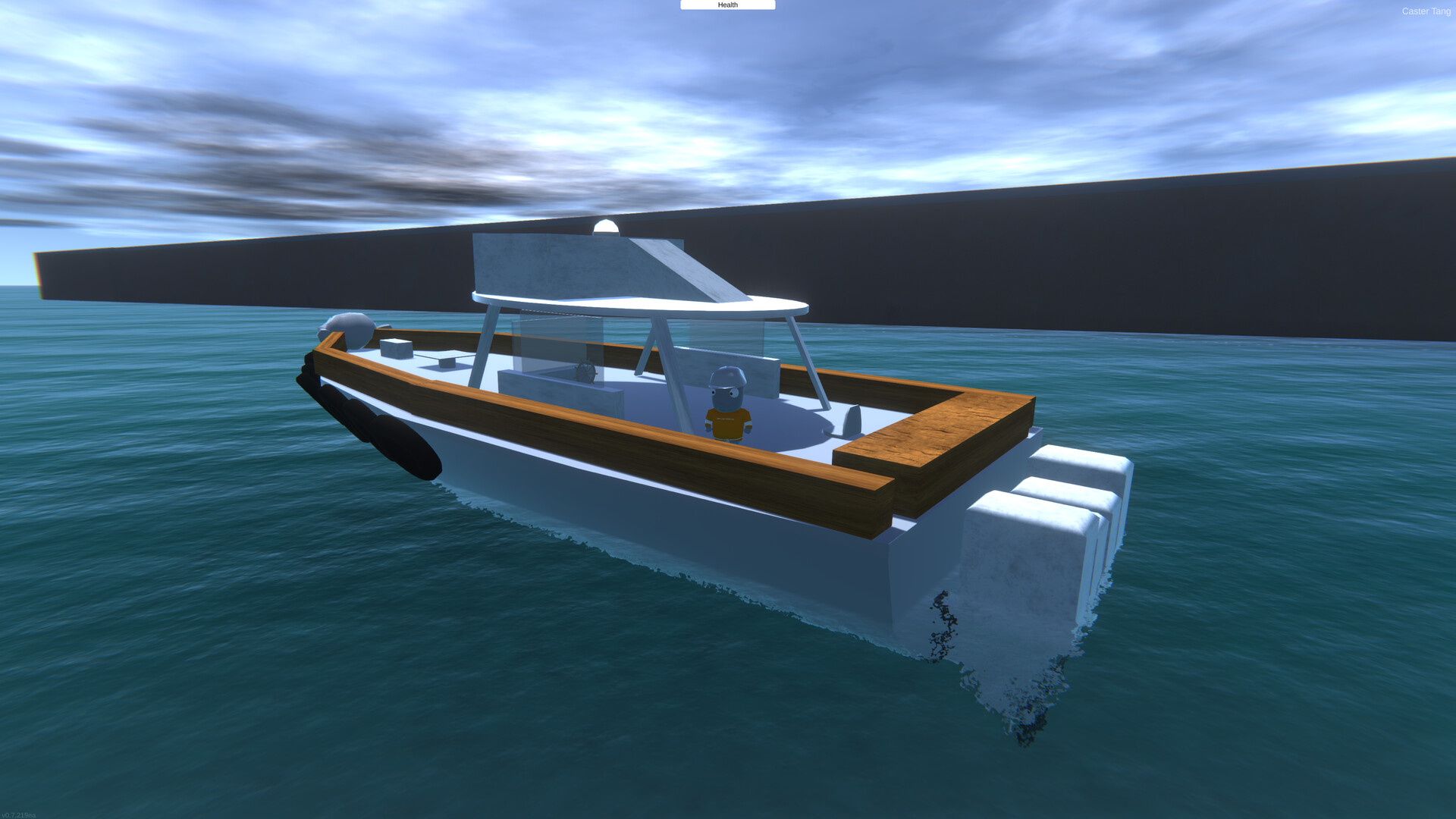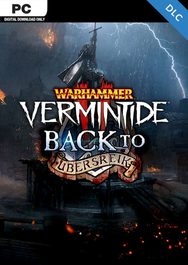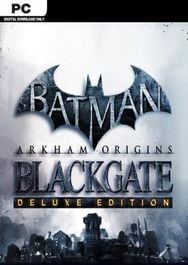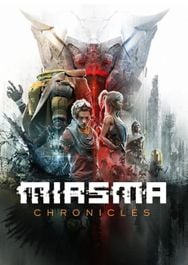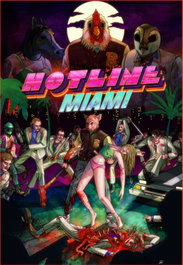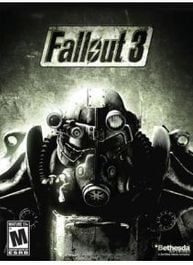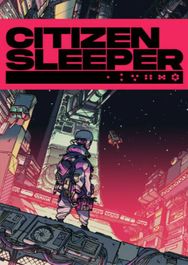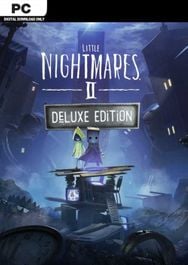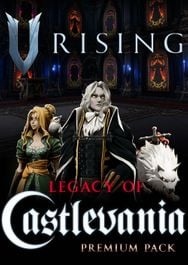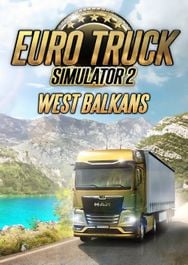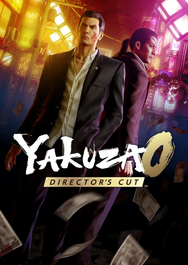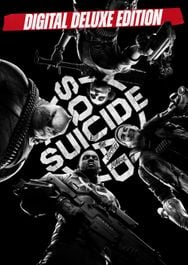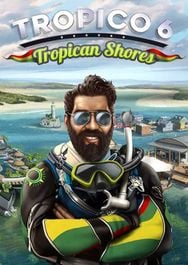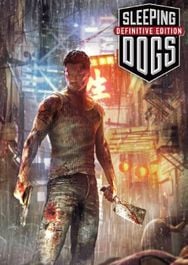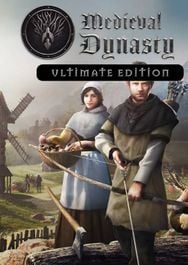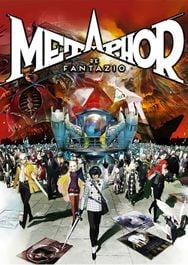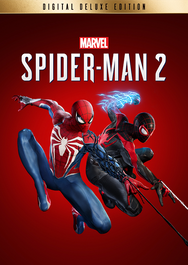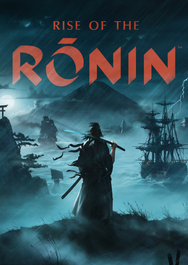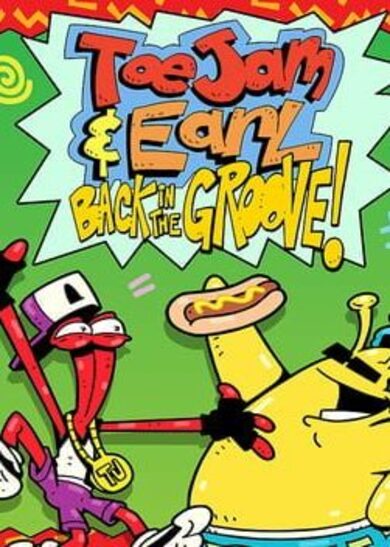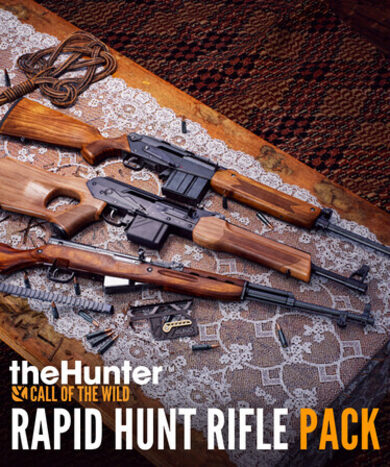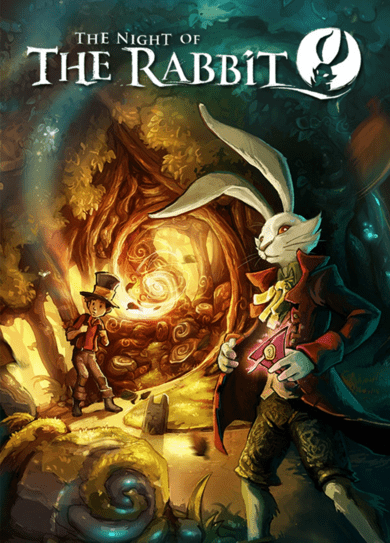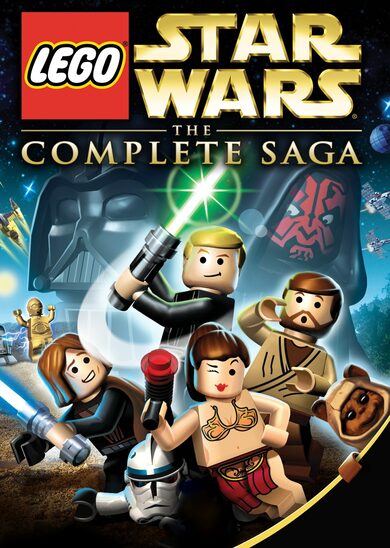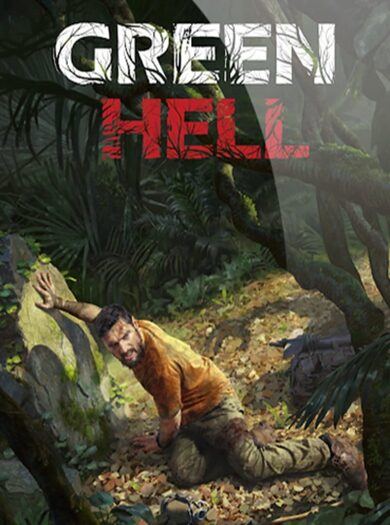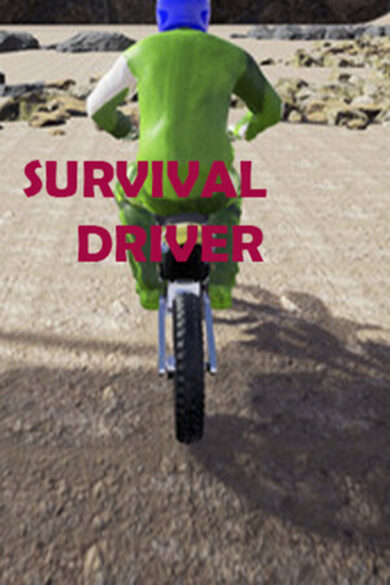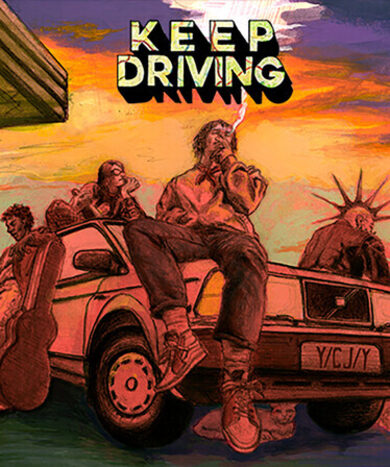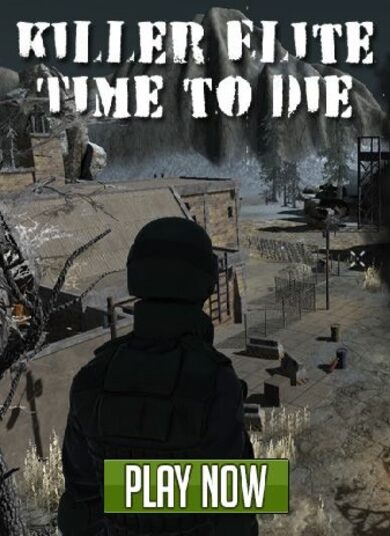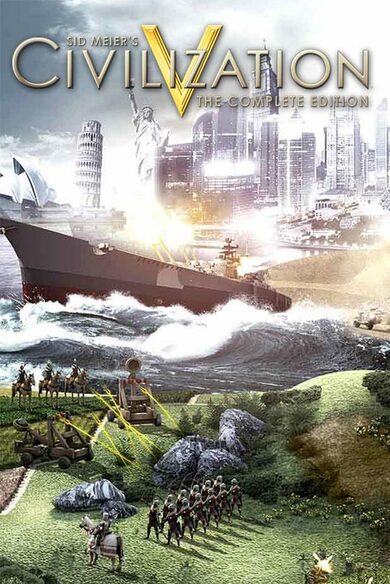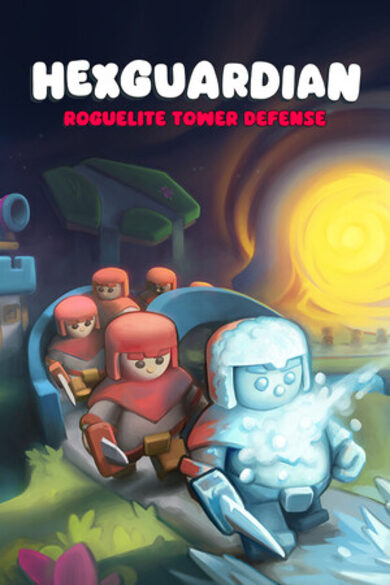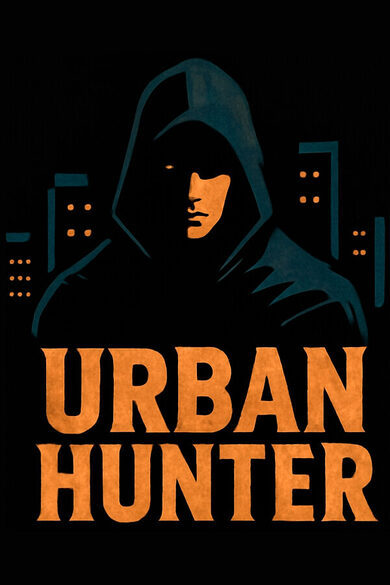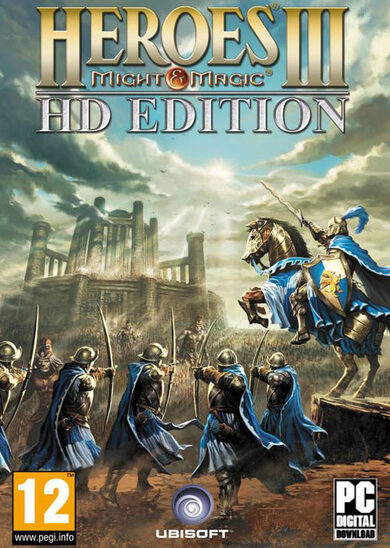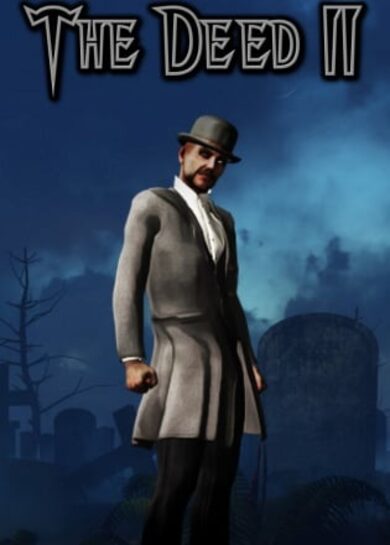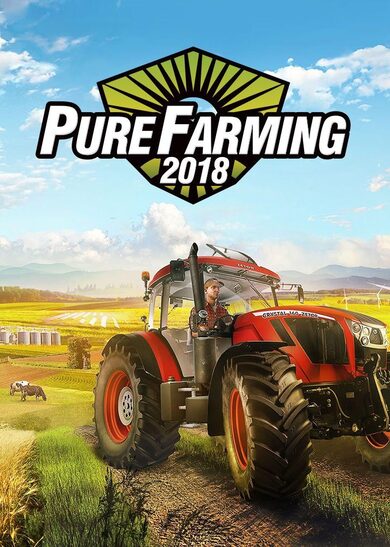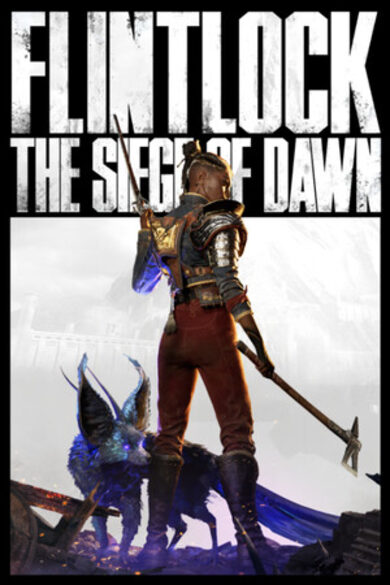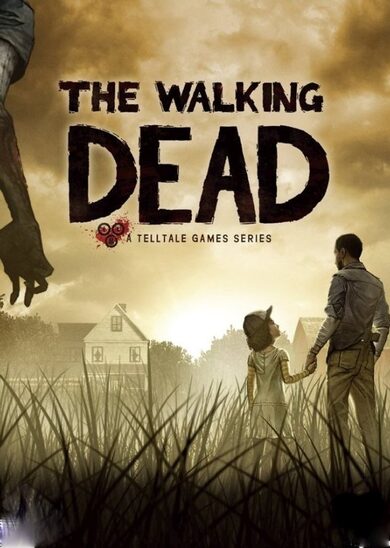Nautikins
The Nautikins have evolved from a species similar to dolphins to inherit the planet after untold eons. Masters of boat building they have set out to dominate the seas with exploration and shipping routes.Features
- Boat building
- Buoyancy physics
- Plane building
- Helicopter building
- Airfoils / Aero drag
- Multiplayer
- Vessel building system
- Dynamic weather
- Dynamic ocean simulation (waves)
- Underwater simulation
- Many islands to explore
- Inventory system
- Vessel damage system
- Trade routes and shipping
Building
There is an elaborate vessel building interface that allows you to build sea or air vessels in an open world drydock or runway respectively.Building vessels can be complicated, so check out some of the community guides
Exploration
A massive open world / ocean map filled with islands awaits you! Be warned though! If you go to far out to sea (currently ~50km), the sea monsters may think you are lunch.Multiplayer
Multiplayer supports every feature that is supported in single player. You can build boats and deploy them and your friends will see them and be able to crew or captain them. Some functionality may be authorized only by the owner of the server depending on the effect.Chat
The game includes a very basic low profile text based chat to allow for communication during multiplayer. It is intended primarily as a quick message relay and to aid players in connecting on Discord or Steam chat.Weather
Physical weather systems (Rain, Storms, Fog, Wind, etc.) move around the map and can be monitored for your vessels safety on a journey. The further away from the protection of the islands the more intense the affect the weather will have on your vessel and the ocean waves around you. Be prepared for severe weather such as "tidal" force waves and whirlpools.Changes
\n- \n
- Added a setting to turn off the on-screen keyboard for the Steam Deck when using a physical keyboard\n
- Added some additional error logging for snapping containers when loading save files\n
- Added interaction highlighting to containers\n
- Fixed a bug where containers secured to the map could potentially save in the wrong location after being loaded once.\n
- Fixed a bug where containers secured to the map could be inaccurately saved\n
- Fixed a bug where containers may not secure properly when loaded far away\n
- Fixed a potential issue with initializing saved containers in the wrong order\n
- Fixed some shadows for various wearable items\n
- Fixed a bug where accessing inventories would not stop if the inventory was destroyed while open\n
- Fixed a bug where accessing inventories would not stop if the inventory was far away\n
- Fixed some floating terrain at Desertum\n
- Fixed a bug were you can interact with containers while they are attached to a crane\n
- Fixed a bug where crane arms can be come askew in some cases\n
- Fixed a bug with color RGB inputs.\n
- Moved delivery area at Alta slightly to avoid rock collisions with larger deliveries\n
- Removed redundant down camera perspective from cranes\n
- Updated tooltip for rotation interval setting to include degrees\n
- Updated aircraft carrier door part to include a movement config for child parts\n
- Improved mouse precision for adjustments in build mode\n
- Performance improvements for offscreen islands\n
- Performance improvements for ocean on Steam Deck\n
- Increased the max number of deliverables from 9 to 10\n
- Increased the visual bury distance of fuel pumps for steep angles\n
- Can no longer switch lifts while a crane has cargo\n
- Can no longer secure containers to crane lifts\n
- Changed the way jet engines are reflected in the engine state with toggle groups\n
Notes
\nIf you had containers that were saved secured to the map and they are stacked / misaligned you will likely have to unsecure them and resecure them before they will save properly.\n\nThis build has some build mode improvements from some ideas I came up with while working on my new game engine.\n\nI have added some hardcoded performance settings for target hardware on the Steam Deck, these settings are not adjustable through the UI because changing them has consequences beyond appearance such as physics or gameplay consistency, not just performance.Summary
\nThis is a minor bug fixing build. The next build will include some new features and content.\n\nChanges
\n- \n
- Fixed a rounding error that caused large 99.99% full fuel tanks to display as 100%\n
- Fixed a UI bug where the monster hunt bar could be hidden while objectives are still displayed\n
- Fixed a bug with mods that prevented changing material groups\n
- Fixed a background error when hovering over flags in build mode\n
- Fixed a UI bug with rebinding inputs that prevented rebinding more than 1 control per menu open\n
- Fixed some visuals on the anchor parts\n
- Fixed a load timing issue with Anchors\n
- Fixed some potential drift with changing sea level and Anchors\n
- Fixed a UI bug where inputs could animate sometimes when already filled in\n
- Fixed a Steam Deck on screen keyboard activation issue with repeat use in toggle groups\n
- Fixed a bug where vessels destroyed while on magnets looked weird\n
- Blind fix for an issue where autosave could trigger during loading for abnormally large saves\n
- Changed the default camera on cranes to be the one that is most used\n
- Changed some inventory sounds\n
- Moved camera performance settings to the top of the performance tab\n
- The raft hull now counts as a sea plane part\n
- Additional error handling for manually modified vessel files\n
Notes
\nFuel tanks that are not completely full will now display 99% until they reach 100% and the fueling sound stops. This is similar to a how the fuel UI displays 1% until the fuel tank is completely empty. This matters mostly for large fuel tanks where 1% may be a significant amount of fuel beyond a single digit. While the rounding was technically accurate, it can be confusing for UI purposes since the decimal places are not displayed.\n\nMonster Hunt UI fix also applies to Seek and Destroy.\n\nI was investigating some potential save issues while on the Steam Deck. Apparently the Steam Deck may interrupt an in progress I/O operation at any time and will not resume writing properly causing the data at the interrupt to be invalid. It may do so for various reasons including resource contention. The best way to avoid this is to make sure the Steam Deck is up to date and avoid overloading the game with too much stuff.\n\nI will be looking into ways for improving performance on the Steam Deck in the next build.\n\nThis build included some quality control and verification for backlog items that did not manifest as changes such as bugs or problems that have already been fixed but needed to be verified.\nSummary
\nNew parts, new settings, more Steam Deck and controller support along with various misc. fixes.\n\nChanges
\n- \n
- Added new performance setting for terrain interaction smoothing\n
- Added new Flag part\n
- Added mod flag support\n
- Added example flags to mod tools\n
- Added background Nautkins that do stuff\n
- Added new animations to support background Nautikins\n
- Adding loading screen progress to main menu to indicate memory allocating\n
- Added background Nautikins to drydock build mode\n
- Added Xbox controller support to tutorials\n
- Added PlayStation controller support to tutorials\n
- Added Steam Deck support to tutorials\n
- Added missing keybinding display for build mode uniform scaling to controls\n
- Added support to quick close input dialogs by pressing enter\n
- Added performance checks to PC to auto set low settings similar to Steam Deck\n
- Fixed some VFX for harpoon launcher not moving with vessel\n
- Fixed some input delay on clients when firing harpoons\n
- Fixed an undo bug in build mode related to mirror mode\n
- Fixed a bug where saved rescue boats load with inputs enabled\n
- Fixed a bug where V-Sync target fps does not update when switching to another monitor that has a different refresh rate without re-applying\n
- Fixed a bug with loading screen where it would not say \"Loading mods\" when it was loading mods\n
- Fixed a bug in build mode that could apply a material to the wrong group if you are moving the mouse really fast\n
- Fixed a visual issue with parachutes and wind on clients in multiplayer\n
- Fixed a visual issue with sails and wind on clients in multiplayer\n
- Fixed a bug that could prevent moving the camera until you click away from material in build mode\n
- Fixed some server seed timing issues on clients for spawning fish\n
- Fixed a slightly floating container inside the warehouse at Portus\n
- Fixed a bug where climbing on the underwater drydock ladder crushes the Nautikin instantly\n
- Fixed a bug where waypoints can shake when moving the camera quickly\n
- Fixed some typos in tutorial\n
- Fixed a bug where using interaction mode with the controller to open a buy shack sometimes fails\n
- Fixed some read-only keybindings not being translated for controllers\n
- Fixed some bugs with Unity keybinding labels on Steam Deck\n
- Fixed a bug with controllers where rebinding input would not cancel with start button\n
- Fixed an issue where controllers could not be binded for certain keyboard controls\n
- Fixed some bugs with keybindings when setting in main menu\n
- Fixed a bug where you can not swap out the root part before placement with structures\n
- Fixed a bug where the root part of a structure does not initially follow the cursor\n
- Fixed a bug where flares could still be lit underwater after hitting a wall\n
- Fixed a bug with destroyed vessels affecting seaweed until after the cleanup timer\n
- Fixed a bug with moderation tools\n
- Fixed a shader bug with trees on silva in fog on low\n
- Fixed a bug with anchors where the chain would not move with moving parts\n
- Fixed a UI bug where Anchor and Fish indicators would be visible as an observer\n
- Fixed a bug where clients could not harvest fish unless the server was observing\n
- Fixed a bug where selected part would not update right away when toggling modes with hot keys\n
- Fixed some floating rocks at Vulcanous\n
- Fixed some floating rocks at Glacies\n
- Fixed a bug where items dropped on crane arms can stop the crane\n
- Fixed an issue where you could pass through lava on the volcano by timing exit\n
- Fixed a bug where vessels could explode forever in lava\n
- Fixed a bug where client Nautikins can be crushed when entering seats\n
- Fixed a bug where joining server name may not be set right away when loading starts\n
- Fixed a visual issue with med kit part LOD\n
- Removed an erroneous mode shift created by a Steam Deck bug for Xbox controllers\n
- Blind fix for a background error that can occur when cleaning up lots of vessels on game shutdown\n
- Blind fix for exiting drydock at the exact moment another player is using a Nautikin you attempted to allocate\n
- Cranes will no longer function when damaged\n
- Nautikins can now interact with sails using e\n
- Minor improvements to mod tools\n
- Tweaked the behavior of material color editor with WASD input\n
- Reward multipliers now apply to rescued workers based on location.\n
- Adjusted some LODs on Portus\n
- Increased the size of some UI elements for Steam Deck support\n
- Updated UI for various small elements for Steam Deck support\n
- Disabled some very small text while running on Steam Deck\n
- Updated welcome message to better accommodate Steam Deck overlay verbiage.\n
- Reworded a few steps in the tutorials to make things more clear\n
- Keybindings will now auto refresh for controllers when the menu opens\n
- Start and select can no longer be used to bind keys on controllers\n
- Keybindings can no longer use mouse left/right click\n
- Keybinding improvements\n
- When using ropes with controllers the right joystick will now become the mouse so you can move easier\n
- Changed the default controller mouse sensitivity from 5 to 8\n
- Changed sensitivity of uniform scaling with controllers\n
- Code cleanup\n
- Menu audio now stops as soon as loading starts\n
- Invert Y is now seperate options for Nautikins, Vessels, and Build mode\n
- Improvements to camera jank when clients are suddenly disconnected\n
- Improvements to model for map fuel tanks to make them appear more smooth\n
- The build controls are now the first thing in the keybindings UI\n
- Performance improvements to helicopters sitting in damage areas\n
Notes
\nThis build also included a large quality control pass which verified a lot of existing functionality in reference to the backlog but did not manifest as version changes.\n\nFlag movement does not have collisions. It does not sync in multiplayer but clients will interpret the orientation so it will update for everyone. Flags will rotate with the wind, move with the boat and cannot get wet because they wave themselves dry!\n\nWith mod flags you can add basically any image you want for a flag. If you need something very specific you will likely have to modify the UVs of the flag, but I have provided a model similar to the one in the game that comes with pre-modified UVs that should work for most textures.\n\nWhen the game first starts up and loads a save it has to allocate memory for the game and wait for Unity and the operating system. Sometimes this can go quickly other times it would hang there with a blank loading screen that did not indicate what was happening. When this occurs it will now display \"Allocating memory\" to generically indicate that it is doing something prior to the normal loading gibberish.\n\nBackground Nautikins do not interact with the world (Collisions, sounds, interaction mode, etc.) they are meant to be low performance impact and add to the immersion.\n\nSome UI changes where made to build mode in order to better support the UI rules for the Steam Deck. Some of the small text while technically valid can be hard to read, so it was increased as much as can be allowed within the current design. Additionally there are locations where small text can appear in the game like the crew panel while in a vessel, this gives extra information about the seats but is not strictly needed so it is simply disabled on the Steam Deck because there is no room in the current design to enhance it further without a higher resolution screen. Other changes include improvements to controls, mainly for the material settings in build mode.\n\nIt looks like Valve finally fixed the mouse corruption issue when using remote streaming while docked I reported a while back, so you can now take advantage of the firepower of you main PC and play with the controller on your big tv from the couch or something.\n\nRe-running the tutorial with different inputs will now allow you to learn how to play with an Xbox controller for example.\n\nThe tutorial will always mention a keyboard for typing in case you have one on screen (Steam Deck), but if you and have an Xbox controller plugged in obviously you need to use the keyboard.\n\nIf you plug in a controller (or unplug) while looking at the keybindings, it will not update until you re-open the menu. Displayed controller glyphs will always default to Xbox controllers if there is no controller detected.\n\nSome optional controls do not have bindings on the Controller / Steam Deck. However, you can still use most of them by opening up the on screen keyboard and pressing the desired key. This is useful for things like switching parts in build mode, activating the horn/lights, and you can even bind toggle groups to them.\n\nMissile camera counts as a vessel for invert Y.\nSummary
This build adds a lot of new mod support for most basic parts and fixes various minor bugs.Changes
- Added mod support for ship engines.
- Added basic material group support to mods
- Added basic seat mod support
- Added fuel tank mod support
- Added support for moving mod parts
- Added mod support for piston engines
- Added mod support for turbine engines
- Added mod support for aircraft wings / airfoils
- Added mod support for helicopter rotors
- Added various examples to mod tools
- Added display name support for mod parts
- Fixed a potential issue with fog shader after flying through the sky for a while
- Fixed a rendering issue when teleporting from one location in fog to another location in fog
- Fixed an erroneous dialog when leaving campaign quickly after being prompted
- Fixed a background error related to leaving quickly after loading a game
- Fixed an issue where mod boat hulls did not count as sea plane parts
- Fixed a bug where you could not use 2 mods with the same name
- Fixed a background error when loading collider proxies for mods
- Fixed some bugs with mod collider setup
- Anchors can no longer collide with their mount if they retract at a weird angle
- Additional error handling for misconfigured mods
- Mod parts will now register categories and filters for build mode.
- Code cleanup
Notes
Some of this mod stuff is for basic setups of the support. For example seats can get way more complicated than just a chair if you want to put it inside a jet cockpit or something. If you want support for something specific just let me know, I will provide all the basics I can think of for now.I have provided examples for the new support in the mod tools. These are very basic examples that do not include the same content in the game (models, materials, shaders, etc.). This is in part because they are meant to be quick examples but also because not everything is available for distribution outside the game. However, when you do not provide your own assets for things like FX/SFX (leave them blank) the game will generate some for you based on the ones already in the game (a nice compromise). This is convenient if you just want to slap a new engine together and get all the normal sound fx or something.
There are other more complex mod support tasks in the backlog that are not currently planned (Anchors, Cranes, Custom Scripts, etc.). If you are looking for something specific feel free to reach out.
The mod display name applies to build mode, interactions, and multiplayer.
Sometimes anchors can retract very fast, if they were secured at a weird angle they may impact the boat right before they snap into place. Previously this could cause the anchors to explode which is not great, so now the anchor will ignore the mount impacts from the anchor. If the anchor impacts in such a way in the future it will simply damage the boat slightly and not cause an explosion (unless it hits some other part.)
Guides will be updated soon.
Summary
New content, new island, bug fixes, and more!Fun Video
Workshop Items
https://steamcommunity.com/sharedfiles/filedetails/?id=3503698922Changes
- Added NautikinCannon Part
- Added Stunt Suit item
- Added Stunt Suit Helmet item
- Added e interact support to crates/containers
- Added Horn part
- Added horn key bindings
- Added key bindings for setting values in build mode
- Added build warning for lots of smoke emitters
- Added build warning for lots of lights
- Added various UI SFX to existing UIs
- Added resume map option for Nautikins similar to vessels
- Added Control + Backspace support to text inputs
- Added new death message for being crushed
- Added search filter to join dialog in main menu
- Added JetSkiHull part
- Added JetSkiSeat part
- Added JetSkiStabilizer part
- Added JetSkiThruster part
- Added small storage box part
- Added MedkitMount part
- Added FireExtinguisherMount part
- Added a new island Glacies
- Added some realistic torquing physics to plane crashes entering the water
- Added Building a Structure interactive tutorial
- Fixed inversion with gas input key bindings
- Fixed a background error that can occur sometimes when cleaning up pirates
- Fixed some vert symmetry on pilot helmet model
- Fixed some collar neck verts on jumpsuit
- Fixed some neck vert smoothness when turning head
- Fixed a bug with landing gear states when securing steel cables to aircraft cranes on helicopters
- Fixed some flickering with nearby build areas and long parts
- Fixed a momentary swim animation when reviving Nautikins killed underwater while swimming
- Fixed a background error related to improbable interactions
- Fixed a UI bug where editing a server will then populate a new server defaults later
- Fixed a bug where UI sounds sometimes play distorted underwater
- Fixed a bug where load vessel prompt does not trigger when you have not saved yet
- Fixed a bug where you cannot dump your fuel into the map fuel tanks
- Fixed fuel transfer sound not playing on clients in multiplayer
- Fixed some audio popping when fuel transfers stop
- Fixed unlock visual scale for various unlocks in campaign
- Fixed an issue where waypoints could be created above seagulls
- Fixed a bug with crew allocation when you swap vessels with another player and recall
- Fixed some background warnings related to UI search inputs
- Fixed a bug where entering a seat from the water can cause issues with collisions
- Fixed a physics hiccup when exiting a vessel in a position that places you on another vessel
- Fixed a bug where dropped items are not hidden in build mode
- Fixed a bug with sail and parachute cleanup
- Fixed some issues with destroyed bow thrusters flags
- Fixed some shadows on control tower
- Fixed some colliders warnings related to aircraft carrier sensor bubbles
- Fixed a repair problem with colliders where they could be off slightly when fully repaired
- Fixed a bug where dropping items in multiplayer can stop boats
- Fixed a bug where fish do not spawn in the ocean for the demo
- Straightened some details on jumpsuit
- Refactoring for weapon inputs
- Increased the max speed of Nautikins
- Minor performance improvements to wearing closed helmets
- More weapon materials now support weather by default (Rain/Snow)
- Steel cables are now available at Centrum
- Performance improvements for far away buy shacks
- AI will now fire missiles / torpedoes at a more staggered pace instead of spamming
- Increased reward multipliers for Centrum and Alta
- Disabling HUD will now also disable repair progress and extinguisher progress UI
- Disabling the HUD will now also disable fire progress for fire monitors
- Other weapon aimers will now more consistently disable when HUD is off.
- Changes to butt, belly, and fin physics at high speeds
- Improved some error handling for older save files and seat positions
- Cranes can now interaction with objects relative to the lift location (not just the base of the crane)
- Reduced the range for which non-crane subvessels can interact with nearby objects
- Increased Nautikin interaction distance slightly to make it easier to interact with containers
- Decreased Nautikin interaction distance when holding useable items (Harpoons, welder, etc.)
- Made it easier to interact with containers in general
- E interaction will now prioritize look direction vs forward or platform interactions
- Sharks can now be killed by explosion splash damage
- Minor optimizations to warning dialogs in build mode UI.
- Updated some build warning messages to be more consistent
- Fuel transfer cost will now process once fuel connector is complete to prevent multiple campaign messages
- Improved accuracy of fuel transfer math
- Made it easier to grab various campaign unlocks
- Nautikins will now die from physics impacts when seated.
- Obstructed seats will now display "Obstructed" instead of "Embark"
- Performance improvements for hiding items in build area
- Reduced audio volume for various weapons
- Decreased volume for missile target lock
- Adjust ocean sound in main menu
- Changed base cost of storage box part
- Improvements to transitioning between fog above water and below
- Adjusted some physics interactions when exiting vessels to prevent small vessels from being moved too much
- Made some item drops sound more consistent in multiplayer
- Updated icon for storage box
- Performance improvements to island audio environments
- Vessels will now display a damage indicator on the UI when crew members are taking damage
- Improvements to vessel optimization visuals
- Aircraft will now take damage when hitting the water at weird angles (flying sideways)
- Adjustments to sail UVs
- Decreased volume for projectile impacts
- Decreased volume for Nautikin weapons
- Code cleanup
Notes
The Nautikin cannon's max range is roughly 3kmI was working on a new outfit so I polished some old vert issues I saw with existing outfits while there. This will affect things like running/jumping around in the jumpsuit and bounciness (mostly around neck seams).
The stunt suit is heat resistant, but not cold resistant.
Some of the weapon part materials look slightly different because the default shader was changed to support weather. I can't really notice the difference without looking at the previous version so it seems like a pretty solid upgrade to support rain wetness and snow without changing the material in build mode.
Rather than constantly firing missiles as fast a possible, AI will now make "decisive choices" about when to fire tactically and sometimes decide not to fire right away, which basically means they will not always fire every single missile and fire less often, but in some cases they will choose to fire rapidly.
Vessel horn part does not have controller bindings. You can change the pitch and size of a horn to affect it's sound.
Previously, when a Nautikin was seated it used the same rules for impacts as it did for jumping. This causes problems when colliding with objects at slow speeds (which are fast for vessels) or flipping upside down on land in a vessel. It also becomes very apparent something is weird with jet skis that allow you to pass under low hanging parts on other vessels. So the thought here is that if you collide with something while seated (Not another Nautikin, the ground, another boat, crates, etc.) you break your neck or are crushed from the weight of the vessel, there is no way you should survive and it will prevent you from passing through solid objects while being seated in the vessel. Bottom line is you are now extremely vulnerable to impacts when in seats.
The same crushing seat behavior applies to climbing.
The game will attempt to prevent you from getting into seats that would result in being crushed.
Nautikin interaction distance overall has been increased to make interacting easier. This creates problems with aiming harpoons at things you intend to shoot close up (or holding items in general). Logically speaking, holding an item could reduce your ability to grab/interact with something so now it will decrease your interaction distance when holding an item (which ends up being a slightly shorter distance than it orginally was before the increase).
Damage in vessels will now display for things like Nautikins taking damage from frost or fire, impacts, weapons, etc. Basically any damage they take while crewing a vessel will be displayed to make it clear they are taking damage.
The new torquing water physics will also apply to boats that exit and enter the water at extreme angles. An example would be a fast speed boat that loses control momentarily and then exits the water to begin a cartwheel as it crashes back into the water.
The next build will likely be a smaller one related to additional mod support (mostly) followed by another larger build.
Guides will be updated soon.
Changes
- Fixed a bug with pirate bases loading incorrectly
- Fixed some hard to grab part unlocks in campaign
- Fixed a bug if you jump out the moment you control a deck weapon from the map
Changes
Fixed a bug with fuel pumps not loading on structures in some casesChanges
- Added dedicated button to reset boat cranes
- Added reward multiplier to Flumen due to the tide
- Fixed an issue where boat cranes reset when reset map cranes is pressed
- Fixed regression with steel cables caused by previous platform fixes
- Fixed platform multiplayer spam with idle containers in a different way that does not affect steel cables
- Fixed a bug with multiplayer magnet physics for jets
- Fixed a bug with engines sometimes not shutting off when underwater on magnets in multiplayer
- Fixed a disconnect when client attempts to join at the exact moment a vessel is grabbed or released with a magnet
- Fixed a bug where boat crane magnet lift can get stuck from landing gear
- Fixed some issues with mixed states for magnet lifts on boat cranes with forces
- Fixed a bug with combat helicopter parts getting stuck underwater if upside-down
- Fixed a bug where altitude does not display correctly after loading a saved game
- Fixed a bug where altitude does not display correctly with attached containers
- Fixed some highlighting for submarine engines in build mode
- Fixed a bug when a vessel is destroyed at the exact moment a rope is attached
- Resetting cranes will now remove any attached steel cables
- Patched a view frustrum issue with ocean planar reflections
- Performance improvements for platforms
- Crane fast move will now affect raise/lower speed
- Crane fast move will now affect lift rotation
- Improvements to crane physics when moving arm and lift fast
- Minor Improvements to multiplayer performance for buoyancy
- Improvements to error dialog accuracy
- Submarine engine can now be used in toggle groups
- Submarine engine is now renamable
- Map options will now close if tabbed out
Notes
Reset map cranes no longer affects boat cranes (cranes on vessels). The reset behavior was original added for potential issues with persistent map objects (cranes) which may have gotten stuck somehow (especially during Early Access). Resetting boat cranes can snap the crane inside of containers that are secured to the deck which can cause issues and create physics problems that should not be possible otherwise. If somehow you do mess up a boat crane you can reset it by simply recalling the vessel, so this is not equivalent to the persistent state of map cranes, which also save. As far as I know stuck cranes issues should be gone, if you experience something like this you should report the issue before attempting to correct it because that will eliminate any useful information. However, I have added a reset boat cranes option just in case. Ensure that doing so will not reset it into another object otherwise your gonna have a bad time!The crane cables can now raise/lower the lift faster with fast move. Any faster would cause the crane to explode. The crane physics are really pushing the envelope.
Picking up a jet with the boat crane magnet will apply thrust to the magnet, but any buoyant forces (and CoM) will be applied to the vessel on which the crane resides. This gives the appearance of buoyancy attached to the crane without breaking reality and still allowing the magnet to move with the attached vessel forces (which is pretty cool).
You can in fact use magnets to launch aircraft without a runway (full throttle + release), do so with caution.
Summary
This is a smaller build with mostly fixes for various stuff, but I wanted to separate it from the larger update with new content I am about to start working on which will likely take several weeks and be unrelated to the fixes.Changes
- Added specific error dialogs for common multiplayer disconnect reasons
- Added tell bot to wander option for bot vessels with custom waypoints
- Fixed a UI bug with restoring defaults and camera settings label
- Fixed a bug where intentionally destroying a part on fire during a rescue does not count as putting out the fire
- Fixed a bug where attempting to edit the bot config for worker Nautikins caused UI issues
- Fixed a bug where bot Nautikins can disembark with ctrl + e when the map is open
- Fixed a bug with collisions when exiting a passenger seat for a vessel with no driver
- Fixed a bug with large interactions (Drydock) and clicking vessel UI buttons
- Fixed a race condition where the Launch tooltip can get stuck on the screen
- Fixed some warnings related to stopping tutorial mode
- Fixed a bug in campaign multiplayer where clients could have 2 inventory rows
- Fixed a bug with flat swim when looking straight up or straight down
- Fixed some bugs with bot configs for vessels with 2 or more drivers
- Fixed a UI bug with crew type dropdown overlapping with bot config
- Fixed a bug with uncontrolled Nautikins and platforms in multiplayer
- Fixed a bug with cleaning up build areas from the server tab
- Fixed some physics issues with shipping containers at rest
- Fixed some issues with moving while other Nautikins are on your head
- Fixed some smeared UVs on dock fuel tank
- Fixed sensitive trigger for HeavyLiftHelicopterCockpit unlock in campaign
- Fixed a bug with repairing critical damage from non-fire related impacts
- Fixed some center of mass issues with certain hulls
- Fixed an inertia math failure with very heavy boat aircraft
- Fixed a bug with inertia math related to aircraft dimensions
- Fixed a bug with helicopter rotor trim and rotated rotors
- Fixed a bug with clone parts that have painted material groups
- Fixed a bug with sampling materials groups on painted parts
- Blind fix for a potential race condition with Launching vessels and seat config
- Changed default camera view distance
- Changed some thresholds for far away crates and platforms to prevent multiplayer spam
- Changed the way Nautikins spawn at staff building to reduce the risk of landing on seagulls
- Changed the default game mode for server stubs created from joining a game
- Changed default game image for server stubs
- Changed aero dynamics for large / heavy aircraft
- Completing a rescue by blowing up the target boat will now instantly register as putting out the fire
- Reduced fog weather probability by 5%
- Reduced scroll sensitivity for chat history
- Text chat input will now scroll the history if you scroll while typing
- Error sound will now play in campaign when you can't afford runway
- Seagulls will now be ignored by most game mechanics
- Magnet lifts no longer allow grabbing vessels by grabbing containers secured to the vessel
- Increased the repair rate for hard to reach parts
- Build area interactions are now off by default
- Crates will now match the velocity of the boat when unsecured
- Updated some logging related to Steam network issues
- Updated some tooltips in the performance tab
- Turning off bot config as the observer will now automatically give you control of the vessel
- Bots will now remember their custom waypoint if you update the bot config
- Fuel will now display as 1% for vessels that still have fuel but less than 1% but not empty
- Code cleanup
Notes
Worker Nautikins cannot be made bots because they are already a special type of bot which cannot be edited.Multiplayer disconnects include losing connection to host, steam issues, and unknown errors. Error dialogs will not appear if the welcome dialog is displayed for some reason (settings where deleted manually).
Because of math changes to inertia for large heavy aircraft, some smaller aircraft will be affected.
Changes
- Added interactive tutorial feature
- Added start tutorial button to in game menu
- Added choose tutorial button to in game menu
- Added Portus tutorial
- Added Menu tutorial
- Added Nautikin tutorial
- Added Build Mode tutorial
- Added Building a Boat tutorial
- Added Building a Plane tutorial
- Added Activities tutorial
- Added tutorials to demo
- Added tooltips to vessel UI
- Added additional IO error handling to backing up save files
- Fixed a bug with tooltips when closing menus
- Fixed a bug where a revived Nautikin would jump if they died while jumping
- Fixed a bug where confirming material thickness with enter does not allow camera to rotate right away
- Fixed a bug in campaign with unlockable part shader and fog
- Fixed an input translation in German for Zehnertastatur
- Fixed some game engine bugs with German translations for inputs
- Fixed a scrolling issue with the bottom of keybindings view
- Fixed some inconsistent capitalization in keybindings
- Fixed a background error when using part switching keys after pressing new
- Fixed a log scrubbing issue for usernames with errors that use backslashes
- Fixed a bug with rain fog not always turning off when weather is disallowed
- Minor changes to welcome message
- Minor UI cleanup
- Changed the name of the flare launcher to just flare launcher.
- Tooltips will now hide if you tab out.
- Warehouse surfaces will now react as metal/glass for projectiles
- Changed demo UI to replace certain elements with tutorials.
- More info for error logging related to projectiles hitting non-uniform objects
Notes
I have added tutorials for most of the basic stuff, tour of the main island (Portus), menu, building, Nautikins, building a boat, building an aircraft etc. I will likely add more complex tutorials later.Tutorials will force day mode for maximum learning and then set it back to how it was when it ends. Weather is forced off for similar reasons.
It is still possible to get lost while doing the interactive tutorial if you do not follow the tutorial. If you choose to start a tutorial but don't follow it for some reason you will have to stop / start it from the menu if you can't find your way back.
The tutorials will not mention rebinded controls, it will always refer to the default bindings.
The tutorials are not available in campaign mode.
The tutorials are available in multiplayer but it is not recommended simply because other players may make it more difficult.
The tutorials are currently only worded for PC controls, I will work on adding controller and Steam Deck verbaige later.
The tutorials take about 30 minutes total to complete.
The tutorials have been tested by people who already know how to play the game. Let me know if you find parts confusing or find typos or something.
Changes
- Added a button to the in game menu that opens the Steam guides.
- Added a redundant button to the in game menu to return to build mode
- Added a redundant button to the in game menu to return to base
- Added an additional input for rotating the camera in build mode that allows rebinding.
- Added new ways to return to build mode using interactions
- Added setting to show default map build areas on the map
- Added setting to turn off build area interactions
- Fixed a bug in campaign multiplayer where joining clients cannot use runway buy shack
- Rebinding controls can now be canceled with Escape.
- Individual bindings can now be reset with Backspace
- Interactions will no longer check below your character when airborne
- Rearranged some misc. options in UI
Notes
The Steam Guides can be opened from the Steam overlay, but now you can also access them from the game tab in the menu. This behavior is not exactly the same as opening them via the little book button in the Steam overlay, but it is much easier to find.The new quick buttons in the main menu are redundant for existing behavior but are more obvious for new players and convenient for existing players.
Rebinding controls can no longer be assigned to escape or backspace, because that cancels or clears the key binding respectively.
The normal way to return to build mode, is to press the return to build mode button in the top right of the vessel UI when operating a boat using interaction mode. You can also open the map and press home to access the build areas again. I have added a few other ways you can do this now using interaction mode or e to interact as well.
I am looking into adding an interactive tutorial mode for new players that don't know which buttons to press. Some mechanics such as interaction mode can be confusing if you do not read the guides or want to ask questions. There is a lot of information so I will try to make it more intuitive. This will take some time though.
If you have questions, suggestions or other feedback, please reach out to me on Discord or start a Steam Discussion.
Release
At long last, Nautikin Adventures is ready to leave Early Access! This game has been in development for about 4 years and in Early Access for around 2 years. The game is absolutely packed with content and I am very pleased with the way it turned out. It has singleplayer, multiplayer, and it has 2 game modes (Sandbox and Campaign). It feels extremely polished.The game is now released, and the version is v1.0.000. That's pretty cool!
Future plans
The current plan is to continue updating Nautikin Adventures at a similar pace to the many updates it received during Early Access. You can check out the previous updates if you are interested here . There is still a ton of cool stuff in the backlog that can be put into future builds. This includes features that didn't make it into Early Access, new content, and player requests that needed to be prioritized below finishing the game. New feedback / suggestions received after release will be prioritized and still potentially be included in the game. One of the things I will be working on shortly after release is additional mod support, which was deprioritized due to time constraints.Special Thanks
Even though this game was made by a single developer, there were many people who have aided in this journey in some form or another. I very much appreciate those who have been helping test multiplayer stuff and reporting bugs! There were lots of cool ideas I had not thought of that fit right in with the game too. A big shout out to those who left reviews on this game during Early Access, sometimes that is all it takes to keep someone motivated for months on end. Finally, I would like to thank those who really had nothing to do with this game, but instead chose to continue supporting my work and other games knowing that I was working on this one.Have fun!
-Revmatek
Changes
- Added auto follow activity option for clients
- Added UI sounds to activities
- Added more achievements
- Added short descriptions to sandbox and campaign toggles
- Added warning UI to edit dialog for campaign achievements
- Fixed a bug with targeting vessels with destroyed parts with missiles
- Fixed a lock on bug with missile launchers when nearby structures
- Fixed a bug that prevents saving structures with rotated root parts
- Fixed a bug with crew being cleaned up when re-deploying structures
- Fixed a bug with lights affecting the ocean
- Fixed a bug where anchor status could appear for cranes
- Fixed a bug with loading stack order for multiple deliveries
- Fixed a bug where toggle fast move can be activated while in inventory
- Fixed a bug where toggle flat swim can be activated while in inventory
- Fixed a bug with max players in UI that blocked more than 10 players.
- Fixed a bug where editing a campaign in sandbox mode unlocked all trade routes
- Fixed a bug with new trade route dialog in campaign
- Fixed a bug with unlocking trade routes as client in campaign
- Fixed some artifacts on trade route UI
- Fixed a bug where hosting a new server always saves in lowercase
- Fixed a bug with platforms and auth change in multiplayer
- Fixed a bug with client to client death while on helicopter blades in multiplayer
- Fixed a bug with janky getting on/off ladder behavior in multiplayer in some cases
- Fixed a bug where clients cannot join when server is constantly getting on / off a ladder
- Fixed a bug with pirate aircraft AI and firing missiles
- Fixed a bug with loading in progress aircraft AI and velocity
- Fixed a bug where interactions can disable mouse for activity success banner
- Fixed some targeting issues with missiles for certain configurations
- Fixed a bug with depth UI when recalling in abyss
- Fixed a bug with boat crane desync with different players
- Fixed a bug with remote crane controls and crew allocation
- Fixed a bug with loading inputs for saved stealable pirate jets
- Changed some UI behavior in main menu to be more consistent
- Optimized lights for various parts and map objects
- Nautikin inventory will no longer open when using Shift + Tab to access the Steam overlay
- Changed server edit dialog title
- Achievements are now disabled if you edit a campaign save in sandbox mode
- Removed Early Access version tag
Notes
Guides will be updated soon.
This is the 1.0 build!!!
I just finished another build packed with content that completed most of the remaining work before the release. The next build will be 1.0! It will be released on April 15th.
I am very pleased with the way this game turned out and the feedback I have received during early access. I intend to continue updating this game after release.
Very exciting!
Changes
- Added Nautikin first person look indicator
- Added option to disable first person look indicator
- Added toggle group support for lights
- Added toggle group support for smoke emitters
- Added highlight hovering to build mode part filter buttons
- Added more support for VSync FPS
- Added additional death messages
- Added server setting to disable clients ability to bypass build warnings
- Fixed a bug with build mode in campaign where cost color does not update when shells are added/removed
- Fixed a bug with aircraft UI where brakes would appear on if one landing gear is destroyed
- Fixed an error when attempting to disembark as observer with no controlling player
- Fixed a bug with loading saved Nautikins that are dead
- Fixed some shader gaps in buy shack golden shell
- Fixed a bug with fixed missile inputs when loading airships
- Fixed a bug with fixed missile inputs when capturing airships as client
- Fixed a multiplayer bug with clients launching subvessels with toggle groups
- Fixed a bug with smoke emitters saved on subvessels and loading
- Fixed a bug where the game can save while an activity is initializing
- Fixed a bug with the difficulty rating of saved rescues
- Fixed a bug where reload sounds could play after the vessel had exploded
- Fixed a bug where pirates would start shooting at each other when you attack subvessels
- Fixed a bug with resetting resolutions settings
- Fixed a bug where Nautikins can get stuck while moving at high FPS
- Fixed a bug where objectives do not show in multiplayer until you reopen activities
- Fixed a disconnect bug that could happen with server aborting activities in multiplayer
- Fixed an issue where the server is not disconnected during a Steam connection timeout
- Fixed a bug with observer recall button state when controlling player leaves
- Fixed a bug with observer UI states on clients when activating bots
- Fixed a bug observing vessels after they have been cleaned up
- Fixed a bug with target lock input when a missile launcher is destroyed or damaged
- Fixed a bug with map tide UI
- Fixed a bug with landing gear and joining for uncontrolled aircraft in multiplayer
- Fixed a multiplayer bug where touching Nautikins on fire does not sync with high latency
- Fixed a bug with crew allocation when exiting a new vessel and recalling another
- Fixed a multiplayer bug where Nautikins can fail to load while joining
- Fixed memory leak when cleaning up vessels with build areas
- Fixed g-force damage at high fps
- Fixed a bug where Nautikin recall dialogs do not close with map
- Improvements to observer UI states on clients
- Improvements to ragdoll spaz in multiplayer when hanging from a helicopter
- Improved accuracy of repair/extinguish items in first person
- Changed the way projectile explosions work to add more splash damage to other vessels
- Cannon, missile, torpedoes, and kamikaze explosions now do splash damage to vessels
- Minor reduction to bomb damage
- Minor increase to kamikaze attacks
- Beach balls will now react to nearby explosions
- Changes to columns for some UI menus
- Lights can now be renamed
- Fish can now be caught with "e" interaction (use first person)
- Changed the way interactions work in first person mode
- E interaction now matches interaction distance with interaction mode for Nautikins
- Items can now be picked up with E interaction
- Nautikins can now interact with the inventory of other Nautikins using E
- Nautikins can now interact with toggleable parts with E
- Observers can no longer interact with vessels that have no crew members
- Code cleanup
- Debug info will no longer display when using input fields
- Anchor and Fish states will now display regardless of vessel mode
- Crew list is now sorted by seat order whenever you get in / out
- Beach ball can no longer be attached to harpoons
- Whale will now ignore beach balls on back
- Adjusted tooltips in server tab
Performance improvements
- Far away Nautikins detecting rain
- Aircraft carrier engines
- Aircraft carrier hull
- Airship balloon buoyancy
- Deck weapons
- Build mode UI
- Vessel launch times
- E Interaction
- Bullet trails
- Bullets
- Fishing nets
- General improvements
Notes
Because of explosive splash damage changes, most explosion will be much more dangerous and potentially do more damage to targets due to compound splash damage.The probability of splash damage increases the closer the explosion is to an object.
The default behavior for lights will remain the same with the "L" key. This will also override the states of any toggle groups. So if you have light toggle groups and you override with "L" you may have to press the toggle group key twice to put it in the desired state the same way that manually interacting with other toggle groups would. This applies similarly for smoke emitters.
The new fps setting will attempt to set VSync to match the desired fps, however this must be a fraction of the native monitor refresh rate. So if you have your monitor set to 144hz for example, 60 will end up around 72fps so that everything is stable, this control is also used for exact fps if you choose to turn off VSync and/or use external GPU tools.
With 4k, I think the max performance you can get with appropriate hardware is around 144fps (depending on what is happing in the game). For 1080p you might be able to get 240fps. I still recommend playing the game at 60 fps because it will give the most consistent gameplay (if you find something that acts weird at higher fps, report a bug!). Multiplayer will likely also affect fps.
If the new server setting for build warnings is disabled, no players will be able to proceed with warnings related to too many parts or something to that end. The warning message will not change but you will not be able to bypass it.
This is likely the last build before the release build. Very exciting!
Changes
- Added additional Steam Deck support
- Added default control inputs for Steam Deck
- Added default settings for Steam Deck
- Added logging to start / stop activities for debugging purposes
- Added controller keybinding for countermeasures
- Added server moderation tools
- Added reward multipliers to some of the more difficult delivery locations in campaign
- Added optional confirmations for salvage and recall
- Fixed a bug with update mod when you have no local mods to update
- Fixed a UI bug where dropdowns close after scrolling
- Fixed some dropdown overlap in performance tab
- Fixed a bug where Nautikins could vibrate slightly when standing still on uneven ground
- Fixed a bug with flat swim when looking straight down
- Fixed an animation issue with underwater jumping and flat swim
- Fixed an animation issue with buyshack Nautikins eyes
- Fixed a bug with harpoons sticking to map cranes in a non-uniform manner
- Fixed a bug with dropping items on map cranes
- Fixed a multiplayer animation issue when dying while welding and then being revived later
- Fixed a bug where client aircraft can get stuck on the skybox limit in some cases
- Fixed a bug where server would wait when cleaning up a vessel with no crew members
- Fixed a bug what allowed Nautikins to be highlighted when hired
- Fixed a bug where fixed missiles would not cycle when one of many had damage
- Fixed a double click with controllers and island view
- Fixed UI overlap with aircraft
- Fixed a bug where you can break the UI by opening the menu while interacting on controllers
- Fixed a bug with resolution when running in Desktop Mode on the Steam Deck
- Fixed an issue with ocean shadows on lower settings
- Fixed some shadow issues when changing quality modes
- Fixed a potential timing issue when switching monitors
- Fixed a potential issue with securing containers while loading
- Fixed a bug in campaign where aborting seek and destroy can trigger a vessel refund
- Fixed a bug in campaign where aborting a rescue can trigger a vessel refund
- Fixed a bug with loading saved deliveries when vessels are not found
- Fixed a UI bug if you attempt to hire a Nautikin at the exact moment an activity is completed
- Fixed a bug with saving stacks of containers from multiple deliveries
- Fixed a bug where in progress deliveries do not show original delivery total
- Fixed a bug with objective indicators for multiple deliveries overlapping
- Fixed a bug with containers not grabbed by crane following containers that were grabbed in some cases
- Fixed a gap in the back of racing boat collider that could cause crates to do weird things
- Fixed a bug with refunding items in Nautikin inventories when recalled in campaign
- Fixed a bug with loading complex vessels and part cost in campaign
- Fixed a bug with recovering fuel cost in campaign
- Fixed a bug with jet fuel tank config
- Fixed a bug that prevents structures being refunded when you destroy the build area
- Fixed a bug where you can move the map while confirming destruction of a build area
- Fixed a bug where the crane arm get become misaligned when rotating and raising for an extended period
- Fixed a multiplayer bug when clients spam eat fish
- Fixed a bug that can make Nautikins indestructible after eating tons of fish
- Fixed a bug where typing "m" in the chat while in island view will open the map
- Fixed a UI bug with chat and escape after clicking several times
- Fixed a bug where the pirate airship will not deploy flares when you target missile launchers
- Fixed a background error related to interactions
- Fixed a bug with crew allocation when recalling someone else's boat after hitting new
- Fixed a bug with loading capturable pirate vessels with a dead crew
- Fixed a multiplayer bug with stolen pirate vessels causing a disconnected when repaired
- Fixed a bug with loading ragdoll Nautikins far away while on boats
- Fixed a bug with resetting resolution
- Fixed a multiplayer bug where Nautikins can be on fire still after being revived
- Changed some aircraft controls on controllers to better integrate with Steam Deck
- Changed some UI behavior when on Steam Deck
- Store inventory will now play an error sound if you cannot afford or sell an item (and other conditions)
- Updating mods and vessels for the workshop will now auto populate the current title and description
- Improved stability of first person aiming with harpoon
- Flares will now light Nautikins on fire
- Toggle HUD hot key can now be used while looking at Portus
- UI tooltips will no longer appear while dragging
- UI tooltips will no longer appear when using input text
- Camera will now return to previous position when you stop using inventory
- Adjusted inventory camera perspective
- Removed tab abbreviations for smaller resolutions
- Decreased the value of fish
- Recalling vessels in campaign will now refund any items in containers
- Fuel tanks will now leak when damaged
- Nautikin inventories will no longer be refunded if they are far away from base when recalled
- Campaign will now trigger a confirmation when recalling Nautikins where they will lose their inventory
- Nautikins can no longer use health items when their health is full
- Changed the way that final fuel cable validation works to better match the color indicators (green/red)
- Performance improvements to save speed
- Landing gear can no longer be activated while using the UI with controllers
Notes
Nautikins will light on fire from both hand flare launchers and flare countermeasures. This does not apply to indirect contact (bouncing off a wall or something)There was a lot more Steam Deck support added in this build including default layouts for the deck, xbox controllers and ps4 controllers. Playing locally on the deck can leave some desire for better performance and there may be room to further optimize in the future. You can expect somewhere between 40-60fps for the default settings, and this will decrease the more vessels you deploy and what not. Some of the stuff in the game simply requires too much, so it is unclear how much more this can be optimized with the available fire power on the deck. You can turn off a bunch of stuff in the settings and probably get around 50-60 fps, however this will likely not make the quality of the game look very good. Seek and destroy will likely drain performance. Personally I think the most fun aspect about the Steam Deck (at least with this game) is to be able to dock the Steam Deck with a TV and stream the game from a PC with more firepower. It is not recommended you host multiplayer locally on the Steam Deck. Building can be tedious with the Steam Deck or Controllers (touch pad helps) and I prefer to do so with a keyboard and mouse. But if you want to go mobile you can!
There are still some Steam Deck bugs that may prevent you from playing the game (mostly related to the mouse). Your best bet is to use the Beta branch on the Steam Deck which has some fixes for some mouse bugs and possibly for other issues later. At this point I am not confident Steam will be fixing problems with the Steam Deck so I may drop support for this device for future games and it is unlikely I will be able to help get problems with the Steam Deck fixed because I have no way to communicate with Steam Deck developers or recieve status on fixes. The game is now fully supported on the Deck (when the device is working).
I have added a countermeasures binding to controller support so you can fire countermeasures with controller only. This is currently set to Right-Bumper + Dpad Left. In most cases this will perform no other action, but for airships this will decrease your gas slightly so you just need to adjust the case if needed when firing flares with controllers. I am cramming a lot of features onto controllers with a limited number of buttons, so there are a few overlaps.
Any saved delivery activities from previous versions of the game will no longer load because the entire save structure for deliveries has changed in order to fix bugs with saving containers from multiple activities. Once new ones are started and saved they will again work as normal.
Restoring default settings with erase moderation settings.
If a fuel tank is smoking or on fire it will be leaking fuel. Fuel will not accumulate nearby like an oil leak, it will simply no longer be in the tank as if it had burned up.
Due to changes in fuel cost math, the prices of your vessel may changes by somewhere between 10-1000 shells depending on the size. But it should be more accurate.
The next build will be focused on performance improvements and working towards the release!
Guides will be updated soon.
On April 12th, 7 PM UTC I will be hosting a multiplayer server with a max of 16 players.
Goals
- Extreme fun
- Talk to the developer
- Find unknown multiplayer bugs
- Give out keys
[b]If you choose to join, make sure you know the basics of the game and more importantly be ready to provide information if you find a bug or something (see "Reporting..." sections here )
Check out the workshop and the guides !
I will most likely be on Discord on some channel that I will setup closer to the event. There is an in game text chat. But you can message/add me on Steam if you want or show up, say nothing and cause chaos.
[/b]
Here are some videos that may tell you what to expect:
This event will likely run several hours. I am not aware of any critical multiplayer bugs that would prevent us from playing endlessly, but if someone does find a critical bug it may require a full stop of the fun or at the very least restarting the server.
I, and likely others will be recording gameplay to make fun videos. I also find this useful for nailing down what causes multiplayer issues.
This is the first event like this for this game. Perhaps there will be more!
Fun video
Changes
- Added recovery buoy to various buy shacks
- Added rudder trim to ship steering
- Added flaps status to aircraft status UI
- Added new flat swim mode for Nautikins
- Added keybinding Left-Alt for flat swim
- Added disable all alerts setting to misc.
- Added additional sound effects in build mode
- Added 9 new Nautikins
- Added 1-8 quick keys for Nautikin inventories
- Fixed a physics bug in multiplayer related to drowned workers and rescue missions
- Fixed a background error in multiplayer related to cleaning up destroyed client vessels
- Fixed a timing issue with server cleanup for subvessels with observers
- Fixed a bug with cleaning up Nautikins on controlled map cranes
- Fixed a bug with recovery buoys when clients join in multiplayer
- Fixed a potential issue with ship status UI and destroyed engines
- Fixed a bug with aircraft trim sync for destroyed wings
- Fixed a bug with ailerator flap sync in multiplayer
- Fixed a bug with aircraft flaps sync in multiplayer
- Fixed a bug where saved trims do not apply right away on load
- Fixed a bug with roll trim sync in multiplayer
- Fixed a bug with certain adjustments where attempting to click the edge would not register
- Fixed a bug where pivot mode would allow you to rotate the root of the vessel
- Fixed a bug where attempting to use arrow keys for rotation or pivot would cause a snap rotation
- Fixed an undo bug with repeatedly undoing and redoing the root of a vessel
- Fixed some jitter when moving camera in build mode with a part selected
- Fixed some jank with ghost camera rotation in build mode
- Fixed a multiplayer bug with fast move toggle
- Fixed a potential multiplayer animation issue with fast move toggle
- Fixed a bug with ship engine state UI
- Fixed a bug with saving destroyed engine states
- Fixed a bug with whale spamming background errors when swimming deep
- Fixed a save issue if you save while a vessel is being cleaned up
- Fixed a bug with controlling in progress boat theft from pirates
- Fixed a bug with recovery buoy on clients in multiplayer
- Fixed a bug with loading drowned Nautikins and gravity
- Fixed a timing issue with Nautikins dying and gravity
- Fixed a bug with rope cleanup when entering vessels in multiplayer
- Fixed a timing issue in multiplayer where map buttons can be pressed as players are sent back to island
- Fixed a bug where tooltip does not close when exiting activities view from map
- Fixed a background error in chat that can occur when clients are forcefully disconnected
- Fixed a bug with creating waypoints in multiplayer while the server is in build mode
- Fixed a bug where you could enter a vessel and open your inventory at the same time
- Fixed a bug where ropes are still connected to destroyed parts
- Fixed a disconnect error if a client shoots a aircraft while the server is cleaning up
- Fixed a bug with bot missile lock ons
- Fixed some loading dialog configs
- Fixed a bug where loading screen can get stuck if server spams cleanup while launching
- Fixed a multiplayer timing issue that could send clients back to Portus from build mode
- Fixed a bug with pirate base pipes and client world offsets
- Fixed a bug with subvessel countermeasures while another player is driving
- Fixed a bug that blocked quick disembark when observing with no one in control of the vessel
- Fixed a bug with crane travel lift that could prevent dropping containers in some cases
- Fixed a multiplayer bug with loading or joining with containers secured to capsized boats
- Fixed a bug with welder being stuck on if you enter another players vessel while welding
- Fixed a bug where Nautikin will be stuck welding if the player disconnects while repairing
- Fixed similar stuck bugs for extinguisher
- Fixed some bugs with controllers and repairing with multiple Nautikins
- Fixed part migration for triangle from 1.0 to 1.1
- Fixed cockpit roof on pirate airship
- Adjusted order of blueprints in various buy shacks
- Adjusted some Nautikin LODs
- Adjusted crane ladders
- Inventory name UI will now adjust for the name length
- Recovery buoys now work with drowned Nautikins
- Recovery buoys are now destroyed when picking up vessels with magnets
- Recovery buoys are now reusable
- Changed some load orders
- Changes to ship status UI
- Changes to position of chat UI
- AI ships will no longer attempt to pursue attackers outside of the search area or on land.
- AI aircraft will no longer attempt to pursue attackers outside of the search area or to low altitudes.
- Aircraft flap positions are now saved
- Major improvements to pivot adjustments in build mode
- The root of a structure now allows rotation and pivot
- Max players for multiplayer is now 16
Notes
The recovery buoy will now allow you to bring a drowned Nautikin back up from the abyss in addition to sunken vessels. However, this is not cost effective in campaign (if you lose the buoy) because the buoy is more expensive than hiring a new Nautikin. It does however allow you to salvage an operation that would otherwise be over or require sending a new crew member out with an entirely different vessel. It is good for an emergency if you have one in a container.It can take a bit for the Nautikins to float up from the abyss.
Recovery buoys saved previously attached to a vessel will not load because of changes to the save format. But they will work as normal when saved again (even though this is an unlikely scenario).
You can also use buoys to prevent dead Nautikins from sinking. Though again, this is not cost effective in campaign.
Recovery buoys will now be added back to your inventory when deflated using interaction mode. When you revive a Nautikin that is still attached to a recovery buoy, the revived Nautikin will deflate the buoy and it will be placed in their inventory (if possible) so that it is not lost.
Nautikins on recovery buoys cannot ride around on boats (also they are dead), but you can attach them to other moving objects with a rope.
Ship rudder trim is reflected in the ship status UI. Steering lock does not affect trim. Additionally, trim is not reflected in the steering UI because this represents your steering relative to neutral (which includes trim). Trim will not allow you to steer beyond the maximum angle of the rudder so if your trim is max out in any direction you will no longer be able to steer in that direction.
Similar to rotation, currently pivot mode does not support arrow keys.
I was looking into an issue that I have deemed not a bug. Basically when you attempt to snap small parts to a grid, they will sometimes snap below the surface of the hull. That is because that is where the grid is closest to the small part. If you want it to snap to the hull with small parts you can lower the "Snap position interval" in misc. Basically the interval cannot be larger than the part you are attempting to snap. For example the default is 100 (1 meter) and the chair part is about 50 (0.5 meter) so when it snaps to the grid it can be up to a half meter away. Lowering the interval to 50 fixes this problem, so the intent is that if it does not snap where you want you need to change the interval or place manually then use the adjustment arrows with grid snap.
Flat swim mode is extremely useful for swimming across the surface of the water with a Nautikin without having to worry about the camera direction.
I am increasing the max player limit because there will now be more Nautikins available (2 per player). I have not tested multiplayer with 16 players, but in theory it should not be different than the 4-6 that has been tested other than the performance requirements for having 16 ships at once which you can already do and additional server load (the server can configure the max players from 1-16 for their performance needs). The previous player cap was 10. The cap is unlikely to increase again. The default max players is still 5. This cap increase will also allow more people to join for events.
Pressing 1-8 while controlling Nautikins will now activate the item in the first 8 slots. There are no controller bindings for this behavior and the keyboard bindings are read-only. The second row of items in sandbox mode do not have quick options.
Guides will be updated soon.
About the release
I am organizing my thoughts on release here and actively planning for the 1.0 release. The game is now at 0.9.809. I have a few builds left planned and then some optimization / release preparing tasks to complete. So the release is fast approaching. It will likely be sometime in late April or early May 2025.As far as versioning goes the 1.0 release may jump from say 0.9.9x to 1.0 or something to that end based on the time slots I have available to release.
The game seems very stable now and has a crazy amount of content. I am still accepting feedback in whatever form players wish to provide it. Any new stuff I receive on Discord (or where ever) may still end up in the game, there is a ton of cool stuff in the backlog that I have yet to prioritize. My current plan is that once 1.0 is released, I will simply start pulling new builds from the backlog and prioritize player requests. This means I will continue updating the game after release.
Feedback and thanks
I would like to thank those who have left reviews and provided feedback so far. A special thanks to people playing the game extensively and providing me inordinate amounts of feedback, information and support in various ways (you know who you are). Multiplayer help is always appreciated!Final thoughts
I am working very hard mostly on finishing the game. I am doing what I can in terms of marketing but my efforts are largely ineffective and Steam is really how I am reaching people. If you wish to support the game more you can spread the word in whatever way you can. Tell your friends or leave feedback.I may do some sort of play the game with the developer event prior to 1.0 (or several if there is time). This might help find any lingering multiplayer issues and play with whatever sized group I can rally (session is limited 10 people currently). There was a small "Kill the developer" session a while back. It may be fun for those who have already enjoyed the game to chase the developer with jets or something. Maybe free keys if you shoot me down or something, idk. Probably just mess around in sandbox and blow stuff up. Sounds fun, I need to finish the remaining tasks prior to the final marathon of work before release which will likely be 2-4 weeks, so I will schedule an event after that if Nautikins show interest.
That's my plan! Keep an eye out for sales. Let me know if you have any questions.
Changes
- Added Fish meat item
- Added FishContainer part
- Added FishingNet part
- Added FishingBoatHull part
- Added FishingBoatEngine part
- Added Fishing UI Indicator
- Added Nautikin interaction to containers for "e" input
- Added a mechanic for Nautikins to catch fish via interaction mode
- Added more nonsense messages
- Added collisions to other items of significant size for consistency
- Fixed a misname/typo for StandardPlaneSeaLandingGear
- Fixed a bug with the physics engine for steel cables and exiting vessels
- Fixed a bug with structure damage
- Fixed a bug with VFX related to instant explosions
- Fixed a UI bug with new button in build mode when loading an un-named structure
- Fixed a tolerance issue with certain parts when building structures
- Fixed some issues with repeated interactions using "e"
- Fixed a UI bug with "Crate" vs "Container"
- Fixed various item configs related to collisions
- Fixed some problems with med kit model
- Fixed a bug with underwater items floating when dropped on submarines
- Fixed a bug with interacting around fish underwater
- Fixed some UVs on RacingDriverSeat
- Fixed some vertices on RacingDriverSeat
- Fixed a bug with stretching complex parts in build mode
- Fixed a bug with aircraft wings and buoyancy on boats
- Fixed some unobtainable part unlocks at Turris in campaign
- Fixed some UVs on cargo engine part
- Fixed some artifacts on deck harpoon launcher views
- Fixed a bug where changing the resolution while using deck weapons can move aimers
- Fixed some issues with steel cables attached to cranes from containers
- Fixed an issue in campaign where destroyed vessels would attempt to calculate a refund even though the result will always be 0
- Fixed a bug in campaign where you might not be charged for crew members when exploding
- Securing/unsecuring containers will now remove any attached ropes or cables
- Adjusted some LODs on Nautikins
- Adjusted direct interactions with speed boat wheel
- Adjusted some items LODs
- Propellers and other blades will now do damage to Nautikins while on magnet lift
- Increased max part size to make it easier to build runways
- Landing aircraft on vessels that are on fire will now cause them to explode
- Moving or Network parts can no longer be used as roots for structures
- When disembarking with CTRL+E you will now be given the Nautikin you embarked with if available
- Unlocking parts from blueprints now plays sound fx in campaign
- Optimized colliders on cargo engine part
- Minor optimizations for interaction mode
- Minor optimizations for fish
- Minor optimizations for sharks
- Minor improvements to load times
- Changed the way that obtaining stacks of items adds to existing stacks
- Changed the order of the part list in build mode
- Fish can now be killed with harpoons
- Storage container parts are now renamable
- Sails no longer work underwater.
Notes
The increased size cap effectively eliminates restrictions within build areas, the only way to hit the cap is to extend far outside the build area. It makes it easier to stretch a quick runway or make really big parts for large ships. Some parts that start small may hit the cap sooner.Things like steering wheels and fuel tanks can no longer be used as the root for structures. The reason for this is that it defies some of the schema for how vessels are expected to be constructed which can cause structures to take lots of damage when impacted. Valid roots are now things like cubes or other simple shapes (and hulls). An easy root to have is a cube that you mark with a specific color to note it as the root and hide it away somewhere so you can move it later if needed.
If you have structures with roots that are no longer allowed, they will still work but likely suffer from extreme damage when impacted.
Catching fish with a Nautikin is client side, because fish are not synchronized in multiplayer due to the extreme amount of fish (saves a lot of time/network messages). Though this will likely not be noticeable unless 2 players are fishing in the same location and discuss the fish they are fishing. In any case, when you catch a fish you receive a fish regardless of if other players are catching the "same" fish in a similar location.
Fish will react to a member of their group being taken and become harder to catch. They will calm down if you return later.
Eating fish meat will restore a small amount of health but cannot be used to revive Nautikins.
All caught fish result in the same type of fish meat but result in different amounts.
Fish meat spawned from killing fish with harpoons will not be saved and despawn after a while if not picked up.
Fish containers can hold any type of fish like meat (Fish, Shark, Turtle, Whale, etc.), but will not allow any other item type.
You can sell the fish container inventory when nearby buy shacks.
Catching fish with nets only requires the boat be moving and nearby fish. The fish do not have to go into the net physically. The orientation of the net relative to the fish does matter.
Fishing nets do not have collisions for performance reasons / limitations of the physics engine.
Each fish container can hold 1200 kg of fish.
You can put fishing parts on structures, but they will not do anything (except for passive fish storage).
The fish container can be used without the fishing net, but the fishing net will not do anything without a fish container.
When you drop items underwater, they tend to simply stay in the water where you dropped them. However there are/were some unintended side effects with this behavior such as dropping an item underwater above a submarine will make it attach to the submarine but still float above it, so instead now it will snap when underwater and dropped above a vessel. Additionally since this dropping behavior is not a saved action, if you park a submarine under previously dropped items they may decide to snap to the submarine on load rather than continue floating. The intent with this behavior is that if at any point you drop an item above a vessel you want it to stay with the vessel and if you do not you don't want it to sink into the ocean.
There are now 200 parts in the game.
Guides will be updated / added for fishing soon.
Fishing boat
https://steamcommunity.com/sharedfiles/filedetails/?id=3428760095Changes
- Added toggle group config for CargoEngine
- Fixed a bug where Nautikin could speak when typing in chat
- Fixed a bug with distance based recall attempting to recall incorrectly for mobile build areas attached to themselves
- Fixed a potential issue where you could recall to build areas that were still spawning
- Fixed a bug where vessel spawn would fail if the server is slower than the client
- Fixed a bug with missiles when cleaning up vessels
- Fixed an issue where both the server/client send cleanup messages at the same time
- Fixed background error related to unspawned aircraft engines on clients
- Fixed a repeating missile lock on timing issue in multiplayer
- Fixed some objects showing on the map before spawn had completed
- Fixed a disconnect when joining while someone activates a toggle group in multiplayer
- Fixed a UI bug with subvessel toggle groups and duplicate rows
- Fixed a UI bug with nested toggle group dialogs and chat
- Fixed a loading issue when joining games related to loading platforms
- Fixed some config issues with Spiculum
- Fixed a bug with saving previously secured containers on crane lift
- Blind fix for problem with spamming recall/launch vessel
- Optimizations for missiles/projectiles
- Optimizations for flares/countermeasures
- Changed the way loading handles vessels that are still spawning
- Adjusted how golden shells spawn on various islands in campaign
Notes
Joining load times for multiplayer will now take slightly longer because previously the loading did not wait for vessels to completely spawn and just let them load as you started doing stuff. This causes weird problems if you open the map and could potentially break stuff if somehow you interact with something that is still loading so it will now wait for everything to load for the main loading screen.The next build will likely add more new stuff.
Guides will be update soon.
Changes
- Added fuel can item
- Added shadow bias settings
- Added new crane fast move mode (shift)
- Fixed some animation issues with Nautikins on very low settings
- Fixed a UI bug with repairing vessels without drivers
- Fixed a problem with default quality settings (Low -> Ultra)
- Fixed some symmetry problems with racing hull
- Fixed some loading quirks when not using teleport crew members
- Fixed a bug in multiplayer that can activate the buy shack for other players when using e
- Fixed a bug where fog weather can trigger heavy wave sounds
- Fixed a bug where toggle groups for subvessels do not apply default states
- Fixed a bug where toggle group states are not saved
- Fixed spaz climbing issue on dock ladders
- Fixed a bug with dropping items as client in multiplayer when on ladders
- Fixed a bug with Calvaria
- Fixed some highlighting with various far away dropped items
- Fixed some materials on buy shack items during weather
- Fixed a bug where harpoons don't stick to items dropped on boats
- Fixed a background issue with item names
- Fixed some UVs on fuel connector
- Resetting game settings will now also reset graphics settings associated with the game engine (quality, resolution)
- Fuel pumps can now be toggled
- Fuel pumps can now be renamed
- Fuel pumps can now be used in toggle groups
- Changed some configs for fuel pump part
- Changed default controller look sensitivity to 1
- Storm danger music will no longer play when you are in a protected area (most islands)
- Optimizations for dropped fuel connectors
- Adjusted LODs for various items
- Adjusted Alta buyshack
- Changed medkit appearance for weather
- Updated long fuel cable appearance
Notes
Resetting settings will not change the display monitor or full screen mode.The racing hull had some symmetry problems that made it impossible to mirror in certain places and caused drift in buoyancy. This has been updated but depending on your design it may make your boat look different in terms of mirrored parts (but won't actually move anything). The buoyancy will also be slightly different. The materials may look slightly different as well.
The shadow bias helps with very close shadows. Setting it low is good for screenshots of Nautikins close up but can cause shadow artifacts elsewhere. The default value is meant to serve the best shadows in most cases.
Crane fast move will move the crane arm 2.5 times faster, but will not affect raising/lowering cables or rotating the lift.
Fuel cans can be used to fill fuel tanks with a fuel connector. Fuel cans can be filled from any fuel tank with a connector.
Fuel cans are available at some but not all buy shacks.
The next build will be another smaller build for some multiplayer bugs. I will likely update the guides after that.
Video
Changes
- Added new part AircraftCarrierDoor
- Added new part AircraftCarrierElevator
- Added new part AircraftCarrierEngine
- Added new part AircraftCarrierFloor
- Added new part AircraftCarrierFloorChain
- Added new part AircraftCarrierFloorRailing
- Added new part AircraftCarrierFloorWindow
- Added new part AircraftCarrierHelipad
- Added new part AircraftCarrierHull
- Added new part AircraftCarrierPlatformFront
- Added new part AircraftCarrierPlatformRear
- Added new part AircraftCarrierRearFin
- Added new part AircraftCarrierSensorBubble
- Added new part AircraftCarrierSideFin
- Added new part AircraftCarrierStairs
- Added new part AircraftCarrierStairsRailing
- Added new part AircraftCarrierWall
- Added new part AircraftCarrierWallAngledWindow
- Added new part AircraftCarrierWallCorner
- Added new part AircraftCarrierWallCornerAngledWindow
- Added new part AircraftCarrierWallDoorway
- Added new part AircraftCarrierWallPillar
- Added new part AircraftCarrierWallStrut
- Added new part AircraftCarrierWallWindow
- Added new part RunwayBuildAreaKit
- Added new part DrydockBuildAreaKit
- Added HUD toggle key
- Added Chat toggle key
- Added additional collisions to weather to prevent storm rain from passing through vessels
- Added toggle group support for doors
- Added padding to vessel interactions so that aircraft can interact with elevators
- Added error dialog for launching vessels that are too large for multiplayer
- Added part snapping feature to build mode
- Added grid snapping to stretch and scale build options
- Added support for multi-texture scaling for parts
- Added misc. setting for build mode child adjustments
- Added misc. for turning off part snapping
- Added snap points to various parts
- Added design arrows to existing door parts
- Added aircraft settings for rotor roll/yaw/pitch handling
- Added bounds visualization to build mode
- Added new misc. setting to always show build bounds
- Added a new mode to crew allocation for campaign build areas
- Added a new misc. setting to disable distance based vessel return for build areas
- Added a new misc. setting to disable crew teleportation for build areas in sandbox mode
- Added new feature to crew allocation to allow changing crew type
- Added new random damage that only occurs when taking damage
- Added toggle group support for subvessels (cranes, deck weapons, etc.)
- Added more nonsense messages
- Added some missing unlockable parts to campaign
- Added center of mass UI readout to build mode for reference purposes
- Added setting to turn on center of mass UI readout
- Added delete save button to save edit dialog
- Added new pirate enemy "Pirate Flagship"
- Added new pirate enemy "Pirate Spotter"
- Added new pirate enemy "Pirate Gunship"
- Added new key to select current adjusting part
- Added loading modal for complex vessels
- Added wind audio area to Portus towers
- Added ambient wind above a certain altitude
- Added vessel json migration to automatically migrate from version 1.0 to 1.1
- Added new island
- Fixed a bug with aircraft trim UI when engines are destroyed
- Fixed a bug where aiming does not work when pointing at beacons
- Fixed a physics bug with combat helicopter landing gear that could kill Nautikins on contact
- Fixed a slight visual overlap issue with center of mass in build mode
- Fixed a timing issue with mass and vessels without network parts
- Fixed a bug with resetting certain material groups in build mode
- Fixed a bug with the default state of interior materials and rain
- Fixed a bug with repeatable door interactions
- Fixed some bugs with renaming doors and joining multiplayer
- Fixed some shading on JetLandingGearFront
- Fixed a bug with network platforms for vessels related to velocity
- Fixed a bug that could put the camera in the wrong place when using center on vessel
- Fixed a bug where steel cable could drift slowly over time
- Fixed a bug that could stop movement of vessels during auth change
- Fixed a bug in multiplayer where Nautikins with steel cables could spawn at the wrong rotation when joining
- Fixed a config issue with some unlockables in campaign
- Fixed a bug where rudders do not work with aircraft and ship parts
- Fixed a bug where non-uniform parts would not stretch properly
- Fixed a bug with part bounds calculation for non-uniform parts
- Fixed a bug with grid snap and gap detection
- Fixed a bug with the last cloned part still being highlighted if it was a complex part
- Fixed an axis inversion issue with part placements when using pivot offsets
- Fixed a position bug with parts that use placement triggers when updating parent parts
- Fixed a bug where undo stack would not adjust arrows properly when undoing a stretch operation
- Fixed a bug with part size calculation
- Fixed a bug that could make the build warnings get stuck on the screen
- Fixed a bug with the size of some destroyed parts
- Fixed some scaling with certain parts.
- Fixed a bug with texture scaling
- Fixed a bug with tire part UVs
- Fixed a bug with material groups
- Fixed a bug with textures when scaling parts very small
- Fixed a bug with material unwrap that could unwrap material groups (which is not supported still)
- Fixed a bug with button states if you cancel loading a vessel while making a new vessel
- Fixed a staircase on the pirate dreadnaught
- Fixed some shadow issues with light fixtures
- Fixed a bug with crew allocation and renamed seats
- Fixed a bug with deck gun shells direction
- Fixed color of various deck weapon muzzle flashes
- Fixed a shader issue when looking at certain parts from the inside
- Fixed an internal issue with cloning parts
- Fixed a bug where insane aircraft designs can bypass g-force limits
- Fixed a physics bug where aircraft can maintain peak velocity without thrust after hitting amplitude limit
- Fixed a bug with syncing trim in multiplayer with certain parts
- Fixed a clipping issue when dragging runway camera across the ground
- Fixed a bug where you could potentially interact with parts while using buttons in build mode
- Fixed a bug with rename dialog in build mode
- Fixed a bug that could prevent bots from locking on missiles at certain times
- Fixed a bug where Nautikins velocity could accumulate quickly when jumping on slopped surfaces on a structure
- Fixed a bug with loading rotated vessels in the abyss (not that you can see them)
- Fixed a bug where bow thrusters used more fuel than stern thrusters
- Fixed a bug where a jet crashing into a boat would "stick" instead of smashing across the deck
- Fixed a bug with default name loading for vessels
- Fixed a potential bug with fish AI and floating origin
- Fixed a bug with fish wander area when near sea level
- Fixed a bug with underwater lighting with day only
- Fixed appearance of various unlockable parts in campaign
- Fixed a bug with tooltips when switching part selection in build mode
- Fixed a bug where center of mass display does not update when selecting a part
- Fixed a bug with steel cable being hidden in build area and collisions
- Fixed a bug with cloning/cleaning up material groups
- Fixed a background error with fuel tanks and design mode center of mass
- Fixed a bug with fuel transfers related to removing fuel from aircraft
- Fixed a bug where some UI controls would respond to observers but do nothing
- Fixed some UVs on standard plane engine
- Fixed a timing issue with cameras when entering build areas
- Fixed a UI bug with tools panel in build mode
- Fixed a bug with undo and deleted mirror parts
- Fixed an issue where far away bots can have problems with parts spawning correctly
- Fixed a bug with toggle groups in multiplayer
- Fixed a bug with toggle groups when used by another player later
- Fixed various logic that was not supposed to run when paused in single player
- Fixed a bug with landing on vessels currently on magnets
- Fixed a bug with crate contact detection
- Fixed a bug with overlapping island interactions and tooltip
- Fixed a bug with missile follow camera where cameras would hang around until you switch back to them
- Fixed a bug with SFX audio adjustments not applying right away in single player when paused
- Fixed an airflow audio bug when sfx is zero before spawning vessel
- Fixed a bug that could potentially cause captured pirated vessels to explode when sinking prior to saving
- Fixed a bug with un-securing stacks of containers and vessel mass
- Fixed an issue where keys/buttons could be activated in build mode while loading a vessel
- Fixed a bug with part groups where names are replaced with the part group name
- Fixed a bug where you can put Nautikins in giant propellers and not die
- Fixed a background error when completing rescue missions in a certain way
- Fixed a timing issue with first person mode while on spinning boats
- Fixed a bug where disconnecting while launching a vessel could do weird stuff if you rejoin
- Fixed a minor config issue with HeavyLiftHelicopterTurbine
- Fixed a bug with rescue missions where if you rescued all workers while seated you would return to the map
- Fixed a bug with toggle groups for clients in multiplayer
- Fixed a erroneous error message when securing containers to mirrored parts
- Fixed a bug where any damage would register to the fire extinguisher as fire even though there was no smoke
- Fixed a bug where helicopter turbines do not respect SFX volume
- Fixed a bug where stealable pirate vessels can be salvaged with pirates on board
- Fixed a bug where server could accidentally cleanup rescue activities
- Removed some redundant landing gear code
- Changed the default size for stair part
- Changed center of mass for shipping hull
- Changed the way that door animators work
- Changed the way that delivery containers save on animated platforms
- Changed the way fast moving platforms sync in multiplayer
- Changed how vessels measure interaction distance
- Changed the way that snap settings are used in build mode
- Changed cost for shipping engine in campaign (was never configured)
- Changed the way materials tile with the size of parts
- Changed destroyed part appearance
- Fish will no longer spawn in whirlpools
- Beacons, waypoints, and objectives will no longer appear while in build mode
- Default keybinding for reset is now back to "F"
- Default keybinding for fuel is now "G"
- Adjusted stairs by 10 microns
- Adjusted combat helicopter landing gear wheels
- Adjusted plane landing gear wheels
- Adjusted sea plane landing gear wheels
- Adjusted jet landing gear wheels
- Adjusted heavy lift landing gear wheels
- Adjusted UVs for various parts (mainly large hulls that had scaling problems)
- Adjusted verts on various hulls to correct UVs
- Updated stair case part to be more centered
- Updated pirate vessels to reflect stair part changes
- Default staircase scale is now walkable in both orientations
- Increased max walkable angles for Nautikins
- Mod parts now support multiple buoyancy proxies for hulls
- Improvements to platform mechanics to make landing aircraft on boats more stable
- When you launch a vessel, it will now attempt to prevent heavy vessels from hitting the bottom of the dry dock and bouncing
- When Nautikins interact, they will now interact with something directly below them if you press "e" and nothing is in front (this is handy for elevators)
- Interaction mode can now bypass the distance check to interact with objects in interaction mode if they are directly inside the trigger for the object
- Vessel platforms will now update as you roll across the a boat for example
- Improvements to landing gear suspension on platforms (vessels)
- Anchors will now match the vessel velocity when dropped at unreasonable speeds
- Anchor orientation will now reset before dropping
- Landing gear suspension will now auto adjust for the configuration of your vessel
- Build mode will now return the camera to the previous location if you are editing the same vessel.
- Various build mode refactoring to support part snapping
- Undo stack now tracks grid snap mode
- Undo stack will now track align to center mode
- Undo stack will now track global adjustments mode
- Part adjustments no longer cast shadows
- Build mode no longer updates when the game is not focused
- Grid snap will no longer allow you to place identical parts at the exact same position (this will also trigger the error sound)
- Stretch / scale grid snap is now supported by arrow keys
- Improvements to grid snap with move arrows
- Interactions will no longer update when the game is not focused
- Slight changes to steel material appearance in various locations
- Improvements to vessel destruction appearance
- Some material groups will now scale with part size
- Minor performance improvements to build mode
- Reduced size of vessel files
- Rearranged some of the parts in build mode
- Fixed harpoon launcher is now assignable in toggle groups
- Subvessel seats (deck weapons, crane, etc.) will now use the renamed part name
- Remote controls will now use renamed part name
- Vessel crew list will now display the seat name in the row
- Deck gun smoke is slightly less stagnant now
- Deck gun smoke is now visible from below
- Vessels will now remember their build mode positions if you recall a vessel different from the current build vessel
- Minor adjustments to various part models for snap support
- Nautikin force from explosions is now a little bit more random instead of always extreme.
- All root parts now generate aerodynamic drag (i.e. boat hulls)
- Boats will now be affected by wind
- Landing gear sounds are far less sensitive when not using brakes
- Chat toggle now works in build mode and island view
- Cleaned up some UVs inside plane body part
- UI changes to misc. tab
- UI changes to scrolling for various tabs
- Adjusted bounds for drydock slightly
- Adjusted ladder on pirate tanker
- Refactoring to build mode to support mobile build areas
- Returning a vessel to build area will now return you to the closest build area
- Vessels will now save where they were launched from
- Structures will now ignore thin hull restrictions
- Fuel pump part will now align to fuel port when using surface align
- Performance optimization for loading multiple build areas
- Runway buyshack is no longer available until after you unlock the runway in campaign
- Weapons will no longer accidentally fire when clicking back into the game after tabbing out
- Performance optimization for vessels sunk in the abyss
- Refactored the way selection/tooltips work in build mode
- You can now interact with the part you are currently adjusting in various ways (Apply, Sample, Clone, Rename, etc.)
- Deleted vessels/part groups are now moved to the recycling bin on Windows
- Updated various delete dialogs
- Minor improvements to performance when someone is driving a vessel around in the drydock
- Fuel transfers will now respect fuel groups
- Ballast tanks can now be added to toggle groups
- Ballast tanks can now be renamed
- Oxygen tanks can now be added to toggle groups
- Oxygen tanks can now be renamed
- Removed some redundant code from build mode related to fuel tanks
- Vessels are now hidden when loading
- Nautikins are now hidden when loading vessels
- Changed the way vessels load in multiplayer related to joining
- Changed the way cameras initialize with vessels
- Changed the way launch obstructions calculate
- Changed the way aircraft factor into seek and destroy difficulty
- Changed some shadow settings temporarily to fix some artifacts (need to make it configurable)
- Changed some pirate AI configs
- Refactoring to accommodate new spawning
- Minor performance improvements to launching vessels
- The notification system will now inform all players when a pirate vessel is destroyed
- Pirate bases will now spawn helicopters occasionally
- Map unlocked counter in campaign will now display unloackable/blueprint parts for buy shacks
- Ship propellers can now damage sharks
- Aircraft propellers (and rotors) can now damage sharks
- Optimizations for tire part collider
Notes
The are so many notes that it has to be in a separate thread (Click here to read).New toys (Workshop)
https://steamcommunity.com/sharedfiles/filedetails/?id=3411809445https://steamcommunity.com/sharedfiles/filedetails/?id=3411810364
https://steamcommunity.com/sharedfiles/filedetails/?id=3411810856
https://steamcommunity.com/sharedfiles/filedetails/?id=3411811208
Notes
Drag on boat hulls will mostly just slow down acceleration (probably not noticeable). The main reason for this is that when boat hulls are used with aircraft, drag is more accurate. As an added physics bonus boats will now be affected by wind. Drag currently does not affect all parts due to performance concerns (just aircraft stuff and hulls now).Saved vessels automatically migrate from version 1.0 to 1.1 when you load existing vessels. Once saved the vessel version will be saved as 1.1. This updates various information that may now be stored in a different or more efficient way and fixes any parts that may have had model adjustments.
There were some models for certain parts made early on that were not exported correctly. Because of some scaling changes, some parts will need to be adjusted on existing vessels (this will happen automatically when loading the vessel). For example cubes. The broader implication of this is that the build system will no longer support parts that have a non-default scale (1, 1, 1) because there are various locations in the build system where this becomes complicated and these parts were scaled long ago and need to be corrected at the model level. Another implication of this is that any mod parts will need to have models scaled correctly, once exported the scale should be (1, 1, 1) as opposed to anything else like (0.5, 0.5, 0.5) or (2, 2, 2). The game will now spit out errors for any parts it detects with incorrect scaling. If this occurs they will still work but some features may not behave correctly. Parts that were not scalable will be auto-scaled to the correct size with an error message and the problem will go away once saved.
I added a new misc. setting to help fix scale adjustments before I decided to make a migration script, in any case this setting allows you to change a parts scale without affecting child parts. Set "Auto adjust child parts" to off. This new setting only supports scaling, not stretching or moving, but will make it so you can correct the shape of the part without messing up anything else. Useful for changing designs.
New keybindings do not have controller bindings.
The default keybindings for chat and reset were in conflict so I am arbitrarily changing them to none conflicting keys (and reset back to what it was previously).
The aircraft carrier hull is designed to be more symmetrical in nature (by comparison to real world) to make the part reusable for other purposes (it was also easier to make).
The physics engine is very touchy about having landing gear (wheel colliders) on moving vessels, it really wants them to bounce around especially if both vessels are moving and have drastically different mass. Ideally when maneuvering a jet on an aircraft carrier, the ship should be going slow or stopped. You can in fact land while moving though which is super cool. To help with this spastic physics behavior I have added additional handling to parking brakes while parked on moving vessels. As long as the parking brake is on and you are not moving much relative to the vessel you are parked on your aircraft will remain mostly still. Additionally there is new suspension math that helps adjust the landing gear as the platform moves to prevent physics issues. I have attempted to take the landing gear out of the equation when you stop moving (relatively speaking) so that the physics engine will consider the aircraft at rest rather than trying to calculate math for wheels over and over. As soon as you turn off the parking brake you will begin to see the wheels calculating again (possibly spastically if you are on a moving vessel and using the brakes). It is still recommended that you use steel cables to secure aircraft when not in use, ropes will not be sufficient. Obviously this behavior mostly applies to planes, helicopters can just have the parking break on all the time. It is also important to emphasize that many of these complex physics interactions must work and synchronize in multiplayer which rules out certain types of fixes that may work exclusively in singleplayer but cause issues for clients.
There is a low priority backlog item about completely replacing wheel mechanics, however I am at this point unsure if I will ever do that for a couple reasons even though that may fix this issue as well as limits on the amount of wheels you can have. The problem is that the whole point of the wheel colliders (aside from being wheel shaped) is that they are fast and do not cost much in the way of performance because all the math is done on the GPU via the physics engine. This functionality is embedded in the physics engine / game engine and cannot be modified. Any replacements would require using scripts to emulate similar custom features but without the benefits of the GPU and would likely be slower and less performant than using the built in physics. A new system will likely just present an entirely new set of problems for moving vessels, so for now this is a playable solution.
Because of the automatic suspension forces for landing gear, lighter vessels that would have bounced with more powerful landing gear should not. Additionally scaling landing gear will no longer affect the power of the suspension with the exception of the maximum support weight. Even though it is not realistic to have the landing gear magically adjust for the mass of the aircraft, it is ideal for allowing building of all sorts of neat stuff without having to worry about weird physics bugs. You will still be able to overload the landing gear with too much mass (or make the vessel too light). As a side effect of this, landing may become easier due to increased friction
Because of changes to landing gear suspension you may (depending on your design) experience increased drag when attempting to pull up hard during takeoff when you do not have enough lift to leave the ground. Physics wise this will happen because the landing gear will most likely have slightly more play allowing your wings to increase the pitch angle while simultaneous pushing the back landing gear down and the front landing gear up. This will increase the overall forward drag of the aircraft as the pitch increases while you are not gaining altitude. As a general note you should try to reach your desired takeoff velocity before attempting to change your pitch in order to maximize takeoff speed.
Because of the new collisions rain may appear slightly less thick close up in storms, although one might argue it is better because your immediate view should not be blocked by lots of rain anyway, but further off in the distance you will see lots of layers of rain. The new collisions allow you to build interiors on boats without rain entering the room.
Elevators will save while moving and resume at their previous state just in case you had something on it.
An easy way to taxi your aircraft on/off elevators is to use another Nautikin with a rope tied to the top of the base of the landing gear and pull gently. Depending on the vessel brakes on or off may be beneficial.
In order to fix some more serious physics problems (vessels stopping instantly, spontaneous explosions, etc.) I have removed a workaround that allowed ships with huge amounts parts (1000-10000) to be manipulated after launch without lag. The lag is actually correct, because the physics engine is having trouble keeping up. I will look into optimizing this more later, but for now when you control a ship of that magnitude it will need a moment to get ready for you to use it.
There is now a hard limit on the number of parts you can use to create a ship. The limit is somewhere above 10 thousand parts, depending on what you make. This limit is based on the maximum packet size currently used in multiplayer. While technically you could launch a ship this size in single player, there is currently no know configuration that would be using this many parts and the performance for physics will likely not be very good so this will also fail in single player. This only exist as a way to handle the case where the game would no longer function properly if it did not prevent you from launching. It is not likely you will hit this limit unless you are intentionally trying to do so. If somehow this becomes an issue later it may be changed.
Because of changes to build mode snap settings, you will likely have to adjust this value in the misc. view since the measurement has changed. This change was made to make it easier to fine tune walls. The default value should be 100 centimeters (1 meter, the previous default)
Some aircraft parts that can benefit from perfect alignment will now snap. For existing vessels you can simply select and place the part again and it will snap to perfect alignment (helicopter / plane hulls).
Part snap will override grid snap.
Snapping parts will make them move with that part.
Not all parts have snap points configured.
Snap points do not affect rotation.
Snapping parts will not allow you to snap to the exact same position and rotation as the part you are snapping to, however you can have overlapping parts snapped to the same location.
Part snapping will only be activated when a snappable part is selected, not with the adjustment arrows (unless the part was already snapped).
Part snapping is not enabled unless you turn on grid snap, it is possible this may be a separate feature / button later however I do not currently foresee the use case for minute adjustments when you have a part selected that can snap. If you want it in a specific location after placement you can use the adjustment arrows (but it will no longer be snapped).
You can snap cubes and other simple parts in a voxel manner but I do not recommend doing so in excess as it will likely cause physics performance issues. Instead you should simply scale them larger when possible.
If you are snapping doors or something that relies on rotation you must first either rotate the door way or object you wish to snap to or adjust the rotation of the door prior to snapping.
Stretching snappable parts will snap the part and child parts to their snap positions if grid snap is on. You can stretch stacked parts while they are snapped and you can snap them if they are stretched. If you stretch a part so that it no longer matches up, it will likely never match up again unless you clone a new part to match your stretched wall. Snapping will attempt to optimize parts that are different shapes, but only if there snap points are aligned, which means if you scale something or move it with the adjustment arrows it may not optimize for snapping.
Snapping does not care about materials.
Snapping parts with child parts snapped will work, just be aware if you have many many parts this may accumulate some sort of measurable performance impact since it will need to calculate snapping positions for all child parts. But this allows you to snap stacks to other stacks in unpredictable ways.
It is possible to snap parts to parts that are themselves not snapped (or not positioned on a grid). If you do so, just remember that all subsequent parts will be positioned based on the original part position.
You cannot snap your mirror part to its mirror while mirror mode is on. If you wish to do so you can clone it. It is not recommended you snap mirror parts when mirror mode is off, that may create weird non-intuitive movement if you decide to change it later (keep an eye on what is highlighted).
If you are scaling snappable parts with the scroll wheel, make sure you have adjust when scaling turned on.
Not all parts optimize when snapped. For example, doors and elevators (things that move).
Parts will re-optimize if you rotate them into alignment.
I added snap points for every part that I thought would snap well together and/or could optimize. There are various parts like hulls or non-uniform shaped parts that do not snap. There are probably some combinations I had not thought of or did not think were needed for one reason or another. If you have a specific snap point you want added be sure to mention it.
Some parts may overlap if you snap them together. For example, the corners of the wall and floors may occupy the same location and create a sort of flickering overlap (especially if they are different materials), this is needed to maintain their exact grid / snap dimensions and optimization. If you don't want to see the overlap you can place other parts like the wall pillars over them, change the sizes, or in this example you can build your wall, snap a floor to it, then slightly adjust the floor with grid snap off (creating a new grid for the floor) and then turn grid snap back on and snap all future floor parts to that grid (the floor part you adjusted). If you snap the floor part you originally adjusted it will reset the grid alignment.
Grid snap previously only applied to the move adjustment in build mode, now it will apply to stretch and scale as well. This is useful because it will allow you to easily scale snappable parts in a manner that will be unlikely to make them misaligned. Grid snapping relies on the initial position of the part being on the grid, when you adjust, it will simply adjust in increments of the grid. So if you move the part without grid mode the part will still adjust in increments if grid mode is on but it will do so relative to it's current position. Previously for example, move would snap to the grid before then move in an increment, however you can snap to a grid relative to the surface of the hull which is useful, so doing so whenever you adjust is not ideal. Bottom line is that if you want things on the same grid you must select them and place them with grid snap on. Moving a part without grid snap on will cause them to no longer be aligned to your original grid (this includes changing the grid snap interval).
Grid snap scaling will not allow you to make the part smaller then the grid interval (as opposed to the minimum part size) because that would misalign it with the grid.
The previous build mode camera info will not save with the vessel. This does not save with the vessel because that would increase the size of the vessel file (which affects multiplayer) and this is strictly a client side convenience feature. It is also ideal to have the camera in a clean state for the first time you load a vessel, because that info may have been months old. In general each build area will simply keep the camera where ever you had it last.
The undo stack tracking for the grid snap state only really occurs when you have a part selected (similar to mirror mode), so technically the state will not be exactly what it was if you pressed the button without a selection. However the undo stack is only concerned with whether or not it needs to re-snap parts (which it does not track directly). Also if you somehow select a stack of unsnapped parts with grid snap on, they will all snap and later the undo stack will not unsnap them because you are not really supposed to be able to create that scenario without grid snap on. It is extremely unlikely even if you have aligned them without grid snap to visual perfection, when grid snap checks the math it will be able to tell the difference. For similar reasons, the undo stack will always attempt to snap parts (which also means It doesn't have to track a bunch of complicated information about snapped parts). If that becomes an issue though it will likely change.
The undo stack will not track any button / mode changes unless you have a part selected. This just means that it will not track in between or empty states when you press buttons, for example if you turn on mirror mode without a selected part, it will not track that, but it will track the mode when you pickup the part. Similarly, if you have mirror mode on and you turn on align to center it will not track different states when you have not placed the selected object.
The toggle state for global adjustments will also be tracked by the undo stack if you have an active adjustment
Center of mass and camera mode are not tracked by undo because they have nothing to do with part selection / adjustments.
The new aircraft carrier engines are slightly more powerful and maneuverable than the shipping engine.
With regard to the scale validation error, there will also be an error check for rotation (related to mods), but it is unclear what problems if any this will cause (it is probably not a good idea though).
All destructible parts have been re-baked due to various changes with UVs / texture tiling. This process took approximately 5 minutes (which is why it is not calculated at runtime).
Helicopter rotor handling can be configured in the "Vessel configuration" dialog under "Aircraft". It is not configurable while piloting. The purpose of this feature is to fine tune control over extra small or extra large aircraft that the build system cannot automatically configure as desired. The more rotors you have the more your handling will 'improve'. For larger vessels with many rotors you will likely want your handling lowered.
In sandbox there is no requirement to have Nautikins on board a vessel that is deploying a new vessel with a build area, they will magically teleport to the new vessel. Let's just pretend they swam over really quick. It is more fun that way. When recalled they will swim home. In campaign you must have spare Nautikins in passenger seats on the vessel in order to allocate crew members. When recalled they will be seated back on the vessel or dropped wherever they were if no seats are available. There is a misc. setting to turn on the requirement in sandbox mode (maybe you prefer no teleporting), however this setting is only available at certain times (when not in build mode) to prevent problems with crew allocation. This setting is not available in campaign mode.
When distance return to build area is on, you will always be returned to the build area nearest your vessel that matches the vessel type (aircraft vs ship). If you disable this option you will be returned to the last build area your vessel launched from or Portus if that is not available. This may be useful for building bases to attack from in multiplayer or something.
Build area vessels can only be launched from vessels that are larger than them. This does not apply to structures / bases which do not move and will more or less be treated like Portus and ignore the size requirement. For some examples: You cannot launch a jet from another jet of equal or smaller size. You cannot launch an aircraft carrier from a jet. You can launch a jet from an aircraft carrier. You can launch a scout ship from a cargo ship. You can launch a gyro from a jet. etc., etc.
Build area parts are renamable and will show the name on the map.
If the build area is destroyed while you are using it you will be sent back to Portus and any unsaved changes to the vessel you are working on will be lost (risk of using mobile build areas). It could save some sort of temp vessel later but there are several reasons why I do not want to do that atm (Timing issues, needs to be destroyed fast, multiplayer, performance, added risk is sort of desirable, etc.).
In campaign, vessels can be refunded/recovered at mobile build areas.
Building in mobile build areas may produce jitter sometimes with the exact location you are trying to place and object if the camera is rotating because the vessel is moving, the build system smooths this out a lot but it is really a limitation of the math involved for determining the exact position you are trying to place an object which is affected heavily by the orientation of the camera (as well as other settings). It may also be something you never notice.
Crew allocation is not a persistent concept (not saved), and switching crew types only exists as a convenience feature to quickly give you a Nautikin with the stuff you want without switching build areas. If you later give that Nautikin different stuff, for example take away all his pilot stuff and give him a jumpsuit instead he is no longer considered a pilot. Certain parts of crew allocation for various features across campaign vs sandbox will guess the Nautikins type by examining the inventory. By default they will always register as a Seaman Nautikin (orange jumpsuit) when they appear in the UI. When in campaign or disabling teleport Nautikins you will not be able to change the crew type when allocating crew. This is because those crew members are already seated on the vessel responsible for the build area and have inventories that cannot be changed.
Because of new random damage, sometimes you may survive a horrific crash or attack by pirates, rather than just exploding outright. This works both ways though, sometimes pirates may survive. It's also awesome.
Subvessel toggle groups can control any part they want, it does not have to be attached to the subvessel.
The blueprints for the drydock and runway area build kits can be unlocked in campaign at the Portus buy shacks for an absorbent amount of shells.
I was looking into having a UI message appear whenever you turn on / off a toggle group so you could tell what was happening in case you forgot what keybindings you setup. This didn't work very well and there are a couple of problems. 1) Toggle group names can be really long so having them prominently displayed on the UI somewhere causes a space issue. 2) Because of the nature of toggle groups multiple groups may be activated or deactivated with a single keystroke. Conveying that in a short message is difficult and it may simply show one of many toggle groups and not offer any information. In any case, if you forgot what keys you have assigned or what they do you must still consult the vessel configuration for your vessel in build mode. I have added a backlog item to look into a more complex way of displaying information for multiple toggle groups at once, perhaps some sort of optional list that shows the states of all groups you have configured in a small box somewhere.
If you are hovering over a part, that part will take priority in any interaction, if you are not hovering over a part but are adjusting a part, that part will then take priority. These interactions apply to sample, apply, clone, rename, etc.
In most cases center of mass does not need to be perfect, so don't worry too much if your right axis is for example 0.05 instead of 0.00. This information is visible now because for larger vessels CoM becomes more important. It is not displayed by default and can be enabled via a misc. setting "Show CoM readout".
The game will move deleted saves to the recycling bin.
The game will now move deleted vessels to the recycling bin.
On the Steamdeck (Linux/Proton) instead, deleted vessels will be sent to "Trash" instead of the recycling bin. For save directories, they may be deleted in proton instead of sent to the the trash. It may vary based on the version of proton or it could be a proton bug (or it may not be supported). It should send them to the trash, but it is not clear to me what is going on in the emulated environment, it will either make it to the trash or it will be deleted. This behavior is beyond my control and may vary depending on Linux and/or proton versions, but I did report a potential bug. Generally speaking though if you delete something, it is gone. I am making an extra effort to send it to OS so it can put it in recycling bin just in case, but the OS will ultimately decide what it does with the deleted file/folder.
By default deleted saves and vessels will be sent to the recycling bin, you can change this setting in the misc. tab under "Files"
Currently it is expected behavior that harpoons launchers do not reload automatically when the object they are harpooned to suddenly disappears (i.e. shark or another vessel). The only time an automatic reload will occur is if you click "Cleanup ropes and cables" from the server tab (which is also called via "Cleanup all")
The aircraft carrier hull is pretty massive, exit the drydock slowly and with caution (watch the sides!).
The pirate flagship is basically an aircraft carrier. It will occasionally launch pirate aircraft to destroy you but you can also sometimes steal the aircraft before they takeout. It is worth noting that the incompetent pirate pilots will sometimes not make it off the runway.
I added a keybinding "Select" to select the current part being adjusted, this is the same as clicking on the part but more useful if the part in question is inside something and I want to get it out of there without having to use the adjustment arrows or holding down arrow keys for a moment. This option is set to "V" by default, but I might use that for something else later. There is no controller binding for this option.
The short range pirate spotter is slightly more dangerous and maneuverable than the long range scout version. It is more suited for taking off from aircraft carriers and will mostly try to get you targeted by the flagship, but will fire guns at you if given the chance.
Distance/spacing restrictions for placing build areas next to each other will ignore mobile build areas because they can move around. The primary reason for this restriction is to keep structure build areas from overlapping and causing problems or confusion.
Previously pirate vessels would not trigger a notification that they were destroyed. But the behavior has now become inconsistent with the addition of the ability to steal pirate vessels. So now you will always be notified when a pirate vessel is destroyed. This may be useful for multiplayer too so other players know when the objective makes progress. Also, why wouldn't you want to know the thing you are shooting at blew up, you might not be looking right at it. Another useful effect of this is that if a submarine you were shooting at sinks you will be notified.
There are additional performance improvements that need to be made to pirate vessels in general. The flagship is up there with the dreadnaught, so as with other seek and destroy, it is not recommended that you spawn many of them at once.
There is some janky behavior with spawning vessels on moving vessels in multiplayer, once the spawn finishes everything should be fine but there may be some yo-yo-ing as the game does the normal network stuff it does to spawn a vessel (which was not designed to hit a moving target). This should work normally in multiplayer with the exception of attempting to launch a vessel without a crew member which will likely have camera jank momentarily for similar reasons. I have added backlog items to address these issues after spending too much timing trying to make it work with the existing spawn system (it cannot). It is also obviously dangerous to spawn while moving, which is why it gives you a warning before doing so, it is recommended you stop before launching. All bets are off if you spawn in the sky while moving (it is pretty fun though!).
This update took a bit longer than usual due in part because of the holidays but also because I added a bunch of new unplanned features like part snapping and mobile build areas that seemed too good to pass up as part of aircraft carriers. These additions also drove the need for other sweeping changes and refactoring, which takes time.
Guides will be updated when I am done resting my brain.
<- Back to patch notes
Changes
- Removed random engine damage feature
Notes
Random engine damage has turned out to be mostly annoying/disruptive regardless of the frequency at which it occurs, so it has been removed.Changes
- Added new day/night cycle
- Added time of day UI to map
- Added debug info for time of day
- Added new misc. setting for day only while building
- Added new misc. setting for disabling day/night cycle
- Added more nonsense messages
- Added gamma correction setting
- Added hot keys for throttle and steering lock
- Added a feature to rename parts in build mode
- Added character limits to save names
- Added new feature for fuel groupings in build mode
- Added new feature to set fuel amounts in build mode
- Added new feature for toggling groups of parts in build mode
- Added new feature for aircraft configuration (trim) in build mode
- Added new feature for changing vessel map icon in build mode
- Added interactions to hand motor part
- Fixed a bug with destroyed fuel pump and multiplayer on join
- Fixed an internal issue with audio system
- Fixed a bug with palm trees and ocean reflections
- Fixed a bug with rain fog when exiting water into rain
- Fixed a bug with anchors and magnet lifts
- Fixed a bug where anchors are not cleaned up when the part is destroyed
- Fixed some jank with anchor physics initialization
- Fixed a bug with controlling vessels on magnet lifts attached to structures
- Fixed a bug with picking up aircraft with magnet lifts and drag
- Fixed a bug with pushing containers on structures
- Fixed a bug with saved AI pirate dreadnaughts where crewless cannons will not fire/operate
- Fixed a bug where you cannot directly enter a pirate driver seat with E
- Fixed a bug where dead pirates never cleanup if saved at a specific time
- Fixed a bug where seek and destroy status does not update right away when pirates are killed
- Fixed a bug where seek and destroy status is incorrectly calculated for dead pirates
- Fixed a bug with re-deploying structures and Nautikin seat exit positions
- Fixed a bug that could in some cases not load destroyed parts correctly
- Fixed a bug with build mode where it can be difficult to select parts that do not allow adjustments
- Fixed a bug where vessels on magnets can create huge wakes
- Fixed a bug with magnet lift and collisions
- Fixed a bug where crane data can be loaded twice from a save
- Fixed a bug where you can grab vessels secured with steel cables with magnet
- Fixed a bug with rope purging when ropes are not allowed
- Fixed some bugs with joining multiplayer while vessels are on magnets
- Fixed some floating concrete near the towers on Portus
- Fixed a bug where trim may be applied to tail rotors
- Fixed a bug in multiplayer where aircraft engines created by other players would stop when the client controls them for the first time
- Fixed a bug with mix throttle gearing sync in multiplayer
- Fixed a bug with landing gear audio distance
- Fixed some timing errors that could occur when updating bots
- Fixed a potential issue that could block saving temporarily for cables that were cleaned up recently
- Fixed a bug with point blank projectiles not being able to fire at fast moving vessels they are currently on
- Fixed a bug where spamming switch seats and disembark can disembark multiple Nautikins
- Fixed a bug with highlight parts and tooltips in build mode
- Fixed a bug with jet fuel tank and mass in design mode
- Fixed a bug with jet fuel tanks fuel amount
- Fixed a bug with being unable to fire when other fixed weapons are destroyed
- Fixed a bug with weapon aimer UI and destroyed weapons
- Fixed a bug with part highlights when turning off mirror mode after switching between parts
- Fixed a bug with square light parts in multiplayer
- Fixed a bug where you can interact with beacons on pirate ships
- Fixed a bug with automated pirate cannons cleanup
- Fixed a bug with fixed fire monitor and floating origin
- Fixed a bug with bots and subvessels
- Updated ocean lighting
- Updated limits for bot trim
- Changes to fog related weather (rain, fog)
- Changed tide UI on map
- Changed visuals for center of mass in build mode
- Changes to skybox fog for view distance
- Changed how volcano smoke moves with wind
- Changed the behavior of pirate vessel passenger seats
- Changed the way that magnet lifts handle anchors
- Changed some keybinding UI labels
- Changed the way that harpoon projectiles stick to cranes
- Changes to flares for night
- Steam API updates
- Removed a weather routine that was not used by clients
- Tide is now tied to the day/night cycle time
- Increased brightness for explosions
- Increased brightness for muzzle flashes
- Improvements to weapon effects
- Lights are now displayed in build mode
- Light optimizations
- Anchors will now explode if you attempt to pick up the vessel with a magnet lift while it is deployed
- Increased anchor sensitivity for sea level changes
- Inverted map vessel selection dropdown so that most recent vessels are on the top
- Pirate vessels can now be stolen and kept in seek and destroy.
- If you get in a seat from a very close weird spot, you will now be placed at a more appropriate spot on exit
- Vessels currently on magnet lifts will now save
- Vessels that make contact with lava will now take damage regardless of velocity
- Adjusted audio for landing gear skid sounds
- Wings can now be blown off from damage
- Steam workshop upload will now log error codes
- Flagged various parts as renamable
- UI changes for crew allocation
- UI changes for vessel load dialog
- UI improvement for toggles
- The default keybinding for resetting part materials is now "T" instead of "F"
- Vessel engines can now take damage over time.
Notes
In a very early version of the game there was a day/night cycle (which is why the crane original had lights too!), however it had some pretty serious graphical problems like performance or being too dark at night. Now it is back! Completely gutted and fast. The day night cycle will integrate with everything like the ocean, weather, music, etc. Clients can decide if they would rather use the always day option (which will simply behave as it has for a long time with the sun moving around in the sky). Additionally you can choose for it to always be day when in build mode.The day/night cycle is 24 minutes (12 minutes night / day).
The tide will now be linked to the length of the day for the day/night cycle, but will be active regardless. Because of this it may abruptly change from what was saved for the first time you load an old save. I considered having this value migrate but it created unwanted problems. The default time / tide will be noon (12pm)
It is not recommended that you use the anchor with the magnet lift. The anchor part will now be destroyed if it is deployed and you attempt to grab it with the magnet. This because you need to retract it and bad things happen if you don't. It cannot function while on the magnet lift and destruction is better than the alternative mixed physics scenario (unpredictable physics, performance issues, unexpected explosions, etc.). It is also preferred to instantly retracting it. You can no longer deploy the anchor when on the magnet lift.
There was some sort of physics timing issue with containers and structures (vessels that have physics but do not move). It seems like it works fine when you first try, but loading a save later it will become difficult to move containers, the current solution to this is to remove this behavior from structures entirely, so now any moving parts on structure will no longer move containers on top of them (there is really no current purpose for that anyway, it makes more sense for boats). For now containers will treat structures the same way that they treat the map.
The map jump to dropdown will now have the most recent vessel at the top of the list. Nautikins will always be at the bottom of the list in the most recent order.
If you eliminate the entire crew of a pirate ship and take control of it, it will then become yours to use as a normal vessel. You can complete the seek and destroy activities now by stealing all of their ships. If a pirate ship has no driver outside the seek and destroy area, it will self-destruct, so you must capture it inside the area.
Capturable pirate vessels will appear white on the map. Once you take over a pirate ship (enter the driver seat), even if you have not killed all of the crew, you will be able to use other seats to observe the vessel. You cannot capture pirate bases, this is mainly because they require build areas to be used by players and pirate bases are not setup the same as normal structures.
A "weird" position for a seat would be anything very close that could potentially place your collisions inside of another object. Examples of this include but at not limited to, standing too close when you enter a seat, standing on top of a seat when you enter, position timing related to multiplayer, being "inside" of a seat when you enter.
Because wings can now be destroyed directly, they will be slightly less performant. Anything attached to a wing will also explode with the wing (similar to fuel tanks). As a side affect, taking fire from pirates or other players will now be less effective in the immediate destruction of an aircraft (instead you may just lose a wing). You can also continue to fly with this damage unlike hull damage.
There are a couple common reasons that a Steam Workshop upload can fail (they are outlined in the guides). For uncommon reasons, or those who do not wish to read the guides but are for some reason instead reading the logs, you will be able to google the error code and likely determine the problem with your Steam account and then reattempt the upload.
Vessel configuration is not enabled for the demo version of the game.
Fuel groups allow you to configure the groupings and order in which fuel is consumed. This is useful for aircraft that may have fuel tanks on the wings for keeping the center of mass stable while using fuel. Vessels that do not have fuel groupings configured will by default have a different group for each fuel tank. Fuel groups can still become unbalanced if you intentionally turn off one of the fuel tanks in a group, they will not retroactively correct the fuel usage. Fuel tanks that are not assigned to a fuel group when fuel groups are created will be added last in priority to their own fuel group. Fuel groups do not affect fuel transfer mechanics.
Toggle groups allow you to configure groups of parts you wish to turn on / off as a group. This is useful for switching between missiles and guns without having to manually toggle each part with interaction mode. You can only bind keys for the toggle group in build mode. These groups are saved with the vessel. Toggle groups can only be controlled by the driver (not observers). The toggle groups will allow you to assign groups to the same key so you can switch between them, but use this with caution with existing keybindings unrelated to toggle groups. It is entirely possible there are combinations with other bindings that may cause currently unknown problems. Using 0-9 on the keyboard is probably a safe bet.
If you want to switch between 2 weapons, an easy way to do this is to create a group for each set of weapons with the same key and have them with inverted default states (one starts on, the other starts off), then you can toggle between them by pressing a single key.
If you want to switch between 3 or more sets of weapons it will be a bit more complicated. You will need 2 groups for each set of weapons you want to turn on with a single key, both assigned to the same key. The first group is meant to turn on the desired weapons and should be set to "Always turn on" which will always attempt to toggle on the part regardless of it's current state. The second group should contain a list of the weapons not meant to be turned on (every other weapon except the ones in the first group). Once you have created groups for all the different weapon types, make sure the one you want on by default is the last one in the list/priority, that way it will be activated when you launch the vessel after all the other groups. The more weapons you want to use, the more cumbersome this becomes because each off group will need a complete list of weapons to turn off. If done successfully you will in this example have 6 groups (3 on, 3 off), with 3 different keys assigned.
Toggle and fuel groups are not included in the undo stack, so if you delete a part that was assigned to a group it will not update the group until you edit the group later. However, any parts that were delete will obviously no longer be affected by that group.
Renamed beacons will display the new name on the HUD instead of the vessel name.
There is now a random possibility (basically at any time after launch) that a engine may spontaneously take damage from a screw flying lose, overheating, or however you wish to interpret it. The probability of this occurring is very low, but will increase in likelihood the longer the engine is on (up to 1 hour). Prolonged use of engines will only cause damage if the engine is on. Engines that are already damaged will not explode from prolonged use, they will just be very slow. It may not be visually apparent your boat engine takes damage right away if the engine is completely underwater, but it will show in your hull integrity. You may also be able to tell which engine is damaged based on the rpms and thrust output. Repairing vessels will not prevent future damage. Periodically turning off your engines will mitigate random engine damage. Damage will range from a small amount of smoke to a large fire. For boats you may simply need to stop and repair your engine. If there is a fire you will need a fire extinguisher of some sort. For jets, you will most likely need to make an emergency landing if you only have one engine, however you will probably be fine in the air for a while. For piston driven planes and helicopters, this becomes a life threatening event and you must make an emergency landing immediately or risk disaster.
Video
Changes
- Added CombatHelicopterBody part
- Added CombatHelicopterCockpit part
- Added CombatHelicopterLandingGearFront part
- Added CombatHelicopterLandingGearRear part
- Added CombatHelicopterMainRotor part
- Added CombatHelicopterRearRotor part
- Added CombatHelicopterRotorSensors part
- Added CombatHelicopterSensors part
- Added CombatHelicopterTail part
- Added CombatHelicopterTailFin part
- Added CombatHelicopterTurbine part
- Added CombatHelicopterVentralSensors part
- Added CombatHelicopterVentralStabilizer part
- Added CombatHelicopterWing part
- Added CombatHelicopterWingMount part
- Added CombatHelicopterWingRear part
- Added new HeavyLiftHelicopterTurbine part
- Added new SquareLightFixture part
- Added new unlock to campaign for HeavyLiftHelicopterTurbine
- Added combat helicopter parts to pirate loot in campaign
- Added glass window to standard helicopter sliding door part
- Added glass window to sea plane door
- Added distant volcanic smoke to Vulcanus
- Added icebergs to Congelo
- Added water interactions for the force from helicopter rotors
- Added vertical speed indicator (V-Speed) near altitude for aircraft
- Added ground check to altitude display
- Added key to center on root part in build mode
- Added key to center on selected part in build mode
- Added key bindings for new build mode keys
- Added some additional restrictions to performance settings for draw / billboard
- Fixed a bug in campaign where seek and destroy was not available until you had 2 weapons (instead of 1)
- Fixed a bug with pirate treasure part unlocks in campaign
- Fixed some unlock part item configs in campaign
- Fixed tooltip on closed door state ("Close" => "Closed")
- Fixed a bug with camera occlusion when using "Center on vessel"
- Fixed a bug where camera moves when adjusting gas/ballast when using "Center on vessel"
- Fixed a physics bug with seated Nautikins and explosion forces
- Fixed some potential issues that could prevent Nautikins or vessels from saving temporarily
- Fixed some shader issues with pilot helmet
- Fixed some UI displays that may show default values for a single frame when launching aircrafts
- Fixed a bug with re-deploying structures with seated Nautikins in multiplayer
- Fixed a bug where Nautikins killed in seats with stowed hand items were not restored
- Fixed a bug where extremely small whirlpools could spawn
- Fixed a bug with rain fog and distance fog
- Fixed a bug with island discovery and switching save file game mode
- Fixed a bug with runway unlock and switching save file game mode
- Fixed a background error with loading games with destroyed fuel pumps
- Updated outlines for various parts in build mode
- Updated outlines for various interactable parts when deployed
- Updated the standard main rotor part mesh
- Changed some helicopter flags for various helicopter parts
- Changed ice bullet impact effect
- Changed island performance setting "LOD Bias" to "Polygon reduction"
- Changed the object graphics settings "LOD Bias" to "Object detail"
- Changed some configs on beacon part to support outlines
- Removed some "Cosmetic" tags from jet parts that affect drag
- Adjusted fuel usage for rear rotors
- Adjusted probability of bomb part blueprint spawning in pirate loot
- Adjusted water behavior of sea plane / sail boat rudders
- Update heavy lift rotor icon
- Nautikins that die in fire instantly, will now light on fire (i.e. lava)
- Build mode will now autocorrect the mirror part position if you had moved it previously with mirror mode off but it is now on
- Nautikins in airtight seats will no longer get wet from rain
- Nautikins will no longer get wet when standing under physical cover like a roof
- Boundary enforcers are now aware of airship gas
- Improvements to launch precision with landing gear
- Aircraft steering will now invert for specific parts that are intentionally placed upside-down (wings, rudders, etc.)
- Submarine depth will now turn red when too deep
- Build areas will now restore crew to seats / platforms when re-deploying structures
- Increased the timeout required for the fire extinguish progress to disappear
- Distance fog will now become more intense the higher you fly
- Improvements to ocean height LOD
- Improvements to fog related weather transitions
- Draw/Billboard in performance settings will now snap to increments of 50
Notes
Basically only rotors will trigger vessels to display as helicopters now.The combat helicopter can lift ~10000 kg and should be made out of heavier material.
The existing rear/tail rotors were consuming almost no fuel. Now they consume an observable amount of fuel which will mainly be important if you are using many tail rotors, but will obviously consume more fuel for existing designs.
The new combat helicopter part unlockables in campaign will spawn randomly in pirate ship treasure similarly to the fixed bomb part. It will likely require raiding at least 2 pirate ships in order to get all of them.
The heavy lift main rotor part is now broken down into 2 separate parts. Previously the turbines were permanently part of the rotor, now they are a separate misc. part. The turbines do not affect the power of the rotor in game.
The "Center on vessel" uses the center of mass to calculate the camera position, it will now cache this position so that it does not update when changing the center of mass during operating (i.e. ballast, cargo, etc.).
Indirect explosions that may have launched a Nautikin will now be less powerful due to a correction of a math error related to the amount of force required based on the position of the explosion and Nautikin. However, force will now be amplified the closer the explosion.
If you are wearing the environment suit and fall into lava, you will die instantly, but not light on fire.
Icebergs used to exist in a very early version of the game as moving dynamic objects. They were removed over concerns that they were too complicated and hard to find (as well as performance heavy). Now they are back! But, there are only a few, and they don't move much. They are really just sorta there, but they may have unlockables on them later or something. They will move with sea level, but they are essentially immovable map objects. They are not visible on the map and cannot be destroyed.
If you are in the rain and then get into an airtight seat you will start to dry off. Similarly you will dry off when entering a room or something that blocks rain. This will also apply to snow. The wetness will not currently check if a given part is hidden by a roof or something. That would likely have a massive performance impact combined with unlimited configurations. The way that works may change in the future.
The visual effect of the helicopter rotor forces on the water can be subtle. Depending on what you build it will obviously not be totally accurate. The desire is to have a visual indication that there is force on the water, but without affecting the water so much that other physics such as buoyancy are disrupted.
Vertical speed (V-speed) is displayed in meters per second because the altitude is displayed in meters. If / when aviation indicators are added later it may display differently.
Altitude will now display the height above ground instead of just sea level when above the ground (and level). The value displayed will automatically switch between above sea level (ASL) and above ground level (AGL). This switch should be mostly seamless while flying level, but since the ground scan needs to look down, it will only do so relative to the proper orientation of your vessel (which can be in unlimited configurations) so that there is no performance requirement for determining where to start looking for the ground. It may switch quickly if another vessel is suddenly below you or a cliff appears. I will likely add new displays for more aviation specific indicators later, but these labels are supposed to be simple displays for quick information, adding much more information such as AGL and ASL makes the screen very busy and can be confusing/non-intuitive to those not familiar with various acronyms. So altitude regardless of ground or sea level will simply be displayed as "Altitude" at all times.
The name "LOD Bias" in general is confusing because there is another setting for non-island objects called "LOD Bias" and it is a meaningless technically term that does not describe it's function. The 2 "LOD bias" settings also happen to work in the opposite manner, so this should disambiguate the 2 and make there function more clear.
The depth UI for submarines will now turn red when the vessel is too deep and may be in danger of being destroyed / out of map bounds (Abyss). Nautikins can also suffer this fate, but they are not given a depth UI. It is best to simply keep the Nautikins out of the dark water. If some sort of depth UI is added to Nautikins later it will likely work in a similar manner, however the intent is that the Nautikins have no instruments which means they are only aware of certain things (like drowning, or being on fire for example).
When re-deploying a structure that has Nautikins standing on them or in seats, they had the potential to fall or be unseated while the vessel was being created. Now the build area will keep track of this similar to how the inventories are updated. If seat configurations change Nautikins may be moved to different seats. If the Nautikin is currently controlled by another player and standing on a platform they may not be moved. If for some reason you completely change the vessel, Nautikins will likely be placed in the wrong locations if they were standing on the structure.
Previously, sea plane / sail boat rudders did not required direct contact with the water in order to function. This allows weird behavior were it obviously should not be interacting with the water. I have added a height check for a certain distance from sea level, they can still be a little bit out of the water (right above). It is not totally ideal for them to stop working when barely out of the water (less fun) because it can be difficult for sea planes to keep the back rudder in the water, especially if it not weighted down in the back.
The new keys that allow you to center on parts only work on the rail camera settings. It will not allow you to for example move the root part out of bounds and then center on it outside the build area, it will always snap to the rail. It is more of a quick way to find what you are working with if you moved the camera away, but it will always be locked to the rail even if you are in ghost mode. "Selected" in this case refers to a part that you are adjusting with arrows active, not the part currently in your "hand" (because that always follows the mouse). By default the new keybindings will be on the numpad. There are no keybindings for centering on parts with controllers.
The new sky fog is nice because it blends the clouds and the ocean better. It also helps mask immersion breaking perspectives when looking straight down in some cases.
Vegetation draw / billboard should not really be at the same value, so this is now prevented. Draw should always be less than billboard.
There are now 170 parts in the game.
Changes
- Added support for demo version of the game
- Fixed a bug with undo stack and applying paint materials
- Updated buoyancy config for helicopter airfoil parts
- Island camera UI now scales with monitor resolution
- Improvements to water queries
Notes
This build includes changes that enable supporting a demo version of the game. The demo version is now available for free and has it's own store page with a list of features that are not in the demo vs the full game. Future updates will likely also update the demo version of the game as needed.I was investigating whether or not to prevent magnet lifts from being able to grab moving parts. The issue with this is that moving parts like engines or rotors can move while attached to magnets, but the magnet position will always be fixed and the movement may look weird. It doesn't actually break anything and I sorta don't want to prevent grabbing something you should obviously be able to grab because it is attached to something that can move. I may prevent these parts from moving later if it becomes an issue, but it is really only a problem for example if another player is say in a helicopter and turns the engine on while on the magnet.
Videos
Changes
- Added new island
- Added HeavyLiftHelicopterCockpit part
- Added HeavyLiftHelicopterBody part
- Added HeavyLiftHelicopterTail part
- Added HeavyLiftHelicopterTailFin part
- Added HeavyLiftHelicopterSideMount part
- Added HeavyLiftHelicopterHook part
- Added HeavyLiftHelicopterMechanicalBox part
- Added HeavyLiftHelicopterTriangleMount part
- Added HeavyLiftHelicopterLandingGearRear part
- Added HeavyLiftHelicopterLandingGearFront part
- Added HeavyLiftHelicopterMainRotor part
- Added HeavyLiftHelicopterRearRotor part
- Added HeavyLiftHelicopterDoor part
- Added StandardHelicopterSlidingDoor part
- Added SeaPlaneDoor part
- Added LadderStep part
- Added AircraftCrane part
- Added CraneRemoteControls part
- Added supported for complex parts being highlighted in build mod
- Added support for applying materials to interiors of certain parts
- Added some impact checks to crashing into water to make things explode at higher velocities
- Added interior material groups for StandardHelicopterBody
- Added interior material groups for SeaPlaneBody
- Added steel cables to runway buy shack
- Added support for disabling steering on non retractable landing gear with G
- Added camera settings to center on vessel rather than root part
- Added magnet lift to cranes
- Added read-only inventory controls to keybindings
- Added new part unlockables to campaign
- Reluctantly added a open game folder button to misc. settings
- Fixed some config issues with Alta
- Fixed a background error with clients joining rescue missions in progress.
- Fixed some problems with interaction / aiming animations at high speeds
- Fixed a bug where harpoons were not cleaned up if the vessel was recovered while firing multiple times
- Fixed some flags on standard helicopter main rotor
- Fixed a bug with snow on aircraft
- Fixed a bug with cable attachments to containers that were previously secured
- Fixed some config issues with StandardHelicopterBody
- Fixed cost of cranes being very cheap
- Fixed some shadow/lighting settings on crane lift vessel lights
- Fixed a bug where ropes do not attach to network parts properly
- Fixed a conflict with using left-shift to split stacks of items
- Fixed a bug that prevented max monster meat from spawning
- Fixed a bug where you could use quick move while dragging amounts in inventories
- Fixed a bug where you can drop a stack while dragging amounts in inventory
- Fixed a bug where items are deleted when attempting to drop amounts on full stacks
- Fixed a bug with dragging and tooltips at the same time
- Fixed a inventory bug where dropped inventory item slots would not update tooltip
- Fixed a inventory bug with spamming drop and quick move item at the same time
- Fixed a UI bug with inventory actions not being blocked by amount dialog
- Fixed a inventory bug where you can drop items while interacting with inventory options
- Fixed a bug where switching to drydock from runway and allocating crew did not clear crew allocation in runway
- Fixed a bug where saved anchors do not adjust slack properly
- Fixed a bug with beacons initializing from save files where Nautikins are in the water
- Fixed a bug with aerodynamics and boats with jet engines
- Fixed some audio warnings related to saved destroyed engines
- Fixed some sort of super broken collision behavior with crane collisions and physics engine
- Fixed a bug with crew allocation when no crew is available and crew is already allocated
- Blind fix for a problem where lock on aimer can get stuck if target is destroyed exactly when locking on
- Changed some shadow settings
- Changed name of DriverSeat in PlaneBody to PilotSeat for consistency
- Changed some default values for map lighting for development purposes
- Changed the way that steel cables sync in multiplayer to support carrying containers
- Changed the way that crane mass is calculated
- Changed max ropes from 64 to 16 because 64 is too much.
- Containers can now be secured with steel cables
- Inventory quick move is now left-alt instead of left-shift to avoid conflicts
- Waving now supports fast moving vessels
- Sitting now supports fast moving vessels
- Updated setup trade route message
- Updated Tug boat engine highlighting in build mode
- Fixed harpoon part is now considered a weapon for too many weapons warning
- Improvements to rotor physics
- Standard helicopter airfoil parts are now buoyant
- Improvements to error logging for mods
- Aircraft throttle now displays 3 digits
- Improvements to vessel explosions for vessels with many parts
- Steel cables can now secure containers to vessels
- Steel cables will now allow you to secure vessels or Nautikins to the map
- Adjusted runway
- Containers will now look for a more suitable parent when securing to the map or moveable parts
- Standard plane landing gear will now allow disabling steering with G
- Various refactoring to support magnet lifts
- Prevented some code from updating while paused in single player
Notes
With every new island comes a lot of hand crafted detail. While some of the island generation process is procedural, many objects that you see must be adjusted by hand to obtain the perfect appearance and with each adjustment comes an optimization cost of roughly 30-120 mins, so that you the player don't have to look at floating rocks underwater or slow framerate with lots of seaweed.The new delivery area is particularly challenging because it will likely require a helicopter capable of moving containers (new parts). If you are delivering many shipping containers, it may involve a larger vessel with a helicopter. In combination, it will be a complex and fun delivery.
I have been trying to fix a multiplayer bug where for example a client may be locking onto a pirate vessel that is also being attacked by another player. 99% of the time this seems to work fine, but sometimes clients can lock on right when another player destroys the pirate vessel (or some other unknown factor occurs, hence a blind fix). This was / is not something I am not able to reproduce and it seems to fix itself if you attempt to lock on again. I have now changed the way that this code is structured in hopes that this edge case will no longer be possible.
Previously helicopter rotors calculated and applied force based on the position of the rotor and torque based on the center of the vessel. Now, more accurately torque will also be applied relative to the placement of the rotor meaning that if your rotor is further back you may get more torque. These changes may also make it easier to steer at high speeds (you will still get tunneled by drag if you are going faster than the rotors can overcome with torque). This applies to both main and tail rotors. For smaller designs, like gyros they may become more sensitive to input making them more maneuverable, larger helicopters will similarly be easier turn. These forces are tied to the throttle, so if you are turning to fast you need to reduce your throttle (but not so much that you fall out of the sky!!). Part of the reason for these changes is that the new helicopter parts encourage placing rotors way further back then other designs making the need for more accuracy obvious.
For the turbine engines on the new rotor, I toned down the pitch / sound a bit because it can be a bit aggressive for gameplay. In reality it is very loud and just muffles everything, but that makes for annoying gameplay.
The heavy lift rotors can lift roughly ~20 tons. Using this rotor with lighter aircraft (less than 8000kg) will likely be too much lift. Heavy helicopters should be made out of thinner steel and some aluminum or thicker aluminum.
When impacting the water there is now a distinction between attempting to land and flying into the water at full speed, one of which will most likely result in an explosion now even with heavier vessels that may have previously been immune. Before, when landing on water the game would try to cut you some slack with the velocity of the impact so you can land easier. However, this results in being able to crash large heavy jets without exploding so now it will only give slack when it sees you are trying to land.
You cannot secure a container with a steel cable if it is already bolted/secured normally. You cannot secure / bolt a container if it is already secured with a steel cable. Securing containers with cables can only be done short distances. This prevents the changes of weird desync issue with physics. You can only attach one steel cable per container, which means no stacking with cables.
Non-retractable landing gear that can disable steering will likely not register as green vs red to indicate state. This is because the overall state is determined by whether or not landing gear is deployed, so fixed landing gear (heavy lift) will always be green.
The mounted crane uses less fuel because it is smaller and contain less moving parts. Functionally speaking, it also uses less fuel because it is likely attached to an aircraft with a pilot keeping it steady and lots of movement to accomplish the same task as normal cranes, just makes it more usable.
Remote crane controls will only connect to one crane per part. Multiple cranes will attempt to wire remote controls if available in the order they were found. The controls will function as a driver seat if there is no remote crane present.
The magnet lift will ignore the fact of whether or not your vessel contains metal. Attempting to use the magnet on vessels that are larger/heavier than your vessel can be extremely dangerous. The game will prevent you from attempting to pick something up that is 10 times heavier. But will allow something slightly heavier for things like picking up heavy boats with helicopters that you should be able to lift. Multiple magnets cannot be used to pick up the same vessel. Attaching a magnet to the current vessel will not work. A vessel currently being lifted by a magnet cannot attach the vessel currently lifting it to another magnet. It is extremely difficult to both fly a helicopter and use the magnet lift in singleplayer. It is almost certainly something that requires 2 players. If you are carrying something with the aircraft crane you need to give it slack so it can bounce around a bit, otherwise you will crash and/or explode. You may be able to pick up really heavy stuff with the aircraft crane due to the elastic nature of the cables, but this will likely result in explosions. Flying with the crane deployed is extremely dangerous in general, one wrong move and the crane can bump into the aircraft and cause an explosion. You must go slow and be very patient. If you are going faster that 10-20kts, you are probably going to explode. If you must carry something long distances, you may want to lock the magnet lift with a steel cable to the helicopter.
Containers will not move with vessels picked up by the magnet unless they are secured. This is because of the existing behavior were you can't have them on lifts. I have added a backlog item to support it.
Saved stacks of 64 ropes will self correct eventually. This will likely result in error messages related to item counts and large stacks disappearing.
Attempting to drag right after activating item dropdowns for amount, use, drop etc. will now prevent dragging. Previously this was allowed but it blocks default button behavior that allows you to cancel your click by dragging the mouse away instead of clicking, but starting the drag closed the context menu so you would not be able to make a choice to drag vs click and it would just close if you had not deliberately clicked initially. Attempting to drag other items with the context menu open will now close the context menu and require you to attempt the drag again.
Landing gear will not function completely when on Magnets because Unity does not function completely. Wheels may be reimplemented from scratch at some point because there are other limitations with landing gear because of this "wheel feature", but it is not a high priority. Bottom line is that steering will not work on magnets, but you don't really need to steer at that point anyway.
The open game folder button will only work on windows (will be disabled) because it needs to use "explorer.exe". It will do nothing if you have not saved the game. If you have not opened the vessel load dialog and/or created any vessels, no vessels will be in the vessel folder, but you can copy some in there from another save using explorer.
There are now over 150 parts in the game!
Guides will be updated soon.
Updated large pirate base workshop item.
The price of the game is now the final price it will be for release. The game is quickly nearing the end of Early Access. If all goes well it will be released sometime early next year. Months away. Keep an eye out for sales!
Looking into adding a demo version of the game.
Changes
- Added shift click quick move to inventories
- Added hot keys for build mode features to numpad
- Added "Reject all" button to activities
- Added anti-aliasing settings
- Added performance setting to always render underwater
- Added labels to rescue activity indicators
- Added labels to delivery activity indicators
- Added tooltip to part groups button
- Added lights to crane travel lift
- Added material groups to boat cranes
- Added crane cables and lift to design view
- Removed redundant transform hot keys from numpad
- Fixed some camera problems at high altitudes
- Fixed a problem with undoing cloned parts
- Fixed a bug with "tell bot to go here" aircraft height
- Fixed a bug with default bot configs
- Fixed a null reference from older save files and bots
- Fixed some minor height problems with vessels that spawn for activities
- Fixed a bug with bot airship elevation
- Fixed a bug with bot submarine elevation
- Fixed a bug with AI takeoff where landing gear would not retract when also using fixed landing gear
- Fixed a problem with underwater fog when controlling something underwater far away
- Fixed a bug where empty inventory slot can still have a tooltip
- Fixed a bug with crew allocation where vessel is not controlled with 2 drivers seats on launch
- Fixed a bug with crew allocation and switching views with multiple driver seats
- Fixed a bug with missile cameras being removed after switching views
- Fixed a weird tree LOD problem with some palm trees
- Fixed some UVs on the crane
- Fixed some UVs on the drydock
- Fixed some shadows with crane lift
- Fixed a bug with getting in seats while currently on a ladder
- Fixed a bug where AI attempts to use certain fixed weapons even though they are not supported
- Fixed a bug with boundary enforcer fuel sync
- Fixed a bug with fuel usage on clients in multiplayer
- Fixed a bug with refueling on clients in multiplayer
- Fixed a bug where fuel cables colliders were erroneously included in vessel when joining as client
- Fixed a bug with rain when at Spiculum
- Fixed some gaps on edges of Desertum
- Fixed some landing gear desync when 1/n landing gear is destroyed
- Fixed a bug with aircraft fuel that would allow engines to start after fuel tank was destroyed
- Fixed a bug with paint mode/UV unwrapping and vessel optimization
- Fixed a bug that caused errors when picking up an item while another player was standing on it on a vessel
- Fixed a rare bug where you can control a vessel without a crew member if assigned at the exact moment on server
- Fixed a bug with sand smears when moving quickly through he world
- Changed the way that fuel syncs in multiplayer to mitigate fuel desync
- Changed the way the world y-axis updates while in the sky
- Various refactoring for Y-axis changes
- Improvements to airship AI
- Improvements to submarine AI
- Bot submarines will now surface if they think they are stuck
- Ocean shader patches
- Butt physics are now disabled while seated
- Minor improvements to anchor physics
- Distance fog will now adjust for lower view distances
- View distance slider will now snap to increments of 1000
- Purchasing items with no cost will no longer trigger a notification
- Nautikins touching other Nautikins, which are currently on fire, will now light on fire.
- Resetting / initially opening the map will now center perfectly on Portus
- Tweaks to vessel lights to support embedded crane lights
- Updated crane materials on Large Pirate Base
- Sand trails will now clear when switching Cameras/Nautikins
Notes
The new bot submarine stuck surfacing works on the same principle as if the bot thought the boat is stuck on something, it will wait a few moments before making the choice to reverse engines and attempt to return to the surface.Nautikin butt physics is now disabled while they are seated because depending on the velocity the butt tends to stretch through the chair. This behavior is meant to show the effects of wind and what not on the Nautikin, however it will still be enabled on the belly so you will be able to see the air blowing against the Nautikin. Another reason for this is so that chairs do not need to be redesigned. These physics are already disabled for airtight seats. Butt physics will still be enabled for certain seats that do not have backs, like the steering wheel or hand motor.
You can now use hotkeys for things like mirror mode and snap to grid in build mode. Previously the defaults for these keys (numpad) were used as a second set of mappings for transform hot keys (move, stretch, scale, etc.), the aux keybindings for the transforms have also been removed. These do not apply to controllers.
Anchors have been adjusted so that they fall into the water at a more realistic speed (faster). There will still be some goofy physics when retracting, especially while moving (don't do that). I have added a backlog task to improve this, but it will be a significant amount of work that I can better spend on other things at the moment.
The purpose of the view distance fog changes is to mask the clipping of the ocean with lower view distances, there is obviously still a lower view distance when set very low (2000-10000), but it looks much better.
All anti-aliasing is done via post processing, disabling post processing will be the same as setting anti-aliasing to "None".
On earlier versions of the crane, lights were included. However, during development lights were removed to make way for other changes being made and required more work but the fixtures remained on the model. More recently, vessel lights were introduced and there is a further intent to add back a day night cycle which (which was removed for similar reasons). It is very cool to have the lights back after being removed for so long! The lights were originally intended to aid for night time operations, but they look really cool underwater and in storms too. You can also change the colors with material groups similar to the light parts. The tasks completed in this build related to the crane mostly mark the finishing touches on the crane.
Some default materials on the boat crane may look slightly different than the dock cranes due to the addition of material groups. Crane cable materials cannot be changed. You cannot build things on the lift.
Switching cameras can change the height of the shader reference for sand trails, since this is buffered on the GPU, it cannot be corrected if there is some sort of dramatic height change without correcting a punch of pixels in a very slow manner. In any case these trails are meant to fade anyway so they will now disappear instantly when switching cameras to avoid cases where that switch was made to a different depth nearby causing giant sand smears. I may improve or replace this feature in the future because it has other problems like falling behind / pixelating when other things are happening on the GPU. A similar fix was made for world movement where the depth will be retroactively cleared if over a certain threshold. Ideally these changes should eliminate giant sand smears.
At some point I will update the workshop version of the pirate base crane to match the new color scheme.
Changes
- Added whale
- Added whale meat item
- Added whale spawning
- Added crew allocation feature to build mode
- Added player configurable bot Nautikins
- Added aircraft takeoff to AI
- Added various bot modes
- Added "Tell bot to go here" waypoint feature
- Added bot config button to map
- Added Airship AI
- Added pirate airship to seek and destroy missions
- Added "Cleanup structure" option for build area interactions
- Added lobby player count to in game menu UI
- Added more nonsense messages
- Added dynamic seagulls
- Added settings for turning off whales
- Added settings for turning off seagulls
- Added fish that spawn in the ocean instead of just the shore
- Added Fixed Bomb part
- Added material group to driving wheel
- Changed name of "DrivingWheel1" part to "DrivingWheel"
- Changed the way that point blank projectile impacts are processed to prevent instant explosions in some cases
- Fixed a bug where crew does not refund items when recalling vessels in campaign
- Fixed a bug where ship AI would not reverse when Nautikins are walking around onboard
- Fixed some bot aiming problems on inverted aircraft
- Fixed a bug where two players can be the same Nautikin from the staff building
- Fixed a bug where you could drag the map over a modal dialog in campaign
- Fixed a bug where right click interaction could be used when interactions are supposed to be unavailable
- Fixed a bug where saved dead pirates would not cleanup until the mission had ended
- Fixed a problem with cleaning up pirate ships with players seated
- Fixed a clipping issue with first person driving wheel part
- Fixed an underwater rendering bug related to abyss.
- Fixed some pixel artifacts with compass
- Fixed a bug that allowed mirroring child parts that did not allow mirroring by mirroring parent in build mode
- Fixed a bug with bot submarine throttled turning
- Fixed some issues with mixed above water / underwater targeting and sharks
- Fixed a bug where airfoils do not setup properly when no aircraft parts are used (i.e. submarines)
- Fixed a bug with button states with new vessels in build mode
- Fixed a UI bug with workshop vessel upload wizard where dropdown does not default when changing vessel type
- Fixed adjustment arrows for large bow thrusters
- Fixed a placement issue with standard cleat part
- Fixed a bug with placement trigger adjustments in build mode
- Fixed an animation issue with sea monsters
- Fixed a cleanup issue with vessel explosions
- Fixed a occasional audio issue when hiring new Nautikins
- Fixed a bug with Storm mist
- Fixed a bug where destroyed vessels would attempt to save
- Fixed a bug where network parts will not move with moving parts in some cases
- Fixed a bug with footstep sounds on stretched parts
- Fixed a bug where rescue workers can spawn really far away
- Fixed some flickering bugs with weather transitions
- Fixed a bug where it was very easy to put the first person camera underground while swimming
- Fixed some input lag with ballast and gas tanks adjustments on clients in multiplayer
- Fixed a bug with airship initialization
- Fixed a bug with firing torpedoes when recalling
- Fixed a bug with ladder deformation / colliders
- Fixed a bug with airships on clients
- Fixed bug that prevented join with in progress seek and destroy
- Fixed a freezing bug with vessel platforms in multiplayer
- Fixed a bug with inconsistent fuel tank order on clients
- Fixed a bug with fuel usage math for multiplayer fuel tanks
- Fixed a cleanup bug with bot input
- Fixed a rare timing bug with lighting
- Fixed a bug with part configs that could trick UI into thinking non-submarines where submarines
- Fixed a bug with undo stack and cloning
- Fixed a bug where vessel is still controllable after driver is removed if the wheel is destroyed but the driver does not die
- Fixed a bug where amount dialog can get stuck open with inventory when closing
- Changed the way that ballast and gas sync in multiplayer
- Changed various UI strings related to blueprints, parts, and items
- Changed the way fish sync in multiplayer
- Changed the way that fish are managed as you move through the world
- Changed buoyancy for shipping containers
- Blind fix for some sort of timing issue that could potentially cause client objectives to not show the first time you click on an activity
- Vessel load icon now matches the runway vs drydock vs build area
- Various refactoring for mixed AI / Player vessels
- Updated no crew dialog message
- Improvements to submarine AI
- Build center of mass will now update for empty vessels
- Build area root parts can now be selected/placed without adjustments
- Made it easier for bots to shoot giant turtles
- Updated label for shark meat item from "SharkMeat" to "Shark meat"
- Sharks will no longer spawn with odd rotations
- Server tab settings will now save
- Projectile collisions are now more accurate
- Improvements to players switching control of moving vessels
- Explosions will now be hidden in build mode
- Fire lights are now hidden in build mode
- On fire Nautikins will no longer appear in build mode
- Depth of field is now off by default
- LOD optimizations
- Oxygen tanks will now work without submarine parts
- Island camera will no longer generate fog that can block the view of interactions during weather
Notes
Crew allocation will reset when loading a different vessel. If two players attempt to allocated the same crew members while in build mode, one of the attempts will fail and that player will have to pick another crew member. Reconfiguring the order or placement of seats will cause crew allocation to change. It will not maintain allocation per seat, but crew will be moved to available seats or removed from seats that are no longer available. Ideally you should configure your crew after you are done building.Crew allocation will prevent launching quickly after recall while being allocated with the server. ~0-2 second(s). If the requested crew members are no longer available for some reason the server will attempt to assign new crew members. This applies to bots as well. Re-allocating your entire crew after a catastrophic plane crash is convenient, but it is also a fast way to fill the map with dead Nautikins, ensure that you are cleaning them up as needed, ideally don't crash frequently, but this tends to happen when building exotic aircraft.
Bot Nautikins will not walk around, they will just control vessels and subvessels similar to pirates. They will control most deck weapons, but they will not fire all of them, for example they will not use fire monitors or harpoons. Bots that target other players will change loyalties if the vessel they are on is "captured" (controlled) by another player.
AI aircraft (mainly planes) will have a very difficult time taking off in wind. They are also a little derpy in general.
Pirates do not attack sharks which is divergent from player bots, this is because pirates want the sharks to eat you and they don't go in the water.
Crew allocation will transfer between runway / drydock when using transfer button.
If your aircraft bot is acting weird, make sure you set the pitch setting to what you would normally use for that vessel. You may have to play around with the input factor a bit depending on what you make. If your bot is still acting weird, it is because they are crazy or they are unable to fly your vessel. There may be more bot improvements in the future.
In campaign, when you hire crew from build mode, it is free (shells) as long as you return your vessel with the crew later. If the crew leaves the vessel and you return the vessel you will have to pay the hire cost as if you had hired them from the staff building. In sandbox mode this does not matter.
"Driving wheel 1" was initially named with a 1 because it was unclear how many parts of that type I would add, that is more clear now so the name is being updated because there are different types of driver seats, not just enumerated wheels.
Bot submarines need to be extremely balanced. There are some problems when turning too sharply underwater still that I may address more in the future or limit turning in some other way, the pirate submarine on the workshop is a good starting point for bots if you must have submarines. The other submarines I have made are not designed for bot usage and will likely not maneuver properly. I did add some logic to limit the rate at which submarines will dump ballast in order to rise out of the water to prevent sudden forces from flipping the submarine when turning. This does not totally fix the problem but makes it less extreme. Usually this will occur if the bot is suddenly told to do a 180 and change depth at the same time. It may be better to prevent depth changes while turning as well, the tradeoff with that will be that the bot will not rise if it is stuck, but will move with more stability, in a case like that you would likely want to take over anyway. These changes may allow pirate submarines to stay underwater for longer periods of time without accidentally surfacing due to maneuvering blunders or rapid ascent.
The build area cleanup option allows you to recall your structure/base to save on performance (or other reasons) without having to destroy the build area itself. You cannot cleanup when the base is controlled or has players on subvessels. If you cleanup the structure then save and return later, you will need to load the structure again before you can re-deploy it.
Build areas will now default the root part to selected, however moving the root part with build areas will not allow you to mirror the root.
The seagulls are physical birds that fly around, but they are hard to see and you cannot kill them. Seagulls will avoid spawning at sea and do not like weather such as rain or fog for example. Seagulls will do their best to not spawn inside your vessels.
Because fish will now spawn over the network in the ocean, the server may choose to spawn fish directly in the pov of a client. Normally these positions are cached so this cannot happen, but the server does not have any knowledge of the camera positions of controlled players.
Various changes were made to support having near unlimited fish spawning in the ocean. In general they will spawn as you move quickly through the world occasionally. If you are anchored or moving slowly they will begin to propagate around your vessel. This may be more useful for fishing purposes later, but it is currently just for environmental visuals. In general there is a distinction between the fish on the shore and the ones in the ocean. Previously, fish existed only near islands and where not subject to world adjustments so they may have changed places when you switch vessels or locations, this is now "fixed" (sorta a bug) because the fish at sea need this behavior in order to not reset as you move through the world. They may still move when you "teleport" to control something else, but that is because they don't exist when you are not there. Lots of fish! Very good.
An interesting side effect of adding fish at sea is that you can no longer immediately tell if a silhouette of a creature is a shark. This adds to the peril of the Nautikins.
Fish near the islands will always be in the same locations, fish in the ocean will be random and disappear when you are not around, and are not saved.
Fish at sea should respond to the same fish settings currently available.
Fixed bombs can only be unlocked in campaign by looting pirate ship treasure.
Fun fact, the bombs tail fin will produce drag and arc towards the ground. This makes for a spectacular missile camera view. Releasing bombs at high velocities or torque will produce proportional drag on the bomb itself, very cool.
Missiles / lock on weapons will take priority over bombs, if you want to use both you probably need to toggle the missiles off. Later there will likely be key groups for these as well.
Dropping bombs from your aircraft can be extremely dangerous. The velocity of your aircraft will directly impact the bomb and if it collides with your aircraft after it is armed, you will likely explode. Generally you want to avoid releasing while your velocity if not level. You likely don't want these on boats, unless it can fly.
Crashing an aircraft loaded with bombs will not detonate the bombs because they are not armed. If for some reason you are attempting to kamikaze a pirate ship or something you must spam arm the bombs (release / fire them) right before impact.
This is sorta unrelated to the build, but it was something I was investigating as a bug (which it sorta is, but it is "by design"). If you use launch obstruction to place a helicopter on a boat in the drydock, things normally go well despite the risks of ignoring warnings in general, this is intended behavior because the launch obstruction will attempt to find a location to place your new vessel safely once it has loaded. Problems will still occur if the vessel you are trying to place on top of is still in motion, such as a large boat that is bouncing in the water. This will likely result in the newly spawned helicopter appearing partially inside the boat because it was in a different location when it calculated an optimal placement and then continued on to generate the vessel. During the delay of creating the vessel the other boat is still moving and it will not check again later. So in general if you wish to use obstruction detection to place vessels you should simply wait until your boat stops bouncing in the water and comes to a rest or is otherwise moving very slightly.
If you had any active seek and destroy missions you may need to abort them and start new ones otherwise multiplayer might not work due to breaking changes with bots. The game will attempt to default any existing configs, but to be sure just start new ones. Default bot configs will be hostile, this is because any bot configs that did not exist in prior versions of the game were pirates. It is also possible that their brains will not be wired up exactly the same so they may do weird stuff like crash immediately or aim incorrectly.
Previously oxygen tanks would only configure if ballast tanks / submarine parts where present, they function independently so they should configure now, but they will really only be useful with airtight seats and submarine parts still.
Parts that are flagged as "Submarine parts" will still trigger the map to display them as submarines even if they do not have ballast tanks.
Guides will be updated soon, I also plan to upload the pirate airship to the workshop.
Summary
This build has a lot of new stuff for seek and destroy (pirates) as well as various fixes, misc. changes, and additions.Multiplayer video
Changes
- Added Ship AI
- Added Pirate Frigate to seek and destroy
- Added Pirate Submarine to seek and destroy
- Added Pirate Dreadnought to seek and destroy
- Added Pirate Tanker to seek and destroy
- Added Aircraft AI
- Added Pirate Scout to seek and destroy
- Added Pirate Interceptor to seek and destroy
- Added Pirate Chopper to seek and destroy
- Added max additional vessel setting to performance tab for pirates
- Added more nonsense messages
- Added Steam Workshop support for Part Groups
- Added some performance settings for weapon UI aimers
- Fixed a bug where pirates would aggressively fire at their own vessel after killing the player onboard
- Fixed a problem with ragdoll collisions
- Fixed a bug that could cause loading pirates to fail if saved while being destroyed
- Fixed missing destruction for shipping engine
- Fixed missing destruction for large ship anchor
- Fixed a bug with island view when clicking/hovering while loading
- Fixed a bug with spawn positions of activity vessels that could occur when flying
- Fixed a problem with deck controls material group settings
- Fixed a bug where rejecting a starting activity removes the row even though it is not cancelled and is readded later
- Fixed a bug with target lock audio when using missiles and torpedoes
- Fixed a problem firing missiles and torpedoes at the same time
- Fixed a lock on UI shaking issue when firing at moving vessels with deck missile launcher.
- Fixed a bug where firing a stupid amount of missiles could sometimes fire a missile without collision detection
- Fixed some problems with particles and moving through the world
- Fixed a config issue with helicopter stabilizer that prevented it from appearing under airfoils filter
- Fixed a timing issue with handheld harpoon launcher that could cause it to fire inaccurately
- Fixed a bug with point-blank projectile collisions
- Fixed a bug with mixed fixed weapon lock on related to torpedo's targeting above water targets they can't hit
- Fixed a bug with locking on to specific locations on vessels sometimes failing
- Fixed some problems with firing fixed missiles when some are destroyed
- Fixed a config issue with plane engine materials that cause material to not be applied sometimes on launch
- Fixed some redundant behavior with Seek and destroy generation
- Fixed a config issue with jet landing gear front material groups
- Fixed a bug in activities UI where tooltip does not close when accepting / rejecting activities
- Fixed a bug where reused activities rows did not update tooltip descriptions
- Fixed a problem where Treasure hunts could cause a game freeze when attempting to spawn treasure too deep in the water
- Fixed some bugs with timing for pirate spawns in multiplayer
- Fixed a ladder position on large pirate base
- Fixed a bug with distant explosions appearing nearby
- Fixed a momentary bug where server could accidentally control gas / ballast when vessels where spawning on clients
- Fixed a bug where sea monsters could spawn under islands
- Fixed a timing issue where server would not notify clients when activities were completed immediately
- Fixed some cleanup issues with monster hunts when completed
- Fixed a bug where countermeasures work without fuel
- Fixed a bug with saving when you close the menu quickly
- Fixed a bug where using switch seat keys after a vessel is destroyed can cause problems
- Fixed a bug where activities can hide beacons
- Fixed a bug with rotated network parts spawning on clients incorrectly in multiplayer
- Fixed a bug where missiles would not lock on due to gaps in vessel designs
- Fixed a bug where activities UI elements do not display if started by the server while the client is doing other things
- Fixed a bug where tooltip can remain active if the UI element is no longer there
- Fixed a bug where you can get stuck in activities view while in a destroyed vessel
- Fixed a bug where missile cameras where not cleaned up while using other missile cameras
- Fixed a bug where recalling as observer from map does not turn off Nautikin HUD
- Fixed some problems with underwater lock on targeting
- Fixed a bug where client cannot deploy build areas in the correct location
- Toggling parts no longer works on pirate vessels
- Reduced active collisions on Nautikins when seated
- Dead pirates will now be cleaned up after one minute if they die before the end of the mission
- Seek and destroy activities can now include multiple threats
- Changes to size of seek and destroy areas
- Changed rewards for seek and destroy
- Bots no longer register with the vegetation grid
- Mission status will now update immediately after accepting
- Missile lock alarms will now trigger on vessels for targeted uncontrolled subvessels if the parent vessel is controlled
- Missile lock alarms will now trigger for subvessels if the parent vessel is targeted
- Missile lock UI can no longer be hidden by other fixed weapons
- Adjustments to sound priority with alarms vs explosions
- Adjustments to sound priority for explosions
- Crashing vessels into other objects will now do explosive damage at high velocities
- When parts explode on vessels they will now create violent explosions
- Fuel tanks are now extremely volatile to projectiles
- Pirates will now give up when out of fuel by self destructing
- Put a cap on mass vs damage to prevent massive vessels from being near indestructible
- Destruction is now based on the mass of the impacted part rather than the vessel as a whole
- Submarines will no longer be damaged when ramming through schools of fish
- Removed some WIP labels
- Main menu UI audio now respects volume settings
- Vessel aimers will now automatically center groups
- Extended range for various weapon aimer UI
- Pirates will now attack sea monsters
- Activities objectives will now hide when selecting detail regarding an available activity
- Weapon aimers will no longer turn red to targets above / below water when below / above water respectively
- Changed delivery mission description order
- Battle music now works on clients instead of just on the server
- Can no longer recover pirate vessels if you were on the vessel when it was destroyed
Build mode
- Fixed a bug where workshop images are not deleted when you delete a vessel
- Fixed a background error related to deleting mirror parts in build mode
- Fixed a bug cloning complex parts and undo stack
- Fixed a bug with part groups where initial adjustment states are active but invisible preventing selection
- Fixed a bug with part groups where undo does not work for initial state
- Fixed a bug with part groups where ids were not unique when creating multiple instances of a group
- Fixed a bug with global adjustments on rotated parts
- Fixed a bug where rotation adjustments do not update with global adjustments
- Fixed a bug where undo stack changes the global adjustment orientation
- Part groups will now save mirror part configs
- Cloning parts no longer clears child mirror configs
- Changed file structure for part groups from "PartGroups" to "PartGroup"
- Part groups can no longer be placed until the root part has been placed.
- Part groups now save higher resolution "ForWorkshop" previews similar to vessels
- Part groups are now sorted alphabetically
Optimization
- Deck weapon parts
- Dramatically reduced complexity of deck weapon colliders
- Many bot Nautikins
- Seek and destroy
- Vegetation grid ignores bots
- General refactoring for speed
- Minor build mode UI changes
- Vessel network sync
Notes
Personally I like having very detailed colliders when possible so you get that nice crisp feeling when things match up and the object feels more defined rather than just a blob. The problem with that is that Unity (and PhysX, the physics engine) cannot handle it in many cases and there is no way for me to add special handling for performance, only to remove quality in favor of performance. In this case I have dramatically reduced the complexity of the colliders for Deck weapons. Honestly you can't really tell unless you are trying to climb on it. Previously, the player(s) could operate a deck weapon and it would consumes some CPU time, which was fine because there would only be 1 or 2 moving at any given time. Now that I have added AI, the bots will all be looking around and if you have several bot ships that percentage starts to add up quick and causes a severe bottleneck between Unity and PhysX. One of the other reasons I do this is to support deformation of colliders when the vessel is damaged, which may not matter too much on the weapons. Visually it will still take damage, but the collisions will not always change now. I may do this for other parts that really don't need that much detail for 90% of cases.The seek and destroy save formats have changed, any previously saved in progress missions may appear incorrectly until completed.
Bots are now ignored by the vegetation grid which means when you are not there, they will not be able to crash into trees and rocks. This is mainly for performance reasons.
The tankers can be pretty tough to sink and you may have to get creative. This may become easier later when heavier weapons are added like bombs or sea mines.
Lots of pirates active at once will cause more and more of a performance impact. It is recommended you never have more than 1 mission running at once. There is also a setting that allows you to adjust how many additional pirate vessels can spawn for each mission which you can adjust as desired, just know that if you start one with 3 ships it will be slower than with 1 ship. Other performance settings will also have a heavy affect on this, if you want lots of ships you may need to turn down other settings. I will be working on more performance optimization for this stuff in the future.
Previously if a missile lock occurred on a deck weapon that was not operated by the player no alarm would play but you would obviously still be under attack, so now the alarm will trigger for the main vessel even if you do not currently have control of the deck weapon.
I just want to note that fixing the the global adjustments problem was particularly challenging in terms of determining the problem and how to fix it. It involved a lot of math trial and error for preventing Euclidean poles from flipping while still allowing the adjustments to be positioned relative to the build area and allow adjustment in both directions of the axis at all times. This required many hours. It was sort of a "minor" problem with global adjustments that still worked but inverted the input sometimes. It should work now regardless of the orientation of the part now.
Mirroring parts that have mirrored child parts will still clear mirrored parts, so if you use a part group while mirror mode is on, any mirrored parts saved in that group will be cleared. By the same principal, saving a part group while mirror mode is on will not save child mirrors.
Because of the file structure change with part groups all the files saved that directory will no longer be found by default, however the game will automatically migrate them to the new folder and delete the old one, but I am going to remove that code in a later version of the game because it will never have to run again after a while and become dead code. These files will be moved from "PartGroups" to "PartGroup". This change was made because I intend to add workshop support for part groups and I don't want to confuse the consistency of the tags with "s" when the rest are "Ship", "Aircraft", and "Structure". This was also an issue with consistency in the code I wanted to fix prior to making the part groups more complicated and doing other work related to part groups in this build because it would become harder to change later.
Kamikaze attacks on pirates are now more powerful than missiles.
Pirates may occasionally blow themselves up due to incompetence. I guess that's fine.
Exploding vessels have a certain amount of random damage penetration to emulate shrapnel and save on performance. Sometimes explosions will result in chain reactions that destroy entire ships.
More of a comment about how the fixed weapon aimers work. If they are close enough together the game will join them as a single aimer to prevent overlap, however there is a "sweet" spot where they can be just on the edge of that measurement that the aimers may disjoin or flicker momentarily on the edges of the screen. This is sort of not a bug, it is rather an artifact of how the camera FOV interprets the positions when near the edge of the view portal and is technically showing the correct positions. If this occurs, it is an indication that you need to move your weapons closer together if you want to prevent this flicker / separation or further apart if you want them to always be separated. I have added a note to the backlog to add some options for this such as "Don't join aimers", "Join always", or "Always centered" or maybe change this behavior all together, but it mostly works as intended.
There were some work in progress labels (WIP) on the Activities UI and Controls Keybindings UI, both of these are mostly done now, things may change still so they are still technically WIP, but that final state will be close to this so the WIP has been removed (plus EA is WIP). The Activities UI may be improved over time. The Controls Keybindings UI does everything it needs to do for the time being.
In campaign, pirate aircraft will not be available as a option for seek and destroy until the runway is unlocked.
When sinking a pirate vessel, they will usually be destroyed. It is however possible that they will get stuck on the sea floor somewhere above the pressure tolerance such as near the beach or on a underwater cliff, in cases like this the pirates will slowly fill with water and drown at the same rate you would normally before the mission will complete, so your options are to wait for them to die or send a torpedo. This is especially true for submarines which will not explode underwater until they get very deep.
Note on price and progress, the final price of the game is planned to be 30 USD, the game is currently 25, so the price will go up one more time for release. I was planning on doing this at release to maximize savings for participation in early access, it seems I will have to do that prior to release in order to have a launch discount (a larger form of savings to customers). The price increase and the discount cannot be in proximity per Steam rules so I will increase the price at an arbitrary milestone prior to/near release and that will be the final price. This may be reflected as 1.0 or 0.9.x I have not decided yet, so the actual release may be 1.x. I may simply keep the versioning consistent with work performed rather than scrunching up the numbers at the end and having 0.9.100x.
Guides will be updated soon. I may also upload the pirate vessels to the workshop so you can play with the pirates ships / aircrafts.
Summary
This build adds pirate activities. It is just pirate bases to start, but I will be working on ships and aircraft later. The pirates will attack you and your vessels and you can attack them! Loads of fun. There is a ton of other stuff too.Videos
Changes
- Added new Seek and Destroy activity
- Added vegetation barf to debug display
- Added additional impact sounds for projectiles hitting vessels
- Added glass impact sounds
- Added glass colliders to various parts with built in glass
- Added various logic for mixed controlled modes for player controlled weapons on vessels operated by pirates
- Added missile follow camera
- Added missile follow camera settings
- Added new battle music
- Added battle music settings
- Added new smoke particles to smoke emitters
- Added save validation for vessel names that contain invalid characters for the operating system
- Added save validation for game names that contain invalid characters for the operating system
- Added save validation for part groups that contain invalid characters for the operating system
- Fixed a background error with loading / unloading vegetation grids quickly when flying around in jets like a maniac
- Fixed some background flags when loading / unloading vegetation grids
- Fixed a bug with dropped items being scaled incorrectly on child parts of scaled parts
- Fixed a bug with crane lifts colliding with boats when secured with a cable and physically touching the boat
- Fixed some background errors related to deleting large stacks of parts in build mode
- Fixed a bug with loading parts mass in build mode that could cause errors later
- Fixed a bug with highlighting when going back and forth between map and build areas
- Fixed some background errors about loading previously deleted mirror parts on structures
- Fixed some missing/misconfigured material groups for DeckMissileLauncher part
- Fixed a bug with projectile impact velocity
- Fixed a bug with container vessel save caching when transferring between boats
- Fixed gaps in missile trail
- Fixed a bug with controlling vessels when subvessel is destroyed
- Fixed some music configs related to being underwater
- Fixed a bug with some music sounding underwater
- Fixed a bug where multiple missile launcher locks can spam alarm
- Fixed a bug with underwater bullet impacts showing above water when near surface
- Fixed a bug with extremely difficult activities being marked as "easy"
- Fixed a bug with vessel exit casting fallbacks during extreme maneuvers
- Fixed some sort of weird camera buffer issue with initial island camera if you change the view distance right away
- Fixed a bug with harpoons where they could scale incorrectly when stuck on parts
- Fixed a bug with saved stuck harpoons where they could scale incorrectly on load
- Fixed some audio popping when recalling aircraft during extreme g-forces
- Fixed a bug where fog lights could become visible while building structures
- Fixed a lighting bug that could occur with lightning sometimes on ocean surface
- Fixed a bug with client vessel optimization timing in multiplayer
- Fixed a bug with client collisions when joining that slowed down loading
- Fixed an LOD issue with Minima (Island)
- Minor speed improvement to shark AI
- Containers now ignore the drydock as a platform to prevent weird physics
- Removed some older redundant code from build mode
- Changed the way that projectile damage is calculated for moving parts on impact
- Adjusted damage impacts magnitude for bullets
- Bot inventories can no longer be accessed until they are controllable
- Minor Improvements to missile trail visuals
- Adjusted missile trajectory visuals to prevent extreme angle snapping when close to target during thrust changes
- Missiles are now better at predicting movement of small vessels when tracking
- Tweaked cannon fire sound range
- Danger music will now play when in combat with bots
- Updated some UI labels for consistency
- Weapon refactoring
- Smoke emitter changes
- Smoke emitter will now be masked by fog instead of glowing all the time
- Smoke optimization for large smoke emitters
- Updated flare smoke to use new smoke
- Vessels now keep track of the last player to attack them for notification purposes in campaign
- Monster hunt now requires at least 1 weapon part unlocked in campaign
- Tweaked time for new activities to generate in campaign
- All parts with now generate movement roots for scaling purposes even if the part does not move
- Changed vessel save error message to mention invalid characters
- Changed part group save error message to mention invalid characters
- Changed game save error message to mention invalid characters
- Show HUD UI toggle will now hide ocean / island notifications
Notes
Some material groups on deck missile launchers may have to be repainted and saved due to config changes.Previously, bullet impacts on vessels would only sound different for steel or wood, now impacts will also play differently for aluminum, rubber, and glass.
Pirates will not appear on crew UI.
Previously, you could take items from bot worker Nautikins before you rescue them, now you cannot because this logic also applies to pirate Nautikins whose inventories you will not be able to access until they are dead.
The color sensitivity for smoke emitters has changed and they glow a bit less so you may need to adjust the colors on existing smoke emitters to achieve the desired effect.
Missiles will now more accurately predict the movement of targets flying fast through the air in order to better hit small moving targets. It will still fail sometimes for a couple reasons, making it too accurate is not fun because you won't be able to evade them with radical maneuvers and because more math for prediction means slowing down the game. This logic will also apply to torpedoes, however it is very difficult to avoid torpedoes in most cases due to being slower in the water.
Seek and destroy will not unlock in campaign until after you have unlocked at least 1 weapon part
Harpoons saved on parts that appear to be scaled incorrectly will save / load correctly when they are re-fired / re-saved
Guides will be updated soon, specifically I need to add the seek and destroy activities.
Bonus image

Changes
- Added main menu fades for better transitions
- Added secure / unsecure sounds to containers
- Fixed a bug with main menu that could cause load to fail when pressing a sequence of buttons
- Fixed some weird behavior with cable colliders on cranes
- Fixed some cable alignment issues on crane
- Fixed a bug where cargo is not released when crane is destroyed
- Fixed some bugs related to cleaning up crates attached to client vessels from server tab
- Fixed some background errors related to cleanup of cranes with drivers in multiplayer
- Fixed a problem where crane lift can be init incorrectly in multiplayer
- Fixed a bug that could momentarily prevent quick switch between subvessels in multiplayer
- Fixed a timing issue when securing containers while clients are joining
- Fixed a bug that can disconnect clients when raising/lowering anchor while joining
- Fixed a bug that can disconnect clients when securing/unsecuring containers while joining
- Fixed a bug that can disconnect clients when toggling lights while joining
- Fixed a bug that can disconnect clients when toggling smoke while joining
- Fixed an audio pop at the end of shipping container grab sound
- Fixed a bug were Nautikins would snap while standing on top when securing rotated containers
- Fixed a bug where unsecuring multiple stacks of crates can cause crates to teleport momentarily multiplayer
- Fixed a bug that required pressing switch lift twice after server switched lift on a crane
- Fixed a sorting problem with map icons on clients vs server for cranes
- Fixed a race condition with Nautikin platforms in multiplayer
- Fixed a bug with camera transitions
- Fixed a velocity issue in multiplayer when releasing containers from lifts while moving at high speeds
- Fixed map icon grouping spacing with different resolutions
- Fixed a bug with cleaning up Nautikins seated in cranes from server view
- Fixed a bug with attaching steel cables to client cranes in multiplayer
- Fixed a multiplayer issue with platforms when joining and players are jumping around
- Fixed an aiming problem with mirrored deck missile launchers
- Main menu buttons no longer show modal background
- Masked image flicker when scrolling fast in load dialog in main menu
- Masked image flicker when scrolling fast in vessel load dialog
- Improved performance of load dialog in main menu
- Changes to crane physics
- Various crane improvements
- Crane now behaves differently underwater
- Crane lifts now interact with water
- Cargo on crane lifts will now interact with water
- Crane lifts will now automatically adjust height when grabbing cargo
- Can no longer destroy build areas while players are controlling subvessels
- Server will now wait for clients on cranes to return when cleaning up by force in server tab
- Changed where crane grab / release audio plays
- Adjusted crate push force for Nautikins
- Containers will no longer secure if Nautikins are standing under them
Notes
If you had mirrored deck missile launchers you will likely have to replace them in build mode to get them to work. Any vessels saved with them flipped (the red button is on the left) will need to be updated. The easiest way would be to clone the mirror and then delete the old one. Failure to do so will manifest as inverted controls when operating the mirrored launcher.Boat cranes are now slightly more complex physics wise than map cranes because they require a higher fidelity of collisions.
Cranes are a lot of work. The containers all tie in with crane behavior and vessels which make it a major part of the game, and lots of fun when it is working properly, which should be more frequently now. Some of the primary issues surrounding this involve forcing the game engine / physics engine to do things it was not designed to do or doesn't want to. But cranes exist and these ones are physics based, not just animated.
There are some know issues/limitations with elastic PhysX forces and the nature of the crane cables in the game which prevent perfect accuracy when moving at 50+ knots but should no longer be noticeable unless you are switching seats a lot without actually adjusting the crane. Most of the time stuff like this will likely not be noticed by anyone (except me!), but fixing such things is usually not worth it and would require CPU math to work beyond the limitations of the engine which would slow the game down. It is also extremely difficult sometimes to get physics to sync in multiplayer! It is a pretty cool crane. I am planning to add a magnet hook for picking up vessels later.
At last! *dolphin sounds*
This is the 0.9 update! The game is making great progress and has benefited from a significant amount of feedback! I am very excited that the game is getting closer to completion and there is still a long list of tasks for me to complete as well as a backlog of overflow goodies. If you have feedback or suggestions now is the time to get it out there so I can prioritize it for the release. I am hoping to get more groups of people playing multiplayer, single player is now extremely stable and multiplayer I would say is very stable (but may vary between updates). If you have friends who want to play the game with you or you are interested in joining testing in some way let me know. This update marks a planned milestone for the completion of early access (1.0) and will be accompanied by the second price increase in the near future (most likely after the next sale). So if you are interested, now is the time to become a dolphin fish person of some unspecified nature (Nautikin).Some of the next things I will be working on will be enemy vessel AI, more sea creatures, more activities, and of course more parts! There are now over 130 parts in the game you can use to build almost any vessel you can imagine.
I am making a big effort to get the word out about this game with limited success. If you can, link this on your social media or tell whoever you think may be interested. If you have not already done so leave some feedback or suggestions. If you are interested in staying up to date with the development of this game, the Discord server is the best place and I am happy to discuss the game with whoever is interested.
This build is packed with stuff! Lets take a look below
Recent multiplayer fun video
This was really awesome, most of this is from the multiplayer testing for this build.https://www.youtube.com/watch?v=02ISNAtUvpc
Testing videos
These are some testing videos I made while working towards the beginning of this build. I include these when I have time because they are an interesting window into what is going on and they are fun videos.https://www.youtube.com/watch?v=ZBbUHwHpTzU
https://www.youtube.com/watch?v=9zdJJMuj6tg
https://www.youtube.com/watch?v=m6z1jLknjEc
https://www.youtube.com/watch?v=1xqMBgaaSzs
If you are interested in more of the videos check out the Youtube channel or click on some of the previous updates below near the bottom.
Changes
- Added FixedTorpedoLauncher part
- Added UnderwaterCountermeasures part
- Added MoveableCamera part
- Added FixedCamera part
- Added DeckControls part
- Added movement root to fire monitor
- Added first person / pov cameras to various driver seats
- Added setting to disable weather in island mode
- Fixed a bug where countermeasures do not work against fixed launchers
- Fixed a bug with countermeasures on clients in multiplayer
- Fixed a bug with lock on related to controlling a vessel with launchers previously controlled by another player
- Fixed an audio problem related to moving physics objects through the world
- Fixed an audio popping issue with boat engines sometimes the first time you start the engine
- Fixed some audio popping on clients when server cleans up vessels
- Fixed a bug with drydock camera when returning to drydock
- Fixed a bug with initial position of runway camera
- Fixed a bug with fog when entering drydock
- Fixed a bug with fog when below water line in drydock
- Fixed a bug with underwater lighting during heavy weather
- Fixed a bug with weather system camera detection
- Fixed an issue with local position targeting for missiles
- Fixed a visual timing issue with light part when spawning
- Fixed an audio popping issue with some looping boat engine sounds
- Fixed a bug with water wake sounds
- Fixed some audio popping when recovering moving vessels while camera is underwater
- Fixed an audio bug that played music as if it was underwater
- Fixed a bug with campaign unlocks
- Fixed a bug that allowed selecting parts when over a UI element when tabbed out of the game
- Fixed an occasional audio spike when launching aircraft related to wind
- Fixed a bug with fire monitors not putting out fires
- Fixed a bug with client activities display multiplayer sync
- Fixed a bug with crane fires on clients
- Fixed some rain audio popping when disallowed in build mode
- Fixed a bug with spawning parts on cranes in multiplayer
- Fixed a bug with welder audio stopping abruptly underwater when activated rapidly
- Fixed a similar audio bug with extinguisher
- Fixed a bug when saving/loading container positions
- Fixed a bug with server cleanup of Nautikins controlled by other players
- Fixed a container detection bug with crane travel lift
- Fixed a physics bug caused by switching lifts with a container currently on the lift
- Fixed a bug when getting out of moving subvessels
- Fixed a bug where weapons on destroyed vessels can be active in the background
- Fixed a bug with initial missile trail positions in multiplayer
- Fixed a bug with missile launcher aimer when switching cameras rapidly during lock ons
- Fixed a bug where crane lifts lower slightly when switching lifts
- Fixed a bug where switching lifts on moving boats does not maintain momentum
- Fixed a bug with fuel pumps where invalid connections pumped fuel anyway
- Blind fix for obscure ocean shader problem
- Weapon aimer UI is now more accurate when quickly moving camera
- Countermeasures are now destroyed when impacted by a projectile
- Changed the way that dynamic audio tracks moving objects
- Reduced engine fade audio even lower so any potential audio popping at very low volume cannot be heard by raising the volume
- Adjusted buy shack audio for air vent
- Boat engine audio will now fade when cleaning up vessels to prevent audio popping
- Explosion splash damage will no longer impact Nautikins that are behind an obstruction (wall / seat) when damage is not nearby
- Missile fire order is now determined relative to the camera direction
- Improved fog / weather transition when camera enters the water
- Weapons can now be binded to sub vessels
- Changed the way smoke emitters and lights register for deck controls support
- Nautikin jump sound no longer plays when spawning vessels
- Unlocked parts in campaign are now sorted the same way as they appear in sandbox
- Removed some sort of background thumping from beach waves audio loop
- Smoother weather transitions when switching cameras
- Fired missiles are now hidden when in build mode
- Increased audio range of countermeasures
- Changed the way crane cable colliders work
- Crane physics changes
Notes
Torpedoes rely on sonar pings to acquire targets. Slow moving vessels with their engines off will not be detected.Underwater countermeasures can be used in the air if desired but are less effective.
The missile order changes are nice because when you are locked onto a target it will now fire the missile closest to the direction you are aiming with the camera first before firing the others. This is a change from previous behavior that allowed missiles facing the opposite direction to fire first which didn't make a lot of sense.
When in the island view / mode it can sometimes get very foggy or stormy similar to when in build mode, so there is now an option to turn this off.
The camera part is awesome. It lets you create any point of view you want and you can switch views with "V". A good example of this is creating first person perspectives for your vessels or a rear view camera.
Driver seats now have integrated first person perspectives, but you can only switch to them when the seat has a driver.
Some parts previously saved with vessels are now saved with subvessels so their initial load states may be incorrect (i.e. Lights, smoke emitters). This also means that when controlling subvessels like cranes with lights attached, you can only turn the lights off and on while in the crane and no longer from the main vessel.
Some position info for structures may be incorrect and need to be re-deployed and saved.
The guides will be updated in the near future for new parts and what not.
Updates since version 0.8
https://store.steampowered.com/news/app/2244830/view/4210379328712494033https://store.steampowered.com/news/app/2244830/view/4165342698604121910
https://store.steampowered.com/news/app/2244830/view/4184481094387658012
https://store.steampowered.com/news/app/2244830/view/4179973693313918746
https://store.steampowered.com/news/app/2244830/view/3889485345757117360
https://store.steampowered.com/news/app/2244830/view/3855706911131205138
https://store.steampowered.com/news/app/2244830/view/3808417803218742095
https://store.steampowered.com/news/app/2244830/view/3794905774850629759
Changes
- Added audio fade to dynamic audio when camera enters / exits water
- Added audio fade to in game menu to reduce chances of audio popping when abruptly stopping audio
- Fixed a bug where weapons fired underwater would drain fuel without firing
- Fixed an audio popping issue with explosions when moving camera underwater
- Fixed possible audio popping when pausing game during an explosion
- Fixed possible audio popping when stopping boat engines abruptly
- Fixed possible audio popping when abruptly stopping aircraft engines
- Fixed a bug with audio climbing ladders underwater
- Fixed a bug with missile lock aimer when switching views
- Fixed aim flicker when switching views with missile lock
- Fixed a bug with multiple parts placed on moving parts
- Fixed a background error when cleaning up a vessel with containers secured
- Fixed a bug that allowed getting stuck on ladders very rarely due to timing
- Fixed a multiplayer animation issue with climbing on ladders at the top or bottom
- Fixed a timing issue with world particles
- Patched ocean shader for incorrect tile culling
- Changed push rate for shipping containers
- Changed the way world particles are configured for loading
- Missile lock on no longer works underwater
- Missile lock will no longer hide aimer when locked on and turning away with fixed missiles
- Updated buoyancy proxy for racing hull to better approximate foam in the front
- Audio refactoring
- Giant turtle movement is now a little smoother when turning
- Shark movement is now a little smoother when turning
Testing videos
Changes
- Added new Nautikin "Mr. Barnacles"
- Added DeckMissileLauncher part
- Added FixedMissileLauncher part
- Added FlareCountermeasures part
- Added keybinding for missile lock on
- Added keybinding for countermeasures
- Added new feature that lets you unlock certain parts in campaign with shells
- Added more nonsense messages
- Fixed a bug with bow thruster force
- Fixed a collider issue with Submarine Hull
- Fixed a collider issue with Submarine Upper
- Fixed a bug with crane cable colliders
- Fixed a bug with unintentional rope tension on crate hooks
- Fixed a bug where on rare occasions sharks would attack Nautikins in submarines in a horrifying manner
- Fixed a lighting issue where getting in a deck cannon deep underwater would cause darkness when exiting
- Fixed a lighting issue where the camera may flicker when changing cameras underwater
- Fixed a background error with empty structure initialization
- Fixed a problem with harpoon launcher material groups
- Fixed a bug with client collisions
- Fixed gaps in smoke trails
- Fixed bug that prevented fuel from updating when instantly out of fuel with multiple fuel tanks
- Fixed a bug that prevented dragging expensive items in the buy shack inventory
- Fixed a bug with Silva buy shack in campaign
- Fixed a bug with Nautikin buy shack worker skin
- Nautikins getting out of seats underwater will now float next to the seat instead of snapping to the deck
- Material groups for various weapons no longer paint over minor details
- Changed collision detection on Vessels and Nautikins to allow for smoother physics movement
- Performance improvements to open world
- Some explosive projectiles will now sync client impacts
- Flare launcher item flares are now also countermeasures
Notes
On rare occasions the shark may have been able to see Nautikins in seats when underwater. This would result in an attack and destruction of the seat. Sharks will still be able to attack when you are actively running from them into a seat, but they will no longer be aware of your presence and only your previous location before you entered the seat. If the shark attacks your seat and finds you in the seat the Nautikin will be killed, however if you are fleeing and the shark does not find you and instead crashes into the vessel or something else the shark will lose interest.If the current fuel tank is suddenly empty, the fuel system will now immediately try to use any leftover required fuel from the next non empty fuel tank. Previously large sudden fuel usage would result in a single fuel tank instantly being emptied regardless of how much fuel was used (infinite free fuel!). This allowed things like small aircraft with many fuel tanks to fire many weapons they should not be able to fire multiple times relying on each fuel tank instead of instantly draining all fuel tanks as desired.
Countermeasures do not currently have a keybinding for controllers.
Countermeasures are considered fixed weapons by build mode so that they will trigger the same warnings even though they are not technically weapons.
Changes
- Added giant turtle sea monster
- Added giant turtle meat item
- Added new Monster Hunt activities
- Added success banner for Treasure hunt activities
- Added additional multiplayer sync for players joining while sharks are attacking
- Added title case formatting to various UI elements
- Added indicator to activity UI in campaign to indicate the need for trade routes
- Added timestamp to chat messages
- Added refresh button to server join view
- Added some build warning dialogs to certain designs when launching vessels
- Added setting to disable build warnings
- Added HUD toggle for taking screenshots
- Added cable colliders to crane cables for movement restrictions
- Added some code to detect and log potential stack overflow bugs that would otherwise crash the engine without information
- Added material groups to submarine engine part
- Added toggle fuel mass to build mode
- Added turn on/off interaction to fuel tanks
- Added turn on/off interaction to ballast tanks
- Added turn on/off interaction to oxygen tanks
- Added UI indicator to on/off interaction
- Added more nonsense messages
- Added water crashing sound when vessels enter the water
- Added more water sounds as vessels move through the water
- Added material groups to various landing gear wheels
- Added material group to jet engine
- Added support for parts with multiple details
- Added new feature in build mode to reset materials to default with the "F" key
- Added settings for build mode to change rotation and position snap
- Added setting to disable shell spending alerts in campaign
- Added warnings for too many engines
- Added logging when vessels launch for debugging purposes
- Fixed a problem with shark inventory
- Fixed a problem with loading saved steel cables dropped items
- Fixed a bug where dynamic audio could play further away than it should
- Fixed bug with enemy AI where it could get stuck if that target was far away quickly
- Fixed a bug with steel cables
- Fixed a bug where map cranes where considered boats by some sections of the code
- Fixed a bug with foam shader
- Fixed a bug related to UVs initializing from save files
- Fixed a performance problem with part UVs
- Fixed a bug where ragdolls tend to spaz out when moving fast
- Fixed a bug where Nautikins could be removed from ladders by water forces
- Fixed a bug with Server view where some buttons were disabled when performing actions
- Fixed a bug that breaks the Server view when attempting to cleanup a build area that has nothing deployed
- Fixed a bug where dead Nautikins rotated with vessels in the air
- Fixed a bug that triggered a background error when undoing a material group and then activating the tooltip
- Fixed a UI bug when clicking on parts of the materials windows that don't do anything
- Fixed a bug where completing an activity can disable the mouse if you attempt to open the map before closing the success dialog
- Fixed a bug where activity success dialog does not prevent island interactions
- Fixed a bug with AI wandering when flying in jets
- Fixed a bug where deck weapons can be controlled when success dialog is open
- Fixed a bug that allowed moving crane when certain UIs were open
- Fixed a bug where Nautikins ignore steel cables when entering the water
- Fixed a problem with vessel platforms where they could periodically ignore steel cables
- Fixed a problem with walking on vessels when steel cables are attached
- Fixed a problem with pushing other Nautikins when steel cables are attached
- Fixed an animation issue where Nautikins arms will remain up when the object they are pushing has moved away
- Fixed a bug where repairs do not progress correctly when taking damage while repairs are in progress
- Fixed a bug with vessel platform timing on join in multiplayer
- Fixed a multiplayer timing issue where two players could attempt to control the same vessel
- Fixed a logic error with vessel platforms and landing gear
- Fixed a bug with chat when joining
- Fixed a bug where obstruction dialog disabled chat
- Fixed a bug where waypoints occasionally flicker when flying around in a jet
- Fixed a multiplayer sync problem that causes position snapping when exiting deck weapons
- Fixed a multiplayer disconnect error that can occur if a player gets in a seat at the exact moment another joins
- Fixed a movement problem with Nautikins on certain vessels
- Fixed a bug that allowed un-initialized servers from appearing as empty servers in Join view
- Fixed a camera issue when launching vessels
- Fixed a bug where repairing a vessel with missing parts showed 99% when the vessel shows 100% when seated
- Fixed a bug where clients could crash into the water at high speeds an not register damage
- Fixed a multiplayer collision bug that allowed clients to collider with objects only present on the server
- Fixed a small vessel damage desync issue
- Fixed a bug where Nautikin fall animation does not sync when jumping out of a vessel quickly
- Fixed some issues with audio in multiplayer when clients spawn vessels with crew
- Fixed a logic error with platforms
- Fixed a bug where the crane could be bent
- Fixed a bug where saves won't load with only structures
- Fixed a bug where a save won't load if a crane is holding a container
- Fixed a PhysX bug with crane lifts
- Fixed a bug where renaming a game always saves in lower case
- Fixed a bug with hot swapping structures that have crew
- Fixed a bug where angled ladders can cause an obstruction instead of climbing
- Fixed a bug where ladders will allow you to climb further if angled above a vessel
- Fixed some fast movement jitter with map
- Fixed some audio popping with deck weapon movement
- Fixed an audio bug where Nautikins feet make sounds when spawning into a vessel
- Fixed a mesh problem with env suit feet
- Fixed a bug that can cause a disconnect in multiplayer if you join while someone is firing a weapon
- Fixed a config issue with Oxygen tank optimization
- Fixed a bug in build mode where center of mass does not update when placing root part
- Fixed some shader artifacts on the wetness for the pilot helmet
- Fixed a bug with recovery buoy that could destroy it instantly if close to sea floor
- Fixed a UI resolution issue with waypoints / objective indicators
- Fixed a bug where chat would not enable if you immediately open the in game menu
- Fixed a physic bug with occasional janky jet movement related to triggers
- Fixed a bug in build mode that caused child parts to move incorrectly when resizing parent
- Fixed a bug with tracking undo states for grandchild parts
- Fixed a bug where placing engines underground causes issues with vessel launch
- Fixed a bug where putting a sail on an aircraft causes errors
- Fixed a bug where sharks secretly kill Nautikins multiple times per second
- Fixed a timing issue with Nautikin death ragdoll
- Fixed a UI bug with shell display in campaign
- Fixed a bug with saved harpoon load order
- Fixed a bug where harpoons are not cleaned up when recalling a vessel
- Fixed a bug where server cleanup does not cleanup harpoons
- Fixed a bug with multiple harpoon launchers
- Fixed a bug with fuel cable save order
- Fixed a bug with platform collisions and harpoon launchers
- Fixed a bug were client may not exit a seat correctly the first time they join
- Fixed a problem where certain Nautikin actions were not prevented while inventory was open
- Fixed some minor mesh issues with shipping container
- Fixed a bug where success banner does not appear if you unsecure containers while in the delivery area
- Fixed a desync issue in multiplayer where other players appear to wobble on rocking vessels
- Fixed a bug where Nautikins necks snap upward when zooming out really far
- Fixed some missing load states from in progress rescue activities
- Fixed a bug with island camera where a previous interaction was not cleared and could cause bad states later
- Fixed a UI problem with chat location when in vessel mode
- Fixed an audio priority issue when player spams jet engines
- Fixed a timing issue with fuel usage
- Fixed a explosion issue when changing drivers with ropes attached in multiplayer
- Fixed a bug with structure deploy position
- Fixed a cleanup issue with ocean waves
- Fixed an issue where landing gear spams skidding sound sometimes
- Fixed a bug that can cause problems if you jump out of a jet at the exact moment it explodes into the water
- Fixed some problems related to server cleaning up vessels while clients launching
- Fixed a bug where you can launch a vessel and then change the build and return the wrong vessel later
- Fixed a background error when switching build areas with a mirror part selected
- Fixed a bug where pressing escape with chat open can lock up controls
- Fixed an issue with planar reflections on ocean
- Fixed a bug with crane collisions
- Fixed a bug in campaign related to material costs
- Fixed a bug with crane angle checks
- Fixed a bug with map crane reset when a different lift is selected
- Fixed a bug where clients can be disconnected when securing crates at the same time as server
- Sharks vision will now be blocked by other sea creatures
- Camera is now occluded by enemies
- Camera occlusion is now more consistent between vessels and Nautikins
- Other vessels no longer occlude the camera when in a vessel
- Minor improvements to steel cables
- Tweaked activity probabilities to accommodate new activity
- Improvements to animations sync in multiplayer
- Performance improvements to jet engines when turned off
- Can no longer equip / unequip hand items while on ladders
- Weapons can no longer be fired immediately after spawn
- Reduced the complexity of large anchor colliders
- Vessels no longer include null values in save files to reduce size
- Vessels no longer include default values in save files to reduce size
- Servers with different game versions will no longer allow mismatched clients to join
- Join errors will now contain the response from the server
- Updated transparency on Nautikin health bar UI
- Treasure Hunt activities are no longer available in campaign until you unlock your first trade route
- Retracted landing gear is now saved
- Ocean will no longer attempt to update when paused
- Build mode now has a loading modal for when complex ships are loading
- Changed the way weapons handle firing point blank
- Changed the way that projectiles sync collisions to better sync
- Changed smoke emitter surface align
- Nautikins can no longer die before being placed in a spawning vessel
- When a harpoon hits a shark it will now attempt to snap to the mesh. It will not move with the animations.
- When a harpoon hits a Nautikin it will now attempt to snap to the mesh. It will not move with the animations.
- You can now dispose of sharks corpses with interaction mode
- Increased shark cleanup timer
- Tracers are no longer visible in build areas
- Some weapon parts can now be toggled
- Beach ball will no longer be kicked when Nautikin is standing still
- Ship rudder / engine rotations are now saved
- Steering and throttle locks are now saved
- Steering and throttle positions are now saved
- Physics velocities are now saved with vessels
- Aircraft trim is now saved
- Helicopter rotor trim can now be applied when the engine is off
- Crane lifts can now be secured with steel cables
- Cranes can no longer move cables when the lift is colliding with an object
- Improvements to the restrictions of cranes and getting things stuck
- Crane cameras are not longer obstructed by vessels
- Updated UVs on Submarine engine part
- Updated UVs on BowThrusters part
- Updated UVs on StandardBoatHull part
- Clients no longer display buttons that are for the server in activities UI
- Nautikin first person camera will no longer bob underwater when swimming fast.
- Stair part now casts two sided shadows
- Server will no longer allow clients to join while loading
- Center of mass is now affected by fuel in build mode
- Updated map center on controlled and jump to behavior to follow the target until you move the map
- Updated Join view cancel button position
- Nautikins will make noise when hired from buildings to express their eagerness to work
- Improved network sync for fuel pump animation
- Recovery buoy will now prevent usage when there is nothing to recover
- Slight improvement to waypoint visibility over extreme colors / brightness
- Change the way the map scales with different monitor resolutions to make things more visible
- Map refactor / improvements
- Various UIs now scale differently for different resolutions
- Change some capabilities of boundary enforces
- Dropped items now register as mass on vessels
- Weapon parts can no longer operate when they have taken minor damage
- Changed the way that adjusting grandparent parts affects children when scaling to better handle mirror parts
- Updated aircraft wing surface align configs for various parts
- Changed the way that mirror parts align to surfaces
- Adjusted shipping container stack positions
- Adjusted shipping container collider accuracy
- Updated "darkness" shader which is meant to absorb light, to better hide light on parts with holes
- Updated shell icon in campaign spend notification
- Updated vessel upload wizard logging to prevent spamming Steam upload progress in logs
- Fixed harpoon launcher parts are now saved
- Improved camera occlusion
- Vessel debris will no longer obstruct the camera
- Notifications are now in the bottom left because there are less buttons there
- Harpoon ropes are now hidden when inside build area
- Resetting vessel camera zoom will now default to original vessel size / zoom
- Nautikins will no longer fall while vessel is spawning
- Updated Seat part surface align
- Containers no longer obstruct cameras
- Secure / unsecure interactions now display the state next to the name of the container
- Delivery spawns will now detect obstructions in pickup area
- Chat window will no longer display over activities UI when activated from vessel -> map
- Exiting seats will now limit the available detection area to the height of the Nautikin
- Adjusted rate at which subvessels use fuel to match new fuel timing
- Adjusted damage from impacts with water
- Adjusted landing gear damage absorption
- Standard sea plane landing gear now absorbs impacts on land
- Can no longer open the map while vessel is loading
- Removed lag check tolerance for welder damage because it is inconstant with other damage methods and causes problems
- Patches to ocean shader
- Chat will now become inactive when pressing escape
- Improved crane cable movements on clients
- Updated in game logo for higher resolutions
- Portus buy shacks now sell welders
- Increased cost of welders
Optimizations
- Adjusted Crane LOD
- Adjusted Staff building LOD
- Adjusted container LODs
- Adjusted crate LODs
- Adjusted control tower LOD
- Improved vessel optimization
- Destruction optimization for vessels with lots of parts
- Optimization for vessels with many stacked Network parts
- Optimized water simulation when launching vessels
- Reduced collider polygons on deck cannon
- Reduced collider polygons on deck harpoon
- Reduced collider polygons on fixed harpoon
- Improved performance for Nautikin collisions on vessels
- Improved performance for pushing other Nautikins
- Improved performance when Nautikins are Swimming
- Improved performance when Nautikins exit Seats
- Collision optimizations
- Improved repair performance
Notes
There is no reason to prevent seeing inside a vessel, it is actually quite useful when you have constructed something that has small rooms or internal parts. This was previously only for the ship you were in but it seems inconsistent that way.The monster hunt activity really only has the one monster type it spawns right now (the giant turtle), more monsters are planned for later.
This build contains some of the other fixes I may have mentioned in threads as "in the next build".
General performance improvements for various Nautikin movements accounts for 3% down to 1% CPU usage
I am sorta against putting restrictions on what can be built, so whenever possible build mode allows you to do whatever you want. I have been over time adding dialogs that appear to tell you about certain things that are happening or hard limitations with the game engine. Now I am going to start adding specific warnings for things that are known to cause performance problems that are not yet or cannot be optimized further. It will still allow you to launch, and you can disable the warning if your computer can handle it fine, but multiplayer is also a consideration.
Fuel tank serialization has changed so any saved fuel tanks will load as full until saved otherwise.
Weapon parts will no longer fire or be able to move when they are smoking or on fire. Prior to taking minor damage (smoke) they will be able to take some damage and deform, depending on what material you build the weapon out of it might look a little weird, but the idea is that you need to repair it when it takes damage now.
Material groups now supports renderers with multiple materials, however only one material can be applied.
Rope / Harpoon serialization has been changed so any saved ropes / harpoons may need to be resaved or initially look weird
Fuel cable serialization has been changed so any saved fuel cables may need to be resaved
Depending on what was in your save file, you may need to toggle parts on that were previously saved prior to toggling parts on/off before it will save on
Delivery containers will no longer obstruct the camera because there was some inconsistant behavior when on land vs on vessels. It cannot obstruct the camera while moving on the boat because it can create jarring camera snaps while the boat moves that cannot be corrected currently. So you can see inside containers at any time now, they may have interiors later anyway. The occlusion behavior in general is moving more towards only obstructing your POV for the map / map objects vs objects that you have created and are controlling, which can be in an infinite configuration and otherwise unpredicatable to the camera.
Guides will be updated soon.
Changes
- Added new Nautikin "Chum chummington"
- Added map icon sorting for consistency between single player and multiplayer
- Added direction arrows for ladders in build mode
- Added save and quit button
- Added player list to in game menu
- Added date to log files to better help with keeping track of log files from players for bug fixes
- Added map button to center on the controlled object
- Added button "G" to make Nautikins speak on demand
- Added BeaconPart
- Added Emergency Beacon item
- Added some of the new items to various buy shacks on different islands
- Added "No crew available" dialog when attempting to launch when there are no crew members
- Added some dynamic physics logic to allow Nautikins to both push vessels and be pulled by vessels with ropes
- Added info popup when switching between parts that may not be visible using keys
- Added ragdoll to shark
- Added SFX to shark bite
- Added new item Shark Meat
- Added new feature to disable specific engines with interaction mode
- Added misc settings tab to UI
- Added misc setting to disable weather while in build mode
- Added misc setting to open map to controlled
- Fixed a bug related to getting off short ladders
- Fixed an error message when server cleans up Nautikins in map cranes
- Fixed a bug where Nautikins in map cranes are cleaned up even when "Cleanup controlled" is unchecked
- Fixed bug with initial ship engine state for uncontrolled vessels when joining multiplayer
- Fixed a bug where map colliders do not load when switching between quality levels when memory mode is persistant
- Fixed some bugs with destroyed aircraft engines being considered for various calculations
- Fixed a bug where vegetation chunks don't load if you switch back and forth between quality levels without closing menu
- Fixed bug with undo stack in build mode that caused sample mode to stop working until you click on something
- Fixed a bug with mass when loading inventory with no items
- Fixed an animation bug related to interaction mode and getting in seats in multiplayer
- Fixed an animation issue with arms when fast jumping out of whatever while moving forward
- Fixed an error message that added fuel cables as a vessel damageable part in multiplayer (doesn't really do anything)
- Fixed some background errors on client when server shuts down
- Fixed some background errors related to destroying the vessel you are in with weapons on said vessel
- Fixed a disconnect error caused by server cleaning up vessels while players are joining (will now trigger an error message)
- Fixed some tooltips on server tab
- Fixed an inventory bug related to dragging when inventory is not open
- Fixed a bug that could prevent interaction mode if you open the map while hovering over drydock with m and then control something
- Fixed a bug where fired harpoons do not sync properly when clients join
- Fixed a bug with seat exit positions when joining games in progress
- Fixed a bug where drydock doors damage vessels on client when drydock is in use by server
- Fixed a bug that prevented steel cables from working when attached to network parts
- Fixed a position scan bug with drydock launch obstruction detection
- Fixed a bug that allowed Nautikins to sink quickly in the water
- Fixed some inconsistant deformation between colliders and visible mesh when damaging vessels
- Fixed a bug that allowed you to walk underwater with structures angled into the water
- Fixed a config issue with ramp part and uniform scaling
- Fixed a bug with build mode where vessel name could be reset
- Fixed some issues with welder activating when clicking on unrelated things
- Fixed some issues with extinguisher activating when clicking on unrelated things
- Fixed a config issue with submarine seat in build mode
- Fixed a bug where pilot helmet would drop under feet
- Fixed some underwater lighting issues
- Fixed a bug where whirlpool music can get stuck on
- Fixed some background errors when right clicking while dragging inventory items
- Fixed problem with PhysX initialization with loaded vessels
- Fixed a bug with fuel usage for vessels with multiple modes
- Fixed a multiplayer bug related to attempting to pickup items when you have no room
- Fixed a bug in build mode that allowed unmirrored placement when spamming clone
- Fixed a bug where Nautikins cannot be injured point blank by deck weapons
- Fixed a bug where Nautikins did not use gravity on death
- Fixed some problems with aircrafts throttle UI with variables geared engines
- Fixed a bug where Nautikins can get stuck in pilot seat when crashing into the water
- Fixed a bug with sampling materials on lights
- Fixed some errors related to aggressive mirrored stacking / cloning and undo stack
- Fixed a bug where locking ship steering on one ship and then returning later would not update UI
- Fixed a timing issues with seats in multiplayer
- Fixed a physics bug where Nautikins can pull a boat they are standing on with ropes
- Fixed some item configs
- Fixed a bug with landing gear where it would not apply brakes when uncontrolled
- Fixed a bug where runway build more would not align to the correct rotation when using surface align option
- Fixed surface align configs for some sea plane vent parts
- Fixed some problems with shark mesh
- Fixed a bug with sharks where they were still thinking when dead
- Fixed some bugs with how shark chooses where to swim
- Fixed a bug where inventory closes when clicking on context menu outside of window
- Fixed a gap in dock / map
- Fixed a minor physics sync bug with ships
- Fixed a minor timing issue with fuel loading from save file
- Fixed a bug where bow thrusters do not sync in multiplayer
- Fixed a bug with crane damage
- Fixed a shadow problem with point blank bullet impacts
- Fixed a bug where external lights can show in build area if fog rolls in while in build mode
- Fixed a layout issue with disembark button that prevented clicking the very left side
- Fixed some background warnings that could occur when cleaning up Nautikins
- Fixed a tiny mesh issue with Nautikins wrists while wearing jumpsuits
- Fixed collider precision for jet wing
- Fixed collider precision for plane wing
- Fixed collider precision for plane rear wing
- Fixed collider precision for sea plane wing
- Fixed collider precision for sea plane rear wing
- Fixed a bug with part placement in build mode related to specific parts
- Fixed a bug where button state are incorrect when transferring to drydock from runway when it has not be used yet
- Fixed a bug with landing gear when deploying from drydock
- Fixed some map LODs
- Fixed a problem with Skull island waterfall
- Fixed a problem with underwater rendering when near shoreline at Skull island
- Fixed a bug where other Nautikins could trigger Oxygen bar
- Fixed a bug when joining a game when items are dropped on vessels
- Fixed a bug with crane physics in multiplayer
- Fixed a bug with far away boats that have observers but no driver in multiplayer
- Fixed a bug with delivery indicators when joining a game
- Fixed a bug with loading saved secured containers for deliveries
- Fixed a bug where landing gear extend automatically in multiplayer when using different types of landing gear
- Fixed an accuracy issue with saving ropes in multiplayer
- Fixed a problem where Nautikins could be blown away by strong wind when on platforms
- Fixed a timing issue when attempting to observe a vessel that was destroyed in multiplayer
- Fixed a background issue with clearing platforms
- Fixed a timing issue that sometimes allowed questionably placed weapons to fire into the side of the vessel when turning
- Fixed a bug where getting out of a seat in a subvessel can causing you to pass through a fast moving vessel
- Fixed a bug where server could not reset map cranes if they were controlled by someone else
- Fixed a bug where crane lift cargo would not release when resetting map cranes
- Fixed a problem with uneven drag physics on mirrored parts that could cause steering issues
- Fixed a bug where g-forces are not calculated on clients in multiplayer
- Improved some network serialization calls related to syncing multiplayer
- Fires can now start from any impact above max damage
- Exploding vessels are now more likely to incapacitate crew
- Code now handles bad data for save files made during development
- Code will now handle corrupted item stacks and attempt to correct them from old saves
- Nautikins will now automatically swim across the surface of the water instead of entering / exiting the water when swimming upward
- Placement triggers will no longer block sample / apply material in build mode
- Ropes and cables are now hidden when in build mode
- Fuel cables are now ignored in build mode
- Adjusted default LOD bias for staff building that looked a little goofy
- Vessel platforms are now saved with the vessel
- Changed the way that physics load for vessels when loading a save file with platform vessels
- Vessel platforms will no longer clear when entering the water with steel cables attached
- Vessel launch obstruction detection will now ignore underwater placement if you choose to launch with obstructions
- Disabled log warnings for Emoticons in waypoints
- Underwater music no longer plays during whirlpool music
- Smoke emitters now force uniform scaling when part is scaled in a non-uniform way
- Build mode will no longer allow changing adjustment modes with hot keys while adjusting
- Activities view can now be closed using escape key instead of just the button
- Refactoring for in game menu changes
- Changed save behavior to allow waiting for save completion prior to quit
- Changed the way indicators display to better support beacons
- Deck weapons will no longer change the exit position as you rotate
- Other players can no longer access inventories controlled by other players
- Helicopter rotors now calculate drag more effectively for multiple rotor aircraft
- Throttle is now locked per vessel
- Minor optimization to vessel saving / loading
- Increased the number of inventory slots that Nautikins have in sandbox mode
- Inventory windows will now close other tooltips if you attempt to start dragging while one is open
- Changing displays with dropdown no longer requires restart
- Resolutions dropdown will now update when changing monitors
- Display dropdown will now update when using Alt+Enter
- Fullscreen mode dropdown will now update when using Alt+Enter
- Forces can now pull a Nautikin off a platform
- Updated some tooltips in activities view
- Structures built with build areas will now transfer the inventory of any containers when re-deploying
- Multiple sharks can now spawn
- Changed the way that sharks spawn
- Sharks can now be different sizes
- Updated shark LOD
- Sharks are now pushable
- Sharks will now respond to attacks
- Sharks will now swim away if no one is around
- Sharks will now hang out for a little bit in case you come back before leaving
- Sharks will now spawn if Nautikins are merely near the water as well as in the water
- Sharks will now contain meat and/or golden shells when defeated
- Increased reward for rescuing Nautikins during rescues
- Improved Nautikins ability to swim across the ocean floor
- Improved smoothness of swimming out of water
- Nautikins will no longer slowly move down slopes when standing still
- Far away Nautikins will no longer drift slowly over time when standing on a slope
- Nautikins will no longer get wet when entering the water in airtight seats
- Vessels that are not controlled can now be controlled from Seats without having to use the map when they already have a driver
- Nautikins can now activate the buy shacks with e
- Transparent Vessel UI element bars are now more visible when empty
- Changed the wrists on Nautikin pilot suit to better conform to skin
- Performance improvements to build mode hiding of external objects
- Performance improvements to vessel damage
- Improved helicopter control when using multiple rear rotors
- Changed the way rotors respond when touching water
- Changed surface align for bow thrusters
- Changed surface align for submarine tail
- Changed surface align for submarine stabilizer
- Changed surface align for plane landing gear
- Changed surface align for helicopter skid gear
- Changed surface align for helicopter stabilizer
- Changed surface align for helicopter tail
- Surface align will now restore the selected part rotation when turning off
- Performance vegetation density now displays in 1/1000 instead of 0.01/1 so that more decimal places can be displayed when close to 0
- Performance tab is now truncated on lower resolution screens to make room for Misc. tab
- Enemy AI can now be stood on / count as platforms
- Helicopter rotors will no longer auto feather
- Improved save / load for vessel platforms
Other changes
This build also includes changes from the most recent experimental buildhttps://store.steampowered.com/news/app/2244830/view/4014464668725715605
Notes
"New Vessel" should only appear when the game is first started, "New" is clicked, or a transfer has occurred. Previously this was reset when exiting the drydock but the last vessel is now always saved until you deliberately delete it to prevent losing your work or inconsistent behavior for Launch vs ExitSpeak ability does not currently have a controller binding
Helicopter rotors are intended to produce diminishing returns with altitude and more rotors. They are optimal for single rotor designs but will now function better with duel rotor designs and even quad rotors in terms of drag. Beyond quad rotors you may not be able to effectively control an aircraft with the current rotor specs (more rotor parts are planned for the future)
Light material groups can only apply / sample colors.
Pulling another player with a vessel in the air using a rope does not work very well because of the way that Physics sync.
If you remove a structure inventory container from the design or move it in a way that cannot be inferred the inventory items will still be deleted. If you re-arrange containers it is also possible their contents will be swapped, but that won't really be noticeable if they are the same part unless you have separate colors on them or something.
The shark limit is currently 3 for performance and multiplayer impact, spawning more than 1 shark is far less probable than 1 shark.
When you disable / turn off engines, they will automatically come back on at the speed you turned them off and or the current throttle. While not 100% realistic, it is more functional than having to stop and stop all engines to get things running smoothly again and it prevents you from falling out of the sky if you are building something complex and changing engines states mid air.
Guides will be updated soon.
This is a special build because there are a lot of improvements being made and there is still more work to be done on the main build. Normally I do not make patch notes or announce the experimental builds because they have until now been used primarily for testing purposes and short lived prior to the update of the main build. However, I have lots more to do for the current build so this experimental build will stay out there separate from the main build for at least several more weeks while I continue preparing the next update. It is unlikely I will update this experimental build again prior to the next update being ready. I have not written guides for some of the new stuff yet. The plan is to continue work on the main build and then do some multiplayer testing.
Since this work in progress / experimental build is stable enough to play I will put it out there for anyone interested in the latest and greatest of updates. The main build may be more stable so I would recommend playing that unless you have a specific interest in testing out the build before it is done. If you do play on the experimental branch, make sure you use a separate save file just in case!
Changes
- Added more nonsense messages
- Added new multiplayer feature "Platform Areas" to better sync Nautikins moving nearby vessels
- Added launch obstruction detection to build areas
- Added new item steel cables
- Disabled default unity player logging again
- Improvements to platform movement
- Improvements to platform collisions
- Fixed bug with engine UI related to multiplayer
- Fixed some culling problems with Ocean when in the air
- Fixed a bug that could potentially cause an infinite loop and engine crash if the shark gets stuck in a weird spot somehow
- Fixed a bug with jump animation
- Fixed a bug with jumping between different vessels
- Fixed a bug with jump timing
- Fixed a bug with rotation on static platforms
- Fixed a bug with revive timing
- Fixed a potential problem with crates detecting vessels
- Fixed a physics bug where crates could fly away when unsecured from a moving vessel rather than maintaining relative velocity
- Fixed a potential problem with runway light rendering far away
- Fixed a bug with swim animation when entering water with parachute after jumping
- Fixed some multiplayer timing issues related to securing crates
- Fixed a timing issue when spawning network parts related to subvessels
- Fixed a bug with crane container pickup angle checks
- Fixed a bug with crane container pickup where container can be ignored
- Fixed a client sync issue with securing containers that prevented vessels from moving
- Fixed a bug with ladder animations when loading related to multiplayer
- Fixed a bug with first person camera while on ladders on turning boats
- Fixed a bug related to saving Nautikin exit positions for seats when a vessel has just launched
- Fixed a bug with crane colliding with vessels when unobserved
- Fixed a bug with repair animation in multiplayer
- Fixed a bug with parachute drag
- Fixed a bug with character ability sync
- Fixed a bug with redundant buoyancy on server for multiplayer
- Fixed some sync issues with aircrafts physics
- Fixed a potential sync issue with 3 or more players
- Fixed a bug with climb animation underwater
- Fixed some timing issues with animations
- Fixed a bug that allowed grabbing ladders and getting stuck inside them
- Fixed 2 bugs that prevented reliable jumping off ladders
- Fixed bug with ladder movement
- Fixed some audio issues when loading multiplayer
- Fixed a bug with throttling down aircraft
- Fixed a bug related to placing other parts on ladders
- Fixed a bug that allowed getting on ladders by interacting with child parts
- Fixed a bug where eyes can disappear when incapacitating another Nautikin in first person
- Fixed some problems with touching items dropped on platforms
- Fixed a bug with fire detection when using welder
- Fixed a configuration issue with DinghyHull part
- Fixed a bug with Nautikin colliders
- Fixed some item highlight issues with ropes
- Changed the way ocean updates with camera
- Changed the way that Crates and Shipping containers sync
- Changed the way vessels sync in multiplayer
- Changed the way climbing ladders syncs in multiplayer
- Changed the way seats sync in multiplayer
- Changed Seat part seated animation
- Changed how exiting a seat handles multiple vessels nearby
- Tweaked debug display
- Shark will now decrease wander area if confined
- Shark can now wander away from where he spawned
- Shark can now be killed with physical impacts and has a higher tolerance for pain
- Nautikin mass is now linked to vessel when on platforms instead of a physical force
- Unsecured containers now rotated better with moving parts
- Overhauled platform movement
- Improvements to getting stuck on tiny parts of boat
- Improved Nautikin collision detection with static map objects (i.e. docks, rocks, trees, etc.)
- Interactions now ignore audio area triggers
- Vessel cameras will no longer be occluded by crates or Nautikins on the vessel
- Nautikin impact damage now has additional checks for cranes
- Code cleanup
- Deliveries are no longer destroyed when vessel is physically destroyed
- Vessels are now more stable when resting on other vessels in multiplayer (Helicopters on boats)
- Seats are now considered platforms, similar to ladders.
- Slight improvement to foot animation when on ladders
- Nautikins now angle better to climb ladders with feet
- Improvements to platform collisions
- Improvements to character movement
- Improved collision detection for terrain
- Improved rope / cable rendering at high speeds
- Ledge detection now respects characters current speed and angle limitations
- Nautikins will now moved when pushed by cranes or other Nautikins
- Cranes now save the orientation of the lift, not just the rotation of the controls
- Improved performance of getting in / out of vessels
- Nautikins can now push each other
- Minor improvements to push mechanic
- Nautikins can now push other Nautikins underwater
- Improved underwater pushing animation
- Improved collisions for vessels
- Performance improvements for multiplayer physics
- Structures no longer attempt to sync position information in multiplayer
- Climbing ladders will now detect obstructing parts
- Tweaked beach ball behavior on platforms
- Drydock and Runway will now make some attempt to prevent spawning vessels inside each other (if you forget to remove a plane from the runway for example)
- Fire extinguisher is now sold at runway too
Notes
Steel cables work similar to ropes but instead create a fixed connection allowing for greater stability between secured objects. The primary purpose of this is to secure helicopters to boat helipads when moving fast, or vessels to other vessels in general when they are resting on top of one another.Steel cables can only be used to secure controllable objects to platforms or the map.
Things that work include Nautikins on boats, helicopters on boats, Nautikins on jets, jets on boats, boats to map, Nautikins to map, etc.
Things that do not work primarly due to the limitations of the engine and multiplayer in general are, securing 2 boats together that could be controlled by different players or securing 2 Nautikins together. Crates do not work because they can already be secured. If either of these objects is not the current platform of the other, the connection will be disabled because it won't synchronize in multiplayer properly and spaghettification will likely occur. This may work in the future if control can be delegated to a single location when steel cables are attached, but the fixed connection and multiplayer synchronization have contradictory goals atm. Having control of your vessel delayed to the server for steel cables is likely undesirable. This behavior could be enabled for single player but is disabled currently to maintain consistancy between singleplayer and multiplayer.
Steel cables cannot be attached to cranes or subvessels.
The build area obstruction detection on launch is particularly useful for placing vessels on top of other vessel at launch (this is more of a side effect, but it is neat for putting jets on boats).
This build is a little bit larger and took a while longer than normal due to some complex changes to multiplayer that would have otherwise made the game unstable without a longer testing period. There was also a lot of refactoring ahead of new content that otherwise did not warrant it's own build.
Testing various fixes for obscure problems with the ocean shader, it's not immediately apparent that these will be successful so they may reoccur in changes from build to build.
Been chasing a silent crash. Player logging was enabled in an earlier build to see if Unity logged anything to the default Player.log or this somehow prevented the crash (it did not so its off again). Its possible this crash was caused by bad shark behavior but only time will tell.
Because the format of crane rotation has changed, loaded cranes will default to not rotated until saved again. This prevents bad collisions during initialization.
Pushing Nautikins controlled by other players is a little janky movement wise due to the requirements of network position syncing.
Changes
- Added slow move input to build mode
- Added FastMove / SlowMove to keybindings
- Added build move speed to control settings
- Added speed input to build ghost camera
- Added build mode setting for adjusting placement when scaling
- Added "Remove all waypoints" to server tab
- Added "Stop all activities" to server tab
- Added unwrap mode for materials
- Added part destruction indicator to hull integrity
- Added reset zoom keyboard options
- Added fuel cable visualization during placement
- Added transfer warning dialog to inform the player if the runway or drydock already has a vessel when attempting to transfer
- Added "Long fuel connector"
- Added "BoatTunnel" part
- Activities can now be accessed from the map
- Transfering vessels now removes the original
- In progress vessels that have no been saved will no longer be deleted when exiting the build area
- Made part filter button tooltips faster
- Fixed some sync issues with crates
- Fixed bug where picking up crates from the bottom of a stack would not cause the stack to fall
- Fixed a PhysX bug with ropes and mirrored parts
- Fixed bug with amount dialog
- Fixed bug where waypoints on the map can display over UI / buttons
- Fixed a warning in main menu
- Fixed a multiplayer bug where Nautikins revived on vessels could float slightly until they move
- Fixed timing issues with complex boats with many seats that could cause problems with Nautikins
- Fixed multiplayer bug that caused control to be released when destroying someone elses seat
- Fixed a bug with aircraft audio when joining sessions
- Fixed multiplayer bug related to rejoining / respawning client vessels after disconnecting during spawn
- Fixed a spawn order problem related to sub vessels
- Fixed some problems with immortal async threads
- Fixed some map bugs where icons would move around on clients while being launched / recovered
- Fixed a bug with store inventory calculations and amount dialog
- Fixed a bug with fuel transfer rate when engine is running and both tanks are full
- Fixed some timing issues with dropping items and players joining in multiplayer
- Fixed a bug with collision event tracking related to items
- Fixed Ramp part config
- Fixed some problems with material groups related to lights
- Fixed some weird behavior with undoing mirror parts
- Fixed a bug with Unity logging
- Fixed a bug with ballast tanks being controlled in aircraft mode
- Fixed a bug with fog lights
- Fixed a bug with platforms related to spontaneous levitation
- Fixed a bug that prevented using crew disembark button as observer
- Fixed a bug with platform movement and rotated parts
- Fixed a bug with platform movement in first person
- Fixed a multiplayer bug with Server cleanup all options
- Fixed a bug that allowed exiting the build area while a vessel was still being loaded
- Fixed a bug that allowed loading in build area while a vessel was still being loaded
- Fixed a bug where server tab could become enabled on client
- Fixed a bug with cleaning up items
- Blind fix for some spatial audio issues
- Center of mass will now reset to default position when re-entering an empty build area
- Center of mass will now reset when creating a new vessel prior to placing the first part
- Improved jet engine placement for normal align
- Nautikins now adjust for sea level changes in multiplayer
- Anchor chains will now change max length with sea level changes to prevent pulling small boats underwater
- Changed the way physics works when attaching boats to docks with ropes to better match harpoons
- Changed behavior for adjustments for parts with placement triggers
- Changed default chat enable state in multiplayer for server
- Improved physics behavior when Nautikins are tied to objects
- Improved position sync when launching vessels as clients
- Can no longer attach ropes to climbing Nautikins
- Activities will now populate while the UI is open when new activities are available
- Activities will now update in multiplayer on clients when the server changes activities while the UI is open
- "Paint mode" now displays as "Paint" to save space
- Updated configs for fixed weapon normal align
- Updated welder LODs
- Stores no longer attempt to calculate cost in sandbox mode
- Airport buy shack now sells fuel cables
- Improved buy shacks ability to refill multiple stacks
- Improved dropping items at feet when obstructed
- Store inventories are now cleared when full of sold items
- Store inventory UI will now refresh if you happen to have it open when it refills
- Buy shacks now have more slots
- Fuel cable setup will now cancel when you change Nautikins and other obvious cases
- No longer prevented from using ropes while on ladders
- Fuel connection will now cancel if connector is destroyed
- Fuel cables will no longer be destroyed when they lose line of sight
- Fuel cables will now be destroyed when they impact something with significant force
- Fuel connection setup can now be canceled with right click the same as ropes
- Fuel cables can now be destroyed by projectiles
- Fuel cable setup is now started with right click to accommodate other options
- Items dropped on parts that have been destroyed will now be destroyed
- Dropped items will now move with moving parts
- Updates to debug info
- Steam client send buffer failure will now trigger an auto disconnect
- Build mode undo stack is now more robust
- Mirror mode is now tracked by undo stack
- Logging now prints game version
- Audio sources are no longer pooled
- Flares can no longer damage vessels
- Current activity details are now cleared when ending activity on server
- Mod manager now checks to see if mod is already loaded when attempting to load a mod after rejoining a session
- Improved vessel angle synchronization in multiplayer
Notes
This build mostly contains things that were pushed out of the last build for one reason or another, including some user requests.Vessels that have not been saved or vessels with unsaved changes will no longer disappear when clicking the "Exit" button in the drydock. Instead the in progress vessel will sit there until the next time you activate that build area. This is useful when exiting the drydock to check on other things rather than launching. Additionally launching a vessel does not remove the in progress vessel from memory so the behavior of "Exit" and "Launch" will now be consistent. The only way to clear it out now will be a deliberate action such as creating a new vessel or loading a different one.
The goal of the rope changes is to make boats more maneuverable while tied to docks and prevent boats being pulled underwater with tide changes. It is still possible to get pulled under with ropes if you do not tie them off above the water.
Slow move is activated with the space bar. Slow move can be used in combination with Fast move to produce a sort of medium movement speed relative to the normal movement.
The unwrap mode is similar to the paint mode for materials in that it changes the appearance of the material, mainly to make smaller shapes look better / less tiled when scaled larger. Tiling is the default mode. Some meshes work well with unwrap, mostly uncomplicated parts like cubes and simple shapes, other things like complex hulls need to be reworked maybe in the future to better support unwrapping. Not everything will look good unwrapped.
The part destruction indicator will become active if a part is destroyed meaning the boat is beyond repair and that the hull integrity may not represent the status of the entire boat being fully repaired but rather that every remaining part has been repaired.
You can use ropes while climbing on ladders but ropes cannot be attached to climbing Nautikins.
Leaving default Player.log enabled until the next build because crashes have not reoccurred. It's possible the engine crashes because Player.log is not enabled. That would be ironic. Then I will probably disable it if and see if crashes return.
Long fuel connectors are sold at Portus.
Fuel cables will still use line of sight to prevent self collision with the vessel, meaning that if the cable starts wrapping around the vessel it will break, but it will no longer break from other objects lightly touching it such as Nautikins.
Saved dropped items will be lost because the save structure has changed to accommodate moving parts.
Guides have been updated.
Uploaded this cool boat used during testing:
https://steamcommunity.com/workshop/filedetails/?id=3117333857
Changes
- Added rescue activities
- Added Floaties item
- Added FireMonitor part (Fire hose)
- Added FixedFireMonitor part
- Added proximity check to dropping items to reduce chances of it dropping inside walls
- Added worker hardhat item
- Added worker jumpsuit item
- Added bot worker Nautikins for rescue activities
- Added destruction for cleat part
- Added auto camera clipping to curb culling issues with far view distance
- Fixed a bug that caused spastic behavior when anchors were attached on certain locations on planes
- Fixed a bug that prevents underwater explosions from rendering on clients when observing a vessel
- Fixed adjustments config on harpoon launcher
- Fixed bug with collider management for sub vessels
- Fixed background error with anchor UI on client
- Fixed bug where fuel tanks do not update when uncontrolled
- Fixed a bug where deck weapons would not sync angles properly
- Fixed a background error with weather
- Fixed some problems with anchor indicator
- Fixed bug with initial fire state for clients in multiplayer
- Fixed bug with initial vessel water state for clients in multiplayer
- Fixed a bug with inertia when launching aircraft from drydock
- Fixed inertia bug for vessels with multiple modes
- Fixed a bug with platforms in multiplayer
- Fixed bug where closing inventory with other menus open could lock input
- Fixed a bug with activity UI where accepting a mission before reading did not activate its detail
- Fixed a bug that allowed repairing parts that were on fire when repairing main hull
- Fixed bug where fire smoke did not count as extinguished when repaired
- Fixed a bug with delivery locations being disabled when used by multiple activities
- Fixed various issues in multiplayer related to when clients have auth
- Fixed bug with Nautikin observer indicator when disabling when controlling player returns to base
- Fixed a bug where activity detail is not cleared when the current activity is completed
- Fixed highlighting with some Nautikin LODs
- Fixed bug where subvessel cameras could activate erroneously when switching between subvessels
- Fixed bug where inventory can get stuck open if the Nautikin is eaten while accessing Inventory
- Fixed a bug that prevented removing waypoints
- Fixed bug where part filters are not reapplied when returning to build mode
- Fixed bug where camera view distance is not applied properly when changing while in a vessel
- Fixed bug where camera fov is not applied properly when changing while in a vessel
- Fixed bug with underwater culling in deep waters
- Refactored the way Anchors work to avoid PhysX jank when launching
- Anchors no longer process cable math or render when stowed
- Changed the way surface tension works with Nautikin swimming behavior
- Changed mass of build area kit
- Changed mass of env suit
- Changed the way that deck weapon angles are stored for better multiplayer sync
- Changed the way that damage vfx cycle
- Improved buy shack LOD
- Inventories now display mass
- Removed redundant network collider code
- Deck weapons will no longer fire when UI is active
- Decreased triangles on deck gun collider
- Decreased triangles on deck cannon collider
- Sub vessels will now auto populate colliders
- Usernames will now be scrubbed from logs to make contributing feedback easier
- Inventory menu will now automatically close when attempting to open in game menu
- Updated dropped hardhat LOD
- Updated weapon configs to be ignored by collision grid activation/deactivation
- Deleted unused damage area
- Activity UI refactoring
- Reduced ocean LOD
- Code cleanup
- Nautikins will now move with surface tension as sea level changes when swimming near the surface of the water
- Nautikin inventory mass now includes mass of Nautikin in UI display
- Subvessel cameras will no longer attempt to adjust camera distance on init
- Any open inventory that is destroyed will now automatically close the UI
- Updated names for grid chunk modes to match other modes
- Re-enabling Player.log to troubleshoot issues with Unity.
- Minor performance improvements vegetation grid
- Performance improvements to open world
- Changed the way music is applied for underwater vs build mode
Notes
Floaties increase buoyancy in the water and aid in the prevention of uncontrolled Nautikin drownings, they are currently sold at the Portus buy shack.Store inventories do not display mass.
Usersnames are now scrubbed from logs for a couple reasons, its not useful information for debugging purposes and some may not want their usernames exposed in order to report bugs. Reporting bugs should be encouraged and I have no need or desire for PC usernames, this is something that Unity generates automatically when referencing path names for saving / loading game files like settings and vessels. Additionally, any unknown log statements that may contain usernames in the form ".../Users/[Username]/AppData..." will simply display "[Username]" instead of the actual PC username.
Worker hardhat and jumpsuit can only be obtained by rescuing Worker Nautikins
Some user requests got pushed out of this build into the next build due to various required fixes of existing features and the amount of time that rescue activities consumed.
Seems like outdated drivers may be causing a hard crash occasionally (unclear what the issue is), re-enabling the default logging to see if a crash dump shows up there, I sort of doubt it, make sure GPU drivers are up to date. Will probably disable again with next build.
With new dynamic clipping, even when the view distance is set to max, it will be clamped unless at very high altitudes that require the ocean to be rendered very far away.
Changes
- Fixed a bug with vessel platform sync for clients in multiplayer
Changes
- Added more nonsense messages
- Added additional performance settings for vegetation grid
- Added switch build area button for moving vessels between drydock and runway
- Added part filter buttons
- Added "No match found" label when filters yield no part matches
- Added LODs to island unlockables
- Rope placements will now cancel when accessing the UI
- Tweaked some ocean settings
- Lights for other vessels will now disable while in build area
- Changed the way ship propeller collisions work
- Changed the way aero works for propellers
- Changed the way wakes generate for massive ships
- Changed wake behavior at slow speeds
- Changed part UI order
- Updated part filter behavior
- Updated part UI
- Fixed some configs for explosions
- Fixed bug with dropped pilot helmet save / load
- Fixed bug with buy shack amount dialog
- Fixed normal align for SeaPlaneEngine
- Fixed normal align for StandardHelicopterRearRotor
- Fixed an undo error with cloned parts
- Fixed bug where quit dialog could get stuck animating when closing menu too fast
- Increased max foam time
- LightFixture part no longer casts shadows (looks better)
Performance improvements
- Interactions with UI elements when in map
- Build areas
- Structures
- Damage effects
- Projectile explosions
- Fire extinguisher foam
- Nautikins being on fire
- Various parts that reference water
- Buoyancy math
- Waves pushing vessels
- Vessel water sounds
- Fuel usage
- Propellers
- Weather
- Moving through open world fast
- Many engines / propellers
- Inventory
- UI tabs
- Vegetation grid
Notes
The primary reason for adding build area switch button is to test out sea planes in the water, but can really be used for anything.Changes
- Added ShippingHull part
- Added ShippingEngine part
- Added LargeAnchor part
- Added StandardCleat part
- Added CylindricalFuelTank part
- Added StandardKeel part
- Added MaterialGroups to Anchor part
- Added server toggle option for Sandbox start inventories
- Added anchor down indicator to ship UI
- Added anchor SFX
- Added anchor splashes
- Fixed bug in build mode where snap rotation would not work when the parent part was not at a fixed rotation
- Fixed a bug that prevented repairs when a part was damaged from impact but thought it was on fire
- Fixed erroneous log statement related to firing projectiles
- Fixed an animation issue with arms when Nautikins spawn / are hired
- Fixed some problems with vessels colliding during initialization
- Fixed a bug where structures were saved out of order relative to their original creation
- Fixed a bug with weapon fuel usage for aircrafts
- Fixed some bugs with launching boats as aircraft on runway
- Fixed a config issue with FixedGun part related to mirroring
- Fixed an animator issue related to Nautikins
- Fixed a config issue that prevented deployed anchor chains from being hidden while in drydock area
- Fixed a bug related to vessel modes
- Fixed edge case with exit casting
- Fixed a bug with uncontrolled Nautikins ragdoll behavior while on vessels in multiplayer
- Tweaked aircraft fuel usage (slightly less efficient)
- Weapons can no longer impact objects behind the muzzle when predicting movement
- Repair status UI will now round down when 99.x repaired to prevent rounding up to 100
- Reduced polygons for DinghyHull colliders
- Reduced polygons for JetFuelTank colliders
- Client vessels will now disable during destroy procedure to prevent poorly timed messages during cleanup
- Vessels will no longer attempt to regard collisions with vessel destruction debris for multiplayer
- Nautikins will no longer collide with spawning vessel during network delay
- Nautikins can no longer take damage while spawning
- Can no longer attached ropes to seated Nautikins using a 3rd party
- Certain boundary enforcers will now react to being attacked
- Performance improvements to projectiles
- Nautikins inside airtight seats will no longer take frost or fire damage
- Adjusted ship launching slightly so that ships are slightly in the water
- Submarine propellers can now damage Nautikins
- Changed anchor materials
- Anchor chains are now more visible
- Anchor chains now have a slack cap
- Anchor chains slack is now enforced in a less elastic manner
- Anchor chain will now scale with part
- Changed various anchor physics behaviors
- Updated ocean shader
Notes
Attaching ropes to objects that were loaded in the wrong order may require removing/reattaching said rope and resaving the game because the save / load order of structures has changed.Weapons on aircraft will now have better dimensioning returns with regard to the number of weapons and fuel usage. Adding many weapons will use lots of fuel and having a very small aircraft with lots of guns and little fuel will no longer be viable.
Going full throttle against an anchor will no longer produce an elastic pull back for smaller ships. Because large ships can be massive and heavy, the chains will now become physically tight (perhaps more realistically) to prevent overpowering physics from extremely large ships.
The StandardKeel part is a buoyant part, technically any buoyant part can be used as a keel in the correct shape.
Summary
This build marks a big milestone for the completion of the game, the version is now 0.8 where 1.0 marks the completion of early access. Following the original plan laid out for early access this build will also marks the first price increase given the enormous amount of content now in the game and the progression towards 1.0. One of the big things in this build is the addition of destruction mechanics, which means all vessels can now be destroyed! Naturally this requires 4 new weapon parts. The game now has 12 islands and over 100 parts. There are various other changes included in 0.8, you can see the most recent below and a complete list of changes from version 0.7 here:https://store.steampowered.com/news/app/2244830
Highlights
https://youtu.be/T_1CoIqVvAYBonus Multiplayer Footage
https://youtu.be/VubsservN6oChanges
- Added overall damage UI
- Added dynamic fire sounds
- Added vessel fire
- Added vessel smoke
- Added vessel explosions
- Added underwater explosions
- Added underwater damage vfx (subtle bubbles)
- Added save states for destruction
- Added progressive depth fade to underwater rain audio
- Added Fire extinguisher item
- Added welcome message to main menu
- Added water impact VFX
- Added dryfire SFX
- Added DeckGun part
- Added FixedGun part
- Added DeckCannon part
- Added FixedCannon part
- Added FixedHarpoonLauncher part
- Added more nonsense messages
- Added new island Alta
- Added shoreline audio to Desertum
- Added destruction particles performance setting
- Added down shift gearing mechanism to aircraft engines
- Added better support for attaching ropes to yourself
- Added highlights for Nautikin headwear
- Added some extra checks to hide tooltips
- Added timestamps to logs for debugging purposes
- Added custom logger to remove Unity garbage log statements
- Fixed bug with water simulation cleanup
- Fixed bug with deformer cleanup
- Fixed bug in mesh optimization cleanup
- Fixed some audio bugs
- Fixed some audio popping when underwater
- Fixed bug with observers
- Fixed a bug with structure mass / physics
- Fixed some ocean audio popping
- Fixed bug with item stow when enter seats
- Fixed bug with item equip post processing
- Fixed some problems with sailboat sail
- Fixed desert wetness
- Fixed wetness for underwater island
- Fixed a bug that prevented tooltips from displaying when paused in single player
- Fixed server tab vessel cleanup bug related to cranes
- Fixed a bug where activating a build area could sometimes place the structure in the wrong location
- Fixed an audio bug where rain music would not play with very light rain
- Fixed a bug where next audio track would not play when paused in single player
- Fixed some audios issues with audio loops playing while paused
- Fixed a physics bug related to securing boats to docks with ropes in multiplayer
- Fixed a physics bug related to securing containers to boats in multiplayer
- Fixed a bug that could duplicate ropes
- Fixed an audio bug related to ropes
- Fixed a default material on boat crane part
- Fixed UV bug with parts when cloning multiple mirrors
- Fixed bug where Nautkins can go into a broken zombie state when using a medkit during a fatality
- Fixed some controls that were not disabled when map was opened
- Fixed highlighting pilot nautikins
- Fixed janky movement with a rope in hand
- Fixed issue with fog while in drydock
- Fixed a bug that momentarily activated yaw controls while embarking a vessel
- Fixed a bug that killed Nautikins instantly when touching drivers in some cases
- Fixed shaky movement of objective indicators when on moving vessels
- Fixed bug with objective indicators not showing on saved activities
- Fixed bug with saved delivery areas not appearing
- Fixed a bug that allowed recovery bouy to be deployed on land
- Fixed a bug that could prevent loading if harpoon was stuck to an object that could not be loaded
- Fixed some null references during application teardown
- Fixed some network logic related to controlling vessels
- Fixed config issue with seats
- Fixed bug with clients take equipped items from dead Nautikins in multiplayer
- Changed the way vessel bounds are calculated
- Changed crane glass material
- Changed various part configs to accomidate destruction
- Changed the way that vessel are refunded for destruction
- Changed weapon fire audio
- Changed some default controls for weapons
- Changed conflicting default controls for Airships on controllers
- Changed the way Nautikins handle exiting a seat
- Changed position of vessel mode to make it more clear its unrelated to throttle
- Changed the way Turris loads from the perspective of an aircraft
- Changed the way harpoons load
- Changed the way that projectiles sync in multiplayer
- Changed the way oxygen is calculated for oxygen tanks
- Changed some settings for unlock parts
- Updated controls UI
- Updated shell icon in activities UI
- Updated an easter egg
- Updated colliders for harpoon launcher
- Parts can now be damaged individually
- Vessel damage refactoring
- Buoyant part simulation will now work with moving parts
- Vessel damage is now cumulative for all parts that can be damaged
- Hull integrity UI is now Vessel integrity
- Vessel damage will now respond differently to crashing vs projectiles
- Adjusted underwater water sounds with high winds
- Adjusted underwater rain sounds
- Removed some unused detail from boat crane
- Improvements to glass in fog
- Engines now check water states when turned off
- General refactoring to accomidate destruction features
- Boat engines are now affected by damage
- Aircraft can now fly properly as long as there is no hull damage (damage to wings / aero)
- Patched streaking issue with ocean shader
- Dynamic audio can no longer play before the map has loaded
- Portus now sells medkits
- Fire extinguisers are now sold at various islands
- Sandbox mode is now the default option when creating a new game
- Harpoon launcher refactoring
- Harpoon launcher item can now damage vessels
- Deck weapons (e.g. Harpoon launcher) can now be aimed/fired with mouse
- Default deck weapon fire button is now left click instead of space to allow fixed aircraft weapons
- Shutting off aircraft engines is now more reliable
- Harpoon launcher part will no longer mirror in build mode (it is not mirrored when deployed)
- Nautikins can now catch on fire
- Vessel deploy positions from build mode are now more precise
- Increased mesh optimization limits
- Sail speeds are now more realistic
- Repair status is now locked to the center of the screen when in first person
- Compass camera heading will now hide when near vessel heading
- Ropes now better support being attached to moving objects
- Nautikins can now be pulled by vessels
- Cursor is now locked when interaction mode is off to prevent accidentally clicking UI elements
- Cursor is now reset to the center of the screen when interaction mode is activated
- Nautikins will no longer attempt to use ladders when entering / exiting seats from ladders
- Multiplayer chat will no longer grab focus when typing in search bar for parts
- When Nautikins drop items they will now appear at thier feet if they are currently on a ladder
- Jet will no longer calculate airflow audio while spawning
- Improved platform behavior when jumping
- GForce damage now requires several frames of excessive gforce strain
- Improved accuracy of placing ropes at high speeds
- Nautikins can no longer have ropes attached when seated
- Ropes can no longer be placed right next to each other on both ends
- Nautikins will no longer attempt to exit seats inside of another Nautikin
- Nautikins will now stop belly sliding when they enter seats
- Various objects in Portus now register as metal when hit with projectiles
- Material thickness will now turn red when invalid
- Material thickness will now enforce invalid values after the mouse leaves the input
- Activity rows can now be deselected to hide objective indicators
- Nautkins will be less likely to take damage when climbing ladders at high speeds
- Various audio will now pause when game is paused in singleplayer
- Stern and bow thrusters will no longer mirror propellers when part is mirrored
- Slow projectiles will no longer damage Nautikins
- Reduced floating origin tolerance to avoid jitter
- Can no longer slide when canceling rope placement on vessels
- Vessels can no longer take water damage right after launching
- Swimming immediately after getting out of an upsidedown vessel will no longer start you upsidedown
- Aircraft are slightly more fuel efficient
Notes
Due to changes in the way damage is saved, any damaged vessels will load as repaired until saved again with new damage. This may result in things like sunken ships suddenly becoming repaired and rapidly rising out of the sea, vessels like that it may be best to cleanup and redeploy.Now that parts can be repaired separately, they need to be repaired directly instead of just anywhere to repair everything. However because parts can be physically unreachable and damaged, repairing anywhere will still repair everything, just at a much slower rate.
Sandbox mode is now the default option when creating the game in order to encourage learning the mechanics before attempting campaign which can be challenging without knowing how to play. It is also important to view the campaign guide / basic gameplay guides.
Sailboats now move much slower with low levels of wind to better simulate reality. Generally speaking sailboats can go really fast with higher amounts of wind, but should start to become uncontrollable (depending on the size of the vessel) with wind speeds in excess of 30 knots or so and result in capsizing or destruction if the sail is not stowed.
Aircraft engines will now prevent down shifting when other lower geared engines have a higher throttle setting. This is helpful for things like helicopters which may have a rear rotor that is not geared liked the main rotor which means that as the engine slows down it may provide less thrust then you would expect/want if you were just at max throttle due to the different gearing. The result of this will be better control/yaw control when landing and throttling down aircrafts using engines that have different gearing for throttle. Previously this may have resulted in a lack of yaw control due to the rear rotor throttling down faster than the main rotor.
1 hour of oxygen real world should get you around 1 min of oxygen in game
Changes
- Added Build area kit item
- Added new feature to build structures on islands and on water
- Added new material "Concrete"
- Added FuelPump part for structures
- Added Pillar part for structures
- Added Platform part
- Added more nonsense messages
- Added more cleanup options to Server tab
- Added workshop configurations for Structures
- Added current shells to build mode info
- Added current shells to buy shack UI
- Added AirshipBalloon part
- Updated shell currency icon
- Updated shadows for harpoon launcher
- Updated default exit position for harpoon launcher
- Updated default exit position for cranes
- Improved load times for build areas (drydock, runway)
- Build mode refactoring
- Fixed bug related to Nautikin velocity when seated in subvessels
- Fixed multiplayer bug related to standing on boats
- Fixed bug with server cleanup options
- Fixed bug that could prevent player from joining if the server was paused / in menu in developer mode
- Fixed bug that can freeze clients when menu is opened in developer mode
- Fixed bug where harpoons do not consume fuel on client
- Fixed physics desync issue with harpoons in multiplayer
- Fixed sync issue with harpoons in multiplayer
- Fixed bug where client harpoon projectile is not destroyed immediately
- Fixed bug with Server cleanup and fuel connections
- Fixed bug with Boundary enforcer
- Fixed bug where Nautikins do not exit seats correctly on clients when dead
- Fixed issue where Nautikins fall when standing on top of items that have colliders
- Fixed a UI bug where expand/collapse button was difficult to expand
- Fixed missing name for Recovery buoy item info
- Fixed bug with empty fuel tank detection
- Fixed some optimization issues with network parts that caused missing textures in some cases
- Fixed some problems with material groups for SeaPlaneLandingGear
- Fixed bug with ocean sync
- Fixed bug with initial crate sync
- Fixed some collider updating problems
- Fixed bug with custom waypoints
- Optimized some colliders
- Nautikin movement will now be smoother when standing on animated objects
- Fuel connectors no longer require direct attachment to fuel tanks in order to transfer fuel
- Server cleanup now attempts to refund vessels when able
- Server cleanup will no longer cleanup observers unless "Cleanup controlled" is enabled
- Patched streaking issue with ocean shader
- Cranes on boats no longer work without fuel
- Interacting with vessels on the map is no longer available when dialogs are open
- Remaining fuel can now be checked by right-clicking a fuel tank in interaction mode
- Adjusted aero dynamics for JetFuelTank
- Recovered vessels now take vessel damage into consideration when determining refund
- Crew UI now displays health and oxygen
- Nautikins can now stand on the heads of other Nautikins
- Buy shack items now show cost when you hover over the item
- Changed the way that vessel physics load to prevent things from moving while save file is loading
- The cost of a part now has a minimum based on thickness, anything below 0.1mm will no longer be cheaper
- Improved performance of walking on platforms
- Improved crate sync for deliveries when unsecured
- Changed the way that platform movement syncs in multiplayer
- Nautikins will no longer throw arms up in the air when falling very short distances
- Cleaned up some log statements
- Container velocities are now managed by net code
- Nautikins will better handle "dying" on platforms
Notes
Previously fuel transfers required that a connector be directly attached to a fuel tank, in order to reduce the need to many tiny pipes (which are not required for things like Engines and other fuel consumers) connectors will draw fuel from the attached fuel tank if possible and the least full tank if not attached directly.Summary
This update contains many new parts and the overhaul of the submarine features. There are some new mechanics available in build mode and many of the existing features have been more polished (SFX, VFX). This update also contains various bug fixes. This build marks the end of a large chunk of planned work, which is exciting because it included a lot of content and that I will get to start work on more destruction stuff next (explosions). There is one more large chunk of work before version 0.8 (which indicates some solid progress towards completion)Highlights
https://www.youtube.com/watch?v=CZNOVsO-HvUChanges
- Added BallastTank part
- Added OxygenTank part
- Added SubmarineAntenna part
- Added SubmarineConningTower part
- Added SubmarineSail part
- Added SubmarineDriverSeat part
- Added SubmarinePassengerSeat part
- Added SubmarineFin part
- Added SubmarineStabilizer part
- Added SubmarineTail part
- Added SubmarineUpper part
- Added new underwater island
- Added CargoBowThruster part
- Added CargoSternThruster part
- Added SmokeEmitter part
- Added Material group to BowThruster part
- Added Material group to SternThruster part
- Added Material groups to CargoEngine part
- Added Material groups to StandardBoatEngine part
- Added Material groups to HandMotor part
- Added Material groups to RacingEngine part
- Added Material groups to SpeedBoatEngine part
- Added Material groups to TugBoatEngine part
- Added crew list UI that lets you disembark specific crew members
- Added NextPosition/PrevPosition for switching between manned subvessels (Boat / Crane / HarpoonLauncher)
- Added Observer indicator to vessel UI
- Added LOD to waterfall
- Added recovery buoy item
- Added toggle fast move controls
- Added sinking audio sfx
- Added more delivery sfx/vfx
- Added delivery area vfx
- Added remaining delivery counter to delivery status
- Added beach ball item
- Added keys in build mode to cycle through all parts including visually obstructed parts
- Added keys in build mode to adjust the current part relative to the camera perspective
- Added support for apply / sampling materials from visually obstructed parts
- Added high / low tide indicator to map
- Fixed bug where a failed adjustment in build mode can make the part unselectable
- Fixed bug related to automatic adjustments of child parts when scaling a part
- Fixed bug that prevented returning a previously launched vessel to drydock for alterations after launching a new vessel
- Fixed some shark movements
- Fixed some problems with camera layers
- Fixed some bow thruster animations
- Fixed UVs for various boat engines related to propellers
- Fixed bug where some keybindings did not apply because they were initialized before the saved binds loaded
- Fixed bug where child parts of network parts may move slightly during initialization
- Fixed a bug with crane optimization related to highlighting controls
- Fixed bug with saved damage
- Fixed bug with vessels saved at the bottom of the ocean sinking again on load
- Fixed bug related to displaying fuel mass in build mode
- Fixed bug where Nautikins could possibly take drowning damage while spawning
- Fixed multiplayer bug where uncontrolled vessels would not sync engine state on join
- Fixed multiplayer bug where uncontrolled vessel would not shut off engines when out of fuel on clients
- Fixed a multiplayer bug where a client gets out of a moving vessel and are offset forward during auth change
- Submarine features are now part of ship mode
- Wake simulation will now more strictly enforce underwater wakes for submarines and sinking vessels
- Tweaking buoyancy physics
- Improved accuracy and performance of underwater detection when small triangles are ignored
- The physical force of waves underwater will now be applied proportionally to depth
- Changed the way that water states sync
- Delieverables will now be kept in bounds of map
- Spawned order of network parts is now more reliable
- UI will now display 99 when hull integrity is greater than 99 but less than 100 to prevent rounding errors and confusion about repair state
- Updated colliders on submarine engine to be more accurate
- Updated abyss visuals
- JetBody seat is now airtight
- StandardPlaneBody seats are now airtight
- Vessels now interact with underwater vegetation
- Improvements to vegetation shader
- Shark AI will now prioritized prey in multiplayer
- Ropes can be attached to sharks again
- Changed the way underwater collisions sound as a Nautikin
- When in singleplayer and opening the menu, the game will now pause
- Build mode will no longer allow camera rotation while making adjustments
- Improved dynamic water audio performance
- Bow thrusters now have sound fx
- Bow thrusters will now visually rev up when starting
- Bow thrusters will no longer work unless the engines are turned on
- Bow thrusters will no longer work unless the engines are in the water
- Bow thrusters will now have underwater FX
- Boat engines will now spin the opposite direction when moving in reverse
- Bow thrusters now use fuel
- Bow thrusters can now hurt Nautikins
- Propeller underwater fx is now more accurate in reverse
- Increased power of smaller bow thrusters
- Propeller colliders are now baked
- Flare particles now respond to wind
- Flare smoke now works in fog
- Fog is now better applied to glass
- Rain drop impacts are now more precise instead of numerous
- Light states now save / load
- Lights will now glow in the fog
- Lights can now be different colors
- NetworkParts now support material groups
- Nautikins now breath if not completely underwater
- Changed the way that thickness handles input errors such as 0 thickness
- Delivery containers will now play water sfx splashing
- Loading damaged vessels will no longer play damage sounds
- Adjusted some delivery areas
- Current activity will now query status whenever activities are opened
- Nautikin can no longer be damaged by moving items
- Game will now save a separate higher res preview for vessel to be used for workshop purposes
Notes
Previously small amounts of damage on large durable vessels (steel) would register as 99.56% (for example) and this would display as 100 on the UI because it does not decern decimals for the sake of real-estate and rounds up. In cases like this the UI will now display 99 until the repairs are complete and hull integrity reaches 100%. The only downside to this is that small dings on very large vessels (which may take a bit to repair) will have little indication of progress due to being such a small fraction of the vessels hull integrity, but will now be noticeable on the UI. This may have been previously detected visually and repaired even though the UI said "100".
Submarine engine propellers will now damage the Nautikins due to updated colliders that erroneously prevented damage.
There are now over 100 parts in the game.
Change notes listed as "Bow thruster" also apply to stern thrusters
Next / Prev position does not have controller bindings.
Smoke emitters do not have controller bindings.
New build keys do not have controller support.
New build adjustments keys support scale, stretch, and move. They do not support rotation or pivot (Backlog item)
Saving a vessel will now save 2 preview files. The first one is for in game previews which are small for performance reasons and because the preview is small. The larger images will be used in case the vessel is uploaded to the Steam workshop later in order to produce a higher quality default preview image without having to manually edit the preview. If you have a workshop item with a low res preview you can save the vessel again and the high res preview will be used for the next update of the workshop item.
I will upload the submarines from the video to the workshop.
Guides will be updated soon.
Changes
- Added new BoatCabin part
- Added max active activities
- Added Unlock counter display for Islands in campaign
- Added Light on/off toggle for light parts
- Added underwater light VFX
- Added Lights toggle to controls
- Fixed problems when detecting collisions for characters on map objects
- Fixed some log spam related to collisions
- Fixed an audio issue related to treasure
- Fixed some problems with loading vessel damage
- Fixed bug where pilot nautikins can spawn at the drydock
- Fixed bug where buy shack shells can be negative
- Fixed a bug where grid settings where not loaded initially
- Fixed camera snapping when walking behind trees
- Fixed bug where vessels in the abyss are moved when the map moves
- Fixed flickering issue with many lights on vessels
- Blind fix for unwanted log message related to shark movement
- Removed runtime error log for inputing invalid values into material thickness in build mode
- Reduced the number of triangles on colliders for fuel connectors
- Death eyes will now be hidden in first person
- Map collider loading refactoring
- Reduced max collider distance
- Improved performance for grid collider loading
- Improved performance of idle Nautikins
- Updated vessel UI
- Updated UVs for racing engine
- Updated mod tools
- Lowered abyss height so that sinking vessels can visually disappear into depths
- Lights will now scale with the size of the light part
Notes
LightFixtures are now network partsUsing many lights will eventually cause performance problems and or light flickering, there are limitations to how many the engine can render, but there are currently no restrictions in build mode regarding lights. It is recommended that they be evenly spaced and not placed unless an area is not already lit.
Lights can be toggled with "L"
Changes
- Added treasure hunt activities
- Added auto feather support to aircraft engines
- Added auto feather indicator to aircraft UI
- Added landing gear indicator to aircraft UI
- Added steering to ship UI status
- Added button to server tab to control whether or not to cleanup controlled objects
- Added landing gear impact / skid SFX
- Added airflow VFX
- Added airflow SFX
- Added heat blur to jet engines
- Added desert heat to Desertum
- Added buoyancy proxy to racing hull
- Adjusted settings for sea plane engine to reduce extreme g-forces with multiple engines
- Reduced power of sea plane engines
- Island camera will re-enable mouse if forced to cleanup controlled player
- Cleaned up some log statements from airfoil changes
- Repair mechanics are now progress / time based instead of just time
- Fixed harmless error in logs when exiting to menu in some cases
- Fixed some problems with standing on helicopters while moving
- Fixed issues with getting on ladders at high speeds
- Fixed multiplayer error where a vessel takes damaged before the client has initialized
- Fixed a typo in UI
- JumpTo dropdown will now close when exiting the map
- Updated dropdown behavior
- Removed landing gear brakes when wheels are not grounded
- Landing gear will now stop spinning when underwater
- Propellers now create physical drag to better emulate diminishing returns when adding multiple propellers
- Aircraft trim is now clamped to max angles
- Tooltips in the main menu will now hide when loading starts
- Build mode camera can now also be rotated with Middle mouse button
- Updated controls UI
- Helicopter rotors can no longer control axis while resting in the water
- Changed the way that anchors initialize to prevent rotation problems with vessels that have multiple anchors
- G-force damage can no longer be applied to clients during initialization
- G-force damage can no longer be applied immediately after a physical impact
- G-force damage can no longer be applied when crashing into the water
- Anchors no longer create underwater drag when above water
- Anchors now create aero drag when in the air
- Increased ocean LOD
- Activities refactoring
- Changed how objectives render on the map
- Head gear is now hidden in first person
- Eyes are now hidden in first person
- Saved activities will no longer activate all HUD indicators at once when loading a save
Notes
Previous improvements to buoyancy (accuracy) may require reconfiguring larger vessels that have lots of surface area as they will be more buoyant.Any vessels saved with old damage may appear undamaged until damaged again.
Auto feathering will trigger in any scenario where the engine detects it is no longer contributing to thrust and creating drag. This is most likely to happen in a couple of ways:
1) A jet engine is attached to a plane with propellers that are overpowered and now creating drag.
2) There are multiple propellers attached to a plane that is moving beyond the effective maximum power of the engine type
3) In a nose dive with multiple propeller engines
Normal configurations of single propeller aircrafts are unlikely to trigger auto feathering.
Nominal airflow will not trigger FX. G-force's + high speeds will.
Planning on updating the guides soon.
Changes
- Added server tab to operate cleanup actions
- Added flooding UI element that displays the current amount of hull flooding
- Added support for hydrofoils using plane parts
- Added new internal buoyancy proxy mechanic to allow for parts to delegate water simulation
- Added buoyancy proxy to SeaPlaneLandingGear
- Added buoyancy proxy to SeaPlaneBody
- Added buoyancy proxy to StandardPlaneBody
- Added buoyancy proxy to JetBody
- Added buoyancy proxy to StandardHelicopterBody
- Added buoyancy proxy support to mod loader
- Added a control mode switch for vessels that allows switching between Ship and Aircraft functionality such as Jets vs Rudders
- Added throttle display for ship UI
- Updated splash screen logo
- Updated aircraft status panel UI slightly
- Updated compass gimbal textures
- Parts are no longer restricted to aircraft vs ship and can be used for either
- Ship steering wheels will now animate as aircraft steering when in aircraft mode
- Aircraft steering wheels will now animate as boat steering when in ship mode
- Fixed typo in keybinding label for "Right Stick Button", RSB
- Fixed layout / alignment issue with controls view scrollbar
- Fixed some bugs with buoyancy resulting in abnormally large forces when underwater
- Fixed a config for standard plane wing that was causing inverted adjustments in some cases
- Fixed aggressive deformation when impacting vessel in some cases
- Fixed an erroneous warning message in the log related to mirroring plane propellers
- Fixed bug where you could interact with seats with inventory open
- Fixed bug where tooltip can get stuck on screen when disembarking if the new mouse position happens to be on a new interaction
- Fixed minor UI display issue with return to drydock button when launching an empty vessel
- Fixed bug with airfoil generation related to part scale
- Fixed multiplayer sync issue with hull integrity display and observers
- Saving now schedules task for the end of frame to avoid potential screenshot rendering issues.
- JetIntake part can now be scaled
- Doubled the lifespan of flares in the air
- Improved character collisions when bumping into solid objects
- Improved character collisions when swimming underwater
- Improved ease of getting on ladders underwater by increasing interaction distance
- Improved aiming collisions when against solid objects
- Improved camera occlusion when looking straight up in 3rd person
- Removed automatic camera distance adjustment
- Decreased min zoom
- Nautikins that were seated when saved will now default to the exit position of the seat instead of the seat itself
- Nautikin cameras will no longer be occluded by vessel geometry or other players (ultimately less camera snapping)
- Lowered clipping threshold when in first person mode
- Mirrored engines will no longer mirror propellers
- Vessel load dialog will now search for multiple word matches
- Part search now supports multiple word matches
- Load game search now supports multiple word matches
- Selecting or adjusting a part will now deactivate the tooltip in build mode
- The rotation of piston engines such as rotors or propellers for aircraft will now save / load
- Vessel mode states are now saved
- Vessel mode engine states are now saved separately
- Water buoyancy physics will no longer start until vessel has completely initialized
- Vessel placement on launch will attempt to make the vessel kiss the water before dropping instead of initial partial submerging
- FuelTanks will now register fuel mass in design mode
- Helicopter rotors now calculate angular drag independently to allow yaw control in the water
- Helicopter rotors no longer create angular drag when the engines are not running
- Vessels with hull damage / general damage can no longer operate engines
- Updated vessel water crash / impact behavior
- Warehouse containers will now play impact sounds
- Aircraft wheels will no longer spin when airborne
- Heavy updates to airfoils and physics behaviors for aircraft to making handling smoother
- Aircraft will now respect the density of air at higher altitudes
- Lowered inertia tolerance relative to max speed to help prevent spontaneous warp speeds
- G-forces over 20 will now cripple an aircraft
Notes
In campaign, aircraft parts cannot be used in the drydock until you have purchased the runway, once purchased they may be used in either build area.Vessels impacted with extreme deformation that had been saved previously may need to be cleaned up and redeployed. It is possible to repair the extreme deformation in some cases but it may take an unreasonable amount of time.
The goal with the camera changes is to make the camera movement more smooth and consistent. Vessel cameras already pass through the hull so it makes little difference to allow the Nautikins to do so as well and it prevents the majority of jarring camera position snapping due to the constant movements of the boat and infinite potential configurations of geometry. There may also be functional reasons for being able to noclip the camera inside a vessel such as examining a center of mass issue or accessing interactable parts inside the structure. Occlusion will generally only be applied for map objects now.
Buoyancy proxies allow for more approximated water forces to be applied to concave shapes that would otherwise have difficulty floating or would not realistically float but need to float anyway. Parts can now have proxy meshes which represent the target the water simulation will evaluate in order to either simplify the math or otherwise alter the outcome. Examples of this would be any buoyant mesh that has concave surfaces inside of it such as an open doored aircraft hull or an animated part that curves inwards in order to support animation, but would in reality be water tight. The mod loader will search for a new keyword "BuoyancyProxy" similar to "ColliderMain" when parsing the mod parts. In cases where a buoyancy proxy is needed but not supplied behavior may occur where vessels with said part can get stuck underwater due to anti-buoyant forces being applied to the concave interior surfaces either counteracting or overpowering exterior convex forces.
Aircrafts which take hull damage will no longer be able to use engines to alter the state of the vessel. This will later be replaced by damage to individual parts such as Rotors, Propellers, engines, etc. But current damage is handled as a whole until more vessel destruction mechanics are completed. This avoids problems with things like bent rotors applying thrust.
Aircraft aerodynamics have been updated so that may mean that some designs may require tweaking. Part of the reason for these changes were to correct some unwanted handling problems and reduce the risk of extreme maneuvers causing aircrafts to reach speeds they shouldn't really be able to reach. Some of the math may break down at higher speeds due to the indestructability of the aircraft from airspeed and G-forces. In the future such extreme force may simply cause the aircraft to tear apart in some way or otherwise no longer be able to increase in speed. Because of the new atmosphere changes propeller aircraft will have a harder time getting to high altitudes, you will likely start to see diminishing returns around 2000 meters.
Highlights
https://www.youtube.com/watch?v=wJsuPE826rUChanges
- Added material groups to sail rudders
- Added material groups to sea plane rudder
- Added material groups to standard plane engine
- Added new "PilotSeat" part for external control of aircraft
- Added new very large and far away island "Desertum"
- Added new item PilotSuit
- Added new Item PilotHelmet
- Added flare launcher item
- Added SeaPlaneBody part
- Added SeaPlaneDorsalStabilizer part
- Added SeaPlaneEngine part
- Added SeaPlaneHorizontalStruct part
- Added SeaPlaneIntake part
- Added SeaPlaneLandingGear part
- Added SeaPlaneLandingGearRudder part
- Added SeaPlaneNose part
- Added SeaPlaneRudder part
- Added SeaPlaneTail part
- Added SeaPlaneVent part
- Added SeaPlaneVerticalStruct part
- Added SeaPlaneWing part
- Added SeaPlaneWingRear part
- Settings view in main menu can now be closed with escape key
- Fixed initial empty animation with tooltip
- Fixed initial empty animation with context menu
- Fixed IK bug related to aiming / interaction mode
- Fixed bug where child parts of interactable parts trigger interaction on the parent.
- Fixed bug where parent interactions can trigger interaction on child parts
- Fixed visual smoothing issue with boundary enforcers in multiplayer
- Fixed UI error where health would not display as zero on client in some cases
- Fixed multiplayer bug that would cause a disconnect if the client attempted to recall thier vessel during boundary enforcement
- Fixed problems with floating origin and ocean rendering jank
- Fixed issue with wind speed sync in multiplayer
- Fixed material groups ordering for helicopter main rotor
- Fixed animation weights for various Nautikin movements in jumpsuit related to feet
- Fixed repair sync issue with multiplayer
- Fixed damage serialization issue when colliding with ocean related to save / load
- Fixed a bug with character slope detection where the incorrect location would be returned in some cases
- Fixed issue where landing gear steering allowed the gear to be retracted when not centered
- Fixed potential problem with propeller rotation in multiplayer
- Fixed harmless background error related to loading unlockables in sandbox mode which are not used
- Fixed bug where center of mass display would not always update when loading a complex vessel in build mode
- Fixed bug where unlockables may not register in sandbox mode if load times are slow on older machines
- Fixed bug where unlockables serializations could store duplicate ids
- Fixed bug with client unlockable sync in campaign
- Fixed bug related to Steamdeck checks that caused background errors
- Jet engines will now damage nautikin if standing in thrust path
- Jet landing gear parts can now only be scaled uniformly
- When launching an aircraft in sandbox mode, the harpoon launcher is now swapped out for a parachute
- When launching an aircraft in any mode, the standard outfit will be swapped out for a pilot suit
- Seaplane engines can no longer start underwater after being repaired
- Map can no longer drag / move when waypoint options are being selected
- Parts that cannot be physically mirrored now have thier own flag
- Mirroring parts on a part that cannot be physically mirrored with adhear to the orientation of said part
- Parts can no longer be physically mirrored if any parent part cannot be physically mirrored
- HandMotor no longer allows rotation
- SpeedBoatWheel no longer allows rotation
- Racing driver seat no longer allows rotation
- Uniform scaling now updates the UVs on the mirror part
- Undo stack will now apply build layers regardless of mirror mode
- Increased skybox limit
- Increased max view distance
- Increased map bounds from 50km to 100km
- Decreased intensity for ambient occlusion post processing
- Updated wind compass display
- Updated helicopter rear rotor behavior to function better with drag / stalling
- Updated mesh for feet in jumpsuit
- Updated item drop height for harpoon launcher
- Updated Jet part costs for campaign
- Updated Helicopter part costs for campaign
- Center of mass will now update immediately when using the UI in a way that changes the COM
- Return to drydock can no longer be called when vessel is taking longer than expected to initialize
- TrapezoidalSail now ignores cables when calculating surface area
- Clothing items are now replaced with pilot items when launching an aircraft in sandbox
- Shipyard buy shack now sells ship related clothing
- Runway buy shack now sells aircraft related clothing
- Improved multiplayer collision sync accuracy for things like spining or moving objects (rotors)
- Several buy shacks now sell flare guns / launchers
- Nautikins can now be hired from the hanger at the runway
- Improved propeller colliders
- Decreased min throttle for engines to improve idling/landing on runway
- Part icons will now reset to a visible rotation when no longer in use
- Firing a projectile at a wall point blank or straight down will no longer allow the projectile to pass through the surface
- Wind physics are now disabled when seated in helicopter pilot seat
- Input logic for repair / welder now prevents getting stuck on with controllers when activated in the wrong order
- Can no longer embark a vessel while dying
- Improved parachute shader code
- Sail shader now has a speed limiter
- Network clients will now default to localhost if Steam is not available.
- Subscribed mods will no longer attempt to load when Steam is not available (local mods should still work)
- Game should now be playable if Steam is not available
- Version label now appears during load screen
Notes
Some of the visuals for the ocean on the horizon depend on the view distance being set high. If the view distance is too low, flying extremely high may degrade visuals depending on hardware. Post processing can affect very far view distances when looking down or at shadows. You may want to disable Ambient Occlusion when increasing to the extreme.There are now over 90 parts in the game.
I will upload the vessels from the update video to the workshop.
Changes
- Added keybindings / binding override support
- Added more nonsense messages
- Added a blind fix for some sort of tooltip race condition that can result in tooltips stuck on screen
- Added new character "Dolphinface"
- Added mod support for jpg and png icons as an option instead of just webms
- Added existing mod examples to mod tools
- Added Painting mod part example that displays images
- Added TV mod part example that plays video files
- Added IgnoreCombine support to mods
- Added material groups to harpoon launcher part
- Fixed bug where items stored when climbing ladders or entering seats are not restored properly
- Fixed multiplayer bug with localized item drop locations
- Fixed bug where dropped items can scale incorrectly
- Fixed bug where dropped items do not move with crane
- Fixed bug where inventory access can be locked if a client disconnects with inventory open
- Fixed issue where you can disembark as an observer without a crew member to control
- Fixed configuration for several parts preventing them from being highlighted with children attached
- Fixed network part spawn order error
- Fixed UI bug where controlling a vessel from the map while observing the vessel fails to re-enable the vessel display
- Fixed bug with mod part loader when loading saved ships that use specific mod parts
- Aircraft engine states are now synced independently to support stalling per engine
- Aircraft propellers / rotors now sync the specific rotation of the engine rather than just the state
- Observer input is no longer enabled for vessels that do not have observers
- Nautikin interactions can no longer be activated by timing the activation with death
- Crane serialization now uses local angles instead of global angles
- Cranes now store local positions for lifts
- Cables will no longer process infinitely when attempting to affect kinematic bodies
- Crane lift positions are now scrubbed when loading from a save file to prevent positions from being far away
- Faux sea floor boundary now ignores subvessels
- G-force display is now less sensitive by 1 decimal place to prevent spastic updates with small changes like a Nautikin standing on a wing
- Increased adjustment max raycasting values to accommodate scaling larger parts to be very large (i.e. cargo hull)
- Unlockable part for helicopter hull now uses a less complicated collider
- Changed the name of settings "Reset" button to "Restore all default settings" to decrease ambiguity between new keybindings reset / clear options
- Switch camera input now uses common settings
- Harpoon launcher input is now destroyed when the harpoon launcher is destroyed.
- Updated tooltip configuration in main menu
- Updated some control schemas to flag specific bindings for keyboard and mouse only since rebinding is now enabled
- Updated engine to fix problem with arrow key display names for keybindings
- Updated mod readme version
- Updated mod tools package
Notes
Because the serialization for cranes has changed, cranes will reset to their original rotations which may look weird until you operate the crane again. The crane related changes where made because if a boat with a crane sank and rolled across the ocean floor the crane was erroneously given the wrong rotation as it tried to enforce the boundaries of the map and older versions of the game allowed for the lifts to drift away from the boat while unobserved so over time this may have created bad save data.Submarine controls are no longer displayed with new keybindings UI because the submarines are currently disabled until related Sprint 2 work is completed.
Mod examples are not tagged by default so that they will not build when attempting to make custom mods by default.
I added some of the mod examples to the workshop:
https://steamcommunity.com/sharedfiles/filedetails/?id=2981800706
https://steamcommunity.com/sharedfiles/filedetails/?id=2981801635
I will be updating the guides shortly.
Summary
This update contains 16 new parts for aircrafts as well as various related improvements to the aero physics. It also includes a new feature called Material Groups which lets you put multiple materials on a single part for things like flaps and other small details. It ended up being packed with more jet stuff than planned so it is getting it's own update! I am working on a build with keybindings next, then back to Sprint 2 work.Highlights
https://www.youtube.com/watch?v=mPVypeI53g4Changes
- Added PilotTube part
- Added JetTip part
- Added JetBody part
- Added JetFuselage part
- Added JetTail part
- Added JetEngine part
- Added JetIntake part
- Added JetWing part
- Added JetWingRear part
- Added JetRudder part
- Added JetVentralFin part
- Added JetWingMount part
- Added JetWingMountSide part
- Added JetFuelTank part
- Added JetLandingGearFront part
- Added JetLandingGearRear part
- Added dynamic audio for jet turbines
- Added landing gear controls to UI
- Added dynamic drag for extending / retracting landing gear
- Added landing gear controls
- Added sfx for retractable landing gear
- Added G-force indicator for aircrafts (strictly informational)
- Added unlockables for new parts to campaign
- Added parameters to encapsulated seats to disable clothing physics from wind
- Added support for multiple materials per part (material groups) for certain parts
- Added undo stack support for material groups
- Added material groups to StandardPlaneWing
- Added material groups to StandardPlaneWingRear
- Added material groups to StandardPlaneTailFin
- Added material groups to StandardHelicopterMainRotor
- Added material groups to StandardHelicopterRearRotor
- Added material groups to StandardHelicopterSkidGear
- Fixed floating storage box at airport
- Fixed smoothing issue related to skybox boundary
- Fixed position configuration of SpeedBoatEngine unlockable which had been updated
- Fixed creepy eyeball stare at high speeds
- Fixed bug with canceling waypoints that can lock the map in an open state
- Fixed bug where map can still drag / move when waypoint dialog is open
- Fixed bug where map can still zoom when waypoint dialog is open
- Fixed bug where welder can be activated when dead
- Fixed bug where harpoon can be fired when dead
- Fixed bug where dead Nautikin can aim
- Interaction mode is now disabled when dead
- Ailerators are now auto detected and mirrored
- Aileron mirror detection is now more accurate
- Added UI support for ailerator trim
- Updated default black steel shader
- Cleaned up unused aircraft audio
- New weather will now appear on the map without the need to close / open in multiplayer
- New vessels will now appear on the map without the need to close / open in multiplayer
- Transform hotkeys can no longer be activated when typing in input fields
- Updated helicopter UVs to look better across seams
- Inertia physics for aircraft are now calculated on launch to prevent vibrations at high speeds
- Adjusted helicopter rotor to compensate for inertia changes
- Improved aircraft handling at higher speeds
- Added relative velocity limiter to prevent small planes from going to warp with jet engines
- Inverted helicopter pitch trim controls to match planes
- Increased max trim angle for helicopters
- Landing gear forces now scale with part
- Aerodynamic drag willl now scale properly with parts
- Material is now destroyed when part is destroyed
- Undo stack now respects paint mode flag
- Improved aero physics smoothing at high speeds
- Search / filter will now re-apply when returning to build mode
Notes
A fully loaded and properly built jet with fuel tanks and / or mass around 10,000 kg + is still highly maneuverable, however the more you pack on the more your velocity will change during maneuvers. Letting go of the flight stick (WASD or joystick) too quickly can result in your jet spiraling into the ocean, so go easy on the stick until you know how well your design will perform.An experimental branch has been added for larger builds or changes prior to a full update. The use of this branch may be whimsical based on the needs for the next build so use with caution.
Highlights
https://youtu.be/pHGj_cOlj2QChanges
- Added two-sided mesh shadow optimization support for parts
- Added additional mesh deformation support for complex objects
- Added new StandardHelicopterBody part
- Added new StandardHelicopterTail part
- Added RoofVent part
- Added LadderShort part
- Added Pitch trim for helicopter rotors
- Added Roll trim for helicopter rotors
- Fixed null reference in UI display when recalling vessels
- Fixed bug with airfoils for wings of non-standard size
- Fixed timing issue with platform movement and seat exit casting
- Fixed bug with platform casting direction between frames
- Fixed null reference when attempting to repair harpoon launcher (which cannot take damage currently)
- Fixed waypoint offset when traveling across the floating origin
- Fixed bug that would not allow you to create a waypoint containing the letter "M" and instead closed the map
- Fixed sfx timing issues with footsteps on dock ladders
- Fixed janky aircraft interpolation when uncontrolled
- Decreased min RPMs on submarine engine to allow better "Dead slow" throttling
- Can no longer adjust the size of storage container
- Welder repair animation will now sync in multiplayer
- Seat default exit positions will now be used instead of spawn positions for problematic seat shapes
- Removed some debug log statements from Harpoon Launcher development
- Bow thruster now starts facing the correct direction
- Storage containers on vessels will now register item mass with vessel
- Riding on an aircraft as a Nautikin is now much more reliable and safe
- Nautikins will now stop climbing if a ladder disappears for any reason
- Vessels can no longer collider with build layers during launch
- Build cameras will no longer be occluded by deployed vessels or players
Highlights
https://youtu.be/hE7EUwfgVJsChanges
- Added parachute pack item
- Added buyshack to airport which sells parachute packs
- Added more nonsense messages
- Added storage box part
- Added inventory open / close sounds
- Added map storage boxes to docks and airport
- Added repair status UI
- Added map waypoints
- Added "Jump to" dropdown to map
- Added throttle indicators for boats
- Added paint mode to build materials
- Added sample material action (R)
- Added tooltip with part info to parts when hovering over them for several seconds in build mode
- Added transform hot keys 1-5 in build mode for PC
- Added sail SFX
- Fixed bug with Harpoon Launcher where the seat was allowed to be the driver seat
- Fixed spastic behavior of repair animation in some cases
- Fixed problem with Nautikin mesh that allowed clipping seams to become visible for certain outfits when jumping
- Fixed bug that prevented uncontrolled Nautikin from being grounded
- Fixed audio bug related to planes sitting on the runway
- Fixed some flipped Normals on the control tower
- Fixed bug related to the initial underwater state for the environment suit
- Fixed tooltips in main section of build mode
- Speed boat steering wheel is no longer highlighted erroneously by default
- Disembarking a subvessel will no longer damage the player if the parent vessel is moving at high speeds
- Disembarking a vessel will no longer trigger a collision sound at high speeds
- Repair will no longer send events multiple times per frame
- Ignored objects will no longer be included in mesh deform for parent vessel
- Propellers will no longer damage player if engines are off
- Updated objective icon
- Can no longer access map interaction from menu
- Map icons will now update while the map is open, if a player controls them the color will change without re-opening
- Unconscious/Dead Nautikin will now appear red on the map
- Damaged vessels will now appear red on the map
- Tweaked delay on tooltips in build mode
- Return to drydock / build button will now display as non-interactable when action is not available
- Return to drydock / build button will now play an error sound when action is not available
- Color labels in build mode are now inputs
- Vessel json now stores "paint mode" flag
- Adjusted crate LODs
- Improved accuracy of crane hook grab action
- Crane physics will no longer disable immediately after exiting the crane
- Projectiles now arc towards velocity to avoid collision detection failures underwater
- Underwater harpoon projectile bubble trail is no longer destroyed immediately after impact
- Splashing sound will now play in the event a Nautikin falls into the water even if the Nautikin is dead
- Wind rushing sound will now play in the event a Nautikin is falling from the sky even if the Nautikin is dead
- Impact sounds will now play even if the Nautikin is dead
- Ground casting now always points down relative to the world, regardless of character rotation
Highlights
https://www.youtube.com/watch?v=PIlrsuHQD9kChanges
- Added harpoon launcher part
- Added boat engine thrust displacement and propeller fx
- Added sfx for vessels moving through water
- Added collider to helicopter blade in design mode so that parts can be placed on it
- Added more nonsense loading messages
- Added a new Nautikin
- Added aimer for hand held harpoon launcher
- Added crane SFX
- Added container SFX
- Added crate SFX
- Added fueling SFX
- Added dynamic wave audio for wave intensity
- Fixed bug that made repairs take longer in some cases
- Fixed bug that allowed interacting with inventory items when inventory was closed
- Fixed rendering issue with underwater welding
- Fixed bug where load order for network objects was not guaranteed which could affect loading saved ropes attached to cranes
- Fixed multiplayer bug where ropes would not attach to network parts on join
- Fixed rope de-sync issue with positions on moving objects
- Fixed bug where ladder movement is broken when climbing ladders at weird angles (ladders on boats)
- Fixed design issue related to crane ladders
- Fixed issue where loading a Nautikin saved on a ladder was not in the correct state in some cases
- Fixed issue where uncontrolled Nautikins on ladders would slowly rotate
- Fixed bug where camera could not be switched with controllers
- Fixed bug related to interactions and LODs
- Fixed shaky sunlight shadow update behavior
- Refactored some scripts
- Game mode now logs when loading save for dev purposes
- Ship propellers now have auto generated colliders
- Ship propellers will now damage Nautkins
- Character particles now react to underwater current
- Harpoon underwater bubbles now react to current
- Refactored vessel containers to allow for more / better handling of sub vessels (i.e. Cranes, Mounted Harpoon Launchers, etc. )
- Attempting to repair a subvessel that does not support damage will no longer cause a disconnect / crash
- Subvessels are no longer included in deform states for parent vessels
- Repairing will no longer attempt to fixed propellers
- Improved repair flames / shaders
- Subvessels now support exit casting
- Subvessels now consume fuel (i.e. boat crane)
- Subvessels now display the fuel of the parent vessel (i.e. crane -> boat)
- Fuel usage display will now be centered when hull-integrity is not available
- Ropes no longer flicker when initializing
- Ropes are now limited to 250 meters in length
- Updated part configs on moving parts to allow moving parts again
- Nautikins butt will no longer flap rapidly on clients when seated in subvessels
- Nautikins eyes will no longer dart around as if having a seizure when creepily following the camera
- Clear filter button in load for main menu now works
- Adjusted ocean wave looping sound
- Seat exit casting is now based on the local position of the seat instead of the vessel
Notes
Saved ropes will have to be re-deployed due to the introduction of harpoon ropesChanges
- Fixed campaign inventory bug that causes Nauktins to spawn without clothes after recalling a Nautikin
Changes
- Added harpoon launcher
- Added harpoon launcher to Portus buy shack
- Added aim ability
- Added projectile system
- Added projectile sfx
- Added projectile vfx
- Added more nonsense messages
- Fixed minor error in Shark animations
- Fixed janky shark movement sync on clients
- Fixed minor memory leaks related to creating inventory items
- Fixed index error caused by store inventory refills
- Fixed index error which causes Nautikins to strip all clothing when using medkits
- Fixed index error that causes Nautikins to spawn without certain items appearing in inventory
- Fixed bug where moving an equipped inventory item to another slot caused it to save as unequipped
- Fixed bug where moving equipped item can unequip the item on clients
- Fixed bug that allowed player to fly when exiting water
- Fixed bug that allowed interaction mode while menu was opened
- Fixed client animation sync for swim
- Fixed a layer problem causing a rock to be invisible while in cranes
- Fixed issue where renderer for damaged fuel tanks would not update
- Fixed bug with boundary enforcement positions
- Fixed physics error related to rope tension and mass (this will change things like pulling containers, boats, nautikins etc)
- Fixed tensions de-sync from tug boats in multiplayer
- Modified anchor configuration slightly
- Anchor optimization now ignores cables
- Nautikins will no longer attempt to swim while seated
- Seated and platform based Nautikins can no longer be damaged by other Nautikins bouncing around on the vessel
- Disabled submarine flag on submarine hull temporarily until submarine behavior is complete
- Certain boundary enforcers will no longer respond to the presence of Nautikins
- Boundary enforcement will now repell from skybox instead of preventing movement and potentially getting stuck.
- Can no longer attach ropes to sharks
- Shark can now be killed
- Harpoon launcher now spawns in inventory in sandbox mode
- Welder can now be aimed
Check it out!
https://store.steampowered.com/news/app/2244830/view/6966546241855770493Minimum Setup
- OS: SteamOS. Proton 7.0
- Processor: AMD Zen 2 4c/8t. 2.4-3.5GHzMemory: 8 GB RAM
- Memory: 8 GB RAM
- Graphics: AMD 8 RDNA 2 CUs. 1.6GHz
- Storage: 10 GB available space
Recommended Setup
- OS: SteamOS. Proton Latest
- Processor: AMD Ryzen 5Memory: 16 GB RAM
- Graphics: AMD RX 6600 or betterNetwork: Broadband Internet connection
- Storage: 15 GB available space
[ 6357 ]
[ 6590 ]
[ 3177 ]
[ 2532 ]
[ 1655 ]
[ 1040 ]
[ 32822 ]
[ 867 ]
[ 45625 ]
[ 6040 ]
[ 17227 ]
[ 819 ]