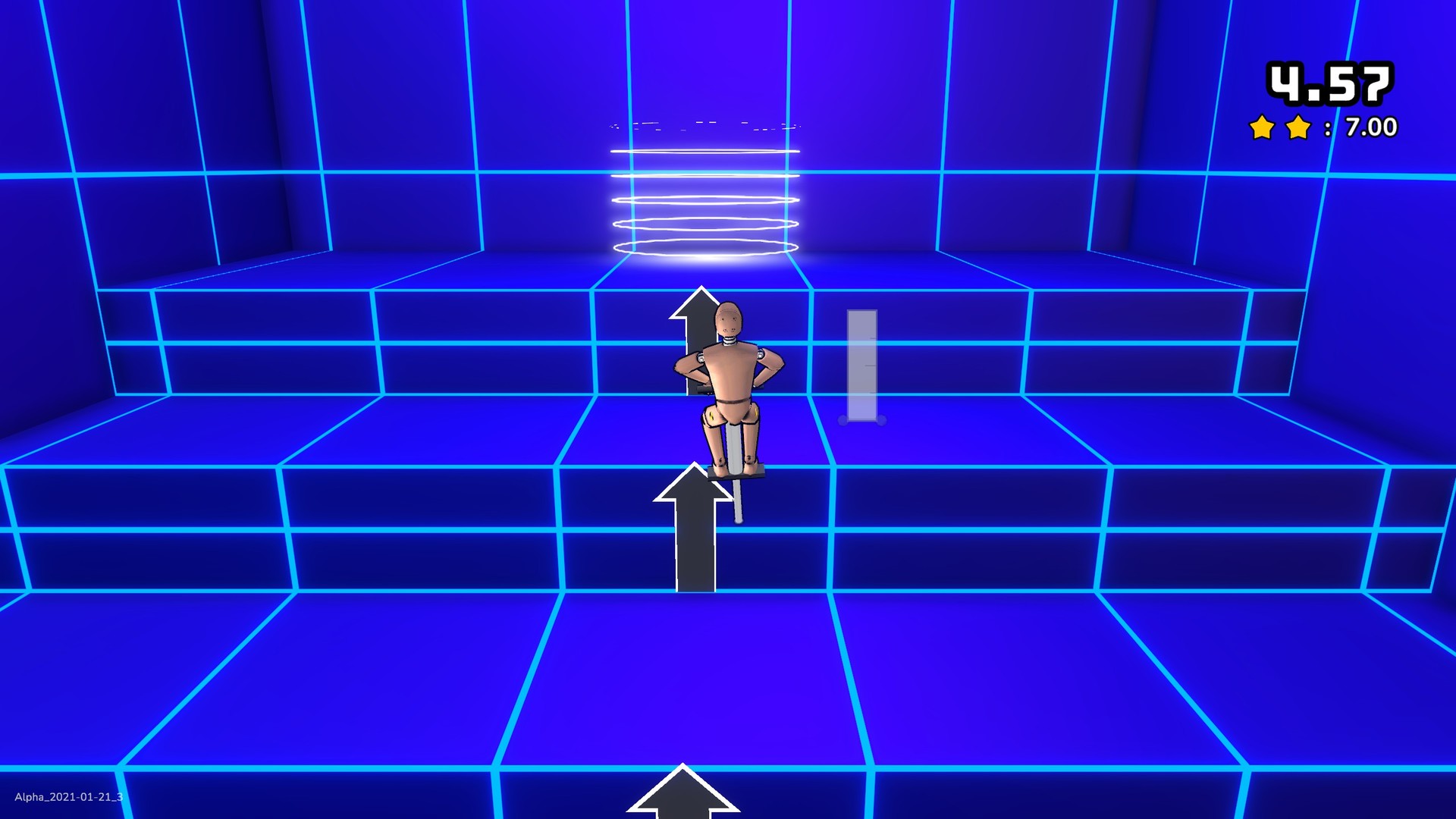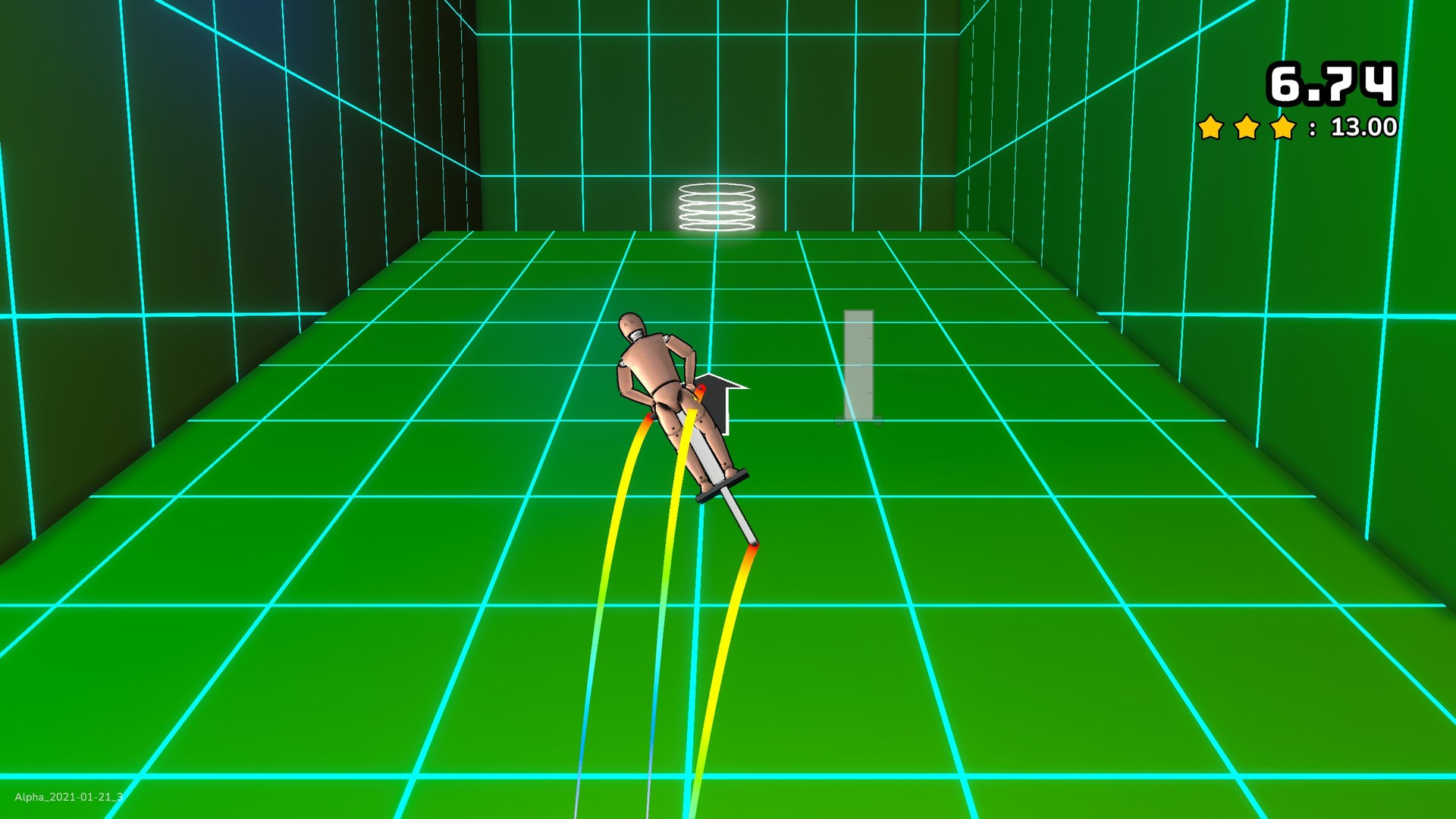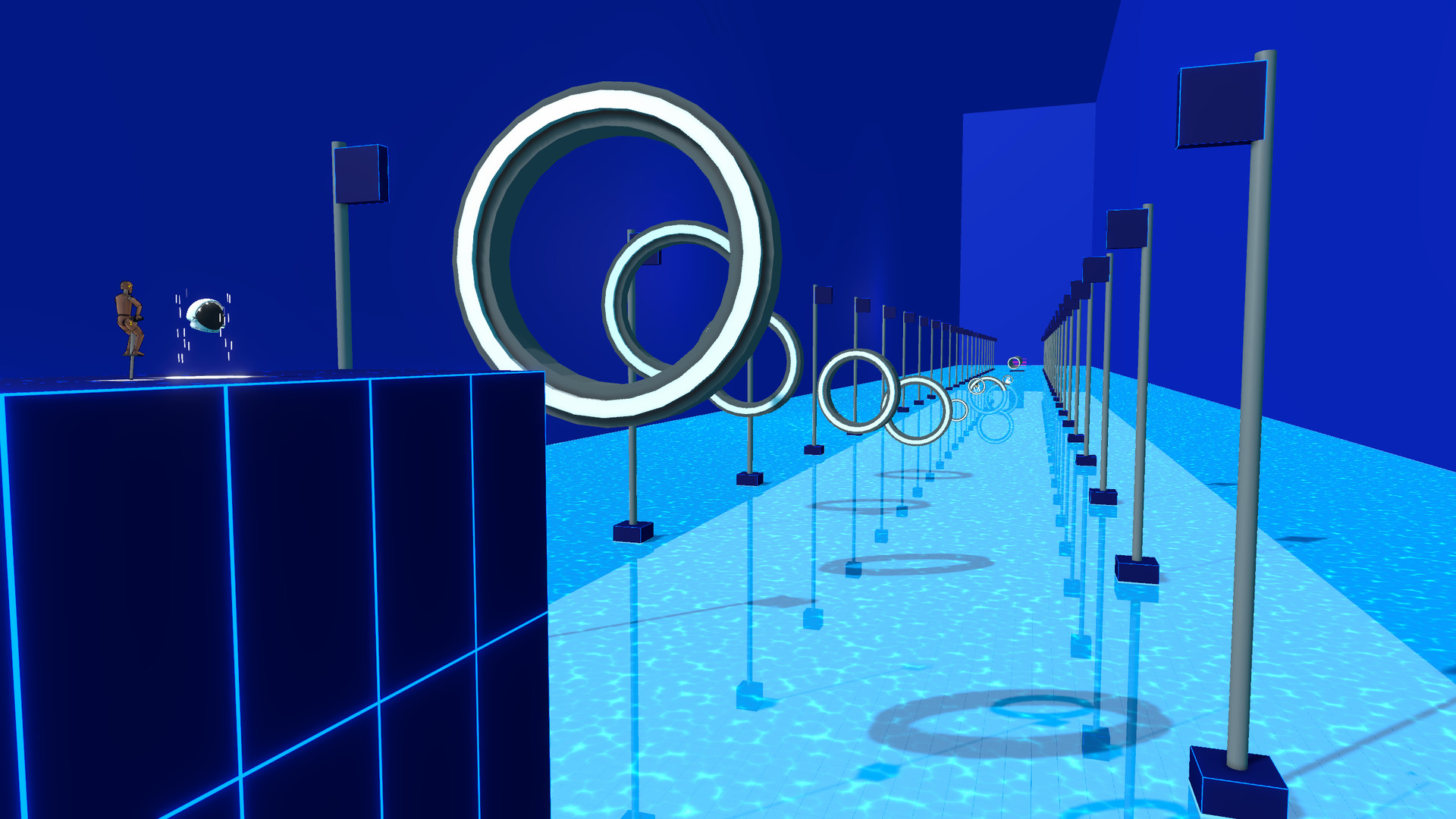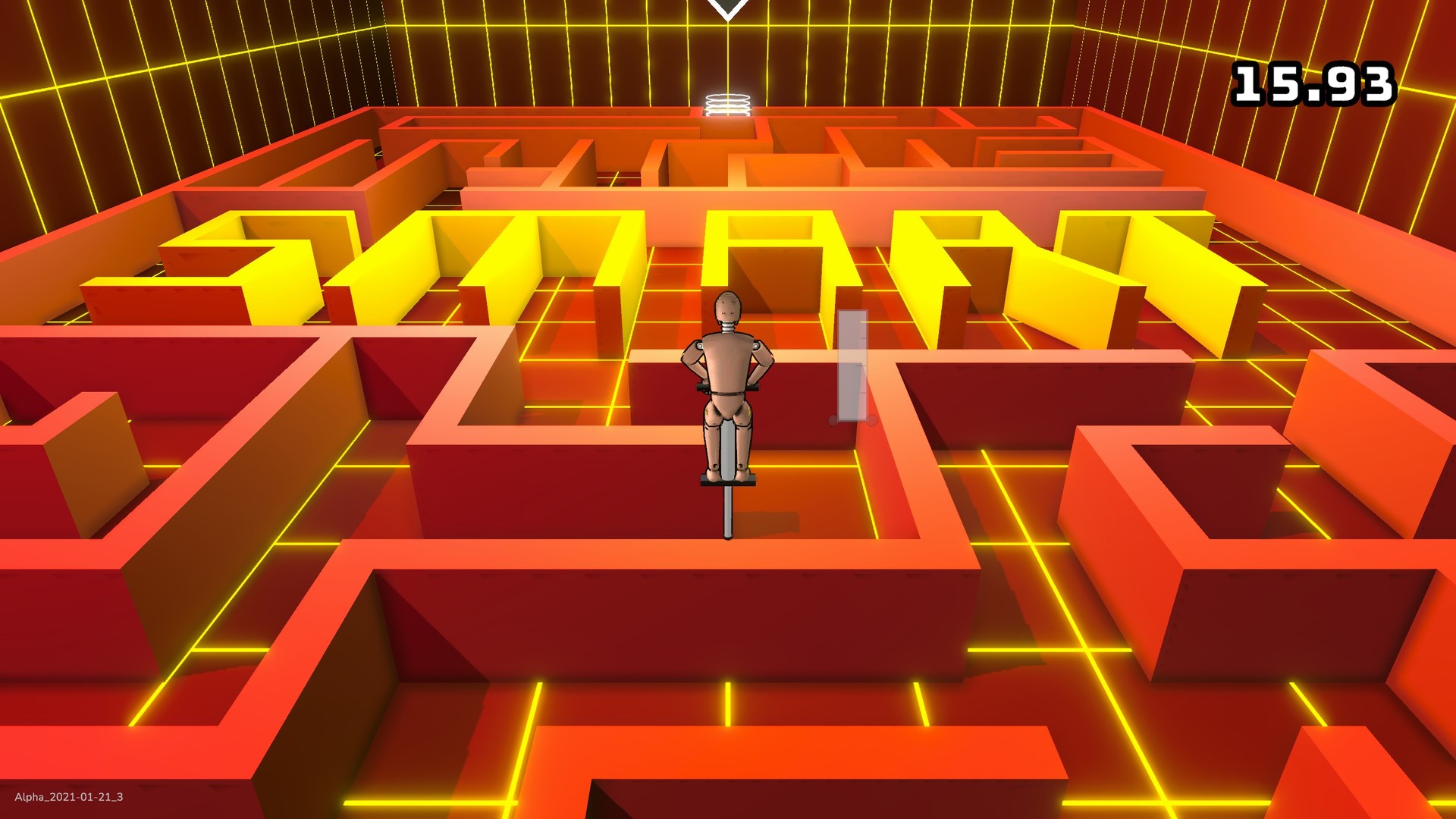Features
- Unique, easy-to-understand, but tricky to master controls.
- Fluid, momentum-based movement (once you get the hang of it).
- 100 levels that constantly remix and iterate on the mechanics.
- Whacky power-ups that change how you play the game but still maintain the essential controls like: Fish Hat, Hamster Ball, Jetpack, Football, and Bazooka.
- A dedicated self-destruct button!
- Varied levels that are designed to be fun and surprising, for example: Pachinko, A Bullfight, Skee-Ball, Giant Mini Golf, A giant video game console, A Piano and more!
- Fully featured In-game Replay System that will show all of your attempts at once.
- Steam Leaderboards for every level. Leaderboard entries include replays so you can learn from the best!
- Multiple challenge target times for each level.
- Steam Achievements.
- 3 Different game modes: Standard, Survival, and Daily Challenge.
- Support for Keyboard & Mouse, Xbox, Playstation, Switch Pro, and generic gamepad controllers.
- Lots of puns!
- No dialog!
- Secret completionist objectives.
- A deliberate focus on being more fun than frustrating.
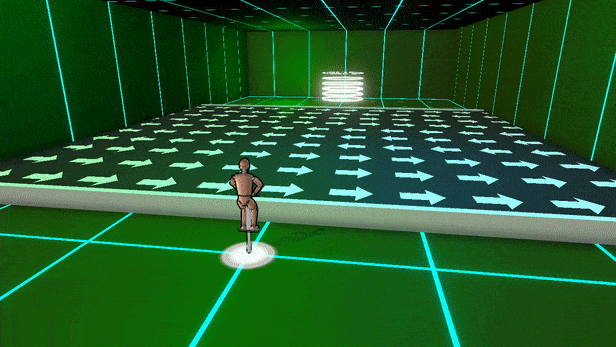
* Made the end of Bridge the Gap less punishing.
Fixed that weird bug.
Revert the change that made the star/gem really big when you beat a level.
Level 100 changes:
- The staircase now uses a sloped collider.
- The height of the ceiling on the staircase no longer gets more narrow toward the top.
- Fixed bug where the goal zone collider didn't extend all the way up.
Deadzone settings weren't properly loading in levels. Shoule be fixed now.
- Fixed playtime getting stuck when the number got too big.
- Fixed "button" text appearing in profile selection menu.
- Adjusted Mouse Cursor "Hide Automatically" logic to show the cursor for 1 second when you move the mouse.
When you crash, the timer remains visible (and shows the time that you crashed).
- Reduced the number of triangles and vertices on level 100 by ~60% (1.4M -> 600K).
- Fixed some geometry issues in a few other levels (nothing that effects the actual gameplay).
Changed the built-in speedrun timer from an on/off toggle to a selector with multiple different speedrun types:
1. Total Playtime: Same as the old behavior, just an on-screen timer that counts up.
2. Any %: Stops the timer when you beat the game.
3. All Stars: Stops the timer when you have all stars.
4. [spoiler]All Rainbow Gems: Stops the timer when you have all rainbow gems.[/spoiler]
I haven't tested super thoroughly, so apologies if they don't work in all cases.
Also you can change speedrun mode at any time, but it works best of you use them on a new or reset profile.
[olist]
[/olist]
- Added "Hide All" / "Show All" input when looking at replays.
- Fix bug where daily leaderboards were sorted backwards.
- Add some extra floor at the far side of Frogger.
- Fix bug where the game could display "XX.01" when it should be showing "XX.00".
- Move [spoiler]Rainbow Gem[/spoiler] icon a few pixels higher.
- Change Bridge the Gap [spoiler]Rainbow Gem[/spoiler] time from [spoiler]20 -> 24[/spoiler]
Updated the Survival Mode leaderboard so it's sorted properly by Level > Lives > Time and added a flag to show it people quit + continued or not.
Unfortunately these changes required resetting the Survival leaderboard. If you would like to see the old leaderboard + replays, you can switch to the "old_survival" branch.
* Also fixed the bug where SFX could go crazy in Jackpot if your ragdoll hit a peg.
- Fixed bug where Survival Mode replays would break if they hit a level that has been removed from the game.
- If you Alt+F4 in Survival mode after you start moving you will now lose a life.
I finally did it.
Options -> Misc -> Show Crashes. You can change it, but if you have it turned off while you stream I'll be sad.
I decided to finally get rid of Flubber and Bouncer, the two unanimously voted worst levels.
Flubber was too hard and not fun, Bouncer was just sorta nothing and placed way too late in the level progression.
This update adds 2 new levels, and moves Three Strikes to be much later in the level progression (it went from 35 -> 64).
The new levels are levels 35 and 75. I hope you like them!
- BUG FIX: Fixed bug where countdown in Demolition could count up(???)
- BUG FIX: "New Record" text wasn't displaying after previous rounding error fixes.
- UI: Add level name to the "Replay" screen so people will know what level screenshots are from.
- FEATURE: Add option to "Lock Mouse to Window" in Options -> Interface.
- Added a "Sum of Personal Best Times" field to the Stats screen.
- Slow Your Roll 3 star time changed from 24 sec -> 24.5 sec.
- BUG FIX: Fixed a variety of rounding issues that resulted in displaying inconsistent numbers of stars.
- BUG FIX: Under certain situations, the cutscene that plays when you obtain all stars could play when you didn't actually have all the stars.
PogoChamp now works properly on Steam Deck!
Unfortunately it won't show "Steam Deck Verified" on the store page until Valve gets around to verifying it.
Official PogoChamp merch is also available at https://pogochampgame.com/merch (unfortunately, there are no PogoChamp pogo sticks... yet.)
Changelog:
- FEATURE: The game works properly on Steam Deck now.
- BUG FIX: Fixed rounding error in "Best Time" display.
- BUG FIX: Sheep on Shepherd now wait before randomly moving, to prevent degenerate speedrun strategies.
It turns out the old $9.99 price was too high. While I do think the game is worth that price, I understand that it doesn't "look like" a $10 game. So I've decided to permanently drop the price to $2.99, in the hopes that it will inspire people to try it out on a whim.
Thank you so much to everyone who purchased at the old price. It really meant a lot to me to know that people agreed that the game was worth that price <3
When you save a replay you can now immediately view it without having to go back to the Main Menu.
The displayed times only show 1/100th second, but the actual recorded number has more than 1/1000th second accuracy. Because of this, if a star time was "4.00", and your best time was "4.001", it would look like you matched the star time, but the star wouldn't unlock.
- BUG FIX: They See Me Rollin' achievement notification displayed even when achievement notifications were disabled.
- BUG FIX: Buttons could trigger SFX multiple times.
- BUG FIX: Targets in Target Practice could sometimes trigger multiple times incorrectly.
- BUG FIX: A door and button were missing in the Level Select.
It was pretty sad when you crashed in that area, so I made the trigger box bigger.
* Fixed a bug that caused the end game cinematic to play when completing ANY level, not just the final level. Video of it happening can be seen here * Fixed various warning messages in the end game cinematic scene.
It was too small and people would get weird bounces if they the ramp too slowly.
Fixed a bug where replays that exceeded 300 m/s caused playback to be choppy. Thanks WaltzingDucks, lol.
BUG FIX: Survival Mode UI got messed up when you used "Reset Level" from the pause menu.
Beat my Demo Speedrun and win a copy of the game!
Rules
[olist][/olist]
Terms & Conditions
For any other questions let me know in the comments or join the official PogoChamp Discord .
I completed Survival Mode for the first time this morning, and it.... didn't go well, hahaha. It should work now.
Changelog
- BUG FIX: Cinematics no longer play in Survival Mode.
- BUG FIX: The total levels shown in Survival Mode are no longer based on your Standard Mode progress.
- BUG FIX: The water meshes in The Beginning were broken, resulting in the whole level having the underwater visual effects, and part of the final water tube not being water....
- BUG FIX: Survival mode replay files are now ".replay" instead of ".json".
Some bug fixes / improvements, mostly around Survival Mode. Thanks everybody who played Survival Mode recently and brought these to my attention!
Changelog
- BUG FIX: Fix some typos in the Pogosaurus plaque in The Heist.
- BUG FIX: Reduce camera stutter when following a replay ghost that crashes.
- DEV: Add a developer feature that lets me hide the UI.
- BUG FIX: Fix a memory leak / excess memory use in Level Select.
- BUG FIX: Locally recorded replays were showing empty nametags.
- FEATURE: Survival Mode / Daily Challenge replays now allow you to skip levels more easily.
- UI: Relabel some of the control text in Repays.
- BUG FIX: Survival Mode / Daily Challenge replays sometimes showed 2D levels using a 3D camera.
BUG FIX: The star gates in the "Laboratory" area of the Level Select were misplaced by a little bit.
Turns out leaderboards and best times were only saving at 1/100th of a second, when they were supposed to be 1/1000th. Happy record hunting!
- GAMEPLAY: Add a border wall to level 100 that should prevent people from getting confused.
- BUG FIX: The camera no longer swoops back for a fraction of a second when restarting The Classic.
- BUG FIX: Some objects in Level 100 weren't properly
Ghost Racing
A new era of competition has arrived! You can now "race" against any record from the leaderboard. Compete against your friend's scores directly, and learn how to eek out those last few milliseconds to get the top spot!Changelog
- UX: Revamp the leaderboard UI to be more clear: Now featuring a specific "Watch Replay" button, and the new "Race Ghost" option.
- BUG FIX: Many many many bug fixes related to Ghost Racing.
- BUG FIX: Fix name tags displaying improperly in 2D levels.
- BUG FIX: Fix various bugs related to power ups in very old replays.
- BUG FIX: Ball power up had shadows in replays even when you lost it.
- UX: Change several buttons in Replay Mode to be more sensible. Hide/Show Attempt is now "H", Speed adjustment is "1"/"2".
- BUG FIX: Auto save indicator now properly animates when the game is paused.
- UX: Add a "Near my score" setting to the leaderboard if you're not interested in being the very best, but still want to know how you stack up.
- UX: Made it easier to see where your entry is on the leaderboard.
This update changes the physics timestep to be more accurate.
Physics Accuracy
Until now, the game was using Unity's default 50 physics updates per second. The game records completion times in 1/100th of a second increments. This meant that if you were trying for highly precise times (like if you were competing on the leaderboard), your recorded time was potentially inaccurate by up to 0.02 seconds. This update runs the physics loop 4x as often, meaning there is now accuracy of 5/1000ths of a second. This should not significantly impact game feel or physics, but if anything, the game will be a little bit more responsive.I haven't noticed any issues with performance, but in testing I did see some issues with camera stutter at low frame rates. I think I've fixed those issues, but let me know if you have any problems!
Expanded Demo
I've expanded the demo to include 35 levels, in the same order they appear in the full game. If you know anyone who is interested in the game, but unsure if they want to buy it, tell them to check out the demo!* Note: The demo leaderboards are separate from the full game leaderboards because they have different app ids.
Other Fixes
- VISUALS: Minor lighting improvements on some levels.
- BUG FIX: Survival Mode menu showed an error message improperly.
- BUG FIX: Nametags in replays didn't render properly in some levels.
The "built" version of the game has slightly different script execution timing, which caused the "Next Level" arrow to appear much earlier than it was supposed to.
Also fixed:
* Improved lighting on Jailbreak.
* Fixed Null Pointer Exception when objects without materials are in front of your character (triggering the "see through" mode).
A couple of small bug fixes that have been found since 1.0
* The "Next Level" arrow was displaying incorrectly.
* Fix a bug with the end-game credits that caused the next level you load in to be 2D.
PogoChamp 1.0
After 2.5 years of development and over a year in Early Access, PogoChamp 1.0 is finally here! Thanks so much for all the encouragement over the years, it has really meant a lot to me.To celebrate 1.0, I decided to make a compilation video of bugs & other footage I've recorded during development. I hope you like it.
What's Next
While this won't be the last PogoChamp update, it does mark the end of Early Access and the Weekly Progress Reports. I'm sure there'll be more bugs to fix & features to add as I see how more people play the game, but I'm happy to call this the "Official Release".Changelog
- UX: Add a menu that allows you to disable input devices. This menu will automatically appear if the game detects that an input device is sending erroneous inputs. You can also open it manually by holding "~" on keyboard or "Start" on controller for 2 seconds.
- BUG FIX: Prevent a bug that could allow you to disable all input devices using the menu above. If the game starts and no input devices are enabled, it will re-enable all of them.
- BUG FIX: Replay mode playback speed text didn't properly update when different input devices were competing for priority (for example, if you changed the replay speed using a keyboard while a PS4 controller was plugged in).
- UX: Remove the Early Access popup when you launch the game.
- UX: Change build number from "EarlyAccess_
" to "Build_ ". - BUG FIX: Various leaderboard UI animations weren't playing when viewing the leaderboard from the pause menu. This resulted in things like the "Play All" button not being visible.
- PERF: Some minor performance improvements in replays with many ghosts (when a ghost has finished playing, its IK solver is disabled).
- BUG FIX: The camera in Perspective Shift no longer goes past the end of the level on the right side.
- UX: Add an extra "..." row to the leaderboard when other rows exist, but aren't being shown. (So that people don't think that there are ONLY 25 records.)
- UX: Added some text to indicate how to get to the next level when you first unlock the 1-Star gate. Hopefully this will mean people aren't confused by the menu anymore.
- BUG FIX: Changed the way that Tilt Sensitivity is applied to remove an exploit that allowed you to set records that were impossible without changing Tilt Sensitivity. Removed the offending records from the leaderboard. Tilt Sensitivity previously reduced your maximum rotation speed, but now it just changes the "curve" of your inputs. A 1.0 sensitivity is a linear curve, and lower values are exponential (so partial inputs, like 0.3 will result in less rotation, but higher inputs will still rotate fully.
- UX: Hide "Next/Previous Attempt" controls in Replay Mode when there is only one replay.
- BUG FIX: Hopefully another fix to replay mode stuttering. (Let me know if you see any difference, because I couldn't reproduce the issue on my machine!).
- GAMEPLAY: Reduced the speed of "Slow Tilt" keyboard input even more. It used to be a 66% input and is now a 33% input.
A couple of recent streams have shown issues where an input device seems to be firing tons of improper inputs without the person actually pressing anything.
I've added some code to detect situations like this, and a menu that allows users to enable/disable specific input devices. You can open this new menu by holding down ~ or start for 2 seconds, but if you haven't had any issues then you shouldn't need to mess with this menu.
1.0 on May 26th!
It's almost time! 1.0 is right around the corner. The game is more or less "done" pending some new bugs that pop up. With the 1.0 happening next Thursday, this will be the last "Weekly Progress Report" post. I'll still be fixing bugs & working on new features as they come up, but the progress reports and updates won't be weekly anymore.Final Cinematic
Here's a quick teaser of cinematic that plays when you [spoiler]obtain all the Rainbow Gems in the game[/spoiler]. The in-game video is longer, but you'll have to unlock it yourself to see the full cinematic.Changelog
- CONTENT: Added a real cinematic that plays when you get all Rainbow Gems.
- BUG FIX: Fixed bug that caused the game to glitch out if you loaded a replay and a level at the same time. (Prevented players from deselecting the leaderboard while a replay is loading).
- BUG FIX: Push It 2: The Limit goal zone was clipping into the floor slightly.
- BUG FIX: Pressing "Reset" in Movement settings in options menu didn't properly apply settings.
- BUG FIX: Fixed occasional camera jitter in replays.
- BUG FIX: Added water obstacle back to The End.
This week was also focused on marketing and key distribution via Keymailer. In terms of actual game changes, this week was some small bug fixes and adding a couple extra options to the UI, like showing your attempt number and hiding the mouse cursor. I've also finally figured out a good idea for the final completionist cutscene, so I'll be working on that this week.
Changelog
- UX: Reorganize the options menu: Removed the "Speedrun" section, and replaced it with an "Interface" section, renamed "Controls" to "Movement", and then moved around a bunch of the options to fit the new categories.
- UX: Add an option to show the attempt number in the UI.
- UI: Add Achievement icons for Get Over It and Om Nom Nom.
- DEV: Remove some unused assets.
- UI: Add an option to hide the mouse cursor either automatically when a controller is used or permanently.
- GAMEPLAY: Increase the speed of the barrier in Gotta Go Fast, because it wasn't fast enough.
- BUG FIX: High Score achievement wasn't properly unlocking on Steam. This will reset the achievement in your local save.
- BUG FIX: Swimming was counted as being in the air for stats & achievements.
- GAMEPLAY: Changed the 2 star time on Console Gaming from 50 to 60 seconds.
- BUG FIX: Some level geometry was overlapping on Air Control.
This week was mostly a marketing week, but I did fix a few bugs. The marketing push has been going pretty well, been sending out lots of keys via Keymailer, and that has resulted in a couple of people streaming it on Twitch every day so far. Unfortunately so far those streams and views haven't translated into increased sales, but I'm having a lot of fun watching a bunch of new people play the game!
Changelog
- BUG FIX: Down The Chute's 2 star time was 90 seconds, changed to 19 seconds like it should have been.
- BUG FIX: Push It To The Limit goal zone no longer clips through the floor.
- BUG FIX: Allow people to select screen resolutions that are slightly higher than the resolutions reported by their screens.
- BUG FIX: Display resolution should no longer show 800x600 incorrectly sometimes. This was mostly an issue the first time the game was booted up.
- BUG FIX: several level entry points clipping into the ground.
- VISUALS: Minor lighting adjustments on some levels.
1.0 Announcement
After 2.5 years of development and over a year in Early Access, I can officially announce that PogoChamp 1.0 is scheduled for May 26, 2022! It has been a great experience so far, and I'm really proud of the game I've created. I'll be using the next few weeks to finish up the remaining backlog tasks and doing as much marketing work as I can before 1.0.
While 1.0 doesn't necessarily mean the end of development, I don't currently have any firm "post release" plans for the game.
Changelog
- UI: Update the stats menu UI.
- ACHIEVEMENTS: Added new achievement "Trick Shot: Hit multiple targets in a single shot in Target Practice".
- UI: Add Achievements to the main menu,
- UI: Remove the menu where you pick from "Statistics", "Achievements" and "Leaderboards".
- UI: There is no longer a "Leaderboards [Coming Soon]" menu item in the main menu. The per-level leaderboards in standard mode should be sufficient for that.
- BUG FIX: In the menu where you pick the game mode, hitting down when selecting the reset button didn't move the cursor.
- ACHIEVEMENTS: "Pogo Champ" achievement is now "Beat all levels", not "Beat 100 levels".
- BUG FIX: The speedrun timer now includes all game time, not the weird subset of times that I had it include initially.
- BUG FIX: The "Hold
- UX: Add option to show more rows in leaderboards. Instead of 25 rows you can now show 25, 50, 100, or 250 rows. These numbers are a maximum possible, but most levels have 50-100 leaderboard entries.
I spent this week working through some of my backlog, adding various sound effects, fixing bugs, and working on some new stuff like cutscenes and new options. Progress toward 1.0 is going well, though I do need to think of one more achievement to add. Let me know in the comments if you have any ideas!
New Cutscene (All Stars Obtained)
If you're already a Pogo Champ, you may have seen the placeholder cutscene for obtaining all the stars in the game. It was a black screen with white text that said pretty much "A cutscene would go here! What should it be? I don't know!" Well in the lead up to 1.0 it was finally time to make a real cutscene, so here it is! Hope you like it.
Changelog
- ACHIEVEMENT: Added "High Score" achievement. "Score 3x as many points as you need in a level with a scoreboard."
- UX: Adjust achievement menu size.
- BUG FIX: Anonymized leaderboard names didn't carry over in replays.
- UX: Toggling UI visibility now hides names in leaderboard replays.
- BUG FIX: Exclude engines from occlusion culling in The Beginning so the animation plays properly.
- BUG FIX: Ball power up in The Beginning now only triggers once.
- UX: Allow you to skip credits by holding start or escape.
- BUG FIX: Fix glass shatter SFX.
- BUG FIX: Hydroplane-ing uses ring style power ups now.
- SFX: Add sound effect to gate opening.
- SFX & VFX: Add visual and sound effect when bouncing on bounce pads.
- SFX: Add sound effect to flames in This Is Some Bull.
- SFX: Add sound effect to breakable platforms.
- UX: Add option to disable in-game achievement notifications.
- BUG FIX: Om Nom achievement now works properly with ragdolls (should be more reliable to unlock).
- CONTENT: Added a real cinematic for obtaining all stars.
LiveSplit Auto Split Support

I spent a few days this week working on adding support for LiveSplit auto splitters, and making an auto splitter for the game. It's now available in the LiveSplit client! Simply select PogoChamp from the game menu and pick your run type!

The auto splitter has a few different modes you can use depending on the run you're doing and your preferences for number of splits:

I've also worked on updating PogoChamp's speedrun.com page to include new speedrun types (Any %, All Levels Complete, All Stars, All Rainbow Gems), and some premade splits files . And yes, I know that a perfect "All Rainbow Gems" run would also count for "All Levels Complete" and "All Stars", but until someone does it, those other categories are still relevant.
I also made a few LiveSplit split files that you can use to get set up. They're available here: https://www.speedrun.com/pogochamp/resources
For anyone interested in making your own PogoChamp auto splitter, the code is public: https://github.com/JakeRabinowitz/PogoChampAutosplitter , and if you have any questions feel free to ask in the comments or pop into the PogoChamp discord .
How to Add Auto Split Support to Unity Games
After going through the process myself, I decided to make a guide for other Unity developers on how to add auto split support to Unity games. You can check it out here: https://jakerabinowitz.hashnode.dev/adding-livesplit-auto-split-support-to-your-unity-game
It includes an explanation of LiveSplit & auto splitters, and example source code from PogoChamp.
Changelog
- BUG FIX: Fast Travel achievement no longer unlocks automatically.
- SPEEDRUN: Export various game state variables so that auto splitters can use them.
- BUG FIX: Time spent in level select is now added to the total playtime.
- BUG FIX: Changing profiles while not connected to Steam was throwing an error.
- UX: Add special logic for camera recentering when you have a jetpack in zero gravity. Now uses a combination of your angle and velocity instead of just velocity.
- UX: Add "Reset Camera" help text when the Y axis of your camera is not in the normal range.
- BUG FIX: Some arrows in the options menu were the wrong color.
- VISUALS: Some minor lighting improvements in various levels.
- BUG FIX: Finally add colliders to the doors in The End.
- CONTENT: Add 2 more gates to the level select, at level 90 (200 stars) and 95 (210 stars).
- BUG FIX: Fix bug where reset camera hint displayed in 2D levels.
- UX: Add rotation to the character model in level select.
- BUG FIX: Fix issue with the floor geometry in "The End" which could cause some bad bounces.
- BUG FIX: Fix issue where auto split levelIndex variable wasn't properly set for The End when entered from a cutscene.
Today marks a huge milestone for PogoChamp development. With this release, all of the planned levels are now playable! It has been almost 1 year (362 days) since the Early Access launch, and it feels amazing to call the game "content complete" at this point. (Until I think of something else "really cool" that I can't help but add.)
This marks the end of any planned new levels, but I'm not done working on PogoChamp. There are still a few features I plan to add, and lots of places that need more polish & attention.
Level 100: The Beginning.
I'd rather not spoil anything about the end-game content, so I won't be including a level teaser in this post, but I hope those of you who make your way through to the end will enjoy what's in store.Unofficial VS Mode
Over the last couple weeks, I started brainstorming ways to play PogoChamp competitively against your friends. I was focusing on ways to play that didn't involve any new features to be added to the game, and I came up with something I think is pretty fun. WaltzingDucks (the current #1 player on the leaderboards) and I played this a few times and had a blast.C.H.A.M.P.
This is a variant of the Basketball game HORSE, for PogoChamp.
This mode is for 2 players, but could probably be modified to support more.
The game is first to 5 points. Players take turns competing in individual levels, alternating Attack and Defense.
Steps
[olist]Attacking player picks a level that hasnt been chosen yet. Attacking player has 5 attempts to complete the level.[olist] If they beat the level, that becomes the challenge time*, and move on to step 3. If they dont beat the level, the next player becomes the attacker, and you repeat step 2.[/olist] Defending player now has 5 attempts to beat the challenge time on that level.[olist] If they dont beat the time in their 5 attempts, the attacker gains a point.[/olist] The Defending player becomes the new Attacker, go to step 1.[/olist]* If the Attacker completes a level but still has attempts remaining, they can try the level again, but only the final attempt counts as the challenge time.
Setup
To see what the other person is doing, youll both need to be screensharing. You can do this by going into a Discord voice channel and both picking Stream (doing it in a direct call will replace the other persons stream). Feel free to use the #stream-1, #stream-2, etc channels in the PogoChamp Discord for this. I can also create additional channels that only allow 2 people if you want to play privately..
This works best with multiple monitors, but should be fine if you only have 1, youll just need to swap back and forth if you want to watch the other persons attempts.
When you set a challenge time, just leave your game on the replay, so the other person can watch it & compare / plan their route. This will also prevent the need to remember what the challenge time was exactly, because the replay shows the time.
Variations & Optional Rules
You can change the number of attempts from 5 to any other number you want. WaltzingDucks and I found that 3 or 5 felt pretty good, but were also probably the 2 most experienced PogoChamp players in the world, hahah. If the experience/skill level difference of the two players is big, you can give players different numbers of attempts as a way to make it more fair. Level Veto: you can add in some number of Vetoes that people can use to force the attacker to choose a different level. These can either be done at the beginning of the match, or after a player picks a level you can have the option to veto it.
Speedrunning
With all the levels available, it's now open season for speedrunnning! PogoChamp already has a page on Speedrun.com . The two current categories are "All Levels complete" and "All Rainbow Gems", but let me know if there are other categories you'd like to see.Currently I'm using the in-game timer for listing speedrun times, but I also plan to add support for autosplits external timers like LiveSplit to the game
Changelog
- CONTENT: New level: The Beginning. (#100).
- [spoiler]CONTENT: New Level: The End. (#101).[/spoiler]
- CONTENT: Added end-game cutscenes (still need some work / SFX stuff).
- CONTENT: Added credits.
- BUG FIX: Transcendence achievement is now unlockable.
- BUG FIX: Beyond Perfect achievement is now unlockable.
- BUG FIX: Updated Supernova unlock condition from 300 stars to "all stars".
- BUG FIX: Fix completion % measurements in the profile menu.
- BUG FIX: Fix achievement notification text overlapping for long achievement names.
- BUG FIX: Fast Travel achievement has been reworked to be attainable again (it used to be "Use the quick select menu", but that menu doesn't exist anymore, so now it's "Warp between levels in Level Select", which you can do by just hitting left/right, or clicking on a level that's more than 1 away from your current position).
Whoops, it's not Saturday!? Sorry for the delayed update post! I had some family in town for the weekend and honestly just sort of lost track of time. I've been working on the "Final Level" and related cutscenes, and it's pretty exciting getting close to a "completed" game. There's still a bit of work to do before it's ready for release, but it's all coming along pretty well so far!
There's no visible changes to write about this week. I'll be going on a vacation starting Wednesday for 8 days, so the next update post will come out on April 9. The plan is to have working versions of the final level & cutscenes as part of that release, but the official "1.0" will be at a later date after I've finished the completionist cutscenes and some other features & polish I've had on my backlog.
I've been working primarily on the final level & related cinematics. Still a decent chunk of work to do, but they're coming along very nicely! In the mean time, here's the last "normal" level:
New Level: No Hesitation (#50)

Changelog
- BUG FIX: Fix issue where moving quickly through the level select could result in being on the wrong level in certain situations.
- BUG FIX: Fix Null Reference Exception related to Options Menu tooltips.
- BUG FIX: Options Menu "Reset" buttons work again.
- UX: Remove Under Construction sign from Level Select.
- PERF: Use Object Pooling for the orbs in the Level Select tubes.
- BUG FIX: Fix a bunch of DoTween errors when closing / resetting levels.
- PERF: Use Baked Occlusion Culling in the Level Select for another 90% reduction in rendered tris/verts!
- CONTENT: New level: "No Hesitation" (50)
- DEV: Lots and lots of work & bug fixes for the final level stuff.
I'm hard at work on the final level stuff! It's coming along pretty nicely, so expect to see it pretty soon! I also made some important bug fixes this week which I released early.
"Dud Jumps" Bugs
This week I was finally able to root cause an issue that I've noticed intermittently for a long time: occasionally when you're playing, you'll be jumping normally, and all of a sudden you'll land, charge up a jump, and lose all of your momentum. In order to fully explain this issue, lets go into some detail about how the momentum system works, and how some specific unity quirks were causing these problems.Pogo Momentum
Intuition would say that if you need the character's velocity when you hit something, then just check the velocity when you hit it. Unfortunately if you try that with Unity, you'll realize things don't work that way. On a given physics step of the game, Unity updates the positions and velocities of all objects that are controlled by the physics system. At the end of the physics step, Unity triggers the collision detection methods (OnCollisionEnter, OnCollisionStay, OnCollisionExit), based on the positions & speeds after the calculations have been completed. What this means is that if you have an object going 10m/s that hits a wall, by the time you are told by Unity that it hit a wall, it's speed would already be set to what it is after it bounced off the wall.To compensate for that fact, PogoChamp uses a rolling window of recent speeds. Typically you'd only need the previous frame's speed, but due to the unpredictability of some of the collision behavior, I use a window of around 15 updates (0.3 seconds). When your character lands on a surface, the jump force is the maximum velocity within that time window, with scaling factors based on angle of impact, whether you're on a wall, and various other factors. In order to properly do the scaling, I store information about the collision at the time of impact.
Previous Collision Inconsistency
During my investigation I noticed that very occasionally, the collision object I was storing would change its internal values to reference completely different objects. This was something I'd never noticed before, but I guess Unity reuses the allocated Collision objects, and doesn't guarantee anything about collisions beyond the frame that they were first created. This could occasionally result in a bounce where by the time your character was ready to jump, the collision it was using for momentum scaling had changed to a different collision, and you'd end up with a default strength jump no matter how fast you were moving before. To fix this, instead of storing the reference to the previous Collision, I now store a struct with the values I care about (mostly the collision normal).Update vs FixedUpdate
The other "dud jump" bug was related to the way I calculate whether you are jumping manually or due to a bounce. There's special logic to "fake" a bounce with some default values so that I can reuse the same logic for manual and automatic bounces. Unfortunately I was a little inconsistent with how I was using the Update and FixedUpdate methods, and my naiive understanding of resolution order when it came to Collision detection bit my pretty badly. I assumed that OnCollisionEnter triggered before FixedUpdate during the physics loop, but it actually happens after. Here's a summary of the steps that were causing the bug.1. [End Of Physics Loop] Unity detects a collision and registers the character as being "on the ground".
2. [Update Loop] My code detects that you are on the ground but not bouncing, so resets your landing velocity and starts a manual bounce.
3. [Physics Loop] My code calculates your bounce force with the newly reset velocity.
What this meant in practice was that if the update loop ran between the time the landing was detected and the physics loop ran, your character would do a default strength jump. It's actually surprising to me this issue didn't happen more often in practice, given that the physics loop runs 50 times per second and the update loop runs much more often.
The fix to this was to properly move step 2 of the FixedUpdate method, which worked great, except when I messed up the logic on an if/else branch and completely broke swimming for 20 hours... That is fixed now though.
Changelog
- BUG FIX: Fix a couple different bugs that resulted in improperly weak jumps in certain situations.
- DEV: Update Level Select to handle the final levels.
- BUG FIX: Fix camera movement bug when you teleport after moving quickly in the Level Select.
- DEV: A bunch of bug fixes related to things you don't know about yet (related to the final level).
- BUG FIX: Disable They See Me Rollin' achievement when you "jump" with the bazooka.
- BUG FIX: Daily challenge now properly displays an error when it fails to load in certain ways.
- BUG FIX: Daily challenge now loads properly (JSONUtility can't serialize Dictionaries...)
- UX: Rename "Upload Gameplay Data" option to "Upload Error Logs", and remove the normal metrics uploads because I wasn't looking at them anyway.
- UX: Remove tooltip from "Upload Error Logs" option.
- BUG FIX: Crash logs upload properly again (another JSONUtility problem).
- DEV: Lots of work on the final level stuff. It's coming along nicely, but I don't want to spoil anything.
The previous hotfix for "dud jumps" accidentally broke swimming completely. It's fixed now.
Fixed a couple of bugs that caused "dud jumps" in specific circumstances. Will add some more info in the weekly update post, but wanted to push this update ASAP.
Hey everybody! It's been a few weeks, but I'm super glad to be back. Thanks so much to everyone who wished me well during the time I was away. Fortunately the family emergency wasn't life threatening, and everyone is doing very well now.
In terms of PogoChamp, I'm on the home stretch! Getting so close to 1.0 I can practically taste it. I decided to finally make some levels that I think are on par/harder than Wall To Wall. For reference, Wall To Wall has been around since the game had like 40 levels, and as new levels were made they kept pushing it further and further back in the level order until now where it's level 96! It's about time there were some new "final levels"!
New Level: Quick Start (#97)

This level is all about speed. Gain as much momentum as you can, but be careful as one small mistake could mean disaster!
New Level: All The Things (#98)

This level seems like an appropriate way to cap off the end of the "normal levels" (level 100 will be something special). It involves pretty much everything you've been using up to this point: Buttons, Doors, Conveyors, Rings, Cannons, Breakable Platforms, Fans, Rolling, Swimming, Jetpacks and Bazookas, all in one.
Changelog
- CONTENT: New Level: Quick Start (#97)
- VISUAL: Added a computer to the desk in Relaxing.
- CONTENT: New Level: All The Things (#98)
- MISC: Updated FlatKit, Translucent Image library versions. (Might fix some crashes on certain machines).
- DEV: Add "Debug Build" option to build generator script.
- MISC: Update Unity version 2020.3.26f1 -> 2020.3.30f1.
- BUG FIX: Fix replay bug that occurs when you get another power up after Jetpack.
- GAMEPLAY: Increase the size of the Goal Zone in Quick Start.
- MISC: Change from using Newtonsoft JSON to JSONUtility.
- VISUAL: Increase character brightness in All The Things & Quick Start.
- GAMEPLAY: The glass box walls in All The Things now move properly in replays.
- BUG FIX: Changing display mode (Fullscreen/Windowed/etc) didn't work from the pause menu.
- GAMEPLAY: The glass box walls in All The Things now shatter, and the shattering works in replays.
- GAMEPLAY: glass box walls in All The Things are now much more resistant to being broken by slamming into them.
- BUG FIX: Reenable NVIDIA Highlights support (it was accidentally disabled a while ago).
- UX: Reorganize the Options menu: "Streaming" tab is now "Speedruns", and moves some of the options between that tab and Misc.
- BUG FIX: The big fan particles were not displaying properly. (Fun Fact: "ParticleSystem.emission.rateOverTimeMultiplier" doesn't do what you would expect!)
- UX: Add transparency to the Achievement Notification and make it slightly smaller (so it's less distracting while playing).
- GAMEPLAY: Add fans to All The Things (because fans are also a thing!)
- SOUND: Add glass shatter sfx to the glass wall panels in All The Things.
- BUG FIX: Fix null reference when losing the Jetpack power up.
- BUG FIX: Demo builds no longer show "New Update Available" message.
An unexpected family emergency means that I'll be away from my development computer for an unknown amount of time. During this time I'll be mostly unable to work on PogoChamp, so there won't be weekly updates. I don't have a firm "when I'll be back" date, but I expect this to last a few weeks at minimum. Fortunately everyone is (now) safe and recovering, but there's still a decent amount of time before things are back to normal.
I'm still super excited about finishing the game and getting to the 1.0 release, so don't worry, it's still happening.
Thanks for your patience,
Jake
PS: This was supposed to auto-post a few days ago, but I guess I didn't set it up right.
This week I spent my time primarily working on end-game cinematics & stuff related to the final level. It's all still work-in-progress, so I don't have anything to show off quite yet. I also started working on 2 more levels, which will probably be ready by next week. There's just a little bit more work to do before PogoChamp can exit Early Access and officially "1.0", so if you've got any feedback or level ideas, let me know!
Surprise! Three more new levels! I wasn't expecting to finish 6 new levels in the last 2 weeks, but when you've got ideas (that aren't too complicated), the levels just pour out. This brings the grand total of levels to 96!!! Meaning there's only 4 more levels before the game is "content complete". Over the next few weeks I'll be working on new levels, cinematics, and some features that I've been neglecting like control remapping, in preparation for the 1.0 launch! No official date for that yet, but I'll let you know once I know!
New Level: Perspective Shift (#17)

I realized that I hadn't actually made a "normal" 2D level. All the other 2D levels are kind of gimicky, and are much later in the game, so I decided to make an introductory 2D level. The initial version of it was too hard for new players, but I'm pretty happy with it now. Nice, simple, and should help new players learn the mechanics.
New Level: Blast Off (#46)

The rocket-jumping mechanics with the Bazooka power up were so interesting & fun that I decided to make a few levels that are just about traversal using the bazooka (instead of shooting stuff like Three Strikes and The Chopper).
New Level: Close Quarters (#89)

This is another rocket-jumping level, but more complex, and requiring more precision than Blast Off. It's a very late game level, so it can be quite difficult to complete!
Changelog
- BUG FIX: Fan air VFX emission rate wasn't being adjusted for height changes.
- BUG FIX: Bazooka explosion knockback could apply to the same object multiple times.
- UX / GAMEPLAY: Add Controller Deadzone option.
- CONTENT: New level: Perspective Shift (#17).
- BUG FIX: Self destruct explosion VFX wasn't rendering properly in A Quick Break.
- CONTENT: New level: Blast Off (#46).
- CONTENT: New level: Close Quarters (#89).
- GAMEPLAY: Update demo to include some new levels.
This update is all about the brand new Bazooka power up. Three brand new Bazooka-focused levels brings the level total to 93!!! Just 7 more levels before PogoChamp can "1.0"! It's so close I can practically taste it!
New Level: Three Strikes (#35)

You know what to do.
New Level: The Chopper (#66)

Is it even a real video game if there isn't a helicopter boss fight? Well no worried because there is one now!

New Level: Rocket Science (#73)

Changelog
- CONTENT: New level: Rocket Science (#73)
- CONTENT: New level: The Chopper (#66)
- BUG FIX: Fix bug where helicopter continued shooting missiles after it was destroyed.
- GAMEPLAY: Getting shot with a direct hit from the helicopter now kills you.
- BUG FIX: Fix bug where bazooka didn't plat sounds when landing.
- BUG FIX: Fix bug where helicopter SFX only came in through 1 ear.
- BUG FIX: Helicopter missiles now have SFX when fired.
- CONTENT: New level: Three Strikes (#35)
- BUG FIX: Bazookas now show poof VFX in replays.
- DEV: Update Unity version to 2020.3.26f1.
- UX: Move under construction sign in level select.
- BUG FIX: Fix issue where goal zone activation in Three Strikes wasn't recorded in replays.
- BUG FIX: Fix issue where helicopter SFX were not affected by volume settings.
- BUG FIX: Fix issue where glass shatter SFX was not affected by volume settings.
- DEV: Update FMOD Studio version & FMOD plugin version.
Wow it's 2022. Did I think PogoChamp would be done by now? Yes. Am I proud of how much I've accomplished? Absolutely. Do I think 2022 will be the year PogoChamp 1.0s? Definitely.
With this update PogoChamp has 90 levels!! That means there's only 10 more to go until I reach my goal of 100! After taking a nice vacation I'm feeling energized and creative, and I have high hopes that I can make the final 10 levels fun and interesting for you all!
New Level: Blown Up (level #28)

Gigantic fans are an idea I've had for a long time, but I hadn't figured out how to make a level where they're fun/sensible. I think this and Fan Club are actually really fun, so I hope you like them!
New Level: Flight School (level #43)

I realized that after adding several levels that used the jetpack/space helmet power up, there wasn't really a tutorial level that explained how to use it, so I made one!
New Level: Fan Club (level #57)

Changelog
- BUG FIX: Pot power up collider in Get Over It was bigger than it should have been.
- BUG FIX: Pot power up no longer disappears if you hide + unhide a ghost in replays.
- BUG FIX: Fix position of "Under Construction" sign in level select.
- CREDITS: Add some imported assets to the credits (most notably stuff in The Heist).
- VISUALS: Add visible jetpack boosters to the jetpack power up to make what it does more clear.
- GAMEPLAY: Get Over It pot power up now provides 2x as much "coyote time" when sliding off a surface, which should prevent loss of momentum from slipping off small surfaces.
- CONTENT: New level: Blown Up.
- CONTENT: New level: Fan Club.
- BUG FIX: While watching replays in A Quick Break, the camera no longer moves up 10 units each time the replay restarted.
- CONTENT: New level: Flight School.
- CONTENT: Reordered a bunch of levels.
- BUG FIX: Fix issue where the leaderboard would not properly reload if you exited a level before a leaderboard upload finished.
- GAMEPLAY: In The Classic, your character is now focused to the left side of the screen so you can see further into the level (should make the classic a bit easier because it means you have more time to react).
- BUG FIX: Leaderboard score uploads weren't being started properly, which caused them to take 10 more seconds than they should have. (They weren't being started, so they would always time-out and then retry after 10 seconds.)
- UX: Add "Reset" control information to The Basics.
- BUG FIX: The rings in the cannon absorb visual effect weren't full circles.
- GAMEPLAY: Change Tumbler bounce behavior so it is less finicky. Should make the level more reliable / easier.
- BUG FIX: Fixed an issue where Fan Club took a very long time to load (for no reason???).
- DEV: Working on new power up and new levels.
- LEVEL ORDER: Maxi Golf changed from level 7 -> 5. I wanted people to get to this level sooner because it's a nice teaser for "Oh this game has some whacky stuff!".
- LEVEL ORDER: The Pits changed from level 6 -> 10. The Pits was pretty hard for how early it was. Adding the reset prompt to The Basics meant I could move this level to later in the game.
- LEVEL ORDER: Hurdles changed from level 26 -> 27 (swapped with Cann Cann). Hurdles is harder than Cann Cann.
- LEVEL ORDER: Blown Up added as level 28.
- LEVEL ORDER: Flight School added as level 43. I needed a jetpack tutorial level before Light 'em Up (Level 55), so it made sense to make a level like this one.
- LEVEL ORDER: Flubber changed from level 45 -> 73. People found Flubber to be much harder than other levels in the 40-50 range.
- LEVEL ORDER: Fan Club added as level 57.
- LEVEL ORDER: Bouncer changed from level 68 -> 67 (moved several spots earlier when considering the added levels). Bouncer is pretty simple compared to some of the other later levels, so moved it up a few spots.
- LEVEL ORDER: The Classic changed from level 74 -> 76. I wanted to separate The Classic and A Quick Break since they're both 2D levels.
- LEVEL ORDER: A Quick Break changed from level 75 -> 80.
* Fix incorrect collider size in pot power up for Getting Over It.
* Fix bug where pot power up disappeared if you hide + unhide a ghost in replays.
* Fix position of "Under Construction" sign in level select.
The Heist (Level 78)
Inspired by [insert heist movie], this level has it all, laser grids, disabling alarms, jumping through windows, a getaway car, you name it!

The level takes place in a museum, so I added a bunch of pogo-themed museum pieces like: The Pogosaurus!


Thanks a ton to WaltzingDucks for playtesting the level and telling me all the things he found frustrating about it. The level is definitely more fun after that round of feedback.
Get Over It (Level 69)

A few months back I contacted Bennet Foddy about making a level that was an homage to his game Getting Over It with Bennet Foddy . He approved, and I started working on a level based on the beginning of Getting Over It. Work on the level stalled out for a bit because, like the game that inspired it, it was REALLY HARD and pretty finicky/frustrating. I shelved the idea for a while but this week I realized that I could mitigate some of the more frustrating parts of the level by [spoiler]just giving you a jetpack[/spoiler].
Let me know what you think about the new levels in the comments here or on Discord !
FYI: I'll be on a trip for a few days, and won't be able to post a new update next week!
Changelog
- GAMEPLAY: Update Tumbler geometry to be less annoying / more reliable. The geometry is different enough that it's technically a "new level", and so your scores and the leaderboard for it will be reset. Sorry!
- CONTENT: New level: The Heist (#78).
- UX: Line color when looking through walls is now easier to see through.
- ACHIEVEMENTS: Added "Om Nom Nom" achievement (still needs icon).
- CONTENT: New level: Get Over It (#69)
- ACHIEVEMENTS: Added "Getting Over It" achievement.
- DEV: Various work on the final level.
- [spoiler]THE HEIST: Diamond case is lower to the ground.[/spoiler]
- [spoiler]THE HEIST: Diamond pickup hitbox is now the same size as the shatter hitbox.[/spoiler]
- [spoiler]THE HEIST: Alarm disabler button is bigger and looks like a button.[/spoiler]
- [spoiler]THE HEIST: Alarm disabler button falls down more consistently when touched.[/spoiler]
- [spoiler]THE HEIST: Alarm disabler doesn't kill you if you hit your head.[/spoiler]
- [spoiler]THE HEIST: Removed construction sign from broken window.[/spoiler]
- [spoiler]THE HEIST: Goal zone now contains the car instead of being inside it.[/spoiler]
- [spoiler]THE HEIST: Adjusted initial laser wall positions so it's easier to jump through.[/spoiler]
- [spoiler]THE HEIST: Adjusted laser circle wall distance to be slightly farther away so you're less likely to slide into it.[/spoiler]
- [spoiler]THE HEIST: Doorway when existing laser area is wider.[/spoiler]
- [spoiler]THE HEIST: Ceiling above laser area is smaller so you're less likely to bonk when trying to jump down.[/spoiler]
- [spoiler]THE HEIST: Player character is a bit brighter.[/spoiler]
I spent this week working on a new level that has gotten a little bit out of hand. The idea for the level is that it's a diamond heist, and it made sense to me for that to take place inside a museum, so I've been working on a bunch of museum-y decorations.
Pogosaurus Rex

This Is Not A Pogo

And more! Hopefully it won't take me too much longer to finish the level, and you'll be able to find all of the other pogo-themed artwork / jokes for yourself.
Speedruns Are Live!
PogoChamp has a page on speedrun.com! I've set it up with 2 categories: "All Levels Complete" and "All Rainbow Gems". I know it's a little weird to have full-game speedruns given that I keep adding new levels to the game, but I think it's still fun. If you have ideas for additional speedrun categories, let me know!Changelog
- UX: Added progress indicator to "Hold
- DEV: Lots of work on the new level, but it's not finished yet.
I hope you all had a nice Thanksgiving break, mine was pretty cool. I got my Dad to play PogoChamp for the first time. He pretty much mastered the "beat a level without touching the joystick" strategy (he's 80). Overall the break was a nice rest, and I feel recharged and have a bunch of ideas for new levels! Currently all the new level stuff is in-progress, so nothing to show quite yet, but I did fix a whole bunch of bugs this week. My time is also still split between PogoChamp and FeedbackBot, so there's not quite the cadence of new PogoChamp stuff that there was back in September/October.
Speedrun??
I decided to submit PogoChamp to speedrun.com, and as part of their submission form you need to include a speedrun of the game, so here's my "All levels complete (85)" run, which took 27:37.70 based on the in-game timer (which doesn't include things like navigating the level select, etc).If you haven't seen all the levels yet, this is a pretty quick way to see them all! Based on the in-game timer it was just under 20 seconds per level!Changelog
- BUG FIX: REGRESSION: Button prompts were always Xbox style no matter which controller you user using. Now it properly defaults to Xbox style only if it's not some other type.
- BUG FIX: You no longer lose menu focus in Level Select when you skip a cutscene using B (it worked fine when you used A, lol).
- BUG FIX: Pausing & unpausing in Level Select could cause the "Main Menu" hotkey (B/esc) to stop working.
- BUG FIX: You can no longer pause during cutscenes (the start button now properly triggers the "hold to skip" UI).
- BUG FIX: Resetting progress from the profiles menu didn't clear cached values for star times or gates opened.
- BUG FIX: Resetting progress from the game mode selection menu caused the menu to lose focus when using a controller.
- UI: Minor UI adjustments so that the speedrun timer doesn't overlap with the "Hold X to skip" in cutscenes or the total star count.
- BUG FIX: REGRESSION: In The Classic, if you jumped too far to the right, the camera would freak out and just show the sky.
- BUG FIX: In The Classic, the wall on the right side of the level overlapped the "instant kill" boundary, so you'd instantly die if you touched it. You can now jump off of it properly.
- BUG FIX: In The Classic, the camera didn't reach all the way to the wall on the right side of the level. It now matches up properly.
This week I really only worked on some minor Linux support issues. There are still a few issues remaining, like certain shaders not displaying properly (conveyor belts!), and a weird issue where half the text in the UI just disappeared for unknown reasons.
I'll be skipping the Weekly Progress Report next week due to Thanksgiving. I'll be away from my development PC for most of the week, so won't have time to make any real changes. But there is good news! I'll be having [read: "forcing"] some of my family to play PogoChamp for the first time, and any time I run a playtest with brand new players it gives me some good ideas for new levels / improvements, so look forward to those in the coming weeks.
Changelog
- BUG FIX: Fix bug when NVIDIA Highlights is not available that caused it to log errors repeatedly.
- BUG FIX: Controllers that reported their device type as "Gamepad" now display Xbox-style button prompts (instead of error icons).
This week was mostly a week off, but I did manage to make a pretty significant performance improvement/bug fix. I took some time off of PogoChamp this week to work on a different project I made: FeedbackBot . A Discord policy change means that I need to rewrite the bot before April 2022. Since I didn't have any great level ideas for PogoChamp right now, I figured I'd start working on that rewrite while I think of some new ideas. I've also been playing a bunch of Forza, lol.
Bug of the Week
Something that had been on my "I should look into this" list for a long time was that the performance of the Level Select area was actually pretty bad, especially while moving on laptops or other mid/low-end computers. I'd known about this for a long time, but hadn't actually decided to look into it until early this week.So I popped open the Level Select and Unity's Stats panel and saw this:

Pretty much all of the geometry in the game is made out of VERY simple shapes. Almost everything is made out of a few hundred or a few thousand vertices, and while the Level Select is big, it's not 112.7 MILLION vertices worth of "big".
After some quick binary search (turning off half the objects in the scene, then checking the number of verts, repeat until culprit found), I found the culprit:

It turns out each one of these visual effects used around 500 particles (100 per ring, 5 rings). That's a pretty reasonable number right? 500 particles x 100 entry points is only 50,000 particles. Well the problem was that I'd set the "capacity" in the VFX graph to.... 320,000. So about 640 times as much as I actually needed. Simply turning the capacity down to a reasonable amount (512) resulted in around a 99% reduction in vertices.
After a few other small tweaks to lower the numbers even more, these are the results:
| Before | 37.8 million | 112.7 million | 20-30 |
| After | 597.7 thousand | 1 million | 60-70 |
| Improvement | -98.5% | -99.1% | +200% |
It just goes to show, sometimes the solutions are pretty simple (because you caused them by being stupid in the first place).
Changelog
- PERF: Drastically improved FPS/performance of the Level Select.
- UX: Added some hint text on The Pits and Repeater if you haven't completed the level yet and crash a lot of times. Should help people who are struggling to understand the jump mechanics".
- DEV: Experimenting with Linux support.
- DEV: Experimenting with Character Customization.
[ 6381 ]
[ 5876 ]
[ 1265 ]
[ 2018 ]
[ 986 ]